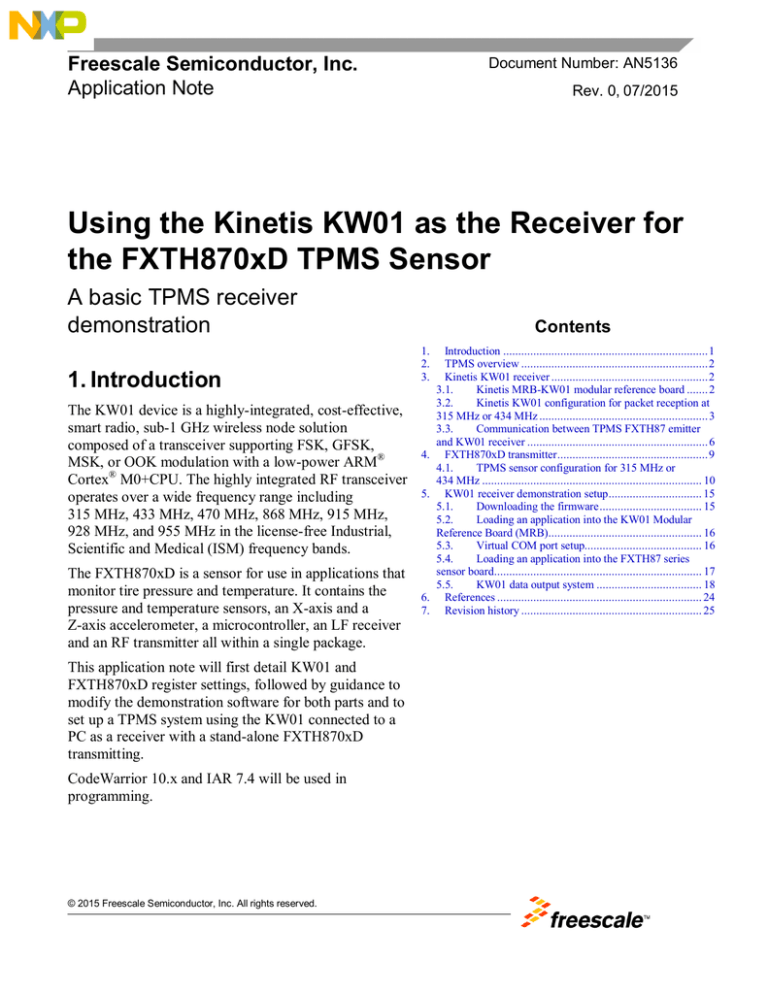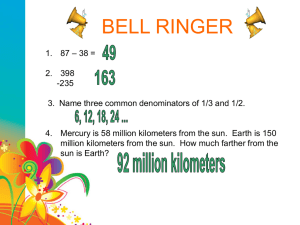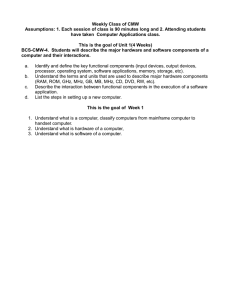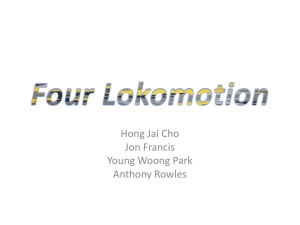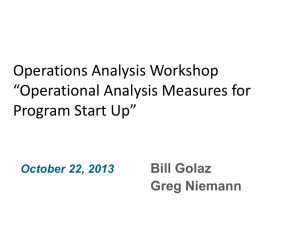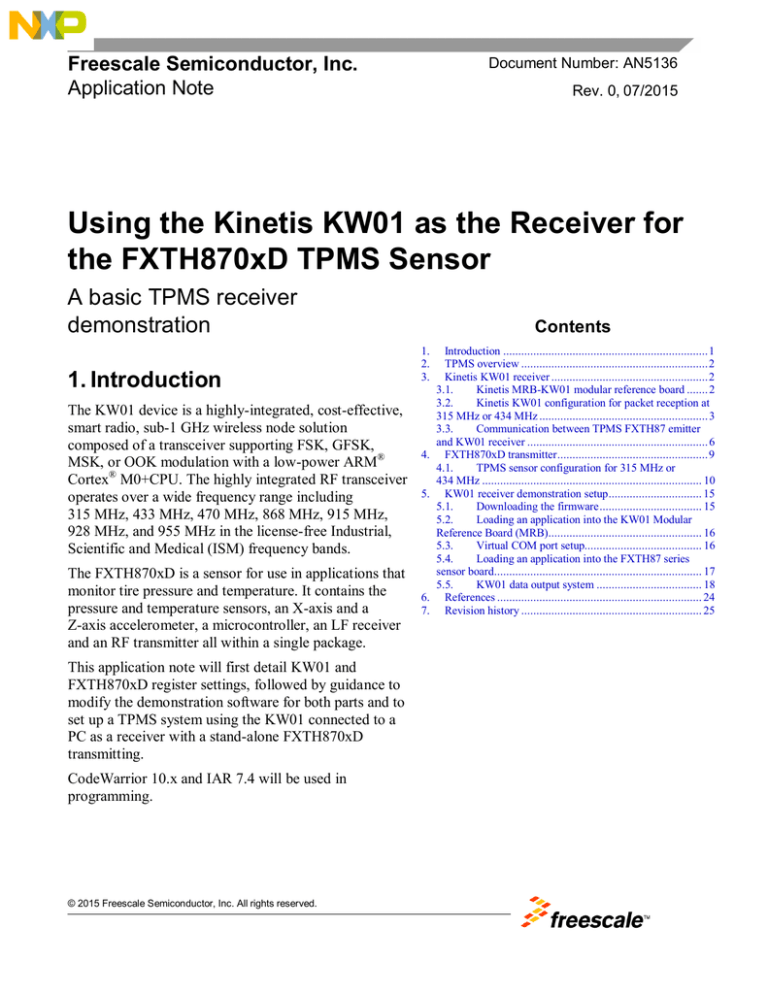
Freescale Semiconductor, Inc.
Application Note
Document Number: AN5136
Rev. 0, 07/2015
Using the Kinetis KW01 as the Receiver for
the FXTH870xD TPMS Sensor
A basic TPMS receiver
demonstration
1. Introduction
The KW01 device is a highly-integrated, cost-effective,
smart radio, sub-1 GHz wireless node solution
composed of a transceiver supporting FSK, GFSK,
MSK, or OOK modulation with a low-power ARM®
Cortex® M0+CPU. The highly integrated RF transceiver
operates over a wide frequency range including
315 MHz, 433 MHz, 470 MHz, 868 MHz, 915 MHz,
928 MHz, and 955 MHz in the license-free Industrial,
Scientific and Medical (ISM) frequency bands.
The FXTH870xD is a sensor for use in applications that
monitor tire pressure and temperature. It contains the
pressure and temperature sensors, an X-axis and a
Z-axis accelerometer, a microcontroller, an LF receiver
and an RF transmitter all within a single package.
This application note will first detail KW01 and
FXTH870xD register settings, followed by guidance to
modify the demonstration software for both parts and to
set up a TPMS system using the KW01 connected to a
PC as a receiver with a stand-alone FXTH870xD
transmitting.
CodeWarrior 10.x and IAR 7.4 will be used in
programming.
© 2015 Freescale Semiconductor, Inc. All rights reserved.
Contents
1.
2.
3.
4.
5.
6.
7.
Introduction .................................................................... 1
TPMS overview .............................................................. 2
Kinetis KW01 receiver .................................................... 2
3.1.
Kinetis MRB-KW01 modular reference board ....... 2
3.2.
Kinetis KW01 configuration for packet reception at
315 MHz or 434 MHz ........................................................ 3
3.3.
Communication between TPMS FXTH87 emitter
and KW01 receiver ............................................................ 6
FXTH870xD transmitter .................................................. 9
4.1.
TPMS sensor configuration for 315 MHz or
434 MHz ......................................................................... 10
KW01 receiver demonstration setup ............................... 15
5.1.
Downloading the firmware .................................. 15
5.2.
Loading an application into the KW01 Modular
Reference Board (MRB)................................................... 16
5.3.
Virtual COM port setup....................................... 16
5.4.
Loading an application into the FXTH87 series
sensor board..................................................................... 17
5.5.
KW01 data output system ................................... 18
References .................................................................... 24
Revision history ............................................................ 25
Kinetis KW01 receiver
2. TPMS overview
Tire Pressure Monitoring System (TPMS) is the standard for improved vehicle safety. The TPMS
system is widely used for all types of vehicles from small passenger cars to trucks, Recreational
Vehicles, and buses. It provides accurate tire pressure data to a console or warning system visible to the
driver. This allows the driver to keep the tires at optimum pressure for best fuel mileage and tire life and
to reduce the risk of blow-out, fire caused by tire-overheating or an accident caused by low pressure.
Typically the full system will consist of a sensor in each tire and a receiver that feeds the console or
instrument panel.
The FXTH870xD serves as the sensor and consists of a pressure sensor and RF transmitter as well as
other features and a processor tying it all together. In a typical passenger car system, there would be four
such sensors, one in each tire, each transmitting a unique identifier in addition to data. This is often
implemented as a tiny module on the valve stem that mounts inside the tire, a factory equipped TPMS
system would be so implemented. Alternately an add-on or retrofit system might have a sensor that
mounts on the outside of the valve stem.
The KW01 can serve as the RF receiver, with a Kinetis ARM core MCU it has the power to interpret
received data and feed message information to the processors powering the vehicle’s instrument cluster
in a factory equipped TPMS system or to drive the display and alarms of an after-market or retro-fit
TPMS receiver. Section 3
3. Kinetis KW01 receiver
3.1. Kinetis MRB-KW01 modular reference board
The MRB-KW01 is a modular reference board for the MKW01Z128CHN platform, part of the
Kinetis W series of MCUs.
Powered by the ultra-low-power 48 MHz ARM Cortex-M0+ 32-bit core, the Kinetis KW0x family of
MCUs embeds a rich set of peripherals such as a high-performance, bi-directional sub-1 GHz radio
capable of operating over a wide frequency range of 315, 433, 470, 868, 915, 928 and 960 MHz in the
license-free industrial, scientific and medical (ISM) frequency bands.
There are three development boards available for the Kinetis KW0x platform, based on regional needs:
MRB-KW019032NA - 915 MHz with 32 MHz XTAL for North American Applications
MRB-KW019032EU - 868 MHz with 32 MHz XTAL for European Applications
MRB-KW019030JA - 900 MHz with 30 MHz XTAL for Japan Applications
This application note adapts the Kinetis MRB-KW019032EU modular reference board (see Figure 1,
below) as a TPMS Receiver. The NA, EU, or JA denote the regional software loaded on the MRB, so
either the NA or EU version of the MRB-KW019032 can be used.
Using the Kinetis KW01 as the Receiver for the FXTH870xD TPMS Sensor, Application Note, Rev. 0, 07/2015
2
Freescale Semiconductor, Inc.
Kinetis KW01 receiver
The Kinetis MRB-KW01 configured as TPMS receiver needs to operate at one of two different
frequencies: 315 MHz or 434 MHz. Parameters for setting the packet configuration for use at 315 MHz
and 434 MHz are described in the next section, 3.2.
Figure 1. MRB-KW01 Modular Reference Board
3.2. Kinetis KW01 configuration for packet reception at 315 MHz or
434 MHz
It is important that some radio parameters be set to the proper configuration to correspond to those of the
TPMS sensor. Those parameters are modulation type, frequency, deviation, bit rate and encoded data
and packet format.
An illustration of a variable length packet is shown in figure 2 below. It contains the following fields:
Preamble (1010...)
Sync word (programmed into Data registers of the TPMS sensor)
Length Byte (0x0A, 10-bytes, in this example)
Optional Address byte (0xFF is transmitted in this demo application.)
Message data (this is where the TPMS sensor data is transmitted)
Optional 2-bytes CRC checksum
Using the Kinetis KW01 as the Receiver for the FXTH870xD TPMS Sensor, Application Note, Rev. 0, 07/2015
Freescale Semiconductor, Inc.
3
Kinetis KW01 receiver
Figure 2. KW01 Variable Length Packet Format.
Elsewhere in the code (not shown in the example below) register PacketConfig1 is configured to set the
KW01 to Variable Length Packet Format by programming a 1 to bit 7.
While the basic KW01 can operate in the 300 MHz, 450 MHz, and 900 MHz bands, the external RF
matching and filtering components should be optimized to the desired band. The MRB-KW019032 has
those components optimized for the 900 MHz band. With 900 MHz components there will be some
mismatch loss and hence some transmit power degradation (as well as some receiver sensitivity
degradation) when operated at 315 MHz or 434 MHz. The most unacceptable result of using 900 MHz
components for a 315 MHz or 434 MHz application is that there is no harmonic rejection in transmit,
resulting in failing certification testing and transmitting signal outside of authorized bands. This TPMS
receiver application does not use the transmit function of KW01, so that is not an issue. The harmonic
rejection filter does protect the 315 MHz or 434 MHz receiver front end overload in the presence of a
large 900 MHz signal.
The MRB-KW019032 can be used for 315 MHz and 434 MHz testing. It will be entirely satisfactory for
software development and receive sensitivity degradation is minimal.
When developing a product for 315 MHz or 434 MHz it is best to change the 900 MHz components to
those optimized for either 315 MHz or 434 MHz as needed. As only the RFIO path is used, and that only
in receive, the PA_Boost path components need not be changed on an MRB and can be eliminated in a
new layout. Ten components are affected, they are listed in table 1 below. The reference designators
refer to those on the MRB, see the MRB-KW01-9032 Schematic. Note that with any new layout or
change in board material it is best to optimize the components for best performance.
Using the Kinetis KW01 as the Receiver for the FXTH870xD TPMS Sensor, Application Note, Rev. 0, 07/2015
4
Freescale Semiconductor, Inc.
Kinetis KW01 receiver
Table 1. Band-Specific MRB Components
MRB Ref Des
L2
L4
L7
C4
C9
C11
C13
C15
9032 board (868 or 915 MHz)
6.8nH
6.8nH
4.7nH
5.6pF
4532 board (434 MHz)
10nH
12nH
10nH
8.2pF
7.5pF
dnp
6.8pF
2pF
15pF
2.7p
22p
22p
3032 board (315 MHz)
18nH
22nH
4.7nH
12pF
15pF
dnp
33pF
15pF
3.2.1 Carrier frequency, frequency deviation, bit rate, preamble and sync
value
Carrier frequency, frequency deviation, bit rate, preamble, and sync word of KW01 can be properly set
up in the software file ApplicationConf.h in the SimpleRangeDemo project file. That file can be
modified with various settings. See the MKW01 Reference Manual (MKW01XXRM) for register
details. There are some limitations in the minimums and maximums to which these parameters can be
set but those do not affect this project.
3.2.1.1 Carrier frequency
The transceiver PLL embeds a 19-bit sigma-delta modulator and its frequency resolution, constant over
the whole frequency range, and is given by:
Eqn. 1
The carrier frequency is programmed through RegFrf, split across registers RegFrfMsb, RegFrfMid and
RegFrfLsb (addresses 0x07 to 0x09):
Eqn. 2
3.2.1.2 Frequency deviation
FSK modulation is performed inside the PLL bandwidth, by changing the fractional divider ratio in the
feedback loop of PLL. The large resolution of the sigma-delta modulator, allows for very narrow
frequency deviation. The frequency deviation Fdev is given by:
Eqn. 3
3.2.1.3 Bit rate
Using the Kinetis KW01 as the Receiver for the FXTH870xD TPMS Sensor, Application Note, Rev. 0, 07/2015
Freescale Semiconductor, Inc.
5
Kinetis KW01 receiver
The bit rate is controlled by bits BitRate in RegBitrate. The bit rate is given by:
Eqn. 4
3.2.1.4 Preamble and sync value
The Preamble and sync word need to be configured the same in both the KW01 receiver and the TPMS
transmitter. The preamble length is programmed in the RegPreambleMsb and RegPreambleLsb registers
(0x2C and 0x2D) and can have a value of 0x55 or 0xAA (1010… sequence). It is recommended that a
minimum of 12 bits of preamble precede the rest of the packet. The up to 8 bytes of sync word are
programmed in the RegSyncValue1-8 registers (0x2F to 0x36). The RegSyncConfig register (0x2E)
configures the sync word recognition circuit by allowing it to be enabled or disabled and setting the
length of the sync word, and its tolerance to bit errors.
3.3. Communication between TPMS FXTH87 emitter and KW01
receiver
This section shows the modifications that have been done in the emitter and receiver projects as well as
information about the demo setup and the results of over the air tests of KW01 + FXTH87.
3.3.1. Code examples from the KW01 SimpleRangeDemo firmware
On the receiver side the original project is SimpleRangeDemo; a choice for the RX carrier frequency has
been added as well as files allowing the user to watch the frames either on the hyperterminal or on the
Freescale LabVIEW Sensor GUI (available on the Freescale FXTH87 web page). The new project is
KW01_IAR7v4_Project_TPMS_Rev0.6 .
In the SimpleRangeDemo file the main.h settings can be selected for RF band, data output system and
KW01 node and broadcast addresses:
Example 1.
Simple Range Demonstration Configuration
/**********************************************************************************
***********************************************************************************
*
DEMO CONFIGURATION
* RF carrier frequency: select below the RF carrier frequency.
* Data output: Select below to watch the frames with the Frescale LabVIEW Sensor
*
GUI or the hyperterminal. This choice can be done here or in the
*
FXTH87 emitter project.
* Addresses: Choose the values of the node and broadcast addresses.
*
Frames with an address byte different from one of these two values
*
will be discarded on the MKW01 side
*
***********************************************************************************
**********************************************************************************/
Using the Kinetis KW01 as the Receiver for the FXTH870xD TPMS Sensor, Application Note, Rev. 0, 07/2015
6
Freescale Semiconductor, Inc.
Kinetis KW01 receiver
/* Uncomment one of the defines */
#define CARRIER_FREQ 315
frequency */
/* for a 315Mhz carrier
//#define CARRIER_FREQ 434
frequency */
/* for a 434MHz carrier
//#define CARRIER_FREQ 915
frequency */
/* for a 915MHz carrier
/* Uncomment one of the defines */
#define FRAME_DISPLAY HYPERTERMINAL
the hyperterminal */
/* To use
//#define FRAME_DISPLAY FREESCALE_LABVIEW_SENSOR_GUI
LabVIEW Sensor GUI */
//#define FRAME_DISPLAY NO_SELECTION_HERE
done in the FXTH87 emitter project */
/* To use the Freescale
/* The selection is
/* Choose the value of the MKW01 node and broadcast addresses */
#define NODE_ADDRESS 0xF0
#define BROADCAST_ADDRESS 0xFF
Within the file ApplicationConf.h, the carrier frequency band selected above is converted to the RegFrf
words for the appropriate frequency for the given geographical region (NA or EU):
#ifdef MKW01_NA
#if (CARRIER_FREQ == 315)
#define gDefaultRfFreq_c
( 0x4EC000 )
#elif (CARRIER_FREQ == 434)
#define gDefaultRfFreq_c
( 0x6C7FFB )
#elif (CARRIER_FREQ == 915)
#define gDefaultRfFreq_c
freq 915 MHz (US).
( 0xE4C000 )
//rf
#endif // CARRIER_FREQ
#endif
#ifdef MKW01_EU
#if (CARRIER_FREQ == 315)
#define gDefaultRfFreq_c
( 0x4EC000 )
#elif (CARRIER_FREQ == 434)
#define gDefaultRfFreq_c
( 0x6C7FFB )
#else
Using the Kinetis KW01 as the Receiver for the FXTH870xD TPMS Sensor, Application Note, Rev. 0, 07/2015
Freescale Semiconductor, Inc.
7
Kinetis KW01 receiver
#define gDefaultRfFreq_c
freq 866.525 MHz (EU).
( 0xD8A199 )
//rf
#endif // CARRIER_FREQ
#endif
Further down within the file ApplicationConf.h, the bitrate can be set by commenting out or removing
those options that are not chosen. The 19230 bps option is the code line shown:
//#define gDefaultBitRate_c
( 0x0D05 )
//9600
#define gDefaultBitRate_c
( 0x0680 )
//19230
Further down within the file ApplicationConf.h additional settings can be set (unrelated lines and
commented-out alternatives have been removed for brevity):
#define gDefaultFreqDv_c
( 0x0333 )
#define gDefaultSequencer_c
( OpMode_Sequencer_On )
#define gDefaultDataMode_c
( DataModul_DataMode_Packet )
#define gDefaultModulationType_c
( DataModul_Modulation_Fsk )
…
#define gDefaultDccFreq_c
( DccFreq_7 )
#define gDefaultRxFilterBw_c
( RxBw_83300 )
#define gDefaultDccFreqAfc_c
( DccFreq_5 )
#define gDefaultRxFilterBwAfc_c
( RxBw_100000 )
…
#define gDefaultSyncValue_c
( 0x01 )
…
#define gDefaultPreambleLength_c
( 3 )
…
#define gDefaultSyncWordSize_c
( SyncConfig_SyncSize_4 )
#define gPrbs9BufferLength_c
( 65 )
#define gReset_c
( 'R' )
/* Default Radio Registers Values_End */
The frequency word in the example above are for 315.000 MHz, 434.000 MHz and so on, and will have
to be calculated and programmed for other frequencies, such as 433.920 MHz in the 434 MHz band. If a
factory frequency trimming technique is utilized, the LSBs of the final value may be different than
shown.
In the examples above, a default 0x01 is set for the sync word. This value is used in other Freescale
demonstration software.
Elsewhere in the code (in main.c) both sync word bytes are set to that default value using:
Using the Kinetis KW01 as the Receiver for the FXTH870xD TPMS Sensor, Application Note, Rev. 0, 07/2015
8
Freescale Semiconductor, Inc.
FXTH870xD transmitter
•
PhyPib_SetSyncWordValue(MKW01_Reg_SyncValue1, gDefaultSyncValue_c);
•
PhyPib_SetSyncWordValue(MKW01_Reg_SyncValue2, gDefaultSyncValue_c);
In an actual application it will likely be desired to set the Sync word values to a word used in the system.
This can be accomplished by changing or removing the unwanted commands and using commands such
as:
#define
#define
MKW01_Reg_SyncValue1
MKW01_Reg_SyncValue2
0xYY
0xYY
Or
MKW01Drv_WriteRegister(MKW01_Reg_SyncValue1, 0xYY );
MKW01Drv_WriteRegister(MKW01_Reg_SyncValue2, 0xYY );
(where Y is a placeholder for the hex actual value, in the relevant regions of the code).
4. FXTH870xD transmitter
This application note details adapting the FXTH87 TPMS sensor as the TPMS Transmitter. The
FXTH87 sensor is available in a in a 7 x 7 mm QFN package.
The FXTH870xD is the recommended TPMS transmitter solution for new designs. Please note that the
older MPXx86xxD is not recommended for new designs, but is included in this applications note to
assist in the support of legacy products. The firmware and application examples below refer to the
FXTH870xD series, the MPXx86xx series is similar.
On the emitter side, the original project that has been modified is TPMS_Periodic_RF_Transmission.
The format of the RF frame has been changed, RF settings have been modified and a choice for the tire
ID has been added with optional frame verification (MKW01 CRC, FXTH87 CRC or checksum) and a
choice for the frame display. The name of the new project is TPMS_FXTH87_MKW01_rev4.
Figure 3 shows the FXTH87 on its evaluation board. The TPMS sensor can be configured to operate at
one of two different frequencies: 315 MHz or 434 MHz. Parameters for setting up the TPMS sensors are
described in sections 4.1 and 4.2.
Using the Kinetis KW01 as the Receiver for the FXTH870xD TPMS Sensor, Application Note, Rev. 0, 07/2015
Freescale Semiconductor, Inc.
9
FXTH870xD transmitter
Figure 3. FXTH870xD TPMS Sensor board
4.1. TPMS sensor configuration for 315 MHz or 434 MHz
It is important that some radio parameters be set to the proper configuration to correspond to those of the
Receiver. Those parameters are modulation type, frequency, deviation, bit rate and encoded data format.
4.1.1. Frequency, deviation and encoded data format
Frequency of a 0 or 1 (which defines deviation) and Encoded data format is programmed using the
PLLCR0 ~ PLLCR3 registers in the main.c file for the FXTH870xD series. A snippet of that code is
shown below in example 2. See FXTH870xD Tire Pressure Monitor Sensor Data Sheet (FXTH870XD)
and Xtrinsic MPXx85/86xxD Tire Pressure Monitor Sensor Data Sheet (MPXX8XXXD).
315 MHz:
/***** Final PLL values for 315 MHz
- No Dx Signal****/
- FSK=+/-50 kHz – Non_Manchester Coded POL 0
PLLCR0=0x1C;
PLLCR1=0xD2;
PLLCR2=0x1D;
PLLCR3=0xB2;
434 MHz:
/***** Final PLL values for 434 MHz
No Dx Signal****/
- FSK=+/-5 kHz – Non_Manchester Coded POL 0
-
PLLCR0=0xB0;
PLLCR1=0x62;
PLLCR2=0xB1;
PLLCR3=0x56;
Using the Kinetis KW01 as the Receiver for the FXTH870xD TPMS Sensor, Application Note, Rev. 0, 07/2015
10
Freescale Semiconductor, Inc.
FXTH870xD transmitter
4.1.2. Bit rate
The bit rate is set using the RFCR0 register in the above files.
4.1.3. TPMS data set up
Set up for the RF data buffer and the tire ID are described in the next two sections.
4.1.3.1. RF data buffer
The 32-byte format of the RF Frames in the above files are set up as shown below. The first seven bytes
are programmed with the preamble and sync data to match those set in the KW01. This is followed by a
length byte and an address byte. Implementing a system with a different receiver may require different
settings for these registers. The subsequent data bytes represent the payload that the KW01 will extract
which contains several bytes of tire ID followed by the Pressure, Accelerometer, Temperature, Voltage
and status data readings of the TPMS sensor along with Frame ID, a selection of the verification type, a
selection of the data output (for the receiver), counter, and CRC or checksum bytes.
Figure 4. RF data frame configuration
4.1.3.2. Tire ID
The user can choose the tire ID (4 bytes) in the main.c source file.
Using the Kinetis KW01 as the Receiver for the FXTH870xD TPMS Sensor, Application Note, Rev. 0, 07/2015
Freescale Semiconductor, Inc.
11
FXTH870xD transmitter
Two options are available:
•
A fixed ID: 0xAA01AA01, 0xBB02BB02, 0xCC03CC03 or 0xDD04DD04. The ID remains the
same all the time.
•
A cycling ID: it changes each time an RF frame is sent; this is to simulate the four wheels of the
car. The ID starts with 0xAA01AA01 in the first frame, 0xBB02BB02 in the second,
0xCC03CC03 in the third, 0xDD04DD04 in the fourth, 0xAA01AA01 in the fifth and then
cycles back.
Tire ID selection in the main.c source file:
/****************************************************************
* Tire ID Selection
***************************************************************/
#define ID1 0xAA01AA01
#define ID2 0xBB02BB02
#define ID3 0xCC03CC03
#define ID4 0XDD04DD04
Choice between fixed and cycling tire
// Uncomment one of the two following lines
ID
#define FIXED_ID
#define CYCLING_ID
0
1
/*
******************************************************************************
*
M A I N
******************************************************************************
*/
#pragma CODE_SEG DEFAULT
void main(void)
{
#ifdef FIXED_ID
/* Uncomment one of the four IDs */
//Tire_ID = ID1;
Tire_ID = ID2;
//Tire_ID = ID3;
In case of a fixed ID, you have a choice of
0xAA01AA01, 0xBB02BB02, 0xCC03CC03 or
0xDD04DD04
//Tire_ID = ID4;
#endif
Using the Kinetis KW01 as the Receiver for the FXTH870xD TPMS Sensor, Application Note, Rev. 0, 07/2015
12
Freescale Semiconductor, Inc.
FXTH870xD transmitter
4.1.3.3. Frame verification
The user can choose at the beginning of the main.c source file which type of verification will be used for
the frame. The two verification bytes are added at the end of the frame.
There are four possibilities:
•
MKW01 CRC: CRC (2 bytes) calculated with the algorithm used by the MKW01. A software
routine has been added on the FXTH emitter side to compute this CRC.
•
FXTH CRC: CRC (2 bytes) calculated with the FXTH firmware function. A software routine has
been added on the MKW01 side to compute this CRC.
•
Checksum: checksum (1 byte). As the checksum is 1 byte only, the other byte is fixed data.
•
No verification: the two bytes are fixed data.
A Verification_Type byte has also been added to the frame to indicate which type of verification has
been chosen. On the MKW01 side, this byte is read and the correct verification algorithm is used
accordingly. The possible values of this byte are the following (transparent to the user):
•
0x03: MKW01 CRC
•
0x02: FXTH CRC
•
0x01: checksum
•
0x00: no verification
Frame verification selection in the main.c source file:
/****************************************************************
*
* Data verification selection
*
****************************************************************/
#define VERIFICATION_CRC_KW01
1
#define VERIFICATION_CRC_FXTH
0
#define VERIFICATION_CHECKSUM
0
#define VERIFICATION_NO_VERIFICATION
0
On the KW01 side, whatever the verification result is, the reception is not aborted. The result is given by
one byte: Frame_Verification_Result. This byte is sent to the hyperterminal or to the Sensor GUI.
The possible values are:
•
0x00: verification ok
•
0x11: checksum verification failed
•
0x22: FXTH CRC verification failed
Using the Kinetis KW01 as the Receiver for the FXTH870xD TPMS Sensor, Application Note, Rev. 0, 07/2015
Freescale Semiconductor, Inc.
13
KW01 receiver demonstration setup
•
0x33: MKW01 CRC verification failed
•
0x44: no verification selected
4.1.3.4. Data output
The user can choose at the beginning of the main.c source file the way frames will be displayed when
the KW01 will receive them. Three options are available:
•
Frames will be displayed on the hyperterminal (byte Frame_Display = 0x11)
•
Frames will be displayed using the Freescale Sensor GUI (byte Frame_Display = 0x22)
•
The choice of the display (hyperterminal or Sensor GUI) will be done in the KW01 receiver
project (byte Frame_Display = 0x00)
Frame display selection in the main.c source file:
/****************************************************************
*
* Frame display selection
* Choose here the way frames will be displayed on the MKW01 receiver side:
* using the hyperterminal or the Freescale Sensor GUI.
* Or the selection can be done in the KW01 project.
*
****************************************************************/
/* Uncomment one of the defines */
//#define Frame_Display
HYPERTERMINAL */
0x11
/* Frame will be displayed using the
//#define Frame_Display
*/
0x22
/* Frame will be displayed using the SENSOR GUI
#define Frame_Display
the MKW01 side */
0x00
/* The choice of the display will be done on
Using the Kinetis KW01 as the Receiver for the FXTH870xD TPMS Sensor, Application Note, Rev. 0, 07/2015
14
Freescale Semiconductor, Inc.
KW01 receiver demonstration setup
5. KW01 receiver demonstration setup
This section describes how to program the KW01. The SimpleRangeDemo demo file modified as
described in Section 3, sets the carrier frequency to 434 MHz, frequency deviation to 50 KHz, Bitrate to
nominally 19.2 Kbps (actual bitrate is close to 19230 bps), NRZ mode, 3 byte preamble and 4 bytes of
sync value and verification as an example to demonstrate the implementation of the KW01 as receiver.
A similar technique is used to program the FXTH87xx further below.
Figure 5. KW01 Receiver Demonstration
5.1. Downloading the firmware
1. Go to freescale.com/TPMS
2. Click on the FXTH87 link.
3. Click on the [Software and Tools] tab.
4. Expand the Software Development Tools section.
5. Download the relevant TPMS projects. (TPMS FXTH87 MKW01 CW10 Rev4 and TPMS
MKW01 IAR7v4 Project Rev0.6).
Using the Kinetis KW01 as the Receiver for the FXTH870xD TPMS Sensor, Application Note, Rev. 0, 07/2015
Freescale Semiconductor, Inc.
15
KW01 receiver demonstration setup
5.2. Loading an application into the KW01 Modular Reference Board
(MRB)
1. Locate the KW01 demo application on your computer.
2. Open IAR Embedded Workbench (version 7.4 is recommended).
3. If using an evaluation license, select the Time Limited (30 days) license as the Code Size
Limited license will not allow reprogramming.
4. Select ‘Open’ and then select ‘Workspace’ from the File menu and locate the folder where the
project was extracted.
5. Select the project (SimpleRangeDemo.eww) and click ‘Open’. SimpleRangeDemo.eww is
located in the folder to which the project file is extracted, for instance:
<filepath>/KW01_IAR7v4_Project_TPMS_Rev0.5/SimpleRangeDemo.eww. (or other folder
name chosen). See Figure 6 below.
6. Use a JTAG connection interface to download the application into MRB-KW01.
7. Click the “Download and Debug” button in IAR.
8. After the FLASH memory is programmed, JTAG should be disconnected and power to the MRB
cycled.
9. Proceed to section 5.2 for setup of the terminal emulator.
Figure 6. SimpleRangeDemo.eww location
5.3.
Virtual COM port setup
A terminal emulator is used to communicate with the MRB-KW01 configured as TPMS receiver.
You must ensure that the COM port is set to 115200, 8, N, 1 and No Flow Control.
Using the Kinetis KW01 as the Receiver for the FXTH870xD TPMS Sensor, Application Note, Rev. 0, 07/2015
16
Freescale Semiconductor, Inc.
KW01 receiver demonstration setup
5.4. Loading an application into the FXTH87 series sensor board
1. Download one of the TPMS_FXTH87_MKW01_CW projects available on the FXTH87
webpage at freescale.com/TPMS, specifically: Software&Tools.
2. Open CodeWarrior 10.x.
3. Click on Import project.
4. Click on Browse and select the project folder, as shown in the following figure.
Figure 7. Selection of the project folder
1. Use multi-link debugger connection interface to download the application into FXTH870xD
board.
2. Click the “Debug” button in Codewarrior (see figure 8 below).
3. After the FLASH memory is programmed, disconnect the debugger and cycle the power on the
FXTH870xD board.
4. The FXTH870xD board will transmit data after cycling power as shown in section 5.4 below.
Using the Kinetis KW01 as the Receiver for the FXTH870xD TPMS Sensor, Application Note, Rev. 0, 07/2015
Freescale Semiconductor, Inc.
17
KW01 receiver demonstration setup
Figure 8. Codewarrior Screen
5.5. KW01 data output system
The choices available for data output system are hyperterminal or the FSL Sensor GUI. Screenshots of
the displays are shown below.
5.5.1. KW01 output to the hyperterminal
In the screenshots below, CYCLING_ID has been selected. The firmware in the KW01 hides some of
the bits and data transmitted by the FXTH870xD such as the preamble and sync word at the beginning
and the checksum/CRC and other bytes at the end and displays the packets as single lines starting with
the Tire ID and ending with a packet counter, as shown below.
The frame format consists of the following (more details can be found in file Hyperterminal.h of the
MKW01 project to convert data in raw hex bytes into numbers with common units):
• TireID (4 bytes)
• Pressure (2 bytes)
• AccelZ (2 bytes)
• AccelX (2 bytes)
— Volt (1 byte)
— Temp (1 byte)
Using the Kinetis KW01 as the Receiver for the FXTH870xD TPMS Sensor, Application Note, Rev. 0, 07/2015
18
Freescale Semiconductor, Inc.
KW01 receiver demonstration setup
— StatusAcq (1 byte)
— FrameVerificationResult (1 byte)
— Counter (2 bytes)
Figure 9. Received frame data
5.5.2. KW01 output to the LabVIEW Sensor GUI
5.5.2.1. Sensor GUI display
The Sensor GUI can be downloaded from the FXTH87 web page, specifically: Software&Tools
In the screenshots captured below in Figures 10 and 11, of a TPMS871xxx 1500 kPa emitter, eight
graphs are available for data display.
Using the Kinetis KW01 as the Receiver for the FXTH870xD TPMS Sensor, Application Note, Rev. 0, 07/2015
Freescale Semiconductor, Inc.
19
KW01 receiver demonstration setup
Figure 10. Screenshot of Labview Sensor GUI
Using the Kinetis KW01 as the Receiver for the FXTH870xD TPMS Sensor, Application Note, Rev. 0, 07/2015
20
Freescale Semiconductor, Inc.
KW01 receiver demonstration setup
Figure 11. Screenshot of Labview Sensor GUI
Eight curves are displayed:
•
•
•
•
•
•
•
Pressure: pressure given by the TPMS module, in kPa, shown above as a constant 100 kPa.
AccelZ and AccelX: X and Z-axis accelerations given by the TPMS module, in g. The display
shows varying data above in 2 windows.
Voltage: voltage source (battery) reported by the TPMS module, in volts, shown above as a
constant 3.02V.
Temperature: temperature reported by the TPMS module, in °C. Shown as a constant 27 °C
above.
StatusAcquisition: status acquisition reported by the TPMS module (Typically 0 designates
proper tire performance. The value shown above is 1, a flag indicating that pressure is below a
set limit of approximately 350 kPa. This indicates an underinflated tire.)
Frame verification result: indicating the result of the frame verification. Displayed above is 0,
indicating that the verification passed.
Counter: a counter incremented by the KW01 each time a frame is sent through the USB CDC
Using the Kinetis KW01 as the Receiver for the FXTH870xD TPMS Sensor, Application Note, Rev. 0, 07/2015
Freescale Semiconductor, Inc.
21
KW01 receiver demonstration setup
port. 2 Windows.
5.5.2.2. Sensor GUI frame format
The frames of data sent from the KW01 to the Sensor GUI are configured in the following format:
[DA08000112340001011200E7B15301000017]
The various bytes are defined as:
•
[ the bracket indicates the start of the frame.
•
DA indicates that data is transferred. The other possibilities are MS (for message screen) and MP
(for message pop up). See the file LabVIEW_GUI.c of the KW01 project for more information.
•
08 indicates that eight curves will be displayed.
•
0001 indicates that one set of sensor acquisition is transferred.
•
1234 can be used for specific purposes (time stamp for example).
•
2 bytes for the pressure (here 0001).
•
2 bytes for the Z-axis acceleration (here 0112).
•
2 bytes for the X-axis acceleration (here 00E7).
•
1 byte for the voltage (here B1).
•
1 bytes for the temperature (here 53).
•
1 byte for the Status Acquisition (here 01).
•
1 byte for the frame verification result (here 00).
•
2 bytes for the counter (here 0017).
•
] the bracket indicates the end of the frame.
5.5.2.3. Sensor GUI configuration panels
In the Sensor GUI the UART baud rate and the port COM number need to be updated.
Go to Files > Settings > Edit settings
Using the Kinetis KW01 as the Receiver for the FXTH870xD TPMS Sensor, Application Note, Rev. 0, 07/2015
22
Freescale Semiconductor, Inc.
KW01 receiver demonstration setup
Figure 12. GUI COM Port setting window.
This figure shows 115200 bps chosen as the UART baud rate (this can be modified in the KW01
project), and allows update of the COM port number if necessary.
Using the Kinetis KW01 as the Receiver for the FXTH870xD TPMS Sensor, Application Note, Rev. 0, 07/2015
Freescale Semiconductor, Inc.
23
References
Figure 13. GUI data conversion set up window.
The settings shown in this figure enable the GUI to convert hexadecimal data coming from the KW01
(data in counts) into data displayed using familiar units (such as kPa, °C, and so on). These settings are
adjusted for the FXTH871xxx family of products.
See the file LabVIEW_GUI.h of the KW01 project for more information on data conversion.
6. References
The chapters in this application note contain a summary of the most important details of each topic.
For more details on any of the topics of this document see the following documents.
1. MKW01Z128 Sub 1 GHz Low Power Transceiver plus Microcontroller Reference Manual,
( MKW01xxRM).
2. KW01 Development Hardware, (KW01DHRM).
3. MRB-KW01-9032 Schematic, (can be found at freescale.com/mrb-kw0x, click on the
“downloads” tab, then select "MRB-KW0x Design Files”).
4. MKW01 Simple Media Access Controller, (MKW01SMACRM).
5. MKW01 Demonstration Application User Guide, (MKW01DAUG).
6. Xtrinsic FXTH87 Family Evaluation Design Reference Manual, (FXTH87EDRM).
Using the Kinetis KW01 as the Receiver for the FXTH870xD TPMS Sensor, Application Note, Rev. 0, 07/2015
24
Freescale Semiconductor, Inc.
Revision history
7. FXTH870xD Tire Pressure Monitor Sensor Data Sheet (FXTH870xD)
8. Xtrinsic MPXx85/86xxD Tire Pressure Monitor Sensor Data Sheet (MPXX8XXXD)
7. Revision history
Table 2. Revision history
Revision number
Date
Substantive changes
0
07/2015
Initial release
Using the Kinetis KW01 as the Receiver for the FXTH870xD TPMS Sensor, Application Note, Rev. 0, 07/2015
Freescale Semiconductor, Inc.
25
How to Reach Us:
Home Page:
freescale.com
Web Support:
freescale.com/support
Information in this document is provided solely to enable system and software implementers to
use Freescale products. There are no express or implied copyright licenses granted hereunder to
design or fabricate any integrated circuits based on the information in this document.
Freescale reserves the right to make changes without further notice to any products herein.
Freescale makes no warranty, representation, or guarantee regarding the suitability of its
products for any particular purpose, nor does Freescale assume any liability arising out of the
application or use of any product or circuit, and specifically disclaims any and all liability,
including without limitation consequential or incidental damages. “Typical” parameters that may
.
be provided in Freescale data sheets and/or specifications can and do vary in different
applications, and actual performance may vary over time. All operating parameters, including
“typicals,” must be validated for each customer application by customer's technical experts.
Freescale does not convey any license under its patent rights nor the rights of others. Freescale
sells products pursuant to standard terms and conditions of sale, which can be found at the
following address: freescale.com/SalesTermsandConditions.
Freescale. the Freescale logo, and Kinetis are trademarks of Freescale Semiconductor, Inc., Reg.
U.S. Pat. & Tm. Off. ARM, the ARM powered logo, and Cortex are registered trademarks of
ARM Limited (or its subsidiaries) in the EU and/or elsewhere. All rights reserved.
© 2015 Freescale Semiconductor, Inc.
Document Number: AN5136
Rev. 0
07/2015