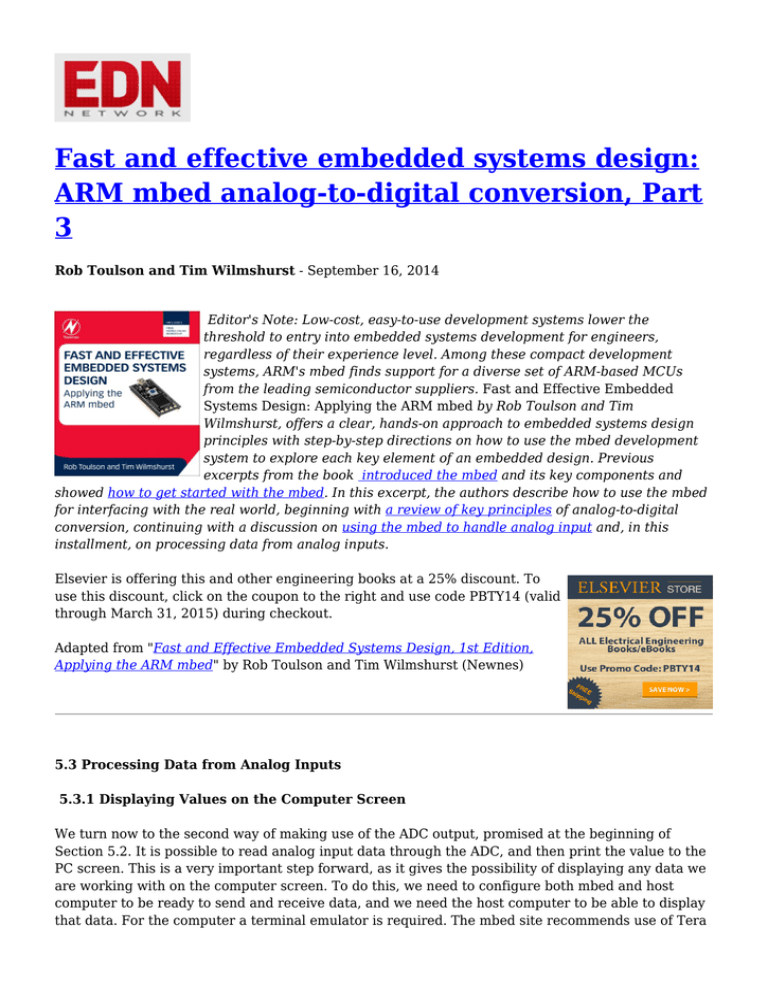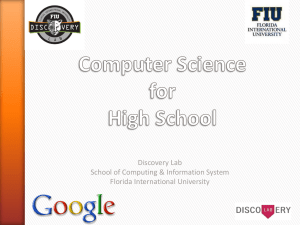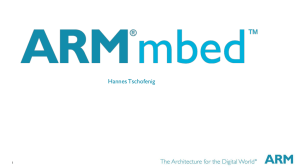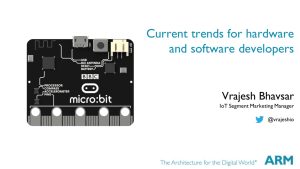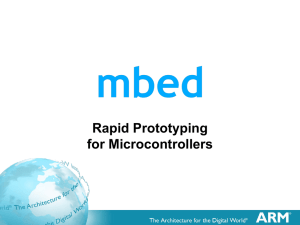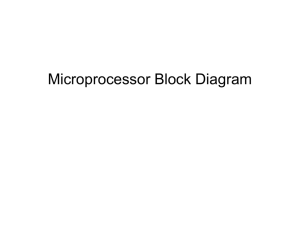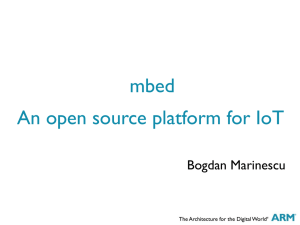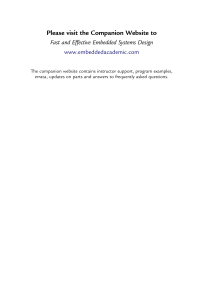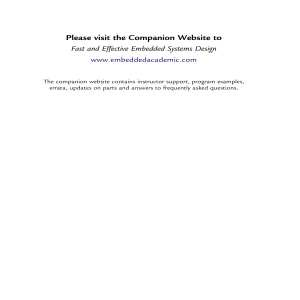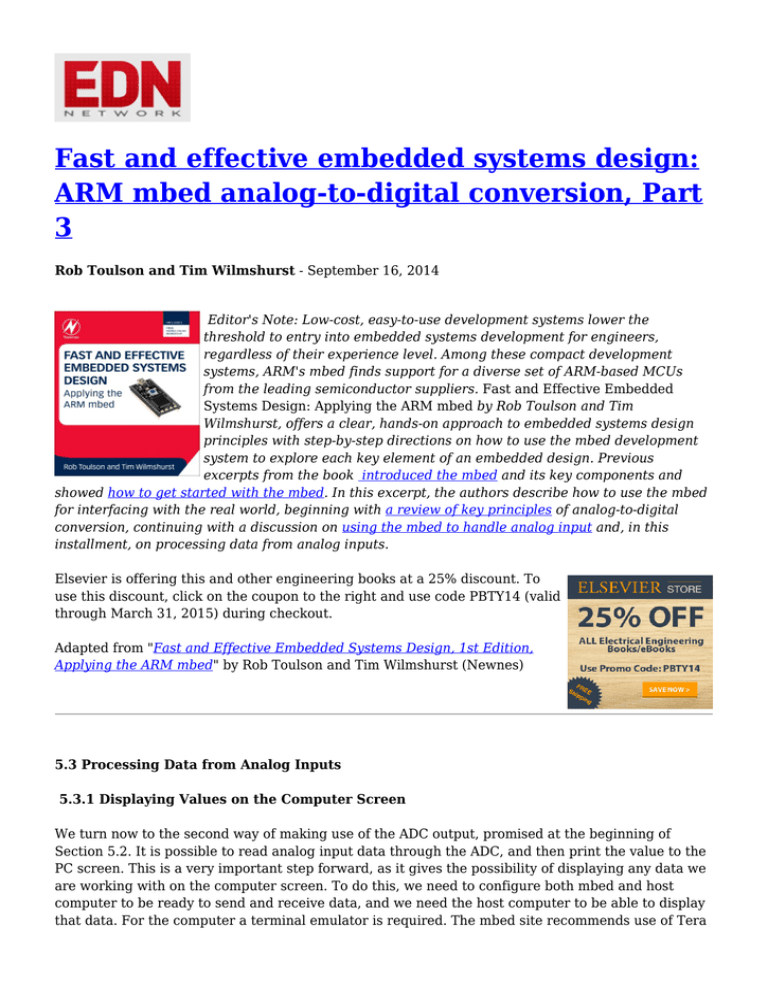
Fast and effective embedded systems design:
ARM mbed analog-to-digital conversion, Part
3
Rob Toulson and Tim Wilmshurst - September 16, 2014
Editor's Note: Low-cost, easy-to-use development systems lower the
threshold to entry into embedded systems development for engineers,
regardless of their experience level. Among these compact development
systems, ARM's mbed finds support for a diverse set of ARM-based MCUs
from the leading semiconductor suppliers. Fast and Effective Embedded
Systems Design: Applying the ARM mbed by Rob Toulson and Tim
Wilmshurst, offers a clear, hands-on approach to embedded systems design
principles with step-by-step directions on how to use the mbed development
system to explore each key element of an embedded design. Previous
excerpts from the book introduced the mbed and its key components and
showed how to get started with the mbed. In this excerpt, the authors describe how to use the mbed
for interfacing with the real world, beginning with a review of key principles of analog-to-digital
conversion, continuing with a discussion on using the mbed to handle analog input and, in this
installment, on processing data from analog inputs.
Elsevier is offering this and other engineering books at a 25% discount. To
use this discount, click on the coupon to the right and use code PBTY14 (valid
through March 31, 2015) during checkout.
Adapted from "Fast and Effective Embedded Systems Design, 1st Edition,
Applying the ARM mbed" by Rob Toulson and Tim Wilmshurst (Newnes)
5.3 Processing Data from Analog Inputs
5.3.1 Displaying Values on the Computer Screen
We turn now to the second way of making use of the ADC output, promised at the beginning of
Section 5.2. It is possible to read analog input data through the ADC, and then print the value to the
PC screen. This is a very important step forward, as it gives the possibility of displaying any data we
are working with on the computer screen. To do this, we need to configure both mbed and host
computer to be ready to send and receive data, and we need the host computer to be able to display
that data. For the computer a terminal emulator is required. The mbed site recommends use of Tera
Term for this purpose; Appendix E describes how to set this up. The mbed can be made to appear to
the computer as a serial port, communicating through the universal serial bus (USB) connection. It
links up with the USB through one of its own asynchronous serial ports. This is set up simply by
adding this program line:
Serial pc(USBTX, USBRX);
Writing to the computer screen is then achieved with the pc.printf( ) function. Explanations for this
are given in Section 7.9.3.
Start a new mbed project and enter the code of Program Example 5.4. Leave the potentiometer
connected as in Figure 5.5a. Note that the program uses the printf( ) function for the first time,
along with some of its far-from-friendly format specifiers. Check Section B.9 in Appendix B for some
background on this.
Program Example 5.4 Logging data to the PC
You should now be able to compile and run your code to give an output on Tera Term. If you have
problems, check from Appendix E or the mbed site that you have set up Tera Term correctly.
Scaling ADC output
5.3.2 Scaling ADC Outputs to Recognized Units
The data displayed through Program Example 5.4 is just a set of numbers proportional to the voltage
input. These values can readily be scaled to give a voltage reading, by multiplying by 3.3. Substitute
the code lines below into the while loop of Program Example 5.4 to do just this, and to place a unit
after the voltage value.
Run the adjusted program; its output should appear similar to Figure 5.6. View the measured
voltage on the PC screen, and read the actual input voltage on a digital voltmeter. How well do they
compare?
5.3.3 Applying Averaging to Reduce Noise
If you leave Program Example 5.4 running, with a fixed input and values displayed on Tera Term,
you may be surprised to see that the measured value is not always the same, but varies around some
average value. You may already have noticed that the PWM value in Section 5.2.2 or 5.2.3 also
appeared to vary, even when the potentiometer was not being moved. Several effects may be at play
here, but almost certainly you are seeing the effect of some interference, and all the problems it can
bring. If you look with the oscilloscope at the ADC input (i.e. the ‘wiper’ of the potentiometer) you
are likely to see some high-frequency noise superimposed on this; exactly how much will depend on
what equipment is running nearby, how long your interconnecting wires are, and a number of other
things.
Figure 5.6. Logged data on Tera Term
A very simple first step to improve this situation is to average the incoming signal. This should help
to find the underlying average value and remove the high-frequency noise element. Try inserting the
for loop shown below, replacing the ADCdata=Ain; line in Program Example 5.4. You will see that
this code fragment sums 10 ADC values and takes their average. Try running the revised program
and see whether a more stable output results. Note that while this sort of approach gives some
benefit, the actual measurement now takes 10 times as long. This is a very simple example of digital
signal processing.
5.4 Some Simple Analog Sensors
Now that we are equipped with analog input, it is appropriate to explore some simple analog
sensors. These tend to be the simpler and more traditional ones, which have an analog output
voltage that can be connected to the mbed ADC input. Later in the book we will come across sensors
that can communicate with the mbed via a digital interface.
5.4.1 The Light-Dependent Resistor
The light-dependent resistor (LDR) is made from a piece of exposed semiconductor material. When
light falls on it, its energy flips some electrons out of the crystalline structure; the brighter the light,
the more electrons are released. These electrons are then available to conduct electricity, with the
result that the resistance of the material falls. If the light is removed the electrons pop back into
their place and the resistance goes up again. The overall effect is that as illumination increases, the
LDR resistance falls.
Temperature Sensor
The NORP12 LDR, made by Silonex (Reference 5.2), is readily available and inexpensive. Its
summary data is shown in Figure 5.7. This shows that it has a resistance when completely dark of at
least 1.0 MU, falling to a few hundred ohms when very brightly illuminated. An easy way to connect
such a sensor is in a simple potential divider, giving a voltage output; this is also shown in Figure
5.7. The value of the series resistor, shown here as 10 kU, is chosen to give an output value of
approximately mid-range for normal room light levels. It can be adjusted to modify the output
voltage range. Putting the LDR at the bottom of the potential divider, as shown here, gives a low
output voltage in bright illumination and a high one in low illumination. This can be reversed by
putting the LDR at the top of the divider.
Figure 5.7. The NORPS12 LDR connected in a potential divider, with indicative output
values
The LDR is a simple, effective and low-cost light sensor. Its output is not, however, linear, and each
device tends to give slightly different output from another. Hence, it is not usually used for precision
measurements.
Exercise 5.4
Using the circuit of Figure 5.7, connect a NORP12 LDR to the mbed. Write a program to display
light readings on the Tera Term screen. You will not be able to scale these into any useful unit. Try
reversing resistor and LDR, and note the effect.
5.4.2 Integrated Circuit Temperature Sensor
Semiconductor action is highly dependent on temperature, so it is not surprising that semiconductor
temperature sensors are made. A very useful form of sensor is one which is contained in an
integrated circuit, such as the LM35 (Figure 5.8). This allows the output to be scaled to an
immediately useful value. This device has an output of 10 mV/oC, with operating temperature from 55oC to 150oC. It is thus immediately useful for a range of temperature-sensing applications. The
simplest connection for the LM35, which can be used with the mbed, is shown in Figure 5.8. A range
of more advanced connections, for example to obtain an output for temperatures below 0oC, is
shown in the datasheet (Reference 5.3).
Figure 5.8. The LM35 integrated circuit temperature sensor
Exercise 5.5
Design, build and program a simple embedded system using an LM35 sensor, which displays
temperature on the computer screen and flashes an LED whenever the temperature exceeds 30oC.
The VS pin of the sensor can be connected to pin 39 of the mbed. When connecting the sensor, it can
be plugged directly into a suitable location in the mbed breadboard. Each terminal can, however,
also be soldered to a wire, so that remote sensing can be undertaken. If these wires are insulated
appropriately (e.g. with silicone rubber at the sensor end), then the sensor can be used to measure
liquid temperatures. How well does this arrangement exploit the input range of the mbed ADC?
The final installment of this excerpt focuses on exploring data conversion timing.
Copyright © 2014 Elsevier, Inc. All rights reserved.
Printed with permission from Newnes, a division of Elsevier. Copyright 2014. For more
information on this title and other similar books, please visit www.newnespress.com.
To learn more about ARM-based technology, check out ARM TechCon
2014, taking place October 1-3 at the Santa Clara Convention Center. You
can register here.
ARM TechCon is managed by UBM Tech, EDN's parent company. Follow
ARM TechCon updates on Twitter and Facebook.