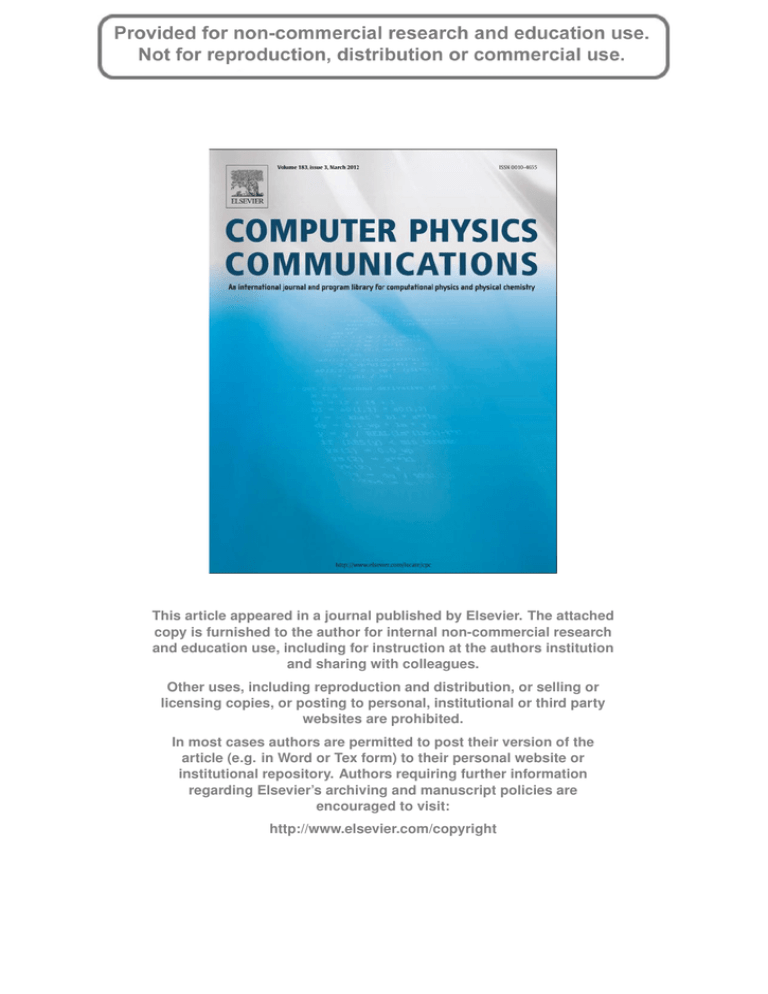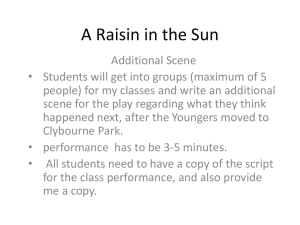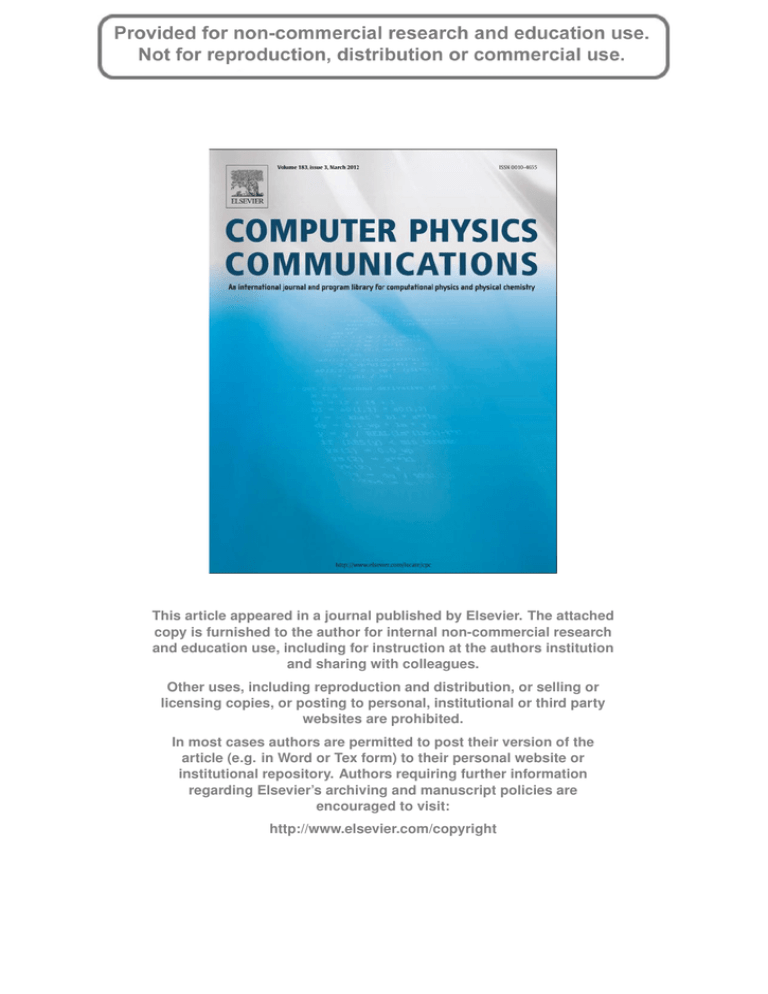
This article appeared in a journal published by Elsevier. The attached
copy is furnished to the author for internal non-commercial research
and education use, including for instruction at the authors institution
and sharing with colleagues.
Other uses, including reproduction and distribution, or selling or
licensing copies, or posting to personal, institutional or third party
websites are prohibited.
In most cases authors are permitted to post their version of the
article (e.g. in Word or Tex form) to their personal website or
institutional repository. Authors requiring further information
regarding Elsevier’s archiving and manuscript policies are
encouraged to visit:
http://www.elsevier.com/copyright
Author's personal copy
Computer Physics Communications 183 (2012) 711–732
Contents lists available at SciVerse ScienceDirect
Computer Physics Communications
www.elsevier.com/locate/cpc
TIM, a ray-tracing program for METATOY research and its dissemination ✩
Dean Lambert 1 , Alasdair C. Hamilton, George Constable, Harsh Snehanshu 2 , Sharvil Talati 2 ,
Johannes Courtial ∗
SUPA, School of Physics & Astronomy, University of Glasgow, Glasgow G12 8QQ, United Kingdom
a r t i c l e
i n f o
a b s t r a c t
Article history:
Received 25 March 2011
Received in revised form 31 October 2011
Accepted 8 November 2011
Available online 16 November 2011
Keywords:
Ray tracing
Geometrical optics
METATOYs
TIM (The Interactive METATOY) is a ray-tracing program specifically tailored towards our research in
METATOYs, which are optical components that appear to be able to create wave-optically forbidden lightray fields. For this reason, TIM possesses features not found in other ray-tracing programs. TIM can either
be used interactively or by modifying the openly available source code; in both cases, it can easily be run
as an applet embedded in a web page. Here we describe the basic structure of TIM’s source code and
how to extend it, and we give examples of how we have used TIM in our own research.
Program summary
Program title: TIM
Catalogue identifier: AEKY_v1_0
Program summary URL: http://cpc.cs.qub.ac.uk/summaries/AEKY_v1_0.html
Program obtainable from: CPC Program Library, Queen’s University, Belfast, N. Ireland
Licensing provisions: GNU General Public License
No. of lines in distributed program, including test data, etc.: 124 478
No. of bytes in distributed program, including test data, etc.: 4 120 052
Distribution format: tar.gz
Programming language: Java
Computer: Any computer capable of running the Java Virtual Machine (JVM) 1.6
Operating system: Any; developed under Mac OS X Version 10.6
RAM: Typically 145 MB (interactive version running under Mac OS X Version 10.6)
Classification: 14, 18
External routines: JAMA [1] (source code included)
Nature of problem: Visualisation of scenes that include scene objects that create wave-optically forbidden
light-ray fields.
Solution method: Ray tracing.
Unusual features: Specifically designed to visualise wave-optically forbidden light-ray fields; can visualise
ray trajectories; can visualise geometric optic transformations; can create anaglyphs (for viewing with
coloured “3D glasses”) and random-dot autostereograms of the scene; integrable into web pages.
Running time: Problem-dependent; typically seconds for a simple scene.
References:
[1] JAMA: A Java matrix package, http://math.nist.gov/javanumerics/jama/.
© 2011 Elsevier B.V. All rights reserved.
✩
This paper and its associated computer program are available via the Computer Physics Communications homepage on ScienceDirect (http://www.sciencedirect.com/
science/journal/00104655).
Corresponding author.
E-mail address: johannes.courtial@glasgow.ac.uk (J. Courtial).
1
Now at SUPA, School of Physics & Astronomy, University of Edinburgh, Edinburgh EH9 3JZ, United Kingdom.
2
H.S. and S.T. contributed while visiting from the Indian Institute of Technology Delhi, Hauz Khas, New Delhi 110 016, India.
*
0010-4655/$ – see front matter
doi:10.1016/j.cpc.2011.11.011
©
2011 Elsevier B.V. All rights reserved.
Author's personal copy
712
D. Lambert et al. / Computer Physics Communications 183 (2012) 711–732
Fig. 1. Simulated view of a cylinder lattice, seen on its own (top) and through a window that changes the sign of the vertical light-ray-direction components (bottom).
1. Introduction
TIM was originally conceived as a tool to allow experimentation (although only in the computer) with novel optical components called
METATOYs [1] prior to building them (TIM is an acronym for The Interactive METATOY). Section 2 is an overview of TIM’s basic ray-tracing
process. Since then, TIM has developed into a much more general ray-tracing program, suitable for use in optics research (including, but
not limited to, METATOYs research), but also for simply playing with.
METATOYs are surfaces that appear to change the direction of light in ways that often result in wave-optically forbidden light-ray
fields [2]. Of course, METATOYs cannot actually create wave-optically forbidden light-ray fields; what they do is create light-ray fields that
are visually almost indistinguishable from the forbidden fields. Of particular interest to us are surfaces that perform a generalisation of
refraction: they change the direction of transmitted light rays according to laws that can be much more general than Snell’s law. In TIM,
such generalised refraction can be described in terms of a complex representation, which is explained in Section 3. The ability to handle
very general surface properties, which enables the visualisation of scenes that include objects with METATOY surfaces (Fig. 1), is TIM’s key
speciality. Compared to our previous approach of modelling the detailed structure of different METATOYs [1,3–7], rendering scenes that
include METATOYs with TIM offers a much simpler way of defining the scene, a dramatic increase in rendering speed, and significantly
increased quality of the resulting image. We use TIM in our current METATOY research [8], and intend to use it more in future.
But TIM has other specialities, which support different aspects of our research. TIM can
• simulate photos taken with cameras that can focus on almost arbitrary surfaces (Section 4);
• simulate surfaces that “teleport” light rays to corresponding positions on other surfaces, from where the light rays then continue
(Section 5);
• visualise the trajectories of individual light rays (Section 6);
• render scenes as anaglyphs for viewing with red/cyan anaglyph glasses (Section 7);
• render scenes as random-dot autostereograms (Section 8).
The top two are novel, the bottom three are well-known. For completeness, all of them are described here.
There is one more speciality: TIM can be run as an interactive Java applet, which can easily be embedded in Internet pages. We use
this capability to disseminate our research over the Internet, in a manner that invites playful exploration. The level of interactivity can be
Author's personal copy
D. Lambert et al. / Computer Physics Communications 183 (2012) 711–732
713
Fig. 2. Example of TIM running as an interactive Java applet with a cut-down user interface on an Intel MacBook. The user interface in this example allows interactive
exploration of the view through a METATOY that simulates a complex ray-optical refractive-index interface [9]. Note that non-real values of the ray-optical refractive index
indicate not absorption, as in standard refractive index, but rotation of the light-ray direction around the window normal [6].
Fig. 3. TIM, running as an interactive Java application on an Intel MacBook. The central image is the rendered view of the default scene. The Java applet version looks
identical, apart from the “Save image” button being absent in the Java applet version because of security restrictions.
tailored, from the ability to modify only a few parameters3 (Fig. 2) to full interactivity4 (Fig. 3). The use of this latter version of TIM is
described in a user guide [10].
Sometimes our research requires capabilities which are not yet built into the interactive version of TIM. This then requires modification
of the source code, and sometimes the modifications become part of the interactive version of TIM. As TIM is open-source software, in
principle everybody can do this. The aim of this paper is to encourage this: to invite others to play with the interactive version of TIM,
and to entice them to download and modify TIM’s source code. The paper contains several appendices aimed at facilitating the sourcecode modification by outlining the implementation of ray tracing, which forms the core of TIM’s source code (Appendix A); the overall
structure of TIM’s source code (Appendix B); and how to perform a number of code-modification tasks, including rendering a specific
3
4
Embedded at http://www.physics.gla.ac.uk/Optics/projects/METATOYs/rayRotation/.
Embedded at http://www.physics.gla.ac.uk/Optics/play/TIM/.
Author's personal copy
714
D. Lambert et al. / Computer Physics Communications 183 (2012) 711–732
scene by modifying the source code for the default non-interactive TIM Java application (Appendix C), adding a new class of scene object
(Appendix D), and adding a new class of surface property (Appendix E).
2. Outline of TIM’s ray-tracing process
Here we give an overview of the ray-tracing process used by TIM. Appendix A gives a more code-based description of that same
process.
Physically, light rays originate at light sources and under normal circumstances only a tiny fraction of these light rays is detected by a
camera. Following standard practice for simulating a photo taken with a virtual camera by ray-tracing [11], TIM considers only the rays
that are eventually detected by the camera by tracing these rays backwards. The backward rays start from virtual detector pixels (each of
which corresponds to an image pixel), pass through the camera’s lens, and interact with scene objects and eventually with light sources.
The aim is to find the RGB colour (i.e. hue and brightness) of a corresponding forward ray when it hits the detector pixel.
The type of camera, and its parameters determines which rays are traced backwards. To simulate a standard camera with a non-zero
aperture (including the camera that can focus on arbitrary surfaces – see Section 4), a number of rays, each passing through a different
random point within the aperture stop, are traced for each pixel; the higher the number of rays, the less noisy the resulting image. The
colour of the image pixel is the averaged RGB colour of all corresponding forward rays that hit the corresponding detector pixel.
From the aperture stop, each ray is traced to the nearest intersection with a scene object. What happens to the ray there is determined
by the scene object’s surface properties. A surface can have a single surface property, or a combination of surface properties, in which
case the colour of the forward ray as it leaves the surface is the sum of the RGB colours due to each one of the surface properties.
Some surface properties, such as those representing refractive-index interfaces and specular mirrors, require the backward ray to be
traced further. The continuation of the backward ray can have a different direction. Normally, it starts from the intersection point between
the backward ray and the surface, but this is not always the case, like in the teleporting surface property (Section 5). The RGB colour of
the corresponding forward ray may change in this process. For example, it can become dimmer, representing a transmission coefficient
less than 1.
Perhaps the simplest surface property represents a light-source-independent colour. For such a surface, the colour of the forward ray
leaving the surface is simply the RGB colour of the surface.
Finally, there is a surface property that represents a coloured surface. In this case, the colour of the forward ray leaving the surface
depends on the illumination. TIM distinguishes between point light sources and ambient light sources. An ambient light source simply
illuminates any surface, irrespective of its position and orientation, with the same RGB colour; the RGB colour of the forward ray leaving
the surface is then simply the component-wise product of the light source’s RGB colour and the surface’s RGB colour. Point light sources
are more complicated. To determine if a particular point on a surface is illuminated by a point light source or if it is in the shadow, TIM
tests whether there are any scene objects along the straight line from the light source to the surface point; if there are any, then the
surface point is in the shadow. If the point is in the shadow, the RGB colour of the forward ray is black. If the point is not in the shadow,
TIM uses the diffuse and specular components of the Phong shading model [12], a simplified description of the effect of light sources, to
determine the colour of the forward ray. Note that the brightness of these components depend on the angles between the incoming ray,
the surface normal, and the direction from the surface point to the light source. If more than one light source is present, the RGB colour
of the forward ray is the component-wise sum of the RGB colours due to the individual light sources.
3. Complex representation of generalised refraction
TIM exists because we wanted to see scenes that include METATOYs. Surface properties describing METATOYs therefore play a key role
in TIM. TIM describes almost all METATOY surface properties in terms of a complex representation introduced in Ref. [9].
The complex representation is itself an extension of the way ray direction is represented in Snell’s law,
n sin θ = n sin θ ,
(1)
where θ is the angle between the incident light-ray direction and the surface normal at the point P where the ray intersects the surface,
θ is the angle between the outgoing light-ray direction and the surface normal at P, and n and n are the refractive indices that meet
at P. Each sine of an angle with the local surface normal can be interpreted as the number at the orthographic projection of the tip of the
unit vector d̂ representing the corresponding light-ray direction onto a real axis that is tangential to the surface at P, has its origin located
at P, and is lying in the plane of incidence (the plane spanned by the incident light-ray direction and the surface normal); this is shown
in Fig. 4(a). Snell’s law can then be interpreted as a simple multiplication of the projection of the light-ray direction by a factor n/n .
We now replace the real axis with a complex plane (Argand plane), again tangential to the surface at P and with its origin at P.
Light-ray direction can then be described in terms of the complex number z at the orthographic projection of the tip of the unit lightray-direction vector d̂ into this complex plane (Fig. 4(b)). In this representation, Snell’s law is still described by a simple multiplication
of z by a factor n/n . That the outgoing light ray also lies in the plane of incidence is explicitly contained in this formulation, but not in
Snell’s law [9]. Rotation of the light-ray direction by an angle α around the local surface normal [6] is described by multiplication of z by
a factor exp(iα ) [9]. Other light-ray-direction mappings can be described by other complex mappings z → z ( z); the visual effects due to
such mappings are investigated in more detail elsewhere [13].
4. A camera that can focus on almost arbitrary surfaces
TIM has the ability to simulate photos taken with a camera that can focus on almost arbitrary surfaces. This is a generalisation of
the imaging of planes inclined with respect to the optical axis that perspective-control lenses do [14]. Another field of optics where
such generalised focussing is relevant is in light-field photography, which captures not only the position where each light ray intersects
the detector plane but also its direction. Light-field rendering [15,16], also known as synthetic aperture photography [17], computes
Author's personal copy
D. Lambert et al. / Computer Physics Communications 183 (2012) 711–732
715
Fig. 4. Representations of the normalised light-ray direction d̂ at a point P on a surface. (a) Orthographic projection onto a real axis tangential to the surface at P and with its
origin at P. The real axis lies in the plane of incidence, which is the plane through P that is spanned by the local surface normal, n, and the normalised light-ray direction, d̂.
(b) Orthographic projection into a complex plane tangential to the surface at P and with its origin at P.
Fig. 5. Construction of the focus surface and the position of the image of any detector pixel. The focus surface (thick red line) consists of those parts of the focus scene visible
from the centre C of the aperture of the imaging element. The position of the image of any particular detector pixel P lies on the intersection between the focus surface and
the continuation of the straight line between the pixel position and the point C. The figure shows the positions of the images of two pixels, P1 and P2 . In the example shown
here, the focus scene consists of three objects: a circle, a rectangle, and a line. (For interpretation of the references to colour in this figure legend, the reader is referred to
the web version of this paper.)
images taken through a virtual aperture from the data captured by light-field (or plenoptic) cameras. Light-field rendering that focusses
on inclined planes has already been demonstrated [18], and it should be possible to extend these ideas to arbitrary surfaces. In fact,
extended-depth-of-field photography [19] can be thought of as focussing on the surface defined by part of the surface of the objects in
the scene. Furthermore, if it was possible to build an inhomogeneous METATOY that can arbitrarily map incident light-ray directions into
outgoing light-ray directions, then this could form an imaging element that can focus on arbitrary surfaces. To build such a completely
general METATOY is one of the longer-term aims of our research. In this section we explain how TIM simulates such a camera.
Focussing matters only in cameras with a non-zero aperture size. (In photos taken by cameras with a point-like aperture – pinhole
cameras – everything is imaged as sharply as diffractions permits.) TIM simulates a camera with a finite-size aperture by backward-tracing,
starting from each pixel, a number of light rays which have passed through different points on the aperture, and averaging the resulting
colours. The points on the aperture through which the backwards-traced light rays emerge are randomly chosen. Which direction these
light rays have as they leave the aperture is determined by the imaging properties of the lens: the light rays originate at the position of a
particular pixel, and so they have to leave the lens in the direction of the pixel’s image formed by the lens.
In a real lens, the images of all detector pixels lie, to a good approximation, in a plane. By allowing the images of the detector pixels
to lie on a much more general surface, the focus surface, TIM simulates a camera which focusses on this focus surface.
The focus surface is defined as follows. The camera has associated with it a number of scene objects that define the so-called focus
scene, a scene in addition to the scene TIM renders. The focus surface is then defined as those points in the focus scene visible to an
observer placed at the centre of the aperture.
In the case of a thin lens, the image of any point, and specifically any detector pixel, lies somewhere along the continuation of the
straight line from the point to the centre of the lens. We generalise this here such that, in TIM’s camera that focusses on non-planar
surfaces, the image of any detector pixel lies somewhere along the continuation of the straight line from the pixel position to the centre
of the aperture. Fig. 5 illustrates this.
Conveniently, the position of the image of a particular pixel at position P can be found using functionality already built into TIM,
namely its capability to find the closest intersection between an arbitrary light ray and a group of scene objects, one of the key capabilities
for ray tracing: all that is required is finding the closest intersection between the focus scene and a ray that starts from the centre of the
aperture, C, with a direction given by (C–P), the direction from the detector pixel to the centre of the aperture.
Fig. 6 shows an example of a scene rendered for a non-planar focus surface. The focus scene consists of a few – but not all – of the
scene objects in the scene, and a distant plane. The objects that are part of the focus scene can clearly be seen to be rendered sharply;
those that are not are blurred.
Author's personal copy
716
D. Lambert et al. / Computer Physics Communications 183 (2012) 711–732
Fig. 6. Example of a scene rendered with a non-planar focus surface. The focus scene consists of two of the four spheres, the chequered cylinder, and a plane in the far
distance.
Fig. 7. Parametrisation of a scene object. Each point on the surface is described by a pair of surface coordinates, in the picture the spherical coordinates θ and φ , defined with
respect to an arbitrary zenith direction (here (0.408, 0.408, 0.816)) and direction of the azimuth axis (here (0.913, −0.183, −0.365)). This parametrisation of the surface has
been indicated by covering it in a chequerboard pattern with tiles of side length 1 in both θ and φ . The local surface-coordinate axes, θ̂ i = ∂ Pi /∂θ and φ̂ i = ∂ Pi /∂φ , together
with the local surface normals, n̂i , are shown for two points, Pi (i = 1, 2). The sphere has radius 1 and is centred at (0, 0, 10).
5. Teleporting surface property
An ideal lens takes the field in one plane and creates an image of this field in another plane. The image is stretched in the transverse
directions, but not otherwise distorted.
Sometimes it is desirable to create an image that is distorted according to a specific mapping between the coordinates in the object
and image planes. This is called a geometrical optical transformation, and it can be approximated holographically [20]. Our own interest in
geometrical optical transformations stems from the application of a polar-to-Cartesian transformation between two planes to the detection
of optical angular momentum [21].
For geometrical optical transformations, coordinates are clearly important. Many of TIM’s scene objects have associated with them a
two-dimensional coordinate system that parametrises their surface, i.e. each point P on the scene object’s surface is described by a pair of
associated surface coordinates, c 1 and c 2 . For example, positions on a plane are described by Cartesian surface coordinates; positions on a
circular disc are described by their polar coordinates r (the distance from the centre) and φ (the azimuthal angle); positions on a sphere
are described by their spherical polar coordinates θ (the polar angle) and φ (the azimuthal angle). Scene objects parametrised in this way
can also calculate the local surface-coordinate axes for any point on the surface. These are the vectors
ĉ1 =
∂P
,
∂ c1
ĉ2 =
∂P
;
∂ c2
(2)
they respectively point in the direction in which the corresponding surface coordinate changes at the point P, and their respective length
indicates the distance on the surface over which the corresponding surface coordinate changes by 1. Fig. 7 shows the local surfacecoordinate axes for two positions on a sphere. The surface coordinates and surface-coordinate axes, respectively, play a key role in the
calculation of the starting point and direction of the continuation of the incident light ray.
Author's personal copy
D. Lambert et al. / Computer Physics Communications 183 (2012) 711–732
717
Fig. 8. Simulated view through a Cartesian-to-polar converter. In the example shown here, the converter has been placed immediately in front of the cylinder lattice shown
in Fig. 1. The converter distorts vertical cylinders (green) into circles centred on the origin, and horizontal cylinders (blue) into radial lines. The converter consists of a
circular disc (the origin object), parametrised in terms of distance from the centre and azimuthal angle φ , with a teleporting surface whose target object is a black square
immediately behind the disc, parametrised in terms of Cartesian coordinates. All coordinates are scaled to range from 0 to 1. (For interpretation of the references to colour
in this figure legend, the reader is referred to the web version of this paper.)
TIM can simulate geometrical optical transformations using an unusual surface property. In TIM’s implementation of ray tracing (see
Appendix A), surface properties are responsible for returning the colour of light leaving a specific point on the surface in a specific
direction. Finding this colour often requires further tracing of the incident ray, for example in the case of a specularly reflective surface,
where the continuation of the ray leaves the same point on the surface with a new direction given by the law of reflection. Geometrical
optical transformations can therefore be implemented in the form of a surface property that continues tracing the incident light ray,
starting from a transformed position and with a suitably transformed direction.
TIM’s teleporting surface property does precisely this. A teleporting surface has associated with it a destination object; note that the
link is one-way. We call the object with the teleporting surface the origin object. The mapping from the position P where the incident
light ray intersects the origin object to the position where its continuation leaves the destination object’s surface, P , is defined in terms of
the surface-coordinate systems (Fig. 7) associated with the two objects’ surfaces. Specifically, if the position P where the incident light ray
intersects the origin object’s surface is described by some values of its surface coordinates, then the point P where the ray’s continuation
leaves the destination object’s surface is the point at which the destination object’s surface coordinates take those same values. For
example, if a planar origin object is parametrised in terms of polar surface coordinates r and φ , and the destination object associated with
its teleporting surface property is also planar and parametrised in terms of Cartesian surface coordinates, then this setup is a polar-toCartesian converter for backwards-propagating light rays, which means it is a Cartesian-to-polar converter for forwards-propagating light
rays. Fig. 8 shows a three-dimensional (3D) lattice of cylinders seen through such a setup. It can clearly be seen that lines of constant z
and x value (i.e. vertical lines) in the cylinder lattice become lines of constant radius (i.e. circles) when seen through the converter, and
that lines of constant z and y value (horizontal lines) become lines of constant azimuthal angle (spokes).
The corresponding mapping of the light-ray direction is based on wave-optical considerations. Specifically, we assume that phase and
intensity of the (scalar) optical field on the teleporting surface gets mapped onto the destination object’s surface. In the ray-optics limit of
wave optics [22], which is arguably appropriate here, the light-ray direction is proportional to the direction of the gradient of the phase.
The wave’s local phase gradient then defines the new light-ray direction. In TIM, light-ray direction is normalised and therefore naturally
interpreted as normalised phase gradient.
The components of the phase gradient are, of course, the rate of change of phase in the corresponding directions. Consider the two
coordinate systems that describe the surfaces of the origin object and of the destination object. Now consider the component of the
incident light-ray direction in the direction of the origin object’s first surface coordinate, c 1 . A value g 1 of the component in the direction
of the coordinate c 1 of the phase-gradient vector means that the phase changes locally at a rate of g 1 full 2π phase cycles over the
distance on the surface in which c 1 changes by 1. On the destination object, the phase then changes locally (at the point P where
the light ray continues) at a rate of g 1 full 2π phase cycles over the distance in which the destination object’s first surface coordinate,
c 1 , changes by 1. The ratio of the phase gradients in the direction of the first surface coordinate, which is the ratio of the light-ray
components in the direction of the first surface coordinates, is therefore given by the ratio of the distances over which the first surface
coordinate changes by 1 in the origin object and in the destination object. These distances are given by length of surface-coordinate
axes, |ĉ1 | = |∂ P/∂ c 1 | and |ĉ1 | = |∂ P /∂ c 1 |. A similar argument can be made for the second surface coordinate, c 2 . The components of the
direction of the continuation of the light ray in the directions of the destination object’s first and second surface coordinates, d1 and d2 ,
are then
d1 =
|ĉ1 |
|ĉ1 |
d1 ,
d2 =
|ĉ2 |
|ĉ2 |
d2 ,
(3)
where d1 and d2 are the components of the direction of the incident light ray in the directions of the first and second surface coordinates
of the origin object.
The component of the light-ray-direction vector in the direction of the surface normal is chosen such that the length of the lightray-direction vector remains unchanged, i.e. normalised. This correctly represents the case of the continuation of the ray travelling in an
Author's personal copy
718
D. Lambert et al. / Computer Physics Communications 183 (2012) 711–732
Fig. 9. Visualisation of light-ray trajectories. A cone of light-ray trajectories originating from a point in front of a window that rotates the light-ray direction by 150◦ around
the local window normal is converted into a twisted bundle of rays.
isotropic, homogeneous medium with the same refractive index as the medium in which the incident ray was travelling. Note that the
transverse component of the teleported light ray can be so long that the length of the normal component has to be imaginary for the
length of the overall light-ray-direction vector to be 1. This corresponds to the creation of an evanescent wave behind the surface of
the destination object, and it is reasonable to expect it to result in total internal reflection (TIR). However, depending on the details of
any physical implementation of the teleporting surface property, the ray could become evanescent at any point between the teleporting
surface and the surface of the destination object, and so there is no obvious starting point and direction of the total-internally-reflected
ray. Because of this uncertainty, TIM currently colours the teleporting surface black when this happens.
It is worth noting that the teleporting surface property can be used for purposes other than implementing geometrical optical transformations. For example, consider a planar origin object placed immediately in front of the camera and a planar target object placed
elsewhere, both parametrised in terms of Cartesian coordinate systems. If the scale of the two coordinate systems is the same, i.e. if the
surface-coordinate axes on the origin and target objects are of the same length, then the effect is a simple change of camera position and
viewing direction.
6. Visualisation of light-ray trajectories
One of TIM’s capabilities, namely the visualisation of light-ray trajectories, can be very helpful in understanding the effect of optical
components. Fig. 9 shows a cone of light rays being traced through a window that rotates the local light-ray direction through 90◦ ,
showing, for example, that such a window would not create an image of a point light source at the apex of the cone.
TIM visualises the trajectories of specific light rays in three steps:
1. trace the light rays, keeping a list of the points where each light ray intersects a scene object;
2. for each segment of the above light-ray trajectory, i.e. between each pair of neighbouring intersection points, add a cylinder to the
scene;
3. visualise the scene.
The first point uses the ray-tracing methods already built into TIM, but those methods needed to be extended slightly to keep track
of ray trajectories. This requires the ability to deal with rays branching, which occurs whenever a ray encounters an object with multiple
surface properties that require further ray tracing, such as a partially transmissive mirror. In TIM, whenever a ray hits a surface that
requires further ray tracing, a new ray is created, added to the list of the ray’s branches, and traced. A light ray’s full trajectory is then
stored in the form of a list of positions where the main branch intersects scene objects, and the list of the branches.
7. Anaglyphs
Parallax causes a scene to look different when viewed from two different positions. This is called binocular disparity; the process of
deriving depth perception from the two different views the two eyes receive is called stereopsis [23]. In anaglyph images [24], the two
views are superposed, but in different colours. When viewed through suitable anaglyph glasses, i.e. a different colour filter in front of each
eye which in the simplest case completely filters out the view intended for the other eye, different images can be presented to the eyes,
and stereopsis can lead to depth perception.
TIM can create anaglyph images intended for viewing with red/cyan anaglyph glasses. Two images are calculated for camera positions
that differ by a sideways displacement. These two images can then be turned into anaglyph images in two different ways:
1. The red component of the image is the luminosity of the left-eye image, the blue component is the luminosity of the right-eye image.
The resulting anaglyph has lost colour information.
Author's personal copy
D. Lambert et al. / Computer Physics Communications 183 (2012) 711–732
719
Fig. 10. Anaglyph versions of the images in Fig. 1, which show a cylinder lattice au naturel (top) and when seen through a window that inverts the vertical ray-direction
component (bottom).
Fig. 11. Example of a colour anaglyph image. In addition to the chequerboard floor, the scene contains three reflective spheres.
2. Following “recent simple practice” [24], the blue and green components are removed from the image that corresponds to the left eye,
the red component is removed from the right-eye image, and the two images are superposed. The resulting anaglyph includes colour
information, but does not work very well for objects of certain colours.
Figs. 10 and 11 show examples of anaglyph images.
Author's personal copy
720
D. Lambert et al. / Computer Physics Communications 183 (2012) 711–732
Fig. 12. Random-dot autostereogram of TIM’s default scene (Fig. 3). Note that the scene includes a plane behind Tim’s head which can be seen in the background, making it
easier to see the autostereogram.
Fig. 13. Principle of random-dot autostereograms. The eyes are located at the positions L and R; the autostereogram is in the plane A; S is the 3D surface represented by the
autostereogram.
8. Random-dot autostereograms
TIM can render scenes as random-dot autostereograms [25]. Fig. 12 shows an example of such a random-dot autostereogram created
by TIM.
Autostereograms rely on the fact that two different patterned surfaces can look identical from different viewing positions. In the case
of standard autostereograms, the two different viewing positions are the positions of the observer’s eyes, one of the surfaces is planar, and
the pattern in that plane is the autostereogram of the other, three-dimensional, surface. For the observer to perceive the visual illusion of
seeing the three-dimensional surface when viewing the autostereogram requires the patterns to be sufficiently detailed.
Placing dots on the two surfaces such that the patterns are consistent with each other is perhaps the simplest way to construct
autostereograms. TIM uses the following algorithm. We call the plane of the autostereogram A, and the three-dimensional surface S (see
Fig. 13).
1. Randomly pick a dot colour.
2. Randomly pick a position D in the plane A and place a small dot of the picked dot colour there.
3. Find the point P on S that lies on the same line of sight as D, as seen from the position of the left eye, L. For the surfaces A and S
to look identical from the position of the left eye, P therefore has to have the same colour as D, namely the dot colour picked above.
4. Find the point D on A that lies on the same line of sight as P, as seen from the position of the right eye, R. By the same argument as
above, the colour of this point must also be the dot colour picked above. Therefore, place another small dot of the picked dot colour
at D .
5. The previous two steps constructed, from the position D of one dot in the autostereogram, the position D of another dot that has to
have the same colour. Repeat the previous two steps to construct, from the position D of this other dot, the position of yet another
dot that has to have the same colour. Keep repeating until the position of the new dot lies outside the area of the autostereogram.
Author's personal copy
D. Lambert et al. / Computer Physics Communications 183 (2012) 711–732
721
6. Steps 3 to 5 constructed, from the position D picked in step 2, the positions of further dots that have to be of the same colour.
This was done by using the left eye’s line of sight to construct a corresponding point on S, and then the right eye’s line of sight to
construct a point on A corresponding to this new point. Start again from the position picked in step 2, D, and repeat steps 3 to 5,
but swapping the role of the left eye and the right eye. In other words, now use the right eye’s line of sight to construct a point on S
that corresponds to a dot position in A, and then use the left eye’s line of sight to construct a point on A corresponding to this point
on S, which is then the position of a new dot.
Two details in TIM’s algorithm are perhaps worth noting.
1. The dots placed by TIM in the autostereogram are not single pixels but Gaussians. This means that their positions are not restricted to
the pixel positions, so they can be placed “between pixels”. This is advantageous as restricting dot positions to pixel positions restricts
the possible separations between dots, and therefore the depths the dot patterns can represent, which results in “layered” random-dot
stereograms.
2. Each dot TIM places in the autostereogram has a particular hue. To calculate the colour of a particular pixel in the autostereogram,
TIM calculates the weighted average of the hues of all the dots that intersect at the pixel. Hue is the azimuthal angle φ of a colour’s
position in a suitable colour wheel (e.g. red = 0◦ , yellow = 60◦ , green = 120◦ , cyan = 180◦ , blue = 240◦ , purple = 300◦ ). To form
the weighted average of the hues due to all dots, TIM converts the hue of each dot into corresponding Cartesian coordinates (the
coordinates corresponding to the hue φ j of the jth dot, weighted by a factor w j , are x j = w j cos(φ j ) and y j = w j sin(φ j )), adding up
the x and y coordinates due to all hues, and calculating the azimuthal angle φ of the resulting (x, y ) position. The weight of the hue
of a particular dot is given by w j = exp[−(r j /ρ )2 ], where r j is the distance between the pixel and the centre of the jth dot, and ρ is
the dot radius. This can be expressed in terms of complex numbers as
φ = arg
exp −(r j /ρ ) exp(iφ j ) .
2
(4)
j
Finally, the pixel colour is found using the standard Java method for converting a colour represented in terms of its hue, saturation
and brightness (HSB) into its red, green and blue (RGB) components. Both saturation and brightness are set to their maximum value, 1.
9. Conclusions
TIM is a powerful raytracer with extensive capabilities, a number of them unique. We use TIM in our research on METATOYs: for
disseminating our research over the Internet by inviting playful experimentation with METATOYs through TIM’s interactive version; and
for conducting computer experiments with METATOYs ourselves.
Sometimes it is necessary to modify TIM’s source code, which can be a daunting prospect. This paper is intended to help others and
ourselves doing this. We hope it will entice other researchers to use TIM in their own work.
Acknowledgements
Thanks to The MathWorks and to NIST for making the source code of JAMA publicly available.
Appendix A. Implementation of ray tracing in TIM
TIM is written in Java [26], an object-orientated programming language [27]. As in all object-orientated languages, objects are instances
of classes. A class has associated methods and data (variables), which take on specific values in specific instances of the class, i.e. the
objects. A class can have subclasses, which inherit its methods and properties5 ; the former is called the latter’s superclass. In Java there
are also interfaces, which are collections of methods. If an object implements a specific interface, it has to implement all the interface’s
methods.
To trace a ray in TIM, a number of objects are interacting. The following are the most important ones.
Each ray is an object of class Ray, which has a starting position and a normalised direction, both represented as 3D Cartesian
vectors.
Scene objects. Each scene object implements the interface SceneObject6 ; most (but, for complicated reasons, not all) are instances of
a subclass of SceneObjectClass, which implements the SceneObject interface. Specifically, a scene object implements
methods that calculate the intersection point between the scene object and any ray, and methods that calculate the colour of an
intersection point when seen along the direction of a given ray and under specified illumination. There are particularly fundamental scene objects, each typically representing a simple geometrical object (such as a sphere) with specific surface properties
(such as reflective), which are instances of the SceneObjectPrimitive subclass of SceneObjectClass. Another subclass
of SceneObjectClass is SceneObjectContainer, which represents a collection of scene objects. There are also more
complicated scene objects that are neither SceneObjectPrimitives nor SceneObjectContainers, but ultimately every
intersection with a SceneObject must be traceable to an intersection with a SceneObjectPrimitive.
Surface properties. Perhaps the simplest surface property is a colour that is independent of any light sources (effectively a coloured glow),
which is represented by the class SurfaceColourLightSourceIndependent. The colour of non-glowing surfaces depends
Rays.
5
6
Unless they prevent this specifically by explicitly overriding individual methods and/or properties.
Note that every Java class is a subclass of the Object class.
Author's personal copy
722
D. Lambert et al. / Computer Physics Communications 183 (2012) 711–732
on illumination, and this is represented by the class SurfaceColour, in which the surface has separate diffuse and specular
colours. The diffuse component colours light due to Lambertian reflectance [28]; the specular components colours light that is
specularly (or near-specularly) reflected [12].
There are also classes representing surfaces on which the ray does not end, but which change its direction. Examples include
mirror surfaces (Reflective) and refractive-index interfaces (Refractive).
Finally, there is currently one class (Teleporting) which continues tracing a light ray with a changed direction and from a
new starting position.
All surface properties implement the interface SurfaceProperty.
Light sources. Light sources are represented by instances of the class LightSource. In TIM, two types of light source are implemented:
ambient light, represented by the class AmbientLight, and light sources with a specific 3D position which throw shadows and
which can create highlights due to specular (or near-specular) reflection off surfaces of type SurfaceColour.
Ray-tracing software usually considers only those light rays that eventually enter the virtual camera. They do this by tracing light rays
backwards, starting from each pixel in the camera’s virtual detector chip. What they try to do is establish the colour such a light ray
would have if it was travelling in the opposite direction, i.e. the colour of the reverse ray, which is the colour an observer would see in
the direction of the light ray. More details can be found in Ref. [11].
Backwards tracing a specific light ray in TIM proceeds as follows:
1. The SceneObject representing the entire scene is asked to return the colour of the reverse ray.
2. The SceneObject finds the SceneObjectPrimitive the light ray intersects (if any), and asks its SurfaceProperty to return
the colour of the reverse ray.
3. The SurfaceProperty either changes the light-ray direction and starts tracing again, or it determines the colour of the surface
under illumination by the LightSource. If the SurfaceProperty is a SurfacePropertyContainer, then the colours due to
all the surface properties are summed (by adding up the individual RGB components).
4. The LightSource returns a colour according to its shading model. If the LightSource is a LightSourceContainer, then it
asks each of the LightSources it contains to return a colour and then sums these colours.
We discuss the steps in some more detail below.
In TIM, tracing an individual ray backwards is initiated by asking the SceneObjectContainer containing all scene objects to return
the colour an observer at the ray’s starting point would see in the ray’s direction. This is done by calling the SceneObjectContainer’s
getColour method (which is defined in the SceneObjectContainer’s superclass SceneObjectClass). The SceneObjectContainer then establishes which one (if any) of the scene objects it contains the ray would intersect with first. If the ray intersects none of
the scene objects, then the getColour method returns the colour black. If the ray intersects one of the scene objects, then the method
establishes which SceneObjectPrimitive was hit and calls this SceneObjectPrimitive’s SurfaceProperty to establish the
colour.
Each SurfaceProperty implements a getColour method, which returns the colour an observer at the ray’s starting point would
see in the ray’s direction. In the simplest case, implemented in the class SurfaceColourLightSourceIndependent (surface type
“Coloured (glowing)”), the colour stored within the specific instance of the class is returned, irrespective of the illumination and the
rest of the scene. Illumination-dependent colour is handled by the SurfaceColour class, which calls the light source’s getColour
method to establish the appearance of the surface under illumination by the light source. There are also surface properties, for example
Reflective, whose getColour method returns the colour resulting from tracing through the scene a new ray that starts from the
intersection point and travels in a new direction (given, in the case of the Reflective class, by the law of reflection). The direction
change can be such that the new ray corresponds to an evanescent wave. If the evanescent wave is caused by generalised refraction, TIM
simulates total internal reflection (TIR), i.e. it continues tracing the reflected ray. If the evanescent wave is caused by a teleporting surface,
TIM currently returns the colour black (see Section 5). It is also possible to have surface properties whose getColour method returns
the colour resulting from tracing a new ray that starts at a point different from the intersection point; the Teleporting class is an
example of such a class. In the latter two cases of surface properties that continue tracing rays through the optical system, the colour may
be slightly darkened to represent a reflection or transmission coefficient of less than one. Note that TIM is not aware of polarisation, and is
therefore unable to calculate Fresnel reflection or transmission coefficients. Reflection and transmission coefficients are simply parameters
associated with the relevant surface properties, and they are independent of the directions of the incoming and outgoing rays. Finally,
there are surface properties (e.g. SurfacePropertyContainer) that represent a combination of other surface properties. Note that
TIM allows surface properties to be combined irrespective of whether or not such combinations conserve the power content of the rays
involved.
A light source’s getColour method calculates the colour in which an observer would see a specific surface colour at a particular point
on a surface if it was illuminated only by this light source. TIM models two different types of light source: ambient light (class AmbientLight), which illuminates all objects in all directions with a given RGB colour; and PhongLightSource, which implements the Phong
shading model [12]. The latter corresponds roughly to a small, coloured light bulb: it has a specific position, which is used to determine
whether the surface is in another scene object’s shadow and whether near-specular reflection occurs, which leads to highlights; and it has
a specific colour. Whether a particular position on a surface is in a particular PhongLightSource’s shadow is established by testing
whether any scene object intersects the straight line between the light-source position and the surface position; note that this means
that transparent objects also cast shadows. There is also a class (LightSourceContainer) that models the effect of combinations of
different light sources.
It should be clear from the above discussion that backward tracing of a ray ends when a light ray has intersected a surface with a surface of class SurfaceColourLightSourceIndependent, or when it hits a surface of class SurfaceColour (in which case the light
source performs the final calculation of colour). Sometimes it can happen that rays get “trapped”, for example between mirror surfaces
such as those in canonical optical resonators [29]. In such cases, a reflection (or transmission) coefficient < 1 ensures exponential fall-off
Author's personal copy
D. Lambert et al. / Computer Physics Communications 183 (2012) 711–732
723
of the intensity with the number of bounces, so such light rays become dark. TIM limits the number of bounces it models, and when the
limit is reached returns the colour black. This is controlled by a variable called traceLevel, which gets passed between the objects.
The backwards tracing process starts with traceLevel taking a value of typically 100; whenever a surface property initiates tracing of
a new ray, it does so with a value of traceLevel that is reduced by 1. When the value 0 is reached, the colour black is returned.
Appendix B. Source-code structure
TIM is divided into a hierarchical package structure. We describe here the main branch of this structure, namely the optics package
and the packages it contains. There are three additional packages:
1. JAMA is a matrix package in the public domain [30]. TIM uses it; for convenience, the unmodified third-party source code is distributed with TIM’s source code.
2. math is a package that defines additional mathematical functionality as required, including classes dealing with complex numbers,
2D vectors, and 3D vectors.
3. test contains only the class Test, which can be executed as a Java application for the purposes of testing any parts of the code.
B.1. The optics package
The optics package collects together optics-related code. At the top level, it contains the Constants class, a collection of opticsrelated constants such as a few common refractive indices; and DoubleColour, which is used internally to represent colours.
The only sub-package within the optics package that is distributed with TIM’s source code is optics.raytrace. It contains both
the ray tracer code as well as associated mathematical, graphical and user interface code, organised in the form of a number of subpackages. At the top level, it contains NonInteractiveTIM, a template for a class that can be run as a Java application that uses TIM
(see Appendix C); TIMApplet, the applet class that is called when the interactive version of TIM is run as an applet; TIMJavaApplication, which allows the interactive version of TIM to be run as a Java application (with slightly increased functionality, specifically the
ability to save images as .bmp files); and TIMInteractiveBits, a class that defines the interactive parts of TIM, which are called by
both the TIMApplet and TIMJavaApplication classes.
The package optics.raytrace.core contains a number of the core ray-tracing classes and interfaces. A number of these,
and their interactions, are discussed in Appendix A. The ray-tracing core classes and interfaces include those defining the structure of cameras (Camera), light sources (LightSource; see optics.raytrace.lights for implementations), scene objects
(SceneObject; implementations are in package optics.raytrace.sceneObjects), surface properties (SurfaceProperty; implementations in optics.raytrace.surfaces), rays (Ray and RayWithTrajectory), and intersections between rays and objects
(RaySceneObjectIntersection). The Studio class defines a collection of everything required to calculate a photo, namely information about the scene (in a SceneObject object), lighting (a LightSource object), and camera (in the form of a Camera object;
implementations of cameras are in the package optics.raytrace.cameras). A number of interfaces outline mechanisms for the
parametrisation of object surfaces:
• ParametrisedObject defines coordinates assigned to each point on a surface;
• One2OneParametrisedObject extends ParametrisedObject by asking for the reverse of the coordinate assignment, i.e. for
a method that returns the point on a surface associated with a set of coordinate values.
Other classes included in the package are CameraClass, which implements a number of methods common to currently all cameras,
and which is a superclass to currently all cameras; SceneObjectClass, which similarly implements a number of methods common to
most scene objects, and is a superclass of many scene-object classes; SceneObjectPrimitive, which describes simple geometric
objects, such as spheres and planes; CCD and CentredCCD, which represent the light-detecting element in cameras; Transformation, which defines the structure of geometrical transformations (such as translation or rotation) which can be applied to scene
objects (for implementations see package optics.raytrace.sceneObjects.transformations); and DoubleColourCamera
and DoubleColourCCD, which define the structure of higher-quality cameras and their light-detecting elements.
The useful optics.raytrace.demo package contains a number of classes which can be run as Java applications and which demonstrate the use and effect of different features, for example LightsDemo, which was used to create Fig. 14. It is worth studying the
examples contained in this package to understand how to access TIM’s functionality.
The optics.raytrace.slightlyInteractive package contains classes designed to facilitate the creation of a simplified user
interface in which only specific parameters can be altered, and examples for applets with such simplified user interfaces. The basic
classes are TIMsiBits and TIMsiApplet. TIMsiBits is a cut-down version of TIMInteractiveBits with a user interface that
consists only of a “Render” button and an image of the rendered standard scene. TIMsiApplet bundles this cut-down user interface into an applet. The remaining classes in the optics.raytrace.slightlyInteractive package are examples of classes that
extend TIMsiBits and TIMsiApplet to create custom simplified user interfaces. TIMsiAzimuthal2CartesianBits and TIMsiAzimuthal2CartesianApplet allow experimentation with a specific example of the teleporting surface property (Section 5), namely
an azimuthal-to-Cartesian converter [21]. Similarly, TIMsiRayRotationBits and TIMsiRayRotationApplet allow basic experimentation with the ray-rotation angle of a ray-rotating window [6].
The package optics.raytrace.exceptions defines classes that signal exceptional circumstances that occurred during rendering,
for example a ray becoming evanescent (EvanescentException).
B.2. optics.raytrace.cameras
The optics.raytrace.cameras package contains implementations of the Camera interface. These handle the mechanisms of
generating the rays that are then traced through the scene, and of turning creating corresponding images. Implemented camera classes
Author's personal copy
724
D. Lambert et al. / Computer Physics Communications 183 (2012) 711–732
Fig. 14. Effect of combination of different light sources. Here, a shiny blue sphere is illuminated by a combination of three Phong light sources, one red, one green, one
blue, placed in different directions high above the sphere. The Phong light sources produce differently-coloured highlights at the top of the sphere and differently-coloured
shadows (the colours are due to subtractive colour mixing) on the floor. Where the shadows from all Phong light sources overlap, the scene is completely black in the
absence of an ambient light source. The image was rendered using the LightsDemo class in the optics.raytrace.demo package (Appendix B). (For interpretation of
the references to colour in this figure legend, the reader is referred to the web version of this paper.)
include PinholeCamera, which is the simplest type of camera that takes pictures in which everything is in focus; ApertureCamera,
a camera with a circular aperture that can focus on any transverse plane; AnyFocusSurfaceCamera, a camera with a circular aperture that can focus very general surfaces (Section 4); OrthographicCamera, which produces orthographic projections into a plane;
AnaglyphCamera, which can produce either red/blue or colour anaglyph images that can be viewed with standard red/cyan anaglyph
glasses (Section 7); and AutostereogramCamera, which can create random-dot autostereograms of the scene (Section 8).
B.3. optics.raytrace.lights
The optics.raytrace.lights package includes implementations of light sources. These include AmbientLight, which represents a coloured ambient light; PhongLightSource, which realises the Phong shading model [12], which is roughly equivalent to a
slightly fuzzy point light source; and LightSourceContainer, which allows light sources to be combined. Fig. 14 demonstrates effects
due to different light sources.
B.4. optics.raytrace.sceneObjects
The package optics.raytrace.sceneObjects contains implementations of scene objects. It contains classes describing different
types of scene objects:
Simple geometrical shapes. Classes that describe simple geometrical shapes are implementations of the SceneObjectPrimitive class
(Appendix D.1). Examples include spheres (Sphere), planes (Plane), parallelograms (CentredParallelogram), discs
(Disc), and cylinders (Cylinder).
Combinations of other scene objects. A number of classes describe compound objects (Appendix D.2). Examples include Arrow, Cylinder,
and Eye.
Shapes with parametrised surfaces. Parametrisation, described by implementations of the interfaces ParametrisedObject and
One2OneParametrisedObject, assigns coordinates to points on the surface of a geometrical shape (Appendix D.3). Examples of classes that define parametrised geometrical shapes include ParametrisedSphere, ParametrisedPlane, and
ParametrisedCentredParallelogram. There are also classes that allow the range of the coordinates that describes the
surface of the geometrical shape to be varied. For example, in the ScaledParametrisedSphere class, the range of the polar
angle θ can be set to range from an arbitrary value θmin to another arbitrary value θmax . Other examples include ScaledParametrisedDisc and ScaledParametrisedCentredParallelogram.
The optics.raytrace.sceneObjects.solidGeometry package is a collection of classes useful for combining scene objects.
In the simplest case, scene objects are grouped in a hierarchical way (SceneObjectContainer). More elaborate combinations of scene
objects include intersections (SceneObjectIntersection), unions (SceneObjectUnion), and inverse (SceneObjectInverse).
One of the capabilities required of any scene object is the ability to create a transformed copy of itself. The structure of the transformation is defined by the Transformation class (in optics.raytrace.core). The package optics.raytrace.sceneObjects.
transformations contains classes that describe specific types of transformation, i.e. subclasses of Transformation. Examples
include Translation, RotationAroundXAxis, RotationAroundYAxis, RotationAroundZAxis, and the more general LinearTransformation.
B.5. optics.raytrace.surfaces
The optics.raytrace.surfaces package contains implementations of the SurfaceProperty interface (in optics.ray
trace.core). These include
Author's personal copy
D. Lambert et al. / Computer Physics Communications 183 (2012) 711–732
•
•
•
•
•
•
•
•
•
•
•
•
725
the classes representing coloured surfaces, SurfaceColourLightSourceIndependent and SurfaceColour;
a class representing a transparent surface (Transparent);
the Reflective class which represents specularly reflective surfaces;
the Refractive class which represents refraction at the interface between media with different refractive indices according to
Snell’s law;
a class that facilitates the implementation of classes that represent surfaces that change direction according to generalised laws of
refraction (Metarefractive);
a number of subclasses of Metarefractive representing surfaces that invert of one of the ray-direction components tangential to
the surface [31] (RayFlipping), rotate the ray direction around the local surface normal [6] (RayRotating), and refract like –
formally [9] – the interface between media with a complex refractive-index ratio would (RefractiveComplex);
classes representing surfaces that have combinations of other surface properties (SurfacePropertyContainer and SurfacePropertyContainerWeighted);
a SemiTransparent class, which combines an arbitrary surface property with the Transparent surface property;
a class representing a surface whose inside has different properties from its outside (TwoSidedSurface);
classes representing surfaces with completely different surface properties at different points on the surface (SurfaceTiling, EitherOrSurface, PictureSurface, PictureSurfaceDiffuse, PictureSurfaceSpecular;
a class representing the hologram of a thin lens (ThinLensHologram), which changes light-ray direction dependent on the point
where it is being intersected;
and a class representing a surface a light ray enters and then continues, from a corresponding position and with a corresponding
direction, from the surface of a different scene object (Teleporting – see Section 5; we use this to model geometric optical
transformations [21]).
Appendix E.1 discusses how to add new surface properties to TIM.
The optics.raytrace.surfaces.metarefraction package contains description of the direction change performed by surfaces
of class Metarefractive (see optics.raytrace.surfaces). The format of these descriptions is defined by the abstract Metarefraction class. The ComplexMetarefraction class is a subclass of Metarefraction, again abstract, which formulates the direction change in terms of the projections of the incoming and outgoing light rays into an Argand plane tangential to the surface at the intersection point and with its origin there (Section 3) [13]. This is a generalisation of the formal description in terms of multiplication with a
complex number of rotation of the light-ray direction around the local surface normal [9]. All other classes in this package are non-abstract
subclasses of ComplexMetarefraction. They include classes that describe surfaces that change light-ray direction described by
complex multiplication (ComplexMetarefractionMultiplication), complex addition (ComplexMetarefractionAddition),
complex conjugation (ComplexMetarefractionCC), and complex exponentiation (ComplexMetarefractionExp).
B.6. optics.raytrace.GUI
The optics.raytrace.GUI package is a collection of packages that together constitute TIM’s graphical user interface (GUI). All but
one of the sub-packages of optics.raytrace.GUI contain classes that handle user interaction in TIM’s interactive version.
The exception that contains the classes that handle user interaction in the non-interactive version of TIM is the package optics.raytrace.GUI.nonInteractive. It contains two classes: PhotoCanvas, which creates a panel (screen element) in which
NonInteractiveTIM and classes derived from it display the rendered image; and PhotoFrame, which opens a window containing a
PhotoCanvas.
The package optics.raytrace.GUI.core contains GUI core classes. The RaytraceWorker class handles rendering in a background thread, so that the GUI can continue to react to user interaction. The class IPanel defines a screen element intended to allow
browsing and editing hierarchical networks of objects on a relatively small screen area, so that it can be integrated into an Internet page
without necessarily dominating the page. At any one time, the panel corresponding to one object in this network is displayed. IPanel
handles a stack of these panels, displaying only the top one, and a breadcrumb trail of the other panels in the stack (Fig. 15). The
mechanism by which this panel is supplied by the object, and how control is handed over when another object’s panel gets displayed
in the IPanel, is defined in the IPanelComponent interface, which all objects in TIM which are editable interactively implement.
EditableCamera is an interface that defines the functionality of an editable camera.
The package optics.raytrace.GUI.lowLevel is a collection of low-level classes related to the GUI. The class GUIFrame represents the window TIM’s interactive version opens when run as a Java application. GUIPanel is the top-level screen element that contains
the entire GUI, i.e. the tabs showing views of the rendered scene from different view points, any component being edited, and all buttons
(see Fig. 3). BufferedImageCanvas is the panel displaying the rendered image. RaytracingImageCanvas extends BufferedImageCanvas by adding some interactive functionality, including the ability to identify the scene object and coordinates of the point on
the object the mouse pointer hovers over and clicks on, and the ability to edit that scene object by double-clicking on it. Most classes
provide panels for editing small chunks of data, including integers (IntPanel and LabelledIntPanel, an IntPanel displayed
next to a brief verbal description), individual double-precision real numbers (DoublePanel and LabelledDoublePanel), pairs of
double-precision real numbers (TwoNumbersPanel), complex numbers (ComplexPanel and LabelledComplexPanel), 2D vectors
(Vector2DPanel and LabelledVector2DPanel), 3D vectors (Vector3DPanel and LabelledVector3DPanel), and the limiting values of a range of real numbers (LabelledMinMaxPanel). The class SceneObjectPrimitivesComboBox describes a panel
that allows any SceneObjectPrimitive in the scene to be selected, which is used in the panel editing surface properties for selecting
a target object for a surface of type Teleporting. There are a number of classes for editing camera-specific parameters such as aperture
size (ApertureSizeComboBox and LabelledApertureSizeComboBox); quality (QualityComboBox and LabelledQualityComboBox), which can be applied to blurring and to anti-aliasing; and all parameters related to camera blur collected in one panel
(BlurPanel). The class ButtonsPanel describes a panel containing one or more buttons. The interface StatusIndicator outlines
Author's personal copy
726
D. Lambert et al. / Computer Physics Communications 183 (2012) 711–732
Fig. 15. Editing one object in a hierarchical structure using the IPanel class. The top line displays a breadcrumb trail, giving an idea of the place in the hierarchy.
the structure of an object that can display brief status messages. Finally, GUIBitsAndBobs is a small collection of miscellaneous methods
commonly used by the GUI.
The package optics.raytrace.GUI.cameras contains classes that describe various editable camera classes. The classes EditableAnyForucSurfaceCamera, EditableApertureCamera, EditableAnaglyphCamera, EditableAutostereogramCamera and EditableOrthographicCamera respectively extend the AnyFocusSurfaceCamera, ApertureCamera, AnaglyphCamera, AutostereogramCamera and OrthographicCamera classes in this way. The classes EditableOrthographicCameraSide and EditableOrthographicCameraTop make special cases of the OrthographicCamera class editable; these
respectively correspond to TIM’s “Side view” and “Top view” tabs.
The package optics.raytrace.GUI.sceneObjects contains the classes describing all editable scene objects. Most of these are
simply editable versions of classes in optics.raytrace.sceneObjects, including EditableArrow, EditableParametrisedCone, EditableParametrisedCylinder, EditableParametrisedPlane, EditableRayTrajectory, EditableRayTrajectoryCone, EditableScaledParametrisedDisc, EditableScaledParametrisedCentredParallelogram, and EditableScaledParametrisedSphere. The class EditableSceneObjectCollection allows editing of groups of scene objects,
which can be combined a number of ways respectively handled by the SceneObjectContainer, SceneObjectIntersection, and
SceneObjectUnion classes in the optics.raytrace.sceneObjects.solidGeometry package. A few of the classes defined in
optics.raytrace.GUI.sceneObjects exist only in editable form. Examples include EditableCylinderFrame, EditableCylinderLattice, EditableLens, EditableObjectCoordinateSystem, EditablePolarToCartesianConverter, and
EditableTelescope.
The optics.raytrace.GUI.surfaces package contains classes that enable selecting a class of surface property and editing classspecific parameters. The class that provides a panel for doing all of this is SurfacePropertyPanel (see Fig. 16, Appendix E.3). The
remaining classes in this package allow editing of class-specific parameters. EditableSurfaceTiling and EditableTwoSidedSurface are editable subclasses of SurfaceTiling and TwoSidedSurface, respectively. TeleportingTargetsComboBox is a
subclass of SceneObjectPrimitivesComboBox (in the optics.raytrace.GUI.lowLevel package) that allows a suitable scene
object contained in the scene to be selected. In its labelled form (LabelledTeleportingTargetsComboBox) this is used in the
SurfacePropertyPanel class to select a target object for the Teleporting surface property.
Last, and least, the package optics.raytrace.GUI.sceneObjects.transformations contains only the class EditableLinearTransformation, which will eventually be able to edit linear scene-object transformations (see package optics.raytrace.
sceneObjects.transformations) and become part of TIM’s interactive version.
Appendix C. The default non-interactive TIM
TIM’s source code comes with a class called NonInteractiveTIM, which can be compiled and run as a Java application7 that defines
a studio (scene, camera and lights); renders the scene under the conditions defined in the studio; and displays the rendered image on the
screen and saves it as a .BMP file. This class can serve as an example and template for using TIM’s source code.
The class NonInteractiveTIM provides three methods:
7
In Eclipse [32], simply bring up the source-code file optics.raytrace.RayTraceJavaApplication.java and select Run > Run.
Author's personal copy
D. Lambert et al. / Computer Physics Communications 183 (2012) 711–732
727
1. getFilename returns the filename under which the rendered image is saved;
2. createStudio defines and returns the studio, i.e. a scene, a camera, and lights;
3. main calls the createStudio method, renders the image, displays it on the screen, and saves it as a .BMP file; automatically gets
called when the NonInteractiveTIM class is run as a Java application.
Modifying these methods8 allows TIM to perform tasks that cannot currently be achieved in the interactive version; below are a few
examples.
First we discuss modifying the createStudio method, which changes one or more of scene, camera and lights. This allows the
programmer to do a number of things that are not currently possible in the interactive version, including
•
•
•
•
setting parameter values by typing in formulas;
using Java’s built-in flow control (such as for or while loops) and formulas to create a number of objects systematically;
accessing classes of scene object not currently supported in the interactive version (e.g. MaskedObject);
transforming objects, e.g. rotate, move, or scale them (these transformations are defined in the optics.raytrace.sceneObjects.transformations package);
• accessing additional classes of surface properties (an example is PictureSurface, which maps a picture loaded from a file onto a
surface; other examples include several types of MetarefractiveSurface);
• giving surfaces combinations of surface properties (which can be achieved by using the SurfacePropertyContainer or SurfacePropertyContainerWeighted classes);
• changing the lights.
Changing the behaviour of the resulting Java application altogether can be achieved by altering the main class. Simple examples
include stopping the Java application from saving the image (by removing the relevant line in the code, or simply by commenting it
out). By running a loop in which parameters change values, for example the position of a scene object or the camera, and by saving the
rendered images with a suitable filename (in the simplest case ending in a number), the saved images can later be combined into a movie
by other software.
Appendix D. Adding a new scene-object class
Sometimes it is necessary to add a new class of scene object to TIM. We can distinguish the following cases, which we treat in more
detail in the following sections:
1. It is desirable to add a class representing a geometrical shape not yet represented in TIM, for example an ellipsoid or a torus.
2. It is desirable to define a class representing combinations of geometrical shapes already represented in TIM. One reason for doing so
could be to automate the placing and adding to the scene of the constituent scene objects, for example the cone and the cylinder
that form an arrow represented by the Arrow class. The individual scene objects can also automatically be combined using the solidgeometry classes defined in the optics.raytrace.sceneObjects.solidGeometry package; this is how a lens is created by
the EditableLens class.
3. It is desirable to (re)parametrise the surface of an existing geometrical shape.
4. It is desirable to add a scene-object class that is represented in TIM for non-interactive use to the interactive version.
D.1. Adding a class representing a geometrical shape
A geometrical shape is represented by a (non-abstract) subclass of the (abstract) SceneObjectPrimitive class. This is itself a subclass of SceneObjectClass, an abstract class that implements some common methods required by the SceneObject interface such
as keeping a copy of the studio, the parent object, and the description, and providing implementations of methods such as getColour
that reduce the task to other methods that remain to be implemented, such as finding the intersection between a ray and the object. It is
instructive to study the implementation of such a class, for example Sphere.
Any new subclass of the SceneObjectPrimitive class needs to implement methods for dealing with the geometry of ray tracing,
namely finding the intersection between a ray and the shape (getClosestRayIntersection); calculating the normalised surface
normal at any possible intersection point (getNormalisedSurfaceNormal); and determining whether a position is inside the object
or not (insideObject). It also needs to implement methods for an instance of the class to make an identical copy of itself (clone), or
a copy that is geometrically transformed, for example shifted, rotated, or scaled (transform).
Note that the surface normal points in the direction of the shape’s outside. In many cases, it is obvious which side of the surface is
on the inside and which one is on the outside, for example in the case of a sphere. However, in other cases, for example in the case of a
plane, it is not at all obvious. In such cases, the direction of the surface normal defines an inside and an outside. It is important to be able
to distinguish inside from outside as many types of surface property, for example refraction, distinguish between rays that arrive from the
inside from those arriving from the outside.
D.2. Defining a new scene-object class in terms of existing scene objects
Sometimes it is desirable to define a new class of scene objects that consists of a number of scene objects of existing classes. Examples
include the Arrow class, which represents a combination of a cone (the arrow’s tip) and a cylinder (the shaft), and the EditableLens
class, which represents a convex–convex lens.
8
Note that overriding these methods has no effect as all are declared static.
Author's personal copy
728
D. Lambert et al. / Computer Physics Communications 183 (2012) 711–732
The easiest way to implement such a class is to extend the class that represents the appropriate combination of scene objects. For
example, an arrow, which is simply a collection of a cone and a cylinder, can be realised by extending the class representing simple
scene-object collections, SceneObjectContainer; a convex–convex lens, which is the intersection of two spheres, can be realised by
extending the SceneObjectIntersection class. All the class then needs to do (usually in the constructor) is to add the appropriate
scene objects to the array of objects in the class, using the addSceneObject method.
D.3. (Re)parametrising the surface of an existing shape
A number of surface properties require a surface that has a two-dimensional coordinate system associated with it (Section 5, especially Fig. 7). An example of such a surface property is SurfaceTiling, which covers the surface in a chequerboard pattern in
the surface’s coordinate system. A surface that can calculate a pair of coordinates for any point on the surface is represented by
the ParametrisedObject interface; it needs to implement methods for returning coordinates of an arbitrary point on the surface
(getSurfaceCoordinates) and for returning the corresponding coordinate names, for example theta and phi in the case of a
sphere’s polar coordinate system (getSurfaceCoordinateNames). A surface that can also identify a point on the surface for arbitrary
coordinates is represented by One2OneParametrisedObject interface. Such a surface needs to implement the methods required by
the ParametrisedObject interface, and additionally the getPointForSurfaceCoordinates method. If the mapping between
surface points and coordinates is not one-to-one then the behaviour of this method is undefined.
Note that there are scene objects, most notably compound scene objects, which can implement the ParametrisedObject interface
so that patterned surfaces can be applied to each constituent scene object, provided it implements ParametrisedObject, but which
should not implement the One2OneParametrisedObject interface even if all constituent scene objects do as there might be points
on different constituent objects that correspond to the same combination of coordinate values, and so the mapping between surface points
and coordinates is not one-to-one.
A scene object that implements the ParametrisedObject interface also defines directions on the surface, through the getSurfaceCoordinateAxes call-back method. This allows the implementation of anisotropic surface properties, which require a preferred
direction to be defined. Fig. 7 shows these vectors for two points on the surface of an object of class ParametrisedSphere. Their
primary purpose is to define directions on the surface, which is why they many methods that use these vectors normalise them. An
example is the surface-property class Metarefractive, which allows surfaces to deflect light rays in very general ways. (This can be
seen as a generalisation of refraction at the interface between media with different refractive indices, or “metarefraction” [1].) As many
light-ray-direction changes are internally handled through the Metarefractive class (see Appendix E.2), it is often important that surfaces implement the ParametrisedObject interface. Those light-ray-direction changes include Snell’s-law refraction (surface property
Refractive); ray flipping, which changes the sign of one light-ray-direction component [31] (surface property RayFlipping); and
ray rotation (Fig. 3), which rotates the light-ray direction by an arbitrary (but fixed) angle around the local surface normal [6] (surface
property RayRotating).
Creating a class that parametrises the geometrical shape described in an existing class can be achieved by creating a subclass
of the existing class. This new subclass needs to implement the methods of the relevant interfaces, ParametrisedObject or
One2OneParametrisedObject. If the existing class is already parametrised and the new subclass overrides its methods related to
parametrisation, then the new class re-parametrises the geometrical shape described in the existing class.
D.4. Adding an existing scene-object class to interactive TIM
All scene-object classes available in the interactive version of TIM need to be fully parametrised (see previous section), i.e. they need
to implement the One2OneParametrisedObject interface.
For a class to be editable through the mechanism built into the interactive version of TIM, it needs to implement the IPanelComponent interface. To add an existing scene-object class to the interactive version of TIM, it is easiest to create a subclass that implements
the following methods required by IPanelComponent:
1. createEditPanel prompts the creation of the edit panel (of class JPanel), an area of screen that allows interactive editing of
any of the scene object’s parameters;
2. discardEditPanel signals to the IPanelComponent that the edit panel is no longer required, and any resources associated
with it can be freed up;
3. getEditPanel returns the edit panel;
4. setValuesInEditPanel sets all the sub-panels in the edit panel to reflect the current values of the scene object’s parameters;
5. acceptValuesInEditPanel sets the scene object’s parameters to the edited values in the edit panel;
6. backToFront gets invoked after editing of a different IPanelComponent’s edit panel has been completed (for example, the
surface property of the current scene object could have been edited), and this one’s edit panel is being edited again.
The new class can now be part of the scene, and it can be edited, but it is so far not possible to create a new instance (unless another
one is being duplicated). Creating a new instance of a scene object in interactive TIM happens by adding a new scene object to a collection
of scene objects. This collection can be “The scene”, which is the top-level collection of scene objects, but it can also be a collection that
is part of “The scene” (or of other collections in the hierarchy). Editing a collection is handled by the EditableSceneObjectCollection class. We will discuss the required steps using the example of the EditableTelescope class.
1. Add a string that describes an object of this class (e.g. String OBJECT_TELESCOPE = "Telescope";).
2. Add this string to the array of strings that are to be the menu items in the combo box responsible for initiating the creation of a new
instance of a scene object (e.g. String[] componentStrings = { [...], OBJECT_TELESCOPE, [...]};).
Author's personal copy
D. Lambert et al. / Computer Physics Communications 183 (2012) 711–732
729
3. In the actionPerformed method of the internal class SceneObjectControlPanel, which gets called whenever the user interacts with the combo box that initiates the creation of a new scene object, add a case that gets invoked when the user has selected
the new object type in the new-object combo box. In the case of our example, it has the following form:
else if(newElementName.equals(
OBJECT_TELESCOPE)
)
iPanelComponent = new EditableTelescope(
"Telescope", // description
// default centre
new Vector3D(0, 0, 10),
// default ocular normal
new Vector3D(0, 0, -1),
1, // default magnification
1, // default radius of aperture
// parent in hierarchy
EditableSceneObjectCollection.this,
// scene, lights and camera
getStudio()
);
Appendix E. Adding a surface-property class
One of the main reasons why we wrote TIM was to be able to fully control the effect of surfaces on light rays, which has proved
tremendously useful not only for our research on METATOYs but also for our work on optical orbital angular momentum. This section
outlines how new surface properties can be added to TIM.
E.1. Adding a general surface property
TIM establishes the effect of a surface on any specific light ray by asking the getColour method of the SurfaceProperty object
representing the surface to return the colour of the reverse ray, i.e. the light ray travelling in the opposite direction. The role of surfaces
in establishing this colour is outlined in more detail in Appendix A.
A new surface property can be created by implementing the SurfaceProperty interface directly. The class representing the new
surface property must implement the getColour method. Precisely how it calculates the reverse ray’s colour varies greatly between
different surface-property classes. The getColour method has access to all the information being passed to it as arguments:
• the Ray object describing the incident light ray contains its direction and starting position;
• the RaySceneObjectIntersection object describing the intersection between the surface and the light ray contains the position
of the intersection point and the primitive scene object being intersected;
• the entire scene information is passed in the form of a SceneObject object;
• information about lights is passed in the form of a LightSource object.
Additionally, the trace level is passed as an argument. The class might also store additional information and make it available to be used
within getColour.
It might be instructive to study the code of a few classes that implement the SurfaceProperty interface directly. The following
two classes are perhaps particularly instructive.
• The class SurfaceTiling is an example of a spatially varying surface property that calculates the local coordinates in the intersected primitive scene object’s coordinate system. This is done by the code fragment
(
(ParametrisedObject)(i.o)
).getSurfaceCoordinates(i.p),
where i is the RaySceneObjectIntersection object describing the intersection point; i.o is the primitive scene object being
intersected (which has to implement the ParametrisedObject interface here; if it does not, an exception is thrown); and i.p is
a 3D vector describing the position of the intersection point.
• The class Reflective is an example of a surface property that requires further ray tracing. Its getColour method illustrates,
amongst other things, checking that the trace level is greater than zero and continuing backwards ray tracing with a new direction.
The latter is achieved by the following code segment:
return scene.getColourAvoidingOrigin(
ray.getBranchRay(i.p, newRayDirection),
// the primitive scene object being
// intersected
i.o,
Author's personal copy
730
D. Lambert et al. / Computer Physics Communications 183 (2012) 711–732
Fig. 16. The panel for editing the surface property an orange object. The top half allows selecting a surface-property class; the lower half allows editing of parameters specific
to the selected class, in this case the red (R), green (G), and blue (B) values of the surface colour. The panel is created by the class SurfacePropertyPanel.
l,
// the light source(s)
scene,
// the entire scene
traceLevel-1
).multiply(reflectionCoefficient);
Note that creating the continuation of the ray using the original ray’s getBranchRay method ensures the ray trajectory is recorded
correctly (see Section 6); that the branch ray is being launched with a trace level reduced by 1; and that the intensity of the branch
ray is multiplied by a reflection coefficient stored in the Reflective object.
E.2. Adding a surface property that affects only light-ray direction
As surface properties that change light-ray direction in different ways are of particular interest to us for the purposes of our METATOYs
research, we have put in place a surface-property class that aims to facilitate the creation of new light-ray-direction-changing surface
properties. The direction change itself is described by a subclass of the abstract Metarefraction class, which must provide methods
that calculate the new light-ray direction from the old light-ray direction for the two cases of light travelling inwards, i.e. arriving from
the surface’s outside, or outwards, i.e. arriving from the inside. (Inside and outside are defined by the direction of the normalised surface
normal, which can be obtained with the SceneObjectPrimitive class’s getNormalisedSurfaceNormal method, and which
is defined to point outwards.) These methods are the call-back methods refractInwards and refractOutwards. The surfaceproperty class that represents this light-ray-direction change is of class Metarefractive. The description of the direction change
(i.e. the implementation of the Metarefraction class) is passed as an argument to the constructor of the Metarefractive surface
property; in other words, an object of class Metarefractive is always created around a specific light-ray-direction change.
In TIM, most light-ray-direction changes at surfaces are described in terms of their projection into an Argand plane tangential to the
surface at the intersection point and with its origin placed there (Section 3) [13]. A complex number that corresponds to the projection
of the incoming light ray is mapped to another complex number, which corresponds to the projection of the outgoing light ray. The
component in the direction of the surface normal is calculated so that the length of the direction vector remains unchanged. The mapping
of the light-ray projection then defines the direction change; for example, refraction according to Snell’s law is described by multiplication
with a real number, and rotation through an angle α around the surface normal is described by multiplication with a complex number
of the form exp(iα ) [9]. Direction changes can be described in this way by the ComplexMetarefraction class, which is a subclass of
Metarefraction.
Examples of surface properties which have been implemented by extending the Metarefractive surface-property class, and which
use extensions of the ComplexMetarefraction class to describe the light-ray-direction change they represent, include RayFlipping,
which represents surfaces that change the sign of one of the ray-direction components tangential to the surface at the intersection point
[31]; RayRotating, which represents surfaces that rotate the light-ray direction by an arbitrary, but fixed, angle around the local
surface normal [6]; Refractive, which represents standard Snell’s-law refraction at the interface between optical media with different
refractive indices; and RefractiveComplex, which represents a combination of Snell’s-law refraction and rotation around the local
surface normal, which can be described formally as refraction at the interface between optical media with different complex refractive
indices [9].
E.3. Adding an existing surface-property class to interactive TIM
Surface properties are being selected in a panel described by the SurfacePropertyPanel class (Fig. 16). This panel consists of a
combo box that allows selection of the class of surface property, and space for editing any parameters specific to the selected surfaceproperty class.
The following modifications of the SurfacePropertyPanel class add an existing surface-property class to TIM’s interactive incarnation; we discuss these using the example of the surface property describing a coloured surface (SurfaceColour in
optics.raytrace.surfaces).
1. Define a string constant, with a suitable name, that describes the surface property. After completion of the steps below, the contents
of this string will come up as an option in the combo box for selecting a surface-property class. In our example, add the lines
private static final String
SURFACE_PROPERTY_DESCRIPTION_COLOURED =
"Coloured";
2. If the surface-property class requires additional parameters, define a variable that can hold the panel for editing these parameters. In our example, this panel allows separate editing of the red, green and blue (RGB) components of the surface colour,
Author's personal copy
D. Lambert et al. / Computer Physics Communications 183 (2012) 711–732
731
and it has a label which helpfully points out what it is the user is editing (“Colour”). All of this can be achieved with the
LabelledDoubleColourPanel class, using the following lines of code:
private LabelledDoubleColourPanel
colourPanel;
In the constructor of the SurfacePropertyPanel class, create an instance of the panel for the additional parameters and initialise
it with a default value:
colourPanel =
new LabelledDoubleColourPanel("Colour");
colourPanel.setDoubleColour(
DoubleColour.WHITE
);
3. The setSurfaceProperty method contains a chain of if statements that distinguishes between different surface-property classes
of the variable surfaceProperty. Into this chain, link a case for the surface-property class to be added. In the code block for this
if statement, add statements that make the surface-property class that currently selected in the surface-property-class combo box;
set the panel for editing the surface-property-class-specific parameters to reflect the properties of the variable surfaceProperty;
and ensure that the panel for editing the class-specific parameters is shown. The following block of code does this for our example:
if(surfaceProperty instanceof SurfaceColour)
{
surfacePropertyComboBox.
setSurfacePropertyString(
SURFACE_PROPERTY_DESCRIPTION_COLOURED
);
colourPanel.setDoubleColour(
(
(SurfaceColour)surfaceProperty
).getDiffuseColour()
);
setOptionalParameterPanelComponent(
colourPanel
);
}
4. There is a similar chain of if statements in the getSurfaceProperty method. Into that chain, add a case that returns an instance
of the new surface-property class with the parameters from the class-specific-parameters panel. In our case, the following lines do
this:
if(surfacePropertyString.equals(
SURFACE_PROPERTY_DESCRIPTION_COLOURED
))
{
// return a shiny version of the colour
return new SurfaceColour(
colourPanel.getDoubleColour(),
// specular component; white = shiny
DoubleColour.WHITE
);
}
5. The remaining changes are to the internal class SurfacePropertyComboBox, which describes the combo box for selecting a
surface-property class. First, the code for adding the string describing the new surface-property class to the various options available
for selection by the combo box needs to be added to the constructor. This is done by adding the string constant describing the surface
property defined above to the array of strings called surfacePropertyStrings. For our example,
surfacePropertyStrings.add(
SURFACE_PROPERTY_DESCRIPTION_COLOURED
);
6. Finally, in the actionPerformed method, a case needs to be added to the chain of if statements which displays the class-specificparameters panel in case the user selects the new surface-property class in the surface-property-class-selection combo box. In our
example, the following code is suitable:
Author's personal copy
732
D. Lambert et al. / Computer Physics Communications 183 (2012) 711–732
if(surfacePropertyString.equals(
SURFACE_PROPERTY_DESCRIPTION_COLOURED)
)
{
setOptionalParameterPanelComponent(
colourPanel
);
}
For a few classes of surface property it is necessary to edit more parameters than fit into the space reserved for the surface-property
panel. The way this has been achieved in TIM is by making the surface-property-class-specific panel consist of a button which, when
clicked, initiates editing of the class-specific parameters. The details of how this has been implemented can be seen by studying how the
classes describing tiled and two-sided surfaces, SurfaceTiling and TwoSidedSurface, respectively, have been incorporated into the
SurfacePropertyPanel class.
References
[1]
[2]
[3]
[4]
[5]
[6]
[7]
[8]
[9]
[10]
[11]
[12]
[13]
[14]
[15]
[16]
[17]
[18]
[19]
[20]
[21]
[22]
[23]
[24]
[25]
[26]
[27]
[28]
[29]
[30]
[31]
[32]
A.C. Hamilton, J. Courtial, New J. Phys. 11 (2009) 013042.
J. Courtial, A.C. Hamilton, M. Šarbort, T. Tyc, Fundamental limit to generalised laws of refraction, in preparation.
J. Courtial, J. Nelson, New J. Phys. 10 (2008) 023028.
A.C. Hamilton, J. Courtial, Opt. Express 16 (2008) 20826.
M. Blair, et al., Opt. Commun. 282 (2009) 4299.
A.C. Hamilton, B. Sundar, J. Nelson, J. Courtial, J. Opt. A: Pure Appl. Opt. 11 (2009) 085705.
A.C. Hamilton, B. Sundar, J. Courtial, J. Opt. 12 (2010) 095101.
J. Courtial, B.C. Kirkpatrick, M. Alonso, Imaging with complex ray-optical refractive-index interfaces between complex object and image distances, in preparation.
B. Sundar, A.C. Hamilton, J. Courtial, Opt. Lett. 34 (2009) 374.
D. Lambert, et al., User guide to TIM, a ray-tracing program for forbidden optics, http://arxiv.org/abs/1103.5028, 2011.
Wikipedia, Ray tracing, http://en.wikipedia.org/wiki/Ray_tracing_graphics.
Wikipedia, Phong shading, http://en.wikipedia.org/wiki/Phong_shading.
G. Constable, A.C. Hamilton, J. Courtial, Complex representation of light-ray-direction changes, in preparation.
Wikipedia, Perspective control lens, http://en.wikipedia.org/wiki/Perspective_control_lens.
M. Levoy, P. Hanrahan, Light field rendering, in: SIGGRAPH ’96, Proceedings of the 23rd Annual Conference on Computer Graphics and Interactive Techniques, ACM, 1996,
pp. 31–42.
A. Isaksen, L. McMillan, S.J. Gortler, Dynamically reparameterized light fields, in: SIGGRAPH ’00, Proceedings of the 27th Annual Conference on Computer Graphics and
Interactive Techniques, ACM Press/Addison–Wesley, 2000.
M. Levoy, et al., Synthetic aperture confocal imaging, in: ACM Transactions on Graphics (Proceedings of SIGGRAPH 2004), ACM, 2004, pp. 822–831.
V. Vaish, et al., Synthetic aperture focusing using a shear-warp factorization of the viewing transform, in: 2005 IEEE Computer Society Conference on Computer Vision
and Pattern Recognition (CVPRW’05), 2005, p. 129.
R. Ng, Digital light field photography, PhD thesis, Stanford University, 2006.
O. Bryngdahl, J. Opt. Soc. Am. 64 (1974) 1092.
G.C.G. Berkhout, M.P.J. Lavery, J. Courtial, M.W. Beijersbergen, M.J. Padgett, Phys. Rev. Lett. 105 (2010) 153601.
L.D. Landau, E.M. Lifschitz, Klassische Feldtheorie, Akademie Verlag, Berlin, 1992, Chapter VII.
S.E. Palmer, Vision Science—Photons to Phenomenology, MIT Press, 1999, Chapter 5.3.
Wikipedia, Anaglyph image, http://en.wikipedia.org/wiki/Anaglyph_image.
C.W. Tyler, M.B. Clarke, The autostereogram, in: Stereoscopic Displays and Applications, in: SPIE Proceedings Series, vol. 1258, SPIE, Bellingham, WA, 1990, pp. 182–196.
Wikipedia, Java (programming language), http://en.wikipedia.org/wiki/Java_programming_language.
Wikipedia, Object-oriented programming, http://en.wikipedia.org/wiki/Object-oriented_programming.
Wikipedia, Lambertian reflectance, http://en.wikipedia.org/wiki/Lambertian_reflectance, 2010.
J. Nelson, J. Courtial, G. Whyte, Am. J. Phys. 76 (2008) 991.
J. Hicklin, et al., JAMA: A Java matrix package, http://math.nist.gov/javanumerics/jama/.
A.C. Hamilton, J. Courtial, J. Opt. A: Pure Appl. Opt. 10 (2008) 125302.
Eclipse, http://www.eclipse.org/.