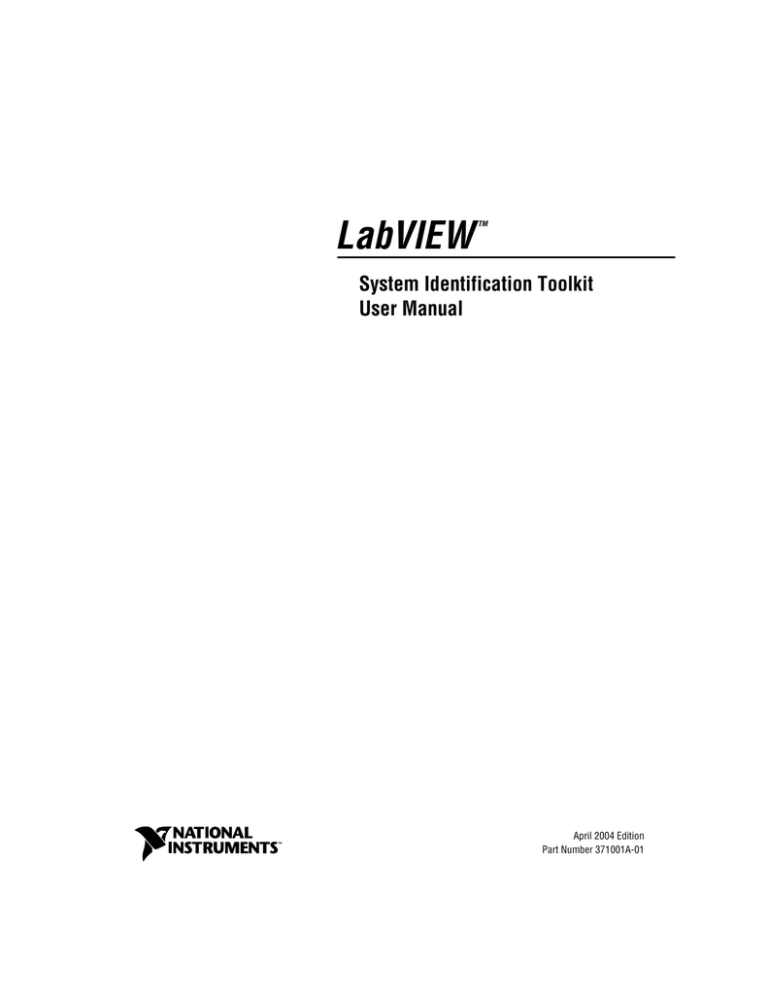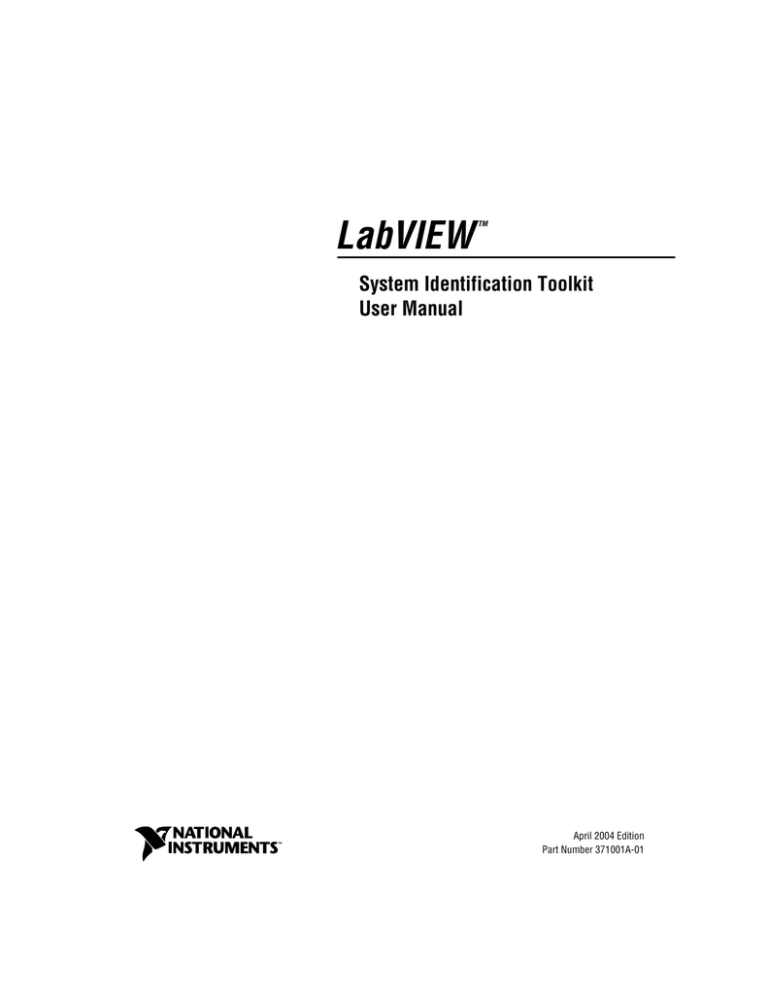
LabVIEW
TTM
System Identification Toolkit
User Manual
System Identification Toolkit User Manual
April 2004 Edition
Part Number 371001A-01
Support
Worldwide Technical Support and Product Information
ni.com
National Instruments Corporate Headquarters
11500 North Mopac Expressway
Austin, Texas 78759-3504
USA Tel: 512 683 0100
Worldwide Offices
Australia 1800 300 800, Austria 43 0 662 45 79 90 0, Belgium 32 0 2 757 00 20, Brazil 55 11 3262 3599,
Canada (Calgary) 403 274 9391, Canada (Ottawa) 613 233 5949, Canada (Québec) 450 510 3055,
Canada (Toronto) 905 785 0085, Canada (Vancouver) 514 685 7530, China 86 21 6555 7838,
Czech Republic 420 224 235 774, Denmark 45 45 76 26 00, Finland 385 0 9 725 725 11,
France 33 0 1 48 14 24 24, Germany 49 0 89 741 31 30, Greece 30 2 10 42 96 427, India 91 80 51190000,
Israel 972 0 3 6393737, Italy 39 02 413091, Japan 81 3 5472 2970, Korea 82 02 3451 3400,
Malaysia 603 9131 0918, Mexico 001 800 010 0793, Netherlands 31 0 348 433 466,
New Zealand 0800 553 322, Norway 47 0 66 90 76 60, Poland 48 22 3390150, Portugal 351 210 311 210,
Russia 7 095 783 68 51, Singapore 65 6226 5886, Slovenia 386 3 425 4200, South Africa 27 0 11 805 8197,
Spain 34 91 640 0085, Sweden 46 0 8 587 895 00, Switzerland 41 56 200 51 51, Taiwan 886 2 2528 7227,
Thailand 662 992 7519, United Kingdom 44 0 1635 523545
For further support information, refer to the Technical Support and Professional Services appendix. To comment
on the documentation, send email to techpubs@ni.com.
© 2004 National Instruments Corporation. All rights reserved.
Important Information
Warranty
The media on which you receive National Instruments software are warranted not to fail to execute programming instructions, due to defects
in materials and workmanship, for a period of 90 days from date of shipment, as evidenced by receipts or other documentation. National
Instruments will, at its option, repair or replace software media that do not execute programming instructions if National Instruments receives
notice of such defects during the warranty period. National Instruments does not warrant that the operation of the software shall be
uninterrupted or error free.
A Return Material Authorization (RMA) number must be obtained from the factory and clearly marked on the outside of the package before
any equipment will be accepted for warranty work. National Instruments will pay the shipping costs of returning to the owner parts which are
covered by warranty.
National Instruments believes that the information in this document is accurate. The document has been carefully reviewed for technical
accuracy. In the event that technical or typographical errors exist, National Instruments reserves the right to make changes to subsequent
editions of this document without prior notice to holders of this edition. The reader should consult National Instruments if errors are suspected.
In no event shall National Instruments be liable for any damages arising out of or related to this document or the information contained in it.
EXCEPT AS SPECIFIED HEREIN, NATIONAL INSTRUMENTS MAKES NO WARRANTIES, EXPRESS OR IMPLIED, AND SPECIFICALLY DISCLAIMS ANY WARRANTY OF
MERCHANTABILITY OR FITNESS FOR A PARTICULAR PURPOSE. CUSTOMER’S RIGHT TO RECOVER DAMAGES CAUSED BY FAULT OR NEGLIGENCE ON THE PART OF
NATIONAL INSTRUMENTS SHALL BE LIMITED TO THE AMOUNT THERETOFORE PAID BY THE CUSTOMER. NATIONAL INSTRUMENTS WILL NOT BE LIABLE FOR
DAMAGES RESULTING FROM LOSS OF DATA, PROFITS, USE OF PRODUCTS, OR INCIDENTAL OR CONSEQUENTIAL DAMAGES, EVEN IF ADVISED OF THE POSSIBILITY
THEREOF. This limitation of the liability of National Instruments will apply regardless of the form of action, whether in contract or tort, including
negligence. Any action against National Instruments must be brought within one year after the cause of action accrues. National Instruments
shall not be liable for any delay in performance due to causes beyond its reasonable control. The warranty provided herein does not cover
damages, defects, malfunctions, or service failures caused by owner’s failure to follow the National Instruments installation, operation, or
maintenance instructions; owner’s modification of the product; owner’s abuse, misuse, or negligent acts; and power failure or surges, fire,
flood, accident, actions of third parties, or other events outside reasonable control.
Copyright
Under the copyright laws, this publication may not be reproduced or transmitted in any form, electronic or mechanical, including photocopying,
recording, storing in an information retrieval system, or translating, in whole or in part, without the prior written consent of National
Instruments Corporation.
Trademarks
LabVIEW™, National Instruments™, NI™, ni.com™, NI-DAQ™, and Xmath™ are trademarks of National Instruments Corporation.
Product and company names mentioned herein are trademarks or trade names of their respective companies.
Patents
For patents covering National Instruments products, refer to the appropriate location: Help»Patents in your software, the patents.txt file
on your CD, or ni.com/patents.
WARNING REGARDING USE OF NATIONAL INSTRUMENTS PRODUCTS
(1) NATIONAL INSTRUMENTS PRODUCTS ARE NOT DESIGNED WITH COMPONENTS AND TESTING FOR A LEVEL OF
RELIABILITY SUITABLE FOR USE IN OR IN CONNECTION WITH SURGICAL IMPLANTS OR AS CRITICAL COMPONENTS IN
ANY LIFE SUPPORT SYSTEMS WHOSE FAILURE TO PERFORM CAN REASONABLY BE EXPECTED TO CAUSE SIGNIFICANT
INJURY TO A HUMAN.
(2) IN ANY APPLICATION, INCLUDING THE ABOVE, RELIABILITY OF OPERATION OF THE SOFTWARE PRODUCTS CAN BE
IMPAIRED BY ADVERSE FACTORS, INCLUDING BUT NOT LIMITED TO FLUCTUATIONS IN ELECTRICAL POWER SUPPLY,
COMPUTER HARDWARE MALFUNCTIONS, COMPUTER OPERATING SYSTEM SOFTWARE FITNESS, FITNESS OF COMPILERS
AND DEVELOPMENT SOFTWARE USED TO DEVELOP AN APPLICATION, INSTALLATION ERRORS, SOFTWARE AND
HARDWARE COMPATIBILITY PROBLEMS, MALFUNCTIONS OR FAILURES OF ELECTRONIC MONITORING OR CONTROL
DEVICES, TRANSIENT FAILURES OF ELECTRONIC SYSTEMS (HARDWARE AND/OR SOFTWARE), UNANTICIPATED USES OR
MISUSES, OR ERRORS ON THE PART OF THE USER OR APPLICATIONS DESIGNER (ADVERSE FACTORS SUCH AS THESE ARE
HEREAFTER COLLECTIVELY TERMED “SYSTEM FAILURES”). ANY APPLICATION WHERE A SYSTEM FAILURE WOULD
CREATE A RISK OF HARM TO PROPERTY OR PERSONS (INCLUDING THE RISK OF BODILY INJURY AND DEATH) SHOULD
NOT BE RELIANT SOLELY UPON ONE FORM OF ELECTRONIC SYSTEM DUE TO THE RISK OF SYSTEM FAILURE. TO AVOID
DAMAGE, INJURY, OR DEATH, THE USER OR APPLICATION DESIGNER MUST TAKE REASONABLY PRUDENT STEPS TO
PROTECT AGAINST SYSTEM FAILURES, INCLUDING BUT NOT LIMITED TO BACK-UP OR SHUT DOWN MECHANISMS.
BECAUSE EACH END-USER SYSTEM IS CUSTOMIZED AND DIFFERS FROM NATIONAL INSTRUMENTS' TESTING
PLATFORMS AND BECAUSE A USER OR APPLICATION DESIGNER MAY USE NATIONAL INSTRUMENTS PRODUCTS IN
COMBINATION WITH OTHER PRODUCTS IN A MANNER NOT EVALUATED OR CONTEMPLATED BY NATIONAL
INSTRUMENTS, THE USER OR APPLICATION DESIGNER IS ULTIMATELY RESPONSIBLE FOR VERIFYING AND VALIDATING
THE SUITABILITY OF NATIONAL INSTRUMENTS PRODUCTS WHENEVER NATIONAL INSTRUMENTS PRODUCTS ARE
INCORPORATED IN A SYSTEM OR APPLICATION, INCLUDING, WITHOUT LIMITATION, THE APPROPRIATE DESIGN,
PROCESS AND SAFETY LEVEL OF SUCH SYSTEM OR APPLICATION.
Conventions
The following conventions are used in this manual:
»
The » symbol leads you through nested menu items and dialog box options
to a final action. The sequence File»Page Setup»Options directs you to
pull down the File menu, select the Page Setup item, and select Options
from the last dialog box.
This icon denotes a tip, which alerts you to advisory information.
This icon denotes a note, which alerts you to important information.
bold
Bold text denotes items that you must select or click in the software, such
as menu items and dialog box options. Bold text also denotes parameter
names.
italic
Italic text denotes variables, emphasis, a cross reference, or an introduction
to a key concept. This font also denotes text that is a placeholder for a word
or value that you must supply.
monospace
Text in this font denotes text or characters that you should enter from the
keyboard, sections of code, programming examples, and syntax examples.
This font is also used for the proper names of disk drives, paths, directories,
programs, subprograms, subroutines, device names, functions, operations,
variables, filenames, and extensions.
monospace italic
Italic text in this font denotes text that is a placeholder for a word or value
that you must supply.
Contents
Chapter 1
LabVIEW System Identification
LabVIEW System Identification Toolkit Overview ......................................................1-1
System Requirements ......................................................................................1-2
Installation .......................................................................................................1-2
The Basic Concepts of System Identification................................................................1-2
Data Acquisition and Preprocessing................................................................1-4
Model Estimation ............................................................................................1-4
Nonparametric Model Estimation .....................................................1-4
Parametric Model Estimation............................................................1-5
Recursive Model Estimation.............................................................1-6
Validation and Verification .............................................................................1-6
Chapter 2
System Identification Case Study
Data Preprocessing ........................................................................................................2-1
Order Estimation............................................................................................................2-5
ARX Model Estimation and Verification ......................................................................2-10
State-Space Model Estimation.......................................................................................2-14
Appendix A
References
Appendix B
Technical Support and Professional Services
© National Instruments Corporation
v
System Identification Toolkit User Manual
LabVIEW System Identification
1
System identification is a technique of building mathematical models of
a dynamic system based on a set of measured stimulus and response data
samples. You can use the models to simulate the system or to design a
model-based controller for the system. System identification is
fundamental for communication and control engineering, and it also plays
important roles in many other areas, such as meteorology and economics.
This manual describes how you can apply the LabVIEW System
Identification Toolkit to your system identification needs.
LabVIEW System Identification Toolkit Overview
The LabVIEW System Identification Toolkit provides an interactive tool
for identifying discrete-time multi-input and multi-output linear systems.
You can think of single-input and single-output as a special case of
multi-input and multi-output. This toolkit encompasses the entire
identification process from raw data analysis to validation of identified
models. You can identify large multivariable models of high-order systems
from large amounts of data. With National Instruments hardware and the
LabVIEW Real-Time Module, you can readily build a system for real-time
system identification applications.
The LabVIEW System Identification Toolkit provides VIs encompassing
the entire identification process, which includes the following:
•
Data preprocess
•
Parametric estimation
•
Nonparametric estimation
•
Recursive model estimation
•
Model validation
•
Model presentation
•
Model conversion
•
Model management
•
Utility
© National Instruments Corporation
1-1
System Identification Toolkit User Manual
Chapter 1
LabVIEW System Identification
System Requirements
Note
•
Windows 2000/NT/XP
•
LabVIEW 7.1 Full or Professional Development System
•
NI-DAQ 7.1 or later if the application requires NI hardware
Refer to the LabVIEW Release Notes for LabVIEW system requirements.
System Identification is a memory-intensive task. Increasing the amount of RAM can
significantly increase system performance.
Tip
Installation
Complete the following steps to install the LabVIEW System Identification
Toolkit.
Some virus detection programs might interfere with installing the LabVIEW System
Identification Toolkit. Disable any automatic virus detection programs before you install.
After installation, check the hard disk for viruses and enable any virus detection programs
you disabled.
Note
1.
On Windows 2000/NT/XP, log in as an administrator or as a user with
administrator privileges.
2.
If it is not already installed, install LabVIEW 7.1.
3.
Install the LabVIEW System Identification Toolkit. If the LabVIEW
System Identification Toolkit installation program does not run
automatically, you can run the installer by running x:/setup.exe,
where x is the CD-ROM drive on the computer.
The Basic Concepts of System Identification
System identification is an iterative process that includes acquiring,
formatting, processing, and identifying raw data from a real-world system
based on a mathematical model you select. You then determine if the
resulting model fits the observed system behavior. If the results are
unsatisfactory, you revise the parameters and iterate through the process.
Figure 1-1 shows a typical system identification flowchart.
System Identification Toolkit User Manual
1-2
ni.com
Chapter 1
LabVIEW System Identification
Modeling
Characterization
Characterization
Data
Verification/
Validation
Characterization
Select Model
Characterization
Applications
Characterization
Figure 1-1. System Identification Application Flowchart
System identification applications include data acquisition and
preprocessing, model estimation, and validation and verification.
Real-world systems seldom have one model that perfectly fits all of the
observed behaviors because system identification involves many variables,
such as sampling frequency, type of mathematical model, model order, and
so on. You usually have a number of models you can use. Each of the
models describe the system behavior only to some extent.
You might have multiple applicable algorithms available for the same
model. For example, the LabVIEW System Identification Toolkit includes
four different adaptive schemes for recursive system identification and five
different algorithms for AR model estimation. The algorithms you select
depend on the model structure, stochastic assumptions, and numerical
properties of the algorithm.
You can use system identification in a wide range of applications, including
chemical engineering, mechanical engineering, biology, physiology,
meteorology, and economics. You must have a good understanding of the
system under test, such as a motor, to devise an applicable control strategy.
Designers use a system model of the relationship between the fuel flow and
the shaft speed of turbojet engine to optimize the efficiency and operational
stability of the jet engine. Biology and physiology researchers use system
identification techniques to make progress in areas such as eye pupil
response and heart rate control. Meteorologists and economists build
mathematical models based on historical data for use in forecasting.
© National Instruments Corporation
1-3
System Identification Toolkit User Manual
Chapter 1
LabVIEW System Identification
Data Acquisition and Preprocessing
The first step in system identification is collecting two sets of input-output
data samples. You use one set of samples to estimate the mathematical
model of the system. You use the second set of samples to verify the
resulting model. If the resulting model does not meet the predefined
specifications, such as prediction error, modify the settings and iterate the
processing.
To verify the behavior of a system in a real-world environment, you can
intentionally inject perturbations into the input data. For example, you can
study the characteristics of an electric motor by varying the input voltage
and observing how the motor responds. However, experimentation might
be prohibited in many cases. For example, it might not be practical to
introduce arbitrary perturbations to the input of a chemical plant because of
safety concerns.
For the best results, you might need to preprocess the raw data samples you
acquire, such as removing the trend, reducing random noise, and so on.
Refer to the LabVIEW Help, available by selecting Help»VI, Function, &
How-To Help, for information about the Data Preprocess VIs.
Model Estimation
The next step in system identification is computing the mathematical model
of the unknown system. The LabVIEW System Identification Toolkit
models the system as linear, which must be in a state-space or polynomial
form. The two most common techniques for estimating linear
time-invariant systems are the nonparametric method and the parametric
method.
Nonparametric Model Estimation
A nonparametric method does not require the same amount of information
as the parametric method, which requires the model type and model order.
The nonparametric method is simple and efficient, but it is often less
accurate than the parametric method. Nonparametric estimation uses the
impulse response and frequency response methods to estimate the system.
Refer to the LabVIEW Help, available by selecting Help»VI, Function,
& How-To Help, for information about the Nonparametric Model
Estimation VIs.
System Identification Toolkit User Manual
1-4
ni.com
Chapter 1
LabVIEW System Identification
Parametric Model Estimation
Parametric estimation requires the model type and model order, which
typically comes from some detailed knowledge of the system you are
attempting to model. Parametric estimation is more involved and less
efficient than nonparametric estimation, but it can yield more accurate
results if you properly select the model type and model order. Prior
knowledge of the real system is very useful when selecting the correct
model type and the right order of the model. There are few systems in the
real world that you can completely formulate using a linear mathematical
model, so you usually need to try various models and model orders to
obtain the best estimation. Refer to Chapter 2, System Identification
Case Study, for information about adjusting the order of the model.
The LabVIEW System Identification Toolkit supports the following model
types for parametric estimation:
•
AR
•
ARX
•
ARMAX
•
Output-Error (OE)
•
Box-Jenkins (BJ)
•
General Linear (GL)
•
State-Space (SS)
You can represent linear discrete-time systems in state-space or polynomial
forms. All of the above models are polynomial in form except the
state-space model. From an input and output point of view, the model class
that you choose is irrelevant because you can convert a polynomial model
to a state-space form and a state-space form to a polynomial model. Refer
to the LabVIEW Help, available by selecting Help»VI, Function, &
How-To Help, for information about the Model Conversion VIs.
From a results point of view, the model class that you choose is important
because the results from a direct model and the results from a converted
model are usually different. For example, the results from a polynomial
model and the results from a state-space model that you convert to a
polynomial model are usually different because of different parameter
settings and different estimation approaches.
The state-space model is preferred for multiple input or multiple output
systems because it is suitable for complex model structures, particularly
when a state-space system is in canonical form. There is a one-to-one
mapping between the model parameters and the input-output behavior
© National Instruments Corporation
1-5
System Identification Toolkit User Manual
Chapter 1
LabVIEW System Identification
within a model set when the state-space system is in canonical form. Input
and output data samples can uniquely identify parameters.
Refer to the LabVIEW Help, available by selecting Help»VI, Function,
& How-To Help, for information about the Parametric Model
Estimation VIs.
Recursive Model Estimation
System characteristics can evolve over time and cause the previous
estimated characteristics to be invalid. In this case, you need to use
real-time system identification or online system identification. The
LabVIEW System Identification Toolkit includes the Recursive Model
Estimation VIs, which allow you to work with time-varying systems to
achieve real-time system identification.
Refer to the LabVIEW Help, available by selecting Help»VI, Function, &
How-To Help, for information about the Recursive Model Estimation VIs.
Validation and Verification
The final step in system identification is validating the results. You have
two ways to validate the resulting models. You can apply Bode, Nyquist,
and pole-zero plots and examine the dynamic characteristics of the
estimated model. You also can compare the estimated model against the
actual system. For example, you can apply part of the acquired input data
samples to the estimated model. Compare the difference between the
response signal and the corresponding output samples to determine if the
estimated system models the actual system with acceptable accuracy.
Reestimate the model if the accuracy is unsatisfactory.
Refer to the LabVIEW Help, available by selecting Help»VI, Function, &
How-To Help, for information about the Model Presentation VIs and the
Model Validation VIs.
System Identification Toolkit User Manual
1-6
ni.com
2
System Identification
Case Study
This case study compares various order estimation techniques and the ARX
model and state-space model estimation methods for data sets from a
flexible robot arm. The data was adopted from version 7.0 of the Xmath
Interactive System Identification Module, Part 2, which was originally
collected by Hendrik Van Brussel and Jan Swevers of the Laboratory of
Production Manufacture and Automation at Katholieke Universiteit
Leuven.
The input data is the reaction torque of the structure on the ground, which
is a multi sinewave with 200 frequency points equally spaced over the
frequency band from 0.122 Hz to 24.4 Hz.
The output data is the acceleration of the flexible arm that contains
information about the flexible resonance and anti-resonance modes.
Each set contains 4,096 samples at a sampling rate of 500 Hz.
The VIs for this case study are located in examples\system
identification\SICaseStudy1.llb. As you read the discussion in
this chapter, open the VIs in SICaseStudy1.llb as you encounter them
in the text and run them to better evaluate the resulting plots and the System
Identification VIs used on the block diagram.
Refer to the LabVIEW Help, available by selecting Help»VI, Function, &
How-To Help, for information about specific System Identification VIs in
this case study.
Data Preprocessing
The Flexible Arm Data Set VI in Figure 2-1 shows the time waveform of
torque, which is the measured input sample, and acceleration, which is the
measured output sample. There is no obvious nominal, trend, or outlier
values in the input or output time waveforms.
© National Instruments Corporation
2-1
System Identification Toolkit User Manual
Chapter 2
System Identification Case Study
Figure 2-1. Flexible Arm Data Set in the Time Domain
The Non-Parametric FRF VI in Figure 2-2 shows the frequency response
of the measured output signal. There are at least three resonances and
two anti-resonances in the frequency domain. One resonance is at
approximately 42 Hz. Noise or the system’s non-linear behavior cause the
peak at approximately 42 Hz because the frequency of the input data is
between 0.122 Hz and 24.4 Hz.
Figure 2-2. Flexible Arm Data Set in the Frequency Domain
System Identification Toolkit User Manual
2-2
ni.com
Chapter 2
System Identification Case Study
The corresponding block diagram in Figure 2-3 uses the SI Estimate
Frequency Response VI to compute the frequency response of the
measured output signal. The window length input parameter is 4096 and
specifies the length of the window used in the frequency computation.
Figure 2-3. Block Diagram for Computing Frequency Response
You can apply a lowpass filter to the raw data sample before performing
system identification to eliminate high frequency noise. According to
sampling theory, you can perform downsampling to reduce the number of
samples and the computation complexity when you reduce the frequency
bandwidth to 25 Hz.
The Non-Parametric FRF with Prefiltering and Down Sampling VI in
Figure 2-4 shows the frequency response after downsampling.
Figure 2-4. Frequency Response after Downsampling
© National Instruments Corporation
2-3
System Identification Toolkit User Manual
Chapter 2
System Identification Case Study
The corresponding block diagram in Figure 2-5 adds the SI Lowpass Filter
VI and the SI Down Sampling VI to eliminate the fake resonance at
approximately 42 Hz and substantially reduce the number of samples
to process.
The SI Lowpass Filter VI applies a lowpass filter before downsampling
to avoid non-realistic behavior. Set the cutoff frequency input parameter
to 25 so the effective frequency bandwidth is one-tenth of the original
sampling frequency. The downsampling ratio can be as high as 10. The
SI Down Sampling VI reduces the sampling rate using a decimation factor
of 10. The lowpass filter and downsampling avoids the high frequency
disturbance and makes the process faster and more efficient.
The window length input parameter of the SI Estimate Frequency
Response VI in Figure 2-5 is 400 instead of 4096 as Figure 2-3 shows
because the data set is downsampled by a factor of 10. The number of
samples is one-tenth of the raw data.
Figure 2-5. Block Diagram for Downsampling
System Identification Toolkit User Manual
2-4
ni.com
Chapter 2
System Identification Case Study
Order Estimation
One of the biggest challenges in model estimation is selecting the correct
order. The LabVIEW System Identification Toolkit supports three different
criteria to estimate the orders.
•
FPE—Akaike’s final prediction error criterion
•
AIC—Akaike’s information theoretic criterion
•
MDL—Minimum description length criterion
Sometimes the results you obtain with these three criteria might be
inconsistent. You can use a pole-zero plot for further investigation and
to verify the results.
The Estimate Orders of ARX Model VI in Figure 2-6 shows a prediction
error plot. The y-axis is the prediction error and the x-axis is the model
dimension. For an ARX model, the model dimension is equal to
A order + B order. The three different color bars on the chart represent
the FPE, AIC, and MDL criteria. The lowest prediction error usually
corresponds to the optimal order. Figure 2-6 uses the AIC criterion so
the prediction error corresponds to the following optimal orders:
•
A order equals 9
•
B order equals 10
•
delay equals 0
Figure 2-6. Prediction Error Plot for an ARX Model
© National Instruments Corporation
2-5
System Identification Toolkit User Manual
Chapter 2
System Identification Case Study
The corresponding block diagram in Figure 2-7 uses the SI Estimate Orders
of System Model VI for order estimation. The optimal orders output
parameter contains the A order and B order. The SI Split Signal VI
partitions the preprocessing data samples into a portion for model
estimation and a portion for model validation. The 1st portion input
parameter is 66, which means 66% of the data samples are used for
estimation and the remainder of the data samples are used for validation.
The SI Estimate Orders of System Model VI generates the prediction
error plot.
Figure 2-7. Block Diagram for Order Estimation for an ARX Model
The Pole-Zero Cancellation VI in Figure 2-8 shows a pole-zero plot with
three close pole-zero pairs. You can use a pole-zero plot to determine
redundancy. If a pole and a zero overlap, the pole and zero cancel out each
other, which indicates that the estimated optimal order is too high.
Due to numerical error, it is unlikely that a zero and a pole perfectly
overlap. You can use the confidence region to justify whether the pole and
the zero cancel out each other.
System Identification Toolkit User Manual
2-6
ni.com
Chapter 2
System Identification Case Study
Figure 2-8. Pole-Zero Plot for an ARX Model
Figure 2-9. Block Diagram of a Pole-Zero Plot for an ARX Model
The Pole-Zero Cancellation VI in Figure 2-10 shows a pole-zero plot with
one pole outside the unit circle. This pole-zero plot uses the MDL criterion
so the prediction error corresponds to the following optimal orders:
•
A order equals 6
•
B order equals 6
•
delay equals 0
© National Instruments Corporation
2-7
System Identification Toolkit User Manual
Chapter 2
System Identification Case Study
Compare Figure 2-10, which uses the MDL criterion and Figure 2-8,
which uses the AIC criterion. The three close pairs in Figure 2-8 have
disappeared. This implies that the MDL criterion fits better than the
AIC criterion in this particular example.
Figure 2-10. Pole-Zero Plot for an MDL Model
In addition to examining redundancy, you also can use the pole-zero plot
for other purposes. For example, Figure 2-8 and Figure 2-10 show poles
outside the unit circle. This implies that the ARX system based on the AIC
or MDL criteria might be unstable. One way to stabilize the system is to
change the order. In addition to the FPE, AIC, and MDL criteria, you can
set user-defined orders in the SI Estimate Orders of System Model VI.
Figure 2-11 shows a pole-zero plot with user-defined orders. This pole-zero
plot uses the following optimal orders:
•
A order equals 4
•
B order equals 5
•
delay equals 0
Compare Figure 2-11 with Figure 2-8 and Figure 2-10. The poles outside
the unit circle in Figure 2-8 and Figure 2-10 have disappeared.
System Identification Toolkit User Manual
2-8
ni.com
Chapter 2
System Identification Case Study
Figure 2-11. Pole-Zero Plot with User-Defined Order
The corresponding block diagram in Figure 2-12 uses a user-defined model
dimension of 9 instead of the AIC model dimension of –2 used in
Figure 2-9.
Figure 2-12. Block Diagram for Pole-Zero Plot with User-Defined Order
© National Instruments Corporation
2-9
System Identification Toolkit User Manual
Chapter 2
System Identification Case Study
ARX Model Estimation and Verification
The Simulation & Prediction with ARX Model VI in Figure 2-13 shows
simulation and prediction to verify an ARX model.
Figure 2-13. Simulation and Prediction for an ARX Model
The corresponding block diagram in Figure 2-14 uses the SI Model
Simulation VI to simulate the system model and the SI Model Prediction
VI to perform prediction of the system model.
System Identification Toolkit User Manual
2-10
ni.com
Chapter 2
System Identification Case Study
Figure 2-14. Block Diagram for Model Simulation and Prediction for an ARX Model
In addition to simulation and prediction, you also can apply a residual
analysis to verify the system model. Residual analysis tests whether the
prediction error correlates to the stimulus signal. Prediction errors are
usually uncorrelated with all stimulus signals in an open-loop system.
For a closed-loop system, prediction errors usually are uncorrelated with
past stimulus signals.
The Residual Analysis VI in Figure 2-15 shows ideal results, where both
auto-correlation and cross-correlation are inside the confidence region
except those in the vicinity of τ = 0. Insufficient system order can cause
a correlation between the stimulus and the residue. Figure 2-15 uses the
following optimal orders:
•
A order equals 4
•
B order equals 5
•
delay equals 0
© National Instruments Corporation
2-11
System Identification Toolkit User Manual
Chapter 2
System Identification Case Study
Figure 2-15. Residual Analysis for A order = 4, B order = 5, and delay = 0
The Residual Analysis VI in Figure 2-16 shows the auto-correlation and
cross-correlation residual analysis for the following orders:
•
A order equals 2
•
B order equals 2
•
delay equals 0
The auto-correlation and cross-correlation indicates the residue is not white
noise and correlates with the stimulus signal.
System Identification Toolkit User Manual
2-12
ni.com
Chapter 2
System Identification Case Study
Figure 2-16. Residual Analysis for A order = 2, B order = 2, and delay = 0
The corresponding block diagram in Figure 2-17 uses the SI Model
Residual Analysis VI to compute and analyze the prediction error.
Figure 2-17. Block Diagram of Residual Analysis for A order = 2, B order = 2,
and delay = 0
© National Instruments Corporation
2-13
System Identification Toolkit User Manual
Chapter 2
System Identification Case Study
State-Space Model Estimation
Order estimation is always a challenge with the ARX model. In the
state-space model, order estimation is usually equal to the number of
significant singular values.
The Estimate Orders of State-Space Model VI in Figure 2-18 shows a
singular value plot with four leading singular values. This is the number
of states.
Figure 2-18. Singular Value Plot for State-Space Model
The corresponding block diagram in Figure 2-19 uses the SI Estimate
Orders of System Model VI to estimate the number of states.
System Identification Toolkit User Manual
2-14
ni.com
Chapter 2
System Identification Case Study
Figure 2-19. Block Diagram for Estimating the Number of States
The Simulation & Prediction with State-Space Model VI in Figure 2-20
shows simulation and prediction plots for a state-space model to verify the
quality of a system. Compare the state-space model in Figure 2-20 to the
ARX model in Figure 2-13. The state-space model has less simulation and
prediction errors.
Figure 2-20. Simulation and Prediction for a State-Space Model
© National Instruments Corporation
2-15
System Identification Toolkit User Manual
Chapter 2
System Identification Case Study
The corresponding block diagram in Figure 2-21 shows a complete
state-space model estimation and validation block diagram.
Figure 2-21. Block Diagram of Estimation and Validation for a State-Space Model
System Identification Toolkit User Manual
2-16
ni.com
A
References
This manual contains information about using the LabVIEW System
Identification Toolkit VIs in LabVIEW applications. In most cases,
the underlying theory is omitted. If you are interested in the rigorous
mathematical treatment of system identification techniques and algorithms,
refer to the following textbooks and technical papers, which National
Instruments used to develop this toolkit.
Astrom, K. J., and B. Wittenmark. 1974. Adaptive control. 2d ed.
Addison-Wesley.
De Moor, B. 1988. Mathematical concepts and techniques for modelling of
static and dynamic systems. Ph.D. thesis. Katholieke Universiteit
Leuven, UDC 519.17.
Gill, P. E., W. Murray, and M. H. Wright. 1981. Practical optimization.
Academic Press.
Goodwin, G. C., and R. L. Payne. 1977. Dynamic system identification:
Experiment design and data analysis. Academic Press.
Kailath, T. 1980. Linear systems. Prentice Hall.
Ljung, L. 1999. System identification theory for the user. 2d ed. Prentice
Hall.
Ljung, L., and T. Glad. 1994. Modeling of dynamic systems. Prentice Hall.
Ljung, L., and T. Söderström. 1983. Theory and practice of recursive
identification. MIT Press.
Oppenheim, A. V., A. S. Willsky, and I. T. Young. 1997. Signals and
systems. Prentice Hall.
Oppenheim, A. V., and R. W. Schafer. 1989. Discrete-time signal
processing. 2d ed. Prentice Hall.
© National Instruments Corporation
A-1
System Identification Toolkit User Manual
Appendix A
References
Overschee, P. V., and B. De Moor. 1993. N4SID: Subspace algorithms for
the stochastic identification problem. Automatica 29, no. 3:649–660.
———. 1994. Subspace algorithms for the identification of combined
deterministic-stochastic systems. Automatica 30, no. 1:75-93.
Powell, M. J. D. 1964. An efficient method for finding the minimum of a
function of several variables without calculating derivatives.
Computer Journal 7:155–162.
Priestley, M. 1981. Spectral analysis and time series. Academic Press.
System Identification Toolkit User Manual
A-2
ni.com
Technical Support and
Professional Services
B
Visit the following sections of the National Instruments Web site at
ni.com for technical support and professional services:
•
Support—Online technical support resources at ni.com/support
include the following:
–
Self-Help Resources—For immediate answers and solutions,
visit the award-winning National Instruments Web site for
software drivers and updates, a searchable KnowledgeBase,
product manuals, step-by-step troubleshooting wizards, thousands
of example programs, tutorials, application notes, instrument
drivers, and so on.
–
Free Technical Support—All registered users receive free Basic
Service, which includes access to hundreds of Application
Engineers worldwide in the NI Developer Exchange at
ni.com/exchange. National Instruments Application Engineers
make sure every question receives an answer.
•
Training and Certification—Visit ni.com/training for
self-paced training, eLearning virtual classrooms, interactive CDs,
and Certification program information. You also can register for
instructor-led, hands-on courses at locations around the world.
•
System Integration—If you have time constraints, limited in-house
technical resources, or other project challenges, NI Alliance Program
members can help. To learn more, call your local NI office or visit
ni.com/alliance.
If you searched ni.com and could not find the answers you need, contact
your local office or NI corporate headquarters. Phone numbers for our
worldwide offices are listed at the front of this manual. You also can visit
the Worldwide Offices section of ni.com/niglobal to access the branch
office Web sites, which provide up-to-date contact information, support
phone numbers, email addresses, and current events.
© National Instruments Corporation
B-1
System Identification Toolkit User Manual