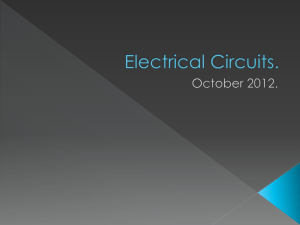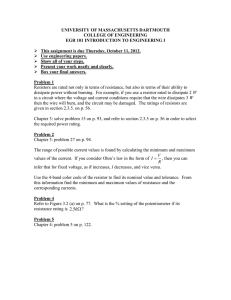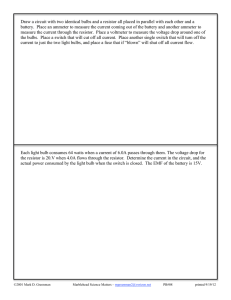Series Circuit Exploratory
advertisement
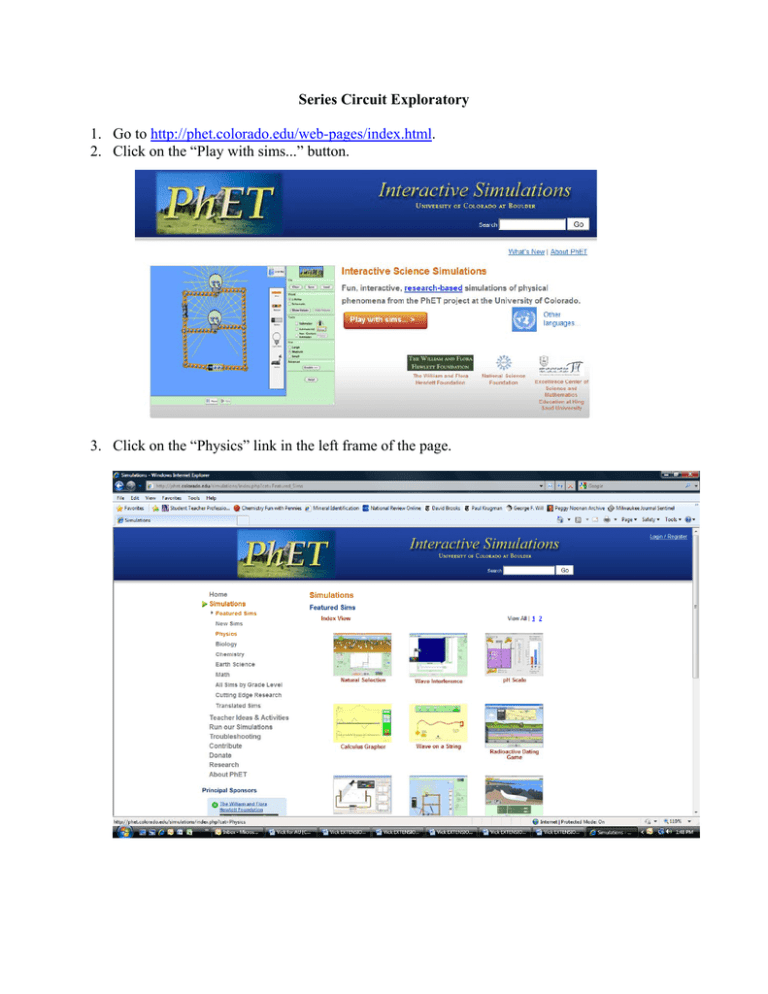
Series Circuit Exploratory 1. Go to http://phet.colorado.edu/web-pages/index.html. 2. Click on the “Play with sims...” button. 3. Click on the “Physics” link in the left frame of the page. 4. In the right frame, scroll down to find the Circuit Construction Kit (DC Only), and select it. You can then select “Run Now!” 5. Begin by clicking on a “Battery” and dragging it into the blue working space. 6. Click on the “Wire.” Drag it onto the working space. Link one side of it to the battery. 7. Click on another “Wire.” Drag it onto the other side of the battery. Your working space should now look like this: 8. Now add three resistors “in series.” Do this by dragging a resistor to the end of the wire. Connect a piece of wire to its new end. Repeat twice more. Current should start flowing through the circuit. The blue spheres represent electrons flowing. Actual electrons do not flow in this orderly of a pattern; the simulation is showing a simplified model. 9. To draw good conclusions, you need to change the resistance values so that they are not all the same. Do this by right clicking on each resistor. Select “Change Resistance.” You may use either the slider bar or type in a different value. Each of your resistors must have a different value. 10. Make a chart to record your data. You should have rows for each of the resistors and the total circuit. You should also have columns to show the voltage, current, and resistance. Record all of the resistance values that you selected. Leave the total resistance empty; you will calculate this later. 11. Measure the voltage across each resistor by using the voltmeter. Click on the “Voltmeter” button on the right and the meter should appear. To measure the voltage across a resistor, place the red lead on one side and the black lead on the other. 12. After measuring the voltage across each resistor, measure the total voltage of the circuit. Do this by placing the leads across the battery. 13. Now measure the current going into each resister. Do this by selecting the “Non-Contact Ammeter.” Drag the non-contact ammeter over the wire before and after a resistor to measure the current. To measure the total current in the circuit, place the non-contact ammeter next to the battery. Calculate the value of the total resistance using Ohm’s law with the total voltage and total current you measured. • What difference do you notice between the current before and after a resistor? • How are the voltages across the resistors related to the total voltage? • How are the currents through resistors related to each other and the total current? • How is the total resistance related to the individual resistance values?