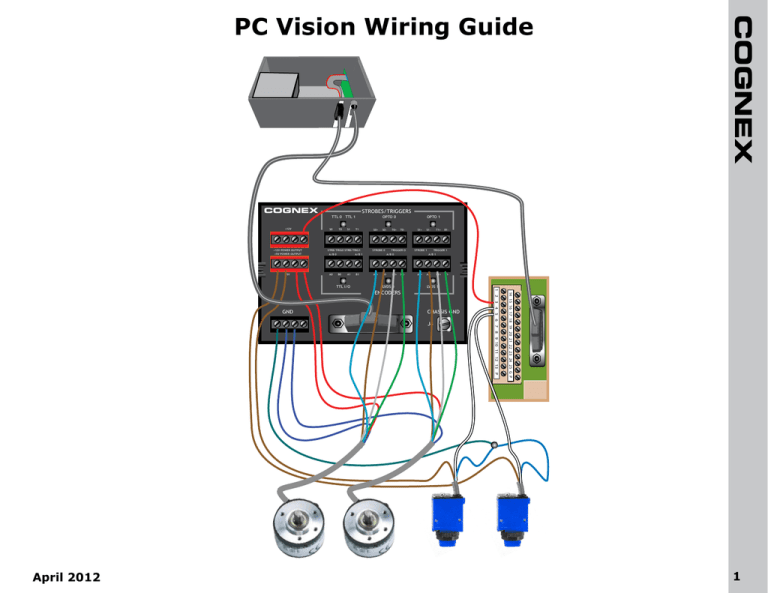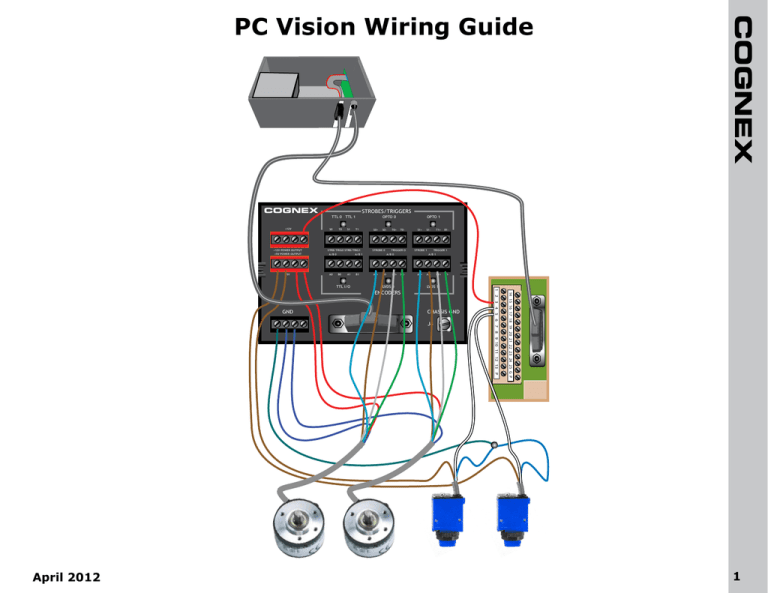
S1
T1
STROBES/TRIGGERS
T0-
T0+
OPTO 0
S0-
S0+
TRIGGER O
A/B 0
B0+
LVDS 0
A0-
B0-
STROBE 0
A0+
3
4
5
6
T0
A/B 1
B1
OUT
OUT
OUT
OUT
S0
TTL 0 TTL 1
VISION PROCESSOR
COGNEX
COGNEX
+12V
A/B 0
A1
STRB/TRIG0 STRB/TRIG1
B0
TTL I/O
S1+
T1+
OPTO 1
S1-
B1-
B1-
TRIGGER 1
A/B 1
B1+
LVDS 1
A1-
STROBE 1
A1+
14 15 16 17 18 19 20 21 22 23 24 25 G P
1 2 3 4 5 6 7 8 9 10 11 12 13 P
J4
+12V POWER OUTPUT
+5V POWER OUTPUT
A0
ENCODERS
J4
ENCODERS
CHASSIS GND
STROBES/TRIGGERS
1
April 2012
CHASSIS GND
GND
B1T1+
B1B1+
A1A1+
B0B0+
A0A0+
TRIGGER 1
STROBE 1
TRIGGER O
LVDS 1
LVDS 0
TTL I/O
B1
A1
B0
A0
+5V
A/B 1
A/B 0
A/B 1
A/B 0
STROBE 0
STRB/TRIG0 STRB/TRIG1
+12V POWER OUTPUT
+5V POWER OUTPUT
OPTO 1
OPTO 0
S1S1+
T0T0+
S0S0+
T1
S1
T0
S0
+12V
TTL 0 TTL 1
COGNEX
+5V
GND
VISION PROCESSOR
3
4
5
6
OUT
OUT
OUT
OUT
PC Vision Wiring Guide
Table of Contents
About this Manual
The PC Vision Wiring Guide is a supplemental document that provides illustrated
examples of how to solve common wiring problems when using Cognex PC Vision
products.
Unless otherwise stated, all of the products and accessories described in this document
are supported by both VisionPro and CVL.
For detailed information, including pin-out tables, electrical and mechanical
characteristics, environmental requirements, certification information, and detailed
circuit diagrams, refer to the hardware manuals for the products included on
the product DVD and installed on your PC by default. You can also obtain this
documentation from Cognex’s support web site (http://support.cognex.com) and
through the links in this document.
The wiring configurations shown in this document are examples of how you can connect
Cognex equipment to common devices such as photoelectric sensors, PLC input and
output modules, and stack lights. There are many additional methods that you can
use to connect this equipment to these and other devices; consult the reference
documentation for detailed information.
© Copyright 2012 Cognex Corporation All Rights Reserved
2
Table of Contents
PC Vision Wiring Guide
MVS-8500 and MVS-8600 I/O Products
FireWire and GigE Vision Cameras
4
Point Grey Research Flea2 Trigger and Strobe
Basler scout (FireWire) Trigger and Strobe
Basler scout and pilot (GigE Vision) Trigger and Strobe
Basler ace (GigE Vision) Trigger and Strobe
Basler runner (GigE Vision) Line Scan
6
8
10
12
14
General-Purpose Digital I/O (PCI Bus Adapter)
General-Purpose Digital I/O (USB Adapter)
16
18
MVS-8500 Opto-Isolated Wiring
MVS-8500 TTL Wiring
20
22
MVS-8600
MVS-8600
MVS-8600
MVS-8600
MVS-8600
MVS-8600
24
26
28
30
32
34
General-Purpose I/O Modules
MVS-8500 I/O
MVS-8600 I/O
Opto-Isolated Trigger and Strobe (Area Scan)
TTL Trigger and Strobe (Area Scan)
Opto-Isolated General-Purpose I/O
Single LVDS Encoder (Line Scan)
Dual LVDS Encoder (Line Scan)
Single/Dual TTL Encoder (Line Scan)
3
MVS-8500 and MVS-8600 I/O Products
MVS-8500 and MVS-8600 I/O Products
I/O Kit/Cable
Product ID
Provides
Includes
OUT 3
OUT 4
OUT 5
OUT 6
MVS-8500 I/O Modules, Cables, and Accessories
16 bidirectional TTL lines
Breakout box
+5V
STROBES/TRIGGERS
TTL 0 TTL 1
S0
T0
S1
OPTO 0
T1
STRB/TRIG0 STRB/TRIG1
A/B 0
A0
S0+
B0
A1
TTL I/O
B1
S0-
STROBE 0
A/B 1
T0+
OPTO 1
T0-
TRIGGER O
S1+
A0+
A0-
B0+
S1-
STROBE 1
A/B 0
T1+
B1-
TRIGGER 1
A/B 1
B0-
LVDS 0
A1+
A1-
B1+
B1-
B0 B1 B2 B3 B4 B5 B6 B7 G NC NC NC NC
LVDS 1
ENCODERS
COGNEX
IO-TTL-8500
+12V
+12V POWER OUTPUT
+5V POWER OUTPUT
PN 800-5818-1
TTL I/O Kit
Component Part Number
VISION PROCESSOR
COGNEX
800-5818-1
2
T1 S1 T2 S2 T3 S3 T4 S4 G NC NC NC NC
GND
CHASSIS GND
J4
800-5712-3R
INPUTS TO
VISION PROCESSOR
OUTPUTS FROM
VISION PROCESSOR
VISION PROCESSOR
COGNEX
300-0389-5R
Breakout box
800-5712-3R
-+ IN 0
-+ IN 1
-+ IN 2
-+ IN 3
-+ IN 4
-+ IN 5
-+ IN 6
-+ IN 7
INPUTS TO
VISION PROCESSOR
-+ OUT 0
-+ OUT 1
-+ OUT 2
-+ OUT 3
-+ OUT 4
-+ OUT 5
-+ OUT 6
-+ OUT 7
Cable
GROUND
OUTPUTS FROM
VISION PROCESSOR
VISION PROCESSOR
COGNEX
8 bidirectional TTL lines
4 opto-isolated inputs
4 opto-isolated outputs
Breakout box
-+ IN 0
-+ IN 1
-+ IN 2
-+ IN 3
-+ IN 4
-+ IN 5
-+ IN 6
-+ IN 7
IO-OPTO-TTL-8500
8 opto-isolated inputs
8 opto-isolated outputs
-+ OUT 0
-+ OUT 1
-+ OUT 2
-+ OUT 3
-+ OUT 4
-+ OUT 5
-+ OUT 6
-+ OUT 7
TTL plus Opto I/O Kit
IO-OPTO-8500
300-0390-5R
GROUND
Opto I/O Kit
Cable
Y-cable
300-0399-5R
4-camera breakout cable (15”)
300-0232-015R
Connect four cameras to MVS-8500 series
Cable
300-0232-015R
4-camera breakout cable with power
300-0230-015R
Connect four cameras to MVS-8500 series
Cable
300-0230-015R
2-camera breakout cable
300-9116-015R
Connect two cameras to MVS-8500Le
Cable
300-9116-015R
MVS-8600 I/O Modules, Cables, and Accessories
Product ID
CIO-8600-TTL
Provides
Includes
Component Part Number
OUT 3
OUT 4
OUT 5
OUT 6
I/O Kit/Cable
TTL Option I/O Module
2 TTL or opto-isolated trigger inputs
1 or 2 TTL encoder inputs
Breakout box
VISION PROCESSOR
COGNEX
+12V
+12V POWER OUTPUT
+5V POWER OUTPUT
+5V
STROBES/TRIGGERS
TTL 0 TTL 1
S0
T0
S1
OPTO 0
T1
S0+
A/B 0
A0
S0-
STROBE 0
STRB/TRIG0 STRB/TRIG1
A/B 1
B0
A1
A0+
B1
T0+
OPTO 1
T0-
TRIGGER O
S1+
S1-
STROBE 1
A/B 0
TTL I/O
A0-
B0+
T1+
B1-
TRIGGER 1
A/B 1
B0-
A1+
LVDS 0
A1-
B1+
800-5885-1R
B1-
LVDS 1
ENCODERS
GND
CHASSIS GND
J4
Cable
OUT 3
OUT 4
OUT 5
OUT 6
300-0540-5R
LVDS Option I/O Module
CIO-8600-LVDS
2 TTL or opto-isolated trigger inputs
2 TTL or opto-isolated strobe outputs
1 LVDS encoder input
Breakout box
VISION PROCESSOR
COGNEX
+12V
+12V POWER OUTPUT
+5V POWER OUTPUT
+5V
STROBES/TRIGGERS
TTL 0 TTL 1
S0
T0
S1
OPTO 0
T1
S0+
A/B 0
A0
S0-
STROBE 0
STRB/TRIG0 STRB/TRIG1
A/B 1
B0
A1
T0+
OPTO 1
T0-
TRIGGER O
S1+
S1-
STROBE 1
A/B 0
A0+
B1
TTL I/O
A0-
B0+
T1+
B1-
TRIGGER 1
A/B 1
B0-
A1+
LVDS 0
A1-
B1+
800-5885-1R
B1-
LVDS 1
ENCODERS
GND
CHASSIS GND
J4
Cable
OUT 3
OUT 4
OUT 5
OUT 6
300-0539-5R
Dual-LVDS Option I/O Module
CIO-8600-DLVDS
1 or 2 LVDS encoder inputs
Breakout box
VISION PROCESSOR
COGNEX
+12V
+12V POWER OUTPUT
+5V POWER OUTPUT
+5V
STROBES/TRIGGERS
TTL 0 TTL 1
S0
T0
S1
OPTO 0
T1
STRB/TRIG0 STRB/TRIG1
A/B 0
A0
S0+
A1
B1
S0-
STROBE 0
A/B 1
B0
TTL I/O
T0+
OPTO 1
T0-
TRIGGER O
S1+
A0-
B0+
S1-
STROBE 1
A/B 0
A0+
T1+
B1-
TRIGGER 1
A/B 1
B0-
LVDS 0
A1+
A1-
B1+
800-5885-1R
B1-
LVDS 1
ENCODERS
GND
CHASSIS GND
J4
Dual-LVDS Trigger Kit
General Purpose I/O
Camera Link Cables
4
CIO-8600-DLVDSTRG
CIO-8600-GPIO
2 TTL triggers for use with Dual-LVDS encoder
inputs (use with CIO-8600-DLVDS)
2
2
8
8
TTL trigger inputs
TTL strobe outputs
opto-isolated input lines
opto-isolated output lines
Cable
300-0538-5R
1 Cable/faceplate
300-0240-011R
1 Wiring block
195-0330
1 Extension cable
185-0334
2 Wiring blocks
195-0330
2 Extension cables
185-0334
2 Cables/faceplates
300-0240-011R
CCB-8600-M2S-nn
(nn = 15 or 30)
Non-PoCL high-flex mini-to-standard connectors
(15’ and 30’)
Cable
CCB-8600-M2S-nn (nn = 15 or 30)
185-0241 (15’)
185-0242 (30’)
Non-PoCL high-flex standard-to-standard connectors (15’ and 30’)
Cable
185-0241 (15’)
185-0242 (30’)
CCL-POCL-M25-15
PoCL-compatible high-flex cable, mini-to-standard connectors (15’)
Cable
CCL-POCL-M25-15
5
Point Grey Research Flea2 Trigger and Strobe
Point Grey Research Flea2 Trigger and Strobe
• FireWire 1394B Adapter
(CFB-IC3-PCI)
The Point Grey Research Flea2 is a FireWire-B camera providing trigger and strobe support.
The camera provides 2 general-purpose I/O lines, but these are not available through
Cognex I/O programming interface. Refer to the camera documentation for information on
using these lines.
• CFB-IO-CBL-FLEA2 cable
• CFB-CBL-15 cable
General Wiring Notes
A Cognex FireWire-B interface card is recommended. You can use a FireWire-A card (CFAIC3) with B-to-A adapter (CFA-B-ADPTR), but you will be limited to FireWire-A speed. The
CFA-IC3 and CFB-IC3-PCI adapters use the PCI bus. You can also use the CFB-IC1E adapter
that uses the PCIe bus and provides two backward-compatible FireWire-B ports and one
FireWire-A port.
FLEA2 Camera
FLEA2 Camera
The wiring diagram on the right includes a FireWire-B hub (CFB-HUB5) that supports the
use of multiple cameras on one adapter camera port. Additional hubs can be cascaded for
supporting more cameras. Hubs are also used for extending the distance between a camera
and the adapter. Most single camera systems will use the CFB-CBL-15 cable, connecting the
adapter and camera with no hub.
3
FireWire-B Hub
(CFB-HUB5)
The trigger and strobe I/O Cable (CFB-IO-CBL-FLEA2) provides access to trigger and strobe
connections. Note that all four I/O lines are green; the lines are identified by numeric flags
attached to the individual wires. A 15-foot version of the cable (CFB-IO-CBL-FLEA-15) is also
available.
All trigger and strobe lines use TTL-level signals.
Pin
Wire Color
Signal
1
Green
Trigger
2
Green
Strobe
3
Green
General I/O
General I/O
4
Green
5
Black
Ground
6
Black
Ground
7
White
External camera power (8-30 VDC @ 1A)
8
Red
Power for external devices (3.3 VDC, max 150 mA)
Trigger
+
2
1
Ground
24 VDC
-
Strobe
For more information:
• See VisionPro or CVL documentation topics on FireWire acquisition.
• See the FireWire Cameras manual supplied with VisionPro.
• See the CCF (Camera Configuration File) for this camera for additional information.
Source
DC+
Common
–
+
• See the Cognex FireWire white paper available at :
http://support.cognex.com
+ 5 VDC -
• See the Camera hardware manual at: http://www.ptgrey.com
Strobe
Trigger
6
7
• FireWire 1394B Adapter
(CFB-IC3-PCI)
The Basler scout FireWire-B camera provides trigger and strobe support. The camera
provides 2 general-purpose I/O lines, but these are not available through Cognex I/O
programming interface. Refer to the camera documentation for information on using these
lines.
• CFB-CBL-15 cable
• scout Camera
General Wiring Notes
XX
Basler scout (FireWire) Trigger and Strobe
Basler scout (FireWire) Trigger and Strobe
• I/O cable:
CFB-IO-CBL-SCOUT (TTL/CMOS)
CFB-IO-CBL-BAS-24V (PLCs)
The standard I/O cable (CFB-IO-CBL-SCOUT) is intended for use in lowvoltage TTL (5V) and CMOS (3.3V) environments only. Use the 24V cable
(CFB-IO-CBL-BAS-24V) with 24V equipment such as PLCs and relays.
A Cognex FireWire-B interface card is recommended. You can use a FireWire-A card (CFAIC3) with B-to-A adapter (CFA-B-ADPTR), but you will be limited to FireWire-A speed. The
CFA-IC3 and CFB-IC3-PCI adapters use the PCI bus. You can also use the CFB-IC1E adapter
that uses the PCIe bus and provides two backward-compatible FireWire-B ports and one
FireWire-A port.
You can use a FireWire-B hub (CFB-HUB5) that splits one input line into multiple output
lines for supporting multiple cameras on one adapter camera port. Additional hubs can be
cascaded for supporting several cameras or for extending the distance between a camera
and the adapter. See page 7 for an example wiring diagram showing a FireWire-B hub and
two FireWire-B cameras. Most single camera systems will use the CFB-CBL-15 cable as
shown in the diagram on the right, connecting the adapter and camera with no hub.
The trigger and strobe I/O Cable (CFB-IO-CBL-SCOUT or CFB-IO-CBL-BAS-24V) provides
access to trigger and strobe connections. All trigger and strobe lines are opto-isolated. Both
cables have the same wire colors, as listed in the following table.
Pin
Wire Color
Signal
NC
1
White
2
Green
NC
3
Blue
Input 0 (Trigger)
Input 1
Purple
Output 1
8
Brown
NC
9
Yellow
NC
10
Pink
Output Power
11
Grey/Pink
Output 2
12
Red/Blue
Output 3
-
7
24 VDC
Output 0 (Strobe)
+
Black
-
Input Ground
6
24 VDC
Red
Grey
+
4
5
Output 0
Input GND
Input 0
Source
DC+
Common
• See VisionPro or CVL documentation topics on FireWire acquisition.
• See the FireWire Cameras manual supplied with VisionPro.
+ 24 VDC -
+ 24 VDC -
For more information:
Output PWR
+
–
• See the CCF (Camera Configuration File) for this camera for additional information.
• See the Cognex FireWire white paper available at:
http://support.cognex.com
• See the camera hardware manual:
http://www.baslerweb.com/Downloads-13469.html?type=3&series=4&model=0
8
Trigger
Strobe
9
• Network Interface Card (NIC)
(CGE-NIC2)
The Basler scout and pilot GigE Vision cameras provide trigger and strobe support. The
cameras provide 2 general-purpose I/O lines, but these are not available through Cognex I/O
programming interface. Refer to the camera documentation for information on using these
lines.
XX
• Basler 24V power supply
• Ethernet cable (CGE-CBL-14/24)
• Y-cable (CGE-IO-CBL-BAS-Y)
You must use the Cognex GigE Vision Configuration Tool to configure these
cameras before using them.
• Ethernet switch (CGE-SWITCH5)
• I/O cable:
CFB-IO-CBL-SCOUT (TTL/CMOS)
CFB-IO-CBL-BAS-24V (PLCs)
General Wiring Notes
XX
The standard I/O cable (CGE-IO-CBL-BAS-3M) is intended for use in lowvoltage TTL (5V) and CMOS (3.3V) environments only. Use the 24V cable
(CGE-IO-CBL-BAS-24V) with 24V equipment such as PLCs and relays.
Camera
Camera power and ground are supplied through 4 pins on the 12-pin Hirose connector. If
you provide power through the flying lead cable, make sure to use all four leads to avoid
excessive voltage drop. If you are using the Basler power supply, which is equipped with a
Hirose connector, you must use the Y-cable (CGE-IO-CBL-BAS-Y) in addition to the I/O cable
(CGE-IO-CBL-BAS-3M or CGE-IO-CBL-BAS-24V) to connect trigger and strobe lines. Both
types of wiring are shown on the next page. Refer to the camera documentation for specific
power requirements.
Camera
r
we
Po
To connect GigE Vision cameras to your PC you must use a dedicated network interface card
(NIC) that is separate from the NIC your PC uses for network traffic. A Cognex-supplied NIC
(CGE-NIC1-1, CGE-NIC2, or CGE-NIC-4) is recommended.
O
DI
The wiring diagram on the right shows how to use a network switch (CGE-SWITCH5) to
connect multiple cameras. You can use additional switches, bridges, and routers to connect
more cameras. You can also use a multi-port NIC. This NIC must be separate from the NIC
your PC uses for network traffic.
Camera GND
Camera PWR
Input 0
Input GND
The trigger and strobe I/O Cable (CGE-IO-CBL-BAS-3M or CGE-IO-CBL-BAS-24V) provides
access to trigger and strobe connections as well as power. All trigger and strobe lines are
opto-isolated. Both cables have the same wire colors, as listed in the following table.
Source
Pin
Signal
Camera Input Power Ground. Pins 1 and 2 are connected inside the camera.
White
Green
Camera Input Power Ground. Pins 1 and 2 are connected inside the camera.
3
Blue
Input 1 (+5 to +24 VDC) (Trigger)
4
Red
Input 2 (+5 to +24 VDC)
+
1
2
DC+
I/O Input Ground
I/O Output 1 (Strobe)
Output PWR
Input 0
-
Grey
Black
24 VDC
5
6
Output 0
Input GND
Common
+ 24 VDC
Wire Color
Basler scout and pilot (GigE Vision) Trigger and Strobe
Basler scout and pilot (GigE Vision) Trigger and Strobe
I/O Output 2
Camera Input Power, +12 to +24 VDC. Pins 8 and 9 are connected inside the camera.
9
Yellow
Camera Input Power, +12 to +24 VDC. Pins 8 and 9 are connected inside the camera.
10
Pink
I/O Output Power (+5 to +24 VDC)
11
Grey/Pink
I/O Output 3
12
Red/Blue
I/O Output 4
Source
DC+
Common
+
For more information:
–
+ 24 VDC -
Purple
Brown
+ 24 VDC -
7
8
• See VisionPro or CVL documentation topics on GigE Vision acquisition.
• See the GigE Vision manual supplied with VisionPro.
• See the camera hardware manual:
http://www.baslerweb.com/Downloads-13469.html?type=3&series=0&model=0
10
Trigger
Strobe
11
• Network Interface Cards (NIC)
(CGE-NIC2)
The Basler ace GigE Vision cameras provide trigger and strobe support.
XX
• Basler power supply
(CGE-PWR-ACE)
You must use the Cognex GigE Vision Configuration Tool to configure these
cameras before using them.
• Ethernet cable (CGE-CBL-14/25)
General Wiring Notes
XX
• Ethernet switch (CGE-SWITCH5)
The standard I/O cable (CGE-IO-CBL-ACE-10M) is intended for use in lowvoltage TTL (5V) and CMOS (3.3V) environments only. Use the 24V cable
(CGE-IO-CBL-ACE-24V) with 24V equipment such as PLCs and relays.
• 24V I/O Cable
(CGE-IO-CBL-ACE-24V)
• PoE injector (CGE-POE-INJ-ACE)
Camera power and ground may be supplied in two ways: through the RJ-45 Ethernet
connector using the Power over Ethernet (PoE) standard or through pins 1 and 6 on the 6-pin
Hirose connector. If power is supplied through both sources, the camera will draw from the
Hirose connector only.
• Standard I/O Cable
(CGE-IO-CBL-ACE-10M)
Camera
If you use the Basler power supply (CGE-PWR-ACE), you will not have access to the camera
trigger and strobe lines.
To connect GigE Vision cameras to your PC, you must use a dedicated network interface card
(NIC) that is separate from the NIC your PC uses for network traffic. A Cognex-supplied NIC
(CGE-NIC1-1, CGE-NIC2, or CGE-NIC4) is recommended.
You can use a stand-alone PoE injector (CGE-POE-INJ-ACE) to provide power over the
Ethernet connection, or you can use a PoE-enabled NIC (CGE-POE-NIC2) to provide power to
the camera. Alternately, you can use an integrated PoE injector/switch (CGE-POE-SWITCH8)
to power multiple cameras over Ethernet.
The wiring diagram on the right shows two externally powered cameras connected to a nonPoE network switch (CGE-SWITCH5) as well as a third camera powered over Ethernet using a
PoE injector (CGE-POE-INJ-ACE).
Camera
The trigger and strobe I/O Cable (CGE-IO-CBL-ACE-10M or CGE-IO-CBL-ACE-24V) provides
access to trigger and strobe connections as well as power. All trigger and strobe lines are
opto-isolated.
XX
The lead colors for the standard (CGE-IO-CBL-ACE-10M) and 24V (CGE-IOCBL-ACE-24V) cables are different. The table below lists the lead colors for
both cables.
Wire Color
CGE-IO-CBL-ACE-10M
CGE-IO-CBL-ACE-24V
Brown
Brown
Source
Signal
Input 0
Camera GND
Camera Input Power (+12 VDC)
2
Pink
Green
Input 0 (+5 to +24 VDC) (Trigger)
3
Green
Pink
not connected
4
Yellow
Yellow
Output 0
5
Grey
Grey
I/O Ground
6
White
White
Camera Input Power Ground
DC+
Common
Output 0
I/O GND
Camera PWR
Source
Common
DC+
Consult your Basler camera documentation for changes to output line
management between early production and later production versions of
firmware.
+ 24 VDC -
+ 12 VDC -
XX
Camera
I/O GND
+ 5 VDC
Pin
1
Input 0
Basler ace (GigE Vision) Trigger and Strobe
Basler ace (GigE Vision) Trigger and Strobe
–
+
270 Ω
For more information, see your VisionPro or CVL documentation and your camera hardware
manual at
http://www.baslerweb.com/Downloads-13469.html?type=3&series=1&model=0.
12
Trigger
Strobe
13
• Network Interface Card (NIC)
(CGE-NIC2)
To connect a Basler runner GigE Vision line scan camera to an encoder or a TTL or optoisolated trigger, use the Basler I/O cable CGE-10-CBL-RNR-10M,with the following pin
assignments:
Pin
Wire Color
Signal
I/O Input 1-
1
White
2
Brown
I/O Input 1+
3
Green
I/O Input 3I/O Input 3+
4
Yellow
8
Black
I/O Input 2-
9
Violet
I/O Input 2+
• Ethernet cable (CGE-CBL-14/24)
• Basler runner GigE Vision Line
Scan camera
Basler power supply
I/O line assignments are programmable. You can control which I/O pair receive encoder
signals and frame triggers.
General Notes
• Cognex recommends the Basler I/O cable (CGE-IO-CBL-RNR-10M) for connecting the
camera to the encoder and trigger.
Basler I/O Cable
(CGE-IO-CBL-RNR-10M)
• Reduce the output voltage from the trigger source from 24V to 5V to avoid damaging the
GigE Vision camera.
You must configure the following parameters in order to use a Basler runner GigE Vision line
scan camera:
Basler runner (GigE Vision) Line Scan
Basler runner (GigE Vision) Line Scan
• ROI parameters to define what will constitute a frame (4095 maximum height);
• Acquisition properties such as TriggerSelector, TriggerMode, and TriggerActivation;
• I/O properties such as line debounce and termination;
While it is possible to perform the camera configuration using CVL or VisionPro, Cognex
recommends using the Basler pylon Viewer standalone application supplied with the camera.
For more information, see the Basler User’s Manual for GigE Vision cameras at:
http://www.baslerweb.com/Downloads-13469.html?type=3&series=7&model=0
I/O 1-
In addition, see the application note here:
I/O 1+
I/O 2-
I/O 2+
Voltage reduced
to 5V
I/O 3+
http://www.baslerweb.com/Downloads-13469.html?type=4&series=7&model=0
To set the IP address of the GigE Vision network adapter and GigE Vision camera, use the
GigE Vision Configuration Tool, installed with your CVL or VisionPro software.
A
A’
B’
B
Source
DC+
+ 24 VDC -
Trigger
RS 422
Encoder
14
Common
15
XX
CIO-PCI-P24S:
Note: Only supported for VisionPro.
• PCI Interface card (2070061)
General Wiring Notes
• Cable (185-0319)
The CIO-PCI-P24S general-purpose digital I/O kit provides 24 bidirectional I/O lines,
configurable using opto-isolated wiring. This kit can be used with any Cognex hardware, GigE
Vision cameras, FireWire cameras, or third-party image acquisition devices.
• I/O module (207-0064)
User-supplied:
The kit includes:
• Solid-state relay
• A PCI bus adapter card for your PC
• A 3m cable
• An external circuit board providing wiring terminals and supporting standard solid-state
relays (SSRs) for opto-isolation.
• The 8-line version of the I/O module, CIO-PCI-P8S, also includes a DIN rail mounting kit
(173-0107).
The board’s 24 lines are divided into four banks: lines 0-7, 8-15, 16-19, and 20-23. All lines
within a bank must be configured as input or output lines.
The kit is not supplied with solid-state relays. They can be obtained from numerous vendors.
Signal Names
The lines are referred to in software as lines 0-23, corresponding to the line numbers on the
module. In the Communications Explorer, the lines are shown as Bidirectional 0-23.
XX
24 23
22 21
20 19
18 17
16 15
14 13
12 11
10 9
8 7
6
5
4
3
2
1
Note: If you are using the 8-line version of the I/O module, CIO-PCIP8S, then the 8 lines on the I/O module correspond to lines 16-23 in the
Communications Explorer.
For more information:
• See topics on I/O line numbering and Communications Explorer in VisionPro online
documentation.
General-Purpose Digital I/O (PCI Bus Adapter)
General-Purpose Digital I/O (PCI Bus Adapter)
+ 24 VDC -
+
24 VDC
• See the Measurement Computing Hardware Manuals:
http://www.measurementcomputing.com/PDFManuals/PCI-DIO24-S.pdf
http://www.measurementcomputing.com/PDFManuals/SSR-RACK24.pdf
0
1
2
3
4
5
COM
DC OUT
0
1
2
3
4
5
COM
DC OIN
0
1
2
3
4
5
COM
DC IN
DC OUT
0
1
2
3
4
5
COM
-
PLC In
16
PLC Out
Stack
Light
17
XX
CIO-USB-P24S:
Note: Only supported for VisionPro.
• I/O module (115-1002R)
General Wiring Notes
• Two-meter USB cable
The CIO-USB-P24S Measurement Computing 1024LS/USB device provides 24 bidirectional
TTL lines. The device provides 5V output and ground lines that you can use to perform
contact-closure wiring. The device does not provide opto-isolation.
The 24 lines are divided into four banks: lines 0-7, 8-15, 16-19, and 20-23. All lines within a
bank must be configured as input or output lines.
Signal Names
Pin assignments are listed below. Pin refers to the number printed on the device, Signal is
the signal name used in the Measurement Computing documentation, and Comm. Explorer
Name is the name to select in the VisionPro QuickBuild interface:
Pins 1-20
Pins 21-40
Pin
Signal
Comm. Explorer Name
Pin
Signal
Comm. Explorer Name
1
C0
Bidirectional 16
21
A0
Bidirectional 0
2
C1
Bidirectional 17
22
A1
Bidirectional 1
3
C2
Bidirectional 18
23
A2
Bidirectional 2
4
C3
Bidirectional 19
24
A3
Bidirectional 3
5
C4
Bidirectional 20
25
A4
Bidirectional 4
6
C5
Bidirectional 21
26
A5
Bidirectional 5
7
C6
Bidirectional 22
27
A6
Bidirectional 6
8
C7
Bidirectional 23
28
A7
Bidirectional 7
9
GND
29
GND
10
N/C
30
+5V
11
N/C
31
GND
12
GND
32
B0
Bidirectional 8
13
N/C
33
B1
Bidirectional 9
14
N/C
34
B2
Bidirectional 10
15
GND
35
B3
Bidirectional 11
16
N/C
36
B4
Bidirectional 12
17
GND
37
B5
Bidirectional 13
18
N/C
38
B6
Bidirectional 14
19
GND
39
B7
Bidirectional 15
20
CTR
40
GND
40
30
General-Purpose Digital I/O (USB Adapter)
General-Purpose Digital I/O (USB Adapter)
21
TRUE
For more information:
• See topics on I/O line numbering and Communications Explorer in VisionPro online
documentation.
FALSE
• See the Measurement Computing Hardware Manual:
http://www.measurementcomputing.com/PDFManuals/USB-1024LS.pdf
Contact closure input
18
19
• MVS-8500
The MVS-8500 provides opto-isolated connections for trigger inputs, strobe outputs, and
general-purpose inputs and outputs using the IO-OPTO-8500 kit, which comprises an I/O
module (800-5712-3R) and cable (300-0389-5R).
IO-OPTO-8500:
• Cable (300-0389-5R)
General Wiring Notes
• I/O module (800-5712-3R)
Physical line state of Opto I/O module output lines is inverted from other modules. Logical
true means no current flow; logical false means current flow.
Opto I/O module provides no power for input or output devices. All lines are polarity
independent and can be connected to sinking or sourcing devices.
Keep in mind that you must specify, in software, which I/O configuration you are using.
Signal Names
The following table maps module lines to VisionPro software lines and Communications
Explorer line names.
COGNEX
Outputs
Comm. Explorer Name
IN0
0
Input 0
OUT0
4
Output 4
IN1
1
Input 1
OUT1
5
Output 5
IN2
2
Input 2
OUT2
6
Output 6
IN3
3
Input 3
OUT3
7
Output 7
IN4
8
T Input 8
OUT4
9
S Output 9
IN5
10
T Input 10
OUT5
11
S Output 11
IN6
12
T Input 12
OUT6
13
S Output 13
IN7
14
T Input 14
OUT7
15
S Output 15
VISION PROCESSOR
INPUTS TO
VISION PROCESSOR
OUTPUTS FROM
VISION PROCESSOR
0
1
2
3
4
5
6
7
Software Line
-+ OUT
-+ OUT
-+ OUT
-+ OUT
-+ OUT
-+ OUT
-+ OUT
-+ OUT
Label
GROUND
Comm. Explorer Name
0
1
2
3
4
5
6
7
Software Line
-+ IN
-+ IN
-+ IN
-+ IN
-+ IN
-+ IN
-+ IN
-+ IN
Inputs
Label
MVS-8500 Opto-Isolated Wiring
MVS-8500 Opto-Isolated Wiring
Lines IN4-IN7 reserved as triggers for Camera 0-3; Lines OUT4-OUT7 reserved as strobes for
cameras 0-3.
• See MVS-8500 Hardware Manual.
• See topics on I/O line numbering and Communications Explorer in VisionPro online
documentation.
Source
Common
+ 24 VDC -
+ 24 VDC -
For more information:
DC+
Trigger
20
0
1
2
3
4
5
COM
–
0
1
2
3
4
5
COM
DC OUT
DC IN
+
PLC In
Strobe
21
The MVS-8500 provides TTL-level connections for triggers, strobes, and bidirectional I/O lines
through the MDR-20 connector on the faceplate. Cognex recommends the use of the TTL I/O
Kit (IO-TTL-8500), which provides an I/O module and extension cable.
• MVS-8500
General Wiring Notes
• I/O module (800-5818-1)
IO-TTL-8500:
• Cable (300-0390-5R)
The lines designated as trigger and strobe lines can also be used for general-purpose I/O. To
use them as triggers and strobes, they must be disabled as input or output lines.
Signal Names
The following table maps module lines to VisionPro software lines and Communications
Explorer line names. The “Label” name refers to the printed label on the I/O module.
Comm. Explorer Name
Label
Software Line
Comm. Explorer Name
8
TRIGGER1
B0
0
Bidirectional 0
S1
9
STROBE1
B1
1
Bidirectional 1
T2
10
TRIGGER2
B2
2
Bidirectional 2
S2
11
STROBE2
B3
3
Bidirectional 3
T3
12
TRIGGER3
B4
4
Bidirectional 4
S3
13
STROBE3
B5
5
Bidirectional 5
T4
14
TRIGGER4
B6
6
Bidirectional 6
S4
15
STROBE4
B7
7
Bidirectional 7
B0 B1 B2 B3 B4 B5 B6 B7 G NC NC NC NC
COGNEX
Software Line
T1
PN 800-5818-1
Label
MVS-8500 TTL Wiring
MVS-8500 TTL Wiring
T1 S1 T2 S2 T3 S3 T4 S4 G NC NC NC NC
Pins labeled G are ground; pins labeled NC are not connected.
Combined (Split) TTL and Opto-Isolated Wiring
The IO-OPTO-TTL-8500 kit provides a combination of TTL and Opto-isolated wiring. This kit is
described in detail in the MVS-8500 Hardware Manual.
For more information:
• See topics on I/O line numbering and Communications Explorer in VisionPro online
documentation.
+ 5 VDC -
• TTL wiring and the TTL I/O module are described in detail in the MVS-8500 Hardware
Manual.
Common
Source
DC+
Trigger
22
–
+
Strobe (TTL Controller)
23
• MVS-8600
CIO-8600-TTL or CIO-8600-LVDS:
Both TTL and Opto-Isolated trigger and strobe wiring are supported through the CIO-8600LVDS and CIO-8600-TTL I/O module kits.
• Cable (300-0539-5R for LVDS; 3000540-5R for TTL)
If you are using an area scan camera, then you can use either CIO-8600-LVDS or CIO-8600TTL; the only difference between these kits is which type of encoder they support.
• I/O module (800-5885-1R)
Keep in mind that you must specify, in software, which I/O configuration you are using.
General Wiring Notes
The I/O module provides both +5V and +12V power for TTL and Opto-Isolated devices. This
power is supplied by the MVS-8600 through the Hirose connector.
The I/O module provides separate labeled connections for TTL strobe outputs (1 and 2), TTL
trigger inputs (1 and 2), Opto-isolated strobe outputs (1 and 2), and Opto-isolated trigger
outputs (1 and 2). Each connection point is clearly labeled on the I/O module.
COGNEX
STROBES/TRIGGERS
TTL 0 TTL 1
+12V
S0
T0
S1
OPTO 0
S0+
+12 VDC
OPTO 1
T0+
S0–
T1
S0+
S0-
T0+
T0–
T0-
S1+
S1-
T1+
B1-
For more information:
+12V POWER OUTPUT
+5V POWER OUTPUT
• See the MVS-8600 Hardware Manual.
STRB/TRIG0 STRB/TRIG1
A/B 0
A0
+5V
STROBE 0
A/B 1
B0
A1
TRIGGER O
STROBE 1
A/B 0
A0+
B1
TTL I/O
A0-
B0+
TRIGGER 1
A/B 1
B0-
LVDS 0
A1+
A1-
B1+
B1-
LVDS 1
ENCODERS
GND
CHASSIS GND
J4
GND
DC+
Common
Trigger
24
GND
Sink
–
MVS-8600 Opto-Isolated Trigger and Strobe (Area Scan)
MVS-8600 Opto-Isolated Trigger and Strobe (Area
Scan)
+
Strobe
25
Both TTL and Opto-Isolated trigger and strobe wiring are supported through the CIO-8600LVDS and CIO-8600-TTL I/O module kits.
• MVS-8600
If you are using an area scan camera, then you can use either CIO-8600-LVDS or CIO-8600TTL; the only difference between these kits is which type of encoder interface (TTL or LVDS)
they support.
• Cable (300-0539-5R for LVDS; 3000540-5R for TTL)
CIO-8600-TTL or CIO-8600-LVDS:
• I/O module (800-5885-1R)
Keep in mind that you must specify, in software, which I/O configuration you are using.
General Wiring Notes
The I/O module provides both +5V and +12V power for TTL and Opto-Isolated devices. This
power is supplied by the MVS-8600 through the Hirose connector.
The I/O module provides separate labeled connections for TTL strobe outputs (1 and 2), TTL
trigger inputs (1 and 2), Opto-isolated strobe outputs (1 and 2), and Opto-isolated trigger
outputs (1 and 2). Each connection point is clearly labeled on the I/O module.
COGNEX
STROBES/TRIGGERS
TTL 0 TTL 1
S0
+12V
T0
S0
T0
S1
OPTO 0
T1
For more information:
• See the MVS-8600 Hardware Manual.
+12V POWER OUTPUT
+5V POWER OUTPUT
STRB/TRIG0 STRB/TRIG1
A/B 0
A0
+5V
+5 VDC
S0+
STROBE 0
A/B 1
B0
A1
B1
TTL I/O
S0-
T0+
OPTO 1
T0-
TRIGGER O
S1+
STROBE 1
A/B 0
A0+
A0-
B0+
S1-
T1+
B1-
TRIGGER 1
A/B 1
B0-
LVDS 0
A1+
A1-
B1+
B1-
LVDS 1
ENCODERS
GND
CHASSIS GND
J4
GND
Source
26
DC+
Trigger
GND
Common
–
MVS-8600 TTL Trigger and Strobe (Area Scan)
MVS-8600 TTL Trigger and Strobe (Area Scan)
+
Strobe (TTL Controller)
27
On the MVS-8600, opto-isolated programmable I/O is supported through the CIO-8600-GPIO
kit.
• MVS-8600
General Wiring Notes
• Two ribbon cables and faceplate
panels (300-0240-011R)
CIO-8600-GPIO:
Adjacent pairs of input lines share a common VDC+ pin, so if you want to use all the lines,
you must wire the MVS-8600 as a current sink.
3
4
5
6
3
4
5
6
OUT
OUT
OUT
OUT
OUT
OUT
OUT
OUT
In addition to the general-purpose I/O lines, this module also provides access to TTL-level
trigger and strobe connections. If you are using the Dual-LVDS configuration, you must use
these lines to trigger your cameras, but for other configurations Cognex recommends that
you use the appropriate I/O module for access to these lines. The I/O module also provides
VISIONand
PROCESSOR
access to supplemental camera power outputs and both TTL
LVDS encoder inputs.
Cognex recommends not using the camera power outputs and using the appropriate I/O
module for encoder connections (those connections are shown in blue in the table).
T0+
T0-
S1+
S1-
T1+
B1-+12V
The following table maps module lines to VisionPro software lines and Communications
Explorer line names. The “Label” name refers to the printed label on the I/O module.
+12V POWER OUTPUT
+5V POWER OUTPUT
Label
P4/P6 Pin
P4 Block Signal
+5V
STRB/TRIG0 STRB/TRIG1
A/B 0
STROBE 0
A/B 1
TRIGGER O
A0+
A0A1
B1
P6B0 Block
Signal
A0
TTL I/O
B0+
LVDS 0
B0-
1
1
OUTPUT 1 +
OUTPUT 5 + ENCODERS
OUTPUT 5 -
2
3
OUTPUT 1 -
3
5
INPUT 0 & 1 +
4
7
INPUT 0 -
GND
INPUT 4 & 5 +
INPUT 4 -
STROBE 1
A/B 0
A1+
TRIGGER
1
+12V POWER
OUTPUT
A/B 1 +5V POWER OUTPUT
A1-
B1+
B1+5V
LVDS 1
INPUT 1 -
INPUT 5 -
ENCODER0 A+ (800-5885-1R)
STROBE 0 / ENCODER1 A+ (800-5885-1R)
7
13
ENCODER0 A- (800-5885-1R)
STROBE 1 / ENCODER1 A- (800-5885-1R)
8
15
CAMERA 1 POWER VDC+ (NR)
CAMERA 1 POWER VDC+ (NR)
OUTPUT 2 +
OUTPUT 6 +
OUTPUT 2 -
OUTPUT 6 -
11
21
INPUT 2 & 3 +
INPUT 6 & 7 +
12
23
INPUT 2 -
INPUT 6 -
13
25
INPUT 3 -
INPUT 7 -
14
2
VDC+ INPUT FOR OUTPUT LINES 0-3
VDC+ FOR OUTPUT LINES 4-7
15
4
OUTPUT 0 +
OUTPUT 4 +
16
6
OUTPUT 0 -
OUTPUT 4 -
17
8
GROUND
GROUND
18
10
CAMERA 0 POWER VDC+ (NR)
CAMERA 0 POWER VDC+ (NR)
19
12
GROUND
GROUND
20
14
N/C
N/C
21
16
GROUND
GROUND
22
18
OUTPUT 3 +
OUTPUT 7 +
23
20
OUTPUT 3 -
OUTPUT 7 -
STRB/TRIG0 STRB/TRIG1
A/B 0
A0
S0+
STROBE 0
A/B 1
B0
A1
TTL I/O
B1
S0-
OPTO 1
T0+
T0-
TRIGGER O
S1+
A0+
A0-
S1-
STROBE 1
A/B 0
T1+
B1-
TRIGGER 1
A/B 1
B0+
B0-
14 015
LVDS
A1+
A1-
B1+
B1-
16 17 18 19
201 21 22 23 24 25 G P
LVDS
14 15 16 17 18 19 20 21 22 23 24 25 G P
24
22
ENCODER0 B+ (800-5885-1R)
TRIGGER 0 /ENCODER1 B+ (800-5885-1R)
25
24
ENCODER0 B- (800-5885-1R)
TRIGGER 1 /ENCODER1 B- (800-5885-1R)
1 2 3 4 5 6 7 8 9 10 11 12 13 P
CHASSIS GND
J4
9
17
OPTO 0
T1
CHASSISGND
GND
11
19
S1
1 2 3 4 5 6 7 8 9 10 11 12 13 P
5
9
T0
ENCODERS
6
10
S0
J4
+ INPUT0 + OUTPUT1 -
+ OUTPUT5 -
+ OUTPUT4 -
+ 24 VDC -
0
1
2
3
4
5
COM
S0-
DC OUT
S0+
0
1
2
3
4
5
COM
T1
DC OIN
S1
STROBES/TRIGGERS
TTL 0 TTL 1
0
1
2
3
4
5
COM
T0
OPTO 1
DC IN
S0
OPTO 0
VISION PROCESSOR
0
1
2
3
4
5
COM
+12V
COGNEX
STROBES/TRIGGERS
TTL 0 TTL 1
• Two I/O modules (195-0330)
DC OUT
COGNEX
Signal Names
• Two DB25M cables (185-0334)
MVS-8600 Opto-Isolated General-Purpose I/O
MVS-8600 Opto-Isolated General-Purpose I/O
PLC Input
PLC Output
For more information:
• See the MVS-8600 Hardware Manual.
28
Stack light
29
• MVS-8600
To connect a single LVDS encoder for use with one or two line scan cameras, use the CIO8600-LVDS I/O kit. This configuration lets you connect trigger inputs, strobe outputs, and
LVDS encoder inputs for a single line scan camera, one line scan and one area scan camera,
or two line scan cameras sharing a single LVDS encoder.
CIO-8600-LVDS:
• Cable (300-0539-5R)
• I/O module (800-5885-1R)
General Wiring Notes
The MVS-8600 clamps encoder inputs to +5V. Cognex recommends that you use encoders
that output no more than +5VDC.
Both TTL and opto-isolated trigger and strobe connections are supported.
Keep in mind that you must specify, in software, which I/O configuration you are using.
For more information:
COGNEX
• See MVS-8600 Hardware Manual.
+12 VDC
+12V
• See the Cognex Line Scan Acquisition White Paper available at:
http://support.cognex.com
S0
+12V POWER OUTPUT
+5V POWER OUTPUT
• See the Cognex Technical Bulletin on Selecting Encoders available at:
http://support.cognex.com
T0
S1
OPTO 0
T1
S0+
STRB/TRIG0 STRB/TRIG1
A/B 0
A0
+5V
• See topics on I/O line numbering and Communications Explorer in VisionPro online
documentation.
STROBES/TRIGGERS
TTL 0 TTL 1
+5 VDC
STROBE 0
A/B 1
B0
A1
B1
OPTO 1
T0+
T0–
S0T0+ T0-
TRIGGER O
S1+
STROBE 1
A/B 0
A0+
TTL I/O
A0-
B0+
S1-
T1+
B1-
TRIGGER 1
A/B 1
B0-
A1+
LVDS 0
A1-
B1+
B1-
LVDS 1
ENCODERS
GND
CHASSIS GND
J4
GND
A
DC–
DC+
MVS-8600 Single LVDS Encoder (Line Scan)
MVS-8600 Single LVDS Encoder (Line Scan)
B
A’
B’
Common
Sink
DC+
Trigger
(opto)
30
LVDS
Encoder
31
A1
3
4
5
6
OUT
OUT
OUT
OUT
J4
GND
DC–
DC+
B0
A0’
A1
B0’
B1
A1’
B1’
Sink
TRIGGER0
TRIGGER1
GROUND
Sink
Common
DC+
Encoder 0
(LVDS)
Encoder 1
(LVDS)
Trigger 0
(Opto)
STROBES/TRIGGERS
CHASSIS GND
B1-
GND
14 15 16 17 18 19 20 21 22 23 24 25 G P
1 2 3 4 5 6 7 8 9 10 11 12 13 P
ENCODERS
T1+
B1-
OPTO 1
B1+
LVDS 1
S1-
A1-
S1+
A1+
T0-
B0-
LVDS 0
A0
T0+
B0+
TRIGGER 1
A/B 1
OPTO 0
A0-
B1-
S0-
A0+
B1
STROBE 1
A/B 0
T1+
TRIGGER 1
A1
S1-
A/B 1
B0
TTL I/O
TRIGGER O
S1+
B1-
STROBE 0
A/B 1
T0-
B1+
A0
+5V
+5 VDC
T0+
A1-
A/B 0
STROBE 1
A1+
STRB/TRIG0 STRB/TRIG1
S0-
S0+
B0-
S0+
TRIGGER O
B0+
T1
See topics on I/O line numbering and Communications Explorer in VisionPro online
documentation.
32
A/B 0
A0-
S1
STROBE 0
A0+
• See the Cognex Technical Bulletin on Selecting Encoders available at:
http://support.cognex.com
+12V POWER OUTPUT
+5V POWER OUTPUT
T0
OPTO 1
T1
A/B 1
B1
S0
• See MVS-8600 Hardware Manual.
OPTO 0
Common
DC+
Trigger 1
(Opto)
33
VISION PROCESSOR
B0
+12V
STROBES/TRIGGERS
TTL 0 TTL 1
LVDS 1
COGNEX
For more information:
• See the Cognex Line Scan Acquisition White Paper available at:
http://support.cognex.com
LVDS 0
ENCODERS
J4
Keep in mind that you must specify, in software, which I/O configuration you are using.
VISION PROCESSOR
CHASSIS GND
In addition to providing for trigger inputs, the CIO-8600-GPIO kit also provides full access to
the general-purpose programmable input and output lines.
• I/O module (195-0330)
S1
• DB25M cable (185-0334)
T0
The MVS-8600 clamps encoder inputs to +5V. Cognex recommends that you use encoders
that output no more than +5VDC.
TTL 0 TTL 1
CIO-8600-DLVDS-TRG:
• I/O module (800-5885-1R)
S0
A/B 0
General Wiring Notes
STRB/TRIG0 STRB/TRIG1
A0
• Cable (300-0538-5)
TTL I/O
Instead, use the CIO-8600-DLVDS-TRG kit to connect a trigger input or inputs (opto-isolated
only).
MVS-8600 Dual LVDS Encoder (Line Scan)
• Ribbon cable and faceplate
(300-0240-011R)
COGNEX
CIO-8600-DLVDS:
+12V
+12V POWER OUTPUT
+5V POWER OUTPUT
• MVS-8600
P4 Connector Only
+5V
To connect dual LVDS encoders for use with a line scan camera, use the CIO-8600-DLVDS
I/O kit. This configuration lets you connect LVDS encoder inputs from two LVDS encoders.
Unlike the single LVDS or single/dual TTL configurations, the dual LVDS configuration does
not allow you to connect any trigger inputs or strobe outputs directly to the I/O module.
GND
MVS-8600 Dual LVDS Encoder (Line Scan)
• MVS-8600
To connect a single or dual TTL encoder for use with a line scan camera or cameras, use
the CIO-8600-TTL I/O kit. This configuration lets you connect TTL encoder inputs from two
TTL encoders. You can also connect TTL or opto-isolated trigger inputs for 1 or 2 line scan
cameras.
CIO-8600-TTL:
• Cable (300-0540-5R)
• I/O module (800-5885-1R)
General Wiring Notes
Both TTL and opto-isolated trigger and strobe connections are supported.
Keep in mind that you must specify, in software, which I/O configuration you are using.
For more information:
• See MVS-8600 Hardware Manual.
• See the Cognex Line Scan Acquisition White Paper available at:
http://support.cognex.com
COGNEX
See topics on I/O line numbering and Communications Explorer in VisionPro online
documentation.
+12V
STROBES/TRIGGERS
TTL 0 TTL 1
S0
+12V POWER OUTPUT
+5V POWER OUTPUT
T0
T0
S1
OPTO 0
T1
T1
STRB/TRIG0 STRB/TRIG1
A/B 0
A0
+5V
S0+
STROBE 0
A/B 1
B0
A1
B1
S0-
T0+
OPTO 1
T0-
TRIGGER O
S1+
STROBE 1
A/B 0
A0+
TTL I/O
A0-
B0+
S1-
T1+
B1-
TRIGGER 1
A/B 1
B0-
LVDS 0
A1+
A1-
B1+
B1-
LVDS 1
ENCODERS
GND
CHASSIS GND
J4
A0
A1
B0
MVS-8600 Single/Dual TTL Encoder (Line Scan)
MVS-8600 Single/Dual TTL Encoder (Line Scan)
B1
DC+
Source
Source
DC–
DC+
Common
Encoder 0
(TTL)
34
Encoder 1
(TTL)
Trigger 0
(TTL)
Trigger 1
(TTL)
35
COGNEX®
590-7046