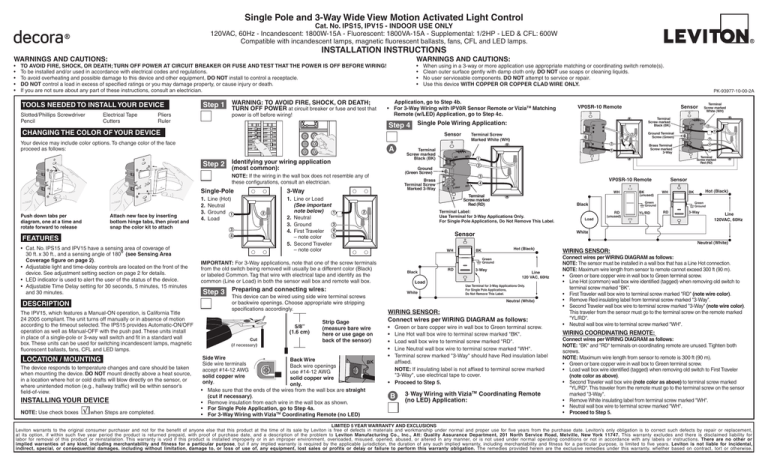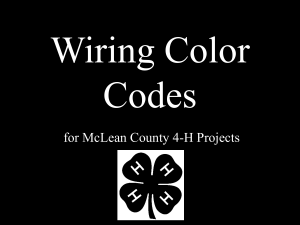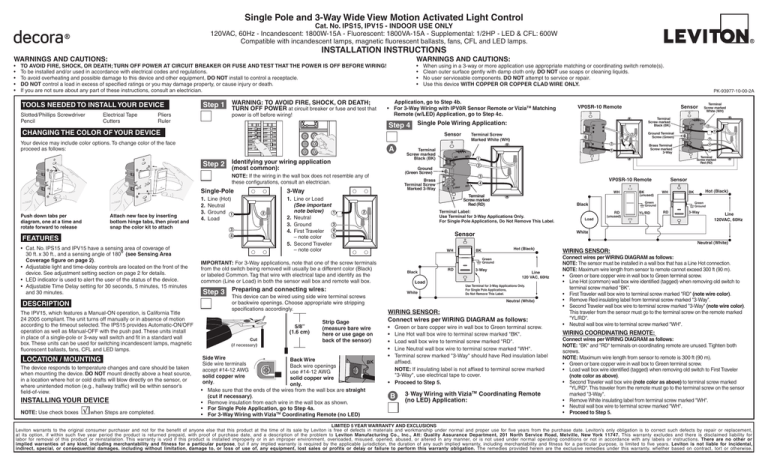
Single Pole and 3-Way Wide View Motion Activated Light Control
Cat. No. IPS15, IPV15 - INDOOR USE ONLY
120VAC, 60Hz - Incandescent: 1800W-15A - Fluorescent: 1800VA-15A - Supplemental: 1/2HP - LED & CFL: 600W
Compatible with incandescent lamps, magnetic fluorescent ballasts, fans, CFL and LED lamps.
INSTALLATION INSTRUCTIONS
WARNINGS AND CAUTIONS:
•
•
•
•
•
WARNINGS AND CAUTIONS:
TO AVOID FIRE, SHOCK, OR DEATH; TURN OFF POWER AT CIRCUIT BREAKER OR FUSE AND TEST THAT THE POWER IS OFF BEFORE WIRING!
To be installed and/or used in accordance with electrical codes and regulations.
To avoid overheating and possible damage to this device and other equipment, DO NOT install to control a receptacle.
DO NOT control a load in excess of specified ratings or you may damage property, or cause injury or death.
If you are not sure about any part of these instructions, consult an electrician.
TOOLS NEEDED TO INSTALL YOUR DEVICE
Slotted/Phillips Screwdriver
Electrical Tape
Pliers
PencilCuttersRuler
TO AVOID FIRE, SHOCK, OR DEATH;
Step 1 WARNING:
TURN OFF POWER at circuit breaker or fuse and test that
power is off before wiring!
CHANGING THE COLOR OF YOUR DEVICE
Your device may include color options. To change color of the face
proceed as follows:
OFF
ON
OFF
ON
OFF
ON
OFF
ON
OFF
ON
OFF
ON
OFF
ON
OFF
ON
OFF
ON
OFF
ON
OFF
ON
OFF
ON
•
•
•
•
PK-93977-10-00-2A
Application, go to Step 4b.
• F
or 3-Way Wiring with IPV0R Sensor Remote or ViziaTM Matching
Remote (w/LED) Application, go to Step 4c.
Sensor
A
T EST
ET
1
R ESET
0
1
3
0
Push down tabs per
diagram, one at a time and
rotate forward to release
2
0
2
3
3
Attach new face by inserting
bottom hinge tabs, then pivot and
snap the color kit to attach
Single-Pole
3-Way
1. Line (Hot)
2. Neutral
3. Ground 1
4. Load
1.
Line or Load
(See important
note below)
1
2. Neutral
3
3. Ground
4
4.
First Traveler
5
– note color
5.
Second Traveler
– note color
3
4
FEATURES
• Cat. No. IPS15 and IPV15 have a sensing area of coverage of
O
30 ft. x 30 ft., and a sensing angle of 180 (see Sensing Area
Coverage figure on page 2).
• Adjustable light and time-delay controls are located on the front of the
device. See adjustment setting section on page 2 for details.
• LED indicator is used to alert the user of the status of the device.
• Adjustable Time Delay setting for 30 seconds, 5 minutes, 15 minutes
and 30 minutes.
This device can be wired using side wire terminal screws
or backwire openings. Choose appropriate wire stripping
specifications accordingly.
LOCATION / MOUNTING
INSTALLING YOUR DEVICE
NOTE: Use check boxes
√
when Steps are completed.
5/8”
(1.6 cm)
Cut
(if necessary)
Side Wire
Side wire terminals
accept #14-12 AWG
solid copper wire
only.
•
•
•
•
WH
3
3-Way
WH
RD
VP0SR-10 Remote
4
WH
Load
Strip Gage
(measure bare wire
here or use gage on
back of the sensor)
Back Wire
BK
Back wire openings
use #14-12 AWG
solid copper wire
only.
Make sure that the ends of the wires from the wall box are straight
(cut if necessary).
Remove insulation from each wire in the wall box as shown.
For Single Pole Application, go to Step 4a.
F
or 3-Way Wiring with ViziaTM Coordinating Remote (no LED)
1
3
RD
RD
Load
BK
(unused)
(unused)
YL/RD
4
RD
3-Way
5
Terminal
Screw marked
Red (RD)
Sensor
WH
Green
Ground
Black
Hot (Black)
BK
Green
Ground
RD
3-Way
Line
120VAC, 60Hz
White
Hot (Black)
BK
Green
Ground
White
Brass Terminal
Screw marked
3-Way
4
5
2
Ground Terminal
Screw (Green)
2
2
Sensor
Black
RD
WH
BK
1
Terminal Label:
Use Terminal for 3-Way Applications Only.
For Single Pole Applications, Do Not Remove This Label.
2
Step 3 Preparing and connecting wires:
The IPV15, which features a Manual-ON operation, is California Title
24 2005 compliant. The unit turns off manually or in absence of motion
according to the timeout selected. The IPS15 provides Automatic-ON/OFF
operation as well as Manual-OFF with the push pad. These units install
in place of a single-pole or 3-way wall switch and fit in a standard wall
box. These units can be used for switching incandescent lamps, magnetic
fluorescent ballasts, fans, CFL and LED lamps.
3
Terminal
Screw marked
Red (RD)
IMPORTANT: For 3-Way applications, note that one of the screw terminals
from the old switch being removed will usually be a different color (Black)
or labeled Common. Tag that wire with electrical tape and identify as the
common (Line or Load) in both the sensor wall box and remote wall box.
DESCRIPTION
The device responds to temperature changes and care should be taken
when mounting the device. DO NOT mount directly above a heat source,
in a location where hot or cold drafts will blow directly on the sensor, or
where unintended motion (e.g., hallway traffic) will be within sensor’s
field-of-view.
2
Brass
Terminal Screw
Marked 3-Way
1
YL/RD
BK
Terminal
Screw marked
Black (BK)
WH
Terminal Screw
Marked White (WH)
Ground
(Green Screw)
NOTE: If the wiring in the wall box does not resemble any of
these configurations, consult an electrician.
TEST
RES
2
Terminal
Screw marked
Black (BK)
BK
Terminal
Screw marked
White (WH)
Sensor
VP0SR-10 Remote
Step 4 Single Pole Wiring Application:
your wiring application
Step 2 Identifying
(most common):
1
hen using in a 3-way or more application use appropriate matching or coordinating switch remote(s).
W
Clean outer surface gently with damp cloth only. DO NOT use soaps or cleaning liquids.
No user serviceable components. DO NOT attempt to service or repair.
Use this device WITH COPPER OR COPPER CLAD WIRE ONLY.
3-Way
Line
120 VAC, 60Hz
Use Terminal for 3-Way Applications Only.
For Single Pole Applications,
Do Not Remove This Label.
Neutral (White)
WIRING SENSOR:
Connect wires per WIRING DIAGRAM as follows:
•
•
•
•
•
Green or bare copper wire in wall box to Green terminal screw.
Line Hot wall box wire to terminal screw marked "BK".
Load wall box wire to terminal screw marked "RD".
Line Neutral wall box wire to terminal screw marked "WH".
T
erminal screw marked "3-Way" should have Red insulation label
affixed.
NOTE: If insulating label is not affixed to terminal screw marked
"3-Way", use electrical tape to cover.
• Proceed to Step 5.
Wiring with ViziaTM Coordinating Remote
Step
4
B 3-Way
(no LED) Application:
Neutral (White)
WIRING SENSOR:
Connect wires per WIRING DIAGRAM as follows:
NOTE: The sensor must be installed in a wall box that has a Line Hot connection.
NOTE: Maximum wire length from sensor to remote cannot exceed 300 ft (90 m).
• Green or bare copper wire in wall box to Green terminal screw.
• Line Hot (common) wall box wire identified (tagged) when removing old switch to
terminal screw marked "BK".
• First Traveler wall box wire to terminal screw marked "RD" (note wire color).
• Remove Red insulating label from terminal screw marked "3-Way".
• Second Traveler wall box wire to terminal screw marked "3-Way" (note wire color).
This traveler from the sensor must go to the terminal screw on the remote marked
"YL/RD".
• Neutral wall box wire to terminal screw marked "WH".
WIRING COORDINATING REMOTE:
Connect wires per WIRING DIAGRAM as follows:
NOTE: "BK" and "RD" terminals on coordinating remote are unused. Tighten both
screws.
NOTE: Maximum wire length from sensor to remote is 300 ft (90 m).
• Green or bare copper wire in wall box to Green terminal screw.
• Load wall box wire identified (tagged) when removing old switch to First Traveler
(note color as above).
• Second Traveler wall box wire (note color as above) to terminal screw marked
"YL/RD". This traveler from the remote must go to the terminal screw on the sensor
marked "3-Way".
• Remove White insulating label from terminal screw marked "WH".
• Neutral wall box wire to terminal screw marked "WH".
• Proceed to Step 5.
RD
YL 3-Way
LIMITED 5 YEAR WARRANTY AND EXCLUSIONS
Leviton warrants to the original consumer purchaser and not for the benefit of anyone else that this product at the time of its sale by Leviton is free of defects in materials and workmanship under normal and proper use for five years from the purchase date. Leviton’s only obligation is to correct such defects by repair or replacement,
at its option, if within such five year period the product is returned prepaid, with proof of purchase date, and a description of the problem to Leviton Manufacturing Co., Inc., Att: Quality Assurance Department, 201 North Service Road, Melville, New York 11747. This warranty excludes and there is disclaimed liability for
labor for removal of this product or reinstallation. This warranty is void if this product is installed improperly or in an improper environment, overloaded, misused, opened, abused, or altered in any manner, or is not used under normal operating conditions or not in accordance with any labels or instructions. There are no other or
implied warranties of any kind, including merchantability and fitness for a particular purpose, but if any implied warranty is required by the applicable jurisdiction, the duration of any such implied warranty, including merchantability and fitness for a particular purpose, is limited to five years. Leviton is not liable for incidental,
indirect, special, or consequential damages, including without limitation, damage to, or loss of use of, any equipment, lost sales or profits or delay or failure to perform this warranty obligation. The remedies provided herein are the exclusive remedies under this warranty, whether based on contract, tort or otherwise.
3-Way Wiring with Sensor Remote or ViziaTM
Matching Remote (w/LED) Application:
C
OPERATION
NOTE: IPV0R sensor remote is depicted.
IPV0R/VP0SR-1L Remote
Terminal
Screw marked
White (WH)
Sensor
Additional
Neutral Wire
BK
Terminal
Screw marked
Black (BK)
2
WH
1
4
3
3-Way
RD
BK
WH
Ground
Terminal Screw
(Green)
5
Brass Terminal
Screw marked
3-Way
IPV0R/VP0SR-1L Remote
Hot (Black)
4
3
1
3-Way
RD
5
Terminal
Screw marked
Red (RD)
Sensor
WH
WH
BK
BK
Green
Ground
Line
120VAC, 60Hz
2
3-Way
Green
Ground
RD
3-Way
Black
Load
White
Neutral (White)
NOTE: The Occupancy sensor must be installed in a wall box that
has a Load connection. The Sensor remote must be installed in a
wall box with a Line Hot connection and a Neutral connection. A
Neutral wire to the remote needs to be added as shown. If you are
unsure about any part of these instructions, consult an electrician.
NOTE: Maximum wire length from sensor to all installed remotes
cannot exceed 300 ft (90 m).
WIRING REMOTE
(wall box with Line Hot connection):
Connect wires per WIRING DIAGRAM as follows:
• Green or bare copper wire in wall box to Green terminal screw.
• Line Hot (common) wall box wire identified (tagged) when
removing old switch and First Traveler to sensor terminal screw
marked "BK".
• Second Traveler wall box wire from sensor to remote terminal screw
marked "3-Way" (note wire color). This traveler from the remote
must go to the terminal screw on the sensor marked "3-Way".
• Neutral wall box wire to remote terminal screw marked "WH".
WIRING SENSOR (wall box with Load connection):
Connect wires per WIRING DIAGRAM as follows:
• Green or bare copper wire in wall box to Green terminal screw.
• Load wall box wire identified (tagged) when removing old switch to
terminal screw marked "RD".
• First Traveler Line Hot to terminal screw marked "BK".
• Remove Red insulating label from terminal screw marked "3-Way".
• Second Traveler wall box wire (note color as above) to terminal
screw marked "3-Way". This traveler from the sensor must go to the
terminal screw on the remote marked "3-Way".
• Neutral wall box wire to remote terminal screw marked "WH".
• Proceed to Step 5.
Step 6 Device Mounting:
IPS15
Auto ON: Lights will automatically turn ON when room is occupied or motion
is detected. The IPS15 will switch lights OFF when no motion is detected in
un-occupied room after set period of time.
Time delay adjustment: Refer to section on Adjustment Settings.
Manual ON: The IPS15 will manually turn-on lights or the load by depressing
the push pad on the device. The IPS15 can be set to only turn ON by the
pushpad (no automatic on operation) by adjusting the ambient light control to
the "0" position.
IPV15
Manual ON: The IPV15 requires the user to manually turn ON lights or the load
by depressing the push pad on the device. The lights or load will automatically
turn-off when the room is left unoccupied for a set period of time.
Time delay adjustment: Refer to section on Adjustment Settings.
NOTE: In a 3-way application, using viziaTM matching or coordinating remotes,
the remote will only have the ability to manually switch the load ON, the sensor
will then time out and switch the load OFF once motion is no longer detected.
For automatic control at both locations, use IPV0R as the remote.
Locator Light LED:
IPS15: LED blinks when motion is detected and if the load is ON or OFF.
IPV15: LED blinks when motion is detected and when load is ON. LED will
remain illuminated when load is OFF.
LOCATOR LIGHT STATUS
LOAD
IPS15
IPV15
OFF
Blinking
Lit
ON
Blinking
Blinking
Lens
Locator
Light
Push
Pad
Step 5 Testing your Device prior to mounting in wall box:
NOTE: Dress wires with a bend as shown in diagram in order
to relieve stress when mounting device.
• Position all wires to provide room in outlet wall box
for device.
• Ensure that the word "TOP" is facing up on device
strap.
• Partially screw in mounting screws in wall box
mounting holes.
• Remove the face cover of the sensor to expose
the adjustment dials (refer to Changing the
Color of your Device on page 1).
• Set time selection of the sensor to 30 seconds
for a quick time out during testing (Refer to
ADJUSTMENT SETTINGS section).
• Set the light level dial full clockwise (Refer to ADJUSTMENT SETTINGS
section).
• Place the face cover back on the sensor.
• Restore power at circuit breaker or fuse.
• For IPS15 lights will automatically turn on after power is applied.
• For IPV15, press and release push pad to turn the lights ON.
NOTE: See Locator Light Status chart to confirm the operational state of
the device. If lights still do not turn ON, refer to the TROUBLESHOOTING
section.
• Leave the room or field of view to allow the sensor to time out and shut off
the lights due to absence of motion.
• Within 30 seconds of the lights timing out step back in to the room or the
field of view of the sensor and the lights should turn back on automatically.
• If the lights do not turn off 30 seconds after leaving the room decrease the
sensitivity of the sensor (refer to the ADJUSTMENT SETTING section).
• If the lights to not turn back on automatically when you step back into the
room increase the sensitivity of the sensor (refer to the ADJUSTMENT
SETTING section).
• Set time selection and light level (Refer to ADJUSTMENT SETTINGS
section).
• When the desired light level (IPS15 only), time selection and sensitivity
settings are selected place the face cover back on the sensor and
continue to Step 6.
SENSING AREA COVERAGE
Field-of-View (Horizontal)
TURN OFF POWER AT
CIRCUIT BREAKER OR FUSE.
Installation may now be
completed by tightening
mounting screws into wall
box. Attach wallplate.
6ft
1.8m
Power: Restore power at circuit breaker or
Step 7 Restore
fuse.
30ft
9.1m
6ft
1.7m
Installation is complete.
ADJUSTMENT SETTINGS
NOTE: To avoid PERMANENT DAMAGE to the unit, be careful NOT TO
OVERTURN the adjustment dials when setting the Sensor.
1. With power restored and wallplate removed, remove face of device to expose
adjustment dials (refer to Changing the Color of your Device on page 1).
Use a small screwdriver to adjust the light level, time selection and sensitivity
on the device as follows (Refer to Diagram):
Light Level Adjustment (IPS15 only):
• Adjust the light level dial clockwise. Lights will turn ON in lighter conditions.
• Adjust the light level dial counter clockwise. Lights will turn ON in less lighting
conditions.
Time Selection:
• Adjust the time selector dial to the desired length of time the lights are to
remain ON. Lights will remain ON from 30 seconds to 30 minutes after the
room is vacated.
• Adjust the time selector dial clockwise to increase the duration of the ON
time up to 30 minutes.
• Adjust the time selector dial counterclockwise to decrease the duration of the
ON time down to 30 sec.
Sensitivity:
• Increase or decrease the sensitivity of the sensor as follows.
• To decrease sensitivity and detection range, rotate the dial counter-clockwise.
To increase the sensitivity and detection range, rotate the dial clockwise. With
the arrow pointing at 3 the sensitivity is full. With the arrow pointing at 0, the
sensitivity is reduced by half. As the dial rotates from 2 to 0, the change in
sensitivity is made in fine steps.
2. Attach the face cover and test that the light level, time selection and
sensitivity are set as desired. If not, repeat adjustments until satisfied.
1
0
Time
Selection
Sensitivity
Adjustment
2
3
1
2
1
2
0
3
0
3
Light Level
Adjustment
Settings Time
0
30 sec
1
5 min
2
15 min
3
30 min
TROUBLESHOOTING
Lights do not switch ON - IPS15:
• Motion is beyond sensing range, move closer to switch.
• Adjust the light level adjustment toward lighter or darker, depending on
room conditions.
Lights always stay ON:
• Check time delay settings and compare to how long the lights stay ON.
• Be sure that no motion occurs in coverage area for time selected.
• Check that switch is not installed near a heat source (e.g., stove, lights,
heat vents) or detecting motion from an adjacent area (e.g., hallway
traffic). If so, switch may have to be relocated.
• Try lowering the Sensitivity Adjustment Control. Rotate the knob
counterclockwise about 30°. If the problem persists, try reducing again.
NOTE: DO NOT reduce so much that the sensor cannot see normal
occupancy.
Lights do not turn ON with the pushpad - IPV15:
• Check that switch is installed correctly.
• Check that power is ON.
• Check that light bulb is functioning.
NOTE: If problems continue, consult an electrician.
30ft
9.1m
Side (Vertical) Field-of-View
8ft
2.6m
27ft
8.4m
7ft
2.1m
4ft
1.2m
30ft
9.1m
For additional information, contact Leviton’s Techline at
1-800-824-3005 or visit Leviton’s website at www.leviton.com
This product is covered by U.S. Pat. No. 7,924,155
and corresponding foreign patents.
© 2012 Leviton Manufacturing Co., Inc.
All Rights Including Trade Dress Rights Reserved
FCC COMPLIANCE STATEMENT
This device complies with Part 15 of the FCC Rules. Operation is subject
to following two conditions: (1) this device may not cause harmful
interference, and (2) this device must accept any interference received,
including interference that may cause undesired operation of the device.
This equipment has been tested and found to comply with the limits for
a Class B Digital Device, pursuant to Part 15 of the FCC Rules. These
limits are designed to provide reasonable protection against harmful
interference in a residential installation. This equipment generates, uses,
and can radiate radio frequency energy and, if not installed and used in
accordance with the instructions, may cause harmful interference to radio
communications. However, there is no guarantee that interference will
not occur in a particular installation. If this equipment does cause harmful
interference to radio or television reception, which can be determined
by turning the equipment OFF and ON, the user is encouraged to try to
correct the interference by one or more of the following measures:
• Reorient or relocate the receiving Antenna.
• Increase the separation between the equipment and the receiver.
• Connect the equipment into an outlet on a circuit different from that to
which the receiver is connected.
• Consult the dealer or an experienced radio/tv technician for help.
FCC CAUTION
Any changes or modifications not expressly approved by Leviton
Manufacturing Co., Inc., could void the user's authority to operate the
equipment.
© 2012 Leviton Mfg. Co., Inc.
PK-93977-10-00-2A