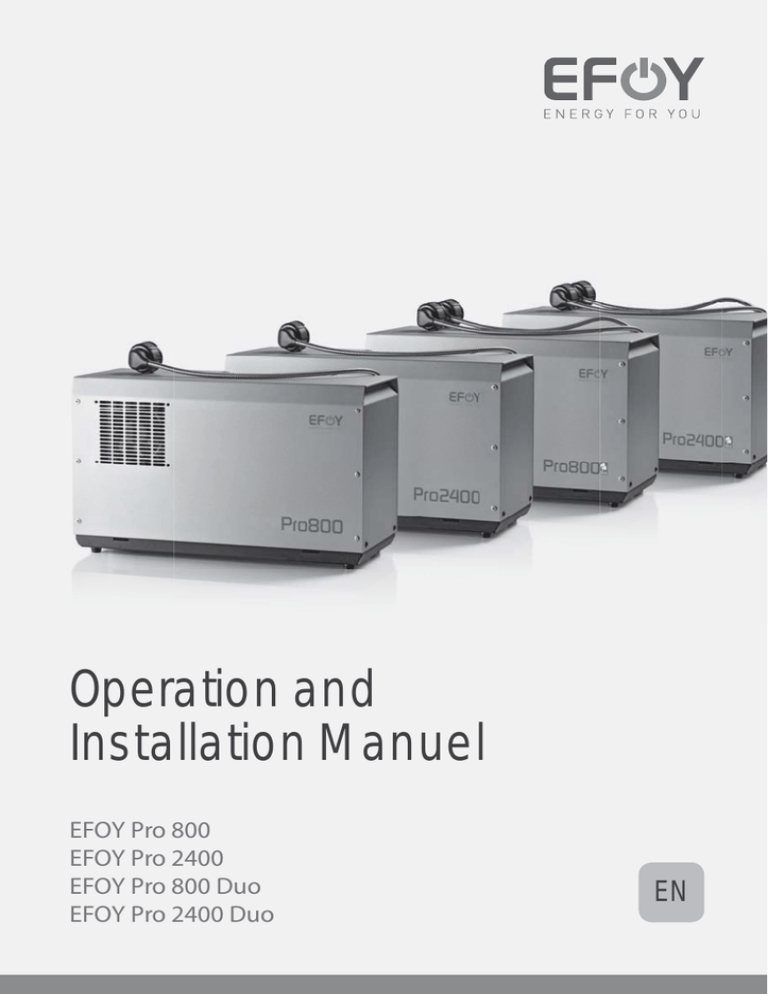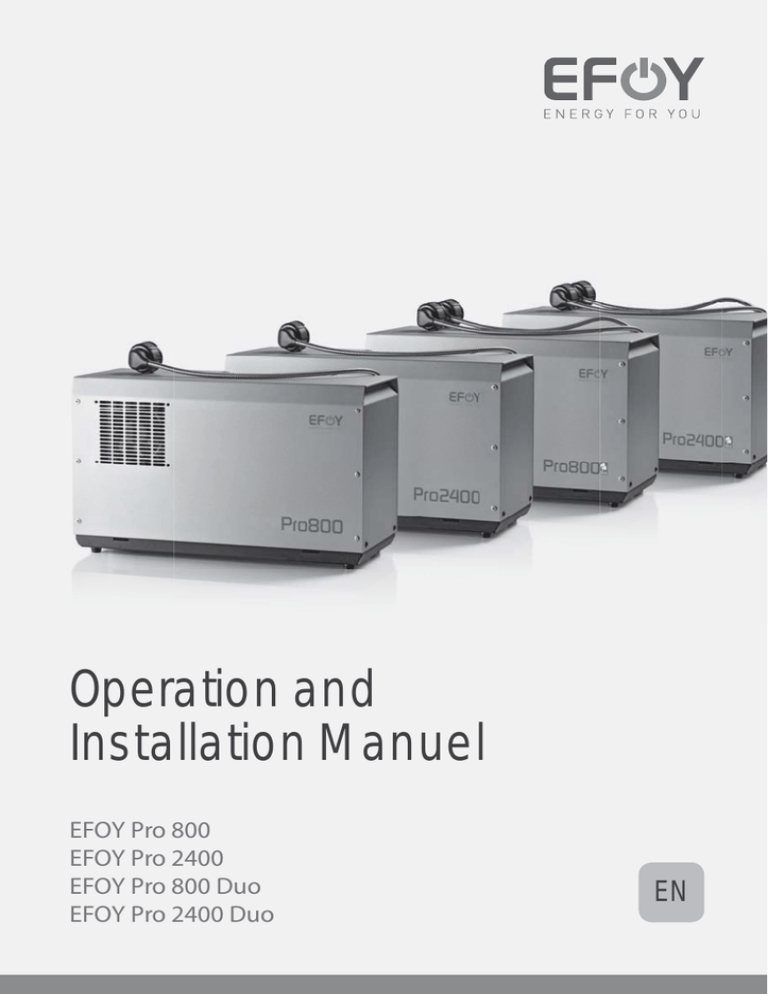
Operation and
Installation Manuel
EFOY Pro 800
EFOY Pro 2400
EFOY Pro 800 Duo
EFOY Pro 2400 Duo
EN
Contents
Contents
Contents ..................................................................................................... 1 1 2 3 4 Introduction ...................................................................................... 4 1.1 Foreword ..................................................................................... 4 1.2 Contact details ............................................................................. 4 Safety Information ............................................................................ 5 2.1 Explanation of safety alert signal words...................................... 5 2.2 General safety instructions.......................................................... 6 2.3 Safety instructions for methanol ................................................. 7 2.4 Correct use .................................................................................. 9 2.5 Certification ............................................................................... 10 2.6 Warranty .................................................................................... 11 2.7 Disposal ..................................................................................... 12 Configuration.................................................................................. 13 3.1 Standard equipment .................................................................. 13 3.2 Connections ............................................................................... 15 3.3 Specifications............................................................................. 16 Installation...................................................................................... 19 4.1 Installation space requirements................................................ 19 4.2 Mounting the fuel cell ................................................................ 22 4.3 Connecting the off-heat duct ..................................................... 23 4.4 Connecting the exhaust hose ..................................................... 25 4.5 Installing the fuel cartridge holder............................................ 27 4.6 Electrical connections ............................................................... 28 4.6.1 Electrical connection to the battery ................................. 29 4.6.2 Combination with other energy sources .......................... 32 4.7 Installing and connecting the operating panel........................... 33 4.7.1 Flush mounting ................................................................ 33 4.7.2 Surface mounting............................................................. 34 Page 1
Contents
5 Operation ........................................................................................ 35 5.1 Operation on the device ............................................................. 35 5.2 Operation via the operating panel.............................................. 36 5.2.1 Buttons and symbols on the operating panel ................... 36 5.2.2 Initial commissioning ....................................................... 38 5.2.3 Info screen ....................................................................... 39 5.2.4 Main menu........................................................................ 42 5.2.5 Expert menu..................................................................... 43 5.3 Remote control via computer .................................................... 49 5.4 Fuel cartridges .......................................................................... 50 5.4.1 Connecting the fuel cartridge........................................... 50 5.4.2 Selecting a fuel cartridge ................................................. 53 5.5 6 7 Automatic ......................................................................... 55 5.5.2 Manual On ........................................................................ 56 5.5.3 Manual Off ........................................................................ 57 5.5.4 External control on........................................................... 58 5.6 Automatic antifreeze feature ..................................................... 59 5.7 Shutdown ................................................................................... 60 5.7.1 Switching off the fuel cell................................................. 60 5.7.2 Detaching the charge line and data line ........................... 60 5.7.3 Removing the EFOY fuel cartridge ................................... 60 5.7.4 Detaching the exhaust hose and off-heat tube................. 61 Maintenance ................................................................................... 62 6.1 Service ....................................................................................... 62 6.2 Firmware update ....................................................................... 62 6.3 Cleaning..................................................................................... 63 Troubleshooting ............................................................................. 64 7.1 Safety ......................................................................................... 64 7.2 Errors and solutions .................................................................. 65 7.2.1 Error message on the display .......................................... 65 7.2.2 Errors without display messages..................................... 68 7.3 Page 2
Operating modes........................................................................ 55 5.5.1 Adding service fluid ................................................................... 69 Contents
8 9 Data Interface and Optional Accessories........................................ 71 8.1 Data interface functionality........................................................ 71 8.2 Interface adapter IA1 and USB adapter ..................................... 72 8.3 GSM modem GSM-2-SMS .......................................................... 73 8.4 Fuel cartridge sensor FS1 ......................................................... 74 8.5 Cluster controller CC1............................................................... 75 8.6 EFOY ProCube............................................................................ 77 8.7 DuoCartSwitch DCS 1................................................................. 77 Appendix......................................................................................... 78 Page 3
Introduction
1
1.1
Introduction
Foreword
Thank you for choosing an EFOY Pro fuel cell from SFC Energy AG. We
hope you enjoy using your new energy supply system!
Before you use the fuel cell for the first time, please read this user manual and follow the installation instructions.
If you still have any questions about installing or using your fuel cell,
please contact the EFOY hotline.
Copyright by SFC Energy AG 2013. All rights reserved. Subject to change
without notice.
1.2
Contact details
Headquarters
USA and Canada
SFC Energy AG
SFC Energy, Inc.
Eugen-Sänger-Ring 7
7632 Standish Place
85649 Brunnthal-Nord
Rockville, MD 20855
Germany
USA
Hotline:
+49 89 / 673 592 555
Phone:
+1 240 - 328 6688
Freecall*: 00800 / 732 762 78
eMail:
service@sfc,com
eMail:
Service-USA@sfc.com
Web:
www.efoy-pro.com
Web:
www.efoy-pro.com
*Calls can be placed free of charge from the landline from: Germany, Belgium,
Denmark, France, Great Britain, Italy, the Netherlands, Norway, Austria, Sweden,
Switzerland and Spain.
Page 4
Safety Information
2
2.1
Safety Information
Explanation of safety alert signal words
DANGER!
Indicates an imminently hazardous situation, which, if not avoided, poses
a high risk of death or serious physical injury.
WARNING!
Indicates a potentially hazardous situation, which, if not avoided, poses a
medium risk of death or serious physical injury.
CAUTION!
Indicates a hazardous situation, which, if not avoided, poses a slight risk
of mild or moderate physical injury or damage to property.
INFO:
Important information for the operator or user of the system.
Page 5
Safety Information
2.2
General safety instructions
Read the user manual before commissioning the fuel cell, and keep the
user manual close to the device at all times.
Follow all of the instructions in this user manual.
The EFOY Pro fuel cell must not be opened.
The EFOY fuel cartridge must not be opened or refilled using excessive
force.
Modifications to the device constitute a safety hazard and may result in
the loss of your operating license and nullify your warranty and guarantee.
Use original EFOY accessories only.
EFOY Pro fuel cells and EFOY fuel cartridges must not be stored at temperatures over 50°C/122°F and must not be operated at temperatures
over 50°C/122°F.
Protect from heat and direct sunlight.
Operate the EFOY Pro fuel cell only as specified in the installation instructions, and in a well-ventilated space.
Keep EFOY Pro fuel cells that have been switched off in frost-free storage
or use the automatic antifreeze feature.
Do not smoke in the vicinity of the EFOY Pro fuel cell or EFOY fuel cartridge. Protect from heat and ignition sources. Methanol is highly flammable!
Keep all EFOY Pro fuel cells and EFOY fuel cartridges out of reach of children, even when empty or only partly full.
Page 6
Safety Information
WARNING!
In exceptional cases, the exhaust gases emitted by the device may contain
substances that are harmful to health!
Do not inhale exhaust gases directly for prolonged periods. Instead, use
the exhaust tube provided to route the exhaust gas into the open air.
WARNING!
Damage in the event of an accident; risk of injury!
EFOY Pro fuel cells and EFOY fuel cartridges must be securely fastened
to prevent damage in the event of an accident.
WARNING!
EFOY Pro fuel cells must not be used in potentially explosive atmospheres.
CAUTION!
The EFOY Pro fuel cell is not water-tight!
Ensure that no water can enter the fuel cell.
CAUTION!
Improper use or improper connection to other electrical equipment may
lead to damage.
2.3
Safety instructions for methanol
INFO:
There is no risk of you coming into contact with methanol provided that
you handle the device and fuel cartridges in accordance with the instructions.
Page 7
Safety Information
DANGER!
Leakage of methanol fumes poses a fire hazard! Do not smoke when replacing the EFOY fuel cartridge and do not expose it to other ignition
sources! Protect EFOY fuel cartridges from temperatures exceeding
50°C/122°F.
Leakage of a small quantity of methanol will evaporate, leaving no residue.
WARNING!
Methanol is highly flammable!
You receive methanol in safe, tested EFOY fuel cartridges, which prevent
the contents from escaping if used correctly.
The storage and transport of methanol may be subject to statutory regulations.
Fore more information, refer to the safety data sheet on methanol, available on our website at http://www.efoy-pro.com.
WARNING!
Methanol is toxic when inhaled, swallowed or allowed to come into contact with the skin. Inhaling and swallowing methanol, or allowing it to
come into contact with your skin carries a serious risk of irreversible
damage.
Call a doctor immediately if you have direct physical contact with the substance, in the event of an accident, or if you feel unwell, and show the
doctor the fuel cartridge label, the methanol safety data sheet, or the user manual.
CAUTION!
Impurities in methanol!
Original EFOY fuel cartridges contain methanol that has been approved by
SFC. Even slight impurities or foreign particles in commercially available
methanol may cause irreversible damage to the device, and may nullify
the warranty or guarantee.
Use only original EFOY fuel cartridges!
Page 8
Safety Information
2.4
Correct use
The EFOY devices produced by SFC Energy AG are automatic charging devices for 12 V or 24 V lead accumulators (batteries). Please note the following:
The devices must only be used to charge lead accumulators (batteries) that conform to the technical specifications of the device (see
chapter 3.3 "Specifications" on page 16).
The devices can be used according to the technical specifications for
stationary and mobile operation in vehicles (see chapter 3.3
"Specifications" on page 16).
The devices must only be operated with original EFOY fuel cartridges.
Connecting several devices in parallel to increase the charging current is permitted.
Connecting several devices in series to increase the voltage is not
permitted.
Devices with a defective or damaged housing must not be operated.
The devices are not intended to be used as an emergency power supply for medical, life-sustaining or agricultural systems.
The devices are intended for industrial use.
Page 9
Safety Information
2.5
Certification
Declaration of conformity
SFC Energy AG, Eugen-Sänger-Ring 7, 85649 Brunnthal-Nord, Germany,
hereby declares that the EFOY Pro 800, EFOY Pro 800 Duo, the EFOY Pro
2400 and the EFOY Pro 2400 Duo conform to the provisions of the EC Directive on electro-magnetic compatibility (2004/108/EC). The following
harmonized norms apply:
DIN EN 61000-6-1, DIN EN 61000-6-3
Radio Frequency Interference (RFI) (FCC 15.105)
This equipment has been tested and found to comply with the limits for
Class B digital devices pursuant to Part 15 of the FCC Rules. These limits
are designed to provide reasonable protection against harmful interference in a residential environment. This equipment generates, uses, and
can radiate radio frequency energy, and if not installed and used in accordance with the instruction manual, may cause harmful interference to radio communications. However, there is no guarantee that interference
will not occur in a particular installation. If this equipment does cause
harmful interference to radio or television reception, which can be determined by turning the equipment off and on, the user is encouraged to
try and correct the interference by one or more of the following measures:
Reorient or relocate the receiving antenna.
Increase the separation between the equipment and the receiver.
Consult the dealer or an experienced radio/TV technician for help.
Labeling Requirements (FCC 15.19)
This device complies with Part 15 of FCC rules. Operation is subject to the
following two conditions:
(1) this device may not cause harmful interference, and (2) this device
must accept any interference received, including interference that may
cause undesired operation.
Modifications (FCC 15.21)
Changes or modifications to this equipment not expressly approved by
SFC Energy AG may void the user’s authority to operate this equipment.
Page 10
Safety Information
Industry Canada Compliance Statement
This digital apparatus does not exceed the Class B limits for radio noise
for digital apparatus set out in the interference–causing equipment standard entitled: “Digital Apparatus”, ICES–003 of Industry Canada.
Cet appareil numérique respecte les limites de bruits radioélectriques
applicables aux appareils numériques de Classe B prescrites dans la
norme sur le matériel brouilleur : “Appareils numériques”, NMB–003
édictée par Industrie Canada.
Seals of approval
E 24
The devices have been tested for electro-magnetic compatibility in accordance with ECE Regulation No. 10, and have been approved for use in motor vehicles.
The devices have undergone voluntarily testing by TÜV SÜD AG for conformity with the basic requirements of IEC 62282-5, and have been
awarded the seal of approval for product safety.
This product is intended and certified for Canada and the USA. The product was voluntarily tested according to the safety requirements
CAN/CSA-C22.2 No. 60335-1/R: 2007,
CAN/CSA-C22.2 No. E60335-2-29:2006 and
UL 60335-1/R:2006-04 (supplemented by UL 1564/R:2008-11,
IEC 60335-2-29/A1:2004, CSA America FC-3:2004, NFPA 1192,
ANSI/RVIS 12 V-low voltage systems, NFPA 70, UL 458).
2.6
Warranty
The warranty period begins with the purchase of a new device. You can
use your sales receipt as proof of this date. Please keep these documents
safe. Our warranty services are based on the warranty conditions of SFC
Energy AG that are valid for the relevant country at the time of purchase.
Please note the attached conditions of warranty.
Service
Please contact our EFOY hotline in relation to any technical questions
about EFOY Pro fuel cells. The contact details are provided in chapter 1.2
"Contact details" on page 4.
Page 11
Safety Information
2.7
Disposal and Transportation
Packaging
Your new device was packaged to ensure that it reached you safely. All
materials used in the packaging are environmentally friendly and can be
re-used.
We recommend that you keep the packaging in case it is needed for winter storage.
However, if you wish to dispose of the packaging, please help our planet
by disposing of it in an environmentally responsible way and in accordance with the applicable local regulations.
Please note the instructions provided by SFC Energy AG when transporting the device. For information on this, refer to our website or contact the
EFOY hotline. The contact details are provided in chapter 1.2 "Contact details" on page 4.
WARNING!
Plastic wrapping and cardboard boxes pose a risk of suffocation!
Please keep all packaging out of reach of children.
Fuel cartridges
Completely empty fuel cartridges can be disposed of with your plastic
waste. Dispose of partly full fuel tanks in the same way as other hazardous waste, such as solvents and paint.
Old devices
Old devices are more than just worthless rubbish! Environmentally responsible disposal can reclaim valuable raw materials, while protecting
the environment.
Old electronic devices must not be disposed of in your household rubbish.
Observe the local regulations.
For advice on returning old devices, please contact the EFOY hotline. The
contact details are provided in chapter 1.2 "Contact details" on page 4.
Page 12
Configuration
3
3.1
Configuration
Standard equipment
The standard delivery of the EFOY Pro fuel cell includes the following
equipment:
EFOY Pro fuel cell
Operating panel
Fuel cartridge holder
Mounting plate with mounting bar
Isolated exhaust hose EH1
Off-heat duct OD1
Service fluid
Page 13
Configuration
EFOY Pro fuel cell charge line,
1 m/3.3 ft
Power line for charging with 15 A fuse,
length 0.5 m/1.6 ft
Sense line for charging with 2 A fuse,
length 0.5 m/1.6 ft
User manual
The EFOY Pro fuel cell can be delivered with just a basic accessory set, if
required.
EFOY Pro fuel cell
Service fluid
User manual
WARNING!
Use original EFOY accessories only!
Use of unauthorized parts compromises safety and renders the warranty
null and void.
A complete list of accessories and spare parts is available at
www.efoy-pro.com.
Page 14
Configuration
3.2
Connections
1.
2.
3.
4.
5.
6.
Connection for charge line
Connection for operating panel
Connection for data interface
Buttons
LEDs
Connection for exhaust hose and fill
opening for service fluid
7.1 Connector #1 for EFOY fuel cartridge
7.2 Connector #2 for EFOY fuel cartridge
(Only in model “Duo”)
8.
9.
Cooling inlet (reverse)
Warm-air outlet and connection for offheat duct
Page 15
Configuration
3.3
Specifications
Performance data
Product
Max. rated output
Min. power output 1
EFOY Pro
EFOY Pro
EFOY Pro
EFOY Pro
800
800 Duo
2400
2400 Duo
45 W
45 W
110 W
110 W
25 W
25 W
80 W
80 W
Nominal voltage
12 V / 24 V
3.75 A /
3.75 A /
9.17 A /
9.17 A /
1.88 A
1.88 A
4.58 A
4.58 A
Min. nominal charging
2.1 A /
2.1 A /
6.7 A /
6.7 A /
current at 12 V / 24 V 1
1.05 A
1.05 A
3.3 A
3.3 A
Max. charging current
Recommended battery
capacity 2
at 12 V
at 24 V
Switching thresholds
for automatic battery
charging at 12 V / 24 V 3
Required starting voltage at 12 V /24 V
Nominal consumption 4
40 - 160 Ah
40 - 160 Ah
60 - 350 Ah
60 - 350 Ah
10 - 100 Ah
10 - 100 Ah
30 - 175 Ah
30 - 175 Ah
On: <12.3 V / <24.6 V
Off: >14.2V / >28.4 V
>9 V / >18.5 V
0.9 l/kWh / 0.2 gallons/kWh
Quiescent power consumption
1
20 mA
Nominal power varies by ±10 %, decreases with the operation hours. Specification valid within
warranty period.
2
Depends on battery type and application - bigger batteries possible if
charging current sufficient for battery (e.g. solar batteries).
Page 16
3
Factory setting - can be modified with interface adapter and PC.
4
Effective consumption depends on operating conditions.
Configuration
General data
Product
EFOY Pro
EFOY Pro
EFOY Pro
EFOY Pro
800
800 Duo
2400
2400 Duo
1 (2)
2 (4)
1 (2)
2 (4)
Number of fuel
cartridges (with
DCS1)
Sound pressure
level at a distance
42 dB(A) / 25 dB(A)
of 1 m / 7 m
(3.3 ft / 23 ft)
Weight
8,0 kg /
8,3 kg /
9,0 kg /
9,3 kg /
17.6 lbs
18.3 lbs
19.8 lbs
20.5 lbs
Dimensions
43.3 x 18.8 x 27.8 cm / 17.0 x 7.4 x 10.9 in
Warranty
See chapter 2.6 "Warranty" on page 11.
Installation requirements
Space requirement
51.0 x 35.0 x 30.0 cm (minimum) /
(LxWxH)
20.1 x 13.8 x 11.8 in
Inclination along the di-
Continual: 35°
rect axis
Temporary (<10 minutes): 45°
Inclination along the
Continual: 20°
quadrature axis
Operating temperature
-20 °C to +50°C / -4°F to +122°F
Starting temperature
+3 °C to +50°C / +37.4°F to +122°F
Storage temperature
+1°C to +50°C / +34°F to +122°F
Recommended altitude
Up to 1500 m / 4920 ft
INFO:
The specifications are subject to change without notice.
Page 17
Configuration
Equipment
Operation
On the device or via operating panel with text display
Data interface
RJ-45 plug for accessories (e.g. interface adapter)
Electrical interface
MNL plug, 4-prong
(e.g.Tyco Electronics Universal Mate-N-Lok – No.
350779)
Fuel cartridge
Fuel cartridges
M5
M10
M28
(only with M28
adapter)
Volume
Weight
Energy capacity
Dimensions (L x W x H)
Page 18
5 liters /
10 liters /
28 liters /
1.32 gallons
2.64 gallons
7.4 gallons
4.3 kg / 9.5 lbs
8.4 kg / 18.5 lbs
22 kg / 48.5 lbs
5.5 kWh
11.1 kWh
31.1 kWh
19.0 x 14.5 x
23.0 x 19.3 x
42.0 x 28.0 x
28.3 cm /
31.8 cm /
36.0 cm /
7.5 x 5.7 x
9.0 x 7.6 x
16.5 x 11.0 x
11.1 in
12.5 in
14.2 in
Installation
4
Installation
4.1
Installation space requirements
Installation should be carried out by trained personnel.
Ensure that there is sufficient unoccupied space behind the installation
area before you drill or saw any openings. Please also observe the safety
information provided by the tool manufacturers.
CAUTION!
Solvents may emit fumes during sealing. Ensure that there is sufficient
ventilation and follow the instructions for using the sealing compound.
+ 50 °C
_ 20 °C
When choosing a location in which to install the fuel cell, please remember that the permitted operating temperature range for the device is
-20°C to +50°C/-4°F to +122°F.
CAUTION!
The device requires an air supply and generates off-heat and exhaust
gases. The off-heat and exhaust gases must be released into the open air.
1
1.
2
Opening for air supply for installation
space
2.
Air supply for heat exchanger and for
stack
3.
Off-heat from heat exchanger
(see chapter 4.3 "Connecting the off-heat
4
3
duct" on page 23)
4.
Process exhaust air from stack
(see chapter 4.4 "Connecting the exhaust
hose" on page 25)
Page 19
Installation
The space in which the device is to be
installed (including safety distance)
must be at least
L x W x H: 51 x 35 x 30 cm/
20.1 x 13.8 x 11.8 in.
If the fuel cell is installed within a
sealed container, provide an opening
for supply air with a cross-section of at
least 10 cm/3.95 in – at structured
openings (fine grid, narrow gap), accordingly more.
Use the off-heat duct to conduct the
off-heat out of the installation space
(see chapter 4.3 "Connecting the offheat duct" on page 23).
The air openings of the installation
space need to be protected against the
penetration of water and foreign particles (e.g. using louvered metal sheets
and fly screens).
Ensure that there is sufficient ventilation in the installation space to prevent
heat build-up. This can be done with
additional openings or an additional
temperature-controlled fan.
The electrical connections, the fill
opening for service fluid, and the fuel
cartridge must be easily accessible.
2
1
Page 20
1.
Supply air
at least ø10 cm/3.95 in
2.
Exhaust air
Installation
0…20°
0…35°
Install the device in an upright position only. Use the mounting plate provided for installation.
0…35°
0…20°
CAUTION!
Make sure that the device does not exceed the maximum inclination.
Inclination along the direct axis:
Continual: 35°
Temporary (<10 minutes): 45°
Inclination along the quadrature
axis:
Continual: 20°
Positioning the fuel cartridge
Max. 70 cm/27.6 in
When positioning the fuel cartridge,
ensure that it is within reach of the fuel
cartridge connection. The connection
hose is 70 cm/27.6 in long and must not
be kinked or pinched at any point.
The EFOY Pro 800 Duo and
EFOY Pro 2400 Duo each have two
70 cm/27.6 in hoses. Make sure that
the fuel cartridge is within reach of
both connections.
CAUTION!
The connection hose and exhaust
hose must not be damaged or replaced by another hose.
Use only original EFOY connection
hoses.
Page 21
Installation
4.2
Mounting the fuel cell
1.
Select a suitable location for installation as described in chapter 4.1
"Installation space requirements" on
page 19.
Observe the dimensions in chapter
3.3 "Specifications" on page 16.
Page 22
2.
Secure the mounting plate tightly at
the desired location. Use suitable
screws and dowels, if necessary, to
ensure that the mounting plate will
remain in place even if significant
force is applied to it, for example, in
the event of an accident.
3.
Place the device onto the mounting
plate. The connections can be at the
back, or as shown in the figure, at
the front.
4.
Place the mounting bar on the pegs
on the mounting plate.
5.
Slide the mounting bar onto the device and then to the right to lock it.
Secure the bar using the two mounting nuts.
Installation
4.3
Connecting the off-heat duct
The off-heat duct supplied enables a controlled discharge of warmed air,
which allows the device to be operated even in confined spaces.
The off-heat of the heat exchanger needs
to be conducted from the installation space
to the outside sideways or downwards in a
10 cm/3.95 in duct.
1
3
2
The supply air side must not be guided by a
duct to ensure that the installation space is
well ventilated.
2
1
3
1.
Supply air,
at least ø 10 cm/3,95 in
2.
3.
Exhaust gas
Exhaust air
1.
Sink the screws for the off-heat
flange into the holes provided at the
air outlet of the EFOY Pro fuel cell.
2.
Attach the off-heat bow to the offheat flange.
Use the off-heat bow to conduct
warm air sideways or downwards. If
you do not need the off-heat bow,
you can connect the off-heat tube directly to the off-heat flange.
Page 23
Installation
Ø 10 cm
3.
Attach the off-heat tube.
4.
Take measurements to determine
where to saw the duct opening.
The duct opening should have a diameter of 10 cm/3.95 in.
5.
Saw a hole as a duct opening for the
off-heat tube.
INFO:
Make sure that the off-heat tube has no kinks.
When drilling into spaces, ensure that no cables are located in these
spaces.
When installing the fuel cell in vehicles, also ensure that you do not cut
through any load-bearing parts of the vehicle. For more information, contact your vehicle manufacturer.
Page 24
6.
Feed the off-heat tube through the
duct opening. You may shorten the
tube, if necessary.
7.
Use a suitable sealant to seal the
duct opening to prevent moisture
from penetrating into the interior of
the fuel cell or the space around it.
This is guaranteed if you use original
EFOY accessories and if the fuel cell
is installed correctly by a qualified
professional.
8.
Attach the external face plate to the
external opening of the off-heat tube
to prevent foreign bodies from entering the tube.
Installation
4.4
Connecting the exhaust hose
Within the EFOY Pro fuel cell methanol and oxygen are converted into water and carbon dioxide. This process creates heat, which needs to be conducted to the outside together with water vapor, carbon dioxide, and traces of methanol.
WARNING!
It is essential that the carbon dioxide is conducted into the open air via a
hose.
Therefore connect the included exhaust hose and always evacuate the
exhaust gases from the installation space or site to the outside.
Exhaust gases contain moisture and may exceed 60°C/140°F during operation. This constitutes a scalding hazard. The exhaust gases may contain substances that are harmful to health. Avoid inhaling exhaust gases
directly or for extended periods. The insulated exhaust hose must be
vented outside.
It is possible to also collect the generated water in the installation space
in a separate, vented water cartridge.
Ø 1 cm
1.
Remove the protective cap from the
exhaust gas outlet of the EFOY Pro
fuel cell. Keep this for winter storage or in case you need to return the
fuel cell.
2.
Attach the exhaust hose supplied to
the exhaust gas outlet.
3.
Take measurements to determine
where to drill the duct opening.
The duct opening should consist of a
hole with a 1 cm/0.4 in diameter.
4.
Drill a hole for the exhaust hose.
Page 25
Installation
5.
Feed the exhaust hose from the installation space through to the outside.
6.
Use a suitable sealant to seal the
hole.
Ensure that the exhaust hose has no
kinks or blockages and that the exhaust gases can flow freely out of it.
INFO:
Keep the exhaust hose as short as possible. The portion of the hose that
penetrates outside should be no longer than 5 cm/5.9 in. Cut the end of
the hose diagonally to prevent drop formation.
The exhaust hose must not be damaged or replaced by another hose.
Take precautions to prevent the exhaust hose from freezing in winter.
The exhaust hose must be no longer than 50 cm/19.7 in. It is essential to
use hose insulation in winter. The exhaust hose may be up to
150 cm/59.1 in long for summer operation and during transitional seasons.
Siphoning
INFO:
Avoid siphoning in the hose as this prevents the passage of the exhaust
gas.
To prevent siphoning, ensure that the hose is pointing downwards.
Page 26
Installation
4.5
Installing the fuel cartridge holder
1.
2.
3.
Fuel cartridges and reserve fuel cartridges must not be placed in front of
the inlet or outlet for the off-heat flow.
Do not place any other objects in front
of the inlet or outlet for the off-heat
flow.
Observe the instructions for positioning
the fuel cartridge on page 21.
Secure the fuel cartridge holder with
four screws and, if necessary, with
dowels to ensure that it will remain in
place even if significant force is applied
to it, for example, in the event of an accident.
Supply air
Exhaust air
Connections
Page 27
Installation
4.6
Electrical connections
WARNING!
All electrical work must only be carried out by qualified electrical technicians in accordance with the relevant legal provisions.
Laying cables incorrectly or using the wrong cable size may result in a
fire hazard.
All connected cables must have sufficient insulation and adequate proof
voltage, and the connectors must be scoop-proof. The laying of uninsulated cables and pins is not permitted.
INFO:
Use the cable harness supplied to connect the device.
The charge line must be connected to the battery using a fused circuit.
Always connect both charge lines (sensor line and power line).
Preferably run separate lines for charging (power) and for voltage measuring (sensor) to the battery, otherwise the flow of current will cause
false voltage readings.
Page 28
Installation
4.6.1
Electrical connection to the battery
INFO:
The EFOY Pro charges the connected battery and the battery supplies the
power to the application or to the electrical loads.
The EFOY Pro must only be used to charge lead batteries that conform to
the technical specifications of the device (see chapter 3.3 "Specifications"
on page 16).
The EFOY Pro can charge 12 V and 24 V batteries and automatically detects which battery is connected.
The charging parameters for automatic mode can be adjusted individually
using the expert menu in the operating panel (see chapter 5.2.5 "Expert
menu" on page 43) or using a computer (see the user manual for the interface adapter).
To protect the battery, the additional use of deep battery protection is
recommended to disconnect the load from the battery when the battery
voltage is low.
Check polarity before you connect the device.
Page 29
Installation
Power line
The charge line comprises four lines.
The two power lines charge the battery
with electricity. The two sense lines
measure the battery voltage.
The following cable cross-sections are
recommended to minimize ohmic drops
in the charge line, if the battery charge
line supplied is not long enough:
Length [m]
Minimum cable crosssection
Sense line
< 5 m/16.4 ft
2.5 mm²/0.004 sq in
5 – 10 m/
4 mm²/0.006 sq in
16.4 – 32.8 ft
10 – 15 m/
6 mm²/0.009 sq in
32.8 – 49.2 ft
Optional accessories
Extension sense line 8 m/26.2 ft (Art. No.: 151 906 005)
Extension power line 8 m/26.2 ft (Art. No: 151 906 006)
Connection diagram
EFOY fuel cartridge
Page 30
EFOY Pro Series
Battery
Load
Installation
4
1
2
5
3
6
7
1.
2.
3.
4.
5.
6.
7.
EFOY Pro fuel cell
Connecting line to EFOY Pro fuel cell
Extension cable sense line 8m/26ft (optional accessories)
Battery protection in sense line with 2 A fuse
Battery
Extension cable power line 8m/26ft (optional accessories)
Battery protection in power line with 15 A fuse
Page 31
Installation
4.6.2
Combination with other energy sources
The EFOY Pro can be combined with other energy sources, which then
charge the battery together. The EFOY Pro is often used in combination
with a photovoltaic system.
INFO:
In this case, it is recommended to adjust the switch-on thresholds of the
EFOY Pro so that the device only switches on if solar alone does not provide enough energy (e.g. in winter).
Connection diagram
Solar cell
Charge controller
EFOY fuel cartridge EFOY Pro Series
Page 32
Battery
Load
Installation
4.7
Installing and connecting the operating panel
The operating panel displays the current status of the device and is used
to operate the EFOY Pro fuel cell. Mount the operating panel in an easily
accessible location.
4.7.1
Flush mounting
INFO:
Ensure that there is sufficient space
for the electrical components behind
the opening.
1.
2.
3.
4.
Operating panel
1.
Use the drilling and sawing templates
provided for flush mounting.
2.
Use a drill to start the opening.
3.
Use a jigsaw to saw an opening for the
flush mounting.
4.
Connect the operating panel to the data line DL2 supplied.
5.
Secure the operating panel with four
suitable screws.
6.
Then attach the frame to the operating
panel.
Opening
Screws
Frame
Page 33
Installation
4.7.2
Surface mounting
1.
2.
Operating panel
1.
Securely attach the surface-mount
housing to the mounting surface with
two suitable screws.
2.
Attach the operating panel securely to
the surface-mount housing with four
suitable screws.
3.
Attach the frame to the operating
panel.
4.
Connect the operating panel to the data line DL2 supplied.
5.
Insert the data line plug into the left
socket on the EFOY Pro fuel cell
marked "Remote Control".
Surface-mount
housing
3.
4.
Screws
Frame
INFO:
If the DL2 data line supplied is not
long enough, you can replace it with
a commercially available network
line that is longer or shorter (Category 5 patch cable).
Page 34
Operation
5
5.1
Operation
Operation on the device
The integrated LEDs provide an overview of the operating status of the
EFOY Pro fuel cell. You operate the device using the buttons.
2
3
4
1.
2.
3.
4.
Buttons
Green LED
Yellow LED
Red LED
1
On/Off
Reset
Remote
Data
Control Interface
Power
Sense
Button action
Result
Starting state
Resulting state
Push briefly
(< 0.5s)
Reset
On, Off or
Automatic
Automatic
Push longer
(> 3s)
Switch On / Off
On or Automatic
Off
Off
On
LED state
Green LED
Yellow LED
Red LED
On
Ready
Add service
fluid
Error
Flashing
Shutting down
Fuel empty
Interruption
Off
Off or error
No error
No error
Page 35
Operation
5.2
5.2.1
Operation via the operating panel
Buttons and symbols on the operating panel
Buttons/LEDs
The buttons and LEDs on the operating panel have the following functions:
햲
햳
햵
menu
햴
ok
!
햶
햷
햸
1.
2.
[menu]
Display the main menu.
3.
[]
Scroll back one level in the menu.
4.
[]
Scroll up one line in the display.
5.
[]
Scroll down one line in the display.
6.
[ok]
7.
Page 36
Switch EFOY Pro fuel cell on/off
Open the selected menu.
Confirm a selection.
Red LED lights up to indicate a fault.
Operation
Symbols on the display
The display shows different symbols depending on the operating status
and operating mode of the EFOY Pro fuel cell:
Current battery voltage.
Current charging current of the EFOY Pro fuel cell.
Fill level of the fuel cartridge.
INFO:
The fuel gauge for the fuel cartridge is just an indicator
and calculates the methanol consumption. The FS1 fuel
cartridge sensor must be used to measure the actual fill
level. The fuel cartridge should only be replaced once it
has been completely emptied.
A cluster icon is displayed for EFOY Pro devices that run in parallel (see chapter 8.5 "Cluster controller CC1" on page 75).
If want to operate the EFOY Pro fuel cell using an external controller, the external control function must be enabled (see chapter 5.5.4 "External control" on
page 58). If this is not enabled, a padlock symbol appears.
If the external control is switched on, an open padlock appears at
the bottom right of the display (Factory defaults).
RC
If you have switched external control on and the device is in
"Remote Control" mode, "RC" (Remote Control) appears at the
bottom right of the display.
Page 37
Operation
5.2.2
Initial commissioning
Switch on
After connecting the EFOY Pro fuel cell to the operating panel for the first time, the intro screen
appears on the display.
After a short wait, the language selection appears.
Selecting a language
1.
Use [][] to select the required language.
2.
Press [ok] to confirm your selection.
Selecting a fuel cartridge
After connecting the operating panel for the first
time and selecting the language, you are prompted
to enable the installed fuel cartridge.
Depending on whether you are using an EFOY Pro
or EFOY Pro Duo device, "Connector" or
"Connector #1" is displayed.
1.
Use [][], to select whether you want to
use a single fuel cartridge or a
DuoCartSwitch for the relevant connector.
2.
Press [ok] to confirm your selection.
INFO:
A detailed description of the DuoCartSwitch is available in the respective
user manual.
Page 38
Operation
3.
Select the relevant fuel cartridge for each
connector.
4.
Press [ok] to confirm your selection.
If you are using an EFOY Pro Duo fuel cell,
"Connector #1" is displayed first. If you confirm this selection, you can select
"Connector #2".
5.
5.2.3
Press [ok] to confirm your selection.
Info screen
During subsequent operation of the device, an info screen appears after
switching the device on.
Use
to access the operating mode.
Press [menu] to access the main menu.
Press []to access the system information.
The first line indicates the operating mode selected, e.g., "Automatic" (see chapter 5.5
"Operating modes" on page 55).
The second line indicates the operating status (see
"Operating status" on page 40).
The symbols at the bottom of the display indicate
the battery charge condition and the fill level of the
fuel cartridge (see "Symbols on the display" on
page 37).
Page 39
Operation
Operating mode
1.
Press
pears.
. The operating mode selection ap-
2.
Use [][] to select the operating mode
(see chapter 5.5 „Operating modes“ on page
55).
3.
Press [ok] to confirm your operating mode
selection.
Operating status
Page 40
Start phase
The EFOY Pro fuel cell undergoes a start phase
lasting up to 20 minutes. At the end of this phase, it
has reached its full rated output.
Charging mode
The EFOY Pro fuel cell charges the battery.
Standby
As long as the battery charge has a sufficient degree, the EFOY Pro fuel cell remains in standby
mode and monitors the battery.
Shutdown procedure
The EFOY Pro fuel cell shuts down charging mode.
To protect the components in the device, this procedure may take several minutes to complete.
Antifreeze
The EFOY Pro fuel cell remains active to protect itself from the effects of freezing. For more information, see chapter 5.6 "Automatic antifreeze feature"
on page 59.
Battery protection
The EFOY Pro fuel cell charges the battery automatically in order to prevent deep discharge of the
battery.
Interruption
Operation is interrupted because the ambient temperature is too high. The EFOY Pro fuel cell switches on again automatically as soon as operation can
be resumed.
Operation
Error
An error has been detected, and corresponding
messages are displayed. For more information, see
chapter 7.2 "Errors and solutions" on page 65.
INFO:
During normal operation, the EFOY Pro fuel cell briefly interrupts power
generation several times each hour. A charging current of 0.0 A is displayed when this occurs.
System information
1.
Press []. The system information is displayed.
2.
Press [][] to select the lower screen
area.
The error messages are explained in chapter
7.2.1 "Error message on the display" on
page 65.
Page 41
Operation
5.2.4
Main menu
Press [menu]. The main menu appears.
Press [][] to select a submenu.
Press [ok] to access the selected submenu.
Press [] to return to the info screen.
You can select the following menu options in the main menu:
Operating mode
For a detailed description, see chapter 5.5 "Operating modes" on page 55.
Fuel cartridge
1.
Select the connected fuel cartridge.
2.
Press [ok] to confirm your selection.
INFO:
If you have not connected a full fuel cartridge, disable the fuel gauge by
selecting "Disable fuel gauge" in the menu.
System information
For a detailed description, see "System information" on page 41.
Page 42
Operation
Language
1.
Press [][] to select the language.
2.
Press [ok] to confirm the language selection.
Reset
The reset function allows you to restart the EFOY Pro fuel cell:
5.2.5
Press [ok] to confirm the restart.
Press and hold [ok] and [menu] at the same
time for 2 seconds. The expert menu appears.
Press [][] to select a submenu.
Press [] to cancel the restart and return to
the main menu.
Expert menu
Press [ok] to access the selected submenu.
Press [] to return to the expert menu.
You can select the following menu options in the
expert menu:
-
Battery parameters
Battery protection
Factory defaults
This option allows you to undo all the settings
made in the expert menu. Press [ok] to confirm
or [] to cancel.
Page 43
Operation
Battery parameters
You can select the following options in the "Battery
parameters" menu:
-
Switch-on delay
Switch-on voltage
Switch-off voltage
Maintenance charge
Max. charge time
Factory defaults
This option allows you to undo all the battery parameter settings. Press [ok] to confirm or []
to cancel.
CAUTION!
Incorrectly set operating parameters may damage the device. This may
nullify your warranty.
Only use the precise values permitted for the battery parameters and
battery protection settings (see page 47).
Page 44
Operation
Battery parameters
Function
Switch-on delay
The EFOY Pro fuel cell does not start immediately if the switch-on voltage only drops below
the set threshold level temporarily. The device
only starts automatically if the switch-on voltage is still below this threshold level after the
switch-on delay of 60 seconds. For example,
with the factory default of 12.3 V, the switch-on
voltage must drop below 12.3 V for at least 60
seconds in order for the EFOY Pro fuel cell to
start.
If loads with a high rate of power consumption
are operated temporarily, this value must be
set in accordance with the operating times of
these loads.
Switch-on voltage
The EFOY Pro fuel cell switches on at the set
voltage and charges the battery.
Setting too high a value for the switch-on voltage results in frequent starting of the EFOY Pro
fuel cell. Setting too low a value for the switchon voltage results in damage to the battery.
The default value is 12.3 V, which corresponds
to approx. 50% of the battery charge condition.
Maintenance charge
The EFOY Pro fuel cell switches off if the current drops below the set switch-off current.
If you want the battery voltage to serve as the
only switch-off parameter, set the maximum
value, as the current is always below this value
in EFOY Pro fuel cells.
Page 45
Operation
Battery parameters
Function
Switch-off voltage
If the battery voltage reaches the set level, the
EFOY Pro fuel cell switches off, provided that
the value set for the "Switch-off current" parameter has also been reached.
Please note your battery's end-of-charging
voltage. Note the charging recommendations
provided by the battery manufacturer.
Max. charge time
This function serves as an additional switch-off
criterion for EFOY Pro fuel cells if the switchoff current level is not reached within the set
time period.
This period is set by default to 3 hours, but can
be changed to any value between 0 and 5
hours.
INFO:
The EFOY Pro fuel cell switches off automatically. This fully-automatic
switch-off function is controlled by the two operating parameters of battery voltage and charging current. In order for the EFOY Pro fuel cell to
switch off, the voltage must drop below the set switch-off voltage level,
and the current must drop below the set switch-off current. The factory
defaults are a switch-off voltage of 14.2 V/28.4 V and a switch-off current
of 2.0 A /4.0 A. This means that the EFOY Pro fuel cell switches off as
soon as the battery reaches a voltage of 14.2 V/28.4 V and the charging
current simultaneously drops below 2.0 A/4.0 A.
Page 46
Operation
Permitted value
ranges for battery
parameters (12 V)
Factory defaults
Min.
Max.
Switch-on voltage
12.3 V
11.0 V
13.0 V
Switch-off voltage
14.2 V
13.5 V
14.7 V
2.0 A
4.0 A
1.0 A
4.0 A
10.0 A
10.0 A
Switch-on delay
60 s
2s
300 s
Max. charge time
180 min
0 min
300 min
Userdefined
value:
Maintenance charge
EFOY Pro 800
EFOY Pro 2400
Permitted value
ranges for battery
parameters (24 V)
Factory defaults
Min.
Max.
Switch-on voltage
24.6 V
22.0 V
26.0 V
Switch-off voltage
28.4 V
27.0 V
29.4 V
1.0 A
2.0 A
1.0 A
2.0 A
5.0 A
5.0 A
Switch-on delay
60 s
2s
300 s
Max. charge time
180 min
0 min
300 min
Userdefined
value:
Maintenance charge
EFOY Pro 800
EFOY Pro 2400
Page 47
Operation
Battery protection
The EFOY Pro fuel cell has automatic battery protection when the EFOY
Pro fuel cell is switched off.
Battery protection is enabled automatically if the battery voltage drops
below 11.2 V/22.4 V for more than 60 seconds. "Battery protection" mode
ends as soon as the voltage reaches 12.8 V/25.6 V.
The battery protection function provides deep discharge protection for the
battery, even when the EFOY Pro fuel cell is switched off and does not
take over the charging function.
You can select the following menu options in the
"Battery protection" menu:
-
Switch-on voltage
Enable/Disable
Factory defaults
This option allows you to undo all the battery
protection settings. Press [ok] to confirm or
[] to cancel.
If you want to switch off the EFOY Pro fuel cell after the battery protection function has started,
press
. The function is re-enabled automatically
when the device is switched on or is operated in
automatic mode.
Permitted value
ranges for battery
protection
Page 48
Factory
defaults
Min.
Max.
Battery protection
(12 V)
11.2 V
10.5 V
12.0 V
Battery protection
(24 V)
22.4 V
21.0 V
24.0 V
Userdefined
value:
Operation
INFO:
Please check your system if the fuel cell repeatedly switches back to battery protection. Either the battery has already been damaged or too much
energy has been discharged.
INFO:
Battery protection only works if a full EFOY fuel cartridge is connected.
5.3
Remote control via computer
You can also control the EFOY Pro using a computer. Remote control is
also possible using an optional modem.
The same operating functions available via the operating panel are also
available via the data interface (see chapter 5.2 "Operation via the operating panel" on page 36).
A detailed description is available in the user manual for the interface
adapter.
Page 49
Operation
5.4
5.4.1
Fuel cartridges
Connecting the fuel cartridge
When the fuel cartridge is empty, the yellow LED
on the device flashes and the red LED on the operating panel. "Fuel cartridge empty" also appears
on the operating panel.
The fuel cartridge can be changed while the device is in operation.
EFOY fuel cartridges are intended for single use only and cannot be refilled.
WARNING!
Use only original EFOY fuel cartridges!
Please refer to the information about methanol provided in chapter 2
"Safety Information" on page 5.
Keep all EFOY Pro fuel cells and EFOY fuel cartridges out of reach of children, even when empty or only partly full.
Page 50
Operation
Inserting the fuel cartridge
1.
Insert a new, full, and sealed original
EFOY fuel cartridge into the fuel cartridge holder.
INFO:
Always place the fuel cartridge
in the fuel cartridge holder with
the connector facing upwards.
Exception: M28 fuel cartridge
(see "Connecting the M28 fuel
cartridge" on page 52).
2.
Fasten the belt on the fuel cartridge
holder.
3.
Do not remove the child-proof screw
cap until the new EFOY fuel cartridge
has been inserted into the fuel cartridge holder.
INFO:
Store the screw cap.
4.
Screw the fuel cartridge connector
onto the new EFOY fuel cartridge.
Page 51
Operation
5.
Press [ok] on the operating panel
so that the red warning light and error message are no longer displayed.
6.
Select the installed fuel cartridge on
the operating panel (see chapter
5.4.2 "Selecting a fuel cartridge" on
page 53).
Connecting the M28 fuel cartridge
1
1.
Screw the EFOY Pro fuel cartridge
connector (1) to the M28 adapter (2).
2.
Screw the M28 adapter (2) onto the
M28 fuel cartridge (3).
2
3
INFO:
The M28 fuel cartridge can only be connected using the optional M28
adapter and is not suitable for use in vehicles.
The M28 fuel cartridge may also be used on its side. The valve must be on
the side at the top for this.
Removing the fuel cartridge
Page 52
1.
Unscrew the fuel cartridge connector
from the empty EFOY fuel cartridge.
2.
Open the belt.
3.
Remove the empty EFOY fuel cartridge.
4.
Use the screw cap to seal each EFOY
fuel cartridge securely after use.
Operation
5.4.2
Selecting a fuel cartridge
When you select the "Fuel cartridge" submenu in the main menu, the display shows the fuel cartridges already enabled and the device connectors.
The connectors are displayed according to whether
you are using an EFOY Pro or EFOY Pro Duo device.
INFO:
If you have not connected a full fuel cartridge, disable the fuel gauge by selecting
"Disable fuel gauge" in the menu.
1.
Select an active fuel cartridge to edit it directly.
2.
Press [ok] to confirm your selection.
You can select the following actions in the fuel cartridge submenu:
-
Reset:
Resets the counter after the fuel cartridge has
been changed.
-
Enable:
Enables the fuel cartridge.
-
M5 / M10 / M28:
Changes the fuel cartridge type for the respective connector.
Page 53
Operation
3.
Select a connector to edit the connector and
any associated fuel cartridges.
4.
Press [ok] to confirm your selection.
You can select the following actions in the connector submenu:
-
Cartridge:
A single fuel cartridge is to be used at the connector. The associated fuel cartridge is displayed at the highest level of the menu.
-
DuoCartSwitch:
A DuoCartSwitch is to be used at the connector.
A detailed description of the
DuoCartSwitch is available in the respective
user manual.
-
Page 54
Deactivate:
Disables the connector.
Operation
5.5
Operating modes
The EFOY Pro fuel cell can be operated in one of the following modes:
5.5.1
Automatic
Manual On
Manual Off
External control on
Automatic
Automatic mode starts as soon as you connect the device to the battery.
The device monitors the battery voltage independently.
The EFOY Pro fuel cell switches on automatically if the battery voltage
drops below 12.3 V/24.6 V. The battery is then charged until the cut-off
threshold of 14.2 V/28.4 V is reached.
When the device is started, it goes through a start phase, which may last
up to 20 minutes. It only reaches its full rated output after this phase.
During normal operation, the EFOY Pro fuel cell briefly interrupts power
generation several times each hour. A charging current of 0.0 A is displayed when this occurs.
INFO:
If the device fails to start, check that the cap is not still attached to the
exhaust hose connector. Remove the cap.
INFO:
To ensure optimal battery maintenance, the charging current must not be
stopped abruptly when the cut-off threshold is reached. For this reason,
the EFOY Pro fuel cell continues charging the battery for up to three
hours at a reduced current after the configured cut-off threshold is
reached (factory default = 14.2 V/28.4 V). The length of the recharging period depends on the battery voltage and power consumption.
Page 55
Operation
5.5.2
Manual On
You can switch the device on manually if the battery voltage is below 13.2
V/26.4 V. After the start phase, the device is then in "charging mode".
The device operates independently of the configured switch-on voltage,
and charges the battery until the cut-off threshold is reached.
(Ubatt >14.2 V/28.4 V and Ioff < 2.0 A/4.0 A)
Please note: The EFOY Pro fuel cell can only start if it is connected to an
intact battery and a filled fuel cartridge. The EFOY Pro fuel cell does not
switch on if the battery is damaged or has been deeply discharged.
INFO:
If the device fails to start, check that the cover lid is not still attached to
the exhaust hose connector. Remove the cover lid.
Page 56
Press
once on the operating panel if the device is switched off, or twice if the device is in
automatic mode.
Operation
5.5.3
Manual Off
INFO:
To protect the components, the device should not be switched off until it
has been running for at least 30 minutes since it was started. If the device
is switched off before this period has elapsed, it will continue running for
the remainder of the required running time. The message "Shutdown
procedure" is shown on the display. Do not disconnect the fuel cartridge
or battery during the shutdown procedure.
INFO:
The battery protection and automatic antifreeze functions remain active
after the device is switched off.
1.
Press
on the operating panel, or select
"Operating mode" in the main menu. The operating mode selection appears.
2.
Select the "Manual Off" operating mode.
3.
Press [ok] to confirm your selection.
4.
Wait until the shutdown procedure has finished and "Shutdown procedure" is no longer
displayed on the info screen.
The EFOY Pro fuel cell shuts down in a controlled manner when you press [ok]. This
may take some time, to ensure that all protective features are applied.
Page 57
Operation
5.5.4
External control
You can control the EFOY Pro externally using a switching contact, e.g. a
solar charger. To do this, the "External control" operating mode must be
enabled.
1.
Press
on the operating panel, or select
"Operating mode" in the main menu. The operating mode selection appears.
2.
Select the "External control on" operating
mode.
3.
Press [ok] to confirm your selection.
An open padlock is displayed at the bottom right of
the display.
If the controller now receives an external signal,
"RC" (Remote Control) is displayed at the bottom
right of the display.
INFO:
If you have not enabled external control, a
closed padlock is displayed at the bottom
right of the display when an external signal
is being received.
Page 58
Operation
5.6
Automatic antifreeze feature
The device has an intelligent automatic antifreeze
feature. This operating status switches on automatically as soon as the temperature drops below
3°C/37.4°F. This prevents the device from freezing.
If the device is operating in antifreeze mode, the
message "Antifreeze" is shown in the second line of
the display.
CAUTION!
The automatic antifreeze feature only works when the fuel cell is connected to a filled EFOY fuel cartridge and an intact battery.
For a five-month winter period in Central Europe, the device requires approx. 10 liters/2.64 gallons of methanol in antifreeze mode.
Page 59
Operation
5.7
5.7.1
Shutdown
Switching off the fuel cell
Switch off the EFOY Pro fuel cell via the operating panel or directly on the
device. This is described in chapter 5.5.3 "Manual Off" on page 57, or in
chapter 5.1 "Operation on the device" on page 35.
5.7.2
Detaching the charge line and data line
1.
Disconnect the charge line and data line for the operating panel
from the EFOY Pro fuel cell.
INFO:
Store the plugs and cables in a cool, dry place.
5.7.3
Removing the EFOY fuel cartridge
This is described in "Removing the fuel cartridge" on
page 51.
INFO:
Protect the fuel cartridge and the fuel cartridge connector on the device
from impurities.
Page 60
Operation
5.7.4
Detaching the exhaust hose and off-heat tube
1.
Disconnect the exhaust hose. Protect it from impurities and seal the
exhaust outlet with the protective cap.
2.
Remove the off-heat tube or the off-heat bow, if necessary, and release the EFOY Pro fuel cell from the mounting plate.
CAUTION!
Store the EFOY Pro fuel cell in a cool place, but at a temperature over
1°C/34°F. (See also storage temperature in chapter 3.3 "Specifications"
on page 16).
If the EFOY Pro fuel cell is exposed to temperatures below 32°F without
connected batteries and sufficiently filled fuel cartridges, it must be defrosted for approximately 24 hours at room temperature before use.
INFO:
Use a suitable box for storing the EFOY Pro fuel cell, e.g., the box in which
it was delivered. The EFOY Pro fuel cell must be stored in an upright position only.
Page 61
Maintenance
6
6.1
Maintenance
Service
Under normal operating conditions, the EFOY Pro fuel cell is maintenance-free.
WARNING!
Do not open the EFOY Pro fuel cell! Unauthorized opening of the EFOY Pro
fuel cell interferes with safe operation of the device and nullifies the warranty and guarantee. The EFOY Pro fuel cell does not contain any parts
that you can maintain or repair yourself.
6.2
Firmware update
Be sure to check on a regular basis (at least once a year) which updates
are available for your firmware.
Simply connect the EFOY Updater to your EFOY Pro fuel cell to perform
the update.
For information on the latest firmware updates and the Updater, please
contact your service partner or go to www.efoy-pro.com.
Freecall: 00800 732 762 78
Hotline: +49 89 673 5920
USA and Canada: +1 240 - 328 6688
sales@efoy.com
Page 62
Maintenance
6.3
Cleaning
WARNING!
Switch the device off and disconnect the charge line before cleaning.
CAUTION!
The device is not water-tight. Please ensure that no moisture can enter
the device.
Switch the device off and disconnect the charge line before cleaning.
1.
Clean only with a soft cloth dampened with a mild detergent.
2.
Reconnect the battery charge line after cleaning so that the automatic antifreeze feature remains activated (see chapter 5.6
"Automatic antifreeze feature" on page 59).
Page 63
Troubleshooting
7
7.1
Troubleshooting
Safety
WARNING!
Do not open the EFOY Pro fuel cell! Unauthorized opening of the EFOY Pro
fuel cell interferes with safe operation of the device and nullifies the warranty and guarantee. The EFOY Pro fuel cell does not contain any parts
that you can maintain or repair yourself.
If you cannot resolve an error using these instructions, please contact the
sales partner from whom you purchased the device, or contact our service hotline directly.
Contact details
Headquarters
USA and Canada
SFC Energy AG
SFC Energy, Inc.
Eugen-Sänger-Ring 7
7632 Standish Place
85649 Brunnthal-Nord
Rockville, MD 20855
Germany
USA
Hotline:
+49 89 / 673 5920
Phone:
+1 240 - 328 6688
Freecall: 00800 / 732 762 78
Page 64
eMail:
sales@efoy.com
eMail:
Service-USA@sfc.com
Web:
www.efoy-pro.com
Web:
www.efoy-pro.com
Troubleshooting
7.2
7.2.1
Errors and solutions
Error message on the display
In the event of interruptions and errors, the operating panel displays
warning messages on the display panel, including an error code and instructions on how to resolve the error.
By following these instructions, you can quickly and easily eliminate some
of the errors that may occur.
Error message on the
display
Error
code
Solution
Service is required.
Protect device against
frost! Please contact
EFOY hotline or
hotline@sfc.com.
1
10
15
31
76
83
86
Please contact the hotline. Contact details are provided in chapter 1.2 "Contact details" on page
4.
A restart is required. If
the error occurs again
please contact EFOY
hotline
or hotline@sfc.com.
Press OK for restart.
13
14
17
70
71
73
75
80
84
Select the "System reset" option
in the main menu to restart the
device (max. twice).
If the error still occurs, please
contact the hotline. Contact details are provided in chapter 1.2
"Contact details" on page 4.
Page 65
Troubleshooting
Page 66
Error message on the
display
Error
code
Solution
Please make sure the
exhaust hose is not
clogged, bent or frozen. Press OK for restart.
11
18
Please check the installation of
the exhaust hose and position it
so that no condensation can
gather. Do not bend the exhaust
hose. If necessary, clean the exhaust hose and protect the opening from becoming clogged.
Shorten the exhaust hose if condensation is gathering in it.
Fuel cartridge empty.
Please replace the fuel
cartridge, and press
OK.
20
22
See chapter 5.4 "Fuel cartridges" on page 50.
Please refill service
fluid Press OK for restart.
30
Make sure that the off-heat can
escape without obstruction and
that the ambient temperature is
below 50°C/122°F. If the fuel cell
is installed within a sealed container, please ensure that the
opening for supply air has a
cross-section of at least
10 cm/3.94 in. Then refill the
fuel cell with service fluid (see
chapter 7.3 "Adding service fluid" on page 69).
Interruption:
Cooling insufficient.
Please check installation and air supply!
32
The cooling air is insufficient or
the ambient air is too warm.
Please check whether the room
in which the fuel cell is installed
has sufficient ventilation, or
whether the openings for the air
supply in the EFOY Pro fuel cell
are blocked.
Troubleshooting
Error message on the
display
Error
code
Solution
Interruption:
Device frozen. Please
defrost device slowly
for at least 24h at room
temperature.
40
The device was exposed to temperatures below 1°C/34°F without a connected battery and/or
an EFOY fuel cartridge that was
not filled sufficiently. It must be
allowed to defrost for approx. 24
hours at room temperature.
Interruption: Surroundings too warm.
Please wait for the device to cool down.
41
The ambient temperature is too
high. The device will start automatically if the temperature
drops to below 50°C/122°F.
Battery voltage low.
Please check battery
connection and load
battery.
50
52
Please check the cabling and
check whether a suitable battery
is connected. Check the battery
voltage. If it is too low, please
load the battery with a battery
charger. Please also check other
loading devices for defects, e.g.
alternator or charge controller.
Battery voltage high. If
applicable, please
check additional charging devices.
51
53
Please check the cabling and
check whether a suitable battery
is connected. Please also check
other loading devices for defects, e.g. alternator or charge
controller.
Please disconnect fuel
cartridge connection,
shake cartridge firmly
and reconnect. Restart
device at most 2 times.
Press OK for restart.
72
Check the fuel cartridge connection and, if necessary, check for
any contamination and remove
it. Then please perform a system
reset (max. twice). If the error
still occurs, please contact the
hotline. Contact details are provided in chapter 1.2 "Contact details" on page 4.
Page 67
Troubleshooting
7.2.2
Errors without display messages
Possible cause
Solution
The operating panel is not
connected or is not properly connected.
Check the connection to the operating
panel (see chapter 4.7 "Installing and connecting the operating panel" on page 33).
No battery is connected,
the battery has not been
properly connected, or a
deep discharge has occurred.
Check the pins, polarity and cables (see
chapter 4.6 "Electrical connections" on
page 28). Connect a charged battery in order to start the device.
Short-circuit has occurred.
Ensure that the polarity of the charge line
is correct.
Switch off the device, check the cause of
the short circuit or overload, and eliminate
the error.
If the problem recurs:
Please contact the hotline.
Freecall:
00800 / 732 762 78*
Hotline:
+49 89 / 673 5920
USA and Canada:
+1 240 - 328 6688
sales@efoy.com
www.efoy-pro.com
Page 68
Troubleshooting
7.3
Adding service fluid
If the service fluid level is low, the yellow LED on the EFOY Pro fuel cell
comes on and the message "Please refill service fluid" appears on the
operating panel display.
WARNING!
If this message is displayed frequently, check that the air supply at the installation location is sufficient. There is no need to add service fluid under
normal operating conditions.
Never refill the fuel cell with more than one bottle of service fluid at a
time.
Use original EFOY service fluid only.
Switch off the EFOY Pro fuel cell before refilling with service fluid. Disconnect the charge line.
Make sure that no dirt or foreign bodies enter the fill opening.
1.
Use a clean pair of scissors to cut off
the tip of the bottle.
INFO:
The service fluid bottle is for one
time use only.
2.
Disconnect the exhaust hose from
the device.
3.
Insert the tip of the bottle into the
connection nozzle on the device and
slowly squeeze the entire contents
into the opening.
4.
Use a cloth to wipe away any excess
service fluid that may spill over.
Page 69
Troubleshooting
Page 70
5.
Reattach the exhaust hose.
6.
Reconnect the charge line to the
EFOY Pro fuel cell.
7.
When you have finished filling the
device, press [ok].
The message is deleted and the
EFOY Pro fuel cell returns to its previous operating status, e.g. automatic mode.
8.
Be sure to order your next refill of
EFOY Service Fluid from your specialist dealer in plenty of time.
Data Interface and Optional Accessories
8
8.1
Data Interface and Optional Accessories
Data interface functionality
The EFOY Pro data interface enables the connection of:
Computer or modem with the interface adapter IA1
Fuel cartridge sensor FS1
Cluster controller CC1
DuoCartSwitch
CAUTION!
The data interface cannot be connected directly to a computer. The interface adapter is required for this.
Connecting the EFOY Pro fuel cell directly to a computer can damage both
devices.
Pin configuration of the data interface:
Pin 1: DuoCartSwitch (DCS1)
Pin 2: RS232 RxD (Receive)
2
3
1
Pin 3: RS232 TxD (Transmit)
Pin 4: Ground
Pin 5: + Battery voltage
Pin 6: Input fuel cartridge sensor (FS1)
On/Off
Reset
Remote
Data
Control Interface
Pin 7: Input Remote-on contact
Pin 8: Parallel/hybrid operation control
Power
Sense
1.
2.
3.
Data line
Interface adapter
PC (COM interface)
Page 71
Data Interface and Optional Accessories
8.2
Interface adapter IA1 and USB adapter
It is possible to communicate with the EFOY Pro fuel cell via a serial COM
interface using a computer. Using a modem, you can even monitor and
control the EFOY Pro remotely.
You can use the computer interface to check the current system status,
change parameters, or control the EFOY Pro remotely.
A detailed description is available in the user manual for the interface
adapter.
INFO:
The data interface cannot be connected directly to a computer. The interface adapter is required for this.
The interface adapter IA1 is used to connect the EFOY Pro to a computer or modem via the COM connection.
The USB adapter enables you to connect
the interface adapter to the USB connection if no COM connection is available.
Page 72
Data Interface and Optional Accessories
8.3
GSM modem GSM-2-SMS
The optional GSM modem enables you to monitor and control the EFOY
Pro fuel cell remotely. It is recommended to use such a solution for autonomous operation of the EFOY Pro.
Functions
Notification if errors occur
Remote diagnostics
Notification if fuel cartridge falls below the reserve (with optional fuel
cartridge sensor FS1)
Remote control
Remote parameter adjustment
Firmware update via GSM modem
A detailed description is available in the
"GSM Modem GSM-2" user manual.
Page 73
Data Interface and Optional Accessories
8.4
Fuel cartridge sensor FS1
By default, the EFOY Pro does not monitor the actual fill level of the fuel
cartridge. The fuel gauge for the fuel cartridge is just an indicator and
calculates the methanol consumption. The FS1 fuel cartridge sensor
must be used to measure the actual fill level. The EFOY Pro reports a fuel
level error if the cartridge is used up.
The optional fuel cartridge sensor FS1 indicates if the fuel level drops below the position of the sensor. This early warning gives the user time to
change the cartridge before it is completely empty.
The fuel cartridge sensor FS1 may also be used with fuel cartridges that
are partly empty. It sends a signal to the EFOY Pro fuel cell when the fill
level falls below the sensor.
You connect the sensor to the EFOY Pro
data interface.
The sensor should be combined with a
remote monitoring system, e.g. the GSM
modem GSM-2-SMS.
You fasten the fuel cartridge sensor to the
fuel cartridge holder using two screws.
You can choose from two different heights
to mount the FS1.
Page 74
Data Interface and Optional Accessories
8.5
Cluster controller CC1
The cluster controller combines 3 functions:
Interface splitter (provides 2 sockets)
Parallel operation of up to 5 EFOY Pros
Remote control of one EFOY Pro (Remote-on pin)
A detailed description is available in the
user manual for the cluster controller.
2
Interface splitter:
3
1
The cluster controller splits the data interface and provides two sockets to connect the interface adapter and the fuel
cartridge sensor together.
Parallel operation:
4
For high power requirements you can
connect up to five devices in parallel using
the optional cluster controller CC1. The
devices switch charging mode on and off
together.
Devices running in parallel must all be in
the same operating mode (e.g. all in automatic mode) and the "External control"
operating mode must be enabled.
1.
2.
3.
Cluster controller
All EFOY Pro fuel cells must have the
same settings to run in parallel.
Interface adapter
Computer connection
(COM)
4.
to fuel cartridge sensor
Page 75
Data Interface and Optional Accessories
The cluster icon is displayed at the bottom
right of the display for EFOY Pro devices
running in parallel.
Remote control (remote-on):
The EFOY Pro can be controlled externally
using a switching contact on the CC1,
which means that the charging mode can
be started.
The same function can also be enabled via
the computer interface.
If the device is in "Remote Control" mode,
"RC" (Remote Control) appears at the bottom right of the display.
If you have not enabled external control,
(see chapter 5.5 "Operating modes" on
page 55), a padlock appears at the bottom
right of the display.
Page 76
Data Interface and Optional Accessories
8.6
EFOY ProCube
The EFOY ProCube is a plug&play solution for outdoor operation of the
EFOY Pro. It includes preinstalled electronics, the off-heat duct, and all
mounting materials. The integrated charge controller allows solar panels
to be connected.
The EFOY ProCube allows the installation
of:
8.7
1x EFOY Pro fuel cell
1x fuel cartridge (M5, M10, or M28)
1x battery
1x fuel cartridge sensor FS1
1x GSM modem GSM-2
DuoCartSwitch DCS 1
The DuoCartSwitch enables you to connect
two fuel cartridges to the cartridge connector of one EFOY Pro fuel cell. The
switching valve switches automatically
from the fuel cartridge in operation to the
reserve fuel cartridge. This means that
the autonomy of the application can be
doubled.
Page 77
Appendix
9
Appendix
EFOY Pro: U-I and U-P characteristic as per CE test
EFOY Pro 800: U-I and U-P characteristic
6,0
60,0
5,0
50,0
40,0
3,0
30,0
2,0
Power output [W]
Output current [A]
4,0
20,0
1,0
0,0
0,0
11,25
25,0
11,5
50,0
11,75
75,0
12,0
100,0
12,25
125,0
12,5
150,0
12,75
175,0
13,0
200,0
13,25
225,0
13,5
250,0
13,75
275,0
14,0
300,0
14,25
325,0
14,5
10,0
350,0
14,75
Output voltage [V]
Output current
Power output
11,0
120,0
10,0
110,0
9,0
100,0
8,0
90,0
7,0
80,0
6,0
70,0
5,0
60,0
4,0
50,0
3,0
40,0
2,0
30,0
1,0
20,0
0,0
0,0
11,25
25,0
11,5
50,0
11,75
75,0
12,0
100,0
12,25
125,0
12,5
150,0
12,75
175,0
13,0
200,0
13,25
225,0
13,5
Output voltage [V]
Output current
Page 78
Power output
250,0
13,75
275,0
14,0
300,0
14,25
325,0
14,5
10,0
350,0
14,75
Power output [W]
Output current [A]
EFOY Pro 2400: U-I and U-P characteristic
Appendix
Page 79
Appendix
Page 80