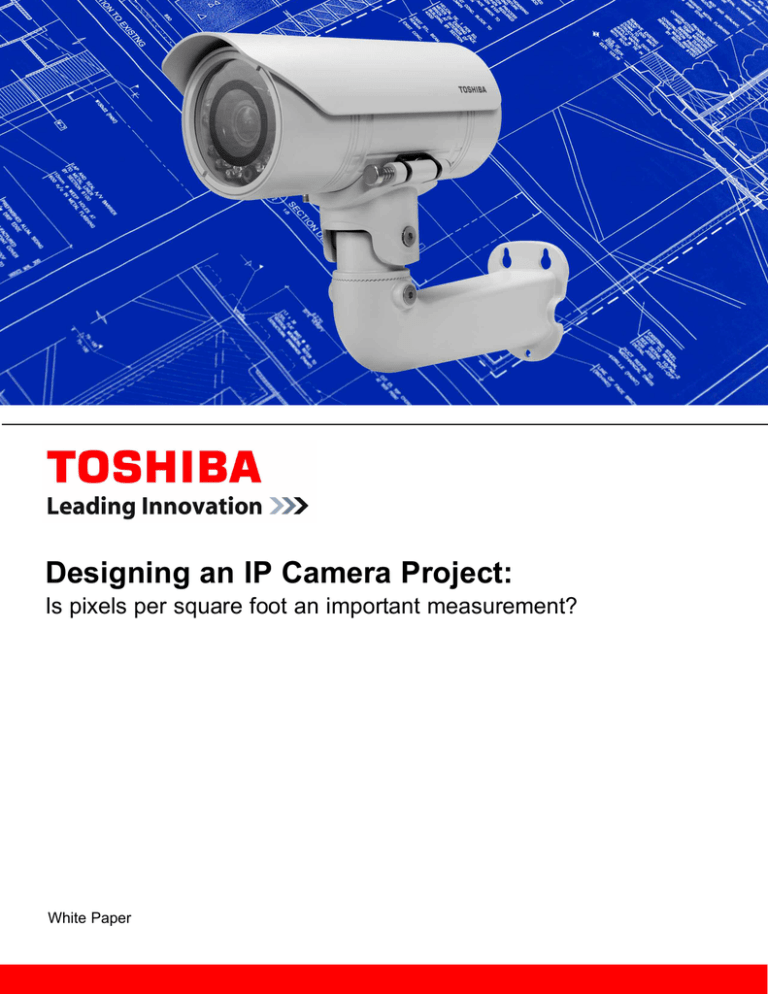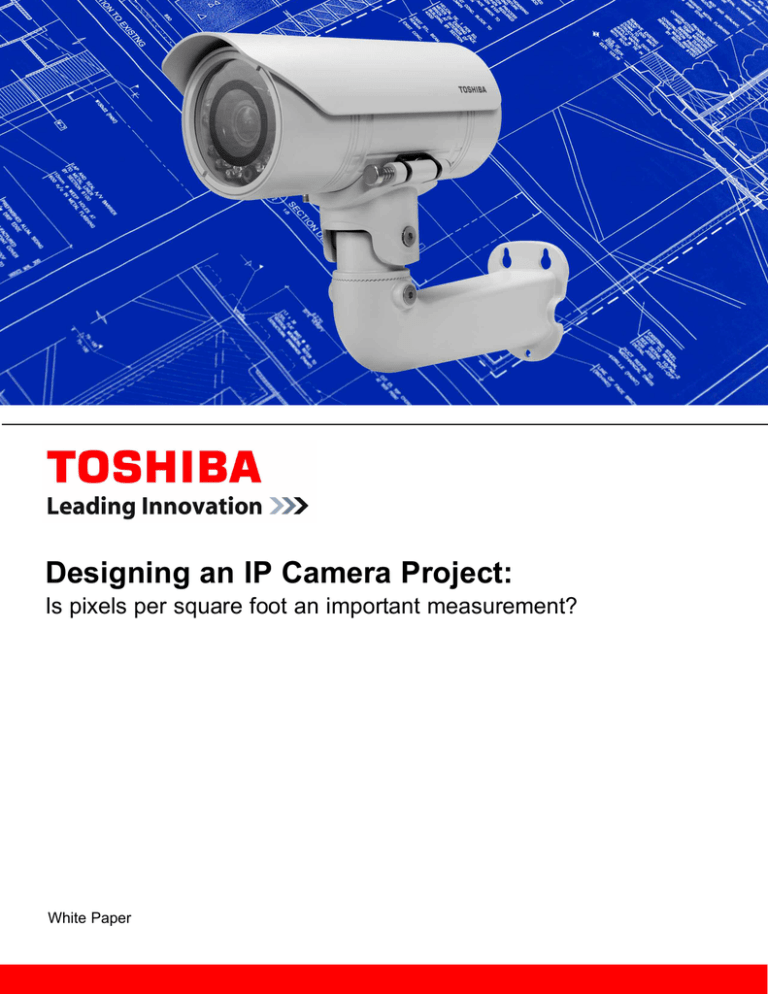
Designing an IP Camera Project:
Is pixels per square foot an important measurement?
White Paper
Designing an IP Camera Project:
Is pixels per square foot an important measurement?
H
ow can you effectively determine how much resolution is needed. In this white
paper you will learn about the real specification you should focus on when designing
an IP camera solution and how camera resolution and the lens field of view impact
the final results.
Historically with an Analog camera system, detail and
resolution was determined by the TVL or television lines.
This measurement determined the horizontal lines of
resolution by resolving alternating white and black lines
which represented how much detail the camera could
reproduce. So a camera that had 380 lines of resolution
could not reproduce as detailed a picture as a 540 line
camera. In the IP camera world, the most important factor for determining detail is Pixels per Foot.
RESOLUTION
Before we talk about Pixels per Foot, let's discuss resolution. Resolution has many definitions and no one definition is correct for all situations.
As I mentioned, resolution can be expressed as the
number of TV lines or pixels of the image sensor that
are used to record an image. In order to record greater
detail or a larger field of view, you will need a higher
TVL count. For analog cameras, TVL is the usual definition. The number of TV lines in the image can be 320,
480, 570, etc.
Resolution can also be expressed as the total number of
pixels. With megapixel cameras, the resolution is generally the total number of pixels, divided by 1,000,000,
and rounded off. Table 1 shows examples of typical
megapixel camera resolutions.
Table 1
Megapixels
HD* 720
1.3 MP
HD* 1080
2 MP
3 MP
5 MP
Total Number
Of Pixels
921,600
1,310,720
2,073,600
1,920,000
3,145,728
4,915,200
Vertical
Pixels
720
1024
1080
1200
1536
1920
Horizontal
Pixels
1280
1280
1920
1600
2048
2560
Resolution can be specified in pixels per foot at the
object. This mapping of the image sensor dimensions
onto the object is most intuitive for calculating what level
of detail can be seen in the image. Fundamentally it is
the horizontal field of view (HFOV) of the camera divided
by the horizontal number of pixels. This gives the pixel
per foot measurement that can be related to image quality.
What does Pixels per foot measure?
As you might expect, the greater the number of pixels in
the camera sensor, the finer the detail will be present in
the picture. That is why more and more integrators and
camera manufacturers are turning to megapixel cameras. Pixels per Foot represent the amount of detail or
resolution you will see in a specific area of the image.
The greater the number of pixels per foot the more detail
you will see in the image.
How many pixels per foot are necessary?
Best practices in the industry have determined that a
minimum of 40 pixels per foot is necessary for facial or
license plate recognition. Less than 40 pixels per foot is
good for overall surveillance and greater than 40 is necessary for forensic work like cash counting, currency
evaluation or casino chip recognition.
What factors impact the Pixel per foot measurement?
The horizontal resolution of the camera and the field of
view are the factors that impact the pixel per foot measurement. For example, to maintain a minimum of 40 pixels per foot specification using a 640x480 IP camera with
a 3.0mm lens, the horizontal field of view would be 34
feet wide at a distance of 25 feet from the camera. To
maintain facial recognition, the subject would be at 7 feet
or less from the camera and at 25 feet there are only 17
pixels per foot, not enough for facial or license plate
recognition.
DESIGNING AN IP CAMERA PROJECT
Changing to a 4.7mm lens would effectively double the
distance from the camera to the 40 pixel per foot measurement at about 14 feet but the field of view would
narrow to about 24 feet and at about 25 feet from the
camera you would only see about 25 pixels per foot.
If you change to a higher resolution 2MP camera that
same 4.7mm lens at a distance of 25 feet from the
camera will give you 62 pixels per foot more than
enough for facial or license plate recognition. And if you
need the wider field of view of the 3mm lens of say 35
feet, at a distance of 25 feet from the camera you still
have 40 pixels per foot.
Figure 1 is shown at different pixel per foot measurements. Each image has the same number of pixels but
as the field of view increases, the pixels per foot in the
image decreases. Because there are no more pixels in
one image compared to another, there is no effect on
the amount of data transferred over the network and no
degradation of network performance by going to either
higher image resolution or greater field of view.
Figure 1
The take away here is if you know the horizontal resolution or pixel count of the camera and the horizontal
field of view which is determined by the distance from
the camera and the focal length of the lens, then divide
the horizontal field of view into the camera horizontal
resolution and that will give you the pixel per foot calculation at that point.
Image Detail
The more pixels, the higher the resolution and the easier it is to recognize faces and license plates. The down
side is that higher resolution requires more bandwidth
and storage space. So determining how much detail is
required using the pixel per foot measurement is most
important when weighing detail vs. budget for bandwidth and storage.
Field of view
With megapixel cameras and higher resolution comes the
ability to cover a greater field of view as compared to an
analog camera. Wide angle lenses can be used because
the total available pixels spread across the field of view is
greater therefore the field of view can be increased without
decreasing image resolution.
Table 2
Camera
Focal
Resolution
Length
640x480 Analog 4.8
1.3MP
4.8
2MP
4.8
Pixel
HFOV Per Foot
14
40
33
40
40
40
Subject To
Camera Feet
14
35
42
Table 2 compares the field of view of different cameras
at a constant of 40 pixels per foot and a constant focal
length of 4.8mm. The variation of field of view and the
distance from the camera available to maintain 40 pixels
per foot show the advantage of using megapixel cameras. As the camera resolution (total number of pixels)
increases, so does the field of view at constant image
resolution (pixels per foot). The conclusion is that as the
number of pixels increases in the camera, the wider the
field of view becomes with a constant image resolution
or PPF.
DESIGNING AN IP CAMERA PROJECT
How much resolution do you need?
Do you want to make out the shapes of leaves on a
tree or the activity of a crowd of people? Or do you
need to pick out a face in the crowd? The more detail
needed then the greater the resolution needed which
is determined by the number of pixels in the camera.
As mentioned earlier, the minimum number of pixels
required for facial or license plate recognition is 40
pixels per foot, an industry standard.
There are numerous lens calculators available on the
web that are easy to use and will give you viable
results. The example here shows a 2mp camera a
w/3mm lens at a distance of 35ft. There are 40 PPF
and a 51ft horizontal field of view.
35 ft
2 mp cam
with 3mm lens
< Than 40 pixels per foot used to view general security and crowd activity
>Than 40 pixels used for facial recognition, license
plate recognition or currency recognition.
A simple formula can be used to determine how much
horizontal resolution is needed based on the 40 pixel
standard. HP is the number of Horizontal Pixels and
WD is the width of the field of view
FOV
51 ft
HP = 40 X WD
As an example let's say the maximum width in the
field of view is 40ft. So if you multiply the 40 PPF
times the 40ft width you come up with 1600 pixels as
your horizontal resolution. And conversely, if you
know the HP of the camera you are using or plan to
use, then divide that figure by 40 PPF and you will
come up with the maximum horizontal field of view for
that camera.
Lens Selection
So how do you select the proper lens for a camera?
Keep in mind the closer the subject is to the camera,
the wider the angle needs to be or a smaller millimeter lens. The farther away the subject is the more narrow the angle is or a higher millimeter lens is needed.
The formula is as follows:
D = fl x W/ CCDw
D = distance from the camera to the FFV
fl = lens focal length in mm
W = width of the FFV
CCDw = the width of the CMOS or CCD sensor
©2011 Toshiba America Information Systems, Inc. All rights reserved. All products and
names mentioned are the property of their respective owners. While Toshiba has made
every effort at the time of publication to ensure the accuracy of the information provided
herein, product specifications, configurations, prices, system/component/options availability are all subject to change without notice.
One other consideration when choosing a lens for your
camera is that if you are using a megapixel camera,
you must use a megapixel lens. Because megapixel
cameras have smaller pixel sizes in general, you must
use a lens that can resolve down to the smaller pixel
size. In general, lens manufacturers are manufacturing
“megapixel” lenses but not all megapixel lenses are the
same. For the general discussion of this whitepaper,
just know that you should use a megapixel lens with a
megapixel camera if you want to take advantage of the
full resolution capabilities of the camera.
In conclusion, the resolution of the camera and the lens
determine the field of view and what the camera will
see. A higher resolution camera is capable of greater
detail at a wider field of view but the trade off is higher
bandwidth and storage usage. Both the camera and
the lens work together to provide the view needed for
the application. Know the amount of detail needed, the
position of the camera and measure the field of view
then use these factors to determine the lens and the
camera resolution so you neither over engineer or
under estimate your customers needs.
Toshiba America Information Systems, Inc.
Surveillance & IP Video Products, Imaging Systems Division
9740 Irvine Boulevard, Irvine, California 92618
1-877-855-1349 • www.toshibasecurity.com