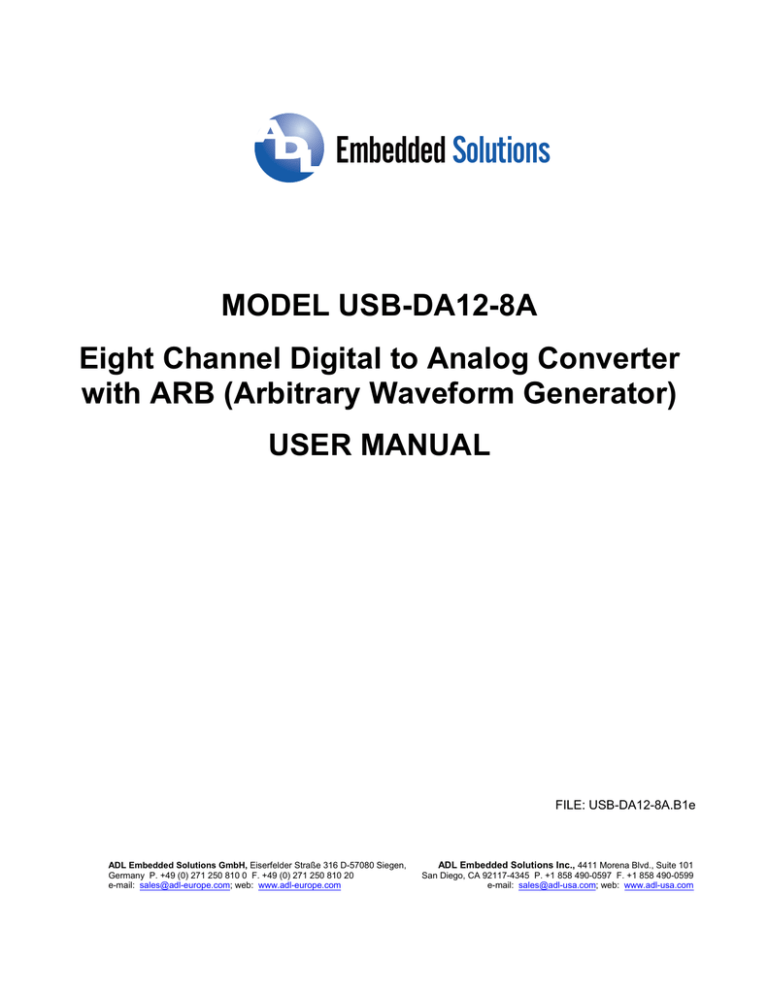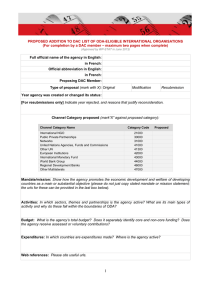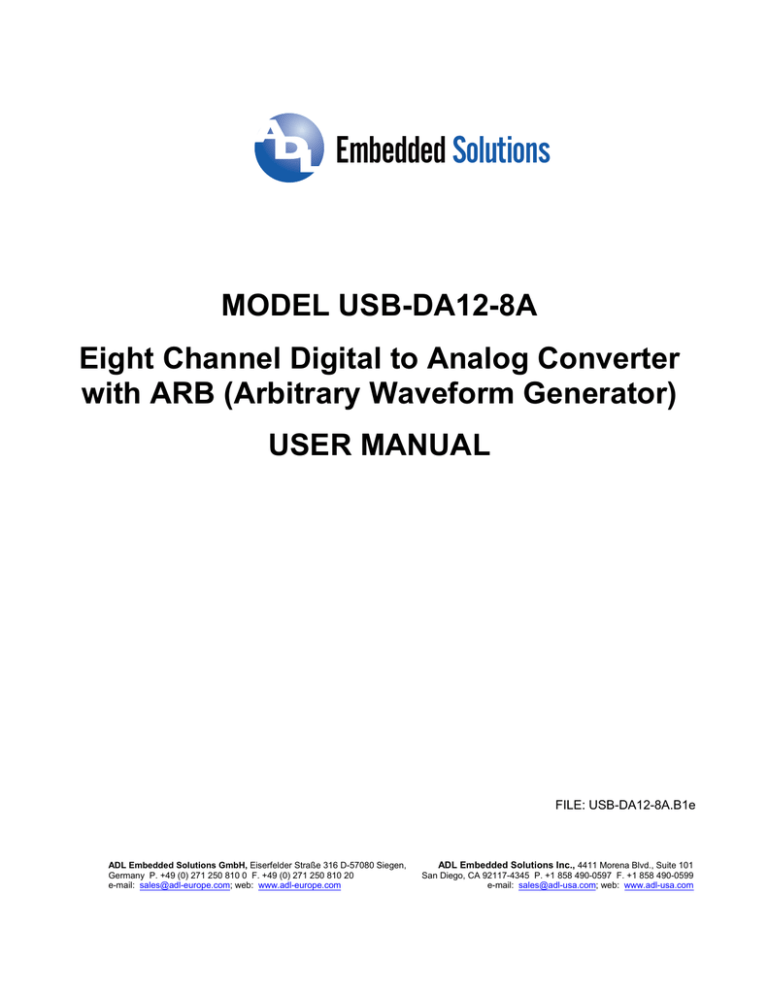
Embedded Solutions
MODEL USB-DA12-8A
Eight Channel Digital to Analog Converter
with ARB (Arbitrary Waveform Generator)
USER MANUAL
FILE: USB-DA12-8A.B1e
ADL Embedded Solutions GmbH, Eiserfelder Straße 316 D-57080 Siegen,
Germany P. +49 (0) 271 250 810 0 F. +49 (0) 271 250 810 20
e-mail: sales@adl-europe.com; web: www.adl-europe.com
ADL Embedded Solutions Inc., 4411 Morena Blvd., Suite 101
San Diego, CA 92117-4345 P. +1 858 490-0597 F. +1 858 490-0599
e-mail: sales@adl-usa.com; web: www.adl-usa.com
Notice
The information in this document is provided for reference only. ADL Embedded Solutions Inc. does not
assume any liability arising out of the application or use of the information or products described herein.
This document may contain or reference information and products protected by copyrights or patents and
does not convey any license under the patent rights of ADL Embedded Solutions Inc., nor the rights of
others.
IBM PC, PC/XT, and PC/AT are registered trademarks of the International Business Machines
Corporation.
Printed in USA. Copyright 2001, 2006 by ADL Embedded Solutions Inc., 4411 Morena Blvd. Suite 101,
San Diego, CA 92117. All rights reserved.
WARNING!!
ALWAYS CONNECT AND DISCONNECT YOUR FIELD CABLING WITH THE
COMPUTER POWER OFF. ALWAYS TURN COMPUTER POWER OFF BEFORE
INSTALLING A CARD. CONNECTING AND DISCONNECTING CABLES, OR
INSTALLING CARDS INTO A SYSTEM WITH THE COMPUTER OR FIELD POWER
ON MAY CAUSE DAMAGE TO THE I/O CARD AND WILL VOID ALL WARRANTIES,
IMPLIED OR EXPRESSED.
2
Manual USB-DA12-8A
Table of Contents
Chapter 1: Introduction ........................................................................................................... 4
Features ........................................................................................................................................ 4
Applications ................................................................................................................................... 4
Functional Description................................................................................................................... 4
Model Options ............................................................................................................................... 5
Special Order ................................................................................................................................ 5
Included with your shipment.......................................................................................................... 5
Optional Accessories..................................................................................................................... 5
Specifications ................................................................................................................................ 6
Chapter 2: Installation ............................................................................................................. 8
Software CD Installation................................................................................................................ 8
Hardware Installation ....................................................................................................................8
USB I/O Quick-Start Guide............................................................................................................8
Chapter 3: Option Selection .................................................................................................... 9
DC Power Jack............................................................................................................................ 10
Output Voltage Range Jumpers .................................................................................................. 10
Differential Outputs (J3) .............................................................................................................. 10
Control and Monitoring (J4)......................................................................................................... 10
Single Ended Outputs (J1) .......................................................................................................... 10
USB Connector ........................................................................................................................... 10
LED Light .................................................................................................................................... 10
Chapter 4: USB Address Information ................................................................................... 11
Chapter 5: Programming........................................................................................................ 12
Software Reference Manual........................................................................................................ 12
Vendor Requests......................................................................................................................... 12
USB-DA12-8A Vendor Request document text........................................................................... 12
Chapter 6: Connector Pin Assignments ............................................................................... 17
J4 Signal descriptions (Control / Status) ..................................................................................... 18
ILDA DB-25 Pinout and Signal Description Standard Excerpts .................................................. 20
References: .................................................................................................................................20
List of Figures
Figure 1-1: Block Diagram ......................................................................................................................................... 7
Figure 3-1: Option Selection Map .............................................................................................................................. 9
List of Tables
3
Manual USB-DA12-8A
Chapter 1: Introduction
Features
• High-speed USB 2.0 device, USB 1.1 compatible
• Small, portable 8-channel, 12-bit, digital to analog converter outputs
• Double-buffered allowing simultaneous update of all DAC’s
• Up to 125K conversions per DAC per second
• Streaming USB waveform data at over 400,000 DAC outputs per second total
• ILDA (International Laser Display Association) compatible outputs
• 256K byte buffer on-board, or infinitely long streaming waveforms
• Buffered waveforms at up to 1 million DAC conversions per second total
• Analog output ranges of 0-2.5V, 0-5V, 0-10V, ±2.5V, ±5V, ±10V
• Single-ended and differential outputs on separate connectors
• Custom high-speed function driver
• PC/104 module size and mounting compatibility
• Small (4"x4"x1.75") rugged industrial enclosure
• DB25M and DB25F enclosure mounted I/O connectors
Applications
• Portable / Laptop
• Education / Laboratory
• Industrial Automation
• Embedded OEM
• ILDA Laser Driver
Functional Description
This USB product is an ideal solution for adding portable, easy-to-install analog outputs to any
computer with a USB port. The unit is a high speed USB 2.0 device, offering the highest speed
available with the USB bus. It is fully compatible with both USB 1.1 and USB 2.0 ports. The
board is plug-and-play allowing quick connection whenever you need additional I/O on a USB
port.
This product features 8 digital-to-analog converters (DACs) with both differential and singleended outputs on separate connectors. The board features unipolar and bipolar ranges for
each DAC giving the user a variety of options. The DACs can be updated individually or
simultaneously. To ensure that there will not be excessive outputs to external circuits when the
board is plugged in, automatic circuits limit analog outputs to zero volts. Five Volt (5V) Power
is supplied to the board by an external regulated power supply which powers DC/DC
converters to provide ±12V to the operational amplifiers on the board. The I/O wiring depends
on the model option(s) ordered. For the OEM version, connections are via industry standard,
IDC type 26-pin, 16-pin and 10-pin connectors. For full, standard versions, connections are
4
Manual USB-DA12-8A
made to the IDC connectors on-board via internal cables from enclosure mounted DB25
connectors, with one screw terminal accessory being included (model ADAP25).
The product is designed to be used in rugged industrial environments but is small enough to fit
nicely onto any desk or testing station. The board is PC/104 sized (3.550 by 3.775 inches) and
ships inside a steel powder-coated enclosure with an anti-skid bottom.
Model Options
Standard
-OEM
Module installed in an enclosure with two (2) DB25 I/O connectors and
one (1) screw terminal accessory (ADAP25)
Board only version with I/O headers
Special Order
Resistors in series with differential connector for impedance matching, contact factory with
your requirement.
Included with your shipment
The following components are included with your shipment, depending on options ordered.
Please take the time now to ensure that no items are damaged or missing.
•
•
•
•
•
•
Standard USB Module
ADAP25, Screw Terminal Adaptor, qty 1
6' USB cable
115VAC to 5VDC Regulated Power Supply wall adaptor
Software Master CD
USB I/O Quick-Start Guide
Optional Accessories
•
•
ADAP25(M), Screw Terminal Adaptor (an additional unit could be needed if you
intended on using the Single-Ended and the Differential Analog Outputs).
-DIN DIN Rail Mounting Provision
5
Manual USB-DA12-8A
Specifications
Analog Outputs
Number of Outputs:
Type of Outputs:
Resolution:
Unipolar Ranges:
Bipolar Ranges:
Conversion Rate:
Relative Accuracy:
Differential Non-linearity:
Settling Time:
Output Current:
Bus Type
8 channels
Single-ended and differential
12-bit resolution
0-2.5V, 0-5V, 0-10V
±2.5V, ±5V, ±10V
125kHz, all channels simultaneous
±2 LSB typical
±0.2 LSB typical
8us typical, 10us max
6mA per channel
USB 2.0 High-speed, USB1.1 Full-speed compatible
Environmental
Operating Temperature:
Storage Temperature:
Humidity:
Board Dimension:
Box Dimension:
0O to 70OC
-40O to +85OC
5% to 95% non-condensing
3.550 x 3.775 inches
4 x 4 x 1.75 inches tall
Power
+5VDC @ ~520mA typical, no-load on DAC outputs**
** Regulated AC/DC adapter should be ordered (“-PR” option) together with the board as the
minimum current draw exceeds that which the USB port can provide by default.
6
Manual USB-DA12-8A
24MHz
CLK
TIMING
DEVICE
(8254)
SE
CLR
W RITE S AN D R EADS OC C UR IN OPPO SITE BAN KS
DAC 0
OP
AMP
DIFF
OP
AMP
DIFF
16-BIT
BUS
DA C 0 -7 S EL E C T
CO NT RO L S I GN AL S
STATE MACHINE
VRef
CLR
DAC 7
12-BIT DAC
WAVEFORM
DATA
128k SRAM
4 -BIT C O NT RO L
SE
4 -BIT C O NT RO L
U SB 2 .0 BUS
CYPRESS
FX2
USB
INTERFACE
12-BIT DAC
WAVEFORM
DATA
128k SRAM
Figure 1-1: Block Diagram
7
Manual USB-DA12-8A
Chapter 2: Installation
Software CD Installation
This paragraph is intended to detail the software installation steps.
The software provided with this board is contained on one CD and must be installed
onto your hard disk prior to use. To do this, perform the following steps as appropriate
for your software format and operating system. Substitute the appropriate drive letter for
your CD-ROM or disk drive where you see d: in the examples below.
WIN95/98/Me/NT/2000/XP/2003
a.
b.
c.
Place the CD into your CD-ROM drive.
The CD should automatically run the install program. If the install program does
not click START | RUN and type d:install, click OK or press ENTER.
Follow the on-screen prompts to install the software for this board.
Hardware Installation
The board can be installed in any USB 2.0 or USB 1.1 port. Please refer to the USB I/O
Quick Start Guide which can be found on the CD, for specific, quick steps to complete
the hardware and software installation.
USB I/O Quick-Start Guide
Provides quick and straight-forward steps to complete the software and hardware
installation of this product in your system.
8
Manual USB-DA12-8A
Chapter 3: Option Selection
Refer to the setup programs on the CD provided with the board. Also, refer to the Block
Diagram and the Option Selection Map when reading this section of the manual.
Figure 3-1: Option Selection Map
9
Manual USB-DA12-8A
DC Power Jack
This is the DC input connector used to provide a regulated +5V power supply to the card
without using the USB bus. Be sure to order option -PR so this wall adaptor will be included
with your shipment.
Output Voltage Range Jumpers
Use the jumpers to select the range that you wish to use. Each channel is configured
individually for the following output possibilities.
0 to 2.5V
0 to 5V
0 to 10V
-2.5 to 2.5V
-5 to 5V
-10 to 10V
Differential Outputs (J3)
These are the Differential DAC outputs.
Control and Monitoring (J4)
This 10-pin connector provides an alternate means to start and stop the ARB and monitor it’s
status.
Single Ended Outputs (J1)
These are the Single Ended DAC outputs.
USB Connector
The USB connector on this board is a USB type B.
LED Light
LED indicates Power and Activity
10
Manual USB-DA12-8A
Chapter 4: USB Address Information
Use the provided driver to access the USB board. This driver will allow you to determine how
many supported USB devices are currently installed, and each device’s type. This information
is returned as a Vendor ID (VID), Product ID (PID) and Device Index.
The board’s VID is “0x1605", and its PID is “0x8001".
The Device Index is determined by how many of the device you have in your system, and
provides a unique identifier allowing you to access a specific board at will.
11
Manual USB-DA12-8A
Chapter 5: Programming
The installation program on the CD will install four PDF manuals to your hard drive. These are
the USB I/O Quick-Start Guide, User Manual, Software Reference Manual, and supersoftware-tech manual; Vendor Requests.
Software Reference Manual
Details our various drivers and sample programs in a number of programming
languages as well as providing insight into the most optimum combination of language,
environment/OS and hardware selection available.
Vendor Requests
This file provides information on a RAW USB INTERFACE for very low-level
programming, generally in Operating Systems other than Windows.
Product Vendor Request document text
This device was originally designed for ILDA waveform playback. ILDA is used heavily in the
laser “movie” environment, for laser light-shows. As a result, much of the terminology used in
this document refers to a “movie” file. In every case where “movie” occurs you can use
“waveform” just as precisely. Where you see movie-centric terms like “play” you can substitute
“start” or “run”.
Vendor Specific (endpoint 0, control) Requests B0, B1, B2, B3, B4, and B5 (hex) are defined
by the firmware.
(Just to define some terms:
setupdat[5] is MSB of "index", setupdat[4] is LSB of index.
setupdat[3] is MSB of "value", setupdat[2] is LSB of value.
)
Endpoint 0 Vendor Requests:
B0: One byte passed down in Value (setupdat[2]). Bit 7 is "reset", d6 is "pause", d0 is "play"
If D7 is set, the cpld is reset, run is stopped, and the LEDs are reset to off.
If D6 is set nothing particular happens. This bit is reserved for future use.
If D0 is set the DAC reference voltage is woken up (voltage starts coming out the DACs), and
the SRAM starts playing.
B1: setupdat[4] is LSB and setupdat[5] is MSB, of the location in the onboard SRAM that bulk
transfers should load into. Each bank is 0x1FFF in size. Bank 0 through Bank 7 map
contiguously to create a 0xFFFF byte buffer. Writing to the 0xFFFFth byte causes the SRAM
to toggle to the other SRAM. Setupdat[3] is the "bank", and only 0-7 are valid. B1 must be
called before endpoint 2 can be used to load the data into the SRAM.
12
Manual USB-DA12-8A
B2: Index holds the counter load value for the "RATE" counter. This divisor controls the rate at
which the SRAM will feed out into the DACs. A load value of 190h works out to 30KHz update
rate.
B3: reserved for future use
B4: this causes the endpoint to lockup until the SRAM switches from the current to the next.
B5: reserved for future use
Endpoint 2: Bulk Data In
Does nothing (and probably hangs) if you haven't called Vendor Request B1
Takes the blocks of data and writes them into the SRAM. Don't load more data than the sum
of both SRAMs.
How to use this information:
To use the card, issue a Vendor request B0-reset, issue a Vendor request B2 to select the rate
you want the counters to run, then load the onboard memory.
This board contains two SRAMs, each 64KBytes long, for a total of 64KWords of onboard
storage. The board has two internal pointers, a “play” pointer, and a “write’ pointer. Calling VR
B1 sets the write pointer. So does issuing a reset via VR B0 (to zero). The play pointer is set
to zero, in the *other* SRAM. Setting the write pointer to the last spot in SRAM and issuing a
write swaps the SRAMs the two pointers refer to. It is not possible for the write and play
pointer to be pointing to the same SRAM. This memory acts like a circular buffer, where the
head and tail can’t be in the same half of the buffer. If you reset then load 64KWords-1, the
Play pointer will be at Zero in SRAM0, the write pointer will be at 0xfffe in SRAM1, effectively
one word away, but still in the other half of memory.
A program to control the DACs must generate a "movie" file.
This file consists of an array of DAC data words.
The format of one word is both binary and bit-mapped as follows:
D15
D14
D13
D12
D11 through D0
EOM EOF EOD
LOOP DAC Value 0-FFF, hex 0-4095 dec
EOM is “end of movie”. Set this bit to cause the DAC waveforms to halt. If you do not set
EOM on the last data in your array the DACs will continue to read out uninitialized SRAM and
simply repeat forever.
EOF is “end-of-frame”. Set this bit to cause a particular digital output bit to indicate the bit
was set during playback.
13
Manual USB-DA12-8A
EOD is “end-of-DACs”. Set this bit to indicate “start counting DACs over at zero” (see below)
LOOP is “loop”, and can be set to cause the circuit to set the internal pointer into the current
location in SRAM back to “zero” in the first SRAM. If you load a small array of DAC data and
set loop on the last data point, it will simply play forever (unless EOM was set somewhere
before loop)
The format of the array:
The array contains data for all DACs interleaved. The simplest possible array would look like
this:
0
0
0
0
0
0
0
1
0
0
0
0
0
0
0
0
0
0
0
0
0
0
0
0
0
0
0
0
0
0
0
0
DAC 0 value
DAC 1 value
DAC 2 value
DAC 3 value
DAC 4 value
DAC 5 value
DAC 6 value
DAC 7 value
Running this movie would cause the card to initialize the 8 dac values then stop, effectively
creating a DC output on all DACs. (Note, you could have cleared EOM and set LOOP for the
same effect, but you would then waste cycles repeating the same DC data)
If you wanted to produce a square wave on all DACs you could double the waveform buffer
and loop:
0
0
0
0
0
0
0
0
0
0
0
0
0
0
0
0
0
0
0
0
0
0
0
0
0
0
0
0
0
0
0
0
0
0
0
0
0
0
0
0
0
0
0
0
0
0
0
0
0
0
0
0
0
0
0
0
0
0
0
0
0
0
0
1
DAC 0 value
DAC 1 value
DAC 2 value
DAC 3 value
DAC 4 value
DAC 5 value
DAC 6 value
DAC 7 value
DAC 0 value
DAC 1 value
DAC 2 value
DAC 3 value
DAC 4 value
DAC 5 value
DAC 6 value
DAC 7 value
14
Manual USB-DA12-8A
If you don’t want to use all 8 DACs you can set EOD on the last DAC you do want to use. If
you were using 3 DACs your waveform array might look like this:
0
0
0
0
0
0
0
0
0
0
0
0
0
0
1
0
0
1
0
0
0
0
0
1
DAC 0 value
DAC 1 value
DAC 2 value
DAC 0 value
DAC 1 value
DAC 2 value
This EOD functionality allows complex relationships between rates of output. If DAC 1 is going
to output at one-third the rate of DAC 0:
0
0
0
0
0
0
0
0
0
0
0
0
0
0
0
0
1
1
0
1
1
1
0
1
0
0
0
0
0
0
0
1
DAC 0 value
DAC 0 value
DAC 0 value
DAC 1 value
DAC 0 value
DAC 0 value
DAC 0 value
DAC 1 value
Careful understanding of this EOD functionality is critical to correctly creating a
waveform/movie buffer. Here’s a more complex example.
0
0
0
0
0
0
0
0
0
0
0
0
0
0
0
0
0
0
0
0
0
0
0
0
0
0
0
0
1
0
0
1
1
0
0
0
0
0
1
0
1
0
0
0
0
0
0
0
0
0
0
0
0
0
0
1
DAC 0 value
DAC 0 value
DAC 1 value
DAC 2 value
DAC 0 value
DAC 0 value
DAC 1 value
DAC 2 value
DAC 3 value
DAC 4 value
DAC 5 value
DAC 0 value
DAC 1 value
DAC 0 value
If you never set EOD the DACs *should* increment from 0 to 7, wrap to 0, and repeat, but this
is untested. It’s a good idea to simply always set EOD on the last DAC’s data value.
15
Manual USB-DA12-8A
Loading the array:
The array is loaded by issuing a vendor request (VR) B1 to specify the starting location of the
next buffer in the SRAM. Typically VR B1 with “0000" and “bank 0" in the parameters (refer to
the discussion of VR B1, above) is the first instruction issued.
Then, EP2 bulk transfers are initiated for the first 64KWords of your waveform file. If your
waveform is smaller than 64KWords, simply load the entire waveform (and you’ll want EOM or
LOOP set to avoid playing uninitialized SRAM.)
If your waveform is smaller than 32KWords you must take an extra step: Issue a VR B1 with
1FFE/Bank7, then EP2 a single WORD. This sets the internal “write” pointer into the second
SRAM. This is necessary because the “Play” pointer is always in the SRAM you’re NOT
writing into.
If your waveform is smaller than 64KWords there is no streaming needed, simply issue a VR
B0 “run” command to cause the DACs to start outputting data.
If your waveform is larger than the onboard memory, load more than one 32KWords but less
than 64KWords with your file, then issue a “run”, then continue loading your file.
The EP2 Bulk transfers to load the SRAM will *hang* until there is room in the SRAM for more
data. Your code must handle this apparent lockup. Multithreaded is recommended.
16
Manual USB-DA12-8A
Chapter 6: Connector Pin Assignments
Three header connectors provide a means to interface with the on-board signals. There is a 26
pin header for differential analog outputs, a 16 pin header for single ended analog outputs and
a 10 pin header for control and status of the board’s functions. When ordered as a standard
unit (no options selected) the board is installed in a steel powder coated enclosure with
mounted DB25 connectors. One ADAP25 screw terminal accessory is included and can be
plugged onto the single ended outputs/ control and status DB25M (male) connector. The
second DB25F (female) is the opposite of the first, to avoid plugging onto the wrong connector
which has a different pinout than the first.
Function
Pin
Pin
Function
EOF
1
2
EOD
Status
Ext. Trigger
Interlock
3
5
7
4
6
8
Blank
Pause
Loop
Ground
9
10
N/C
Table 6-1: J4, Control/Status 10-Pin IDC
Table 6-2: J1, S.E. Outputs, 16-Pin IDC Assignments
17
Manual USB-DA12-8A
DB25M
1
2
3
4
5
6
7
8
9
10
11
12
13
Function
DAC 0
DAC 1
DAC 2
DAC 3
DAC 4
DAC 5
DAC 6
DAC 7
EOF
Status
Ext. Trigger
Interlock
Ground
IDC
J1-1
J1-3
J1-5
J1-7
J1-9
J1-11
J1-13
J1-15
J4-1
J4-3
J4-5
J4-7
J4-9
DB25M
14
15
16
17
18
19
20
21
22
23
24
25
Function
Ground
Ground
Ground
Ground
Ground
Ground
Ground
Ground
EOD
Blank
Pause
Loop
IDC
J1-2
J1-4
J1-6
J1-8
J1-10
J1-12
J1-14
J1-16
J4-2
J4-4
J4-6
J4-8
Table 6-3: S.E. Outputs, Control/Status, DB25 Male Connector Pin Assignments
J4 Signal descriptions (Control / Status)
Outputs:
EOF
EOD
STATUS
BLANK
“End of Frame”, output every time EOF is issued.
“End of DAC”, output every time DAC starts at 0.
User controlled via Firmware.
Output blanking signal from top bits of EOM, EOF,
EOD....
Inputs:
EXT. TRIGGER
PAUSE
INTERLOCK
LOOP
To Ctr 0, starts D/A conversions.
To gate 0 of counter.
“Shutdown” Digital Input (Firmware controlled).
Loops contents of SRAM, resets pointer to beginning of
SRAM 0.
All signals at J4 pass through a line buffer, and all input signals are pulled to +5V
through 47Kohms each. Activate input signals by applying 0V or a ground to the
associated pin.
18
Manual USB-DA12-8A
IDC 26 Pin ILDA DB25 Compatible
DIFFERENTIAL CONNECTOR
2
IDC 26-Pin Header Male
26
25
Function
DAC 0 +
DAC 1 +
DAC 2 +
Interconnect
DAC 3 +
DAC 4 +
DAC 5 +
DAC 6 +
DAC 7 +
N/C
N/C
N/C
Ground
Pin
1
3
5
7
9
11
13
15
17
19
21
23
25
Pin
2
4
6
8
10
12
14
16
18
20
22
24
26
Function
DAC 0 DAC 1 DAC 2 Interconnect
DAC 3 DAC 4 DAC 5 DAC 6 DAC 7 N/C
N/C
N/C
Ground
Table 6-4: J3, Differential Analog Outputs, 26-Pin IDC Assignments
DB25
Function
IDC
IDC
Function
DB25
1
DAC 0+
1
2
DAC 0-
14
2
DAC 1+
3
4
DAC 1-
15
3
DAC 2+
5
6
DAC 2-
16
4
Interlock
7
8
Interlock
17
5
DAC 3+
9
10
DAC 3-
18
6
DAC 4+
11
12
DAC 4-
19
7
DAC 5+
13
14
DAC 5-
20
8
DAC 6+
15
16
DAC 6-
21
9
DAC 7+
17
18
DAC 7-
22
10
N/C
19
20
N/C
23
11
N/C
21
22
N/C
24
12
N/C
23
24
N/C
25
13
Ground
25
26
N/C
N/C
Table 6-5: Differential Analog Outputs, DB25F Connector Pin Assignments
19
Manual USB-DA12-8A
ILDA DB-25 Pinout and Signal Description Standard Excerpts
Pins Signal Names Signal Description
1, 14 X+, X-
Controls the horizontal beam position. This is a bipolar analog signal whose voltage range is 10V peak-to-peak differential. A
differential voltage level of -10V shall deflect the laser beam to the left side of the projection area. A differential voltage level of
+10V shall deflect the signal to the right side. A differential voltage of +10V occurs if the normal signal line has a voltage level
of +10V with respect to the voltage level of the inverted signal line. When compared to the ground level of the differential
driver, the voltage level of the normal signal line shall be +5V and the level of the inverted signal shall be -5V.
2, 15 Y+, Y-
Controls the vertical beam position. This is a bipolar analog signal whose voltage range is 10V peak-to-peak differential. A
differential voltage level of -10V shall deflect the laser beam to the bottom of the screen. A differential voltage level of +10V
shall deflect the signal to the top of the screen. A differential voltage level of 0V shall place the beam in the center of the screen
vertically. A differential voltage of +10V occurs if the normal signal line has a voltage level of +10V with respect to the voltage
level of the inverted signal line. When compared to the ground level of the differential driver, the voltage level of the normal
signal line shall be +5V and the voltage level of the inverted signal shall be -5V.
3, 16 Intensity +
Intensity 4, 17 Interlock A
Interlock B
These are intended to keep the projector from outputting light if inadvertently connected to nonlaser signal sources such as
SCSI, Parallel or serial connectors. These signals are also a fail-safe should other control measures fail. These signals are tied
together at the signal source. If this loop is broken, it is required that projectors close a shutter or turn off the laser or take other
actions that prevent light from being emitted from the projector. It is important to note that this portion of the ISPDB25 is a
projector interlock which may be separate from the remote interlock connector on a laser used with the projector.
5, 18 R+, R-
Controls the red intensity. This is a unipolar analog signal whose voltage range is 5V peak-to-peak differential. A differential
voltage level of 0V shall produce no red output. A differential voltage level of +5V shall produce maximum red output. A
differential voltage of +5V occurs if the normal signal line has a voltage level of +5V with respect to the voltage level of the
inverted signal line. When compared to the ground level of the differential driver, the voltage level of the normal signal line
shall be +2.5V and the voltage level of the inverted signal shall be -2.5V.
6, 19 G+, G-
Controls the green intensity. This is a unipolar analog signal whose voltage range is 5V peak-to-peak differential. A differential
voltage level of 0V shall produce no green output. A differential voltage level of +5V shall produce maximum green output. A
differential voltage of +5V occurs if the normal signal line has a voltage level of +5V with respect to the voltage level of the
inverted signal line. When compared to the ground level of the differential driver, the voltage level of the normal signal line
shall be +2.5V and the voltage level of the inverted signal shall be -2.5V.
7, 20 B+, B-
Controls the blue intensity. This is a unipolar analog signal whose voltage range is 5V peak-to-peak differential. A differential
voltage level of 0V shall produce no blue output. A differential voltage level of +5V shall produce maximum blue output. A
differential voltage of +5V occurs if the normal signal line has a voltage level of +5V with respect to the voltage level of the
inverted signal line. When compared to the ground level of the differential driver, the voltage level of the normal signal line
shall be +2.5V and the voltage level of the inverted signal shall be -2.5V.
8, 21 User-defined signal 1+, 19, 22 User-defined signal 2+, 210,2 User-defined signal 3+, 33
11,2 User-defined signal 4+, 44
12
Projector
Return signal
13
Shutter
Optical shutter intended to extinguish all light from the graphics scanners. This is a unipolar analog signal whose voltage range
is 5 volts peak. The shutter signal is referenced to the Ground pin. A voltage level of 0 volts shall close the shutter so that no
light is emitted from the graphics scanners. A voltage level of +5 volts shall fully open the shutter.
25
Ground
0 voltage potential reference and signal shield.
Table 6-6: ILDA Signal Naming Standard, DB25F Signal Descriptions
References: International Laser Display Association http://www.laserist.org/index.htm
This material is copyright © 1999 by the International Laser Display Association and is used by permission.
Customer Comments
If you experience any problems with this manual or just want to give us some feedback, please
email us at: sales@adl-usa.com or sales@adl-europe.com. Please detail any errors you find and
include your mailing address so that we can send you any manual updates.
Embedded Solutions
ADL Embedded Solutions GmbH,, Eiserfelder Straße 316 D-57080 Siegen,
Germany P. +49 (0) 271 250 810 0 F. +49 (0) 271 250 810 20
e-mail: sales@adl-europe.com; web: www.adl-europe.com
21
ADL Embedded Solutions Inc., 4411 Morena Blvd., Suite 101
San Diego, CA 92117-4345 P. +1 858 490-0597 F. +1 858 490-0599
e-mail: sales@adl-usa.com; web: www.adl-usa.com
Manual USB-DA12-8A