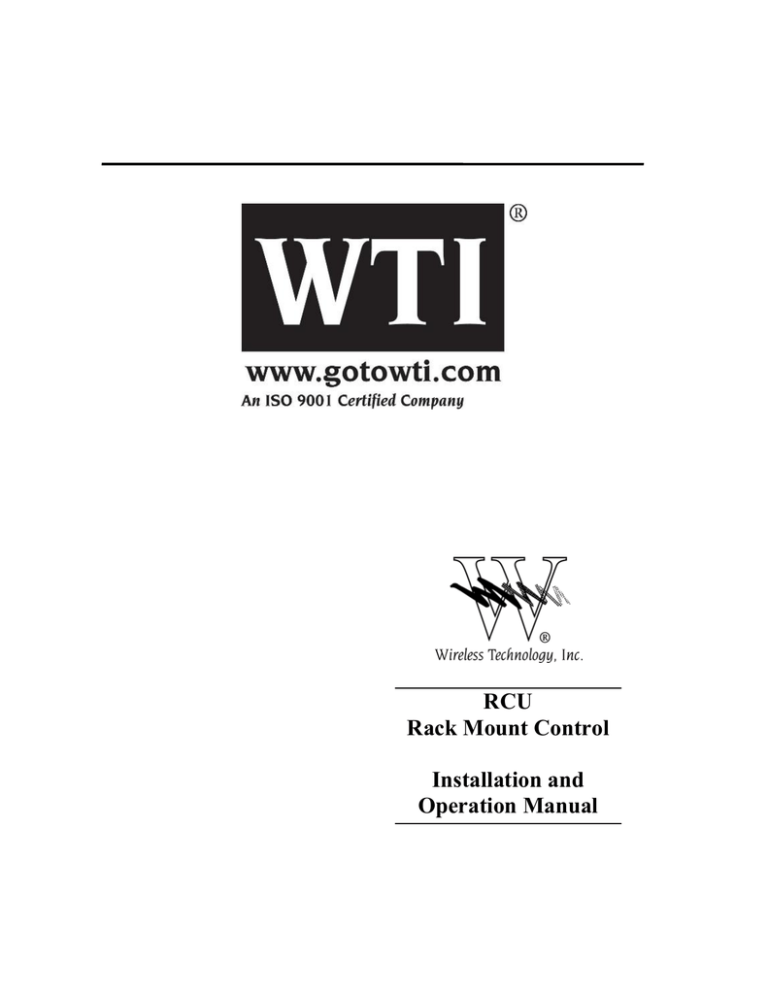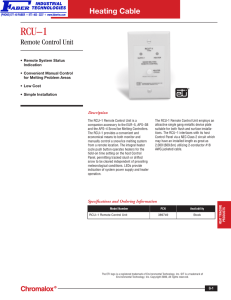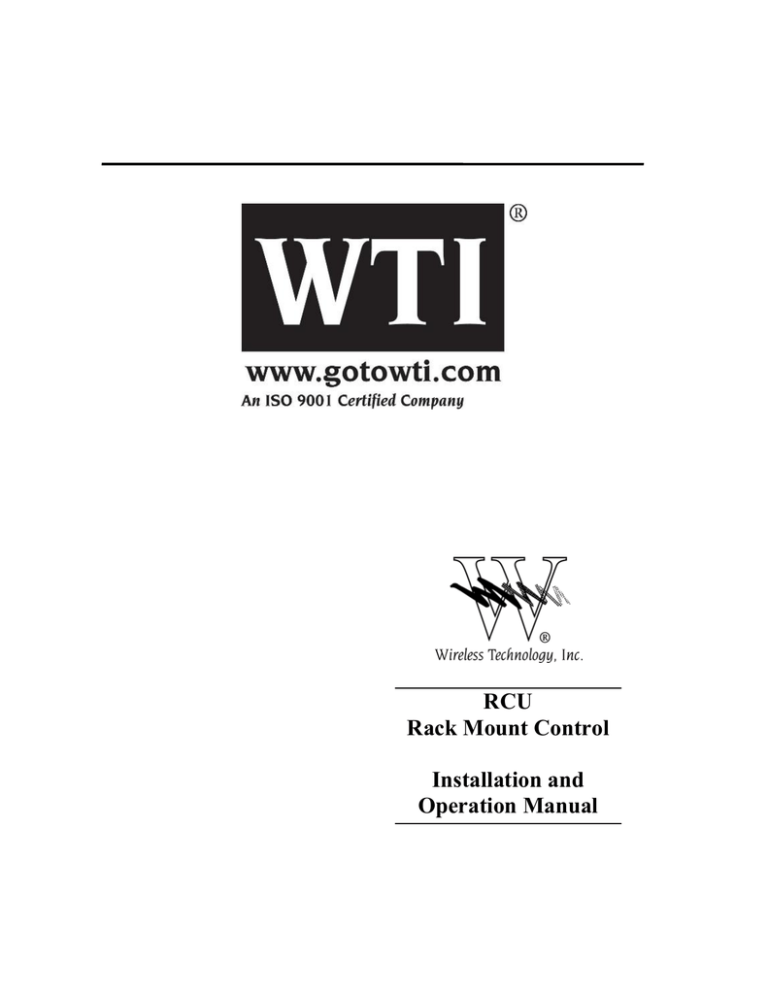
RCU
Rack Mount Control
Installation and
Operation Manual
TABLE OF CONTENTS
INFORMATION ………………………………………………………………………… Page 3
PRODUCT WARRANTY AND REPAIR ………………………………………………… Page 4
SAFEGUARDS …………………………………………………………………………… Page 6
INTRODUCTION ………………………………………………………………………… Page 7
PROTOCOLS
…………………………………………………………………………… Page 9
FRONT PANEL FEATURES …………………………………………………………… Page 10
PINOUT CONNECTORS ………………………………………………………………… Page 12
REAR PANEL FEATURES …………………………………………………………… Page 13
CABLES AND CONNECTIONS ………………………………………………………… Page 14
PIN FUNCTIONS ……………………………………………………………………… Page 15
INTERFACE …………………………………………………………………………… Page 16
TECHNICAL SPECIFICATIONS …………………………………………………… Page 17
RCU (Rack Mount Control Unit) Revision 0115
WTI ~ Page 2
INFORMATION
FCC NOTICE
This device complies with Part
15 of the FCC Rules.
Operation is subject to
following two conditions:
the
1.) This device may not cause
harmful interference.
2.) This device must accept any
interference
that
may
be
received,
including
interference that may cause
undesired operation.
READ THIS MANUAL
Every effort has been made to
insure that this WTI system is
of the highest quality. This
product
has
been
carefully
inspected to comply with rigid
quality
standards
before
shipment
to
you.
In
consideration
of
your
investment and the desire to
obtain
full
performance
capability engineered into your
new WTI product, we recommend
that
you
read
this
manual
before attempting to operate
your system.
FOR MORE ASSISTANCE OR MORE
INFORMATION
WTI (Wireless Technology, Inc.)
2064 Eastman Avenue, Suite 113
Ventura, CA 93003-7787
TOLL FREE.
6984)
866/gotowti
TEL. 805/339-9696
FAX. 805/339-0932
EMAIL: sales@gotowti.com
INTERNET:
http://www.gotowti.com
The
software
/
firmware
furnished with the equipment is
confidential
to
and
is
copyrighted
by
Wireless
Technology, Inc. (WTI) It is
not to be copied or disclosed
in
any
manner
without
the
consent of Wireless Technology,
Inc.
(WTI).
The
software/firmware is furnished
to
the
purchaser
under
a
license for use on a single
system.
Information
furnished
by
Wireless Technology, Inc. (WTI)
is believed to be accurate and
reliable.
However,
no
responsibility is assumed by
Wireless Technology, Inc. (WTI)
for
its
use
or
for
any
infringements of other rights
of third parties, which may
result from its use. No license
is granted by implications or
otherwise under any patent or
patent
rights
of
Wireless
Technology, Inc. (WTI)
©2011
Wireless
Technology,
Inc. (WTI)
All rights reserved.
(468-
RCU (Rack Mount Control Unit) Revision 0115
WTI ~ Page 3
PRODUCT WARRANTY AND REPAIR
PRODUCT WARRANTY
We appreciate your purchase of Wireless Technology, Inc. (WTI)
security products. We take pride in the quality of our products and
have manufactured each new WTI product to exacting quality standards.
In normal use, it will provide you with years of satisfactory
performance. However, should you experience difficulty; you are
protected under the provisions of this warranty.
WTI warrants to the original user a product that is free of defects
in materials and workmanship in normal use. WTI warrants to the
original user that WTI’s products will be free of defects in
materials and workmanship in normal use for a period of 12 months
from the date of sale. WTI’s obligation under this warranty shall be
limited to the repair, including all necessary parts and the cost of
labor connected therewith, or at our option, the replacement of any
product that shows evidence of a manufacturing defect within the
warranty period. This warranty is extended to all WTI products
purchased and used within the United States of America and is valid
only when service is rendered by the authorized WTI (Wireless
Technology, Inc.) Warranty Station.
This warranty shall not apply to appearance or accessory items
including, but not limited to, knobs, connectors, cabinets and
connecting cables. This warranty shall not, in addition, apply to
repairs or replacements necessitated by any cause beyond the control
of WTI including, but not limited to, acts of nature, improper
installation, misuse, lack of proper maintenance, accident, voltage
fluctuations, unauthorized repairs or modifications.
This warranty becomes void in the event serial numbers are altered,
defaced or removed, or an attempt is made to field service or alter
performance of any WTI products.
WTI reserves the right to make changes in design, or to make
additions to, or improvements upon, products without incurring any
obligation to install the same on products previously manufactured.
The foregoing is in lieu of all other warranties expressed or implied
and WTI neither assumes nor authorizes any person to assume for it
any other obligation or liability in connection with the sale of our
products. In no event shall WTI or its Authorized Dealers be liable
for special or consequential damage arising from the use of this
product, or any delay in the performance of this warranty due to
causes beyond its control.
RCU (Rack Mount Control Unit) Revision 0115
WTI ~ Page 4
PRODUCT WARRANTY AND REPAIR
REPAIR AUTHORIZATION
Please contact Wireless Technology, Inc. (WTI), to obtain a repair
authorization number (RA) and provide the following information:
1.)
Product Model & Serial Numbers
2.)
Date of shipment, purchase order number, sales order number
or WTI invoice number.
3.)
Details of the defect or malfunction. If there is a dispute
regarding the warranty or product, which does not fall under the
warranty conditions stated within the description of the written
warranty, please include a written explanation with the product
when returned.
SHIP FREIGHT PRE-PAID TO:
WTI (Wireless Technology, Inc.)
2064 Eastman Avenue, Suite 113
Ventura, CA 93003-7787
TEL 805/339-9696
FAX 805/339-0932
RETURNS
No unauthorized returns will be accepted. All returns must have an
authorized (RA) number issued by the factory (CA number if returned
for credit and RA number if returned for repair). Products returned
for repair or credit will be rejected if no authorization number has
been issued or freight has not been pre-paid. All merchandise
returned for credit will be subject to a 20% restocking and
refurbishing charge.
RCU (Rack Mount Control Unit) Revision 0115
WTI ~ Page 5
SAFEGUARDS
IMPORTANT SAFEGUARDS
1.)
Read Instructions. It is important to read all safety and
operating
instructions
before
installing
or
using
this
equipment.
2.)
Retain Instructions. Retain this manual and any supplements
for future reference.
3.)
Follow Instructions. Follow all instructions herein for use
of this equipment.
4.)
Heed all warnings. Adhere to all warnings on the equipment,
and in this manual.
5.)
To reduce the risk of electric shock or equipment damage,
work on the unit only when the power is shut off and is
unplugged
from
its
power
source
to
prevent
accidental
activation. Also take precautions to avoid contact between the
equipment and other electrical wires or power sources that may
be present at the installation site.
SWRCU
RCU (Rack Mount Control Unit) Revision 0115
WTI ~ Page 6
SWRCU-JS
RCU (Rack Mount Control Unit) Revision 0115
WTI ~ Page 7
INTRODUCTION
GENERAL INFORMATION
WTI’s RCU Rack Mount Control Unit provides the interface between a
remote host control system and the camera.
It also provides local
control functions at the camera site during installation and
maintenance, and functions as a permanent controller for non-remotely
controlled mobile applications.
The RCU typically operates at 115 V AC. However, the internal power
module is capable of operating from 85 V AC to 264 V AC, 47 to 63 Hz.
Units modified with a different power plug may operate at other
voltages in this range. However the camera connected to the RCU unit
receives the same operating voltage as is applied to the RCU, so be
sure that camera is intended to operate at that particular voltage.
OPERATIONAL MODES
For fixed site installations WTI’s RCU normally operates in the
Remote Host mode. When in Host mode all control takes place from an
operator’s console located some distance from the RCU and camera
location. During setup and maintenance the Local mode is used to
control camera position and lens settings via RCU front panel
controls.
This usually requires a local viewing monitor to be
connected to the video output connector on the front panel of the
unit.
In Host mode, communications between the RCU and the control system
can be any one of many various protocols. The NTCIP protocol requires
a version of the RCU that offers this feature. The RCU is programmed
with a site address for use by the host system. The camera address is
irrelevant to the host system and to the RCU. The RCU communicates
with the camera using a broadcast address.
For mobile installations the RCU normally operates in the Local mode.
When in Local mode all host communications, and thus host control, is
terminated. Front panel control features on the RCU become active.
The front panel RS-232 connector can then be used to communicate with
a local PC or hand held controller for updating camera firmware or
other maintenance tasks.
LOCAL OPERATION
RCU (Rack Mount Control Unit) Revision 0115
WTI ~ Page 8
Local mode is selected by the left-most front panel switch. When in
local mode the RCU front panel controls motion and lens settings of
the camera, and the rear panel remote Host connections are disabled.
In non-joy stick units that use a Host controller the RCU will revert
back to the Remote Host mode after 5 minutes of front panel
inactivity.
The Local mode is also used when interfacing to a Laptop PC or hand
held controller via the front panel RS232 connector.
This
configuration mode may be used to upgrade camera software or to
perform other maintenance functions.
RCU (Rack Mount Control Unit) Revision 0115
WTI ~ Page 9
REMOTE OPERATION
Remote mode is selected by the left most front panel switch. When in
remote mode, the remotely connect Host controls motion and lens
settings of the camera via the rear connectors, and the front
controls are disabled.
PRESET OPERATION
A camera position preset is available to return the camera to a
storage position or primary viewing target.
To set the preset, use the pan and tilt controls to position the
camera in the desired orientation. Then move both the Auto-Iris and
Auto-Focus switches to the up Manual position and hold them for 3
seconds. Both manual lights will immediately illuminate. After three
seconds both lights will blink three times and the preset will be
stored in the non-volatile memory of the Sidewinder camera.
To recall the camera preset position, move the Local/Remote switch to
the Local position and hold it for 3 seconds. The Local/Remote light
will blink while the camera is moving to the preset position.
OSM ENABLING
An On Screen Menu system is available in later versions of the
Sidewinder camera firmware. To enable to the On Screen Menu system,
move both the Auto-Iris and Auto-Focus switches to the down Auto
position and hold them for 3 seconds.
AUTO/MANUAL FOCUS AND IRIS OPERATION NOTE
In order to accommodate the different requirements for traffic and
broadcast applications, the manual focus and iris functions can be
operated in two modes:
REVERT MODE: If the focus or iris is modified using the
open/close switches without first setting the respective
“manual” mode using it’s manual/auto switch, the camera
to the automatic mode when a pan, tilt or zoom command is
camera.
near/far or
function to
will revert
sent to the
MANUAL MODE: If the manual/auto switch is set to the “manual” mode
before operating the near/far or open/close switches, the camera will
retain the focus or iris setting until the manual/auto switch is
returned to the “auto” position.
RCU (Rack Mount Control Unit) Revision 0115
WTI ~ Page 10
Firmware Support Note: The focus and iris dual mode operation is
supported by Sidewinder camera firmware versions v5.X.86 and later,
along with RCU firmware versions RCU-v2-16 and later.
RCU (Rack Mount Control Unit) Revision 0115
WTI ~ Page 11
PROTOCOLS
PROTOCOL MODES
LOCAL MODE – FRONT PANEL RS-232
The front panel RS-232 DB-9 LOCAL MODE connector can be set to
support either COHU 9600 baud protocol or Pelco D 2400 Baud protocol.
The front panel switches and joystick commands will be sent to the
camera in whatever protocol has been set. The protocol is normally
set at the factory for whatever camera type will be used with the
RCU.
Local control with the unit during setup and maintenance functions
may use the front panel RS-232 connector and GUI control software.
Graphical User Interface (GUI) software is available for setting the
address and performing field tests for each camera site. This
software is typically loaded onto a PC when intended for field use at
camera locations. WTI’s control units (HHC-SW and DTC-720) are ideal
for use with setup and maintenance of the RCU.
HOST MODE
- REAR PANEL RS-232 and RS-485
When the RCU is placed in the HOST mode using the Local/Host switch,
the camera commands are routed from the rear panel RS-232 and RS-485
DB-9 connectors to the camera. The two rear panel ports are ORed
together, so either port may be used to control the camera, but they
may not be used simultaneously.
HOST MODE – CODE TRANSLATION
The RCU also supports protocol translation of JAVELIN code to COHU
code on the rear panel RS-232 or RS-485 ports. The Camera must be
configured for COHU operation and the RCU configured for JAVELIN code
translation. Only the rear panel RS-232 and RS-485 connector will
perform the code translation. The front panel RS-232 Host connector
will remain in COHU mode. The RCU supports selecting the JAVELIN
protocol translation using the WTI Camera Control GUI software and
COHU WinMPC GUI software.
NTCIP PROTOCOL
WTI’s RCU can be ordered to offer NTCIP protocol communications at
the rear panel RS-232 connector. The RS-422 connector should not be
RCU (Rack Mount Control Unit) Revision 0115
WTI ~ Page 12
used when a Panel has an NTCIP module installed for the RS- 232
connector.
RCU (Rack Mount Control Unit) Revision 0115
WTI ~ Page 13
FRONT PANEL FEATURES
Front Panel Features
Item
Group
Name
LEFT / RIGHT
Function
Serial input for a laptop computer running
GUI
software
or
WTI
HHC-SW
hand-held
controller to set up and maintain a camera.
75Ω video output for a use with a local
monitor while controlling the camera with
the RCU.
Illuminates
green
when
the
rear
(or
front**1) panel power switch is set to the
on position.
Illuminates
red
when
camera
is
being
controlled by the front panel switches or
LOCAL RS-232.
Reverts to remote control
after 5 minutes of inactivity.
Illuminates green when camera is being
controlled by rear remote host jacks.
Disables front panel camera controls.
Pans a camera left and right.
UP / DOWN
Tilts a camera up and down.
1
LOCAL RS-232
2
VIDEO OUT
3
POWER INDICATOR
4
SWITCH LOC
LOCAL
CONTROL
INDICATOR
MODE
5
SWITCH REM
6
PAN/TILT
SWITCHES
or JOYSTICK
ZOOM SWITCH
or JOYSTICK
7
8
REMOTE CONTROL
INDICATOR
TELE / WIDE
9
AUTO / MANUAL
10
MANUAL
INDICATOR
FOCUS
Causes the camera to zoom in (TELE) or out
(WIDE) on the scene.
Selects persistent manual mode (No Revert
to Auto) when set to Manual.
Illuminates RED when persistent manual
control (No Revert) of FOCUS is selected.
Focus Far/Near control switches operate
whether Auto or Manual mode is selected.
When Auto mode is selected the manual
camera focus changes revert to Auto mode
when the pan, tilt or zoom is changed. When
Manual mode is selected, the camera focus
settings will remain as set until the Focus
Manual/Auto switch is used to select the
Auto mode again.
11
FAR / NEAR
12
AUTO / MANUAL
Selects persistent manual mode (No Revert
to Auto) when set to Manual.
13
MANUAL
INDICATOR
Illuminates RED when persistent manual
control (No Revert) of IRIS is selected.
OPEN / CLOSE
When enabled, manually controls the iris to
open
or
close.
NOTE:
These
manual
adjustments remain valid until the camera
position is changed, at which time the
camera reverts to the AUTO IRIS mode.
RESET SW
Recessed pushbutton switch to Reset the
IRIS
14
15
RESET
RCU (Rack Mount Control Unit) Revision 0115
WTI ~ Page 14
16
RESET
RESET INDICATOR
Camera and allow firmware upgrades via the
Local RS232 connector. Contact WTI for
further information.
Illuminates red during the reset mode.
Automatically times out after 30 seconds of
communication inactivity.
Functions described above assume the camera has the capability described.
All switches are momentary contact
RCU (Rack Mount Control Unit) Revision 0115
WTI ~ Page 15
PINOUT CONNECTORS
Pinout for Front and Rear
Panel RS-232 Connectors
Pinout for Rear Panel RS-422
or RS-485 Connectors
PIN
Function
1
Not Used
2
RX
3
TX
4
Not Used
5
Ground
6
Not Used
7
RTS
8
CTS
9
Not Used
Connector: DB9
Male Pins.
PIN
Function
1
TX +
2
TX 3
Ground
4
RX +
5
RX 6
Ground
7
Not Used
8
Not Used
9
Not Used
Connector: DB9
Female Pins.
Requires DB9
Female mating
connector.
Requires DB9
Male mating
connector
Using the RS-422 connector on an NTCIP Panel is not a standard
operating condition and this information is provided only for
troubleshooting and maintenance purposes.
RCU (Rack Mount Control Unit) Revision 0115
WTI ~ Page 16
REAR PANEL FEATURES
MECHANICAL CHARACTERISTICS
WTI’s RCU is constructed as a standard 1.75” panel in a 19” rack
mount configuration. All operator controls appear on the front panel
and standard system interconnections are located on the rear panel.
During local control operations, a TV monitor may be connected via
the BNC connector located on the front panel and a laptop or one of
WTI’s controllers (HHC-SW or DTC-720) may be connected to the RS-232,
nine pin, D connector located on the front panel of the unit.
REAR PANEL FEATURES
Item
Name
1
Power Switch
2
Line Cord
3
16-Pin Circular
Connector
4
RS-422 Connector
5
RS-232 Connector
6
BNC Connector
Function
Depressed on the top is power on. Depressed
on the bottom is power off. A green front
panel indicator illuminates when power is
on,
A permanently attached 5-foot line cord has
a 3-wire grounded type plug for 115 V AC
power.
Provides
power
video
and
serial
data
communications to the camera.
Note: Camera
power at this connector is identical to the
RCU power (typically 115 V AC).
Make sure
the camera will tolerate this voltage.
D9 female (socket) connector to the remote
Host controller using RS-422 or RS-485
communications protocol.
D9 male (pin) connector to the remote Host
controller
using
RS0232
communication
protocol. On an NTCIP version of the RCU
this is the port that must be used.
75Ω video out. This connector supplies video
from the camera. This video would typically
be applied to a fiber optic or other type
converter device for sending the camera
video long distances back to an operator
console.
RCU (Rack Mount Control Unit) Revision 0115
WTI ~ Page 17
CABLES AND CONNECTIONS
CAUTION
The power applied to the RCU is directly hard wired back out to the
camera connector on the rear panel. Be sure the connected camera/dome
will operate properly from this power.
CABLING REQUIREMENTS
1. One cable is required to connect between a camera and the rear
of the RCU.
2. Either an RS-232 or RS-422 cable is required for host serial
communications with the unit. Only one is required. Both rear
panel connectors are active at all times, but only one can be
used at a time. Never connect serial data to both connectors
simultaneously.
3. A 75Ω coaxial cable is required to connect video to the system
interface device.
4. For setup and maintenance operations via the front panel, an RS232 null modem serial cable is required to connect between the
LOCAL RS-232 connector and a PC. This cable must have DB9 female
(socket) connector to mate with the LOCAL 232 connector on the
front panel and typically also a DB9 female (socket) connector
at the PC 232 serial connector port.
CONNECTOR TX AND RX CONVENTIONS
The Tx+ Tx- and Rx+ Rx- notations for these RS-422 connectors and all
other RS-422 connectors in a system using this notation cause much
confusion for field installers. There is a tendency to want to
connect Tx to Tx and Rx to Rx. Tx+ output of one piece of hardware
should go to the Rx+ input of another. Tx- goes to Rx-. However, to
add to the confusion Tx and Rx are not universally used notations for
the same functions. Sometimes Command Out is used for Tx and Command
In for Rx. Other naming conventions are also used among different
equipment manufacturers and their cables. Because RS-422 provides
bidirectional communications over the cable a connector can be an
input at one moment and then an output milliseconds later (RS-422
half-duplex). Thus, the identifying labels that connectors and wires
are assigned can be somewhat arbitrary. Wiring for RS-232 has the
same situation. Tx typically goes to Rx and at the other end Rx to
Tx.
RCU (Rack Mount Control Unit) Revision 0115
WTI ~ Page 18
PIN FUNCTIONS
PIN FUNCTIONS
16-pin Rear Panel Camera Connector
PIN
1
2
3
4
5
6
7
8
9
10
11
12
13
14
15
16
Function
Video, 75Ω
Video Ground
Data Ground
RX – (RS-422)
RX + (RS-422)
TX + (RS-422)
TX - (RS-422)
Not Used
Not Used
Not Used
Not Used
115 V AC Line (Hot)
115 V AC Neutral
Chassis Ground
115 V AC Ground
Not Used
Note: All Connections are labeled on rear panel.
Note: Chassis Ground on Pin 14 of Rear Panel Connector corrected in
Rev. 07/12
RCU (Rack Mount Control Unit) Revision 0115
WTI ~ Page 19
INTERFACE
Required Camera Cable Characteristics
Conductor Function
Minimum Characteristics
RG-59/U (75Ω), 100 % copper conductor, 95%
VIDEO
minimum braided shield.
2 pair, twisted with overall shield, 26 AWG
DATA
minimum (Belden 8723 or equivalent).
3-conductor, 22 AGW to 16 AWG depending on
POWER
length.
NOTE: For distances exceeding 750 feet, please contact one of WTI’s
“Solutions Specialists.”
RCU (Rack Mount Control Unit) Revision 0115
WTI ~ Page 20
TECHNICAL SPECIFICATIONS
ELECTRICAL
Input Voltage
Input Power
115 V AC with line cord provided. 90 to 264 V AC, 47
to 63 Hz; NEMA TS-2
Standard 2.1.2 when modified with other appropriate
line cord (Attached camera must operate from input
voltage used).
20
VA
for
Panel
alone;
a
typical
attached
camera/dome with heaters on may draw an additional
70 VA. Check camera/dome specifications for actual
power.
MECHANICAL / ENVIRONMENTAL
Finish
Dimensions
Mounting
Weight
Ambient
Temperature,
Operating
Ambient
Temperature,
Storage
Humidity
Shock
Vibration
Black powder coated face and body.
19.00” wide x 1.75” high x 8.00” deep.
EIA Standard 19” cabinet, 1Rack Unit (RU).
5 lbs. (2.27 kg).
-34 to 74 °C (-30 to 165 °F) NEMA 2.1.5.1 standard
TS-2 (1998).
-45 to 85 °C (-50 to 185 °F) NEMA 2.1.5.1 standard
TS-2 (1998).
0 to 90% humidity non-condensing
10G 10mS Shock in 3 mutually perpendicular axes
(NEMA TS-2 2.2.9)
0.5G for 1 Hour in 3 mutually perpendicular planes
(NEMA TS-2 2.2.8)
Note: Camera receives same AC power as the AC input power applied to
the RCU. This is 115 V AC for a standard unit, but a standard or unit
modified with a different line cord could operate at any voltage in
the range from 90 to 264 V AC, 47 to 63 Hz. Be sure the camera is
capable of operating from the unit input power.
RCU (Rack Mount Control Unit) Revision 0115
WTI ~ Page 21
TECHNICAL SPECIFICATIONS
RCU Unit Dimensions
(Non-Joy Stick Unit Shown)
RCU (Rack Mount Control Unit) Revision 0115
WTI ~ Page 22
WTI (Wireless Technology, Inc.)
2064 Eastman Avenue, Suite 113
Ventura, CA 93003-7787 USA
tel 805/339-9696 fax 805/339-0932 email: sales@gotowti.com
www.gotowti.com
Due to Wireless Technology, Inc. (WTI) continuing efforts to engineer the best
product that is most responsive to our customer’s needs, the above specifications
are subject to change without notice.
RCU (Rack Mount Control Unit) Revision 0115
WTI ~ Page 23