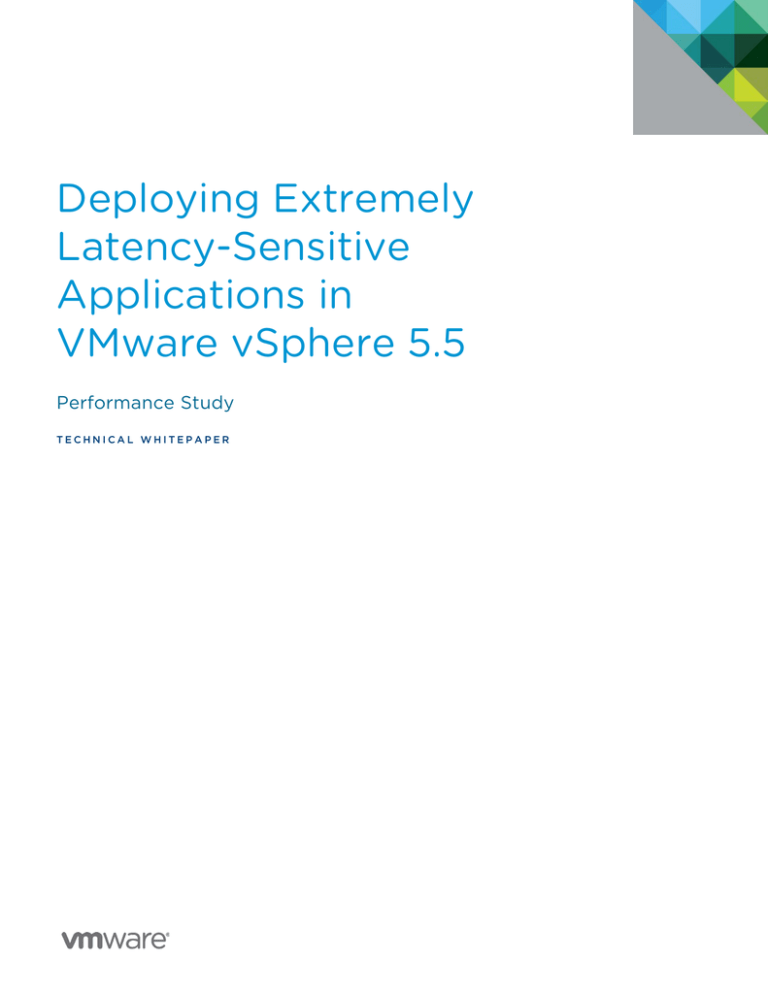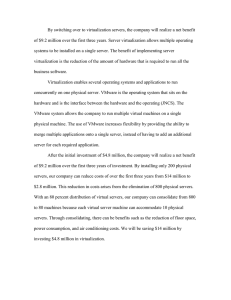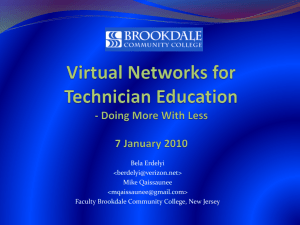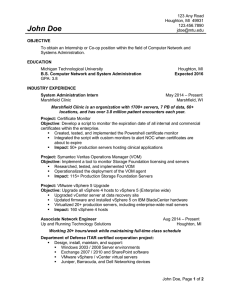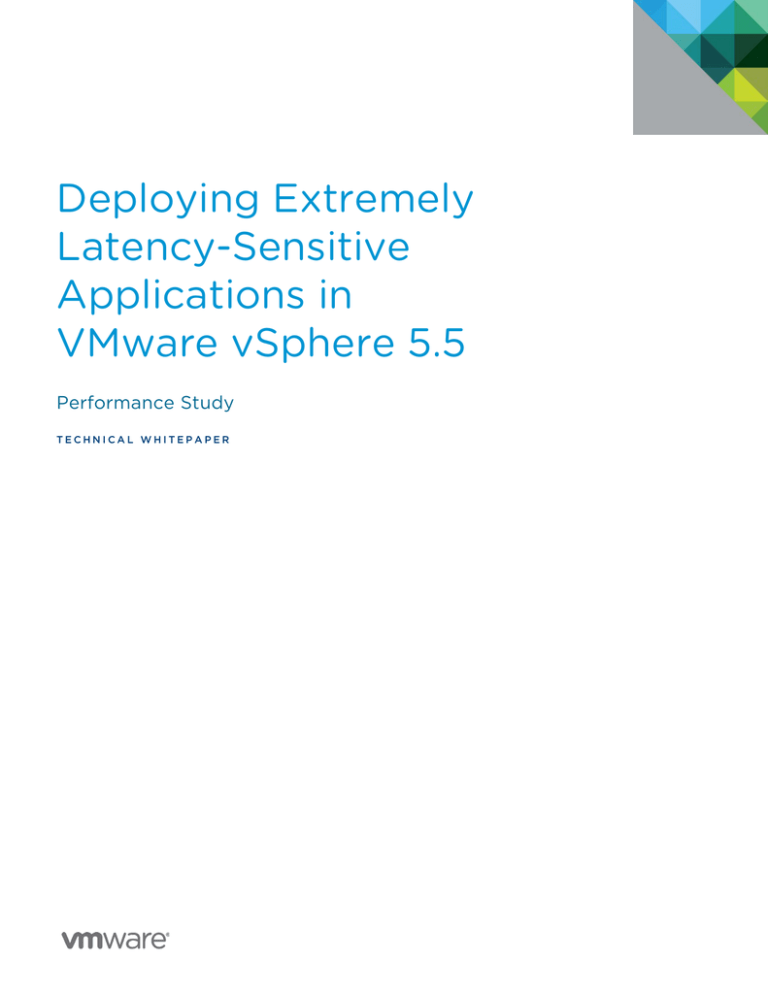
Deploying Extremely
Latency-Sensitive
Applications in
VMware vSphere 5.5
Performance Study
TECHNICAL WHITEPAPER
Deploying Extremely Latency-Sensitive
Applications in vSphere 5.5
Table of Contents
Introduction...................................................................................................................................................................................................................3
Latency Issues in a Virtualized Environment .................................................................................................................................................3
Resource Contention due to Sharing .........................................................................................................................................................3
Overhead Due to Virtualization Layers .................................................................................................................................................... 4
Network I/O Virtualization ....................................................................................................................................................................... 4
CPU Virtualization ........................................................................................................................................................................................ 4
Other Sources of Latency Issues ..................................................................................................................................................................5
Latency-Sensitivity Feature ...................................................................................................................................................................................5
Enabling the Latency-Sensitivity Feature ................................................................................................................................................5
What the Latency-Sensitivity Feature Does ........................................................................................................................................... 7
Gives Exclusive Access to Physical Resources ................................................................................................................................. 7
Bypasses Virtualization Layers ............................................................................................................................................................... 7
Tunes Virtualization Layers ....................................................................................................................................................................... 7
Using a Pass-Through Mechanism with the Latency-Sensitivity Feature................................................................................. 7
Evaluation with Micro-Benchmarks ...................................................................................................................................................................8
Testbed.....................................................................................................................................................................................................................8
Workloads ...............................................................................................................................................................................................................8
Metrics ..................................................................................................................................................................................................................... 9
Configurations...................................................................................................................................................................................................... 9
Ping Evaluation .................................................................................................................................................................................................... 9
Netperf_RR Evaluation .................................................................................................................................................................................... 11
Achieving 10us Latency ......................................................................................................................................................................................... 12
Configurations..................................................................................................................................................................................................... 12
Workloads ............................................................................................................................................................................................................. 12
Results .................................................................................................................................................................................................................... 13
Side Effects of Latency-Sensitivity Feature ................................................................................................................................................. 13
Impact of CPU Exclusive Access with the Latency-Sensitivity Feature .................................................................................. 13
Impact of Using VMXNET3 Device with Latency-Sensitivity Feature ...................................................................................... 14
Best Practices ............................................................................................................................................................................................................. 15
Conclusion ................................................................................................................................................................................................................... 15
References ................................................................................................................................................................................................................... 16
TECHNICAL WHITE PAPER /2
Deploying Extremely Latency-Sensitive
Applications in vSphere 5.5
Introduction
Performance demands of latency-sensitive applications have long been thought to be incompatible with
virtualization. Such applications as distributed in-memory data management, stock trading, and highperformance computing (HPC) demand very low latency or jitter, typically of the order of up to tens of
microseconds. Although virtualization brings the benefits of simplifying IT management and saving costs, the
benefits come with an inherent overhead due to abstracting physical hardware and resources and sharing them.
Virtualization overhead may incur increased processing time and its variability. VMware vSphere® ensures that
this overhead induced by virtualization is minimized so that it is not noticeable for a wide range of applications
including most business critical applications such as database systems, Web applications, and messaging
systems. vSphere also supports well applications with millisecond-level latency constraints such as VoIP
streaming applications [6]. However, certain applications that are extremely latency-sensitive would still be
affected by the overhead due to strict latency requirements.
In order to support virtual machines with strict latency requirements, vSphere 5.5 introduces a new per-VM
feature called Latency Sensitivity. Among other optimizations, this feature allows virtual machines to exclusively
own physical cores, thus avoiding overhead related to CPU scheduling and contention. Combined with a passthrough functionality, which bypasses the network virtualization layer, applications can achieve near-native
performance in both response time and jitter.
Briefly, this paper presents the following:
•
It explains major sources of latency increase due to virtualization, which are divided into two categories: 1)
contention created by sharing resources and 2) overhead due to the extra layers of processing for
virtualization.
•
It presents details of the latency-sensitivity feature that improves performance in terms of both response
time and jitter by eliminating the major sources of extra latency added by using virtualization.
•
It presents evaluation results demonstrating that the latency-sensitivity feature combined with pass-through
mechanisms considerably reduces both median response time and jitter compared to the default
configuration, achieving near-native performance.
•
It discusses the side effects of using the latency-sensitivity feature and presents best practices.
Latency Issues in a Virtualized Environment
Latency-sensitive applications typically demand a strict requirement for both response time of a transaction and
its variability. The worst-case timing behavior is equally important to the average timing behavior. Transactions
finishing too late (say, because packets are delivered too late) may even be considered as failures in certain types
of applications. In the virtualized environment, however, meeting those requirements are more challenging due to
1) resource contention due to sharing and 2) the additional layer of scheduling virtual machines (VMs) and
processing network packets for enabling resource sharing.
Resource Contention due to Sharing
One of the benefits that virtualization brings is reduced costs due to resource sharing (by consolidating many
VMs in a single physical host). However, under heavy resource sharing, latency easily increases as the wait time
for the resources (that is, ready time) increases. For example, with a large number of VMs running on the same
host, the average response time of individual transactions of the workload would increase fast as they contend
each other for resources such as CPU, memory, and network bandwidth.
TECHNICAL WHITE PAPER /3
Deploying Extremely Latency-Sensitive
Applications in vSphere 5.5
Properly enforcing resource entitlement for VMs (hence controlling resources allocated to VMs) handles well
those resource contention issues for the majority of applications. vSphere’s fair share CPU scheduling allocates
more CPU time to VMs with more CPU entitlement so that transactions can be quickly processed under CPU
contention [2]. vSphere provides similar control knobs for enforcing memory entitlement [3]. Network I/O Control
(NetIOC) partitions the physical network bandwidth based on its entitlement [8], which helps with bounding the
(average) network packet processing latency. Enforcing resource entitlement in vSphere, however, is done at a
relatively coarser time scale (for example, milliseconds). This may not be sufficient to support extremely latencysensitive applications; it is possible for individual transactions or packets to have missed their latency
requirements.
Overhead Due to Virtualization Layers
In a virtualized environment, the guest cannot directly access the physical resources in the host; there are extra
virtual layers to traverse and the guest sees only virtualized resources (unless the VM is specifically configured via
a pass-through mechanism to be given direct access to a physical resource). This is essential to allow the benefit
of sharing resources while giving the illusion that virtual machines own the hardware. This also implies that there
is an overhead associated with those virtualization layers.
Network I/O Virtualization
Since network devices are typically shared by multiple VMs, a VM cannot be allowed direct access to a physical
network interface card (PNIC). Instead, a VM can be configured with virtual NICs (VNIC) that are supported by
the virtual machine hardware [1]. In addition, in order to properly connect VMs to the physical networks or
connecting VMs to each other, a switching layer is necessary. The cost of NIC virtualization and virtual switching
is directly added to the response time and affects its variance due to extra processing.
In vSphere, the virtual machine monitor (VMM) manages the virtual machine hardware for the guest, while
VMkernel manages physical hardware resources. (Throughput this paper, the virtualization layer combining both
VMM and VMkernel is collectively referred to as hypervisor.) VMkernel utilizes dedicated threads to process
network I/O and perform network virtualization. The communication between VMM and VMkernel (threads)
involving network I/O are batched in an attempt to reduce the inefficiencies due to frequent communication. This
technique, referred to as VNIC coalescing in this paper, can add an extra delay and variance to the response time.
In addition to the VNIC coalescing, vSphere supports Large Receive Offload (LRO) for VNICs to further reduce
CPU cost by aggregating multiple incoming TCP packets into a large single packet. The side effect is similar to
that of VNIC coalescing; it can impact response time and jitter in processing packets.
CPU Virtualization
Similar to other resources such as NICs, physical CPUs (PCPUs) also need to be virtualized. VMs do not
exclusively own PCPUs, but they are instead configured with virtual CPUs (VCPU) supported by the virtual
machine hardware. vSphere’s proportional-share-based CPU scheduler enforces a necessary CPU time to VCPUs
based on their entitlement [2]. This is an extra step in addition to the guest OS scheduling work. Any scheduling
latency in the VMkernel’s CPU scheduler and the context-switching cost from the VMM to the VMkernel to run the
scheduler therefore results in an additional delay.
The CPU scheduler overhead is more visible when VCPUs frequently halt and wake up. Such a behavior is fairly
commonly seen in latency-sensitive workloads where the VCPU becomes idle after a packet is sent out because it
has to wait for a subsequent request from the client. Whenever the VCPU becomes idle and enters a halted state,
it is removed from the PCPU by the scheduler. Once a new packet comes in, the CPU scheduler runs to make the
VCPU ready again. This process of descheduling and rescheduling of a VCPU performed at each transaction
incurs a non-negligible and variable latency that leads to increased response time and jitter.
Another consequence of CPU virtualization is the sharing of the last level cache (LLC) between VMs. The impact
TECHNICAL WHITE PAPER /4
Deploying Extremely Latency-Sensitive
Applications in vSphere 5.5
of sharing LLC depends on workloads that VMs run; a memory-intensive VM can negatively affect the
performance of other VMs on the same socket by polluting the LLC.
Other Sources of Latency Issues
Power management in both the BIOS and vSphere can negatively affect latency. It is therefore recommended to
turn off all power management schemes to achieve the lowest latency. For details on configuring power
management settings, refer to the Host Power Management in VMware vSphere 5 [14].
Latency can be also impacted by other shared resources such as memory and storage. Since the LatencySensitivity feature addresses only CPU and network related issues on the host where the VM is running, we will
not discuss latency overhead from other shared resources.
Latency-Sensitivity Feature
The Latency-Sensitivity feature aims at eliminating the aforementioned major sources of extra latency imposed
by virtualization to achieve low response time and jitter. Briefly, this per-VM feature achieves the goal by 1)
giving exclusive access to physical resources to avoid resource contention due to sharing, 2) bypassing
virtualization layers to eliminate the overhead of extra processing, and 3) tuning virtualization layers to reduce
the overhead. Performance can be further improved when the latency-sensitivity feature is used together with a
pass-through mechanism such as single-root I/O virtualization (SR-IOV).
Enabling the Latency-Sensitivity Feature
To enable the latency-sensitivity feature, the virtual machine’s Latency Sensitivity should be set to be High. The
High setting is designed for extremely latency-sensitive applications and all the functionalities and tunings that
this feature provides are applied. The Normal setting does not engage the latency-sensitivity feature. The
Medium and Low settings are experimental for vSphere 5.5 and hence are not covered in this white paper.
Throughout this paper, when the latency-sensitivity feature is mentioned, it refers to the High setting unless
specified otherwise.
TECHNICAL WHITE PAPER /5
Deploying Extremely Latency-Sensitive
Applications in vSphere 5.5
Figure 1. Enabling the latency-sensitivity feature for a given VM.
The latency-sensitivity feature is applied per VM, and thus a vSphere host can run a mix of normal VMs and VMs
with this feature enabled. To enable the latency sensitivity for a given VM from the UI, access the Advanced
Settings from the VM Options tab in the VM’s Edit Settings pop-up window and select High for the Latency
Sensitivity option as shown in Figure 1.
Enabling the latency-sensitivity feature requires memory reservation. Also, we recommend over-provisioning
CPU to reduce contention; the number of VCPUs in the host should be less than the number of PCPUs to leave
one or more PCPUs for VMkernel threads for I/O processing and system management. Since CPU contention
from other VMs can change over time (for example, due to configuration changes), we strongly recommended
maximizing CPU reservations of latency-sensitive VMs for best performance. Details of the feature are explained
next.
TECHNICAL WHITE PAPER /6
Deploying Extremely Latency-Sensitive
Applications in vSphere 5.5
What the Latency-Sensitivity Feature Does
Gives Exclusive Access to Physical Resources
•
With the latency-sensitivity feature enabled, the CPU scheduler determines whether exclusive access to
PCPUs can be given or not considering various factors including whether PCPUs are over-committed or not.
Reserving 100% of VCPU time guarantees exclusive PCPU access to the VM. With exclusive PCPU access
given, each VCPU entirely owns a specific PCPU; no other VCPUs and threads (including VMkernel I/O
threads) are allowed to run on it. This achieves nearly zero ready time and no interruption from other
VMkernel threads, improving response time and jitter under CPU contention. Note that even with exclusive
access to PCPUs, the LLC is still shared with other VMs and threads residing on the same socket.
•
The latency-sensitivity feature requires the user to reserve the VM’s memory to ensure that the memory size
requested by the VM is always available. Without memory reservation, vSphere may reclaim memory from
the VM, when the host free memory gets scarce. Some memory reclamation techniques such as ballooning
and hypervisor swapping may significantly downgrade VM performance, when the VM accesses the memory
region that has been swapped out to the disk. Memory reservation prevents such performance degradation
from happening. More details on memory management in vSphere can be found in VMware’s memory
resource management white paper [3].
Bypasses Virtualization Layers
•
Once exclusive access to PCPUs is obtained, the feature allows the VCPUs to bypass the VMkernel’s CPU
scheduling layer and directly halt in the VMM, since there are no other contexts that need to be scheduled.
That way, the cost of running the CPU scheduler code and the cost of switching between the VMkernel and
VMM are avoided, leading to much faster VCPU halt/wake-up operations. VCPUs still experience switches
between the direct guest code execution and the VMM, but this operation is relatively cheap with the
hardware-assisted visualization technologies provided by recent CPU architectures [10][11].
Tunes Virtualization Layers
•
When the VMXNET3 paravirtualized device is used for VNICs in the VM, VNIC interrupt coalescing and LRO
support for the VNICs are automatically disabled to reduce response time and its jitter. Although such
tunings can help improve performance, they may have a negative side effect in certain scenarios, which is
discussed later in this paper. If hardware supports a pass-through mechanism such as single-root I/O
virtualization (SR-IOV) and the VM doesn’t need a certain virtualization features such as vMotion, NetIOC,
and fault tolerance, we recommend the use of a pass-through mechanism for the latency-sensitive feature.
Tuning techniques to improve latency for normal VMs (without the latency-sensitivity feature) can be found
in the best practices white paper [4].
Using a Pass-Through Mechanism with the Latency-Sensitivity Feature
Although, the latency-sensitivity feature tunes the VMXNET3 device to reduce response time and jitter, packets
still have to go through the whole network virtualization layer. Avoiding the network virtualization layer requires
the use of a pass-through mechanism. Single-root I/O virtualization (SR-IOV) is a standard that enables one PCI
Express (PCIe) adapter to be presented as multiple, separate logical devices to VMs [7]. On supported hardware,
one or more VMs can be configured to directly access one or more of the logical devices directly. vSphere also
supports VM DirectPath I/O, which allows VMs to access a wider range of network devices, but does not allow
multiple VMs to share the same device. Please note that the use of a pass-through mechanism is incompatible
with many of the benefits of virtualization such as vMotion (except DirectPath I/O with vMotion on the Cisco UCS
platform), NetIOC, network virtualization, and fault tolerance. For configuring pass-through mechanisms
including SR-IOV, refer to the vSphere Networking Guide for vSphere 5.1 or later [13].
TECHNICAL WHITE PAPER /7
Deploying Extremely Latency-Sensitive
Applications in vSphere 5.5
Evaluation with Micro-Benchmarks
This section evaluates the new Latency-Sensitive feature of vSphere 5.5. Latency performance of VMs without
latency-sensitivity feature can be found in the network I/O latency white paper [5].
Testbed
The testbed (shown in Figure 2) consists of a vSphere host running VMs and a client machine that drives
workload generation. Both machines are configured with dual-socket, 6-core 2.5GHz Intel Xeon E5-2640 Sandy
Bridge processors and 64GB of RAM. They are equipped with a 10GbE Intel 82599 NIC. Hyper-threading is not
used.
Figure 2. Testbed setup
The client machine is configured with native RHEL6 Linux that generates latency-sensitive workloads. The
vSphere server hosts VMs that run the same version of RHEL6 Linux. A 10 gigabit Ethernet (GbE) switch is used
to interconnect the two machines. All power management features are disabled in the BIOS and Red Hat Linux
(by using the kernel boot option of intel_idle.max_cstate=0). The detailed hardware setup is described in Table 1.
Inside the VMs, we set “nohz=off” in the kernel. PNIC interrupt coalescing/throttling is disabled in both machines.
Firewalls are off on all machines and VMs.
Server & Client
Make
Dell PowerEdge R720
CPU
2X Intel Xeon E5-2640 Sandy Bridge @ 2.5GHz, 6 cores per socket
RAM
64GB
NICs
1 Intel 82599EB 10Gbps adapter with Interrupt Throttling disabled
Table 1. Hardware specification
Workloads
Two different request-response type workloads are used to evaluate the latency-sensitivity feature: 1) Ping, 2)
Netperf_RR. In this type of workload, the client sends a request to the server, which replies back with a response
after processing the request. This kind of workload is very commonly seen: Ping, HTTP, and most RPC workloads
all fall into this category. The key difference between Ping and Netperf_RR is that ping requests are processed in
TECHNICAL WHITE PAPER /8
Deploying Extremely Latency-Sensitive
Applications in vSphere 5.5
the kernel, whereas netperf requests are processed in user-space. This paper primarily focuses on configurations
in a lightly loaded system where only one transaction of request-response is allowed to run per machine (or VM
for a VM configuration), unless specified otherwise. Any overhead induced due to additional effort performed by
the virtualization layer then will be directly shown as an extra latency. This is one of the main reasons that
request-response workloads can be categorized as latency-sensitive.
•
Ping – Default ping parameters are used except that the interval is set to .001 seconds (1000 ping requests
are sent out for every second from the client machine) and a 256 byte of message size is used.
•
Netperf_RR – The Netperf micro benchmark [5] is one of the most popular network performance
benchmarks. The TCP_RR type is used to generate a request-response workload in TCP. A 256-byte
message size is used.
Metrics
•
Median response time – This metric is used to compare the average behavior between various
configurations. Median is used instead of mean, since large outliers may distort the latter.
•
90/99/99.9/99.99 percentile response time – In extremely latency-sensitive applications, the worst case
timing behavior (jitter in response time) is equally or more important than the average behavior. For
example, response time may need to be bounded to some threshold (or deadline) or every (network)
transaction needs to be finished at a certain fixed interval. Exceeding those requirements can be considered
as failure. In order to observe the trend in the tail of the response time distribution, 90, 99, 99.9, and 99.99
percentile values are used to measure jitter of the workload.
Configurations
•
VM-Default – This is the default configuration without any changes to VMs or the vSphere host except those
explained in the “Testbed” subsection above.
•
VM-SRIOV – In this configuration, SR-IOV is enabled for the VMs.
•
VM-Latency-SRIOV – In this configuration, the latency-sensitivity feature is enabled and SR-IOV is enabled
for VMs.
•
Native – In this configuration, both the client and server machines run native RHEL6 Linux.
The evaluation results with the Ping workload are presented first, followed by the results with the Netperf
workload. Only one session of the workload is generated per VM (or per machine for the Native configuration).
With the three VM configurations (the VM-Default, VM-SRIOV, VM-Latency-SRIOV), we vary the number of VMs
(1 and 4 VMs). VMs are configured with 2 VCPUs and 2GB RAM. The Native configuration is only compared with
the 1 VM setup, since there is no straightforward way to match the 4VM setup. The server machine for the Native
configuration is configured to have only 2 CPUs online for fair comparison with the 1 VM configurations.
In both 1 VM and 4 VM setups, the number of VCPUs is less than that of PCPUs so that the vSphere host is able to
give all VMs exclusive access to PCPUs when the latency-sensitivity feature is enabled. The entire guest memory
is reserved for the VM-SRIOV and VM-Latency-SRIOV configurations to properly enforce the pass-through
mechanism and the latency-sensitivity feature.
Ping Evaluation
Figure 3 shows the comparison of the three different VM configurations on the 1 VM setup and the Native
configuration using the five different metrics (the median, 90/99/99.9/99.99 percentiles). Note that the Y-axis is
depicted in a logarithmic scale.
TECHNICAL WHITE PAPER /9
Deploying Extremely Latency-Sensitive
Applications in vSphere 5.5
512
VM-Default
Response Time (us)
256
128
VM-SRIOV
VM-Latency-SRIOV
Native
64
32
16
8
Median
90-Pct
99-Pct
99.9-Pct
99.99-Pct
99-Pct
99.9-Pct
99.99-Pct
Figure 3. 1-VM Ping response time comparison
512
Response Time (us)
256
VM-Default
VM-SRIOV
128
VM-Latency-SRIOV
64
32
16
8
Median
90-Pct
Figure 4. 4-VM Ping response time comparison
As expected, the Native configuration is the one that gives the best latency results for both the average timing
behavior (represented by median values) and the worst case behavior (represented by 99/99.9/99.99 percentile
values). The VM-Latency-SRIOV gives the second best performance, which is achieved by avoiding the network
I/O virtualization layer and the CPU scheduling overhead (hence the cost of VCPU halt/wake-up operations). The
SRIOV comes in the third place by avoiding the network virtualization layer, followed by the default.
For example, the median of the VM-Latency-SRIOV (20us) achieves a near-native performance (18us), which is
considerably lower than that of the VM-SRIOV (with 24us) and the VM-Default (with 34us). The VM-LatencySRIOV especially does a great job to keep the 99.99 percentile just at 46us, while the VM-default and VM-SRIOV
yield a much higher value: 557us and 193us respectively.
TECHNICAL WHITE PAPER /10
Deploying Extremely Latency-Sensitive
Applications in vSphere 5.5
Figure 4 shows the results with the 4VM setup. The Native configuration is not compared, since there is no
straightforward way to match the 4VM setup. The Y-axis is depicted in a logarithmic scale.
The trend is very similar to the 1 VM setup: the VM Latency-SRIOV performs best in all metrics (median,
90/99/99.9/99.99 percentiles), followed by the VM-SRIOV and the VM-default configurations. The values are
generally higher in all configurations compared to the 1 VM results except the median. This is because more
packets need to be processed at the PNIC and they compete among each other for the processing. Also, the last
level cache still needs to be shared by VMs that may add more jitter to response time. For the VM-default and
VM-SRIOV configurations, running more VMs requires more work by the virtualization layer (network
virtualization and CPU scheduling).
The results shown above clearly demonstrate that the latency-sensitivity feature combined with SR-IOV drives
near-native performance in terms of average timing behavior and considerably improves jitter even with multiple
VMs deployed on the same host.
Netperf_RR Evaluation
This section presents the results with the Netperf_RR workload. The same tests as the Ping workload are
repeated; given the three VM configurations, the number of VMs is varied from 1 and 4. Each VM runs one
Netperf_RR session and all VMs are given exclusive access to PCPUs automatically by the hypervisor. The Native
configuration is only compared to the VM configurations on the 1 VM setup.
256
Response Time (us)
VM-Default
128
VM-SRIOV
VM-Latency-SRIOV
64
Native
32
16
Median
90-Pct
99-Pct
99.9-Pct
99.99-Pct
Figure 5. 1-VM Netperf_RR response time comparison
The results show exactly the same trend with Ping as depicted in Figure 5 (1 VM results) and Figure 6 (4 VM
results). The Y-axis is depicted in a logarithmic scale.
Following the Native configuration, the VM-Latency-SRIOV is the one that gives the best latency results among
the three VM configurations by avoiding the network I/O virtualization and VCPU halt/wake-up latency both for
1VM and 4VM setups. The VM-SRIOV comes next, followed by the VM-Default configuration.
Compared to the VM-Default, the VM-Latency-SRIOV considerably reduces the median response time from 47us
to 30us in the 1 VM setup and from 56us to 33us in the 4-VM setup. Improvement is even bigger in jitter; for
example, the VM-Latency-SRIOV reduces the 99.99 percentile by 87us compared to the VM-Default on the 4 VM
setup, from 163us to 76us. This again clearly proves the efficacy of the latency-sensitivity feature.
TECHNICAL WHITE PAPER /11
Deploying Extremely Latency-Sensitive
Applications in vSphere 5.5
256
Response Time (us)
VM-Default
128
VM-SRIOV
VM-Latency-SRIOV
64
32
16
Median
90-Pct
99-Pct
99.9-Pct
99.99-Pct
Figure 6. 4-VM Netperf_RR response time comparison
Achieving 10us Latency
Extremely latency-sensitive applications such as high frequency trading sometimes utilize specialized network
devices (PNICs) to further reduce response time and jitter. Such specialized network hardware often employs
proprietary techniques that bypass the OS’s TCP/IP networking stack to achieve lower latency. This section
evaluates latency using a Solarflare PNIC, SFC9020, with a TCP Onload feature [12]. The same testbed machines
shown in Table 1 are used.
Configurations
•
Native-Intel – In this configuration, both client and server machines run RHEL6 Linux. Intel 82599EB 10Gbps
adapters are used to connect the two machines.
•
Native-SFC – This configuration is exactly the same as the Native-Intel above except that Solarflare NICs are
used instead of the Intel NIC. OpenOnload stack from Solarflare is used to fully utilize the benefits of
Solarflare NICs.
•
VM-Latency-SFC – In this configuration, the client machine runs RHEL6 Linux and the server machine runs a
2-VCPU VM on vSphere 5.5. Both machines are connected using SolarFlare NICs. The latency-sensitivity
feature is enabled for the VM and the VM DirectPath I/O feature is used to allow for the VM to directly access
the Solarflare NIC. Like the Native-SFC, the OpenOnload stack from Solarflare is used to fully utilize the
benefits of Solarflare NICs.
The server machine of the two native configurations (Native and Native-SFC) is set to have only 2 CPUs online to
match the number of VCPUs of the VM-Latency-SFC configuration.
Workloads
Since the benefit of using Solarflare NICs is better differentiated with the Netperf_RR workload than the Ping
workload, only the Netperf_RR workload is used.
TECHNICAL WHITE PAPER /12
Deploying Extremely Latency-Sensitive
Applications in vSphere 5.5
Response Time (us)
64
32
Native-Intel
Native-SFC
16
VM-Latency-SFC
8
4
Median
90-Pct
99-Pct
99.9-Pct
99.99-Pct
Figure 7. Netperf_RR response time comparison of three configurations: Native, Native-SFC, VM-Latency-SFC
Results
Figure 7 shows the results comparing the three configurations (Native-Intel, Native-SFC, VM-Latency-SFC). VMLatency-SFC shows very close performance to Native-SFC. The median and 90th percentile values (6 and 7us
respectively) show the same performance to Native. The 99th percentile shows only 1us in difference. Not
surprisingly, Native-Intel is placed in the last place since it does not use a specialized NIC.
The results above clearly demonstrate that vSphere 5.5 is able to drive near-native performance even with
specialized NICs with the latency-sensitivity feature enabled, achieving a very low latency in terms of both
response time and jitter.
Side Effects of Latency-Sensitivity Feature
Impact of CPU Exclusive Access with the Latency-Sensitivity Feature
The evaluation so far is conducted in scenarios where there is not much CPU contention for the VMs, if any. In a
real deployment scenario, it is common to run many VMs in a single host to efficiently utilize resources. Exclusive
PCPU access enabled by the latency-sensitivity feature allows the VM to achieve near-zero VCPU ready time,
considerably improving performance. However, such a benefit comes at an expense:
•
The PCPUs exclusively given to a VM with latency-sensitivity enabled may not be used by other VMs even
when the PCPUs are idle. This may lower overall CPU utilization and hence system throughput, negatively
impacting the performance of other VMs without latency-sensitivity enabled.
•
If a latency-sensitive VM uses VNICs, VMkernel I/O threads are used for network processing. Since VMkernel
I/O threads are not allowed to run on the PCPUs exclusively owned by the VM, they become to share the
remaining PCPUs with others. If those VMkernel I/O threads do not get enough CPU due to contention, the
VM can experience a negative performance impact, even when all VCPUs are given exclusive access to
PCPUs.
TECHNICAL WHITE PAPER /13
Deploying Extremely Latency-Sensitive
Applications in vSphere 5.5
Table 2 and Table 3 show the impact of CPU exclusive access with the latency-sensitivity feature enabled. In this
test, there are two VMs running a latency-sensitive workload (Netperf_RR with a 1024 message size) in the host.
In the same host, there are four more VMs running a throughput-oriented workload that consumes high CPU time
without any network I/Os. VMXNET3 devices are used for all VMs because we are only interested in examining
the effect of enforcing exclusive PCPU access.
Response times of VMs with
latency-sensitive workload
Throughput of VMs with
throughput workload
106us
209K trans/sec
Table 2. Run 1: No VMs are configured with the latency–sensitivity feature enabled.
Response times of VMs with
latency-sensitive workload
Throughput of VMs with
throughput workload
73us (31% improvement)
90K trans/sec (57% regression)
Table 3. Run 2: The latency-sensitivity feature is enabled only for the VMs with the latency-sensitive workload.
Once exclusive PCPU access is given to the latency-sensitive VMs (by enabling the latency-sensitive feature for
the VMs and making sure these VMs have enough CPU allocation), they show much better response time (73us)
than without it (106us), clearly demonstrating the benefit of exclusively owning PCPUs. However, once the two
latency-sensitive VMs exclusively occupy PCPUs, throughput-intensive VMs experience a much higher ready time
and, as a result, throughput drops from 209K transactions per second to 90K transactions per second.
Impact of Using VMXNET3 Device with Latency-Sensitivity Feature
When VMXNET3 devices are used (instead of a pass-through mechanism such as SR-IOV), the latency-sensitivity
feature automatically disables the VNIC interrupt coalescing and LRO. While doing so helps to improve latency, it
may in turn increase CPU cost both for the guest and the hypervisor as the packet rate becomes higher. VMs
have to process more interrupts and the hypervisor has to wake up the VMs more frequently. This may negatively
impact throughput due to an increased per-packet processing cost.
In summary, the latency-sensitivity feature disables the VNIC interrupt coalescing and LRO, which might have the
following negative performance implication:
•
Automatically disabling LRO and VNIC coalescing may increase per-packet processing cost, resulting in
reduced throughput in certain scenarios such as workloads with a high packet rate.
TECHNICAL WHITE PAPER /14
Deploying Extremely Latency-Sensitive
Applications in vSphere 5.5
Best Practices
Based on the results and discussions so far, we recommend the following best practices for virtualizing extremely
latency-sensitive application using the latency-sensitivity feature.
•
Set Latency Sensitivity to High. This requires 100% memory reservation.
•
Consider reserving 100% of the CPU. This guarantees exclusive PCPU access, which in turn helps to reduce
VCPU halt/wake-up cost.
•
Consider overprovisioning PCPUs. This reduces the impact of sharing the LLC (last level cache) and also
helps to improve the performance of latency-sensitive VMs that use VNICs for network I/O.
•
Consider using a pass-through mechanism such as SR-IOV to bypass the network virtualization layer, if the
hardware supports one and virtualization features such as vMotion and FaultTolerance are not needed.
•
Consider using a separate PNIC for latency sensitive VMs to avoid network contention.
•
Consider using NetIOC, if a pass-through mechanism is not used and there is contention for network
bandwidth.
•
Consider disabling all power management in both the BIOS and vSphere.
Conclusion
vSphere 5.5 provides a new feature called latency-sensitivity to better support extremely-latency sensitive
applications. This paper explains the latency-sensitivity feature and evaluates its performance. With this feature
enabled, it is demonstrated that both the average and worse case timing behaviors considerably improve,
achieving much lower response time and jitter compared to the default configuration. Such a performance
improvement is accomplished by removing the major sources of overhead:1) giving exclusive access to physical
resources to avoid resource contention due to sharing, 2) bypassing virtualization layers to eliminate the
overhead of extra processing, and 3) tuning virtualization layers to reduce the overhead.
Evaluation results show that the latency-sensitivity feature combined with pass-through mechanisms such as SRIOV helps to achieve a near-native performance in terms of both response time and jitter. For example, ping
(median) response time reduces from 34us to 20us, showing only 2us difference from a native setup (18us).
Further, when used with a specialized NIC, 90th percentile response time of 6us is achieved with a Netperf
TCP_RR workload, showing the same performance compared to a native setup.
TECHNICAL WHITE PAPER /15
Deploying Extremely Latency-Sensitive
Applications in vSphere 5.5
References
[1] VMware Virtual Networking Concepts. VMware, Inc., 2007.
http://www.vmware.com/files/pdf/virtual_networking_concepts.pdf
[2] The CPU Scheduler in VMware vSphere 5.1. VMware, Inc., 2013.
http://www.vmware.com/files/pdf/techpaper/VMware-vSphere-CPU-Sched-Perf.pdf
[3] Understanding Memory Resource Management in VMware vSphere 5.0. VMware, Inc., 2011.
http://www.vmware.com/files/pdf/mem_mgmt_perf_vsphere5.pdf
[4] Best Practices for Performance Tuning of Latency-Sensitive Workloads in vSphere VM. VMware, Inc., 2013.
http://www.vmware.com/files/pdf/techpaper/VMW-Tuning-Latency-Sensitive-Workloads.pdf
[5] Network I/O Latency on VMware vSphere 5. VMware, Inc., 2011.
http://www.vmware.com/files/pdf/techpaper/network-io-latency-perf-vsphere5.pdf
[6] Voice over IP (VoIP) Performance Evaluation on VMware vSphere 5. VMware, Inc., 2012.
http://www.vmware.com/files/pdf/techpaper/voip-perf-vsphere5.pdf
[7] What’s New in VMware vSphere 5.1 - Performance. VMware, Inc., 2012.
http://www.vmware.com/files/pdf/techpaper/Whats-New-VMware-vSphere-51-Performance-TechnicalWhitepaper.pdf
[8] VMware Network I/O Control: Architecture, Performance and Best Practices. VMware, Inc., 2010.
http://www.vmware.com/files/pdf/techpaper/VMW_Netioc_BestPractices.pdf
[9] Performance and Use Cases of VMware DirectPath I/O for Networking. VMware, Inc., 2010.
http://blogs.vmware.com/performance/2010/12/performance-and-use-cases-of-vmware-directpath-io-fornetworking.html
[10] Hardware-Assisted Virtualization. Intel.
http://www.intel.com/content/www/us/en/virtualization/virtualization-technology/hardware-assistvirtualization-technology.html
[11] AMD Virtualization. AMD.
http://sites.amd.com/us/business/it-solutions/virtualization/Pages/virtualization.aspx
[12] Open Onload. Solarflare.
http://www.openonload.org
[13] vSphere Networking Guide for vSphere 5.1 update 1. VMware, Inc., 2012.
http://pubs.vmware.com/vsphere-51/topic/com.vmware.ICbase/PDF/vsphere-esxi-vcenter-server-511networking-guide.pdf
[14] Host Power Management in VMware vSphere 5. VMware, Inc., 2010.
http://pubs.vmware.com/vsphere-51/topic/com.vmware.ICbase/PDF/vsphere-esxi-vcenter-server-511networking-guide.pdf
TECHNICAL WHITE PAPER /16
Deploying Extremely Latency-Sensitive
Applications in vSphere 5.5
About the Author
Jin Heo is a Senior Member of Technical Staff in the Performance Engineering group at VMware. His work focuses
on improving network performance of VMware’s virtualization products. He has a PhD in Computer Science from
the University of Illinois at Urbana-Champaign.
Lenin Singaravelu is a Staff Engineer in the Performance Engineering group at VMware. His work focuses on
improving network performance of VMware’s virtualization products. He has a PhD in Computer Science from
Georgia Institute of Technology.
Acknowledgements
The authors would like to thank Ayyappan Veeraiyan, Bhavesh Davda, Fei Guo, Garrett Smith, Guolin Yang,
Haoqiang Zheng, Julie Brodeur, Lance Berc, and Shilpi Agarwal for reviews and contributions to the paper.
VMware, Inc. 3401 Hillview Avenue Palo Alto CA 94304 USA Tel 877-486-9273 Fax 650-427-5001 www.vmware.com
Copyright © 2015 VMware, Inc. All rights reserved. This product is protected by U.S. and international copyright and intellectual property laws. VMware products are covered by one or more patents listed at
http://www.vmware.com/go/patents. VMware is a registered trademark or trademark of VMware, Inc. in the United States and/or other jurisdictions. All other marks and names mentioned herein may be trademarks
of their respective companies. Date: 24-Sep-15 Comments on this document: https://communities.vmware.com/docs/DOC-30382