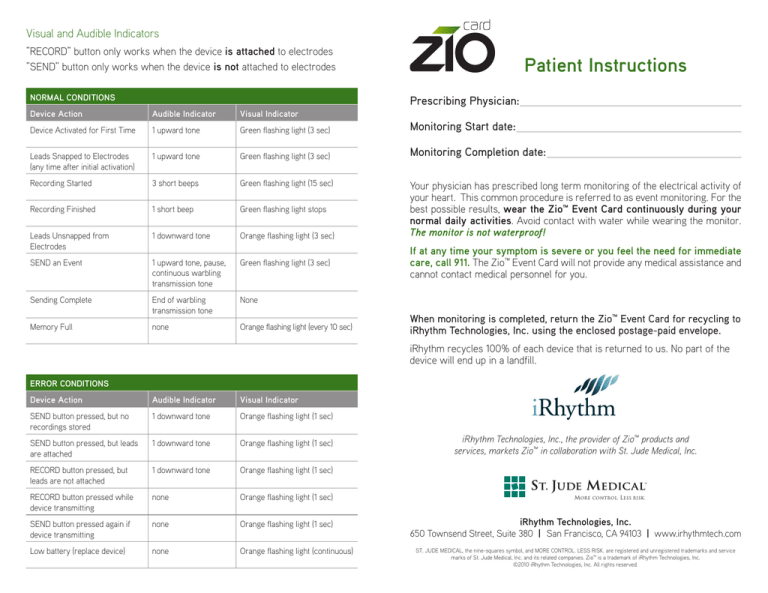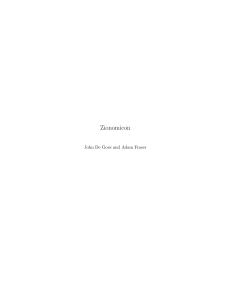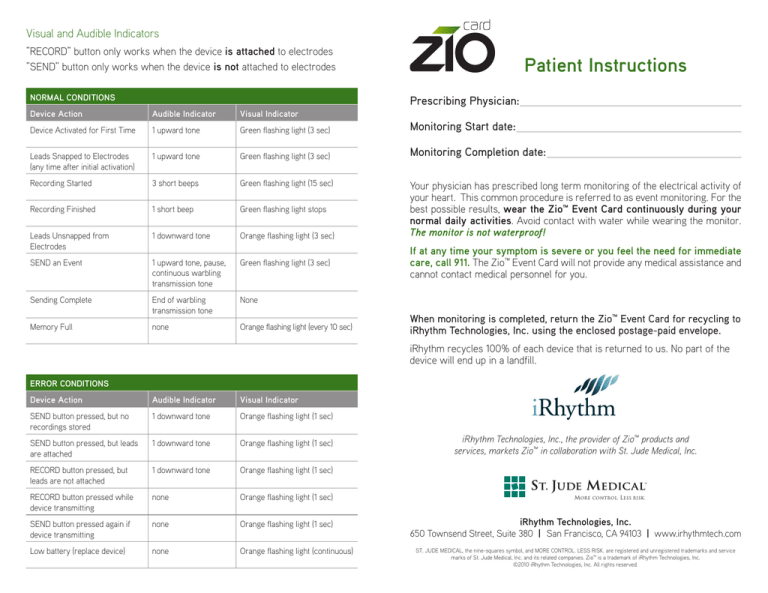
Visual and Audible Indicators
“RECORD” button only works when the device is attached to electrodes
“SEND” button only works when the device is not attached to electrodes
NORMAL CONDITIONS
Patient Instructions
Prescribing Physician:
Device Action
Audible Indicator
Visual Indicator
Device Activated for First Time
1 upward tone
Green flashing light (3 sec)
Monitoring Start date:
Leads Snapped to Electrodes
(any time after initial activation)
1 upward tone
Green flashing light (3 sec)
Monitoring Completion date:
Recording Started
3 short beeps
Green flashing light (15 sec)
Recording Finished
1 short beep
Green flashing light stops
Leads Unsnapped from
Electrodes
1 downward tone
Orange flashing light (3 sec)
SEND an Event
1 upward tone, pause,
continuous warbling
transmission tone
Green flashing light (3 sec)
Sending Complete
End of warbling
transmission tone
None
Memory Full
none
Orange flashing light (every 10 sec)
Your physician has prescribed long term monitoring of the electrical activity of
your heart. This common procedure is referred to as event monitoring. For the
best possible results, wear the Zio™ Event Card continuously during your
normal daily activities. Avoid contact with water while wearing the monitor.
The monitor is not waterproof!
If at any time your symptom is severe or you feel the need for immediate
care, call 911. The Zio™ Event Card will not provide any medical assistance and
cannot contact medical personnel for you.
When monitoring is completed, return the Zio™ Event Card for recycling to
iRhythm Technologies, Inc. using the enclosed postage-paid envelope.
iRhythm recycles 100% of each device that is returned to us. No part of the
device will end up in a landfill.
ERROR CONDITIONS
Device Action
Audible Indicator
Visual Indicator
SEND button pressed, but no
recordings stored
1 downward tone
Orange flashing light (1 sec)
SEND button pressed, but leads
are attached
1 downward tone
Orange flashing light (1 sec)
RECORD button pressed, but
leads are not attached
1 downward tone
Orange flashing light (1 sec)
RECORD button pressed while
device transmitting
none
Orange flashing light (1 sec)
SEND button pressed again if
device transmitting
none
Orange flashing light (1 sec)
Low battery (replace device)
none
Orange flashing light (continuous)
iRhythm Technologies, Inc., the provider of Zio™ products and
services, markets Zio™ in collaboration with St. Jude Medical, Inc.
iRhythm Technologies, Inc.
650 Townsend Street, Suite 380 | San Francisco, CA 94103 | www.irhythmtech.com
ST. JUDE MEDICAL, the nine-squares symbol, and MORE CONTROL. LESS RISK. are registered and unregistered trademarks and service
marks of St. Jude Medical, Inc. and its related companies. Zio™ is a trademark of iRhythm Technologies, Inc.
©2010 iRhythm Technologies, Inc. All rights reserved.
For support, contact the
IRhythm national clinical center
1-888-693-2401
Connect the Zio™ Event Card
A. Shave electrode area if hair is present. Clean area on skin
with alcohol. Abrade skin in ‘x’ and ‘+’ motion.
B. Remove 2 electrodes from package.
Re-seal electrode package to keep remaining electrodes fresh.
C. Snap wires of Zio™ Event Card to electrodes (Fig. 1).
D. Position electrodes on chest (Fig. 2)
(white on right side of chest; black on left).
3
2
1
E. Ensure that electrodes are securely stuck to your chest.
Record an Event
A. When symptomatic, press the ‘RECORD’ button (Fig. 3).
The device will beep 3 times. If an orange light flashes, check
connections and replace electrodes as necessary.
3
B. Wait 20 seconds while the green light flashes.
You should remain quiet and still. Leave device undisturbed.
C. When the recording is complete the device will beep and
the green light will stop flashing.
When you press the button, the device stores the previous 45
seconds of ECG in memory plus the first 15 seconds after the
button is pressed.
Transmit
A. Find a quiet location. Loud noise can interfere with
transmission.
SEND
SEND
RECO
RD
4
B. Call 1-888-693-2401 and press “1” to speak with a technician.
Use a landline or portable phone. Cell phones will not
transmit data properly.
TIPS FOR USE
C. Unsnap wire(s) from electrodes.
D. Place Zio™ Event Card face up on a flat stable surface.
•
E. Place phone mouthpiece directly over the phone icon on
the device (Fig. 4).
•
F. Press ‘SEND’ button until the device beeps and flashes
green (Fig. 5).
•
G. When tone ends, pick up phone and speak with technician.
Do not reconnect device to electrodes until confirming a
successful transmission.
•
•
Reconnecting Device
A. Snap wires back onto electrodes (Fig. 6).
If device had 2 recordings stored, it will flash orange
until reconnected.
B. When device is reattached, it is ready to record again.
The memory will be cleared.
5
•
Remove Zio™ Event Card before bathing or
showering (you may leave on the electrodes).
Do not use lotion or moisturizer near electrodes.
Lotions prevent electrode contact.
Change electrodes every 2 to 3 days or when they
start to peel away.
To avoid skin irritation, when changing electrodes
move them slightly from their previous position
The device can store up to 2 recordings. If the
memory is full, an orange light will flash and you
cannot record more events until you have transmitted
the data.
Remain still and refrain from talking during recording
and transmission
E100A4030.07 | Nov. 2010