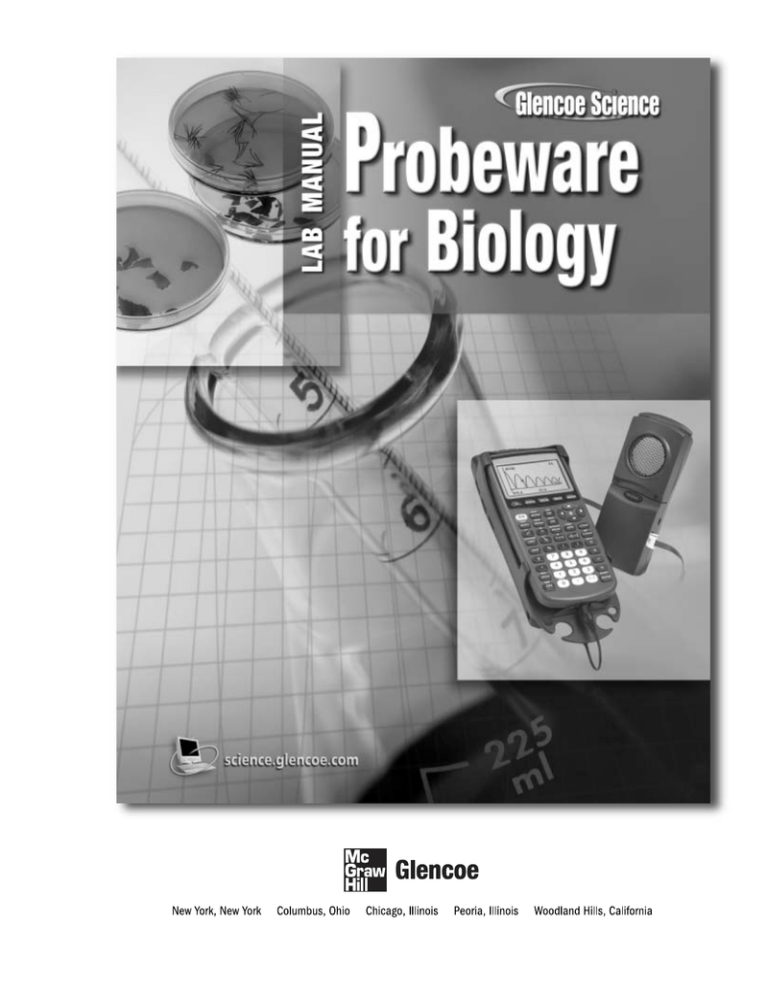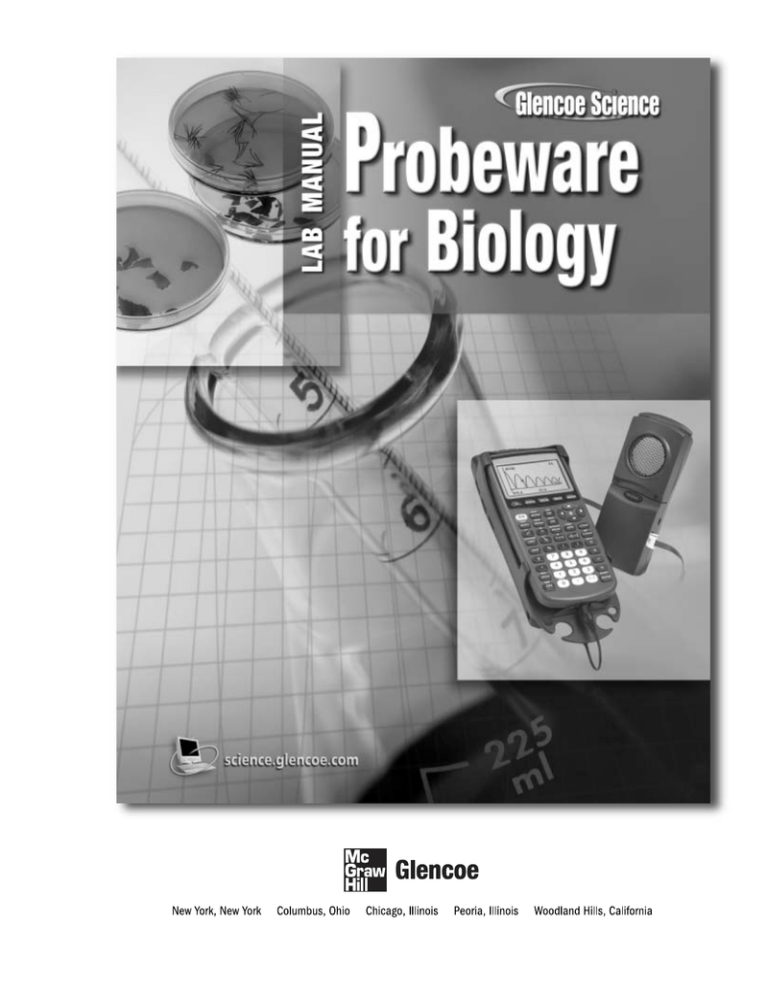
Credits
Each Probeware Lab Manual for Biology activity was reviewed by Vernier Software & Technology.
Copyright © by The McGraw-Hill Companies, Inc. All rights reserved. Except as permitted under
the United States Copyright Act, no part of this publication may be reproduced or distributed in
any form or by any means, or stored in a database retrieval system, without prior written permission of the publisher.
The terms CBL 2, TI-GRAPH LINK, TI Connect and TI Interactive! are either registrated
trademarks of, trademarks of, or copyrighted by Texas Instruments, Inc. Vernier LabPro is a registrated trademark of and Graphical Analysis is copyrighted by Vernier Software & Technology.
PASPORT is a registrated trademark of PASCO Scientific. Macintosh is a registrated trademark of
Apple Computer, Inc. Windows is a registered trademark of Microsoft Corporation in the United
States and/or other countries.
Send all inquiries to:
Glencoe/McGraw-Hill
8787 Orion Place
Columbus, OH 43240-4027
ISBN 0-07-860226-2
Printed in the United States of America.
1 2 3 4 5 6 7 8 9 10 009 08 07 06 05 04 03
Contents
To the Student . . . . . . . . . . . . . . . . . . . . . . . . . . . . . . . . . . . . . . . . . . . . . . . . . . . . .iv
Getting Started with Probeware . . . . . . . . . . . . . . . . . . . . . . . . . . . . . . . . . . . . . . .v
Laboratory and Safety Guidelines . . . . . . . . . . . . . . . . . . . . . . . . . . . . . . . . . . . . .vii
Copyright © Glencoe/McGraw-Hill, a division of The McGraw-Hill Companies, Inc.
Safety Symbols . . . . . . . . . . . . . . . . . . . . . . . . . . . . . . . . . . . . . . . . . . . . . . . . . . . .viii
Lab 1
Is oxygen cycled in the environment? . . . . . . . . . . . . . . . . . . . . . . . . . . . 1
Lab 2
An Environmental Limiting Factor . . . . . . . . . . . . . . . . . . . . . . . . . . . . . . 5
Lab 3
Testing Water Quality . . . . . . . . . . . . . . . . . . . . . . . . . . . . . . . . . . . . . . . . 9
Lab 4
How well does yeast ferment different sugars? . . . . . . . . . . . . . . . . . . 13
Lab 5
How can pH be used to compare rates of photosynthesis? . . . . . . . . . 17
Lab 6
Effect of Environmental Temperature on the
Metabolic Rates of Animals . . . . . . . . . . . . . . . . . . . . . . . . . . . . . . . . . . . 21
Lab 7
What is the effect of exercise on body temperature? . . . . . . . . . . . . . . 25
Lab 8
Measuring Response Time . . . . . . . . . . . . . . . . . . . . . . . . . . . . . . . . . . . . 29
Lab 9
Breathing and Heart Rate . . . . . . . . . . . . . . . . . . . . . . . . . . . . . . . . . . . . 33
Lab 10 What is the effect of exercise on heart rate? . . . . . . . . . . . . . . . . . . . . . 37
Appendix . . . . . . . . . . . . . . . . . . . . . . . . . . . . . . . . . . . . . . . . . . . . . . . . . . . . . . . . . 41
iii
To the Student
The activities in this book are designed to help you study science using probeware technology. A
probeware lab is different from other labs because it uses a probe or sensor to collect data, a data collection unit to interpret and store the data, and a graphing calculator or computer to analyze the data.
These components are connected with a software program called DataMate that makes them work
together in an easy-to-use, handheld, system. These labs are designed specifically for the TI-73 or
TI-83 Plus graphing calculators and a CBL 2™ (produced by Texas Instruments, Inc.) or Vernier
LabPro® (produced by Vernier Software & Technology) data collection unit.
The activities in this book will help you improve your ability to recognize and use equipment properly
and to analyze data. To help you get started, the next few pages will provide you with:
• information about getting started with probeware
• a list of laboratory and safety guidelines
Each lab activity in this manual includes the following sections:
• Introduction—The introductory paragraphs give you background information needed to
understand the activity.
• Objectives—The list of objectives is a guide to what will be done in the activity and what will
be expected of you.
• Materials—The materials section lists the supplies you will need to complete the activity.
• Procedure—The procedure gives you step-by-step instructions for carrying out the activity.
Many steps have safety precautions. Be sure to read these statements and obey them for your
own and your classmates’ protection. Unless told to do otherwise, you are expected to complete
all parts of each assigned activity. Important information needed for the procedure but that is not
an actual procedural step is also found in this section.
• Hypothesis—You will develop a hypothesis statement to express your expectations of the
results and as an answer to the problem statement.
• Data and Observations—This section includes tables and space to record data and observations.
• Analysis—In this section, you draw conclusions about the results of the activity just completed.
Rereading the introduction before answering the questions is most helpful at this time.
• Checking Your Hypothesis—You will determine whether your data supports your hypothesis.
• Further Investigations/Further Explorations—This section gives ideas for further activities
that you may do on your own. They may be either laboratory or library research.
iv
Copyright © Glencoe/McGraw-Hill, a division of The McGraw-Hill Companies, Inc.
• a reference page of safety symbols
Getting Started with Probeware
The following instructions will guide you through the setup process for the data collection unit and
the graphing calculator. The activities are compatible with either the CBL 2 or the LabPro unit. Each
activity was written for use with TI-73 or TI-83 Plus graphing calculators. These activities can be
adapted for use with other graphing calculators or other data collection units, if desired.
Connecting a Graphing Calculator to the CBL 2 or LabPro Unit
1. Insert batteries into the CBL 2 or LabPro unit and graphing calculator.
2. The cradle is an optional accessory that conveniently connects the two units. Slide the back of the
cradle onto the front of the CBL 2 or LabPro unit until it clicks into place.
3. Insert the upper end of the calculator into the cradle and press down on the lower end until it locks
into place.
4. Connect the CBL 2 or LabPro unit to the graphing calculator using the unit-to-unit link cable. Plug
the cable into the I/O port at the end of the CBL 2 or LabPro unit and the other end into the I/O
port at the end of the calculator. Make sure that the unit-to-unit link cable is securely
in place.
Data collection unit
DIG/SONIC channel
TI graphing
calculator
Calculator
cradle
Cradle release
buttons
Start/stop
Copyright © Glencoe/McGraw-Hill, a division of The McGraw-Hill Companies, Inc.
Quick setup
I/O port
LEDs
Transfer
Channel 1
Channel 2
Channel 3
AC adapter
port
Unit-to-unit
link cable
Probe
v
Resetting the Calculator Memory
It is recommended that the memory of the calculator be cleared before the DataMate data collection
program is transferred.
1. Press 2nd [MEM].
2. Select Reset.
3. Select ALL RAM . . .
4. Select Reset. The calculator screen
will display RAM cleared.
Transferring DataMate to the Calculator
The DataMate program is stored on the CBL 2 or LabPro unit and is transferred to the graphing calculator for use. Once DataMate is transferred to the graphing calculator, it will remain there until the
calculator memory is reset using the instructions above.
1. For the TI-73, press APPS . Select Link . . .
For the TI-83 Plus, press 2nd [LINK].
2. Use the right arrow to highlight RECEIVE. Press ENTER .
3. The screen will display Waiting . . . Press the large TRANSFER key found on the upper left-hand side
of the CBL 2 or LabPro unit. When the transfer is complete, the screen will display the transferred
programs followed by the word Done.
4. Press 2nd [QUIT].
Starting DataMate
For the TI-73:
For the TI-83 Plus:
1. Press PRGM .
2. Select DataMate.
3. Press ENTER .
1. Press APPS .
2. Select DataMate.
Setting up Probes Manually
The CBL 2 and LabPro unit should recognize the probe attached automatically. If this does not happen, follow these instructions.
1. Select SETUP from the DataMate main screen.
2. Press ENTER to select channel 1, or press
to select the channel where the probe is inserted and
ENTER
then press
.
3. Select the correct sensor number from the SELECT SENSOR menu.
4. If requested, select the type of probe used.
5. Select OK to return to the DataMate main screen.
vi
Copyright © Glencoe/McGraw-Hill, a division of The McGraw-Hill Companies, Inc.
When you are ready to collect data, use the following instructions to start DataMate.
Laboratory and Safety Guidelines
Emergencies
•
•
•
Inform the teacher immediately of any mishap—fire, injury, glassware breakage, chemical spills, and
so forth.
Know the location of the fire extinguisher, safety shower, eyewash, fire blanket, and first-aid kit.
Know how to use this equipment.
If chemicals come into contact with your eyes or skin, flush with large quantities of water and notify your teacher immediately.
Preventing Accidents
•
•
•
•
•
•
•
•
•
•
Do NOT wear clothing that is loose enough to catch on anything. Do NOT wear sandals or opentoed shoes. Remove loose jewelry—chains or bracelets—while doing lab work.
Wear protective safety gloves, goggles, and aprons as instructed.
Always wear safety goggles (not glasses) in the laboratory.
Wear goggles throughout the entire activity, cleanup, and handwashing.
Keep your hands away from your face while working in the laboratory.
Remove synthetic fingernails before working in the lab (these are highly flammable).
Do NOT use hair spray, mousse, or other flammable hair products just before or during
laboratory work where an open flame is used (they can ignite easily).
Tie back long hair and loose clothing to keep them away from flames and equipment.
Eating, drinking, chewing gum, applying makeup, and smoking are prohibited in the
laboratory.
Do NOT inhale vapors or taste, touch, or smell any chemical or substance unless instructed to do so
by your teacher.
Copyright © Glencoe/McGraw-Hill, a division of The McGraw-Hill Companies, Inc.
Working in the Laboratory
•
•
•
•
•
•
•
•
•
Study all instructions before you begin a laboratory or field activity. Ask questions if you do not
understand any part of the activity.
Work ONLY on activities assigned by your teacher. NEVER work alone in the laboratory.
Do NOT substitute other chemicals/substances for those listed in your activity.
Do NOT begin any activity until directed to do so by your teacher.
Do NOT handle any equipment without specific permission.
Remain in your own work area unless given permission by your teacher to leave it.
Do NOT point heated containers—test tubes, flasks, and so forth—at yourself or anyone else.
Do NOT take any materials or chemicals out of the classroom.
Stay out of storage areas unless you are instructed to be there and are supervised by your teacher.
Laboratory Cleanup
•
•
•
•
Keep work, lab, and balance areas clean, limiting the amount of easily ignitable materials.
Turn off all burners, water faucets, probeware, and calculators before leaving the lab.
Carefully dispose of waste materials as instructed by your teacher.
With your goggles on, wash your hands thoroughly with soap and warm water after each
activity.
vii
Safety Symbols
DISPOSAL
BIOLOGICAL
EXTREME
TEMPERATURE
SHARP
OBJECT
FUME
EXAMPLES
PRECAUTION
REMEDY
Special disposal procedures need to be followed.
certain chemicals,
living organisms
Do not dispose of
these materials in the
sink or trash can.
Organisms or other
biological materials
that might be harmful
to humans
bacteria, fungi, blood,
unpreserved tissues,
plant materials
Avoid skin contact with Notify your teacher if
these materials. Wear
you suspect contact
mask or gloves.
with material. Wash
hands thoroughly.
Objects that can burn
skin by being too cold
or too hot
boiling liquids, hot
plates, dry ice, liquid
nitrogen
Use proper protection
when handling.
Use of tools or glassware that can easily
puncture or slice skin
razor blades, pins,
scalpels, pointed tools,
dissecting probes, broken glass
Practice common-sense Go to your teacher for
behavior and follow
first aid.
guidelines for use of
the tool.
Possible danger to respiratory tract from
fumes
ammonia, acetone,
nail polish remover,
heated sulfur, moth
balls
Make sure there is
Leave foul area and
good ventilation. Never notify your teacher
smell fumes directly.
immediately.
Wear a mask.
Dispose of wastes as
directed by your
teacher.
Go to your teacher for
first aid.
Possible danger from
improper grounding,
electrical shock or burn liquid spills, short
circuits, exposed wires
Double-check setup
with teacher. Check
condition of wires and
apparatus.
Do not attempt to fix
electrical problems.
Notify your teacher
immediately.
Substances that can
irritate the skin or
mucous membranes of
the respiratory tract
pollen, moth balls,
steel wool, fiberglass,
potassium permanganate
Wear dust mask and
gloves. Practice extra
care when handling
these materials.
Go to your teacher for
first aid.
Chemicals that can
react with and destroy
tissue and other
materials
bleaches such as
Wear goggles, gloves,
hydrogen peroxide;
and an apron.
acids such as sulfuric
acid, hydrochloric acid;
bases such as ammonia, sodium hydroxide
Immediately flush the
affected area with
water and notify your
teacher.
TOXIC
Substance may be poisonous if touched,
inhaled, or swallowed.
mercury, many metal
compounds, iodine,
poinsettia plant parts
Follow your teacher’s
instructions.
Always wash hands
thoroughly after use.
Go to your teacher for
first aid.
OPEN
FLAME
Open flame may ignite
flammable chemicals,
loose clothing, or hair.
alcohol, kerosene,
potassium permanganate, hair, clothing
Tie back hair. Avoid
wearing loose clothing.
Avoid open flames when
using flammable chemicals. Be aware of locations of fire safety
equipment.
Notify your teacher
immediately. Use fire
safety equipment if
applicable.
ELECTRICAL
IRRITANT
CHEMICAL
Eye Safety
Proper eye protection
should be worn at all
times by anyone performing or observing
science activities.
viii
HAZARD
Clothing
Protection
This symbol appears
when substances
could stain or burn
clothing.
Animal Safety
This symbol appears
when safety of animals and students
must be ensured.
Radioactivity
This symbol appears
when radioactive
materials are used.
Copyright © Glencoe/McGraw-Hill, a division of The McGraw-Hill Companies, Inc.
SAFETY SYMBOLS
Name
Date
Lab
1
Class
Probeware Activity
Is oxygen cycled in the
environment?
Plants and animals interact with each other in many ways. One of those
ways is by cycling carbon. For example, animals release the carbon dioxide
that is produced when their cells break down food. Plants take in the carbon dioxide and use it to make food during photosynthesis. One of the byproducts of photosynthesis is oxygen. What happens to the oxygen that
is produced by plants? Does it cycle between plants and animals? In this
lab, you will design an experiment to find out, using a probe that measures
the concentration of oxygen dissolved in water.
Problem
How could you find out whether oxygen is cycled between plants and animals in
the environment? What would happen if you placed an aquatic plant and/or aquatic
animal in a closed aquatic system, one in which gases could not enter or leave?
Hypothesis
Hypothesize whether oxygen is cycled between plants and animals in the
environment. Write your hypothesis below.
____________________________________________________________________
Copyright © by Glencoe/McGraw-Hill, a division of the McGraw-Hill Companies, Inc.
____________________________________________________________________
Objectives
• Hypothesize whether oxygen is cycled between plants and animals in the
environment.
• Design a closed aquatic system that does not allow gases to enter or leave.
• Interpret data to determine whether oxygen is cycled between plants and animals.
Possible Materials
❏ LabPro or CBL 2 interface
❏ aquatic animal, such as a snail
❏ 100-mL graduated cylinder
❏ TI graphing calculator
❏ aquatic plant, such as Elodea
❏ 10-mL graduated cylinder
❏ LabPro or CBL 2 AC adapter
(optional)
❏ tap water (allowed to stand
for one day)
❏ 250-mL beakers
❏ link cable
❏ artificial light source
❏ wax marking pencil
❏ Vernier dissolved oxygen
probe
❏ D.O. electrode filling
solution
❏ lab wipes
❏ small, clear containers with
caps, to be used for the closed
systems
❏ Beral pipette
PROBEWARE LABS
❏ metric ruler
❏ distilled water
❏ laboratory apron
❏ goggles
LAB 1
1
Name
Date
Class
Lab
1
Is oxygen cycled in the environment?,
Probeware Activity
continued
1. Devise a procedure you can use to determine
whether oxygen is cycled between plants and
animals in an aquatic environment. The procedure should use a probeware system that
includes a dissolved oxygen probe, LabPro or
CBL 2 interface, TI graphing calculator, and
link cable.
2. Decide on the type of closed system you will
design and the number of closed systems you
will need to observe in order to make valid
conclusions. Decide on the variable that you
will manipulate and those that you will keep
constant.
3. Think about how long you will wait before
taking measurements of the dissolved oxygen
levels in the closed systems. Before you collect data, the probeware system including the
dissolved oxygen probe must be set up,
warmed up, and calibrated. Allow time in
your experimental plan for these steps.
4. Write your procedure on another sheet of
paper or in your notebook. It should include
all the materials you will use.
CAUTION: To avoid harming the plants
and animals, do not place the closed systems
too close to an artificial light source. Heat
from the light source may raise the water
temperature above a safe level.
Check the Plan
1. Be sure to include a control group for comparison purposes in your experiment. Do you
have different combinations of organisms in
the experimental groups?
2. Make sure the teacher has approved your
experimental plan before you proceed further.
Carry Out Your Experiment
1. Follow the steps in your plan.
2. Connect the TI graphing calculator to the
LabPro or CBL 2 interface using the link
cable. Connect the dissolved oxygen probe
2
LAB 1
into Channel 1 of the interface. If the dissolved oxygen probe needs to be warmed up,
proceed to Step 3. If the probe has already
been warmed up, proceed to Step 7.
Dissolved oxygen probe
250-mL beaker
150
100
50
75 mL of distilled
water
Figure 1
3. Set up the dissolved oxygen probe.
a. Unscrew the membrane cap (counterclockwise) from the tip of the electrode on the
dissolved oxygen probe. Do not touch the
membrane at the very tip of the probe.
b. Use a Beral pipette to fill the membrane
cap with about 1 mL of D.O. electrode filling solution. Carefully thread the membrane cap (clockwise) onto the electrode
body. Do not over tighten the cap. Rinse
the electrode with distilled water and carefully wipe it dry with a lab wipe.
c. Place the dissolved oxygen probe in a
250-mL beaker containing about 75 mL
of distilled water.
4. Turn on the calculator and start the DATAMATE program. Press CLEAR to reset the
program.
5. The dissolved oxygen probe must be powered
and connected to the LabPro or CBL 2 interface to be warmed up.
a. If the calculator screen displays CH 1 DO
(MG/L), proceed to Step 6. If it does not,
continue with this step to manually select
the dissolved oxygen probe.
PROBEWARE LABS
Copyright © by Glencoe/McGraw-Hill, a division of the McGraw-Hill Companies, Inc.
Plan the Experiment
Name
Date
Class
Lab
1
Is oxygen cycled in the environment?,
Probeware Activity
continued
b. Select SETUP from the main screen.
c. Press
ENTER
to select CH 1.
d. Select D. OXYGEN (MG/L) from the
SELECT SENSOR menu.
e. Select OK to return to the main screen.
6. Warm up the dissolved oxygen probe for 10
minutes.
a. With the probe still in the water, wait 10
minutes while the probe warms up. The
probe must stay connected to the interface
at all times to keep it warmed up. If disconnected for a period longer than a few minutes, it will be necessary to warm it up again.
b. At the end of class, leave the dissolved
oxygen probe connected to the interface,
with the DATAMATE program running.
If this is done, the probe will stay warm
and ready for the next class.
Copyright © by Glencoe/McGraw-Hill, a division of the McGraw-Hill Companies, Inc.
7. NOTE: Proceed with this part of the lab only
after the dissolved oxygen probe has been
warmed up.
a. After the desired number of days has
passed, open one of the closed systems,
being careful not to agitate the water,
which could cause a change in the amount
of dissolved oxygen.
b. Slowly pour the water from the closed system into a 250-mL beaker, and then insert
the dissolved oxygen probe into the water.
Using a gentle swirling motion, stir the
dissolved oxygen probe through the water.
Make sure no bubbles are trapped under
the tip of the probe. Liquid must be continually moving past the membrane of the
electrode. Monitor the dissolved oxygen
readings displayed on the calculator
screen. Once the reading has stabilized,
record the value in Table 1, or you can
make your own data table. Rinse the end
of the probe with distilled water before
testing the water from another closed
system.
c. Place the probe in a beaker of distilled
water. Leave the DATAMATE program
and calculator running for the next class.
d. If you are the last class to use the equipment, exit the DATAMATE program and
turn off the calculator. Disconnect the
probe from the LabPro or CBL 2. Remove
the membrane cap and rinse the inside and
outside of the cap with distilled water.
Rinse and carefully dry the exposed cathode and anode inner elements of the probe.
Reinstall the membrane cap loosely onto
the electrode body for storage.
8. After doing the experiment, return the organisms to their original locations or follow the
teacher’s directions.
Data and Observations
Table 1
Descriptions of Closed Systems
PROBEWARE LABS
Concentration of Dissolved Oxygen (ppm)
LAB 1
3
Name
Date
Class
Lab
1
Is oxygen cycled in the environment?,
Probeware Activity
continued
Analysis
1. Which closed system had the highest concentration of dissolved oxygen? Explain why.
________________________________________________________________________________________________
________________________________________________________________________________________________
________________________________________________________________________________________________
2. Which closed system had the lowest concentration of dissolved oxygen? Explain why.
________________________________________________________________________________________________
________________________________________________________________________________________________
________________________________________________________________________________________________
________________________________________________________________________________________________
3. From your data, what can you conclude about whether oxygen is cycled between plants and animals?
Explain.
________________________________________________________________________________________________
________________________________________________________________________________________________
________________________________________________________________________________________________
________________________________________________________________________________________________
4. Why was it necessary to have a closed system in your experiment?
________________________________________________________________________________________________
________________________________________________________________________________________________
________________________________________________________________________________________________
Checking Your Hypothesis
Was your hypothesis supported by your data? Why or why not?
____________________________________________________________________________________________________
____________________________________________________________________________________________________
____________________________________________________________________________________________________
____________________________________________________________________________________________________
Further Investigations
1. Repeat the lab using different aquatic plants and/or animals. Compare your results from the
two experiments.
2. Modify the lab to compare the dissolved oxygen levels for closed systems that have been
placed in low-light environments or in the dark.
4
LAB 1
PROBEWARE LABS
Copyright © by Glencoe/McGraw-Hill, a division of the McGraw-Hill Companies, Inc.
________________________________________________________________________________________________
Name
Date
Lab
2
An Environmental
Limiting Factor
Class
Probeware Activity
Just as canaries warned early coal miners of dangerous levels of gas, so are
fish, plants, and other organisms important indicators of the health of water
and soil environments. These organisms are affected by the acidity of water
and soil. The acidity of a substance is measured on the pH scale. Acids have
pH values lower than 7, while bases have pH values above 7. A substance
with a pH of 7 is neutral, being neither acidic nor basic. The farther a pH
value is from 7, the more acidic or basic the substance is.
In this lab, you will investigate pH as a limiting factor by measuring the
pH of a variety of soil and water samples in your area. Fish generally do
well in pH ranges of 6.7 to 8.5. When the pH drops below 5 or exceeds 9,
most fish have difficulty surviving. Thus, pH is considered a limiting factor—an environmental factor that affects the ability of organisms to survive.
The acidity of lake waters is affected by acid rain and by minerals that leach
out of alkaline (basic) or acidic soils and drain into lakes. Organisms that
live in soil also are sensitive to acidity levels. For example, rhododendrons
and azaleas are acid loving and do well in soils of pH 4–5.
Objectives
• Use a pH sensor to measure pH.
• Measure and compare the pH of soil and water samples.
Copyright © by Glencoe/McGraw-Hill, a division of the McGraw-Hill Companies, Inc.
• Evaluate the pH of the samples as an environmental limiting factor.
Materials
❏ LabPro or CBL 2 unit
❏ plastic bags (3 or more)
❏ balance
❏ TI graphing calculator
❏ large spoon
❏ jars with lids (8)
❏ link cable
❏ distilled water
❏ wax marking pencil
❏ pH sensor
❏ water samples (3 or more)
❏ plastic or rubber gloves
❏ 250-mL beakers (2)
❏ paper plates (3)
❏ laboratory apron
❏ soil samples (3 or more)
❏ mortar and pestle
❏ goggles
PROBEWARE LABS
LAB 2
5
Name
Date
Class
Lab
An Environmental Limiting Factor, continued
Procedure
Part A. Preparing Soil Samples
1. Several days before the lab, use a spoon to
collect three or more soil samples, each
approximately three square centimeters wide
by two centimeters deep. Samples could be
taken from a lawn, wooded area, wetland, or
home garden. Place the samples in separate
plastic bags. While collecting, record in
Table 1 the kinds of plants growing in the
soil. CAUTION: Wear protective gloves
while collecting and handling soil samples.
Probeware Activity
2. Turn on the graphing calculator. Start the
DATAMATE program and go to the MAIN
MENU. Press CLEAR to reset the program. If
the DATAMATE program is not loaded,
transfer the program from the memory of the
LabPro or CBL 2 interface to the TI graphing calculator.
3. Set up the calculator and interface for a pH
Sensor.
a. If the calculator displays PH in CH 1, proceed directly to Part D. If it does not, continue with this step to set up your sensor
manually.
2. Break up the samples and let them dry on
separate paper plates for several days.
b. Select SETUP from the main screen.
3. Grind the dry soil for each sample with a
mortar and pestle. Remove any plant material
or rock.
d. Select PH from the SELECT SENSOR
menu.
4. For each sample, place about 30 grams of soil
and 60 grams of distilled water into a jar.
Close the jar, label the source of the soil, and
shake the jar vigorously. Allow the water to
stand overnight.
c. Press
ENTER
to select CH 1.
e. Select OK to return to the main screen.
Readings from the pH sensor will be
displayed on the main screen.
Part B. Preparing Water Samples
1. Before the lab, collect water samples in jars
with lids. These should include samples of
distilled water, ocean or saltwater, aquarium
water, precipitation (rain or snow), drinking
water, and stream, pond, or lake water. Label
each jar by source. Then record the source of
each sample in Table 2. CAUTION: Wear
protective gloves while collecting and handling water samples.
2. Store samples in a cool place. Allow snow or
ice to melt at room temperature.
Part C. Preparing the pH Sensor
pH probe
Test sample
Figure 1
1. Plug the pH sensor into Channel 1 of the
LabPro or CBL 2 interface. Using the link
cable, connect the TI graphing calculator to
the interface. Push the link cable securely into
each jack.
6
LAB 2
PROBEWARE LABS
Copyright © by Glencoe/McGraw-Hill, a division of the McGraw-Hill Companies, Inc.
2
Name
Date
Class
Lab
2
An Environmental Limiting Factor, continued
Part D. Testing the Samples
1. Before each use of the pH sensor, hold it over
a beaker and gently rinse the tip with distilled
water. CAUTION: The tip of the pH sensor
can be broken easily. Do not let the sensor
dry out. When not in use, immerse the sensor
in a beaker of tap water.
Probeware Activity
4. Dispose of the sample and rinse and dry
the beaker.
5. Repeat Part D, steps 1–4, for your other
samples.
6. At the conclusion of the lab, wash your hands
thoroughly with soap and water.
7. Share your data with other class members.
2. Pour a soil solution or water sample into a
clean, dry beaker.
3. Carefully place the pH sensor in the beaker as
shown in Figure 1. Allow the pH value reading to stabilize for 15–20 seconds. Record the
value in Table 1 for a soil sample or in Table 2
for a water sample.
Data and Observations
Table 1
Copyright © by Glencoe/McGraw-Hill, a division of the McGraw-Hill Companies, Inc.
Source of Soil Sample
Plants That Grow in This Soil
pH
Table 2
Source of Water Sample
PROBEWARE LABS
pH
LAB 2
7
Name
Date
Class
Lab
2
An Environmental Limiting Factor, continued
Probeware Activity
Analysis
1. Compare the pH values of the soil and water samples. Which sample showed the highest pH value?
The lowest pH value?
________________________________________________________________________________________________
________________________________________________________________________________________________
2. Did soils of differing pH levels support different types of plants? Explain.
________________________________________________________________________________________________
________________________________________________________________________________________________
3. Compare the pH values for the precipitation samples and for the samples from bodies of water.
Summarize your observations.
________________________________________________________________________________________________
________________________________________________________________________________________________
________________________________________________________________________________________________
4. How does the pH value of your drinking water compare with that of natural bodies of water and
precipitation?
________________________________________________________________________________________________
5. Which of the water samples you tested would provide the greatest limiting factor for fish?
________________________________________________________________________________________________
________________________________________________________________________________________________
________________________________________________________________________________________________
________________________________________________________________________________________________
Further Investigations
1. Contact a nursery or do research to determine how the soil pH in your area acts as a limiting
factor for plants.
2. GLOBE (Global Learning and Observations to Benefit the Environment) is a worldwide network of students, teachers, and scientists working together to study and understand the global
environment. Join the GLOBE schools to observe the archival data or atmospheric and hydrologic data. GLOBE students make environmental observations near their schools and report
the data through the Internet. The GLOBE program is connected to NOAA, the National
Atmospheric and Oceanic Administration.
8
LAB 2
PROBEWARE LABS
Copyright © by Glencoe/McGraw-Hill, a division of the McGraw-Hill Companies, Inc.
________________________________________________________________________________________________
Name
Date
Probeware Activity
Lab
3
Class
Testing Water Quality
One way of judging water quality is to determine the amount of oxygen
dissolved in the water. Oxygen may be supplied to a body of water from the
air and from photosynthetic organisms living in the water. Clean water usually has a high oxygen content. Polluted water usually has a low oxygen
content because organisms in the water use the oxygen as they decompose.
Objectives
• Using a dissolved oxygen probe, measure the concentration of dissolved oxygen
in water samples obtained from different locations.
• Give reasons why the water samples have different concentrations of dissolved
oxygen.
Copyright © by Glencoe/McGraw-Hill, a division of the McGraw-Hill Companies, Inc.
Materials
❏ LabPro or CBL 2 unit
❏ Beral pipette
❏ plastic or rubber gloves
❏ AC adapter (optional)
❏ 100-mL graduated cylinder
❏ TI graphing calculator
❏ dissolved oxygen calibration
bottle
❏ link cable
❏ metric ruler
❏ 100-mL beakers (5)
❏ Vernier dissolved oxygen
probe
❏ classroom thermometer
❏ distilled water
❏ classroom barometer
❏ wax marking pencil
❏ sodium sulfite calibration
solution
❏ water samples from different
locations (4 or more)
❏ lab wipes
❏ D.O. electrode filling solution
❏ jars with lids (4 or more)
Procedure
Part A. Set up the Dissolved Oxygen Probe
1. Connect the TI graphing calculator to the
LabPro or CBL 2 interface using the link
cable. Connect the dissolved oxygen probe
into Channel 1 of the interface. If the dissolved oxygen probe needs to be warmed up,
proceed to Step 2. If the probe has already
been warmed up, proceed to Part B.
2. Unscrew the membrane cap (counterclockwise) from the tip of the electrode on the dissolved oxygen probe. Do not touch the
membrane at the very tip of the probe.
3. Use a Beral pipet to fill the membrane cap with
about 1 mL of D.O. electrode filling solution.
Carefully thread the membrane cap (clockwise)
PROBEWARE LABS
❏ 10-mL graduated cylinder
❏ laboratory apron
❏ goggles
onto the electrode body. Do not over tighten
the cap. Rinse the electrode with distilled water
and carefully wipe it dry with a lab wipe.
4. Place the dissolved oxygen probe in a 250-mL
beaker containing about 75 mL of water.
5. Turn on the calculator and start the DATAMATE program. Press CLEAR to reset the
program.
a. If the calculator screen displays CH 1 DO
(MG/L), proceed to Step 6. If it does not,
continue with this step to manually select
the dissolved oxygen probe.
b. Select SETUP from the main screen.
c. Press ENTER to select CH 1.
d. Select D. OXYGEN (MG/L) from the
SELECT SENSOR menu.
e. Select OK to return to the main screen.
LAB 3
9
Name
Date
Class
Lab
Testing Water Quality, continued
6. Warm up the dissolved oxygen probe for 10
minutes.
a. With the probe still in the water, wait 10
minutes while the probe warms up. The
probe must stay connected to the interface
at all times to keep it warmed up. If disconnected for a period longer than a few minutes, it will be necessary to warm it up again.
b. At the end of class, leave the dissolved oxygen probe connected to the interface, with
the DATAMATE program running. If this
is done, the probe will stay warm and ready
for the next class.
Dissolved oxygen probe
250-mL beaker
100
a. Rinse the probe with distilled water and
gently blot dry.
b. Unscrew the lid of the calibration bottle provided with the probe. Slide the lid and the
grommet about 2 cm onto the probe body.
c. Add water to the bottle to a depth of about
1 cm and screw the bottle into the cap, as
shown. IMPORTANT: Do not touch the
membrane or get it wet during this step.
d. Keep the probe in this position for about
a minute. The readings should be above
2.0 V. When the voltage stabilizes, press
ENTER .
g. Select OK again to return to the main
screen.
75 mL of distilled
water
Figure 1
Part B. Calibrate the Dissolved Oxygen Probe
Select SETUP from the main screen.
Select CALIBRATE from the setup screen.
Select CALIBRATE NOW.
Determine the zero-oxygen calibration point.
a. Remove the probe from the water and place
the tip of the probe into the sodium sulfite
calibration solution. IMPORTANT: No air
bubbles can be trapped below the tip of the probe
or the probe will sense an inaccurate dissolved
oxygen level. If the voltage does not rapidly
decrease, tap the side of the bottle with the
probe to dislodge any bubbles. The readings
should be in the 0.2- to 0.5-V range.
b. When the voltage stabilizes (~1 minute),
press ENTER .
LAB 3
5. Determine the saturated DO calibration point.
f. Select OK to return to the setup screen.
50
10
c. Enter “0” as the known concentration value
in mg/L.
e. Enter the correct saturated dissolved-oxygen value (in mg/L), from the Appendix on
page 41, (for example, “8.66”) using the
current barometric pressure and air temperature values.
150
1.
2.
3.
4.
Probeware Activity
h. Return the dissolved oxygen probe to the
beaker of water.
Part C. Finding the Dissolved Oxygen
Concentration of Various Water
Samples
NOTE: Proceed with this part of the lab only
after the dissolved oxygen probe has been warmed
up and calibrated.
1. In jars, collect four or more water samples
from different locations. Samples could come
from a tap, a pond, a lake, a river, a puddle, or
an aquarium. Try to find water that has been
standing and has some algae growth. Fill the
jars to the top, label by source, and seal with
lids. CAUTION: Wear protective gloves
while collecting and handling water samples.
Record your observations of the water samples
in Table 1. Indicate whether any look polluted
or dirty.
PROBEWARE LABS
Copyright © by Glencoe/McGraw-Hill, a division of the McGraw-Hill Companies, Inc.
3
Name
Date
Class
Lab
3
Testing Water Quality, continued
2. With the water samples at room temperature,
gently pour 25 mL of each into separate
100-mL beakers labeled with each source.
Pour slowly to avoid making bubbles.
3. Set up the calculator for data collection.
Select SETUP from the main screen. Select
MODE by pressing
once and then
pressing ENTER . Select SINGLE POINT
from the SELECT MODE menu. Select OK
to return to the main screen.
4. Using a gentle motion, stir the dissolved oxygen
probe through the water in one of the beakers.
Make sure no bubbles are trapped under the tip
of the probe. To provide an accurate reading,
liquid must be continually moving past the
membrane of the electrode. Once the reading
displayed on the calculator screen has stabilized,
select START to collect data. When data collection finishes, the dissolved oxygen concentration
of the sample will be displayed on the screen.
Probeware Activity
Record the concentration in Table 1. Press
ENTER to return to the main screen. Rinse the
end of the probe with distilled water and place it
in the next beaker to be tested.
5. Repeat Step 4 for the other water samples.
6. When finished, place the probe in a beaker of
distilled water. Leave the DATAMATE program and calculator running for the next
class. If you are the last class to use the equipment, exit the DATAMATE program and
turn off the calculator. Disconnect the probe
from the LabPro or CBL 2. Remove the
membrane cap and rinse the inside and outside of the cap with distilled water. Rinse and
carefully dry the exposed cathode and anode
inner elements of the probe. Reinstall the
membrane cap loosely onto the electrode
body for storage.
7. At the conclusion of the lab, wash your hands
thoroughly with soap and water.
Copyright © by Glencoe/McGraw-Hill, a division of the McGraw-Hill Companies, Inc.
Data and Observations
Table 1
Sample
Water Source
Observations of Water
Concentration of
Dissolved Oxygen
(ppm)
1
2
3
4
PROBEWARE LABS
LAB 3
11
Name
Date
Class
Lab
3
Testing Water Quality, continued
Probeware Activity
Analysis
1. Explain why the water samples you collected have different concentrations of dissolved oxygen.
________________________________________________________________________________________________
________________________________________________________________________________________________
________________________________________________________________________________________________
2. A lake sample having less than 4 ppm of dissolved oxygen is harmful to aquatic life.
a. Which of your samples could not support aquatic life?
________________________________________________________________________________________________
________________________________________________________________________________________________
b. Explain why oxygen dissolved in water is important for aquatic life.
________________________________________________________________________________________________
________________________________________________________________________________________________
Figure 2
________________________________________________
________________________________________________
________________________________________________
________________________________________________
________________________________________________
________________________________________________
10
9
8
7
6
5
4
3
2
1
0
5
10
15
20
25
30
35
40
Depth in meters
4. List errors you may have made in Part C that could have affected your results.
________________________________________________________________________________________________
________________________________________________________________________________________________
________________________________________________________________________________________________
Further Investigations
1. Put an aquatic plant in one water sample for a day and place the sample near a window.
Determine the concentration of dissolved oxygen in the water at the beginning and end of the
day, using the procedure in this lab. Explain any changes in the concentration of dissolved oxygen.
2. Place the water sample containing the plant in the dark for 48 hours. Find the concentration
of dissolved oxygen at the beginning and end of this period. Explain any changes.
12
LAB 3
PROBEWARE LABS
Copyright © by Glencoe/McGraw-Hill, a division of the McGraw-Hill Companies, Inc.
________________________________________________
Oxygen Concentration at Various Depths
Concentration of
dissolved oxygen (ppm)
3. The graph in Figure 2 shows the values for
dissolved oxygen in a lake at various depths.
Explain what might cause the differences in the
concentrations of dissolved oxygen.
Name
Date
Lab
4
Class
Probeware Activity
How well does yeast ferment
different sugars?
The most commonly used yeast, Saccharomyces cerevisiae, is used as
baker’s yeast. The function of yeast in baking is to ferment sugars found
in the flour or added to the dough. This fermentation gives off carbon
dioxide and ethanol. The carbon dioxide is trapped in the dough, forming
gas bubbles. As the gas in the bubbles expands, the dough stretches, or
rises. The baking process kills the yeast and causes the ethanol to evaporate from the dough.
In this lab, you will design an experiment to test how well yeast ferments
different sugars. The amount of carbon dioxide given off by the yeast is
proportional to the amount of sugar that is fermented by the yeast. The
amount of carbon dioxide produced can be measured with a carbon dioxide
gas sensor.
Problem
Does yeast ferment different sugars equally well, or does yeast ferment some sugars better than others?
Hypothesis
Write a hypothesis about whether yeast ferments some sugars better than others.
Copyright © by Glencoe/McGraw-Hill, a division of the McGraw-Hill Companies, Inc.
____________________________________________________________________
____________________________________________________________________
Objectives
• Hypothesize whether yeast ferments some sugars betters than others.
• Using a carbon dioxide gas sensor, measure the amount of carbon dioxide
gas produced by the fermentation of different sugars by yeast.
• Compare how well yeast ferments different sugars.
Possible Materials
❏ LabPro or CBL 2 unit
❏ yeast suspension
❏ carbon dioxide sensor
❏ test tube
❏ TI graphing calculator
❏ stirring rod
❏ link cable
❏ 10-mL graduated cylinder
❏ AC adapter (optional)
❏ thermometer
❏ different kinds of sugar solutions, such as glucose, sucrose
(table sugar), fructose, dextrose, maltose, lactose
❏ water bath
PROBEWARE LABS
❏ hot and cold water
❏ container for fermentation
chamber
❏ clock or watch with second
hand
❏ thermal mitts
❏ laboratory apron
❏ goggles
LAB 4
13
Name
Date
Class
Lab
4
How well does yeast ferment different
sugars?, continued
Plan the Experiment
1. Decide on a procedure that you can use to
compare how well yeast ferments different
sugars. The procedure should include a
probeware system consisting of a carbon
dioxide gas sensor, LabPro or CBL 2 interface, graphing calculator, and link cable.
Other possible materials are listed on the
previous page.
2. Prepare a water bath to incubate the yeast
suspension. The temperature of the water
bath should be maintained at a constant temperature of around 37°C.
Probeware Activity
7. Decide how frequently you will collect data
and for how long. You can record your observations and data in the tables provided or
make your own tables. Label the columns
appropriately.
8. Write your procedure on another sheet of
paper or in your notebook. It should include
the amounts of each material you will need.
Yeast
suspension
Glucose
Fructose
Lactose
3. Design a fermentation chamber in which the
yeast will ferment the sugar.
4. Decide which sugars you will test. Think
about how much yeast suspension and sugar
solution you will use. After mixing the yeast
suspension with the sugar solution, allow the
mixture to incubate at 37°C for 10 minutes
before adding it to the fermentation chamber.
6. To collect data, start the DATAMATE program and go to the MAIN MENU. Press
CLEAR to reset the program. If the DATAMATE program is not loaded, transfer the
program from the memory of the LabPro or
CBL 2 interface to the TI graphing calculator. Do not select START until you are ready
to collect data from the sensor in the fermentation chamber.
14
LAB 4
Figure 1
Check the Plan
1. Be sure that you include a control fermentation chamber in your experiment and that the
experimental fermentation chambers vary in
one way only.
2. Make sure your teacher has approved your
experimental plan before you proceed further.
3. Carry out the experiment.
4. As you do the experiment, keep the water
bath at 37°C.
5. Completely rinse the fermentation chamber
with water after each trial to remove used sugar,
yeast, and carbon dioxide. Thoroughly dry the
inside with a paper towel. Fan the carbon dioxide sensor with air after each trial. This will
clear the sensor of any excess carbon dioxide.
PROBEWARE LABS
Copyright © by Glencoe/McGraw-Hill, a division of the McGraw-Hill Companies, Inc.
5. Observe the mixture in the fermentation
chamber. Use caution when placing the carbon dioxide probe into the fermentation
chamber. Twist the stopper slightly to seal it
in the opening being careful not to twist the
shaft of the sensor. Use the carbon dioxide
sensor to collect data on the amount of carbon dioxide gas produced from the fermentation of the sugar by the yeast.
Carbon dioxide
gas sensor
probe
Name
Date
Class
Lab
4
How well does yeast ferment different
sugars?, continued
Probeware Activity
Data and Observations
Table 1
Type of Sugar in Chamber
Observations
Table 2
Carbon Dioxide Concentration (ppm)
Copyright © by Glencoe/McGraw-Hill, a division of the McGraw-Hill Companies, Inc.
Time
(in seconds)
Sugar used:
Sugar used:
Sugar used:
Sugar used:
Table 3
Type of Sugar Used
PROBEWARE LABS
Rate of Fermentation (ppm/s)
LAB 4
15
Name
Date
Class
Lab
4
How well does yeast ferment different
sugars?, continued
Probeware Activity
Analysis
1. Use the graphing calculator to graph carbon dioxide concentration (ppm) versus time for the
control trial and for each sugar trial.
a. Select ANALYZE from the main screen.
b. Select CURVE FIT from the ANALYZE OPTIONS menu.
c. Select LINEAR (CH 1 VS TIME) from the CURVE FIT menu.
d. The linear-regression statistics for these two lists are displayed for the equation in the form:
YAXB
e. Enter the value of the slope, A, as the rate of fermentation in Table 3.
f. Press
ENTER
to view a graph of the data and the regression line.
g. Press
ENTER
to return to the ANALYZE menu.
h. Select RETURN TO MAIN SCREEN from the ANALYZE menu. Repeat the procedure for
each trial.
2. How well did the yeast ferment the different sugars?
________________________________________________________________________________________________
3. What is a possible explanation for your answer to question 2?
________________________________________________________________________________________________
________________________________________________________________________________________________
5. What variables did you keep constant in your experiment?
________________________________________________________________________________________________
6. Explain the data you recorded for the control fermentation chamber.
________________________________________________________________________________________________
Checking Your Hypothesis
Was your hypothesis supported by your data? Why or why not?
____________________________________________________________________________________________________
____________________________________________________________________________________________________
Further Investigations
1. Repeat the lab using different types of baker’s yeast, such as dry yeast, cake yeast, and quickstarting yeast. Compare the fermentation rates of the different yeasts.
2. Research the genome map of yeast and present this information to the class.
16
LAB 4
PROBEWARE LABS
Copyright © by Glencoe/McGraw-Hill, a division of the McGraw-Hill Companies, Inc.
4. Why was it important to keep the water bath in which the yeast was incubated at 37°C?
Name
Date
Lab
5
How can pH be used to compare
rates of photosynthesis?
Class
Probeware Activity
During respiration, aquatic plants, such as Elodea, release carbon dioxide
into the water. During photosynthesis, the plants extract the carbon dioxide
they need from the water. Carbon dioxide dissolves in water to form a weak
acid called carbonic acid (H2CO3). Some of the carbonic acid dissociates to
form H ions and HCO3 ions, as shown below.
CO2 H2O ←
→ H2CO3
H CO ←
→ H HCO
2
3
3
The double direction arrows indicate that the chemical reactions can proceed in either direction, and thus are reversible. As the carbon dioxide concentration in water decreases, the concentration of carbonic acid also decreases,
which increases the pH of the water. Conversely, an increase in the water’s carbon dioxide concentration results in a decrease in pH. Therefore, the pH of
water can be used as an indication of the level of photosynthesis of aquatic
plants. The greater the rate of photosynthesis, the greater the amount of dissolved carbon dioxide used, and thus the higher the pH of the water. In this
lab, you will design an experiment to test the effect of light intensity on the
photosynthetic rate of an aquatic plant, using a probe that measures pH.
Copyright © by Glencoe/McGraw-Hill, a division of the McGraw-Hill Companies, Inc.
Problem
Do plants undergo different rates of photosynthesis at different times of the day?
Do plants undergo different rates of photosynthesis in different parts of the
ocean? How does light intensity affect the rate of photosynthesis of plants?
Hypothesis
Write a hypothesis about the effect of light intensity on the rate of photosynthesis
of aquatic plants.
____________________________________________________________________
____________________________________________________________________
Objectives
• Make a hypothesis about the effect of light intensity on the rate of
photosynthesis.
• Expose an aquatic plant to different intensities of light.
• Use a probe to measure the pH of water samples.
• Compare the rates of photosynthesis of an aquatic plant exposed to
different light intensities.
PROBEWARE LABS
LAB 5
17
Name
Date
Class
Lab
5
How can pH be used to compare rates of
photosynthesis?, continued
Probeware Activity
Possible Materials
❏ LabPro or CBL 2 unit
❏ aquatic plant, such as Elodea
❏ rinse bottle of distilled water
❏ TI graphing calculator
❏ large test tubes with stoppers
❏ 250-mL beaker
❏ link cable
❏ test-tube rack
❏ laboratory apron
❏ AC adapter (optional)
❏ various light sources
❏ goggles
❏ pH sensor
❏ dechlorinated water
Plan The Experiment
2. Think about how you will vary light intensity.
How many samples will you test? Decide on
the variables that you will need to keep constant during the experiment. What will be
your control? CAUTION: To avoid harming
the aquatic plants you will be working with,
do not place the samples too close to an artificial light source. Heat from the light source
may increase the temperature of the water
above the plant’s tolerance level.
3. Decide how frequently you will collect data
and for how long. To collect data, plug the pH
sensor into Channel 1 of the LabPro or CBL 2
interface. Using the link cable, connect the TI
graphing calculator to the interface. Push the
link cable securely into each jack.
4. Turn on the graphing calculator. Start the
DATAMATE program and go to the MAIN
MENU. Press CLEAR to reset the program. If
the DATAMATE program is not loaded,
transfer the program from the memory of the
LabPro or CBL 2 interface to the TI graphing calculator.
18
LAB 5
5. Set up the calculator and interface for a pH
sensor.
a. If the calculator displays PH in CH 1, proceed directly to Step 6. If it does not, continue with this step to set up your sensor
manually.
b. Select SETUP from the main screen.
c. Press
ENTER
to select CH 1.
d. Select PH from the SELECT SENSOR
menu.
e. Select OK to return to the main screen.
Readings from the pH sensor will be displayed on the main screen.
6. Before each use of the pH probe, rinse the tip
of the electrode completely with distilled
water. Carefully hold the pH probe over a
beaker and use a rinse bottle to gently rinse
the tip with distilled water. CAUTION: The
tip of the pH probe is fragile and can be broken easily. Do not let the probe dry out.
When not in use during the lab, keep the
probe immersed in a beaker of tap water.
7. Place the probe in the sample. Allow the pH
value reading to stabilize for 15 to 20 seconds.
Record the value in Table 1, or you can make
your own data table.
8. Write your procedure on another sheet of
paper or in your notebook. It should include
all the materials you will use.
PROBEWARE LABS
Copyright © by Glencoe/McGraw-Hill, a division of the McGraw-Hill Companies, Inc.
1. Decide on a procedure that you can use to
compare the rates of photosynthesis of an
aquatic plant exposed to different intensities
of light. The procedure should use a probeware system that includes a pH probe,
LabPro or CBL 2 interface, TI graphing calculator, and link cable. You may wish to use
the other suggested materials as well.
Name
Date
Class
Lab
5
How can pH be used to compare rates of
photosynthesis?, continued
Probeware Activity
Check The Plan
1. Be sure that light intensity is the only variable
that changes in your experiment.
2. Did you measure the pH of your samples
before beginning the experiment?
pH probe
3. Make sure the teacher has approved your
experimental plan before you proceed further.
4. Carry out your experiment.
5. After the experiment, return the plants to their
original location or as directed by the teacher.
Test sample
Figure 1
Data and Observations
Table 1
pH of Samples
Copyright © by Glencoe/McGraw-Hill, a division of the McGraw-Hill Companies, Inc.
Day
Type of light intensity:
Type of light intensity:
Type of light intensity:
Analysis
1. What variables did you keep constant in your experiment?
________________________________________________________________________________________________
________________________________________________________________________________________________
2. Which sample had the highest pH? The lowest pH?
________________________________________________________________________________________________
________________________________________________________________________________________________
PROBEWARE LABS
LAB 5
19
Name
Date
Class
Lab
5
How can pH be used to compare rates of
photosynthesis?, continued
Probeware Activity
3. Explain the differences in the pH values of the samples.
________________________________________________________________________________________________
________________________________________________________________________________________________
4. During what time of day would you expect outdoor plants to undergo the highest rate of photosynthesis? Explain.
________________________________________________________________________________________________
________________________________________________________________________________________________
5. In what part of the ocean would you expect to find the most photosynthetic organisms? Explain.
________________________________________________________________________________________________
________________________________________________________________________________________________
Checking Your Hypothesis
Was your hypothesis supported by your data? Why or why not?
____________________________________________________________________________________________________
____________________________________________________________________________________________________
____________________________________________________________________________________________________
Further Investigations
1. Repeat the experiment to investigate how the color of light affects the rate of photosynthesis.
2. Repeat the experiment devising a method to investigate whether temperature has an effect on
the rate of photosynthesis.
20
LAB 5
PROBEWARE LABS
Copyright © by Glencoe/McGraw-Hill, a division of the McGraw-Hill Companies, Inc.
____________________________________________________________________________________________________
Name
Date
Lab
6
Class
Effect of Environmental Temperature
on the Metabolic Rates of Animals
Probeware Activity
Endothermic (warm-blooded) animals, such as mammals, have the ability to
maintain a constant internal body temperature through metabolic activity, but
ectothermic (cold-blooded) animals do not. They do not generate much heat
through their metabolism, so they must pick up heat from their environments.
An ectothermic animal controls its internal temperature through its behavior.
It may bask in the sun to get warmer or burrow underground to cool off.
Ectothermic animals are more active in warm temperatures, and they slow
down when the environment becomes cold. The rate of their activity can be
examined by determining their metabolic rate. Animals consume food and
break it down, producing carbon dioxide in the process of respiration. The
overall reaction can be summarized by the following equation:
C6H12O6 6O2 → 6CO2 6H2O energy
The rate of carbon dioxide production can be used as a measure of the
metabolic rate.
In this lab, you will be studying the relationship between the temperature
of the environment and the metabolic rate of ectothermic animals. You will
be able to monitor metabolic rate by measuring the carbon dioxide production during respiration, using a carbon dioxide gas sensor.
Copyright © by Glencoe/McGraw-Hill, a division of the McGraw-Hill Companies, Inc.
Objectives
• Use a carbon dioxide gas sensor to measure carbon dioxide concentrations.
• Determine the metabolic rate of small animals by measuring their rate of
carbon dioxide production.
• Explain the effect of temperature on the metabolic rate of cold-blooded animals.
Materials
❏ LabPro or CBL 2 unit
❏ thermometer
❏ Beral pipette or small beaker
❏ TI graphing calculator
❏ crickets or pill bugs (4–10)
❏ balance
❏ link cable
❏ warm tap water
❏ paper towels
❏ carbon dioxide sensor
❏ ice
❏ laboratory apron
❏ 250-mL respiration chamber
(comes with sensor)
❏ 500-mL or 1000-mL beaker
❏ goggles
PROBEWARE LABS
LAB 6
21
Name
Date
Class
Lab
Effect of Environmental Temperature on
the Metabolic Rates of Animals, continued
Procedure
To divide up the work for this lab, lab teams can
work in three groups to test the same type of animal
at different temperatures. Group One should collect
data using temperatures at intervals between 10 and
20°C. Group Two should collect data using temperatures at intervals between 20 and 30°C. Group
Three should collect data using temperatures at
intervals between 30 and 40°C. Although the three
groups will be using different individual animals that
may differ in mass, the slight differences in mass of
the animals should not make a significant difference
in the results. An individual animal with greater
mass should produce carbon dioxide at a higher rate,
but we will assume that the rate will be proportional
to its difference in mass. The carbon dioxide production rate, measured in ppm of CO2/gram of animal mass, will be computed. At the conclusion of
the lab, the three lab groups should share data.
1. Connect the LabPro or CBL 2 unit and TI
graphing calculator with a link cable. Be sure
to press the cable firmly into each piece of
equipment. Connect the carbon dioxide sensor into CH 1 of the LabPro or CBL 2.
2. Turn on the graphing calculator and start the
DATAMATE program. Press CLEAR to reset
the program.
3. Set up the calculator and interface for a CO2
gas sensor.
a. Select SETUP from the main screen.
b. If the calculator displays CO2 GAS (PPM)
in CH 1, proceed directly to Step 4. If it
does not, continue with this step to set up
your sensor manually.
c. Press
ENTER
to select CH 1.
d. Select CO2 GAS from the SELECT
SENSOR menu.
e. Select parts per million (PPM) as the unit.
4. Set up the data collection parameters.
a. Press
once and then press
select MODE.
ENTER
b. Select TIME GRAPH from the MODE
menu.
22
LAB 6
to
Probeware Activity
c. Select CHANGE TIME SETTINGS
from the TIME GRAPH SETTINGS
menu.
d. Enter “10” as the time between samples in
seconds.
e. Enter “60” as the number of samples to be
collected.
f. Select OK to return to the setup screen.
g. Select OK to return to the main screen.
5. Prepare a water bath according to your
assigned temperature.
• Group 1: To prepare a 10 to 20°C water
bath, place cool tap water in the 1000-mL
beaker, add ice, and mix. Measure the temperature of the mixture. Add ice or cool
water and mix until the water reaches the
desired temperature.
• Group 2: To prepare a 20 to 30°C water
bath, start with warmer tap water and cool
it with ice as needed.
• Group 3: To prepare a 30 to 40°C water
bath, start with warmer tap water and warm
it with hot water as needed.
6. Measure the mass of your respiration chamber. Place your animals in the respiration
chamber, and measure the mass of the respiration chamber again. CAUTION: Handle live
animals with care. Calculate the difference
between your measurements to find the mass
of your animals. Record the mass of the animals in Table 1.
7. Carefully put the carbon dioxide probe into
the top of the respiration chamber. Twist the
stopper slightly to seat it in the opening. Be
careful not to twist the shaft of the sensor.
Place the respiration chamber in the water
bath as shown in Figure 1. This setup will
keep the animals at a constant temperature
throughout the lab.
8. Wait five minutes to allow the temperature of
the respiration chamber to adjust to the water
bath temperature. Measure and record the
water bath temperature in Table 1.
PROBEWARE LABS
Copyright © by Glencoe/McGraw-Hill, a division of the McGraw-Hill Companies, Inc.
6
Name
Date
Class
Lab
6
Effect of Environmental Temperature on
the Metabolic Rates of Animals, continued
Select START from the main screen to begin
data collection. While data is being collected,
try to maintain a constant temperature in
your water bath.
9. When data collection has finished, a graph of
CO2 GAS vs. TIME will be displayed. Press
ENTER to return to the main screen.
10. Calculate the rate of respiration.
a. Select ANALYZE from the main screen.
b. Select CURVE FIT from the ANALYZE
OPTIONS menu.
c. Select LINEAR (CH 1 VS TIME) from
the CURVE FIT menu.
d. The best-fit line for your data is displayed
in the form: Y A X B
Probeware Activity
e. Enter the value of the slope, A, as the rate of
carbon dioxide production in your data table.
f. Press ENTER to view a graph of the data
and the regression line.
g. Press ENTER to return to the
ANALYZE menu.
h. Select RETURN TO MAIN SCREEN
from the ANALYZE menu.
11. Remove the respiration chamber from the water
bath. Dry off the respiration chamber and place
it on the lab table. Carefully remove the carbon
dioxide probe from the respiration chamber.
12. After all the data has been collected, place
your animals in the location designated by
your teacher. Exit the DATAMATE program
and turn off the calculator. Share your data
with the other lab groups.
Copyright © by Glencoe/McGraw-Hill, a division of the McGraw-Hill Companies, Inc.
4 crickets
in respiration
chamber
Figure 1
Data and Observations
Animal Type _____________________
Table 1
Group
Animal Mass (g)
Temperature ( C)
CO2 Production Rate
(ppm/s)
CO2 Production Rate
per gram (ppm/s g)
1
2
3
PROBEWARE LABS
LAB 6
23
Name
Date
Class
Lab
6
Effect of Environmental Temperature on
the Metabolic Rates of Animals, continued
Probeware Activity
Analysis
1. Determine the rate of CO2 produced per gram of animal mass. Divide the CO2 production rate by
the animal mass. Record the CO2 production rate per gram in Table 1.
________________________________________________________________________________________________
________________________________________________________________________________________________
2. Plot a graph of CO2 production rate per gram versus temperature, plotting the CO2 production
rate (ppm/s g) on the y-axis and temperature (°C) on the x-axis.
________________________________________________________________________________________________
________________________________________________________________________________________________
3. Compare the carbon dioxide production rates at the various temperatures tested. At what temperatures was the production rate of carbon dioxide the lowest and the highest?
________________________________________________________________________________________________
________________________________________________________________________________________________
4. What can you infer about the effect of temperature on metabolic rate?
________________________________________________________________________________________________
5. Lizards are ectothermic animals. Suggest a possible explanation for a lizard being able to change its
skin color other than for camouflage as protection against predators.
________________________________________________________________________________________________
________________________________________________________________________________________________
Further Explorations
1. Repeat the experiment with different types of animals such as cockroaches, flies, pill bugs, or
mealworms. Compare the respiration rates for these animals.
2. Do research to find out more about the ways that ectothermic animals control their internal
body temperature through behavior.
24
LAB 6
PROBEWARE LABS
Copyright © by Glencoe/McGraw-Hill, a division of the McGraw-Hill Companies, Inc.
________________________________________________________________________________________________
Name
Date
Lab
7
What is the effect of exercise
on body temperature?
Class
Probeware Activity
The normal body temperature of a human is about 37°C. Normal metabolic
processes generate heat that warms the body. The rate of heat production
can be increased or decreased by a change in muscle activity or by hormonal action that changes metabolic rate. Sweating and the dilation of
blood vessels help to cool the body when it becomes overheated. Shivering
and the constriction of blood vessels help to warm the body when it
becomes too cold. In this lab, you will design an experiment to test the
effect of exercise on a person’s body surface temperature. To monitor the
temperature, you will attach a temperature probe to the skin.
Problem
How does exercise affect body surface temperature?
Hypothesis
Hypothesize how exercise affects a person’s body surface temperature. Write your
hypothesis on the lines below.
____________________________________________________________________
____________________________________________________________________
Copyright © by Glencoe/McGraw-Hill, a division of the McGraw-Hill Companies, Inc.
Objectives
• Hypothesize about the effect of exercise on body surface temperture.
• Measure body surface temperature using a temperature probe.
• Compare body surface temperature while at rest with body surface temperature
while exercising.
Materials
❏ LabPro or CBL 2 unit
❏ athletic tape
❏ TI graphing calculator
❏ material for insulating the
temperature probe, such as
wool or polyester fill
❏ link cable
❏ temperature probe
PROBEWARE LABS
❏ plastic bag to cover the temperature probe
❏ laboratory apron
❏ goggles
LAB 7
25
Name
Date
Class
Lab
What is the effect of exercise on body
temperature?, continued
Plan the Experiment
1. Decide on a procedure that you can use to
test the effects of exercise on body surface
temperature. The procedure should use a
probeware system that includes a temperature
probe, LabPro or CBL 2 interface, and TI
graphing calculator.
2. As you develop your procedure, think about
where on the body you will measure surface
temperature. You might measure the surface
temperature in different locations on the body
before choosing a location to monitor while
exercising. You can use Table 1 to record your
resting-temperature data, or make your own
table.
3. Choose an exercise that is safe for you to do.
CAUTION: If you have any conditions that
may be aggravated by exercise, inform the
teacher.
4. Cover the temperature probe with a plastic
bag to prevent sweat from getting on the
probe.
from the main screen. Press
to select
MODE and press ENTER . Select TIME
GRAPH from the MODE menu. Select
CHANGE TIME SETTINGS from the
TIME GRAPH menu. Enter how often you
want data collected and how many points you
wish to collect. To return to the main screen,
select OK from the TIME GRAPH and
SETUP menu. Select START when you want
to begin data collection.
8. When data collection has finished, the calculator will display the graph of temperature versus
time. After you are done looking at the graph,
press ENTER to return to the main screen. Exit
the program and press STAT then select
EDIT to view your data. The time values will
be in list L1 and the temperature readings will
be in list L2. You can record selected data in
Table 2, or make your own table.
9. Write your procedure on another sheet of
paper or in your notebook. It should include
any types of exercise equipment you will use.
5. Think about how often you will collect data
while exercising and for how long. What will
be your control? To collect data, set up the
probeware system by connecting the link
cable between the graphing calculator and the
LabPro or CBL 2 interface. Firmly press the
cable into each unit. Plug the temperature
probe into Channel 1 of the interface. Turn
on the calculator and start the DATAMATE
program.
6. Place the probe against the skin in the
selected location. If part of the probe is
exposed to the air, cover that part with an
insulating material.
7. Temperature can be continuously monitored
or collected for a specific amount of time.
The current temperature readings are displayed on the calculator screen and updated
once a second. If you wish to collect data for a
period of time, select START. The DATAMATE program will collect temperature
readings for 180 seconds. If you wish to collect data for a longer time, select SETUP
26
LAB 7
Probeware Activity
Temperature
probe
Figure 1
Check the Plan
1. Your experiment should include a control.
2. Choose an exercise that is safe. Be sure that
the exercise causes little disruption to other
groups in the classroom.
3. Make sure the teacher has approved your
experimental plan before you proceed further.
4. Carry out your experiment.
PROBEWARE LABS
Copyright © by Glencoe/McGraw-Hill, a division of the McGraw-Hill Companies, Inc.
7
Name
Date
Class
Lab
7
What is the effect of exercise on body
temperature?, continued
Probeware Activity
Data and Observations
Table 1
Resting Temperatures
Body location
Temperature (°C)
Table 2
Exercise Temperatures
Body location:
Type of exercise:
Temperature (°C)
Copyright © by Glencoe/McGraw-Hill, a division of the McGraw-Hill Companies, Inc.
Time (seconds)
PROBEWARE LABS
LAB 7
27
Name
Date
Class
Lab
7
What is the effect of exercise on body
temperature?, continued
Probeware Activity
Analysis
1. Describe the control in your experiment. What was its purpose?
________________________________________________________________________________________________
________________________________________________________________________________________________
2. Why might some parts of the body have a higher surface temperature than others?
________________________________________________________________________________________________
________________________________________________________________________________________________
3. What is the effect of exercise on body surface temperature? Why do you think exercise has this effect?
________________________________________________________________________________________________
________________________________________________________________________________________________
4. Explain the effect of the body’s cooling mechanisms, such as blood-vessel dilation and sweating, on
the data you obtained.
________________________________________________________________________________________________
________________________________________________________________________________________________
5. Would your data have differed if you had worn insulating clothing while exercising? Explain.
________________________________________________________________________________________________
Checking Your Hypothesis
Was your hypothesis supported by your data? Why or why not?
____________________________________________________________________________________________________
____________________________________________________________________________________________________
____________________________________________________________________________________________________
____________________________________________________________________________________________________
Further Investigations
1. Repeat the experiment. This time collect body surface temperature data over a longer period
of time and monitor the skin for sweating and a flushed appearance. Compare the temperature
data you collect with those obtained in the first experiment.
2. Test the effects of different exercises on body surface temperature. Do some exercises affect
body temperature more than others? If so, why?
28
LAB 7
PROBEWARE LABS
Copyright © by Glencoe/McGraw-Hill, a division of the McGraw-Hill Companies, Inc.
________________________________________________________________________________________________
Name
Date
Probeware Activity
Lab
8
Class
Measuring Response Time
If you were walking down the street and heard someone call your name, it
would take you a short time to look up, determine where the sound came
from, and respond by waving. This interval of time is called your response
time. You need time to perceive and process any stimulus, whether it is
something you see, smell, feel, taste, or hear. For this lab, you will
determine the time it takes you to respond to a sound stimulus.
Objectives
• Use a motion detector to determine the time it takes for a person to respond
after hearing a sound.
• Conduct repeated trials and calculate an average response time.
• Compare the response times of different individuals.
Materials
❏ C-clamp
❏ LabPro or CBL 2 unit
❏ TI graphing calculator
❏ link cable
Copyright © by Glencoe/McGraw-Hill, a division of the McGraw-Hill Companies, Inc.
❏ motion detector
Procedure
1. Connect the LabPro or CBL 2 unit to the TI graphing calculator, using the
link cable. Connect the motion detector to the DIG/SONIC 1 port on the
right side of the interface. Place the motion detector about 4 meters from a
blank wall, facing the wall, as shown in Figure 1.
2. Turn on the calculator and start the DATAMATE program. Press CLEAR to
reset the program. If the program has not been loaded on the graphing calculator, transfer the program from the memory of the LabPro or CBL 2.
3. One of the students in the group will serve as the runner. That student
should stand at the position shown in Figure 1, about 2 meters from the
motion detector and slightly to one side. When data collection begins, the
motion detector will transmit ultrasonic sound waves toward the wall. The
runner should start outside of the range of the beam.
PROBEWARE LABS
LAB 8
29
Name
Date
Class
Lab
8
Measuring Response Time, continued
Runner’s
starting
position
~2m
DIST
P1
X
Beam of sound waves
Wall
Motion
detector
Probeware Activity
Path of
runner
TIME
X 1.29999
Y 1.88787
Figure 1
Figure 2
4. Another student will serve as the operator of
the calculator and motion detector. The operator will select START to begin collecting
data for the activity.
7. Use the arrow keys on the calculator to trace
along the curve until it gets to the lowest part of
the depression. This point represents the time at
which the runner crossed the beam. The x-value
and y-value for that point will show on the
screen. The x-value is the response time, or the
time it took for the student to respond to the
clicking of the motion detector and move across
the beam. The y-value at this point indicates the
distance between the motion detector and the
runner. Record the x-value in Table 1 of Data
and Observations, in the space for Trial 1.
8. When you are done working with the graph
on the graphing calculator, press ENTER .
Select MAIN SCREEN from the graph menu
and repeat Steps 3–8 to collect more data.
Every student in the group should be tested,
and each student should do at least 5 trials.
Make sure each student starts in the same
position and that the motion detector is held
in the same position for all of the trials. Copy
the graph for one of your trials onto the grid
in Data and Observations. (If you can print
the LCD screen using TI-GRAPH LINK™,
you can do that instead.)
9. When you have finished collecting data for
all students in the group, select QUIT from
the main screen and turn off the graphing
calculator.
5. The motion detector makes a clicking sound
once it begins emitting sound waves. As soon
as the runner hears the clicking sound, he or
she will run across the beam of the motion
detector, as shown in Figure 1. Since the
experiment seeks to measure the runner’s
response time to the sound, the runner should
not run in response to visual stimuli. For that
reason, the runner should not look at the
operator or at the motion detector, since
some models have an LED that becomes lit
when the motion detector is on.
6. For 5 seconds after the motion detector has
been turned on, the calculator will collect
data. When data collection has finished,
press ENTER to display a graph of distance
vs. time. The graph may look like that
shown in Figure 2. The horizontal part of
the line indicates that the motion detector is
bouncing sound waves off the wall, a stationary object. The depression in the line indicates that the sound waves have bounced off
something closer to the detector—the runner as he or she ran across the beam.
30
LAB 8
PROBEWARE LABS
Copyright © by Glencoe/McGraw-Hill, a division of the McGraw-Hill Companies, Inc.
~4m
Name
Date
Class
Lab
8
Measuring Response Time, continued
Probeware Activity
Data and Observations
Table 1
Response Time (seconds)
Trial
Student #1
Age:
Student #2
Age:
Student #3
Age:
Student #4
Age:
Student #5
Age:
1
2
3
4
5
Copyright © by Glencoe/McGraw-Hill, a division of the McGraw-Hill Companies, Inc.
Average
PROBEWARE LABS
LAB 8
31
Name
Date
Class
Lab
8
Measuring Response Time, continued
Probeware Activity
Analysis
1. Which student had the fastest response time in your group?
________________________________________________________________________________________________
________________________________________________________________________________________________
2. Did response times improve as more trials were done? Explain why you think improvement did or
did not occur.
________________________________________________________________________________________________
________________________________________________________________________________________________
________________________________________________________________________________________________
________________________________________________________________________________________________
3. Was there any difference in the response time of students of different ages?
________________________________________________________________________________________________
________________________________________________________________________________________________
4. How do you think distance from the source of a sound would affect response time?
________________________________________________________________________________________________
5. The speed of sound in air is 343 meters per second at 20°C. The speed of sound increases as air
temperature increases at a rate of 0.6 meters per second for each degree Celsius increase. Do you
think an increase in air temperature would significantly increase your response time in this experiment? Why or why not?
________________________________________________________________________________________________
________________________________________________________________________________________________
________________________________________________________________________________________________
________________________________________________________________________________________________
________________________________________________________________________________________________
________________________________________________________________________________________________
Further Explorations
1. Use this experiment to compare response times between students and teachers.
2. Do the same experiment, but use the LED light on the ultrasonic motion detector as a visual
stimulus to start running. Compare visual response time to auditory response time.
32
LAB 8
PROBEWARE LABS
Copyright © by Glencoe/McGraw-Hill, a division of the McGraw-Hill Companies, Inc.
________________________________________________________________________________________________
Name
Date
Class
Probeware Activity
Lab
9
Breathing and Heart Rate
Was there ever a time when you were under a condition of high emotional
stress and started to breathe rapidly? An excessive increase in breathing
rate is called hyperventilation. A decrease in breathing rate is called
hypoventilation. In this lab, you will examine how changes in breathing rate
can affect a person’s heart rate, or the number of times the heart beats per
minute.
Objectives
• Use a heart rate monitor to measure your heart rate.
• Determine how changes in your breathing rate affect your heart rate.
Materials
❏ LabPro or CBL 2 unit
❏ link cable
❏ saline solution
❏ Vernier Exercise Heart Rate
Monitor
❏ stopwatch or clock with
second hand
❏ colored pencils (2 colors)
❏ TI graphing calculator
❏ chair
❏ goggles
Procedure
Copyright © by Glencoe/McGraw-Hill, a division of the McGraw-Hill Companies, Inc.
Part A. Hyperventilation
1. Connect the LabPro or CBL 2 unit to the
graphing calculator using a link cable. Connect
the receiver module of the exercise heart rate
monitor to Channel 1. Turn on the graphing
calculator and start the DATAMATE program.
Press CLEAR to reset the program.
2. Elastic straps, for securing the transmitter
belt, come in two different sizes (small and
large). Select the size of elastic strap that best
fits the subject being tested. It is important
that the strap provides a snug fit of the transmitter belt. Wet each of the electrodes (the
two grooved rectangular areas on the underside of the transmitter belt) with 3 drops of
saline solution. Secure the transmitter belt
against the skin directly over the base of the
rib cage. The POLAR logo on the front of
the belt should be centered on the chest.
Adjust the elastic strap to ensure a tight fit.
3. Set up the calculator and interface for an
exercise heart rate monitor.
❏ laboratory apron
a. If the calculator displays HEART RT
(BPM) in CH 1, proceed directly to Step 4.
If it does not, continue with this step to set
up your sensor manually.
b. Select SETUP from the main screen.
c. Press
ENTER
select CH 1.
d. Select HEART RATE from the SELECT
SENSOR menu.
e. Select EX HEART RATE from the
HEART RATE menu.
f. Select OK to return to the main screen.
Receiver
Chest belt
Figure 1
PROBEWARE LABS
LAB 9
33
Name
Date
Class
Lab
Breathing and Heart Rate, continued
4. Determine that the exercise heart rate monitor is working properly. Heart rate readings
displayed on the calculator screen should be
steady (8 beats per minute) and within the
normal range of the individual—usually
between 60 and 100 beats per minute. If readings appear sporadic, tighten the elastic strap
and move the receiver module closer to the
center of the transmitter belt. If all equipment
is functioning properly, proceed to Step 5.
Probeware Activity
using a colored pencil. Plot time on the x-axis
and BPM on the y-axis.
7. Press
ENTER
to return to the main screen.
8. Repeat Part A, steps 2–7, for the other members of your group.
Part B. Hypoventilation
5. Sit on a chair and breathe at a normal rate.
Select START to begin collecting heart rate
in beats per minute (BPM). The program displays the average heart rate every 5 seconds
on the screen and plots a graph.
6. After collecting data at a normal breathing rate
for 60 seconds, continue collecting data while
breathing rapidly for the next 30 seconds.
CAUTION: If you feel light-headed or dizzy,
return to normal breathing immediately.
Breathe normally for another 30 seconds, while
continuing to collect data, Then press STO
to stop data collection. A graph of heart rate vs.
time will be displayed. Press
to move
the trace cursor from one data point to the
next. The values of each data point are displayed at the bottom of the calculator screen.
Record the data in Table 1. Plot your data from
Table 1 on the graph in Data and Observations,
1. Repeat Part A, steps 2–4.
2. After collecting data at a normal breathing
rate for 60 seconds, continue collecting data
while holding your breath for the next 30
seconds. CAUTION: Take a breath if you
need to before the 30 seconds are up. Breathe
normally for another 30 seconds, while continuing to collect data, and then press STO
to stop data collection. A graph of Heart Rate
vs. Time will be displayed.
3. Press
to move the trace cursor from one
data point to the next. The values of each data
point are displayed at the bottom of the calculator screen. Record the data in Table 1. Plot
your data from Table 1 on the graph in Data
and Observations, using a different colored
pencil than the one you used in Part A. Plot
time on the x-axis and BPM on the y-axis.
4. Press
ENTER
to return to the main screen.
5. Repeat Part B, steps 1–4, for the other members of your group.
Data and Observations
Table 1
Time (s)
Hyperventilation Heart Rate (BPM)
Hypoventilation Heart Rate (BPM)
15
30
45
60
75
90
105
120
34
LAB 9
PROBEWARE LABS
Copyright © by Glencoe/McGraw-Hill, a division of the McGraw-Hill Companies, Inc.
9
Name
Date
Class
Lab
Breathing and Heart Rate, continued
Probeware Activity
Copyright © by Glencoe/McGraw-Hill, a division of the McGraw-Hill Companies, Inc.
9
PROBEWARE LABS
LAB 9
35
Name
Date
Class
Lab
9
Breathing and Heart Rate, continued
Probeware Activity
Analysis
1. What effect does hyperventilation have on heart rate?
________________________________________________________________________________________________
________________________________________________________________________________________________
2. What effect does hypoventilation have on heart rate?
________________________________________________________________________________________________
________________________________________________________________________________________________
3. When athletes undergo strenuous exercise, they are told to try to breathe at a normal rate. Why is
this so?
________________________________________________________________________________________________
________________________________________________________________________________________________
4. Extreme emotional stress, fright, or pain can cause hyperventilation. Why is a person who is undergoing hyperventilation told to “catch your breath”?
________________________________________________________________________________________________
________________________________________________________________________________________________
________________________________________________________________________________________________
5. In what situations would it be a survival advantage for an animal to undergo hypoventilation?
________________________________________________________________________________________________
________________________________________________________________________________________________
________________________________________________________________________________________________
________________________________________________________________________________________________
Further Explorations
1. Your breathing pattern (sequence and duration of exhalation and inhalation) can change during the course of a day. Sleeping, coughing, yawning, sneezing, laughing, hiccuping, and crying cause changes in breathing patterns. Describe in your own words the breathing pattern
you experience during each act. Compare your descriptions with those of your classmates.
Discuss any differences in the descriptions.
2. Research the disease called Congenital Central Hypoventilation Syndrome, sometimes called
Ondine Curse. Write a report that includes a discussion of the causes and symptoms of the
disease. Present your findings to the class.
36
LAB 9
PROBEWARE LABS
Copyright © by Glencoe/McGraw-Hill, a division of the McGraw-Hill Companies, Inc.
________________________________________________________________________________________________
Name
Date
Lab
10
Class
Probeware Activity
What is the effect of exercise
on heart rate?
The heart pumps blood to all the cells of the body. As a person exercises,
the muscle cells use increased amounts of oxygen and food, which must be
replaced by the blood. The muscle cells also produce more wastes, which
must be removed by the blood. In this lab, you will design an experiment to
test the effects of exercise and other factors on a person’s heart rate, which
is the number of heartbeats per minute. You will use a heart rate monitor
to measure heart rate.
Problem
Does a shift in body position cause a person’s heart rate to change? How does
exercise affect heart rate? After exercising, how long does it take for a person’s
heart to recover, that is, return to its resting rate?
Hypothesis
Write a hypothesis about how exercise and body position affect a person’s heart rate.
____________________________________________________________________
____________________________________________________________________
Objectives
Copyright © by Glencoe/McGraw-Hill, a division of the McGraw-Hill Companies, Inc.
• Hypothesize about the effects of body position and exercise on heart rate.
• Use a heart rate monitor to measure heart rate.
• Compare the effects of different body positions and exercises on heart rate.
• After performing different exercises, determine the heart’s recovery time.
Possible Materials
❏ LabPro or CBL 2 unit
❏ TI graphing calculator
❏ link cable
PROBEWARE LABS
❏ Vernier Exercise Heart Rate
Monitor
❏ saline solution
❏ stopwatch or clock with
second hand
❏ laboratory apron
❏ exercise equipment
❏ goggles
LAB 10
37
Name
Date
Class
Lab
What is the effect of exercise on
heart rate?, continued
Plan the Experiment
1. Devise a procedure that tests the effects of body
position and various exercises on heart rate, and
determines the heart’s recovery time after each
exercise. The procedure should include a
probeware system consisting of an exercise
heart rate monitor, LabPro or CBL 2 interface,
TI graphing calculator, and link cable.
2. Choose body positions and exercises that are
safe for you. CAUTION: If you have any
medical conditions that may be aggravated
by these movements, inform your teacher. In
your procedure, include how long you will
maintain each body position and perform
each exercise, as well as how many measurements you will make. Think about what your
control will be in the experiment.
3. Connect the LabPro or CBL 2 unit to the
graphing calculator using a link cable. Connect
the receiver module of the exercise heart rate
monitor to CH 1. Turn on the graphing calculator and start the DATAMATE program.
Press CLEAR to reset the program.
4. Elastic straps, for securing the transmitter
belt, come in two different sizes (small and
large). Select the size of elastic strap that best
fits the subject being tested. It is important
that the strap provides a snug fit of the transmitter belt. Wet each of the electrodes (the
two grooved rectangular areas on the underside of the transmitter belt) with 3 drops of
saline solution. Secure the transmitter belt
against the skin directly over the base of the
rib cage. The POLAR logo on the front of
the belt should be centered on the chest.
Adjust the elastic strap to ensure a tight fit.
5. Set up the calculator and interface for an
Exercise Heart Rate Monitor.
a. If the calculator displays HEART RT
(BPM) in CH 1, proceed directly to Step 6.
If it does not, continue with this step to set
up your sensor manually.
b. Select SETUP from the main screen.
c. Press ENTER select CH 1.
d. Select HEART RATE from the SELECT
SENSOR menu.
38
LAB 10
Probeware Activity
e. Select EX HEART RATE from the
HEART RATE menu.
f. Select OK to return to the main screen.
Receiver
Chest belt
Figure 1
6. Determine that the exercise heart rate monitor is working properly. Heart rate readings
displayed on the calculator screen should be
steady (8 beats per minute) and within the
normal range of the individual—usually
between 60 and 100 beats per minute. If readings appear sporadic, tighten the elastic strap
and move the receiver module closer to the
center of the transmitter belt. If all equipment
is functioning properly, proceed to Step a.
a. Plan each trial. Trials should include measuring the average resting heart rate for
several different body positions.
b. For exercise trials, be sure to continue collecting data until the resting heart rate is
reached. Recovery time is the amount of
time it takes to reach the resting heart rate
after exercise has stopped.
c. Select START to begin collecting heart
rate in beats per minute (BPM). The program displays the average heart rate every
5 seconds on the screen and plots a graph.
d. Start the exercise to be tested. A graph of
heart rate vs. time will be plotted while the
exercise is being performed.
e. When you are finished exercising, wait
until the resting heart rate is reached and
press STO to stop data collection.
PROBEWARE LABS
Copyright © by Glencoe/McGraw-Hill, a division of the McGraw-Hill Companies, Inc.
10
Name
Date
Class
Lab
10
What is the effect of exercise on
heart rate?, continued
A scaled graph of heart rate vs. time will be
displayed. Press
to move the trace
cursor from one data point to the next.
The values of each data point are displayed
at the bottom of the calculator screen.
Record the data in Tables 1 and 2.
f. Press
ENTER
to return to the main screen.
g. Repeat steps c–f for each heart rate trial.
7. Use Tables 1 and 2 to record your data, or
you may wish to make your own data tables.
Probeware Activity
Check the Plan
1. Your experiment should include a control.
2. Be sure that the exercises you do are not
time-consuming and cause little disruption to
other groups in the classroom.
3. Choose exercises that are safe.
4. Make sure your teacher has approved your
experimental plan before you proceed further.
5. Carry out the experiment.
8. Write your procedure on another sheet of
paper or in your notebook. It should include
any types of exercise equipment you use.
Data and Observations
Table 1
Copyright © by Glencoe/McGraw-Hill, a division of the McGraw-Hill Companies, Inc.
Body Position
Average Resting Heart Rate (BPM)
Table 2
Effect of Exercise on Heart Rate
Type of exercise
PROBEWARE LABS
Duration of exercise
(minutes)
Maximum heart rate
during exercise (BPM)
Recovery time
(seconds)
LAB 10
39
Name
Date
Class
Lab
10
What is the effect of exercise on
heart rate?, continued
Probeware Activity
Analysis
1. What was the control in your experiment? What did it show?
________________________________________________________________________________________________
________________________________________________________________________________________________
2. What body position resulted in the highest heart rate? Explain why.
________________________________________________________________________________________________
________________________________________________________________________________________________
3. What type of exercise increased your heart rate the most? The least?
________________________________________________________________________________________________
________________________________________________________________________________________________
4. Explain why the exercises you identified in your answer to question 3 had different effects on heart rate.
________________________________________________________________________________________________
________________________________________________________________________________________________
5. What is the relationship between type of exercise, heart rate, and recovery time?
________________________________________________________________________________________________
6. Two people who have performed the same exercise for the same amount of time may show different
recovery times. Why do you think this is so?
________________________________________________________________________________________________
________________________________________________________________________________________________
7. What factors, other than exercise and body position, may affect heart rate?
________________________________________________________________________________________________
________________________________________________________________________________________________
Checking Your Hypothesis
Was your hypothesis supported by your data? Why or why not?
____________________________________________________________________________________________________
____________________________________________________________________________________________________
Further Investigations
1. Pool class data to compare the average heart rate of males with that of females in your class.
2. Use the probeware system you used in the lab to observe the effects of different factors on
heart rate. You might consider testing the effects of time of day, type or amount of food
consumed, or stress.
40
LAB 10
PROBEWARE LABS
Copyright © by Glencoe/McGraw-Hill, a division of the McGraw-Hill Companies, Inc.
________________________________________________________________________________________________
Name
Date
Class
Appendix
Dissolved Oxygen Concentrations
Use this table to calibrate the dissolved oxygen probe used in Lab 3 Testing Water Quality.
Dissolved Oxygen (mg/L) in Air-Saturated Distilled Water
Barometric Pressure
Air
Temperature
760
mm Hg
750
mm Hg
740
mm Hg
730
mm Hg
720
mm Hg
710
mm Hg
700
mm Hg
9.86
9.67
9.47
9.29
9.11
8.94
8.78
8.62
8.47
8.32
8.17
9.74
9.54
9.35
9.17
9.00
8.83
8.66
8.51
8.36
8.21
8.07
9.61
9.41
9.23
9.05
8.88
8.71
8.55
8.40
8.25
8.10
7.96
9.48
9.29
9.11
8.93
8.76
8.59
8.44
8.28
8.14
7.99
7.86
9.35
9.16
8.98
8.81
8.64
8.48
8.32
8.17
8.03
7.89
7.75
9.22
9.04
8.86
8.69
8.52
8.36
8.21
8.06
7.92
7.78
7.64
9.10
8.91
8.74
8.57
8.40
8.25
8.09
7.95
7.81
7.67
7.54
8.97
8.79
8.61
8.45
8.28
8.13
7.98
7.84
7.70
7.56
7.43
Copyright © by Glencoe/McGraw-Hill, a division of the McGraw-Hill Companies, Inc.
17°C
18°C
19°C
20°C
21°C
22°C
23°C
24°C
25°C
26°C
27°C
770
mm Hg
PROBEWARE LABS
APPENDIX
41