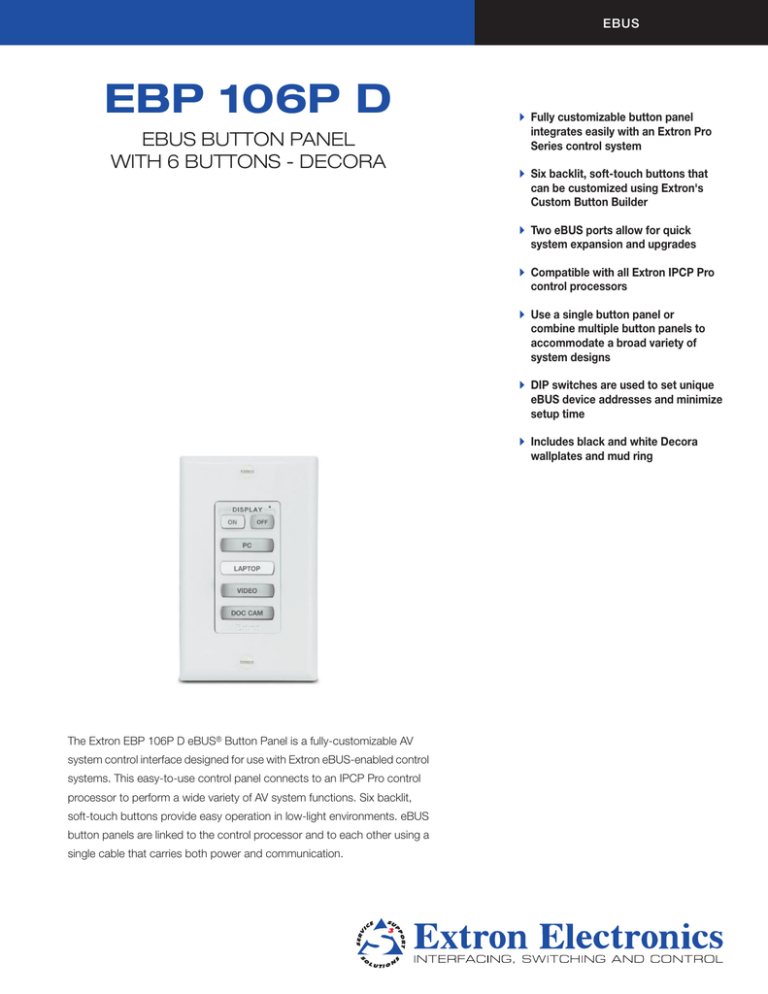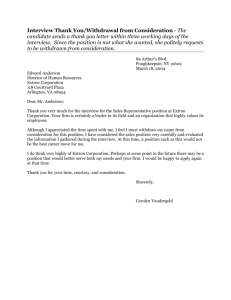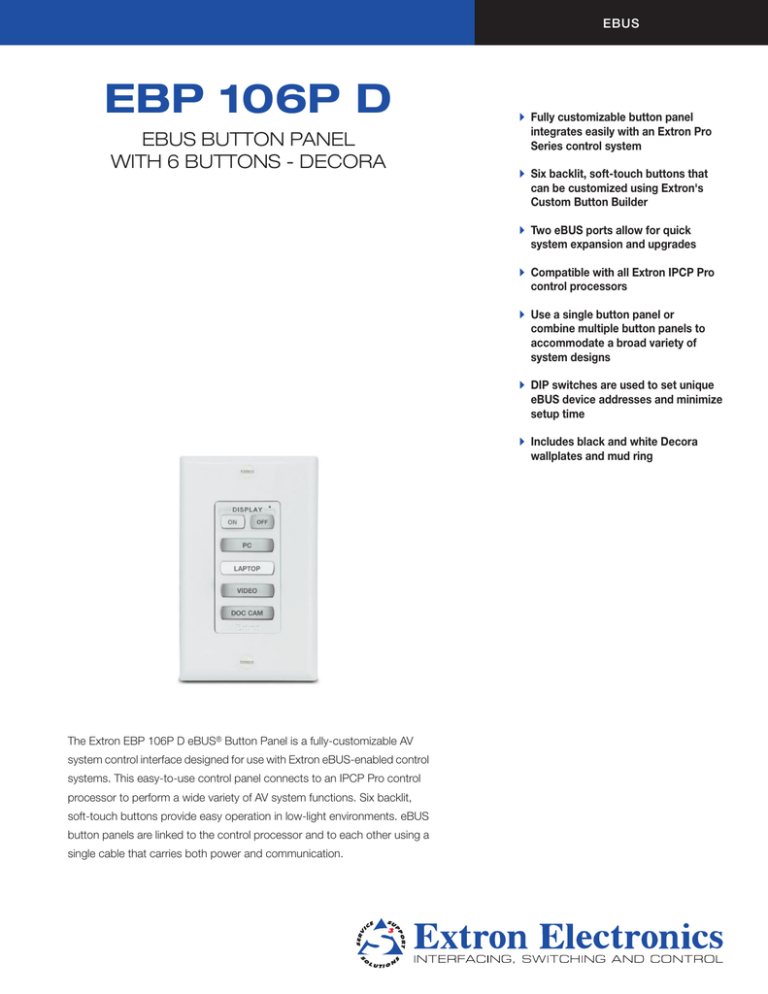
EBUS
EBP 106P D
EBUS BUTTON PANEL
WITH 6 BUTTONS - DECORA
AA Fully customizable button panel
integrates easily with an Extron Pro
Series control system
AA Six backlit, soft-touch buttons that
can be customized using Extron's
Custom Button Builder
AA Two eBUS ports allow for quick
system expansion and upgrades
AA Compatible with all Extron IPCP Pro
control processors
AA Use a single button panel or
combine multiple button panels to
accommodate a broad variety of
system designs
AA DIP switches are used to set unique
eBUS device addresses and minimize
setup time
AA Includes black and white Decora
wallplates and mud ring
The Extron EBP 106P D eBUS® Button Panel is a fully-customizable AV
system control interface designed for use with Extron eBUS-enabled control
systems. This easy-to-use control panel connects to an IPCP Pro control
processor to perform a wide variety of AV system functions. Six backlit,
soft-touch buttons provide easy operation in low-light environments. eBUS
button panels are linked to the control processor and to each other using a
single cable that carries both power and communication.
SPECIFICATIONS
DESCRIPTION
eBUS button panels connect using a unique digital bus
architecture that allows for easy control system expansion, greater
design options, and future upgrades. Button panels are linked to
the control processor and to each other using a single cable that
carries both power and communication. This efficient, expandable
design allows a button panel to be used as a single user interface
in a smaller system or combined with other button panels and
touchpanels when a more elaborate control system is required.
Since eBUS button panels have the same physical appearance as
Extron’s broad range of MediaLink controllers, they can be used
alongside them throughout a facility while preserving a consistent
look and user experience. This button panel features customizable,
soft-touch, backlit buttons suitable for a variety of control
applications. The buttons can be easily customized using the online
Custom Button Builder application.
KEY FEATURES
AA Fully customizable button panel integrates easily with an
Extron Pro Series control system
AA Six backlit, soft-touch buttons that can be customized using
Extron's Custom Button Builder
AA Two eBUS ports allow for quick system expansion and
upgrades
AA Compatible with all Extron IPCP Pro control processors
APPLICATION DIAGRAM
MODEL 80
HDMI
RS-232
FLAT PANEL
SW4 HDMI
INPUTS
1
POWER
12V
0.3A MAX
HDMI Switcher
2
3
OUTPUT
REMOTE
TALLY OUT
4
1
2
3
1
2
3
Motion
Sensor
4 +v
CONTACT
4 G
RS-232 AUTO
Tx Rx
RS-232
HDMI
Digital Input
COM 1
POWER
12V
--A MAX
Laptop
eBUS control ports(2) 3.5 mm captive screw connectors, 4 pole
eBUS pin configuration+V = +12 VDC; +S = + signal; -S = - signal; G = ground
Recommended cable typeExtron STP20-2/1000 or STP20-2P/1000 cable
Maximum system cable length1000 feet (305 meters) sum total for the eBUS system,
regardless of topology. Power injection may be required
depending on system cabling topology and primary power
supply wattage. See the users guide or setup guide for
details.
SOFTWARE AND CONTROL OPTIONS
SoftwareExtron Global Configurator® Plus and Professional
Global Scripter
Toolbelt
Program controlExtron Control
GENERAL
PowerPower is supplied by an Extron IPCP Pro series control
processor or optional power supply
eBUS power consumptionTBD
Thermal dissipation4.2 BTU/hr
Enclosure dimensions
Faceplate
4.5" H x 2.8" W x 0.4" D (11.4 cm H x 7.1 cm W x 1.0 cm D)
Device
2.7" H x 1.7" W x 0.8" D (6.9 cm H x 4.2 cm W x 2.1 cm D)
2.7" H x 1.7" W x 1.25" D (6.9 cm H x 4.2 cm W x 3.2 cm D)
including captive screw connectors
(Depth includes faceplate and buttons. Fits most 1 gang
US boxes or mud rings. Allow at least TBD" [TBD cm]
depth in the wall or furniture.)
Product weightTBD
Regulatory compliance
SafetyCE, c-UL, UL
EMI/EMCCE, C-tick, FCC Class A, ICES, VCCI class A
EnvironmentalComplies with the appropriate requirements of RoHS,
WEEE
AccessibilityComplies with the appropriate requirements of Section
508 of the Rehabilitation Act (29 U.S.C. 794d).
Warranty3 years parts and labor
HDMI
Workstation PC
Extron
SW4 HDMI
EBUS CONTROL INTERFACE
COM 2
Tx Rx G RTS CTS
Tx Rx G
VOL
RELAYS
V
C G
1
2
DIGITAL I/O
1
2
3
4
IPCP PRO 250
G
eBUS
C
IR/S
+V +S - S G
Extron
IPCP Pro 250
PWR OUT = 6W
IP Link Pro
Control Processor
S
G
LAN
Ethernet
eBUS
HDMI
TCP/IP
Network
Blu-ray Player
Model
EBP 106P D
Version Description
Decora, Black and White, 6 Button
Part number
60-1093-01
Optional Accessories
Model
EBDB
PS 1220EB
PS 1220
Decora 100 Mounting Kit Series
STP 20-2P/1000
STP20-2/1000
AAP 314
AAP 424
SMB 110 Series
EWB Series
Version Description
10 eBUS Ports
Power and Six eBUS Ports
12V, 2A, 1/4 Rack, 3 Captive Screw Ports
Various
Plenum 1000' (305 m) spool
Non-Plenum 1000' (305 m) spool
Three-Gang Mounting Frame; White
Four-Gang Mounting Frame; White
Various
Various
Part number
60-1170-01
70-988-01
70-967-01
Various
22-163-03
22-161-03
70-1069-03
70-1070-03
Various
Various
DISPLAY
ON
OFF
PC
LAPTOP
VIDEO
DOC CAM
HDMI
Document Camera
Extron
EBP 106P D
eBUS Button Panel
– Decora Wallplate
For complete specifications, please go to www.extron.com
Specifications are subject to change without notice.
WORLDWIDE SALES OFFICES
A n a h e i m • R a l e i g h • S i l i c o n Va l l ey • Da l l a s • N ew Yo r k • Wa s h i n g to n, DC • To ro nto • M ex i c o C i t y • Pa r i s • Lo n d o n • F r a n k f u r t
M a d r i d • S to c k h o l m • A m e r s foo r t • M o s c ow • D u b a i • J o h a n n e s b u r g • Te l Av i v • S yd n e y • M e l b o u r n e
N e w D e l h i • B a n g a l o r e • S i n g a p o r e • S e o u l • S h a n g h a i • B e i j i n g • H o n g Ko n g • To k yo
www.extron.com
© 2016 Extron Electronics. All rights reserved. All trademarks mentioned are the property of their respective owners. Prices and specifications subject to change without notice.
08-2016
68-3014-01
REV. A
Letter - English - NP