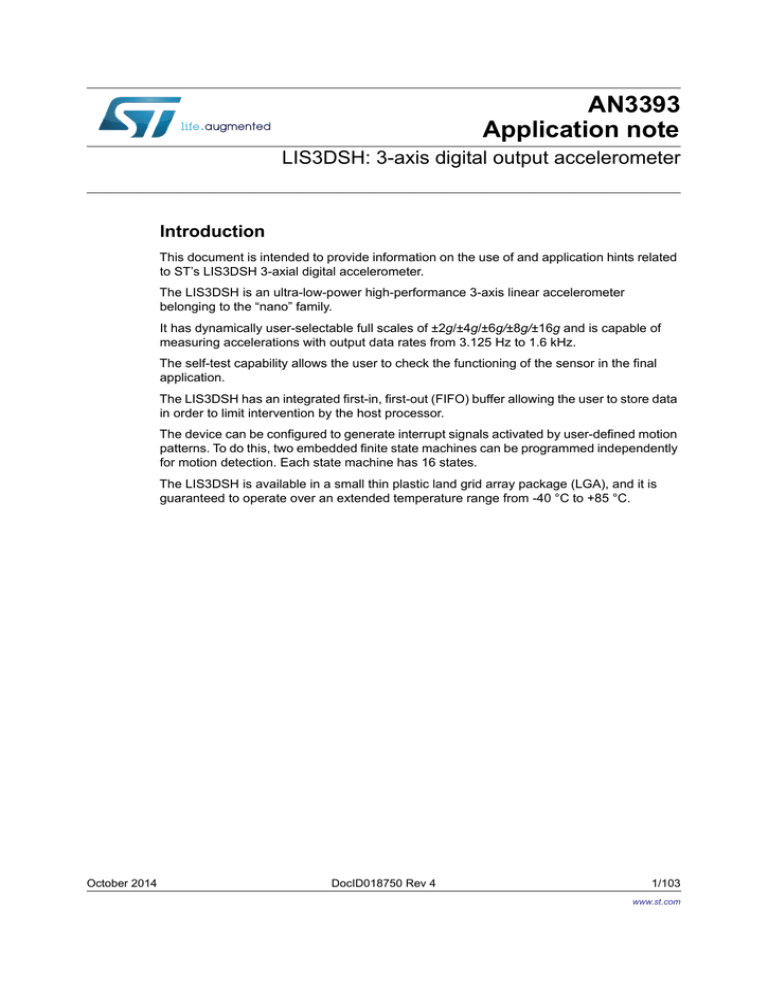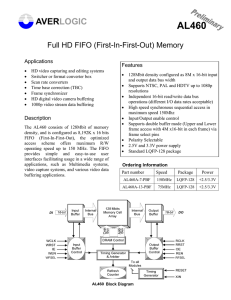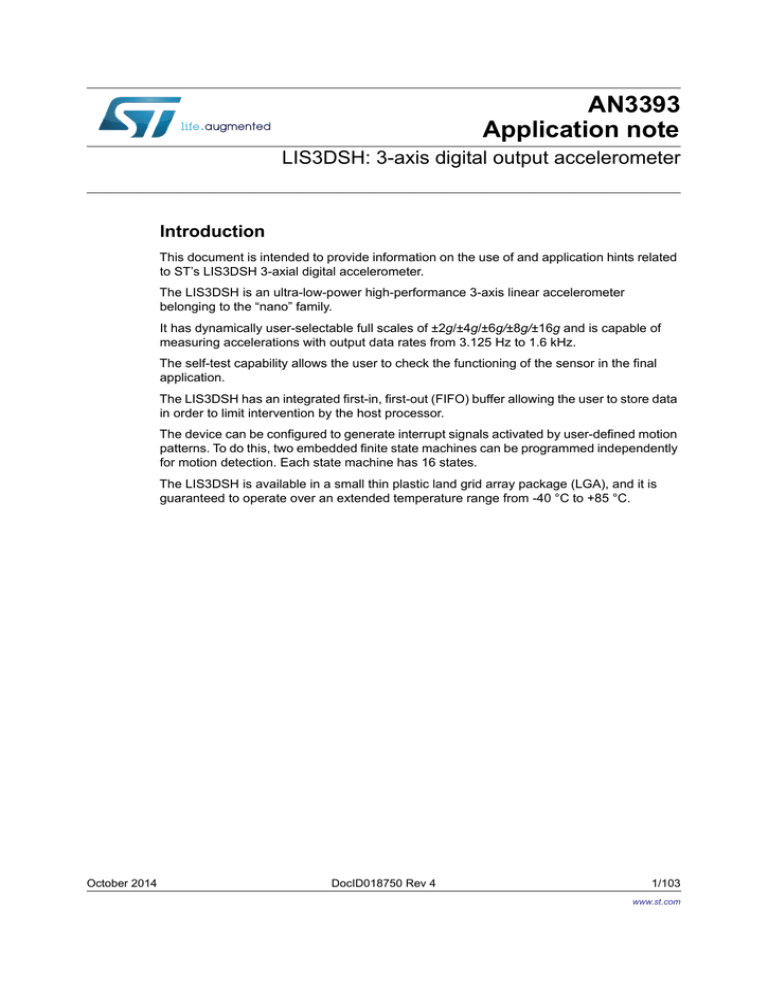
AN3393
Application note
LIS3DSH: 3-axis digital output accelerometer
Introduction
This document is intended to provide information on the use of and application hints related
to ST’s LIS3DSH 3-axial digital accelerometer.
The LIS3DSH is an ultra-low-power high-performance 3-axis linear accelerometer
belonging to the “nano” family.
It has dynamically user-selectable full scales of ±2g/±4g/±6g/±8g/±16g and is capable of
measuring accelerations with output data rates from 3.125 Hz to 1.6 kHz.
The self-test capability allows the user to check the functioning of the sensor in the final
application.
The LIS3DSH has an integrated first-in, first-out (FIFO) buffer allowing the user to store data
in order to limit intervention by the host processor.
The device can be configured to generate interrupt signals activated by user-defined motion
patterns. To do this, two embedded finite state machines can be programmed independently
for motion detection. Each state machine has 16 states.
The LIS3DSH is available in a small thin plastic land grid array package (LGA), and it is
guaranteed to operate over an extended temperature range from -40 °C to +85 °C.
October 2014
DocID018750 Rev 4
1/103
www.st.com
Contents
AN3393
Contents
1
2
Operating modes . . . . . . . . . . . . . . . . . . . . . . . . . . . . . . . . . . . . . . . . . . . 11
1.1
Power-down mode . . . . . . . . . . . . . . . . . . . . . . . . . . . . . . . . . . . . . . . . . . 12
1.2
Normal mode . . . . . . . . . . . . . . . . . . . . . . . . . . . . . . . . . . . . . . . . . . . . . . 12
1.3
Switch mode timing . . . . . . . . . . . . . . . . . . . . . . . . . . . . . . . . . . . . . . . . . 12
Startup sequence . . . . . . . . . . . . . . . . . . . . . . . . . . . . . . . . . . . . . . . . . . 13
2.1
2.2
Reading acceleration data . . . . . . . . . . . . . . . . . . . . . . . . . . . . . . . . . . . . 13
2.1.1
Using the status register . . . . . . . . . . . . . . . . . . . . . . . . . . . . . . . . . . . . 13
2.1.2
Using the data-ready (DRY) signal . . . . . . . . . . . . . . . . . . . . . . . . . . . . 13
2.1.3
Using the block data update (BDU) feature . . . . . . . . . . . . . . . . . . . . . . 14
Understanding acceleration data . . . . . . . . . . . . . . . . . . . . . . . . . . . . . . . 14
2.2.1
Data alignment . . . . . . . . . . . . . . . . . . . . . . . . . . . . . . . . . . . . . . . . . . . . 15
2.2.2
Example of acceleration data . . . . . . . . . . . . . . . . . . . . . . . . . . . . . . . . 15
3
Interrupt generation . . . . . . . . . . . . . . . . . . . . . . . . . . . . . . . . . . . . . . . . 16
4
Register description . . . . . . . . . . . . . . . . . . . . . . . . . . . . . . . . . . . . . . . . 18
2/103
4.1
Register table . . . . . . . . . . . . . . . . . . . . . . . . . . . . . . . . . . . . . . . . . . . . . . 18
4.2
OUT_T (0Ch) . . . . . . . . . . . . . . . . . . . . . . . . . . . . . . . . . . . . . . . . . . . . . . 21
4.3
INFO1 (0Dh) . . . . . . . . . . . . . . . . . . . . . . . . . . . . . . . . . . . . . . . . . . . . . . . 21
4.4
INFO2 (0Eh) . . . . . . . . . . . . . . . . . . . . . . . . . . . . . . . . . . . . . . . . . . . . . . . 21
4.5
WHO_AM_I (0Fh) . . . . . . . . . . . . . . . . . . . . . . . . . . . . . . . . . . . . . . . . . . . 21
4.6
OFF_X (10h), OFF_Y (11h), OFF_Z (12h) . . . . . . . . . . . . . . . . . . . . . . . . 22
4.7
CS_X (13h), CS_Y (14h), CS_Z (15h) . . . . . . . . . . . . . . . . . . . . . . . . . . . 22
4.8
LC_L (16h), LC_H (17h) . . . . . . . . . . . . . . . . . . . . . . . . . . . . . . . . . . . . . . 22
4.9
STAT (18h) . . . . . . . . . . . . . . . . . . . . . . . . . . . . . . . . . . . . . . . . . . . . . . . . 23
4.10
PEAK1 (19h), PEAK2 (1Ah) . . . . . . . . . . . . . . . . . . . . . . . . . . . . . . . . . . . 24
4.11
Vector filter coefficients (1Bh-1Eh) . . . . . . . . . . . . . . . . . . . . . . . . . . . . . . 24
4.12
THRS3 (1Fh) . . . . . . . . . . . . . . . . . . . . . . . . . . . . . . . . . . . . . . . . . . . . . . 25
4.13
CTRL_REG4 (20h) . . . . . . . . . . . . . . . . . . . . . . . . . . . . . . . . . . . . . . . . . . 25
4.14
CTRL_REG1 (21h) . . . . . . . . . . . . . . . . . . . . . . . . . . . . . . . . . . . . . . . . . . 26
4.15
CTRL_REG2 (22h) . . . . . . . . . . . . . . . . . . . . . . . . . . . . . . . . . . . . . . . . . . 27
DocID018750 Rev 4
AN3393
Contents
4.16
CTRL_REG3 (23h) . . . . . . . . . . . . . . . . . . . . . . . . . . . . . . . . . . . . . . . . . . 28
4.17
CTRL_REG5 (24h) . . . . . . . . . . . . . . . . . . . . . . . . . . . . . . . . . . . . . . . . . . 28
4.18
CTRL_REG6 (25h) . . . . . . . . . . . . . . . . . . . . . . . . . . . . . . . . . . . . . . . . . . 29
4.19
STATUS (27h) . . . . . . . . . . . . . . . . . . . . . . . . . . . . . . . . . . . . . . . . . . . . . 30
4.20
OUT_X_L (28h), OUT_X_H (29h) . . . . . . . . . . . . . . . . . . . . . . . . . . . . . . 30
4.21
OUT_Y_L (2Ah), OUT_Y_H (2Bh) . . . . . . . . . . . . . . . . . . . . . . . . . . . . . . 30
4.22
OUT_Z_L (2Ch), OUT_Z_H (2Dh) . . . . . . . . . . . . . . . . . . . . . . . . . . . . . . 30
4.23
FIFO_CTRL (2Eh) . . . . . . . . . . . . . . . . . . . . . . . . . . . . . . . . . . . . . . . . . . 31
4.24
FIFO_SRC (2Fh) . . . . . . . . . . . . . . . . . . . . . . . . . . . . . . . . . . . . . . . . . . . 31
4.25
ST1_X (40h-4Fh) . . . . . . . . . . . . . . . . . . . . . . . . . . . . . . . . . . . . . . . . . . . 32
4.26
TIM4_1 (50h) . . . . . . . . . . . . . . . . . . . . . . . . . . . . . . . . . . . . . . . . . . . . . . 32
4.27
TIM3_1 (51h) . . . . . . . . . . . . . . . . . . . . . . . . . . . . . . . . . . . . . . . . . . . . . . 32
4.28
TIM2_1(52h - 53h) . . . . . . . . . . . . . . . . . . . . . . . . . . . . . . . . . . . . . . . . . . 32
4.29
TIM1_1(54h - 55h) . . . . . . . . . . . . . . . . . . . . . . . . . . . . . . . . . . . . . . . . . . 33
4.30
THRS2_1(56h) . . . . . . . . . . . . . . . . . . . . . . . . . . . . . . . . . . . . . . . . . . . . . 33
4.31
THRS1_1(57h) . . . . . . . . . . . . . . . . . . . . . . . . . . . . . . . . . . . . . . . . . . . . . 33
4.32
MASK1_B(59h) . . . . . . . . . . . . . . . . . . . . . . . . . . . . . . . . . . . . . . . . . . . . 33
4.33
MASK1_A(5Ah) . . . . . . . . . . . . . . . . . . . . . . . . . . . . . . . . . . . . . . . . . . . . 34
4.34
SETT1 (5Bh) . . . . . . . . . . . . . . . . . . . . . . . . . . . . . . . . . . . . . . . . . . . . . . 34
4.35
PR1 (5Ch) . . . . . . . . . . . . . . . . . . . . . . . . . . . . . . . . . . . . . . . . . . . . . . . . 35
4.36
TC1 (5Dh-5Eh) . . . . . . . . . . . . . . . . . . . . . . . . . . . . . . . . . . . . . . . . . . . . . 35
4.37
OUTS1 (5Fh) . . . . . . . . . . . . . . . . . . . . . . . . . . . . . . . . . . . . . . . . . . . . . . 36
4.38
ST2_X (60h-6Fh) . . . . . . . . . . . . . . . . . . . . . . . . . . . . . . . . . . . . . . . . . . . 36
4.39
TIM4_2 (70h) . . . . . . . . . . . . . . . . . . . . . . . . . . . . . . . . . . . . . . . . . . . . . . 36
4.40
TIM3_2 (71h) . . . . . . . . . . . . . . . . . . . . . . . . . . . . . . . . . . . . . . . . . . . . . . 37
4.41
TIM2_2 (72h - 73h) . . . . . . . . . . . . . . . . . . . . . . . . . . . . . . . . . . . . . . . . . . 37
4.42
TIM1_2 (74h - 75h) . . . . . . . . . . . . . . . . . . . . . . . . . . . . . . . . . . . . . . . . . . 37
4.43
THRS2_2 (76h) . . . . . . . . . . . . . . . . . . . . . . . . . . . . . . . . . . . . . . . . . . . . 37
4.44
THRS1_2 (77h) . . . . . . . . . . . . . . . . . . . . . . . . . . . . . . . . . . . . . . . . . . . . 38
4.45
DES2 (78h) . . . . . . . . . . . . . . . . . . . . . . . . . . . . . . . . . . . . . . . . . . . . . . . . 38
4.46
MASK2_B (79h) . . . . . . . . . . . . . . . . . . . . . . . . . . . . . . . . . . . . . . . . . . . . 38
4.47
MASK2_A (7Ah) . . . . . . . . . . . . . . . . . . . . . . . . . . . . . . . . . . . . . . . . . . . . 38
4.48
SETT2 (7Bh) . . . . . . . . . . . . . . . . . . . . . . . . . . . . . . . . . . . . . . . . . . . . . . 39
DocID018750 Rev 4
3/103
103
Contents
5
AN3393
4.49
PR2 (7Ch) . . . . . . . . . . . . . . . . . . . . . . . . . . . . . . . . . . . . . . . . . . . . . . . . 40
4.50
TC2 (7Dh-7Eh) . . . . . . . . . . . . . . . . . . . . . . . . . . . . . . . . . . . . . . . . . . . . . 40
4.51
OUTS2 (7Fh) . . . . . . . . . . . . . . . . . . . . . . . . . . . . . . . . . . . . . . . . . . . . . . 40
State machine . . . . . . . . . . . . . . . . . . . . . . . . . . . . . . . . . . . . . . . . . . . . . 42
5.1
State machine definition . . . . . . . . . . . . . . . . . . . . . . . . . . . . . . . . . . . . . . 42
5.2
State machine in LIS3DSH . . . . . . . . . . . . . . . . . . . . . . . . . . . . . . . . . . . . 42
5.3
Signal block . . . . . . . . . . . . . . . . . . . . . . . . . . . . . . . . . . . . . . . . . . . . . . . 43
5.4
5.5
6
5.3.1
LSB cutter . . . . . . . . . . . . . . . . . . . . . . . . . . . . . . . . . . . . . . . . . . . . . . . 43
5.3.2
Vector calculation . . . . . . . . . . . . . . . . . . . . . . . . . . . . . . . . . . . . . . . . . . 43
5.3.3
Vector filter . . . . . . . . . . . . . . . . . . . . . . . . . . . . . . . . . . . . . . . . . . . . . . . 44
State machine blocks . . . . . . . . . . . . . . . . . . . . . . . . . . . . . . . . . . . . . . . . 45
5.4.1
Decimator . . . . . . . . . . . . . . . . . . . . . . . . . . . . . . . . . . . . . . . . . . . . . . . 45
5.4.2
DIFF calculation . . . . . . . . . . . . . . . . . . . . . . . . . . . . . . . . . . . . . . . . . . . 46
State machine description . . . . . . . . . . . . . . . . . . . . . . . . . . . . . . . . . . . . 46
Operation codes . . . . . . . . . . . . . . . . . . . . . . . . . . . . . . . . . . . . . . . . . . . 49
6.1
6.2
Next/reset conditions . . . . . . . . . . . . . . . . . . . . . . . . . . . . . . . . . . . . . . . . 49
6.1.1
NOP (0h) . . . . . . . . . . . . . . . . . . . . . . . . . . . . . . . . . . . . . . . . . . . . . . . . 50
6.1.2
TI1 (1h) . . . . . . . . . . . . . . . . . . . . . . . . . . . . . . . . . . . . . . . . . . . . . . . . . 50
6.1.3
TI2 (2h) . . . . . . . . . . . . . . . . . . . . . . . . . . . . . . . . . . . . . . . . . . . . . . . . . 50
6.1.4
TI3 (3h) . . . . . . . . . . . . . . . . . . . . . . . . . . . . . . . . . . . . . . . . . . . . . . . . . 50
6.1.5
TI4 (4h) . . . . . . . . . . . . . . . . . . . . . . . . . . . . . . . . . . . . . . . . . . . . . . . . . 51
6.1.6
GNTH1 (5h) . . . . . . . . . . . . . . . . . . . . . . . . . . . . . . . . . . . . . . . . . . . . . . 51
6.1.7
GNTH2 (6h) . . . . . . . . . . . . . . . . . . . . . . . . . . . . . . . . . . . . . . . . . . . . . . 51
6.1.8
LNTH1 (7h) . . . . . . . . . . . . . . . . . . . . . . . . . . . . . . . . . . . . . . . . . . . . . . 52
6.1.9
LNTH2 (8h) . . . . . . . . . . . . . . . . . . . . . . . . . . . . . . . . . . . . . . . . . . . . . . 52
6.1.10
GTTH1 (9h) . . . . . . . . . . . . . . . . . . . . . . . . . . . . . . . . . . . . . . . . . . . . . . 53
6.1.11
LLTH2 (Ah) . . . . . . . . . . . . . . . . . . . . . . . . . . . . . . . . . . . . . . . . . . . . . . . 53
6.1.12
GRTH1 (Bh) . . . . . . . . . . . . . . . . . . . . . . . . . . . . . . . . . . . . . . . . . . . . . . 53
6.1.13
LRTH1 (Ch) . . . . . . . . . . . . . . . . . . . . . . . . . . . . . . . . . . . . . . . . . . . . . . 54
6.1.14
GRTH2 (Dh) . . . . . . . . . . . . . . . . . . . . . . . . . . . . . . . . . . . . . . . . . . . . . . 54
6.1.15
LRTH2 (Eh) . . . . . . . . . . . . . . . . . . . . . . . . . . . . . . . . . . . . . . . . . . . . . . 55
6.1.16
NZERO (Fh) . . . . . . . . . . . . . . . . . . . . . . . . . . . . . . . . . . . . . . . . . . . . . . 55
Commands . . . . . . . . . . . . . . . . . . . . . . . . . . . . . . . . . . . . . . . . . . . . . . . . 55
6.2.1
4/103
STOP (00h) . . . . . . . . . . . . . . . . . . . . . . . . . . . . . . . . . . . . . . . . . . . . . . 57
DocID018750 Rev 4
AN3393
7
Contents
6.2.2
CONT (11h) . . . . . . . . . . . . . . . . . . . . . . . . . . . . . . . . . . . . . . . . . . . . . . 58
6.2.3
JMP (22h) . . . . . . . . . . . . . . . . . . . . . . . . . . . . . . . . . . . . . . . . . . . . . . . 58
6.2.4
SRP (33h) . . . . . . . . . . . . . . . . . . . . . . . . . . . . . . . . . . . . . . . . . . . . . . . 59
6.2.5
CRP (44h) . . . . . . . . . . . . . . . . . . . . . . . . . . . . . . . . . . . . . . . . . . . . . . . 59
6.2.6
SETP (55h) . . . . . . . . . . . . . . . . . . . . . . . . . . . . . . . . . . . . . . . . . . . . . . 60
6.2.7
SETS1 (66h) . . . . . . . . . . . . . . . . . . . . . . . . . . . . . . . . . . . . . . . . . . . . . 60
6.2.8
STHR1 (77h) . . . . . . . . . . . . . . . . . . . . . . . . . . . . . . . . . . . . . . . . . . . . . 60
6.2.9
OUTC (88h) . . . . . . . . . . . . . . . . . . . . . . . . . . . . . . . . . . . . . . . . . . . . . . 61
6.2.10
OUTW (99h) . . . . . . . . . . . . . . . . . . . . . . . . . . . . . . . . . . . . . . . . . . . . . 61
6.2.11
STHR2 (AAh) . . . . . . . . . . . . . . . . . . . . . . . . . . . . . . . . . . . . . . . . . . . . . 62
6.2.12
DEC (BBh) . . . . . . . . . . . . . . . . . . . . . . . . . . . . . . . . . . . . . . . . . . . . . . . 62
6.2.13
SISW (CCh) . . . . . . . . . . . . . . . . . . . . . . . . . . . . . . . . . . . . . . . . . . . . . . 62
6.2.14
REL (DDh) . . . . . . . . . . . . . . . . . . . . . . . . . . . . . . . . . . . . . . . . . . . . . . . 63
6.2.15
STHR3 (EEh) . . . . . . . . . . . . . . . . . . . . . . . . . . . . . . . . . . . . . . . . . . . . . 63
6.2.16
SSYNC (FFh) . . . . . . . . . . . . . . . . . . . . . . . . . . . . . . . . . . . . . . . . . . . . . 63
6.2.17
SABS0 (12h) . . . . . . . . . . . . . . . . . . . . . . . . . . . . . . . . . . . . . . . . . . . . . 65
6.2.18
SABS1 (13h) . . . . . . . . . . . . . . . . . . . . . . . . . . . . . . . . . . . . . . . . . . . . . 66
6.2.19
SELMA (14h) . . . . . . . . . . . . . . . . . . . . . . . . . . . . . . . . . . . . . . . . . . . . . 66
6.2.20
SRADI0 (21h) . . . . . . . . . . . . . . . . . . . . . . . . . . . . . . . . . . . . . . . . . . . . 66
6.2.21
SRADI1 (23h) . . . . . . . . . . . . . . . . . . . . . . . . . . . . . . . . . . . . . . . . . . . . 67
6.2.22
SELSA (24h) . . . . . . . . . . . . . . . . . . . . . . . . . . . . . . . . . . . . . . . . . . . . . 67
6.2.23
SCS0 (31h) . . . . . . . . . . . . . . . . . . . . . . . . . . . . . . . . . . . . . . . . . . . . . . 67
6.2.24
SCS1 (32h) . . . . . . . . . . . . . . . . . . . . . . . . . . . . . . . . . . . . . . . . . . . . . . 67
6.2.25
SRTAM0 (34h) . . . . . . . . . . . . . . . . . . . . . . . . . . . . . . . . . . . . . . . . . . . . 68
6.2.26
STIM3 (41h) . . . . . . . . . . . . . . . . . . . . . . . . . . . . . . . . . . . . . . . . . . . . . . 68
6.2.27
STIM4 (42h) . . . . . . . . . . . . . . . . . . . . . . . . . . . . . . . . . . . . . . . . . . . . . . 68
6.2.28
SRTAM1 (43h) . . . . . . . . . . . . . . . . . . . . . . . . . . . . . . . . . . . . . . . . . . . . 69
Axis mask filter . . . . . . . . . . . . . . . . . . . . . . . . . . . . . . . . . . . . . . . . . . . . 70
7.1
Mask registers . . . . . . . . . . . . . . . . . . . . . . . . . . . . . . . . . . . . . . . . . . . . . 70
7.2
Sign filter . . . . . . . . . . . . . . . . . . . . . . . . . . . . . . . . . . . . . . . . . . . . . . . . . 71
7.3
Temporary output mask . . . . . . . . . . . . . . . . . . . . . . . . . . . . . . . . . . . . . . 72
7.4
Output register (OUTSy) . . . . . . . . . . . . . . . . . . . . . . . . . . . . . . . . . . . . . 74
8
Peak detection . . . . . . . . . . . . . . . . . . . . . . . . . . . . . . . . . . . . . . . . . . . . . 75
9
Examples of state machine configurations . . . . . . . . . . . . . . . . . . . . . 77
DocID018750 Rev 4
5/103
103
Contents
10
AN3393
9.1
Toggle . . . . . . . . . . . . . . . . . . . . . . . . . . . . . . . . . . . . . . . . . . . . . . . . . . . . 77
9.2
Wake-up . . . . . . . . . . . . . . . . . . . . . . . . . . . . . . . . . . . . . . . . . . . . . . . . . . 78
9.3
Freefall . . . . . . . . . . . . . . . . . . . . . . . . . . . . . . . . . . . . . . . . . . . . . . . . . . . 79
9.4
Double-turn . . . . . . . . . . . . . . . . . . . . . . . . . . . . . . . . . . . . . . . . . . . . . . . . 81
9.5
Double-tap . . . . . . . . . . . . . . . . . . . . . . . . . . . . . . . . . . . . . . . . . . . . . . . . 83
9.6
6D position recognition . . . . . . . . . . . . . . . . . . . . . . . . . . . . . . . . . . . . . . . 85
First-in first-out (FIFO) buffer . . . . . . . . . . . . . . . . . . . . . . . . . . . . . . . . . 88
10.1
FIFO description . . . . . . . . . . . . . . . . . . . . . . . . . . . . . . . . . . . . . . . . . . . . 88
10.2
FIFO registers . . . . . . . . . . . . . . . . . . . . . . . . . . . . . . . . . . . . . . . . . . . . . 89
10.3
11
6/103
10.2.1
Control register 6 (25h) . . . . . . . . . . . . . . . . . . . . . . . . . . . . . . . . . . . . . 89
10.2.2
FIFO control register (2Eh) . . . . . . . . . . . . . . . . . . . . . . . . . . . . . . . . . . 90
10.2.3
FIFO source register (2Fh) . . . . . . . . . . . . . . . . . . . . . . . . . . . . . . . . . . 91
FIFO modes . . . . . . . . . . . . . . . . . . . . . . . . . . . . . . . . . . . . . . . . . . . . . . . 92
10.3.1
Bypass mode . . . . . . . . . . . . . . . . . . . . . . . . . . . . . . . . . . . . . . . . . . . . . 92
10.3.2
FIFO mode . . . . . . . . . . . . . . . . . . . . . . . . . . . . . . . . . . . . . . . . . . . . . . . 93
10.3.3
Stream mode . . . . . . . . . . . . . . . . . . . . . . . . . . . . . . . . . . . . . . . . . . . . . 94
10.3.4
Stream-to-FIFO mode . . . . . . . . . . . . . . . . . . . . . . . . . . . . . . . . . . . . . . 96
10.3.5
Bypass-to-Stream mode . . . . . . . . . . . . . . . . . . . . . . . . . . . . . . . . . . . . 97
10.3.6
Bypass-to-FIFO mode . . . . . . . . . . . . . . . . . . . . . . . . . . . . . . . . . . . . . . 98
10.4
Watermark . . . . . . . . . . . . . . . . . . . . . . . . . . . . . . . . . . . . . . . . . . . . . . . . 99
10.5
Retrieving data from FIFO . . . . . . . . . . . . . . . . . . . . . . . . . . . . . . . . . . . . 99
Revision history . . . . . . . . . . . . . . . . . . . . . . . . . . . . . . . . . . . . . . . . . . 102
DocID018750 Rev 4
AN3393
List of tables
List of tables
Table 1.
Table 2.
Table 3.
Table 4.
Table 5.
Table 6.
Table 7.
Table 8.
Table 9.
Table 10.
Table 11.
Table 12.
Table 13.
Table 14.
Table 15.
Table 16.
Table 17.
Table 18.
Table 19.
Table 20.
Table 21.
Table 22.
Table 23.
Table 24.
Table 25.
Table 26.
Table 27.
Table 28.
Table 29.
Table 30.
Table 31.
Table 32.
Table 33.
Table 34.
Table 35.
Table 36.
Table 37.
Table 38.
Table 39.
Table 40.
Table 41.
Table 42.
Table 43.
Table 44.
Table 45.
Table 46.
Table 47.
Table 48.
Data rate configuration . . . . . . . . . . . . . . . . . . . . . . . . . . . . . . . . . . . . . . . . . . . . . . . . . . . . 11
Power consumption . . . . . . . . . . . . . . . . . . . . . . . . . . . . . . . . . . . . . . . . . . . . . . . . . . . . . . 11
Turn-on times . . . . . . . . . . . . . . . . . . . . . . . . . . . . . . . . . . . . . . . . . . . . . . . . . . . . . . . . . . . 12
Output data registers content vs. acceleration (FS = 2 g) . . . . . . . . . . . . . . . . . . . . . . . . . 15
Interrupt bits . . . . . . . . . . . . . . . . . . . . . . . . . . . . . . . . . . . . . . . . . . . . . . . . . . . . . . . . . . . . 16
Register table . . . . . . . . . . . . . . . . . . . . . . . . . . . . . . . . . . . . . . . . . . . . . . . . . . . . . . . . . . . 18
OUT_T . . . . . . . . . . . . . . . . . . . . . . . . . . . . . . . . . . . . . . . . . . . . . . . . . . . . . . . . . . . . . . . . 21
INFO1 . . . . . . . . . . . . . . . . . . . . . . . . . . . . . . . . . . . . . . . . . . . . . . . . . . . . . . . . . . . . . . . . . 21
INFO2 . . . . . . . . . . . . . . . . . . . . . . . . . . . . . . . . . . . . . . . . . . . . . . . . . . . . . . . . . . . . . . . . . 21
WHO_AM_I. . . . . . . . . . . . . . . . . . . . . . . . . . . . . . . . . . . . . . . . . . . . . . . . . . . . . . . . . . . . . 21
Offset axis . . . . . . . . . . . . . . . . . . . . . . . . . . . . . . . . . . . . . . . . . . . . . . . . . . . . . . . . . . . . . . 22
Constant shift for single axis . . . . . . . . . . . . . . . . . . . . . . . . . . . . . . . . . . . . . . . . . . . . . . . . 22
Status of long counter LSB (16h) . . . . . . . . . . . . . . . . . . . . . . . . . . . . . . . . . . . . . . . . . . . . 22
Status of long counter MSB (17h). . . . . . . . . . . . . . . . . . . . . . . . . . . . . . . . . . . . . . . . . . . . 23
Status of long counter values . . . . . . . . . . . . . . . . . . . . . . . . . . . . . . . . . . . . . . . . . . . . . . . 23
STAT register . . . . . . . . . . . . . . . . . . . . . . . . . . . . . . . . . . . . . . . . . . . . . . . . . . . . . . . . . . . 23
STAT register description . . . . . . . . . . . . . . . . . . . . . . . . . . . . . . . . . . . . . . . . . . . . . . . . . . 23
PEAK1, 2 register description . . . . . . . . . . . . . . . . . . . . . . . . . . . . . . . . . . . . . . . . . . . . . . . 24
VFC register description . . . . . . . . . . . . . . . . . . . . . . . . . . . . . . . . . . . . . . . . . . . . . . . . . . . 24
THRS3 register description. . . . . . . . . . . . . . . . . . . . . . . . . . . . . . . . . . . . . . . . . . . . . . . . . 25
Control register 4 description . . . . . . . . . . . . . . . . . . . . . . . . . . . . . . . . . . . . . . . . . . . . . . . 25
Description control register 4 . . . . . . . . . . . . . . . . . . . . . . . . . . . . . . . . . . . . . . . . . . . . . . . 25
Data rate . . . . . . . . . . . . . . . . . . . . . . . . . . . . . . . . . . . . . . . . . . . . . . . . . . . . . . . . . . . . . . . 26
Control register 1 description . . . . . . . . . . . . . . . . . . . . . . . . . . . . . . . . . . . . . . . . . . . . . . . 26
Control register 1 bit description . . . . . . . . . . . . . . . . . . . . . . . . . . . . . . . . . . . . . . . . . . . . . 27
Control register 2 description . . . . . . . . . . . . . . . . . . . . . . . . . . . . . . . . . . . . . . . . . . . . . . . 27
Control register 2 bit description . . . . . . . . . . . . . . . . . . . . . . . . . . . . . . . . . . . . . . . . . . . . . 27
Control register 3 description . . . . . . . . . . . . . . . . . . . . . . . . . . . . . . . . . . . . . . . . . . . . . . . 28
Control register 3 bit description . . . . . . . . . . . . . . . . . . . . . . . . . . . . . . . . . . . . . . . . . . . . . 28
Control register 5 description . . . . . . . . . . . . . . . . . . . . . . . . . . . . . . . . . . . . . . . . . . . . . . . 28
Control register 5 bit description . . . . . . . . . . . . . . . . . . . . . . . . . . . . . . . . . . . . . . . . . . . . . 28
Self-test mode. . . . . . . . . . . . . . . . . . . . . . . . . . . . . . . . . . . . . . . . . . . . . . . . . . . . . . . . . . . 29
Control register 6 description . . . . . . . . . . . . . . . . . . . . . . . . . . . . . . . . . . . . . . . . . . . . . . . 29
Control register 6 bit description . . . . . . . . . . . . . . . . . . . . . . . . . . . . . . . . . . . . . . . . . . . . . 29
Status register description . . . . . . . . . . . . . . . . . . . . . . . . . . . . . . . . . . . . . . . . . . . . . . . . . 30
Status register bit description . . . . . . . . . . . . . . . . . . . . . . . . . . . . . . . . . . . . . . . . . . . . . . . 30
FIFO_CTRL description . . . . . . . . . . . . . . . . . . . . . . . . . . . . . . . . . . . . . . . . . . . . . . . . . . . 31
FIFO_CTRL bit description . . . . . . . . . . . . . . . . . . . . . . . . . . . . . . . . . . . . . . . . . . . . . . . . . 31
FIFO mode description . . . . . . . . . . . . . . . . . . . . . . . . . . . . . . . . . . . . . . . . . . . . . . . . . . . . 31
FIFO_CTRL description . . . . . . . . . . . . . . . . . . . . . . . . . . . . . . . . . . . . . . . . . . . . . . . . . . . 31
FIFO_SRC bit description . . . . . . . . . . . . . . . . . . . . . . . . . . . . . . . . . . . . . . . . . . . . . . . . . . 32
Timer4 default values . . . . . . . . . . . . . . . . . . . . . . . . . . . . . . . . . . . . . . . . . . . . . . . . . . . . . 32
Timer3 default values . . . . . . . . . . . . . . . . . . . . . . . . . . . . . . . . . . . . . . . . . . . . . . . . . . . . . 32
TIM2_1_L default values. . . . . . . . . . . . . . . . . . . . . . . . . . . . . . . . . . . . . . . . . . . . . . . . . . . 33
TIM2_1_H default values . . . . . . . . . . . . . . . . . . . . . . . . . . . . . . . . . . . . . . . . . . . . . . . . . . 33
TIM1_1_L default values. . . . . . . . . . . . . . . . . . . . . . . . . . . . . . . . . . . . . . . . . . . . . . . . . . . 33
TIM1_1_H default values . . . . . . . . . . . . . . . . . . . . . . . . . . . . . . . . . . . . . . . . . . . . . . . . . . 33
HRS2_1 default values . . . . . . . . . . . . . . . . . . . . . . . . . . . . . . . . . . . . . . . . . . . . . . . . . . . . 33
DocID018750 Rev 4
7/103
103
List of tables
Table 49.
Table 50.
Table 51.
Table 52.
Table 53.
Table 54.
Table 55.
Table 56.
Table 57.
Table 58.
Table 59.
Table 60.
Table 61.
Table 62.
Table 63.
Table 64.
Table 65.
Table 66.
Table 67.
Table 68.
Table 69.
Table 70.
Table 71.
Table 72.
Table 73.
Table 74.
Table 75.
Table 76.
Table 77.
Table 78.
Table 79.
Table 80.
Table 81.
Table 82.
Table 83.
Table 84.
Table 85.
Table 86.
Table 87.
Table 88.
Table 89.
Table 90.
Table 91.
Table 92.
Table 93.
Table 94.
Table 95.
Table 96.
Table 97.
Table 98.
Table 99.
Table 100.
8/103
AN3393
THRS1_1 default values . . . . . . . . . . . . . . . . . . . . . . . . . . . . . . . . . . . . . . . . . . . . . . . . . . . 33
MASK1_B axis and sign mask register. . . . . . . . . . . . . . . . . . . . . . . . . . . . . . . . . . . . . . . . 34
MASK1_B register structure . . . . . . . . . . . . . . . . . . . . . . . . . . . . . . . . . . . . . . . . . . . . . . . . 34
MASK1_A axis and sign mask register. . . . . . . . . . . . . . . . . . . . . . . . . . . . . . . . . . . . . . . . 34
MASK1_A register structure . . . . . . . . . . . . . . . . . . . . . . . . . . . . . . . . . . . . . . . . . . . . . . . . 34
SETT1 register structure. . . . . . . . . . . . . . . . . . . . . . . . . . . . . . . . . . . . . . . . . . . . . . . . . . . 35
SETT1 register description . . . . . . . . . . . . . . . . . . . . . . . . . . . . . . . . . . . . . . . . . . . . . . . . . 35
PR1 register . . . . . . . . . . . . . . . . . . . . . . . . . . . . . . . . . . . . . . . . . . . . . . . . . . . . . . . . . . . . 35
PR1 register description . . . . . . . . . . . . . . . . . . . . . . . . . . . . . . . . . . . . . . . . . . . . . . . . . . . 35
TC1_L default values . . . . . . . . . . . . . . . . . . . . . . . . . . . . . . . . . . . . . . . . . . . . . . . . . . . . . 35
TC1_H default values . . . . . . . . . . . . . . . . . . . . . . . . . . . . . . . . . . . . . . . . . . . . . . . . . . . . . 36
OUTS1 register . . . . . . . . . . . . . . . . . . . . . . . . . . . . . . . . . . . . . . . . . . . . . . . . . . . . . . . . . . 36
OUTS1 register description. . . . . . . . . . . . . . . . . . . . . . . . . . . . . . . . . . . . . . . . . . . . . . . . . 36
Timer4 default values . . . . . . . . . . . . . . . . . . . . . . . . . . . . . . . . . . . . . . . . . . . . . . . . . . . . . 37
Timer3 default values . . . . . . . . . . . . . . . . . . . . . . . . . . . . . . . . . . . . . . . . . . . . . . . . . . . . . 37
TIM2_1_L default values. . . . . . . . . . . . . . . . . . . . . . . . . . . . . . . . . . . . . . . . . . . . . . . . . . . 37
TIM2_1_H default values . . . . . . . . . . . . . . . . . . . . . . . . . . . . . . . . . . . . . . . . . . . . . . . . . . 37
TIM1_2_L default values. . . . . . . . . . . . . . . . . . . . . . . . . . . . . . . . . . . . . . . . . . . . . . . . . . . 37
TIM1_2_H default values . . . . . . . . . . . . . . . . . . . . . . . . . . . . . . . . . . . . . . . . . . . . . . . . . . 37
THRS2_2 default values . . . . . . . . . . . . . . . . . . . . . . . . . . . . . . . . . . . . . . . . . . . . . . . . . . . 37
THRS1_2 default values . . . . . . . . . . . . . . . . . . . . . . . . . . . . . . . . . . . . . . . . . . . . . . . . . . . 38
DES2 default values . . . . . . . . . . . . . . . . . . . . . . . . . . . . . . . . . . . . . . . . . . . . . . . . . . . . . . 38
MASK2_B axis and sign mask register. . . . . . . . . . . . . . . . . . . . . . . . . . . . . . . . . . . . . . . . 38
MASK2_B register description . . . . . . . . . . . . . . . . . . . . . . . . . . . . . . . . . . . . . . . . . . . . . . 38
MASK2_A axis and sign mask register. . . . . . . . . . . . . . . . . . . . . . . . . . . . . . . . . . . . . . . . 38
MASK2_A register description . . . . . . . . . . . . . . . . . . . . . . . . . . . . . . . . . . . . . . . . . . . . . . 39
SETT2 register . . . . . . . . . . . . . . . . . . . . . . . . . . . . . . . . . . . . . . . . . . . . . . . . . . . . . . . . . . 39
SETT2 register description . . . . . . . . . . . . . . . . . . . . . . . . . . . . . . . . . . . . . . . . . . . . . . . . . 39
PR2 register . . . . . . . . . . . . . . . . . . . . . . . . . . . . . . . . . . . . . . . . . . . . . . . . . . . . . . . . . . . . 40
PR2 register description . . . . . . . . . . . . . . . . . . . . . . . . . . . . . . . . . . . . . . . . . . . . . . . . . . . 40
TC2_L default values . . . . . . . . . . . . . . . . . . . . . . . . . . . . . . . . . . . . . . . . . . . . . . . . . . . . . 40
TC2_H default values . . . . . . . . . . . . . . . . . . . . . . . . . . . . . . . . . . . . . . . . . . . . . . . . . . . . . 40
OUTS2 register . . . . . . . . . . . . . . . . . . . . . . . . . . . . . . . . . . . . . . . . . . . . . . . . . . . . . . . . . . 40
OUTS2 register description. . . . . . . . . . . . . . . . . . . . . . . . . . . . . . . . . . . . . . . . . . . . . . . . . 40
Conditions . . . . . . . . . . . . . . . . . . . . . . . . . . . . . . . . . . . . . . . . . . . . . . . . . . . . . . . . . . . . . . 49
Commands (main set). . . . . . . . . . . . . . . . . . . . . . . . . . . . . . . . . . . . . . . . . . . . . . . . . . . . . 56
Commands (extended set) . . . . . . . . . . . . . . . . . . . . . . . . . . . . . . . . . . . . . . . . . . . . . . . . . 57
Forbidden OP codes . . . . . . . . . . . . . . . . . . . . . . . . . . . . . . . . . . . . . . . . . . . . . . . . . . . . . . 57
MASKy register . . . . . . . . . . . . . . . . . . . . . . . . . . . . . . . . . . . . . . . . . . . . . . . . . . . . . . . . . . 71
Register configuration for toggle application. . . . . . . . . . . . . . . . . . . . . . . . . . . . . . . . . . . . 77
Register configuration for wake-up application . . . . . . . . . . . . . . . . . . . . . . . . . . . . . . . . . . 78
Register configuration for freefall application . . . . . . . . . . . . . . . . . . . . . . . . . . . . . . . . . . . 80
Register configuration for double-turn application . . . . . . . . . . . . . . . . . . . . . . . . . . . . . . . 81
Register configuration for double-tap application . . . . . . . . . . . . . . . . . . . . . . . . . . . . . . . . 83
OUTS1 (5Fh) register content in 6D position recognition . . . . . . . . . . . . . . . . . . . . . . . . . . 86
Register configuration for 6D position recognition . . . . . . . . . . . . . . . . . . . . . . . . . . . . . . . 86
FIFO buffer full representation (32nd sample set stored) . . . . . . . . . . . . . . . . . . . . . . . . . . 88
FIFO overrun representation (33rd sample set stored and 1st sample discarded). . . . . . . 89
FIFO enable bit in CTRL_REG6 . . . . . . . . . . . . . . . . . . . . . . . . . . . . . . . . . . . . . . . . . . . . . 90
FIFO_CTRL . . . . . . . . . . . . . . . . . . . . . . . . . . . . . . . . . . . . . . . . . . . . . . . . . . . . . . . . . . . . 90
FIFO buffer behavior selection . . . . . . . . . . . . . . . . . . . . . . . . . . . . . . . . . . . . . . . . . . . . . . 90
FIFO_SRC_REG . . . . . . . . . . . . . . . . . . . . . . . . . . . . . . . . . . . . . . . . . . . . . . . . . . . . . . . . 91
DocID018750 Rev 4
AN3393
List of tables
Table 101. FIFO_SRC_REG behavior assuming WTMP[4:0] = 15 . . . . . . . . . . . . . . . . . . . . . . . . . . . 91
Table 102. CTRL_REG6 (25h) . . . . . . . . . . . . . . . . . . . . . . . . . . . . . . . . . . . . . . . . . . . . . . . . . . . . . . . 92
Table 103. Document revision history. . . . . . . . . . . . . . . . . . . . . . . . . . . . . . . . . . . . . . . . . . . . . . . . . 102
DocID018750 Rev 4
9/103
103
List of figures
AN3393
List of figures
Figure 1.
Figure 2.
Figure 3.
Figure 4.
Figure 5.
Figure 6.
Figure 7.
Figure 8.
Figure 9.
Figure 10.
Figure 11.
Figure 12.
Figure 13.
Figure 14.
Figure 15.
Figure 16.
Figure 17.
Figure 18.
Figure 19.
Figure 20.
Figure 21.
Figure 22.
Figure 23.
Figure 24.
Figure 25.
Figure 26.
Figure 27.
Figure 28.
Figure 29.
Figure 30.
Figure 31.
Figure 32.
Figure 33.
Figure 34.
Figure 35.
Figure 36.
Figure 37.
10/103
Data-ready signal (IEA = 1) . . . . . . . . . . . . . . . . . . . . . . . . . . . . . . . . . . . . . . . . . . . . . . . . 14
Interrupt signals and interrupt pins . . . . . . . . . . . . . . . . . . . . . . . . . . . . . . . . . . . . . . . . . . . 17
Generic state machine . . . . . . . . . . . . . . . . . . . . . . . . . . . . . . . . . . . . . . . . . . . . . . . . . . . . 42
State Machine in LIS3DSH . . . . . . . . . . . . . . . . . . . . . . . . . . . . . . . . . . . . . . . . . . . . . . . . . 43
Signal block . . . . . . . . . . . . . . . . . . . . . . . . . . . . . . . . . . . . . . . . . . . . . . . . . . . . . . . . . . . . 43
Vector filter . . . . . . . . . . . . . . . . . . . . . . . . . . . . . . . . . . . . . . . . . . . . . . . . . . . . . . . . . . . . . 44
State machine structure . . . . . . . . . . . . . . . . . . . . . . . . . . . . . . . . . . . . . . . . . . . . . . . . . . . 45
Simple state machine . . . . . . . . . . . . . . . . . . . . . . . . . . . . . . . . . . . . . . . . . . . . . . . . . . . . . 47
Single state description. . . . . . . . . . . . . . . . . . . . . . . . . . . . . . . . . . . . . . . . . . . . . . . . . . . . 47
SSYNC - SM1+SM2 for 32 states SM . . . . . . . . . . . . . . . . . . . . . . . . . . . . . . . . . . . . . . . . 64
SSYNC - SM2 used as subroutine of SM1 . . . . . . . . . . . . . . . . . . . . . . . . . . . . . . . . . . . . . 65
Axis mask structure. . . . . . . . . . . . . . . . . . . . . . . . . . . . . . . . . . . . . . . . . . . . . . . . . . . . . . . 70
Example of signed and unsigned thresholds . . . . . . . . . . . . . . . . . . . . . . . . . . . . . . . . . . . 72
Temporary mask example . . . . . . . . . . . . . . . . . . . . . . . . . . . . . . . . . . . . . . . . . . . . . . . . . 73
Peak detection example . . . . . . . . . . . . . . . . . . . . . . . . . . . . . . . . . . . . . . . . . . . . . . . . . . . 75
Toggle state machine . . . . . . . . . . . . . . . . . . . . . . . . . . . . . . . . . . . . . . . . . . . . . . . . . . . . . 77
Toggle output . . . . . . . . . . . . . . . . . . . . . . . . . . . . . . . . . . . . . . . . . . . . . . . . . . . . . . . . . . . 78
Wake-up state machine . . . . . . . . . . . . . . . . . . . . . . . . . . . . . . . . . . . . . . . . . . . . . . . . . . . 79
Wake-up output . . . . . . . . . . . . . . . . . . . . . . . . . . . . . . . . . . . . . . . . . . . . . . . . . . . . . . . . . 79
Freefall state machine. . . . . . . . . . . . . . . . . . . . . . . . . . . . . . . . . . . . . . . . . . . . . . . . . . . . . 80
Freefall output . . . . . . . . . . . . . . . . . . . . . . . . . . . . . . . . . . . . . . . . . . . . . . . . . . . . . . . . . . . 81
Double-turn state machine . . . . . . . . . . . . . . . . . . . . . . . . . . . . . . . . . . . . . . . . . . . . . . . . . 82
Double-turn output . . . . . . . . . . . . . . . . . . . . . . . . . . . . . . . . . . . . . . . . . . . . . . . . . . . . . . . 83
Double-tap state machine . . . . . . . . . . . . . . . . . . . . . . . . . . . . . . . . . . . . . . . . . . . . . . . . . . 84
Double-tap output . . . . . . . . . . . . . . . . . . . . . . . . . . . . . . . . . . . . . . . . . . . . . . . . . . . . . . . . 85
6D positions . . . . . . . . . . . . . . . . . . . . . . . . . . . . . . . . . . . . . . . . . . . . . . . . . . . . . . . . . . . . 85
6D State machine . . . . . . . . . . . . . . . . . . . . . . . . . . . . . . . . . . . . . . . . . . . . . . . . . . . . . . . . 87
FIFO_EN connection block diagram . . . . . . . . . . . . . . . . . . . . . . . . . . . . . . . . . . . . . . . . . . 90
FIFO mode behavior . . . . . . . . . . . . . . . . . . . . . . . . . . . . . . . . . . . . . . . . . . . . . . . . . . . . . . 93
Stream mode fast reading behavior . . . . . . . . . . . . . . . . . . . . . . . . . . . . . . . . . . . . . . . . . . 94
Stream mode slow reading behavior . . . . . . . . . . . . . . . . . . . . . . . . . . . . . . . . . . . . . . . . . 95
Stream mode slow reading zoom . . . . . . . . . . . . . . . . . . . . . . . . . . . . . . . . . . . . . . . . . . . . 95
Stream-to-FIFO mode: interrupt not latched . . . . . . . . . . . . . . . . . . . . . . . . . . . . . . . . . . . . 97
Stream-to-FIFO mode: interrupt latched . . . . . . . . . . . . . . . . . . . . . . . . . . . . . . . . . . . . . . . 97
Bypass-to-Stream mode . . . . . . . . . . . . . . . . . . . . . . . . . . . . . . . . . . . . . . . . . . . . . . . . . . . 98
Watermark behavior - WTMP[4:0] = 10 . . . . . . . . . . . . . . . . . . . . . . . . . . . . . . . . . . . . . . . 99
FIFO reading diagram - WTMP[4:0] = 10 . . . . . . . . . . . . . . . . . . . . . . . . . . . . . . . . . . . . . 101
DocID018750 Rev 4
AN3393
1
Operating modes
Operating modes
The LIS3DSH provides two different operating modes: power-down mode and normal
mode.
After the power supply is applied, the LIS3DSH performs a 10 ms boot procedure to load
trimming parameters from internal Flash memory. After the boot is completed, the device is
automatically configured in power-down mode.
Referring to the LIS3DSH datasheet, the output data rate (ODR) and Zen, Yen, Xen bits of
the CTRL_REG4 register are used to select the operating modes (power-down and Normal
mode) and the output data rate (see Table 1).
Table 1. Data rate configuration
ODR3
ODR2
ODR1
ODR0
ODR selection
0
0
0
0
Power-down
0
0
0
1
3.125 Hz
0
0
1
0
6.25 Hz
0
0
1
1
12.5 Hz
0
1
0
0
25 Hz
0
1
0
1
50 Hz
0
1
1
0
100 Hz
0
1
1
1
400 Hz
1
0
0
0
800 Hz
0
0
0
1
1600 Hz
Table 2. Power consumption
ODR (Hz)
Current consumption (μA) @ Vdd = 2.5 V [typ.]
Power-down
2
3.125
11
6.25
19
12.5
35
25
67
50
119
100
225
400
225
800
225
1600
225
Table 2 shows typical values of power consumption for the different operating modes.
DocID018750 Rev 4
11/103
103
Operating modes
1.1
AN3393
Power-down mode
When the device is in power-down mode, almost all internal blocks are switched off to
minimize power consumption. Digital interfaces (I2C and SPI) are still active to allow
communication with the device. The content of the configuration registers is preserved and
output data registers are not updated, therefore keeping the last data sampled in the
memory before switching to power-down mode.
1.2
Normal mode
In normal mode, data are generated at the selected output data rate (ODR) through the
ODR bits. Nine different ODR configurations are available in normal mode, from 3.125 Hz to
1600 Hz.
1.3
Switch mode timing
Turn-on times of the LIS3DSH accelerometer are shown in Table 3. Their values depend on
the ODR and bandwidth selected.
Table 3. Turn-on times
Analog filter
Analog filter
Analog filter
Analog filter
BW = 800 Hz
BW = 400 Hz
BW = 200 Hz
BW = 50 Hz
1600
3/ODR
4/ODR
8/ODR
26/ODR
800
2/ODR
3/ODR
5/ODR
14/ODR
400
2/ODR
2/ODR
3/ODR
8/ODR
100
2/ODR
2/ODR
2/ODR
3/ODR
[50 ... 3.125]
1/ODR
1/ODR
1/ODR
1/ODR
ODR [Hz]
12/103
DocID018750 Rev 4
AN3393
2
Startup sequence
Startup sequence
Once the device is powered up, it automatically downloads the calibration coefficients from
the embedded Flash to the internal registers. When the boot procedure is completed, i.e.
after approximately 5 milliseconds, the device automatically enters power-down mode. To
turn on the device and gather acceleration data, it is necessary to select one of the
operating modes and enable at least one of the axes through the CTRL_REG4 register.
The following general-purpose sequence can be used to configure the device:
1.
Write CTRL_REG4 = 67h
// X, Y, Z enabled, ODR = 100 Hz
2.
Write CTRL_REG3 = C8h
// DRY active high on INT1 pin
2.1
Reading acceleration data
2.1.1
Using the status register
The device is provided with a STATUS register which should be polled to check when a new
set of data is available. The reads should be performed as follows:
1.
Read STATUS
2.
If STATUS(3) = 0, then go to 1
3.
If STATUS(7) = 1, then some data have been overwritten
4.
Read OUT_X_L
5.
Read OUT_X_H
6.
Read OUT_Y_L
7.
Read OUT_Y_H
8.
Read OUT_Z_L
9.
Read OUT_Z_H
10.
Data processing
11.
Go to 1
The check performed at step 3 allows the user to understand whether the reading rate is
adequate compared to the data generation rate. In the case one or more acceleration
samples have been overwritten by new data, because of an insufficient reading rate, the
ZYXOR bit of STATUS is set to 1.
The overrun bits are automatically cleared when all the data inside the device have been
read and new data have not been generated in the meantime.
2.1.2
Using the data-ready (DRY) signal
The device may be configured to have one HW signal to determine when a new set of
measurement data is available for reading. The signal can be driven to the INT1 pin by
DocID018750 Rev 4
13/103
103
Startup sequence
AN3393
setting the DR_EN bit of CTRL_REG3. Signal polarity is set through the IEA bit and signal
shape through the IEL bit of CTRL_REG3.
Figure 1 shows the behavior of the data-ready when the IEA bit is set to 1 in combination
with the setting of the IEL bit. The signal rises to 1 when a new set of acceleration data has
been generated and is available to be read.
Figure 1. Data-ready signal (IEA = 1)
IEL = 1
IEL = 0
2.1.3
Using the block data update (BDU) feature
If the reading of the acceleration data is particularly slow and cannot be synchronized (or it
is not required) with either the XYZDA bit in the STATUS register or with the DRDY signal, it
is strongly recommended to set the BDU (block data update) bit to 1 in the CTRL_REG4
register.
This feature avoids the reading of values (most significant and least significant parts of the
acceleration data) related to different samples. In particular, when the BDU is activated, the
data registers related to each channel always contain the most recent acceleration data
produced by the device, but, if the reading of a given pair (i.e. OUT_X_H and OUT_X_L,
OUT_Y_H and OUT_Y_L, OUT_Z_H and OUT_Z_L) is initiated, the refresh for that pair is
blocked until both MSB and LSB parts of the data are read.
Note:
BDU only guarantees that OUT_X(Y, Z)_L and OUT_X(Y,Z)_H have been sampled at the
same time. For example, if the reading speed is too slow, it may read X and Y sampled at T1
and Z sampled at T2.
2.2
Understanding acceleration data
The measured acceleration data are sent to the OUT_X_H, OUT_X_L, OUT_Y_H,
OUT_Y_L, OUT_Z_H, and OUT_Z_L registers. These registers contain, respectively, the
most significant part and the least significant part of the acceleration signals acting on the X,
Y, and Z axes.
The complete acceleration data for the X (Y, Z) channel is given by the concatenation
OUT_X_H & OUT_X_L (OUT_Y_H & OUT_Y_L, OUT_Z_H & OUT_Z_L) and it is
expressed in two’s complement number.
14/103
DocID018750 Rev 4
AN3393
2.2.1
Startup sequence
Data alignment
Acceleration data are represented as 16-bit numbers.
2.2.2
Example of acceleration data
Table 4 provides a few basic examples of the data that is read in the data registers when the
device is subject to a given acceleration. The values listed in the table are given under the
hypothesis of perfect device calibration (i.e. no offset, no gain error,....).
Table 4. Output data registers content vs. acceleration (FS = 2 g)
Register address
Acceleration values
28h
29h
2000 mg
FFh
7Fh
1000 mg
00h
40h
0 mg
00h
00h
-1000 mg
00h
C0h
-2000 mg
00h
80h
DocID018750 Rev 4
15/103
103
Interrupt generation
3
AN3393
Interrupt generation
The LIS3DSH can be configured to generate interrupt signals activated by user-defined
motion patterns. To do this, pins 9 and 11 are used respectively as INT2 and INT1.
Interrupt signals are the main results of the two state machines; they are triggered when
output/stop/continue states are reached in one of the two state machines. When an interrupt
occurs, the INT_SM1 or the INT_SM2 bit on the STAT register (18h) is updated.
Both State Machine 1 and State Machine 2 can be routed to INT1 and INT2, by setting the
SM1_PIN and SM2_PIN bits in the CTRL_REG1 and CTRL_REG2 registers.
Moreover, the device may be configured to have a HW signal to determine when a new set
of measurement data is available for reading. By setting the DR_EN bit to ‘1’ in the
CTRL_REG3 register (23h), the data-ready signal is routed to INT1 and the DRDY bit in the
STAT register (18h) is updated according to the status.
Interrupt signal polarity is set through the IEA bit while the signal shape (latched/pulsed) is
set through the IEL bit in the CTRL_REG3 register (23h). When the interrupt is pulsed, it has
a fixed duration of 50 μs.
An interrupt on the INT1 pin can also be generated when a FIFO buffer is used, such as for
a programmable watermark level, FIFO empty or FIFO full events (see CTRL_REG6
register, 25h).
Finally, interrupts can be enabled/disabled by setting bits INT2_EN and INT1_EN in the
CTRL_REG3 register (23h).
Table 5 indicates all the interrupt bits in the LIS3DSH.
Figure 2 shows how the interrupt signals can be routed to the interrupt pins.
Table 5. Interrupt bits
Bit
16/103
Register
Behavior
INT_SM1
STAT (18h)
Updated when INT1 occurs
INT_SM2
STAT (18h)
Updated when INT2 occurs
SM1_PIN
CTRL_REG1 (21h)
State Machine 1 interrupt routed to INT1/INT2
SM2_PIN
CTRL_REG2 (22h)
State Machine 2 interrupt routed to INT1/INT2
DR_EN
CTRL_REG3 (23h)
Enable/disable data-ready signal (routed to INT1)
IEA
CTRL_REG3 (23h)
Define interrupt signal polarity (active low / active high)
IEL
CTRL_REG3 (23h)
Define interrupt signal shape: latched / pulsed
P1_EMPTY
CTRL_REG6 (25h)
Enable FIFO empty indication on INT1 pin
P1_WTM
CTRL_REG6 (25h)
Enable FIFO watermark interrupt on INT1 pin
P1_OVERRUN
CTRL_REG6 (25h)
Enable FIFO overrun interrupt on INT1 pin
P2_BOOT
CTRL_REG6 (25h)
Enable BOOT interrupt on INT2 pin
DocID018750 Rev 4
AN3393
Interrupt generation
Figure 2. Interrupt signals and interrupt pins
DocID018750 Rev 4
17/103
103
Register description
4.1
Register table
AN3393
4
Table 6. Register table
Register
name
DocID018750 Rev 4
Bit7
Bit6
Bit5
Bit4
Bit3
Bit2
Bit1
Bit0
OUT_T
0Ch
Temp7
Temp6
Temp5
Temp4
Temp3
Temp2
Temp1
Temp0
INFO1
0Dh
0
0
1
0
0
0
0
1
INFO2
0Eh
0
0
0
0
0
0
0
0
WHO_AM_I
0Fh
0
0
1
1
1
1
1
1
OFF_X
10h
OFFx_7
OFFx_6
OFFx_5
OFFx_4
OFFx_3
OFFx_2
OFFx_1
OFFx_0
OFF_Y
11h
OFFy_7
OFFy_6
OFFy_5
OFFy_4
OFFy_3
OFFy_2
OFFy_1
OFFy_0
OFF_Z
12h
OFFz_7
OFFz_6
OFFz_5
OFFz_4
OFFz_3
OFFz_2
OFFz_1
OFFz_0
CS_X
13h
CS_7
CS_6
CS_5
CS_4
CS_3
CS_2
CS_1
CS_0
CS_Y
14h
CS_7
CS_6
CS_5
CS_4
CS_3
CS_2
CS_1
CS_0
CS_Z
15h
CS_7
CS_6
CS_5
CS_4
CS_3
CS_2
CS_1
CS_0
LC_L
16h
LC_L_7
LC_L_6
LC_L_5
LC_L_4
LC_L_3
LC_L_2
LC_L_1
LC_L_0
LC_H
17h
LC_H_7
LC_H_6
LC_H_5
LC_H_4
LC_H_3
LC_H_2
LC_H_1
LC_H_0
STAT
18h
LONG
SYNCW
SYNC1
SYNC2
INT_SM1
INT_SM2
DOR
DRDY
PEAK1
19h
PKx_7
PKx_6
PKx_5
PKx_4
PKx_3
PKx_2
PKx_1
PKx_0
PEAK2
1Ah
PKx_7
PKx_6
PKx_5
PKx_4
PKx_3
PKx_2
PKx_1
PKx_0
VFC_1
1Bh
VFC1_7
VFC1_6
VFC1_5
VFC1_4
VFC1_3
VFC1_2
VFC1_1
VFC1_0
VFC_2
1Ch
VFC2_7
VFC2_6
VFC2_5
VFC2_4
VFC2_3
VFC2_2
VFC2_1
VFC2_0
VFC_3
1Dh
VFC3_7
VFC3_6
VFC3_5
VFC3_4
VFC3_3
VFC3_2
VFC3_1
VFC3_0
VFC_4
1Eh
VFC4_7
VFC4_6
VFC4_5
VFC4_4
VFC4_3
VFC4_2
VFC4_1
VFC4_0
THRS3
1Fh
THRS3_7
THRS3_6
THRS3_5
THRS3_4
THRS3_3
THRS3_2
THRS3_1
THRS3_0
Register description
18/103
Address
DocID018750 Rev 4
Address
Bit7
Bit6
Bit5
Bit4
Bit3
Bit2
Bit1
Bit0
CTRL_REG4
20h
ODR3
ODR2
ODR1
ODR0
BDU
ZEN
YEN
XEN
CTRL_REG1
21h
HYST1_2
HYST1_1
HYST1_0
-
SM1_PIN
-
-
SM1_EN
CTRL_REG2
22h
HYST2_2
HYST2_1
HYST2_0
-
SM2_PIN
-
-
SM2_EN
CTRL_REG3
23h
DR_EN
IEA
IEL
INT2_EN
INT1_EN
VFILT
Reserved
STRT
CTRL_REG5
24h
BW2
BW1
FSCALE2
FSCALE1
FSCALE0
ST2
ST1
SIM
CTRL_REG6
25h
BOOT
FIFO_EN
WTM_EN
ADD_INC
P1_EMPTY
P1_WTM
P1_OVERRUN
P2_BOOT
STATUS
27h
ZYXOR
ZOR
YOR
XOR
ZYXDA
ZDA
YDA
XDA
OUT_X_L
28h
XD7
XD6
XD5
XD4
XD3
XD2
XD1
XD0
OUT_X_H
29h
XD15
XD14
XD13
XD12
XD11
XD10
XD9
XD8
OUT_Y_L
2Ah
YD7
YD6
YD5
YD4
YD3
YD2
YD1
YD0
OUT_Y_H
2Bh
YD15
YD14
YD13
YD12
YD11
YD10
YD9
YD8
OUT_Z_L
2Ch
ZD7
ZD6
ZD5
ZD4
ZD3
ZD2
ZD1
ZD0
OUT_Z_H
2Dh
ZD15
ZD14
ZD13
ZD12
ZD11
ZD10
ZD9
ZD8
FIFO_CTRL
2Eh
FMODE2
FMODE1
FMODE0
WTMP4
WTMP3
WTMP2
WTMP1
WTMP0
FIFO_SRC
2Fh
WTM
OVRN_FIFO
EMPTY
FSS4
FSS3
FSS2
FSS1
FSS0
ST1_X
40h - 4Fh
ST1_7
ST1_6
ST1_5
ST1_4
ST1_3
ST1_2
ST1_1
ST1_0
TIM4_1
50h
TM_7
TM_6
TM_5
TM_4
TM_3
TM_2
TM_1
TM_0
TIM3_1
51h
TM_7
TM_6
TM_5
TM_4
TM_3
TM_2
TM_1
TM_0
TIM2_1_L
52h
TM_7
TM_6
TM_5
TM_4
TM_3
TM_2
TM_1
TM_0
TIM2_1_H
53h
TM_15
TM_14
TM_13
TM_12
TM_11
TM_10
TM_9
TM_8
TIM1_1_L
54h
TM_7
TM_6
TM_5
TM_4
TM_3
TM_2
TM_1
TM_0
TIM1_1_H
55h
TM_15
TM_14
TM_13
TM_12
TM_11
TM_10
TM_9
TM_8
THRS2_1
56h
THS7
THS6
THS5
THS4
THS3
THS2
THS1
THS0
THRS1_1
57h
THS7
THS6
THS5
THS4
THS3
THS2
THS1
THS0
Register description
19/103
Register
name
AN3393
Table 6. Register table (continued)
Register
name
DocID018750 Rev 4
Bit7
Bit6
Bit5
Bit4
Bit3
Bit2
Bit1
Bit0
MASK1_B
59h
P_X
N_X
P_Y
N_Y
P_Z
N_Z
P_V
N_V
MASK1_A
5Ah
P_X
N_X
P_Y
N_Y
P_Z
N_Z
P_V
N_V
SETT1
5Bh
P_DET
THR3_SA
ABS
-
-
THR3_MA
R_TAM
SITR
PR1
5Ch
PP3
PP2
PP1
PP0
RP3
RP2
RP1
RP0
TC1_L
5Dh
TC1_7
TC1_6
TC1_5
TC1_4
TC1_3
TC1_2
TC1_1
‘TC1_0
TC1_H
5Eh
TC1_15
TC1_14
TC1_13
TC1_12
TC1_11
TC1_10
TC1_9
TC1_8
OUTS1
5Fh
P_X
N_X
P_Y
N_Y
P_Z
N_Z
P_V
N_V
ST2_X
60h - 6Fh
ST2_7
ST2_6
ST2_5
ST2_4
ST2_3
ST2_2
ST2_1
ST2_0
TIM4_2
70h
TM_7
TM_6
TM_5
TM_4
TM_3
TM_2
TM_1
TM_0
TIM3_2
71h
TM_7
TM_6
TM_5
TM_4
TM_3
TM_2
TM_1
TM_0
TIM2_2_L
72h
TM_7
TM_6
TM_5
TM_4
TM_3
TM_2
TM_1
TM_0
TIM2_2_H
73h
TM_15
TM_14
TM_13
TM_12
TM_11
TM_10
TM_9
TM_8
TIM1_2_L
74h
TM_7
TM_6
TM_5
TM_4
TM_3
TM_2
TM_1
TM_0
TIM1_2_H
75h
TM_15
TM_14
TM_13
TM_12
TM_11
TM_10
TM_9
TM_8
THRS2_2
76h
THS7
THS6
THS5
THS4
THS3
THS2
THS1
THS0
THRS1_2
77h
THS7
THS6
THS5
THS4
THS3
THS2
THS1
THS0
DES2
78h
D7
D6
D5
D4
D3
D2
D1
D0
MASK2_B
79h
P_X
N_X
P_Y
N_Y
P_Z
N_Z
P_V
N_V
MASK2_A
7Ah
P_X
N_X
P_Y
N_Y
P_Z
N_Z
P_V
N_V
SETT2
7Bh
P_DET
THR3_SA
ABS
RADI
D_CS
THR3_MA
R_TAM
SITR
PR2
7Ch
PP3
PP2
PP1
PP0
RP3
RP2
RP1
RP0
TC2_L
7Dh
TC2_7
TC2_6
TC2_5
TC2_4
TC2_3
TC2_2
TC2_1
TC2_0
TC2_H
7Eh
TC2_15
TC2_14
TC2_13
TC2_12
TC2_11
TC2_10
TC2_9
TC2_8
OUTS2
7Fh
P_X
N_X
P_Y
N_Y
P_Z
N_Z
P_V
N_V
Register description
20/103
Address
AN3393
Table 6. Register table (continued)
AN3393
4.2
Register description
OUT_T (0Ch)
Table 7. OUT_T
b7
b6
b5
b4
b3
b2
b1
b0
0
0
1
0
0
0
0
1
8-bit temperature output register. The value is expressed as two’s complement.
The resolution is 1 LSB/deg and 00h corresponds to 25 degrees Celsius.
4.3
INFO1 (0Dh)
Table 8. INFO1
b7
b6
b5
b4
b3
b2
b1
b0
0
0
1
0
0
0
0
1
Read-only information register. Its value is fixed at 21h.
4.4
INFO2 (0Eh)
Table 9. INFO2
b7
b6
b5
b4
b3
b2
b1
b0
0
0
0
0
0
0
0
0
Read-only information register. Its value is fixed at 00h.
4.5
WHO_AM_I (0Fh)
Table 10. WHO_AM_I
b7
b6
b5
b4
b3
b2
b1
b0
0
0
1
1
1
1
1
1
Device identification register. It is a read-only register.
DocID018750 Rev 4
21/103
103
Register description
4.6
AN3393
OFF_X (10h), OFF_Y (11h), OFF_Z (12h)
Table 11. Offset axis
Bit
b7
b6
b5
b4
b3
b2
b1
b0
Name
OFFx_7
OFFx_6
OFFx_5
OFFx_4
OFFx_3
OFFx_2
OFFx_1
OFFx_0
Default
0
0
0
0
0
0
0
0
Offset compensation register for single axis. Default value is 00h. The value is expressed in
two’s complement.
Final acceleration output value is composed as:
Output(axis) = Measurement(axis) - OFFSET_x(axis) * 32
Where:
–
–
–
–
x = X, Y, Z-axis
Measurement(axis) = 16-bit raw data for X, Y, Z
OFFSET_x(axis) = Compensation value from OFF_X, OFF_Y, OFF_Z registers
OUTPUT(axis) = Acceleration value with offset compensation for output registers
and state machine.
According to the previous formula, the offset on each axis can be compensated from -4095
to 4096 LSB, with steps of 32 LSB.
4.7
CS_X (13h), CS_Y (14h), CS_Z (15h)
Table 12. Constant shift for single axis
Bit
b7
b6
b5
b4
b3
b2
b1
b0
Name
CS_7
CS_6
CS_5
CS_4
CS_3
CS_2
CS_1
CS_0
Default
0
0
0
0
0
0
0
0
Constant shift value register for single axis. This value acts as a temporary offset in DIFFMode for State Machine 2 only (refer to Section 5.4.2). The default value is 00h. The value is
expressed in two’s complement.
4.8
LC_L (16h), LC_H (17h)
16-bit long-counter registers common for both state machines.
Table 13. Status of long counter LSB (16h)
22/103
Bit
b7
b6
b5
b4
b3
b2
b1
b0
Name
LC_L_7
LC_L_6
LC_L_5
LC_L_4
LC_L_3
LC_L_2
LC_L_1
LC_L_0
Default
0
0
0
0
0
0
0
1
DocID018750 Rev 4
AN3393
Register description
Table 14. Status of long counter MSB (17h)
Bit
b7
b6
b5
b4
b3
b2
b1
b0
Name
LC_H_7
LC_H_6
LC_H_5
LC_H_4
LC_H_3
LC_H_2
LC_H_1
LC_H_0
Default
0
0
0
0
0
0
0
0
Table 15. Status of long counter values
LC values
Condition
= -01h
Not valid value, counting stopped
= 00h
Counter full, interrupt occurs and counter set to -01h
> 00h
Counting
The value of the long counter is expressed in two’s complement.
This value is decreased whenever the DEC opcode is executed in the state machine and
the counter value is higher or equal to zero (see Section 6.2.12).
To stop counting, the value -01h must be written in these registers.
When the long counter is full (00h), the LONG bit is set to 1 in the STAT register (18h). The
following state for the long counter is -01h (counter stopped).
Reading of the LC registers resets the LONG bit in the STAT register (18h) to the default
value (0).
4.9
STAT (18h)
Table 16. STAT register
Bit
b7
b6
b5
b4
Name
LONG
SYNCW
SYNC1
SYNC2
Default
0
0
0
0
b3
b2
INT_SM1 INT_SM2
0
0
b1
b0
DOR
DRDY
0
0
Table 17. STAT register description
Bit name
Description
LONG
0= no interrupt, 1= longcounter interrupt flag.
Common to both state machines.
LONG flag is reset to default value by reading the LC registers (16h and 17h).
SYNCW
Common information for OUTW. Waiting on action from host.
0 = no action waiting from host.
1 = host action is waiting after OUTW command.
This bit is reset to 0 whenever OUTS1/OUTS2 is read.
DocID018750 Rev 4
23/103
103
Register description
AN3393
Table 17. STAT register description (continued)
Bit name
4.10
Description
SYNC1
0 = State Machine 1 running normally, 1 = State Machine 1 stopped and
waiting for restart request from State Machine 2.
SYNC2
0 = State Machine 2 running normally, 1 = State Machine 2 stopped and
waiting for restart request from State Machine 1.
INT_SM1
0 = no interrupt on State Machine 1, 1 = State Machine 1 interrupt occurred.
The interrupt signal is reset when the OUTS1 register is read.
INT_SM2
0 = no interrupt on State Machine 2, 1 = State Machine 2 interrupt occurred.
The interrupt signal is reset when OUTS2 register is read.
DOR
The Data OverRun bit indicates when a new set of data has overwritten the
previous set in the output registers.
0 = no overrun, 1 = data overrun.
The overrun bit is automatically cleared when data are read and no new data
have been produced in the meantime.
DRDY
0 = data not ready, 1 = data ready.
New data are ready in the output registers (refer to Section 2.1).
PEAK1 (19h), PEAK2 (1Ah)
Table 18. PEAK1, 2 register description
Bit
b7
b6
b5
b4
b3
b2
b1
b0
Name
PKx_7
PKx_6
PKx_5
PKx_4
PKx_3
PKx_2
PKx_1
PKx_0
Default
0
0
0
0
0
0
0
0
Peak 1 value for State Machine 1, default value: 00h.
Peak 2 value for State Machine 2, default value: 00h.
The peak register stores the highest absolute peak value detected.
The peak value is reset when the REL command occurs or a new initial start occurs.
The value of the peak counter is expressed in two’s complement.
For more information about peak detection refer to Section 8.
4.11
Vector filter coefficients (1Bh-1Eh)
Table 19. VFC register description
24/103
Add
Mnemonic
Definition
Default
1Bh
VFC_1
Coefficient 1
00h
1Ch
VFC_2
Coefficient 2
00h
DocID018750 Rev 4
AN3393
Register description
Table 19. VFC register description (continued)
Add
Mnemonic
Definition
Default
1Dh
VFC_3
Coefficient 3
00h
1Eh
VFC_4
Coefficient 4
00h
The vector filter is a 7th-order anti-symmetric FIR filter. The 8 taps have a 4x2 structure:
VFC_1, VFC_2, VFC_3, VFC_4 and -VFC_1, -VFC_2, -VFC_3, -VFC_4.
The vector filter can be enabled or disabled by the VFILT bit in the CTRL_REG3 register.
For more information about the vector filter refer to Section 5.3.3.
4.12
THRS3 (1Fh)
Table 20. THRS3 register description
Bit
b7
b6
b5
b4
b3
b2
b1
b0
Name
THRS3_7
THRS3_6
THRS3_5
THRS3_4
THRS3_3
THRS3_2
THRS3_1
THRS3_0
Default
0
0
0
0
0
0
0
0
Common threshold for overrun detection. The value is always unsigned (ABS) regardless of
the ABS settings in the SETT1/SETT2 registers. So, the THRS3 value is symmetric to the
zero level.
When the acceleration of any axis exceeds the THRS3 limit, the state machines are reset
(PPx = RPx). The reset of the state machines is enabled through the THR3_xA bits in the
SETT1/SETT2 registers.
4.13
CTRL_REG4 (20h)
Table 21. Control register 4 description
Bit
b7
b6
b5
b4
b3
b2
b1
b0
Name
ODR3
ODR2
ODR1
ODR0
BDU
ZEN
YEN
XEN
Default
0
0
0
0
0
1
1
1
Table 22. Description control register 4
ODR [3:0]
Data rate selection. Default value: 0h
(Other: refer to Table 23).
BDU
Block data update. Default value: 0
0: Continuous update
1: Output register not updated until MSB and LSB have been read.
For more information about BDU, refer to Section 2.1.3.
DocID018750 Rev 4
25/103
103
Register description
AN3393
Table 22. Description control register 4 (continued)
Zen
Default value: 1
1: Z-axis enable
0: Z-axis disable
Yen
Default value: 1
1: Y-axis enable
0: Y-axis disable
Xen
Default value: 1
1: X-axis enable
0: X-axis disable
Table 23. Data rate
4.14
ODR3
ODR2
ODR1
ODR0
ODR selection
0
0
0
0
Power-down
0
0
0
1
3.125 Hz
0
0
1
0
6.25 Hz
0
0
1
1
12.5 Hz
0
1
0
0
25 Hz
0
1
0
1
50 Hz
0
1
1
0
100 Hz
0
1
1
1
400 Hz
1
0
0
0
800 Hz
1
0
0
1
1600 Hz
CTRL_REG1 (21h)
State Machine 1 interrupt configuration register.
Table 24. Control register 1 description
Bit
Name
Default
26/103
b7
b6
b5
HYST1_2 HYST1_1 HYST1_0
0
0
0
b4
b3
b2
b1
b0
-
SM1_PIN
-
-
SM1_EN
-
0
-
-
0
DocID018750 Rev 4
AN3393
Register description
Table 25. Control register 1 bit description
Bit name
HYST1[2:0]
4.15
Description
Hysteresis which is added or subtracted from the threshold values (THRS1_1
and THRS2_1) of State Machine 1.
000 = 0 (default)
111 = 7 (maximum hysteresis)
Hysteresis value is unsigned.
The hysteresis value is added or subtracted according to the condition to
evaluate (see Section 6.1).
SM1_PIN
0 = State Machine 1 interrupt routed to INT1.
1 = State Machine 1 interrupt routed to INT2.
SM1_EN
0 = State Machine 1 disabled. Temporary memories and registers related to this
state machine are left intact.
1 = State Machine 1 enabled.
CTRL_REG2 (22h)
State Machine 2 interrupt configuration register.
Table 26. Control register 2 description
Bit
b7
Name
Default
b6
b5
HYST2_2 HYST2_1 HYST2_0
0
0
0
b4
b3
b2
b1
b0
-
SM2_PIN
-
-
SM2_EN
-
0
-
-
0
Table 27. Control register 2 bit description
Bit name
Description
HYST2[2:0]
Hysteresis which is added or subtracted from the threshold values (THRS1_2
and THRS2_2) of State Machine 2.
000 = 0 (default)
111 = 7 (maximum Hysteresis)
Hysteresis value is unsigned.
The hysteresis value is added or subtracted according to the condition to
evaluate (see Section 6.1).
SM2_PIN
0 = State Machine 2 interrupt routed to INT1.
1 = State Machine 2 interrupt routed to INT2.
SM2_EN
0 = State Machine 2 disabled. Temporary memories and registers related to
this State Machine are left intact.
1 = State Machine 2 enabled.
DocID018750 Rev 4
27/103
103
Register description
4.16
AN3393
CTRL_REG3 (23h)
Table 28. Control register 3 description
Bit
b7
b6
b5
b4
b3
b2
b1
b0
Name
DR_EN
IEA
IEL
INT2_EN
INT1_EN
VFILT
Reserved
STRT
Default
0
0
0
0
0
0
0
0
Table 29. Control register 3 bit description
Bit name
Description
0 = Data-ready interrupt disabled.
1 = Data-ready interrupt enabled and routed to INT1.
DR_EN
4.17
IEA
0 = Interrupt signal active LOW.
1 = Interrupt signal active HIGH.
IEL
0 = Interrupt latched.
1 = Interrupt pulsed (refer to Section 2.1.2).
INT2_EN
0 = INT2 signal disabled (High-Z state).
1 = INT2 signal enabled (signal pin fully functional).
INT1_EN
0 = INT1 (DRDY) signal disabled (High-Z state).
1 = INT1 (DRDY) signal enabled (signal pin fully functional).
Note: DR_EN bit in CTRL_REG3 register should be taken into account too.
VFILT
0 = Vector filter disabled.
1 = Vector filter enabled.
STRT
Soft-Reset: it resets the whole internal logic circuitry when set to 1. It
automatically returns to 0.
CTRL_REG5 (24h)
Table 30. Control register 5 description
Bit
b7
b6
b5
b4
b3
b2
b1
b0
Name
BW2
BW1
FSCALE2
FSCALE1
FSCALE0
ST2
ST1
SIM
Default
0
0
0
0
0
0
0
0
Table 31. Control register 5 bit description
Bit name
BW[2:1]
FSCALE[2:0]
28/103
Description
Anti-aliasing filter bandwidth.
Default value: 00 (00: 800 Hz; 01: 40 Hz; 10: 200 Hz; 11: 50 Hz)
Full-scale selection. Default value: 000
(000: ±2g; 001: ±4g; 010: ±6g; 011: ±8g; 100: ±16g)
DocID018750 Rev 4
AN3393
Register description
Table 31. Control register 5 bit description (continued)
Self-test Enable. Default value: 00.
ST[2:1]
(00: Self-test disabled; Other: see Table 32 .
SPI serial internal interface mode selection. Default value: 0
SIM
(0: 4-wire interface; 1: 3-wire interface).
Table 32. Self-test mode
4.18
ST2
ST1
Self-test mode
0
0
Normal mode
0
1
Positive sign self-test
1
0
Negative sign-test
1
1
Not Allowed
CTRL_REG6 (25h)
Table 33. Control register 6 description
Bit
b7
b6
b5
b4
Name
BOOT
FIFO_EN
WTM_EN
ADD_INC
Default
0
0
0
0
b3
b2
b1
P1_EMPTY P1_WTM P1_OVERRUN
0
0
0
b0
P2_BOOT
0
Table 34. Control register 6 bit description
Bit name
BOOT
Description
Force reboot, cleared as soon as the reboot is finished. Active high.
FIFO_EN
FIFO enable. Default value: 0.
(0: disable; 1: enable)
WTM_EN
Stop on watermark - FIFO depth can be limited at the watermark value by
setting to “1” the WTM_EN bit. Default value: 0.
(0: disable; 1: enable)
ADD_INC
Register address automatically increased during a multiple byte access with a
serial interface (I2C or SPI)
(0: disable; 1: enable)
P1_EMPTY
P1_WTM
P1_OVERRUN
P2_BOOT
Enable FIFO empty indication on INT1 pin. Default value 0.
(0: disable; 1: enable)
FIFO watermark interrupt on INT1 pin. Default value 0.
(0: disable; 1: enable)
FIFO overrun interrupt on INT1 pin. Default value 0.
(0: disable; 1: enable)
Boot interrupt on INT2 pin. Default value 0.
(0: disable; 1: enable)
DocID018750 Rev 4
29/103
103
Register description
4.19
AN3393
STATUS (27h)
Table 35. Status register description
BIT
b7
b6
b5
b4
b3
b2
b1
b0
Name
ZYXOR
ZOR
YOR
XOR
ZYXDA
ZDA
YDA
XDA
Default
0
0
0
0
0
0
0
0
Table 36. Status register bit description
Bit
name
ZYXOR
X-, Y- and Z-axis data overrun. Default value: 0
(0: no overrun has occurred; 1: a new set of data has overwritten the previous set)
ZOR
Z-axis data overrun. Default value: 0
(0: no overrun has occurred; 1: new data for the Z-axis has overwritten the previous data)
YOR
Y-axis data overrun. Default value: 0
(0: no overrun has occurred; 1: new data for the Y-axis has overwritten the previous data)
XOR
X-axis data overrun. Default value: 0
(0: no Overrun has occurred; 1: new data for the X-axis has overwritten the previous data)
ZYXDA
4.20
Description
X-, Y- and Z-axis new data available. Default value: 0
(0: a new set of data is not yet available; 1: a new set of data is available)
ZDA
Z-axis new data available. Default value: 0
(0: new data for the Z-axis is not yet available; 1: new data for Z-axis is available)
YDA
Y-axis new data available. Default value: 0
(0: a new data for the Y-axis is not yet available; 1: a new data for Y-axis is available)
XDA
X-axis new data available. Default value: 0
(0: a new data for the X-axis is not yet available; 1: a new data for X-axis is available)
OUT_X_L (28h), OUT_X_H (29h)
X-axis acceleration data (16-bit), MSB values are in OUT_X_H, LSB values are in
OUT_X_L. The value is expressed in two’s complement.
4.21
OUT_Y_L (2Ah), OUT_Y_H (2Bh)
Y-axis acceleration data (16-bit), MSB values are in OUT_Y_H, LSB values are in
OUT_Y_L. The value is expressed in two’s complement.
4.22
OUT_Z_L (2Ch), OUT_Z_H (2Dh)
Z-axis acceleration data (16-bit), MSB values are in OUT_Z_H, LSB values are in
OUT_Z_L. The value is expressed in two’s complement.
30/103
DocID018750 Rev 4
AN3393
4.23
Register description
FIFO_CTRL (2Eh)
Table 37. FIFO_CTRL description
Bit
b7
b6
b5
b4
b3
b2
b1
b0
Name
FMODE2
FMODE1
FMODE0
WTMP4
WTMP3
WTMP2
WTMP1
WTMP0
Default
0
0
0
0
0
0
0
0
Table 38. FIFO_CTRL bit description
Bit name
Description
FMODE[2:0]
FIFO mode. Default value: 0
(see Table 39 for FIFO modality)
WTMP[4:0]
FIFO watermark pointer. It is the FIFO depth when the watermark is enabled
(see Section 10.4).
Table 39. FIFO mode description
FMODE2
FMODE1
FMODE0
Mode description
0
0
0
Bypass mode. FIFO turned off.
0
0
1
FIFO mode. Stops collecting data when FIFO is full.
0
1
0
Stream mode. If the FIFO is full, the new sample overwrites
the older one (circular buffer).
0
1
1
Stream mode until trigger is de-asserted, then FIFO mode.
1
0
0
Bypass mode until trigger is de-asserted, then Stream
mode.
1
0
1
Not to use.
1
1
0
Not to use.
1
1
1
Bypass mode until trigger is de-asserted, then FIFO mode.
The FIFO trigger is the INT2 source.
For more information about FIFO refer to Section 10.
4.24
FIFO_SRC (2Fh)
Table 40. FIFO_CTRL description
Bit
b7
b6
b5
b4
b3
b2
b1
b0
Name
WTM
OVRN_FIFO
EMPTY
FSS4
FSS3
FSS2
FSS1
FSS0
Default
0
0
0
0
0
0
0
0
DocID018750 Rev 4
31/103
103
Register description
AN3393
Table 41. FIFO_SRC bit description
Bit name
Description
Watermark status.
(0: FIFO filling is lower than WTM level; 1: FIFO filling is equal to or higher
than WTM level)
WTM
Overrun bit status.
(0: FIFO is not completely filled; 1: FIFO is completely filled)
OVRN_FIFO
FIFO empty bit status.
(0: FIFO not empty; 1: FIFO empty)
EMPTY
FSS[4:0]
Number of samples stored in the FIFO - 1
For more information about FIFO refer to Section 10.
4.25
ST1_X (40h-4Fh)
State Machine 1 code register ST1_X (X = 1-16).
The State Machine 1 system register is composed of sixteen 8-bit registers. Each register
can contain an operational code, as described in Section 6.
4.26
TIM4_1 (50h)
8-bit unsigned initial value for Timer Counter 1 (5Dh-5Eh).
1LSb = 1/ODR.
Table 42. Timer4 default values
0
4.27
0
0
0
0
0
0
0
0
0
TIM3_1 (51h)
8-bit unsigned initial value for Timer Counter 1 (5Dh-5Eh).
1LSb = 1/ODR.
Table 43. Timer3 default values
0
4.28
0
0
0
0
TIM2_1(52h - 53h)
16-bit unsigned initial value for Timer Counter 1 (5Dh-5Eh).
1LSb = 1/ODR.
32/103
DocID018750 Rev 4
0
AN3393
Register description
Table 44. TIM2_1_L default values
0
0
0
0
0
0
0
0
0
0
0
0
0
0
Table 45. TIM2_1_H default values
0
4.29
0
0
0
0
0
TIM1_1(54h - 55h)
16-bit unsigned initial value for Timer Counter 1 (5Dh-5Eh).
1LSb = 1/ODR.
Table 46. TIM1_1_L default values
0
0
0
0
0
0
0
0
Table 47. TIM1_1_H default values
4.30
0
0
0
0
THRS2_1(56h)
Threshold value for State Machine 1 conditions. Data are in two’s complement.
1LSb = FS/2^7.
Table 48. HRS2_1 default values
0
4.31
0
0
0
0
0
0
0
THRS1_1(57h)
Threshold value for State Machine 1 conditions. Data are in two’s complement.
1LSb = FS/2^7.
Table 49. THRS1_1 default values
0
4.32
0
0
0
0
0
0
0
MASK1_B(59h)
Axis and sign mask (swap) for State Machine 1 motion-detection operations. For more
information refer to Section 7.
DocID018750 Rev 4
33/103
103
Register description
AN3393
Table 50. MASK1_B axis and sign mask register
P_X
N_X
P_Y
N_Y
P_Z
N_Z
P_V
N_V
Table 51. MASK1_B register structure
4.33
P_X
0 = X+ disabled, 1 = X+ enabled
N_X
0 = X- disabled, 1 = X- enabled
P_Y
0 = Y+ disabled, 1 = Y+ enabled
N_Y
0 = Y- disabled, 1 = Y- enabled
P_Z
0 = Z+ disabled, 1 = Z+ enabled
N_Z
0 = Z- disabled, 1 = Z- enabled
P_V
0 = V+ disabled, 1 = V+ enabled
N_V
0 = V- disabled, 1 = V- enabled
MASK1_A(5Ah)
Axis and sign mask (default) for State Machine 1 motion-detection operations. For more
information refer to Section 7.
Table 52. MASK1_A axis and sign mask register
P_X
N_X
P_Y
N_Y
P_Z
N_Z
P_V
Table 53. MASK1_A register structure
4.34
P_X
0 = X+ disabled, 1 = X+ enabled
N_X
0 = X- disabled, 1 = X- enabled
P_Y
0 = Y+ disabled, 1 = Y+ enabled
N_Y
0 = Y- disabled, 1 = Y- enabled
P_Z
0 = Z+ disabled, 1 = Z+ enabled
N_Z
0 = Z- disabled, 1 = Z- enabled
P_V
0 = V+ disabled, 1 = V+ enabled
N_V
0 = V- disabled, 1 = V- enabled
SETT1 (5Bh)
Setting of threshold, peak detection, and flags for State Machine 1 motion-detection
operations. For more information refer to Section 7.
34/103
DocID018750 Rev 4
N_V
AN3393
Register description
Table 54. SETT1 register structure
P_DET
THR3_SA
ABS
-
-
THR3_MA
R_TAM
SITR
Table 55. SETT1 register description
SM1 peak detection bit. Default value: 0
P_DET
0 = peak detection disabled, 1 = peak detection enabled
For more information about peak detection refer to Section 8.
THR3_SA
Default value: 0
0 = no action, 1 = threshold 3 enabled for axis and sign mask reset (MASKB_1)
Default value: 0
ABS
0 = unsigned thresholds THRSx, 1 = signed thresholds THRSx
For more details refer to Section 7.2.
THR3_MA
Default value: 0
0 = no action, 1 = threshold 3 enabled for axis and sign mask reset (MASKA_1)
Next condition validation flag. Default value: 0
R_TAM
0 = mask frozen on the axis that triggers the condition, 1 = standard mask always
evaluated.
For more details about the temporary axis mask refer to Section 7.3.
SITR
4.35
Default value:0
0 = no actions, 1 = STOP and CONT commands generate an interrupt and perform
output actions as OUTC command.
PR1 (5Ch)
Program and reset pointers for State Machine 1.
Table 56. PR1 register
RP3
RP2
RP1
RP0
PP3
PP2
PP1
PP0
0
0
Table 57. PR1 register description
4.36
RP3-RP0
SM1 reset pointer address
PP3-PP0
SM1 program pointer address
TC1 (5Dh-5Eh)
16-bit general timer counter for State Machine 1.
Table 58. TC1_L default values
0
0
0
0
DocID018750 Rev 4
0
0
35/103
103
Register description
AN3393
Table 59. TC1_H default values
0
0
0
0
0
0
0
0
Registers are read-only.
The TC1 counter can be used in State Machine 1 through the conditions defined in
Section 6.1. Registers TIM1_1 (54h-55h), TIM2_1 (52h-53h), TIM3_1 (51h), and TIM4_1
(50h) define the initial value of the Timer Counter 1.
4.37
OUTS1 (5Fh)
Output flags on axis for State Machine 1 management.
Table 60. OUTS1 register
P_X
N_X
P_Y
N_Y
P_Z
N_Z
P_V
N_V
Read action of this register affects the interrupt release function.
After reading OUTS1, the value is set to default (00h).
Table 61. OUTS1 register description
P_X
0 = X+ not shown, 1 = X+ shown
N_X
0 = X- not shown, 1 = X- shown
P_Y
0 = Y+ not shown, 1 = Y+ shown
N_Y
0 = Y- not shown, 1 = Y- shown
P_Z
0 = Z+ not shown, 1 = Z+ shown
N_Z
0 = Z- not shown, 1 = Z- shown
P_V
0 = V+ not shown, 1 = V+ shown
N_V
0 = V- not shown, 1 = V- shown
For more information about output registers refer to Section 7.4.
4.38
ST2_X (60h-6Fh)
State Machine 2 code register ST2_X (X = 1-16).
State Machine 2 system register is composed of sixteen 8-bit registers. Each register can
contain an operational code, as described in Section 6.
4.39
TIM4_2 (70h)
8-bit unsigned initial value for Timer Counter 2 (7Dh-7Eh).
1LSb = 1/ODR.
36/103
DocID018750 Rev 4
AN3393
Register description
Table 62. Timer4 default values
0
4.40
0
0
0
0
0
0
0
0
0
0
0
0
0
0
0
0
0
TIM3_2 (71h)
8-bit unsigned initial value for Timer Counter 2 (7Dh-7Eh).
1LSb = 1/ODR.
Table 63. Timer3 default values
0
4.41
0
0
0
0
0
TIM2_2 (72h - 73h)
16-bit unsigned initial value for Timer Counter 2 (7Dh-7Eh).
1LSb = 1/ODR.
Table 64. TIM2_1_L default values
0
0
0
0
0
0
Table 65. TIM2_1_H default values
0
4.42
0
0
0
0
0
TIM1_2 (74h - 75h)
16-bit unsigned initial value for Timer Counter 2 (7Dh-7Eh).
1LSb = 1/ODR.
Table 66. TIM1_2_L default values
0
0
0
0
0
0
Table 67. TIM1_2_H default values
0
4.43
0
0
0
0
0
THRS2_2 (76h)
Threshold value for State Machine 2 conditions. Data are in two’s complement.
1LSb = FS/2^7.
Table 68. THRS2_2 default values
0
0
0
0
DocID018750 Rev 4
0
0
0
0
37/103
103
Register description
4.44
AN3393
THRS1_2 (77h)
Threshold value for State Machine 2 conditions. Data are in two’s complement.
1LSb = FS/2^7.
Table 69. THRS1_2 default values
0
4.45
0
0
0
0
0
0
0
DES2 (78h)
Decimation counter value for State Machine 2. More information in Section 5.4.
Table 70. DES2 default values
0
4.46
0
0
0
0
0
0
0
MASK2_B (79h)
Axis and sign mask (swap) for State Machine 2 motion-detection operation. For more
information refer to Section 7.
Table 71. MASK2_B axis and sign mask register
P_X
N_X
P_Y
N_Y
P_Z
N_Z
P_V
N_V
Table 72. MASK2_B register description
4.47
P_X
0 = X+ disabled, 1 = X+ enabled
N_X
0 = X- disabled, 1 = X- enabled
P_Y
0 = Y+ disabled, 1 = Y+ enabled
N_Y
0 = Y- disabled, 1 = Y- enabled
P_Z
0 = Z+ disabled, 1 = Z+ enabled
N_Z
0 = Z - disabled, 1 = Z- enabled
P_V
0 = V+ disabled, 1 = V+ enabled
N_V
0 = V- disabled, 1 = V- enabled
MASK2_A (7Ah)
Axis and sign mask (default) for State Machine 2 motion-detection operation. For more
information refer to Section 7.
Table 73. MASK2_A axis and sign mask register
P_X
38/103
N_X
P_Y
N_Y
P_Z
DocID018750 Rev 4
N_Z
P_V
N_V
AN3393
Register description
Table 74. MASK2_A register description
4.48
P_X
0 = X+ disabled, 1 =X+ enabled
N_X
0 = X- disabled, 1 = X- enabled
P_Y
0 = Y+ disabled, 1 = Y+ enabled
N_Y
0 = Y- disabled, 1 = Y- enabled
P_Z
0 = Z+ disabled, 1 = Z+ enabled
N_Z
0 = Z- disabled, 1 = Z- enabled
P_V
0 = V+ disabled, 1 = V+ enabled
N_V
0 = V- disabled, 1 = V- enabled
SETT2 (7Bh)
Setting of threshold, peak detection, and flags for State Machine 2 motion detection
operations.
Table 75. SETT2 register
P_DET
THR3_SA
ABS
RADI
D_CS
THR3_MA
R_TAM
SITR
Table 76. SETT2 register description
SM2 peak detection. Default value: 0
P_DET
0 = peak detection disabled, 1 = peak detection enabled.
For more information about peak detection refer to Section 8.
THR3_SA
Default value: 0
0 = no action, 1 = threshold 3 limit value for axis and sign mask reset (MASK2_B)
Default value: 0
ABS
0 = unsigned thresholds, 1 = signed thresholds
For more details refer to Section 7.2.
RADI
D_CS
THR3_MA
0 = raw data; 1 = diff data for State Machine 2
0 = DIFF2 enabled (difference between current data and previous data),
1 = constant shift enabled (difference between current data and constant values)
Default value: 0
0 = no action, 1 = threshold 3 enabled for axis and sign mask reset (MASK2_A)
Next condition validation flag. Default value: 0
R_TAM
0 = mask frozen on the axis that triggers the condition, 1 = standard mask always
evaluated.
For more details about the temporary axis mask refer to Section 7.3.
SITR
Default value: 0
0 = no actions, 1 = STOP and CONT commands generate an interrupt and perform
output actions as OUTC command.
DocID018750 Rev 4
39/103
103
Register description
4.49
AN3393
PR2 (7Ch)
Program and reset pointers for State Machine 2.
Table 77. PR2 register
RP3
RP2
RP1
RP0
PP3
PP2
PP1
PP0
0
0
0
0
0
0
Table 78. PR2 register description
4.50
RP3-RP0
SM2 reset pointer address
PP3-PP0
SM2 program pointer address
TC2 (7Dh-7Eh)
16-bit general Timer Counter for State Machine 2.
Table 79. TC2_L default values
0
0
0
0
0
0
0
0
Table 80. TC2_H default values
0
0
Registers are read-only.
The TC2 counter can be used in State Machine 2 through the conditions defined in
Section 6.1. Registers TIM1_2 (74h-75h), TIM2_2 (72h-73h), TIM3_2 (71h), and TIM4_2
(70h) define the initial value of the Timer Counter 2.
4.51
OUTS2 (7Fh)
Output flags on axis for State Machine 1 management.
Table 81. OUTS2 register
P_X
N_X
P_Y
N_Y
P_Z
N_Z
A read of this register affects interrupt release function.
After reading OUTS2, the value is set to default (00h).
Table 82. OUTS2 register description
40/103
P_X
0 = X+ not shown, 1 = X+ shown
N_X
0 = X- not shown, 1 = X- shown
DocID018750 Rev 4
P_V
N_V
AN3393
Register description
Table 82. OUTS2 register description (continued)
P_Y
0 = Y+ not shown, 1 = Y+ shown
N_Y
0 = Y- not shown, 1 = Y- shown
P_Z
0 = Z+ not shown, 1 = Z+ shown
N_Z
0 = Z- not shown, 1 = Z- shown
P_V
0 = V+ not shown, 1 = V+ shown
N_V
0 = V- not shown, 1 = V- shown
For more information about output registers refer to Section 7.4.
DocID018750 Rev 4
41/103
103
State machine
AN3393
5
State machine
5.1
State machine definition
A state machine is a mathematical abstraction used to design logic connections. It is a
behavioral model composed of a finite number of states and transitions between states,
similar to a flow chart in which one can inspect the way logic runs when certain conditions
are met. The state machine begins with a start state (or 0 state), goes to different states
through transitions dependent on the inputs, and can finally end in a specific state (called
stop state). The current state is determined by the past states of the system.
Figure 3 shows a generic state machine.
Figure 3. Generic state machine
AM14769V1
5.2
State machine in LIS3DSH
The LIS3DSH works as a normal accelerometer, generating acceleration output data.
However, these data can be used to perform a program in the embedded state machine
(Figure 4).
In the LIS3DSH accelerometer there are two different and independent finite state
machines, each one composed of 16 states. The two state machines can be programmed
42/103
DocID018750 Rev 4
AN3393
State machine
independently. An interrupt is generated when the end state is reached or when some
specific command is performed.
Figure 4. State Machine in LIS3DSH
AM14770V1
5.3
Signal block
Referring to Figure 5, while the measurement chain of LIS3DSH generates 16-bit wide data,
the state machine inputs can be selected between:
1. 8-bit wide acceleration data produced by LSB cutter.
2. 8-bit wide acceleration vector amplitude (V), calculated and filtered (if enabled).
5.3.1
LSB cutter
8-bit input data to the state machine are generated by dividing sensor output data by 256:
8-bit data = 16-bit data / 256.
Figure 5. Signal block
5.3.2
Vector calculation
Vector values (V) are in 8-bit format as well and their range is limited from -127 to +127.
Acceleration vector amplitude is only available inside the two state machines, but cannot be
read outside.
The vector value is calculated by means of an approximation formula:
DocID018750 Rev 4
43/103
103
State machine
AN3393
Vrow = (45*a1+77*a2) / 256
where:
- X, Y, Z are axes 8-bit measured raw input values.
- a1 and a2 are temporary maximum 16-bit values, defined as follows:
–
a1 = abs(X)+abs(Y)+abs(Z)
–
a2 = max (abs(X), abs(Y), abs(Z))
- 45 and 77 are 8-bit fixed constants.
The calculated vector (Vrow) can be filtered by a 7th-order FIR filter.
5.3.3
Vector filter
The vector filter is a 7th-order anti-symmetric FIR filter.
The transfer function of this filter is the following:
Xv_filt = (x0- x7) coeff0 + (x1-x6) coeff1+ (x2-x5) coeff2 + (x3-x4) coeff3
where:
coeff0 = VFC_4 (1Eh) register value;
coeff1 = VFC_3 (1Dh) register value;
coeff2 = VFC_2 (1Ch) register value;
coeff3 = VFC_1 (1Bh) register value.
Figure 6 shows the structure of the 7th-order anti-symmetric FIR filter.
Figure 6. Vector filter
AM14772V1
44/103
DocID018750 Rev 4
AN3393
State machine
The four coefficients can be chosen by using registers 1Bh, 1Ch, 1Dh and 1Eh (vector filter
coefficient registers). In this way, different filter configurations can be implemented. For
example, a band-pass filter can be obtained by choosing the coefficients: 53, 127, 127, 53.
To enable the vector filter, the VFILT bit in the CTRL_REG3 register (23h) must be set to “1”.
5.4
State machine blocks
Output data coming from the signal block are sent to the state machine block composed of
the two state machines. There are some differences in terms of functionality between the
two state machines:
1. State Machine 2 has decimator functionality, according to DES2 factor (DES2 register,
78h).
2. State Machine 2 has DIFF functionality/filter. The DIFF filter can be configured in two
different ways:
a) DIFF filtering with previous data values (X, Y, Z) as diff
b) DIFF filtering with constant shift register values (X, Y, Z) as cs
3. When DIFF functionality is selected in State Machine 2, the vector value calculated (V)
is left intact (DIFF is not applied in vector data).
Figure 7. State machine structure
AM14773V1
5.4.1
Decimator
The decimation function is a method to reduce the sample rate of the data going to State
Machine 2.
The decimation function is based on the initial value of the DES2 register (78h) and DCC
(decimation counter register) according to the selected ODRx factor.
ODR_SM2 = ODR / (DES + 1)
At startup:
DCC = DES2 (initial decimation value)
when sample clock occurs:
DocID018750 Rev 4
45/103
103
State machine
AN3393
DCC = DCC -1
When DCC is equal to 0, the current sample is used as new input for State Machine 2.
DCC = DES2 (initial decimation value)
5.4.2
DIFF calculation
This function is available only in State Machine 2. It is a data process method which
calculates:
1. diff2 - difference between current data (X, Y, Z) and previous data.
2. cs - difference between current data (X, Y, Z) and constant shift registers.
diff2:
–
–
Previous samples (X,Y,Z) selected for calculations
Diff2 = current measured - previous sample
After calculation, the new samples are moved to the previous samples and the “old”
previous samples are discarded.
cs:
Constant shift acts like temporary offset shift. Constant shift initial values (stored in registers
13h, 14h and 15h) are used to calculate DIFF results:
–
cs = current measured - constant shift
To enable DIFF calculation on State Machine 2, bits RADI and D_CS must be set in the
SETT2 register (7Bh).
Note:
DIFF calculation is not applied to the vector data (V). It is applied to (X, Y, Z) data only.
5.5
State machine description
A state machine is a set of defined states, with inputs, outputs and transitions between
states. In the LIS3DSH accelerometer, two state machines are available. They can run
either independently or synchronized, but always using the same input data.
For each new data sample, the State Machine 1 is performed first, then State Machine 2
with the same common internal input data.
Input data are not changed during state machine executions. Calculation results are stored
in temporary parameters.
A simple state machine is shown in Figure 8.
46/103
DocID018750 Rev 4
AN3393
State machine
Figure 8. Simple state machine
AM14774V1
Each state includes NEXT/RESET conditions. The RESET condition is defined in the MSB
part while the NEXT condition is defined in the LSB part of the ST1_X and ST2_X registers.
As shown in Figure 9, the RESET condition is performed first, the NEXT condition is
performed only when the RESET condition is not satisfied. When both conditions (NEXT
and RESET) are not satisfied, the state machine waits for a new sample and starts the
evaluation again in the same state.
Figure 9. Single state description
AM14775V1
DocID018750 Rev 4
47/103
103
State machine
AN3393
Commands and their parameters are executed as one single-step command.
From state (n) it is only possible to have a transition either to the next state (n+1), or to the
state pointed by the reset point, or to continue in the same state (n).
Transition to the reset point occurs whenever the “RESET condition” is true.
Transition to the next step occurs whenever the “NEXT condition” is true and “RESET
condition” is false.
An interrupt is generated whenever the end state is reached.
48/103
DocID018750 Rev 4
AN3393
6
Operation codes
Operation codes
Operation (OP) codes can be divided into two groups: NEXT/RESET conditions and
COMMANDS.
1. NEXT/RESET conditions are a combination of two conditions. All NEXT/RESET
conditions can be applied at any state and their evaluation occurs when a new sample
set (X, Y, Z, V) is generated. The two comparisons are executed in one single state;
NEXT/RESET conditions belonging to the same state are synchronized to the sample
clock.
2. COMMANDS have special tasks for flow control, output and synchronization. There are
three types of commands, depending on execution timing:
–
Immediately executed: commands executed immediately as they appear;
–
Executed after trigger: wait for internal or external trigger to continue;
–
Special command (JMP command): conditional jump command.
The OP codes have a direct effect on registers and internal memories. For some OP codes,
additional side-effects can occur (such as update of status information).
6.1
Next/reset conditions
Note:
Character “y” in the text is used to refer to State Machine 1 or State Machine 2.
Table 83. Conditions
OP code
Mnemonic
Description
Note
0h
NOP
No operation
Execution moves to another
condition
1h
TI1
Timer 1 (16-bit value) valid
No evaluation of data samples
2h
TI2
Timer 2 (16-bit value) valid
No evaluation of data samples
3h
TI3
Timer 3 (8-bit value) valid
No evaluation of data samples
4h
TI4
Timer 4 (8-bit value) valid
No evaluation of data samples
5h
GNTH1
Any/triggered axis greater than
THRS1
First axis triggers
6h
GNTH2
Any/triggered axis greater than
THRS2
First axis triggers
7h
LNTH1
Any/triggered axis less than or equal
to THRS1
First axis triggers
8h
LNTH2
Any/triggered axis less than or equal
to THRS2
First axis triggers
9h
GTTH1
Any/triggered axis greater than
THRS1 but using always standard
axis mask (MASK1)
First axis triggers
Ah
LLTH2
All axis less than or equal to THRS2
First masked axis triggers
Bh
GRTH1
Any/triggered axis greater than
reversed THRS1
First axis triggers
DocID018750 Rev 4
49/103
103
Operation codes
AN3393
Table 83. Conditions (continued)
6.1.1
OP code
Mnemonic
Description
Note
Ch
LRTH1
Any/triggered axis less than or equal
to reversed THRS1
First axis triggers
Dh
GRTH2
Any/triggered axis greater than
reversed THRS2
First axis triggers
Eh
LRTH2
Any/triggered axis less than or equal
to reversed THRS2
First axis triggers
Fh
NZERO
Any axis zero crossed
First axis triggers
NOP (0h)
NOP (no operation) is used as filler for the NEXT/RESET pair for some particular conditions
which don’t need an active opposite condition.
–
If NOP is in RESET condition: do nothing and move to NEXT condition;
–
If NOP is in NEXT condition: do nothing and stay in the same state re-evaluating
the RESET condition when a new sample arrives;
–
If NOP opcode in NEXT condition is not real: use case;
–
No outputs.
6.1.2
TI1 (1h)
TI1 condition counts and evaluates the counter value of the TCy register.
If a new sample set (X, Y, Z, V) occurs, then TCy = TCy - 1:
–
If TCy > 0 (counter is not full): continue comparisons in the current state (wait for
new samples);
–
If TCy == 0 (counter is full): Timer TI1 condition (NEXT or RESET) is valid.
This condition affects or is affected by the following registers:
–
TIM1_y is 16 bits unsigned initial value;
–
PRy: Program and Reset pointer addresses.
6.1.3
TI2 (2h)
TI2 condition counts and evaluates the counter value of the TCy register.
If a new sample set (X,Y,Z,V) occurs, then TCy = TCy - 1:
–
If TCy > 0 (counter is not full): continue comparisons in the current state (wait for
new samples);
–
If TCy == 0 (counter is full): Timer TI2 condition (NEXT or RESET) is valid.
This condition affects or is affected by the following registers:
–
TIM2_y is 16 bits unsigned initial value;
–
PRy: Program and Reset pointer addresses.
6.1.4
TI3 (3h)
TI3 condition counts and evaluates the counter value of the TCy register.
50/103
DocID018750 Rev 4
AN3393
Operation codes
If a new sample set (X, Y, Z, V) occurs, then TCy = TCy - 1:
–
If TCy > 0 (counter is not full): continue comparisons in the current state (wait for
new samples);
–
If TCy == 0 (counter is full): Timer TI1 condition (NEXT or RESET) is valid.
This condition affects or is affected by the following registers:
–
TIM3_y is 8 bits unsigned initial value;
–
PRy: Program and Reset pointer addresses.
6.1.5
TI4 (4h)
TI4 condition counts and evaluates the counter value of the TCy register.
If a new sample set (X, Y, Z, V) occurs, then TCy = TCy - 1:
–
If TCy > 0 (counter is not full): continue comparisons in the current state (wait for
new samples);
–
If TCy == 0 (counter is full): Timer TI1 condition (NEXT or RESET) is valid.
This condition affects or is affected by the following registers:
–
TIM4_y is 8 bits unsigned initial value;
–
PRy: Program and Reset pointer addresses.
6.1.6
GNTH1 (5h)
The GNTH1 condition is valid if any/triggered axis of the data sample set (X, Y, Z, V) is
greater than threshold 1 level.
Threshold is: THRS1_y + Hysteresis.
Hysteresis is:
–
State Machine 1: CTRL_REG1, bits HYST2_1, HYST1_1 and HYST0_1;
–
State Machine 2: CTRL_REG2, bits HYST2_2, HYST1_2 and HYST0_2.
This condition affects or is affected by the following registers:
–
THRS1_y: Threshold 1 value;
–
MASKy_A and MASKy_B: Axis mask filter values;
–
SETTy, bit ABS: Unsigned/signed settings;
–
SETTy, bit R_TAM: Release temporary output mask settings;
–
SETTy, bit P_DET: Peak detection settings;
–
PEAKy: Peak output value;
–
PRy: Program and Reset pointer addresses.
6.1.7
GNTH2 (6h)
The GNTH2 condition is valid if any/triggered axis of the data sample set (X, Y, Z, V) is
greater than threshold 2 level.
Threshold is: THRS2_y + Hysteresis.
Hysteresis is:
–
State Machine 1: CTRL_REG1, bits HYST2_1, HYST1_1 and HYST0_1;
–
State Machine 2: CTRL_REG2, bits HYST2_2, HYST1_2 and HYST0_2.
DocID018750 Rev 4
51/103
103
Operation codes
AN3393
This condition affects or is affected by the following registers:
–
THRS2_y: Threshold 2 value;
–
MASKy_A and MASKy_B: Axis mask filter values;
–
SETTy, bit ABS: Unsigned/signed settings;
–
SETTy, bit R_TAM: Release temporary output mask settings;
–
SETTy, bit P_DET: Peak detection settings;
–
PEAKy: Peak output value;
–
PRy: Program and Reset pointer addresses.
6.1.8
LNTH1 (7h)
The LNTH1 condition is valid if any/triggered axis of data sample set (X, Y, Z, V) is less than
or equal to threshold 1 level.
Threshold is: THRS1_y - Hysteresis.
Hysteresis is:
–
State Machine 1: CTRL_REG1, bits HYST2_1, HYST1_1 and HYST0_1;
–
State Machine 2: CTRL_REG2, bits HYST2_2, HYST1_2 and HYST0_2.
This condition affects or is affected by the following registers:
–
THRS1_y: Threshold 1 value;
–
MASKy_A and MASKy_B: Axis mask filter values;
–
SETTy, bit ABS: Unsigned/signed settings;
–
SETTy, bit R_TAM: Release temporary output mask settings;
–
SETTy, bit P_DET: Peak detection settings;
–
PEAKy: Peak output value;
–
PRy: Program and Reset pointer addresses.
6.1.9
LNTH2 (8h)
The LNTH2 condition is valid if any/triggered axis of data sample set (X, Y, Z, V) is less than
or equal to threshold 2 level.
Threshold is: THRS2_y - Hysteresis.
Hysteresis is:
–
State Machine 2: CTRL_REG1, bits HYST2_1, HYST1_1 and HYST0_1;
–
State Machine 3: CTRL_REG2, bits HYST2_2, HYST1_2 and HYST0_2.
This condition affects or is affected by the following registers:
–
THRS2_y: Threshold 2 value;
–
MASKy_A and MASKy_B: Axis mask filter values;
–
SETTy, bit ABS: Unsigned/signed settings;
–
SETTy, bit R_TAM: Release temporary output mask settings;
–
SETTy, bit P_DET: Peak detection settings;
–
PEAKy: Peak output value;
–
PRy: Program and Reset pointer addresses.
52/103
DocID018750 Rev 4
AN3393
6.1.10
Operation codes
GTTH1 (9h)
The GTTH1 condition is valid if any/triggered axis of data sample set (X, Y, Z, V) is greater
than threshold 1 level. The GTTH1 condition always evaluates the standard axis mask
(MASK1).
Threshold is: THRS1_y + Hysteresis.
Hysteresis is:
–
State Machine 1: CTRL_REG1, bits HYST2_1, HYST1_1 and HYST0_1;
–
State Machine 2: CTRL_REG2, bits HYST2_2, HYST1_2 and HYST0_2.
This condition affects or is affected by the following registers:
–
THRS1_y: Threshold 1 value;
–
MASK1_A and MASK1_B: Axis mask filter values;
–
SETT1, bit ABS: Unsigned/signed settings;
–
SETT1, bit P_DET: Peak detection settings;
–
PEAK1: Peak output value;
–
PR1: Program and Reset pointer addresses;
–
Note: R_TAM bit in SETT1 register does not affect this condition, since the
standard mask is always evaluated.
6.1.11
LLTH2 (Ah)
The LLTH2 condition is valid if all axes in data sample set (X, Y, Z, V) are less than or equal
to threshold 2 level.
Threshold is: THRS2_y - Hysteresis.
Hysteresis is:
–
State Machine 1: CTRL_REG1, bits HYST2_1, HYST1_1 and HYST0_1;
–
State Machine 2: CTRL_REG2, bits HYST2_2, HYST1_2 and HYST0_2.
This condition affects or is affected by the following registers:
–
THRS2_y: Threshold 2 value;
–
MASKy_A and MASKy_B: Axis mask filter values;
–
SETTy, bit ABS: Unsigned/signed settings;
–
SETTy, bit R_TAM: Release temporary output mask settings;
–
SETTy, bit P_DET: Peak detection settings;
–
PEAKy: Peak output value;
–
PRy: Program and Reset pointer addresses.
6.1.12
GRTH1 (Bh)
The GRTH1 condition is valid if any/triggered axis of data sample set (X, Y, Z, V) is greater
than reversed threshold 1 level.
Threshold is: THRS1_y + Hysteresis.
Hysteresis is:
–
State Machine 1: CTRL_REG1, bits HYST2_1, HYST1_1 and HYST0_1;
–
State Machine 2: CTRL_REG2, bits HYST2_2, HYST1_2 and HYST0_2;
DocID018750 Rev 4
53/103
103
Operation codes
AN3393
This condition affects or is affected by the following registers:
–
THRS1_y: Threshold 1 value;
–
MASKy_A and MASKy_B: Axis mask filter values;
–
SETTy, bit ABS: Unsigned/signed settings;
–
SETTy, bit R_TAM: Release temporary output mask settings;
–
SETTy, bit P_DET: Peak detection settings;
–
PEAKy: Peak output value;
–
PRy: Program and Reset pointer addresses.
6.1.13
LRTH1 (Ch)
The LRTH1 condition is valid if any/triggered axis of data sample set (X, Y, Z, V) is less than
or equal to reversed threshold 1 level.
Threshold is: THRS1_y - Hysteresis.
Hysteresis is:
–
State Machine 1: CTRL_REG1, bits HYST2_1, HYST1_1 and HYST0_1;
–
State Machine 2: CTRL_REG2, bits HYST2_2, HYST1_2 and HYST0_2.
This condition affects or is affected by the following registers:
–
THRS1_y: Threshold 1 value;
–
MASKy_A and MASKy_B: Axis mask filter values;
–
SETTy, bit ABS: Unsigned/signed settings;
–
SETTy, bit R_TAM: Release temporary output mask settings;
–
SETTy, bit P_DET: Peak detection settings;
–
PEAKy: Peak output value;
–
PRy: Program and Reset pointer addresses.
6.1.14
GRTH2 (Dh)
The GRTH2 condition is valid if any/triggered axis of data sample set (X, Y, Z, V) is greater
than reversed threshold 2 level.
Threshold is: THRS2_y + Hysteresis.
Hysteresis is:
–
State Machine 1: CTRL_REG1, bits HYST2_1, HYST1_1 and HYST0_1;
–
State Machine 2: CTRL_REG2, bits HYST2_2, HYST1_2 and HYST0_2.
This condition affects or is affected by the following registers:
–
THRS2_y: Threshold 2 value;
–
MASKy_A and MASKy_B: Axis mask filter values;
–
SETTy, bit ABS: Unsigned/signed settings;
–
SETTy, bit R_TAM: Release temporary output mask settings;
–
SETTy, bit P_DET: Peak detection settings;
–
PEAKy: Peak output value;
–
PRy: Program and Reset pointer addresses.
54/103
DocID018750 Rev 4
AN3393
6.1.15
Operation codes
LRTH2 (Eh)
The LRTH2 condition is valid if any/triggered axis of data sample set (X, Y, Z, V) is less than
or equal to reversed threshold 2 level.
Threshold is: THRS2_y - Hysteresis.
Hysteresis is:
–
State Machine 1: CTRL_REG1, bits HYST2_1, HYST1_1 and HYST0_1;
–
State Machine 2: CTRL_REG2, bits HYST2_2, HYST1_2 and HYST0_2.
This condition affects or is affected by the following registers:
–
THRS2_y: Threshold 2 value;
–
MASKy_A and MASKy_B: Axis mask filter values;
–
SETTy, bit ABS: Unsigned/signed settings;
–
SETTy, bit R_TAM: Release temporary output mask settings;
–
SETTy, bit P_DET: Peak detection settings;
–
PEAKy: Peak output value;
–
PRy: Program and Reset pointer addresses.
6.1.16
NZERO (Fh)
The NZERO condition is valid if any axis of data sample set (X, Y, Z, V) changes the sign.
No hysteresis is considered for this condition.
This condition affects or is affected by the following registers:
–
MASKy_A and MASKy_B: Axis mask filter values;
–
SETTy, bit ABS: Unsigned/signed settings;
–
SETTy, bit R_TAM: Release temporary output mask settings;
–
SETTy, bit P_DET: Peak detection settings;
–
PEAKy: Peak output value;
–
PRy: Program and Reset pointer addresses.
6.2
Commands
COMMANDS have special tasks for flow control, output and synchronization. There are
three types of commands, depending on execution timing:
–
Immediately executed: commands executed without waiting for a new sample;
–
Executed after trigger: wait for an internal or external trigger to proceed. The
internal trigger may be: wait for the new sample. The external trigger may be: wait
for reading of the OUTS register;
–
Special commands (JMP commands): special conditions comparison for
conditional jump commands.
Note:
Character “y” in the text refers to State Machine 1 or State Machine 2.
DocID018750 Rev 4
55/103
103
Operation codes
AN3393
Table 84. Commands (main set)
56/103
OPCODE
Mnemonic
Description
00h
STOP
Stops execution, and resets RESETPOINT to start
11h
CONT
Continues execution from RESETPOINT
22h
JMP
Conditional jump. It includes:
- two conditions (1st parameter)
- two addresses for valid conditions (2nd
parameter)
33h
SRP
Sets RESET-POINT to next step
address
44h
CRP
Sets RESET-POINT to address 0 (start
position)
55h
SETP
Sets parameter in register memory. It
includes:
- register address (1st parameter)
- new parameter to be set (2nd
parameter)
66h
SETS1
Sets new value (1st parameter) to
SETTy register
77h
STHR1
Sets new value (1st parameter) to
THRS1y register
88h
OUTC
Sets outputs to output registers
99h
OUTW
Sets outputs to output registers and
waits for host actions for output latch
release
AAh
STHR2
Sets new value (1st parameter) to
THRS2y register
BBh
DEC
Decreases long counter (LC) value and
validate counter
CCh
SISW
Swaps temporary axis mask sign to
opposite sign
DDh
REL
EEh
STHR3
Sets new value (1st parameter) to
THRS3y register
FFh
SSYNC
Toggles execution from one state
machine to the other one
Note
All other registers and internal
memories are left intact
Address parameter is direct
absolute pointer to register
memory
Host-driven event
Releases temporary axis mask
information
DocID018750 Rev 4
Affects both state machines.
Immediate execution and wait
(sync)
AN3393
Operation codes
Table 85. Commands (extended set)
OPCODE
Mnemonic
Description
Note
12h
SABS0
Sets ABS=0 in SETTy register (unsigned
thrs)
13h
SABS1
Sets ABS=1 in SETTy register (signed thrs)
14h
SELMA
Sets mask pointer to MASKy_A
21h
SRADI0
Sets RADI=0 in SETT2 register (raw data
mode)
Only for State Machine 2
23h
SRADI1
Sets RADI=1 in SETT2 register (difference
data mode)
Only for State Machine 2
24h
SELSA
Sets mask pointer to MASKy_B
31h
SCS0
Sets D_CS=0 in SETT2 register (DIFF data
form OFF for State Machine 2)
Only for State Machine 2.
32h
SCS1
Sets D_CS=1 in SETT2 register (Constant
Shift data form ON for State Machine 2)
Only for State Machine 2
34h
SRTAM0
41h
STIM3
Sets a new value (1st parameter) to TIM3y
register
42h
STIM4
Sets a new value (1st parameter) to TIM4y
register
43h
SRTAM1
Sets R_TAM=0 in SETTy register (Temporary
Axis mask is kept intact)
Sets R_TAM=1 in SETTy register (Temporary
Axis mask is released to default after every
valid NEXT condition)
Table 86. Forbidden OP codes
OPCODE
6.2.1
Note
21h
Forbidden in State Machine 1. When it exists in State Machine 1, it immediately stops
23h
Forbidden in State Machine 1. When it exists in State Machine 1, it immediately stops
31h
Forbidden in State Machine 1. When it exists in State Machine 1, it immediately stops
32h
Forbidden in State Machine 1. When it exists in State Machine 1, it immediately stops
STOP (00h)
The STOP command halts execution and waits for host restart.
This command has no parameters and it is an “Immediately executed” type.
Actions:
DocID018750 Rev 4
57/103
103
Operation codes
1.
2.
3.
AN3393
STOP command halts State Machine y execution:
–
CTRL_REG1, bit SM1_EN is set to 0 for State Machine 1;
–
Or CTRL_REG2, bit SM2_EN is set to 0 for State Machine 2;
–
Set STAT, bit SYNC1 = 0 and STAT, bit SYNC2 = 0 (synchronization is not
allowed).
If SETTy, bit SITR = 1:
–
OUTSy is updated to selected temporary mask value;
–
Set output signal: STAT, bit INT_SMy = 1.
Wait for restart from host. When restart occurs:
–
CTRL_REG1, bit SM1_EN is set to 0 for State Machine 1;
–
Or CTRL_REG2, bit SM2_EN is set to 0 for State Machine 2.
This command affects or is affected by the following registers:
–
State Machine y is enabled/disabled: CTRL_REG1, bit SM1_EN is set to 0/1 for
State Machine 1 or CTRL_REG2, bit SM2_EN is set to 0/1 for State Machine 2;
–
SETTy, bit SITR: defines output functionality of STOP command;
–
OUTSy: output value of State Machine y;
–
STAT, bit INT_SMy: indicator of valid interrupt action;
–
PRy: Program and Reset pointer addresses.
6.2.2
CONT (11h)
The CONT command loops execution to the beginning.
This command has no parameters and it is an “Immediately executed” type.
Actions:
1. If SETTy, bit SITR = 1:
–
OUTSy is updated to selected temporary mask value;
–
Set output register (and signal if selected): STAT, bit INT_SMy = 1.
2. Default initial start executed
3. Continue execution from step address PPy = 0
This command affects or is affected by the following registers:
–
State Machine y is enabled/disabled: CTRL_REG1, bit SM1_EN is set to 0/1 for
State Machine 1. CTRL_REG2, bit SM2_EN is set to 0/1 for State Machine 2;
–
SETTy, bit SITR: Defines output functionality of STOP command;
–
OUTSy: Output value of State Machine y;
–
STAT, bit INT_SMy: Indicator of valid interrupt action;
–
PRy: Program and Reset pointer addresses.
6.2.3
JMP (22h)
JMP is the conditional jump command. It has two conditions (in the 1st parameter), these
two conditions refer to different jump addresses (available in the 2nd parameter):
–
1st parameter: COND1 (4 bits - MSB part); condition COND2 (4 bits - LSB part);
–
2nd parameter: ADD1 (4 bits - MSB part), address ADD2 (4 bits - LSB part).
58/103
DocID018750 Rev 4
AN3393
Operation codes
The two conditions are evaluated as two NEXT conditions in state.
Conditions inside JMP command:
–
are using only the selected MASKy_A / MASKy_B axis mask;
–
do not affect temporary axis mask pointer;
–
have no peak detection.
The two conditions can be any condition described in this document.
The first step and second step are executed immediately.
Rules for condition validation:
–
COND1 is validated first with new data sample set;
–
If COND1 is not valid, COND2 is validated next;
–
If COND2 is not valid, wait for a new sample set and restart conditions validation;
–
If COND1 is valid, jump to ADD1;
–
If COND2 is valid, jump to ADD2.
This command affects or is affected by the following registers:
–
THRS1_y, THRS2_y: Thresholds limit value;
–
TIM1_y, TIM2_y, TIM3_y, TIM4_y: Timers initial value;
–
MASKy_A and MASKy_B: Axis mask filter values;
–
–
–
6.2.4
SETTy, bit ABS: Unsigned/signed settings;
SETTy, bit T_SIGN: Temporary output mask filter settings;
PRy: Program and Reset pointer addresses.
SRP (33h)
The SRP command sets the Reset Point to the next address/state.
This command has no parameters and it is an “Immediately executed” type.
Actions:
SRP command sets the Reset Point (RPy) to the next step address: RPy = PPy + 1.
This command affects or is affected by the following registers:
–
PRy: Program and Reset pointer addresses.
6.2.5
CRP (44h)
The CRP command clears Reset Point to the start position (at the beginning of the program
code). This command has no parameters and it is an “Immediately executed” type.
Actions:
CRP command sets Reset Point (RPy) to the beginning of program code: RPy = 0.
This command affects or is affected by the following registers:
–
PRy: Program and Reset pointer addresses.
DocID018750 Rev 4
59/103
103
Operation codes
6.2.6
AN3393
SETP (55h)
The SETP command allows the configuration of the state machine currently used to be
modified.
It sets a register address (1st parameter) belonging to the current state machine area to a
new value (8 bits - 2nd parameter).
This command is an “Immediately executed” type and it takes two parameters:
–
1st parameter: Address (8 bits);
–
2nd parameter: New value (8 bits) to write in the address specified by the first
parameter.
Actions:
1. SETP command sets one byte (2nd parameter) to any register address (1st
parameter):
–
Address must be a “Write” or “Read-Write” type register;
–
Program pointer is increased by 3 units: PPy = PPy +3.
This command affects or is affected by the following registers:
–
PRy: Program and Reset pointer addresses;
–
Any register address indicated by the first parameter.
6.2.7
SETS1 (66h)
The SETS1 command sets the content of the SETTy register (on the current State Machine)
to a new value (1st parameter).
This command is an “Immediately executed” type and it takes one parameter:
–
The new value to be set in SETTy register (8 bits).
Actions:
1. SETS1 command sets the value of the SETTy register (on current State Machine) to a
new value (8 bits - 1st parameter):
–
The new value of the SETTy register is valid when the next step starts;
–
Program pointer is increased by 2 units: PPy = PPy +2.
This command affects or is affected by the following registers:
–
PRy: Program and Reset pointer addresses;
–
SETTy: Program flow control register for State Program y.
6.2.8
STHR1 (77h)
The STHR1 command sets the threshold1 register to a new value (1st parameter).
This commands is an “Immediately executed” type and it takes one parameter:
–
The new value to be set in the THRS1_y register (8 bits).
Actions:
1. STHR1 command sets the value of the THRS1_y register (on the current state
machine) to a new value (8 bits - 1st parameter):
–
The new value of the THRS1_y register is valid when the next step starts;
–
Program pointer is increased by 2 units: PPy = PPy +2.
60/103
DocID018750 Rev 4
AN3393
Operation codes
This command affects or is affected by the following registers:
–
PRy: Program and Reset pointer addresses;
–
THRS1_y: Threshold 1 limit value.
6.2.9
OUTC (88h)
OUTC stands for output command. This command sets the outputs to the output registers.
The OUTC command has no parameters and it is an “Immediately executed” type.
An interrupt is triggered when the OUTC command is performed.
Actions:
1. OUTSy is updated to the selected temporary mask value.
2. Set output signal: STAT, bit INT_SMy = 1.
3. If SETTy, bit P_DET = 1: PEAKy = 0.
This command affects or is affected by the following registers:
–
MASKy_A and MASKy_B: Axis mask filter values;
–
OUTSy: Output value of State Machine y;
–
STAT, bit INT_SMy: Interrupt indicator of State Program y;
–
SETTy, bit P_DET: Peak detection settings;
–
PEAKy: Peak output value;
–
PRy: Program and Reset pointer addresses.
6.2.10
OUTW (99h)
OUTW stands for “output command and acknowledge from host”.
This command performs output actions (like the OUTC command) generating an interrupt.
After that, the command waits for a host action before continuing the state machine
execution.
The host action is the reading of register OUTSy (5Fh / 7Fh).
This command has no parameters and it is an “Executed after trigger” type.
Actions;
1. OUTSy is updated to selected temporary mask value.
2. Set output signals:
–
STAT, bit INT_SMy = 1;
–
STAT, bit SYNCW = 1.
3. Stop and wait\;
4. Waits for reading of OUTSy register for release of interrupt information:
–
If OUTSy > 0 then wait for the releasing of the OUTSy register (State Machine y
waits for host actions).
5. If OUTSy released, OUTSy == 0:
–
STAT, bit SYNCW = 0;
–
STAT, bit INT_SMy = 0.
6. If SETTy, bit P_DET = 1: PEAKy = 0.
7. Continue State Machine y execution.
DocID018750 Rev 4
61/103
103
Operation codes
AN3393
This command affects or is affected by the following registers:
–
MASKy_A and MASKy_B: Axis mask filter values
–
OUTSy: Output value of State Machine y
–
STAT, bit INT_SMy: Interrupt indicator of State Machine y
–
PRy: Program and Reset pointer addresses.
6.2.11
STHR2 (AAh)
The STHR2 command sets the threshold1 register to a new value (1st parameter).
This command is an “Immediately executed” type and it takes one parameter:
–
new value to be set in the THRS2_y register (8 bits).
Actions:
1. STHR2 command sets the value of the THRS2_y register (on current State Machine) to
one new value (8 bits - 1st parameter):
–
New value of THRS2_y register is valid when next step starts;
–
Program pointer is increased by 2 units: PPy = PPy +2.
This command affects or is affected by the following registers:
–
PRy: Program and Reset pointer addresses;
–
THRS2_y: Threshold 2 limit value.
6.2.12
DEC (BBh)
The DEC command decreases the long counter (LC) value and evaluates the result.
This command has no parameters and it is an “Immediately executed” type.
Actions:
1. If LC > 0: LC = LC – 1.
2. If LC == 0, long counter value is valid:
–
STAT, bit LONG = 1;
–
OUTSy is updated to selected temporary mask value;
–
Set output register (and signal if selected): STAT, bit INT_SMy = 1;
–
LC = -1 (inactive long counter).
This command affects or is affected by the following registers:
–
PRy: Program and Reset pointer addresses;
–
LC: Long counter register;
–
STAT, bit LONG: Indicator flag of valid long counter;
–
STAT, bit INT_SMy: Interrupt indicator of State Machine y.
6.2.13
SISW (CCh)
The SISW command swaps the temporary axis mask sign to the opposite sign.
This command has no parameters and it is an “Immediately executed” type.
62/103
DocID018750 Rev 4
AN3393
Operation codes
Actions:
1. Change selected temporary mask one axis sign to the opposite:
–
If sign(axis) is positive, new sign(axis) is negative;
–
If sign(axis) is negative, new sign(axis) is positive;
–
If axis information is zero, no changes.
This command affects or is affected by the following registers:
–
PRy: Program and Reset pointer addresses.
6.2.14
REL (DDh)
The REL command releases the temporary axis mask information.
This command has no parameters and it is an “Immediately executed” type.
Actions:
1. Reset temporary masks to default value.
2. If SETTy, bit P_DET == 1:
–
PEAKy = 0;
–
Reset peak detection to initial phase.
This command affects or is affected by the following registers:
–
PRy: Program and Reset pointer addresses;
–
SETTy, bit P_DET: Peak detection settings;
–
PEAKy: Peak output value.
6.2.15
STHR3 (EEh)
The STHR3 command sets the threshold 3 register to a new value (1st parameter).
This command is an “Immediately executed” type and it takes one parameter:
–
New value to be set in THRS3_y register (8 bits).
Actions:
1. The STHR3 command sets the value of the THRS3_y register to a new value (8 bits 1st parameter):
–
The new value of THRS3_y register is valid when the next step starts;
–
Program pointer is increased by 2 units: PPy = PPy +2.
This command affects or is affected by the following registers:
–
PRy: Program and Reset pointer addresses;
–
THRS3_y: Threshold 3 limit value.
6.2.16
SSYNC (FFh)
The SYNC command switches execution from one state machine to the other one. This
command takes effect only when both State Machine 1 and State Machine 2 are enabled
(through SM1_EN and SM2_EN bits in CTRL_REG1 and CTRL_REG2 registers).
Execution waits for halt release from the other state machine.
DocID018750 Rev 4
63/103
103
Operation codes
AN3393
The SYNC command can be used in two ways:
1. Combining State Machine 1 and State Machine 2 as one single state machine with a
maximum of 32 states (as shown in Figure 10.);
2. Using State Machine 2 as a sub-routine of State Machine 1, which can be executed
multiple times (as shown in Figure 11).
The SYNC command has no parameters and it is an “Executed after trigger” type.
Figure 10. SSYNC - SM1+SM2 for 32 states SM
AM14776V1
64/103
DocID018750 Rev 4
AN3393
Operation codes
Figure 11. SSYNC - SM2 used as subroutine of SM1
AM14777V1
Actions:
1. When both State Machine 1 and State Machine 2 are enabled:
–
If State Machine 1 is executed, then STAT, bit SYNC1 = 1 and STAT, bit SYNC2 =
0: State Machine 1 is stopped and it waits for synchronization release/restart from
State Machine 2;
–
If State Machine 2 is executed, then STAT, bit SYNC2 = 1 and STAT, bit SYNC1 =
0: State Machine 2 is stopped and it waits for synchronization release/restart from
State Machine 1.
This command affects or is affected by the following registers:
–
PRy: Program and Reset pointer addresses;
–
STAT, bit SYNC1: Sync flag for State Machine 1;
–
STAT, bit SYNC2: Sync flag for State Machine 2.
6.2.17
SABS0 (12h)
The SABS0 command sets ABS setting to unsigned.
This command has no parameters and it is an “Immediately executed” type.
Actions:
1. The SABS0 command sets register SETTy, bit ABS to 0:
–
Sign filter is not sign dependent;
–
The new value of the SETTy register is valid starting from the next step.
DocID018750 Rev 4
65/103
103
Operation codes
AN3393
This command affects or is affected by the following registers:
–
PRy: Program and Reset pointer addresses;
–
SETTy, bit ABS: Unsigned/signed settings.
6.2.18
SABS1 (13h)
The SABS1 command sets ABS setting to signed.
This command has no parameters and it is an “Immediately executed” type.
Actions:
1. SABS1 command sets register SETTy, bit ABS to 1:
–
Sign filter is sign dependent;
–
The new value of the SETTy register is valid starting from the next step.
This command affects or is affected by the following registers:
–
PRy: Program and Reset pointer addresses;
–
SETTy, bit ABS: Unsigned/signed settings.
6.2.19
SELMA (14h)
The SELMA command sets the axis mask pointer to MASKy_A.
This command has no parameters and it is an “Immediately executed” type.
Actions:
1. MASKy_A is selected.
2. Reset peak detection to initial phase.
This command affects or is affected by the following registers:
–
PRy: Program and Reset pointer addresses;
–
MASKy_A and MASKy_B: Axis mask filter values.
6.2.20
SRADI0 (21h)
The SRADI0 command disables the difference mode on input data for State Machine 2 (raw
data mode). The SRADI0 command is effective only for State Machine 2.
This command has no parameters and it is an “Immediately executed” type.
Actions:
1. SRADI0 command sets register SETT2, bit RADI to 0:
–
Raw data mode is selected for State Machine 2;
–
The new value of the SETT2 register is valid starting from the next step;
–
Program pointer 2 is increased by 1 unit: PP2 = PP2 +1.
This command affects or is affected by the following registers:
–
PR2: Program and Reset pointer addresses for State Machine 2;
–
SETT2, bit RADI: RAW data / DIFF data input type selector for State Machine 2.
66/103
DocID018750 Rev 4
AN3393
6.2.21
Operation codes
SRADI1 (23h)
The SRADI1 command enables the difference mode on input data for State Machine 2. The
SRADI1 command is effective only for State Machine 2.
This command has no parameters and it is an “Immediately executed” type.
Actions:
1. The SRADI0 command sets to 1 the bit RADI, in register SETT2:
–
DIFF mode is selected for State Machine 2;
–
The new value of the SETT2 register is valid starting from the next step;
–
Program pointer 2 is increased by 1 unit: PP2 = PP2 +1.
This command affects or is affected by the following registers:
–
PR2: Program and Reset pointer addresses for State Machine 2;
–
SETT2, bit RADI: RAW data / DIFF data input type selector for State Machine 2.
6.2.22
SELSA (24h)
The SELSA command sets the axis mask pointer to MASKy_B.
This command has no parameters and it is an “Immediately executed” type.
Actions:
1. MASKy_B is selected.
2. Reset peak detection to initial phase.
This command affects or is affected by the following registers:
–
PRy: Program and Reset pointer addresses;
–
MASKy_A and MASKy_B: Axis mask filter values.
6.2.23
SCS0 (31h)
The SCS0 command sets the DIFF2 difference mode for State Machine 2. After this
command, input data is the difference between current data and the previous data.
The SCS0 command is effective only for State Machine 2.
This command has no parameters and it is an “Immediately executed” type.
Actions:
1. SCS0 command sets to 0 the bit D_CS, in register SETT2:
–
DIFF calculated data input type is selected for State Machine 2;
–
The new value of the SETT2 register is valid starting from the next step.
This command affects or is affected by the following registers:
–
PR2: Program and Reset pointer addresses for State Machine 2;
–
SETT2, bit RADI: RAW data / DIFF data input type selector for State Machine 2.
6.2.24
SCS1 (32h)
The SCS1 command sets the constant shift difference mode for State Machine 2: input data
is the difference between the current data and the value contained in constant shift
registers. SCS1 command is effective only for State Machine 2.
DocID018750 Rev 4
67/103
103
Operation codes
AN3393
This command has no parameters and it is an “Immediately executed” type.
Actions:
1. SCS1 command sets register SETT2, bit D_CS to 1:
–
Constant Shift calculated data input type is selected for State Machine 2;
–
The new value of the SETT2 register is valid starting from the next step.
This command affects or is affected by the following registers:
–
PR2: Program and Reset pointer addresses for State Machine 2;
–
SETT2, bit RADI: RAW data / DIFF data input type selector for State Machine 2;
–
CS_X / CS_Y / CS_Z: Constant Shift registers.
6.2.25
SRTAM0 (34h)
The SRTAM0 command configures the R_TAM bit to preserve temporary axis mask.
This command has no parameters and it is an “Immediately executed” type.
Actions:
1. SRTAM0 command sets register SETTy, bit RTAM to 0:
–
Temporary axis mask value does not change after valid NEXT condition;
–
The new value of the SETTy register is valid starting from the next step.
This command affects or is affected by the following registers:
–
PRy: Program and Reset pointer addresses;
–
SETTy, bit R_TAM: Temporary axis mask and peak state flag release.
6.2.26
STIM3 (41h)
The STIM3 command sets Timer 3 belonging to the current State Machine to a new value (8
bits - 1st parameter).
This command is an “Immediately executed” type and it takes one parameter:
–
new value to be set in the TIM3_y register (8 bits).
Actions:
1. The STIM3 command replaces current value of the TIM3_y register address to one
new byte (1st parameter) on the current State Machine:
–
The new value of the TIM3_y register is valid starting from the next step;
–
Program pointer is increased by 2 units: PPy = PPy +2.
This command affects or is affected by the following registers:
–
PRy: Program and Reset pointer addresses;
–
TIM3_y: Timer 3 limit value.
6.2.27
STIM4 (42h)
The STIM4 command sets Timer 4 of the current State Machine to a new value (8 bits - 1st
parameter).
This command is an “Immediately executed” type and it takes one parameter:
–
New value to be set in the TIM4_y register (8 bits).
68/103
DocID018750 Rev 4
AN3393
Operation codes
Actions:
1. The STIM4 command replaces the current value of the TIM4_y register address to a
new byte (1st parameter) on the current State Machine:
–
The new value of the TIM4_y register is valid starting from the next step;
–
Program pointer is increased by 2 units: PPy = PPy +2.
This command affects or is affected by the following registers:
–
PRy: Program and Reset pointer addresses;
–
TIM4_y: Timer 4 limit value.
6.2.28
SRTAM1 (43h)
The SRTAM1 command configures the R_TAM bit to release the temporary axis mask after
every valid NEXT condition.
This command has no parameters and it is an “Immediately executed” type.
Actions:
1. SRTAM1 command sets register SETTy, bit RTAM to 1:
–
The temporary axis mask value is set to default after every valid NEXT condition;
–
The new value of the SETTy register is valid starting from the next step.
This command affects or is affected by the following registers:
–
PRy: Program and Reset pointer addresses;
–
SETTy, bit R_TAM: Temporary axis mask and peak state flag release.
DocID018750 Rev 4
69/103
103
Axis mask filter
7
AN3393
Axis mask filter
The axis mask filter is used to allow or prevent axes and sign triggers. It is possible to mask
in or out all 3 axes, X, Y and Z, both in a positive and negative direction. Moreover, it is also
possible to mask in or out the vector value V (defined in Section 5.3).
There are two independent mask registers (MASKA_y and MASKB_y) and two temporary
output axis masks; they are connected to the output register (OUTSy) as shown in
Figure 12: both mask registers have a corresponding temporary output mask in the internal
memory area (this area is not accessible by the user), which contains current results of the
trigger event used as the axis mask for the next comparison or output commands. The
temporary mask value is set as output when one of the output commands (such as CONT,
OUTC, OUTW, etc....) is performed. Finally, the output register is cleared by reading OUTSy
itself.
The ABS bit (unsigned/signed setting) and R_TAM bit (release temporary output mask
settings) in SETTy affect trigger events and temporary mask release.
Figure 12. Axis mask structure
AM14778V1
7.1
Mask registers
Mask registers MASKy_A and MASKy_B are used to enable or disable mask action on the
input data (X,Y,Z,V). Data is filtered through mask: if a mask bit is set to 1, then the
corresponding axis and sign is enabled.
The default mask register is MASKy_A. However, it is possible to change the current active
mask by using the dedicated commands: SELMA (MASKy_A selected) and SELSA
(MASKy_B selected) described in Section 6.2.
70/103
DocID018750 Rev 4
AN3393
Axis mask filter
Note that at the first state of the state machine, the default mask (MASKy_A) is always
used.
For each axis, four different mask settings are possible:
1. Positive axis bit = 0 / Negative axis bit = 0, axis is then disabled.
2. Positive axis bit = 0 / Negative axis = 1, data of axis with opposite sign is then enabled
(e.g.: -Data < Threshold).
3. Positive axis bit = 1 / Negative axis = 0, data of axis with current sign is then enabled
(e.g.: Data < Threshold).
4. Positive axis bit = 1 / Negative axis = 1, data of axis with current sign and data of axis
with opposite sign are enabled ((e.g.: Data < Threshold, -Data < Threshold).
Table 87 shows the content of a MASKy register.
Table 87. MASKy register
P_X
N_X
P_Y
N_Y
P_Z
N_Z
P_V
N_V
The order of axis mask evaluation is the following:
+X, -X, +Y, -Y, +Z, -Z, +V, -V.
Note that when the ABS bit in SETT1 (5Bh) / SETT2 (7Bh) register is set to zero, absolute
values are used for axis data and thresholds (e.g.: |Data| < |Threshold|).
7.2
Sign filter
The sign filter function is used to define whether the thresholds are signed (ABS bit set to 1
in the SETTy register) or unsigned (SETTy, bit ABS set to 0).
Figure 13 shows how the bit ABS in the SETTy register affects the thresholds.
DocID018750 Rev 4
71/103
103
Axis mask filter
AN3393
Figure 13. Example of signed and unsigned thresholds
AM14779V1
When the ABS bit is set to 0 in the SETTy register, thresholds are symmetric to the zero
level (refer to the first plot of Figure 13).
When the ABS bit is set to 1 in the SETTy register, thresholds are sign dependent (refer to
the second plot of Figure 13).
7.3
Temporary output mask
The temporary output masks (TMASK_A or TMASK_B) contain temporary results of trigger
events; basically, they represent the current active masks. The temporary output mask
value is set to the output register when one of the output commands (such as CONT, OUTC,
OUTW, etc....) is performed.
Depending on the triggered event, four different kinds of temporary mask are possible for
each axis:
1. Positive axis bit = 0 / Negative axis bit = 0, axis is not then triggered.
2. Positive axis bit = 0 / Negative axis bit = 1, negative data of axis is then triggered.
3. Positive axis bit = 1 / Negative axis bit = 0, positive data of axis is then triggered.
4. Positive axis bit = 1 / Negative axis bit = 1, not possible case.
The temporary output mask is cleared in the following cases:
–
when the program starts;
–
by using the REL command;
–
when the R_TAM bit in the SETTy register is set to 1. In this case, the temporary
output mask is set to default after every NEXT command.
As described in Section 7.1, MASKx registers contain information about the axes to
evaluate. However, when R_TAM = 0 (in SETTy register), only the first triggered axis is
placed on the temporary mask (TMASKx) and considered during program execution. In the
72/103
DocID018750 Rev 4
AN3393
Axis mask filter
case of two axes triggering the state machine at the same time, the temporary output mask
selects only the first axis by following the order: X, Y, Z and V. Once the axis has been
selected it remains the only one considered until the state machine program restarts (after
the END state or a RESET condition). An example of how the temporary mask is updated
and how its value affects the state machine is shown in Figure 14.
Figure 14. Temporary mask example
AM14780V1
The example of Figure 14 starts with the following settings:
–
MASK1 = F0h (+-x enabled, +-y enabled);
–
ABS = 0 in SETT1 register (unsigned threshold);
–
TMASK1 = 0 (temporary mask default value).
Moreover, the R_TAM bit in the SETT1 register is set to 0, so that the mask is frozen on the
axis that triggers the condition.
In the first phase (State 1), the NEXT condition (GNTH1 in this case) is evaluated on all the
axes specified by MASK1 (in this case: +-x and +-y). At the beginning, both X and Y are
lower than threshold 1, but after a while, acceleration on the Y-axis exceeds threshold 1. So,
the value +y is stored in the temporary mask, and the state machine is triggered on this axis
in the following conditions.
In the second phase (State 2), a “lower than threshold 1” condition is evaluated. This
condition is evaluated just on the positive Y-axis regardless of whether the acceleration on
the X-axis is lower than threshold 1. This is because TMASK = +y and the R_TAM bit was
set to 0 in the SETT1 register.
Note that if the R_TAM bit was set to 1 (instead of 0), then the condition LNTH1 would be
valid on the first sample evaluated in the second phase (State 2). In fact, when the R_TAM
bit is 1, the standard mask (MASK1) is always evaluated regardless of the value in the
temporary mask.
DocID018750 Rev 4
73/103
103
Axis mask filter
7.4
AN3393
Output register (OUTSy)
The output register is updated with the value stored in the Temporary Output Mask (see
Section 7.3) when one of the output commands (such as CONT, OUTC, OUTW, etc....) is
performed.
The OUTSy register is cleared after reading itself. Moreover, by reading this register the
interrupt status changes:
–
when the interrupt is latched (IEL bit = 0 in CTRL_REG3 register), it becomes low
(if it is active high) or high (if it is active low);
–
when the interrupt is pulsed (IEL bit = 1 in CTRL_REG3 register), a new interrupt
pulse can be generated. In fact, another interrupt pulse can be generated only
after the OUTSy register has been read.
74/103
DocID018750 Rev 4
AN3393
8
Peak detection
Peak detection
The purpose of this function is to memorize the absolute highest peak value reached by any
axis during the state machine execution and set the temporary axis mask (TMASK
described in Section 7.3) to follow the axis with the highest peak value.
The peak detection function is available both in State Machine 1 and in State Machine 2.
The two different absolute peak values are stored respectively in the PEAK1 (19h) and
PEAK2 (1Ah) registers. To enable peak detection, the P_DET bit in the SETTy register must
be set to 1.
Peak detection is a separate and optional function of the available opcode commands. In
order to find the peak value, this function always implements a “greater than” condition and
converts the measured value to an absolute number.
Figure 15 shows an example of peak detection.
Figure 15. Peak detection example
AM14781V1
The example starts with the following settings:
–
MASK1 = F0h (+-x enabled, +-y enabled);
–
P_DET = 1 in the SETT1 register (Peak detection enabled on State Machine 1);
–
ABS = 0 in the SETT1 register (Unsigned threshold);
–
TMASK1 = 0 (Temporary mask default value).
In the first phase (State 1), the NEXT condition (GNTH1 in this case) is evaluated. Since the
positive Y-axis shows the absolute maximum value, the temporary mask (TMASK1)
contains +y and the absolute peak value is stored in the PEAK1 register.
DocID018750 Rev 4
75/103
103
Peak detection
AN3393
In the second phase (State 2), a higher absolute peak value occurs on the positive X-axis.
So, the new temporary mask is TMASK1 = +x, and the PEAK1 register is updated with the
new peak value.
Note also that the LNTH1 condition has not been validated when the acceleration on the Yaxis becomes lower than threshold 1, because in this second phase the temporary mask
(TMASK) has been changed to +x (axis with highest peak).
After the second phase (following states), there are no longer any higher absolute peak
values on any axis. So, TMASK1 still contains +x axis, and the peak value is the one
previously stored in the PEAK1 register.
76/103
DocID018750 Rev 4
AN3393
Examples of state machine configurations
9
Examples of state machine configurations
9.1
Toggle
Toggle is a simple state machine configuration that generates an interrupt every n sample.
The idea is to use a timer to count n samples. To do this, in the first state of the machine the
RESET condition is ignored (NOP) and the NEXT condition contains a simple timer (TI3)
which counts three samples.
Table 88. Register configuration for toggle application
Register
Address
Value
CTRL_REG1
21h
01h
CTRL_REG3
23h
48h
CTRL_REG4
20h
67h
CTRL_REG5
24h
00h
TIM3_1
51h
03h
ST1_1
40h
03h
ST1_2
41h
11h
SETT1
5Bh
01h
Figure 16. Toggle state machine
AM14782V1
DocID018750 Rev 4
77/103
103
Examples of state machine configurations
AN3393
Figure 17. Toggle output
AM14783V1
9.2
Wake-up
For an ultra-low-power application it is desirable to have an interrupt signal that wakes up
the system after a movement.
This application can also be done with a state machine with just one state.
In this case the RESET condition is ignored (NOP) and the NEXT condition is a
“any/triggered axis greater than threshold 1” (GNTH1). So, the next condition is satisfied
when one or more axes exceeds threshold 1 value.
Table 89. Register configuration for wake-up application
78/103
Register
Address
Value
CTRL_REG1
21h
01h
CTRL_REG3
23h
48h
CTRL_REG4
20h
67h
CTRL_REG5
24h
00h
THRS1_1
57h
55h
ST1_1
40h
05h
ST1_2
41h
11h
MASK1_B
59h
FCh
MASK1_A
5Ah
FCh
SETT1
5Bh
01h
DocID018750 Rev 4
AN3393
Examples of state machine configurations
Figure 18. Wake-up state machine
Figure 19. Wake-up output
AM14784V1
9.3
Freefall
This feature is used to detect when a system is dropping down just to protect data on the
hard drive. If the object is in freefall, the X-axis, Y-axis and Z-axis have zero acceleration.
To implement this function, the first state of the State Machine (ST0_1, 40h) has an NOP in
the RESET condition and “all axes less than or equal to threshold2” (LLTH2) in the NEXT
condition.
An additional state (ST1_1, 41h) checks whether the axes remain under the previous
condition for 100 ms by using a GNTH2 command in the RESET condition and a T1
command in the NEXT condition.
In this way the freefall is detected only when all three axes are below the threshold for at
least 100 ms.
DocID018750 Rev 4
79/103
103
Examples of state machine configurations
AN3393
An interrupt on INT1 is generated when the CONT state is reached (that is when a freefall
event has been detected).
Table 90. Register configuration for freefall application
Register
Address
Value
Comments
CTRL_REG3
23h
48h
-INT1 enabled
-Interrupt active HIGH
-Interrupt latched (for Pulsed set Value to
68h)
CTRL_REG4
20h
77h
ODR = 400 Hz
TIM1_1L
55h
28h
Freefall duration (= 100 ms)
THRS2_1
56h
18h
Freefall threshold (= 375 mg)
MASK1_B
59h
A8h
Enable positive X, Y, Z masks
MASK1_A
5Ah
A8h
Enable positive X, Y, Z masks
SETT1
5Bh
03h
-Unsigned threshold
-Standard mask always evaluated
ST1_1
40h
0Ah
Reset: NOP / Next: LLTH2
ST1_2
41h
61h
Reset: GNTH2 / Next: TI1
ST1_3
42h
11h
CONTt
CTRL_REG1
21h
01h
State Machine 1 enabled
Figure 20. Freefall state machine
AM14785V1
80/103
DocID018750 Rev 4
AN3393
Examples of state machine configurations
Figure 21. Freefall output
AM14786V1
9.4
Double-turn
The idea may be to use this function in a mobile phone to switch on or switch off the ring
tone by recognizing a gesture like Face Up - Face Down - Face Up.
The function is performed using 4 states:
check if the acceleration on the Z-axis is lower than threshold 1
check if the acceleration on the Z-axis is lower than threshold 2
check if the acceleration on the Z-axis is higher than threshold 2
check if the acceleration on the Z-axis is higher than threshold 1.
Table 91. Register configuration for double-turn application
Register
Address
Value
CTRL_REG1
21h
01h
CTRL_REG3
23h
48h
CTRL_REG4
20h
67h
CTRL_REG5
24h
00h
DocID018750 Rev 4
81/103
103
Examples of state machine configurations
AN3393
Table 91. Register configuration for double-turn application (continued)
Register
Address
Value
THRS2_1
56h
D0h
THRS1_1
57h
30h
ST1_1
40h
07h
ST1_2
41h
08h
ST1_3
42h
06h
ST1_4
43h
05h
ST1_5
44h
11h
MASK1_B
59h
08h
MASK1_A
5Ah
08h
SETT1
5Bh
23h
Figure 22. Double-turn state machine
AM14787V1
82/103
DocID018750 Rev 4
AN3393
Examples of state machine configurations
Figure 23. Double-turn output
AM14788V1
9.5
Double-tap
The implementation is intended to recognize the double-tap on the device.
The first two states (GNTH1 | TI1) are used to create a “pre-silence” time window, the NEXT
condition is the Timer1. If one or more axes become greater than threshold 1, the RESET
condition is satisfied and the program pointer is reset. After that there is the real first tap
detection composed of two states, the first one is composed of (NOP | GNTH2), where the
next condition is satisfied when one or more triggered axes exceed threshold 2. In the
second state (TI3 | LNTH2), it is checked whether the acceleration value on the axis
becomes lower than threshold 2 within a time defined by Timer 3. The result of these states
is to create a time window (TI3) where the acceleration is first higher, and then lower, than
threshold 2.
When the first tap has been detected, the system waits 20 ms (TI4), again doing a presilence time window (GNTH1 | TI1) and starting with the second tap detection.
Table 92. Register configuration for double-tap application
Register
Address
Value
CTRL_REG1
21h
01h
CTRL_REG3
23h
48h
CTRL_REG4
20h
67h
CTRL_REG5
24h
00h
TIM4_1
50h
02h
TIM3_1
51h
01h
DocID018750 Rev 4
83/103
103
Examples of state machine configurations
AN3393
Table 92. Register configuration for double-tap application (continued)
Register
Address
Value
TIM2_1L
52h
32h
TIM1_1L
54h
07h
THRS2_1
56h
55h
THRS1_1
57h
55h
ST1_1
40h
51h
ST1_2
41h
51h
ST1_3
42h
06h
ST1_4
43h
38h
ST1_5
44h
04h
ST1_6
45h
91h
ST1_7
46h
26h
ST1_8
47h
38h
ST1_9
48h
04h
ST1_10
49h
91h
ST1_11
4Ah
11h
MASK1_A
5Ah
FCh
SETT1
5Bh
A1h
Figure 24. Double-tap state machine
AM14789V1
84/103
DocID018750 Rev 4
AN3393
Examples of state machine configurations
Figure 25. Double-tap output
AM14790V1
9.6
6D position recognition
In this example, the 6D position is recognized by using the LIS3DSH. An interrupt (INT1) is
generated when one of the 6 positions has been detected. When the interrupt occurs, the
new position is available in the OUTS1 (5Fh) register. Figure 26 and Table 93 show the
content of the OUTS1 register in the 6 different positions.
Figure 26. 6D positions
AM14791V1
DocID018750 Rev 4
85/103
103
Examples of state machine configurations
AN3393
Table 93. OUTS1 (5Fh) register content in 6D position recognition
Case
P_X
N_X
P_Y
N_Y
P_Z
N_Z
P_V
N_V
(a)
0
0
0
1
0
0
0
0
(b)
1
0
0
0
0
0
0
0
(c)
0
1
0
0
0
0
0
0
(d)
0
0
1
0
0
0
0
0
(e)
0
0
0
0
1
0
0
0
(f)
0
0
0
0
0
1
0
0
Table 94. Register configuration for 6D position recognition
Register
86/103
Address
Value
Comments
CTRL_REG3
23h
48h
-INT1 enabled
-Interrupt active HIGH
-Interrupt latched (for pulsed, set value to 68h)
CTRL_REG4
20h
97h
ODR = 1600 Hz
TIM2_1L
52h
00h
Timer 2 = 1280 ms
TIM2_1H
53h
08h
Timer 2 = 1280 ms
TIM1_1L
54h
80h
Timer 1 = 80 ms
TIM1_1H
55h
00h
Timer 1 = 80 ms
THRS2_1
56h
30h
Threshold 2 = 750 mg
THRS1_1
57h
32h
Threshold 1 = 781 mg
MASK1_B
59h
FCh
Enable positive and negative X, Y, Z masks
MASK1_A
5Ah
FCh
Enable positive and negative X, Y, Z masks
SETT1
5Bh
23h
-Signed threshold
-Standard mask always evaluated
ST1_1
40h
09h
Reset: NOP / Next: GTTH1
ST1_2
41h
88h
OUTC
ST1_3
42h
33h
SRP
ST1_4
43h
0Ah
Reset: NOP / Next: LLTH2
ST1_5
44h
29h
Reset: TI2 / Next: GTTH1
ST1_6
45h
A1h
Reset: LLTH2 / Next: TI1
ST1_7
46h
25h
Reset: TI2 / Next: GTTH1
ST1_8
47h
11h
CONT
CTRL_REG1
21h
01h
State Machine 1 enabled
DocID018750 Rev 4
AN3393
Examples of state machine configurations
Figure 27. 6D State machine
AM14792V1
DocID018750 Rev 4
87/103
103
First-in first-out (FIFO) buffer
10
AN3393
First-in first-out (FIFO) buffer
In order to limit intervention by the host processor and facilitate post-processing data for
event recognition, the LIS3DSH embeds a first-in, first-out buffer (FIFO) for each of the
three output channels, X, Y, and Z.
FIFO use allows consistent power saving for the system; it can wake up only when needed
and burst the significant data out from the FIFO.
The FIFO buffer can work according to six different modes that guarantee a high level of
flexibility during application development: Bypass mode, FIFO mode, Stream mode, Streamto-FIFO mode, Bypass-to-Stream mode and Bypass-to-FIFO mode.
The programmable watermark level, FIFO overrun and FIFO empty events can be enabled
to generate dedicated interrupts on the INT1 pin.
10.1
FIFO description
The FIFO buffer is able to store up to 32 acceleration samples of 16 bits for each channel;
data are stored in the 16-bit two’s complement left-justified representation.
The data sample set consists of 6 bytes (Xl, Xh, Yl, Yh, Zl, and Zh) and they are released to
the FIFO at the selected output data rate (ODR).
The new sample set is placed in the first empty FIFO slot until the buffer is full, therefore, the
oldest value is overwritten.
Table 95. FIFO buffer full representation (32nd sample set stored)
Output
registers
28h
29h
2Ah
2Bh
2Ch
2Dh
Xl(0)
Xh(0)
Yl(0)
Yh(0)
Zl(0)
Zh(0)
FIFO index
88/103
FIFO sample set
FIFO(0)
Xl(0)
Xh(0)
Yl(0)
Yh(0)
Zl(0)
Zh(0)
FIFO(1)
Xl(1)
Xh(1)
Yl(1)
Yh(1)
Zl(1)
Zh(1)
FIFO(2)
Xl(2)
Xh(2)
Yl(2)
Yh(2)
Zl(2)
Zh(2)
FIFO(3)
Xl(3)
Xh(3)
Yl(3)
Yh(3)
Zl(3)
Zh(3)
...
...
...
...
...
...
...
...
...
...
...
...
...
...
FIFO(30)
Xl(30)
Xh(30)
Yl(30)
Yh(30)
Zl(30)
Zh(30)
FIFO(31)
Xl(31)
Xh(31)
Yl(31)
Yh(31)
Zl(31)
Zh(31)
DocID018750 Rev 4
AN3393
First-in first-out (FIFO) buffer
Table 96. FIFO overrun representation (33rd sample set stored and 1st sample
discarded)
Output
registers
28h
29h
2Ah
2Bh
2Ch
2Dh
Xl(1)
Xh(1)
Yl(1)
Yh(1)
Zl(1)
Zh(1)
FIFO index
Sample set
FIFO(0)
Xl(1)
Xh(1)
Yl(1)
Yh(1)
Zl(1)
Zh(1)
FIFO(1)
Xl(2)
Xh(2)
Yl(2)
Yh(2)
Zl(2)
Zh(2)
FIFO(2)
Xl(3)
Xh(3)
Yl(3)
Yh(3)
Zl(3)
Zh(3)
FIFO(3)
Xl(4)
Xh(4)
Yl(4)
Yh(4)
Zl(4)
Zh(4)
...
...
...
...
...
...
...
...
...
...
...
...
...
...
FIFO(30)
Xl(31)
Xh(31)
Yl(31)
Yh(31)
Zl(31)
Zh(31)
FIFO(31)
Xl(32)
Xh(32)
Yl(32)
Yh(32)
Zl(32)
Zh(32)
Table 95 represents the FIFO full status when 32 samples are stored in the buffer while
Table 96 represents the next step when the 33rd sample is inserted into FIFO and the 1st
sample is overwritten. The new oldest sample set is made available in the output registers.
When FIFO is enabled and the mode is different from Bypass, the output registers (28h to
2Dh) always contain the oldest FIFO sample set.
10.2
FIFO registers
The FIFO buffer is managed by three different accelerometer registers, two of these allow
FIFO behavior to be enabled and configured, the third provides information about the buffer
status.
10.2.1
Control register 6 (25h)
The FIFO_EN bit in CTRL_REG6 must be set to 1 in order to enable the internal first-in,
first-out buffer; while this bit is set, the LIS3DSH output registers (28h to 2Dh) do not contain
the current acceleration value but they always contain the oldest value stored in FIFO.
The WTM_EN bit can be used to limit the maximum FIFO buffer depth to WTMP[4:0] + 1.
The ADD_INC bit (default “1”) enables the address auto-increment during a serial interface
multiple byte access.
DocID018750 Rev 4
89/103
103
First-in first-out (FIFO) buffer
AN3393
Table 97. FIFO enable bit in CTRL_REG6
b7
b6
b5
b4
b3
b2
b1
b0
X
FIFO_EN
WTM_EN
ADD_INC
X
X
X
X
Figure 28. FIFO_EN connection block diagram
10.2.2
FIFO control register (2Eh)
This register is dedicated to FIFO mode selection and watermark configuration.
Table 98. FIFO_CTRL
b7
b6
b5
b4
b3
b2
b1
b0
FMODE2
FMODE1
FMODE0
WTMP4
WTMP3
WTMP2
WTMP1
WTMP0
The FMODE[2:0] bits define the selection of the FIFO buffer behavior.
Table 99. FIFO buffer behavior selection
90/103
FMODE2
FMODE1
FMODE0
0
0
0
Bypass mode
0
0
1
FIFO mode
0
1
0
Stream mode
0
1
1
Stream-to-FIFO mode
1
0
0
Bypass-to-Stream mode
1
0
1
Not used
1
1
0
Not used
1
1
1
Bypass-to-FIFO mode
DocID018750 Rev 4
FIFO buffer behavior
AN3393
First-in first-out (FIFO) buffer
The trigger used to activate Stream-to-FIFO, Bypass-to-Stream and Bypass-to-FIFO modes
is related to the INT_SM2 bit value of the STAT register and does not depend on the
interrupt pin value and polarity. The trigger is generated also if the selected interrupt is not
driven to an interrupt pin.
The WTMP[4:0] bits define the watermark level.
10.2.3
FIFO source register (2Fh)
This register is updated at every ODR and provides information about the FIFO buffer
status.
Table 100. FIFO_SRC_REG
b7
b6
b5
b4
b3
b2
b1
b0
WTM
OVRN
EMPTY
FSS4
FSS3
FSS2
FSS1
FSS0
WTM bit is set high when the value of the FSS[4:0] bits exceeds the watermark level in
the WTMP[4:0] bits of the FIFO_CTRL register. The WTM bit is reset when FIFO data
are read and the content of the FSS bits in the FIFO_SRC register becomes lower than
the watermark level (WTMP bits in FIFO_CTRL register).
OVRN bit is set high when the FIFO buffer is full; this means that the FIFO buffer
contains 32 unread samples. At the following ODR a new sample set replaces the
oldest FIFO value.
EMPTY flag is set high when all FIFO samples have been read and FIFO is empty.
FSS[4:0] values provide information about the number of samples in the FIFO, as
shown in Table 101. When FIFO is enabled, this value increases at the ODR frequency
until the buffer is full, whereas, it decreases every time that one sample set is retrieved
from FIFO. When the EMPTY bit is “0”, FSS[4:0] is the number of samples in the
FIFO - 1. When the EMPTY bit is “1”, FSS[4:0] has no meaning and is always equal to
“0”.
Register content is updated synchronous to the FIFO write and read operation.
Table 101. FIFO_SRC_REG behavior assuming WTMP[4:0] = 15
WTM
OVRN
Empty
FSS[4:0]
FIFO samples
Timing
0
0
1
00000
0
t0
0
0
0
00000
1
t0 + 1/ODR
0
0
0
00001
2
t0 + 2/ODR
...
...
...
...
...
...
0
0
0
01110
15
t0 + 15/ODR
0
0
0
01111
16
t0 + 16/ODR
1
0
0
10000
17
t0 + 17/ODR
...
...
...
...
...
...
1
0
0
11110
31
t0 + 31ODR
DocID018750 Rev 4
91/103
103
First-in first-out (FIFO) buffer
AN3393
Table 101. FIFO_SRC_REG behavior assuming WTMP[4:0] = 15 (continued)
WTM
OVRN
Empty
FSS[4:0]
FIFO samples
Timing
1
0
0
11111
32
t0 + 32/ODR
1
1
0
11111
32
t0 + 33/ODR
The watermark flag, the FIFO overrun and FIFO empty event can be enabled to generate a
dedicated interrupt on the INT1 pin by configuring the CTRL_REG6 register.
Table 102. CTRL_REG6 (25h)
b7
b6
b5
b4
b3
b2
b1
b0
X
FIFO_EN
WTM_EN
ADD_INC
P1_
EMPTY
P1_WTM
P1_OVER
RUN
X
P1_WTM bit drives the watermark flag (WTM) on the INT1 pin
P1_OVERRUN bit drives the overrun event (OVRN) on the INT1 pin
P1_EMPTY bit drives the empty event (EMPTY) on the INT1 pin.
If one or more bits is set to “1”, the INT1 pin status is the logical OR combination of the
selected signals.
10.3
FIFO modes
The LIS3DSH FIFO buffer can be configured to operate in six different modes selectable by
the FMODE[2:0] field in the FIFO_CTRL register. Available configurations ensure a high
level of flexibility and extend the number of functions usable in application development.
Bypass, FIFO, Stream, Stream-to-FIFO, Bypass-to-Stream and Bypass-to-FIFO modes are
described in the following paragraphs.
10.3.1
Bypass mode
When Bypass mode is enabled, FIFO is not operational: the buffer content is cleared, output
registers (28h to 2Dh) are frozen at the last value loaded, and the FIFO buffer remains
empty until another mode is selected.
Follow these steps for Bypass mode configuration:
1. Turn on FIFO by setting the FIFO_EN bit to “1” in control register 6 (25h). After this
operation the FIFO buffer is enabled but isn’t collecting data, output registers are
frozen to the last sample set loaded.
2. Activate Bypass mode by setting the FMODE[2:0] field to “000” in the FIFO control
register (2Eh). If this mode is enabled, the FIFO source register (2Fh) is forced equal to
20h.
Bypass mode must be used in order to stop and reset the FIFO buffer when a different
mode is operating. Note that placing the FIFO buffer into Bypass mode clears the whole
buffer content.
92/103
DocID018750 Rev 4
AN3393
10.3.2
First-in first-out (FIFO) buffer
FIFO mode
In FIFO mode, the buffer continues filling until full (32 sample sets stored) then it stops
collecting data and the FIFO content remains unchanged until a different mode is selected.
Follow these steps for FIFO mode configuration:
1. Turn on FIFO by setting the FIFO_EN bit to “1” in control register 6 (25h). After this
operation the FIFO buffer is enabled but is not collecting data, output registers are
frozen to the last sample set loaded.
2. Activate FIFO mode by setting the FMODE[2:0] field to “001” in the FIFO control
register (2Eh).
By selecting this mode, FIFO starts data collection and source register (2Fh) changes
according to the number of samples stored. At the end of the procedure, the source register
is set to DFh and the OVRN flag generates an interrupt if the P1_OVERRUN bit is selected
in control register 6. Data can be retrieved when the overrun interrupt occurs, by performing
a 32-sample set reading from the output registers. Data can also be retrieved when a
watermark interrupt occurs, if the application requires a lower number of samples.
Communication speed is not very important in FIFO mode because data collection is
stopped and there is no risk of overwriting acquired data. At the end of the read, in order to
restart FIFO mode, first switch to Bypass mode and then select again FIFO mode.
The following steps are recommended:
1. Set FIFO_EN = 1: Enables FIFO.
2. Set overrun or watermark interrupt through P1_OVERRUN and P1_WTM bits in
CTRL_REG6 (25h).
3. Set FMODE[2:0] = (0,0,1): Enables FIFO mode.
4. Wait for OVRN or WTM interrupt.
5. Read data from the accelerometer output registers.
6.
7.
Set FMODE[2:0] = (0,0,0): Enables Bypass mode.
Repeat from step 3.
Figure 29. FIFO mode behavior
) ) ) ) ) ) «
«
« )
« «
«
) ) ) ) «
«
),)25HDGLQJ
2951
W
),)2PRGH
HQDEOH
),)2
VWRS
6WDUW),)2
5HDGLQJ
),)2
%\SDVV
),)20RGH
HQDEOH
$0Y
If FIFO mode is enabled, the buffer starts to collect data and fill all 32 slots (from F0 to F31)
at the selected output data rate. When the buffer is full, the OVRN bit goes high and data
collection is permanently stopped. After the overrun interrupt is generated, the user can
DocID018750 Rev 4
93/103
103
First-in first-out (FIFO) buffer
AN3393
read the FIFO content at any time because it is maintained unchanged until Bypass mode is
selected. The read is composed of a 32-sample set of 6 bytes for a total of 192 bytes and
retrieves data starting from the oldest sample stored in FIFO (F0). The overrun interrupt and
the OVRN bit are reset when the first sample set has been read. The Bypass mode setting
resets FIFO and allows the user to enable FIFO mode again.
10.3.3
Stream mode
In Stream mode FIFO continues filling and when the buffer is full, the FIFO index restarts
from the beginning and older data is replaced by the current. The oldest values continue to
be overwritten until a read operation frees FIFO slots. Host processor reading speed is most
important in order to free slots faster than new data is made available. FMODE[2:0] Bypass
configuration is used to stop this mode.
Follow these steps for FIFO mode configuration:
1. Turn on FIFO by setting the FIFO_EN bit to “1” in control register 6 (25h). After this
operation the FIFO buffer is enabled but isn’t collecting data, output registers are
frozen to the last samples set loaded.
2. Set overrun or watermark interrupt through P1_OVERRUN and P1_WTM bits in
CTRL_REG6 (25h).
3. Activate Stream mode by setting the FMODE[2:0] field to “010” in the FIFO control
register (2Eh).
As described for the FIFO mode, data can be retrieved when the interrupt overrun event
occurs, by performing a 32-sample set read of the output registers. Data can be retrieved
also on the watermark interrupt event, when the application requires a lower number of
samples.
Figure 30. Stream mode fast reading behavior
) ) ) ) ) ) «
«
« ) ) )
« « ) ) ) «
« «
«
«
),)25HDGLQJ
2951
W
6WUHDP
HQDEOH
6WDUW),)2
5HDGLQJ
6WDUW),)2
5HDGLQJ
$0Y
In Stream mode, the FIFO buffer fills continuously (from F0 to F31) at the selected output
data rate. When the buffer is full, the OVRN flag goes high and the recommended solution is
to read all FIFO samples (192 bytes) faster than 1*ODR in order to free FIFO slots for the
new acceleration data. This allows avoiding loss of data and limits intervention by the host
processor which increases system efficiency. Three different cases can be observed:
94/103
DocID018750 Rev 4
AN3393
First-in first-out (FIFO) buffer
1.
2.
3.
FIFO sample set (6 bytes) is read faster than 1*ODR: data are correctly retrieved
because a free slot is made available before new data is generated.
FIFO sample set (6 bytes) is read synchronous to 1*ODR: data are correctly retrieved
because a free slot is made available before new data is generated but FIFO benefits
are not exploited. This case is equivalent to reading data on the data-ready interrupt
and does not reduce interaction by the host processor compared to the standard
accelerometer reading.
FIFO sample set (6 bytes) is read slower than 1*ODR: in this case some data is lost
because data recovery is not fast enough to free slots for new acceleration data,
Figure 31. The number of correctly recovered samples is related to the difference
between the current ODR and the reading rate of the FIFO sample set.
Figure 31. Stream mode slow reading behavior
) ) ) ) «
«
« ) ) )" )" ) ) ) «
« MMo[[ NNo\\ «
)" )" «
[[ \\ «
),)25HDGLQJ
2951
W
6WUHDP
HQDEOH
6WDUW),)2
5HDGLQJ
6WDUW),)2
5HDGLQJ
6DPSOHV
RYHUZULWWHQ
$0Y
In Figure 31, due to slow reading, data from “jj” are not retrieved because they are replaced
by the new acceleration samples generated by the system.
Figure 32. Stream mode slow reading zoom
) ) ) ) ) « ) ) ) ) ) ) «
« «
W
«
«
W
WGW
WGW
),)25HDGLQJ
5
5
5 5 5
2951
6WUHDP
HQDEOH
6WDUW),)2
5HDGLQJ
6DPSOHV
RYHUZULWWHQ
$0Y
After Stream mode enable, FIFO slots are filled at the end of each ODR time frame. The
read must start as soon as the OVRN flag is set to “1”, data are retrieved from FIFO at the
beginning of the read operation. When a read command is sent to the device, the content of
the output registers is moved to the SPI/I2C register and the current oldest FIFO value is
DocID018750 Rev 4
95/103
103
First-in first-out (FIFO) buffer
AN3393
shifted into the output registers in order to allow the next read operation. In the case of a
read slower than 1*ODR, some data can be retrieved from FIFO after which a new sample
is inserted into the addressed location. In Figure 32 the fourth read command starts after the
refresh of the F3 index and this generates a disconnect in the reading of data. The OVRN
flag advises the user that this event has taken place. In this example, three correct samples
have been read, the number of correctly recovered samples is dependent on the difference
between the current ODR and the FIFO sample set reading timeframe.
10.3.4
Stream-to-FIFO mode
This mode is a combination of the Stream and FIFO modes described above. In Stream-toFIFO mode, the FIFO buffer starts operating in Stream mode and switches to FIFO mode
when INT2 occurs.
Follow these steps for Stream-to-FIFO mode configuration:
1. Configure State Machine 2 in order to generate interrupt on INT2.
2. Turn on FIFO by setting the FIFO_EN bit to “1” in control register 6 (25h). After this
operation the FIFO buffer is enabled but is not collecting data, output registers are
frozen to the last samples set loaded.
3. Activate Stream-to-FIFO mode by setting the FMODE[2:0] field to “011” in the FIFO
control register (2Eh).
The interrupt trigger is related to the INT_SM2 bit in the STAT (18h) register and it is
generated even if the interrupt signal is not driven to an interrupt pad. A mode switch is
performed if both INT_SM2 and OVRN bits are set high. Stream-to-FIFO mode is sensitive
to the trigger level and not to the trigger edge; this means that if Stream-to-FIFO is in FIFO
mode and the interrupt condition disappears, the FIFO buffer returns to Stream mode
because the IA bit becomes zero. It is recommended to latch the interrupt signal used as the
FIFO trigger in order to avoid losing interrupt events. If the selected interrupt is latched, it is
necessary to read the OUTS2 register to clear the INT_SM2 bit; after reading, the INT_SM2
bit takes 2*ODR to go low.
In Stream mode the FIFO buffer continues filling, when the buffer is full, the OVRN bit is set
high and the next samples overwrite the oldest. When a trigger occurs, two different cases
can be observed:
1. If the FIFO buffer is already full (OVRN = “1”), it stops collecting data at the first sample
after trigger. FIFO content is composed of #30 samples collected before the trigger
event, the sample that has generated the interrupt event and one sample after trigger.
2.
96/103
If the FIFO is still not full (initial transient), it continues filling until it gets full (OVRN =
“1”) and then, if the trigger is still present, it stops collecting data.
DocID018750 Rev 4
AN3393
First-in first-out (FIFO) buffer
Figure 33. Stream-to-FIFO mode: interrupt not latched
Figure 34. Stream-to-FIFO mode: interrupt latched
Stream-to-FIFO can be used in order to analyze the sample history that generates an
interrupt; the standard operation is to read FIFO content when FIFO mode is triggered and
the FIFO buffer is full and stopped.
10.3.5
Bypass-to-Stream mode
This mode is a combination of the Bypass and Stream modes previously described. In
Bypass-to-Stream mode, the FIFO buffer starts operating in Bypass mode and switches to
Stream mode when INT2 occurs.
Follow these steps for Bypass-to-Stream mode configuration:
1. Configure State Machine 2 in order to generate an interrupt on INT2.
2. Turn on FIFO by setting the FIFO_EN bit to “1” in control register 6 (25h). After this
operation the FIFO buffer is enabled but is not collecting data, output registers are
frozen to the last sample set loaded.
3. Activate Bypass-To-Stream mode by setting the FMODE[2:0] field to “100” in the FIFO
control register (2Eh).
The interrupt trigger is related to the INT_SM2 bit in the STAT (18h) register and it is
generated even if the interrupt signal is not driven to an interrupt pad. Bypass-to-Stream
mode is sensitive to the trigger level and not to the trigger edge, this means that if Bypass-
DocID018750 Rev 4
97/103
103
First-in first-out (FIFO) buffer
AN3393
to-Stream is in Stream mode and the interrupt condition disappears, the FIFO buffer returns
to Bypass mode because the INT_SM2 bit becomes zero.
It is recommended to latch the interrupt signal used as the stream trigger in order to avoid
losing interrupt events. If the selected interrupt is latched, it is needed to read the register
OUTS2 to clear the INT_SM2 bit; after reading, the INT_SM2 bit takes 2*ODR to go low.
In Stream mode the FIFO buffer continues filling. When the buffer is full, the OVRN bit is set
high and the next samples overwrite the oldest.
Figure 35. Bypass-to-Stream mode
Bypass-to-Stream can be used in order to start the acquisition when the configured interrupt
is generated.
10.3.6
Bypass-to-FIFO mode
This mode is a combination of the Bypass and FIFO modes previously described. In
Bypass-to-FIFO mode, the FIFO buffer starts operating in Bypass mode and switches to
FIFO mode when INT2 occurs.
Follow these steps for Bypass-to-FIFO mode configuration:
1. Configure State Machine 2 in order to generate interrupt on INT2.
2. Turn on FIFO by setting the FIFO_EN bit to “1” in control register 6 (25h). After this
operation the FIFO buffer is enabled but isn’t collecting data, output registers are
frozen to the last samples set loaded.
3. Activate Bypass-to-FIFO mode by setting the FMODE[2:0] field to “111” in the FIFO
control register (2Eh).
The interrupt trigger is related to the INT_SM2 bit in the STAT (18h) register and it is
generated even if the interrupt signal is not driven to an interrupt pad. Bypass-to-FIFO mode
is sensitive to the trigger level and not to the trigger edge, this means that if Bypass-to-FIFO
is in FIFO mode and the interrupt condition disappears, the FIFO buffer returns to Bypass
mode because the INT_SM2 bit becomes zero.
It is recommended to latch the interrupt signal used as the stream trigger in order to avoid
losing interrupt events. If INT2 is latched, it is necessary to read the register OUTS2 to clear
the INT_SM2 bit; after reading, the INT_SM2 bit takes 2*ODR to go low.
In FIFO mode the FIFO buffer collects data until it is full and then stops acquisition.
98/103
DocID018750 Rev 4
AN3393
10.4
First-in first-out (FIFO) buffer
Watermark
The watermark is a configurable flag that can be used to generate a specific interrupt in
order to know when the FIFO buffer contains at least the number of samples defined as the
watermark level. The user can select the desired level in a range from 0 to 31 using the
WTMP[4:0] field in the FIFO control register while the FIFO source register FSS[4:0] is
related to the number of samples in the FIFO. If FSS[4:0] is greater than WTMP[4:0], the
WTM bit is set high in the FIFO source register; on the contrary, WTM is driven low when the
FSS[4:0] field becomes lower than WTMP[4:0]. FSS[4:0] increases by one step at the ODR
frequency and decreases by one step every time that a read of the sample set is performed
by the user.
FIFO depth can be limited to the watermark value by setting the WTM_EN bit to “1” in
CTRL_REG6 register (25h). When this feature is activated both WTM and OVERRUN flags
in the FIFO_SRC register have the same behavior.
Figure 36. Watermark behavior - WTMP[4:0] = 10
«
) ) ) ) ) ) «
«
« « ) ) «
« «
« 2951 « ) ) )
« ),)25HDGLQJ
:70
2951
W
),)2
HQDEOH
6WDUW),)2
5HDGLQJ
$0Y
In Figure 36, the first row indicates the FSS[4:0] value, the second row indicates the relative
FIFO slot and the last row shows the incremental FIFO data. Assuming WTMP[4:0] = 10,
the WTM flag changes from “0” to “1” when the eleventh FIFO slot is filled (F10). If the
output registers are read, the WTM flag goes low when the value of the FSS[4:0] bits is
lower than WTMP[4:0].
The watermark flag (WTM) can be enabled to generate a dedicated interrupt on the INT1
pin by setting the P1_WTM bit high in CTRL_REG6 (25h).
10.5
Retrieving data from FIFO
When FIFO is enabled and the mode is different from Bypass, reading the output registers
(28h to 2Dh) returns the oldest FIFO sample set.
Note:
To correctly retrieve data from the FIFO, the BDU bit in CTRL_REG4 (20h) register must be
set to “0”.
Synchronous reading on the interrupt pin is required. Either the overrun or the watermark
interrupt must be set through P1_OVERRUN and P1_WTM bits in CTRL_REG6 (25h). The
recommended reading procedure to avoid data loss or duplicated data reading depends on
the FIFO configuration:
DocID018750 Rev 4
99/103
103
First-in first-out (FIFO) buffer
1.
2.
3.
AN3393
If no watermark is used, #FSS+1 samples have to be read every time the overrun
interrupt occurs.
If the watermark functionality is used and the WTM_EN bit is equal to “1”, the FIFO size
is limited to the watermark level. Overrun and watermark interrupts have the same
behavior in this case. #FSS+1 samples have to be read every time the overrun or the
watermark interrupt occurs.
If the watermark functionality is used and the WTM_EN bit is equal to “0”, the
watermark interrupt will raise one ODR after the watermark level is reached. If #FSS
samples are read every time the overrun interrupt occours, the last sample stored will
be left in the FIFO for the next read. If #FSS+1 samples are read every time the
watermark interrupt occurs, the first read sample has to be discarded to avoid multiple
reads (it was already read in the previous read cycle).
Whenever the output registers are read, their content is moved to the SPI/I2C output buffer.
FIFO slots are ideally shifted up one level in order to release room for new sample reception
and output registers load the current oldest value stored in the FIFO buffer.
All the FIFO sample sets (6 bytes) must be read in a period of time lower than 1/ODR (as
shown in Figure 37). If the reading period is higher than 1/ODR, some data can get lost
because data recovery is not fast enough to free slots for new acceleration data. In this
case, the number of samples correctly retrieved is related to the difference between the
current ODR and the FIFO sample set reading rate.
In Figure 37 “Rx” indicates a 6-byte read operation and “F0*” represents a single ODR slot
(expanded in the figure).
After the entire FIFO content is retrieved, every other read operation returns the same last
value until a new sample set is available in the FIFO buffer.
The 32 FIFO samples can be retrieved from the FIFO using every read byte combination in
order to increase application flexibility (ex: 196 single-byte read, 32 reads of 6 bytes, 1
multiple read of 196 bytes, etc.). To perform correct data reading, the bit IF_ADD_INC in the
CTRL_REG6 register must be set to “1”.
It is recommended to read all FIFO slots in a multiple byte read of 196 bytes (6 output
registers by 32 slots) faster than 1*ODR. In order to minimize communication between the
master and slave, the read address is automatically updated by the device (ADD_INC = 1).
The address rolls back to 28h when register 2Dh is reached.
In order to avoid losing data, the right ODR must be selected according to the serial
communication rate available. In the case of standard I2C mode being used (max. rate
100 kHz), a single sample set reading takes 830 μs while total FIFO download is about
17.57 ms. I2C speed is lower than SPI and it needs about 29 clock pulses to start
communication (start, slave address, device address+write, restart, device address+read)
plus an additional 9 clock pulses for every byte to read. If this suggestion were followed, the
complete FIFO read would be performed faster than 1*ODR, which means that using a
standard I2C, the selectable ODR must be lower than 57 Hz. If a fast I2C mode is used
(max. rate 400 kHz), the selectable ODR must be lower than 228 Hz.
100/103
DocID018750 Rev 4
AN3393
First-in first-out (FIFO) buffer
Figure 37. FIFO reading diagram - WTMP[4:0] = 10
DocID018750 Rev 4
101/103
103
Revision history
11
AN3393
Revision history
Table 103. Document revision history
Date
Revision
21-Dec-2011
1
Initial release
14-Dec-2012
2
Entire document revised
03-Jul-2014
3
Entire document revised
Updated examples
Textual modifications throughout document
17-Oct-2014
4
Updated Section 10: First-in first-out (FIFO) buffer
Updated Table 101: FIFO_SRC_REG behavior assuming WTMP[4:0] = 15
102/103
Changes
DocID018750 Rev 4
AN3393
IMPORTANT NOTICE – PLEASE READ CAREFULLY
STMicroelectronics NV and its subsidiaries (“ST”) reserve the right to make changes, corrections, enhancements, modifications, and
improvements to ST products and/or to this document at any time without notice. Purchasers should obtain the latest relevant information on
ST products before placing orders. ST products are sold pursuant to ST’s terms and conditions of sale in place at the time of order
acknowledgement.
Purchasers are solely responsible for the choice, selection, and use of ST products and ST assumes no liability for application assistance or
the design of Purchasers’ products.
No license, express or implied, to any intellectual property right is granted by ST herein.
Resale of ST products with provisions different from the information set forth herein shall void any warranty granted by ST for such product.
ST and the ST logo are trademarks of ST. All other product or service names are the property of their respective owners.
Information in this document supersedes and replaces information previously supplied in any prior versions of this document.
© 2014 STMicroelectronics – All rights reserved
DocID018750 Rev 4
103/103
103