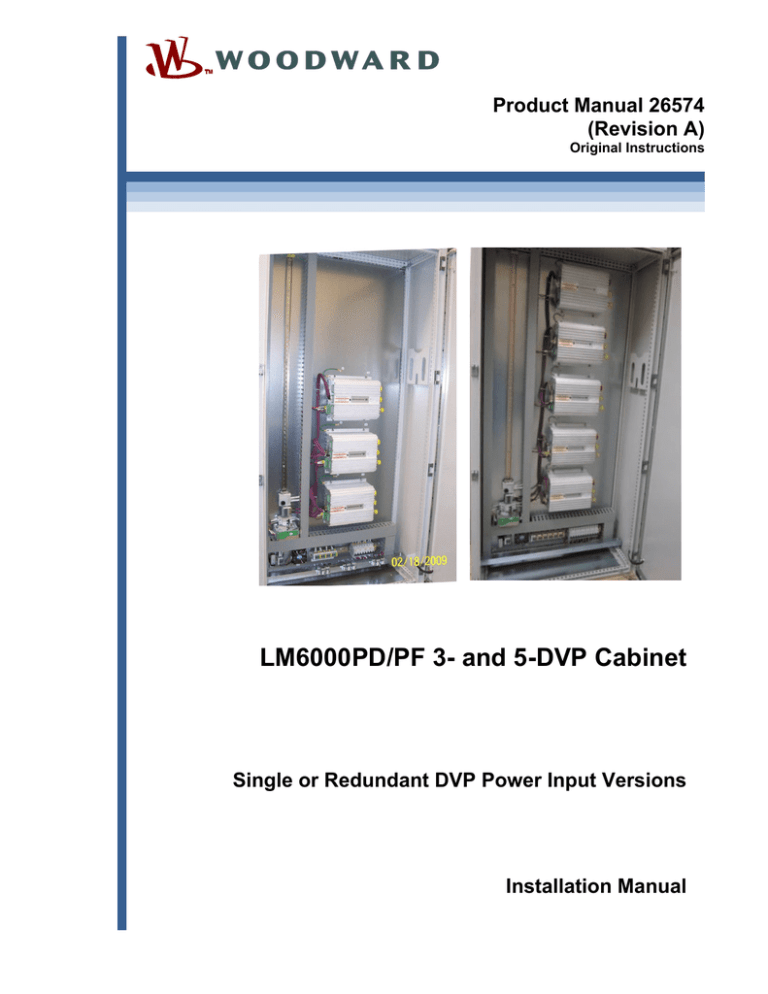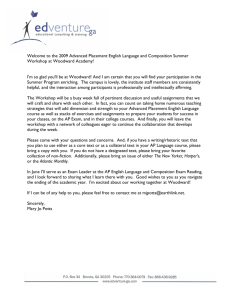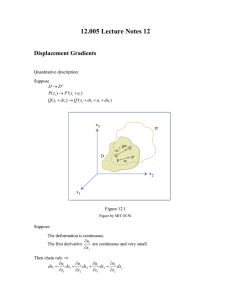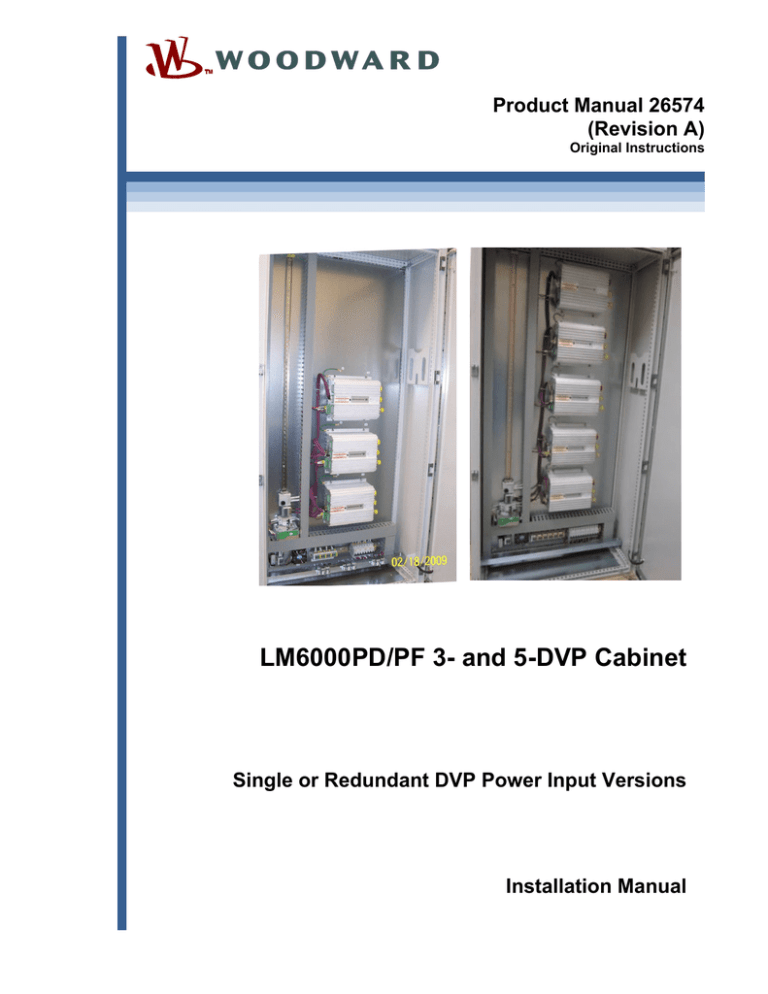
Product Manual 26574
(Revision A)
Original Instructions
LM6000PD/PF 3- and 5-DVP Cabinet
Single or Redundant DVP Power Input Versions
Installation Manual
Read this entire manual and all other publications pertaining to the work to be
performed before installing, operating, or servicing this equipment.
Practice all plant and safety instructions and precautions.
General
Precautions Failure to follow instructions can cause personal injury and/or property damage.
Revisions
This publication may have been revised or updated since this copy was produced.
To verify that you have the latest revision, check manual 26311 , Revision Status &
Distribution Restrictions of Woodward Technical Publications, on the publications
page of the Woodward website:
www.woodward.com/publications
The latest version of most publications is available on the publications page. If
your publication is not there, please contact your customer service representative
to get the latest copy.
Proper Use
Any unauthorized modifications to or use of this equipment outside its specified
mechanical, electrical, or other operating limits may cause personal injury and/or
property damage, including damage to the equipment. Any such unauthorized
modifications: (i) constitute "misuse" and/or "negligence" within the meaning of
the product warranty thereby excluding warranty coverage for any resulting
damage, and (ii) invalidate product certifications or listings.
If the cover of this publication states "Translation of the Original Instructions"
please note:
The original source of this publication may have been updated since this
Translated translation was made. Be sure to check manual 26311 , Revision Status &
Publications Distribution Restrictions of Woodward Technical Publications, to verify whether
this translation is up to date. Out-of-date translations are marked with . Always
compare with the original for technical specifications and for proper and safe
installation and operation procedures.
Revisions—Changes in this publication since the last revision are indicated by a black line
alongside the text.
Woodward reserves the right to update any portion of this publication at any time. Information provided by Woodward is
believed to be correct and reliable. However, no responsibility is assumed by Woodward unless otherwise expressly
undertaken.
Copyright © Woodward 2010
All Rights Reserved
Manual 26574
DVP Cabinet
Contents
WARNINGS AND NOTICES ............................................................................ II ELECTROSTATIC DISCHARGE AWARENESS ..................................................III REGULATORY COMPLIANCE ....................................................................... IV CHAPTER 1. GENERAL INFORMATION ........................................................... 1 Introduction .............................................................................................................1 Purpose and Scope ................................................................................................1 How to Use the DVP Cabinet .................................................................................1 Intended Applications .............................................................................................2 CHAPTER 2. INSTALLATION.......................................................................... 3 Mechanical Installation Requirements....................................................................3 DVP Cabinet Outline Drawing ................................................................................4 Wiring, Grounding and Shielding ............................................................................6 Power Input Requirements .....................................................................................9 CHAPTER 3. TROUBLESHOOTING ............................................................... 12 Introduction ...........................................................................................................12 DVP Troubleshooting Guide .................................................................................13 CHAPTER 4. SYSTEM MAINTENANCE .......................................................... 14 Cables and Connections ......................................................................................14 Fans ......................................................................................................................14 CHAPTER 5. SERVICE OPTIONS ................................................................. 15 Product Service Options .......................................................................................15 Woodward Factory Servicing Options ..................................................................16 Returning Equipment for Repair ...........................................................................16 Replacement Parts ...............................................................................................17 Engineering Services............................................................................................17 How to Contact Woodward ...................................................................................18 Technical Assistance ............................................................................................18 DVP CABINET SPECIFICATIONS ................................................................. 19 REVISION HISTORY .................................................................................... 19 Illustrations and Tables
Figure 2-1. Outline Drawing....................................................................................5 Figure 2-2. CAN Cable ...........................................................................................7 Figure 2-3. DVP Cable Clamps to Secure to Rail ..................................................7 Figure 2-4. Typical DVP Wiring ..............................................................................8 Figure 2-5. DVP Single Power Input Wiring .........................................................10 Figure 2-6. DVP Redundant Power Input Wiring .................................................11 Woodward
i
DVP Cabinet
Manual 26574
Warnings and Notices
Important Definitions
This is the safety alert symbol. It is used to alert you to potential
personal injury hazards. Obey all safety messages that follow this
symbol to avoid possible injury or death.
DANGER—Indicates a hazardous situation which, if not avoided, will result
in death or serious injury.
WARNING—Indicates a hazardous situation which, if not avoided, could
result in death or serious injury.
CAUTION—Indicates a hazardous situation which, if not avoided, could
result in minor or moderate injury.
NOTICE—Indicates a hazard that could result in property damage only
(including damage to the control).
IMPORTANT—Designates an operating tip or maintenance suggestion.
Overspeed /
Overtemperature /
Overpressure
Personal Protective
Equipment
The engine, turbine, or other type of prime mover should be
equipped with an overspeed shutdown device to protect against
runaway or damage to the prime mover with possible personal injury,
loss of life, or property damage.
The overspeed shutdown device must be totally independent of the
prime mover control system. An overtemperature or overpressure
shutdown device may also be needed for safety, as appropriate.
The products described in this publication may present risks that
could lead to personal injury, loss of life, or property damage. Always
wear the appropriate personal protective equipment (PPE) for the job
at hand. Equipment that should be considered includes but is not
limited to:
Eye Protection
Hearing Protection
Hard Hat
Gloves
Safety Boots
Respirator
Always read the proper Material Safety Data Sheet (MSDS) for any
working fluid(s) and comply with recommended safety equipment.
Start-up
Automotive
Applications
ii
Be prepared to make an emergency shutdown when starting the
engine, turbine, or other type of prime mover, to protect against
runaway or overspeed with possible personal injury, loss of life, or
property damage.
On- and off-highway Mobile Applications: Unless Woodward's control
functions as the supervisory control, customer should install a
system totally independent of the prime mover control system that
monitors for supervisory control of engine (and takes appropriate
action if supervisory control is lost) to protect against loss of engine
control with possible personal injury, loss of life, or property damage.
Woodward
Manual 26574
DVP Cabinet
To prevent damage to a control system that uses an alternator or
battery-charging device, make sure the charging device is turned off
before disconnecting the battery from the system.
Battery Charging
Device
Electrostatic Discharge Awareness
Electrostatic
Precautions
Electronic controls contain static-sensitive parts. Observe the
following precautions to prevent damage to these parts:
Discharge body static before handling the control (with power to
the control turned off, contact a grounded surface and maintain
contact while handling the control).
Avoid all plastic, vinyl, and Styrofoam (except antistatic versions)
around printed circuit boards.
Do not touch the components or conductors on a printed circuit
board with your hands or with conductive devices.
To prevent damage to electronic components caused by improper
handling, read and observe the precautions in Woodward manual
82715, Guide for Handling and Protection of Electronic Controls,
Printed Circuit Boards, and Modules.
Follow these precautions when working with or near the control.
1. Avoid the build-up of static electricity on your body by not wearing clothing
made of synthetic materials. Wear cotton or cotton-blend materials as much
as possible because these do not store static electric charges as much as
synthetics.
2. Do not remove the printed circuit board (PCB) from the control cabinet
unless absolutely necessary. If you must remove the PCB from the control
cabinet, follow these precautions:
Do not touch any part of the PCB except the edges.
Do not touch the electrical conductors, the connectors, or the
components with conductive devices or with your hands.
When replacing a PCB, keep the new PCB in the plastic antistatic
protective bag it comes in until you are ready to install it. Immediately
after removing the old PCB from the control cabinet, place it in the
antistatic protective bag.
Woodward
iii
DVP Cabinet
Manual 26574
Regulatory Compliance
North American Compliance:
These listings are limited only to those units bearing the CSA identification.
CSA:
CSA Certified for Ordinary Locations for use in Canada
and the United States
Special Conditions for Safe Use:
This equipment is to be installed by professional service personnel according to
the instructions given in this manual.
Wiring must be in accordance with the authority having jurisdiction.
PERMANENTLY CONNECTED EQUIPMENT requires the special
considerations to satisfy the CEC and the Canadian deviations to IEC 61010-1,
including overcurrent and fault protection as required.
This device is considered permanently connect and requires a fixed wiring
installation. Protective Earth Grounding is required by the input PE terminals (see
Chapter 2, Installation).
A disconnection device is not supplied with the system. A disconnecting switch or
circuit breaker shall be included in the building installation. It shall be in close
proximity to the equipment and within easy reach of the operator. This device
shall be clearly marked as the disconnecting device for the equipment. The
disconnecting switch or circuit breaker shall not interrupt the protective earth
conductor.
To ensure stability and to prevent accidental tipping, lift equipment only as
described in the installation chapter, and bolt the system cabinet to the building
structure before operation of the equipment.
Measurement inputs are classified as permanently connected IEC measurement
Category I and are designed to safely withstand occasional transient
overvoltages up to 707 V (pk).
To avoid the danger of electric shock, do not use measurement
inputs to make measurements within measurement categories II, III,
or IV.
The control cabinet contains hazardous live voltages. Only
individuals who have received proper training should open the
cabinet door and perform service. Equipment should be isolated or
disconnected from hazardous live voltages before servicing.
iv
Woodward
Manual 26574
DVP Cabinet
Safety Symbols
Alternating current
Direct current
Caution, risk of electrical shock
Caution, refer to accompanying documents
Protective conductor terminal
Woodward
v
DVP Cabinet
vi
Manual 26574
Woodward
Manual 26574
DVP Cabinet
Chapter 1.
General Information
Introduction
The LM6000PD/PF DVP Cabinets uses three or five Digital Valve Positioners
(DVP) used to control actuation systems on reciprocating engines and turbines.
This DVP Cabinet accepts redundant CAN inputs and redundant Power Inputs
(applicable configurations).
The 5-DVP cabinet consists of 5 DVP assemblies mounted on a steel plate,
installed vertically inside an IP66 metal cabinet. Each DVP is powered by a
separate 125 V (dc) bus, and is individually protected by a 20 A (dc) circuit breaker.
At the bottom of the cabinet there is a separate 125 V (dc) branch connected to a
power supply (protected by a 5 A circuit breaker), that provides 24 V (dc) power.
This power is then fed through a thermostat, to operate either a DC fan or a
heating element. Input-output cables enter-exit the cabinet through the bottom. A
redundant DVP Power Input Version is also available.
The 3-DVP cabinet is identical to the 5-DVP cabinet except that it only
incorporates 3 DVP assemblies.
The operation of the DVP cabinet is very tightly tied to the operation of the DVP
that is inside this cabinet. Woodward manual 26329 documents the operation
and capabilities of the DVP itself. Also refer to the Woodward Control Wiring
Diagram for wiring to the cabinet. This diagram is included with the cabinet.
Purpose and Scope
The purpose of this manual is to provide the necessary background information
for installing the DVP cabinet appropriately. Topics covered include mechanical
installation and electrical wiring.
Be sure that you have the latest revision of this manual. Updates are
available through Woodward. Contact your Customer Service
Representative or check the Woodward website
(www.woodward.com/searchpublications.aspx).
How to Use the DVP Cabinet
The following summarizes how to install DVP cabinet:
Unpack and inspect the hardware.
Mount and wire the hardware following the procedures and
recommendations in Chapter 2.
DVP Electronic configuration (2-board stack) and operation can be found in
DVP manual 26329.
Troubleshooting guidelines for the system are provided in this manual.
Specifications are provided in the DVP Control Specifications section.
Woodward
1
DVP Cabinet
Manual 26574
Intended Applications
The Woodward DVP is a state-of-the-art driver for electric actuation. It features a
rugged and compact design. The DVP provides positioning based on a demand
signal from the control systems, and it is designed for use with various Woodward
valves and actuators. Multiple-input-type configurations allow the DVP to be used
with many different turbine controllers. The driver supports redundant installations.
2
Woodward
Manual 26574
DVP Cabinet
Chapter 2.
Installation
EXPLOSION HAZARD—Do not remove covers or connect/disconnect
electrical connectors unless power has been switched off or the area
is known to be non-hazardous.
The engine, turbine, or other type of prime mover should be
equipped with an overspeed/misfire/detonation detection shutdown
device(s) to protect against runaway or damage to the prime mover
with possible personal injury, loss of life, or property damage.
The overspeed/misfire/detonation detection shutdown device must
be totally independent of the prime mover control system.
Mechanical Installation Requirements
This section provides the general information for mounting location selection,
installation, and wiring of the DVP cabinet. A detailed control wiring diagram is
supplied with the cabinet.
Unpacking the Shipping Carton
Before unpacking the cabinet, refer to the inside front cover of this manual
and to the Regulatory Compliance page for warnings and cautions. Be
careful when unpacking the cabinet. Check for signs of damage such as
bent or dented panels, scratches, and loose or broken parts. If any damage
is found, immediately notify the shipper.
The DVP cabinet is shipped from the factory in a wooden crate. This crate
or one that is similar should always be used for transport or storage of the
DVP when it is not installed. Read the Electrostatic Discharge Awareness
page before handling the DVP.
Check for and remove all manuals, connectors, mounting screws, and other
items before discarding the shipping box.
Notify the shipper and Woodward if damage is found.
General Installation Notes and Warnings
When selecting a location for mounting the DVP cabinet consider the following:
Protect the unit from environments harsher than IP66.
Provide adequate ventilation for cooling. Shield the unit from radiant heat
sources like direct sunlight.
The DVP cabinet must be floor-mounted and secured with appropriate
hardware to a flat surface.
Allow adequate space around the unit for servicing and cable routing. All
cabling must come from the bottom of the cabinet.
Do not install near high-voltage or high-current devices.
Verify that cable lengths do not exceed 40 m between the DVP cabinet and
valve. Verify the cable lengths do not exceed 100 m between the DVP
cabinet and the engine control system.
Woodward
3
DVP Cabinet
Manual 26574
Do not mount the DVP cabinet near sources of excessive radiant
heat such as exhaust manifolds or other excessively hot engine
components.
For communication wires, use wires with a temperature rating of at
least 5 °C above surrounding ambient. All others use wires with a
temperature rating of at least 10 °C above surrounding ambient.
Mounting the DVP Cabinet
See Figure 2-1 for mounting-hole locations and mounting-hole pattern. The DVP
cabinet should be securely attached to a surface that will not exceed the vibration
limits specified in the DVP Cabinet Specifications in this manual.
The DVP cabinet must be lifted using the eyebolts on top of the cabinet.
Open the DVP cabinet door.
Install the mounting bolts in the four lower mounting holes.
Now tighten all four bolts to the required torque value for this bolt size grade.
Cabinet
The standard cabinet is a floor-mounted and front-access version. Input power
and field cable access are available through the bottom of the cabinet. The
system is shipped fully wired and assembled within the cabinet. The provided
cabinet meets IP66 ratings using the supplied BG01 gasket.
Cabinet
Dimensions:
Material:
Finish:
Ratings:
Operating Ambient
Temperature:
Weight:
2000 mm (78.74 inches) high x 1000 mm (39.37 inches)
wide x 400 mm (15.75 inches) deep
Door—2 mm painted steel. Surface-mounted with hinges
including door frame and 25 mm hole pattern
Body—Rear and roof panels: 1.5 mm painted steel. Four
times folded and seam-welded frame, integrated double
row hole pattern
Rear Mounting Plate—3.0 mm / 11 gauge steel
Bottom Plates—1 mm galvanized steel (three pieces)
Structure powder paint, gray, RAL 7035
NEMA 4, 12, 13 or IP66 (achieved using gasket kit BG01
supplied with cabinet)
–10 °C (14 °F) to +55 °C (131 °F)
3-DVP cabinet, 219 kg (483 lb) (including DVPs)
5-DVP cabinet, 235 kg (518 lb) (including DVPs)
DVP Cabinet Outline Drawing
Figure 2-1 shows the DVP outline and mounting holes location.
NOTE: W = 1000 mm and H = 2000 mm.
4
Woodward
Manual 26574
DVP Cabinet
Figure 2-1. Outline Drawing
Woodward
5
DVP Cabinet
Manual 26574
Wiring, Grounding and Shielding
The use of shielded-twisted cabling is required where indicated by the control
wiring diagram in order to insure EMC compliance. Terminate the cable shield as
indicated by the control wiring diagram, following the installation notes below.
Installation Notes
All wires will be twisted shielded wiring except for input power and actuator
drive wiring which will be twisted wires. The shield must be passed through
the interface connector using a pin(s) of the connector. These shields will be
terminated inside the DVP cabinet.
All wires will be inside an overbraid shield except the input power. This
overbraid shield will be bonded to the interface connector using a
360-degree bond.
If the shielded cables described above are contained in a metal armored
cable, the metal armor (shield) will be grounded to the same interface
connectors.
Use CAN Communication Cable specified in Figure 2-2.
Terminal blocks for 125 V (dc) will accept 2.5 mm² to 25 mm² (12–4 AWG).
PE Ground Terminal Block connections are available next to each
125 V (dc) Input.
Terminal blocks for CAN will accept 0.2 mm² to 6 mm² (24–10 AWG).
Wire per the control wiring diagram provided with the DVP cabinet. See
Figure 2-4 for typical wiring of a DVP.
Use the cable clamps provided to support the DVP cables at the bottom rail.
See Figure 2-3.
Failure to provide shielding can produce future conditions which are
difficult to diagnose. Proper shielding at the time of installation is
required to assure satisfactory operation of the product.
6
Woodward
Manual 26574
DVP Cabinet
Figure 2-2. CAN Cable
Figure 2-3. DVP Cable Clamps to Secure to Rail
Woodward
7
DVP Cabinet
Manual 26574
Figure 2-4. Typical DVP Wiring
8
Woodward
Manual 26574
DVP Cabinet
Power Input Requirements
There are single and redundant DVP Power Input versions. Each DVP is powered
by a separate 125 V (dc) bus (single or redundant), and is individually protected by
a 20 A (dc) circuit breaker(s). There is also a separate 125 V (dc) branch
connected to a power supply (protected by a 5 A circuit breaker), that provides 24
V (dc) power. This power is then fed through a thermostat, to operate either a DC
fan or a heating element. Input-output cables enter-exit the cabinet through the
bottom.
For the redundant DVP Power Input version, please observe the
following:
DVP A1–A5 are powered by redundant 125 V (dc) sources
Turn-off both CB’s to remove power to:
DVP A1: CB1 and CB1A
DVP A2: CB2 and CB2A
DVP A3: CB3 and CB3A
DVP A4: CB4 and CB4A
DVP A5: CB5 and CB5A
PS1 (Fans and Heater): CB6
To remove power from entire system, turn off all above CBs.
Woodward
9
DVP Cabinet
Manual 26574
Figure 2-5. DVP Single Power Input Wiring
10
Woodward
Manual 26574
DVP Cabinet
Figure 2-6. DVP Redundant Power Input Wiring
Woodward
11
DVP Cabinet
Manual 26574
Chapter 3.
Troubleshooting
Follow all local plant and safety instruction and precaution before
proceed with Troubleshooting.
Introduction
This chapter addresses several possible causes and recommended actions for
many common problems that may be encountered with a system including the
DVP cabinet, its power source, the actuator/valve assembly, and the wiring
interconnect between these components.
Woodward manual 26329 provides a detailed troubleshooting guide for the DVP
that is inside the DVP cabinet. The diagnostic codes received over the CAN
interface and/or through the DVP Service Tool can be found in the DVP manual
(26329).
This troubleshooting guide is not recommended nor intended to
resolve all possible issues. Contact Woodward Technical Support for
assistance (see Chapter 4).
12
Woodward
Manual 26574
DVP Cabinet
DVP Troubleshooting Guide
Diagnostic Indications
Probable Causes
--- I/O Diagnostics ---
Recommended Action
Power-up
Detection:
No power to DVP Cabinet.
Power-up
Detection:
No power to DVP Cabinet
No Communication
Open power wire to Cabinet.
Wiring is correct but the power is not
present.
If the breaker inside the cabinet is open,
power will not reach the DVP module in the
cabinet.
Power is out of range, proper operation will
not occur.
Check the breaker in the DVP
cabinet is closed.
The DVP is functioning improperly.
Refer to DVP manual 26329,
Chapter 3, External DVP
Diagnostics section.
Inspect CAN wiring to the DVP
cabinet.
Ensure CAN connector is installed
properly.
Open CAN wire in the CAN cable.
Detection:
No CAN Interface
CAN Interface is not over a controlled
impedance interface.
CAN Information is present at the input to
the DVP Cabinet.
Shutdown
Diagnostic codes received with system
shutdown.
Detection:
Alarm and Fault diagnostic
codes received over CAN
No Shutdown
Detection:
Alarm and fault diagnostic
codes received over CAN
Woodward
Inspect power wiring to the DVP
cabinet.
Ensure power breaker/fuse for DVP
cabinet is operating properly.
Diagnostic codes received with no system
shutdown.
Ensure input voltage is 125 V (dc)
+0 %, –28 %.
Ensure CAN terminators are in
place. Ensure the CAN interface is
over a controlled impedance cable
(110 ).
Check that the breaker in the DVP
Cabinet is closed.
Ensure the power supply output
voltage is (120 ± 8) V (dc).
Ensure the DVP is functioning
properly.
Refer to DVP manual 26329,
Chapter 3, External DVP
Diagnostics section.
Use Service Tool to access the
diagnostic from the DVP, Refer to
DVP manual 26329, Chapter 4,
Getting Started with the DVP
Service Tool section.
Use Service Tool to access the
diagnostic from the DVP, Refer to
DVP Manual 26329, Chapter 4,
Getting Started with the DVP
Service Tool section.
Use Service Tool to access the
diagnostic from the DVP, Refer to
DVP Manual 26329, Chapter 4,
Getting Started with the DVP
Service Tool section.
13
DVP Cabinet
Manual 26574
Chapter 4.
System Maintenance
Cleaning and decontamination are not required.
Cables and Connections
Periodically check the cables to make sure they are still in good condition, and
check the connectors to make sure they are plugged in all the way.
Fans
Power must be removed prior to replacing the heater fan or the cooling fan. Only
qualified personnel should replace the fans. As a preventive maintenance, it is
recommended that the cooling fan be replaced every 50 000 hours and the
heater fan assembly every 75 000 hours. For replacement, use fans of like
specification, or purchase replacement fans from Woodward.
Substitution of components may impair suitability of the equipment
and is not recommended.
14
Woodward
Manual 26574
DVP Cabinet
Chapter 5.
Service Options
Product Service Options
If you are experiencing problems with the installation, or unsatisfactory
performance of a Woodward product, the following options are available:
Consult the troubleshooting guide in the manual.
Contact the manufacturer or packager of your system.
Contact the Woodward Full Service Distributor serving your area.
Contact Woodward technical assistance (see “How to Contact Woodward”
later in this chapter) and discuss your problem. In many cases, your
problem can be resolved over the phone. If not, you can select which course
of action to pursue based on the available services listed in this chapter.
OEM and Packager Support: Many Woodward controls and control devices are
installed into the equipment system and programmed by an Original Equipment
Manufacturer (OEM) or Equipment Packager at their factory. In some cases, the
programming is password-protected by the OEM or packager, and they are the best
source for product service and support. Warranty service for Woodward products
shipped with an equipment system should also be handled through the OEM or
Packager. Please review your equipment system documentation for details.
Woodward Business Partner Support: Woodward works with and supports a
global network of independent business partners whose mission is to serve the
users of Woodward controls, as described here:
A Full Service Distributor has the primary responsibility for sales, service,
system integration solutions, technical desk support, and aftermarket
marketing of standard Woodward products within a specific geographic area
and market segment.
An Authorized Independent Service Facility (AISF) provides authorized
service that includes repairs, repair parts, and warranty service on Woodward's
behalf. Service (not new unit sales) is an AISF's primary mission.
A Recognized Engine Retrofitter (RER) is an independent company that
does retrofits and upgrades on reciprocating gas engines and dual-fuel
conversions, and can provide the full line of Woodward systems and
components for the retrofits and overhauls, emission compliance upgrades,
long term service contracts, emergency repairs, etc.
A Recognized Turbine Retrofitter (RTR) is an independent company that
does both steam and gas turbine control retrofits and upgrades globally, and
can provide the full line of Woodward systems and components for the
retrofits and overhauls, long term service contracts, emergency repairs, etc.
You can locate your nearest Woodward distributor, AISF, RER, or RTR on our
website at:
www.woodward.com/directory
Woodward
15
DVP Cabinet
Manual 26574
Woodward Factory Servicing Options
The following factory options for servicing Woodward products are available
through your local Full-Service Distributor or the OEM or Packager of the
equipment system, based on the standard Woodward Product and Service
Warranty (5-01-1205) that is in effect at the time the product is originally shipped
from Woodward or a service is performed:
Replacement/Exchange (24-hour service)
Flat Rate Repair
Flat Rate Remanufacture
Replacement/Exchange: Replacement/Exchange is a premium program
designed for the user who is in need of immediate service. It allows you to
request and receive a like-new replacement unit in minimum time (usually within
24 hours of the request), providing a suitable unit is available at the time of the
request, thereby minimizing costly downtime. This is a flat-rate program and
includes the full standard Woodward product warranty (Woodward Product and
Service Warranty 5-01-1205).
This option allows you to call your Full-Service Distributor in the event of an
unexpected outage, or in advance of a scheduled outage, to request a
replacement control unit. If the unit is available at the time of the call, it can
usually be shipped out within 24 hours. You replace your field control unit with
the like-new replacement and return the field unit to the Full-Service Distributor.
Charges for the Replacement/Exchange service are based on a flat rate plus
shipping expenses. You are invoiced the flat rate replacement/exchange charge
plus a core charge at the time the replacement unit is shipped. If the core (field
unit) is returned within 60 days, a credit for the core charge will be issued.
Flat Rate Repair: Flat Rate Repair is available for the majority of standard
products in the field. This program offers you repair service for your products with
the advantage of knowing in advance what the cost will be. All repair work carries
the standard Woodward service warranty (Woodward Product and Service
Warranty 5-01-1205) on replaced parts and labor.
Flat Rate Remanufacture: Flat Rate Remanufacture is very similar to the Flat
Rate Repair option with the exception that the unit will be returned to you in “likenew” condition and carry with it the full standard Woodward product warranty
(Woodward Product and Service Warranty 5-01-1205). This option is applicable
to mechanical products only.
Returning Equipment for Repair
If a control (or any part of an electronic control) is to be returned for repair,
please contact your Full-Service Distributor in advance to obtain Return
Authorization and shipping instructions.
When shipping the item(s), attach a tag with the following information:
return authorization number;
name and location where the control is installed;
name and phone number of contact person;
complete Woodward part number(s) and serial number(s);
description of the problem;
instructions describing the desired type of repair.
16
Woodward
Manual 26574
DVP Cabinet
Packing a Control
Use the following materials when returning a complete control:
protective caps on any connectors;
antistatic protective bags on all electronic modules;
packing materials that will not damage the surface of the unit;
at least 100 mm (4 inches) of tightly packed, industry-approved packing
material;
a packing carton with double walls;
a strong tape around the outside of the carton for increased strength.
To prevent damage to electronic components caused by improper
handling, read and observe the precautions in Woodward manual
82715, Guide for Handling and Protection of Electronic Controls,
Printed Circuit Boards, and Modules.
Replacement Parts
When ordering replacement parts for controls, include the following information:
the part number(s) (XXXX-XXXX) that is on the enclosure nameplate;
the unit serial number, which is also on the nameplate.
Engineering Services
Woodward offers various Engineering Services for our products. For these services,
you can contact us by telephone, by email, or through the Woodward website.
Technical Support
Product Training
Field Service
Technical Support is available from your equipment system supplier, your local FullService Distributor, or from many of Woodward’s worldwide locations, depending
upon the product and application. This service can assist you with technical
questions or problem solving during the normal business hours of the Woodward
location you contact. Emergency assistance is also available during non-business
hours by phoning Woodward and stating the urgency of your problem.
Product Training is available as standard classes at many of our worldwide
locations. We also offer customized classes, which can be tailored to your needs
and can be held at one of our locations or at your site. This training, conducted
by experienced personnel, will assure that you will be able to maintain system
reliability and availability.
Field Service engineering on-site support is available, depending on the product
and location, from many of our worldwide locations or from one of our FullService Distributors. The field engineers are experienced both on Woodward
products as well as on much of the non-Woodward equipment with which our
products interface.
For information on these services, please contact us via telephone, email us, or
use our website: www.woodward.com.
Woodward
17
DVP Cabinet
Manual 26574
How to Contact Woodward
For assistance, call one of the following Woodward facilities to obtain the address
and phone number of the facility nearest your location where you will be able to
get information and service.
Electrical Power Systems
Engine Systems
Turbine Systems
Facility---------------- Phone Number
Brazil ------------- +55 (19) 3708 4800
China ----------- +86 (512) 6762 6727
Germany--------- +49 (0) 21 52 14 51
India --------------- +91 (129) 4097100
Japan -------------- +81 (43) 213-2191
Korea -------------- +82 (51) 636-7080
Poland--------------- +48 12 295 13 00
United States ---- +1 (970) 482-5811
Facility---------------- Phone Number
Brazil ------------- +55 (19) 3708 4800
China ----------- +86 (512) 6762 6727
Germany------- +49 (711) 78954-510
India --------------- +91 (129) 4097100
Japan -------------- +81 (43) 213-2191
Korea -------------- +82 (51) 636-7080
The Netherlands - +31 (23) 5661111
United States ---- +1 (970) 482-5811
Facility---------------- Phone Number
Brazil ------------- +55 (19) 3708 4800
China ----------- +86 (512) 6762 6727
India --------------- +91 (129) 4097100
Japan -------------- +81 (43) 213-2191
Korea -------------- +82 (51) 636-7080
The Netherlands - +31 (23) 5661111
Poland--------------- +48 12 295 13 00
United States ---- +1 (970) 482-5811
You can also locate your nearest Woodward distributor or service facility on our
website at:
www.woodward.com/directory
Technical Assistance
If you need to telephone for technical assistance, you will need to provide the following information.
Please write it down here before phoning:
Your Name
Site Location
Phone Number
Fax Number
Engine/Turbine Model Number
Manufacturer
Number of Cylinders (if applicable)
Type of Fuel (gas, gaseous, steam, etc)
Rating
Application
Control/Governor #1
Woodward Part Number & Rev. Letter
Control Description or Governor Type
Serial Number
Control/Governor #2
Woodward Part Number & Rev. Letter
Control Description or Governor Type
Serial Number
Control/Governor #3
Woodward Part Number & Rev. Letter
Control Description or Governor Type
Serial Number
If you have an electronic or programmable control, please have the adjustment setting positions or
the menu settings written down and with you at the time of the call.
18
Woodward
DVP Cabinet Specifications
General Specifications
Woodward Part Numbers:
Description:
Power Supply Input:
Current Draw:
Package Heat Dissipation:
Dimensions:
Weight:
8301-1216, 8301-1217, 8301-1262 and 8301-1264
Digital Valve Positioner (DVP)
125 V (dc) +0 %, –28 % (to each DVP—single power input or redundant)
2 A steady state, 40 A peak for 200 ms
(Current draw includes actuator power.)
43 W nominal per DVP
(2000 x 1000 x 400) mm
235 kg (518 lb), 5-DVP Cabinet
219 kg (483 lb), 3-DVP Cabinet
Environmental Specifications
Ambient Operating Temperature:
(–10 to +55) °C / (+14 to +131) °F
70 °C (2 hours transient)
Storage Temperature:
(–40 to +75) °C / (–40 to +167) °F
Storage Life:
Humidity:
2 years maximum
0 to 95% non-condensing
Altitude
<3000 m (<9842 ft)
Ingress Protection:
IP66 per IEC60529
Mechanical Vibration:
Mechanical Shock:
EMI/RFI Specification:
Woodward Specification RV5 (0.04 G²/Hz, (10 to 500) Hz, 2 hours/axis,
1.04 Grms)
Woodward Specification MS2 (30 G, 11 ms half sine pulse)
EN61000-6-2: Immunity for Industrial Environments
EN61000-6-4: Emissions for Industrial Environments Woodward imposed
requirements: Conducted low frequency Immunity 50 Hz to 10 kHz
Revision History
Changes in Revision A—
Added information about redundant DVP Power Input version
We appreciate your comments about the content of our publications.
Send comments to: icinfo@woodward.com
Please reference publication 26574A.
PO Box 1519, Fort Collins CO 80522-1519, USA
1000 East Drake Road, Fort Collins CO 80525, USA
Phone +1 (970) 482-5811 Fax +1 (970) 498-3058
Email and Website—www.woodward.com
Woodward has company-owned plants, subsidiaries, and branches,
as well as authorized distributors and other authorized service and sales facilities throughout the world.
Complete address / phone / fax / email information for all locations is available on our website.
2013/3/Colorado