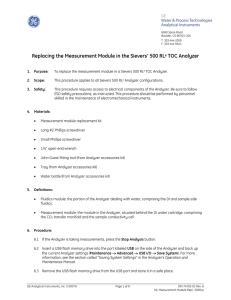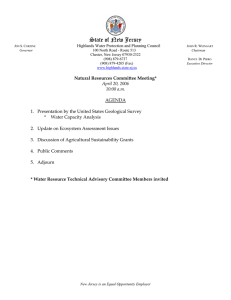Replacing the UV Reactor in the Sievers* 500 RL TOC Analyzer
advertisement
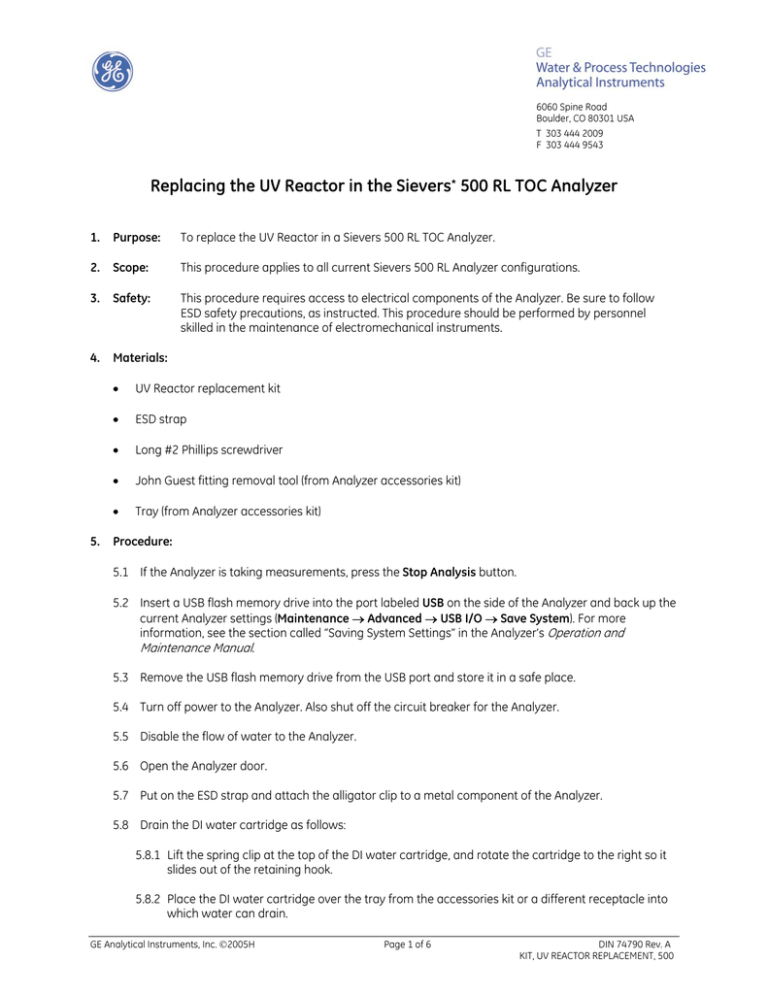
6060 Spine Road Boulder, CO 80301 USA T 303 444 2009 F 303 444 9543 Replacing the UV Reactor in the Sievers* 500 RL TOC Analyzer 1. Purpose: To replace the UV Reactor in a Sievers 500 RL TOC Analyzer. 2. Scope: This procedure applies to all current Sievers 500 RL Analyzer configurations. 3. Safety: This procedure requires access to electrical components of the Analyzer. Be sure to follow ESD safety precautions, as instructed. This procedure should be performed by personnel skilled in the maintenance of electromechanical instruments. 4. Materials: 5. • UV Reactor replacement kit • ESD strap • Long #2 Phillips screwdriver • John Guest fitting removal tool (from Analyzer accessories kit) • Tray (from Analyzer accessories kit) Procedure: 5.1 If the Analyzer is taking measurements, press the Stop Analysis button. 5.2 Insert a USB flash memory drive into the port labeled USB on the side of the Analyzer and back up the current Analyzer settings (Maintenance → Advanced → USB I/O → Save System). For more information, see the section called “Saving System Settings” in the Analyzer’s Operation and Maintenance Manual. 5.3 Remove the USB flash memory drive from the USB port and store it in a safe place. 5.4 Turn off power to the Analyzer. Also shut off the circuit breaker for the Analyzer. 5.5 Disable the flow of water to the Analyzer. 5.6 Open the Analyzer door. 5.7 Put on the ESD strap and attach the alligator clip to a metal component of the Analyzer. 5.8 Drain the DI water cartridge as follows: 5.8.1 Lift the spring clip at the top of the DI water cartridge, and rotate the cartridge to the right so it slides out of the retaining hook. 5.8.2 Place the DI water cartridge over the tray from the accessories kit or a different receptacle into which water can drain. GE Analytical Instruments, Inc. ©2005H Page 1 of 6 DIN 74790 Rev. A KIT, UV REACTOR REPLACEMENT, 500 5.8.3 Use the John Guest fitting removal tool from the accessories kit to remove the fitting on the bottom of the cartridge labeled “A.” 5.8.4 Remove the rubber inlet cover from the cartridge. Let the water drain out. 5.8.5 When the water has drained from the DI water cartridge, replace the rubber inlet cover and reconnect the fitting to the “A” port on the bottom of the cartridge. 5.8.6 Slide the DI water cartridge into the bracket and rotate it into the retaining clip until it snaps into place. 5.9 Remove the analog board cover by loosening the captive screw and pulling the cover away from the Analyzer. 5.10 Disconnect the cables from the analog board, labeled P1, P2, P3, P6, and P8 (see Figure 1). Figure 1 Analog Board Connections 5.11 Disconnect the UV power connector (see Figure 2). 5.12 Using a 1/4" open-end wrench, disconnect the Valco fitting leading to the sample inlet line on the right bulkhead (see Figure 2). 5.13 Remove the Masterflex tubing from the waste line on the right bulkhead (see Figure 2). Figure 2 GE Analytical Instruments, Inc. ©2005H The Inlet and Waste Lines on the Right Bulkhead Page 2 of 6 DIN 74790 Rev. A KIT, UV REACTOR REPLACEMENT, 500 5.14 Disconnect the three cables located to the right of the fan and immediately behind the UV power connector. 5.15 Begin removing the fluidics module by loosening the three captive screws that attach the fluidics module to the Analyzer (see Figure 3). You will need a long Phillips screwdriver. Figure 3 Loosening the Captive Screws 5.16 Pull the fluidics module forward, and then disconnect the ribbon cable that attaches to the ID board (see Figure 4). Figure 4 Disconnecting the ID Board Cable 5.17 Pull the fluidics module the rest of the way out of the Analyzer. GE Analytical Instruments, Inc. ©2005H Page 3 of 6 DIN 74790 Rev. A KIT, UV REACTOR REPLACEMENT, 500 5.18 Loosen the two Valco fittings that connect to the UV reactor housing (see Figure 5). Figure 5 Disconnecting the UV Reactor Connections 5.19 Remove the UV Reactor from the bracket by loosening the two captive screws (see Figure 5). To access the captive screws, you may want to use a long Phillips screwdriver placed through the cutouts in the back of the fluidics module bracket (see Figure 6). Figure 6 Disconnecting the UV Reactor Connections 5.20 Remove the new UV reactor from the packaging. 5.21 Secure the new UV reactor to the bracket with the two captive screws. GE Analytical Instruments, Inc. ©2005H Page 4 of 6 DIN 74790 Rev. A KIT, UV REACTOR REPLACEMENT, 500 5.22 Secure the two Valco fittings to the UV reactor. 5.23 Slide the fluidics module part way into the Analyzer, and then connect the cable to the ID board. 5.24 Carefully slide the fluidics module the rest of the way into the Analyzer. Align the bracket with the set pin. 5.25 Secure the fluidics module to the Analyzer by tightening the three captive screws. 5.26 Reconnect the three quick connects behind the UV lamp power connector. 5.27 Reconnect the waste outlet and sample inlet tubing to the right bulkhead. 5.28 Reconnect the UV power connector. 5.29 Reconnect the cables to the analog board, labeled P1, P2, P3, P6, and P8 (see Figure 1). 5.30 Replace the analog board cover. 5.31 Lift the spring clip at the top of the DI water cartridge, and rotate the cartridge so it slides out of the retaining hooks. 5.32 Remove the John Guest fittings labeled “B” and “D” from the barbs on the top of the DI water cartridge. To loosen a fitting, use the John Guest tool from the accessories kit to push up on the bottom ring on the fitting, so that the ring moves toward the fitting 5.33 Remove the rubber inlet cover from the top of the DI water cartridge. 5.34 Slide the water bottle nozzle into the inlet hole. Make sure the tubing that connects to Port “B” is positioned higher than the DI water cartridge, and then gently squeeze the water bottle. Be sure to fill the reservoir until the water reaches the Full line. 5.35 Connect the fitting labeled “B” to the barb labeled “D” on top of the DI water cartridge. 5.36 Slide the DI water cartridge into the bracket and rotate it into the retaining clip until it snaps into place. 5.37 Visually check for leaks from the reservoir after the DI water cartridge has been filled. 5.38 Turn on the Analyzer using the main power switch. This will start the DI pump. Check for large air bubbles in all the tubing that connects to the DI water cartridge. If large air bubbles are present, tap or manipulate the tubing to work the air bubbles out. 5.39 Keep the Analyzer powered on for 2 minutes. 5.40 After 2 minutes, turn the Analyzer off. 5.41 Lift the spring clip at the top of the DI water cartridge, and rotate the cartridge so it slides out of the retaining hooks. 5.42 Remove the John Guest fitting labeled “B” from the barb on the top of the DI water cartridge. 5.43 Connect the fitting labeled “B” to the barb labeled “B” on the top of the cartridge. 5.44 Connect the fitting labeled “D” to the barb labeled “D” on the top of the cartridge. 5.45 Slide the DI water cartridge into the bracket and rotate it into the retaining clip until it snaps into place. GE Analytical Instruments, Inc. ©2005H Page 5 of 6 DIN 74790 Rev. A KIT, UV REACTOR REPLACEMENT, 500 5.46 Replace the rubber inlet cover. 5.47 Turn the Analyzer on. 5.48 Check the level of the DI water cartridge. If the water level has dropped below the Full line, remove the rubber inlet cover from the top of the cartridge, add more water, and replace the inlet cover. 5.49 Close the Analyzer door. 5.50 Power the Analyzer on. 5.51 Select the Maintenance tab and press the Consumables button. Press New Lamp and enter today’s date as the installation date for the UV lamp. *Trademark of General Electric Company; may be registered in one or more countries. GE Analytical Instruments, Inc. ©2005H Page 6 of 6 DIN 74790 Rev. A KIT, UV REACTOR REPLACEMENT, 500