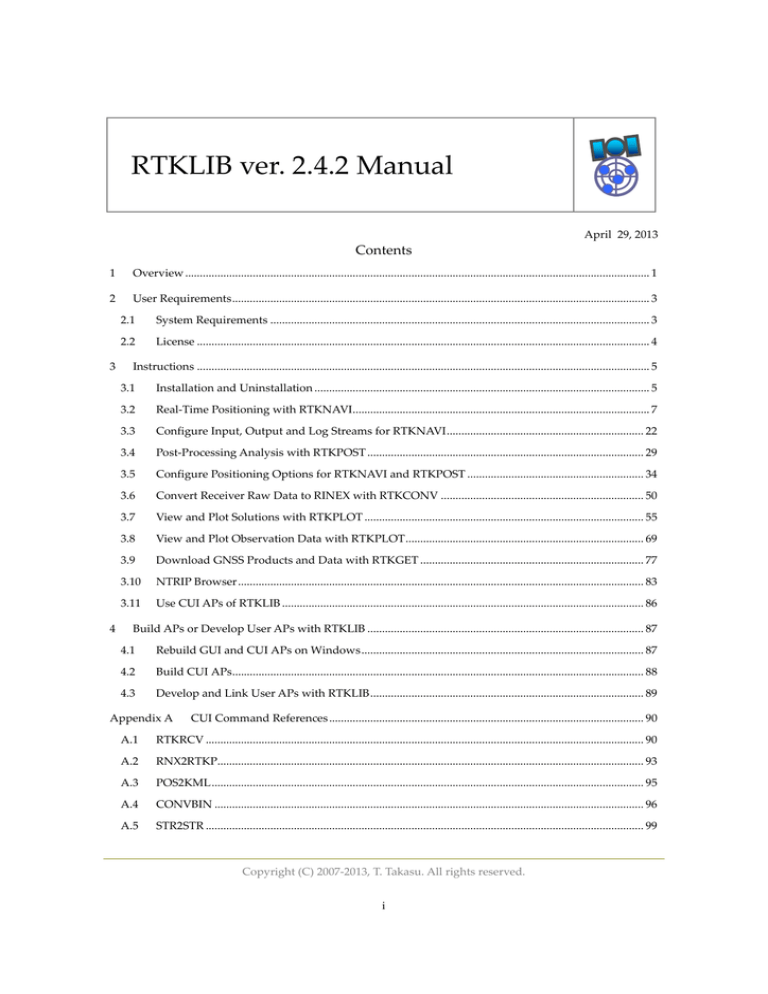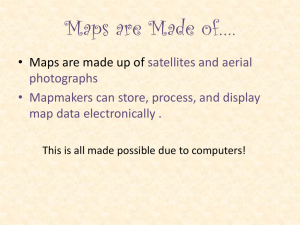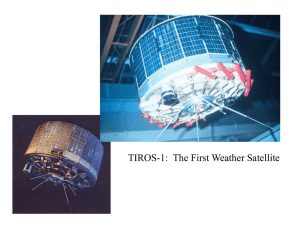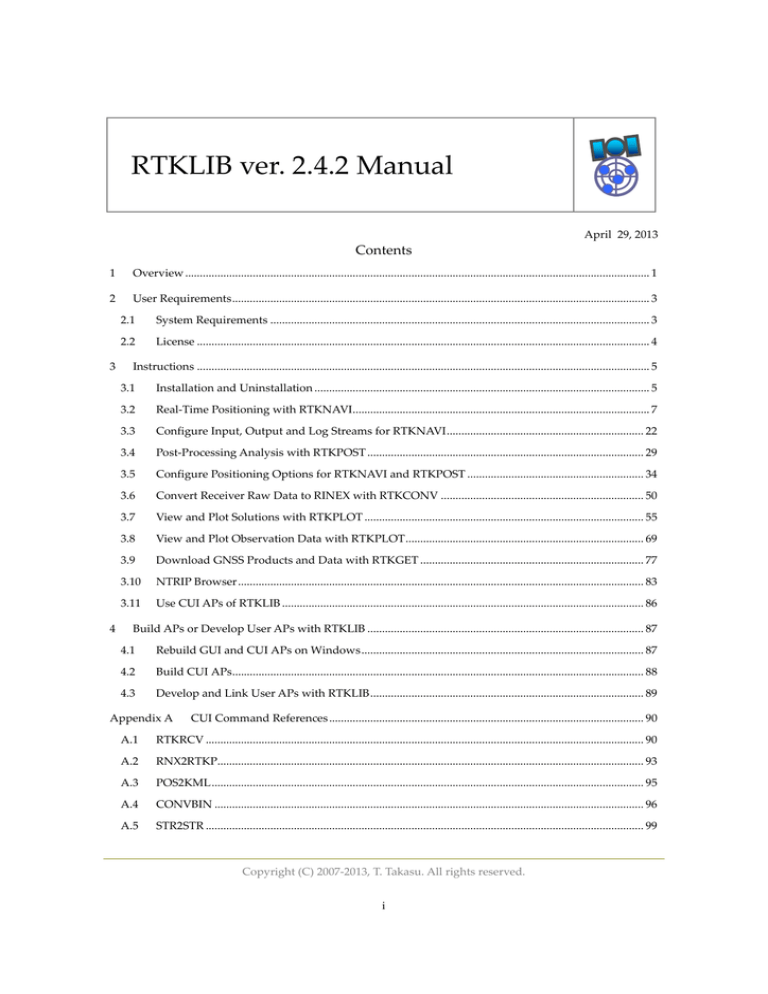
RTKLIB ver. 2.4.2 Manual April 29, 2013 Contents 1
Overview .............................................................................................................................................................. 1
2
User Requirements .............................................................................................................................................. 3
3
4
2.1
System Requirements ................................................................................................................................. 3
2.2
License .......................................................................................................................................................... 4
Instructions .......................................................................................................................................................... 5
3.1
Installation and Uninstallation .................................................................................................................. 5
3.2
Real‐Time Positioning with RTKNAVI ..................................................................................................... 7
3.3
Configure Input, Output and Log Streams for RTKNAVI ................................................................... 22
3.4
Post‐Processing Analysis with RTKPOST .............................................................................................. 29
3.5
Configure Positioning Options for RTKNAVI and RTKPOST ............................................................ 34
3.6
Convert Receiver Raw Data to RINEX with RTKCONV ..................................................................... 50
3.7
View and Plot Solutions with RTKPLOT ............................................................................................... 55
3.8
View and Plot Observation Data with RTKPLOT ................................................................................. 69
3.9
Download GNSS Products and Data with RTKGET ............................................................................ 77
3.10
NTRIP Browser .......................................................................................................................................... 83
3.11
Use CUI APs of RTKLIB ........................................................................................................................... 86
Build APs or Develop User APs with RTKLIB .............................................................................................. 87
4.1
Rebuild GUI and CUI APs on Windows ................................................................................................ 87
4.2
Build CUI APs ............................................................................................................................................ 88
4.3
Develop and Link User APs with RTKLIB ............................................................................................. 89
Appendix A
CUI Command References ........................................................................................................... 90
A.1
RTKRCV ..................................................................................................................................................... 90
A.2
RNX2RTKP ................................................................................................................................................. 93
A.3
POS2KML ................................................................................................................................................... 95
A.4
CONVBIN .................................................................................................................................................. 96
A.5
STR2STR ..................................................................................................................................................... 99
Copyright (C) 2007‐2013, T. Takasu. All rights reserved. i Appendix B
File Formats .................................................................................................................................. 101
B.1
Positioning Solution File ......................................................................................................................... 101
B.2
SBAS Log File ........................................................................................................................................... 104
B.3
Solution Status File .................................................................................................................................. 106
B.4
Configuration File ................................................................................................................................... 109
B.5
URL List File for GNSS Data .................................................................................................................. 112
Appendix C
API References ............................................................................................................................. 114
Appendix D
Files and Messages ...................................................................................................................... 122
D.1
Supported RINEX Files ........................................................................................................................... 122
D.2
Supported Receiver Messages ............................................................................................................... 123
D.3
Supported Signal IDs/Observation Types ............................................................................................ 125
D.4
Default Priorities of Multiple Signals ................................................................................................... 127
D.5
Receiver Dependent Input Options ...................................................................................................... 128
Appendix E
Models and Algorithms .............................................................................................................. 129
E.1
Time System ............................................................................................................................................. 131
E.2
Coordinates System ................................................................................................................................ 134
E.3
GNSS Signal Measurement Models ...................................................................................................... 137
E.4
GNSS Satellite Ephemerides and Clocks .............................................................................................. 142
E.5
Troposphere and Ionosphere Models ................................................................................................... 149
E.6
Single Point Positioning .......................................................................................................................... 154
E.7
Kinematic, Static and Moving‐Baseline ................................................................................................ 161
E.8
PPP (Precise Point Positioning) .............................................................................................................. 171
Appendix F
GNSS Signal Specifications ........................................................................................................ 177
References ................................................................................................................................................................ 179
ii
RTKLIB ver. 2.4.2 Manual 1
Overview
RTKLIB is an open source program package for standard and precise positioning with GNSS (global navigation satellite system). RTKLIB consists of a portable program library and several APs (application programs) utilizing the library. The features of RTKLIB are: (1) It supports standard and precise positioning algorithms with: GPS [1][2][3], GLONASS [4], Galileo [5], QZSS [6], BeiDou [7] and SBAS [8] (2) It supports various positioning modes with GNSS for both real‐time‐ and post‐processing: Single, DGPS/DGNSS, Kinematic, Static, Moving‐Baseline, Fixed, PPP‐Kinematic, PPP‐Static and PPP‐Fixed. (3) It supports many standard formats and protocols for GNSS: RINEX 2.10 [9], 2.11 [10], 2.12 [11] OBS/NAV/GNAV/HNAV/LNAV/QNAV, RINEX 3.00 [12], 3.01 [13], 3.02 [14] OBS/NAV, RINEX 3.02 CLK [15], RTCM ver.2.3 [16], RTCM ver.3.1 (with amendment 1‐5) [17], RTCM ver.3.2 [18], BINEX [19], NTRIP 1.0 [20], NMEA 0183 [21], SP3‐c [22], ANTEX 1.4 [23], IONEX 1.0 [24], NGS PCV and EMS 2.0 [26] (refer Appendix D.1 and D.2 for details). [25]
(4) It supports several GNSS receiversʹ proprietary messages: NovAtel [27]: OEM4/V/6, OEM3, OEMStar, Superstar II, Hemisphere [28]: Eclipse, Crescent, u‐blox [29]: LEA‐4T/5T/6T, SkyTraq [30]: S1315F, JAVAD [31] GRIL/GREIS, Furuno [32] GW‐10‐II/III and NVS [33] NV08C BINR (refer Appendix D.2 for details). (5) It supports external communication via: Serial, TCP/IP, NTRIP, local log file (record and playback) and FTP/HTTP (automatic download). (6) It provides many library functions and APIs (application program interfaces): Satellite and navigation system functions, matrix and vector functions, time and string functions, coordinates transformation, input and output functions, debug trace functions, platform dependent functions, positioning models, atmosphere models, antenna models, earth tides models, geoid models, datum transformation, RINEX functions, ephemeris and clock functions, precise ephemeris and clock functions, receiver raw data functions, RTCM functions, solution functions, Google Earth [34] KML converter, SBAS functions, options functions, stream data input and output functions, integer ambiguity resolution, standard positioning, precise positioning, post‐processing positioning, stream server functions, RTK server functions, downloader functions. (7) It includes the following GUI (graphical user interface) and CUI (command‐line user interface) APs. () shows the section describing the instruction for each AP in the manual. 1
RTKLIB ver. 2.4.2 Manual (a) Function GUI AP RTKLAUNCH (3.1) RTKNAVI (3.2, 3.3, 3.5) STRSVR, (3.3) RTKPOST (3.4, 3.5) RTKCONV (3.6) RTKPLOT (3.7, 3.8) RTKGET (3.9) SRCTBLBROWS (3.10) AP Launcher (b) Real‐Time Positioning (c) Communication Server (d) Post‐Processing Analysis (e) RINEX Converter Plot Solutions and Observation Data Downloader for GNSS (g) Products and Data (f) (h) NTRIP Browser CUI AP Notes ‐ RTKRCV (3.11, A.1) STR2STR (3.11, A.5) RNX2RTKP (3.11, A.2) CONVBIN (3.11, A.4) ‐ ‐ ‐ (8) All of the executable binary APs for Windows are included in the package as well as whole source programs of the library and the APs. RTKLIB GUI APs on Windows 7 2
RTKLIB ver. 2.4.2 Manual 2
User Requirements
2.1
System Requirements
The executable binary GUI and CUI APs included in the package require Microsoft Windows [35]
environment. On the other OS or environment, you have to compile and build CUI APs by yourself. All of the library functions and APIs were written in ANSI C (C89). The library internally uses winsock and WIN32 thread for Windows with the compiler option ‐DWIN32 and the standard socket and pthread (POSIX thread) for Linux/UNIX without any option. By setting the compiler option ‐DLAPACK or ‐DMKL, the library uses LAPACK/BLAS [36] or Intel MKL [37] for fast matrix computation. The CUI APs were also written in ANSI C. The library and CUI APs can be built on many environments like gcc on Linux. The GUI APs were written in C++ and utilize Embarcadero/Borland VCL (visual component library) [38] for GUI toolkits. All of the executable binary APs in the package were built by Embarcadero C++ builder XE2 Starter Edition on Windows 7. The executable GUI APs were tested on Windows 7 (64bit). The CUI APs were also built and tested on Ubuntu [39] 11.04 Linux and x86 CPU. Notes: Previous versions of RTKLIB until ver. 2.4.1 were built by a free edition of Borland C++ (Turbo C++ 2006). Turbo C++, however, is no longer supported in ver. 2.4.2 because of type incompatibility problem of GUI strings between ver.2.4.2 and the previous ones. 3
RTKLIB ver. 2.4.2 Manual 2.2
License
The RTKLIB software package is distributed under the following BSD 2‐clause license [40] and additional two exclusive clauses. Users are permitted to develop, produce or sell their own non‐commercial or commercial products utilizing, linking or including RTKLIB as long as they comply with the license. Notes: Previous versions of RTKLIB until ver. 2.4.1 had been distributed under GPLv3 [59] license. ‐‐‐‐‐‐‐‐‐‐‐‐‐‐‐‐‐‐‐‐‐‐‐‐‐‐‐‐‐‐‐‐‐‐‐‐‐‐‐‐‐‐‐‐‐‐‐‐‐‐‐‐‐‐‐‐‐‐‐‐‐‐‐‐‐‐‐‐‐‐‐‐‐‐‐‐‐‐‐‐‐‐‐‐‐‐‐‐‐‐‐‐‐‐‐‐‐‐‐‐‐‐‐‐‐‐‐‐‐‐‐‐‐‐‐‐‐‐‐‐‐‐‐‐‐‐‐‐‐‐‐‐‐‐‐‐‐‐‐‐ Copyright (c) 2007‐2013, T. Takasu, All rights reserved. Redistribution and use in source and binary forms, with or without modification, are permitted provided that the following conditions are met:
Redistributions of source code must retain the above copyright notice, this list of conditions and the following disclaimer.
Redistributions in binary form must reproduce the above copyright notice, this list of conditions and the following disclaimer in the documentation and/or other materials provided with the distribution.
The software package includes some companion executive binaries or shared libraries necessary to execute APs on Windows. These licenses succeed to the original ones of these software. THIS SOFTWARE IS PROVIDED BY THE COPYRIGHT HOLDERS AND CONTRIBUTORS ʺAS ISʺ AND ANY EXPRESS OR IMPLIED WARRANTIES, INCLUDING, BUT NOT LIMITED TO, THE IMPLIED WARRANTIES OF MERCHANTABILITY AND FITNESS FOR A PARTICULAR PURPOSE ARE DISCLAIMED. IN NO EVENT SHALL THE COPYRIGHT HOLDER OR CONTRIBUTORS BE LIABLE FOR ANY DIRECT, INDIRECT, INCIDENTAL, SPECIAL, EXEMPLARY, OR CONSEQUENTIAL DAMAGES (INCLUDING, BUT NOT LIMITED TO, PROCUREMENT OF SUBSTITUTE GOODS OR SERVICES; LOSS OF USE, DATA, OR PROFITS; OR BUSINESS INTERRUPTION) HOWEVER CAUSED AND ON ANY THEORY OF LIABILITY, WHETHER IN CONTRACT, STRICT LIABILITY, OR TORT (INCLUDING NEGLIGENCE OR OTHERWISE) ARISING IN ANY WAY OUT OF THE USE OF THIS SOFTWARE, EVEN IF ADVISED OF THE POSSIBILITY OF SUCH DAMAGE. 4
RTKLIB ver. 2.4.2 Manual 3
Instructions
3.1
Installation and Uninstallation
(1) Extract the program package rtklib_<ver>.zip or rtklib_<ver>_bin.zip to appropriate directory <install dir> (<ver> indicates the version number). The RTKLIB directory structure is as follows. rtklib_<ver>
\src \rcv
: Source programs of RTKLIB library * : Source programs depending on GPS/GNSS receivers * \bin : Executable binary APs and DLLs for Windows \data : Sample data for APs \app
: Build environment for APs * \rtknavi
: RTKNAVI (GUI) *
\rtknavi_mkl
: RTKNAVI_MKL (GUI) *
\strsvr
: STRSVR (GUI) *
\rtkpost
: RTKPOST (GUI) *
\rtkpost_mkl
: RTKPOST_MKL (GUI) *
\rtkplot
: RTKPLOT (GUI) * \rtkconv
: RTKCONV (GUI) * \srctblbrows : NTRIP Browser (GUI) *
\rtkget : RTKGET (GUI) * \rtklaunch : RTKLAUNCH (GUI) * \rtkrcv : RTKRCV (CUI) * \rnx2rtkp : RNX2RTKP (CUI) * \pos2kml
: POS2KML (CUI) *
\convbin
: CONVBIN (CUI) *
\str2str
: STR2STR (CUI) * \appcmn
: Common routines for GUI APs *
\icon
: Icon data for GUI APs *
\lib
: Libraries generation environment*
\test
: Test program and data *
\util
: Utilities *
\doc
: Document files * Not included in the binary package rtklib_<ver>_bin.zip
5
RTKLIB ver. 2.4.2 Manual (2) Create the shot‐cuts of the GUI AP executable binaries in <install dir>\rtklib_<ver>\bin. To execute CUI APs, add <install dir>\rtklib_<ver>\bin to the command path. (3) The GUI and CUI APs in RTKLIB never utilize the Windows registry. To uninstall the package, simply delete the whole files and directories in the installed directory. (4) Optional settings for GUI APs are saved in INI files (*.ini) usually placed in the directory <install
dir>\rtklib_<ver>\bin. Note that the directory for the INI files is changed in ver. 2.4.2. To succeed your optional settings for the previous version RTKLIB APs, please copy the INI files (*.ini) in c:\Windows to the directory <install dir>\rtklib_<ver>\bin. (5) Some GUI APs (RTKCONV, RTKPOST, RTKNAVI, RTKGET and STRSVR) can be executed with the command line option -i <inifile>.ini to select an alternative INI file for another optional settings. You can switch options for such APs by using the command line option as well as the option -t
<title> to change the window title. So you can configure multiple short‐cuts for the same GUI AP with different options by setting the properties of these short‐cuts. (6) To use RTKPOST_MKL or RTKNAVI_MKL, which is the Intel‐MLK‐library‐linked version RTKPOST or RTKNAVI for faster matrix computation on multiple‐core CPU or multiple‐processor PCs, please set the Windows environment variable OMP_NUM_THREADS to 2, 4 or 8 according to the number of the CPU cores. That enables multi‐threading matrix computation in order to shorten processing time. (7) To execute GUI APs easily, an AP launcher application RTKLAUNCH is added in ver. 2.4.2. To run RTKLAUNCH, execute <install dir>\rtklib_<ver>\bin\rtklaunch.exe. You can click AP icons in the RTKLAUNCH window or select pop‐up menus at the task‐tray‐icon in order to execute RTKLIB APs. RTKLAUNCH accepts the option -mkl to launch RTKPOST_MKL and RTKNAVI_MKL instead of RTKPOST and RTKNAVI, and the option -tray to start the launcher as a task‐tray‐icon. RTKPLOT RTKCONV STRSVR
RTKPOST NTRIP Browser RTKNAVI RTKGET Button to iconize in Windows Task Tray Figure 3.1‐1 RTKLAUNCH window and launcher icons for APs 6
RTKLIB ver. 2.4.2 Manual 3.2
Real-Time Positioning with RTKNAVI
An real‐time positioning AP RTKNAVI inputs raw observation data of GPS/GNSS receivers and execute navigation processing in real‐time. By setting the positioning mode to Kinematic and configuring the rover and the base station receiver data inputs, RTK‐GPS/GNSS is enabled with OTF (on‐the‐fly) integer ambiguity resolution. (1) Execute the binary AP file <install dir>\rtklib_<ver>\bin\rtknavi.exe. (double‐click the icon or full in the path in the command console) You can see the main window of RTKNAVI. You can also execute <install dir>\rtklib_<ver>\bin\rtknavi_mkl.exe instead. Display Switch Input/Output/Log Stream Status/Settings
Time Display Solution Display RTK Monitor Button Signal Level/ Satellite Visibility Display Operation Buttons Message Area Save Log Button
Figure 3.2‐1 Main Window of RTKNAVI (2) The following figure shows the data flow of RTKNAVI. You have to set up Input Streams, Output Streams (optional) and Log Streams (optional) for real‐time positioning. Refer 3.3 Configure Input, Output and Log Streams for RTKNAVI for several sample configurations of these streams. 7
RTKLIB ver. 2.4.2 Manual GPS/GNSS Receivers RTKNAVI Input Streams (I) Output Streams (O)
(1) Input Rover (4) Output Solution 1
(2) Input Base Station (5) Output Solution 2
(3) Input Correction (6) Log Rover (7) Log Base Station
Correction Provider (8) Log Correction Log Streams (L) Figure 3.2‐2 Data Flow of RTKNAVI (3) For real‐time positioning with RTKNAVI, you have to input the raw observation data and satellite ephemerides from the GPS/GNSS receivers. To set the input stream, push the button I upper center in the main window. You can see the ʺInput Streamsʺ dialog. Figure 3.2‐3 Input Streams Dialog of RTKNAVI (4) Check and set the stream type of Rover, Base‐station or Correction in the dialog. If you set the ʺPositioning Modeʺ option ʺSingleʺ, the input streams for ʺBase‐stationʺ and ʺCorrectionʺ are not required. The stream types can be selected from the following options. (a) Serial : Input data from a serial port (RS232C or USB) (b) TCP Client : Connect to a TCP server and input data via the TCP connection (c) TCP Server : Accept a TCP client connection and input data via the TCP connection 8
RTKLIB ver. 2.4.2 Manual (d) NTRIP Client : Connect to a NTRIP caster [20] and input data via the NTRIP. NRTK (network RTK) server supporting NTRIP and RTCM 2/3 can also be used for the base‐station via Internet. (e) File : Input data from a log file. (f) FTP : Input data after downloading a file by FTP (Only for Correction) (g) HTTP : Input data after downloading a file by HTTP (Only for Correction) You have to select the stream data format from the following options with the pull down menu under ʺFormatʺ. Refer Appendix D.2 for supported messages by RTKLIB. You shall configure your GPS/GNSS receivers to output at least GPS/GNSS observation data and navigation data (ephemerides). For detailed operation for the receiver settings, refer the appropriate manuals for the GPS/GNSS receivers. (a) RTCM2 : RTCM 2.3 (b) RTCM3 : RTCM 3.0, 3.1 (with amendment 1‐5) and 3.2 (c) NovAtel OEM6 : NovAtel OEM4/V/6 and OEMStar binary format (d) NovAtel OEM3 : NovAtel OEM3 (Millennium) binary format (e) u‐blox : u‐blox LEA‐4T, 5T and 6T binary format (f) Superstar II : NovAtel Superstar II binary format (g) Hemisphere : Hemisphere Crescent/Eclipse binary format (h) SkyTraq : SkyTraq S1315F binary format (i) GW10 : Furuno GW‐10‐II/III binary format (j) Javad : JAVAD GRIL/GREIS binary format (k) NVS BINR : NVS NV08C BINR format (l) BINEX : BINEX format (only supports big‐endian, forward, regular CRC) (m) SP3 : SP3 precise ephemeris (only for Correction) (5) If you select ʺSerialʺ as the stream type, push ... button under ʺOptʺ label to set the options of ʺPortʺ selection, ʺBit‐rateʺ, ʺByte sizeʺ, ʺParityʺ, number of ʺStop bitsʺ and ʺFlow Controlʺ with the ʺSerial Optionsʺ dialog. 9
RTKLIB ver. 2.4.2 Manual Figure 3.2‐4 Serial Option Dialog of RTKNAVI (6) In case of selecting ʺSerialʺ, ʺTCP Clientʺ or ʺTCP Serverʺ as the stream type, you can configure the startup and shutdown commands to be sent to the GPS/GNSS receiver through the stream. To set up the commands, push ... button under the ʺCmdʺ label. Fill in commands in the text fields in the ʺSerial/TCP Commandsʺ dialog. If you do not check ʺCommands at startupʺ or ʺCommands at shutdownʺ, the startup or shutdown command is not sent to the receiver. You can also load the commands from a command file by pushing Load... button or save the commands to a command file with Save... button. A command file is just a text file including startup commands and shutdown commands separated by a line starting with ʺ@ʺ. Sample command files for some typical GPS/GNSS receivers are found at <install dir>\rtklib_<ver>/data/*.cmd. Figure 3.2‐5 Serial/TCP Commands Dialog of RTKNAVI (7) A line starting with ʺ!ʺ in the commands is treated as a receiver binary command. The following commands can be used for u‐blox, SkyTraq and NVS receivers. Refer the receiversʹ manuals for details. !UBX ... : u‐blox LEA‐4T/5T/6T command !UBX CFG-PRT portid res0 res1 mode baudrate inmask outmask flags
!UBX CFG-USB vendid prodid res1 res2 power flags vstr pstr serino
10
RTKLIB ver. 2.4.2 Manual !UBX CFG-MSG msgid rate0 rate1 rate2 rate3
!UBX CFG-NMEA filter version numsv flags
!UBX CFG-RATE meas nav time
!UBX CFG-CFG clear_mask save_mask load_mask
!UBX CFG-TP interval length status time_ref res adelay rdelay udelay
!UBX CFG-NAV2
...
!UBX CFG-DAT maja flat dx dy dz rotx roty rotz scale
!UBX CFG-INF protocolid res0 res1 mask0 mask1 mask2 mask3
!UBX CFG-RST navbbr reset res
!UBX CFG-RXM gpsmode lpmode
!UBX CFG-ANT flags pins
!UBX CFG-FXN flags treacq tacq treacqoff tacqoff ton toff res basetow
!UBX CFG-SBAS mode usage maxsbas res scanmode
!UBX CFG-LIC key0 key1 key2 key3 key4 key5
!UBX CFG-TM intid rate flags
!UBX CFG-TM2 ch res0 res1 rate flags
!UBX CFG-TMODE tmode posx posy posz posvar svinmindur svinvarlimit
!UBX CFG-EKF ...
!STQ ... : SkyTraq S1315F binary command !STQ RESTART
[arg...] system restart
!STQ CFG-SERI [arg...] configure serial port property
!STQ CFG-FMT
[arg...] configure output message format
!STQ CFG-RATE [arg...] configure binary measurement output rates
!NVS ... : NVS NV08C binary command !NVS CFG-PVTRATE [arg...] configure PVT rate
!NVS CFG-RAWRATE [arg...] configure raw data rate
!NVS CFG-SMOOTH configure smooth range
!NVS CFG-BINR xx [...] send binary command for NVS
(input hexadecimal series)
!WAIT time : wait for time (ms) (8) If you select ʺTCP Clientʺ or ʺTCP Serverʺ as the stream type, you can set the options of ʺTCP server addressʺ (for TCP Client only) and the ʺPortʺ number with the ʺTCP Client Optionsʺ or ʺTCP Server Optionsʺ dialog. If you select ʺTCP Serverʺ as the stream type, multiple TCP client connections are allowed. 11
RTKLIB ver. 2.4.2 Manual Figure 3.2‐6 TCP Client Options Dialog of RTKNAVI Figure 3.2‐7 TCP Server Options Dialog of RTKNAVI (9) If you select ʺNTRIP Clientʺ as the stream type, you can set the options of ʺNTRIP Caster Hostʺ address, ʺPortʺ number, ʺMount‐pointʺ of NTRIP caster, ʺUser‐IDʺ and ʺPasswordʺ with the ʺNTRIP Client Optionsʺ dialog. If you keep the ʺPortʺ field blank, the default port number (2101) of NTRIP is used. Note that ʺUser‐IDʺ cannot contain ʺ:ʺ. Figure 3.2‐8 NTRIP Client Options Dialog of RTKNAVI (10) If you select ʺFileʺ as the stream type, input the file path to the text field Input File Paths. Fill in the path directly or select a file with the file selection dialog by pushing ... button. The input file should be a receiver raw data log. You can set the replay speed and the start time offset of the log file in Time field (To use the feature, you have to record the log with the time‐tag file.) 12
RTKLIB ver. 2.4.2 Manual Figure 3.2‐9 Input Streams Dialog of RTKNAVI (11) By pushing the ʺOptʺ button right of the input stream ʺFormatʺ, you can set receiver‐dependent options like ʺ-GL1X -RL1C -EPHALLʺ with the ʺReceiver Optionʺ dialog. Multiple options can be used separated by spaces. For detailed receiver‐dependent options, refer Appendix D.4 Receiver Dependent Input Options. If the input observation data stream contain multiple signals in a frequency, a signal in use for solutions is selected by the default signal priorities without such options. Refer Appendix D.3 Default Priorities for Multiple Signals. Figure 3.2‐10 Receiver Option Dialog of RTKNAVI (12) In case of using a NRTK (network RTK) service, which requires NMEA GPGGA messages to select reference station or to setup the VRS (virtual reference station) position, select the message content with the pull down menu at ʺTransmit NMEA GPGGA to Base Stationʺ. If you select ʺLatitude/Longitudeʺ to send a fixed position, fill in the latitude and longitude of the position for NMEA GPGGA messages in degree (minus means south or west). (13) For the correction stream, you can select ʺFTPʺ or ʺHTTPʺ as the stream type. After pushing ʺOptʺ button, you have to configure FTP or HTTP options with the ʺFTP Optionʺ or ʺHTTP Optionʺ dialog. At first, fill in the server address and the file path in the ʺDownload Addressʺ field as the format <server
address>/<file path>. Usually you might need to include day or time keywords in <file path>. For example, in case of downloading IGS ultra‐rapid ephemeris from the NASA GSFC CDDIS data server , you can input the download address like: 13
RTKLIB ver. 2.4.2 Manual cddis.gsfc.nasa.gov/gps/products/%W/igu%W%D_%hb.sp3.Z In this case, the keywords %W, %D and %hb are replaced by GPS week number, day of week and 6 hour of the day according to the download time in GPS Time, respectively. For other keywords which can be used in the file path, push ? button and see the dialog. You can also set Download Interval, Download Offset (for example, Interval = 6H and Offset = 2 H means the download will be tried at 2:00, 8:00, 14:00 and 20:00 in GPS Time), Time Offset in Path for replacing the keywords in the file path, Retry Interval, User (for FTP only) and Password (for FTP only) for the server. For User and Password, ʺanonymousʺ and your mail address are usually used for anonymous FTP servers. Figure 3.2‐11 FTP Option Dialog of RTKNAVI To use download files, you also have to set the file format in the ʺInputʺ dialog. Current version only supports SP3 precise ephemeris for this purpose. Downloaded files are saved in a local directory. The local directory path shall be set with the ʺOptionsʺ dialog ‐ ʺFilesʺ ‐ ʺFTP/HTTP Local Directoryʺ. (14) To output of the positioning solutions by RTKNAVI, you shall set the output streams. To set the output streams, push the button O upper right in the main window. You can see the ʺOutput Streamsʺ dialog. Check and set the stream type of solution in the dialog. You can configure two independent output streams as maximum. You can select the stream type out of ʺSerialʺ, ʺTCP Clientʺ, ʺTCP Serverʺ, ʺNTRIP Serverʺ and ʺFileʺ. The options are similar to the input streams. You also have to select the following output format options. The time and latitude/longitude formats, the type of height and the geoid model and the NMEA interval in output messages also can be configured by the positioning options described in 3.5. (a) Lat/Lon/Height : Latitude, longitude and height (b) X/Y/Z‐ECEF : X/Y/Z components in ECEF frame (c) E/N/U‐Baseline : E/N/U components of the baseline (d) NMEA0183 : NMEA0183 GPRMC, GPGGA, GPGSA, GLGSA, GAGSA, GPGSV, GLGSV and GAGSV 14
RTKLIB ver. 2.4.2 Manual Figure 3.2‐12 Output Streams Dialog of RTKNAVI (15) If you select ʺFileʺ as the output stream type, you can include some keywords in the file path to be replaced by date or time. Push ? button to show the keyword replacement in the file paths. If you set the ʺSwap Intvʺ option, the output file is swapped periodically in the specified cycle. To use the file swap feature, the file path must contain the keywords to be replaced by the swap time in order to avoid overwriting the previous file. Figure 3.2‐13 Keyword Replacement Dialog of RTKNAVI (16) If you select ʺNTRIP Serverʺ as the output stream type, you have to set NTRIP server options with the ʺNTRIP Server Optionʺ dialog. The options include the address of ʺNTRIP Caster Hostʺ, the ʺPortʺ number to connect NTRIP caster, NTRIP ʺMount‐pointʺ, ʺPasswordʺ and ʺStringʺ showing the source‐table parameters to NTRIP Caster. If the ʺPortʺ field blank, the default port number (80) is used. The button Ntrip... launches the NTRIP browser AP to show the source table provided by the NTRIP caster. Refer 3.10 NTRIP Browser for details. 15
RTKLIB ver. 2.4.2 Manual Figure 3.2‐14 NTRIP Server Options Dialog of RTKNAVI (17) To output an input stream as a path‐through log, set the log streams. To configure the log streams, push the button L upper right in the main window. You can see the ʺLog Streamsʺ dialog. The settings are similar to the output streams. If you want to replay the log file as an input stream later, you have to check the ʺTime‐Tagʺ option and output the time tag file simultaneously. The output path of the time tag file is automatically set to <output file path>.tag. The keyword replacements in the file paths and the swap interval are the same as the ʺOutput Streamsʺ dialog. Figure 3.2‐15 Log Streams Dialog of RTKNAVI (18) To configure the positioning options, push Options... button and set the options in the ʺOptionsʺ dialog. For details of the positioning options, refer 3.5 Configure Positioning Options for RTKNAVI and RTKPOST. (19) Push Start button. The status of each streams are shown on the upper right indicators. From the left, they show the stream/processing status of Input Rover, Input Base Station, Input Correction, the positioning process, Output Solution 1, Output Solution 2, Log Rover, Log Base Station and Log Correction. Gray represents not used, Orange means waiting for the connection, Deep‐green means connected or running, Light‐green means data active (input, output or processing) and Red means a communication error occurs. Some status messages are also shown in the lower center message area in 16
RTKLIB ver. 2.4.2 Manual the main window. To stop the positioning process in RTKNAVI push Stop button. Figure 3.2‐16 Main Window of RTKNAVI (RUNNING) (20) After the input observation data and ephemerides are completed and valid, RTKNAVI computes the positioning solution and display it in the solution display left in the main window with the solution status (FIX, FLOAT, DGPS, SBAS, SINGLE or PPP), E/N/U or X/Y/Z components of the standard deviation, Age (age of differential), Ratio (ratio factor of ambiguity validation) and # of Sat (number of valid satellites). To switch the format in the solution display, push button upper right corner. You can switch the solution to Lat/Lon/Height (degree/minute/second), Lat/Lon/Height (degree), X/Y/Z‐ECEF (m), E/N/U‐Baseline (m), Pitch/Yaw/Length‐Baseline (deg, m), alternatively. In the Lat/Lon/Height modes, the labels ʺHʺ and ʺHeʺ indicates the geodetic and ellipsoidal height, respectively. Figure 3.2‐17 Solution Status Display of RTKNAVI (21) To switch the format in the time display, push GPST button upper center in the main window. You can switch the time system to GPST, UTC, LT (local time) and GPST (GPS week/TOW), alternatively. (22) In the status display right in the main window, observation SNR (signal to noise ratio, C/N0) status or visible satellites in skyplot are shown. By pushing button upper right corner of the status display, you can switch the contents to Rover : Base SNR, Rover SNR, Rover Skyplot, Base Skyplot and Baseline 17
RTKLIB ver. 2.4.2 Manual plot, Wide Rover : Base SNR, Wide‐mode Rover SNR, alternatively. You can switch the frequency show in the plot by pushing the second button near the upper right corner. In the SNR plots or the Skyplots, the colors except for Gray as not‐in‐use indicate the signal SNR as: > 45 ... 40 ... 35 ... 25 ... < 25 (dBHz). The colors of the satellite IDs in the SNR plots also indicate the satellite system as: GPS (G), GLONASS (R), Galileo (E), QZSS (J), BeiDou (C) and SBAS (S). Figure 3.2‐18 Satellite and Signal Status Display of RTKNAVI (23) The size of RTKNAVI window can be changed by dragging the edge of the window. The separator between the left and the right sub‐windows can be also dragged to change the layout of the window. To show the status of many of satellites, use this feature introduced in ver. 2.4.2. The font in the Solution sub‐window can be changed by the settings by the options dialog the ʺOptionsʺ ‐ ʺMiscʺ ‐ ʺSolution Fontʺ. Figure 3.2‐19 Size Expanded Main Window of RTKNAVI (24) By pushing Plot... button, you can execute RTKPLOT to plot the current position of the rover receiver on the graph as the real‐time solution mode. For details to use RTKPLOT, please refer 3.7 View and 18
RTKLIB ver. 2.4.2 Manual Plot Solutions and Observation Data with RTKPLOT. Figure 3.2‐20 RTKPLOT Window executed by RTKNAVI (25) The positioning solutions are recorded in the internal buffer simultaneously. You can save the internal solution buffer to the file by pushing ... below the solution display. The size of the solution buffer and the saved solution log can be configured with the ʺOptionsʺ dialog. (26) By pushing the button lower left in the main window, you can see the ʺRTK Monitorʺ window. With the window, you can see the internal status of RTKNAVI. You can select the following contents with the upper left pull down menu. Multiple ʺRTK Monitorʺ windows are allowed to be shown at the same time. To close the window, push Close button. 19
RTKLIB ver. 2.4.2 Manual Figure 3.2‐21 RTK Monitor Window of RTKNAVI (a) RTK : General status of the internal positioning process (b) Obs Data : Input observation data. RCV=1 means rover and 2 means base‐station (c) Nav GPS : GPS satellite navigation messages (d) Nav GLONASS : GLONASS satellite navigation messages (e) Nav Galileo : Galileo satellite navigation messages (f) Nav QZSS : QZSS satellite navigation messages (g) Nav BeiDou : BeiDou satellite navigation messages (h) Nav GEO : GEO/SBAS satellite navigation messages (i) Time/Iono : Time and Ionosphere parameters (j) Streams : Status of input, output and log streams (k) Sat GPS : Status of GPS satellites (l) Sat GLONASS : Status of GLONASS satellites (m) Sat Galileo : Status of Galileo satellites (n) Sat QZSS : Status of QZSS satellites (o) Sat BeiDou : Status of BeiDou satellites (p) Sat GEO : Status of GEO/SBAS satellites (q) States : State vector values of the estimation filter (r) Covariance : Covariance matrix of the estimation filter (s) SBAS Msgs : HEX dump of input SBAS messages (t) SBAS Long : SBAS long term satellite corrections (u) SBAS Iono : SBAS ionospheric delay corrections (v) SBAS Fast : SBAS fast corrections (w) RTCM Msgs : Status of RTCM 2 or 3 messages 20
RTKLIB ver. 2.4.2 Manual (x) RTCM DGPS : RTCM DGPS corrections (y) RTCM SSR : RTCM SSR corrections (z) LEX Msgs : (reserved) (aa) LEX Eph/Clock : (reserved) (ab) LEX Iono : (reserved) (ac) Iono Correction : Ionosphere corrections (ad) (1) Rover : Dump of Input Rover stream (ae) (2) Base Station : Dump of Input Base Station stream (af) (3) Correction : Dump of Input Correction stream (ag) (4)(5)Solution 1/2 : Dump of Output Solution 1/2 stream (ah) Error/Warning : Error or warning messages (27) In case of selecting (1) Rover, (2) Base Station or (3) Correction for ʺRTK Monitorʺ, you can select the input message format with the pull‐down menu upper center of the window and dump the messages in the input stream. A dump line shows a message containing the fields: message type, (message length in bytes) : message contents depending on the message format. Figure 3.2‐22 Stream Dump in RTK Monitor Window of RTKNAVI (28) By pushing button lower right in the main window, you can minimize the main window as an icon in the task‐tray of Windows desktop. To restore the main window, double‐click the task‐tray‐icon or click right‐button on the task‐tray‐icon and select menu ʺMain Window...ʺ. 21
RTKLIB ver. 2.4.2 Manual 3.3
Configure Input, Output and Log Streams for RTKNAVI
For relative positioning like RTK‐GPS/GNSS, the rover receiver and the base station receiver are usually placed on the separated sites. In other cases, user might use the positioning result at the remote site far from these receivers. To interconnect these sites, user has to establish data communication links. To facilitate easy setup of these communication links, RTKLIB provides a communication server utility AP STRSVR, with which user can configure input and output data stream via these communication links. STRSVR also has the function of relay or split the data stream for real‐time positioning with RTKNAVI. For example, to receive observation data of a remote base station at a rover receiver site and to get RTK‐GPS solution, user can place a remote PC installing STRSVR connecting to the base station receiver and can configure STRSVR to send data to the rover site. The following examples show the typical applications of RTKNAVI and SVRSVR. (1) Single‐point positioning and output solutions to a file PC
GPS/GNSS Receiver Serial RTKNAVI File
(1) Input Rover=Serial (4) Output Solution 1=File
(2) Single point positioning, output solutions to a serial device, log data to a file PC
GPS/GNSS Receiver Serial RTKNAVI
Serial (1) Input Rover=Serial (4) Output Solution 1=Serial
(6) Log Rover=File 22
Log
RTKLIB ver. 2.4.2 Manual (3) RTK‐GPS/GNSS, input the rover and base‐station data from two serial devices Rover Receiver Serial PC
File
RTKNAVI Base Station Receiver Serial (1) Input Rover=Serial (2) Input Base Station=Serial (4) Output Solution 1=File (4) RTK‐GPS/GNSS, input rover data from a serial port and input base‐station data from a remote receiver via Wi‐Fi network. Base Station Receiver Rover Receiver PC Serial STRSVR RTKNAVI TCP Server
Serial PC
File TCP Client
(0) Input =Serial (1) Output 1=TCP Server (1) Input Rover=Serial (2) Input Base Station=TCP Client (4) Output Solution 1=File (5) RTK‐GPS/GNSS, input rover data from a serial port and input base station data via mobile phone Internet connection Mobile
Phone
N/W Base Station Receiver Rover Receiver PC Serial PC
Internet
STRSVR RTKNAVI (0) Input =Serial (1) Output 1=TCP Server File Mobile Phone Terminal (1) Input Rover=Serial (2) Input Base Station=TCP Client (4) Output Solution 1=File Serial 23
RTKLIB ver. 2.4.2 Manual (6) RTK‐GPS/GNSS, input data from a serial port and input base station data via a NTRIP caster on Internet. The current version does not support NTRIP caster feature. Please employ some alternative NTRIP caster implementation. Ntrip Caster Base Station GPS Receiver PC Rover GPS Receiver Serial PC
Serial Internet
STRSVR RTKNAVI File (0) Input =Serial (1) Output 1=NTRIP Server (1) Input Rover=Serial (2) Input Base Station=NTRIP Client (4) Output Solution 1=File (7) RTK‐GPS/GNSS with NRTK (Network RTK) service via Internet Reference Reference Reference Station Reference Station Station Station Rover GPS Receiver PC
Serial Internet NTRIP Caster RTKNAVI File NRTK provider (1) Input Rover=Serial (2) Input Base Station=NTRIP Client (4) Output Solution 1=File 24
RTKLIB ver. 2.4.2 Manual (8) Multiple RTK‐GPS/GNSS with single NRTK service Reference Reference Reference Station Reference Station Station Station (1) Input =NTRIP Client (2) Output=TCP Server PC Internet NTRIP Caster STRSVR NRTK provider LAN PC PC PC
PC RTKNAVI RTKNAVI RTKNAVI RTKNAVI Rover Receiver 1 Rover Receiver 2 Rover Receiver 3 Rover Receiver 4 (1) Input Rover=Serial (2) Input Base Station=TCP Client (9) Real‐time PPP with real‐time satellite orbit and clock provided as a NTRIP stream. Real‐time Orbit and clock Provider GPS Receiver PC
Serial Internet NTRIP Caster RTKNAVI File NRTK provider (1) Input Rover=Serial (2) Input Correction=NTRIP Client (4) Output Solution 1=File 25
RTKLIB ver. 2.4.2 Manual (10) Long‐baseline RTK with FTP download of precise ephemeris Base Station GPS Receiver PC Rover GPS Receiver Serial PC
Serial STRSVR Internet RTKNAVI File (0) Input =Serial (1) Output 1=NTRIP Server (1) Input Rover=Serial (2) Input Base Station=NTRIP Client (3) Input Correction=FTP (4) Output Solution 1=File IGS Data Server Ultra‐rapid Ephemeris (SP3)
The following instructions are for the operation of STRSVR. (1) Execute the binary AP file <install dir>\rtklib_<ver>\bin\strsvr.exe. You can see the main window of STRSVR. Figure 3.3‐1 Main Window of STRSVR (2) To configure the input stream, select the stream type with pull down menu at ʺ(0) Inputʺ. Selectable stream types are Serial, TCP Client, TCP Server, NTRIP Client, File, FTP or HTTP. The stream options or the startup/shutdown command can be set as well as Input Streams for RTKNAVI. (3) To configure the output streams, select the stream type with pull down menu at (1) Output, (2) Output or (3) Output. The setting for the output streams are same as Output Streams or Log Streams for 26
RTKLIB ver. 2.4.2 Manual RTKNAVI. (4) In version 2.4.2, the stream format conversion function is added. To use the function, push Conv button right of the pull down menu of the output stream. You can see ʺConversion Optionsʺ dialog. To enable the stream format conversion function, check the upper left checkbox in the dialog and select input and output format by the pull down menus. Current version supports the following input and output formats. (a) Input: RTCM3, RTCM2, NovAtel OEM6, NovAtel OEM3, u‐blox, Superstar II, Hemisphere, SkyTraq, GW10, Javad, NVS BINR and BINEX (b) Output: RTCM 3 (RTCM 2 is not supported yet) Figure 3.3‐2 Conversion Option Dialog of STRSVR Output messages shall be specified in the Message Types field in the dialog as the form: nnnn(ss), nnnn(ss), nnnn(ss), ....
Specify the message types as the fields nnnn and the message intervals as the fields (ss) in seconds. The message interval can be omitted. In this case, the message interval is determined by the input message interval. The following table shows all of the supported output RTCM messages. For antenna info messages, the fields are given by the ʺOptionsʺ dialog. Message input options can also be specified in the ʺOptionsʺ field. Refer D.5 for the receiver dependent options for details. Supported output RTCM 3 message type ---------------------------------------------------------------------TYPE
GPS
GLONASS
Galileo
QZSS
BeiDou
SBAS
---------------------------------------------------------------------OBS C-L1 : 1001
1009
F-L1 : 1002
1010
C-L12 : 1003
1011
F-L12 : 1004
1012
-
NAV
: 1019
-
1020
-
1045*
1046*
1044*
-
-
-
MSM 1
2
3
4
5
6
7
:
:
:
:
:
:
:
1081
1082
1083
1084
1085
1086
1087
1091
1092
1093
1094
1095
1096
1097
1111*
1112*
1113*
1114*
1115*
1116*
1117*
1121*
1122*
1123*
1124*
1125*
1126*
1127*
1101*
1102*
1103*
1104*
1105*
1106*
1107*
ANT INFO
: 1005 1006 1007 1008 1033
1071
1072
1073
1074
1075
1076
1077
27
RTKLIB ver. 2.4.2 Manual ---------------------------------------------------------------------* draft version of RTCM 3 messages
(5) Push Start button in the main window. The communication status is shown in the message area lower center of the main window. Status indicators left side of the main window also shows the communication status. The indicator colors means: Orange: waiting connection, Dark‐Green: connected, Light‐Green: data active, Red: error. Total data amount (bytes) and data rate (bps) of the input and output streams are also shown in right side. To stop the communication, push Stop button. (6) By pushing Options... button, you can set the communication options with the ʺOptionsʺ dialog. To send NMEA GPGGA message to the server connected the input stream, check ʺNMEA Request Cycleʺ and set the request cycle (ms) and latitude/longitude in the messages. To connect an external NTRIP caster from the inside of the firewall via a HTTP‐proxy server, you can input the address and the port number as the form <address>:<port> in the ʺHTTP/NTRIP Proxyʺ field. The other fields in the dialog are for antenna and station information messages to be generated in case of using the format conversion feature and sending antenna information messages. Figure 3.3‐3 Options Dialog of STRSVR 28
RTKLIB ver. 2.4.2 Manual 3.4
Post-Processing Analysis with RTKPOST
RTKLIB contains a post processing analysis AP RTKPOST. RTKPOST inputs the standard RINEX 2.10, 2.11, 2.12, 3.00, 3.01, 3.02 (draft) observation data and navigation message files (GPS, GLONASS, Galileo, QZSS, BeiDou and SBAS) and can computes the positioning solutions by various positioning modes including Single‐point, DGPS/DGNSS, Kinematic, Static, PPP‐Kinematic and PPP‐Static. (1) Execute the binary AP file <install dir>\rtklib_<ver>\bin\rtkpost.exe. You can see the main window of RTKPOST. You can execute the binary AP file <install
dir>\rtklib_<ver>\bin\rtkpost_mkl.exe instead, which is a version of RTKPOST linking the Intel MKL library for fast matrix computation. Figure 3.4‐1 Main Window of RTKPOST (2) Input the RINEX observation data file path of the rover receiver in the text field ʺRINEX OBS(: Rover)ʺ. Fill in the file path or select a file using the file selection dialog shown by pushing ... button. You can use the compressed file by GZIP [57] (.gz), COMPRESS (.z) or Hatanaka‐Compression [58] (.yyd) for the RINEX observation data. If the compression file or not is recognized by the file extension. If a wild‐card (*) is included in the file path, the wild‐card is expanded and the multiple files are read. (3) If you process RINEX data in the relative positioning modes as: DGPS/DGNSS, Kinematic, Static, Moving‐Base or Fixed, you have to input the second file path of the base‐station receiver in the ʺRINEX OBS: Base Stationʺ field in addition to the rover observation data file. 29
RTKLIB ver. 2.4.2 Manual (4) You also have to input the path of RINEX navigation message files of GPS, GLONASS, Galileo, QZSS and SBAS in the ʺRINEX *NAV/CLK, SP3, IONEX or SBS/ EMSʺ field. If you leave first and second field blank, the observation data file path with the extension replaced by .*nav
(.obs) or .yyN,.yyG,.yyH,.yyQ and .yyP (.yyO) is used for the navigation message files of GPS, GLONASS, Galileo, QZSS, BeiDou and SBAS. If a wild‐card (*) is included in the file path, the wild‐card is expanded and the multiple files are used like observation data files. To use precise ephemeris and clock for PPP‐Kinematic, PPP‐Static or PPP‐Fixed mode, you can input a SP3‐c (for precise satellite ephemeris and clock) or RINEX CLK (for precise satellite clock) file path in the field. You can input an IONEX 1.0 file path for ionospheric VTEC grid corrections. For SBAS corrections, you can input a SBAS message log file path as RTKLIB format or EMS (EGNOS message server) 2.0 format file. You can also include wild‐cards (*) in these file paths. The wild‐cards are expanded and multiple files are used. You can input SSR (state space representation) corrections as RTCM 3 messages in a input file field. The formats of these input files are recognized by their extensions as follows: (a) .sp3,.SP3,.eph,.EPH : SP3‐c precise ephemeris file [22] (b) .sbs,.SBS,.ems,.EMS : SBAS message log file (Appendix B.2 and [26]) (c) .rtcm3,.RTCM3 : RTCM 3 SSR correction message file [18] (d) .*i,.*I : IONEX VTEC grid data file [24] (e) others : RINEX OBS, NAV or CLK (automatically recognized) [9]‐[15] (5) Input the output file path in the text field ʺSolutionʺ. The field is automatically set as the first input file path with the extension replaced by .pos or .nmea. If you check ʺDirʺ and fill in the field, the output directory is set to the specified directory. You can modify the output file path manually by editing the field content. (6) Push Options... button to set the processing options. For the detailed options for RTKPOST, refer 3.5 Configure Positioning Options for RTKNAVI and RTKPOST. You can set the start time or end time by checking and setting Time Start (GPST) or Time End (GPST) field in the main window. You also set the time interval by checking and setting the ʺIntervalʺ field. With the ? button, the input time in GPS time can be converted to UTC, GPS Week/TOW, Day of Year, Day of Week, Time of Day and Leap Seconds. 30
RTKLIB ver. 2.4.2 Manual Figure 3.4‐2 Time Dialog of RTKPOST (7) If you check both of the ʺTime Startʺ and ʺTime Endʺ fields, you can check ʺUnitʺ for multiple session analysis. If the ʺUnitʺ field checked and set the ʺUnitʺ time in hours, the analysis session is separated to multiple sessions for the unit time. To avoid overwriting the previous output file, the output file path has to contain the keyword replaced according to the session time. For the details of the keyword replacement in the input or output file paths, refer 3.5 Configure Positioning Options for RTKNAVI and RTKPOST. (8) Push Execute button to start the analysis. The processing status is shown in the status message field lower center in the main window. When you see ʺdoneʺ message here, the analysis is completed. If you want to stop the processing on the way, push Abort button. (9) After completing the analysis, by pushing View... button, you can display the content of the output file by ʺText Viewerʺ. You can reload the output file by pushing button in the ʺText Viewerʺ window. To close the window, push Close button. You can configure ʺText Viewerʺ options by pushing Options... button. You can also search strings in the text by using Find button. 31
RTKLIB ver. 2.4.2 Manual Figure 3.4‐3 Text Viewer showing Solutions by RTKPOST (10) By pushing Plot... button, you can also plot the result with RTKPLOT. Refer 3.7 View and Plot Solutions and Observation Data with RTKPLOT for details. Figure 3.4‐4 RTKPLOT Window executed by RTKPOST 32
RTKLIB ver. 2.4.2 Manual (11) By pushing To KML... button, the output file can be converted to Google Earth KML file with the ʺGoogle Earth Converterʺ dialog. Set or select the options and push Convert button in the dialog. You can launch Google Earth with the generated KML/KMZ file by pushing Google Earth button. To specify the Google Earth execution file, configure ʺOptionsʺ ‐ ʺFilesʺ ‐ ʺGoogle Earth Exe Fileʺ. Figure 3.4‐5 Google Earth Converter Dialog of RTKPOST (12) With button in the main window, you can view and plot the input observation data RTKPLOT. You can also display the contents of the input files with Text Viewer by pushing button. (13) In case of output solution statistics or debug trace as the processing options, push buttons lower left of the window to view the solution statistics file or the debug trace file. To check processing error or warning in case of improper results, set Debug Trace in ʺOptionsʺ ‐ ʺOutputʺ dialog to ʺLevel 2ʺ (trace ERROR and WARNING) and see the output debug trace file. 33
RTKLIB ver. 2.4.2 Manual 3.5
Configure Positioning Options for RTKNAVI and RTKPOST
By pushing Options... button in the main windows of RTKNAVI or RTKPOST, you can set the positioning options. Selectable or changeable positioning options are as follows. These options can be saved to the configuration file by pushing Save button on the dialog and select the file path. The options can be loaded from a configuration file by pushing Load button and selecting a configuration file. For the configuration file, refer B.4. The keywords which can be included the configuration file are also shown in the following tables. The models specified in these options are also explained in Appendix E for details. (1) Setting 1 Figure 3.5‐1 Options Dialog (Setting 1) of RTKNAVI and RTKPOST Item Positioning Mode Descriptions Set positioning mode ‐ Single : Single point positioning or SBAS DGPS ‐ DGPS/DGNSS : Code‐based differential GPS ‐ Static : Carrier‐based Static positioning ‐ Kinematic: Carrier‐based Kinematic positioning ‐ Moving‐Base: Moving baseline ‐ Fixed: Rover receiver position is fixed * ‐ PPP Kinematic: Precise Point Positioning with kinematic mode ‐ PPP Static: Precise Point Positioning with static mode
‐ PPP Fixed: Rover receiver position is fixed with PPP
mode * 34
Configuration File pos1posmode Notes * For residuals analysis RTKLIB ver. 2.4.2 Manual Item Descriptions Frequencies Set used carrier frequencies ‐ L1 : L1 Single frequency ‐ L1+2 : L1 and L2 Dual‐frequency ‐ L1+2+5: L1, L2 and L5 Triple‐frequency Filter Type Set filter type ‐ Forward: Forward filter solution ‐ Backward: Backward filter solution * ‐ Combined: Smoother combined solution with forward and backward filter solutions * Elevation Set elevation mask angle in degree. Mask SNR Mask Set SNR mask. Push ... button to show the ʺSNR Maskʺ dialog. Set SNR thresholds to reject satellite signals for each 5 deg elevation bins in the dialog. If both of ʺRoverʺ and ʺBase Stationʺ are unchecked, these SNR masks are not applied. Rec Dynamics Set the dynamics model of the rover receiver. ‐ OFF: Dynamics is not used ‐ ON: Receiver velocity and acceleration are estimated. The receiver position is predicted with the estimated velocity and acceleration. Earth Tides Set whether earth tides correction is applied or not Correction ‐ OFF: Not apply earth tides correction ‐ Solid: Apply solid earth tides correction ‐ Solid/OTL: Apply solid earth tides, OTL (ocean tide loading) and pole tide corrections. * To apply OTL correction, set the OTL coefficients file path in ʺOcean Loading BLQ Formatʺ in the ʺFilesʺ tab and the marker name have to be include in the input RINEX file to select the station in BLQ file. To apply pole tide, set ERP (earth rotation parameter) file path in ʺEOP Data Fileʺ in the ʺFilesʺ tab. 35
Configuration File pos1frequency
Notes N/A to Single, PPP‐* modes pos1soltype
* N/A to RTKNAVI and Single mode pos1elmask
pos1snrmask_r,
snrmask_b,
snrmask_L1,
snrmask_L2,
snrmask_L5
pos1dynamics
pos1tidecorr
N/A to Single mode * N/A to RTKNAVI Only applicable to DGPS/DGNSS or Kinematic modes RTKLIB ver. 2.4.2 Manual Item Ionosphere Correction Troposphere Correction Satellite Ephemeris/ Clock Sat PCV Rec PCV PhWindup Descriptions Set ionospheric correction options. If you set the parameter Estimated. Vertical ionospheric delay for each satellite) are estimated. For long baseline analysis, ionosphere estimation is effective to suppress ionosphere delay effects. ‐ OFF : Not apply ionospheric correction ‐ Broadcast: Apply broadcast ionospheric model ‐ SBAS: Apply SBAS ionospheric model ‐ Iono‐Free LC: Ionosphere‐free linear combination with dual frequency (L1‐L2 for GPS/ GLONASS/ QZSS or L1‐L5 for Galileo) measurements is used for
ionospheric correction ‐ Estimate STEC : Estimate ionospheric parameter STEC (slant total electron content) * ‐ IONEX TEC: Use IONEX TEC grid data ‐ QZSS Broadcast: Apply broadcast ionosphere model
provided by QZSS ‐ QZSS LEX: (reserved) Set whether tropospheric parameters (zenith total delay at rover and base‐station positions) are estimated or not. ‐ OFF : Not apply troposphere correction ‐ Saastamoinen: Apply Saastamoinen model ‐ SBAS: Apply SBAS tropospheric model (MOPS) ‐ Estimate ZTD: Estimate ZTD (zenith total delay) parameters as EKF states * ‐ Estimate ZTD+Grad: Estimate ZTD and horizontal gradient parameters as EKF states * Set the type of satellite ephemeris. ‐ Broadcast : Use broadcast ephemeris ‐ Precise : Use precise ephemeris * ‐ Broadcast+SBAS: Broadcast ephemeris with SBAS long‐term and fast correction ‐ Broadcast+SSR APC: Broadcast ephemeris with RTCM SSR correction (antenna phase center value) ‐ Broadcast+SSR CoM: Broadcast ephemeris with RTCM SSR correction (satellite center of mass value) ‐ QZSS LEX: (reserved) Set whether the satellite antenna PCV (phase center variation) model is used or not. To use the feature, set ʺSatellite Antenna PCV Fileʺ in ʺFilesʺ tab. Set whether the receiver antenna PCV model is used or not. To use the feature, set ʺReceiver Antenna PCV Fileʺ in ʺFilesʺ tab. Set whether the phase windup correction for PPP modes is applied or not. 36
Configuration File pos1ionoopt
Notes * N/A to Single, PPP‐* modes pos1tropopt
* N/A to Single mode. pos1sateph
pos1posopt1
N/A to Single mode pos1posopt2
N/A to Single mode pos1posopt3
Only applicable to PPP‐* modes. RTKLIB ver. 2.4.2 Manual Item Reject Ecl RAIM FDE Excluded Satellites (+PRN: Included) Navigation System Descriptions Set whether the GPS Block IIA satellites in eclipse are excluded or not. The eclipsing Block IIA satellites often degrade the PPP solutions due to unpredicted behavior of yaw‐attitude. Set whether RAIM (receiver autonomous integrity monitoring) FDE (fault detection and exclusion) feature is enabled or not. In case of RAIM FDE enabled, a satellite is excluded if SSE (sum of squared errors) of residuals is over a threshold. The excluded satellite is selected to indicate the minimum SSE. Set the excluded satellites for positioning. Fill in the PRN numbers of the satellites separated by spaces. For GLONASS, Galileo, QZSS, BeiDou and SBAS, use Rnn, Enn, Jnn, Cnn and Snn, respectively (nn: satellite PRN or slot number). If ʺ+ʺ is added to the head of the satellite ID, the satellite is included for positioning even if the satellite is unhealthy. Check used navigation satellite systems. If unchecked, satellites of the system are not used for positioning. ‐ GPS ‐ GLONASS ‐ Galileo ‐ QZSS ‐ SBAS ‐ BeiDou Configuration File pos1posopt4
pos1exclsats
pos1navsys
Figure 3.5‐2 SNR Mask Dialog of RTKNAVI and RTKPOST Options (2) Setting 2 37
Only applicable to PPP‐* modes. pos1posopt5
Notes RTKLIB ver. 2.4.2 Manual Figure 3.5‐2 Options Dialog (Setting 2) of RTKNAVI and RTKPOST Item Descriptions Integer Ambiguity Resolution (GPS) Set the strategy of integer ambiguity resolution for GPS ‐ OFF : No ambiguity resolution ‐ Continuous : Continuously static integer ambiguities
are estimated and resolved * ‐ Instantaneous : Integer ambiguity is estimated and resolved by epoch‐by‐epoch basis * ‐ Fix and Hold : Continuously static integer ambiguities are estimated and resolved. If the validation OK, the ambiguities are tightly constrained to the resolved values. * ‐ PPP‐AR : Ambiguity resolution in PPP (Experimental) ** Integer Ambiguity Resolution (GLO) Set the strategy of GLONASS integer ambiguity resolution ‐ OFF: Ambiguities are not fixed. ‐ ON: Ambiguities are fixed. Usually the ambiguity of
only the same types receiver pair for the rover and the base station can be fixed. The different receiver types have IFB (inter‐frequency bias) which cannot be canceled by DD. ‐ Auto calibration: Receiver inter‐channel bias terms are estimated as a linear equation by the frequencies.
Set the integer ambiguity validation threshold for ʺratio‐testʺ, which uses the ratio of squared residuals of the best integer vector to the second‐best vector. Set minimum confidence level to fix ambiguity in PPP‐AR mode Min Ratio to Fix Ambiguity Min Confidence to Fix Amb. Max FCB to Fix Amb. Set maximum FCB (fractional cycle bias) to fix ambiguity in PPP‐AR mode 38
Configuration Notes File pos2Default: armode
Continuous Not applicable to Single mode. * Only applicable to Kinematic, Static, Moving‐ baseline and Fixed modes. ** Only applicable to PPP‐* modes and RTKPOST pos2Default: gloarmode
ON Only applicable to Kinematic, Static, Moving‐ baseline and Fixed modes. pos2arthres
Default value: 3.0 RTKLIB ver. 2.4.2 Manual Item Min Lock / Elevation to Fix Ambiguity Min Fix / Elevation to Hold Ambiguity Outage to Reset Ambiguity/ Slip Thres Max Age of Differential Sync Solution Reject Threshold of GDOP/ Innov. Number of Iteration Baseline Length Constraint Configuration Notes File pos2Default value: arlockcnt,
0, 0 arelmask
Descriptions Set the minimum lock count and the minimum elevation angle (deg) to fix integer ambiguity. If the lock count or the elevation angle is less than the value, the ambiguity is excluded from the fixed integer vector. pos2If you select ʺFix and Holdʺ mode for Integer Ambiguity Resolution, set the minimum fix count and arminfix,
elmaskhold
the minimum elevation angle (deg) to hold ambiguity.
Set the outage count to reset ambiguity. If the data outage count is over the value, the estimated ambiguity is reset to the initial value. And set the cycle‐slip threshold (m) of geometry‐free LC carrier‐phase difference between epochs. Set the maximum value of age of differential (s) between the rover and the base station. Set time synchronization mode of solutions: ‐ OFF: Minimum latency mode. The solution is output
soon after rover data input. The delayed base station
or correction data are extrapolated to the rover time.
‐ ON: Matched solution mode. The solution is output
after both rover data and base station or correction data prepared. The solution time may be behind the
rover time with a certain delay. This feature is not implemented in ver.2.4.2. Set the reject threshold of GDOP and innovation (pre‐fit residual) (m). If the GDOP or the innovation is over the value, the observable is excluded for the estimation process as an outlier. Set the number of iteration in the measurement update of the estimation filter. If the baseline length is very short like 1 m, the iteration may be effective to handle the nonlinearity of measurement equation. If Moving‐Base mode, check and set the constraint of the baseline length. Fill in the length in m and the standard deviation (m) of the constraint. 39
Default value: 10, 0 pos2aroutcnt,
pos2slipthres
Default value: 5, 0.05 pos2maxage
Default value: 30 N/A to RTKPOST and Single mode Default value: OFF pos2syncsol
pos2rejgdop,
rejionno
Default value: 30, 30 pos2niter
Default value: 1
pos2baselen,
basesig
RTKLIB ver. 2.4.2 Manual (3) Output Figure 3.5‐3 Options Dialog (Output) of RTKNAVI and RTKPOST Item Solution Format Output Header Output Processing Options Time Format # of Decimals Latitude/ Longitude Format Field Separator Descriptions Set the output solution format. ‐ Lat/Lon/Height : Latitude, longitude and height ‐ X/Y/Z‐ECEF : X/Y/Z components of ECEF coordinates ‐ E/N/U‐Baseline: E/N/U components of baseline vector ‐ NMEA0183 : NMEA GPRMC, GPGGA, GPGSA, GLGSA, GAGSA, GPGSV, GLGSV and GAGSV Set whether the header is output or not. Configuration Notes File outFor RTKNAVI, solformat
specify options as Output Streams setting. outouthead
N/A to NMEA Set whether the processing options are output or not.
outoutopt
RTKPOST only N/A to NMEA Set the format of time ‐ ssssssss.sss GPST : GPS week and time of week ‐ hh:mm:ss GPST : yyyy/mm/dd hh:mm:ss GPST ‐ hh:mm:ss UTC : yyyy/mm/dd hh:mm:ss UTC ‐ hh:mm:ss JST : yyyy/mm/dd hh:mm:ss JST Set number of decimals in the time format outtimesys,
timeform
N/A to NMEA outtimendec
outdegform
N/A to NMEA outfieldsep
N/A to NMEA Set the formats of latitude and longitude if the solution format is set to Lat/Lon/Height. ‐ ddd.dddddddd : Degree ‐ ddd mm ss.sss : Degree minute second Set the separator for fields. 40
N/A to NMEA RTKLIB ver. 2.4.2 Manual Item Datum Height Geoid Model Solution for Static Mode NMEA Interval (s) RMC/GGA NMEA Interval (s) GSA/GSV Output Solution Status Descriptions Set the datum if the solution format option is set to Lat/Lon/Height. ‐ WGS84 : WGS84 datum ‐ Tokyo : Tokyo datum (current version supports only WGS84) Set the type of height. ‐ Ellipsoidal : Ellipsoidal height ‐ Geodetic : Geodetic height Set the geoid model if the Height option is set to Geodetic. ‐ Internal: Internal geoid model ‐ EGM96‐BE (15ʺ) : EGM96 (15ʺ x 15ʺ grid) *1 ‐ EGM2008‐SE (2.5ʺ) : EGM2008 (2.5 x 2.5ʺ grid) *2 ‐ EGM2008‐SE (1ʺ): EGM2008 (1 x 1ʺ grid) *2 ‐ GSI2000 (1x1.5ʺ): GSI2000 (1x1.5ʺ grid) *3 If using external geoid model, specify the geoid file path in ʺFilesʺ tab. Set the solution type for Static or PPP‐Static mode ‐ All: all solutions for the processing period are outputted ‐ Single: Only one solution for the processing period is
output. The time of solution is first epoch in the processing period. Set the output interval of NMEA GPRMC, GPGGA messages Set the output interval of NMEA GPGSA, GLGSA, GAGSA, GPGSV, GLGSV, GAGSV messages Configuration File Notes out-height
out-geoid
outsolstatic
RTKPOST only outnmeaintv1
RTKNAVI only outnmeaintv2
RTKNAVI only out Set the output level of the solution status file. The outstat
solution status file contains estimated states and residuals. The solution status file is created in the current directory (RTKNAVI) or in the output file directory (RTKPOST). Output Set the output level of debug trace file. If setting OFF, Debug Trace any debug trace file is not output. The debug trace file is created in the current directory (RTKNAVI) or in the output file directory (RTKPOST). *1 WW15MGH.DAC (http://earth‐info.nga.mil/GandG/wgs84/gravitymod/egm96/binary/binarygeoid.html ) *2 Und_min1x1_egm2008_isw=82_WGS84_TideFree_SE, Und_min2.5x2.5_egm2008_isw=82_WGS84_TideFree_SE (http://earth‐info.nga.mil/GandG/wgs84/gravitymod/egm2008/egm08_wgs84.html ) *3 gsigeome.ver4 (http://vldb.gsi.go.jp/sokuchi/geoid/download/down.html) 41
RTKLIB ver. 2.4.2 Manual (4) Statistics Figure 3.5‐4 Options Dialog (Statistics) of RTKNAVI and RTKPOST Item Measurement Errors Code/Carrier‐
Phase Error Rate L1/L2 Carrier‐Phase Error Carrier‐Phase Error/sinEl Carrier‐Phase Error/Baseline Doppler Frequency Process Noises Receiver Accel Horiz/Vertical Carrier‐Phase Bias Vertical Ionospheric Delay Zenith Tropospheric Delay Configuration File Descriptions Notes Set the ratio of standard deviations of pseudorange errors to carrier‐phase errors for L1 and L2/L5/L6. statseratio1,
eratio2
Set the base term of carrier‐phase error standard deviation (m). Set the elevation dependent term of carrier‐phase error standard deviation (m/sin(el)). Set the baseline‐length dependent term of carrier‐phase error standard deviation (m/10km). Set the standard deviation of Doppler errors (Hz) (Current version does not use the value) statserrphase
Set the process noise standard deviation of the receiver acceleration as the horizontal or vertical component. (m/s2/sqrt(s)). If Receiver Dynamics is set to OFF, they are not used. Set the process noise standard deviation of carrier‐phase bias (ambiguity) (cycle/sqrt(s)). Set the process noise standard deviation of vertical ionospheric delay per 10 km baseline (m/sqrt(s)). statsprnaccelh,
prnaccelv
Default value: 1 and 0.1 statsprnbias
Default value: 1E‐4 statsprniono
Default value: 1E‐3 Set the process noise standard deviation of zenith tropospheric delay (m/sqrt(s)). statsprntrop
Default value: 1E‐4 42
statserrphaseel
statserrphasebl
statserrdoppler
Default value: 100, 100 Default value: 0.003 Default value: 0.003 Default value: 0
Default value: 1
RTKLIB ver. 2.4.2 Manual Item Descriptions Satellite Clock Set the satellite clock stability (s/s). The value is used Stability for interpolation of base‐station observables. Configuration Notes File statsDefault value: clkstab
5E‐12 (5) Positions Figure 3.5‐5 Options Dialog (Positions) of RTKNAVI and RTKPOST Item Rover Lat/Lon/ Height (deg/m) Configuration File Descriptions Set the position of the rover antenna if the rover antenna is fixed. See the same field for Base Station. ant1postype,
pos1, pos2,
pos3
ant1anttype
ant1antdele,
antdeln,
antdelu
Antenna Type Select the type of the rover antenna. To select the antenna type, set the Receiver Antenna PCV File path in Files. If ʺ*ʺ is used, antenna type and antenna delta are recognized by the antenna information of RINEX OBS header (RTKPOST) or RTCM antenna information (RTKNAVI). Delta‐E/N/U Set the delta position of the rover antenna as the E/N/U offsets of ARP (antenna reference point) position with refer to the marker (m). Base Station Notes 43
RTKLIB ver. 2.4.2 Manual Item Descriptions Lat/Lon/Heig
ht (deg/m) Set the position of the base‐station antenna. ‐ Lat/Lon/Height (deg/m): Latitude/longitude/height in degree and m ‐ Lat/Lon/Height (dms/m): Latitude/longitude/height
in degree/minute/second and m ‐ X/Y/Z‐ECEF (m): X/Y/Z components in ECEF frame.
‐ RTCM Station Position: Use the antenna position included in RTCM messages * ‐ Average of Single‐Pos: Use the average of single point solutions ** ‐ Get from Position File: Use the position in the position file. The station is searched by using the head 4‐character ID of the rover observation data file
path. ** ‐ RINEX Header Position: Use the approximate position in RINEX OBS header. ** Antenna Type Select the type of the base‐station antenna. To select the antenna type, set Receiver Antenna PCV
File in Files. If ʺ*ʺ is used, antenna type and antenna delta are recognized by the antenna information of RINEX OBS header (RTKPOST) or RTCM antenna information (RTKNAVI). Delta‐E/N/U Set the delta position of the base‐station antenna as E/N/U offsets of ARP position with refer to the marker (m). Station Position File Configuration Notes File ant2Height is postype,
specified as pos1, pos2,
ellipsoidal pos3
height * RTKNAVI only
** RTKPOST only ant2anttype
ant2antdele,
antdeln,
antdelu
Input the station position file path to retrieve the fileposition from the station list. The station position file staposfile
is a text file which contains the multiple lines. Each line represents a record for a station. A record contains: - Latitude (deg)
- Longitude (deg)
- Ellipsoidal height (m)
- Station ID
- Station name
separated by spaces. The line starting ʺ%ʺ is treated as the comment line. An example station position file is found at rtklib_<ver>\data\stations.pos. SINEX station positions can be used as well. An sample SINEX file is found at rtklib_<ver>\data\igs10P1565_wocov.snx If you set Station Position File in ʺFilesʺ tab, you can select the potion of the rover or the base‐station antenna from the station list in ʺStationsʺ dialog by pushing ... button. You can load Lat/Lon/Hgt format or SINEX format file. The file type is automatically recognized. You can search a station Id or Name with Find button with a specified word in the Find field. 44
RTKLIB ver. 2.4.2 Manual Figure 3.5‐6 Positions Dialog of RTKNAVI and RTKPOST Options (6) Files Figure 3.5‐7 Options Dialog (Files) of RTKNAVI and RTKPOST 45
RTKLIB ver. 2.4.2 Manual Configuration Notes File file Satellite If you use the precise ephemeris or SSR correction, Antenna input the ANTEX antenna parameters file path for the satantfile
PCV File satellite antenna PCV (phase center variation) ANTEX correction. Usually use latest igs08.atx file provided by IGS. An example of the ANTEX file is found at rtklib_<ver>\data\igs08.atx. file Receiver If you apply the receiver antenna phase center offset rcvantfile
Antenna and PCV correction, input ANTEX or NGS type PCV File antenna parameters file path. ANTEX or An example of the antenna parameter file is found at rtklib_<ver>\data\igs08.atx. NGS PCV or rtklib_<ver>\data\ngs_abs.pcv. Geoid Data Input the file path of the geoid data file if selecting the filegeoidfile
File external model as Geoid Model. DCB Data File Input the file path of DCB correction for PPP in CODE filedcbfile
format. An example of the antenna parameter file is found at:
rtklib_<ver>\data\P1C1_ALL.DCB
rtklib_<ver>\data\P2C2.DCB
rtklib_<ver>\data\P1P2_ALL.DCB
file EOP Data File Input the file path of an EOP data file. The format of eopfile
the EOP data file shall be IGS ERP format version. 2 [62]. file Ocean Input the file path of an OTL coefficients file. The blqfile
Loading BLQ format of the OTL coefficients file is BLQ format.[63] Format Google Earth Input the execution file path of Google Earth. RTKPOST only Exe File fileRTKNAVI only FTP/HTTP Input the local directory for FTP/HTTP download. tempdir
Local The downloaded files are save in the directory. Directory Item Descriptions 46
RTKLIB ver. 2.4.2 Manual (7) Misc (RTKNAVI) Figure 3.5‐8 Options Dialog (Misc) of RTKNAVI Item Descriptions Processing Cycle/ Buffer Size Set the processing cycle time of in ms. Usually set 100 ms or less value. Set the input message buffer size in bytes. Usually set it to 32768 or more. Set the timeout and re‐connect interval for TCP client and NTRIP client connections in ms. If the timeout time expired without sever response, RTKNAVI retries to connect to server after waiting for the re‐connect interval. Set the NMEA GPGGA transmission cycle to NRTK server in ms. If output or log file swap enabled, set the overlapped periods between the previous and the new output files in second. If you set it to 0, the periods of these files are not overlapped. This feature is to avoid the missing of transient data by the output file swapping.
Set the internal solution buffer size and log size in epochs. To increase the length of the receiver trajectory on ʺRTK Mapʺ, increase the solution buffer size. Select navigation messages to be used. ‐ (1) All: In any of the input streams ‐ (2) Rover: In the rover receiver stream ‐ (3) Base Station: In the base station receiver stream ‐ (4) Correction: In the correction stream If SBAS DGPS correction enabled, input SBAS satellite PRN number to be used. If you input 0, all available SBAS satellites are used. Timeout/ Re‐Connect Interval NMEA Cycle/ File Swap Margin Solution Buffer/Log Size Navigation Message Selection SBAS Satellite Selection 47
Configuration File misc svrcycle
Notes misctimeout,
reconnect
miscnmeacycle
miscbuffsize
miscnavmsgsel
miscsbasatsel
Default: 52001 RTKLIB ver. 2.4.2 Manual Item Monitor Port HTTP/NTRIP Proxy Solution Font TLE Data Sat No Configuration File Descriptions Set monitor port number. The monitor port is TCP server port to connect from outside or by RTKPLOT for real‐time solution monitor. If multiple instances of RTKNAVI are generated, the following numbers are used automatically. If 0 is set, the monitor port is not used. miscSet HTTP/NTRIP proxy server address and port <address>:<port>
f
number as
orm to connect the proxyaddr
NTRIP Caster via a HTTP‐Proxy server. Select the font of the solution display in the main window. Specify NORAD TLE (two line element) satellite orbit element data file. TLE data are used to compute satellite positions for skyplot if the satellite ephemeris is unavailable. Both of two line format or three line format of TLE data can be used. A sample TLE data can be found at: rtklib_<ver>/data/
catalbe_2l_2013_01_09_pm.txt. Specify the satellite number file which is to connect GNSS satellite/PRN numbers and TLE satellite catalog numbers in NORAD TLE data file. A sample satellite number file can be found at rtklib_<ver>/data/TLE_GNSS_SATNO.txt. *1 To obtain the latest TLE data file, refer the following URLs: (a) CelesTrack: http://celestrak.com (b) SpaceTrack: http://www.space‐track.org (8) Misc (RTKPOST) Figure 3.5‐9 Options Dialog (Misc) of RTKPOST 48
*1 Notes RTKLIB ver. 2.4.2 Manual Item Time Interpolation of Base Station Observation Data SBAS Satellite Selection Configuration File Select ON to enable time interpolation of base station miscdata. If selecting ON, the base station data are linearly timeinterp
interpolated to the rover epoch and DD (double‐ difference) is made with them. If not checked, nearest epoch of base station data is used for DD. Descriptions If SBAS DGPS correction enabled, input SBAS satellite
PRN number to be used. If you input 0, all available SBAS satellites are used. RINEX Opt Specify RINEX read options for rover RINEX (Rover) observation data as follows. Multiple options can be input separated by spaces. -GLss[=+n.nn]: select GPS signal ss
-RLss[=+n.nn]: select GLO signal ss
-ELss[=+n.nn]: select GAL signal ss
-JLss[=+n.nn]: select QZS signal ss
-CLss[=+n.nn]: select BDS signal ss
-SLss[=+n.nn]: select SBS signal ss
ss
: signal id (refer Appendix D.3)
=+n.nn: phase shift +n.nn (cycle) to be
add to carrier-phase observables
Without the option and multiple signals in a frequency, RTKLIB select a signal for a frequency according to the default priorities of signals. Refer Appendix D.4 Default Priorities of Multiple Signals. RINEX Opt Specify RINEX read options for base‐station RINEX (Base) observation data same as the RINEX Opt (Rover). Station ID List For batch processing with multiple input files or multiple sessions, you can set input file paths or output file path containing the following keywords: Rovers Base Stations miscsbasatsel
miscrnxopt1
miscrnxopt2
%Y, %y, %m, %d, %n, %W, %D, %h, %H, %r, %b
The keywords are replaced by the proper values or expanded for multiple session analysis. To enable time keywords, set Time Start, Time End and Unit (optional) in the main window. For keywords %r, %b , input Rover List or Base Station List below. For online reference, push ʺ?ʺ button. Input the rover ID list to replace keyword %r in input and output file paths. The line starting with ʺ#ʺ is treated as a comment. Input the base station ID list to replace keyword %b in input and output file paths. The line starting with ʺ#ʺ is treated as a comment. 49
Notes RTKLIB ver. 2.4.2 Manual 3.6
Convert Receiver Raw Data to RINEX with RTKCONV
RINEX (Receiver Independent Exchange Format) is a standard GPS/GNSS data format supported by many receivers or GPS/GNSS post‐processing analysis software. RTKLIB post‐processing analysis AP RTKPOST can also handle RINEX data files as inputs. For preparing RINEX files, RTKLIB provides the converter AP RTKCONV, which translates receiver raw, RTCM and BINEX messages to RINEX OBS (observation data), RINEX NAV (GNSS navigation messages). RTKCONV can also extract SBAS messages from the receiver raw data and output the SBAS log file. The supported RINEX versions are 2.10, 2.11, 2.12, 3.00, 3.01 and 3.02 (draft) with RTKLIB extensions. Refer Appendix B.2 for SBAS log files and Appendix D.1 for supported RINEX files. (1) Execute the binary AP file <install dir>\rtklib_<ver>\bin\rtkconv.exe. You can see the main window of RTKCONV. Figure 3.6‐1 Main Window of RTKCONV (2) Input the receiver raw data file path to the text field RTCM, RCV RAW or RINEX OBS. Fill in the file path directly or select the file with the file selection dialog by pushing ... button. You can also drag and drop the icon of the raw data file to the main window of RTKCONV. Supported receiver raw data formats are as follows. Refer Appendix D.2 for detailed supported messages for each format. Refer Appendix D.3 for the relationship to be used for conversion between multiple observation codes expressed in RINEX version 2, RINEX version 3, RTCM 3 MSM and BINEX. 50
RTKLIB ver. 2.4.2 Manual (a) RTCM2 : RTCM 2.3 (b) RTCM3 : RTCM 3.0, 3.1 (with amendment 1‐5) and 3.2 (c) NovAtel OEM6 : NovAtel OEM4/OEMV/OEM6 and OEMStar binary format (d) NovAtel OEM3 : NovAtel OEM3 (Millennium) binary format (e) u‐blox : u‐blox LEA‐4T, 5T, 6T binary format (f) Superstar II : NovAtel Superstar II binary format (g) Hemisphere : Hemisphere Crescent/Eclipse binary format (h) SkyTraq : SkyTraq S1315F binary format (i) GW10 : Furuno GW‐10‐II/III binary format (j) Javad : JAVAD GRIL/GREIS binary format (k) NVS BINR : NVS NV08C BINR binary format (l) BINEX : BINEX format (only big‐endian, forward, regular CRC messages) (m) RINEX : RINEX OBS/NAV format. If the wild‐card (*) is used in the file path, the wild‐card is expanded to multiple files and they will be read. By setting ʺRINEXʺ as the input file format and setting output RINEX version, you can convert RINEX version 2 to version 3 or RINEX version 3 to version 2. In this case, you can extract and output RINEX data with selected satellites, signals, time span or time interval of input RINEX data. (3) Select the format with the pull down menu Format. If you select ʺAutoʺ, RTKCONV recognizes the file format according to the following file extensions. (a) RTCM2 : .rtcm2 (b) RTCM3 : .rtcm3 (c) NovAtel OEM6 : .gps
(d) u‐blox : .ubx (e) Superstar II : .log (f) Hemisphere : .bin
(g) SkyTraq : .stq
(h) Javad : .jps
(i) BINEX : .bnx, .binex
(j) RINEX : .obs,.*o,.nav,.*n,.*p,.*g,.*h,.*q,.*l (4) Input the output paths of RINEX OBS (observation data), RINEX NAV (GPS navigation messages), RINEX GNAV (GLONASS navigation messages), RINEX HNAV (GEO satellite navigation messages), 51
RTKLIB ver. 2.4.2 Manual RINEX QNAV (QZSS navigation messages), RINEX LNAV (Galileo navigation messages) and SBAS Log files. Fill in the file path directly or select the file with the file selection dialog by pushing ... button. If you do not check the checkbox left, the file is not output. RINEX GNAV, HNAV, QNAV and LNAV are supported only in RINEX version 2. If selecting version 3 as the output RINEX, all navigation data are output to a combined (mixed) NAV type RINEX file. The output files can include keywords. The keywords are replaced by time, date or station ID. Push ʺ?ʺ button, to refer the keyword replacements in output files. (5) If you want to output the files to a directory, check ʺOutput Directoryʺ and input the output directory. The directory can be selected by pushing ... button. If the ʺOutput Directoryʺ is not checked, the files are output to the same directory of the input file. If the output directory is not exist, the directory is automatically created. Even in this case, the parent directory always must be exist. Otherwise, the directory creation is failed. (6) You can set the start time or end time optionally by checking and setting the ʺTime Start (GPST)ʺ or ʺTime End (GPST)ʺ field upper in the main window. You can also set the time interval option by checking and setting the field ʺIntervalʺ. If you input ʺTime Startʺ and ʺTime Endʺ, check ʺUnitʺ and input ʺTime Unitʺ, you can initiate multiple‐session conversion. In this case, please include keywords to be replaced by date and time in the input file path and the output file paths. Note that RTKCONV does not confirm the overwrite if the output file exists in such a multi‐session conversion case. (7) You can push Options... button to configure RINEX options. Set the options for RINEX headers, navigation systems, observation types or frequencies with ʺOptionsʺ dialog . If you check RINEX Name, the output file paths are compliant to the RINEX file name convention. Please input Station ID to complete the output file names for RINEX file name convention. The ʺOptionʺ field is receiver‐dependent options. Specify the options separated by spaces like ʺ-EPHALL -GL1Xʺ. For details, refer Appendix D.5 Receiver Dependent Input Option. For RINEX 3, you had better check ʺScan Obs Typesʺ to obtain effective OBS TYPES in input files. In this case, the input files are scanned to obtain available OBS TYPE list as the first conversion path and then RTKCONV outputs RINEX as the second conversion path. If ʺScan Obs Typesʺ unchecked, the OBS TYPES in output RINEX files are determined by the default OBS TYPES set depending on the input format and the ʺSignal Maskʺ settings described below. 52
RTKLIB ver. 2.4.2 Manual Figure 3.6‐2 Options Dialog of RTKCONV (9)
To set the mask of OBS TYPES to output to the observation file, use the ʺSignal Maskʺ dialog shown by pushing Mask... button in the ʺOptionsʺ dialog. You shall check signals to be output to RINEX observation file in the dialog. You shall uncheck signals not to output to the RINEX observation file. Note that the signals not in the default OBS TYPES set or not in input data are not output even if checked. Use Set All or Unset All button to select or deselect all signals. Refer Appendix D.3 for observation types or signal IDs in the input data and the output RINEX files. Figure 3.6‐3 Signal Mask Dialog of RTKCONV Options (8) Push Convert button to start converting the receiver raw data to RINEX and SBAS log files. If you want to stop the conversion on the way, push Abort button. The status is displayed in the message 53
RTKLIB ver. 2.4.2 Manual area lower center in the main window. The message O=nnn means the number of converted observation data (epochs). The message N=nnn, G=nnn, H=nnn, Q=nnn, L=nnn, S=nnn and E=nnn means the number of navigation messages (NAV, GNAV, HNAV, QNAV and LNAV), SBAS messages and errors, respectively. (14) After finishing the conversion, you can see the observation data plot by pushing Plot... button with RTKPLOT. Refer 3.7 Plot and View Solutions and Observation Data for details. You can also view the output file with Text Viewer by pushing button. (15) By pushing Process... button, you can execute RTKPOST_MKL AP to process the converted RINEX OBS/NAV files. Refer 3.4 Post‐processing Analysis with RTKPOST for details. 54
RTKLIB ver. 2.4.2 Manual 3.7
View and Plot Solutions with RTKPLOT
RTKLIB contains the AP RTKPLOT to view and plot the positionig solutions by RTKPOST and RTKNAVI with graphical user interface. RTKPLOT also accepts general NMEA 0183 files or streams to generate the solution plot. (1) Execute the binary AP file <install dir>\rtklib_<ver>\bin\rtkplot.exe. You can see the main window of RTKPLOT. By pushing Plot... button or some buttons of RTKPOST and RTKCONV, RTKPLOT is also executed. Plot Type Selection Quality Flag Selection Tool Buttons Time Scroll‐bar Reload/
Clear Button
Tool Bar Plot Area Status Bar Figure 3.7‐1 Main Window of RTKPLOT (2) Execute the menu ʺFileʺ ‐ ʺ Open Solution 1ʺ and select the solution file with the file selection dialog. The input solution file can be RTKLIB solution format or NMEA‐0183. If the file format is NMEA‐0183, the file must contain at least NMEA GPRMC and GPGGA sentences. If the solution file is valid, the receiver ground track is plot in the window on the map. The color of the marks, lines and grid in the plot can be changed with the menu ʺEditʺ ‐ ʺOptionsʺ. The status bar at the bottom of the main window also shows the time range, the number of solution epochs (N=nnnn), the baseline length 55
RTKLIB ver. 2.4.2 Manual (B=0.0-x.xkm), the number and percentage of each quality solutions (Q=1:nnn(pp%),
2:nnn(pp%),...). The quality flag Q and the marker color means: 1: Fixed, 2: Float, 4: DGPS, 5: Single (the colors are changeable with the plot options). To screen the marks by the quality flag Q, select the second pull down menu in the Tool Bar. By drag and drop of the solution file icon to the main window of RTKPLOT, you can also read and plot the solution file. Figure 3.7‐2 GND TRK Plot by RTKPLOT (3) By dragging the mouse with the left button down on the plot, you can drag the map up, down, left and right . You also change the scale of the map by dragging the mouse up or down with the right button or by rotating the scroll wheel of the mouse. (4) By selecting the plot type pull down menu right in Tool Bar, you can switch the plot to E/N/U components of receiver position (Position), E/N/U components of receiver velocity (Velocity) or E/N/U components of receiver acceleration (Accel). You can drag the X/Y‐axis with left‐button‐dragging and change the scale with right‐button‐dragging at the X/Y‐axis area. You can hide or show the three plots by pushing three buttons right of the plot type pull down menu. 56
RTKLIB ver. 2.4.2 Manual Figure 3.7‐3 POSITION Plot by RTKPLOT (5) By selecting the plot type pull down menu, you can switch the plot to NSat/Age/Ratio (number of valid satellites, age of differential, ratio factor of ambiguity validation). If you set the ʺOutput Solution Statusʺ option to ʺResidualsʺ, you can show a residuals plot. You can switch the frequency by selecting L1/LC, L2 or L5. In the residuals plot mode, you can select a satellite with right pull down menu as well as all satellites. In the residuals plot of carrier‐phases, the red lines indicate cycle slips and gray lines indicate parity unknown flags (That mean the half‐cycle ambiguities in carrier‐phase are not resolved). 57
RTKLIB ver. 2.4.2 Manual Figure 3.7‐4 RESIDUALS Plot by RTKPLOT (6) By pushing tool buttons in the Tool Bar, you can center the current position with of X‐axis with , adjust the scale of Y‐axis with , display the current position as a large mark with , fix the current track position at the horizontal center with vertical center with , start animation with , adjust the scale , fix the current track position at the and stop animation with . You can also slide ʺTime Scroll Barʺ to change the current epoch. To clear read data, execute the menu ʺFileʺ ‐ ʺClearʺ or push button in the Tool Bar. To reload the solution file(s), execute the menu ʺFileʺ ‐ ʺReloadʺ or push button in the Tool Bar. (7) By executing the menu ʺFileʺ ‐ ʺOpen Map Imageʺ, you can read a JPEG image and draw the map image on the background of the plot in case of the ʺGnd Trkʺ plot type. The image can be enabled or disabled by pushing button in the Tool Bar. 58
RTKLIB ver. 2.4.2 Manual Figure 3.7‐5 Map Image Overlay by RTKPLOT (8) To adjust the position in the map image, execute the menu ʺEditʺ ‐ ʺMap Imageʺ and input latitude and longitude of the image‐center, image‐scale along X or Y‐axis in ʺMap Imageʺ dialog. If you finish it, push Save Tag button to save the adjustment information to an image‐tag‐file. The path of the image‐tag‐file is the original map image file path + .tag. If the image‐tag‐file already exists, it is automatically read with the map image itself. The current version does not support rotation of the map image. Please select the map image in which the north direction is properly aligned to the upper direction. For example, you can get a JPEG image by the menu ʺFileʺ ‐ ʺSaveʺ of Google Earth. To fix north to upper, push ʺNʺ button in Google Earth. To avoid the distortion of the map image, set the coordinates origin inside of or near the map image. Figure 3.7‐6 Map Image Options Dialog of RTKPLOT (9) In version 2.4.2, Google Earth View and Google Map View for RTKPLOT are added to plot the solution on Google Earth or Google Map. To open Google Earth View or Google Map View, execute the menu 59
RTKLIB ver. 2.4.2 Manual View ‐ Google Earth View... or View ‐ Google Map View of RTKPLOT after the solution read. The toolbar buttons or can also be used to show these views. Notes that the Internet connection is always necessary to use these views based on services provided by Google. (10) In the Google Earth View, the toolbar buttons can be used to show/hide navigation control, show/hide Lat/Lon grid, show/hide scale legend, show/hide overview map, show/hide status bar, enable/disable layers (terrain, loads, buildings and borders), switch objective/perspective views, zoom up/out, rotate left/right and fix north/heading up. If the toolbar button ʺshow track pointʺ button on RTKPLOT main window is down, the track point position is also shown in the Google Earth View as a yellow (solution 1) or red (solution 2) marker. The positions of markers are linked to the marker positions in RTKPLOT main window. In this case, the marker position can be fixed to the center of the Google Earth View by pushing ʺFix Track Centerʺ toolbar button. To enable altitude information of the track point, push ʺEnable Altitudeʺ toolbar button in the Google Earth View. Figure 3.7‐7 Google Earth View of RTKPLOT (11) In the Google Map View, the only a toolbar button to fix the track point center as same as the Google Earth View. Other operations for the Google Map View, use the controls in the Google Map View. 60
RTKLIB ver. 2.4.2 Manual Figure 3.7‐8 Google Map View of RTKPLOT (12) By executing the menu ʺEditʺ ‐ ʺWaypoints...ʺ, you can see the ʺWaypointsʺ dialog. With the dialog, you can load, save, add and delete the way‐points as the list form. By pushing Add button and editing the point name, the current receiver position can be added to the way‐point list. The positions of the waypoints are shown on the ʺGnd Trkʺ plot when button down. Figure 3.7‐9 Waypoints Dialog of RTKPLOT (13) To plot multiple solution file, execute the menu ʺFileʺ ‐ ʺOpen Solutions‐2ʺ and select file with the file selection dialog. You can switch the plot on/off of the solution 1 and 2 with 1 2 buttons in Tool Bar. To Plot the difference of the solution 1 and the solution 2, push 1‐2 button in Tool Bar. (14) To set the time range and time interval of the solutions, execute the menu ʺEditʺ ‐ ʺTime Span/Intervalʺ and check and set the Time Start, Time End and Interval field in ʺTime Span/Intervalʺ dialog. 61
RTKLIB ver. 2.4.2 Manual Figure 3.7‐10 Time Span/Interval Dialog of RTKPLOT (15) By Executing the menu ʺEditʺ ‐ ʺSolution Sourceʺ, you can view the source of solutions as the text form. Figure 3.7‐11 Solution Source View of RTKPLOT (16) To plot solutions in real‐time, execute the menu ʺFileʺ‐ʺConnection Settingsʺ and set solution parameters in ʺConnection Settingʺ dialog. You can select Stream Type, Stream Option (Opt), Stream Commands (Cmd), Solution Format, Time Format, Lat/Lon Format and Field Sep for both of solution‐1 and solution‐2. After setting the connection parameters, execute the menu ʺFileʺ‐ʺConnectʺ or push button in Tool Bar. To disconnect the external device, execute menu ʺFileʺ‐ʺDisconnectʺ or push connect button again. For example, if selecting serial as Stream Type and NMEA0183 as Solution Format, you can monitor external receiverʹs NMEA output in the RTKPLOT window. 62
RTKLIB ver. 2.4.2 Manual Figure 3.7‐12 Connection Settings Dialog of RTKPLOT (17) By pushing Plot... button of RTKNAVI, RTKPLOT automatically runs and connects to the monitor port of RTKNAVI. If you want to connect to RTKNAVI executed on the remote PC, configure the connection setting in the Connection Setting dialog like TCP Client as Stream Type, IP address of the remote PC and port number of monitor port of RTKNAVI and connect to the remote RTKNAVI. In this case, multiple client connections are allowed from multiple PCs running RTLPLOTs. (18) To configure the plotting options for RTKPLOT, execute the menu ʺEditʺ ‐ ʺOptions...ʺ and set the options with the following ʺOptionsʺ dialog. Figure 3.7‐13 Options Dialog of RTKPLOT 63
RTKLIB ver. 2.4.2 Manual Item Time Format Lat/Lon Format Show Statistics Cycle‐Slip Parity Unknown Ephemeris Elevation Mask Elevation Mask Pattern Hide Low Satellite Maximum DOP Receiver Position Satellite System Excluded Sats Error Bar/Circle Direction Arrow Graph Label Grid/Grid Label Compass Scale Descriptions Select time format. (wwww/ssss, h:m:s GPST, h:m:s UTC or h:m:s LT). Select latitude and longitude format. (ddd.ddddd or ddd mm ss.ss) Set whether statistics are shown or not. Set whether cycle‐slip position is shown or not in the satellite visibility plot. If ʺLG Jumpʺ selected, dual frequency geometry free LC (linear combination) is used to detect cycle‐slips. In the case of ʺLLI Flagʺ, LLI (loss‐off‐lock indicator) in RINEX observation data is used. Cycle‐slips are shown as red vertical lines in the Satellite Visibility plot. Set whether parity unknown status is shown or not in the satellite visibility plot. Parity unknown epochs are shown as gray vertical lines in the satellite visibility plot. Set whether ephemeris status is shown or not in the satellite visibility plot. Ephemerides are shown as the grey line under the observation data. Gray dots mean the Toe (time of ephemeris). Red ephemeris lines mean the satellite unhealthy. Set the elevation mask angle (deg) for the satellite visibility plot. The elevation mask is also used for DOP/NSat plot. Set whether elevation mask pattern is used or not. Set whether low elevation satellites under the elevation mask and the elevation mask pattern are shown or not. Set the y‐axis limit of DOP/NSat plot. Set the receiver position for the satellite visibility plot or skyplot. ʺSingle Solutionʺ uses single‐point results as receiver positions by using observation and navigation data. For moving receivers, you shall set it. ʺLat/Lon/Hgtʺ uses latitude, longitude and height for static receivers specified as the following Lat/Lon/Hgt fields. ʺRINEX Headerʺ uses ʺAPPROX POSITION XYZʺ in RINEX observation data header as the receiver position. Check selected navigation systems for plots. Set excluded satellites. Fill in the satellite number or ID separated by spaces. Set whether error bar or error circle is shown or not in solution display. You can select ʺBar/Circleʺ or ʺDotsʺ as the format. Set whether direction arrow and velocity arrow are shown or not in the solution ground track plot. Set whether graph labels are shown or not in solution display. Set whether grid and grid labels are shown or not in solution display. Set it to ʺCirclesʺ or ʺCircles/Labelʺ for circular grids. Set whether compass is shown or not in the solution ground track plot. Set whether scale is shown or not in the solution ground track plot. 64
Notes RTKLIB ver. 2.4.2 Manual Item Auto Fit Y‐Range (+/‐) RT Buffer Size Coordinate Origin Mark Color 1 (1‐6) Mark Color 2 (1‐6) Line Color Text Color Grid Color Background Color Plot Style Mark Size Font Animation Interval Update Cycle (ms) Lat/Lon/Hgt Descriptions Set whether scale is adjusted automatically or not for solution plots. Set the range of Y‐axis in solution plots. Set the buffer size for real‐time solution plots in epochs. The older solutions over the buffer size are deleted for real‐time plots. Select the origin position of solution display as follows. ‐ Start Pos: the first solution position ‐ End Pos: the last solution position ‐ Average Pos: the average of all solution positions ‐ Linear Fit Pos: based on the linearly fitted positions ‐ Base Station: the base station position. ‐ Lat/Lon/Hgt: latitude, longitude and height specified ‐ Auto Input: auto position as follows ‐ Waypoint 1‐10: a waypoint position If you select ʺLat/Lon/Heightʺ, you have to input latitude, longitude and ellipsoidal height in the text fields below for the origin. If selecting ʺAuto Inputʺ, receiver ID is assumed as the 4‐charactors of the solution file name head and the position is read from the position file. The position file can be selected by pushing ... button and pushing ʺLoadʺ button in the position list dialog. Set the mark colors for solution No. 1 or observation data in plots. Click color panel right and select color with color selection dialog. Set the mark colors for solution No. 2 in plots. Set the line color in plots. Set the text color in plots. Set the grid color in plots. Set the background color in plots. Select the plot style in plots. To delete all of markers and lines except for the track point mark, set it ʺNoneʺ. Set the mark size in plots. Select the font in plots. Push ... button and select the font with the font selection dialog. Set the animation interval for solution or observation data plots. Set the plot update cycle time in ms for real‐time plots Set latitude, longitude and height for the origin. Fill in the values directly or push ... button and select a station position. 65
Notes RTKLIB ver. 2.4.2 Manual Item QC Command RINEX Opt TLE Data Sat No Descriptions Notes Set QC command and its options for observation data. As default, TEQC QC mode options are set. The command is used for executing the menu ʺEditʺ ‐ ʺObs Data QC...ʺ. The command must be in the command search path or in the directory for the RTKLIB executable files. Set RINEX read options. For RINEX read options, refer <install dir>\rtklib_<ver>\src\rinex.c for details. Specify NORAD TLE satellite orbit element data file. The TLE data are used to compute satellite positions for the skyplot if the satellite ephemeris unavailable. Both of two line format or three line format of TLE data can be used. A sample TLE data can be found at: <iinstall dir>\rtklib_<ver>\data\
catalbe_2l_2013_01_09_pm.txt. Specify the satellite number file which is to connect GNSS satellite/PRN numbers and TLE satellite catalog numbers in NORAD TLE data file. A sample satellite number file can be found at <install dir>\rtklib_<ver>\data\
TLE_GNSS_SATNO.txt. See also RTKNAVI Options dialog (19) The following menus are provided in RTKPLOT. Some menus can be executed by pushing button on the Tool Bar. File Menu Tool Bar Description Open Solution‐1... * Open solution data No. 1. Open Solution‐2... * Open solution data No. 2. Notes * double click * double click Open Map Image... ‐ Open map image data for the solution plot. Open Map Path... ‐ Open map path data for the solution plot. Browse Solution ‐ Open Obs Data... ‐ Open Nav Data... ‐ Open navigation data manually. Open Elev Mask... ‐ Open elevation mask data. Visibility Analysis... ‐ Execute satellite visibility analysis. Save Image... ‐ Save the image of the plot to an image file. Save # of Sats/DOP... ‐ Save the number of satellites and DOP to an text file. Show ʺSolution Browserʺ window and browse solution data. Open observation data. Navigation data are also open automatically. 66
RTKLIB ver. 2.4.2 Manual Menu Save SNR,MP and AZ/EL.. Tool Bar ‐ Notes Save the SNR, multipath and azimuth/elevation data to an text file. Connect... Connect to external real‐time solution streams. Disconnect... Disconnect the connection. Connection Settings... ‐ Reload Clear Exit ‐ Time Span/Interval... ‐ Map Image... ‐ Waypoints... ‐ Solution Source... ‐ Obs Data Source... ‐ Obs Data QC... ‐ Copy To Clipboard ‐ Options Show the ʺConnection Settingʺ dialog to configure the connection options. Reload solution, observation and navigation data. Clear solution, observation and navigation data. Close and exit RTKPLOT. Set the ʺTime Span/Intervalʺ dialog to set time span and time interval. Show the ʺMap Imageʺ dialog to configure the size, position and scale of the image data. Show the ʺWaypointʺ dialog to add or modify the waypoints. Show the source of the solution data by Text Viewer. Show the source of the observation data by Text Viewer. Execute QC of the observation data and show the results by Text Viewer. Edit Copy the image of the plot to Clipboard. Show the ʺOptionsʺ dialog to configure plot options. Show Tool Bar ‐ Show or hide the Tool Bar. Show Status Bar ‐ Show or hide the Status Bar. Google Earth View... Show Google Earth View. Google Map View... Show Google Map View. Input Monitor 1... ‐ Input Monitor 2... ‐ View Description Center Origin Fit Horizontal Fit Vertical Show Track Point Show the ʺInput Monitorʺ window for real‐time input stream No.1. Show the ʺInput Monitorʺ window for real‐time input stream No.2. Move the coordinates origin to the center of the plot. Fit the horizontal range of the solution or observation data in the plot. Fit the vertical range of the solution data in the plot. Show or hide the track point of the solution or observation data in the plot. 67
RTKLIB ver. 2.4.2 Manual Help Menu Tool Bar Description Fix Track Center Fix the track point on the center of the plot. Fix Track Horizontal Fix the track point horizontally on the plot. Fix Track Vertical Fix the track point vertically on the plot Show Map Image Show or hide the map image. Show Path/Waypoints Show or hide the map path data. Animation Start Start the animation of the plot. Animation Stop Stop the animation of the plot. Show the ʺAbout...ʺ dialog. About... ‐ Notes 68
RTKLIB ver. 2.4.2 Manual 3.8
View and Plot Observation Data with RTKPLOT
RTKPLOT is also used to view and plot the RINEX observation data as well as satellite visbility analysis. (1) To plot the RINEX observation data, execute menu ʺFileʺ ‐‐ ʺOpen Obs Dataʺ of RTKPLOT and select the RINEX observation and navigation message files. You can select multiple RINEX files. If you do not select the RINEX navigation message file, RTKPOST reads the observation data file paths with the extension replaced by .*nav (.obs) or .yyN,.yyG,.yyH,.yyQ,.yyL,.yyP (.yyO) as the GPS, GLONASS, SBAS, QZSS, Galileo or combined navigation data. If you want read the RINEX navigation message file separately, execute the menu ʺFileʺ ‐ ʺOpen Nav Messagesʺ. If the input files can be read properly, you can see a satellite visibility plot. You can use left‐button or right‐button drag to change the time span. You can also use some tool bar buttons as well as for the solution plot. Figure 3.8‐1 Satellite Visibility Plot of RTKPLOT (20) By selecting the pull down menu in Tool Bar, you can switch the plot to the satellite visibility in skyplot (SkyPlot) or the plot of the number of visible satellites, the DOP/NSat plot (DOP/NSat), the SNR/Multipath/Elevation plot (SNR/MP/EL) and the SNR/Multipath ‐ EL plot (SNR/MP‐EL). To show the SNR plots, the observation data must contain SNR (C/N0) information. To show the proper multipath plots, the observation data must contain dual‐frequency (L1‐L2 for GPS, GLONASS and QZSS, L1‐L5 for Galileo, L2‐L7 for BeiDou) pseudorange and carrier‐phase. RTKPLOT internally 69
RTKLIB ver. 2.4.2 Manual generates MP LC (linear combination) with these observables to plot the multipath. To compute the elevation angle of satellites, RTKPLOT also need satellite positions. In case of RINEX NAV files input, the satellite positions are computed by using satellite ephemerides in RINEX NAV files. If the RINEX NAV files are not available, RTKPLOT alternatively uses NORAD TLE (two line element) data set for satellite positions. In this case, you must specify the receiver position as the latitude, longitude and height form in the ʺOptionsʺ dialog. You can select signals and satellites with upper pull‐down menus on the tool bar. In the satellite selection, ʺGʺ, ʺRʺ, ʺEʺ, ʺJʺ, ʺCʺ and ʺSʺ mean GPS, GLONASS, Galileo, QZSS, BeiDou and SBAS, respectively. Figure 3.8‐2 Skyplot by RTKPLOT 70
RTKLIB ver. 2.4.2 Manual Figure 3.8‐3 # of Visible Satellites and DOP Plot by RTKPLOT Figure 3.8‐4 SNR/Multipath Plot by RTKPLOT 71
RTKLIB ver. 2.4.2 Manual Figure 3.8‐5 SNR/Multipath ‐ Elevation Plot by RTKPLOT (21) You can apply the elevation mask by reading the elevation mask data by the menu ʺFileʺ ‐ ʺOpen Elev Maskʺ and by set the option ʺ Elev Mask Patternʺ ON. For the format of the elevation mask data, refer the example file found in <install dir>\rtklib_<ver>\data\elmask_sample.txt. Figure 3.8‐6 Elevation Mask in Skyplot by RTKPLOT (22) By Executing the menu ʺEditʺ ‐ ʺObs Data Sourceʺ or ʺObs Data QCʺ, you can view the source of 72
RTKLIB ver. 2.4.2 Manual solutions or the QC result as the text form. Figure 3.8‐7 QC Result View by RTKPLOT (23) In ver. 2.4.2, the satellite visibility analysis function is added. With NORAD (North American Aerospace Defense Command) TLE (two line element) data set, you can predict GNSS satellite visibility by RTKPLOT anywhere and anytime. To enable this feature, set the TLE data and the satellite number file path by ʺOptionsʺ dialog. The following figures show examples of these files. 73
RTKLIB ver. 2.4.2 Manual Figure 3.8‐8 Examples of TLE Data (upper) and Satellite Number File (lower) NORAD TLE data files are freely available at CelesTrak (http://celestrack.com) or SpaceTrack (http://www.space‐track.org). You have to download TLE data containing orbit elements of target GNSS satellites. For all of GNSS satellites, you had better to use ʺfull catalogʺ for all available satellites provided by SpaceTrack. For more accurate satellite positions, you had better to use newer TLE data. Another satellite number file is used to translate the TLE satellite numbers to the GNSS satellite numbers like G23, R03, 139. A sample satellite number file can be found at <install
dir>\rtklib_<ver>\data\TLE_GNSS_SATNO.txt. Note that the correspondence of GNSS satellite numbers with satellites is sometimes changed by the system constellation change. In this case, you shall edit and modify the satellite number file by yourself. To predict the GNSS satellite visibility, set user location as latitude, longitude and height by ʺOptionsʺ dialog. You have to set ʺReceiver Positionʺ to ʺLat/Lon/Hgtʺ. Then execute the menu ʺFileʺ ‐ ʺVisibility Analysis...ʺ, you can see ʺTime Span/Intervalʺ dialog. Figure 3.8‐9 Time Span/Interval Dialog of RTKPLOT 74
RTKLIB ver. 2.4.2 Manual By the dialog, set ʺTime Startʺ, ʺTime Endʺ in GPS Time, ʺIntervalʺ for the analysis and push ʺOKʺ button. You can obtain a satellite visibility chart at the specified location. In the chart, the colors indicate satellite system as GPS, GLONASS, Galileo, QZSS, BeiDou and SBAS as default. You can switch the plot to Skyplot, DOP/NSat or SNR/MP/EL as same as the observation data plots. Figure 3.8‐10 Satellite Visibility (Predicted) Plot by RTKPLOT Figure 3.8‐11 Skyplot (Predicted) by RTKPLOT 75
RTKLIB ver. 2.4.2 Manual (24) For the plotting options for solution data by RTKPLOT and the menus provided by RTKPLOT, refer 3.7 View and Plot Solution data with RTKPLOT. 76
RTKLIB ver. 2.4.2 Manual 3.9
Download GNSS Products and Data with RTKGET
For PPP (precise point positioning) analysis, you would often need to download IGS (International GNSS service) precise GNSS products like satellite orbit and clock information. In other cases, you might want to download the observation data of a CORS (continuous operating reference stations) network from a GNSS data archive via Internet. To download these GNSS related products and data, RTKLIB offers a useful GUI download utility AP RTKGET. RTKGET is newly added in ver. 2.4.2. (1) Execute the binary AP file <install dir>\rtklib_<ver>\bin\rtkget.exe. You can see the main window of RTKGET. Figure 3.9‐1 Main Window of RTKGET (2) At first, you have to configure the URL list file for GNSS data. Push Options... button in the main window. You can see the ʺOptionsʺ dialog. 77
RTKLIB ver. 2.4.2 Manual Figure 3.9‐2 Options Dialog of RTKGET (3) Fill in the file path or select the file by pushing ... of ʺURL List File for GNSS Dataʺ. Refer Appendix B.5 for the format of the file. An example of the URL list file for GNSS data is found at <install
dir>\rtklib_<ver>\data\URL_LIST.txt. If you leave the field blank, RTKGET uses the default URL List file <install dir>\rtklib_<ver>\data\URL_LIST.txt. (4) Select download data type by the left list‐box in the main window. You can select multiple data types in the list. By using combo‐box above the list‐box, you can filter the list by data type categories. The URL address of download data is shown at the center of the first message area. The local directory is also shown in the second message area. Figure 3.9‐3 Selection of Download Data Type by RTKGET 78
RTKLIB ver. 2.4.2 Manual (5) Specify the time span in GPS Time with ʺStartʺ, ʺEndʺ and ʺIntvʺ fields. The time keywords in the URL address of download data are replace by the time specified as the time span. If the URL address contains the keyword %N, the keyword is replaced by the number in the ʺNo.ʺ field. To specify a sequence of numbers, use ʺ-ʺ to express the range like ʺ1-99ʺ in the ʺNo.ʺ field. (6) The URL address contains keyword %s, %S or %r, the keyword is replaced by the station names selected in the right list‐box ʺStationsʺ. To select the station name, push ... button at the right upper corner in the main window. You can see the ʺStationsʺ dialog. You can input or edit the station name lists in the dialog. A line of the station name lists indicate a station name to be used to replace the keywords in the URL address. To load station name list from a external text file, push Load... button to select the file. You can save the station name list to external text file by pushing Save... button. The external text file is simple text file containing station names as text lines. After input or edit the station name list, push OK button to close the dialog and set the station name list to the main window. Figure 3.9‐4 Stations Dialog of RTKGET (7) In case of FTP download, set ʺFTP Loginʺ and ʺPasswordʺ for FTP server login. For the most of the anonymous FTP servers, you can use ʺanonymousʺ and your E‐mail address for the fileds. Then check or uncheck the following download options: (a) Skip Existing Files: Set whether you skip the download or not if the local file exists (b) Unzip/Uncompact Files: Set whether you unzip of uncompress the download files if these are compressed. 79
RTKLIB ver. 2.4.2 Manual (c) Local Directory: Check and set the local directory path for downloaded files. Push ... to select directory by the ʺDirectory Selectionʺ dialog . If not checked, the default download directory in the URL list file. The directory path can contain keywords to be replaced by date, time, station name and envrionment variable as same as URL list. Push ? button to show detailed replacement in the directory path. Figure 3.9‐5 Keyword Replacement Dialog of RTKGET (8) Select station names in ʺStationsʺ list‐box. Push A button to select all of stations and D button to deselect all of stations. (9) Push Download button to start download. The third message area shows the download status indicator for each file. The indicator ʺ_ʺ means in progress, ʺoʺ means download OK, ʺ.ʺ means skipped, ʺxʺ means no data and ʺXʺ means some download error. To abort the download halfway, push Abort button. Even in pushing the button, the last download still in progress cannot canceled. Please wait a while to finish the last download to abort Figure 3.9‐6 Data Downloading by RTKGET 80
RTKLIB ver. 2.4.2 Manual (10) After completing all of the downloads or aborting the download, push Files... button in the main window to execute Windows explorer showing the downloaded local directory. To see the download log, push Log... button. You can see the download log in ʺText Viewerʺ window. To enable the download log function, you have to set the ʺDownload Log Fileʺ field in the ʺOptionsʺ dialog. If ʺAppendʺ checked for the download log, the logs are added to the existing log file if it exists. If not checked, the download log is newly generated for every tries of downloads. Figure 3.9‐7 Download Log View by RTKGET (11) To test GNSS data existence as local files before actual data download, push Test... button after settings as same as the actual download described above. You can see the local data availability report in the ʺText Viewerʺ window. You can save the report by pushing Save... button and specify the file path in the file save dialog. The number of columns and date format of the local data availability report can be modified by the ʺOptionsʺ dialog. 81
RTKLIB ver. 2.4.2 Manual Figure 3.9‐8 Local File Test View by RTKGET (12) By default, the detailed log for the download progress and errors is automatically deleted. To keep such error logs, check ʺKeep Error Info on Download Errorʺ in the ʺOptionsʺ dialog. The detailed error log is saved as the file <local dir>\<file>.err for each download file. To keep remote file list file in order to analyze troubles easily, check ʺKeep Remote Directory Listingʺ as well. The remote file list is saved as the file .listing in the current directory. 82
RTKLIB ver. 2.4.2 Manual 3.10 NTRIP Browser
NTRIP (Networked Transport of RTCM via Internet Protocol) is a communication protocol to interchange GPS/GNSS related data such as receiver raw observation data, ephemerides and corrections for DGPS or RTK‐GPS. NTRIP specifies the table format of so‐called Source Table, which represents contents list of provided data by NTRIP servers. RTKLIB includes a simple browser for NTRIP Source Tables. (1) Execute the binary AP file rtklib_<ver>\bin\srctblbrows.exe. You can see the main window of NTRIP Source Table Browser. Figure 3.10‐1 Main Window of NTRIP Browser (2) Push button upper left in the main window, leaving right pull down menu of NTRIP caster list blank. If the bottom status bar shows ʺconnecting...ʺ and then ʺupdate caster listʺ, the NTRIP caster list is updated. If the pull down menu is blank, the browser acquires the NTRIP caster list from the default NTRIP info caster rtcm-ntrip.org:2101 and update the list. To change the source of the list, fill the NTRIP caster address as the form of <address>:<port> in the pull down menu and push button. If you omit port number, the browser uses the default port number 2101. (3) Select the caster in the pull down menu and push button. If the status bar shows ʺsource table receivedʺ, the browser properly received a NTRIP Source Table from the selected NTRIP caster and shows it in the window. The status bar also indicate the error message if a problem arises. 83
RTKLIB ver. 2.4.2 Manual Figure 3.10‐2 NTRIP Stream List View by NTRIP Browser (4) By pushing field title, you can sort the list by the field column. You also can push STR , CAS , NET , SRC to switch the contents of the Source Table to Stream List, Caster List, Network List and Original Source Table. Figure 3.10‐3 NTRIP Source Table View by NTRIP Browser 84
RTKLIB ver. 2.4.2 Manual (5) By pushing the MAP in Tool Bar, you can open the map view of the positions of the NTRIP mount points by Google Map. By click the marker in the map view, you can show the detail information of the mount point. By selecting a mount point in the NTRIP browser window, indicate the mount point position in the map by change the markerʹs color (red). Figure 3.10‐4 Map View of Station Positions by NTRIP Browser 85
RTKLIB ver. 2.4.2 Manual 3.11 Use CUI APs of RTKLIB
RTKLIB includes the following CUI APs. These CUI APs only use standard ANSI C (C89) functions and a small number of standard C libraries to ensure the portability. So you could build these CUI APs on the non‐Windows environment like LINUX, UNIX, MAC OS X and so on. You can also build and execute these APs on embedded CPU like ARM. Refer Appendix A CUI Command References for these APs including command line options. For the procedure to build these APs, refer 4.2 Build CUI APs of RTKLIB. Notes that you might have to modify makefile to adjust the build environment but the program itself does not need to modify to port it on the most of environments. (1) RTKRCV Real‐time Positioning. The console AP version of RTKNAVI. (2) RNX2RTKP Post‐Processing Analysis. The console AP version of RTKPOST. (3) POS2KML Google Earth KML converter for solution files. (4) CONVBIN RINEX Converter of receiver raw data. The console AP version of RTKCONV. (5) STR2STR Stream Server. Console AP version of STRSVR. 86
RTKLIB ver. 2.4.2 Manual 4
Build APs or Develop User APs with RTKLIB
4.1
Rebuild GUI and CUI APs on Windows
To modify some functions of RTKLIB or to install your new models to RTKLIB, you may want to rebuild APs. To fix existing bugs, you also may need to rebuild APs to apply patches. To rebuild GUI and CUI APs on Windows, you need Embarcadero C++ Builder XE2 or XE3 (http://www.embarcadero.com). RTKLIB internally only utilizes fundamental VCL (visual component library) functions provided by C++ builder. At least, the basic ʺstarter editionʺ is enough to rebuild RTKLIB APs. The following instructions shows how to rebuild GUI and CUI APs on Windows. (1) Execute Embarcadero C++ Builder XE2 or XE3. (2) Execute the menu ʺFileʺ ‐ ʺOpen Project...ʺ of C++ builder to open the C++ builder project file of the target AP (<app>.cbproj or _<app>.cbproj, <app> is the target AP like rtkpost, rtkplot or rtknavi) in the application program directory (<install dir>\rtklib_<ver>\app\<app> or
<install dir>\rtklib_<ver>\app\<app>\bcc\). (3) Execute the menu ʺProjectʺ ‐ ʺRebuild <app>ʺ of C++ builder to rebuild the target AP. (4) Execute (double click the file or input the command) the Windows batch file install.bat in the same directory as the project file. It copies a newly built executable binary program to the directory of RTKLIB binary programs (<install dir>\rtklib_<ver>\bin). (5) To rebuild all of the GUI APs or the CUI APs, open the C++ builder group project file <install
dir>\rtklib_<ver>\app\rtklib_winapp.gourpproj or <install
dir>\rtklib_<ver>\app\rtklib_consapp.gourpproj. Execute the menu ʺProjectʺ ‐ ʺBuild All Projectsʺ of C++ builder. Execute the batch file install_winapp.bat or install_consapp.bat in the same directory to copy them to the binary program directory. 87
RTKLIB ver. 2.4.2 Manual 4.2
Build CUI APs
To build CUI APs, you can use many C compilers like gcc. The RTKLIB package includes standard makefile for gcc. According to your compiler, libraries or directories, you may need to modify the makefile to generate APs depending to your environment. (1) Move to the application program directory (rtklib_<ver>/app/<app>) of the target AP. >> cd <install_dir>/rtklib_<ver>/app/<app> (2) Move to gcc directory. >> cd gcc (3) Edit and modify makefile to adjust the file to your environment. >> vi makefile (4) Execute make to build the AP and make install to install the binary file to appropriate BIN directory. >> make
>> make install 88
RTKLIB ver. 2.4.2 Manual 4.3
Develop and Link User APs with RTKLIB
RTKLIB provide the following general purpose C‐functions callable from user AP (application program). User can use these function to develop user original positioning APs. (1) Matrix and vector functions (2) Time and string functions (3) Coordinates transformation and geoid model (4) Navigation processing (5) Positioning models (troposphere, ionosphere, antenna PCV) (6) SBAS DGPS/DGNSS correction (7) Single point positioning (8) Carrier‐based and code‐based relative positioning (9) OTF integer ambiguity resolution (10) Receiver raw binary data input (11) Positioning solution/NMEA input/output (12) RINEX observation data/navigation message input/output (13) Precise ephemeris input (14) Stream data communication library (15) NTRIP (Networked Transport of RTCM via Internet Protocol) library (16) RTK‐GPS/GNSS positioning server (17) RTCM 2.3 and 3.0/3.1/3.2 message handling (18) Downloader functions The following instructions shows the way to utilize the library of RTKLIB in user AP. (1) Add the following include directive to the source program of user AP. #include "rtklib.h" (2) Set the following compiler option to add RTKLIB source directory path to compiler include paths. -I rtklib_<ver>\src
(3) Add the necessary RTKLIB library source files to source programs set for the AP build. Refer Appendix C Library APIs for the library function list and source programs provided by RTKLIB. 89
RTKLIB ver. 2.4.2 Manual Appendix A CUI Command References
A.1
RTKRCV
SYNOPSIS
rtkrcv [-s][-p port|-d dev][-o file][-t level]
DESCRIPTION
A command line version of the real‐time positioning AP by RTKLIB. To start or stop RTK server, to configure options or to print solution/status, login a console and input commands. As default, stdin/stdout are used for the console. Use ‐p option for network login with telnet protocol. To show the available commands, type ? or help on the console. The initial processing options are loaded from default configuration file rtkrcv.conf. To change the file, use ‐o option. To configure the processing options, edit the configuration file or use set, load or save command on the console. To shutdown the program, use shutdown command on the console or send the USR2 signal to the process. For configuration file, refer B.4. OPTIONS
-s
start RTK server on program startup
-p port
port number for telnet console
-m port
port number for monitor stream
-d dev
terminal device for console
-o file
configuration file
-r level
output solution status file (0:off,1:states,2:residuals)
-t level
debug trace level (0:off,1-5:on)
COMMANDS
start
Start RTK server. No need the command if the program runs with -s option.
stop
Stop RTK server.
restart
Restart RTK server. If the processing options are set, execute the command to enable
the changes.
90
RTKLIB ver. 2.4.2 Manual solution [cycle]
Show solutions. Without option, only one solution is shown. With option, the
solution is displayed at intervals of cycle (s). To stop cyclic display, send break
(ctr-C).
status [cycle]
Show RTK status. Use option cycle for cyclic display.
satellite [cycle]
Show satellite status. Use option cycle for cyclic display.
observ [cycle]
Show observation data. Use option cycle for cyclic display.
navidata [cycle]
Show navigation data. Use option cycle for cyclic display.
stream [cycle]
Show stream status. Use option cycle for cyclic display.
error
Show error/warning messages. To stop messages, send break (ctr-C).
option [opt]
Show the values of processing options. Without option, all options are displayed.
With option, only pattern-matched options are displayed.
set opt [val]
Set the value of a processing option to val. Without option val, prompt message
is shown to input the value. The change of the processing option is not enabled
before RTK server is restarted.
load [file]
Load processing options from file. Without option, default file rtkrcv.conf is used.
To enable the changes, restart RTK server.
91
RTKLIB ver. 2.4.2 Manual save [file]
Save current processing options to file. Without option, default file rtkrcv.conf
is used.
log [file|off]
Record console log to file. To stop recording the log, use option off.
help|? [path]
Show the command list. With option path, the stream path options are shown.
exit
Exit and logout console. The status of RTK server is not affected by the command.
shutdown
Shutdown RTK server and exit the program.
!command [arg...]
Execute command by the operating system shell. Do not use the interactive command.
NOTES
Short form of a command is allowed. In case of the short form, the command is
distinguished according to header characters.
92
RTKLIB ver. 2.4.2 Manual A.2
RNX2RTKP
SYNOPSIS
rnx2rtkp [option ...] file file [...]
DESCRIPTION
Read RINEX OBS/NAV/GNAV/HNAV/CLK, SP3, SBAS message log files and compute receiver (rover) positions and output position solutions. The first RINEX OBS file shall contain receiver (rover) observations. For the relative mode, the second RINEX OBS file shall contain reference (base station) receiver observations. At least one RINEX NAV/GNAV/HNAV file shall be included in input files. To use SP3 precise ephemeris, specify the path in the files. The extension of the SP3 file shall be .sp3 or .eph. All of the input file paths can include wild‐cards (*). To avoid command line deployment of wild‐cards, use ʺ...ʺ for paths with wild‐cards. Command line options are as follows ([]:default). With ‐k option, the processing options are input from the configuration file. In this case, command line options precede options in the configuration file. For the configuration file, refer B.4. OPTIONS
-?
print help
-k file
input options from configuration file [off]
-o file
set output file [stdout]
-ts ds ts start day/time (ds=y/m/d ts=h:m:s) [obs start time]
-te de te end day/time
(de=y/m/d te=h:m:s) [obs end time]
-ti tint
time interval (sec) [all]
-p mode
mode (0:single,1:dgps,2:kinematic,3:static,4:moving-base,
5:fixed,6:ppp-kinematic,7:ppp-static) [2]
-m mask
elevation mask angle (deg) [15]
-f freq
number of frequencies for relative mode (1:L1,2:L1+L2,3:L1+L2+L5) [2]
-v thres
validation threshold for integer ambiguity (0.0:no AR) [3.0]
-b
backward solutions [off]
-c
forward/backward combined solutions [off]
-i
instantaneous integer ambiguity resolution [off]
-h
fix and hold for integer ambiguity resolution [off]
-e
output x/y/z-ecef position [latitude/longitude/height]
-a
output e/n/u-baseline [latitude/longitude/height]
93
RTKLIB ver. 2.4.2 Manual -n
output NMEA-0183 GGA sentence [off]
-g
output latitude/longitude in the form of ddd mm ss.ss [ddd.ddd]
-t
output time in the form of yyyy/mm/dd hh:mm:ss.ss [sssss.ss]
-u
output time in utc [gpst]
-d col
number of decimals in time [3]
-s sep
field separator [' ']
-r x y z
reference (base) receiver ecef pos (m) [average of single pos]
-l lat lon hgt reference (base) receiver latitude/longitude/height (deg/m)
-y level
output solution status (0:off,1:states,2:residuals) [0]
-x level
debug trace level (0:off) [0]
EXAMPLES
Example 1. Kinematic Positioning, L1+L2, output Latitude/Longitude/Height to STDOUT. > rnx2rtkp 07590920.05o 30400920.05o 30400920.05n
Example 2. Single Point Positioning, El Mask=15deg, output NMEA GGA to file out.pos > rnx2rtkp -p 0 -m 15 -n -o out.pos 07590920.05o 30400920.05n
Example 3. Static Positioning, L1, time form yyyy/mm/dd hh:mm:ss, output X/Y/Z‐ECEF positions > rnx2rtkp -p 3 -f 1 -t -e 07590920.05o 30400920.05o 30400920.05n
Example 4. Kinematic Positioning, Instantaneous AR, validation threshold=2, comma separator > rnx2rtkp -i -v 2 -s , 07590920.05o 30400920.05o 30400920.05n
94
RTKLIB ver. 2.4.2 Manual A.3
POS2KML
SYNOPSIS
pos2kml [option ...] file [...] DESCRIPTION
Read position file(s) and convert it to Google Earth KML file. Each line in the input file shall contain fields of time, position fields (Latitude/Longitude/Height or X/Y/Z‐ECEF), and Quality flag (option). The line started with ʹ%ʹ, ʹ#ʹ, ʹ;ʹ is treated as comment. Command options are as follows. ([]:default) OPTIONS
-h
print help
-o file
output file [infile + .kml]
-c color
track color
(0:off,1:white,2:green,3:orange,4:red,5:yellow) [5]
-p color
point color
(0:off,1:white,2:green,3:orange,4:red,5:by qflag) [5]
-a
output altitude information [off]
-ag
output geodetic altitude [off]
-tg
output time stamp of gpst [off]
-tu
output time stamp of utc [gpst]
-i tint
output time interval (s) (0:all) [0]
-q qflg
output q-flags (0:all) [0]
-f n e h
add north/east/height offset to position (m) [0 0 0]
95
RTKLIB ver. 2.4.2 Manual A.4
CONVBIN
SYNOPSIS
convbin [-ts y/m/d h:m:s] [-te y/m/d h:m:s] [-ti tint] [-r format] [-ro opts]
[-f freq] [-hc comment] [-hm marker] [-hn markno] [-ht marktype]
[-ho observ] [-hr rec] [-ha ant] [-hp pos] [-hd delta] [-v ver] [-od]
[-os] [-x sat] [-y sys] [-d dir] [-c satid] [-o ofile] [-n nfile]
[-g gfile] [-h hfile] [-q qfile] [-s sfile] file
DESCRIPTION
Convert RTCM, receiver raw data log and RINEX file to RINEX and SBAS/LEX message file. SBAS message file complies with RTKLIB SBAS/LEX message format. It supports the following messages or files. RTCM 2
: Type 1, 3, 9, 14, 16, 17, 18, 19, 22
RTCM 3
: Type 1002, 1004, 1005, 1006, 1010, 1012, 1019, 1020
Type 1071-1127 (MSM except for compact msg)
NovAtel OEMV/4/6,OEMStar: RANGECMPB, RANGEB, RAWEPHEMB, IONUTCB, RAWWASSFRAMEB
NovAtel OEM3
: RGEB, REGD, REPB, FRMB, IONB, UTCB
u-blox LEA-4T/5T/6T
: RXM-RAW, RXM-SFRB
NovAtel Superstar II
: ID#20, ID#21, ID#22, ID#23, ID#67
Hemisphere
: BIN76, BIN80, BIN94, BIN95, BIN96
SkyTraq S1315F
: msg0xDD, msg0xE0, msg0xDC
GW10
: msg0x08, msg0x03, msg0x27, msg0x20
Javad
: [R*],[r*],[*R],[*r],[P*],[p*],[*P],[*p],[D*],[*d],
[E*],[*E],[F*],[TC],[GE],[NE],[EN],[QE],[UO],[IO],
[WD]
NVS
: NVS NV08C BINR
BINEX
: big-endian, regular CRC, forward record (0xE2)
0x01-01,0x01-02,0x01-03,0x01-04,0x01-06,0x7f-05
RINEX
: OBS, NAV, GNAV, HNAV, LNAV, QNAV
OPTIONS
file
input receiver binary log file
-ts y/m/d h:m:s
start time [all]
-te y/m/d h:m:s
end time [all]
96
RTKLIB ver. 2.4.2 Manual -tr y/m/d h:m:s
-ti tint
approximated time for rtcm messages
observation data interval (s) [all]
-r format log format type
rtcm2= RTCM 2
rtcm3= RTCM 3
nov
= NovAtel OEMV/4/6,OEMStar
oem3 = NovAtel OEM3
ubx
= ublox LEA-4T/5T/6T
ss2
= NovAtel Superstar II
hemis= Hemisphere Eclipse/Crescent
stq
= SkyTraq S1315F
javad= Javad
nvs
= NVS BINR
binex= BINEX
rinex= RINEX
-ro opt
receiver options
-f freq
number of frequencies [2]
-hc comment
rinex header: comment line
-hm marker
rinex header: marker name
-hn markno
rinex header: marker number
-ht marktype rinex header: marker type
-ho observ
rinex header: observer name and agency separated by /
-hr rec
rinex header: receiver number, type and version separated by /
-ha ant
rinex header: antenna number and type separated by /
-hp pos
rinex header: approx position x/y/z separated by /
-hd delta
rinex header: antenna delta h/e/n separated by /
-v ver
rinex version [2.11]
-od
include doppler frequency in rinex obs [off]
-os
include snr in rinex obs [off]
-oi
include iono correction in rinex nav header [off]
-ot
include time correction in rinex nav header [off]
-ol
include leap seconds in rinex nav header [off]
-x sat
exclude satellite
-y sys
exclude systems (G:GPS,R:GLO,E:Galileo,J:QZSS,S:SBAS,C:BeiDou)
-d dir
output directory [same as input file]
-c staid
use RINEX file name convention with staid [off]
97
RTKLIB ver. 2.4.2 Manual -o ofile
output RINEX OBS file
-n nfile
output RINEX NAV file
-g gfile
output RINEX GNAV file
-h hfile
output RINEX HNAV file
-q qfile
output RINEX QNAV file
-l lfile
output RINEX LNAV file
-s sfile
output SBAS message file
If any output file specified, default output files (<file>.obs, <file>.nav, <file>.gnav,
<file>.hnav, <file>.qnav, <file>.lnav and <file>.sbs) are used.
If receiver type is not specified, type is recognized by the input file extension as follows. *.rtcm2
RTCM 2
*.rtcm3
RTCM 3
*.gps
NovAtel OEMV/4/6,OEMStar
*.ubx
u-blox LEA-4T/5T/6T
*.log
NovAtel Superstar II
*.bin
Hemisphere Eclipse/Crescent
*.stq
SkyTraq S1315F
*.jps
Javad
*.bnx,*binex BINEX
*.obs,*.*o RINEX OBS
98
RTKLIB ver. 2.4.2 Manual A.5
STR2STR
SYNOPSIS
str2str -in stream[#...] -out stream[#...] [-out stream[#...]...] [options]
DESCRIPTION
Input data from a stream and divide and output them to multiple streams The input stream can be serial, TCP client, TCP server, NTRIP client, or file. The output stream can be serial, TCP client, TCP server, NTRIP server, or file. str2str is a resident type application. To stop it, type Ctrl‐C in console if run foreground or send signal SIGINT for background process. if run foreground or send signal SIGINT for background process. if both of the input stream and the output stream follow #format, the format of input messages are converted to output. To specify the output messages, use -msg option. Command options are as follows. OPTIONS
-in
stream[#format] input
stream path and format
-out stream[#format] output stream path and format
stream path
serial
: serial://port[:brate[:bsize[:parity[:stopb[:fctr]]]]]
tcp server
: tcpsvr://:port
tcp client
: tcpcli://addr[:port]
ntrip client : ntrip://[user[:passwd]@]addr[:port][/mntpnt]
ntrip server : ntrips://[:passwd@]addr[:port][/mntpnt[:str]] (only out)
file
: [file://]path[::T][::+start][::xseppd][::S=swap]
format
rtcm2
: RTCM 2 (only in)
rtcm3
: RTCM 3 (in and out)
nov
: NovAtel OEMV/4/6,OEMStar (only in)
oem3
: NovAtel OEM3 (only in)
ubx
: ublox LEA-4T/5T/6T (only in)
ss2
: NovAtel Superstar II (only in)
hemis
: Hemisphere Eclipse/Crescent (only in)
stq
: SkyTraq S1315F (only in)
99
RTKLIB ver. 2.4.2 Manual javad
: Javad (only in)
nvs
: NVS BINR (only in)
binex
: BINEX (only in)
-msg type[(tint)][,type[(tint)]...]
rtcm message types and output intervals (s)
-sta sta
station id
-opt opt
receiver dependent options
-s
msec
timeout time (ms) [10000]
-r
msec
reconnect interval (ms) [10000]
-n
msec
nmea request cycle (m) [0]
-f
sec
file swap margin (s) [30]
-c
file
receiver commands file [no]
-p
lat lon hgt
station position (latitude/longitude/height) (deg,m)
-l
local_dir
ftp/http local directory []
-x
proxy_addr
http/ntrip proxy address [no]
-t
level
trace level [0]
-h
print help
100
RTKLIB ver. 2.4.2 Manual Appendix B File Formats
B.1
Positioning Solution File
DESCRIPTION
A positioning solution file is just a text file as output of RTKNAVI or RTKPOST. The file is separated to records or lines by CR/LF. Each records consists of fields. The following table shows the format of the positioning solution file. No Record/Field 1 File header 2 Field indicator 3 Solution body (1) Time Description The lines starting with ʺ%ʺ are header lines. The header lines contains some additional information or processing options as follows. % program : program version % inp file : Input file path % obs start: Observation data start time in GPS time % obs end: Observation data end time in GPS time % pos mode: Positioning mode option % freqs: Frequencies option % solution: Solution type option % elev mask: Elevation mask angle option % snr mask: SNR mask option % ionos est: Ionospheric parameter estimation option % tropos est: Tropospheric parameters estimation option % amb res: Integer ambiguity resolution options % val thres: Integer ambiguity validation option % ref pos: position of the antenna of the base station Field indicator starting with ʺ%ʺ line follows after File header. To recognize the field formats, RTKLIB uses these lines. Do not delete them. Solution body consists of the following fields. The field contents are varied according to the positioning options. The epoch time of the solution indicating the true receiver signal reception time (not indicates the time by receiver clock). The format is varied to the options. Notes yyyy/mm/dd HH:MM:SS.SSS : Calendar time in GPST, UTC or JST, the time system is indicated in Field indicator (2) Receiver Position WWWW SSSSSSS.SSS : GPS week and TOW (time of week) in seconds. The rover receive antenna or marker position estimated varied according to the positioning options. 101
RTKLIB ver. 2.4.2 Manual No Record/Field Description Notes +ddd.ddddddddd +ddd.dddddddd hhhh.hhhh : Latitude, longitude in degrees and height in m. Minus value means south latitude or west longitude. The height indicates ellipsoidal or geodetic according to the positioning options. +ddd mm ss.sss +ddd mm ss.sss hhhh.hhhh : Latitude, longitude in degree, minute and second and height in m. +xxxxxxxxx.xxxx +yyyyyyyyy.yyyy +zzzzzzzz.zzzz : X/Y/Z components of ECEF frame in m. (3) Quality flag (Q) (4) Number of valid satellites (ns) Standard deviations (sdn, sde, sdu, sdne, sdeu, sdun) (5) (6) (7) Age of differential (age) Ratio factor (ratio) +eeeeeeeee.eeee +nnnnnnnnn.nnnn +uuuuuuuuu.uuuu : E/N/U components of baseline vector in m. The local coordinate is referenced to the rover position. The flag which indicates the solution quality. 1 : Fixed, solution by carrier‐based relative positioning and the integer ambiguity is properly resolved. 2 : Float, solution by carrier‐based relative positioning but the integer ambiguity is not resolved. 3 : Reserved 4 : DGPS, solution by code‐based DGPS solutions or single point positioning with SBAS corrections 5 : Single, solution by single point positioning The number of valid satellites for solution estimation. The ratio factor of ʺratio‐testʺ for standard integer ambiguity validation strategy. The value means the ratio of the squared sum of the residuals with the second best integer vector to with the best integer vector. EXAMPLE
program
inp file
inp file
inp file
obs start
obs end
pos mode
freqs
:
:
:
:
:
:
:
:
The estimated standard deviations of the solution assuming a priori error model and error parameters by the positioning options. The sdn, sde or sdu means N (north), E (east) or U (up) component of the standard deviations in m. The absolute value of sdne, sdeu or sdun means square root of the absolute value of NE, EU or UN component of the estimated covariance matrix. The sign represents the sign of the covariance. With all of the values, user can reconstruct the full covariance matrix. The time difference between the observation data epochs of the rover receiver and the base station in second. %
%
%
%
%
%
%
%
RTKLIB ver.2.3.0b
G:\rtklibtest\20090831\omre196a.09o
G:\rtklibtest\20090831\tevc196a.09o
G:\rtklibtest\20090831\omre196a.09n
2009/07/15 07:10:00.0 GPST (week1540 285000.0s)
2009/07/15 07:59:50.0 GPST (week1540 287990.0s)
kinematic
L1+L2
102
RTKLIB ver. 2.4.2 Manual % solution : forward
% elev mask : 15.0 deg
% snr mask : 0.0 dBHz
% ionos est : on
% tropo est : on
% amb res
: continuous
% val thres : 3.0
% ref pos
: 32.574831620 -117.126551777
-28.1471
%
% (lat/lon/height=WGS84/ellipsoidal,Q=1:fix,2:float,4:dgps,5:single,ns=# of satellites)
% GPST
latitude(deg) longitude(deg) height(m)
Q ns
sdn(m)
sde(m)
sdu(m) sdne(m) sdeu(m) sdun(m) age(s) ratio
2009/07/15 07:10:00.000
32.560273272 -116.953525346
118.6783
1 10
0.0186
0.0202
0.0899 -0.0072
0.0089 -0.0249
0.00
4.5
2009/07/15 07:10:10.000
32.560273266 -116.953525340
118.6877
1 10
0.0144
0.0154
0.0776 -0.0058
0.0082 -0.0199
0.00
5.3
2009/07/15 07:10:20.000
32.560273262 -116.953525365
118.6853
1 10
0.0124
0.0131
0.0720 -0.0051
0.0078 -0.0173
0.00
5.3
2009/07/15 07:10:30.000
32.560273251 -116.953525345
118.6825
1 10
0.0111
0.0117
0.0686 -0.0046
0.0075 -0.0157
0.00
5.6
2009/07/15 07:10:40.000
32.560273275 -116.953525412
118.6827
1 10
0.0103
0.0108
0.0662 -0.0043
0.0073 -0.0146
0.00
4.7
2009/07/15 07:10:50.000
32.560273277 -116.953525429
118.6812
1 10
0.0097
0.0102
0.0644 -0.0041
0.0071 -0.0138
0.00
4.1
2009/07/15 07:11:00.000
32.560273249 -116.953525449
118.6817
1 10
0.0092
0.0097
0.0630 -0.0039
0.0069 -0.0132
0.00
4.2
2009/07/15 07:11:10.000
32.560273271 -116.953525464
118.6729
1 10
0.0088
0.0093
0.0618 -0.0038
0.0067 -0.0127
0.00
5.2
2009/07/15 07:11:20.000
32.560273246 -116.953525468
118.6772
1 10
0.0085
0.0089
0.0607 -0.0037
0.0066 -0.0123
0.00
6.1
2009/07/15 07:11:30.000
32.560273219 -116.953525461
118.6733
1 10
0.0083
0.0087
0.0598 -0.0036
0.0065 -0.0119
0.00
7.9
2009/07/15 07:11:40.000
32.560273216 -116.953525478
118.6771
1 10
0.0081
0.0085
0.0590 -0.0035
0.0064 -0.0117
0.00
9.0
2009/07/15 07:11:50.000
32.560273206 -116.953525489
118.6726
1 10
0.0079
0.0083
0.0582 -0.0035
0.0062 -0.0114
0.00
8.6
2009/07/15 07:12:00.000
32.560273201 -116.953525497
118.6744
1 10
0.0078
0.0081
0.0575 -0.0034
0.0061 -0.0112
0.00
7.5
2009/07/15 07:12:10.000
32.560273212 -116.953525455
118.6731
1 10
0.0077
0.0080
0.0568 -0.0034
0.0060 -0.0110
0.00
7.9
103
RTKLIB ver. 2.4.2 Manual B.2
SBAS Log File
DESCRIPTION
A SBAS log file is output of RTKCONV, that is a text file in which a line contains a SBAS message captured by the GPS/GNSS receiver. The following table shows the format of the SBAS log file. No 1 Record/Field (2) SBAS messages GPS week number Time of week (3) PRN number (4) Message type (5) Separator (6) SBAS message (1) Description A line contains a SBAS navigation data frame, which consists of the following fields. GPS week number of SBAS navigation data frame. Time of week of SBAS navigation data frame in seconds. PRN number of SBAS satellite transmitting the navigation data The type ID of the SBAS message in the frame (0 ‐ 63). Refer SBAS specifications for details: RTCA/DO‐229C, Minimum operational performance standards for Global Positioning System/Wide Area Augmentation system airborne equipment : Hexadecimal dump of a 226‐bit SBAS message without 24‐bit parity field. The message tail is 0‐padded to align to 8‐bit boundary. Refer SBAS specifications for the detailed message format. Notes EXAMPLE
1471
1471
1471
1471
1471
1471
1471
1471
1471
1471
1471
1471
1471
1471
1471
1471
1471
1471
1471
1471
1471
1471
1471
1471
1471
349007
349007
349008
349008
349009
349009
349010
349010
349011
349011
349012
349012
349013
349013
349014
349014
349015
349015
349016
349016
349017
349017
349018
349018
349019
137
129
129
137
137
129
137
129
137
129
137
129
129
137
129
137
129
137
137
129
137
129
129
137
129
25
25
4
4
3
2
2
3
26
26
28
28
9
9
4
4
2
3
2
3
25
25
63
63
26
:
:
:
:
:
:
:
:
:
:
:
:
:
:
:
:
:
:
:
:
:
:
:
:
:
C666A0A7F1FE6000027F80000003468000000000000000000000000000
C666A0A7F4FE6004047F80000003468000000000000000000000000000
53109FFFFF5FFDFFDFFDFFFFC7FA9FFDFFDFFDFFDFFF9BBBBB33FFFFC0
53129FFC001FFDFFDFFDFFFFA0009FFDFFDFFDFFDFFF9BBBBB33FFFFC0
9A0C9FFDFFDFFFFFDFFC017FF9FFDFFC009FFC015FFFBB97B9BB9FBB80
9A0A9FFFFC9FFFFE9FFDFFDFFDFFDFFDFFFFF7F93FFBE79BBBBBB9FA00
C60A9FFFFD1FFFFFDFFDFFDFFDFFDFFDFFC003F88003E79FBBFBB9FA00
C60E9FFDFFDFFFFE9FFC007FEDFFDFFFFFDFFFFFDFFFBB97B9BB9FBB80
536A0029E0EF0FF05F829C11C076033015A09D047037C1DE14F08FE000
536A0821A0DD05E82B813E0EF0F7897C27C12E08683B419C0BE057E000
9A723440E44E810029FF1F1F379C0BC35D4BE2B8078F15903253960200
9A722CB5D8739087B46B107DA8D9E828694B55F843782100AF146AD980
C62434198D3F5D92BA855704800236DFE84FE06FFA47FE7FF0008E0240
C6260C198D32310732404C1D40183CDFD187C8F3FF7FFD800FF7D6BE40
53119FFFFF9FFDFFDFFDFFFFD3FA5FFDFFDFFDFFDFFF9BBBBB33FFFFC0
53109FFC005FFDFFDFFDFFFFAFFFDFFDFFDFFDFFDFFF9BBBBB33FFFFC0
9A089FFFFC5FFFFEDFFDFFDFFDFFDFFDFFFFFBF8FFFFE79BBBBBB9FA00
9A0D9FFDFFDFFFFF9FFC017FFDFFDFFC00DFFC015FFFBB97B9BB9FBB80
C6089FFFFD5FFC001FFDFFDFFDFFDFFDFFFFFFF8BFFFE79FBBFBB9FA00
C60C9FFDFFDFFFFE5FFC007FF1FFDFFC001FFFFFDFFFBB97B9BB9FBB80
5366587803FE3FF0010080FFFF835E8000000000000000000000000000
5366587FFDFEDFF40400800000035E8000000000000000000000000000
9AFC000000000000000000000000000000000000000000000000000000
9AFC000000000000000000000000000000000000000000000000000000
C66A0C53E26F09704781DC0DE06702FC19E1EF09F047821C0EF05FE000
104
RTKLIB ver. 2.4.2 Manual 1471 349019 137 26 : C66A0431E17E0A704741F80DC05E827815C0EF09F877C2FC15E096E000
1471 349020 137 4 : 53119FFC001FFDFFDFFDFFFF9C001FFDFFDFFDFFDFFF9BBBBB33FFFFC0
1471 349020 129 4 : 53129FFFFF5FFDFFDFFDFFFFC3FA9FFDFFDFFDFFDFFF9BBBBB33FFFFC0 105
RTKLIB ver. 2.4.2 Manual B.3
Solution Status File
DESCRIPTION
A solution status file is output of RTKNAVI or RTKPOST, that is a text file which contains the internal status of the positioning process. The internal status include estimated states of Kalman filter and residuals of measurements to analyze the solution quality. The following table shows the format of the solution status file. No Record/Field Description 1 Position States 2 Velocity/ Acceleration States 3 Receiver Clock‐bias States 4 Ionosphere Parameter States Estimated rover position in the filter. The format of a record is as follows. $POS,week,tow,stat,posx,posy,posz,posxf,posyf,poszf week/tow : gps week no/time of week (s) stat : solution status posx/posy/posz : position x/y/z ecef (m) float posxf/posyf/poszf : position x/y/z ecef (m) fixed Estimated rover velocity and acceleration in the filter. The format of a record is as follows. $VELACC,week,tow,stat,vele,veln,velu,acce,accn,accu,velef,velnf,\ veluf,accef,accnf,accuf week/tow : gps week no/time of week (s) stat : solution status vele/veln/velu : velocity e/n/u (m/s) float acce/accn/accu : acceleration e/n/u (m/s^2) float velef/velnf/veluf : velocity e/n/u (m/s) fixed accef/accnf/accuf : acceleration e/n/u (m/s^2) fixed Estimated receiver clock bias parameters. The format of a record is as follows. $CLK,week,tow,stat,rcv,clk1,clk2,clk3,clk4 week/tow : gps week no/time of week (s) stat : solution status rcv : receiver (1:rover,2:base station) clk1 : receiver clock bias GPS (ns) clk2 : receiver clock bias GLONASS (ns) clk3 : reserved clk4 : reserved Estimated ionosphere parameter (vertical L1 ionosphere delay difference). The format of a record is as follows. $ION,week,tow,stat,sat,az,el,ion,ion‐fixed week/tow : gps week no/time of week (s) stat : solution status sat : satellite id 106
Notes RTKLIB ver. 2.4.2 Manual No Record/Field 5 Troposphere Parameter States 6 Receiver H/W bias States 7 Residuals Description Notes az/el : azimuth/elevation angle(deg) ion : vertical ionospheric delay L1 (m) float ion‐fixed: vertical ionospheric delay L1 (m) fixed Estimated troposphere parameter (vertical troposphere delay residual). The format of a record is as follows. $TROP,week,tow,stat,rcv,ztd,ztdf week/tow : gps week no/time of week (s) stat : solution status rcv : receiver (1:rover,2:base station) ztd : zenith total delay (m) float ztdf : zenith total delay (m) fixed Estimated GLONASS receiver H/W bias difference. The format of a record is as follows. $HWBIAS,week,tow,stat,frq,bias,biasf week/tow : gps week no/time of week (s) stat : solution status frq : frequency (1:L1,2:L2,3:L5,...) bias : h/w bias coefficient (m/MHz) float biasf : h/w bias coefficient (m/MHz) fixed Residuals of pseudorange and carrier‐phase observables. The format of a record is as follows. $SAT,week,tow,sat,frq,az,el,resp,resc,vsat,snr,fix,slip,lock,outc,\ slipc,rejc week/tow : gps week no/time of week (s) sat/frq : satellite id/frequency (1:L1,2:L2,3:L5,...) az/el : azimuth/elevation angle (deg) resp : pseudorange residual (m) resc : carrier‐phase residual (m) vsat : valid data flag (0:invalid,1:valid) snr : signal strength (dbHz) fix : ambiguity flag (0:no data,1:float,2:fixed,3:hold) slip : cycle‐slip flag (bit1:slip,bit2:parity unknown) lock : carrier‐lock count outc : data outage count slipc : cycle‐slip count rejc : data reject (outlier) count EXAMPLE
$POS,1557,432000.000,2,-3869295.9628,3436570.2567,3717367.6546,0.0000,0.0000,0.0000
$HWBIAS,1557,432000.000,2,1,-0.3503,0.0000
$HWBIAS,1557,432000.000,2,2,0.0108,0.0000
$SAT,1557,432000.000,3,1,253.2,64.3,0.3219,-0.0006,1,48,1,1,1,0,1,0
$SAT,1557,432000.000,3,2,253.2,64.3,-0.0629,-0.0006,1,33,1,1,1,0,1,0
$SAT,1557,432000.000,13,1,298.4,24.1,-0.6732,0.0003,1,42,1,1,1,0,1,0
$SAT,1557,432000.000,13,2,298.4,24.1,0.8081,0.0003,1,17,1,1,1,0,1,0
$SAT,1557,432000.000,16,1,42.0,59.5,0.5037,-0.0005,1,47,1,1,1,0,1,0
$SAT,1557,432000.000,16,2,42.0,59.5,-0.5170,-0.0005,1,30,1,1,1,0,1,0
$SAT,1557,432000.000,19,1,229.8,39.0,-0.1948,-0.0003,1,44,1,0,1,0,0,0
$SAT,1557,432000.000,19,2,229.8,39.0,-0.0806,-0.0003,1,28,1,1,1,0,1,0
$SAT,1557,432000.000,21,1,61.1,28.1,-1.0704,0.0001,1,41,1,1,1,0,1,0
$SAT,1557,432000.000,21,2,61.1,28.1,1.0139,0.0001,1,19,1,1,1,0,1,0
107
RTKLIB ver. 2.4.2 Manual $SAT,1557,432000.000,23,1,257.9,29.9,-1.3258,-0.0000,1,45,1,1,1,0,1,0
$SAT,1557,432000.000,23,2,257.9,29.9,0.4155,0.0000,1,23,1,1,1,0,1,0
$SAT,1557,432000.000,25,1,317.0,24.7,0.8868,0.0002,1,41,1,1,1,0,1,0
$SAT,1557,432000.000,25,2,317.0,24.7,0.1811,0.0003,1,19,1,1,1,0,1,0
$SAT,1557,432000.000,31,1,145.1,32.5,0.6140,-0.0001,1,44,1,1,1,0,1,0
$SAT,1557,432000.000,31,2,145.1,32.5,-0.2397,-0.0001,1,26,1,1,1,0,1,0
$SAT,1557,432000.000,R9,1,105.7,78.1,-0.1172,-0.0001,1,45,1,1,1,0,1,0
$SAT,1557,432000.000,R9,2,105.7,78.1,0.0000,0.0000,0,0,0,0,0,1,0,0
$SAT,1557,432000.000,R10,1,331.5,41.7,-0.1425,0.0002,1,43,1,1,1,0,1,0
$SAT,1557,432000.000,R10,2,331.5,41.7,0.0349,0.0001,1,30,1,1,1,0,1,0
$SAT,1557,432000.000,R19,1,18.6,61.2,-0.7708,-0.0000,1,46,1,1,1,0,1,0
$SAT,1557,432000.000,R19,2,18.6,61.2,0.1898,-0.0001,1,39,1,0,1,0,0,0
$SAT,1557,432000.000,R20,1,235.7,55.6,1.0305,-0.0000,1,42,1,1,1,0,1,0
$SAT,1557,432000.000,R20,2,235.7,55.6,-0.2247,-0.0001,1,39,1,1,1,0,1,0
108
RTKLIB ver. 2.4.2 Manual B.4
Configuration File
DESCRIPTION
A configuration file containing processing options, solution options and file options for RTKNAVI, RTKPOST, RTKRCV and RNX2RTKP. That is a text file which contains the Keyword = Value form records indicating the various options. For enumeration values, the selectable value is either of a number (0,1,2,...) or an enumeration label (off, on, ...). The line starting with # and the texts after # in a line are treated as comments. For the contents of the configuration file, refer 3.5 Configure Positioning Options for RTKNAVI and RTKPOST. EXAMPLE
# RTKNAVI options (2013/03/01 10:41:04, v.2.4.2)
pos1-posmode
=single
#
(0:single,1:dgps,2:kinematic,3:static,4:movingbase,5:fixed,6:ppp-kine,7:ppp-static)
pos1-frequency
=l1+l2
# (1:l1,2:l1+l2,3:l1+l2+l5)
pos1-soltype
=forward
# (0:forward,1:backward,2:combined)
pos1-elmask
=10
# (deg)
pos1-snrmask_r
=off
# (0:off,1:on)
pos1-snrmask_b
=off
# (0:off,1:on)
pos1-snrmask_L1
=0,0,0,0,0,0,0,0,0
pos1-snrmask_L2
=0,0,0,0,0,0,0,0,0
pos1-snrmask_L5
=0,0,0,0,0,0,0,0,0
pos1-dynamics
=off
# (0:off,1:on)
pos1-tidecorr
=off
# (0:off,1:on)
pos1-ionoopt
=brdc
#
(0:off,1:brdc,2:sbas,3:dual-freq,4:est-stec,5:ionex-tec,6:qzs-brdc,7:qzs-lex,8:vtec_sf,9
:vtec_ef,10:gtec)
pos1-tropopt
=saas
# (0:off,1:saas,2:sbas,3:est-ztd,4:est-ztdgrad)
pos1-sateph
=brdc
# (0:brdc,1:precise,2:brdc+sbas,3:brdc+ssrapc,4:brdc+ssrcom)
pos1-posopt1
=on
# (0:off,1:on)
pos1-posopt2
=on
# (0:off,1:on)
pos1-posopt3
=on
# (0:off,1:on)
pos1-posopt4
=on
# (0:off,1:on)
pos1-posopt5
=off
# (0:off,1:on)
pos1-exclsats
=
# (prn ...)
pos1-navsys
=63
# (1:gps+2:sbas+4:glo+8:gal+16:qzs+32:comp)
pos2-armode
=fix-and-hold # (0:off,1:continuous,2:instantaneous,3:fix-and-hold)
pos2-gloarmode
=off
# (0:off,1:on,2:autocal)
pos2-arthres
=3
pos2-arlockcnt
=0
pos2-arelmask
=20
# (deg)
pos2-arminfix
=0
pos2-elmaskhold
=0
# (deg)
pos2-aroutcnt
=5
pos2-maxage
=30
# (s)
pos2-slipthres
=0.05
# (m)
pos2-rejionno
=30
# (m)
pos2-rejgdop
=30
pos2-niter
=1
pos2-baselen
=0
# (m)
pos2-basesig
=0
# (m)
out-solformat
=llh
# (0:llh,1:xyz,2:enu,3:nmea)
out-outhead
=off
# (0:off,1:on)
out-outopt
=off
# (0:off,1:on)
out-timesys
=gpst
# (0:gpst,1:utc,2:jst)
out-timeform
=hms
# (0:tow,1:hms)
109
RTKLIB ver. 2.4.2 Manual out-timendec
out-degform
out-fieldsep
out-height
out-geoid
out-solstatic
out-nmeaintv1
out-nmeaintv2
out-outstat
stats-eratio1
stats-eratio2
stats-errphase
stats-errphaseel
stats-errphasebl
stats-errdoppler
stats-stdbias
stats-stdiono
stats-stdtrop
stats-prnaccelh
stats-prnaccelv
stats-prnbias
stats-prniono
stats-prntrop
stats-clkstab
ant1-postype
ant1-pos1
ant1-pos2
ant1-pos3
ant1-anttype
ant1-antdele
ant1-antdeln
ant1-antdelu
ant2-postype
ant2-pos1
ant2-pos2
ant2-pos3
ant2-anttype
ant2-antdele
ant2-antdeln
ant2-antdelu
misc-timeinterp
misc-sbasatsel
misc-rnxopt1
misc-rnxopt2
file-satantfile
file-rcvantfile
file-staposfile
file-geoidfile
file-ionofile
file-dcbfile
file-eopfile
file-blqfile
file-tempdir
file-geexefile
file-solstatfile
file-tracefile
=3
=deg
# (0:deg,1:dms)
=
=geodetic
# (0:ellipsoidal,1:geodetic)
=internal
# (0:internal,1:egm96,2:egm08_2.5,3:egm08_1,4:gsi2000)
=all
# (0:all,1:single)
=1
# (s)
=1
# (s)
=off
# (0:off,1:state,2:residual)
=300
=300
=0.003
# (m)
=0.003
# (m)
=0
# (m/10km)
=1
# (Hz)
=30
# (m)
=0.03
# (m)
=0.3
# (m)
=10
# (m/s^2)
=10
# (m/s^2)
=0.0001
# (m)
=0.001
# (m)
=0.0001
# (m)
=5e-12
# (s/s)
=llh
# (0:llh,1:xyz,2:single,3:posfile,4:rinexhead,5:rtcm)
=90
# (deg|m)
=0
# (deg|m)
=-6335367.6285 # (m|m)
=NOV702GG
=0
# (m)
=0
# (m)
=0
# (m)
=rtcm
# (0:llh,1:xyz,2:single,3:posfile,4:rinexhead,5:rtcm)
=0
# (deg|m)
=0
# (deg|m)
=0
# (m|m)
=TRM29659.00
=0
# (m)
=0
# (m)
=0
# (m)
=off
# (0:off,1:on)
=0
# (0:all)
=
=
=Y:\madoca\data\igs08.atx
=Y:\madoca\data\igs08.atx
=
=
=
=Y:\madoca\data\dcb\P1P21201.DCB
=
=
=C:\Temp
=
=
=
inpstr1-type
=ntripcli
#
(0:off,1:serial,2:file,3:tcpsvr,4:tcpcli,7:ntripcli,8:ftp,9:http)
inpstr2-type
=off
#
(0:off,1:serial,2:file,3:tcpsvr,4:tcpcli,7:ntripcli,8:ftp,9:http)
inpstr3-type
=off
#
(0:off,1:serial,2:file,3:tcpsvr,4:tcpcli,7:ntripcli,8:ftp,9:http)
inpstr1-path
=kaiyodai:tuomsat00@mgex.igs-ip.net:2101/CUT07:
inpstr2-path
=
inpstr3-path
=
inpstr1-format
=rtcm3
#
(0:rtcm2,1:rtcm3,2:oem4,3:oem3,4:ubx,5:ss2,6:hemis,7:skytraq,8:gw10,9:javad,15:sp3)
inpstr2-format
=rtcm3
#
(0:rtcm2,1:rtcm3,2:oem4,3:oem3,4:ubx,5:ss2,6:hemis,7:skytraq,8:gw10,9:javad,15:sp3)
inpstr3-format
=rtcm3
#
(0:rtcm2,1:rtcm3,2:oem4,3:oem3,4:ubx,5:ss2,6:hemis,7:skytraq,8:gw10,9:javad,15:sp3)
110
RTKLIB ver. 2.4.2 Manual inpstr2-nmeareq
inpstr2-nmealat
inpstr2-nmealon
outstr1-type
outstr2-type
outstr1-path
outstr2-path
outstr1-format
outstr2-format
logstr1-type
logstr2-type
logstr3-type
logstr1-path
logstr2-path
logstr3-path
misc-svrcycle
misc-timeout
misc-reconnect
misc-nmeacycle
misc-buffsize
misc-navmsgsel
misc-proxyaddr
misc-fswapmargin
=off
# (0:off,1:latlon,2:single)
=26.37293571 # (deg)
=127.143649075 # (deg)
=off
# (0:off,1:serial,2:file,3:tcpsvr,4:tcpcli,6:ntripsvr)
=off
# (0:off,1:serial,2:file,3:tcpsvr,4:tcpcli,6:ntripsvr)
=
=
=llh
# (0:llh,1:xyz,2:enu,3:nmea)
=nmea
# (0:llh,1:xyz,2:enu,3:nmea)
=off
# (0:off,1:serial,2:file,3:tcpsvr,4:tcpcli,6:ntripsvr)
=off
# (0:off,1:serial,2:file,3:tcpsvr,4:tcpcli,6:ntripsvr)
=off
# (0:off,1:serial,2:file,3:tcpsvr,4:tcpcli,6:ntripsvr)
=
=
=
=10
# (ms)
=30000
# (ms)
=10000
# (ms)
=5000
# (ms)
=32768
# (bytes)
=all
# (0:all,1:rover,2:base,3:corr)
=
=30
# (s) 111
RTKLIB ver. 2.4.2 Manual B.5
URL List File for GNSS Data
DESCRIPTION
A file containing URL list of GNSS data in Internet resources. The file is used by RTKGET to download GNSS data. A line indicates a record of URL for a GNSS data type. The strings after # are treated as comments. The following table shows the format of the URL list file for GNSS data. No Record/Field 1 URL (1) Data type (2) URL address (3) Default local directory Description A line contains a URL for a GNSS data type, which consists of the following fields separated by spaces. GNSS data type ID. The ID does not contain spaces. Under‐bar ʺ_ʺ in the data type ID means the separator of each data type category. URL address of the GNSS data type. The URL address shall be: ftp://<host address>/<file path> or
http://<host address>/<file path>
ftp, http
: used download protocol <host address>: address of the host <file path>
: download file path in the host. the file path can contain the following keywords replaced by date, time, station name and environment variable. %Y -> yyyy
: year (4 digits) (2000-2099)
%y -> yy
: year (2 digits) (00-99)
%m -> mm
: month
(01-12)
%d -> dd
: day of month
(01-31)
%h -> hh
: hours
(00-23)
%H -> a
: hour code
(a-x)
%M -> mm
: minutes
(00-59)
%n -> ddd
: day of year
(001-366)
%W -> wwww
: gps week
(0001-9999)
%D -> d
: day of gps week (0-6)
%N -> d
: sequence number (0- )
%s -> ssss
: station name
(lower-case)
%S -> SSSS
: station name
(upper-case)
%r -> rrrr
: station name
%{env} -> env : environment variable
If the local directory is not specified in RTKGET, the downloaded files are saved in the directory. The directory path can contain keyword as same as URL address. 112
Notes RTKLIB ver. 2.4.2 Manual EXAMPLE
#-------------------------------------------------------------------------------------# data type url Address
default local dir
#-------------------------------------------------------------------------------------#! PRODUCT (CDDIS)
IGS_EPH ftp://cddis.gsfc.nasa.gov/gps/products/%W/igs%W%D.sp3.Z
IGS_EPH_GLO ftp://cddis.gsfc.nasa.gov/gps/products/%W/igl%W%D.sp3.Z
IGS_CLK ftp://cddis.gsfc.nasa.gov/gps/products/%W/igs%W%D.clk.Z
IGS_CLK_30S ftp://cddis.gsfc.nasa.gov/gps/products/%W/igs%W%D.clk_30s.Z
IGS_ERP ftp://cddis.gsfc.nasa.gov/gps/products/%W/igs%W7.erp.Z
IGR_EPH ftp://cddis.gsfc.nasa.gov/gps/products/%W/igr%W%D.sp3.Z
IGR_CLK ftp://cddis.gsfc.nasa.gov/gps/products/%W/igr%W%D.clk.Z
IGR_ERP ftp://cddis.gsfc.nasa.gov/gps/products/%W/igr%W%D.erp.Z
IGU_EPH ftp://cddis.gsfc.nasa.gov/gps/products/%W/igu%W%D_%h.sp3.Z
IGU_ERP ftp://cddis.gsfc.nasa.gov/gps/products/%W/igu%W%D_%h.erp.Z
IGS_POS ftp://cddis.gsfc.nasa.gov/gps/products/%W/igs%yP%W.snx.Z
IGS_TEC ftp://cddis.gsfc.nasa.gov/gps/products/ionex/%Y/%n/igsg%n0.%yi.Z
IGR_TEC ftp://cddis.gsfc.nasa.gov/gps/products/ionex/%Y/%n/igrg%n0.%yi.Z
...
113
c:\product\%W
c:\product\%W
c:\product\%W
c:\product\%W
c:\product\%W
c:\product\%W
c:\product\%W
c:\product\%W
c:\product\%W
c:\product\%W
c:\product\%W
c:\product\%W
c:\product\%W
RTKLIB ver. 2.4.2 Manual Appendix C API References
The following table shows the list of RTKLIB library functions. For detailed API (calling convention, description of the function, input and output parameters and types, return value and type) for a library function, refer the header comment of each function in the source program in <install
dir>\rtklib_<ver>\src. The definition of data types regarding to the APIs, refer the header file rtklib.h in <install dir>\rtklib_<ver>\src. The detailed specifications and some examples of API usages will be also provided as RTKLIB API Reference Manual. Table C‐1 RTKLIB API function List ( *: added in ver. 2.4.2, **: modified in ver. 2.4.2) Function satno()
satsys()
satid2no()
satno2id()
obs2code()
code2obs()
satexclude()
testsnr()
setcodepri()
getcodepri()
mat()
imat()
zeros()
eye()
dot()
norm()
cross3()
normv3()
matcpy()
matmul()
matinv()
solve()
lsq()
filter()
smoother()
matprint()
matfprint()
Description Satellite number/system functions Satellite system and PRN/slot number to satellite number
Satellite number to satellite system Satellite ID to satellite number Satellite number to satellite ID Observation type string to observation code Observation code to observation code string Test excluded satellites Test SNR mask Set code priority for multiple codes Get code priority for multiple codes rtkcmn.c
rtkcmn.c
rtkcmn.c
rtkcmn.c
rtkcmn.c
rtkcmn.c
rtkcmn.c
rtkcmn.c
rtkcmn.c
rtkcmn.c
Matrix and vector functions New matrix New integer matrix New zero matrix New identity matrix Inner Product Euclid norm Outer product of 3D vectors Normalize 3D vector Copy matrix Multiply matrix Inverse of matrix Solve linear equation Least square estimation Kalman filter state update Kalman smoother Print matrix Print matrix to file Time and string functions Source Program 114
rtkcmn.c
rtkcmn.c
rtkcmn.c
rtkcmn.c
rtkcmn.c
rtkcmn.c
rtkcmn.c
rtkcmn.c
rtkcmn.c
rtkcmn.c
rtkcmn.c
rtkcmn.c
rtkcmn.c
rtkcmn.c
rtkcmn.c
rtkcmn.c
rtkcmn.c
**
**
*
*
*
*
RTKLIB ver. 2.4.2 Manual Function str2num()
str2time()
time2str()
epoch2time()
time2epoch()
gpst2time()
time2gpst()
gst2time()
time2gst()
bdt2time()
time2bdt()
time_str()
timeadd()
timediff()
gpst2utc()
utc2gpst()
gpst2bdt()
bdt2gpst()
timeget()
timeset()
time2doy()
utc2gmst()
adjgpsweek()
tickget()
sleepms()
reppath()
reppaths()
Description String to number String to time Time to string Calendar day/time to time Time to calendar day/time GPS week/TOW to time Time to GPS week/TOW GST week/TOW to time Time to GST week/TOW BDT week/TOW to time Time to BDT week/TOW Get Time String Add time Time difference GPS Time to UTC UTC to GPS Time GPS Time to BDT BDT to GPS Time Get current time in UTC Set current time in UTC Time to Day of Year UTC to Greenwich Mean Sidereal Time Adjust GPS week number Get current tick time Sleep for milliseconds Replace file path Replace file paths Source Program rtkcmn.c
rtkcmn.c
rtkcmn.c
rtkcmn.c
rtkcmn.c
rtkcmn.c
rtkcmn.c
rtkcmn.c
rtkcmn.c
rtkcmn.c
rtkcmn.c
rtkcmn.c
rtkcmn.c
rtkcmn.c
rtkcmn.c
rtkcmn.c
rtkcmn.c
rtkcmn.c
rtkcmn.c
rtkcmn.c
rtkcmn.c
rtkcmn.c
rtkcmn.c
rtkcmn.c
rtkcmn.c
rtkcmn.c
rtkcmn.c
*
*
*
*
*
Coordinates functions ecef2pos()
pos2ecef()
ecef2enu()
enu2ecef()
covenu()
covecef()
xyz2enu()
eci2ecef()
deg2dms()
dms2deg()
ECEF to geodetic position Geodetic to ECEF position ECEF to local coordinates Local to ECEF coordinates Covariance in local coordinates Covariance in ECEF coordinates ECEF to ENU local coordinate transformation matrix ECI to ECEF transformation matrix Convert degree to deg‐min‐sec Convert deg‐min‐sec to degree rtkcmn.c
rtkcmn.c
rtkcmn.c
rtkcmn.c
rtkcmn.c
rtkcmn.c
rtkcmn.c
rtkcmn.c **
rtkcmn.c
rtkcmn.c
Input/output functions readpos()
sortobs()
uniqnav()
screent()
readnav()
savenav()
freeobs()
freenav()
Read station positions Sort observation data Delete duplicated ephemerides in navigation data Screen data by time and interval Read navigation data from file Save navigation data to file Free memory for observation data Free memory for navigation data Debug trace functions 115
rtkcmn.c
rtkcmn.c
rtkcmn.c
rtkcmn.c
rtkcmn.c
rtkcmn.c
rtkcmn.c
rtkcmn.c
RTKLIB ver. 2.4.2 Manual Function traceopen()
traceclose()
trace()
tracet()
tracemat()
traceobs()
traceonav()
tracegnav()
tracehnav()
tracepeph()
tracepclk()
traceb()
Description Open trace file Close trace file Output trace Output trace with time tag Output trace as matrix printing Output trace as observation data printing Output trace as GPS navigation messages Output trace as GLONASS navigation messages Output trace as GEO navigation messages Output trace as precise ephemeris Output trace as precise clock Output trace as binary dump Source Program rtkcmn.c
rtkcmn.c
rtkcmn.c
rtkcmn.c
rtkcmn.c
rtkcmn.c
rtkcmn.c
rtkcmn.c
rtkcmn.c
rtkcmn.c
rtkcmn.c
rtkcmn.c
Platform dependent functions execcmd()
expath()
createdir()
rtkcmn.c
rtkcmn.c
rtkcmn.c
Execute command Expand file path Create directory Positioning models satwavelen()
satazel()
geodist()
dops()
csmooth()
Satellite signal carrier wave length Satellite azimuth/elevation angle Geometric distance Compute DOPs Carrier smoothing rtkcmn.c
rtkcmn.c
rtkcmn.c
rtkcmn.c
rtkcmn.c
Atmosphere models ionmodel()
ionmapf()
ionppp()
tropmodel()
tropmapf()
iontec()
readtec()
ionocorr()
tropcorr()
Ionospheric model Ionospheric mapping function Ionospheric pierce point position Tropospheric model Tropospheric mapping function Ionosphere model by TEC grid data Read IONEX TEC grid file Ionosphere correction Troposphere correction rtkcmn.c
rtkcmn.c
rtkcmn.c
rtkcmn.c
rtkcmn.c
ionex.c
ionex.c
pntpos.c
pntpos.c
Antenna models readpcv()
searchpcv()
antmodel()
antmodel_s()
Read antenna parameters Search antenna parameters Receiver antenna model Satellite antenna model rtkcmn.c
rtkcmn.c
rtkcmn.c **
rtkcmn.c
Earth tides models sunmoonpos()
tidedisp()
Sun and moon position Displacements by earth tides rtkcmn.c **
ppp.c
Geoid model opengeoid()
closegeoid()
geoidh()
geoid.c
geoid.c
geoid.c
Open external geoid file Close external geoid file Geoid height Datum transformation loaddatump()
Load datum transformation parameter 116
datum.c
RTKLIB ver. 2.4.2 Manual Function tokyo2jgd()
jgd2tokyo()
Description Tokyo datum to JGD2000 datum JGD2000 datum to Tokyo datum Source Program datum.c
datum.c
RINEX functions readrnx()
readrnxt()
readrnxc()
outrnxobsh()
outrnxobsb()
outrnxnavh()
outrnxgnavh()
outrnxhnavh()
outrnxlnavh()
outrnxqnavh()
outrnxcnavh()
outrnxnavb()
outrnxgnavb()
outrnxhnavb()
uncompress()
init_rnxctr()
free_rnxctr()
open_rnxctr()
input_rnxctr()
convrnx()
Read RINEX file Read RINEX file in time range/interval Read RINEX clock file Output RINEX OBS header Output RINEX OBS body Output RINEX NAV header Output RINEX GLONASS NAV header Output RINEX GEO NAV header Output RINEX Galileo NAV header Output RINEX QZSS NAV header Output RINEX BeiDou NAV header Output RINEX NAV body Output RINEX GLONASS NAV body Output RINEX GEO NAV body Uncompress file Initialize RINEX control Free RINEX control Open RINEX control Input next RINEX data by RINEX control RINEX converter rinex.c **
rinex.c **
rinex.c
rinex.c **
rinex.c
rinex.c
rinex.c
rinex.c
rinex.c
rinex.c
rinex.c *
rinex.c
rinex.c
rinex.c
rinex.c
rinex.c *
rinex.c *
rinex.c *
rinex.c *
convrnx.c
Ephemeris functions eph2clk()
geph2clk()
seph2clk()
eph2pos()
geph2pos()
seph2pos()
peph2pos()
satantoff()
satpos()
satposs()
readsp3()
readsap()
readdcb()
alm2pos()
tle_read()
tle_name_read()
tle_pos()
Broadcast ephemeris to satellite clock‐bias GLONASS ephemeris to satellite clock‐bias GEO ephemeris to satellite clock‐bias Broadcast ephemeris to satellite position/clock‐bias GLONASS ephemeris to satellite position/clock‐bias GEO ephemeris to satellite position/clock‐bias Precise ephemeris to satellite position/clock‐bias Satellite antenna phase center offset Satellite position/clock‐bias Satellite positions/clock‐biases Read SP3 file Read satellite antenna phase center parameters Read DCB parameters Almanac to satellite position/clock‐bias Read TLE data file Read TLE satellite name file Satellite position and velocity with TLE data ephemeris.c
ephemeris.c
ephemeris.c
ephemeris.c
ephemeris.c
ephemeris.c
preceph.c
ephemeris.c
ephemeris.c
ephemeris.c
preceph.c **
preceph.c
preceph.c
preceph.c
tle.c *
tle.c *
tle.c *
Receiver raw data functions getbitu()
getbits()
setbitu()
setbits()
crc32()
crc24q()
rtkcmn.c
rtkcmn.c
rtkcmn.c *
rtkcmn.c *
rtkcmn.c
rtkcmn.c
Extract unsigned bits Extract signed bits Set unsigned bits Set signed bits CRC32 parity CRC24Q parity 117
RTKLIB ver. 2.4.2 Manual Function crc16()
decode_word()
decode_frame()
init_raw()
free_raw()
input_raw()
input_rawf()
Description CRC16 parity Decode navigation data word Decode navigation data frame Initialize receiver raw data control Free receiver raw data control Input receiver raw data from stream Input receiver raw data from file Source Program rtkcmn.c *
rcvraw.c
rcvraw.c
rcvraw.c
rcvraw.c
rcvraw.c
rcvraw.c
Receiver dependent functions input_oem4()
input_oem3()
input_ubx()
input_ss2()
input_cres()
input_stq()
input_gw10()
input_javad()
input_nvs()
input_binex()
input_oem3f()
input_oem4f()
input_ubxf()
input_ss2f()
input_cresf()
input_stqf()
input_gw10f()
input_javadf()
input_nvsf()
input_binexf()
gen_ubx()
gen_stq()
gen_nvs()
Input OEM4/V raw data from stream Input OEM3 raw data from stream Input u‐blox raw data from stream Input Superstar II raw data from stream Input Crescent raw data from stream Input SkyTraq raw data from stream Input Furuno GW‐10‐II/III raw data from stream Input JAVAD GRIL/GREIS raw data from stream Input NVS BINR raw data from stream Input BINEX data from stream Input OEM3 raw data from file Input OEM4/V raw data from file Input u‐blox raw data from file Input Superstar II raw data from file Input Crescent raw data from file Input SkyTraq raw data from file Input Furuno GW‐10‐II/III raw data from file Input JAVAD GRIL/GREIS raw data from file Input NVS BINR raw data from file Input BINEX data from file Generate u‐blox binary command Generate SkyTraq binary command Generate NVS BINR binary command rcv/novatel.c
rcv/novatel.c
rcv/ublox.c
rcv/ss2.c
rcv/crescent.c
rcv/skytraq.c
rcv/gw10.c
rcv/javad.c
rcv/nvs.c *
rcv/binex.c *
rcv/novatel.c
rcv/novatel.c
rcv/ublox.c
rcv/ss2.c
rcv/crescent.c
rcv/skytraq.c
rcv/gw10.c
rcv/javad.c
rcv/nvs.c *
rcv/binex.c *
rcv/ublox.c
rcv/skytraq.c
rcv/nvs.c *
RTCM functions init_rtcm()
free_rtcm()
input_rtcm2()
input_rtcm3()
input_rtcm2f()
input_rtcm3f()
gen_rtcm2()
gen_rtcm3()
Initialize RTCM control Free RTCM control Input RTCM 2 message from stream Input RTCM 3 message from stream Input RTCM 2 message from file Input RTCM 3 message from file Generate RTCM 2 message Generate RTCM 3 message rtcm.c
rtcm.c
rtcm.c
rtcm.c
rtcm.c
rtcm.c
rtcm.c *
rtcm.c *
Solution functions initsolbuf()
freesolbuf()
freesolstatbuf()
getsol()
addsol()
readsol()
readsolt()
readsolstat()
Initialize solution buffer Free solution buffer Free solution status buffer Get solution data from solution buffer Add solution data to solution buffer Read solution data from solutions files Read solution data in time range/interval Read solution status from file 118
solution.c
solution.c
solution.c
solution.c
solution.c
solution.c
solution.c
solution.c
RTKLIB ver. 2.4.2 Manual Function readsolstatt()
inputsol()
outprcopts()
outsolheads()
outsols()
outsolexs()
outprcopt()
outsolhead()
outsol()
outsolex()
outnmea_rmc()
outnmea_gga()
outnmea_gsa()
outnmea_gsv()
Description Read solution status in time range/interval Input solution data from stream Output processing options to string Output solution header to string Output solution body to string Output extended solution to string Output processing options to file Output solution header to file Output solution body to file Output extended solution to file Output NMEA GPRMC sentence Output NMEA GPGGA sentence Output NMEA GPGSA, GLGSA, GAGSA sentences Output NMEA GPGSV, GLGSV, GAGSV sentences Source Program solution.c
solution.c
solution.c
solution.c
solution.c
solution.c
solution.c
solution.c
solution.c
solution.c
solution.c
solution.c
solution.c
solution.c
Convert solutions to Google Earth KML file convkml()
Convert solutions to Google Earth KML file convkml.c
SBAS functions sbsreadmsg()
sbsreadsmgt()
sbsoutmsg()
sbsdecodemsg()
sbsupdatecorr()
sbssatcorr()
sbsioncorr()
sbstropcorr()
Read SBAS message file Read SBAS message file in time range Output SBAS messages Decode SBAS message Update SBAS corrections SBAS satellite correction SBAS ionospheric correction SBAS tropospheric correction sbas.c
sbas.c
sbas.c
sbas.c
sbas.c
sbas.c
sbas.c
sbas.c
Options functions searchopt()
str2opt()
opt2str()
opt2buf()
loadopts()
saveopts()
resetsysopts()
getsysopts()
setsysopts()
Search option String to option value Option value to string Option to string Load options from file Save options to file Reset system options to default Get system options Set system options options.c
options.c
options.c
options.c
options.c
options.c
options.c
options.c
options.c
Stream data input/output functions strinitcom()
strinit()
strlock()
strunlock()
stropen()
strclose()
strread()
strwrite()
strsync()
strstat()
strsum()
strsetopt()
Initialize stream communication environment Initialize stream Lock stream Unlock stream Open stream Close stream Read stream Write stream Time sync stream Get stream status Get stream statistics summary Set stream options 119
stream.c
stream.c
stream.c
stream.c
stream.c
stream.c
stream.c
stream.c
stream.c
stream.c
stream.c
stream.c
RTKLIB ver. 2.4.2 Manual Function strgettime()
strsendnmea()
strsendcmd()
strsettimeout()
strsetdir()
strsetproxy()
Description Get current time from stream Send NMEA message to stream Send receiver command to stream Set stream timeout parameters Set local directory Set proxy address Source Program stream.c
stream.c
stream.c
stream.c
stream.c
stream.c
Integer ambiguity resolution lambda()
LAMBDA/MLAMBDA integer least‐square estimation lambda.c
Standard positioning pntpos()
pntpos.c
Standard positioning Precise positioning rtkinit()
rtkfree()
rtkpos()
rtkopenstat()
rtkclosestat()
Initialize RTK control struct Free RTK control struct Precise positioning Open solution status file Close solution status file rtkpos.c
rtkpos.c
rtkpos.c
rtkpos.c
rtkpos.c
Precise point positioning pppos()
pppnx()
pppoutsolstat()
windupcorr()
pppamb()
Precise point positioning (PPP) Number of estimated states for PPP Output solution statistics for PPP Phase windup correction Resolve integer ambiguity for PPP ppp.c *
ppp.c *
ppp.c *
rtkcmn.c *
ppp_ar.c *
Post‐processing positioning postpos()
Post‐processing positioning postpos.c
Stream server functions strsvrinit()
strsvrstart()
strsvrstop()
strsvrstat()
strconvnew()
strconvfree()
Initialize stream server Start stream server Stop stream server Get stream server status Generate stream converter Free stream converter streamsvr.c
streamsvr.c **
streamsvr.c
streamsvr.c
streamsvr.c *
streamsvr.c *
RTK server functions rtksvrinit()
rtksvrstart()
rtksvrstop()
rtksvropenstr()
rtksvrclosestr()
rtksvrlock()
rtksvrunlock()
rtksvrostat()
rtksvrsstat()
Initialize RTK server Start RTK server Stop RTK server Open output/log stream Close output/log stream Lock RTK server Unlock RTK server Get RTK observation data status Get RTK stream status rtksvr.c
rtksvr.c
rtksvr.c
rtksvr.c
rtksvr.c
rtksvr.c
rtksvr.c
rtksvr.c
rtksvr.c
Downloader functions dl_readurls()
dl_readstas()
Read URL address list file of GNSS data Read station list file for download 120
download.c *
download.c *
RTKLIB ver. 2.4.2 Manual Function dl_exec()
dl_test()
Description Execute download of GNSS data Execute local file test of GNSS data Source Program download.c *
download.c *
QZSS LEX functions lexupdatecorr()
lexreadmsg()
lexoutmsg()
lexconvbin()
lexeph2pos()
lexioncorr()
Update LEX corrections Read LEX message log file Output LEX message log Convert LEX binary to LEX message log LEX satellite ephemeris and clock correction LEX ionosphere correction 121
qzslex.c
qzslex.c
qzslex.c
qzslex.c
qzslex.c
qzslex.c
*
*
*
*
*
*
RTKLIB ver. 2.4.2 Manual Appendix D Files and Messages
D.1
Supported RINEX Files
Supported RINEX versions and files by RTKLIB are shown in the following table. Observation Data Navigation Messages RINEX Version Met. CLK GEO
BRDC
G
R
E
J
C
S
G
R
E
J
C
S
2.10 O
O
O*
O*
O*
O
N
G
N*
N*
-
H
-
-
-
2.11 O
O
O
O*
O*
O
N
G
N*
N*
-
H
-
-
-
2.12 O
O
O
O*
O
O
N
G
N
N*
-
H
-
-
-
3.00 O
O
O
O*
O*
O
N
N
N
N*
N*
N
-
C**
-
3.01 O
O
O
O*
O
O
N
N
N
N*
N*
N
-
C**
-
3.02 O
O
O
O
O
O
N
N
N
N
N
N
-
C**
-
G: GPS, R: GLONASS, E: Galileo, J: QZSS, C: BeiDou, S: SBAS -: not supported, O,N,G,H: supported as RINEX file type
* RTKLIB extensions (QZSS extensions are based on JAXA [60][61]), ** read only, 122
RTKLIB ver. 2.4.2 Manual D.2
Supported Receiver Messages
Supported RTCM 2, RTCM 3, BINEX and receiversʹ proprietary messages by RTKLIB are shown in the following table. Data Message Types Format RTCM 2 [16] RTCM 3 [17][18] BINEX [19] ** NovAtel OEM4/V/6 [41][42] NovAtel OEM3 [43] u‐blox LEA‐4T/5T/ 6T [44] NovAtel Superstar II [45] Hemisphere Crescent, Eclipse [46][47] SkyTraq S1315F [48][49] Furuno GW‐10‐II/III [50] Raw Observation Data Satellite Ephemerides ION/UTC Parameters
Antenna
Info SBAS Messages Others 18,19
17
-
3,22
-
1*,9*,
14,16
see below
see below
-
see
below
-
see below
-
-
-
-
IONUTCB,
QZSSIONUTCB,
GALIONOB,
GALCLOCKB
-
RAWWAASFRAMEB,
RAWSBASFRAMEB,
QZSSRAWSUBFRAMEB
-
0x7f-05
(Trimble NetR8)
RANGEB,
RANGECMPB
RGEB,
RGED
REPB
IONB,
UTCB
-
FRMB
-
UBX
RXM-RAW
UBX
RXM-SFRB
UBX
RXM-SFRB
-
UBX
RXM-SFRB
-
ID#23
ID#22
-
-
ID#67
ID#20,
ID#21
bin 96,
bin 76
bin 95
bin 94
-
bin 80
-
msg 0xDD
(221)
msg 0xE0
(224)
msg 0xE0
(224)
-
-
msg 0xDC
(220)
msg 0x08
msg 0x27
msg 0x27
-
msg 0x27
msg 0x20
[GE],[NE],
[EN],[WE],
[QE]
[UO],[NU],
[EU],[WU],
[QU],[IO]
-
[WD]
[~~],[::],
[RD],[ST],
[NN]
[RC],[rc],[CR],
[cr],[PC],[pc],
[CP],[cp],[DC],
JAVAD [cd],[EC],[CE],
GRIL/GRIES [FC],[R1],[r1],
[1R],[1r],[P1],
[51][52][53][54] [p1],[1P],[1p],
[D1],[1d],[E1],
[1E],[F1],[R2],
0x01-01,
0x01-02,
0x01-03,
0x01-04,
0x01-06
RAWEPHEMB,
GLOEPHEMERISB,
QZSSRAWEPHEMB,
GALEPHEMERISB
123
RTKLIB ver. 2.4.2 Manual Data Message Types Format Raw Observation Data [r2],[2R],[2r],
[P2],[p2],[2P],
[2p],[D2],[2d],
[E2],[2E],[F2],
[R3],[r3],[3R],
[3r],[P3],[p3],
[3P],[3p],[D3],
[3d],[E3],[3E],
[F3],[R5],[r5],
[5R],[5r],[P5],
[p5],[5P],[5p],
[D5],[5d],[E5],
[5E],[F5],[Rl],
[rl],[lR],[lr],
[Pl],[pl],[lP],
[lp],[Dl],[ld],
[El],[lE],[Fl],
[TC]
Satellite Ephemerides ION/UTC Parameters
Antenna
Info SBAS Messages Others msg F5h
msg F7h
msg 4Ah,
msg 4Bh
-
-
-
NVS NV08C [55][56] * Only support to read, DGPS correction is not supported ** Only big‐endian, forward and regular CRC messages Supported RTCM 3 Message Types ------------------------------------------------------------------------------ Message
GPS
GLOASS
Galileo
QZSS
BeiDou
SBAS
-----------------------------------------------------------------------------OBS Compact L1
1001~
1009~
Full
L1
1002
1010
Compact L1/2
1003~
1011~
Full
L1/2
1004
1012
Ephemeris
1019
-
1020
-
1045*
1046*
1044*
-
-
-
MSM 1
2
3
4
5
6
7
1071~
1072~
1073~
1074
1075
1076
1077
1081~
1082~
1083~
1084
1085
1086
1087
1091~
1092~
1093~
1094
1095
1096
1097
1111*~
1112*~
1113*~
1114*
1115*
1116*
1117*
1121*~
1122*~
1123*~
1124*
1125*
1126*
1127*
1101*~
1102*~
1103*~
1104*
1105*
1106*
1107*
SSR Orbit Corr.
Clock Corr.
Code Bias
Combined
URA
HR-Clock
1057
1058
1059
1060
1061
1062
1063
1064
1065
1066
1067
1068
1240*
1241*
1242*
1243*
1244*
1245*
1246*
1247*
1248*
1249*
1250*
1251*
-
-
Antenna Info
1005 1006 1007 1008 1033
-----------------------------------------------------------------------------* draft, ~ only encode
124
RTKLIB ver. 2.4.2 Manual D.3
Supported Signal IDs/Observation Types
Supported signal IDs/observation types by RTKLIB are shown in the following table. The table also indicate the correspondent RINEX 2 and RINEX 3 observation types, RTCM 3 MSM signal IDs and BINEX observation code IDs. For RTCM 2, RTCM3 and RINEX to RINEX conversion by RTKCONV and CONVBIN, RTCM 2 and BINEX to RTCM 3 conversion by STRSVR and STR2STR, the table is used as well. System Freq. L1 GPS L2 L5 G1 GLONASS G2 G3 Galileo E1 E5a Channel or Code C/A L1C(D) L1C(P) L1C(D+P) P Z‐tracking and similar (AS on) Y M codeless C/A L1(C/A)+(P2‐P1) (semi‐codeless) L2C(M) L2C(L) L2C(M+L) P Z‐tracking and similar (AS on) Y M codeless I Q I+Q C/A P C/A P I Q I+Q A PRS B I/NAV OS/CS/SoL
C B+C A+B+C I F/NAV OS Signal ID 1C
1S
1L
1X
1P
RINEX 2
*1 C1/CA*
CB*
-
RINEX 3
*2 1C
1S
1L
1X
1P
RTCM 3 *3 2
30
31
32
3
BINEX *4 0,1
6
2
1W
P1/C1*
1W
4
3
1Y
1M
1N
2C
-
1Y
1M
1N
2C
5
6
8
4
5
7
11
2D
-
2D
-
12
2S
2L
2X
2P
C2/CC*
-
2S
2L
2X
2P
15
16
17
9
13
14
15
16
2W
P2
2W
10
10,17
2Y
2M
2N
5I
5Q
5X
1C
1P
2C
2P
3I
3Q
3X
1A
1B
1C
1X
1Z
5I
C5
C1/CA*
P1/C1*
C2/CD*
P2
C1
-
2Y
2M
2N
5I
5Q
5X
1C
1P
2C
2P
3I
3Q
3X
1A
1B
1C
1X
1Z
5I
11
12
22
23
24
2
3
8
9
11
12
13
3
4
2
5
6
22
18
19
20
24
25
23,26
0,1
2
10,11
12
14
15
13,16
1
2
0,3
4
5
7
125
RTKLIB ver. 2.4.2 Manual System QZSS BeiDou SBAS Freq. Channel or Code Signal ID 5Q
5X
7I
7Q
7X
8I
8Q
8X
6A
6B
6C
6X
6Z
1C
1S
1L
1X
1Z
2S
2L
2X
5I
5Q
5X
6S
6L
6X
2I
2Q
2X
7I
7Q
7X
6I
6Q
6X
1C
5I
5Q
5X
RINEX 2
*1 C5
C7
C8
C6
C1/CA*
CB*
C2/CC*
C6
C2
C7
C6
C1/CA*
C5
RINEX 3
*2 5Q
5X
7I
7Q
7X
8I
8Q
8X
6A
6B
6C
6X
6Z
1C
1S
1L
1X
1Z
2S
2L
2X
5I
5Q
5X
6S
6L
6X
2I
2Q
2X
7I
7Q
7X
6I
6Q
6X
1C
5I
5Q
5X
RTCM 3 *3 23
24
14
15
16
18
19
20
9
10
8
11
12
2
30
31
32
6
15
16
17
22
23
24
9
10
11
2
3
4
14
15
16
8
9
10
2
22
23
24
Q no data I+Q I I/NAV OS/CS/SoL E5b Q no data I+Q I E5a+E5b Q I+Q A PRS B C/NAV CS E6 C no data B+C A+B+C C/A L1C(D) L1 L1C(P) L1C(D+P) L1‐SAIF L2C(M) L2 L2C(L) L2C(M+L) I L5 Q I+Q S LEX L S+L I Q B1 I+Q I B2 Q I+Q I B3 Q I+Q L1 C/A I L5 Q I+Q *1 pseudorange OBS TYPE [9][10][11][12][13][14], *2 [12][13][14], *3 RTCM MSM signal ID [18], *4 BINEX observation code ID for message 0x7f‐05 [19], * RINEX 2.12 126
BINEX *4 8
6,9
11
12
10,13
15
16
14,17
19
20
21
18,22
23
0,1
2
3
4
30
8
9
7,10
14
15
13,16
20
21
19,22
1
2
0,3
5
6
4,7
9
10
8,11
0,1
7
8
6,9
RTKLIB ver. 2.4.2 Manual D.4
Default Priorities of Multiple Signals
If input observation data contain multiple signals in a frequency, RTKLIB selects a signal for processing by the following default priorities. To select appropriate signal, use RINEX options or receiver dependent options described in Appendix D.5. In user APs, to change or obtain the signal priorities, use API
setcodepri() or getcodepri(). System Freq. Signal Priority (1: highest > 10: lowest) * 1 2 3 4 5 6 7 8 L1 1C
1P
1Y
1W
1M
1N
1S
1L
L2 2P
2Y
2W
2C
2M
2N
2D
2S
L5 5I
5Q
5X
G1 1P
1C
GLONASS G2 2P
2C
G3 3I
3Q
3X
E1 1C
1A
1B
1X
1Z
E5a 5I
5Q
5X
E5b 7I
7Q
7X
E5a+E5b 8I
8Q
8X
E6 6A
6B
6C
6X
6Z
L1 1C
1S
1L
1X
1Z
L2 2S
2L
2X
L5 5I
5Q
5X
LEX 6S
6L
6X
B1 2I
2Q
2X
B2 7I
7Q
7X
B3 6I
6Q
6X
L1 1C
L5 5I
5Q
5X
GPS Galileo QZSS BeiDou SBAS * Refer Appendix D.3 for signal IDs,
127
9 10 2L
2X
RTKLIB ver. 2.4.2 Manual D.5
Receiver Dependent Input Options
Format RTCM 2 RTCM 3 BINEX NovAtel OEM4/V/6 NovAtel OEM3 Option Description -
-
-EPHALL
Input all of ephemerides
-STA=nnn
Input only messages with STAID=nnn
-GLss
Select signal ss for GPS MSM (ss=1C,1P...) * **
-RLss
Select signal ss for GLO MSM (ss=1C,1P...) * **
-ELss
Select signal ss for GAL MSM (ss=1C,1B...) * **
-JLss
Select signal ss for QZS MSM (ss=1C,2C...) * **
-CLss
Select signal ss for BDS MSM (ss=2I,7I...) * **
-EPHALL
Input all of ephemerides
-GLss
Select signal ss for GPS (ss=1C,1P...) * **
-RLss
Select signal ss for GLO (ss=1C,1P...) * **
-ELss
Select signal ss for GAL (ss=1C,1B...) * **
-JLss
Select signal ss for QZS (ss=1C,2C...) * **
-CLss
Select signal ss for BDS (ss=2I,7I...) * **
-EPHALL
Input all of ephemerides
-GL1P
Select 1P for GPS L1 (default 1C) *
-GL2X
Select 2X for GPS L2 (default 2W) *
-RL2C
Select 2C for GLO L2 (default 2P) *
-EL2C
Select 2C for GAL L2 (default 2C) *
-
-
-EPHALL
Input all of ephemerides
u‐blox LEA‐4T/5T/6T -INVCP
-TADJ=tint
Invert polarity of carrier-phase
Adjust time tags to multiples of tint (sec)
NovAtel Superstar II Hemisphere Crescent/Eclipse SkyTraq S1315F -
-
-EPHALL
Input all of ephemerides
-INVCP
Invert polarity of carrier-phase
Furuno GW‐10‐II/III -EPHALL
Input all of ephemerides
-EPHALL
Input all of ephemerides
-GL1W
Select 1W for GPS L1 (default 1C) *
-GL1X
Select 1X for GPS L1 (default 1C) *
-GL2X
Select 2X for GPS L2 (default 2W) *
-RL1C
Select 1C for GLO L2 (default 1P) *
-RL2C
Select 2C for GLO L2 (default 2P) *
-JL1Z
Select 1Z for QZS L1 (default 1C) *
-JL1X
Select 1X for QZS L1 (default 1C) *
JAVAD GRIL/GRIES NVS NV08C BINR -NOET
Discard epoch time message ET (::)
-EPHALL
Input all of ephemerides
-TADJ=tint
Adjust time tags to multiples of tint (sec)
* Refer Appendix D.3 for signal IDs, ** Refer Appendix D.4 for default signal priority 128
RTKLIB ver. 2.4.2 Manual Appendix E Models and Algorithms
This appendix briefly describes the models and algorithms involved in RTKLIB. The common acronyms used for models or equations in the appendix are shown as follows. c : speed of light (m/s) Prs,i
: Li pseudorange measurement of signal (m) Drs,i : Li Doppler frequency measurement of signal (Hz) rs,i
: Li carrier‐phase measurement of signal (cycle) rs,i : Li phase‐range measurement of signal (m) tr : navigation signal reception time at receiver (s) s
t : navigation signal transmission time at satellite (s) rs : geometric range between satellite and receiver antennas (m) rrs
: range‐rate between satellite and receiver antennas (m/s) r s (t ) : satellite position at time t in ECEF (m) v s (t ) : satellite velocity at time t in ECEF (m) rr (t ) : receiver antenna position at time t in ECEF (m) vr (t ) : receiver antenna velocity at time t in ECEF (m/s) ers : LOS vector from receiver antenna to satellite in ECEF e rs, enu : LOS vector from receiver antenna to satellite in local coordinates Er : coordinates rotation matrix from ECEF to local coordinates at receiver antenna position E s : coordinates rotation matrix from ECEF to satellite body‐fixed coordinates r : latitude of receiver antenna position (rad) r : longitude of receiver antenna position (rad) Azrs : azimuth angle of satellite direction (rad) Elrs
: elevation angle of satellite direction (rad) dtr (t ) : receiver clock bias at time t (s) dtr (t ) : receiver clock drift at time t (s/s) dT s (t ) : satellite clock bias at time t (s) dT s (t ) : satellite clock drift at time t (s/s) Trs : tropospheric delay (m) s
r ,i
: Li ionospheric delay (m) fi : Li carrier frequency (Hz) i : Li carrier wave length (m) Brs,i : Li carrier‐phase bias (cycle) I
129
RTKLIB ver. 2.4.2 Manual N rs,i : Li carrier‐phase integer ambiguity (cycle) P : measurement errors of pseudorange (m) : measurement errors of carrier‐phase (cycle) : measurement errors of phase‐range (m) e : earth rotation angle velocity (rad/s) dr , pco,i : Li receiver antenna phase center offset in local coordinates (m) s
d pco
,i : Li satellite antenna phase center offset in satellite body‐fixed coordinates (m) dr , pcv,i ( El ) : Li receiver antenna phase center variation (m) s
d pcv
, i ( ) : Li satellite antenna phase center variation (m) : off‐nadir angle of receiver antenna direction from satellite (rad) dr ,disp : displacement by earth tides at receiver position in local coordinates (m) pw : phase windup effect (cycle) s
dTrel
: relativity correction for satellite clock (s) U (t ) : ECI to ECEF coordinates transformation matrix at time t Rx ( ) : coordinates rotation matrix around x‐axis by angle Ry ( ) : coordinates rotation matrix around y‐axis by angle Rz ( ) : coordinates rotation matrix around z‐axis by angle () jk : SD (single‐difference) between satellite j and k () rb : SD (single‐difference) between receiver r and b ZT ,r : tropospheric zenith total delay (m) ZH ,r : tropospheric zenith hydrostatic delay (m) GE,r : east component of tropospheric gradient GN ,r s
H ,r
m
mWs , r s
I ,r
m : north component of tropospheric gradient : mapping function for hydrostatic tropospheric delay : mapping function for wet tropospheric delay : mapping function for ionospheric delay 130
RTKLIB ver. 2.4.2 Manual E.1
Time System
RTKLIB internally uses GPST (GPS Time) for GNSS data handling and positioning algorithms. The time of input data expressed in other time systems like UTC (Universal Time Coordinated) is converted to GPST before internal processing or the GPST of the internal data is converted to the appropriate other time system before output. One of the reasons why using GPST is to avoid leap seconds handling. UTC, which is the most generally used time system, is not a continuous time system with a second jump by the leap second insertion or deletion. The GPST is often expressed as a GPS week number and TOW (time of week) in seconds since the start epoch of 00:00:00 UTC on January 6, 1980. RTKLIB, however, does not use such a convention. In GNSS data processing, we often need to convert a time to a range or a range to a time. The TOW even expressed as a double precision has only the resolution of 1.3 1010 s in time, which is equivalent to the resolution of 0.04 m in range. So, instead, RTKLIB expresses time as the type gtime_t defined as: typedef struct {
time_t time; /* time (s) expressed by standard time_t */
double sec;
/* fraction of second under 1 s */
} gtime_t;
where the time_t is the standard time type provided by the standard C library. The internal representation of the time_t depends upon the computer system. It is often implemented by an unsigned 32 bit integer as the number of total seconds since 00:00:00 on January 1, 1970. Due to the bit length limitation the integer, the gtime_t cannot handle the time before January 1, 1970 or after January 19, 2038 in this case. The sec of the gtime_t holds the fractional second. The sec has the resolution of 6.7 108 m in range adequate for GNSS precise position computation. RTKLIB also provides several useful APIs to handle the gtime_t including adding, difference, conversion to/from the GPS week number and TOW. (1) GPST and UTC (Universal Time Coordinated) The rough conversion of GPST to UTC (Universal Time Coordinated) or UTC to GPST can be expressed simply as: tUTC tGPS t LS (E.1.1) tGPST tUTC t LS (E.1.2) 131
RTKLIB ver. 2.4.2 Manual where tUTC and tGPST are the time expressed in UTC (s) and the time in GPST (s). t LS is the delta time (s) between UTC and GPST due to the cumulative leap seconds since January 6, 1980. The values of t LS are shown in Table E.1‐1 until March 2013. Table E.1‐1 GPST‐UTC Values (until March 2013) Time Since (in UTC) t LS (s) ----------------------------1980-01-06 00:00:00
0
1981-07-01 00:00:00
1
1982-07-01 00:00:00
2
1983-07-01 00:00:00
3
1987-01-01 00:00:00
4
1988-01-01 00:00:00
5
1990-01-01 00:00:00
6
1991-01-01 00:00:00
7
1992-07-01 00:00:00
8
1993-07-01 00:00:00
9
1994-07-01 00:00:00
10
1996-01-01 00:00:00
11
1999-01-01 00:00:00
13
1997-07-01 00:00:00
12
2006-01-01 00:00:00
14
2009-01-01 00:00:00
15
2012-07-01 00:00:00
16
The accuracy of the approximation in (E.1.1) or (E.1.2) is within several 10 ns. By using the UTC parameters in GPS navigation messages, we can convert GPST to UTC or UTC to GPST more accurately as: tUTC tGPS t LS A0 A1 (t E tot 604800(WN WNt )) (E.1.3) where A0 , A1 , t E , tot , WN are WN t are the UTC parameters provided in GPS navigation messages. More strictly, UTC in (E.1.3) is UTC(USNO), which is the US local implementation of UTC. The difference between UTC and UTC(USNO) can be obtained in Circular T provided by BIPM [72]. The difference is usually several ns level. (2) GLONASST (GLONASS Time) GLONASST (GLONASS Time) is based on UTC(SU) and includes leap second insertion or deletion. GLONASST is also aligned to the local time. So, roughly, the time tGLONASST (s) in GLONASST can be converted to the time tUTC (s) in UTC. tUTC tGLONASST 10800 132
(E.1.4) RTKLIB ver. 2.4.2 Manual More accurately, the UTC parameters for GLONASST in GLONASS navigation message should be used similar to the GPST and UTC conversion. Ignoring the leap seconds and the 3 hour offset, the difference between GPST and GLONASST is usually 100 or several 100 ns level. (3) GST (Galileo System Time) GST (Galileo System Time) is composed of week number from the origin of the Galileo time and the TOW (time of week) in seconds. The GST start epoch is 00:00:00 UTC on August 22, 1999. At the start epoch, GST shall be ahead of UTC by 13 seconds. The GST is continuous time without leap second insertion or deletion. So, the GST is aligned to GPST except for the 1024 weeks difference of the time system origin and a small time offset (GGTO). Note that the Galileo week number is provided as equal to the GPS week number in the RINEX convention. (4) QZSST (QZSS Time) QZSST (QZSS Time) is aligned to GPST. It has the same origin as GPST and the same definition of one‐second of GPST. Practically, QZSST can be handled as same as GPST. (5) BDT (BeiDou Navigation Satellite System Time) BDT (BeiDou Navigation Satellite System Time) is a continuous time system without leap second insertion or deletion. The start epoch of BDT is 00:00:00 UTC on January 1, 2006. The offset of BDT with respect to UTC is controlled within 100 ns (modulo 1 second). So, the time tGPS (s) in GPST can roughly be converted to the time t BDT (s) in BDT within the accuracy of 200 ns as: t BDT tGPST 14 (E.1.5) More accurately, the UTC parameters for BDT in BeiDou navigation messages should be used similar to the GPST and UTC conversion. 133
RTKLIB ver. 2.4.2 Manual E.2
Coordinates System
The receiver or satellite positions in RTKLIB are internally represented as the X, Y, Z components in an ECEF (earth center earth fixed) coordinates system. What ECEF frame used is not explicitly defined but depends on the satellite ephemeris and the predefined base station position. For example, with GPS signals and navigation data, the single point positioning results are obtained in WGS84. The baseline analysis with the base station with the position in an ECEF frame basically brings the rover position in the same ECEF frame. Practically, all of usually used ECEF frames in GNSS navigation processing like WGS 84, PZ90.02 and ITRF, are identical within the accuracy of broadcast ephemeris or single point positioning. However, more strict and careful handling of the coordinates system is needed for the baseline analysis or PPP. The unified coordinates system is desirable to minimize the processing error in these cases. (1) Transformation from geodetic position to ECEF XYZ position The geodetic position are defined based on a reference ellipsoid shown in Figure E.2‐1. The geodetic latitude r , longitude r and the ellipsoidal height h can be transformed to the ECEF XYZ position rr ( x, y, z )T as follows: e2 f (2 f ) a
v
2
1 e sin r 2
(E.2.1) (E.2.2) (v h)cos r cos r
rr (v h) cos r sin r
2
v(1 e )sin r
(E.2.3) where: a : major radius of the earth reference ellipsoid (m) f : flattening of the earth reference ellipsoid Current version RTKLIB always uses the following values for a and f of the reference ellipsoid provided by the WGS84 datum. a 6378137.0 (m) f 1.0/298.257223563 134
RTKLIB ver. 2.4.2 Manual Reference Ellipsoid
rr ( x, y , z )T
z
h
b
r
a (1 e 2 )
'
x,y plane
N
a
' : Geocentric Latitude : Longitude
: Geodetic Latitude
h : Ellipsoidal Height
Figure E.2‐1 Reference Ellipsoid (2) Transformation from ECEF XYZ position to geodetic position To transform the XYZ position rr ( x, y, z )T in ECEF to the geodetic position, the following procedure is applied. The geodetic latitude is derived by an iterative method in the procedure. r x2 y 2 (E.2.4) r ,0 0 (E.2.5) (E.2.6) (E.2.7) (E.2.8) (E.2.9)
2
2
r 1 (1 e ) tan r ,i
r ,i 1 arctan
z
r
r lim r ,i i
ae 2 tan r ,i
ATAN 2( y, x) r
a
h
cos r
(1 e 2 )sin 2 r
(3) Transformation between local coordinates and ECEF The local coordinates at the receiver position, which is also called as ENU coordinates, is often used in GNSS navigation processing. The rotation matrix Er of the ECEF coordinates to the local coordinates are expressed as: sin r
E r sin r cos r
cos cos
r
r
cos r
sin r sin r
cos r sin r
0
cos r sin r
135
(E.2.10) RTKLIB ver. 2.4.2 Manual where r and r are the geodetic latitude and the longitude of the receiver position. By using the Er
and the receiver position rr in the ECEF coordinates, the position rECEF in the ECEF coordinates can be transformed to the position rlocal in the local coordinates as: rlocal E r (rECEF rr ) (E.2.11) (4) Geoid models To obtain the geodetic height derived from the ellipsoidal height, we should consider the geoid height. The geodetic height hgeod (m) is expressed as: hgeo d h geod (r , r ) (E.2.12) where geoid (r , r ) is the geoid height (m) at the latitude r and the longitude r . RTKLIB supports the following geoid models selectable by the processing option ʺGeoid Modelʺ. All of these geoid models are provided as the geoid heights at the latitude and longitude grid points. RTKLIB uses bi‐linear interpolation to obtain the value for an appropriate latitude and longitude position. To use these geoid model except for the internal model, the geoid model data file should be downloaded and the file path should be set as the processing option ʺGeoid Data Fileʺ. (a) Internal : 1 deg x 1 deg grid geoid derived from EGM96 (b) EGM96 : 15ʺ x 15ʺ grid EGM96 geoid model (c) EGM2008 : 2.5ʺ x 2.5ʺ grid or 1ʺ x 1ʺ grid EGM2008 geoid model (d) GSI 2000 : 1ʺ x 1.5ʺ grid GSI 2000 geoid model (only surrounding of Japanese island) 136
RTKLIB ver. 2.4.2 Manual E.3
GNSS Signal Measurement Models
(1) GNSS Signal Structure Figure E.3‐1 shows a typical GNSS signal structure. The GNSS signal is generally composed of multiplication of the carrier frequency (Carrier), the spreading code (Code) and the navigation data (Data). The spreading codes are also called as PRN (pseudo random noise) codes. The detailed specifications of these GNSS signals provided by GPS, GLONASS, Galileo, QZSS, BeiDou and SBAS are found in Appendix F. Carrier
sin( 2ft )
+1
Code
‐1
C (t )
+1
Data
‐1
D(t )
Signal
2 PC (t ) D(t )sin(2 ft )
Figure E.3‐1 GNSS Signal Structure (2) Pseudorange measurement model The pseudorange is defined as ʺthe distance from the receiver antenna to the satellite antenna including receiver and satellite clock offsets (and other biases, such as atmospheric delays)ʺ [9]. The Li pseudorange Prs,i can be expressed by using the signal reception time tr (s) measured by the receiver clock and the signal transmission time t s (s) measured by the satellite clock as: Prs,i c( tr t s ) (E.3.1) The equation can be written by using the geometric range rs between satellite and receiver antennas, the receiver and satellite clock biases dtr dT s , the ionospheric and tropospheric delay I rs, i , Trs and the measurement error P as: [64] 137
RTKLIB ver. 2.4.2 Manual Prs,i c((tr dtr (tr )) (t s dT s (t s ))) P
c(tr t s ) c(dtr (tr ) dT s (t s )) P
( rs I rs,i Trs ) c(dtr (tr ) dT s (t s )) P
(E.3.2) rs c(dtr (tr ) dT s (t s )) I rs, i Trs P
t s tr
At Satellite
Time by Satellite Clock (s)
tr
At Receiver
Time by Receiver Clock (s)
Figure E.3‐2 Pseudorange Model (3) Carrier‐phase and phase‐range measurement model The carrier‐phase is ʺ... actually being a measurement on the beat frequency between the received carrier of the satellite signal and a receiver‐generated reference frequencyʺ [9]. The Li carrier‐phase rs,i can be expressed as: rs,i r ,i (tr ) s i (t s ) N rs,i
( f i (tr dtr (tr ) t0 ) r ,0,i ) ( fi (t s dT s (t s ) t0 ) 0,s i ) N rs,i
c
i
t
r
t
s
dt (t ) dT
c
r
r
s
(t ) (r ,0,i N )
s
s
0, i
(E.3.3) s
r ,i
i
s
where t0 is the initial time (s), r ,i (t ) is the Li phase (cycle) of receiver local oscillator and i (t ) is the Li phase (cycle) of transmitted navigation signal at the time t . r ,0,i is the Li initial phase (cycle) of receiver local oscillator and rs,0,i is the Li initial phase (cycle) of transmitted navigation signal at the time t0 . The Li phase‐range rs,i , defined as the carrier‐phase multiplied by the carrier frequency i in m, also s
s
can be expressed by using the carrier phase bias Br ,i and carrier‐phase correction terms d r , i 138
RTKLIB ver. 2.4.2 Manual including antenna phase center offsets and variations, station displacement by earth tides, phase windup effect and relativity correction on the satellite clock as: rs,i irs,i
c(tr t s ) c( dtr (tr ) dT s (t s )) i (r ,0,i 0,s i N rs,i ) i (E.3.4) (E.3.5) rs c(dtr (tr ) dT s (t s )) I rs,i Trs i Brs,i d rs,i
where: Brs,i r ,0,i 0,s i N rs,i
d rs,i d r , pco,iT ers,enu E s d spco,i
T
s
T s
ers d r , pcv,i ( El ) d pcv
,i ( ) d r , disp er ,enu i pw (E.3.6) N rs,i is often called as carrier‐phase integer ambiguity, carrier‐cycle ambiguity or simply ambiguity. For the detailed formulation of the carrier‐phase correction terms, refer Appendix E.9. (4) Geometric range between receiver and satellite antennas The geometric range is defined as the physical distance between the satellite antenna phase center position and the receiver antenna phase center position in the inertial coordinates. At first, the signal transmission time t s can be derived from: t s tr Prs,i / c dT (t s ) (E.3.7) The both sides in the equation includes t s . So several iterations are needed to solve the equation. The geometric range can be expressed by using the receiver and satellite antenna phase center positions rr (tr ) ( xr , yr , zr )T at the time tr and r s (t s ) ( x s , y s , z s )T at the time t s in the ECEF (earth center earth fixed) coordinates as: rs U (tr )rr (tr ) U (t s )r s (t s ) (E.3.8) where U (t ) is the ECEF to ECI (earth center inertial) coordinates transformation matrix at the time t . For the expression in the ECEF coordinates, the earth rotation effect has to be incorporated in to obtain the geometric range. The equation can be approximated by one of the following equations with adequate precision under 1 mm level. Current version RTKLIB always uses the equation (F.3.8b) for the geometric range. The last term in (F.3.8b) is sometimes called as Sagnac effect. 139
RTKLIB ver. 2.4.2 Manual rs rr (tr ) Rz (e rs / c)r s (t s ) rs rr (tr ) r s (t s )
e
c
( x s yr y s xr ) rs rr (tr ) Rz (e (tr t s ))r s (t s ) (E.3.8a) (E.3.8b) (E.3.8c) y
Receiver
r s (t s )
rr (tr )
z
x
Earth Satellite e (tr t s )
ECEF at signal transmission
ECEF at signal reception Figure E.3‐1 Geometric Range and Earth Rotation Correction (5) Azimuth and elevation angles of satellite direction The unit LOS (line‐of‐sight) vector from the receiver to the satellite can be expressed in the ECEF coordinates as: ers
r s (t s ) rr (tr )
r s (t s ) rr (tr )
(E.3.9) In the equation, the earth rotation effect is neglected. The azimuth and elevation angles Azrs and Elrs of the satellite direction from the receiver site can be derived from: e rs, enu E r e rs (ee , en , eu )T Az rs
ATAN 2(ee , en ) Elrs arcsin(eu ) (E.3.10) (E.3.11) (E.3.12) 140
RTKLIB ver. 2.4.2 Manual where Er is the coordinates rotation matrix from ECEF to the local coordinates at the receiver position. Refer E.2 for detailed formation of the matrix. z (U)
Satellite
Receiver
El
Az
x (E) y (N) Figure E.3‐2 Local Coordinates and Azimuth and Elevation Angles 141
RTKLIB ver. 2.4.2 Manual E.4
GNSS Satellite Ephemerides and Clocks
RTKLIB supports broadcast ephemerides and clocks for GPS, GLONASS, Galileo, QZSS, BeiDou and SBAS. It also supports the precise ephemerides and clocks provided as the SP3‐c [22] and clock RINEX [15] including Galileo, QZSS and BeiDou for post processing modes. For real‐time modes, the broadcast ephemerides and clocks corrected by the SBAS long‐term and fast corrections and the RTCM 3 SSR (state space representation) corrections are also supported. The following equations show the ephemeris and clock models used in RTKLIB. (1) Broadcast ephemerides and clocks for GPS, Galileo and QZSS [1] [5] [6] Broadcast ephemeris and SV clock parameters for GPS, Galileo and QZSS are given in navigation messages as: peph (toe , toc , IOD ) ( a , e, i0 , 0 , , M 0 , n , I , , Cus , Cuc , C rs , C rc , Cis , Cic , af 0 , af1 , af 2 , TGD )T (E.4.1) By using these parameters, the satellite position (antenna phase center position) r s (t ) in ECEF, the satellite clock bias dT s (t ) and clock drift dT s (t ) are computed as: tk t toe (E.4.2) (E.4.3) (E.4.4) (E.4.5) (E.4.6) u Cus sin 2 Cuc cos 2 (E.4.7) r Crs sin 2 Crc cos 2 (E.4.8) i Cis sin 2 Cic cos 2 (E.4.9) u u (E.4.10) (F.4.11) (E.4.12) (E.4.13) cos u cos sin u cos i sin
r s (t ) r cos u sin sin u cos i cos
sin u sin i
(E.4.14) tc t toc (E.4.15)
M M 0 3 n tk a
M E e sin E
1 e2 sin E cos E e
arctan
r a (1 e cos E ) r i i i I t 0
k
0 ( e ) tk e toe 142
RTKLIB ver. 2.4.2 Manual dT s (t ) af 0 af1tc af 2tc 2
dT s (t ) af1 2 af 2tc 2
c2
e A sin E bTGD (E.4.16) (E.4.17) where: : earth gravitational constant ( 3.9860050 1014 m3/s2for GPS and QZSS, 3.986004418 1014 m3/s2 for Galileo) e : earth angular velocity ( 7.2921151467 10-5 rad/s) b f12 / f i 2 for Li pseudorange TGD : group delay parameters for GPS and QZSS, BGD for Galileo (s) The Kepler equation (E.4.4) can be solved the following iteration by Newtonʹs method. E0 M Ei 1 Ei
Ei e sin Ei M
1 e cos Ei
E lim Ei i
(E.4.18) (E.4.19) (E.4.20) The broadcast ephemerides and clock are applied in case that the processing option ʺSatellite Ephemeris/Clockʺ to ʺBroadcastʺ as well as GLONASS, BeiDou and SBAS. (2) Broadcast ephemerides and clocks for GLONASS [4] Broadcast ephemeris and clock parameters for GLONASS are given in the navigation messages as: peph (tb ) ( x, y, z , vx , v y , vz , a x , a y , a z , n , n ) (E.4.21) The differential equations for the satellite position r s (t ) ( x, y, z )T and velocity v s (t ) (vx , v y , vz )T in ECEF (PZ90.02) can be formed as: dx
dy
dz
vx , v y , vz dt
dt
dt
dv x
a 2
3
3 x J 2 5e
dt
2
r
r
dv y
dt
r
3
y
5z 2
x 1 2
r
a 2 5z 2
3
J 2 5e y 1 2
2
r
r
a 2
3
dv z
3 z J 2 5e
2
dt
r
r
5z 2
z3 2
r
(E.4.22)
e 2 x 2e v y a x
(E.4.23)
e 2 y 2e v x a y
(E.4.24)
az
(E.4.25) where: ae : earth semi‐major axis ( 6378136.0 m) 143
RTKLIB ver. 2.4.2 Manual : earth gravitational constant ( 398600.44 109 m3/s2) e : earth angular velocity ( 7.292115 10-5 rad/s) J 2 : second zonal harmonic of the geopotential ( 1082625.7 109 ) r
x2 y 2 z 2 Note that two errata in A.3.1.2 of GLONASS ICD 5.1 [4] has be corrected in the models above. The satellite position r s (t ) and velocity v s (t ) at the time t can be derived by the RK4 (Runge‐Kutta 4th order and stage) numerical integration to solve these differential equations with the initial satellite position r s (tb ) and velocity v s (tb ) at the reference time tb . For satellite clock bias dT s (t ) and drift dT s (t ) at the epoch time t are also derived as: dT s (t ) n n (t tb ) (E.4.26) dT s (t ) n (E.4.27) The relativistic effect in the satellite clock are included in the GLONASS clock parameters. So the relativistic correction is not applied in this case. (3) Broadcast ephemerides and clocks for BeiDou [7] For BeiDou satellites, the similar ephemeris and clock parameters as GPS, Galileo and QZSS are provided in the navigation messages as: peph (toe , toc ) ( a , e , i0 , 0 , , M 0 , n , I , , Cus , Cuc , C rs , C rc , Cis , Cic , af 0 , af1 , af 2 , TGD )T (E.4.28) For MEO and IGSO satellites of BeiDou, the same formulations as (1) for GPS ephemeris and clock, except for = 3.986004418 1014 , e = 7.2921150 10-5 rad/s and the time t is expressed in BDT. To obtain the satellite position r s (t ) of BeiDou GEO satellites at the time t in BDT, the equation (E.5.13) and (E.5.14) should be replaced by: 0 tk e toe cos u cos sin u cos i sin
r s (t ) rRz (etk ) Rx (5) cos u sin sin u cos i cos
sin u sin i
where: 144
(F.4.29) (E.4.30) RTKLIB ver. 2.4.2 Manual 0
1
Rx ( ) 0 cos
0 sin
0
cos
sin , Rz ( ) sin
0
cos
sin
cos
0
0
0 1
(4) Broadcast ephemerides and clocks for SBAS [8] Navigation message parameters for SBAS GEO satellites are given in the SBAS messages (message type 9) as: peph (t0 ) ( x, y , z , vx , v y , v z , a x , a y , a z , aGF 0 , aGF 1 ) (E.4.31) By using these parameters, the satellite position r s (t ) in ECEF and satellite clock bias dT s (t ) are computed as: ax
x vx
1
r (t ) y v y (t t0 ) a y (t t0 ) 2 2
z
vz
az
(E.4.32) dT s (t ) aGF 0 aGF 1 (t t0 ) (E.4.33) (E.4.38) s
(5) SBAS orbit and clock corrections [8] The SBAS orbit and clock corrections are defined as the following parameters. Δsbas (t0 , IOD ) ( x , y , z , x , y , z , af 0 , af1 ) The IOD indicates the target broadcast ephemeris and clock parameters. The corrected satellite position r s (t ) at time t is computed as: x x
r (t ) r broadcast (t ) y y (t t0 ) z z
s
s
(E.4.39) where: r s broadcast (t ) : satellite position at time t computed by the broadcast ephemeris with IOD (m) The corrected satellite clock bias dT s (t ) at the time t is also computed with the SSR correction as: dT s (t ) dT s broadcast (t ) af 0 af1 (t t0 ) 145
(E.4.40) RTKLIB ver. 2.4.2 Manual where: dT s broadcast (t ) : satellite clock bias at time t computed by the broadcast clock with IOD . The SBAS correction with broadcast ephemerides and clocks are applied in case that the processing option ʺSatellite Ephemeris/Clockʺ to ʺBroadcast+SBASʺ. (6) Precise ephemerides and clocks The precise ephemerides for GPS, GLONASS, Galileo, QZSS and BeiDou are usually provided as SP3‐c files containing satellite positions and velocities (optional) at every 15 min or 5 min epochs. To obtain the satellite position at the time t , an appropriate interpolation is needed. RTKLIB uses the fixed degree ( n 10 ) polynomial interpolation by Newton‐Nevilleʹs algorithm as: Pj , j (t ) x j p j ,k (t )
(tk t ) p j ,k 1(t ) (t t j ) p j 1,k (t )
tk t j
(i j i n) (E.4.34) (i j k i n) (E.4.35) where n is the degree of the polynomial for the interpolation and x(ti ), x(ti 1), x(ti 2 ),..., x(ti n ) are the ephemeris values for each components at the epochs ti , ti 1, ti 2 ,..., ti n . For example, in the n 4 case, the interpolated value x(t ) at the time t can be derived as: pi ,i (t ) x(ti ) pi ,i 1 (t ) pi 1,i 1 (t ) x(ti 1 ) pi 1,i 2 (t ) pi 2,i 2 (t ) x (ti 2 ) pi,i 2 (t ) pi ,i 3 (t ) pi ,4 (t ) x(t ) pi 1,i 3 (t ) pi 1,i 2 (t ) pi 1,i 4 (t ) pi 3,i 3 (t ) x(ti 3 ) pi 2,i 4 (t ) pi 3,i 4 (t ) pi 4,i 4 (t ) x (ti 4 ) Note that precise ephemerides usually present the CoM (center of mass) positions of satellite not as the antenna phase center position. So users should correct the satellite antenna phase center offset to use the precise ephemerides. For details, refer Appendix E.8. In spite of the precise ephemeris high‐order polynomial interpolation, a simple linear interpolation is implemented for precise clocks provided as SP3‐c or clock RINEX files as: 146
RTKLIB ver. 2.4.2 Manual dT s (t )
(ti 1 t )dT s (ti ) (t ti )dT s (ti 1)
ti 1 ti
(ti t ti 1) (E.4.36) For the precise clocks provided by IGS (International GNSS service), the relativistic effect should be corrected as: [68] dT s (t )
(ti 1 t )dT s (ti ) (t ti )dT s (ti 1)
r s (t )T v s (t )
2
ti 1 ti
c2
(E.4.37) where r s (t ) and v s (t ) are the satellite position and velocity derived from the precise ephemerides. The precise ephemerides and clocks are applied in case that the processing option ʺSatellite Ephemeris/Clockʺ to ʺPreciseʺ. (7) RTCM SSR orbit and clock corrections [18] The RTCM SSR orbit and clock corrections are defined as the following parameters. Δssr (t0 , IOD ) ( Oradial , Oalong , Ocross , O radial , O along , O cross , C0 , C1, C2 ) (E.4.41) The IOD indicates the target broadcast ephemeris and clock parameters. The corrected satellite position r s (t ) at time t is computed as: ealong
v s broadcast (t )
(E.4.42) (E.4.43) (E.4.44) Oradial O radial
O Oalong O along (t t0 )
Ocross O cross
(E.4.43) (E.4.45) ecross
v s broadcast (t )
r s broadcast (t ) v s broadcast (t )
r s broadcast (t ) v s broadcast (t )
eradial ealong ecross
r s (t ) r sbroadcast (t ) eradial , ealong , ecross O where: r s broadcast (t ) : satellite position at time t computed by the broadcast ephemeris with IOD (m) v s broadcast (t ) : satellite velocity at time t computed by the broadcast ephemeris with IOD (m/s) 147
RTKLIB ver. 2.4.2 Manual The satellite velocity v s broadcast (t ) is computed by the following differential approximation with t 0.001 (s). v sbroadcast (t )
r s broadcast (t t ) r s broadcast (t )
t
(E.4.46) The corrected satellite clock bias dT s (t ) at the time t is also computed with the SSR correction as: C C0 C1 (t t0 ) C2 (t t0 ) 2 C
s
s
dT (t ) dT
broadcast (t )
C
(E.4.47) (E.4.48) where: dT s broadcast (t ) : satellite clock bias at time t computed by the broadcast clock with IOD with the trel
following relativity correction. 2r s broadcast (t )T v s broadcast (t )
C2
(E.4.49) The SSR corrections with broadcast ephemerides and clocks are applied in case that the processing option ʺSatellite Ephemeris/Clockʺ to ʺBroadcast+SSR APCʺ or ʺBroadcast+SSR CoMʺ. 148
RTKLIB ver. 2.4.2 Manual E.5
Troposphere and Ionosphere Models
RTKLIB supports the following troposphere and ionosphere models. (1) Troposphere model The standard atmosphere can be expressed as: p 1013.25 (1 2.2557 105 h)5.2568 3
T 15.0 6.5 10 h 273.15 17.15T 4684.0 hrel
e 6.108 exp
T 38.45 100
(E.5.1) (E.5.2) (E.5.3) where p is the total pressure (hPa), T is the absolute temperature (K) of the air, h is the geodetic height above MSL (mean sea level), e is the partial pressure (hPa) of water vapor and hrel is the relative humidity. The tropospheric delay Trs is expressed by the Saastamoinen model with p , T and e derived from the standard atmosphere. Trs
0.002277
1255
0.05 e tan 2 z p
cos z
T
(E.5.4) where z is the zenith angle (rad) as z / 2 Elrs . The standard atmosphere and the Saastamoinen model are applied in case that the processing option ʺTroposphere Correctionʺ is set to ʺSaastamoinenʺ, where the geodetic height is approximated by the ellipsoidal height and the relative humidity is fixed to 70 %. (2) SBAS troposphere model If the processing option ʺTroposphere correctionʺ is set to ʺSBASʺ, the SBAS troposphere models defined in the SBAS receiver specifications are applied. The model often called as ʺMOPS modelʺ. Refer [8] A.4.2.4 for details. (3) Precise troposphere model If the processing option ʺTroposphere Correctionʺ is set to ʺEstimate ZTDʺ or ʺEstimate ZTD+Gradʺ, a more precise troposphere model is applied with strict mapping functions as: 149
RTKLIB ver. 2.4.2 Manual m( Elrs ) mW ( Elrs ) 1 cot Elrs (GN , r cos Azrs GE , r sin Azrs ) (E.5.5) Trs mH ( Elrs ) Z H , r m( Elrs )( ZT , r Z H , r ) (E.5.6) where: ZT , r : tropospheric zenith total delay (m) Z H ,r : tropospheric zenith hydro‐static delay (m) m H ( El ) : hydro‐static mapping function mW ( El ) : wet mapping function In RTKLIB, the tropospheric zenith hydro‐static delay is given by Saastamoinen model (E.5.4) with the zenith angle z 0 and relative humidity hrel 0 . For the mapping function, RTKLIB employs NMF (Niell mapping function) [70] as default. The zenith total delay Z T , r and the gradient parameters GN , r , GH , r (in the case of ʺEstimate ZTD+Gradʺ) are estimated as unknown parameters in the parameter estimation process. For the mapping function, RTKLIB can uses GMF [71] by setting the compiler option ‐DIERS_MODEL since ver. 2.4.2. (4) Broadcast ionosphere model For ionosphere correction for single frequency GNSS users, GPS and QZSS navigation data include the following broadcast ionospheric parameters. pion ( 0 ,1, 2 , 3 , 0 , 1, 2 , 3 )T (E.5.5) By using these ionospheric parameters, the L1 ionospheric delay I rs (m) can be derived the following procedure [1]. The model is often called as Klobuchar model. 0.0137 / ( El 0.11) 0.022 i cos Az i sin Az / cosi m i 0.064cos(i 1.617) (E.5.6) (E.5.7) (E.5.8) (E.5.9) t 4.32 10 4 i t (E.5.10) F 1.0 16.0 (0.53 El )3 (E.5.11) (E.5.12)
F 5 109
( x 1.57)
s
4
Ir
x2 x4
n
9
( x 1.57)
F 5 10 nm 1
2 24
n 1
(E.5.13) x 2 (t 50400) /
3
nmn n 0
150
RTKLIB ver. 2.4.2 Manual Corrections by the broadcast ionosphere model are applied if the processing option ʺIonosphere Correctionʺ is set to ʺBroadcastʺ or ʺQZSS Broadcastʺ. (5) SBAS ionosphere model SBAS corrections for ionospheric delay is provided by the message type 18 (ionospheric grid point masks) and the message type 26 (ionospheric delay corrections). RTKLIB uses the SBAS ionospheric correction if the processing option ʺIonosphere Correctionʺ is set to ʺSBASʺ and these SBAS messages are provided in an input file. For the algorithms for the model and the definition of IGPs (ionospheric grid points), refer A.4.4.9 and A.4.4.10 of the SBAS receiver specifications [8]. (6) Single layer model The ionosphere is often modeled as a simple single layer model shown in Figure E.5‐1. The single layer model is also called as a thin‐shell model. Satellite
Ionospheric Pierce Point
zʹ z H
Ionosphere
Receiver
Earth RE
Figure E.5‐1 Single Layer Ionosphere Model In the model, the latitude IPP (rad) and the longitude IPP (rad) of the IPP (ionospheric pierce point) can be derived from: z / 2 Elrs (E.5.14) RE
z ' arcsin
sin z RE H
(E.5.15) z z' (E.5.16) IPP arcsin(cos sin r sin cos r cos Azrs ) (E.5.17) 151
RTKLIB ver. 2.4.2 Manual (r 70 and tan cos Azrs tan( / 2 r )) or (r 70 and tan cos Azrs tan( / 2 r )) IPP r arcsin
sin sin Azrs
cos IPP
(E.5.18a) (E.5.18b) (otherwise) IPP r arcsin
sin sin Azrs
cos IPP
where RE is the radius of the earth (m) and H is the height of the ionosphere shell (m). RTKLIB usually uses the values RE 6378137 and H 350000 . Note that the earth surface or the ionosphere shell are approximated as a sphere in this model. If the VTEC (vertical total electron content) value TEC (t , IPP , IPP ) at the IPPP and the time t is given, the Li ionospheric delay I rs,i (m) can be expressed as: I rs,i
1 40.3 1016
TEC (t ,IPP , IPP ) cos z '
fi
(E.5.19) where fi is the carrier frequency of signals (Hz). The VTEC values are provided in several formats or equations. RTKLIB currently only supports the VTEC values provided by the IONEX format [24]. In the IONEX format, the VTEC are expressed as the point values in a latitude and longitude grid. RTKLIB interpolates these grid point values in the IONEX data to an appropriate IPP position by a simple bi‐linear interpolation. These VTEC values are provided at every epoch time intervals in the IONEX file. The time interpolation should also be applied in the sun‐fixed coordinates as: TEC (t , IPP , IPP )
(t ti )TEC (ti ,IPP , IPP (t ti )) (ti 1 t )TEC (ti 1, IPP , IPP (t ti 1 ))
ti 1 ti
(E.5.20) where ti and ti 1 (ti t ti 1 ) are the time for the provided TEC data and 2 / 86400 is the rotation velocity of the sun to the earth. Correction by the single layer model with IONEX data is applied if the processing option ʺIonosphere Correctionʺ is set to ʺIONEX TECʺ and IONEX data are provided as input files only in the post‐processing mode. (7) Ionosphere‐free LC (linear combination) 152
RTKLIB ver. 2.4.2 Manual To eliminate the ionosphere effects in the GNSS signal measurements, a LC (linear combination) of dual‐frequency measurements is often utilized in GNSS data processing. The ionosphere‐free LC of Li and L j pseudorange and phase‐range are expressed as: Prs, LC Ci Prs,i C j Prs, j (E.5.21) rs, LC
(E.5.22) Ci rs,i
C j rs, j where Ci and C j are the coefficients of the ionosphere free LC. The Ci and C j are derived from: Ci
Cj
fi 2
fi 2 f j 2
f j2
fi f j 2
2
(E.5.23) (E.5.24) where fi and f j are the frequencies (Hz) of Li and L j measurements. Current version RTKLIB always uses L1 and L2 for GPS, GLONASS and QZSS, L1 and L5 for Galileo for the ionosphere‐free LC. If setting the processing option ʺIonosphere Correctionʺ to ʺIono‐Free LCʺ in the Single or PPP modes, the ionosphere‐free LC is used for basic measurements to eliminate the ionosphere term. Note that the ionosphere‐free LC model is not applied for the Kinematic, Static or Moving‐base modes. Refer the E.7 (6) for details. 153
RTKLIB ver. 2.4.2 Manual E.6
Single Point Positioning
RTKLIB employs an iterated weighted LSE (least square estimation) for the ʺSingleʺ (single point positioning) mode with or without SBAS corrections. (1) Linear LSE Assume a measurement vector y are given and it can be modeled as the following linear equations of an unknown parameter vector x and a random measurement error vector v . y Hx v (E.6.1) The least square cost function J LS is defined as the sum of the squared measurement errors as: J LS v12 v2 2 ... vm 2 v T v (E.6.2) (E.6.3) By using (E.6.1) and (E.6.2), the cost function can be rewritten as: J LS ( y Hx )T ( y Hx )
y T y y T Hx x T H T y x T H T Hx
To minimize the cost function, the gradient of J LS should be zero. Then J LS
0T yT H ( H T y )T ( H T Hx )T xT H T H
x
2 yT H 2 xT H T H 0
(E.6.4) (E.6.5) It gives so called a ʺnormal equationʺ as: H T Hx H T y To solve the normal equation, we can get the estimated unknown parameter vector x̂ by the LSE as: xˆ ( H T H ) 1 H T y (E.6.6) If the weights of each measurements are given, the cost function (E.6.3) can be rewritten by using a 154
RTKLIB ver. 2.4.2 Manual weight matrix W . JWLS v T Wv (E.6.7) To minimize the cost function JWLS , we can obtain the estimated unknown parameter vector by the weighted LSE by the similar way for the simple LSE as: xˆ ( H T WH ) 1 H T Wy (E.6.8) The weight matrix W for the weighted LSE is often given as: W diag ( 12 , 2 2 ,..., m 2 ) where i is the a‐priori standard deviation of the i‐th measurement error. (2) Gauss‐Newton iteration for non‐linear LSE In case that the measurements are not given as linear models, the measurement equations can be written by a general non‐linear vector function as: y h( x ) v (E.6.9) where h( x ) is a measurement vector function of a parameters vector x . The equation can be extended by using Taylor series around an initial parameter vector x0 as: h( x ) h( x 0 ) H ( x x 0 ) ..
(E.6.10) (E.6.11) where H is a partial derivatives matrix of h( x ) with respect to x at
x x0
: H
h( x )
x
x x0
Assume the initial parameters are adequately near the true values and the second and further terms of the Taylor series can be neglected. We can approximate (E.6.9) as: y h( x0 ) H ( x x0 ) v
155
(E.6.12) RTKLIB ver. 2.4.2 Manual Then we can obtain the following linear equation. y h( x0 ) H ( x x0 ) v
(E.6.13) By applying linear weighted LSE (E.6.8) for (E.6.13), we can get the normal equation for non‐linear weighted LSE: H T WH ( xˆ x0 ) H T W ( y h( x0 ))
(E.6.14) (E.6.15) So we can obtain the estimated unknown parameter vector x̂ by: xˆ x0 ( H T WH ) 1 H T W ( y h( x0 ))
If the initial parameters x0
are not enough near the true values, we can iteratively improve the estimated parameters like: xˆ 0 x0
xˆ i 1 xˆ i ( H T WH ) 1 H T W ( y h( xˆ i ))
(E.6.16) (E.6.17) (E.6.18) If the iteration is converged, we can obtain the final estimated parameters as: xˆ lim xˆ i
i
The iterated LSE is often called as Gauss‐Newton method. Note that such the iterations are not always converged by the simple Gauss‐Newton method especially for ill‐conditioned measurement equations having large non‐linearity. In these cases, we should employ another strategy for such non‐linear LSE. The most popular way for the non‐linear LSE is LM (Levenberg‐Marquardt) method [69]. (3) Estimation of receiver position and clock bias For ʺSingleʺ mode as ʺPositioning Modeʺ, the following single‐point positioning procedure is applied to obtain the final solution by epoch‐by‐epoch basis. For an epoch time, the unknown parameters vector x is defined as: 156
RTKLIB ver. 2.4.2 Manual x ( rr T , cdtr )T (E.6.19) (E.6.20) The pseudorange measurement vector y can be given as: y ( Pr1 , Pr2 , Pr3 ,..., Prm )T where Prs is the pseudorange measurement. If the processing option ʺIonosphere Correctionʺ set to ʺIono‐Free LCʺ, the ionosphere‐free LC (linear combination) pseudorange defined in Appendix E.5 (7) is used. In other cases, just the L1 pseudorange is used. s2
s3
s1
sm
r
Figure E.6‐1 Satellite Geometry for Single Point Positioning The measurement equation and its partial derivative matrix for the single point positioning are formed as: 1r cdtr cdT 1 I 1r Tr1
e1r T
r2 cdtr cdT 2 I r2 Tr2
er2T
h( x ) 3 cdt cdT 3 I 3 T s 3 H e 3T
r
r
r
r
r
m
mT
m
m
m
cdt
cdT
I
T
r
r
r
r
er
1
1
1
1
(F.6.21) where the geometric range rs and LOS vector ers are given by E.3 (4) and E.3 (5) with the satellite and receiver positions. The satellite positions r s and the clock biases dT s are also derived from the GNSS satellite ephemerides and clocks described in E.4 according to the processing option ʺSatellite Ephemeris/Clockʺ. 157
RTKLIB ver. 2.4.2 Manual To solve the measurement equation to obtain the final estimated receiver position and the receiver clock bias, RTKLIB employs the iterated weighted LSE as: xˆ i 1 xˆ i ( H T WH ) 1 H T W ( y h( xˆ i )) (E.6.22) For the initial parameter vector x0 for the iterated weighted LSE, just all 0 are used for the first epoch of the single point positioning. Once a solution obtained, the position is used for the next epoch initial receiver position. For the weight matrix W , RTKLIB uses the following formulas W diag ( 12 , 2 2 ,..., m 2 )
2 F s Rr a 2 b 2 / sin Elrs eph 2 ion 2 trop 2 bias 2 (E.6.23) (E.6.24) where: F s : satellite system error factor (1:GPS, Galileo, QZSS and BeiDou, 1.5: GLONASS, 3.0: SBAS) Rr : code/carrier‐phase error ratio a , b : carrier‐phase error factor a and b (m) eph : standard deviation of ephemeris and clock error (m) ion : standard deviation of ionosphere correction model error (m) trop : standard deviation of troposphere correction model error (m) bias : standard deviation of code bias error (m) For the standard deviation of ephemeris and clock error, URA (user range accuracy) or similar indicators are used in RTKLIB. By several iterations, the solution is converged in the normal case and the estimated receiver position rˆr and the receiver clock bias dtˆr are obtained. ˆ )T
xˆ lim xˆ i ( rˆrT , cdt
r
i
(E.6.25) The estimated receiver clock bias dtˆr is not explicitly output to the solution file. Instead, it is incorporated in the solution time‐tag. That means the solution time‐tag indicates not the receiver time‐tag but the true signal reception time measured in GPST. (4) Estimation of receiver velocity and clock‐drift If Doppler frequency measurements of GNSS signals are given, receiver velocities and clock‐drifts can be estimated the following procedure. For an epoch time, the unknown parameters vector x for the 158
RTKLIB ver. 2.4.2 Manual velocity estimation is defined as: x (v r T , cdtr )T (E.6.26) where vr and dtr are the receiver velocity in ECEF (m/s) and the receiver clock‐drift (s/s), respectively. The range‐rate measurement vector y can be given as: y ( i D1r ,i , i Dr2,i , i Dr3,i ,..., i Drm,i )T (E.6.27) where Drs,i is the Li Doppler frequency measurement of the satellite s . RTKLIB always uses L1 Doppler frequency measurements. These measurement equations and its partial derivative matrix are formed as: rr1 cdtr
rr2 cdtr
h( x ) r 3 cdt
r
r
m
rr cdtr
e1r T
cdT 1
er2T
cdT 2
cdT 3 H er3T
mT
m
cdT
er
1
1
1
1
(F.6.28) The range‐rage rrs between the receiver and the satellite in these equations is derived from:
rrs ersT v s (t s ) v r
e
c
v x
s
y r
y s v x, r v xs yr x s v y , r (F.6.29) where v s (vxs , v sy , vzs )T and vr (vx, r , v y , r , vz , r )T . By using the iterated LSE similar to the estimation of the receiver position, we can obtain the receiver velocity and clock‐drift as: ˆ )T
xˆ lim xˆ i (vr T , cdt
r
i
(E.6.30) where the weight matrix W is set to I (non‐weighted LSE). (5) Solution validation and RAIM FDE The estimated receiver positions described in (3) might include invalid solutions due to unmodeled measurement errors. To test whether the valid solution or not and reject the invalid solutions, RTKLIB applies the following validation after obtaining the receiver position estimated. If the validation failed, 159
RTKLIB ver. 2.4.2 Manual the solution is rejected with warning messages. vs
P
s
r
(E.6.31) (E.6.32) (E.6.33) (E.6.34) ˆ cdT s I s T s )
( ˆ rs cdt
r
r
r
s
v (v1, v2 , v3 ,..., vm )T T
v v
2 (m n 1) m n 1
GDOP GDOPthres where n is the number of estimated parameters and m is the number of measurements. 2 (n) is chi‐square distribution of the degree of freedom n and 0.001 (0.1%). GDOP is geometric DOP (dilution of precision). GDOPthres can be set as the processing option ʺReject Threshold of GDOPʺ. In addition to the solution validation described above, RAIM (receiver autonomous integrity monitoring) FDE (fault detection and exclusion) function is added in ver.2.4.2. If the processing option ʺRAIM FDEʺ is enabled and the chi‐squared test by (E.6.33) is failed, RTKLIB retries the estimation by excluding one by one of the visible satellites. After all of retries, the estimated receiver position with the minimum normalized squared residuals vT v is selected as the final solution. In such scheme, an invalid measurement, which might be due to satellite malfunction, receiver fault or large multipath, is excluded as an outlier. Note that this feature does not effective with two or more invalid measurements. It also needs two redundant visible satellites, that means at least 6 visible satellites are necessary to obtain the final solution. 160
RTKLIB ver. 2.4.2 Manual E.7
Kinematic, Static and Moving-Baseline
RTKLIB employs EKF (extended Kalman filter) in order to obtain the final solutions in DGPS/DGNSS, Static, Kinematic and Moving‐baseline modes in conjunction with the GNSS signal measurement models in Appendix E.3 and the troposphere and ionosphere models in Appendix E.5. (1) EKF formulation [65] By using EKF, a state vector x for unknown model parameters and its covariance matrix P can be estimated with a measurement vector y k at an epoch tk by: xˆ k ( ) xˆ k ( ) K k ( yk h( xˆ k ( ))) Pk ( ) ( I K k H ( xˆ k ( ))) Pk ( ) Κ k Pk ( ) H ( xˆ k ( ))( H ( xˆ k ( )) Pk ( ) H ( xˆ k ()) Rk )
T
1
(E.7.1) (E.7.2) (E.7.3) where xˆ k and Pk are the estimated state vector and its covariance matrix at the epoch time tk . ( )
and ( ) indicates before and after measurement update of EKF. h (x ) , H (x ) and Rk are the measurements model vector, the matrix of partial derivatives and the covariance matrix of measurement errors, respectively. Assuming the system‐model linear, the time update of the state vector and its covariance matrix for EKF is expressed as: xˆ k 1 ( ) Fkk 1 xˆ k ( ) Pk 1 ( )
Fkk 1Pk ( ) Fkk 1T
Qkk 1 (E.7.4) (E.7.5) where Fkk 1 and Q kk 1 are the transition matrix and the covariance matrix of the system noise from epoch time tk to t k 1 . (2) DD (double‐difference) measurement model for short baseline For carrier‐based relative positioning with a short length (< 10 km) baseline between the rover r and the base‐station b , the following DD measurement equations are generally used for the Li phase‐range and pseudorange. In these equations, the satellite and receiver clock biases, and the ionospheric and tropospheric effects and other minor correction terms are almost eliminated by using DD technique. k
s
rbjk,i rbjk i ( Brbj ,i Brb
,i ) d r ,i
Prbjk,i rbjk P
161
(E.7.6) RTKLIB ver. 2.4.2 Manual Satellite j
bj
bk
rj
Receiver r
Satellite k
rk
Baseline
Receiver b
Figure E.7‐1 DD (double‐difference) Formulation where the d rs,i is the carrier‐phase correction terms, which can be neglected in the short‐baseline case except for the receiver PCV terms with different antennas. To obtain the geometric range rs in the equation, the base‐station position rb is fixed to predetermined values except for the moving‐baseline case. Note that the SD between receivers had better to be made between the measurements with the same epoch time. However, the receivers are not perfectly synchronized due to the different receiver clock biases. In some typical cases, the sampling interval of the rover is different from the base station like 10 Hz and 1 Hz. To control the SD, RTKLIB takes a simple criterion to select a measurement pair. RTKLIB simply selects the last measurement before or equal to the epoch time of the rover measurement. The epoch time difference between the rover and the base station is sometimes called as ʺAge of Differentialʺ. As the time difference grows, the accuracy of the solution is gradually degraded due to the satellite clock drift and the variation of ionosphere delay. To compensate only the satellite clock drift, RTKLIB corrects the SD measurement by using broadcast SV clock parameters. The maximum ʺAge of Differentialʺ is set as the processing option ʺMAX Age of Diffʺ. As to the satellite‐side SD generation, RTKLIB selects a reference satellite with the maximum elevation angle on the epoch‐by‐epoch basis. Note that no satellite‐side SD is generated between satellites of different navigation systems like between GPS and GLONASS. It is because that the receiver usually has different group delays for the signal of different navigation system even if they have the same carrier frequency . The group delay difference in receivers is called as a receiver ISB (inter system bias). Assuming the use of triple‐frequency GPS/GNSS receivers for both of the rover and the base‐station, the unknown state vector x to be estimated can be defined as: 162
RTKLIB ver. 2.4.2 Manual x ( rr T , v r T , B1T , B2T , B5T )T (E.7.7) 2
m T
where Bi ( B1rb ,i , Brb
,i ,..., Brb ,i ) is Li SD (single‐difference) carrier‐phase biases (cycle). As the RTKLIB implementation, it internally uses SD carrier‐phase biases instead of DD to avoid bothersome hand‐over handling of reference satellites. The SD biases also assist to resolve integer ambiguities in GLONASS FDMA signals. The measurement vector y is also defined with DD phase‐range and pseudorange measurements as: y (Φ1,T , Φ 2,T , Φ5,T , P1T , P2T , P5T )T (E.7.8) where: 12
13
14
1m T
Φi ( rb
,i , rb ,i , rb ,i ,..., rb ,i )
12
13
14
1m T
Pi ( Prb
,i , Prb ,i , Prb ,i ,..., Prb ,i )
(3) Measurement update of EKF for short baseline By using the equation (E.7.6), the measurement model vector h(x ) , the matrix of partial derivatives H (x ) and the covariance matrix of measurement errors R can be written as: h( x ) ( h ,1T , h ,2T , h ,5T , hP ,1T , hP ,2T , hP ,5T )T H ( x)
h( x )
x
DR ,1DT
R
x xˆ
DE
DE
DE
DE
DE
DE
0 1D
0
0
0
0
2 D 0
0
0
0
5 D
0
0
0
0
0
0
0
0
0
0
0
0
(E.7.9) (E.7.10) (E.7.11) DR ,2 DT
DR ,5 DT
DRP,1DT
DRP,2 DT
where: 2
12
12
)
i ( B1rb Brb
rb
rb
13
1
3
13
i ( Brb Brb )
h ,i rb
, hP ,i rb
1m
1m
1
m
rb i ( Brb Brb )
rb
163
T
DRP,5 D
RTKLIB ver. 2.4.2 Manual 1 1 0
1 0 1
D
1
0
0
0
0
: SD (single‐differencing) matrix
1
E (e 1r , e r2 ,..., e rm ) T 1 2
2 2
m 2
R ,i diag(2
,i , 2 ,i ,..., 2 ,i )
RP ,i diag(2 1P ,i 2 , 2 P2 ,i 2 ,..., 2 Pm,i 2 )
s , i : standard deviation of Li phase‐range measurement error (m) Ps ,i : standard deviation of Li pseudorange measurement error (m) By solving the EKF formulas (E.7.1) with these equations, the estimated rover antenna position, velocity and float SD carrier‐phase biases the epoch time tk are obtained. (4) Time update of EKF For the kinematic positioning mode with receiver dynamics (Positioning Mode = Kinematic and REC Dynamics = ON) in RTKLIB, the time update of EKF (E.7.2) is expressed with: I33
Fkk 1
I33 r
I33
033
k 1
Q
Qv
, k
I (3m 3)(3m 3)
0(3m 3)(3m 3)
(E.7.12) where: Qv E r T diag( ve 2 r , vn 2 r , vu 2 r ) E r and r t k 1 t k is GPS/GNSS receiver sampling interval (s), ( ve , vn , vu ) are the standard deviations of east, north and up components of the rover velocity system noises (m/s/ s ). For the pure kinematic mode without receiver dynamics (Positioning Mode = Kinematic and REC Dynamics = OFF), equations (E.7.9) is be replaced by: Fkk 1
I33
I33
33
k 1
033
, Qk
I (3m 3)(3m 3)
0
(3m 3)(3m 3)
(E.7.13) To avoid numerical instability by adding infinite process noises to the variances of the receiver position, the receiver position states are instead reset to the initial guess values at every epochs and adequately 164
RTKLIB ver. 2.4.2 Manual large process noises (104 m 2) are added to the variance in RTKLIB. The initial position is derived from the single point positioning process which is used to avoid the iteration for non‐linear signal measurement model. In the static mode (Positioning Mode = Static), equations (F.7.10) is simply replaced by: Fkk 1
I33
I33
033
k 1
033
, Qk
I (3m 3)(3m 3)
0
(3m 3)(3m 3)
(E.7.14) In the instantaneous ambiguity resolution mode (Integer Ambiguity Resolution = Instantaneous), the time update of the SD carrier‐phase biases Bi are handled in a little different way from described above. In this mode, values of the carrier‐phase bias states are not succeeded to the next epoch by the EKF time update. The biases are reset to the initial guess values at every epochs and adequately large process noises (104 m2) are added to the variance. If a cycle‐slip is detected in the measurement data, the state of corresponding SD carrier‐phase bias is also reset to initial value. RTKLIB detects the cycle‐slips by LLI (loss of lock indicator) in the input measurement data and geometry‐free LC (linear combination) phase jumps if the dual frequency measurements are available. The cycle‐slip threshold can be changed by the processing option ʺSlip Thresʺ. (5) Integer ambiguity resolution Once the estimated states obtained in the EKF measurement update, the float carrier‐phase ambiguities can be resolved into integer values in order to improve accuracy and convergence time (Integer Ambiguity Res = Continuous, Instantaneous or Fix and Hold). At first, the estimated states and their covariance matrix are transformed to DD forms by: xˆ 'k G xˆ k ( ) ( rˆr T , vˆr T , Nˆ T )T (E.7.15) Q
P 'k GPk ()GT R
QRN
(E.7.16) QNR
QN
where: I 66
G
D
D
: SD to DD transformation matrix
D
165
RTKLIB ver. 2.4.2 Manual In this transformation, the SD carrier‐phase biases are transferred to the DD carrier‐phase form in order to eliminate receiver initial phase terms to obtain integer ambiguities N̂ and their covariance
QN . In these formulas, the most appropriate integer vector N for the integer ambiguities is obtained by solving an ILS (integer least square) problem expressed as:
N argmin (( N Nˆ )T QN 1( N Nˆ )) N Z
(E.7.17) To solve the ILS problem, a well‐known efficient search strategy LAMBDA [66] and its extension MLAMBDA [67] are employed in RTKLIB. LAMBDA and MLAMBDA offer the combination of a linear transformation to shrink the integer vector search space and a skillful tree‐search procedure in the transformed space. The integer vector solution by these procedures is validated by the following simple ʺRatio‐Testʺ. In the ʺRatio‐Testʺ, the ratio‐factor R , defined as the ratio of the weighted sum of
the squared residuals by the second best solution N 2 to one by the best N , is used to check the reliability of the solution. The validation threshold Rthres can be set by the processing option ʺMin Ratio to Fix Ambiguityʺ. Current version RTKLIB just only supports a fixed threshold value. R
( N 2 Nˆ )T QN 1( N 2 Nˆ )
Rthres
( N Nˆ )T Q 1( N Nˆ )
(E.7.18) N
After the validation, the ʺFIXEDʺ solution of the rover antenna position and velocity rr and v r are obtained by solving the following equation. If the validation failed, RTKLIB outputs the ʺFLOATʺ solution rˆr and vˆr instead.
rr rˆr
1
ˆ QRN QN ( Nˆ N ) vr vr
(E.7.19) In case the processing option is set as the ʺFix and Holdʺ mode (Integer Ambiguity Resolution = Fix and Hold) and the fixed solution properly validated by the previous test, the DD carrier‐phase bias parameters are tightly constraint to the fixed integer values. For these purpose, RTKLIB inputs the following ʺpseudoʺ measurements to EKF and updates EKF by (F.7.1).
yN h( x ) G x (E.7.21) H ( x) G (E.7.22) R diag ( c 2 , c 2 , c 2 ,...) (E.7.23) 166
(E.7.20) RTKLIB ver. 2.4.2 Manual where: 0
G 0
0
D
D
: SD to DD transformation matrix D
c : constraint to fixed integer ambiguities (= 0.001 cycle). The ʺFix and Holdʺ mode was firstly introduced in RTKLIB ver. 2.4.0 in order to improve the fixing ratio especially in the kinematic mode to tracking moving receivers. (6) Long baseline DD measurement model For the long baseline processing between the rover r and the base station b , the following DD measurement equations can be formed similar to the short baseline DD model. rbjk, i rbjk I rbjk, k Trbjk i ( Brbj , i Brbk ,i ) d rs,i
Prbjk,i rbjk I rbjk,i Trbjk P
(E.7.24) s
s
where the terms I r , i and Tr as the Li ionosphere delay (m) and troposphere delay (m) are added to the short baseline DD model. Precise ephemerides for satellite positions should be used to mitigate the broadcast ephemeris error for the baseline over 100 km. In the carrier phase correction terms d rs,i , the earth tides effects should be taken account for the longer baseline than 500 km. To eliminate the ionosphere terms, an ionosphere‐free LC (linear combination) is sometimes formed. However, RTKLIB does not use such explicit LC but does directly estimate the ionosphere terms with dual or triple frequency measurements by EKF for baseline processing. The unknown state vector x for the long baseline case can also be settled as: x (rr T , v r T , Z r , GN , r , GE , r , Z b , GN ,b , GE ,b , I T , B1T , B2T , B5T )T (E.7.25) where Z r and Z b are ZTD (zenith total delay) at the rover and base‐station sites, GN , r , GE , r , GN ,b 1
2
m T
and GE ,b are the north and east components of tropospheric gradients. I ( I rb , I rb ,..., I rb ) is the SD vertical ionospheric delay in L1 frequency (m) as well. The measurement model vector h(x ) and the matrix of partial derivatives H (x) can be written as: h( x ) ( h ,1T , h ,2T , h ,5T , hP ,1T , hP ,2T , hP ,5T )T 167
(E.7.26) RTKLIB ver. 2.4.2 Manual h ,i
12
rb
Trb12 k (m1I I rb1 mI2 I rb2 ) i ( Brb1 ,i Brb2 ,i ) d rb12.i
13
Trb13 k (m1I I rb1 mI3 I rb3 ) i ( Brb1 ,i Brb3 ,i ) d rb13.i
rb
1m
T 1m (m1 I 1 m m I m ) ( B1 B m ) d 1m
rb
k
I rb
I rb
i
rb , i
rb , i
rb .i
rb
rb12 Trb12 k (m1I I rb1 mI2 I rb2 )
13
Trb13 k (m1I I rb1 mI3 I rb3 )
hP ,i rb
1m
1m
1 1
m m
rb Trb k (mI I rb mI I rb )
DE 0 DMT , r DMT ,b 1 DM I
DE 0 DMT , r DMT ,b 2 DM I
DE 0 DMT , r DMT ,b 5 DM I
H ( x)
DE 0 DMT , r DMT ,b 1 DM I
DE 0 DM
DMT ,b 2 DM I
T ,r
DE 0 DM
DMT ,b 5 DM I
T ,r
1D
2 D
(E.7.27) (E.7.28)
5 D
(E.7.29) where: k k2 / 12 MT ,r
1
1
mWG
mW1 , r ( Elr1 ) cot Elr1 cos Az1r
, r ( Elr )
2
2
m ( El ) mW2 , r ( Elr2 )cot Elr2 cos Azr2
WG , r r
m
m ( El m ) m m ( El m ) cot El m cos Az m
W ,r
r
r
r
WG , r r
mW1 , r ( Elr1 )cot Elr1 sin Az1r
mW2 , r ( Elr2 )cot Elr2 sin Azr2
mWm , r ( Elrm ) cot Elrm sin Azrm
MI (m1I , mI2 ,..., mIm )T The time update of EKF for the long‐baseline case is expressed as: I 33
Fkk 1
I 33 r
I 33
033
Qv
k 1
Qk
I 66
I mm
QT
QI
I (3m 3)(3m 3)
0(3m 3)(3m 3)
(E.7.30) (E.7.31) where QT and QI are the process noise covariance matrixes of the ionosphere and the troposphere terms. In the equation, the ZTD and gradient parameters for the rover and the base‐station and SD vertical ionospheric delays for each satellites are simply modeled as random‐walk. In addition to estimate ionosphere and troposphere terms, a ʺPartial fixingʺ feature was added for long baseline processing in version 2.4.1. It means that only the some partial portion of all ambiguities are resolved into integer values. Other ambiguities except for the fixed are still pending as float values. To 168
RTKLIB ver. 2.4.2 Manual determine whether a ambiguity fixed or not fixed, a simple criterion by using the satellite elevation angle is implemented in RTKLIB. If a satellite is under a threshold of the elevation, the ambiguities of the satellite are not fixed. Only the ambiguities of satellites over the threshold are resolved to integer. The elevation threshold for the ambiguity resolution can be set as the processing option ʺMin Elevation to Fix Ambʺ as well as ʺMin Elevation to Hold Ambʺ to control the ʺFix and Holdʺ feature. (7) Moving‐baseline model The moving baseline mode is usually used if both of the rover and the base station receivers are moving and the only relative position of the rover with respect to the base station is required. The moving‐ baseline mode can be utilized to determine the precise attitude by mounting two antennas to a moving platform. In RTKLIB, the moving‐baseline mode is applied if the processing option ʺPositioning Modeʺ is set to ʺMoving‐Baseʺ. In the moving‐baseline mode, the base‐station position is not fixed but is estimated by the single point positioning process on epoch‐by‐epoch basis. Once the base station position is obtained, the base station position fixed to the estimate position and the rover position is estimated by short baseline kinematic mode described in (1)‐(5). In this case only the relative position is meaningful, that means the absolute position solutions of rover and base‐station have only the accuracy as same as the solution by the point pointing mode. In addition to the simple implementation for the moving‐baseline mode, RTKLIB corrects the time difference between the rover and the base station. The rover receiver and the base station receiver are not synchronized. The receiver clock difference usually reaches 2 ms as maximum. The unsynchronized clocks bring the accuracy degradation in case of very fast moving platform. To correct the clock difference, the base station position rb is corrected before the baseline processing by: rb (tr ) rb (tb ) vb (tb )(tr tb ) (E.7.32) where tr and tb are the signal reception time at the rover and the base station estimated by the single point positioning process. vb (tb ) is also the velocity of the base station estimated with Doppler measurements. For the attitude determination by the moving baseline mode, the baseline length constraint can be applied if the processing option ʺBaseline Length Constraintʺ enabled. The constraint applies the following pseudo‐measurement in the EKF measurement update. y rbaseline
h( x) rr (tr ) rb (tr ) (E.7.33) (E.7.34) 169
RTKLIB ver. 2.4.2 Manual (r (t ) rb (tr ))T
H r r
rr (tr ) rb (tr )
R r2
(E.7.35) (E.7.36) where rbaseline is the given pre‐determined baseline length (m) and r is the constraint of the baseline length (m). To cope with the non‐linearity in case of a very short length baseline, iterative measurement update of EKF is supported by setting the processing option ʺNumber of Filter Iterationʺ to more than 1. 170
RTKLIB ver. 2.4.2 Manual E.8
PPP (Precise Point Positioning)
In PPP modes, RTKLIB also use EKF estimation process similar to the schemes described in Appendix E.7. The difference from the baseline processing, PPP employs ZD (zero‐difference) measurement equations like the single point positioning model instead of DD. (1) ZD measurement models for PPP The ionosphere‐free LC phase‐range rs, LC and pseudorange Prs, LC measurements for the satellite s are expressed by using (E.3.4) and (E.3.2) as: rs, LC rs c( dtr (tr ) dT s (t s )) Trs Brs, LC d rs, LC
Prs, LC rs c ( dtr (tr ) dT s (t s )) Trs P
(E.8.1) where the ionosphere terms in (E.3.4) and (E.3.2) are eliminated by forming the ionosphere‐free LC described in E.5 (7). Brs, LC is the carrier‐phase bias in m and d rs, LC is the ionosphere‐free LC of Li and L j carrier‐phase correction terms expressed as:
d rs, LC Ci d r , pco,i C j d r , pco,i
d
s
s
pcv ,i ( ) d pcv , j ( )
d
T
ers,enu E s Ci d spco,i C j d spco, j
r , disp
T s
er ,enu
T
ers Ci d r , pcv,i ( El ) C j d r , pcv, j ( El )
Ci i C j j pw
(E.8.2) (2) Receiver antenna phase center model Figure E.8‐1 shows the receiver antenna PCO (phase center offset) and PCV (phase center variation). The antenna PCO is defined as the relative position of the receiver antenna phase center with respect to the ARP (antenna reference point). The PCV is defined as the excess phase delay by the antenna depending on the elevation and azimuth angle. The PCO and PCV values for various antenna types have been measured by the appropriate antenna calibration process and provided by some standard formats. Current version RTKLIB supports the NGS PCV and the ANTEX format for the antenna model including PCO and PCV data. The PCO value is usually provide in the local coordinates at the receiver position. So the Li PCO of the receiver antenna in ECEF d r , pco,i is expressed as: d r , pco,i Er T d r , pco,i ,enu (E.8.3) where Er is the ECEF to local coordinates rotation matrix given by (E.2.10) and d r , pco,i ,enu is Li 171
RTKLIB ver. 2.4.2 Manual receiver antenna PCO expressed in the local coordinates. The Li receiver antenna PCV d r , pcv ,i ( El ) at the elevation angle El is derived by the linear interpolation of given PCV values depending on the elevation angles as: d r , pcv,i ( El )
( El Eli ) d r , pcv,i ( Eli ) ( Eli 1 El )d r , pcv,i ( Eli 1 )
Eli 1 Eli
(E.8.4) where Eli El Eli 1 . Antenna Phase Center
d r , pcv
d r, pco
Antenna Phase Center Offset
Antenna Reference
Point (ARP)
y (N)
z (U)
x (E)
Figure F.8‐1 Receiver Antenna Phase Center (3) Satellite antenna phase center model Figure F.8‐1 shows the GNSS satellite antenna PCO and PCV, which are also provided as the ANTEX file typically by IGS (international GNSS service) like the receiver antenna. RTKLIB also can import such the antenna model for satellites. The satellite antenna PCO is usually given in satellite fixed coordinates with respect to the satellite CoM (center of mass) shown in Figure F.8‐3. So the satellite antenna PCO in the satellite fixed coordinates should be transferred to ECEF coordinates. The PCV is also expressed with respect to the nadir angle. 172
RTKLIB ver. 2.4.2 Manual Mass Center of
Satellite
Antenna Phase Center
Antenna Phase d s pco Center Offset
Nadir Angle
d s pcv
Earth
Figure F.8‐2 Satellite Antenna Phase Center Sun
Satellite
y
x
z
Figure F.8.3 Satellite Body‐Fixed Coordinate System Assuming the nominal satellite attitude control mode, the coordinates transformation matrix E s from the satellite body‐fixed coordinates to ECEF coordinates is given as: e zs
rs
(E.8.5) (E.8.6) e zs es
(E.8.7) e xs e sy e zs (E.8.8) (E.8.9) es
e sy
rs
rsun r s
rsun r s
e zs es
E s (e xs , e sy , e zs ) where rsun is the sun position in ECEF coordinates. The nadir angle can also be derived as: 173
RTKLIB ver. 2.4.2 Manual arccos
ersT r s
rs
(E.8.10) (4) Site displacement by earth tides The position of a receiver fixed to the ground is varied by the earth tide effects. The tides effects are usually neglected for the baseline analysis because the DD can cancel the almost all of the effects. However, in the PPP mode, the effect should be incorporated in the model because the amplitude sometimes reaches several 10 cm as the vertical component. Figure E.8‐2 shows the example of the site displacement effect by earth tides. Figure E.8‐2 Displacement by Earth Tides In current version RTKLIB, solid earth tides, OTL (ocean tide loading) and pole tides are modeled and considered if the processing option ʺEarth Tide Correctionʺ to ʺSolidʺ or ʺSolid/OTLʺ. The earth tide models is based on IERS Conventions 1996 [73]. By setting the compiler option ‐DIERS_MODEL and rebuilding APs, RTKLIB uses the IERS Conventions 2010 [74] solid earth tides model by linking the FORTRAN subroutine DEHANTTIDEINEL provided as IERS. For the OTL model, OTL coefficients as provided as the BLQ format [63] should be input as specified as the processing option ʺOTL BLQ Fileʺ. (5) Phase windup correction The phase windup effect is the phase advance and delay by the relative rotation between the receiver and satellite antennas. The phase windup is modeled as: 174
RTKLIB ver. 2.4.2 Manual Er (er , xT , er , yT , er , zT )T (E.8.11) (E.8.12) D s e xs eus (eus e xs ) eus e sy (E.8.13) Dr er , x ers (ers
(E.8.14)
(E.8.15) E
s
sT T
(e xsT , e sT
y , ez )
er , x ) ers
er , y pw sign (ers ( D s Dr ))arccos
D s Dr
D s Dr
/ 2 N where N is the integer ambiguity, which is determined as to avoiding cycle‐jumps. (6) Estimation of receiver position by PPP By using EKF, the unknown state vector x for the PPP case is settled as: x (rr T , vrT , cdtr , Z r , GN , r , GE , r , BLC T )T (E.8.16) where Z r is ZTD (zenith total delay), GN , r and G E , r are the north and east components of tropospheric gradients. B LC ( B1r , LC , Br2, LC ,..., Brm, LC )T is ionosphere‐free LC of ZD (zero‐differenced) carrier‐phase biases (m). The measurement vector y is also defined with ZD ionosphere‐free LC phase‐range and pseudorange measurements with (E.5.21) and (E.5.22) as: y (Φ LC ,T , PLC T )T (E.8.17) where: ΦLC ( r1, LC , r2, LC , r3, LC ,..., rm, LC )T
Pi ( Pr1, LC , Pr2, LC , Pr3, LC ,..., Prm, LC )T
The measurement model vector h(x ) and the matrix of partial derivatives H (x) can be written as: h( x ) ( h T , hP T )T c( dtr dT ) T B
d
2
c
dt
dT
T
B
d
(
)
r
h
m
c( dt dT m ) T m B m d m
r
r
r , LC
r . LC
r
1
r
2
r
1
1
r
2
r
1
r , LC
2
r , LC
1
r . LC
2
r . LC
(E.8.18) (E.8.19) 175
RTKLIB ver. 2.4.2 Manual r1 c(dtr dT 1 ) Tr1
2
c(dtr dT 2 ) Tr2
hP r
m
m
m
r c(dtr dT ) Tr
DE 0 1 DMT I
H ( x)
DE 0 1 DMT 0
R , LC
R
RP , LC
(E.8.20) (E.8.21) (E.8.22) where: 1
1
1
1
1
1
mWG
mW1 , r ( Elr1 ) cot Elr1 cos Az1r
, r ( Elr )
2
2
m ( El ) mW2 , r ( Elr2 )cot Elr2 cos Azr2
M T WG , r r
m
m ( El m ) m m ( El m ) cot El m cos Az m
W ,r
r
r
r
WG , r r
1 2
2 2
m 2
R , LC diag(3
,1 ,3 ,1 ,...,3 ,1 )
RP , LC diag(3 1P ,12 ,3 P2 ,12 ,...,3 Pm,12 )
mW1 , r ( Elr1 ) cot Elr1 sin Az1r
mW2 , r ( Elr2 )cot Elr2 sin Azr2
mWm , r ( Elrm ) cot Elrm sin Azrm
s ,1 : standard deviation of L1 phase‐range measurement error (m) Ps ,1 : standard deviation of L1 pseudorange measurement error (m) By using the EKF formulation and the similar time update processes described in E.7, the unknown parameters including the receiver position and velocity, the receiver clock bias, the troposphere parameters and the ionosphere‐free LC carrier‐phase biases are estimated. Note that to resolve the integer ambiguity in the carrier‐phase biases like the baseline processing cases, the additional information for the satellite‐side FCB (fractional cycle bias) is needed. The process is sometimes called as PPP‐AR (ambiguity resolution). Current version RTKLIB only supports the wide‐lane FCB and the IRC (integer recovery clock) products provided by CNES. The implementation is experimental and unstable. The PPP‐AR feature is enabled in case of the processing option ʺInteger Ambiguity Resolutionʺ is set to ʺPPP‐ARʺ only in the post‐processing mode. 176
RTKLIB ver. 2.4.2 Manual Appendix F GNSS Signal Specifications
System Freq. (MHz) 1575.42 GPS [1][2][3] 1227.6 L1C/A 2.046 Q ‐158.5 BPSK (1) 1,023 ‐ 1.023 1ms ‐ NAV 50 50 ‐ L1P(Y) 20.46 I ‐161.5 BPSK (10) 1week ‐ 10.23 1week
(Y) NAV 50 50 ‐ GLONASS [4] 1246.00+ 0.4375K 1202.025 Galileo [5] 1575.42 Primary (chips) Second
(chips)
Rate (Mcps) Period
ENC
Data Rate (sps)
Rate (bps)
Notes FEC ? ? ? BOC (10,5) ? ? 5.115 ? Y ? ? ? ? 30.69 I ‐163 BOC (1,1) 10,230 ‐ 1.023 10ms ‐ CNAV‐2
100 50 1/2 Block III‐ L1C‐P 30.69 I ‐158.25
TMBOC (6,1,1/11) 10,230 1,800 1.023 18s ‐ ‐ ‐ ‐ ‐ Block III‐ L2C/A 2.046 Q ‐160.0 BPSK (1) 1,023 ‐ 1.023 1ms ‐ (NAV) ‐50 ‐50 ‐ Block IIR‐M‐ L2P(Y) 20.46 I ‐164.5/
‐161.5 BPSK (10) 1week ‐ 10.23 1week
(Y) (NAV) ‐50 ‐50 ‐ L2M ? ? ? BOC (10,5) ? ? 5.115 ? Y ? ? ? ? Block IIR‐M‐ L2C 2.046 Q/I
‐160.0 time mux, Block IIR‐M‐ L5‐I 20.46 I L5‐Q 20.46 Q L1C/A 1.022 I L1P 10.22 Q L2C/A 1.022 I L2P 10.22 Q L3‐I 20.46 I L3‐Q 20.46 Q E1‐A 35.805 Q E1‐B 24.552 I E1‐C Modulation L1C‐D 1176.45 1602.00+ 0.5625K Navigation Data I/Q
L1M Min. Power
(dBW)
Spreading Code Band Width (MHz) Signal 24.552 Q Block IIR‐M‐ 10,230 ‐ 0.5115 20ms ‐ (CNAV) ‐50 ‐25 1/2 767,250 ‐ 0.5115 1.5s ‐ ‐ ‐ ‐ ‐ BPSK (10) 10,230 10 10.23 10ms ‐ CNAV 100 50 1/2 Block IIF‐ BPSK (10) 10,230 20 10.23 20ms ‐ ‐ ‐ ‐ ‐ Block IIF‐ BPSK 511 ‐ 0.511 1ms ‐ NAV 50 50 ‐ ? BPSK 5,110,000
‐ 5.11 1s (Y) NAV 50 50 ‐ ‐167.0 BPSK 511 ‐ 0.511 1ms ‐ NAV 50 50 ‐ ? BPSK 5,110,000
‐ 5.11 1s (Y) NAV 50 50 ‐ ? BPSK (10) 10,230 5 10.23 5ms ‐ NAV 100 50 1/2 ? BPSK (10) 10,230 10 10.23 10ms ‐ ‐ ‐ ‐ ‐ ? BOC (15,2.5) ? ? 2.5575 ? Y G/NAV ? ? ? CBOC (6,1,1/11)
4,092 ‐ 1.023 4ms ‐ I/NAV 250 125 1/2 CBOC (6,1,1/11)
4,092 25 1.023 100ms
‐ ‐ ‐ ‐ ‐ ‐157.9/
‐157.0 ‐157.9/
‐157.0 ‐161.0 ‐157.0 BPSK (1) 177
GLONASS‐K‐ PRS OS, SoL, CS RTKLIB ver. 2.4.2 Manual System Freq. (MHz) 1191.795 1176.45 Galileo 1207.14 1278.75 1575.42 QZSS [6] 1227.6 1176.45 1278.75 1561.098 Band Width (MHz) I/Q
Min. Power
(dBW)
E5a+ E5b 51.15 I ‐155.0 Signal E5a‐I 20.46 I E5a‐Q 20.46 Q E5b‐I 20.46 I E5b‐Q 20.46 Q E6‐A ? Q E6‐B 40.92 I E6‐C 40.92 I L1C/A 2.046 Q ‐155.0 ‐155.0 ? ‐155.0 Spreading Code Modulation Rate (Mcps) Period
ENC
Data Rate (sps)
Rate (bps)
FEC 8‐PSK (10) 10,230 100 10.23 100ms
‐ ‐ ‐ ‐ ‐ AltBOC BPSK (10) 10,230 20 10.23 20ms ‐ F/NAV 50 25 1/2 OS, CS BPSK (10) 10,230 100 10.23 100ms
‐ ‐ ‐ ‐ ‐ BPSK (10) 10,230 4 10.23 4ms ‐ I/NAV 250 125 1/2 BPSK (10) 10,230 100 10.23 100ms
‐ ‐ ‐ ‐ ‐ BOC (10,5) ? ? 5.115 ? Y G/NAV ? ? ? PRS 5,115 ‐ 5.115 1ms Y C/NAV 1,000
? ? CS BPSK (5) 5,115 100 5.115 100ms
Y ‐ ‐ ‐ ‐ ‐158.5 BPSK (1) 1,023 ‐ 1.023 1ms ‐ NAV 50 50 ‐ 4.096 I ‐163.0 BOC (1,1) 10,230 ‐ 1.023 10ms ‐ CNAV‐2
100 50 1/2 L1C‐P 4.096 Q ‐158.25
BOC (1,1) 10.23 1,800 1.023 18s ‐ ‐ ‐ ‐ ‐ L1‐SAIF 2.046 I ‐161.0 BPSK (1) L2C 2.046 I ‐160.0 BPSK (1) L5‐I 20.46 I ‐157.9 BPSK (10) L5‐Q 20.46 Q ‐157.9 BPSK (10) B1 42.0 4.092 I Q ‐155.7 ‐163.0 SBAS [8] Q 1207.14 B2 24.0 1268.52 B3 24.0 1575.42 L1 2.046 I ‐161.0 1176.45 L5 20.46 I ? I Q I BPSK (5) QPSK (2) ? QPSK (10) ? QPSK (10) 1,023 ‐ 1.023 1ms ‐ L1‐SAIF 500 250 1/2 10,230 ‐ 0.5115 20ms ‐ CNAV 50 50 1/2 767,250 ‐ 0.5115 1.5s ‐ ‐ ‐ ‐ ‐ 10,230 10 10.23 10ms ‐ CNAV 50 25 1/2 chip‐by‐chip time mux 10,230 20 10.23 20ms ‐ ‐ ‐ ‐ ‐ 10,230 ‐ 2.5575 4ms ‐ LEX 2,000
1,744
RS 1,048,575
‐ 2.5575 410ms
‐ ‐ ‐ ‐ ‐ chip‐by‐chip time mux 20 2.046 20ms ‐ D1‐NAV
50 50 BCH
IGSO, MEO GEO 2,046 ‐ 2.046 1ms ‐ D2‐NAV
500 500 BCH
2,046 ‐ 2.046 >0.4s ‐ ‐ ‐ ‐ ‐ 2,046 20 2.046 20ms ? ? ? ? ? 10,230 ‐ 10.23 >0.16s
‐ ‐ ‐ ‐ ‐ 10,230 20 10.23 20ms ? ? ? ? ? 10,230 ‐ 10.23 >0.16s
‐ ‐ ‐ ‐ ‐ BPSK (1) 1,023 ‐ 1.023 1ms ‐ SBAS 500 250 1/2 BPSK (10) 10,230 ‐ 10.23 10ms ‐ SBAS 500 250 1/2 K= ‐7,...,+6, ENC: encryption, FEC: forward error correction, 1/2: 1/2 convolutional code, RS: Reed Solomon code, BCH: BCH code and interleave
OS, SoL, CS BPSK (5) L1C‐D LEX Notes Second
(chips)
I BeiDou [7] Navigation Data Primary (chips) 178
WAAS RTKLIB ver. 2.4.2 Manual References
[1] IS‐GPS‐200F, Navstar GPS Space Segment/Navigation User Interfaces, September 21, 2011 [2] IS‐GPS‐750A, Navstar GPS Space Segment/User Segment L5 Interfaces, June 8, 2010 [3] IS‐GPS‐800A, Navstar GPS Space Segment/User Segment L1C Interfaces, June 8, 2010 [4] Global Navigation Satellite System GLONASS, Interface Control Document Navigational radiosignal In bands L1, L2, (Edition 5.1), 2008 [5] European GNSS (Galileo) Open Service Signal In Space Interface Control Document, Issue 1, February, 2010 [6] Quasi‐Zenith Satellite System Navigation Service Interface Control Specification for QZSS (IS‐QZSS) V1.4, Japan Aerospace Exploration Agency, February, 2012 [7] BeiDou navigation satellite system signal in space interface control document open service signal B1I (version 1.0), China Satellite Navigation office, December 2012 [8] RTCA/DO‐229C, Minimum operational performanc standards for global positioning system/wide area augmentation system airborne equipment, RTCA inc, November 28, 2001 [9] W. Gurtner, RINEX The Receiver Independent Exchange Format Version 2.10, December 10, 2007 [10] W. Gurtner and L. Estey, RINEX The Receiver Independent Exchange Format Version 2.11, December 10, 2007 [11] W. Gurtner and L. Estey, RINEX The Receiver Independent Exchange Format Version 2.12, June 23, 2009 [12] W. Gurtner and L. Estey, RINEX The Receiver Independent Exchange Format Version 3.00, November 28, 2007 [13] W. Gurtner and L. Estey, RINEX The Receiver Independent Exchange Format Version 3.01, June 22, 2009 [14] RINEX The Receiver Independent Exchange Format Version 3.02, International GNSS Service (IGS), RINEX Working Group and Radio Technical Commission for Maritime Services Special Committee 104 (RTCM‐SC104), December 10, 2012 [15] J. Ray and W. Gurtner, RINEX extensions to handle clock information version 3.02, September 2, 2010 [16] RTCM Recommended Standards for Differential GNSS (Global Navigation Satellite Systems) Service version 2.3, August 20, 2001 [17] RTCM Standard 10403.1 ‐ Amendment 5, Differential GNSS (Global Navigation Satellite Systems) Services ‐ version 3, July 1, 2011 [18] RTCM Standard 10403.2, Differential GNSS (Global Navigation Satellite Systems) Services ‐ version 3, February 1, 2013 [19] UNAVCO, BINEX: Binary exchange format (http://binex.unavco.org/binex.html) 179
RTKLIB ver. 2.4.2 Manual [20] RTCM Recommended Standards for Networked Transport of RTCM via Internet Protocol (Ntrip), version 1.0, September 30, 2004 [21] NMEA0183, Standard for Interfacing Marine Electronic Devices, version 4.10, June, 2012 [22] S. Hilla, The extended standard product 3 orbit format (SP3‐c), August 17, 2010 [23] M. Rothacher, R. Schmid, ANTEX: The Antenna Exchange Format Version 1.4, September 15, 2010 [24] S. Schear, W. Gurtner and J. Feltens, IONEX: The IONosphere Map EXchange Format Version 1, February 25, 1998 [25] National Geodetic Survey‐ Antenna calibrations (http://www.ngs.noaa.gov/ANTCAL) [26] ESA, EGNOS Message Server (EMS) User Interface Document, November 4, 2005 [27] NovAtel (http://www.novatel.com) [28] Hemisphere GPS (http://www.hemispheregps.com) [29] u‐blox (http://www.u‐blox.com) [30] SkyTraq (http://www.skytraq.com.tw) [31] JAVAD GNSS (http://www.javad.com) [32] Furuno (http://www.furunocom) [33] NVS Technologies AG (http://www.nvs‐gnss.com) [34] Google Earth (http://www.google.com/earth) [35] Microsoft Windows (http://windows.microsoft.com) [36] LAPACK ‐ Linear Algebra PACKage (http://www.netlib.org/lapack) [37] Intel (R) Math Kernel Library (Intel (R) MKL) (http://software.intel.com/en‐us/intel‐mkl) [38] Embarcadero Technologies (http://www.embarcaadero.com) [39] Ubuntu (http://www.ubuntu.com) [40] The BSD 2‐Clause License (http://opensource.org/licenses/BSD‐2‐Clause) [41] NovAtel, OM‐20000094 Rev6 OEMV Family Firmware Reference Manual, 2008 [42] NovAtel, OM‐20000129 Rev2 OEM6 Family Firmware Reference Manual, 2011 [43] NovAtel, OM‐20000053 Rev2 MiLLennium GPS Card Software Versions 4.503 and 4.52 Command Descriptions Manual, 2001 [44] ublox‐AG, GPS.G3‐X‐03002‐D, ANTARIS Positioning Engine NMEA and UBX Protocol Specification, Version 5.00, 2003 [45] NovAtel, OM‐20000086 Superstar II Firmware Reference Manual, 2005 [46] Hemisphere GPS, Crescent Integratorʹs Manual, December, 2005 [47] Hemisphere GPS, GPS Technical Reference, Part No. 875‐0175‐000, Rev.D1, 2008 [48] Skytraq, Application Note AN0023 Binary Message of SkyTraq Venus 6 GPS Receiver, ver 1.4.8, August 21, 2008 [49] Skytraq, Application Note AN0024 Raw Measurement Binary Message Extension of SkyTraq Venus 6 GPS Receiver, ver. 0.5, October 9, 2009 180
RTKLIB ver. 2.4.2 Manual [50] Furuno, SBAS/GPS receiver type GW‐10 III manual, July 2004 [51] Javad GNSS, GREIS GNSS Receiver External Interface Specification, Reflects Firmware Version 3.2.0, July 22, 2010 [52] Javad navigation systems, GPS Receiver Interface Language (GRIL) Reference Guide Rev 2.2, Reflects Firmware Version 2.6.0 [53] Javad GNSS, User visible changes in the firmware version 3.4.0 since version 3.3.x (NEWS_3_4_0.txt) [54] Javad GNSS, GREIS GNSS Receiver External Interface Specification, Reflects Firmware Version 3.4.6, October 9, 2012 [55] Description of BINR messages which is used by RC program for RINEX files accumulation, NVS [56] NVS Technologies AG, GLONASS/GPS/Galileo/Compass/SBAS NV08C receiver series BINR Interface Protocol Specification, ver. 1.3, August, 2012 [57] The GZIP home page (http://www.gzip.org) [58] Download page for the RNXCMP software (http://terras.gsi.go.jp/ja/crx2rnx.html) [59] GNU General Public License version 3, June 29, 2007 (http://www.gnu.org/licenses/gpl‐3.0.en.html) [60] Japan Aerospace Exploration Agency, RINEX ver2‐based QZSS Extension (Version 1.00), December 17, 2010 [61] Japan Aerospace Exploration Agency, RINEX ver3‐base QZSS Extension (Version 1.00) [62] [IGSMAIL‐1943] AC Coordinator, New IGS ERP Format (version 2), July 10, 1998 [63] Ocean Tide Loading Provider (http://holt.oso.chalmers.se/loading) [64] P. J. G. Teunissen, A. Kleusberg (Eds.), GPS for Geodesy, 2nd edition, Springer, 1998 [65] A. Gelb (eds.), Applied Optimal Estimation, The M. I. T. Press, 1974 [66] P. J. G. Teunissen, The least‐square ambiguity decorrelation adjustment: a method for fast GPS ambiguity estimation, J. Geodesy, vol.70, 1995 [67] X.‐W. Chang, X. Yang, and T. Zhou, MLAMBDA: A modified LAMBDA method for integer least‐squares estimation, J. Geodesy, vol.79, 2005 [68] J. Kouba, A guide to using International GNSS Service (IGS) products, May 2009 [69] D. W. Marquardt, An Algorithm for Least‐Square Estimation for Nonlinear Parameters, Journal of the Society for Industrial and Applied Mathematics, 1963 [70] A. E. Niell, Global mapping functions for the atmosphere delay at radio wavelengths, Journal of geophysical research, 1996 [71] J. Boehm, A. Niell, P. Tregoning and H. Shuh, Global Mapping Function (GMF): A new empirical mapping function base on numerical weather model data, Geophysical Research Letters, 33, L07304, 2006 [72] BIPM Bureau International des Poid et Mesures (http://www.bipm.org) [73] D. D. McCarthy, IERS Technical Note 21, IERS Conventions 1996, July 1996 [74] G.Petit and B.Luzum (eds.), IERS Technical Note No.36, IERS Conventions (2010), 2010 181