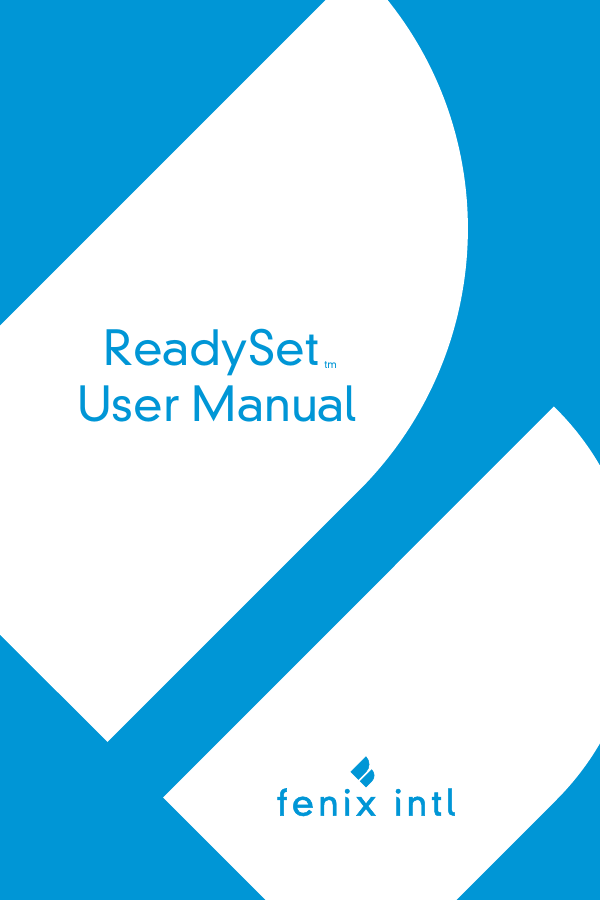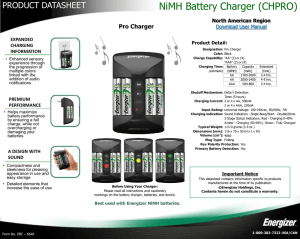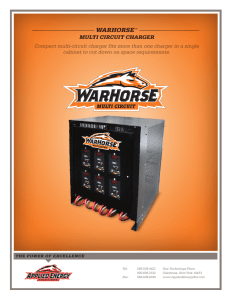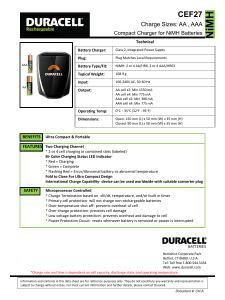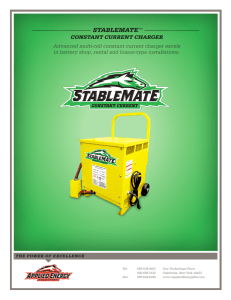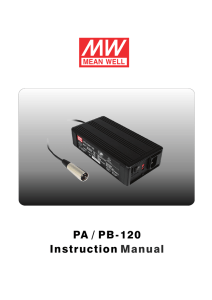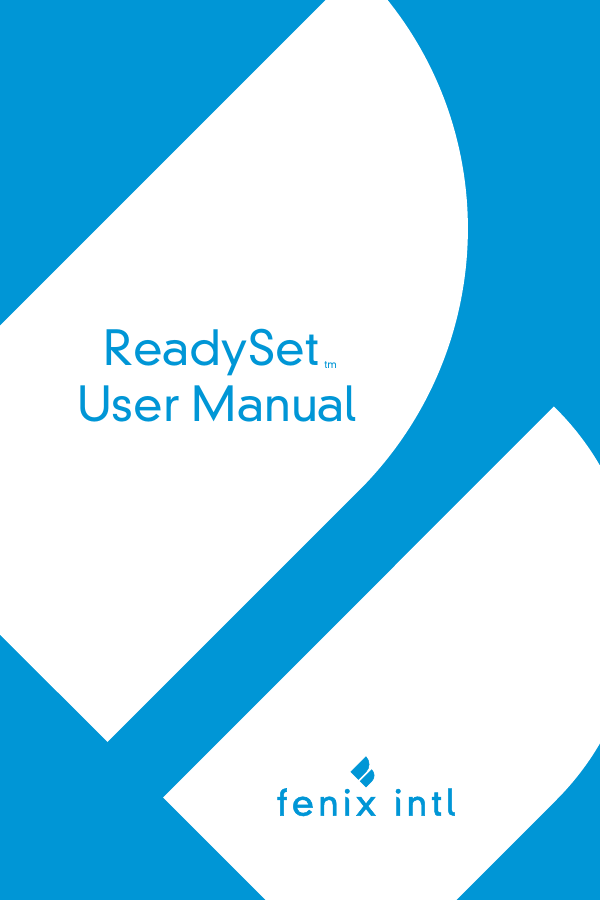
ReadySet
User Manual
tm
1
Table of Contents
Quick Start Guide
General Usage
Solar Charging
1
2
3
Discharging the ReadySet
2
1
3
Error Reset
Battery Charge Level
=
=
Place solar panel
in the sun
Solar panel should
directly face the sun
=
Keep ReadySet
out of direct sun
Battery Care
4
Keep ReadySet Dry
5
Using the Clip Charger
1
Plug solar panel
into ReadySet
2
4
3
5
Charge light will turn
on while charging
6
+-
i
ii
Table of Contents
Page
1 Quick Start Guide
i
2 Safety Information
2
3 Kit Contents
3
3.1 Location of Contents in Box
4
4 Usage Instructions
4.1 ReadySet Battery
5
4.2 Charging Connections
4.2.1 Using Banana Plugs to Charge
8
4.2.2 Using Bare Wires to Charge
10
4.2.3 Multiple Charging Connections 12
4.3 Charging with a Solar Panel
14
4.4 Charging from Grid/Mains
16
4.5 Lightbar, Wire, & Plug
18
4.6 LED Bulb, Socket, Wire, & Plug
20
4.7 Nokia Big Pin USB Cable 22
4.7.1 Nokia Big to Small Converter
24
4.8 USB Squid Cable
26
4.9 Universal Phone Battery Charger
28
5 ReadySet Uses
30
6 Technical Specifications
32
7Troubleshooting
36
8 Frequently Asked Questions
43
9 Battery Maintenance Tips
60
10 Certification & Compliance
62
11 Warranty, Service & Support
64
iii
1
2
Safety Information
3
Kit Contents
Handling the ReadySet
Do not drop your ReadySet as it may break.
Do not attempt to disassemble or modify your
ReadySet as it could cause injury or could damage the
ReadySet.
Storing the ReadySet
Store your ReadySet out of the reach of children.
Keep the ReadySet dry.
Do not store the ReadySet in a very damp or dusty environment.
Do not use or store the ReadySet in hot places such
as near a fire or in direct sunlight. This may damage the
battery and reduce its useful life.
Do not use the ReadySet in extremely high or low temperatures. The acceptable temperature range is 0 to 45°C/32-113°F
ReadySet battery
Solar panel
Grid/Mains
charger
USB phone
charging cable*
Universal phone
battery charger
(1) Energy Saver light,
wire & switch**
Disposing of the ReadySet
2
Do not discard the ReadySet in the garbage. Please
ask your distributor or check local regulations for the
correct method for disposing of your ReadySet. In
most cases, the internal battery can be recycled by
your local battery manufacturer.
Do not dispose of the ReadySet by throwing it in a
fire, as this may cause noxious fumes or other
harmful effects.
* Only included in African market kits. Cable depends upon kit purchased.
** Some kits ship with LED bulbs and some with LED lightbars.
3
3.1
Location of Contents in Box
C
4.1
ReadySet Battery
A
B
2
H
6
Car jack
ports (x2)
State of charge lights (x4)
3
Charging light
4
Maintenance light
D
G
5
USB ports
(x2)
1
Button for wakeup, reset
and state of charge query
E
1
F
A
Solar panel included, separately, on top
B
ReadySet battery
C
LED lightbar*
D
3W LED bulb*
E
Grid/Mains charger
F
USB charging cable**
This button wakes up the ReadySet when it is in
sleep mode. It also resets the ReadySet if there is an
error. When pressed, the state of charge lights on the
battery will turn on.
Notes
• If there is an error, all 4 state of charge lights will flash.
• If your maintenance light
is on, your battery is empty and must be
recharged.
2
The state of charge (SOC) lights show how much
energy is in the battery. Press the button to see how
many lights turn on. 4 lights means a full battery, 3
lights means mostly full, 2 lights means around half
full, 1 light means almost empty.
Notes You can start charging at any time. Always try to make the battery
full. Charging the battery with the solar panel from empty to full will
take a full day in bright sunlight. The top SOC light will flash when
charging or discharging.
G Universal phone battery charger
H LED bulb socket, wire and plug***
4
Notes * ReadySet kits will ship with either a LED Lightbar or a LED bulb.
** Only Included in African market kits.
*** Included with 3W LED bulb option.
5
4.1
3
ReadySet Battery
The charging light turns on when the ReadySet is
receiving power from the solar panel or Grid/Mains
charger.
Note If the light is not on when solar charging, check the position of the
solar panel to make sure that the blue solar side is facing the sun and
that it is in direct sunlight (the sun cannot be blocked by trees, buildings,
etc or wait for clouds to pass).
4
5
The USB ports are for charging phones, phone
batteries, and running 5 volt DC devices with a USB
connection.
6
The car lighter adapter (CLA) ports are for operating
the Energy Saver Light, car chargers for phones, and
other 12 volt DC devices.
If the maintenance light turns on when you press the
button, it has a few different modes/meanings:
Solid On:
If the maintenance light turns on and does not blink, the ReadySet
battery is fully discharged and must be charged before it will provide
power for accessories.
Pattern 1 blink:
If the maintenance light is blinking once with a long pause between
blinks, the ReadySet has not been fully charged in some time. Charge
the ReadySet using Grid/Mains charger or Solar until full and the light
stops blinking. This will make the ReadySet battery last longer.
Bind post (black)
7
Bind post (red)
Pattern 2 blinks:
If the maintenance light is blinking twice and then a long pause, the
ReadySet is too warm for charging. The ReadySet will not start charging
until it has cooled down to an acceptable temperature.
Note The ReadySet will turn to sleep mode when it is fully charged. It
will not overcharge.
7
The black and red bind posts are used for plugging
in the solar panel, Grid/Mains charger, and any other
charger that provides between 16 and 25 volts of
direct current (DC). Always match red to red, black
to black. When using a non-Fenix charger, black is
negative, red is positive.
Note Do not touch metal between the red and black posts. Doing so
may damage your ReadySet.
6
7
4.2.1 Using Banana Plugs to Charge
Step 1 Screw each bind post closed/tight.
Step 3 Insert the red banana plug from the Grid/Mains
charger or Solar Panel into the bottom of the red bind
post.
Note Be sure to connect red to red.
Step 2 Insert the black banana plug from the Grid/Mains
charger or Solar Panel into the bottom of the black bind
post.
8
Note Be sure to connect black to black.
Step 4 This is the proper connection.
9
4.2.2 Using Bare Wires to Charge
Step 1 Unscrew each bind post.
Step 4 Tighten the bind post onto the wire by turning
counter-clockwise.
Note Finger tightened is sufficient. Be sure to connect black to black and
red to red. Do not touch metal between the red and black posts. Doing so
may damage your ReadySet.
10
Step 2 Make sure that the wires from your charger have
at least 1 cm/0.5 in of bare copper exposed. Insert the
exposed copper portion of the wire into the hole in
each bind post.
Step 5 This is the proper connection.
11
4.2.3 Multiple Charging Connections
Step 1 To connect additional charging devices using
banana plugs, insert additional banana plugs through the
holes in the first banana plugs
Note Be sure to connect black to black and red to red. Do not touch metal
between the red and black posts. Doing so may damage your ReadySet.
Step 2 This is the proper connection.
Step 1 To connect additional charging devices using
bare wires or a mix of wires and banana plugs, first insert
the wires using the wire wrap method. Then insert the
banana plugs.
Note Be sure to connect black to black and red to red. Do not touch metal
between the red and black posts. Doing so may damage your ReadySet.
Step 2 This is the proper connection.
Notes You can connect multiple bare wires into each bind post. Be sure to
connect black to black and red to red.
12
13
4.3
Charging with a Solar Panel
Step 1 Insert the banana plugs from the solar panel
cable into the red and black posts on the back of the
ReadySet.
Note Be sure to connect black to black and red to red. Do not touch metal
between the red and black posts. Doing so may damage your ReadySet.
Notes
• It will take approximately 6 to 8 hours of full direct sunlight to fully charge
the ReadySet battery using solar. It may take longer in less sunny
conditions.
•Keep the ReadySet battery cool. DO NOT place the ReadySet in direct
sunlight.
• The solar panel can be placed flat on the ground or on a roof, or can be
moved during use so that it directly faces the sun at that time. You do not
need to move it hourly, but it will charge best if pointed in the direction of
the sun and is not shaded by trees, buildings, etc.
• It is okay for the solar panel to get wet (from rain, etc). The ReadySet
battery, however, CANNOT get wet. Keep it dry.
• You may choose to move the solar panel indoors at night.
• Keep the solar panel clean of dust to maximize its power output.
• WARNING The panel can get hot after being in the sun for long periods
of time so be careful when moving panel and warn children about the
dangers of hot solar panels.
• WARNING If the solar panel falls, it may break. Be careful how you place
the wires so that no one will trip over them.
• Solar panels with other kinds of tips on their wires can be used with your
ReadySet by cutting the wires and attaching with the ‘bare wire method’
as shown on page 10.
• Additional solar panels may be used with your ReadySet, though the
ReadySet can only accept up to 60 watts of input power from Solar.
• It is ok to extend the length of the solar panel wires. If you choose to do
so, we recommend using 18 AWG twisted/stranded (not solid) copper
wire or thicker.
• You should not connect the ReadySet to Solar and Grid/Mains adapters
at the same time.
Step 2 Place the solar panel in direct sunlight, and then
press the button on the ReadySet to start charging.
14
15
4.4
Charging from Grid/Mains
Notes
• It will take approximately 4–6 hours to fully charge the ReadySet battery
on the Grid/Mains charger.
• Keep the ReadySet and Grid/Mains charger dry.
• Avoid touching the banana plugs (or ends of wires) together or to your
skin when plugged into the wall socket. Keep dry.
• If you need to use a replacement Grid/Mains charger, you will need to
ensure the output is within the range of 16–20 volts and has power output
of 22 watts or greater. Adapters with output between 20-30V must have
a power output of 35 watts or greater. You can calculate output power
(Watts) by multiplying voltage (Volts) by current (Amperes)
• You should not connect the ReadySet to Solar and Grid/Mains adapters
at the same time.
Step 1 Insert the banana plugs from the Grid/Mains
charger into the red and black posts on the back of the
ReadySet.
Note Be sure to connect black to black and red to red. Do not touch metal
between the red and black posts. Doing so may damage your ReadySet.
Step 2 Plug the Grid/Mains adapter into the wall socket,
and then press the button on the ReadySet to start
charging.
16
17
4.5
Lightbar, Wire & Plug*
Note When the ReadySet is fully charged, it can power a 1.5W LED lightbar
for up to 30 hours. Performance may vary.
Step 3 Press the button on the ReadySet to wake it up
(the ReadySet “sleeps” to conserve the battery when
not being used for 30 minutes).
Step 2 Push the CLA plug into one of the car lighter
adapter ports.
Step 4 To turn the lightbar on and off, press the switch on
the CLA plug.
Step 1 The LED lightbar comes with a CLA plug
Note Replacement lights should be rated for 12 volts (NOT 120 or 240
volts), and 1-6 watts. Please recycle your lights in accordance with local and
government regulations.
* May or may not be included in the kit
18
19
4.6
LED Bulb, Socket, Wire & Plug*
Step 1 Screw the LED bulb into the socket by pressing
them together and rotating the bulb 2–3 times.
Note The LED bulb is fragile and will break if dropped. Be careful when
handling.
Step 3 Press the button on the ReadySet to wake it up
(the ReadySet “sleeps” to conserve the battery when
not being used for 30 minutes).
Step 2 Push the CLA plug into one of the car lighter
adapter ports.
Step 4 To turn the LED bulb on and off, press the switch
on the CLA plug.
Note When the ReadySet is fully charged, it can power a 3W LED bulb for
up to 15 hours. Performance may vary.
Note Replacement bulbs should be rated for 12 volts (NOT 120 or 240
volts), and 1-6 watts. Please recycle your bulbs in accordance with local and
government regulations.
* May or may not be included in the kit
20
21
4.7
Nokia Big Pin USB Cable*
Step 1 Plug the USB cable into the ReadySet.
Step 3 Verify to see if the phone is charging.
Note tThe USB cable only goes in one way (some have the USB symbol
facing up). Insert the cable at a slight angle and push gently when
plugging it in.
Notes
• Charging icons may vary by phone. When ReadySet is fully charged, it
can charge up to 8–10 phones. Performance may vary.
• Phone will take normal charging time, usually 1 to 2 hours.
• If the phone is not charging, press the button on the ReadySet to wake it
up (the ReadySet “sleeps” to conserve the battery when not being used
for 30 minutes).
Step 2 Plug the other end of the USB cable into the
phone.
* May or may not be included in the kit
22
23
4.7.1 Nokia Big to Small Converter*
If your phone requires a Nokia small pin charger, you will
need to use the ‘Nokia big to small converter cable’. Just
plug the converter cable onto the end of the Nokia big
cable.
Here you can see the difference in size of the Nokia big
and small pins.
* May or may not be included in the kit
24
[Page intentionally left blank]
25
4.8
USB Squid Cable*
Step 1 Plug the USB cable into the ReadySet.
Step 3 Plug up to 4 phones or devices at a time.
Note The USB cable only goes in one way (the USB symbol
faces
up). Insert the cable at a slight angle and push gently when plugging it in.
Notes
• You can charge up to 4 phones/devices at a time with the USB Squid
• Charging icons may vary by phone. When ReadySet is fully charged, it
can charge up to 8–10 phones. Performance may vary.
• Phone will take normal charging time, usually 1 to 2 hours.
• If phones/devices are not charging, press the button on the ReadySet to
wake it up (the ReadySet “sleeps” to conserve the battery when not being
used for 30 minutes). Also, you can try removing one phone at a time and
see if that causes the other phones to start charging
Step 2 Attach an adapter tip if needed. Here you can
see the difference between the Nokia (left) and USB mini
(right) adapter tips. The normal tips are USB Micro.
* May or may not be included in the kit
26
27
4.9
Universal Phone Battery Charger
Squeeze here
to open
Metal
contacts
Step 1 After removing battery from phone, open the USB
plug on the Universal Charger so that it is extended as
shown in the photographs above.
Note The USB plug may already be extended. If it is, move to step 2.
Positive and
negative terminal
plates
Note When the battery is connected correctly, you will see a green light on
the Universal Charger. The metal contacts on the charger are not specifically
positive or negative, and can be connected either way to the battery.
Adjustable
metal contacts
Step 2 Examine the battery to see the width between the
positive and negative terminal plates.* Adjust the metal
contacts on the top part of the charger to match the
width between the battery terminal plates.
Note Usually these are labeled on the battery with “+” and “–”, and are the
two outermost terminal plates.
28
Step 3 Open the Universal Charger by squeezing. Touch
the metal contacts of the charger to the positive (+)
and negative (-) terminal plates on the battery. Some
batteries have more than 2 terminal plates, and you may
need to try different terminal plates to get the charger to
work.
Step 4 Plug the Universal Charger into one of the USB
ports on the ReadySet.
Note When the battery is plugged in and charging, you will see both a
green and a red light. The red light will turn off when the battery is fully
charged. Remove the battery from the Universal Charger when charging
is complete. Unplug the Universal Charger from the ReadySet when not in
use.
29
5
ReadySet Uses
The ReadySet provides safe and reliable electricity
for a wide range of applications including lighting,
communications, and entertainment. The open-standard 12volt car lighter adapter and 5-volt USB ports are compatible
or adaptable to a large variety of accessory products.
Some examples follow.
Lights
Power compact fluorescent lightbulbs (CFL) or LEDs
to provide clean, bright light in a school, home, or
business.
Light your way with a rechargeable flashlight, torch
or lantern.
Mobile Phone Chargers
Charge a mobile phone via USB at 2x the efficiency
over traditional 12v car chargers.
Charge any mobile phone or digital camera 3.7v
Li-Ion battery via USB without the need for special
cables or connectors.
Entertainment
Power radios to deliver essential news, music, sports,
or educational content.
Power Strips
Power even more devices with USB or Car Lighter
Adapter power strips.
30
Additional accessories may be designed to work with the
ReadySet in the future. These might include:
Fans
Power electric fans to provide cooling relief in hot
climates.
Hair Trimmers
Off-grid users can build a thriving business and
generate income with electric hair trimmers.
DC to AC Inverters
Convert 12v DC to 110v - 240v AC to power AC
applications.
Battery Chargers
Charge virtually any AAA, AA, C, D or 9v
rechargeable battery to power your electronics.
Netbook & Tablet Chargers
Charge small netbooks or tablets and stay
productive even when off-grid.
Check out http://www.fenixintl.com/accessories for
updates on forthcoming accessories.
31
6
Technical Specifications
6
Technical Specifications
ReadySet Performance Specifications
Runtime/Autonomy
Up to 30 hours with one 1.5W LED lightbar, or
up to 15 hours with one 3W LED bulb, or
up to 10 cellphone charges on a full battery.
ReadySet Battery
Output & Input
USB output
5 volts, 2 amps max
CLA output
12 volts, 6 amps max
Input voltage
16–30 volts DC
Max input wattage
60 watts
Energy storage
Battery capacity*
54 watt hours (4.5 amp hrs)
Internal voltage
12 volts
Type
Maintenance free AGM sealed lead acid
Protection: Overcharge and discharge,
overcurrent and short circuit
Physical
Height
95 mm
Width
184 mm
Length
227 mm
Weight
3.3 kg
Operating temp
0 – 45
C/32-113°F
Battery health
For best battery life, fully charge after every
discharge cycle (at minimum every 7th cycle).
Charge Times
8 hours via 15W Solar Panel.
4 hours via Mains/Grid charger.
Charging time will vary if charging phones or
powering lights.
Additional Solar panels (up to 60 Watts peak) will
decrease charging time and increase the energy
available for lighting and cellphone charging.
Note Actual performance may vary depending upon usage. Specifications
subject to change.
* Actual performance may vary depending upon usage.
Specifications subject to change.
32
33
6
Technical Specifications
Solar 15
Grid/Mains charger*
Output
Input
Physical
Height
Width
Length
Weight
Wire
Wire length
Wire gauge
Connectors
18 volts
1.3 amps
100–240 volts
50/60Hz
1 amp max
88 mm
50 mm
33.6 mm
144 g
Stripe = positive (+)
Printed with text = negative (-)
1 meter
18 AWG
Red and black banana plugs
Output
Max output power
Max output voltage
Max output current
Open circuit voltage
Short circuit current
Power tolerance
Irradiance & cell temp
Physical
Height
Width
Length
Weight
Wire
Wire length
Wire gauge
Connectors
15 watts
17.5 volts
0.86 amps
21.5 volts
0.97 amps
5%
1000W/m2 AM = 1.5 Tc = 25°C/77°F
23 mm
282 mm
432 mm
1.75 kg
Stripe = positive (+)
Printed with text = negative (-)
6.5 meters
20 AWG
Red and black banana plugs
* Plug design may vary by country
34
35
7Troubleshooting
ReadySet battery
ReadySet battery, continued
Problem
Solution
Problem
Solution
The ReadySet will not
turn on.
To turn on the ReadySet
and prepare it for charging/
discharging, you must first
press the button (see page
5). If pressing the button has
no effect (no lights and/or
sounds), your ReadySet may
be damaged. Please contact
Fenix customer support (see
page 63).
The ReadySet will not
charge other devices.
The ReadySet will not
charge.
Make sure the ReadySet is
properly connected to the
solar panel or Grid/Mains
charger (see pages 8-17).
Remove all devices from the
ReadySet. Press the button
on the ReadySet. If only the
maintenance light turns
on, you will need to charge
the ReadySet before it will
be able to charge/power
your devices. If the SOC
lights turn on, plug in one
of your devices and see if
it will run/charge. Devices
that require too much power
may not run/charge on the
ReadySet. Plugging in too
many devices at one time
may also cause the ReadySet
to stop providing power, and
cause an error (lights flash/
noise). If no lights come on
when you press the button,
your ReadySet is need of
service. If so, please contact
Fenix customer support (see
page 63).
The maintenance light
is flashing.
See page 6 for a description
of the maintenance light
modes and meanings.
For solar, make sure the solar
panel is placed in direct
sunlight, without shadows
or clouds. If the sun is low in
the sky, or the day is cloudy
or hazy, there may not be
enough sunlight to charge the
ReadySet. If so, you will need
to wait for a sunny day. If it
still does not charge during a
sunny day, try using the Grid/
Mains charger.
For the Grid/Mains charger,
first make sure that grid power
is on, then plug the charger
into a wall socket.
36
37
7Troubleshooting
ReadySet battery, continued
Problem
Solution
Problem
Solution
The battery is no
longer holding a
charge.
After much use, the battery
capacity will be diminished.
Fully charging the ReadySet
frequently will increase the
lifetime of the battery. Fenix
Authorized Service Centers
can replace the battery for
you (there will be a fee if your
ReadySet is out of warranty).
The ReadySet will not
charge from the solar
panel.
Make sure the ReadySet is
properly connected to the
solar panel (see pages 8-15).
The ReadySet is
making an unusual
sound and the lights
are flashing.
38
Solar Panel
When the SOC lights all flash
and the ReadySet repeatedly
beeps, it is in an error state. In
this state the ReadySet will not
charge and will not provide
power. To reset the ReadySet,
remove all appliances &
charging cables, then press
the button. Error states may
be caused by: short circuits,
overcurrent or overvoltage
from the charging source, and
overcurrent or overvoltage on
the USB and CLA output ports.
Press the button to begin
charging. If it still does not
begin to charge, make sure
the solar panel is placed in
direct sunlight. If the sun is
low or the day is cloudy, there
may not be enough sunlight
to charge the ReadySet. If
so, you will need to wait for a
sunny day. If it still does not
charge during a sunny day, try
using the Grid/Mains charger.
Solar panel cable is
cut or banana plug is
broken.
If the cable is cut, remove
1cm of insulation from the
two split ends, tie the copper
wires together, & cover the
cut with tape. Alternatively
you can replace it with any
wire 18AWG or larger. If the
end is cut or the banana plug
is broken, remove 1cm of
insulation from the end of the
wire to expose the copper.
You can then connect the
copper directly to the bind
post (see pages 10-11).
39
7Troubleshooting
Grid/Mains charger
Cell phones/iPads
Problem
Solution
Problem
Solution
Grid/Mains charger
will not fit wall socket.
The Grid/Mains charger that
shipped with your ReadySet
should fit your country's
standard wall socket. If it does
not, you will need to purchase
an adapter. Adapters should
be available at most
electronics stores.
Cellphone will not
charge from the
ReadySet.
If a cell phone will not charge,
it may require a special cable.
If you do not have the right
cable, use the universal phone
battery charger.
Grid/Mains charger
will not charge
ReadySet.
Make sure the ReadySet is
properly connected to Grid/
Mains charger (see pages
8-13, 16-17)
Make sure the Grid/Mains
power is on/available, then
plug the Grid/Mains charger
into a wall socket. Press the
button on the ReadySet to
start charging. If the ReadySet
does not begin to charge,
your Grid/Mains charger may
be damaged and need
replacement. Try charging
with the solar panel. If solar
charging does not work, the
ReadySet may be damaged.
Please contact Fenix customer
support (see page 63).
40
If you have an iPhone or iPad,
you will need to charge using
the upper USB port.
Energy Saver Lights
Problem
Solution
LED bulb or Lightbar
will not turn on.
Press the button on the
ReadySet to make sure that it
is turned on, and check that it
has charge. On the CLA plug,
check that the switch is in the
"on" position. If this does not
solve the problem your light
may be damaged and need
to be replaced.
LED bulb is broken.
If you have determined your
bulb is broken, it should
be replaced with a 12 volt
Compact Fluorescent or LED
bulb (NOT 120 or 240 Volts).
Ask your local supplier for
a "12 volt bulb" or "Solar
Bulb." We recommend bulbs
between 1 to 6 watts.
41
7Troubleshooting
8
Energy Saver Lights, continued
ReadySet User Interface
Problem
Solution
Question
Answer
LED lightbar is broken.
If you have determined your
lightbar is broken, it should be
replaced with a 12 volt bulb
or lightbar (NOT 120 or 240
Volts). Ask your local supplier
for a "12 volt bulb" or "Solar
Bulb." We recommend bulbs
between 1.5 to 6 watts.
What are the lights
on the front of the
ReadySet used for?
There are three different lights
on the front of the ReadySet:
the "state of charge" (SOC)
lights, the "charging" light,
and the "maintenance" light.
Universal phone battery charger
42
Frequently Asked Questions
Problem
Solution
Universal phone
battery charger does
not appear to be
working
Check to make sure the metal
contacts on the charger are
touching the positive (+) and
negative (-) terminal plates
on the battery you want to
charge. If you are certain it
is connected properly, try
a different battery. Some
batteries that are completely
discharged down to a very
low level will not charge
with the universal charger.
Charging such a battery inside
a phone for a few minutes
and then transferring it to
the universal charger usually
works.
The state of charge lights are
a group of four lights in a
column directly to the right of
the USB ports. These lights
show how much power is
remaining in the battery. The
top light will also flash when
charging and discharging.
The charging light is to the
right of the state of charge
lights, in the upper right hand
corner. The charging light
turns on when the ReadySet
is receiving power from the
solar panel or Grid/Mains
charger.
The maintenance light is
below the charging light, and
directly above the button.
See page 6 for information on
the different errors indicated
by the maintenance light.
43
8
Frequently Asked Questions
ReadySet user interface, continued
Question
Answer
Question
Answer
How do I know if the
ReadySet is actually
charging?
The charging light turns
on when the ReadySet is
receiving power from the
solar panel or Grid/Mains
charger.
What does it mean if
the maintenance
light is blinking/
flashing?
How do I know if the
ReadySet battery is full
or empty?
The group of four lights in a
column directly to the right of
the USB ports are the "state
of charge lights." These
lights show how much power
is remaining in the battery.
Press the button to see how
many lights turn on. 4 lights
means a full battery, 3 lights
means mostly full, 2 lights
means around half full, 1 light
means almost empty.
If the maintenance light is
repeating a pattern of one
blink and then a pause, the
battery has not been fully
charged recently. To turn off
the maintenance light, fully
charge the ReadySet using
the Grid/Mains adapter or
the solar panel. For the best
battery health, the ReadySet
should be fully charged on a
regular basis.
What is the button
used for?
44
ReadySet user interface, continued
The button wakes up the
ReadySet from sleep mode.
When the button is pressed,
the state of charge lights on
the ReadySet will turn on, the
ReadySet will provide power
via USB and CLA ports, and
will accept charge from solar
or Grid/Mains chargers.
Pressing the button will also
reset the ReadySet when
there is an error.
If the maintenance light is
repeating a pattern of two
blinks and then a pause, the
ReadySet is too warm and
must cool down before it can
be charged again.
What does it mean if
only the maintenance
light turns on when I
press the button?
If the maintenance light is
on, the battery is empty and
will no longer charge/power
your devices. To turn off the
maintenance light and be
able to use the ReadySet
again, you must recharge the
ReadySet.
45
8
Frequently Asked Questions
ReadySet user interface, continued
Question
Answer
Question
Answer
What are the car ports
used for?
The car lighter adapter ports
(CLA sockets) can be used to
power a variety of CLA plug
equipped 12 volt appliances,
such as radios, small LCD TVs,
small fans, etc.
Can I overcharge the
ReadySet?
No, the ReadySet will stop
charging when the battery is
full.
How do I connect
the wires from the
solar panel or Grid/
Mains charger to the
ReadySet?
The solar panel and mains
chargers both have red &
black banana plugs at the
ends of their wires. These
banana plugs should be
plugged into the black and
red bind posts on the rear of
the ReadySet. Always match
red to red, black to black.
The banana plugs should be
plugged into the bind posts
from the bottom. (see pages
8-17)
Do I have to wait
for the ReadySet
to be completely
discharged before I
begin charging?
You can charge the ReadySet
at any time. Don't wait for it
to become empty before you
begin charging!
ReadySet error states
46
ReadySet general charging
Question
Answer
The lights on the
front of the ReadySet
are flashing on and
off and the unit is
beeping—what does
that mean?
Usually this means the
ReadySet is in an "error state",
which could be for several
reasons. If you are charging
the ReadySet, the charger may
be trying to put in too much
power. If you are discharging
the ReadySet, you may have
plugged in too many devices
or a device that draws more
current than the ReadySet can
supply. Unplug your devices
and press the button on the
ReadySet to reset it (return it
to normal) and try plugging
your devices in again one at a
time. If plugging in a particular
device seems to be causing
an error, discontinue use of
that device.
47
8
Frequently Asked Questions
ReadySet general charging, continued
48
ReadySet general usage
Question
Answer
Question
Answer
Can I use a non-Fenix
charger?
The ReadySet is capable of
receiving charge from any
charger that provides between
16 and 25 volts of direct current
(DC) and minimum 22 watts.
When using a non-Fenix
charger, the black bind post is
negative (-), the red bind post
is positive (+).
How many hours
does a full battery
last?
How often should I
charge the ReadySet?
For the best battery health,
the ReadySet should be fully
charged on a regular basis
(ideally once per week or
more). When used daily, try
to charge the ReadySet every
day.
On a full charge, the ReadySet
will light a 1.5W lightbar
for up to 30 hours, or a 3W
LED bulb for up to 15 hours.
Alternately it would charge
up to 8–10 mobile phones. As
with all batteries, over time
the capacity of the battery
will decrease and you will
get fewer hours of use on a
full charge. Charging your
ReadySet fully on a regular
basis will help maintain the
useful life of your ReadySet.
Do I ever need to turn
the ReadySet off?
There is no "off" mode for
the ReadySet battery, only
sleep mode. The ReadySet
will enter sleep mode to
conserve power when it has
been charged for a long
period of time or when it is
inactive. When the ReadySet
is charging a device it will
remain awake. To wake the
ReadySet up from sleep
mode, press the button once.
Can I charge the
ReadySet and use it
to charge my mobile
phone or other device
at the same time?
Yes, the ReadySet is capable
of charging and discharging at
the same time.
Why doesn't my
iPhone/iPad charge
from the lower USB
port?
On the ReadySet, the bottom
USB port is configured to meet
USB spec of 0.5A. The top USB
port has been configured as
a 1A Apple charger. Plugging
your iPhone or iPad into the
top USB port will allow your
iPhone or iPad to draw at a 1A
charge rate.
49
8
Frequently Asked Questions
ReadySet general usage, continued
50
ReadySet components
Question
Answer
Question
Answer
How many phones
can be charged at one
time?
Your ReadySet should be able
to charge up to 10 phones at a
time with proper accessories
such as CLA splitters and/or
multi-phone CLA chargers.
Additional accessories can
be obtained at electronics
retailers.
What are the
components of the
ReadySet Energy
System?
The ReadySet Power System
comes complete with the
ReadySet battery, 15 watt solar
panel, Grid/Mains charger,
Nokia phone charging cable,
universal charger, and energy
saver light, wire, and plug.
How many things
(phones, lights etc)
can be charged at one
time?
The maximum output of the
ReadySet's USB ports is 2
amps total or 10 watts. The
maximum output of the CLA
ports is 6 amps or 72 watts.
To determine how many
devices you can power from
the ReadySet at one time, you
must calculate each device's
power requirements and add
them up. The total must be
less than the maximum output
described above. If you try to
exceed the maximum output,
the ReadySet will protect itself
by going into error mode.
Solar panel
Question
Answer
How do I get the
most power from my
solar panel?
The solar panel should be
placed under direct sunlight.
When the sun is high in the sky,
the panel should be placed
as flat as possible. When the
sun is low, place the panel
at an angle facing the sun.
The panel may be placed on
the ground or attached to a
roof. Keep the panel clean of
dust. The panel can get hot
after being in the sun for long
periods of time so be careful
when moving panel and warn
children about the dangers of
hot solar panels.
Do I have to
continuously adjust
the solar panel's
position?
The ReadySet will charge best
when the solar panel is getting
direct sunlight. However, you
do not have to adjust the solar
panel continuously - just make
sure it is facing the sun.
51
8
Frequently Asked Questions
Solar panel, continued
52
Solar panel, continued
Question
Answer
Question
Answer
What happens if I drop
the solar panel?
The solar panel has a fragile
glass covering that may crack
when dropped. For this
reason, make sure to keep the
wires attaching the solar panel
to the ReadySet neat and in a
place where no one will trip
over them.
Can I use an
additional or different
panel?
Can the solar panel
get wet?
The solar panel can be left out
in the rain, but make sure that
the ReadySet does not get
wet!
An additional panel or panels
can be added, though the
ReadySet will only accept
up to 60 watts. The input
voltage should be 16–25 volts.
Additional panels can be
connected using the banana
plug or bare wire connection
methods. (See pages 8-15)
Can I extend the
length of the wires?
How long does it take
to fully charge the
ReadySet using the
solar panel?
It depends on the sunlight.
In bright sun it will take one
whole day to charge from
empty to full. A complete
charge may take 2–3 days in
less than ideal conditions.
Yes. If you choose to extend
the wires, we recommend
using 18 AWG twisted/
stranded (not solid) copper
wire or thicker. Cut the wire,
remove 1cm of insulation from
the split ends, tie the copper
wires together, & cover thes
cut with tape.
I am charging the
ReadySet with solar
but it is not getting full,
why not?
If the charging light
is not
on, check the position of the
solar panel to make sure it is
in full sun and make sure the
panel is properly connected
to the ReadySet. If the light
is on but you are powering
accessories, you may be
drawing more current then you
are putting into the ReadySet.
Remove the accessories and
let your ReadySet charge.
Grid/Mains charger
Question
Answer
Can I separate the
ReadySet from the
Grid/Mains charger?
Yes, you can carry the
ReadySet and the Grid/Mains
charger separately.
What should I do
if my Grid/Mains
power comes and
goes?
Keep your Grid/Mains
charger plugged into the
ReadySet and into the wall
socket. When power is
restored, the ReadySet should
wake up and begin charging
within 15 minutes. If you wish...
53
8
Frequently Asked Questions
Grid/Mains charger, continued
54
Grid/Mains charger, continued
Question
Answer
Question
Answer
What should I do if my
Grid/Mains power
comes and goes?
Continued...
...to start charging
immediately, press the
button. If Grid/Mains power
is out for more than 48 hours,
you will need to press the
button to begin charging
once power is restored.
I am charging the
ReadySet with Grid/
Mains but it is not
getting full, why not?
Continued...
...drawing more current
then you are putting into
the ReadySet. Remove the
accessories and let your
ReadySet charge.
Can I use a different
charger to charge the
ReadySet from the
mains?
A non-Fenix grid charger
can be used as long as the
charger output voltage
is between 16–25 volts,
and provides DC power
at a minimum of 22 watts.
Wattage can be calculated
by multiplying voltage (Volts)
by current (Amperes).
How long does the
ReadySet take to
fully charge from the
mains?
A completely discharged
battery can be charged
to 80% in about 2.5 hours
and fully charged in
approximately 5 hours. When
the ReadySet is finished
charging, it will automatically
switch itself off.
I am charging the
ReadySet with Grid/
Mains but it is not
getting full, why not?
If the charging light
is not
on, your Grid/Mains power
may be off, or your Grid/
Mains adapter may not
be properly connected to
the ReadySet. If the light is
on but you are powering
accessories, you may be...
Universal phone battery charger
Question
Answer
How do I connect my
phone's battery to
the universal phone
battery charger?
1. Fold down the USB tab of
the universal charger.
2. Remove the battery from
the phone or other device.
3. Adjust the metal pins on the
charger to fit the “+” and “-”
contacts on the battery.
4. Squeeze open the clip and
slide the battery into the clip
charger such that the tips of
the adjustable pins touch
the battery’s terminal plates.
5. The green light should
illuminate. If not, try
connecting the battery
again.
6. Once the green light is on,
plug the charger into a USB
port on the ReadySet.
7. The red light indicates the
battery is charging. When
the red light switches off
charging is finished.
(see pages 25-26)
55
8
Frequently Asked Questions
Universal phone battery charger, continued
Question
Answer
Question
Answer
How long does it take
to charge a battery?
The charge rate is 2.5 watts
max. A 1000 mA battery
will charge to 80% in about
1.5 hours and fully charge
in about 3 hours. Though
your mobile phone's battery
status may indicate a full
battery after a much shorter
charge period, this status will
drop quickly after a phone
call unless the battery is fully
charged.
What kinds of
batteries work with
the clip charger?
Most lithium ion batteries
marked 3.6 or 3.7 volts.
Can I leave the clip
charger plugged in
all the time?
If a battery is left in the charger
while the red light is off, it will
slowly drain the mobile phone
battery. We recommend
unplugging the universal
phone battery charger and
removing the battery when it
finishes charging or while not
in use.
Can I charge two
phones at once using
the USB ports?
Yes, you can charge two
phones at once using the USB
ports. With other accessories
you may be able to charge
more than two phones at a
time.
How can I charge a
cellphone if I don’t
have the right cable?
If you do not have the right
cable, remove the battery
from the phone and use
the universal phone battery
charger.
I've connected a
battery to the universal
phone battery charger,
but the green light has
not come on. Why
not?
56
Universal phone battery charger, continued
Check to make sure the metal
contacts on the charger are
touching the positive (+) and
negative (-) terminal plates
on the battery you want to
charge. If you are certain it
is connected properly, try
a different battery. Some
batteries that are completely
discharged will not start
charging with the universal
charger. Charging such a
battery inside a phone for
a few minutes and then
transferring it to the universal
charger usually works.
57
8
Frequently Asked Questions
Energy Saver Lights
58
Additional accessories
Question
Answer
Question
Answer
Can I replace the LED
bulb? (if your kit came
with an LED bulb)
Yes, if your bulb is broken,
you can replace it with a 12
volt DC bulb. These are
available from shops that sell
solar panels and accessories.
If you are replacing a bulb,
bring the socket to make sure
the new bulb fits. DO NOT
USE AN AC BULB DESIGNED
FOR Grid/Mains POWER. We
recommend energy saver
bulbs of 1 to 6 watts power
consumption.
Does the ReadySet
work with AC
(alternating current)
devices?
No. The ReadySet will only
work with DC (Direct Current)
devices. DO NOT plug any
AC devices into the ReadySet.
If you are not familiar with
electronics, speak to an
electrician or solar power
expert before plugging a new
device into the ReadySet.
Can I use my
ReadySet with
another kind of
accessory?
Yes, the ReadySet battery
will charge/power most USB
accessories and a variety of
12 volt appliances using the
CLA sockets. The maximum
output of the ReadySet's USB
ports is 2 amps total or 10
watts. The maximum output
of the CLA ports is 6 amps
or 72 watts. To determine if
your device can be powered
off the ReadySet, you must
calculate your device's power
requirements. It must be less
than the maximum output
described above. If you try to
exceed the maximum output,
the ReadySet will protect itself
by going into Error Mode.
Can I power two bulbs
at once using the CLA
ports?
Yes, if you have two DC
bulbs that connect to the
car jack (CLA) ports you can
power both at the same
time. This will, however, drain
the battery faster. Only one
energy saver light comes in
the ReadySet Power System.
Do I have to unplug
the light from the
ReadySet to turn it off?
The CLA plug at the end of
the light cable (included in
the ReadySet Power System)
has an on/off button that
controls the energy saver
light. You can also remove
the CLA plug from the
ReadySet to turn off the light.
How do I dispose of a
LED bulb or lightbar?
Please recycle your lights in
accordance with local and
government regulations.
59
9
Battery Maintenance Tips
Do’s
• All ReadySet components are DELICATE. Please handle
WITH CARE!
• Place the ReadySet on a dry surface or dry wooden
board, NOT on the bare floor, to keep it from getting wet.
Keep the battery and surrounding parts clean and dry.
• Place the ReadySet inside or in the shade, with the solar
panel outside in the sun during charging.
• Bring the ReadySet inside and protect it when it is raining.
• The ReadySet should be charged on a regular basis. It
should be charged FULLY when the maintenance light
begins to blink. The light will turn off once the battery
reaches full charge (see page 5 for reference).
• The energy saver light can break. Fasten it high and out
of reach of children and any obstructions by hanging
it from a roof beam or something on the ceiling of the
room you want to light.
• Keep the ReadySet and its components out of the reach
of children.
• The ReadySet can be cleaned with a damp cloth and mild
soap. DO NOT immerse the ReadySet in water.
Don’ts
60
• DO NOT keep the ReadySet at a low level of charge all
the time. When the state of charge reaches only one red
light, fully recharge the battery with the solar or Grid/
Mains charger so that all 4 state of charge lights are
turned on.
• DO NOT put the ReadySet outside in the rain or directly
in the sun.
• DO NOT pour or spill water on the ReadySet as water
damages the system and will cause it to fail.
• DO NOT plug any AC (alternating current) devices into
the ReadySet. The ReadySet requires DC (direct current)
devices. If you are not familiar with electronics, speak to
an electrician or solar power expert before plugging a
new device into the ReadySet.
[Page intentionally left blank]
61
10
Certification & Compliance
Compliance statement
This device complies with Part 15 of the FCC Rules. Operation is subject to the following two conditions:
(1) This device may not cause harmful interference, and
(2) this device must accept any interference received, including interference
that may cause undesired operation. ICES-003B / NMB-003 B
Radio and television interference
This device generates, uses and can radiate radio
frequency energy. If it is not used in accordance with
Fenix's instructions, it may cause interference with radio and
television reception.
This ReadySet has been tested and found to comply
with the limits for a class B device in accordance with the
specifications in part 15 of FCC rules. These specifications
are designed to provide reasonable protection against
such interference in a residential installation. There is no
guarantee, however, that interference will not occur.
You can determine whether your ReadySet is causing
interference by removing all accessories and charging
sources. If interference stops, it was probably caused
by the ReadySet, the charging source, or one of the
accessories.
If your ReadySet does cause interference to radio or
television reception, try to reduce the interference by using
one or more of the following measures:
Important
Changes or modifications to this product not authorized
by Fenix could void the EMC compliance and negate
your authority to operate the product. This product has
demonstrated EMC compliance under conditions that
included the use of compliant peripheral devices and
shielded cables between system components. It is
important that you use compliant peripheral devices and
shielded cables between system components to reduce
the possibility of causing interference to radios, television
sets, and other electronic devices.
Responsible party (contact for FCC matters only):
Fenix international Inc.
1500 17th Street
San Francisco, CA 94107
Disposal and Recycling Information
Your product must be disposed of properly according to
local laws and regulations. When your product reaches its
end of life, contact Fenix or your local authorities to learn
about recycling options. For information about Fenix's
recycling program, go to:
http://www.fenixintl.com/recycling
• Turn the television or radio antenna until the interference stops.
• Move the Readyset to one side or the other of the television or radio
• Move the ReadySet farther away from the television or radio.
• Plug the ReadySet into an outlet that is on a different circuit from the
television or radio.
62
63
11
Warranty, Service & Support
Limited Warranty for USA purchases
The Fenix Intl limited warranty covers the original purchaser for
ReadySets that are purchased and used in the United States
and starts from the date of original purchase and expires six
months later. If, during this period, the ReadySet fails to function
properly during normal use, it will be repaired or replaced
at no charge except shipping and handling. The following is
excluded from this warranty: damage to the Products resulting
from (i) modifications to the Products not authorized by Fenix,
(ii) accident, negligence, abuse, misuse and/or mishandling of
the Products, or (iii) improper installation or operation of the
Products in a manner for which the Products were not designed
or outside of the specifications, including using excess voltage.
Batteries, cables, bulbs and other accessories are not covered
under this warranty and are provided by Fenix “AS IS” without
any warranties whatsoever. Fenix will not be responsible
for losses arising from damaged batteries, including losses
caused by the purchaser replacing and/or installing batteries,
or losses as a result of lost opportunities due to loss of use of
the equipment. THIS REMEDY IS THE SOLE AND EXCLUSIVE
REMEDY FOR ANY WARRANTY BREACH AND IS GIVING IN LIEU
OF ALL OTHER WARRANTIES, WHETHER EXPRESS OR IMPLIED,
INCLUDING ANY IMPLIED WARRANTY OF MERCHANTABILITY,
NONINFRINGEMENT OR FITNESS FOR A PARTICULAR PURPOSE,
ALL OF WHICH ARE HEREBY EXPRESSLY DISCLAIMED AND
EXCLUDED. SELLER EXPRESSLY DISCLAIMS ‘COVER’ (COSTS
ASSOCIATED WITH THE BUYER PURCHASING A SUBSTITUTE
PRODUCT).
Limited Warranty for non-USA purchases
For ReadySet products purchased outside the United States,
please see warranty details provided by the in-country
distributor from which you purchased the product.
Product Registration
Register your product online:
http://www.fenixintl.com/registration
Technical Support Resources
Additional technical support information is available at:
http://www.fenixintl.com/support
Phone contacts
If, after reviewing the information in this user manual, you
have questions, technical concerns, or would like a battery
replacement please call your local support provider at one
of the following telephone numbers and ask for ReadySet
technical support.
United States: Uganda:
Rwanda:
Tanzania:
+1-415-754-9222
123 on an MTN line, or +256-783-459-908
456 on an MTN line
100 for Kiswahili, 101 for English service
Please have the following information ready when you call
the help desk:
• ReadySet serial # (located on the bottom of the ReadySet)
• Date of purchase
• Dealer name
• Details of the issues you are experiencing
• Your contact information
For additional information please visit us online at:
http://www.fenixintl.com/
64
65
Fenix International Inc.
1500 17th Street
San Francisco, CA 94107
http://www.fenixintl.com
© 2013 Fenix International Inc. All rights reserved.
The Fenix logo and ReadySet are trademarks of Fenix
International.
602-0004-C