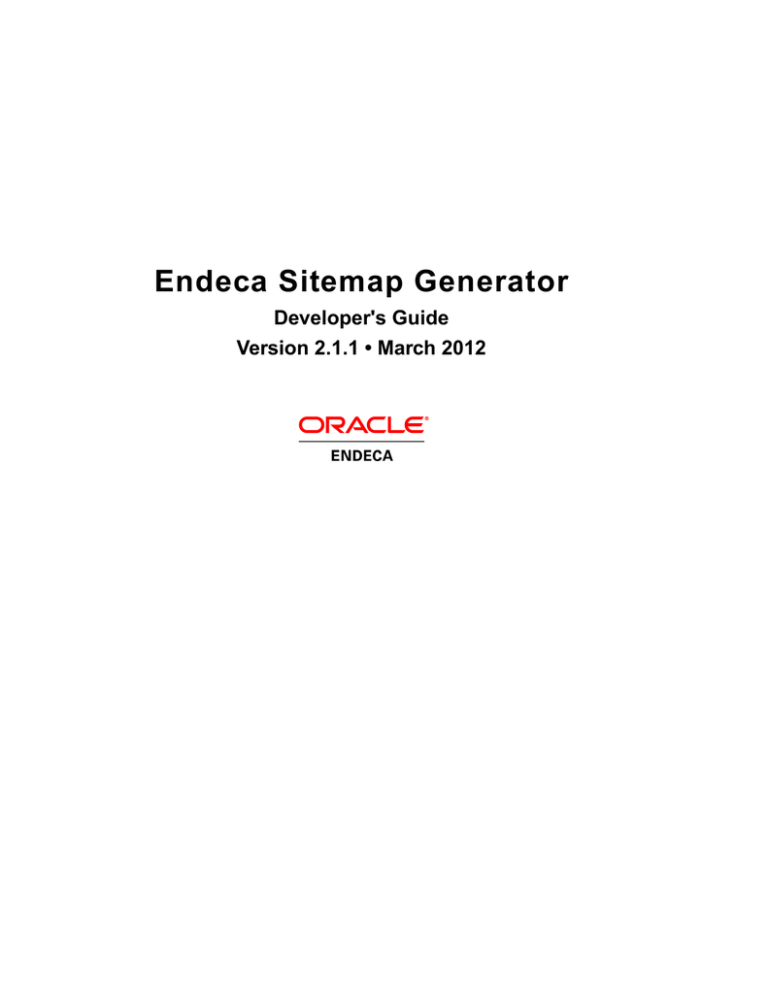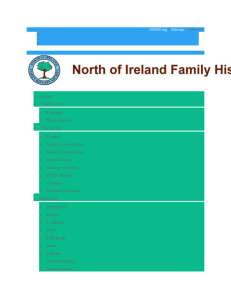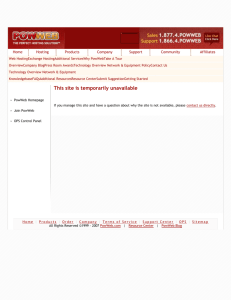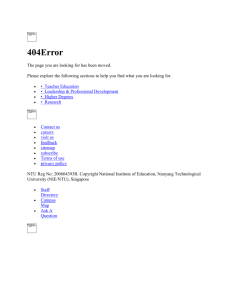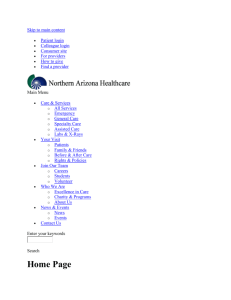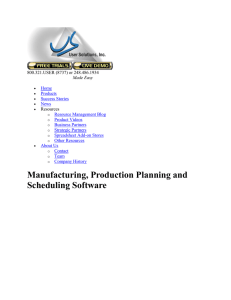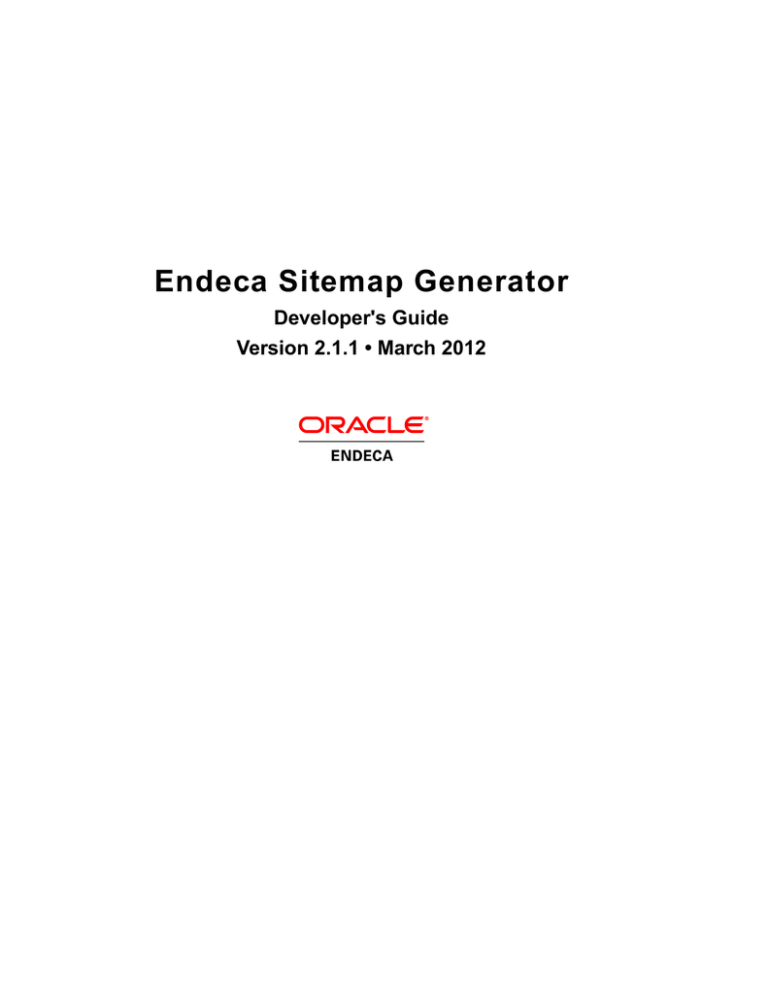
Endeca Sitemap Generator
Developer's Guide
Version 2.1.1 • March 2012
Contents
Preface.............................................................................................................................7
About this guide............................................................................................................................................7
Who should use this guide............................................................................................................................8
Conventions used in this guide.....................................................................................................................8
Contacting Oracle Endeca Customer Support..............................................................................................8
Chapter 1: Introduction..............................................................................9
About sitemaps.............................................................................................................................................9
About the Endeca Sitemap Generator..........................................................................................................9
Chapter 2: Installing the Endeca Sitemap Generator............................11
System requirements..................................................................................................................................11
Installing the Sitemap Generator................................................................................................................12
Package contents and directory structure...................................................................................................12
Chapter 3: Running the Sitemap Generator...........................................15
Running the Sitemap Generator from the command line............................................................................15
Standard output..........................................................................................................................................15
File outputs.................................................................................................................................................16
Index file..............................................................................................................................................16
Detail files............................................................................................................................................17
Navigation files....................................................................................................................................17
Search term files..................................................................................................................................18
Static pages files.................................................................................................................................18
Chapter 4: Configuring the Sitemap Generator.....................................21
Configuration files.......................................................................................................................................21
The main configuration file..........................................................................................................................21
MDEX Engine configuration.................................................................................................................23
The query field list...............................................................................................................................23
The navigation page spec list..............................................................................................................24
The template configuration file....................................................................................................................25
About tag replacement........................................................................................................................26
Replacement tags for INDEX_LINK.....................................................................................................26
Replacement tags for DETAIL_LINK...................................................................................................27
Replacement tags for NAVIGATION_LINK..........................................................................................27
Replacement tags for SEARCH_LINK.................................................................................................28
Replacement tags for STATIC_PAGE_LINK........................................................................................28
The search terms configuration file.............................................................................................................28
The static pages configuration file..............................................................................................................29
The URL formatting configuration file.........................................................................................................30
Chapter 5: Troubleshooting and Performance.......................................31
Common errors...........................................................................................................................................31
Performance information.............................................................................................................................33
Chapter 6: Implementing the Sitemap Generator in Production..........35
About validating sitemaps...........................................................................................................................35
About moving sitemap files to production...................................................................................................35
Notifying search engines of a sitemap location..........................................................................................36
Notifying search engines of an updated sitemap .......................................................................................36
iii
Copyright and disclaimer
Copyright © 2003, 2012, Oracle and/or its affiliates. All rights reserved.
Oracle and Java are registered trademarks of Oracle and/or its affiliates. Other names may be
trademarks of their respective owners. UNIX is a registered trademark of The Open Group.
This software and related documentation are provided under a license agreement containing restrictions
on use and disclosure and are protected by intellectual property laws. Except as expressly permitted
in your license agreement or allowed by law, you may not use, copy, reproduce, translate, broadcast,
modify, license, transmit, distribute, exhibit, perform, publish or display any part, in any form, or by
any means. Reverse engineering, disassembly, or decompilation of this software, unless required by
law for interoperability, is prohibited.
The information contained herein is subject to change without notice and is not warranted to be
error-free. If you find any errors, please report them to us in writing.
If this is software or related documentation that is delivered to the U.S. Government or anyone licensing
it on behalf of the U.S. Government, the following notice is applicable:
U.S. GOVERNMENT END USERS: Oracle programs, including any operating system, integrated
software, any programs installed on the hardware, and/or documentation, delivered to U.S. Government
end users are "commercial computer software" pursuant to the applicable Federal Acquisition Regulation
and agency-specific supplemental regulations. As such, use, duplication, disclosure, modification, and
adaptation of the programs, including any operating system, integrated software, any programs installed
on the hardware, and/or documentation, shall be subject to license terms and license restrictions
applicable to the programs. No other rights are granted to the U.S. Government.
This software or hardware is developed for general use in a variety of information management
applications. It is not developed or intended for use in any inherently dangerous applications, including
applications that may create a risk of personal injury. If you use this software or hardware in dangerous
applications, then you shall be responsible to take all appropriate fail-safe, backup, redundancy, and
other measures to ensure its safe use. Oracle Corporation and its affiliates disclaim any liability for
any damages caused by use of this software or hardware in dangerous applications.
This software or hardware and documentation may provide access to or information on content,
products and services from third parties. Oracle Corporation and its affiliates are not responsible for
and expressly disclaim all warranties of any kind with respect to third-party content, products, and
services. Oracle Corporation and its affiliates will not be responsible for any loss, costs, or damages
incurred due to your access to or use of third-party content, products, or services.
Rosette® Linguistics Platform Copyright © 2000-2011 Basis Technology Corp. All rights reserved.
Teragram Language Identification Software Copyright © 1997-2005 Teragram Corporation. All rights
reserved.
v
Preface
Oracle Endeca's Web commerce solution enables your company to deliver a personalized, consistent
customer buying experience across all channels — online, in-store, mobile, or social. Whenever and
wherever customers engage with your business, the Oracle Endeca Web commerce solution delivers,
analyzes, and targets just the right content to just the right customer to encourage clicks and drive
business results.
Oracle Endeca Guided Search is the most effective way for your customers to dynamically explore
your storefront and find relevant and desired items quickly. An industry-leading faceted search and
Guided Navigation solution, Oracle Endeca Guided Search enables businesses to help guide and
influence customers in each step of their search experience. At the core of Oracle Endeca Guided
Search is the MDEX Engine,™ a hybrid search-analytical database specifically designed for
high-performance exploration and discovery. The Endeca Content Acquisition System provides a set
of extensible mechanisms to bring both structured data and unstructured content into the MDEX Engine
from a variety of source systems. Endeca Assembler dynamically assembles content from any resource
and seamlessly combines it with results from the MDEX Engine.
Oracle Endeca Experience Manager is a single, flexible solution that enables you to create, deliver,
and manage content-rich, cross-channel customer experiences. It also enables non-technical business
users to deliver targeted, user-centric online experiences in a scalable way — creating always-relevant
customer interactions that increase conversion rates and accelerate cross-channel sales. Non-technical
users can control how, where, when, and what type of content is presented in response to any search,
category selection, or facet refinement.
These components — along with additional modules for SEO, Social, and Mobile channel support —
make up the core of Oracle Endeca Experience Manager, a customer experience management platform
focused on delivering the most relevant, targeted, and optimized experience for every customer, at
every step, across all customer touch points.
About this guide
This guide describes the Endeca Sitemap Generator and provides instructions for using it to generate
sitemaps for an Endeca application.
It assumes that you are familiar with Endeca’s terminology and basic concepts. This guide covers only
the features of the Endeca Sitemap Generator, and is not a replacement for the available material
documenting other Endeca products and features.
If you are using the Sitemap Generator in conjunction with the Endeca URL Optimization API for either
Java or the RAD Toolkit for ASP.NET, please read the appropriate URL Optimization API guide in
addition to this guide:
• Endeca URL Optimization API for Java Developer's Guide
• Endeca URL Optimization API for the RAD Toolkit for ASP.NET Developer's Guide
Note: The Endeca Sitemap Generator Developer's Guide is not a replacement for the URL
Optimization API documentation.
8
| Preface
Who should use this guide
This guide is intended for developers who are building applications that leverage the Endeca Sitemap
Generator.
This document assumes that the reader has a working knowledge of the following software and
concepts:
• Basic Endeca concepts such as dimensions, dimension values, refinements, ancestors, records,
aggregate records, and so on
• Configuring Endeca dimensions using Developer Studio
• Tthe Endeca Presentation API, specifically:
• UrlGen class
• ENEQueryToolkit class
• Guided Navigation classes, such as DimVal, Dimension, DimLocation, and so on
Conventions used in this guide
This guide uses the following typographical conventions:
Code examples, inline references to code elements, file names, and user input are set in monospace
font. In the case of long lines of code, or when inline monospace text occurs at the end of a line, the
following symbol is used to show that the content continues on to the next line: ¬
When copying and pasting such examples, ensure that any occurrences of the symbol and the
corresponding line break are deleted and any remaining space is closed up.
Contacting Oracle Endeca Customer Support
Oracle Endeca Customer Support provides registered users with important information regarding
Oracle Endeca software, implementation questions, product and solution help, as well as overall news
and updates.
You can contact Oracle Endeca Customer Support through Oracle's Support portal, My Oracle Support
at https://support.oracle.com.
Endeca Sitemap Generator
Developer's Guide
Endeca Confidential
Chapter 1
Introduction
This section provides an introduction to the Sitemap Generator and its capabilities.
About sitemaps
A sitemap provides search engine spiders with information about all of the content available on the
site, and allows them to access every specified page without crawling the site links.
Ensuring that site content is included in Web search indices, such as Google and Yahoo, is a common
challenge facing websites. When the site in question contains a small set of dynamic or static pages,
this is a straightforward process; however, the introduction of Oracle Endeca Guided Navigation creates
a combinatoric set of dynamic "pages" with a significant amount of overlapping content — where the
same content (products, documents, etc.) is listed on pages that can be accessed by multiple distinct
URLs. This creates a challenge for spiders to find and index the desired content simply by crawling
link-by-link.
Providing an alternative starting point for spiders, such as a sitemap, can help the indexing process.
Think of it as a special home page designed just for spiders, pointing to important content within the
end-user site (but not accessible to the end user). Google, Yahoo!, Microsoft, and Ask.com have
agreed to support the same XML Sitemap protocol. You can find out more about sitemaps and the
sitemap protocol at http://www.sitemaps.org.
About the Endeca Sitemap Generator
The Sitemap Generator is a standalone Java application that builds a set of index pages containing
links to all product detail pages as well as select navigation pages, static pages, and search results
pages.
The Sitemap Generator retrieves the necessary record and dimension data by issuing a single
bulk-export query against an MDEX engine. It then creates index pages using customizable templates
to support different page formats (such as the Sitemap protocol XML format). In situations where one
page can be referenced using different URLs, such as pages with multiple dynamic parameters in
URL that can be transposed, the Sitemap Generator only includes one version of the URL in the
sitemap. Doing so reduces the possibility of duplicate content in the search engine indices.
In order to encourage indexing of important site content in Web search indices, it is advantageous to
provide links to pages resulting from common searches. The Sitemap Generator is capable of building
10
Introduction | About the Endeca Sitemap Generator
these links in a customized fashion. To use this functionality, you can supply a list of your site's most
common search terms to the Sitemap Generator.
The Sitemap Generator also supports the creation of links to pre-existing static pages. This enables
you to ensure that Web crawlers can access non-Endeca powered pages.
Endeca Sitemap Generator
Developer's Guide
Endeca Confidential
Chapter 2
Installing the Endeca Sitemap Generator
This section provides information about prerequisites, version compatibilities, and installation
procedures.
System requirements
This section provides system requirements for installing the Endeca Sitemap Generator.
Endeca core requirements
To determine the compatibility of the Sitemap Generator with other Endeca installation packages, see
the Oracle Endeca Guided Search Compatibility Matrix available on the Oracle Technology Network
(OTN).
The following Endeca components must be installed on the same machine as the Sitemap Generator:
• Platform Services. The Sitemap Generator requires the ENDECA_ROOT variable to be set in order
to run.
• Application Controller Central Server and Agent or Application Controller Agent.The Sitemap
Generator scripts use the Servlet API installed with the Endeca platform, located in
%ENDECA_ROOT%\tools\server\common\lib\servlet-api.jar.
• Presentation API for Java. The Sitemap Generator scripts use the Endeca Presentation API for
Java.
These components are part of the Platform Services installation.
The sample configuration files provided with the Sitemap Generator are tailored for the standard wine
data set. Oracle recommends that you have an MDEX Engine configured and running with this data
set before you begin the installation procedure. Please see the Oracle Endeca Guided Search Getting
Started Guide for information on how to set up an MDEX Engine with this data set using the Deployment
Template.
Endeca URL Optimization API
The Sitemap Generator produces links with search-engine optimized URLs. In order to ensure that
the sitemap links resolve, Oracle recommends installing the URL Optimization API and integrating it
with your application prior to installing the Sitemap Generator. The URL Optimization API can be
downloaded from the Oracle Software Delivery Cloud.
12
Installing the Endeca Sitemap Generator | Installing the Sitemap Generator
Hardware and operating system requirements
The Endeca Sitemap Generator is supported for all hardware and operating system platforms that are
supported by Endeca Platform Services.
Java requirements
The Sitemap Generator is a standalone Java application that requires Java 1.5 or later. By default,
the Sitemap Generator scripts use the JDK installed with the Endeca platform, located in
%ENDECA_ROOT%\j2sdk\bin\java.exe. If the ENDECA_ROOT environment variable is not found,
then the Sitemap Generator uses the JDK specified in the JAVA_HOME environment variable.
If you have a large index and the Sitemap Generator runs into memory issues, Oracle recommends
that you use a 64-bit JDK on a 64-bit operating system. Note that although a 32-bit JDK works on a
64-bit operating system, a 64-bit JDK does not work on a 32-bit operating system.
Installing the Sitemap Generator
The Sitemap Generator is distributed as a zip file (sitemapGenerator-version.zip) that is a
self-contained tree. The file can be unpacked at any location using WinZip, or any other compression
utility that supports this format.
To install the Sitemap Generator:
1. Extract sitemapGenerator-version.zip using WinZip or an alternate decompression utility.
Oracle recommends that you install the Sitemap Generator to the same directory as your Endeca
installation. For example, extracting to C:\ (on Windows) creates a directory structure of
Endeca\SEM\SitemapGenerator\<version>.
Package contents and directory structure
This section provides a reference list of the directories created by the Sitemap Generator.
The SitemapGenerator\<version> directory contains the following subdirectories:
Directory
Purpose
bin
This directory contains the .bat and .sh scripts used to run the Sitemap Generator
from a command line.
conf
This directory contains all files necessary to configure the Sitemap Generator before
it is run. For details on the configuration files, see the section on Configuration.
doc
This directory contains the release notes and several sample sitemaps (in the
samples subdirectory) that have been generated using different configuration
settings.
lib
This directory contains the Sitemap Generator classes packaged in
sitemapGenerator.jar, which must be included in the Java classpath when
running the Sitemap Generator.
Related Links
Configuration files on page 21
Endeca Sitemap Generator
Developer's Guide
Endeca Confidential
Installing the Endeca Sitemap Generator | Package contents and directory structure
13
This section provides an overview of the configuration files used by the Sitemap Generator.
Endeca Confidential
Endeca Sitemap Generator
Developer's Guide
Chapter 3
Running the Sitemap Generator
This section describes the process for running the Sitemap Generator and provides information about
the various output types.
Running the Sitemap Generator from the command line
The Sitemap Generator can be run from the command line using RunSitemapGen.bat (on Windows)
or RunSitemapGen.sh (on UNIX).
These scripts take the location (absolute or relative) of the main configuration file, as a single argument.
For example, when running on Windows:
cd C:\Endeca\SEM\SitemapGenerator\2.1.1\bin
RunSitemapGen.bat ..\conf\conf.xml
Note that the above example changes to the bin directory before running the script. While this is
convenient for specifying the conf.xml file via a relative path, the bin directory is not required as a
working directory.
These scripts rely on the ENDECA_ROOT environment variable being specified in order to locate the
appropriate Java binaries and Endeca Presentation API for Java. If necessary, alternate locations can
be specified by modifying the NAVIGATION_API or JAVA variables in these scripts. The location of
these scripts is also used to determine the location of the Sitemap Generator classes. If these scripts
are moved from the bin directory, the SITEMAP_GEN variable must be modified as well.
Related Links
The main configuration file on page 21
The main configuration file for the Sitemap Generator is located in conf/conf.xml.
About validating sitemaps on page 35
Before deploying your sitemaps, you should ensure that all the generated links are valid.
Standard output
This section provides an example of a successful standard output.
A successful run of the Sitemap Generator should produce a standard output similar to the following:
Jul 29, 2009 11:31:36 AM com.endeca.soleng.sitemap.SitemapMain LoadConfigu¬
ration
16
Running the Sitemap Generator | File outputs
INFO: Loading config file...
Jul 29, 2009 11:31:36 AM com.endeca.soleng.sitemap.SitemapMain LoadConfigu¬
ration
INFO: Clearing old sitemap files...
Jul 29, 2009 11:31:36 AM com.endeca.soleng.sitemap.SitemapMain LoadConfigu¬
ration
INFO: Loading templates...
Jul 29, 2009 11:31:36 AM com.endeca.soleng.sitemap.SitemapMain LoadUrlFor¬
matSettings
INFO: Load URL Formatting Settings...
Jul 29, 2009 11:31:36 AM org.springframework.beans.factory.xml.XmlBeanDefi¬
nitionReader loadBeanDefinitions
INFO: Loading XML bean definitions from file [C:\Endeca\SEM\SitemapGenera¬
tor\2.0.0\bin\..\conf\urlconfig.xml]
Jul 29, 2009 11:31:37 AM com.endeca.soleng.sitemap.SitemapMain runQueries
INFO: Querying engine...
Jul 29, 2009 11:31:43 AM com.endeca.soleng.sitemap.SitemapMain execute
INFO: Writing detail links...
Jul 29, 2009 11:31:53 AM com.endeca.soleng.sitemap.SitemapMain execute
INFO: Writing navigation links...
Jul 29, 2009 11:31:56 AM com.endeca.soleng.sitemap.SitemapMain execute
INFO: Writing search term links...
Jul 29, 2009 11:31:58 AM com.endeca.soleng.sitemap.SitemapMain execute
INFO: Writing static page links...
Jul 29, 2009 11:31:59 AM com.endeca.soleng.sitemap.SitemapMain execute
INFO: Writing index file...
Jul 29, 2009 11:31:59 AM com.endeca.soleng.sitemap.SitemapMain writeIndexFile
INFO: Sitemap files output here: C:\Endeca\SEM\SitemapGenera¬
tor\2.0.0\sitemap\*.xml
Script completed successfully.
File outputs
The following sections discuss each of the files that are output by the Sitemap Generator. By default,
these files are saved in the sitemap directory, but this location can be configured in the main
configuration file.
Index file
The Index file contains links to each of the other files that the Sitemap Generator produces.
For example:
<?xml version="1.0" encoding="UTF-8" ?>
<sitemapindex xmlns="http://www.sitemaps.org/schemas/sitemap/0.9">
<sitemap>
<loc>http://localhost:8888/urlformatter_jspref/detail0.xml</loc>
</sitemap>
<sitemap>
<loc>http://localhost:8888/urlformatter_jspref/navigation0.xml</loc>
</sitemap>
<sitemap>
<loc>http://localhost:8888/urlformatter_jspref/searchterm0.xml</loc>
</sitemap>
<sitemap>
<loc>http://localhost:8888/urlformatter_jspref/staticpage0.xml</loc>
Endeca Sitemap Generator
Developer's Guide
Endeca Confidential
Running the Sitemap Generator | File outputs
17
</sitemap>
</sitemapindex>
Detail files
The detail files contain links to individual record detail pages. Based on the query specified in the main
configuration file, a link to a record details page is generated for each record returned by that query.
The following is a sample detail file that might be generated using the default settings:
<?xml version="1.0" encoding="UTF-8" ?>
<urlset xmlns="http://www.sitemaps.org/schemas/sitemap/0.9">
<url>
<loc>http://localhost:8888/urlformatter_jspref/controller/Sonoma/WineryLyeth/_/A-34699/An-0/Au-P_Winery</loc>
<lastmod>2009-03-26</lastmod>
</url>
<url>
<loc>http://localhost:8888/urlformatter_jspref/controller/Sonoma/WineryBenziger/_/A-34700/An-0/Au-P_Winery</loc>
<lastmod>2009-03-26</lastmod>
</url>
...
</urlset>
Related Links
The main configuration file on page 21
The main configuration file for the Sitemap Generator is located in conf/conf.xml.
Navigation files
For each record returned by the query specified in the main configuration file, the Sitemap Generator
creates navigation links based on the dimension values (i.e. 'Red', or 'Sonoma Valley') associated with
that record, as well as dimension settings in the main configuration file.
When a user browses an Endeca application, they reach record pages via navigation pages. For
example, if the Endeca record is a Red Wine from the Sonoma Valley, a user might reach this record
by selecting 'Red Wines', and then selecting 'Sonoma Valley.' The 'Red Wines' page and the 'Sonoma
Valley' page are navigation pages.
The following is a sample navigation file that might be generated using the default settings:
<?xml version="1.0" encoding="UTF-8" ?>
<urlset xmlns="http://www.sitemaps.org/schemas/sitemap/0.9">
<url>
<loc>http://localhost:8888/urlformatter_jspref/controller/Winery-Ol-BlueJay/_/N-1z13wau/Nu-P_Winery</loc>
<lastmod>2009-03-26</lastmod>
</url>
<url>
<loc>http://localhost:8888/urlformatter_jspref/controller/Other-Califor¬
nia/Winery-Ol-Blue-Jay/_/N-1z141wnZ1z13wau/Nu-P_Winery</loc>
<lastmod>2009-03-26</lastmod>
</url>
Endeca Confidential
Endeca Sitemap Generator
Developer's Guide
18
Running the Sitemap Generator | File outputs
...
</urlset>
Related Links
The main configuration file on page 21
The main configuration file for the Sitemap Generator is located in conf/conf.xml.
Search term files
The Sitemap Generator creates links leading to search results pages for the most popular search
terms as specified in the search terms configuration file.
The base portion of these links can be customized in the template configuration file, and the query
string parameters can be customized in the URL formatting configuration file. Typically, you would
generate the search terms configuration file based upon a list of the application's most commonly
searched terms.
The following is a sample search terms file that might be generated using the default settings:
<?xml version="1.0" encoding="UTF-8" ?>
<urlset xmlns="http://www.sitemaps.org/schemas/sitemap/0.9">
<url>
<loc>http://localhost:8888/urlformatter_jspref/controller/Wine-Red/_/N66t/Ntt-merlot?Ntk=All</loc>
<lastmod>2009-03-26</lastmod>
</url>
<url>
<loc>http://localhost:8888/urlformatter_jspref/controller/_/N-/Nttcabernet?Ntk=All</loc>
<lastmod>2009-03-26</lastmod>
</url>
<url>
<loc>http://localhost:8888/urlformatter_jspref/controller/_/N-/Ntt-shi¬
raz?Ntk=All</loc>
<lastmod>2009-03-26</lastmod>
</url>
</urlset>
Related Links
The search terms configuration file on page 28
In order for the Sitemap Generator to create links to pages resulting from commonly searched
terms, you must supply the common search parameters (including queries or navigations) in
the search terms configuration file.
Static pages files
The static pages files contain links to pre-existing static pages, as specified in the static pages
configuration file.
The base section of these URLs can be modified using the template configuration file.
The following is a sample static page that might be generated using the default settings:
<?xml version="1.0" encoding="UTF-8" ?>
<urlset xmlns="http://www.sitemaps.org/schemas/sitemap/0.9">
<url>
<loc>http://localhost:8888/urlformatter_jspref/contactus.html</loc>
<lastmod>2009-03-26</lastmod>
Endeca Sitemap Generator
Developer's Guide
Endeca Confidential
Running the Sitemap Generator | File outputs
19
</url>
<url>
<loc>http://localhost:8888/urlformatter_jspref/aboutus.html</loc>
<lastmod>2009-03-26</lastmod>
</url>
<url>
<loc>http://localhost:8888/urlformatter_jspref/jobs.html</loc>
<lastmod>2009-03-26</lastmod>
</url>
...
</urlset>
Related Links
The static pages configuration file on page 29
In order for the Sitemap Generator to create links to existing static pages, you must specify
custom static URLs in the static pages configuration file.
Endeca Confidential
Endeca Sitemap Generator
Developer's Guide
Chapter 4
Configuring the Sitemap Generator
This section provides a general overview of the Sitemap Generator's files and describes how to
customize the tool to an application's needs. Before modifying any of the configuration files, Oracle
recommends that you first make a backup of the original file.
Configuration files
This section provides an overview of the configuration files used by the Sitemap Generator.
The conf directory in the Sitemap Generator installation contains the following files:
File
Description
conf.xml
A sample main configuration file, which specifies settings to use
when running the Sitemap Generator, such as which template
configuration file to use, and where to generate output files.
xml_tempate.xml
A sample template configuration file that can be used to create
Sitemap protocol XML files.
html_template.xml
A sample template configuration file that can be used to create a
generic HTML sitemap.
searchterms.xml
A sample search terms configuration file. The Sitemap Generator
creates a link for each of the search term parameters in the list.
staticpages.txt
A sample static pages configuration file. The Sitemap Generator
creates a link for each of the pages in the list.
urlconfig.xml
A sample URL formatting configuration file, which specifies the
settings for all URL formatting done by the Sitemap Generator.
The main configuration file
The main configuration file for the Sitemap Generator is located in conf/conf.xml.
This configuration file contains the following elements:
22
Configuring the Sitemap Generator | The main configuration file
Element
Description
TEMPLATE_FILE
Specifies the template configuration file. The template
configuration file customizes the formatting of each of the links
generated. The location of this file can either be set using an
absolute path, or a path relative to the location of this
configuration file.
INDEX_FILE
Specifies the name of the index file that the Sitemap Generator
creates. This setting is also used to determine the relative path
and extension for other output files to be created. The location
of this file can either be set using an absolute path, or a path
relative to the location of the configuration file.
MDEX_ENGINES
Specifies the MDEX Engine or Engines to be queried by the
Sitemap Generator. Oracle recommends that you use a
dedicated staging index for generating sitemaps to minimize
impact on production query performance.The <MDEX_ENGINES>
tag allows for queries against multiple engines, as in an Agraph
deployment.
QUERY_FIELD_LIST
Specifies dimension and property names available for tag
replacements in the template configuration files. All dimensions
and/or properties used in the urlconfig.xml file should be
specified here.
If no QUERY_FIELD_LIST is specified, properties and
dimensions that are enabled for display with record list are
available for tag replacement. However, for improved
performance, Oracle recommends using the
QUERY_FIELD_LIST configuration.
SEARCH_TERMS_FILE
(Optional) Specifies the search terms configuration file to use
for building search term pages and links. The location of this file
can be set by using either an absolute or relative path.
STATIC_PAGES_FILE
(Optional) Specifies the static pages configuration file to use for
building static page links. The location of this file can be set by
using either an absolute or relative path.
URL_FORMAT_FILE
(Optional) Specifies the URL formatting configuration file. The
URL formatting configuration file customizes the text inserted
each time the FORMATTED_URL tag is encountered in the
template configuration file. The location of this file can be set by
either using an absolute or relative path.
URLFORMATTER_COMPONENT
Specifies the top level component (or bean) in the URL formatting
configuration file, which is used each time a FORMATTED_URL
tag is encountered in the template configuration file.
LINKS_PER_FILE
Specifies the maximum number of links to include in a sitemap
file before rolling to a new output file. Applies to all output files,
including detail files, navigation files, search term files, and static
pages files.
MAX_RECS
Specifies the maximum number of records to return for the bulk
export query. This is useful for debugging and testing against
Endeca Sitemap Generator
Developer's Guide
Endeca Confidential
Configuring the Sitemap Generator | The main configuration file
Element
23
Description
large indices. ALL_RECS indicates that all records should be
returned.
NAVIGATION_PAGE_SPEC_LIST
Specifies combinations of dimensions with which to create
navigation page links.
MDEX Engine configuration
Each <MDEX_ENGINES> element in the main configuration file can have one or more <ENGINE>
elements.
The <ENGINE> element contains the following children:
Element
Description
HOST
Specifies the host of an MDEX Engine to be queried by the Sitemap
Generator.
PORT
Specifies the port of an MDEX Engine to be queried by the Sitemap
Generator.
ROOT_QUERY
Specifies the Endeca query string for the Sitemap Generator to use when
submitting the bulk export query against the specified index. Typically, this
is left as a root query (N=0) to retrieve all records from an index. However,
this element can also be modified to specify a subset of records to retrieve
from the index. All queries should be entered in unencoded format (e.g.
N=8021).
ROLLUP_KEY
(Optional) Specifies to the MDEX Engine the "column name" on which to
aggregate record results. Results returned from the Engine are grouped
according to this key. It is also possible to omit this parameter and specify
the rollup key within the ROOT_QUERY value.
The following example shows the configuration of an MDEX Engine with a rollup key:
<MDEX_ENGINES>
<ENGINE>
<HOST>localhost</HOST>
<PORT>15000</PORT>
<ROOT_QUERY><![CDATA[N=0]]></ROOT_QUERY>
<ROLLUP_KEY>P_Winery</ROLLUP_KEY>
</ENGINE>
</MDEX_ENGINES>
The query field list
In order to include dimension and property names in tag replacements, you need to include them in
the QUERY_FIELD_LIST in the Sitemap Generator's main configuration file.
If no QUERY_FIELD_LIST is specified, properties and dimensions that are enabled for display with
record list are available for tag replacement. However, for improved performance, Oracle recommends
using the QUERY_FIELD_LIST configuration.
Endeca Confidential
Endeca Sitemap Generator
Developer's Guide
24
Configuring the Sitemap Generator | The main configuration file
The QUERY_FIELD_LIST contains a list of query fields.You add dimensions and properties as values
on the QUERY_FIELD element. For example, the following configuration makes the P_Name property
and Wine Type dimension information available for tag replacement in the template configuration files:
<QUERY_FIELD_LIST>
<QUERY_FIELD>P_Name</QUERY_FIELD>
<QUERY_FIELD>Wine Type</QUERY_FIELD>
</QUERY_FIELD_LIST>
Any properties or dimensions that are not included in the QUERY_FIELD_LIST are not available and
cannot be used for tag replacement.
Note: The Sitemap Generator only accepts one QUERY_FIELD_LIST. If you create more than
one, only the first QUERY_FIELD_LIST in the conf.xml file is read.
Related Links
About tag replacement on page 26
When outputting the content of each element, the Sitemap Generator replaces any
**-enclosed text in the template configuration file with dynamic values.
The navigation page spec list
Navigation links are created by examining the dimension values tagged to each record processed.
For example, assume the following records are tagged with the following values from dimensions A,
B, and C.
Rec1
Rec2
Rec3
A0
A1
A2
B1
B2
B2
C2
C3
C3
If a navigation page spec specified in the NAVIGATION_PAGE_SPEC_LIST element includes dimensions
B and C, the following navigation links will be generated by iterating over all three records and creating
a hash of all unique combinations of values from dimensions B and C.
B1+C2
B2+C3
Each dimension element in the NAVIGATION_PAGE_SPEC_LIST has the required attribute
FULL_HIERARCHY. This attribute designates whether intermediate navigation page links should be
generated for hierarchical dimensions. For instance, here is an example of hierarchical dimension
values:
DimensionA
DimensionVal1
DimensionVal2
If the FULL_HIERARCHY attribute is set to "False", then values will be generated only for DimensionVal2.
However, if the FULL_HIERARCHY attribute is set to "True", then a link for the intermediate value
DimensionVal1 would also be generated.
For example, the following configuration:
<NAVIGATION_PAGE_SPEC_LIST>
<NAVIGATION_PAGE_SPEC>
<DIMENSION_NAME FULL_HIERARCHY=”True”>B</DIMENSION_NAME>
<DIMENSION_NAME FULL_HIERARCHY=”False”>C</DIMENSION_NAME>
</NAVIGATION_PAGE_SPEC>
<NAVIGATION_PAGE_SPEC>
Endeca Sitemap Generator
Developer's Guide
Endeca Confidential
Configuring the Sitemap Generator | The template configuration file
25
<DIMENSION_NAME FULL_HIERARCHY=”False”>A</DIMENSION_NAME>
</NAVIGATION_PAGE_SPEC>
</NAVIGATION_PAGE_SPEC_LIST>
generates the following navigation pages when processing the sample record set at the top of this
section:
A0
A1
A2
B1+C2
B2+C3
Any ancestor of B1+C2
Any ancestor of B2+C3
Important: The Sitemap Generator can only evaluate dimensions enabled for display (in
Developer Studio) in the results list of an Endeca query. Dimensions that are not enabled for
display in results lists cannot be used to create navigation page links.
Finally, it is important to realize that the creation of navigation page links behaves in a very combinatoric
fashion. Oracle strongly recommends that only two or fewer dimensions be specified for any given
<NAVIGATION_PAGE_SPEC>. Otherwise, millions of navigation links could easily be generated.
The template configuration file
The template configuration file is an XML file that defines the format of pages and links created by the
Sitemap Generator.
A template must be specified when running the Sitemap Generator. This is done by setting the
<TEMPLATE_FILE> tag in the main configuration file. Two sample templates are provided in the conf
directory:
File name
Description
xml_template.xml
This file is used to create Sitemap protocol XML pages. See
http://www.sitemaps.org/ for more details.
Note: Google, Yahoo, Microsoft, and Ask.com have agreed to
support the same Sitemap protocol. The xml_template.xml
file follows that protocol.
html_template.xml
This file is used to create simple HTML sitemap pages. These pages
include the appropriate "robots" meta tags that should allow most
spiders to successfully crawl these pages.
The table below contains the standard elements of the template configuration file:
XML Element
Usage
INDEX_LINK
Specifies the link format in the index file.
DETAIL_LINK
Specifies the link format used in record detail pages.
NAVIGATION_LINK
Specifies the link format used in navigation pages.
Endeca Confidential
Endeca Sitemap Generator
Developer's Guide
26
Configuring the Sitemap Generator | The template configuration file
XML Element
Usage
SEARCH_TERM_LINK
Specifies the link format used in search term pages.
STATIC_PAGE_LINK
Specifies the link format used in static pages.
INDEX_HEADER
Specifies the header used in the index file.
INDEX_FOOTER
Specifies the footer used in the index file.
PAGE_HEADER
Specifies the header used in the detail, navigation, search terms, and
static pages files.
PAGE_FOOTER
Specifies the footer that is used in the detail, navigation, search terms,
and static pages files.
The Sitemap Generator uses the contents of the above elements to create pages. For example, to
create a detail page, the Sitemap Generator uses the PAGE_HEADER, DETAIL_LINK, and
PAGE_FOOTER XML elements.
About tag replacement
When outputting the content of each element, the Sitemap Generator replaces any **-enclosed text
in the template configuration file with dynamic values.
For example, if the DETAIL_LINK is:
<DETAIL_LINK><![CDATA[
<url>
<loc>http://localhost:8888/urlformatter_jspref/detail?ID=**RECID**</loc>
<lastmod>**TIMESTAMP**</lastmod>
</url>
]]></DETAIL_LINK>
And if one of the records resulting from the query (set in the main configuration file) has ID 53, then
one of the links in the detail page would be:
<url>
<loc>http://localhost:8888/urlformatter_jspref/detail?ID=53</loc>
<lastmod>2007-10-17</lastmod>
</url>
Related Links
The query field list on page 23
In order to include dimension and property names in tag replacements, you need to include
them in the QUERY_FIELD_LIST in the Sitemap Generator's main configuration file.
Replacement tags for INDEX_LINK
The INDEX_LINK section of the template configuration file has a set of valid replacement tags.
The following table contains all the replacement parameters that can be used in the index link:
Endeca Sitemap Generator
Developer's Guide
Endeca Confidential
Configuring the Sitemap Generator | The template configuration file
27
Parameter
Description
Example
FILE_NAME
Replaced with each of the file names
created by the Sitemap Generator.
http://localhost:8888/url¬
format¬
ter_jspref/**FILE_NAME**
Replacement tags for DETAIL_LINK
The DETAIL_LINK section of the template configuration file has a set of valid replacement tags.
The following table contains all the replacement parameters that can be used in the detail link:
Parameter
Description
Example
FORMATTED_URL
(Preferred)
Replaced with record-related information http://localhost:8888/url¬
in search-engine optimized format, as
formatter_jspref/con¬
specified in the URL formatting
troller**FORMATTED_URL**
configuration file. This setting is applicable
for both aggregate and non-aggregate
queries.
RECID
Replaced with the record ID of each
Endeca Record.
[Any Record
Property]
Replaced with the value of the Property for localhost:8888/urlformat¬
each Record.
ter_jspref/con¬
troller?R=**P_WineID**
Note: The Sitemap Generator can
use only properties enabled for
display in the results list of an
Endeca query. Properties that are
enabled for use only on record detail
requests are not be displayed.
ROLLUP_KEY
Replaced with rollup key of the aggregated localhost:8888/urlformat¬
record query.
ter_jspref/controller/
A=**RE¬
CID**&amp;Au=**ROLLUP_KEY|Ur¬
lEncode**
http://localhost:8888/url¬
formatter_jspref/con¬
troller?R=**RECID**
Replacement tags for NAVIGATION_LINK
The NAVIGATION_LINK section of the template configuration file has a set of valid replacement tags.
The following table contains all the replacement parameters that can be used in the NAVIGATION_LINK:
Parameter
Description
FORMAT¬
TED_URL
(Preferred)
Replaced with the navigation information http://localhost:8888/urlformat¬
in search-engine optimized format, as
ter_jspref/controller**FORMAT¬
specified in the URL formatting
TED_URL**
configuration file. This setting is
Endeca Confidential
Example
Endeca Sitemap Generator
Developer's Guide
28
Configuring the Sitemap Generator | The search terms configuration file
Parameter
Description
Example
applicable for both aggregate and
non-aggregate queries.
DIMVAL_IDS
Replaced with corresponding dimension http://localhost:8888/urlformat¬
value IDs of each navigation page.
ter_jspref/controller?N=**DIM¬
VAL_IDS**
DIM¬
VAL_NAMES
Replaced with dimension values of each
navigation page. These are useful when
tailoring sitemaps for HTML crawlers
(using the HTML template, for example).
<a href="http://local¬
host:8888/urlformat¬
ter_jspref/controller**FORMAT¬
TED_URL**">**DIMVAL_NAMES**</a>
ROLLUP_KEY
Replaced with rollup key of the
aggregated record query.
http://localhost:8888/urlformat¬
ter_jspref/controller?N= **DIM¬
VAL_IDS**&amp;Nu=**ROLLUP_KEY
**
Replacement tags for SEARCH_LINK
The SEARCH_LINK section of the template configuration file has a set of valid replacement tags.
The following table contains all the replacement parameters that can be used in the search link:
Parameter
Description
Example
FORMAT¬
TED_URL
Replaced with search parameters from
the search terms configuration file, in
Endeca URL format.
http://localhost:8888/urlformat¬
ter_jspref/controller**FORMAT¬
TED_URL**
Replacement tags for STATIC_PAGE_LINK
The STATIC_PAGE_LINK section of the template configuration file has a set of valid replacement
tags.
The following table contains all the replacement parameters that can be used in the static page link:
Parameter
Description
Example
STAT¬
IC_PAGE
The name of the static page. Obtained from http://localhost:8888/urlformat¬
each word in the static pages configuration ter_jspref/**STATIC_PAGE**
file.
The search terms configuration file
In order for the Sitemap Generator to create links to pages resulting from commonly searched terms,
you must supply the common search parameters (including queries or navigations) in the search terms
configuration file.
The location of the search terms configuration file is specified in the main configuration file. At the top
of the file, specify a default host, port, and query using <MDEXHOST>, <MDEXPORT>, and <DEFAULT¬
QUERY> tags. Below the default tags, each <URL> tag describes a unique search result link. Each tag
Endeca Sitemap Generator
Developer's Guide
Endeca Confidential
Configuring the Sitemap Generator | The static pages configuration file
29
contains a set of Endeca URL parameters in <PARAM> tags. An optional special parameter named
<QUERY> overrides the default query for that search result link.
Here is an example of a search terms configuration file:
<xml version=”1.0” encoding=”UTF-8”>
<!--searchterms.xml
Configuration of terms from which URLs can be generated -->
<URLS>
<MDEXHOST>localhost</MDEXHOST>
<MDEXPORT>15000</MDEXPORT>
<DEFAULTQUERY><![CDATA[N=0]]></DEFAULTQUERY>
<URL>
<PARAM NAME="QUERY"><![CDATA[N=8021]]></PARAM>
<PARAM NAME="Ntt">merlot</PARAM>
<PARAM NAME="Ntk">All</PARAM>
</URL>
<URL>
<PARAM NAME="Ntt">cabernet</PARAM>
<PARAM NAME="Ntk">All</PARAM>
</URLS>
The Sitemap Generator creates a link based on the parameters within each <URL> tag. The formatting
of the base portion of the link (e.g. "localhost:8888/urlformatter_jspref") is configured in
the template configuration file. The formatting of the parameters is configured in the URL formatting
configuration file.
For example, if the SEARCH_TERM_LINK were defined as localhost:8888/urlformatter_jspref
in the template configuration file, the Sitemap Generator might generate the following link from the
first URL in the above example: http://localhost:8888/urlformatter_jspref/con¬
troller/Wine-Red/_/N-66t/Ntt-merlot?Ntk=All.
Note that the un-encoded N values should be specified for <QUERY> values (e.g. N=8021).
Related Links
The URL formatting configuration file on page 30
The URL formatting configuration file controls the format of the URL parameters that are
substituted for the **FORMATTED_URL** tag specified in the template configuration file.
The template configuration file on page 25
The template configuration file is an XML file that defines the format of pages and links created
by the Sitemap Generator.
The static pages configuration file
In order for the Sitemap Generator to create links to existing static pages, you must specify custom
static URLs in the static pages configuration file.
The location of the static pages configuration file is specified in the main configuration file. The static
pages configuration file is carriage-return delimited and plain text, where each line designates a
separate page. You can specify either absolute paths or relative paths. For example:
AboutUs.HTML
ContactUs.HTML
Endeca Confidential
Endeca Sitemap Generator
Developer's Guide
30
Configuring the Sitemap Generator | The URL formatting configuration file
Index.HTM
Products/
The Sitemap Generator creates a link for each URL using the formatting specified in the template
configuration file.
For example, if the STATIC_PAGE_LINK were defined as localhost:8888/urlformat¬
ter_jspref/ in the template configuration file, the Sitemap Generator would generate the following
link from the first URL in the above example: localhost:8888/urlformatter_jspref/Abou¬
tUs.html.
Related Links
The template configuration file on page 25
The template configuration file is an XML file that defines the format of pages and links created
by the Sitemap Generator.
The URL formatting configuration file
The URL formatting configuration file controls the format of the URL parameters that are substituted
for the **FORMATTED_URL** tag specified in the template configuration file.
The Sitemap Generator uses the settings specified in the URL formatting configuration file in conjunction
with the Endeca URL Optimization API to produce search-engine optimized URLs. The Sitemap
Generator is essentially reproducing the process by which your URL-optimized application creates
URLs for any given link.
Important: To ensure that the URLs in the sitemap are consistent with the URLs in your
application, you must integrate the URL Optimization API with your application and configure it
with the same formatting options that are specified in the Sitemap Generator's URL formatting
configuration file. For more information about the capabilities of the URL Optimization API, its
configuration, and integration with the Sitemap Generator, please refer to the appropriate URL
Optimization API Developer's Guide.
The URL formatting configuration file uses Spring Framework syntax. If you need further information
about this format, please consult the documentation provided with the Spring Framework.The Sitemap
Generator includes a sample configuration file (conf/urlconfig.xml), which is tailored for the
standard wine data set.
Endeca Sitemap Generator
Developer's Guide
Endeca Confidential
Chapter 5
Troubleshooting and Performance
This section provides information about performance and troubleshooting common problems
encountered while running and configuring the Sitemap Generator.
Common errors
This section addresses the most common errors encountered while running the Sitemap Generator.
Error message or problem
Description and suggested solution
Unable to Locate Config File Speci¬
fied
This error is generated by the .sh or .bat scripts
if they cannot locate the main configuration file
specified as an input parameter. Make sure to
specify either an absolute path, or a path relative
to the directory from which you are running the
script.
ENDECA_ROOT Is Not Set
This error is generated by the .sh or .bat scripts
if the ENDECA_ROOT environment variable is not
set. These scripts use ENDECA_ROOT to locate
endeca_navigation.jar, and
servlet-api.jar, which need to be included
in the classpath when running the Sitemap
Generator.
Fatal Error in Running Queries: Error This generally means you are trying to connect to
Establishing Connection to Retrieve an MDEX Engine that is not running. Check the
main configuration file (conf.xml) and make sure
Navigation Engine
that the host and port of the MDEX Engine are
correct.
Unable to Locate Sitemap Generator
Library
This error is generated by the .sh or .bat scripts
if they are unable to locate the
/lib/siteMapGenerator.jar file included in
the Sitemap Generator installation. The location
of this file is computed from the location of the .sh
32
Troubleshooting and Performance | Common errors
Error message or problem
Description and suggested solution
or .bat scripts being run, with the assumption that
those scripts have not been moved from their
default locations.This file also needs to be included
in the classpath when running the Sitemap
Generator.
Unable to Locate Template Configura¬ The Sitemap Generator throws this exception if it
is unable to find the template configuration file
tion File
specified in the main configuration file. Remember
to use either an absolute path, or a path relative
to the location of the main configuration file, when
specifying the template configuration file to use.
Can’t Find Output Files
Remember to use either an absolute path or a path
relative to the location of the main configuration
file, when specifying the target location for output
files. If you are still unable to find the output files,
the last line of the standard output should indicate
the location where the files were written:
INFO: Sitemap files output here:
C:\Endeca\SEM\SitemapGenera¬
tor\2.1.1\sitemap\*.xml
Sitemap Files Missing Values / Name of the Tag
Output
If sitemap files that are output are missing values
that were specified in the template configuration
files, or contain the Name of the tag used in the
template configuration files, such as: <a
href="http://localhost:8888/urlformat¬
ter_jspref/detail?id=">...</a> Or: <a
href="http://localhost:8888/urlformat¬
ter_jspref/detail?id=id">...</a>, those
keys did not have corresponding values for that
given record. In the above example, there is no
property "id" specified in the QUERY_FIELD_LIST.
Make sure such a property exists, and that it is
included in the QUERY_FIELD_LIST in the main
configuration file.
No Navigation Pages Created
If no navigation pages were created, then the
dimensions listed in the NAVIGA¬
TION_PAGE_SPEC_LIST parameter in the main
configuration file may not be included in the
QUERY_FIELD_LIST. Make sure to add the
dimensions to the QUERY_FIELD_LIST in the
main configuration file.
Another possibility is that no records exist with the
combination of dimensions that you have specified.
Endeca Sitemap Generator
Developer's Guide
Endeca Confidential
Troubleshooting and Performance | Performance information
33
Error message or problem
Description and suggested solution
Errors Reading Search Term Queries
If errors occurred running search term queries, the
problem may be that the search terms configuration
file is not configured appropriately.
Please check your:
• MDEXHOST
• MDEXPORT
• DEFAULTQUERY
as well as the parameters for each query that
failed.
Related Links
The main configuration file on page 21
The main configuration file for the Sitemap Generator is located in conf/conf.xml.
The template configuration file on page 25
The template configuration file is an XML file that defines the format of pages and links created
by the Sitemap Generator.
The search terms configuration file on page 28
In order for the Sitemap Generator to create links to pages resulting from commonly searched
terms, you must supply the common search parameters (including queries or navigations) in
the search terms configuration file.
Performance information
Depending on your application, using the Sitemap Generator may have performance implications.
This section addresses those possible implications and provides options for resolving them.
Runtime performance
When run locally on the same server as the MDEX Engine being queried, the Sitemap Generator is
able to create more than 50,000 detail and navigation links in less than 30 seconds. When run remotely,
performance varies based on network congestion.
Production vs. dedicated MDEX Engine
Since the bulk-export query can be expensive, it is advisable for sites with high throughput requirements
to either schedule the Sitemap Generator for off-peak hours, or even run the Sitemap Generator
against a dedicated staging index. When running the Sitemap Generator against a dedicated index,
you can gain an additional performance advantage by using the QUERY_FIELD_LIST to specify the
properties and dimensions that are available for display in URLs rather than enabling the properties
and dimensions to display with record list.
Combinatoric navigation pages
Due to the method in which navigation links are defined, it is important to avoid creating complex
navigation page specs that would result in an overwhelming number of unique links. Such a scenario
may cause excessive memory usage by the Sitemap Generator, as well as long runtimes to write all
of the specified links. Oracle strongly recommends that only two or fewer dimensions be specified in
Endeca Confidential
Endeca Sitemap Generator
Developer's Guide
34
Troubleshooting and Performance | Performance information
the main configuration file for any given <NAVIGATION_PAGE_SPEC>. Otherwise, millions of navigation
links could easily be generated.
Related Links
The navigation page spec list on page 24
Navigation links are created by examining the dimension values tagged to each record
processed.
Endeca Sitemap Generator
Developer's Guide
Endeca Confidential
Chapter 6
Implementing the Sitemap Generator in
Production
This section describes the steps necessary to move your Sitemap Generator files into production and
update search engines.
About validating sitemaps
Before deploying your sitemaps, you should ensure that all the generated links are valid.
Oracle recommends that you write a script to test each URL in the sitemap against your application
server and confirm that each link returns an HTTP 200 (OK) code. Broken links may indicate a mismatch
between the URL formatting configuration of the Sitemap Generator and the configuration of the URL
Optimization API that the application uses to generate its links.
If you are using the URL Optimization API for the RAD Toolkit for ASP.NET, be aware that the .NET
Framework imposes a limit of 260 characters on the physical path in URLs. Any attempt to access a
link that violates this limit returns an HTTP 400 (Bad Request) code. Your application code should
detect and shorten such URLs, and your sitemap validation script should also detect and shorten these
URLs accordingly.
Related Links
The URL formatting configuration file on page 30
The URL formatting configuration file controls the format of the URL parameters that are
substituted for the **FORMATTED_URL** tag specified in the template configuration file.
About moving sitemap files to production
Once you have created and validated the sitemap files, you should move them to the production Web
servers. You can either do this manually, or via operations scripts.
It is also important to note that when the Sitemap Generator runs, it deletes any previously existing
files from the target output directory. Therefore, if you want to do any sitemap archiving, you must
handle this separately.
36
Implementing the Sitemap Generator in Production | Notifying search engines of a sitemap location
Notifying search engines of a sitemap location
Oracle recommends that you actively register your sitemap files with various Web search engines.
For more information on sitemap submission programs for each search engine please visit:
• Google: http://www.google.com/webmasters/sitemaps/. For more information on Google's Sitemaps
Program, please visit http://www.google.com/support/webmasters/bin/topic.py?topic=8465
• Yahoo! Search: https://siteexplorer.search.yahoo.com/submit
• Ask.com: http://about.ask.com/en/docs/about/webmasters.shtml#22
• Bing (MSN): http://www.bing.com/webmaster
Another method of notifying the search engines of the sitemap location is through the robots.txt
file. To do so you need to add a line to your site’s robots.txt file similar to the following example:
Sitemap: http://localhost:8888/urlformatter_jspref/sitemap.xml
Here the localhost:8888/urlformatter_jspref portion of the URL should be replaced with
the absolute URL for your sitemap index file. For more information on this notification method please
visit http://www.sitemaps.org/protocol.php#informing.
Notifying search engines of an updated sitemap
You can ping search engines to let them know that your sitemap has been updated. For more
information and instructions for each search engine, please visit:
•
•
•
•
Google: http://www.google.com/support/webmasters/bin/answer.py?answer=34609.
Yahoo! Search: http://developer.yahoo.com/search/siteexplorer/V1/ping.html
Ask.com: http://about.ask.com/en/docs/about/webmasters.shtml#22
Bing (MSN): http://www.bing.com/webmaster
Endeca Sitemap Generator
Developer's Guide
Endeca Confidential