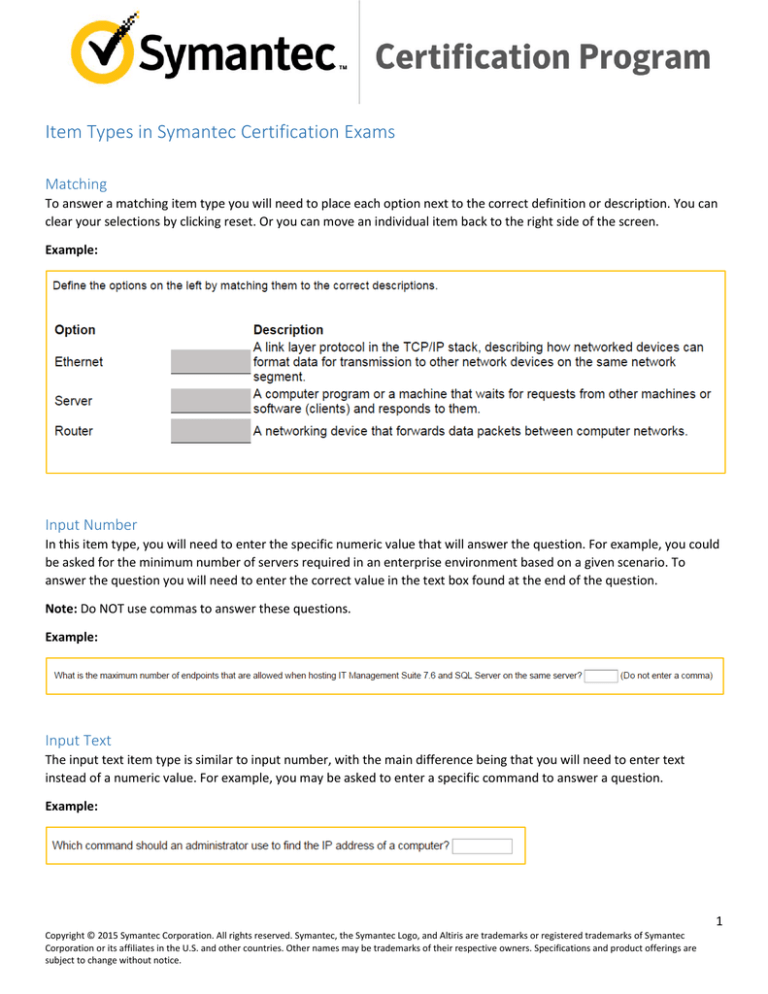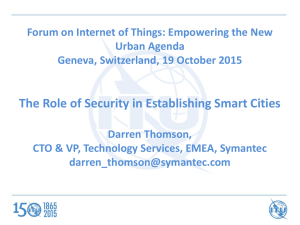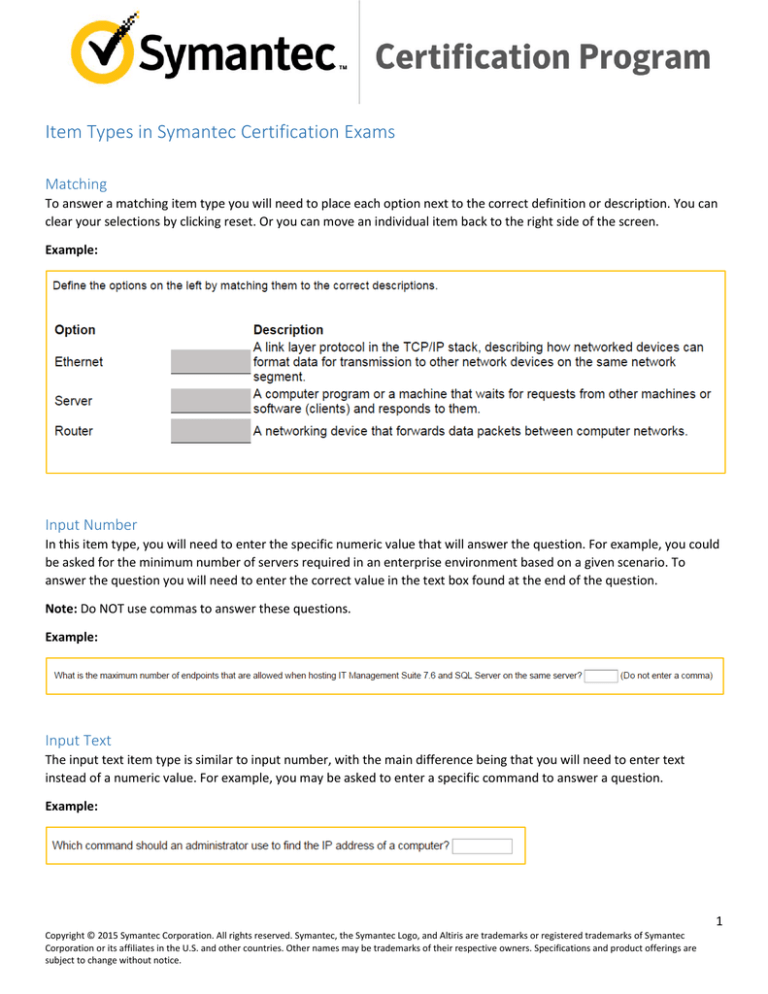
Item Types in Symantec Certification Exams
Matching
To answer a matching item type you will need to place each option next to the correct definition or description. You can
clear your selections by clicking reset. Or you can move an individual item back to the right side of the screen.
Example:
Input Number
In this item type, you will need to enter the specific numeric value that will answer the question. For example, you could
be asked for the minimum number of servers required in an enterprise environment based on a given scenario. To
answer the question you will need to enter the correct value in the text box found at the end of the question.
Note: Do NOT use commas to answer these questions.
Example:
Input Text
The input text item type is similar to input number, with the main difference being that you will need to enter text
instead of a numeric value. For example, you may be asked to enter a specific command to answer a question.
Example:
1
Copyright © 2015 Symantec Corporation. All rights reserved. Symantec, the Symantec Logo, and Altiris are trademarks or registered trademarks of Symantec
Corporation or its affiliates in the U.S. and other countries. Other names may be trademarks of their respective owners. Specifications and product offerings are
subject to change without notice.
Hot Area
A hot area item will ask you to answer the item by clicking on a “hot” area of a graphic. Hot area items are essentially
multiple choice items with graphical answer choices. To answer a hot area item, click on the correct option.
Example:
2
Copyright © 2015 Symantec Corporation. All rights reserved. Symantec, the Symantec Logo, and Altiris are trademarks or registered trademarks of Symantec
Corporation or its affiliates in the U.S. and other countries. Other names may be trademarks of their respective owners. Specifications and product offerings are
subject to change without notice.
Point and Click
A point and click item type will ask you to identify where you would click to accomplish a task. To answer this item type
you will need to look at the screenshot provided and place the “ “ mark in the correct location. If you want to change
your answer, simply move to another area of the screenshot and place the mark again.
Example:
3
Copyright © 2015 Symantec Corporation. All rights reserved. Symantec, the Symantec Logo, and Altiris are trademarks or registered trademarks of Symantec
Corporation or its affiliates in the U.S. and other countries. Other names may be trademarks of their respective owners. Specifications and product offerings are
subject to change without notice.
Drag and Drop
To answer a drag and drop item type you will need to select and drag answer options from the source area on the left
side of the screen to the correct targets in the answer area on the right side of the screen. You can clear your selections
by clicking reset. Or you can move an individual item back to the right side of the screen.
Example:
4
Copyright © 2015 Symantec Corporation. All rights reserved. Symantec, the Symantec Logo, and Altiris are trademarks or registered trademarks of Symantec
Corporation or its affiliates in the U.S. and other countries. Other names may be trademarks of their respective owners. Specifications and product offerings are
subject to change without notice.
Build List
To answer a build list item type you will need to place the options in the correct order on the right side of the screen. To
do this you can either drag each option or select an option and then press the arrow pointing to the right. To re-arrange
the order of the options you can either drag them up/down or use the up/down arrows on the right side of the screen.
Example:
Case Study
Case study item types present a business case or scenario that may have several questions associated with it. To begin a
case study, read the overview screen. To display the first question, click the Next button on overview screen. You may
click the buttons on the left side of the screen to explore the information presented, such as typologies, business
requirements, etc. After reviewing the information provided, click on the Question button to return to the question.
5
Copyright © 2015 Symantec Corporation. All rights reserved. Symantec, the Symantec Logo, and Altiris are trademarks or registered trademarks of Symantec
Corporation or its affiliates in the U.S. and other countries. Other names may be trademarks of their respective owners. Specifications and product offerings are
subject to change without notice.