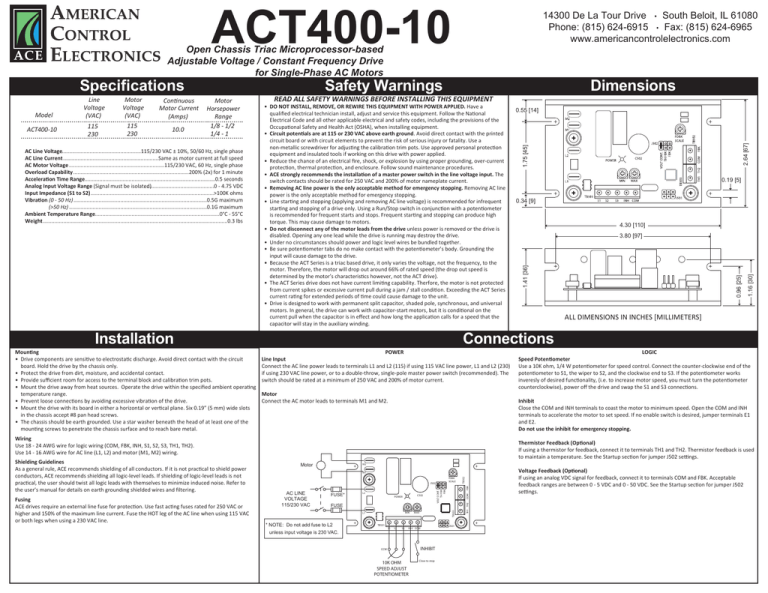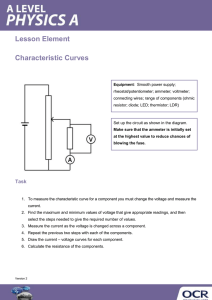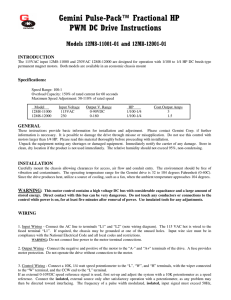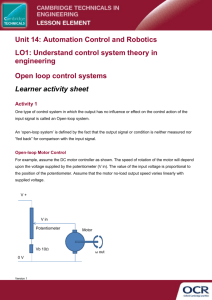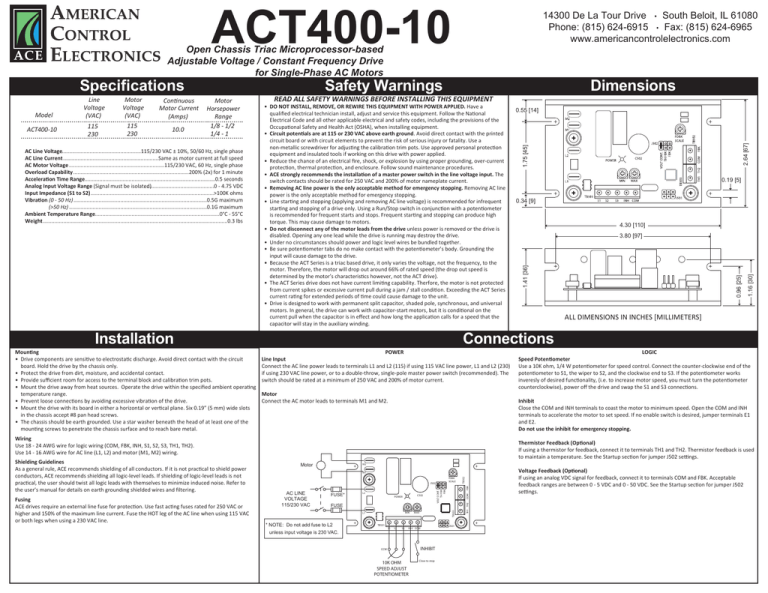
ACT400-10
14300 De La Tour Drive • South Beloit, IL 61080
Phone: (815) 624-6915 • Fax: (815) 624-6965
www.americancontrolelectronics.com
Open Chassis Triac Microprocessor-based
Adjustable Voltage / Constant Frequency Drive
for Single-Phase AC Motors
Installation
Mounting
• Drive components are sensitive to electrostatic discharge. Avoid direct contact with the circuit
• board. Hold the drive by the chassis only.
• Protect the drive from dirt, moisture, and accidental contact.
• Provide sufficient room for access to the terminal block and calibration trim pots.
• Mount the drive away from heat sources. Operate the drive within the specified ambient operating
• temperature range.
• Prevent loose connections by avoiding excessive vibration of the drive.
• Mount the drive with its board in either a horizontal or vertical plane. Six 0.19” (5 mm) wide slots
• in the chassis accept #8 pan head screws.
• The chassis should be earth grounded. Use a star washer beneath the head of at least one of the
• mounting screws to penetrate the chassis surface and to reach bare metal.
Line Input
Connect the AC line power leads to terminals L1 and L2 (115) if using 115 VAC line power, L1 and L2 (230)
if using 230 VAC line power, or to a double-throw, single-pole master power switch (recommended). The
switch should be rated at a minimum of 250 VAC and 200% of motor current.
Motor
Connect the AC motor leads to terminals M1 and M2.
0.34 [9]
+
+
+
+
+
+
2.64 [67]
0.19 [5]
+
4.30 [110]
3.80 [97]
ALL DIMENSIONS IN INCHES [MILLIMETERS]
LOGIC
Speed Potentiometer
Use a 10K ohm, 1/4 W potentiometer for speed control. Connect the counter-clockwise end of the
potentiometer to S1, the wiper to S2, and the clockwise end to S3. If the potentiometer works
inveresly of desired functionality, (i.e. to increase motor speed, you must turn the potentiometer
counterclockwise), power off the drive and swap the S1 and S3 connections.
Inhibit
Close the COM and INH terminals to coast the motor to minimum speed. Open the COM and INH
terminals to accelerate the motor to set speed. If no enable switch is desired, jumper terminals E1
and E2.
Do not use the inhibit for emergency stopping.
Thermistor Feedback (Optional)
If using a thermistor for feedback, connect it to terminals TH1 and TH2. Thermistor feedback is used
to maintain a temperature. See the Startup section for jumper J502 settings.
Motor
+
M2
+
FUSE
MIN
L1
* NOTE: Do not add fuse to L2
unless input voltage is 230 VAC.
+
+
TB501
+
+
+
S1
S2
S3
MAX
+
10K OHM
SPEED ADJUST
POTENTIOMETER
J501
INHIBIT
Close to stop
+
FBK
+
+
+
INH COM
CCW
+
C502
POWER
COM
J502
L2
+
FUSE*
TB503
AC LINE
VOLTAGE
115/230 VAC
TH1 TH2
+
FDBK
SCALE
TB502
M1
VOLT CONT.
TH FBK
FBK
Fusing
ACE drives require an external line fuse for protection. Use fast acting fuses rated for 250 VAC or
higher and 150% of the maximum line current. Fuse the HOT leg of the AC line when using 115 VAC
or both legs when using a 230 VAC line.
+
Connections
POWER
Wiring
Use 18 - 24 AWG wire for logic wiring (COM, FBK, INH, S1, S2, S3, TH1, TH2).
Use 14 - 16 AWG wire for AC line (L1, L2) and motor (M1, M2) wiring.
Shielding Guidelines
As a general rule, ACE recommends shielding of all conductors. If it is not practical to shield power
conductors, ACE recommends shielding all logic-level leads. If shielding of logic-level leads is not
practical, the user should twist all logic leads with themselves to minimize induced noise. Refer to
the user’s manual for details on earth grounding shielded wires and filtering.
0.55 [14]
1.16 [30]
AC Line Voltage......................................................115/230 VAC ± 10%, 50/60 Hz, single phase
AC Line Current .................................................................Same as motor current at full speed
AC Motor Voltage .................................................................115/230 VAC, 60 Hz, single phase
Overload Capability ...............................................................................200% (2x) for 1 minute
Acceleration Time Range.........................................................................................0.5 seconds
Analog Input Voltage Range (Signal must be isolated)
................................................0 - 4.75 VDC
Input Impedance (S1 to S2) ....................................................................................>100K ohms
Vibration (0 - 50 Hz) ...........................................................................................0.5G maximum
(>50 Hz) ..............................................................................................0.1G maximum
Ambient Temperature Range.....................................................................................0°C - 55°C
Weight ..............................................................................................................................0.3 lbs
DO NOT INSTALL, REMOVE, OR REWIRE THIS EQUIPMENT WITH POWER APPLIED. Have a
qualified electrical technician install, adjust and service this equipment. Follow the National
Electrical Code and all other applicable electrical and safety codes, including the provisions of the
Occupational Safety and Health Act (OSHA), when installing equipment.
Circuit potentials are at 115 or 230 VAC above earth ground. Avoid direct contact with the printed
circuit board or with circuit elements to prevent the risk of serious injury or fatality. Use a
non-metallic screwdriver for adjusting the calibration trim pots. Use approved personal protection
equipment and insulated tools if working on this drive with power applied.
Reduce the chance of an electrical fire, shock, or explosion by using proper grounding, over-current
protection, thermal protection, and enclosure. Follow sound maintenance procedures.
ACE strongly recommends the installation of a master power switch in the line voltage input. The
switch contacts should be rated for 250 VAC and 200% of motor nameplate current.
Removing AC line power is the only acceptable method for emergency stopping. Removing AC line
power is the only acceptable method for emergency stopping.
Line starting and stopping (applying and removing AC line voltage) is recommended for infrequent
starting and stopping of a drive only. Using a Run/Stop switch in conjunction with a potentiometer
is recommended for frequent starts and stops. Frequent starting and stopping can produce high
torque. This may cause damage to motors.
Do not disconnect any of the motor leads from the drive unless power is removed or the drive is
disabled. Opening any one lead while the drive is running may destroy the drive.
Under no circumstances should power and logic level wires be bundled together.
Be sure potentiometer tabs do no make contact with the potentiometer’s body. Grounding the
input will cause damage to the drive.
Because the ACT Series is a triac based drive, it only varies the voltage, not the frequency, to the
motor. Therefore, the motor will drop out around 66% of rated speed (the drop out speed is
determined by the motor’s characteristics however, not the ACT drive).
The ACT Series drive does not have current limiting capability. Therfore, the motor is not protected
from current spikes or excessive current pull during a jam / stall condition. Exceeding the ACT Series
current rating for extended periods of time could cause damage to the unit.
Drive is designed to work with permanent split capacitor, shaded pole, synchronous, and universal
motors. In general, the drive can work with capacitor-start motors, but it is conditional on the
current pull when the capacitor is in effect and how long the application calls for a speed that the
capacitor will stay in the auxiliary winding.
0.96 [25]
10.0
•
•
•
•
•
•
•
•
•
•
•
•
•
•
•
•
•
•
•
•
•
•
•
•
•
•
•
•
•
•
•
•
•
+
115
230
Dimensions
Safety Warnings
READ ALL SAFETY WARNINGS BEFORE INSTALLING THIS EQUIPMENT
+
115
230
Motor
Horsepower
Range
1/8 - 1/2
1/4 - 1
+
Continuous
Motor Current
(Amps)
+
ACT400-10
Motor
Voltage
(VAC)
1.75 [45]
Model
Line
Voltage
(VAC)
1.41 [36]
Specifications
+
Voltage Feedback (Optional)
If using an analog VDC signal for feedback, connect it to terminals COM and FBK. Acceptable
feedback ranges are between 0 - 5 VDC and 0 - 50 VDC. See the Startup section for jumper J502
settings.
Startup
Calibration
LEDs
SELECT JUMPERS
Power (IL1): Green LED lights whenever AC line voltage is applied to the drive.
Mode Jumper (SW501)
Mode 1: Voltage Control - Jumper VOLT CONT on J502 for open loop operation using either the speed
Mode 1: Voltage Control - adjust potentiometer or an external analog 0-5 VDC signal for speed
Mode 1: Voltage Control - adjustment. Voltage control is the most commonly used mode of operation.
M2
+
+
M2
+
M1
+
+
TB501
+
+
+
S1
S2
S3
MAX
+
TB502
+
FBK
+
COM
+
+
INH COM
J501
+
MIN
L1
Jumper
(J502)
+
TH1 TH2
C502
POWER
VOLT CONT.
TH FBK
FBK
J502
L2
TB503
+
FDBK
SCALE
+
+
TB501
+
+
+
S1
S2
S3
MAX
+
+
FBK
+
J501
COM
+
+
+
INH COM
+
MIN
L1
+
Power
LED
TH1 TH2
C502
POWER
Mode 3: Voltage Feedback (PI) - Jumper FBK on J502 for closed loop control using a 0-5 VDC feedback
Mode 3: Voltage Feedback (PI) - signal. The PI is not adjustable.
VOLT CONT.
TH FBK
FBK
J502
L2
TB503
+
FDBK
SCALE
TB502
M1
Mode 2: Termistor Feedback - Jumper TH FBK on J502 for closed loop control with customer supplied
Mode 2: Termistor Feedback - thermistor feedback. Thermistor feedback is used to maintain a
Mode 2: Termistor Feedback - temperature.
+
Minimum Speed (MIN): The MIN setting determines the motor speed when the speed adjust
potentiometer is set for minimum speed. It is factory set for zero speed. To calibrate the MIN:
1. Set the MIN trim pot full CCW.
2. Set the speed adjust potentiometer for minimum speed (full CCW).
3. Adjust MIN trim pot until the desired minimum speed is reached.
+
Maximum Speed (MAX SPD): The MAX setting determines the motor speed when the speed adjust
potentiometer is set for maximum speed. To calibrate the MAX SPD:
1. Set the MAX SPD trim pot full CCW.
2. Set the speed adjust potentiometer for maximum speed (full CCW).
3. Adjust MAX SPD trim pot until the desired maximum speed is reached.
Feedback Scale (FDBK SCALE): The FDBK SCALE setting scales the feedback input from a thermistor or
analog signal. If no feedback is being used, the FDBK SCALE will have no affect on the motor control.
To calibrate the FDBK SCALE with thermistor feedback:
1. Set the speed potentiometer or analog signal to a desired temperature.
2. Allow enough time for the actual temperature to stabilize.
3. Adjust the FDBK SCALE trim pot in small increments over time until the actual temperature
4. equals the desired temperature.
To calibrate the FDBK SCALE with an analog feedback:
1. Set the process control signal (speed potentiometer or analog signal on S1, S2) to a desired
4. speed.
2. Adjust the FDBK SCALE trim pot in small increments over time until the actual speed equals
4. the desired temperature.
STARTUP
- Verify that no foreign conductive material is present on the printed circuit board.
- Ensure that the jumper is properly set.
1. Turn the speed adjust potentiometer full counterclockwise (CCW).
2. Apply AC line voltage.
3. Make sure the inhbit switch is open.
4. Slowly advance the speed adjust potentiometer clockwise (CW). The motor slowly accelerates as
the potentiometer is turned CW. Continue until the desired speed is reached.
5. Remove AC line voltage from the drive to coast the motor to a stop.
Copyright 2013 by American Control Electronics® - All right reserved. No part of this document may be
reproduced or retransmitted in any form without written permission from American Control Electronics®.
The information and technical data in this document are subject to change without notice. American
Control Electronics® makes no warranty of any kind with respect to this material, including, but not
limited to, the implied warranties of its merchantability and fitness for a given purpose. American
Control Electronics ® assumes no responsibility for any errors that may appear in this document
and makes no commitment to update or to keep current the information in this document.
QSG-0063 rev 0