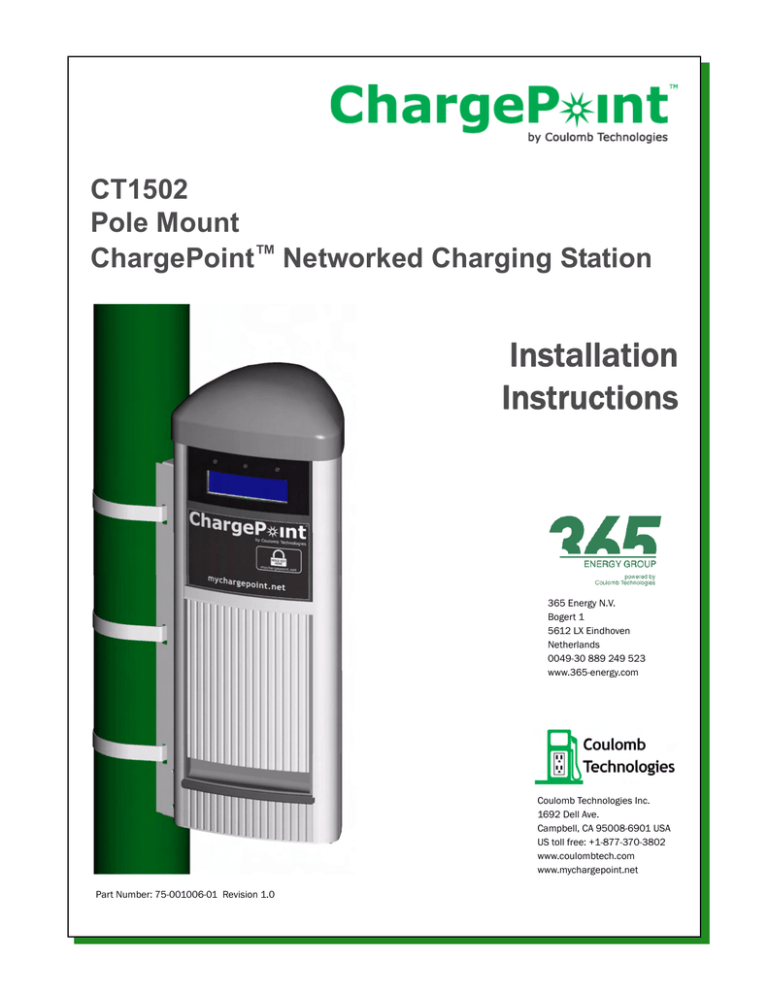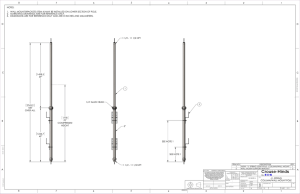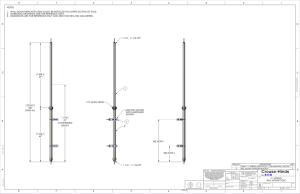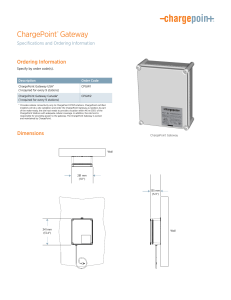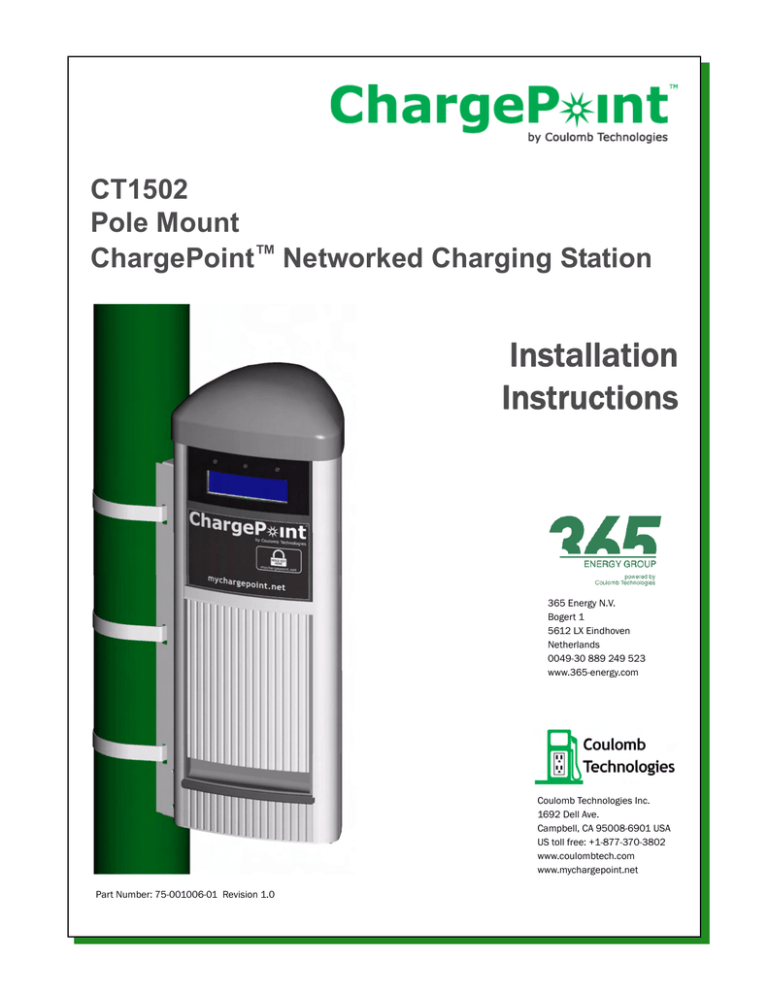
CT1502
Pole Mount
ChargePoint™ Networked Charging Station
Installation
Instructions
365 Energy N.V.
Bogert 1
5612 LX Eindhoven
Netherlands
0049-30 889 249 523
www.365-energy.com
Coulomb Technologies Inc.
1692 Dell Ave.
Campbell, CA 95008-6901 USA
US toll free: +1-877-370-3802
www.coulombtech.com
www.mychargepoint.net
Part Number: 75-001006-01 Revision 1.0
IMPORTANT SAFETY INSTRUCTIONS
SAVE THESE INSTRUCTIONS
This manual contains important instructions that must be followed during installation of the ChargePoint™ Networked
Charging Station.
Install using 2mm (12AWG) or larger copper conductors rated for at least 75°C.
Grounding instructions
The ChargePoint™ Networked Charging Station must be connected to a grounded, metal, permanent wiring system; or
an equipment-grounding conductor is to be run with circuit conductors and connected to the equipment grounding
terminal or lead on the Electric Vehicle Supply Equipment (EVSE). Connections to the EVSE shall comply with all local
codes and ordinances.
©2009 COULOMB TECHNOLOGIES INC. All rights reserved. This material is protected by the copyright laws of the
United States and other countries. It may not be modified, reproduced or distributed without the prior, express written
consent of Coulomb Technologies, Inc.
Safety and compliance
This document provides instructions to install the ChargePoint™ Networked Charging Station and should not be used
for any other product. Before installing the ChargePoint™ Networked Charging Station, you should review this manual
carefully and consult with a licensed contractor, licensed electrician and trained installation expert to ensure
compliance with local building practices, climate conditions, safety standards, and state and local codes.
The ChargePoint™ Networked Charging Station should be installed only by a licensed contractor and a licensed
electrician and in accordance with all local and national codes and standards. The ChargePoint™ Networked Charging
Station should be inspected by a qualified installer prior to the initial use. Under no circumstances will compliance with
the information in this manual relieve the user of his/her responsibility to comply with all applicable codes or safety
standards.
No accuracy guarantee
Reasonable effort was made to ensure that the specifications and other information in this manual are accurate and
complete at the time of its publication. However, the specifications and other information in this manual are subject to
change at any time without prior notice.
Warranty information and disclaimer
Your use of, or modification to, the ChargePoint™ Networked Charging Station in a manner in which the
ChargePoint™ Networked Charging Station is not intended to be used or modified will void the limited warranty. Other
than any such limited warranty, the Coulomb products are provided “AS IS,” and Coulomb and its distributors expressly
disclaim all implied warranties, including any warranty of design, merchantability, fitness for a particular purposes and
non-infringement, to the maximum extent permitted by law.
Limitation of liability
IN NO EVENT SHALL COULOMB TECHNOLOGIES, INC. OR ITS AUTHORIZED DISTRIBUTORS BE LIABLE FOR
ANY INDIRECT, INCIDENTAL, SPECIAL, PUNITIVE, OR CONSEQUENTIAL DAMAGES, INCLUDING WITHOUT
LIMITATION LOST PROFITS, LOST DATA, LOSS OF USE, COST OF COVER, OR LOSS OR DAMAGE TO THE
CHARGEPOINT™ NETWORKED CHARGING STATION, ARISING OUT OF OR RELATING TO THE USE OR
INABILITY TO USE THIS MANUAL, EVEN IF COULOMB TECHNOLOGIES, INC. OR ITS AUTHORIZED
DISTRIBUTORS HAVE BEEN ADVISED OF THE POSSIBILITY OF SUCH DAMAGES.
Trademarks
“Coulomb Technologies” and “ChargePoint” are trademarks or service marks of Coulomb Technologies, Inc. in the U.S.
and other countries. All other trademarks or service marks mentioned in this document or on the Coulomb
Technologies, Inc. website are the property of their respective owners.
Coulomb Technologies
CT1502 Pole Mount ChargePoint™ Networked Charging Station
Before you start
You will need:
•
•
•
•
•
•
CT1502 Pole Mount ChargePoint™ Networked Charging Station (2 boxes)
Torx Driver T15 - Tamper-Resistant
20 mm (¾”) .76 mm (0.030”) stainless steel banding
Banding tool(s)
#2 Phillips screwdriver
#2 Slotted screwdriver
Overview of steps
Installing the CT1502 Pole Mount ChargePoint™ Networked Charging Station involves a few simple
steps:
1.
2.
3.
4.
5.
6.
7.
8.
Check boxes for correct contents (see page 4)
Prepare body assembly for mounting (see page 5)
Drill hole in pole (see page 8)
Strap body assembly to pole (see page 8)
Connect wires to wiring terminals (see page 9)
Replace front panel (see page 11)
Slide head assembly into body (see page 12)
Secure head assembly (see page 13)
These steps are detailed on pages 4 to 13 of this document.
Specifications
Charging connection: CEE7 or BS1363 outlet
AC charging power output: 3.7kW (230V at 16A)
AC power input: 230V 16A
Required Panel Mount RCCB with integrated overcurrent protection, ETI Model KZS-2M-B16 rated
230V, 16A, trip curve B, 30mA RCD
Integrated supplementary hardware RCD: 20mA with auto reset (15 minute delay, 3 tries)
EMC compliance: IEC 61851-22:2001; CISPR 22 Class B; CISPR 16 Class B; EN55022; EN61000-3-2;
EN61000-3-3; EN301-489-1 V1.8.1; EN301-489-3 V1..4.1
Operating temperature: -30°C to +50°C ( -22°F to 122°F)
Operating humidity: Up to 95%
Voltage and current rating: 230VAC, 16A
Approximate shipping weight: 14 kg (31 lbs)
Outdoor rated: IP44 per IEC 60529
Safety compliance: IEC 61851-1, -22; EN60950-1; EN60950-22
Surge protection: 6kV @ 3000A per IEC1000-4-5. In geographic areas subject to frequent thunder
storms supplemental surge protection at service panel is recommended
Installation Instructions
Page 3 of 13
Coulomb Technologies
CT1502 Pole Mount ChargePoint™ Networked Charging Station
Step 1 - Check boxes for correct contents
Box 1 - Body Assembly
Box 1 contains:
• Main body
CT1502
Pole Mount
ChargePoint™ Networked Charging Station
Installation
Instructions
• Pole bracket
• Screws (4) and washers (4)
• Pole conduit with gasket
365 Energy N.V.
Bogert 1
5612 LX Eindhoven
Netherlands
0049-30 889 249 523
www.365-energy.com
Coulomb Technologies Inc.
1692 Dell Ave.
Campbell, CA 95008-6901 USA
US toll free: +1-877-370-3802
www.coulombtech.com
www.mychargepoint.net
Part Number: 75-001006-01 Revision 1.0
• Pole conduit nuts (2)
• Allen key
• Installation instructions
Box 2 - Head Assembly
Box 2 contains:
• Head assembly
• Security screws (4)
• Rubber plugs (4)
• Spare label (keep this label for
future reference—it contains
important MAC address and
serial number information that
is needed for system
provisioning)
Installation Instructions
Page 4 of 13
Coulomb Technologies
CT1502 Pole Mount ChargePoint™ Networked Charging Station
Step 2 - Prepare body assembly for mounting
Remove the front panel:
• Use the supplied allen key to
loosen the two screws that
fasten the panel to the body.
• Loosen the bonding screw and
disconnect the bonding wire.
Slide the front panel upwards to
remove.
bonding wire
allen key
front panel
Attach the pole conduit coupler to
the body assembly as shown.
Installation Instructions
Page 5 of 13
Coulomb Technologies
CT1502 Pole Mount ChargePoint™ Networked Charging Station
Step 2 Cont’d
Attach the body assembly to the
pole bracket using the four
supplied screws and washers.
Installation Instructions
Page 6 of 13
Coulomb Technologies
CT1502 Pole Mount ChargePoint™ Networked Charging Station
Step 3 - Drill hole in pole
Drill a 38 mm (1 ½“) hole in the
pole to accommodate the 32 mm
(1 ¼”) OD coupling.
The maximum height above the
surface should be set to meet any
local or national requirements for
persons with disabilities.
ensure the maximum height
meets requirements for
persons with disabilities
Installation Instructions
Page 7 of 13
Coulomb Technologies
CT1502 Pole Mount ChargePoint™ Networked Charging Station
Step 4 - Strap body assembly to pole
Insert the coupler into the hole and
hold the body assembly in place
using a temporary strap.
Strap the body assembly to the
pole using 20 mm (¾”) .76mm
(0.030”) stainless steel banding.
IMPORTANT: You must use a
high tension banding tool to install
bands.
Installation Instructions
Page 8 of 13
Coulomb Technologies
CT1502 Pole Mount ChargePoint™ Networked Charging Station
Step 5 - Connect wires to wiring terminals
Pull Line (brown), Neutral (blue),
and Protective Earth (green/yellow)
wires into body assembly and
connect to wiring terminals.
Solid wires are preferred but
stranded wires with crimp-on PIN
terminators are also OK.
IMPORTANT:
Requires dedicated 16A, trip curve
B, breaker with integral 30mA RCD.
Install ETI Model KZS-2M-B16
integrated RCCB in building panel.
This Equipment has been
evaluated as Overvoltage
Category II—do not connect directly
to power distribution network
without additional surge protection
(Overvoltage Category III per IEC
60664). See label located on
power plate.
Installation Instructions
Page 9 of 13
Coulomb Technologies
CT1502 Pole Mount ChargePoint™ Networked Charging Station
Step 5 cont’d
Strip wires, insert in terminal block,
and tighten screws to 2.1 Nm (18.5
inch-lbs).
Use these
3 screws
Blue
NEU
Installation Instructions
Brown Green/Yellow
LINE
PE
Page 10 of 13
Coulomb Technologies
CT1502 Pole Mount ChargePoint™ Networked Charging Station
Step 6 - Replace front panel
Slide the front panel into place. Use
the supplied allen key to tighten the
two set screws.
Re-attach bonding wire and tighten
screw.
bonding wire
allen key
front panel
Installation Instructions
Page 11 of 13
Coulomb Technologies
CT1502 Pole Mount ChargePoint™ Networked Charging Station
Step 7 - Slide head assembly into body
Slide the head assembly into body
far enough to connect “pigtail”
connector.
Connect pigtail connector.
The head assembly will power-up.
Firmly slide head module all the
way into body.
Open door and check alignment of
security screw holes.
Press down on head assembly to
seat gaskets, if necessary.
TIP: The door remains unlocked
for 30-60 seconds after you plug in
the pigtail connector. By holding it
open, you can proceed with Step 8
without having to open it with the
smart card.
Installation Instructions
Page 12 of 13
Coulomb Technologies
CT1502 Pole Mount ChargePoint™ Networked Charging Station
Step 8 - Secure head assembly
If necessary, open the door using
the smart card.
Using a Torx driver, secure the head
assembly with the 4 supplied
tamper-resistant security screws.
IMPORTANT: Do NOT
overtighten. Lightly finger-tighten
only.
Insert the 4 supplied rubber plugs
and press firmly into place.
IMPORTANT: The plugs
MUST be flush with the surface or
the door will not close properly.
You have now finished installing the
CT1502 ChargePoint™ Networked
Charging Station.
Installation Instructions
Page 13 of 13