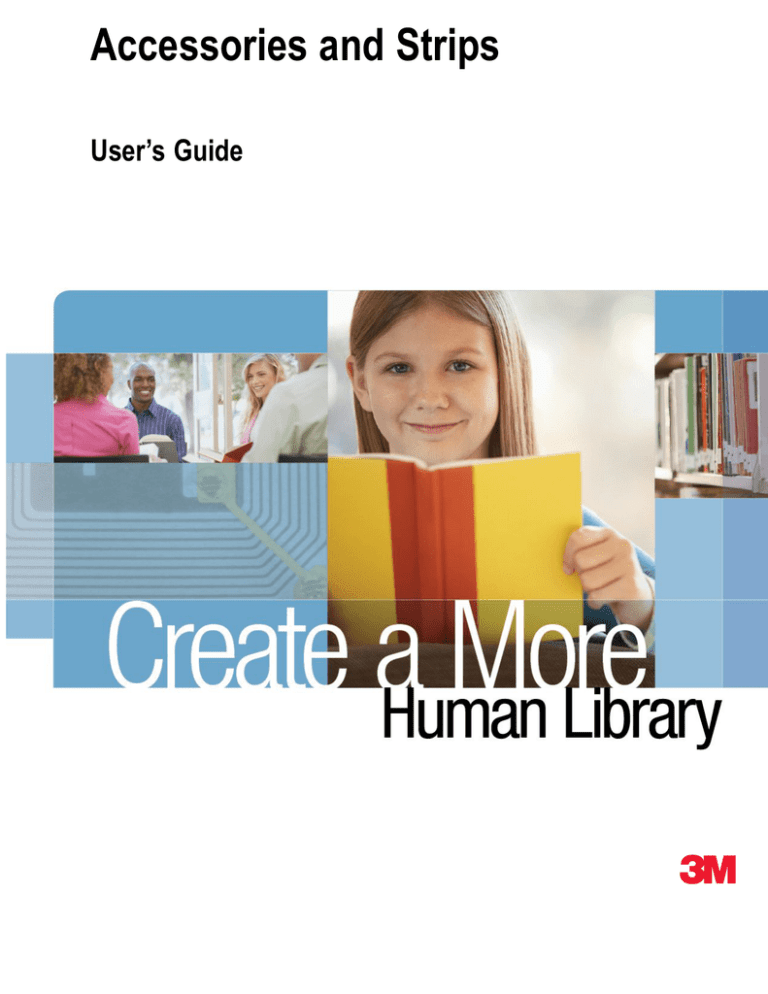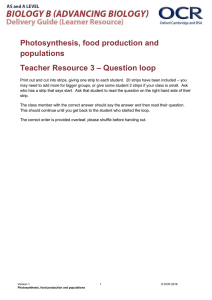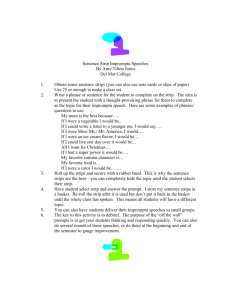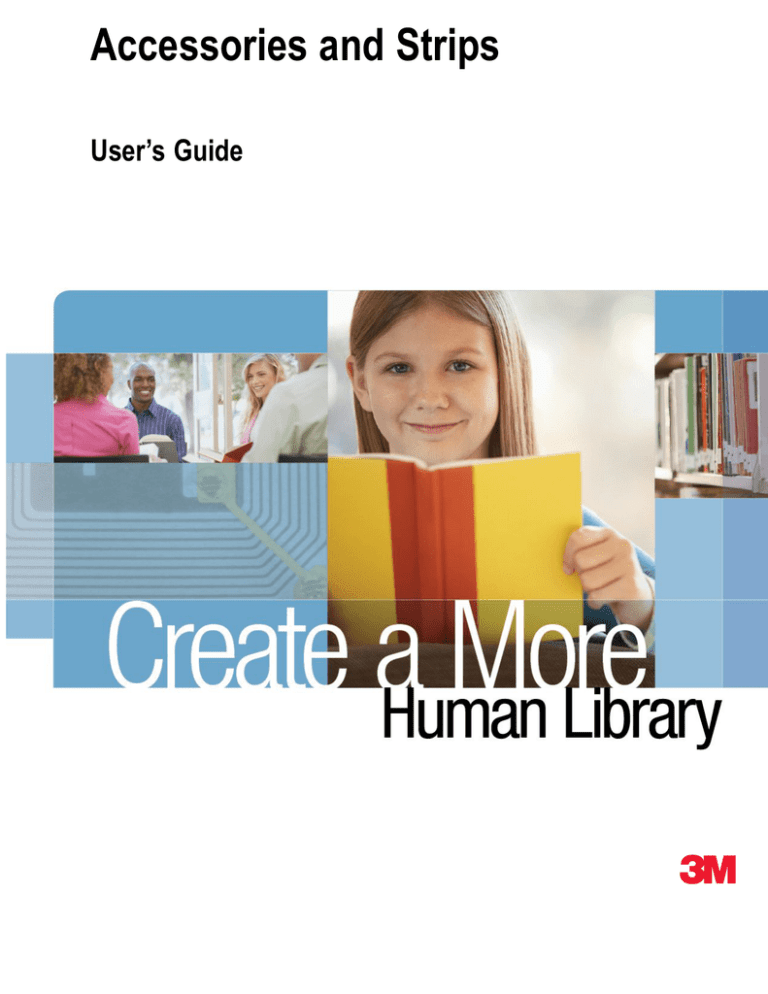
Accessories and Strips
User’s Guide
Copyright ©
2010 3M. All rights reserved.
Accessories and Strips User’s Guide, 78–8129–3502–7B
3M and Tattle-Tape are trademarks of 3M.
Contents
Accessories .................................................................................................................................... 1
Accessories summary.................................................................................................................... 1
On–counter Desensitizer Model 930 .............................................................................................. 2
Description ................................................................................................................................ 2
Desensitizing security strips in books and magazines ................................................................... 2
Desensitizing security strips on CDs and DVDs ........................................................................... 3
On–counter Resensitizer Model 2011 ............................................................................................. 4
Description ............................................................................................................................... 4
Resensitizing strips .................................................................................................................... 4
On-counter Desensitizer Model 763................................................................................................ 5
Description ................................................................................................................................ 5
Desensitizing video cassettes ..................................................................................................... 5
Desensitizing audio tapes ........................................................................................................... 6
On-counter Resensitizer Model 764................................................................................................ 7
Description ................................................................................................................................ 7
Specifications ............................................................................................................................ 8
Installation requirements............................................................................................................. 8
Troubleshooting ......................................................................................................................... 8
Service...................................................................................................................................... 8
Resensitizing books and other print media................................................................................... 9
Resensitizing CDs and DVDs ..................................................................................................... 9
Methods to avoid ....................................................................................................................... 10
Model 494 Locking Gate ................................................................................................................ 11
Description ................................................................................................................................ 11
Installation ................................................................................................................................. 11
Troubleshooting ......................................................................................................................... 12
3M™ Tattle-Tape™ Security Strips.................................................................................................. 13
Tattle-Tape Security Strip summary ................................................................................................ 13
Hardcover books —Tattle-Tape Security Strips B1 ........................................................................... 14
Print media —Tattle-Tape Security Strips B2 ................................................................................... 16
Print media — Tattle-Tape Security Strips SB-3 ............................................................................... 18
Print media — Tattle-Tape Security Strips 102 ................................................................................. 20
Print media —Tattle-Tape Security Strips 103 .................................................................................. 22
Print media — Tattle-Tape Security Strips R2 .................................................................................. 24
Audio cassettes —Tattle-Tape Security Strips SB–3......................................................................... 26
Audio cassettes —Tattle-Tape Security Strips DAC-1....................................................................... 28
CD and single-sided DVD —Tattle-Tape DCD–2 ............................................................................. 30
Security overlay storage ............................................................................................................. 30
Special care requirements for DVDs............................................................................................ 30
Applying DCD-2 overlays............................................................................................................ 30
Video cassette — Tattle-Tape Security Strips DVM-1 ....................................................................... 33
Warranty ......................................................................................................................................... 35
Copyright © 2010 3M. All rights reserved.
i
Contents
ii
Copyright © 2010 3M. All rights reserved.
Accessories
This section contains information for proper use and operation of the accessories used with 3M detection systems. You may use one
or more of these accessories, depending on your library’s volume and the materials requiring protection.
CAUTION
Never leave a resensitizer or desensitizer unattended. Access to the unit may allow your security system to be defeated. A good
practice is to locate these units away from areas that are readily accessible to patrons.
CAUTION
Security strips on protected items must be properly desensitized so the items can be carried through the library system without
causing alarms.
CAUTION
Security strips must be resensitized when the marked items are returned. Improperly resensitized items will not alarm when
passed through the library system.
Accessories summary
Model
Type
For use with
Tattle-Tape Security Strips
494
Gate
NA
NA
763
Desensitizer
Magnetic media
DAC-1, DVM-1, DSA-1, SB-3
764
Resensitizer
Print, CD, DVD
930
Desensitizer
Print, CD, DVD
940
Book check
Print, CD, DVD
2011
Resensitizer
Magnetic media
B1, B2, R2, 102, 103, DCD-2, SB-3
DAC-1, DVM-1, DSA-1, SB-3
Note: For information on the Bookcheck Unit Model 940, see the Bookcheck Unit Model 940 Series and Staff Workstation
Model 946 Owner’s Manual.
Copyright © 2010 3M. All rights reserved.
1
Accessories
On–counter Desensitizer Model 930
Description
The 3M™ On–counter Desensitizer Model 930 is designed to desensitize 3M™ Tattle–Tape™ Security Strips. This includes strips
applied in or on books, magazines, CDs, and DVDs. Supported strips include the following:
• 102
• 103
• B1 (DS–B1–N)
• B2 (DS–B2–N)
• DCD–2
• R2
• SB–3 (books)
The 3M Model 930 is a moveable, non–electric, on–counter device that requires no installation.
CAUTION
• Do not use the Model 930 with recorded magnetic media, such as audio and video cassettes and computer disks. Keep credit
cards, recorded magnetic media (audio tapes, video tapes or computer disks) and stem-wind and self-wind wrist watches at
least six inches [150 mm] away from the unit to prevent magnetic damage.
• Keep the Model 930 a minimum of 12 inches from computers and computer displays (CRTs).
• Store security strips at least two feet [0,6 m] away from the 3M Model 930.
• Place the yellow warning label supplied by 3M on or near the Model 930 to advise patrons of potential damage to recorded
magnetic media.
Desensitizing security strips in books and magazines
Draw the spine of the book or magazine along the length of the
3M Model 930, keeping the spine of the marked item in full
contact with the desensitizer.
Note: Only one pass is necessary to fully desensitize a security
strip. Passing the marked item across the 3M Model 930
first in one direction and then in the other (scrubbing
motion) may partially resensitize the security strip and
cause unwanted alarms.
2
Copyright © 2010 3M. All rights reserved.
Accessories
Desensitizing security strips on CDs and DVDs
The procedure for desensitizing CDs and DVDs requires two passes. After the first pass, rotate the CD or DVD 90 degrees
as shown below and then make a second pass.
1.
Pass the CD along the length of the Model 930 once.
2.
Rotate the CD 90 degrees (clockwise or counterclockwise).
3.
Pass the CD across the face of the Model 930 a second
time.
Copyright © 2010 3M. All rights reserved.
3
Accessories
On–counter Resensitizer Model 2011
Description
The 3M™ On–counter Resensitizer Model 2011 is a moveable,
non-electric device that requires no installation. It is designed to
resensitize 3M™ Tattle–Tape™ Security Strips that have been
surface–applied to audio cassettes and video cassettes and is not
intended for books, magazines, and other print materials.
Use the following 3M™ Tattle-Tape™ Security Strips with the Model 2011:
• DAC-1
• DVM-1
• DSA-1
• SB–3 (audio cassettes)
CAUTION
• Do not attempt to resensitize security strips that have been applied directly to computer software because the disks may
be damaged.
• Do not permit credit cards to make direct contact with the unit.
Resensitizing strips
To resensitize a security strip, pass the marked article across the
surface of the Model 2011, ensuring that the security strip is in
full contact with the unit. Strips passed across in the direction
opposite the arrows will not be resensitized.
Note: Only one pass is necessary to fully resensitize each
security strip.
4
Copyright © 2010 3M. All rights reserved.
Accessories
On-counter Desensitizer Model 763
Description
The Model 763 is a moveable, non-electric, on-counter device
that requires no installation. The unit desensitizes Tattle-Tape
Security Strips that have been surface-applied to audio and video
cassettes, prepackaged computer software, and compact discs.
Security Strips used with the unit include the following:
• DAC-1
• DVM-1
• DSA-1
• SB–3 (audio cassettes)
CAUTION
Do not permit credit cards or computer disks to make direct contact with the 3M Model 763. Computer disks should be enclosed
in a box or case to keep disks at least 1/4 inch (6 mm) from the 3M Model 763 surface.
Note: Only one pass is necessary to fully desensitize a security strip.
Desensitizing video cassettes
Only one pass is necessary to fully desensitize a security strip.
Draw the cassette across the surface of the Model 763, placing
the tape with the security strip against the back of the unit as
shown.
Copyright © 2010 3M. All rights reserved.
5
Accessories
Desensitizing audio tapes
Place audio tapes on the horizontal surface of the unit as shown.
6
Copyright © 2010 3M. All rights reserved.
Accessories
On-counter Resensitizer Model 764
Description
The Model 764 is a stand-alone, on-counter, AC-powered unit
used to resensitize Tattle-Tape Security Strips applied to books,
magazines, other print media and compact disks. Security Strips
used with the unit include the following:
• 102
• 103
• B1 (DS-B1–N)
• B2 (DS-B2–N)
• R2
• DCD-2
• SB–3 (books)
CAUTION
• Keep credit cards, recorded magnetic media (audio cassettes, video cassettes, computer software), stem-wind and self-wind
wrist watches at least 6 inches [150 mm] from the 3M Model 764 surface to prevent magnetic damage.
• Keep all computers (CRTs) at least 36 inches [914 mm] from the unit.
• Keep the Model 764 out of direct sunlight or other bright light. A change in the amount of light detected by the unit may
cause false triggering.
Copyright © 2010 3M. All rights reserved.
7
Accessories
Specifications
Physical specifications
Depth
5.5 in. [140 mm]
Width
12.25 in. [311 mm]
Height
4.38 in. [111 mm]
Weight
14.3 lb [6,5 kg]
Shipping Weight
17.0 lb. [7,7 kg]
AC power
120 VAC 60 Hz (T5L250V fuse), 5A
220 VAC 50 Hz (Fuse 2.5A)
Installation requirements
The Model 764 can be set on any non-metallic table or cart. It may make noise and vibrate if within 0.8 inches [20 mm] of metal
objects or surfaces. A mounting base option is available to eliminate this situation.
For proper operation, the printed material must be moved across the front of the unit, so ensure adequate space on either side for
sliding this material.
Troubleshooting
If the indicator light does not turn on during a proper pass, do the following:
1.
Check the power connection.
2.
If the power connection is good, disconnect the power cord
from the unit, pull out the fuse holder and check the fuse.
A spare fuse is provided with each new Model 764. This
unit is not otherwise operator serviceable.
Service
In the U.S., the Model 764 is not serviced at the customer site. If a unit fails, it is replaced. When the replacement unit is received,
the user packages the failed unit in the shipping carton and returns it to 3M. For assistance or more information on this program,
please call the 3M National Service Center 1 (800) 328-0067.
International users should call the 3M subsidiary in their area for information on local service.
8
Copyright © 2010 3M. All rights reserved.
Accessories
Resensitizing books and other print media
Note: The Model 764 has been designed for a comfortable processing speed. The photocell must be unblocked for a short time
(approximately 1.5 seconds) between books.
Note: The speed with which material is processed can be increased by stacking printed materials up to the height of the vertical
front surface of the unit. This is especially helpful for thin materials such as periodicals.
Note: Multiple passes are not required to resensitize an item unless the indicator light does not turn on and off.
Procedure
Slide the marked item from right to left along the front of the Model 764 as shown below, keeping the spine of the marked
item in contact with the front surface.
1.
Start the pass with the marked item completely to the right
of the Model 764.
2.
Ensure that the indicator light turns on as you slide the
item to the left.
3.
Continue sliding the item to the left until it passes
across the entire front surface of the unit. To ensure that
processing is completed, the indicator light must turn off
at the end of the pass.
Resensitizing CDs and DVDs
The procedure for resensitizing CDs is the same as for books, except the CD must be positioned upright as shown below and
two passes must be made.
1.
Pass the CD across the front surface of the Model 764 once.
2.
Rotate the CD clockwise or counterclockwise 180 degrees,
so the bottom is now on top.
3.
Pass the CD across the unit a second time.
Copyright © 2010 3M. All rights reserved.
9
Accessories
Methods to avoid
Avoid the following:
10
Copyright © 2010 3M. All rights reserved.
Accessories
Model 494 Locking Gate
Description
The 3M Model 494 is designed to restrain patrons during an alarm. When the detection system detects a strip and triggers an alarm,
the exit gate locks in the closed position, blocking patron travel through the exit corridor. The gate remains locked for the alarm
period, though it can be opened during an emergency by applying a force of between 15– 25 lb. [6,8– 11,3 kg].
The default movement for a gate is clockwise but can be modified to a counterclockwise movement. The locking mechanism is
controlled by an alarm signal and power from the detection system.
Note: Gates are not available on the Detection System Model 3500.
Installation
Locking exit gates can be installed on either side of the detection
system. For single corridor systems, the gate box may be
located at the end of either panel. For dual corridor systems,
two gates are required, and the gate boxes must be located at the
ends of the two outside panels. Gates must be installed by 3M
factory-trained service personnel.
Copyright © 2010 3M. All rights reserved.
11
Accessories
Troubleshooting
Problem
Solution
• Gate will not lock or remains locked.
Place service call.
• Gate closes too quickly (less than 4 seconds) or
too slowly (more than 7 seconds).
Gate won’t close completely, that is, the gate
doesn’t return to the perpendicular position.
Apply sufficient pressure in the direction shown to return the gate to
the correct position.
Gate returns past the closed position.
Open the gate until it reaches the stop. Apply sufficient pressure (15
– 25 lb. [6,8 – 11,3 kg] of force) to move the gate arm an additional
amount. Release the gate arm and check its position. Repeat the
procedure as necessary.
12
Copyright © 2010 3M. All rights reserved.
™ Tattle-Tape™
™ Security Strips
3M™
Tattle-Tape Security Strip summary
Strip
Application
B1
Hardcover books
B2
Hardcover books, paperbacks, periodicals
102
Hardcover books
103
Hardcover books, paperbacks, periodicals
R2
Hardcover books, paperbacks, periodicals
DCD-2
CDs, CD-ROMs, single-sided DVDs
DAC-1
Audio cassettes
Models 763, 766, and 2011
DVM-1
Video cassettes, CD jewel cases
Models 325, 763, 766, 2011
Small books
Models 325, 435, 764, 930
Audio cassettes
Models 763, 766, 2011
SB–3
Copyright © 2010 3M. All rights reserved.
Accessory support
Models 325, 435, 764, 930, 940, 950, 951, 966, 995
13
3M™ Tattle-Tape™ Security Strips
Hardcover books —Tattle-Tape Security Strips B1
Use Security Strips B1 inside the spine of hardcover books.
Security strip storage and application
• Store security strips at 68° - 77° F [20° - 25° C] and at 35 - 55% relative humidity.
• Store security strips in a clean area and out of direct sunlight.
• Store the security strips at least two feet [0,6 m] from all desensitizers or they may be partially or completely desensitized.
• Rotate stock.
• Use security strips within two years of the manufacturing date to maximize adhesion.
• Apply security strips only to surfaces that are flat, clean, dry and at room temperature.
• Avoid touching the adhesive surface to maintain maximum adhesion.
Applying Security Strips B1
1.
Remove the liner from the security strip.
2.
Place 1/4 inch [6 mm] of the B1 security strip on the tip of
the bayonet.
3.
Open the book so that the cover separates from the binding.
14
Copyright © 2010 3M. All rights reserved.
3M™ Tattle-Tape™ Security Strips
4.
Start the bayonet into the book with the adhesive side of the security strip toward the book cover.
• Push the bayonet between the book cover and the
binding.
• Pull the bayonet through the book, stopping when the
security strip disappears.
5.
Close the book and press along the outside of the spine to
secure the strip.
6.
Pull the bayonet to release it from the security strip.
Copyright © 2010 3M. All rights reserved.
15
3M™ Tattle-Tape™ Security Strips
Print media —Tattle-Tape Security Strips B2
Use Security Strips B2 to protect paperback and hardcover books and periodicals. Place them between the pages of books and
magazines.
Security strip storage and application
• Store security strips at 68° - 77° F [20° - 25° C] and at 35 - 55% relative humidity.
• Store security strips in a clean area and out of direct sunlight.
• Store the security strips at least two feet [0,6 m] from all desensitizers or they may be partially or completely desensitized.
• Rotate stock.
• Use security strips within two years of the manufacturing date to maximize adhesion.
• Apply security strips only to surfaces that are flat, clean, dry and at room temperature.
• Avoid touching the adhesive surface to maintain maximum adhesion.
Applying Security Strips B2
1.
Open to a page with a margin wide enough to avoid covering printing with the security strip.
• Avoid pages where the book opens naturally.
• Avoid opening the book so wide that it will open to this page again.
2.
Remove the short liner from the security strip.
3.
Grasp the long plastic liner and slide the security strip into
the gutter, as deeply as possible.
16
Copyright © 2010 3M. All rights reserved.
3M™ Tattle-Tape™ Security Strips
4.
Fold over a few pages and press along the length of the
strip to secure it in place.
5.
Open the book to the page with the strip.
• Pull the long liner from the strip.
• Turn the page and apply pressure to secure the second
side of the security strip to the book.
Copyright © 2010 3M. All rights reserved.
17
3M™ Tattle-Tape™ Security Strips
Print media — Tattle-Tape Security Strips SB-3
Use Security Strip SB–3 inside the spine of a book when B1 strips are too long.
Security strip storage and application
• Store security strips at 68° - 77° F [20° - 25° C] and at 35 - 55% relative humidity.
• Store security strips in a clean area and out of direct sunlight.
• Store the security strips at least two feet [0,6 m] from all desensitizers or they may be partially or completely desensitized.
• Rotate stock.
• Use security strips within two years of the manufacturing date to maximize adhesion.
• Apply security strips only to surfaces that are flat, clean, dry and at room temperature.
• Avoid touching the adhesive surface to maintain maximum adhesion.
Applying Security Strips SB–3
1.
Remove the liner from the security strip.
2.
Place 1/4 inch [6 mm] of the SB–3 security strip on the
tip of the bayonet.
3.
Open the book so the cover separates from the binding.
4.
Start the bayonet into the book with the adhesive side of the security strip toward the book cover.
18
Copyright © 2010 3M. All rights reserved.
3M™ Tattle-Tape™ Security Strips
• Push the bayonet between the cover and the binding.
• Pull the bayonet through the book, stopping when the
security strip disappears.
5.
Close the book and press along the outside of the spine
to secure the security strip.
6.
Pull the bayonet to release it from the security strip.
Copyright © 2010 3M. All rights reserved.
19
3M™ Tattle-Tape™ Security Strips
Print media — Tattle-Tape Security Strips 102
Use Security Strip 102 inside the spine of a book when B1 strips are too long.
Security strip storage and application
• Store security strips at 68° - 77° F [20° - 25° C] and at 35 - 55% relative humidity.
• Store security strips in a clean area and out of direct sunlight.
• Store the security strips at least two feet [0,6 m] from all desensitizers or they may be partially or completely desensitized.
• Rotate stock.
• Use security strips within two years of the manufacturing date to maximize adhesion.
• Apply security strips only to surfaces that are flat, clean, dry and at room temperature.
• Avoid touching the adhesive surface to maintain maximum adhesion.
Applying Security Strips 102
1.
Remove the liner from the security strip.
2.
Place 1/4 inch [6 mm] of the 102 security strip on the tip
of the bayonet.
3.
Open the book so the cover separates from the binding.
4.
Start the bayonet into the book with the adhesive side of the security strip toward the book cover.
20
Copyright © 2010 3M. All rights reserved.
3M™ Tattle-Tape™ Security Strips
• Push the bayonet between the cover and the binding.
• Pull the bayonet through the book, stopping when the
security strip disappears.
5.
Close the book and press along the outside of the spine
to secure the security strip.
6.
Pull the bayonet to release it from the security strip.
Copyright © 2010 3M. All rights reserved.
21
3M™ Tattle-Tape™ Security Strips
Print media —Tattle-Tape Security Strips 103
Use Security Strips 103 inside the spines of books when B2 security strips are too long.
Security strip storage and application
• Store security strips at 68° - 77° F [20° - 25° C] and at 35 - 55% relative humidity.
• Store security strips in a clean area and out of direct sunlight.
• Store the security strips at least two feet [0,6 m] from all desensitizers or they may be partially or completely desensitized.
• Rotate stock.
• Use security strips within two years of the manufacturing date to maximize adhesion.
• Apply security strips only to surfaces that are flat, clean, dry and at room temperature.
• Avoid touching the adhesive surface to maintain maximum adhesion.
Applying Security Strips 103
1.
Open the book to a page with a wide enough margin to keep the security strip from covering printing.
• Avoid pages where the book opens naturally.
• Avoid opening the book wide enough that it will open to this page again.
2.
Remove the short liner from the security strip.
3.
Grasp the long plastic liner and slide the security strip into
the gutter, as deeply as possible.
22
Copyright © 2010 3M. All rights reserved.
3M™ Tattle-Tape™ Security Strips
4.
Fold over a few pages and press along the length of the
strip to secure it in place.
5.
Open the book to the page with the strip.
• Pull the long liner from the strip.
• Turn the page and apply pressure to secure the second
side of the strip to the book.
Copyright © 2010 3M. All rights reserved.
23
3M™ Tattle-Tape™ Security Strips
Print media — Tattle-Tape Security Strips R2
Use Security Strips R2 between the pages of books and magazines. Use them with the 3M™ Tattle-Tape™ Application System
Model 611.
Note: For proper application of the Security Strips R2, use the Tattle-Tape Application System Model 611. See the Tattle-Tape
Application System Model 611 Operator’s Guide.
Security strip storage and application
• Store security strips at 68° - 77° F [20° - 25° C] and at 35 - 55% relative humidity.
• Store security strips in a clean area and out of direct sunlight.
• Store the security strips at least two feet [0,6 m] from all desensitizers or they may be partially or completely desensitized.
• Rotate stock.
• Use security strips within two years of the manufacturing date to maximize adhesion.
• Apply security strips only to surfaces that are flat, clean, dry and at room temperature.
• Avoid touching the adhesive surface to maintain maximum adhesion.
Note: Use the applicator paddle provided with the dispenser to insert strips in books. The edge of this paddle is coated with
tape. The tape holds the strip for pasting into the book.
Note: Before starting to insert strips in your books, verify that the tape is clean (no dirt, tears, or nicks).
Applying Security Strips R2
1.
Put a book on the table and open it in the middle. If a single image crosses two pages, use another page.
2.
Put the paddle in the center of the slot in the top of the dispenser and release. To avoid improper strip placement, release the
paddle.
The dispenser applies a strip to the paddle with an audible thump.
3.
After you hear the thump, remove the paddle.
The strip should be lying flat along the edge of the paddle,
aligned with the paddle edge.
4.
If the strip is kinked or bent, remove and discard it, and repeat the previous two steps.
5.
If the strip fails to stick to the paddle or jams in the machine, see the Model 611 Tattle–Tape Application System Operator’s
Guide (78–6970–7396–9 ).
24
Copyright © 2010 3M. All rights reserved.
3M™ Tattle-Tape™ Security Strips
6.
To adhere the strip to the book, do the following:
a.
With the strip facing up, push the paddle edge firmly into the book gutter.
b.
Move the paddle over onto the opposite page.
c.
Pull the paddle up quickly. The strip should stick firmly to the page. It should also be parallel to the gutter of the book.
7.
If the strip is kinked or bent, remove and discard it. Change to a different page and try again.
8.
Close the book.
Copyright © 2010 3M. All rights reserved.
25
3M™ Tattle-Tape™ Security Strips
Audio cassettes —Tattle-Tape Security Strips SB–3
The Tattle-Tape Security Strip SB–3 when used with a cover label is designed to be applied directly on audio cassettes. Once
applied, discreet protection and full circulation of audio cassettes is provided for the life of the marked item.
Security strip storage and application
• Store security strips at 68° - 77° F [20° - 25° C] and at 35 - 55% relative humidity.
• Store security strips in a clean area and out of direct sunlight.
• Store the security strips at least two feet [0,6 m] from all desensitizers or they may be partially or completely desensitized.
• Rotate stock.
• Use security strips within two years of the manufacturing date to maximize adhesion.
• Apply security strips only to surfaces that are flat, clean, dry and at room temperature.
• Avoid touching the adhesive surface to maintain maximum adhesion.
Applying Security Strips SB–3
1.
Remove the liner from the security strip.
2.
Apply the security strip across the top of the label area
on the audio cassette.
Note: Do not place the strip at the bottom of the audio
cassette.
3.
26
Press along the length of the security strip to secure it to the cassette.
Copyright © 2010 3M. All rights reserved.
3M™ Tattle-Tape™ Security Strips
4.
Apply the cover label over the security strip. (Cover label
sold separately.)
5.
Press along the length of the cover label to secure it to the cassette.
Copyright © 2010 3M. All rights reserved.
27
3M™ Tattle-Tape™ Security Strips
Audio cassettes —Tattle-Tape Security Strips DAC-1
The Tattle-Tape Security Strip DAC-1 Audio Cassette and cover label are designed to be applied directly on audio cassettes. Once
applied, discreet protection and full circulation of audio cassettes is provided for the life of the marked item.
Security strip storage and application
• Store security strips at 68° - 77° F [20° - 25° C] and at 35 - 55% relative humidity.
• Store security strips in a clean area and out of direct sunlight.
• Store the security strips at least two feet [0,6 m] from all desensitizers or they may be partially or completely desensitized.
• Rotate stock.
• Use security strips within two years of the manufacturing date to maximize adhesion.
• Apply security strips only to surfaces that are flat, clean, dry and at room temperature.
• Avoid touching the adhesive surface to maintain maximum adhesion.
Applying Security Strips DAC-1
1.
Remove the liner from the security strip.
2.
Apply the security strip across the top of the label area
on the audio cassette.
Note: Do not place the strip at the bottom of the audio
cassette.
3.
28
Press along the length of the security strip to secure it to the cassette.
Copyright © 2010 3M. All rights reserved.
3M™ Tattle-Tape™ Security Strips
4.
Apply the cover label over the security strip.
5.
Press along the length of the cover label to secure it to the cassette.
Copyright © 2010 3M. All rights reserved.
29
3M™ Tattle-Tape™ Security Strips
CD and single-sided DVD —Tattle-Tape DCD–2
Apply Tattle-Tape Security Overlay DCD-2 directly to CDs, CD-ROMs, and single-sided DVDs to provide protection for the life of
the item. Each DCD–2 Strip consists of two small strips attached to a clear plastic overlay with an adhesive backing. This
overlay is attached to the label side of the disc.
Note: Security strips and overlay are combined to simplify installation.
Security overlay storage
• Store security overlays at 68° – 77° F [20° – 25°C] and at 35 - 55% relative humidity.
• Keep security overlays in a clean area and out of direct sunlight.
• Store the security overlays at least two feet [0,6 m] from all desensitizers or they may be partially or completely desensitized.
• Use security strips within 2 years of the manufacturing date to assure maximum adhesion of overlay.
• Rotate stock.
Special care requirements for DVDs
DVDs store 10 to 20 times more data than CDs, and higher density makes DVDs more susceptible to imperfections than CDs.
• DVDs are easily affected by smudges, fingerprints, small scratches, and disc flatness more than CDs
• DVDs must be flat or they may not play in some DVD players.
• Improperly applying a DCD–2 overlay to a DVD can warp it. Even a little warping can cause a DVD not to play. Carefully follow
these installation instructions and use the application mat to properly apply the DCD–2 overlay so that the DVD remains flat.
Applying DCD-2 overlays
Complete the following tasks to apply DCD-2 overlays.
Step 1– gather supplies
To apply DCD-2 overlays properly, you will need the following supplies:
• An application mat. If you don’t have one, please call 1-800-328-0067, Option 2 (U.S. only) or contact your local 3M Library
Systems Representative (outside the U.S.).
• Isopropyl (rubbing) alcohol or other disc-cleaning liquid
• Soft, lint-free disc cleaning cloth
Step 2-Clean the disc surface
1.
Clean the label side of every disc before applying the DCD–2 overlay, even if the disc is new.
This will improve adhesion of the overlay to the disc.
• Avoid leaving fingerprints or scratches on disc surfaces by handling the disc only by the edges.
• Use a soft, lint-free, cloth moistened with rubbing alcohol.
2.
Wipe the entire label side of the disc, working from the center hole outward to the edge.
Note: Avoid scratching either side of the disc during cleaning/handling.
30
Copyright © 2010 3M. All rights reserved.
3M™ Tattle-Tape™ Security Strips
3.
Allow the disc to dry completely.
Note: Do not return the disc to its storage case.
Step 3-Apply the DCD-2 overlay to the disc
1.
Position the disc (label side up) within the alignment circle
on the application mat. Ensure that the raised hub ring (on
the data side of the disc) fits within the cutout area around
the center of the application mat.
2.
Remove the smaller section of liner from the DCD–2 overlay.
3.
Align the DCD–2 overlay over the center hole of the disc (do not adhere to the disc at this time). If desired, align the
strips with the graphics on the disc.
4.
Hold the larger section of overlay in position near the center hole of the disc.
5.
Adhere the small section of overlay to the disc as follows:
• Apply very light pressure and wipe outward to position
the overlay on the disc.
• Use uniform pressure to avoid creating trapped air
bubbles.
6.
Remove the large section of liner and apply the overlay onto the disc.
Copyright © 2010 3M. All rights reserved.
31
3M™ Tattle-Tape™ Security Strips
• Gently pull the liner away from the overlay while
using the edge of your index finger to slowly guide the
overlay onto the disc surface.
• Use light pressure while guiding the overlay onto the
disc surface.
7.
Hold the disc in position on the application mat near the
center hole.
8.
Firmly press along the length of each strip to remove air bubbles.
9.
Using uniform, moderate pressure, press outward around the remainder of the overlay to remove air bubbles.
10.
32
Finish the application by doing the following:
a.
Hold the disc in position near the center hole of the
disc.
b.
Using a circular motion, firmly rub the overlay
around the entire disc.
c.
Make sure the overlay is in full contact with the entire
disc surface.
d.
Allow 72 hours for maximum adhesion of the overlay
to the disc.
Copyright © 2010 3M. All rights reserved.
3M™ Tattle-Tape™ Security Strips
Video cassette — Tattle-Tape Security Strips DVM-1
The Tattle-Tape Security Strip DVM-1 video cassette and cover labels are designed to be applied directly to video cassettes. Once
applied, discreet protection and full circulation of video cassettes are provided for the life of the marked items.
Security strip storage and application
• Store security strips at 68° - 77° F [20° - 25° C] and at 35 - 55% relative humidity.
• Store security strips in a clean area and out of direct sunlight.
• Store the security strips at least two feet [0,6 m] from all desensitizers or they may be partially or completely desensitized.
• Rotate stock.
• Use security strips within two years of the manufacturing date to maximize adhesion.
• Apply security strips only to surfaces that are flat, clean, dry and at room temperature.
• Avoid touching the adhesive surface to maintain maximum adhesion.
Applying Security Strips DVM-1
1.
Remove the liner from the security strip.
2.
Apply the security strip near the edge of the recessed area on the top of the video cassette.
• Verify the strip is properly positioned. Press along the length of the security strip to secure it to the cassette.
• Do not place the strip in the middle of the recessed area.
Copyright © 2010 3M. All rights reserved.
33
3M™ Tattle-Tape™ Security Strips
3.
Apply the cover label over the security strip. (Cover labels
sold separately.)
4.
Press along the length of the cover label to secure it to the cassette.
34
Copyright © 2010 3M. All rights reserved.
Warranty
Effective 12-12-05
One Year Library Systems Product Performance Guarantee: Subject to the Limitation of Liability below, 3M guarantees your
satisfaction with the performance of any 3M Library System Product for 12 months from the date of installation provided that a)
you are the original purchaser: b) you have executed a one (1) year 3M Service Agreement for maintenance of the Library System
product; and c) the product has not been subjected to abuse, misuse, accident or neglect. Performance means the product meets 3M
published product specifications. If you are not completely satisfied with the performance of your Library System Product, you
may return the Library System product for a prompt refund. 3M will pay all reasonable de-installation and shipping charges to
return the product to 3M. Note that all claims under this guarantee must be submitted to 3M within 12 months from the date of
installation of the 3M Library Systems Product. Failure to submit a claim within this time frame will invalidate this guarantee.
IMPORTANT: Consumables and non-3M branded products are excluded from this Guarantee.
Warranty and Limited Remedy for Non-Software Library Systems Products Not Covered by Performance Guarantee: Unless
stated otherwise in 3M product literature or packaging, 3M warrants that each 3M Library Systems Product meets the applicable
specifications for a period of ninety (90) days from the date of shipment (or, in the case of hardware installed by 3M, from the
date of installation). Any warranties related to 3M software are contained in separate 3M software licenses. Consumables and
non-3M branded products are excluded from this Warranty and Limited Remedy.
3M MAKES NO OTHER GUARANTEES, WARRANTIES OR CONDITIONS, EXPRESS OR IMPLIED, INCLUDING,
BUT NOT LIMITED TO, ANY IMPLIED WARRANTY OR CONDITION OF MERCHANTABILITY OR FITNESS
FOR A PARTICULAR PURPOSE OR ANY IMPLIED WARRANTY OR CONDITION ARISING OUT OF A COURSE
OF DEALING, CUSTOM OR USAGE OF TRADE. You are responsible for determining whether the 3M product is fit for a
particular purpose and suitable for your application. If the 3M product is defective within the warranty period and provided that
a) the product has not been subjected to abuse, misuse, accident or neglect and b) you have notified 3M within thirty (30) days
after the defect was discovered, your exclusive remedy and 3M’s and seller’s sole obligation will be, at 3M’s option, to replace
or repair the defective 3M product.
Limitation of Liability: EXCEPT WHERE PROHIBITED BY LAW, 3M AND SELLER WILL NOT BE LIABLE FOR
ANY LOSS OR DAMAGE ARISING FROM 3M LIBRARY SYSTEMs, WHETHER DIRECT, INDIRECT, SPECIAL,
INCIDENTAL OR CONSEQUENTIAL, REGARDLESS OF THE LEGAL THEORY ASSERTED, INCLUDING
WARRANTY, CONTRACT, NEGLIGENCE OR STRICT LIABILITY.
Guarantee and Warranty Claims: For guarantee and warranty claims, and for service, contact our service representatives at
1-800-328-0067
Track and Trace Solutions
3M Center Building 225-4N-14
St. Paul, MN 55144-1000
Copyright © 2010 3M. All rights reserved.
Ver121205
35