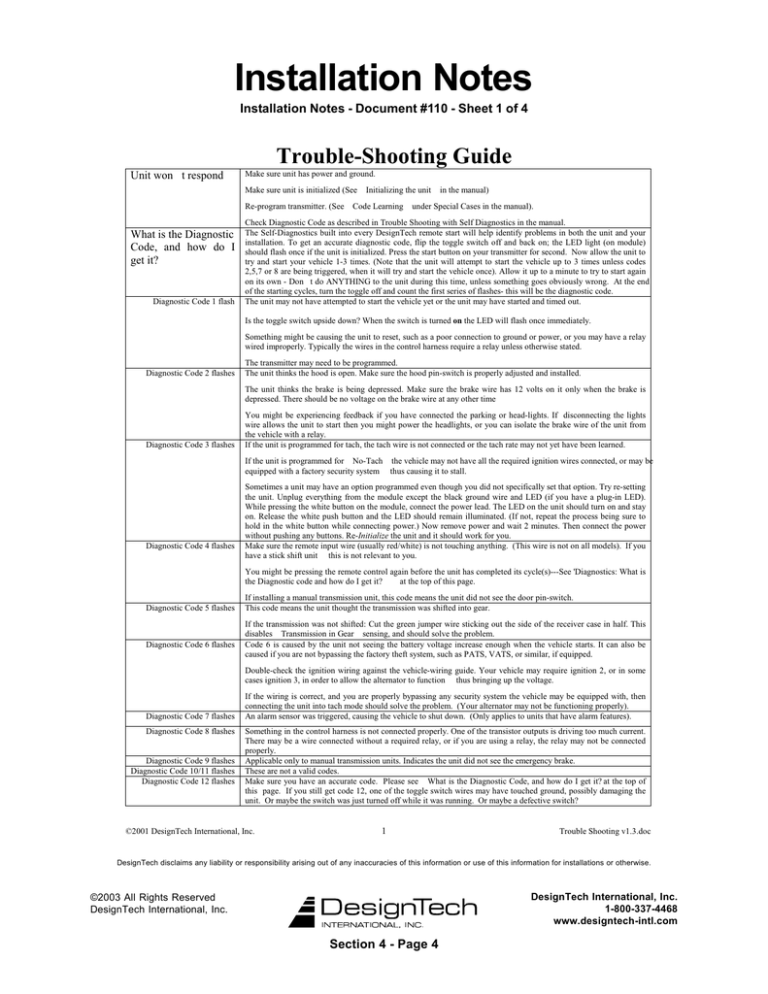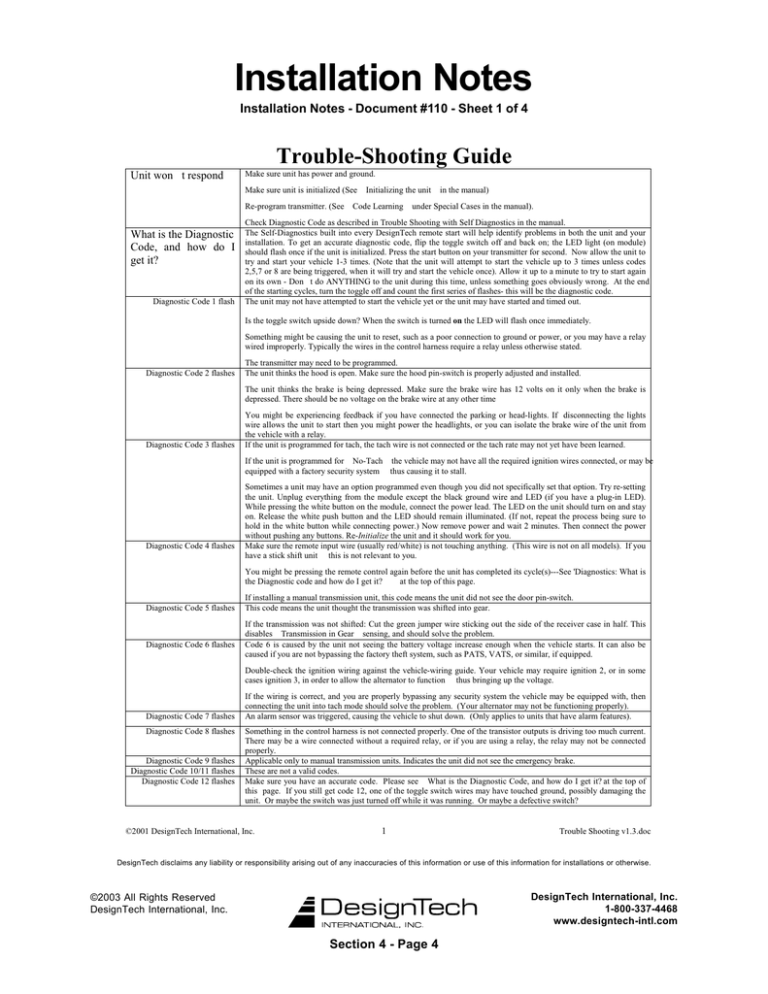
Installation Notes
Installation Notes - Document #110 - Sheet 1 of 4
Trouble-Shooting Guide
Unit won t respond
Make sure unit has power and ground.
Make sure unit is initialized (See
Re-program transmitter. (See
What is the Diagnostic
Code, and how do I
get it?
Diagnostic Code 1 flash
Initializing the unit
Code Learning
in the manual)
under Special Cases in the manual).
Check Diagnostic Code as described in Trouble Shooting with Self Diagnostics in the manual.
The Self-Diagnostics built into every DesignTech remote start will help identify problems in both the unit and your
installation. To get an accurate diagnostic code, flip the toggle switch off and back on; the LED light (on module)
should flash once if the unit is initialized. Press the start button on your transmitter for second. Now allow the unit to
try and start your vehicle 1-3 times. (Note that the unit will attempt to start the vehicle up to 3 times unless codes
2,5,7 or 8 are being triggered, when it will try and start the vehicle once). Allow it up to a minute to try to start again
on its own - Don t do ANYTHING to the unit during this time, unless something goes obviously wrong. At the end
of the starting cycles, turn the toggle off and count the first series of flashes- this will be the diagnostic code.
The unit may not have attempted to start the vehicle yet or the unit may have started and timed out.
Is the toggle switch upside down? When the switch is turned on the LED will flash once immediately.
Something might be causing the unit to reset, such as a poor connection to ground or power, or you may have a relay
wired improperly. Typically the wires in the control harness require a relay unless otherwise stated.
Diagnostic Code 2 flashes
The transmitter may need to be programmed.
The unit thinks the hood is open. Make sure the hood pin-switch is properly adjusted and installed.
The unit thinks the brake is being depressed. Make sure the brake wire has 12 volts on it only when the brake is
depressed. There should be no voltage on the brake wire at any other time
Diagnostic Code 3 flashes
You might be experiencing feedback if you have connected the parking or head-lights. If disconnecting the lights
wire allows the unit to start then you might power the headlights, or you can isolate the brake wire of the unit from
the vehicle with a relay.
If the unit is programmed for tach, the tach wire is not connected or the tach rate may not yet have been learned.
If the unit is programmed for No-Tach the vehicle may not have all the required ignition wires connected, or may be
equipped with a factory security system thus causing it to stall.
Diagnostic Code 4 flashes
Sometimes a unit may have an option programmed even though you did not specifically set that option. Try re-setting
the unit. Unplug everything from the module except the black ground wire and LED (if you have a plug-in LED).
While pressing the white button on the module, connect the power lead. The LED on the unit should turn on and stay
on. Release the white push button and the LED should remain illuminated. (If not, repeat the process being sure to
hold in the white button while connecting power.) Now remove power and wait 2 minutes. Then connect the power
without pushing any buttons. Re-Initialize the unit and it should work for you.
Make sure the remote input wire (usually red/white) is not touching anything. (This wire is not on all models). If you
have a stick shift unit this is not relevant to you.
You might be pressing the remote control again before the unit has completed its cycle(s)---See 'Diagnostics: What is
the Diagnostic code and how do I get it?
at the top of this page.
Diagnostic Code 5 flashes
Diagnostic Code 6 flashes
If installing a manual transmission unit, this code means the unit did not see the door pin-switch.
This code means the unit thought the transmission was shifted into gear.
If the transmission was not shifted: Cut the green jumper wire sticking out the side of the receiver case in half. This
disables Transmission in Gear sensing, and should solve the problem.
Code 6 is caused by the unit not seeing the battery voltage increase enough when the vehicle starts. It can also be
caused if you are not bypassing the factory theft system, such as PATS, VATS, or similar, if equipped.
Double-check the ignition wiring against the vehicle-wiring guide. Your vehicle may require ignition 2, or in some
cases ignition 3, in order to allow the alternator to function thus bringing up the voltage.
Diagnostic Code 7 flashes
Diagnostic Code 8 flashes
Diagnostic Code 9 flashes
Diagnostic Code 10/11 flashes
Diagnostic Code 12 flashes
If the wiring is correct, and you are properly bypassing any security system the vehicle may be equipped with, then
connecting the unit into tach mode should solve the problem. (Your alternator may not be functioning properly).
An alarm sensor was triggered, causing the vehicle to shut down. (Only applies to units that have alarm features).
Something in the control harness is not connected properly. One of the transistor outputs is driving too much current.
There may be a wire connected without a required relay, or if you are using a relay, the relay may not be connected
properly.
Applicable only to manual transmission units. Indicates the unit did not see the emergency brake.
These are not a valid codes.
Make sure you have an accurate code. Please see What is the Diagnostic Code, and how do I get it? at the top of
this page. If you still get code 12, one of the toggle switch wires may have touched ground, possibly damaging the
unit. Or maybe the switch was just turned off while it was running. Or maybe a defective switch?
©2001 DesignTech International, Inc.
1
Trouble Shooting v1.3.doc
DesignTech disclaims any liability or responsibility arising out of any inaccuracies of this information or use of this information for installations or otherwise.
DesignTech International, Inc.
1-800-337-4468
www.designtech-intl.com
©2003 All Rights Reserved
DesignTech International, Inc.
Section 4 - Page 4
Installation Notes
Installation Notes - Document #110 - Sheet 2 of 4
Initialization - What is
it?
Initialization - What if
the unit will not
initialize?
Initialization is a process which proves to the unit that you have connected the required safety features and that the
unit has been installed in an automatic vehicle. See Initializing the Remote Starter in the manual.
DO NOT ATTEMPT TO INITIALIZE or INSTALL ANY AUTOMATIC UNIT ON ANY MANUAL
TRANSMISSION VEHICLE! Attempting to force an automatic unit to function on a manual stick-shift
vehicle could result in serious property damage or personal injury! DesignTech manufactures units
specifically for manual transmission (stick shift) vehicles - please call our sales department at 1-800-3374468 for more information on manual transmission units.
Is the unit already initialized? Make sure the switch is not upside down. Toggle the switch off and then
back to on. As the switch is turned on, the LED light on the unit (or that plugs into the unit) will flash
once if the unit is initialized.
One of the ignition wires may have voltage on it. Make sure all ignition wires measure a dead 0 volts
when the key is off. (It is normal to measure a small amount of voltage from the unit s start wire.)
Check that there is 12 volts on the orange wire in the control harness only when the brake is pressed.
Check that there is continuity to ground on the purple wire in the control harness only when the hood is
open.
(A good way to test both the hood and brake at the same time is to connect a test light the kind with a real light bulb
with one lead to the orange wire and the other lead from the test light connected to the purple wire. If you open the
hood and press the brake, the light will illuminate if both connections are correct.)
You may have the wrong start wire. Make sure the yellow start wire from the unit is connected to a wire
in the vehicle which shows 12 volts only when the key is in the start (cranking) position. The wire should
have power at no other time.
Did you cut the green loop on the side of the unit? If so, the unit will not initialize. This loop disables
transmission in gear sensing, and should only be cut if you have been instructed by a technician to do so
or you are getting a diagnostic code of 5 flashes.
Your vehicle may not have a neutral safety switch, such as pre 95 GM rear-wheel drive vehicles or Dodge
Dakotas built prior to 1996. Try this: Open the hood and place your foot on the brake. Start the vehicle
with the key. Turn the engine back off and release the brake. If all of your connections are correct the unit
should be initialized at this point.
I have a GM Truck and
the
Check Engine
light is on after remote
starting. What should I
do?
The vehicle cranks but
fails to actually start
My 3 button remote
control will lock the
doors but will not unlock
them.
Try bypassing the toggle switch temporarily in case a wire or connection to it is broken. Just unplug the
switch and jump across the two pins on the module that the switch plugs into with any metal object. As
you jump (short) the two pins together the LED should flash if the unit is initialized. NOTE- DO NOT
short any toggle switch wire to ground or probe the connector with a test light. Doing so may damage the
unit.
You most likely have one of the ignition wires connected wrong. Make sure you have connected:
From Unit
to
Vehicle_______________________________
Ign1 (Blue)
PINK (hot in run and start)
Ign2 (Green)
WHITE or PINK/WHITE (hot in run and start)
ACC(White)
ORANGE (hot in run only)
If you have the ignition wires connected as above and still have a check engine light it is possible the unit
has been programmed to have ignition 2 off during crank. Please review the programming options
within the installation manual.
Please see What is the diagnostic code and how do I get it? Follow the steps for the diagnostic code
you receive. You are probably missing one of your second or third ignition wires. Or if it is a Nissan
you probably have 2 starter wires which need to be shorted together.
Re-program the transmitter. Use the left button when teaching 3 button remote controls. When
programming the 5 button remote, use the start button. (Refer to the installation manual for the complete
steps on how to make the unit enter the code learning process.)
My 5 button remote will
not control lock/unlock
individually.
©2001 DesignTech International, Inc.
2
Trouble Shooting v1.3.doc
DesignTech disclaims any liability or responsibility arising out of any inaccuracies of this information or use of this information for installations or otherwise.
DesignTech International, Inc.
1-800-337-4468
www.designtech-intl.com
©2003 All Rights Reserved
DesignTech International, Inc.
Section 4 - Page 5
Installation Notes
Installation Notes - Document #110 - Sheet 3 of 4
The vehicle runs
but
without the heater or airconditioner.
I have poor range.
You are missing the 2nd (or 3rd) ignition wire or the accessory wire is not hooked up. Make sure the heater or airconditioner is left on when you leave the vehicle. On diesel vehicles they may not come on for a few minutes until
after the vehicle is up and running.
The antenna coax wire may be crimped, cut or otherwise damaged. Try the antenna both vertically and horizontally
to determine the best performance. Make sure the receiver unit has a good chassis ground. Note that the higher you
hold the transmitter off the ground when pushing the button the further distance you will get from the system.
My vehicle has Passlock Many meters have a known issue with measuring passlock. This is not a fault of the meter, the installer, or
I or II and I can not get a DesignTech. These issues can cause problems such as getting a consistent reading of the resistance, or the
reading may be artificially inflated. It is our belief that the mid-to-high-end meters seem to experience
resistance reading.
more problems measuring passlock than less expensive digital meters.
One wire will have 0 volts - This is the wire you "tap" into-- we ll call this WIRE #1 USUALLY BLACK
OR ORANGE/BLACK. One wire will have 5 volts or less- This is the wire you cut in half-- we'll call this
WIRE #2 USUALLY YELLOW. One wire will have aproximately 12 volts - This is the wire you leave
alone USUALLY WHITE OR BLACK/WHITE. With all PASSLOCK wires intact, turn the vehicle on
and bump the starter. Measure the voltage between the wire #1 and wire#2. Your meter should be set on
the 12 volt DC scale. RECORD THIS VOLTAGE. Without turning the key off - go ahead and separate
WIRE #2. Reconnect the Universal Alarm Bypass Module (Part #20402, 27402 or 29402) as described in
the installation manual with one exception - GROUND the wire that goes to the ignition 3 wire; you
should hear the bypass module click. Now measure the voltage between the ENGINE side of WIRE #2
and wire #1. Your meter should be set on the 12 volt DC scale. Adjust the dip-switches and trim-pot on
the bypass module until the voltage being measured EXACTLY matches the recorded voltage obtained
without the module. Remove ground from the ignition 3 wire of the bypass module, turn the vehicle off
and then restart it. Look at the voltage again - and while monitoring it ground the ignition 3 wire of the
bypass again. If the module is set correctly the voltage should NOT change. Repeat again to verify - if
you get the same voltage every time then the module is set up perfectly. There is no chart to help you with
this, it is just trial and error -- but it will work regardless of the meter you are using.
NO. Due to proprietary technology DesignTech products will operate only with DesignTech Transmitters.
Likewise, DesignTechs transmitters will not operate other companies products.
Can
I
use
the
DesignTech Transmitter
with other manufacturer
products?
The LED on the unit The alarm within the unit, if equipped (as are most units with 3 or 5 button remotes) may be armed, or the
unit may be in valet mode.
flashes constantly
Make sure the wires going to the toggle switch are not broken, and that the toggle switch is on.
Reset the unit - See
Resetting all options to the factory setting
in the instructions
The
LED
remains It is normal for the LED to glow dimly. This indicates the unit is receiving power.
illuminated at all times
If the LED is at full brightness then one of the push-buttons may have been depressed when you applied
power, the LED may be plugged into the wrong jack, or something may be wrong within the unit.
make sure the tach wire is properly connected and receiving the correct tach
The
starter
stays If the unit is in tach mode
rate.
engaged for 6 seconds.
If using the No-Tach
super crank.
method, make sure the unit is not programmed for tach mode, extended crank, or
Make sure you have the correct start wire connected - the start wire in the vehicle should have 12 volts
only when the key is in the start position.
How will I know if I
need a relay?
Some vehicles such as Toyotas and Nissans, experience a starter feedback problem. Try temporarily
isolating the start wire from the key switch to identify this problem - simply cut the start wire in half
between the connecting point of the units start wire and the key switch. Get Installation Note #133 from
off our web-site or Fax On Demand.
If the output is labeled as a +12 relay output the unit contains a relay on that output - and you will only
need to use a relay if the vehicle requires a negative output.
If the output is labeled a 400ma Transistor Ground Output , this means the unit supplies a ground up to a
maximum of 400ma. If more than 400ma is drawn through the output, the unit may shut down or it may
be damaged. Generally speaking, if the vehicle requires a ground and the unit supplies a ground you will
not need a relay. If the vehicle requires a positive and the unit supplies a ground, you will need to use a
relay. Likewise, if the vehicle requires a ground capable of more than 400ma you would need to use a
relay. See Installation Note 111, Basic Uses of the Relay from our web site or our Fax On Demand.
©2001 DesignTech International, Inc.
3
Trouble Shooting v1.3.doc
DesignTech disclaims any liability or responsibility arising out of any inaccuracies of this information or use of this information for installations or otherwise.
DesignTech International, Inc.
1-800-337-4468
www.designtech-intl.com
©2003 All Rights Reserved
DesignTech International, Inc.
Section 4 - Page 6
Installation Notes
Installation Notes - Document #110 - Sheet 4 of 4
Vehicle only remote What you are describing is perfectly normal. This is a safety feature designed to prevent unauthorized
starts if I flip the toggle starting. If you have forgotten to flip the switch off and back on, you can still remote start the vehicle. Just
hold the start button down for 6 to 10 seconds instead of the usual 1 second. If you do not like this safety
switch off and back on
feature, it can be permanently bypassed by programming option 7, explained under "Setting Programming
Features" or a similar section within the installation instructions.
The remote input wire available on some units (usually a red/white) may be connected to ground. The
remote input wire should be taped up if not being used so that it does not touch ground.
The car turns off when
the brake is pressed- but
as soon as I release the
brake the vehicle starts
again
The lights flash (and The alarm has been armed and triggered even if you did not hook it up. If the alarm features are not
maybe even the horn) being used, you must ground the alarm trigger wire permanently, or set option 24 if available.
when I step on the brake.
The unit tries 2 or 3 Program extended crank, or use tach mode.
times before getting the
vehicle up and running
•
•
•
•
•
•
Some General Comments:
For Safety reason, never install an automatic unit into a manual transmission (stick-shift) vehicle!
Serious property damage or personal injury including death may occur! Instead, use one of our special
manual transmission units, which will operate safely in a manual transmission vehicle.
When testing wires use only a digital multi-meter, unless otherwise instructed. A test light (especially the
kind with a real light bulb) can severely damage electrical components in modern vehicles if used
improperly. Also, computer safe LED type test lights - with a red and/or green LED- are NOT airbag
safe! NEVER test ANY wire within an airbag system harness.
Always roll down at least one window in the vehicle before beginning work. This will prevent you from being
accidentally locked out of the vehicle.
Its okay to have a battery charger on the battery while you are working on the vehicle, but the car starter will
not function correctly with the charger attached.
Specific vehicle information is available directly from our website at www.designtech-intl.com. Just click the
tech support link and follow the on-screen directions. If you have not done so, you will need to first create an
account (its free) and log in under the Your Account page before the site will allow you access to vehicle
information. If your vehicle is not listed you might compare your vehicles wiring to other vehicles from the
same manufacturer. If you have trouble with the colors on our website "matching up" then you may be in the
wrong harness. You can make sure you are in the correct harness by unplugging the wires. For example: With
the ignition switch, if you unplug it and then the vehicle no longer cranks, the blower and radio do not work,
and the vehicle is for all purposes "dead" with the key- then you have found the ignition switch harness.
(Otherwise, you will need to continue searching...) The same technique can be used for the brake, lights, horn,
etc. Once you are sure you are in the correct harness, if the colors from our site still fail to match up then you
will have to test the wires using a digital multimeter. It is always best to verify any wire before connecting to it.
Most of the common questions that people ask are actually answered within the installation manual. Make sure
you have thoroughly reviewed it before calling for technical support. We recommend going through the
installation manual with two different colored markers. Read through each step and check it off after you have
read it. Use the second marker to make a check when you have completed the step in the vehicle. This will help
to make sure you have completed all steps, and that you have not missed any features the unit offers.
Additional Technical Support is available 24 hours a day. During normal business hours you can reach
our technical support department at 1-800-337-4468. After normal business hours you can receive
technical support from our Fax-on-Demand system, or our website at www.designtech-intl.com.
©2001 DesignTech International, Inc.
4
Trouble Shooting v1.3.doc
DesignTech disclaims any liability or responsibility arising out of any inaccuracies of this information or use of this information for installations or otherwise.
DesignTech International, Inc.
1-800-337-4468
www.designtech-intl.com
©2003 All Rights Reserved
DesignTech International, Inc.
Section 4 - Page 7