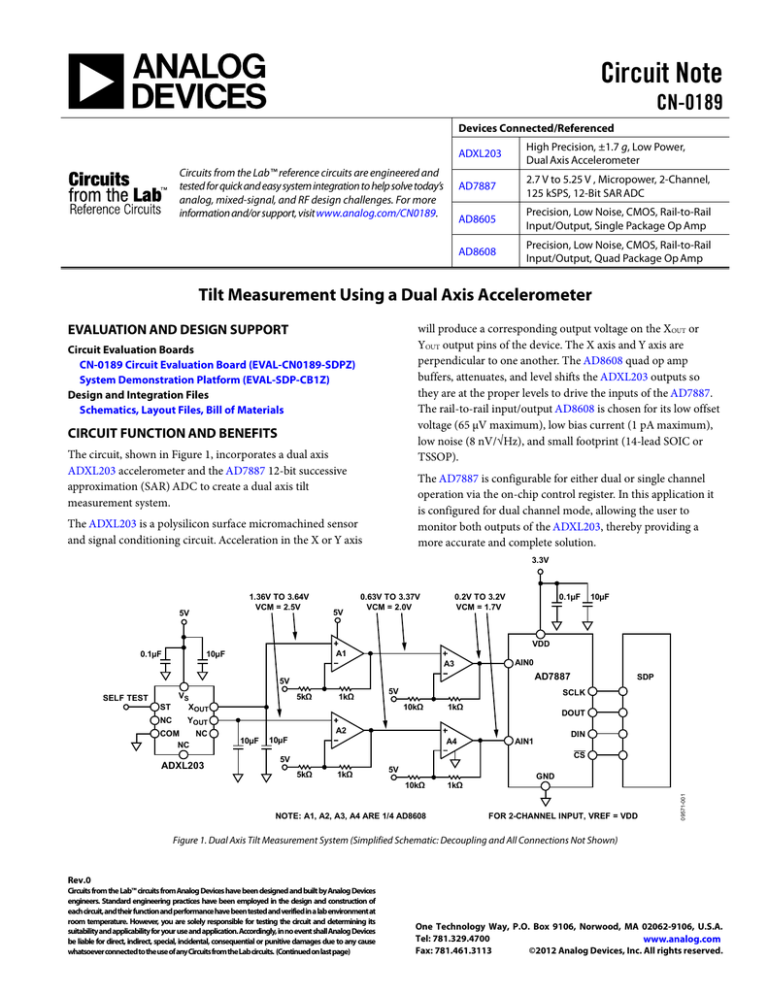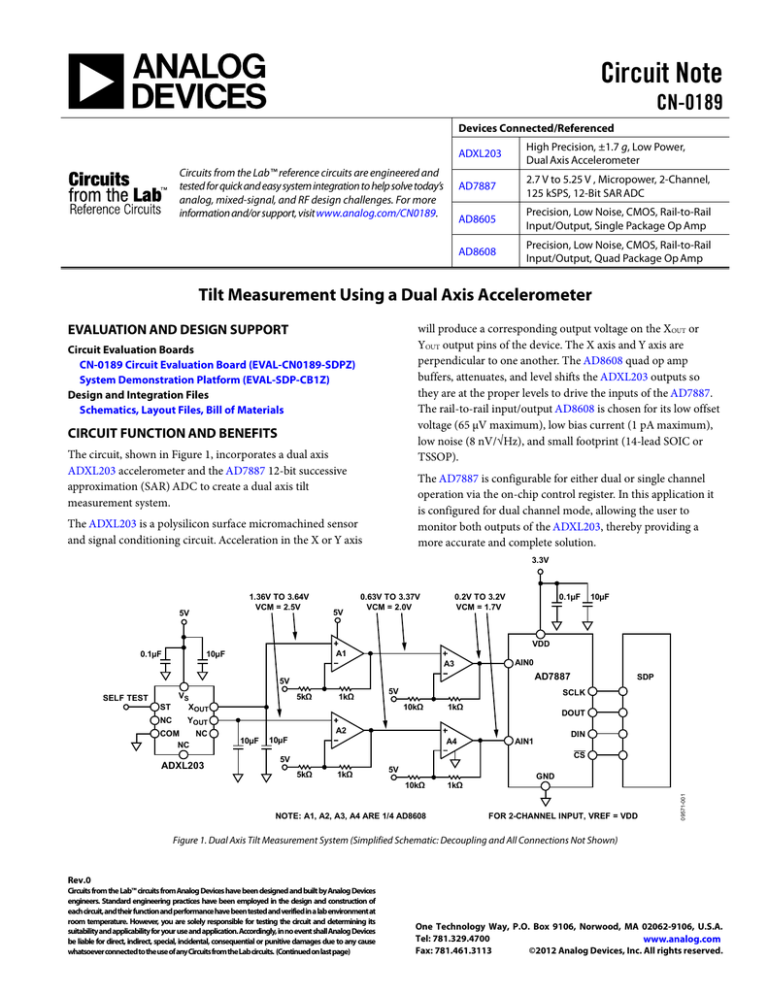
Circuit Note
CN-0189
Devices Connected/Referenced
Circuits from the Lab™ reference circuits are engineered and
tested for quick and easy system integration to help solve today’s
analog, mixed-signal, and RF design challenges. For more
information and/or support, visit www.analog.com/CN0189.
ADXL203
High Precision, ±1.7 g, Low Power,
Dual Axis Accelerometer
AD7887
2.7 V to 5.25 V , Micropower, 2-Channel,
125 kSPS, 12-Bit SAR ADC
AD8605
Precision, Low Noise, CMOS, Rail-to-Rail
Input/Output, Single Package Op Amp
AD8608
Precision, Low Noise, CMOS, Rail-to-Rail
Input/Output, Quad Package Op Amp
Tilt Measurement Using a Dual Axis Accelerometer
EVALUATION AND DESIGN SUPPORT
will produce a corresponding output voltage on the XOUT or
YOUT output pins of the device. The X axis and Y axis are
perpendicular to one another. The AD8608 quad op amp
buffers, attenuates, and level shifts the ADXL203 outputs so
they are at the proper levels to drive the inputs of the AD7887.
The rail-to-rail input/output AD8608 is chosen for its low offset
voltage (65 µV maximum), low bias current (1 pA maximum),
low noise (8 nV/√Hz), and small footprint (14-lead SOIC or
TSSOP).
Circuit Evaluation Boards
CN-0189 Circuit Evaluation Board (EVAL-CN0189-SDPZ)
System Demonstration Platform (EVAL-SDP-CB1Z)
Design and Integration Files
Schematics, Layout Files, Bill of Materials
CIRCUIT FUNCTION AND BENEFITS
The circuit, shown in Figure 1, incorporates a dual axis
ADXL203 accelerometer and the AD7887 12-bit successive
approximation (SAR) ADC to create a dual axis tilt
measurement system.
The AD7887 is configurable for either dual or single channel
operation via the on-chip control register. In this application it
is configured for dual channel mode, allowing the user to
monitor both outputs of the ADXL203, thereby providing a
more accurate and complete solution.
The ADXL203 is a polysilicon surface micromachined sensor
and signal conditioning circuit. Acceleration in the X or Y axis
3.3V
1.36V TO 3.64V
VCM = 2.5V
0.1µF
5V
0.63V TO 3.37V
VCM = 2.0V
ST
VS
XOUT
NC
YOUT
COM
NC
NC
ADXL203
5kΩ
10µF
A3
AIN0
AD7887
5V
SELF TEST
10µF
VDD
A1
10µF
0.1µF
0.2V TO 3.2V
VCM = 1.7V
1kΩ
5V
10kΩ
A2
10µF
SDP
SCLK
1kΩ
A4
DOUT
DIN
AIN1
CS
5V
5kΩ
1kΩ
5V
10kΩ
NOTE: A1, A2, A3, A4 ARE 1/4 AD8608
1kΩ
GND
FOR 2-CHANNEL INPUT, VREF = VDD
09571-001
5V
Figure 1. Dual Axis Tilt Measurement System (Simplified Schematic: Decoupling and All Connections Not Shown)
Rev.0
Circuits from the Lab™ circuits from Analog Devices have been designed and built by Analog Devices
engineers. Standard engineering practices have been employed in the design and construction of
each circuit, and their function and performance have been tested and verified in a lab environment at
room temperature. However, you are solely responsible for testing the circuit and determining its
suitability and applicability for your use and application. Accordingly, in no event shall Analog Devices
be liable for direct, indirect, special, incidental, consequential or punitive damages due to any cause
whatsoever connected to the use of any Circuits from the Lab circuits. (Continued on last page)
One Technology Way, P.O. Box 9106, Norwood, MA 02062-9106, U.S.A.
Tel: 781.329.4700
www.analog.com
Fax: 781.461.3113
©2012 Analog Devices, Inc. All rights reserved.
CN-0189
Circuit Note
The system maintains an accuracy of 1° over 90° and over
temperature. The circuit provides this precision, performance,
and range in a low cost, low power, small footprint, calibration
dependent solution. The ADXL203 is specified over a minimum
temperature range of −40°C to +105°C and is available in an
8-terminal ceramic leadless chip carrier package (LCC).
CIRCUIT DESCRIPTION
Supply Voltage and Decoupling
The ADXL203 requires only one 0.1 µF decoupling capacitor as
long as there is no noise present at the 140 kHz internal clock
frequency. If necessary, larger bulk capacitors (1 µF to 10 µF) or
ferrite beads can be included.
In order to have output logic levels compatible with the SDP
board, the AD7887 must run on a +3.3 V rail. The rest of the
circuit, as indicated in Figure 1, uses the +5 V rail. The
ADXL203 is specified and tested with a nominal supply voltage
of +5 V. Although the ADXL203 is operational with a supply
voltage anywhere between 3 V and 6 V, optimum overall
performance is achieved at 5 V. Please refer to the ADXL203
data sheet for details regarding performance at other supply
voltages.
The ADXL203 outputs are ratiometric; increasing the supply
voltage will act to increase the output voltage. The output
sensitivity varies proportionally to supply voltage. At VS = 3 V,
the output sensitivity is typically 560 mV/g. At Vs = 5 V, the
device has a nominal sensitivity of 1000 mV/g.
The zero-g output level is also ratiometric, so the zero-g output
is nominally equal to VS/2 at all supply voltages.
The output noise of the ADXL203, however, is not ratiometric
but absolute in volts. This means the noise density will decrease
as the supply voltage increases. This is because the scale factor
(mV/g) increases while the noise voltage remains the same.
For VS = 3 V, the noise density is typically 190 µg/√Hz and
110 µg/√Hz for VS = 5 V.
Noise, Bandwidth, and Output Capacitor Selection
The ADXL203 noise has the characteristics of white Gaussian
noise, which contributes equally at all frequencies. It is
described in terms of µg/√Hz (the noise is proportional to the
square root of the accelerometer bandwidth). The user should
limit bandwidth to the lowest frequency needed by the
application to maximize the resolution and dynamic range of
the accelerometer.
The bandwidth is set by a capacitor (CX,Y) on the XOUT and YOUT
pins of the device. These capacitors create a low-pass filter when
combined with the internal 32 kΩ output resistor of the
ADXL203. These filters are intended primarily for noise
reduction and antialiasing. The equation for the 3 dB
bandwidth is:
BW = 1/(2πR×C(X,Y)), where R = 32 kΩ
With the single poll roll-off characteristic, the typical noise of
the ADXL203 on a 5 V supply is determined by:
RMS Noise = (110 µg/√Hz) × √(BW × 1.57)
Often, the peak-to-peak noise is desired as it gives the best
estimate of the uncertainty in a single measurement; peak-topeak noise is estimated by multiplying the rms value by 6.
Table 2 gives the bandwidth, rms noise, and peak-to-peak noise
for a given filter capacitor. For this circuit, two 10 µF capacitors
create a bandwidth of 0.5 Hz. A minimum capacitance of
2000 pF is required in all cases.
Table 1. Filter Capacitor Selection (Cx, Cy)
Bandwidth (Hz)
10
50
100
500
CX, CY
(µF)
0.47
0.1
0.047
0.01
RMS Noise
(mg)
0.4
1.0
1.4
3.1
Peak-to-Peak Noise
Estimate (mg)
2.6
6
8.4
18.7
Physical Operation of Sensor
The sensor is a surface micromachined polysilicon structure
built on top of the silicon wafer. Polysilicon springs suspend the
structure over the surface of the wafer and provide a resistance
against acceleration forces. Deflection of the structure is
measured using a differential capacitor that consists of
independent fixed plates and plates attached to the moving
mass.
The fixed plates are driven by 180° out-of-phase square waves.
Acceleration deflects the beam and unbalances the differential
capacitor, resulting in an output square wave whose amplitude
is proportional to acceleration. Phase-sensitive demodulation
techniques are then used to rectify the signal and determine the
direction of the acceleration.
Input Vector and Part Orientation
The input signal to the ADXL203 is not a standard current or
voltage. Instead, the accelerometer uses the force of gravity as
an input vector to determine the orientation of an object in
space. Figure 2 shows the ADXL203 in five different
orientations with respect to the earth’s surface and the
corresponding output voltages based on the orientation of the
sensor.
When the axis of interest (the X-axis for this example) is
oriented parallel to the Earth’s surface, the sensor experiences a
0 g field, which corresponds to a zero-g bias level of 2.5 V. The
output voltage will change according to the sensitivity of the
Rev. A | Page 2 of 8
Circuit Note
CN-0189
The first stage provides a signal gain of 1.2 and level shifts the
common-mode voltage to 2 V. The second stage provides a
signal gain of 1.1 (for a total signal gain of 1.32) and establishes
the common-mode output voltage of 1.7 V. The output voltage
range of this op amp stage lines up nicely with the ADC input
voltage range, leaving approximately 200 mV headroom on the
negative end and 100 mV on the positive end.
device (1000 mV/g). Therefore, rotating 90° clockwise
(counterclockwise) will produce a +1 g field (−1 g field) and
corresponding output voltage of 3.5 V (1.5 V). For various IC
orientations and their associated output voltages, see Figure 2.
PIN 8
XOUT = –1g
YOUT = 0g
Single Axis Tilt Calculation
FOR 5V SUPPLY
+1g = 3.5V
0g = 2.5V
–1g = 1.5V
TOP VIEW
(Not to Scale)
PIN 8
XOUT = 0g
YOUT = –1g
AX, OUT [g] = 1 g × sinθ
XOUT = 0g
YOUT = 0g
PIN 8
XOUT = +1g
YOUT = 0g
Conversion from acceleration to an inclination angle is done
using the inverse sine function.
09571-002
EARTH’S SURFACE
θ = sin-1 (AX, OUT [g]/ g)
where the inclination angle, θ, is in radians.
Figure 2. Output Response vs. Orientation
+X
Conditioning the ADXL203 Voltage Output
In order to process the accelerometer data and calculate an
angle, the information must be digitized by the AD7887. It is
necessary to determine the ADXL203 worst-case output voltage
range and compare it to the ADC input voltage range. The
AD7887 has an input voltage range of (0 V to VDD = 3.3 V).
The ideal ADXL203 output voltage range is (1.5 V to 3.5 V).
However, several non-idealities have been neglected in
determining this range.
The first non-ideal characteristic is the zero-g bias level. This
voltage is specified for 2.4 V to 2.6 V, a worst-case shift of
100 mV up or down. The second non-ideal characteristic is the
sensitivity of a particular output, with a worst-case specification
of 960 mV/g to 1040 mV/g. By combining both of these errors,
the ADXL203 worst-case output range can be calculated:
VMAX (+1 g) = (2.6 V) + (1040 mV/g)×(+1 g) = 3.64 V
VMIN (−1 g) = (2.4 V) + (1040 mV/g)×(−1 g) = 1.36 V
Now that the accelerometer output range has been determined,
the objective is to manipulate this range (1.36 V to 3.64 V with
VCM = 2.5 V) to fit the ADC input range. For dual channel
operation, the AD7887 input range is 0 V to VDD (0 V to 3.3 V
with VCM = 1.7 V). The quad AD8608 is used to create a
2-stage conditioning circuit as seen in Figure 1.
+X
1g
θ
1g
09571-003
PIN 8
XOUT = 0g
YOUT = +1g
As an example, consider a single axis solution as indicated in
Figure 3. Referring to trigonometry, the projection of the
gravity vector on the X axis produces output acceleration equal
to the sine of the angle between the accelerometer X axis and
the horizon. The horizon is typically taken to be the plane
orthogonal to the gravity vector. For an ideal value of 1 g for
gravity, the output acceleration is:
Figure 3. Single Axis Used for Tilt Sensing
It is important to note when using a single axis solution, the
sensitivity decreases as the angle between the horizon and the X
axis increases. The sensitivity approaches zero as the angle
approaches ±90°. This can be seen in Figure 4, where the output
acceleration in g is plotted against the angle of inclination. Near
±90°, a large change in inclination angle results in a small
change in output acceleration.
It is important to be cautious of signals that are out of range. It
is possible for the accelerometer to output signals greater than
±1 g due to vibration, shock, or other sudden accelerations.
Rev. 0 | Page 3 of 8
Circuit Note
1.0
1.0
0.8
0.8
OUTPUT ACCELERATION, AOUT (g)
0.6
0.4
0.2
0
–0.2
–0.4
–0.6
–0.8
–1.0
0.6
0.4
0.2
0
–0.2
–0.4
–0.6
–0.8
–1.0
–80
–60 –40 –20
0
20
40
60
ANGLE OF INCLINATION, θ (Degrees)
80
09571-004
–100
X-AXIS
Y-AXIS
100
–200
Figure 4. Output Acceleration vs. Angle of Inclination for Single Axis
Inclination Sensing
A simple way of addressing the decreasing sensitivity of a single
axis solution as it rotates through 90° is to include a second axis
perpendicular to the original. There are three major benefits to
including a second axis in determining the angle of inclination.
+X
θ
1g
09571-005
1g
150
200
The third major benefit of using a secondary axis is the ability
to distinguish between each quadrant and to measure the angles
throughout an entire 360° arc. Each quadrant has a different
combination of signs associated with the X and Y axis
acceleration.
The inverse tangent function returns a value in Quadrant I if
the operand, AX, OUT/ AY, OUT is positive; if the operand is
negative, the inverse tangent function returns a value in
Quadrant IV. Because the operand in Quadrant II is negative, a
value of 180° should be added to the result of the calculation
when the angle is in that quadrant. Because the operand in
Quadrant III is positive, a value of 180° should be subtracted
from the result of the calculation when the angle is in that
quadrant. The correct quadrant of the calculated angle can be
determined by examining the sign of the measured acceleration
on each axis.
+Y
+X
–100
–50
0
50
100
ANGLE OF INCLINATION, θ (Degrees)
Figure 6. Output Acceleration vs. Angle of Inclination for Dual-Axis
Incination Sensing
Single Axis vs. Dual Axis Considerations
+Y
–150
09571-006
OUTPUT ACCELERATION, AX,OUT (g)
CN-0189
Figure 5. Two Axes Used for Tilt Sensing
Dual Axis Tilt Calculation
The first major benefit of using a second axis is due to the
orthogonality of the axes. In a single axis solution, the
acceleration detected by the X axis is proportional to the sine of
the angle of inclination. The Y axis acceleration, due to the
orthogonality, is proportional to the cosine of the angle of
inclination (see Figure 6). As the sensitivity of one axis
decreases, the sensitivity of the second axis increases.
The second major benefit of using at least two axes is that
unlike the single axis solution, where tilt in any other axis will
cause significant error, the use of a second axis allows an
accurate value to be measured even when inclination in the
third axis is present. This is because the sensitivity is
proportional to the root-sum-square (rss) value of gravity on
the axes of interest.
Now that a second axis is included in the system, the inclination
angle calculation also requires a second look. The simple approach
is to calculate the X axis as before, and to calculate the Y axis in
a similar fashion, remembering to use the cosine of the angle.
AX, OUT [g] = 1 g × sin θ
AY, OUT [g] = 1 g × cos θ
Convert from acceleration to an angle using the inverse sine
and cosine functions.
θ = sin-1 (AX, OUT [g]/ 1 g)
θ = cos-1 (AY, OUT [g]/ 1 g)
where the inclination angle, θ, is in radians.
Rev. 0 | Page 4 of 8
Circuit Note
CN-0189
It is easier, however, to apply a trigonometric identity by using
the ratio of the values, which results in the following:
=
1 g × cos(θ )
A
θ = tan −1 X ,OUT
A
Y ,OUT
The main error component in a dual axis inclination sensing
application is a difference in sensitivity between the axes of
interest (in a single axis solution, any deviation between actual
sensitivity and expected sensitivity results in an error). Because
the ratio of the X and Y axes is used, most of the error is
canceled if the sensitivities are the same.
= tan(θ )
where the inclination angle, θ, is in radians.
Calibration
The most critical design aspect of the accelerometer circuit in
Figure 1 is the ability to calibrate the system. Without accurate
calibration, proper test procedure, and setup, the system will
produce errors much larger than desired. The CN0189 Labview
software includes a predefined system calibration procedure.
Next, we will discuss not only how to calibrate this system, but
also what contributes to the errors and why the calibration is
necessary.
Effects of Offset Error
Imagine first a dual axis solution with perfect sensitivity but
with a 50 mg offset on the X axis. At 0° the X axis reads 50 mg,
and the Y axis reads 1 g. The resulting calculated angle would be
2.9°, resulting in an error of 2.9°. At ±180° the X axis would
report 50 mg, whereas the Y axis would report −1 g. This would
result in a calculated angle and error of −2.9°.
The error between the calculated angle and the actual angle is
show in Figure 7 for this example. The error due to an offset
may not only be large compared to the desired accuracy of the
system, but it can vary, thus making it difficult to simply
calibrate out an error angle. This becomes more complicated
when an offset for multiple axes is included.
As an example of accelerometer sensitivity mismatch, assume a
dual axis solution with perfect offset trim, perfect sensitivity on
the Y axis, and +5% sensitivity on the X axis. In a 1 g field, the
Y axis reports 1 g and the X axis reports 1.05 g. Figure 8 shows
the error in the calculated angle due to this sensitivity
mismatch. Similar to offset error, the error due to accelerometer
sensitivity mismatch varies over the entire range of rotation,
making it difficult to compensate for the error after calculation
of the inclination angle.
2.0
1.5
1.0
0.5
0
–0.5
–1.0
–1.5
–2.0
–200
–150
–100
–50
0
50
100
ANGLE OF INCLINATION, θ (Degrees)
150
200
09571-008
AY,OUT
1 g × sin(θ )
CALCULATED ANGLE ERROR, θERROR (Degrees)
A X,OUT
Effects of Sensitivity Mismatch Error
No-Turn Calibration Technique
2
When the errors due to offset and sensitivity mismatch
combine, the total error can become quite large and well
beyond acceptable limits in inclination sensing applications. To
reduce this error, the offset and sensitivity should be calibrated,
and the calibrated output acceleration used to calculate the
angle of inclination. When including the effects of offset and
sensitivity, the accelerometer output is as follows:
1
0
–1
AOUT[g] = AOFF + (Gain × AACTUAL)
–2
–3
–200
–150
–100
–50
0
50
100
ANGLE OF INCLINATION, θ (Degrees)
150
Figure 7. Calculated Angle Error Due to Accelerometer Offset
200
09571-007
CALCULATED ANGLE ERROR, θERROR (Degrees)
Figure 8. Calculated Angle Error Due to Accelerometer Sensitivity Mismatch
3
where:
AOFF is the offset error, in g.
Gain is the gain of the accelerometer, ideally a value of 1.
AACTUAL is the real acceleration acting on the accelerometer and
the desired value, in g.
Rev. 0 | Page 5 of 8
CN-0189
Circuit Note
80
0.5
OUTPUT ERROR
0
0
–20
–0.5
–40
–60
–100
–90
–1.0
OUTPUT ANGLE arcsin(X)
0
INPUT ANGLE (Degrees)
–1.5
90
–2.0
09571-009
20
–80
A more accurate calibration method is to use two points per
axis of interest. When an axis is placed into a +1 g and −1 g
field, the measured outputs are as follows:
1.0
40
OUTPUT ANGLE ERROR (Degrees)
1.5
60
Multiple Turn Calibration Technique
Figure 9. Input Angle vs. Output Angle Calculated as arcsin (X)
2.0
100
80
where the offset, AOFF, is in 'g’.
1.5
Gain = [0.5 × (A+1g[g] + A-1g[g])]/ 1 g
where the +1 g and −1 g measurements, A+1g[g] and A-1g[g], are
in g.
20
0
0
–20
–0.5
–40
–60
–80
This type of calibration also helps to minimize cross-axis
sensitivity effects as the orthogonal axes are in a 0 g field when
making the measurements for the axis of interest. These values
are used by first subtracting the offset from the accelerometer
measurement and then dividing the result by the gain.
0.5
OUTPUT ERROR
–100
–90
–1.0
OUTPUT ANGLE arccos(Y)
0
INPUT ANGLE (Degrees)
–1.5
90
Figure 10. Input Angle vs. Output Angle Calculated as arcos(Y)
2.0
100
80
AACTUAL[g] = (AOUT – AOFF) / Gain
1.5
OUTPUT ANGLE (Degrees)
60
The calculations of AOFF and Gain in the above equations
assume that the acceleration values, A+1g and A−1g, are in g.
If acceleration in mg is used, the calculation of AOFF remains
unchanged, but the calculation of Gain is divided by 1000 to
account for the change in units.
Test Results
The PCB was mounted to a board capable of spinning freely
through 360°, and a set of data was taken using the calibration
technique described above (finding the +1 g and −1 g values for
both the X axis and Y axis to determine the offset and sensitivity
of each axis). The PCB was oriented so the Y axis outputs a +1 g
voltage level (~3.5 V), and the X axis outputs a 0 g voltage level
(~2.5 V). This orientation, after calibration, is considered 0°.
–2.0
1.0
40
20
0.5
OUTPUT ERROR
0
0
–20
–0.5
–40
–60
–80
–100
–90
–1.0
OUTPUT ANGLE arctan(X/Y)
0
INPUT ANGLE (Degrees)
–1.5
90
OUTPUT ANGLE ERROR (Degrees)
AOFF [g] = 0.5 × (A+1g[g] + A-1g[g])
1.0
40
–2.0
09571-011
These two points are used to determine the offset and gain as
follows:
OUTPUT ANGLE (Degrees)
60
OUTPUT ANGLE ERROR (Degrees)
A−1g [g] = AOFF + (−1 g × Gain)
09571-010
A+1g[g] = AOFF + (1 g × Gain)
The PCB was then rotated through ±90° in 1° increments.
Figures 9 and 10 show the errors of the X and Y axis,
respectively.
2.0
100
OUTPUT ANGLE (Degrees)
A simple calibration method is to assume the gain is 1 and to
measure the offset. This calibration then limits the accuracy of
the system to the uncalibrated error in sensitivity. The simple
calibration method can be done by placing the axis of interest
into a 1 g field and measuring the output, which would be equal
to the offset. That value should then be subtracted from the
output of the accelerometer before processing the signal. This is
often referred to as a no-turn or single point calibration because
the typical orientation of a device puts the X and Y axes in a 0 g
field. If a 3-axis device is used, at least one turn or a second
point should be included for the Z axis.
Figure 11. Input Angle vs. Output Angle Calculated as arctan(X/Y)
The errors begin to increase on both axes as they approach their
respective ±1 g readings. This corresponds to a board
orientation of ±90° for the X axis, and 0° for the Y axis.
Figure 11 shows the error according to the arctangent of the
X axis and the Y axis. Notice how the error of the ratio of the
Rev. 0 | Page 6 of 8
Circuit Note
CN-0189
CIRCUIT EVALUATION AND TEST
two axes does not have the boundary restrictions observed in
Figure 9 and Figure 10.
PCB Layout Considerations
In any circuit where accuracy is crucial, it is important to
consider the power supply and ground return layout on the
board. The PCB should isolate the digital and analog sections as
much as possible. The PCB for this system was constructed in a
4-layer stack up with large area ground plane layers and power
plane polygons. See the MT-031 Tutorial for more discussion on
layout and grounding and the MT-101 Tutorial for information
on decoupling techniques.
The power supply to the AD7887 should be decoupled with
10 µF and 0.1 µF capacitors to properly suppress noise and
reduce ripple. The capacitors should be placed as close to the
device as possible with the 0.1 µF capacitor having a low ESR
value. Ceramic capacitors are advised for all high frequency
decoupling.
• EVAL-CN0189-SDPZ circuit evaluation board
• EVAL-SDP-CB1Z SDP evaluation board
• CN-0189 evaluation software
A complete design support package for this circuit can be found
at www.analog.com/CN0189-DesignSupport.
COMMON VARIATIONS
5V
TO VDD OF AD7887
5V
TO VS OF ADXL203
AND V+ OF AD8608
Figure 12. VDD Supply for AD7887 for Ratiometric Operation
This configuration minimizes circuit sensitivity to supply
voltage variations.
The AD8505 and AD8606 are single and dual versions of the
AD8608 and can be used in the circuit if desired.
09571-012
10kΩ
• Power supply: +6 V, or +6 V “wall wart”
Getting Started
Load the evaluation software by placing the CN0189 Evaluation
Software disc in the CD drive of the PC. Using "My Computer,"
locate the drive that contains the evaluation software disc and
open the Readme file. Follow the instructions contained in the
Readme file for installing and using the evaluation software.
Functional Block Diagram
The sensitivity of the ADXL203 and the gain of the AD7887 are
both proportional to their respective supply voltages in the
circuit. The entire circuit can be made ratiometric by deriving
the 3.3 V VDD supply from the 5 V supply using a resistive
divider followed by an AD8605 buffer as shown in Figure 12.
AD8605 3.3V
Equipment Needed
• PC with a USB port and Windows® XP or Windows Vista®
(32-bit), or Windows® 7 (32-bit)
Power supply lines should have as large a trace width as possible
to provide low impedance paths and reduce glitch effects on the
supply line. Clocks and other fast switching digital signals
should be shielded from other parts of the board by digital
ground.
5.11kΩ
This circuit uses the EVAL-CN0189-SDPZ circuit board and
the EVAL-SDP-CB1Z System Demonstration Platform (SDP)
evaluation board. The two boards have 120-pin mating
connectors, allowing for the quick setup and evaluation of the
circuit’s performance. The EVAL-CN0189-SDPZ board
contains the circuit to be evaluated, as described in this note,
and the SDP evaluation board is used with the CN-0189
evaluation software to capture the data from the
EVAL-CN0189-SDPZ circuit board.
See Figure 1 of this circuit note for the circuit block diagram,
and the file “EVAL-CN0189-SDPZ-SCH-Rev0.pdf ” for the
circuit schematics. This file is contained in the CN0189 Design
Support Package.
Setup
Connect the 120-pin connector on the EVAL-CN0189-SDPZ
circuit board to the connector marked “CON A” on the
EVAL-SDP-CB1Z evaluation (SDP) board. Nylon hardware
should be used to firmly secure the two boards, using the holes
provided at the ends of the 120-pin connectors. Using an
appropriate RF cable, connect the RF signal source to the
EVAL-CN0189-SDPZ board via the SMA RF input connector.
With power to the supply off, connect a +6 V power supply to
the pins marked “+6 V” and “GND” on the board. If available, a
+6 V "wall wart" can be connected to the barrel connector on
the board and used in place of the +6 V power supply. Connect
the USB cable supplied with the SDP board to the USB port on
the PC. Note: Do not connect the USB cable to the mini USB
connector on the SDP board at this time.
Test
Apply power to the +6 V supply (or “wall wart”) connected to
EVAL-CN0189-SDPZ circuit board. Launch the evaluation
Rev. 0 | Page 7 of 8
CN-0189
software, and connect the USB cable from the PC to the USB
mini-connector on the SDP board.
Once USB communications are established, the SDP board
can be used to send, receive, and capture serial data from the
EVAL-CN0189-SDPZ board.
Information and details regarding test setup, calibration, and
how to use the evaluation software for data capture can be
found in the CN0189 Evaluation Software Readme file.
Information regarding the SDP board can be found in the
SDP User Guide.
Circuit Note
Data Sheets and Evaluation Boards
CN0189 Circuit Evaluation Board (EVAL-CN0189-SDPZ)
System Demonstration Platform (EVAL-SDP-CB1Z)
ADXL203 Data Sheet
AD7887 Data Sheet
AD7887 Evaluation Board
AD8608 Data Sheet
AD8605 Data Sheet
LEARN MORE
REVISION HISTORY
CN-0189 Design Support Package:
www.analog.com/CN0189-DesignSupport
1/12—Revision 0: Initial Version
MT-031 Tutorial, Grounding Data Converters and Solving the
Mystery of “AGND” and “DGND”, Analog Devices.
MT-101 Tutorial, Decoupling Techniques, Analog Devices.
AN-1057 Application Note, Using an Accelerometer for
Inclination Sensing, Analog Devices
AN-688 Application Note, Phase and Frequency Response of
iMEMS Accelerometers and Gyros, Analog Devices
(Continued from first page) Circuits from the Lab circuits are intended only for use with Analog Devices products and are the intellectual property of Analog Devices or its licensors. While you
may use the Circuits from the Lab circuits in the design of your product, no other license is granted by implication or otherwise under any patents or other intellectual property by
application or use of the Circuits from the Lab circuits. Information furnished by Analog Devices is believed to be accurate and reliable. However, "Circuits from the Lab" are supplied "as is"
and without warranties of any kind, express, implied, or statutory including, but not limited to, any implied warranty of merchantability, noninfringement or fitness for a particular
purpose and no responsibility is assumed by Analog Devices for their use, nor for any infringements of patents or other rights of third parties that may result from their use. Analog Devices
reserves the right to change any Circuits from the Lab circuits at any time without notice but is under no obligation to do so.
©2010–2011 Analog Devices, Inc. All rights reserved. Trademarks and
registered trademarks are the property of their respective owners.
CN09571-0-1/12(0)
Rev. 0 | Page 8 of 8
Mouser Electronics
Authorized Distributor
Click to View Pricing, Inventory, Delivery & Lifecycle Information:
Analog Devices Inc.:
EVAL-CN0189-SDPZ