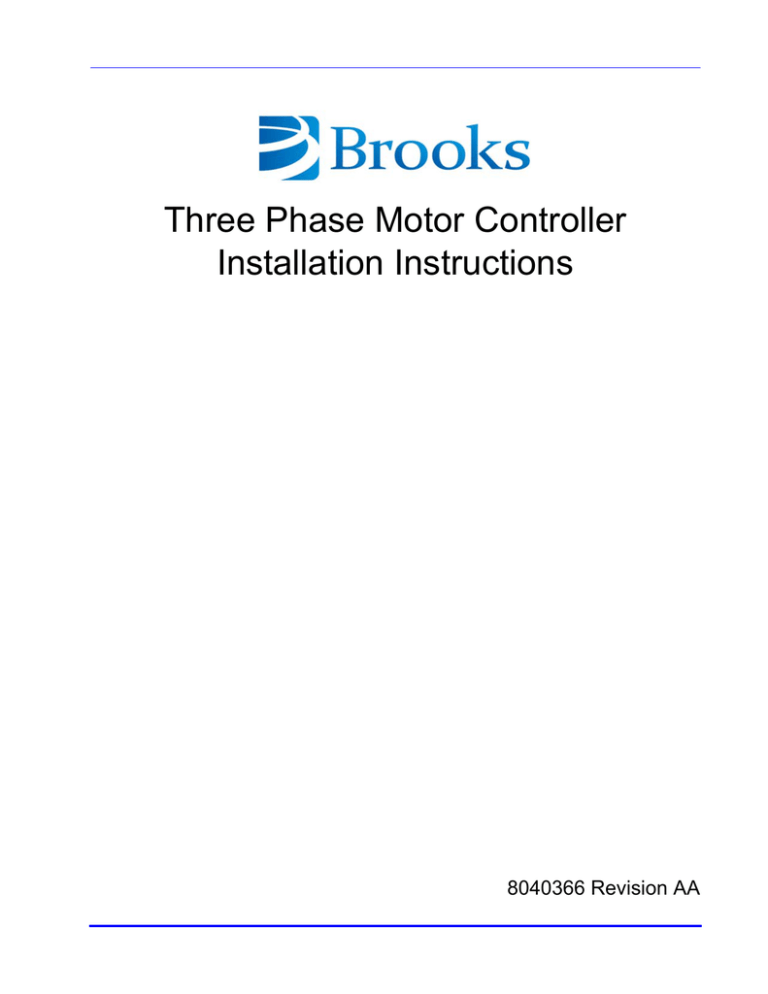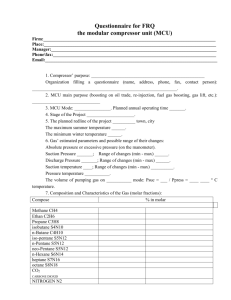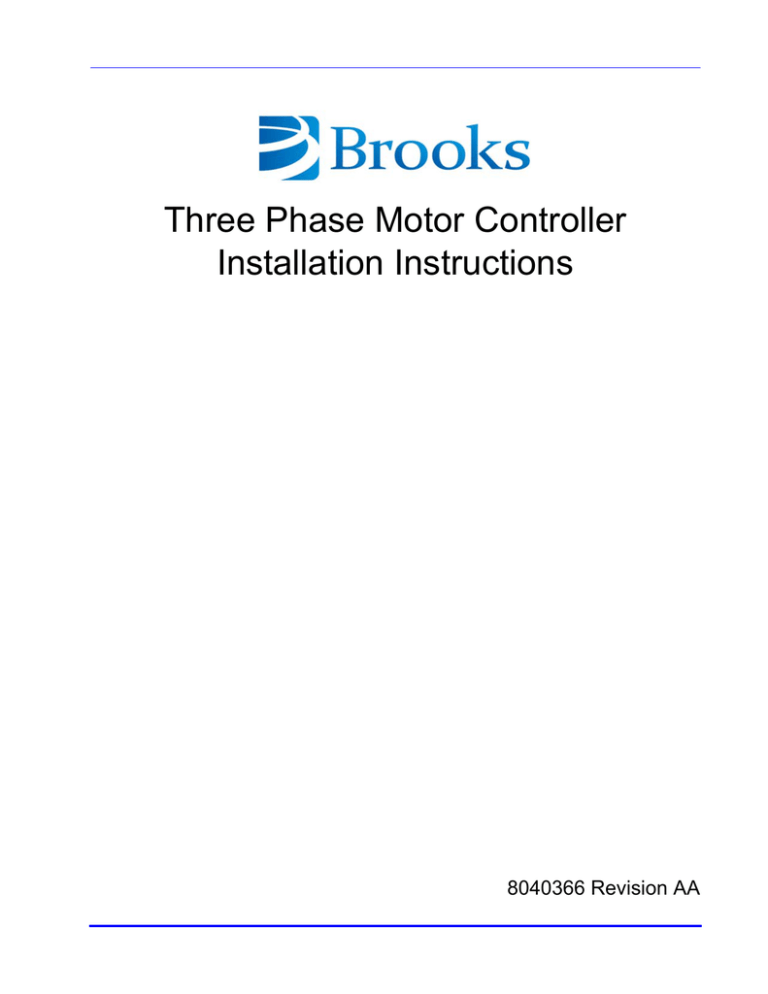
Three Phase Motor Controller
Installation Instructions
8040366 Revision AA
Three Phase Motor Controller
Installation Instructionsl
Information provided within this document is subject to change without notice, and although believed to be
accurate, Brooks Automation assumes no responsibility for any errors, omissions, or inaccuracies.
AcuLigner™, AquaTran™, Assure™, AutoTeach™, AXM™, Basic Blue™, BiSymmetrik™, CenterSmart™,
Cool Solutions™, Crate to Operate™, e-RMA™, e-Spares™, FastRegen™, FIXLOAD™, FrogLeg™, Fusion™,
InLigner™, In-Sight®, InCooler™, Interface™, Jet™, Jet Engine™, M2 Nano™, PASIV™, PowerPak™, PerformanceBlue™, PowerPak™, PowerTools™, QuadraFly™, Radius™, Razor™, Reliance™, Reliance ATR™,
RetroEase™, SCARA™, SmartPM™, SPOTLevel™, Synetics™, The New Pathway to Productivity™, Time
Optimal Trajectory™, Time Optimized Path™, TopCooler™, TopLigner™, Ultimate Blue™, AC-407™, VacuTran™, and Vision™ are trademarks of Brooks Automation.
AcuTran®, AeroLoader®, AcuTrap®, Brooks®, Brooks Automation®, Conductron®, Convectron®, Cryodyne®,
Cryotiger®, E-VOLUTION®, GOLDLink®, Granville-Phillips®, Guardian®, GUTS®. Hercules®, In-Sight®, Leapfrog®, MagnaTran®, MapTrak®, Marathon®, Marathon Express®, Micro-Ion®, MiniConvectron®, MultiTran®,
On-Board®, Polycold®, Stabil-Ion®, TrueBlue®, TurboPlus®,We Deliver Productivity®, and Zaris® are registered
trademarks of Brooks Automation.
All other trademarks are properties of their respective owners.
© Brooks Automation 2012, All Rights Reserved. The information included in this manual is Brooks Proprietary
Information and is provided for the use of Brooks customers only and cannot be used for distribution, reproduction, or sale without the express written permission of Brooks Automation. This information may be incorporated into the user’s documentation, however any changes made by the user to this information is the
responsibility of the user.
For Technical Support:
Location
GUTS® Contact Number
North America
+1-800-FOR-GUTS (1-800-367-4887)
+1-978-262-2900
Europe
+49-1804-CALL-GUTS (+49-1804-2255-4887)
Japan
+81-45-477-5980
China
+86-21-5131-7066
Taiwan
+886-3-5525225
Korea
+82-31-288-2500
Singapore
+65-6464-1481
Visit us online: www.brooks.com
May 23, 2012
Sept. 19, 2008
Part Num 8040366 Revision AA
Part Num 8040366 Revision 107
This technology is subject to United States export Administration Regulations and authorized to the destination
only; diversion contrary to U.S. law is prohibited.
Printed in the U.S.A.
Brooks Automation
8040366 Revision AA
Three Phase Motor Controller Installation Instructions
Installation, Operations, and Maintenance
Contents
Contents
Introduction
Introduction . . . . . . . . . . . . . . . . . . . . . . . . . . . . . . . . . . . . . . . . . . . . . . . . . . . . . . . . . .1-1
Specifications . . . . . . . . . . . . . . . . . . . . . . . . . . . . . . . . . . . . . . . . . . . . . . . . . . . . . . . . .1-1
Safety
Introduction . . . . . . . . . . . . . . . . . . . . . . . . . . . . . . . . . . . . . . . . . . . . . . . . . . . . . . . . . .2-2
Signal Word Descriptions . . . . . . . . . . . . . . . . . . . . . . . . . . . . . . . . . . . . . . . . . . . . . . .2-3
Safety Shape Descriptions. . . . . . . . . . . . . . . . . . . . . . . . . . . . . . . . . . . . . . . . . . . . . . .2-4
References . . . . . . . . . . . . . . . . . . . . . . . . . . . . . . . . . . . . . . . . . . . . . . . . . . . . . . . . . . . .2-4
Installation
Introduction . . . . . . . . . . . . . . . . . . . . . . . . . . . . . . . . . . . . . . . . . . . . . . . . . . . . . . . . . .3-1
9600 Compressor Cable Connections . . . . . . . . . . . . . . . . . . . . . . . . . . . . . . .3-1
8200 Compressor Cable Connections . . . . . . . . . . . . . . . . . . . . . . . . . . . . . . .3-2
8500 Compressor Cable Connections . . . . . . . . . . . . . . . . . . . . . . . . . . . . . . .3-4
1020R Compressor Cable Connections . . . . . . . . . . . . . . . . . . . . . . . . . . . . .3-7
Electrical Preparation of Compressors . . . . . . . . . . . . . . . . . . . . . . . . . . . . .3-9
8510 Low Voltage Compressor Control Module . . . . . . . . . . . . . . . . . . . . .3-12
8510 High Voltage Compressor Control Module . . . . . . . . . . . . . . . . . . . . .3-13
1020R Compressor Control Module . . . . . . . . . . . . . . . . . . . . . . . . . . . . . . . .3-14
Brooks Automation
8040366 Revision AA
8040366
i
Contents
Three Phase Motor Controller Installation Instructions
Installation, Operations, and Maintenance
Appendices
Overview . . . . . . . . . . . . . . . . . . . . . . . . . . . . . . . . . . . . . . . . . . . . . . . . . . . . . . . . . . . . .4-1
Customer Support Center Locations. . . . . . . . . . . . . . . . . . . . . . . . . . . . . . . .4-2
Guaranteed Up-Time Support (GUTS®) . . . . . . . . . . . . . . . . . . . . . . . . . . . .4-2
Product Information . . . . . . . . . . . . . . . . . . . . . . . . . . . . . . . . . . . . . . . . . . . . .4-2
E-mail. . . . . . . . . . . . . . . . . . . . . . . . . . . . . . . . . . . . . . . . . . . . . . . . . . . . . . . . . .4-2
8040366
ii
Brooks Automation
8040366 Revision AA
Three Phase Motor Controller Installation Instructions
Manual
1
Introduction
Introduction
The Three Phase Motor Controller P/N 8124063G001, 8124100G001, 8124115G001,
shown in Figure 1-1, is designed to provide power for up to three On-Board
Cryopumps and can be used with the 9700A, 9600, 8200 (three-phase compressor),
8510, 8500, and 1020R compressors. The dimensions are shown in Figure 1-2.
NOTE: The 8200 single phase compressor requires the use of cable P/N 8132646G050. The
cable is used between 8200 compressor and three phase motor controller. Refer to
Table 3-1 for 8200 compressor application.
Section 3 - Installation provides all the required information for installing and interfacing the Three Phase Motor Controller with each CTI-CRYOGENICS compressor.
Specifications
Table 1-1: Three Phase Motor Controller Specifications
Brooks Automation
8040366 Revision AA
Parameter
Value
Weight
50 lbs (22.67 kg)
Ambient Temperature
50 - 100 ºF (10 - 38 ºC)
8040366
1-1
Introduction
Specifications
High Capacity Helium Compressor
Manual
Figure 1-1: Three Phase Motor Controller
8040366
1-2
Brooks Automation
8040366 Revision AA
Three Phase Motor Controller Installation Instructions
Manual
Introduction
Specifications
Dimensions
The dimensions of the Three Phase Motor Controller are shown in Figure 1-2.
Figure 1-2: Three Phase Motor Controller Dimensions
Brooks Automation
8040366 Revision AA
8040366
1-3
Introduction
Specifications
8040366
1-4
High Capacity Helium Compressor
Manual
Brooks Automation
8040366 Revision AA
Three Phase Motor Controller Installation Instructions
Manual
2
Safety
Overview
This section describes safety conventions for the Brooks Automation Product. All
personnel involved in the operation or maintenance of the product must be familiar
with the safety precautions outlined in this section.
NOTE: These safety recommendations are basic guidelines. If the facility where the Product is installed has additional safety guidelines they should be followed as well,
along with the applicable national and international safety codes.
Chapter Contents
Introduction . . . . . . . . . . . . . . . . . . . . . . . . . . . . . . . . . . . . . . . . . . . . . . . . . . . . . . . . . .2-2
Signal Word Descriptions . . . . . . . . . . . . . . . . . . . . . . . . . . . . . . . . . . . . . . . . . . . . . . .2-3
Safety Shape Descriptions. . . . . . . . . . . . . . . . . . . . . . . . . . . . . . . . . . . . . . . . . . . . . . .2-4
References . . . . . . . . . . . . . . . . . . . . . . . . . . . . . . . . . . . . . . . . . . . . . . . . . . . . . . . . . . . .2-4
Brooks Automation
8040366 Revision AA
8040366
2-1
Safety
Introduction
Three Phase Motor Controller Installation Instructions
Manual
Introduction
Follow all safety precautions during installation, normal operation, and when servicing CTI-Cryogenics products.
This chapter explains the safety conventions used throughout this manual. CTI-Cryogenics uses a specific format for cautions and warnings, which includes standard signal words and safety shapes.
See also the Customer Support appendix or call your local Customer Support Center for
assistance.
8040366
2-2
Brooks Automation
8040366 Revision AA
Three Phase Motor Controller Installation Instructions
Manual
Safety
Signal Word Descriptions
Signal Word Descriptions
All cautions and warnings contain signal words, which call attention to safety messages and designate the degree of hazard seriousness. The following table shows the
signal words and their meanings that may be used in this document.
Table 2-1: Safety Signal Words
Term
Example
Definition
CAUTION
A signal word that indicates a situation or unsafe practice, which if not
avoided may result in equipment
damage. A CAUTION is highlighted
in yellow.
CAUTION
A signal word accompanied by a
safety shape that indicates a potentially hazardous situation or unsafe
practice.
If not avoided, the action may result in
minor or moderate personal injury or
equipment damage. A CAUTION is
highlighted in yellow.
WARNING
A signal word accompanied by a
safety shape that indicates indicates a
potentially hazardous situation.
If not avoided, the action may result in
serious injury or death. A WARNING
is highlighted in orange.
Brooks Automation
8040366 Revision AA
8040366
2-3
Safety
Safety Shape Descriptions
Three Phase Motor Controller Installation Instructions
Manual
Safety Shape Descriptions
All cautions and warnings contain safety shapes, which have specific safety meanings. The following table shows some of the safety shapes used in this document and
their meanings.
Table 2-2: Safety Shapes
Example
Term
Shape Definition
General Warning
Indicates a general hazard. Details
about this hazard appear in the safety
notice explanation.
High Voltage
Hot Surface
Indicates a high voltage hazard.
Indicates a surface is hot enough to
cause discomfort or a burn.
References
For more information about safety standards, see the following documents:
8040366
2-4
•
ISO 7010: 2003(E), Graphic symbols - Safety colours and safety signs - Safety
signs used in workplaces and public areas
•
ISO 3864-1: 2002(E), Graphic symbols - Safety colours and safety signs - Part 1:
Design principles for safety signs in workplaces and public areas
Brooks Automation
8040366 Revision AA
Three Phase Motor Controller Installation Instructions
Manual
3
Installation
Introduction
The 9600, 8200, 8510, 8500, and 1020R Compressor Cable Connection procedures provide quick access to all required information for interconnecting the Three Phase
Motor Controller to each compressor.
Refer to Electrical Preparation of Compressors for more information regarding specific cable requirements and electrical preparation of the particular compressor.
9600 Compressor Cable Connections
This procedure involves the following components:
•
9600 Compressor, P/N 8135900GXXX
•
Three Phase Motor Controller P/N 8124063G001, 8124100G001, or
8124115G001, which includes the On-Board power cable P/N 8112463G050
Refer to Figure 4-3-1 during this procedure.
1.
2.
3.
Carefully place the Three Phase Motor Controller on top of the 9600 Compressor.
Connect the three On-Board coldhead power cables (customer supplied) to the
On-Board Power connectors on the rear panel of the Three Phase Motor Controller.
Connect the On-Board power cable P/N 8112463G050 (supplied) to the OnBoard Power In connector on the Three Phase Motor Controller and the OnBoard Cryopump electrical outlet on the 9600 Compressor.
Overheated Equipment
To avoid overheating, allow a 1.0 inch minimum space
above the top of the Controller for adequate ventilation.
Brooks Automation
8040366 Revision AA
8040366
3-1
Installation
Three Phase Motor Controller Installation Instructions
8200 Compressor Cable Connections
Manual
THREE PHASE MOTOR CONTROLLER
P/N 8124063G001, P/N 8124100G001
or
P/N 8124115G001
CRYOPUMP ELECTRICAL OUTLET
ON-BOARD
CRYOPUMP
POWER CABLES (3)
ON-BOARD POWER CABLE
P/N 8112463G050
9600 COMPRESSOR
P/N 8135900GXXX
Figure 3-1: 9600 Compressor Cable Connections
8200 Compressor Cable Connections
NOTE: The 8200 single phase compressor requires the use of cable P/N 8132646G050. The
cable is used between 8200 compressor and three phase motor controller. Refer to
Table 3-1 for 8200 compressor application.
This procedure involves the following components:
•
8200 Compressor, P/N 8032549GXXX.
•
Three Phase Motor Controller P/N 8124063GXXX or 8124100G001 which
includes the On-Board power cable P/N 8112463G050.
Refer to Figure 4-3-2 during this procedure.
8040366
3-2
Brooks Automation
8040366 Revision AA
Three Phase Motor Controller Installation Instructions
Installation
Manual
8200 Compressor Cable Connections
1.
Carefully place the Three Phase Motor Controller on top of the 8200 Compressor.
2.
Connect the three On-Board coldhead power cables (customer supplied) to the
On-Board Power connectors on the rear panel of the Three Phase Motor Controller.
3.
Connect the On-Board power cable P/N 8112463G050 (supplied) to the OnBoard Power In connector on the Three Phase Motor Controller and the OnBoard Power outlet on the 8200 Compressor.
Overheated Equipment
To avoid overheating, allow a 1.0 inch minimum space
above the top of the Controller for adequate ventilation.
THREE PHASE MOTOR CONTROLLER
P/N 81240063GXXX, P/N 8124100G001
or
P/N 8124115G001
ON-BOARD CRYOPUMP
POWER CABLE
8200 COMPRESSOR
REFER TO TABLE 2-1
FOR CORRECT CABLE
APPLICATION
Figure 3-2: 8200 Compressor Cable Connections
Brooks Automation
8040366 Revision AA
8040366
3-3
Installation
Three Phase Motor Controller Installation Instructions
8500 Compressor Cable Connections
Manual
Table 3-1: Three Phase Motor Controller Power Cable Applications for 8200 Compressors
Three Phase
Motor
Controller P/N
8200 Compressor P/N
Power Cable P/N
8124063G001
8032549G001 (air cooled)
8112463G050
8124063G001
8032550G001 (water cooled)
8112463G050
8124063G002
8032549G002 (air cooled)
8132646G050
8124063G002
8032550G002 (water cooled)
8132646G050
8124100G001
8032549G001 (air cooled)
8112463G050
8124100G001
8032550G001 (water cooled)
8112463G050
8124115G001
8032549G001 (air cooled)
8112463G050
8124115G001
8032550G001 (water cooled)
8112463G050
8124115G001
8032549G002 (air cooled)
8132646G050
8124115G001
8032550G002 (water cooled)
8132646G050
8500 Compressor Cable Connections
This procedure involves the following components:
•
8500 Compressor, P/N 8031348G001 or G002
•
Three Phase Motor Controller P/N 8124063GXXX, 8124100G001, or
8124115G001, which includes the On-Board power cable P/N 8112463G050
•
On-Board 8011 Controller P/N 8052300
Refer to Figure 4-3-3 during this procedure.
1.
Carefully place the On-Board 8011 Controller on top of the 8500 Compressor.
2.
Carefully place the Three Phase Motor Controller on top of the 8500 Compressor.
3.
Connect the three On-Board coldhead power cables (customer supplied) to the
On-Board Power connectors on the rear panel of the Three Phase Motor Controller.
4.
Connect the 8500 compressor coldhead power cable P/N 8032222 to the Coldhead 1 In connector on the 8011 controller.
8040366
3-4
Brooks Automation
8040366 Revision AA
Three Phase Motor Controller Installation Instructions
Installation
Manual
8500 Compressor Cable Connections
5.
6.
7.
Connect the On-Board power cable P/N 8112463G050 (supplied) to the OnBoard Power In connector on the Three Phase Motor Controller and the Coldhead 1 Out connector on the 8011 controller.
Set the voltage selector switches to the settings as described in Table 3-2 and as
shown in Figure 4-3-6.
Place the Compressor and On-Board power switches on the 8500 compressor
to the On position.
Overheated Equipment
To avoid overheating, allow a 1.0 inch minimum space
above the top of the Controller for adequate ventilation.
THREE PHASE
MOTOR CONTROLLER
8124063G001, P/N 8124100G001
or
P/N 8124115G001
ON-BOARD 8011
CONTROLLER
P/N 8052300
ON-BOARD
COLDHEAD POWER
CABLES (3)
COLDHEAD CABLE
P/N 8112463G050
(SUPPLIED WITH CONTROLLER)
COLDHEAD
POWER CABLE
P/N 8032222
8500
COMPRESSOR
NOTE: MUST BE CONNECTED
TO COLDHEAD CONNECTOR # 3
Figure 3-3: 8500 Compressor Cable Connections
Brooks Automation
8040366 Revision AA
8040366
3-5
Installation
Three Phase Motor Controller Installation Instructions
8500 Compressor Cable Connections
Manual
8510 Compressor Cable Connections
This procedure involves the following components:
•
8510 Low-Voltage Compressor, P/N 8031315.
•
Three Phase Motor Controller P/N 8124063G001, 8124100G001,
8124115G001, which includes On-Board Power Cable, P/N 8112463G050.
or
Refer to Figure 4-3-4 during this procedure.
1.
Carefully place the Three Phase Motor Controller on top of the 8510 Compressor.
2.
Disconnect the three On-Board power cables (customer-supplied) from Coldhead 1, 2 and 3 connectors on the compressor. Reconnect the cables to the corresponding On-Board Power Out 1, 2 and 3 connectors on the Three Phase
Motor Controller.
3.
NOTE: Make sure the On-Board Power Cable is connected to the correct location as indicated in step 3. The Customer Remote capability will not function
if the On-Board Power Cable is connected to Coldhead 1 or 2.
4.
Install the On-Board power cable, P/N 8112463G050 (supplied), between the
On-Board Power In, connector on the converter and the Coldhead 3 connector on
the compressor.
5.
Place the Compressor and On-Board power switches on the 8510 compressor
to the ON position.
Overheated Equipment
To avoid overheating, allow a 1.0 inch minimum space
above the top of the Controller for adequate ventilation.
8040366
3-6
Brooks Automation
8040366 Revision AA
Three Phase Motor Controller Installation Instructions
Installation
Manual
1020R Compressor Cable Connections
On-Board Low
THREE
PHASE
Vibration
Motor
MOTOR CONTROLLER
P/N 8124063G001
or
P/N 8124100G001
or
P/N 8124115G001
ON-BOARD
COLDHEAD
POWER CABLES
1
2
3
ON-BOARD POWER CABLE
P/N 8112463G050
8510
COMPRESSOR
NOTE: MUST BE CONNECTED
TO COLDHEAD CONNECTOR # 3
Figure 3-4: 8510 Compressor Cable Connections
1020R Compressor Cable Connections
This procedure involves the following components:
•
1020R Compressor P/N 8031023G001 or G004.
•
Three Phase Motor Controller P/N 8124063G001, 8124100G001,
8124115G001, which includes On-Board Power Cable, P/N 8112463G050.
•
On-Board 8011 Controller P/N 8052300.
Brooks Automation
8040366 Revision AA
or
8040366
3-7
Installation
Three Phase Motor Controller Installation Instructions
1020R Compressor Cable Connections
Manual
Refer to Figure 4-3-5 during this procedure.
1.
Carefully place the On-Board 8011 Controller on top of the 1020R Compressor.
2.
Carefully place the Three Phase Motor Controller on top of the On-Board 8011
Controller.
3.
Connect the three On-Board coldhead power cables (customer-supplied) into
the On-Board Power Out 1, 2 and 3 connectors on the Three Phase Motor Controller.
4.
Connect the coldhead power cable, hard-wired to the compressor, into the
Coldhead 1 In connector on the 8011 Controller.
5.
Connect the On-Board power cable, P/N 8112463G050 (supplied) to the OnBoard Power In connector on the converter and the Coldhead 1 Out connector on
the 8011 Controller.
6.
Place the Compressor and On-Board power switches on the 1020R compressor
to the On position.
Overheated Equipment
To avoid overheating, allow a 1.0 inch minimum space
above the top of the Controller for adequate ventilation.
8040366
3-8
Brooks Automation
8040366 Revision AA
Three Phase Motor Controller Installation Instructions
Installation
Manual
Electrical Preparation of Compressors
THREE PHASE MOTOR
CONTROLLER
P/N 8124063G001
OR
P/N 8124100G001
OR
P/N 8124115G001
ON-BOARD 8011
CONTROLLER
P/N 8052300
ON-BOARD COLDHEAD
CABLES (3)
(CUSTOMER SUPPLIED)
ON-BOARD POWER
CABLE
P/N 8112463G050
COLDHEAD POWER
CABLE
(HARD-WIRED TO
1020R COMPRESSOR)
Figure 3-5: 1020R Compressor Cable Connections
Electrical Preparation of Compressors
9600 Compressor
The 9600 Compressor will automatically configure all power related settings. All that
is required is to connect the Three Phase Motor Controller as shown in Figure 4-3-1.
Brooks Automation
8040366 Revision AA
8040366
3-9
Installation
Three Phase Motor Controller Installation Instructions
Electrical Preparation of Compressors
Manual
8500 Compressor
1.
Using a voltmeter, measure the phase-to-phase voltage from the power source.
2.
Once the power source phase-to-phase voltage has been measured, refer to
Table 2-2 and set the compressor voltage selector switches S2 and S3, as shown
in Figure 2-6 to the appropriate range.
S2
S3
1
2
3
4
1
2
3
Figure 3-6: 8500 Compressor Control Module
Table 3-2: 8500 Compressor Voltage Selector Switch Settings
Configuration
P/N 8031348G001
208/230 VAC 50/60Hz
P/N 8031348G002
380 VAC 50Hz
460VAC 60Hz
Line
Frequency
Line
Voltage
S2
Setting
S3
Setting
Coldhead
Voltage
50
190 - 210
2
3
137 - 153
50
210 - 230
2*
4*
131 - 144
60
198 - 230
2
3
145 - 169
60
230 - 250
2*
4*
144 - 158
50
342 - 400
2
3
126 - 147
50
400 - 457
2*
4*
125 - 143
60
395 - 460
2
3
145 - 169
60
460 - 506
2*
4*
144 - 158
* Factory Setting
8200 Compressor
The 8200 Compressor requires that the power switches located on the front panel be
set to the correct position.
8040366
3-10
Brooks Automation
8040366 Revision AA
Three Phase Motor Controller Installation Instructions
Installation
Manual
Electrical Preparation of Compressors
1.
Using a voltmeter, measure the phase-to-phase voltage from the power source.
Compare this voltage to the following table and position the voltage range
selector switch to the 208V or 220V position as required. Also, set the frequency
selector switch to the 50 Hz or 60 Hz position, as appropriate. See Figure 4-3-7
for location of selector switches.
VOLTAGE RANGE SELECTOR SWITCH
FREQUENCY SELECTOR SWITCH
Figure 3-7: 8200 Compressor Power Selector Switches
2.
Ensure that water is turned on for the water-cooled compressor.
3.
Set the compressor ON/OFF switch to OFF. Connect the input-power cable to
the power source Refer to Table 3-3 and Table 3-4 for electrical power requirements.
Table 3-3: 8200 Compressor Power Requirements
Operating Voltage Range
60 Hz
50 Hz
Voltage Adjustment
Switch S1 Position
198-212
180-212
208V
213-250
213-220
220V
4.
Turn the compressor switch to the ON position and allow the compressor to
run for 15 minutes to stabilize the oil circuit. Make sure that the compressor fan
operates freely in the air-cooled compressor.
5.
Switch off the compressor and disconnect the input-power cable.
6.
Install the compressor in its permanent location on a level surface. Air cooled
units must have a minimum clearance of 12 inches at the front and back for
adequate airflow
Brooks Automation
8040366 Revision AA
8040366
3-11
Installation
Three Phase Motor Controller Installation Instructions
8510 Low Voltage Compressor Control Module
Manual
.
Table 3-4: 8200 Compressor Power Requirements (Steady-State Conditions)
Nominal
Operating
Current
Part Number
Cooling
Phase
Hz
Operating
Voltage Range
8032549G001
Air
Air
3
3
50
60
180-220
198-250
10A
10A
8032549G002
Air
Air
1
1
50
60
180-220
198-250
10A
10A
8032550G001
Water
Water
3
3
50
60
180-220
198-250
8.5A
8.5A
8032550G002
Water
Water
1
1
50
60
180-220
198-250
8.5A
8.5A
8510 Low Voltage Compressor Control Module
1.
Using a voltmeter, measure the phase-to-phase voltage from the power source.
2.
Once the power source phase-to-phase voltage has been measured, refer to
Table 3-5 and rotate the compressor voltage selector switch S3, as shown in Figure 4-3-8, to the appropriate position.
Table 3-5: 8510 Low Voltage Compressor S3 Switch Settings
Configuration
P/N 8031315
220/230VAC, 50/60
Hz
Line Frequency
Voltage Range
S3 Position
50
190 - 210*
Low
50
210 - 230
Med
60
198 - 230*
Low
60
230 - 250
Med
* Factory Setting
8040366
3-12
Brooks Automation
8040366 Revision AA
Three Phase Motor Controller Installation Instructions
Installation
Manual
8510 High Voltage Compressor Control Module
Medium
LO
H
I
LO
W
S3
High
MED
I
H
W
MED
Low
1
2
S3 Switch Positions
3
Figure 3-8: 8510 Low Voltage Compressor Control Module
8510 High Voltage Compressor Control Module
1.
Using a voltmeter, measure the phase-to-phase voltage from the power source.
2.
Once the power source phase-to-phase voltage has been measured, refer to
Table 3-6 and set the compressor voltage selector switches S2 and S3, as shown
in Figure 4-3-9, to the appropriate range.
Table 3-6: 8510 High Voltage Compressor S2 and S3 Switch Settings
Compressor
Configuration
P/N 8031400G002
380/460VAC
50/60 HZ
Line
Frequency
(Hz)
Voltage
S2 Setting
S3 Setting
50
342 - 405
2
3
50
406 - 457
2*
4*
60
395 - 450
2
3
60
451 - 506
2*
4*
* Factory Setting
Brooks Automation
8040366 Revision AA
8040366
3-13
Installation
Three Phase Motor Controller Installation Instructions
1020R Compressor Control Module
Manual
Voltage Selector Switch (S2)
Voltage Selector Switch (S3)
1
2
3
Figure 3-9: 8510 High Voltage Compressor Control Module
1020R Compressor Control Module
1.
2.
8040366
3-14
Remove the top panel of the compressor as follows:
a.
Remove the two screws from the under side of the top panel that
pass through the two brackets at the top of the rear frame and
secure the top panel in place.
b.
Raise the rear of the top panel slightly and push the panel toward
the front of the compressor until the slots at the front of the top
panel are free of the washer-head screws in the compressor
frame.
c.
Remove the top panel and set it aside.
On the compressors that use 380, 400, or 480 volts input power, remove the perforated-metal top cover of the electrical control chassis, and ensure proper
input voltage to the coldhead drive motor by making the following output connections for transformer T1 as shown in Figure 4-3-10. Be sure to replace the
perforated-metal cover on the electrical control chassis after the connections
are completed.
a.Compressors are shipped from the factory with tap 6 of transformer T1
employed for the output connection. Use this connection if the control
voltage supplied to the compressor measures 215 VAC or greater.
Brooks Automation
8040366 Revision AA
Three Phase Motor Controller Installation Instructions
Installation
Manual
1020R Compressor Control Module
b.If the control voltage supplied to the compressor measures less than 215
VAC, use tap 5 for the output connection. Move the slip-on lug from
tap 6 to tap 5.
2.
On compressors that use 200/220 and 208/230 volts input power, remove the
perforated-metal top cover of the electrical control chassis. Using the phase-tophase voltage measured from the power source, prepare the Scott-T transformers T1 and T2, in accordance with Table 3-7 and Figure 4-3-10. Be sure to
replace the perforated-metal top cover of the electrical control chassis after the
connections are completed.
3.
Reinstall the top panel on the compressor, ensuring that the slots at the front of
the top panel slip past the corresponding washer-head screws that project from
the compressor frame.
4.
Reinstall the rear panel on the compressor, reactivating the interlock switch.
5.
Install the compressor into its permanent location on a level surface. Allow a
minimum clearance of 12 inches (30 cm) at the front and back to ensure adequate airflow.
Table 3-7: 1020R Compressor Control Module Transformer T1 and T2 Tap Settings
Line Frequency
Voltage
T1 and T2 Tap
Settings
50
190 - 210
B
50
210 - 230*
C
60
198 - 230
B
60
230 - 253*
C
* Factory Setting
6.
Position the voltage adjustment switch (S1) on the On-Board 8011 Controller to
the HI or LO position as follows:
a.Using a voltmeter, measure the phase-to-phase voltage from the power
source.
b.Compare this voltage to Table 3-8 and position the voltage adjustment
switch located on the 8011 rear panel to the HI or LO position as
required
Brooks Automation
8040366 Revision AA
8040366
3-15
Installation
Three Phase Motor Controller Installation Instructions
1020R Compressor Control Module
Manual
.
Table 3-8: 1020R Compressor Voltage Adjustment Switch Positions
8040366
3-16
Operating
Voltage Range
Line Frequency
S1 Position
198 - 230
60
Lo
395 - 450
60
Lo
231 - 250
60
Hi
451 - 506
60
Hi
190 - 204
50
Lo
342 - 400
50
Lo
205 - 240
50
Hi
401 - 457
50
Hi
Brooks Automation
8040366 Revision AA
Three Phase Motor Controller Installation Instructions
Installation
Manual
1020R Compressor Control Module
RELOCATE THE BROWN WIRE TO THE T1
TRANSFORMER TAP SPECIFIED IN Table 3-8 ACCORDING TO LINE FREQUENCY
AND VOLTAGE MEASURED AT THE POWER
SOURCE.
T1
A
B
C
N
T2
A
B
C
N
RELOCATE THE ORANGE WIRE TO THE T2
TRANSFORMER TAP SPECIFIED IN Table 3-8 ACCORDING TO LINE FREQUENCY
AND VOLTAGE MEASURED AT THE POWER
SOURCE.
Figure 3-10: 1020R Compressor Control Module Modifications (Cover Removed)
Brooks Automation
8040366 Revision AA
8040366
3-17
Installation
Three Phase Motor Controller Installation Instructions
1020R Compressor Control Module
Manual
8040366
3-18
Brooks Automation
8040366 Revision AA
Three Phase Motor Controller Installation Instructions
Installation
4
Appendices
Overview
The following appendices are included to provide the user with a single location for
specific information related to the Brooks Automation Product.
Contents
Appendix A: Customer Support Information . . . . . . . . . . . . . . . . . . . . . . . . . . . . .4-2
Customer Support Center Locations. . . . . . . . . . . . . . . . . . . . . . . . . . . . . . . .4-2
Guaranteed Up-Time Support (GUTS®) . . . . . . . . . . . . . . . . . . . . . . . . . . . .4-2
Product Information . . . . . . . . . . . . . . . . . . . . . . . . . . . . . . . . . . . . . . . . . . . . .4-2
E-mail. . . . . . . . . . . . . . . . . . . . . . . . . . . . . . . . . . . . . . . . . . . . . . . . . . . . . . . . . .4-2
Brooks Automation
8040366 Revision AA
8040600
4-1
Appendices
Three Phase Motor Controller Installation Instructions
Appendix A: Customer Support Information
Installation
Appendix A: Customer Support Information
Customer Support Center Locations
To locate a Customer Support Center near you, please visit our website
www.brooks.com on the world wide web and select CONTACT on the home page.
Guaranteed Up-Time Support (GUTS®)
For 24-hour, 7-day per week Guaranteed Up-Time Support (GUTS) dial:
1 800-367-4887 - Inside the United States of America
+1 508-337-5599 - Outside the United States of America
Product Information
Please have the following information available when calling so that we may assist
you:
•
Product Part Number
•
Product Serial Number
•
Product Application
•
Specific Problem Area
•
Hours of Operation
•
Equipment Type
•
Vacuum System Brand/Model/Date of Manufacture
E-mail
For your convenience, you may also e-mail us at:
techsupport@brooks.com
8040600
4-2
Brooks Automation
8040366 Revision AA