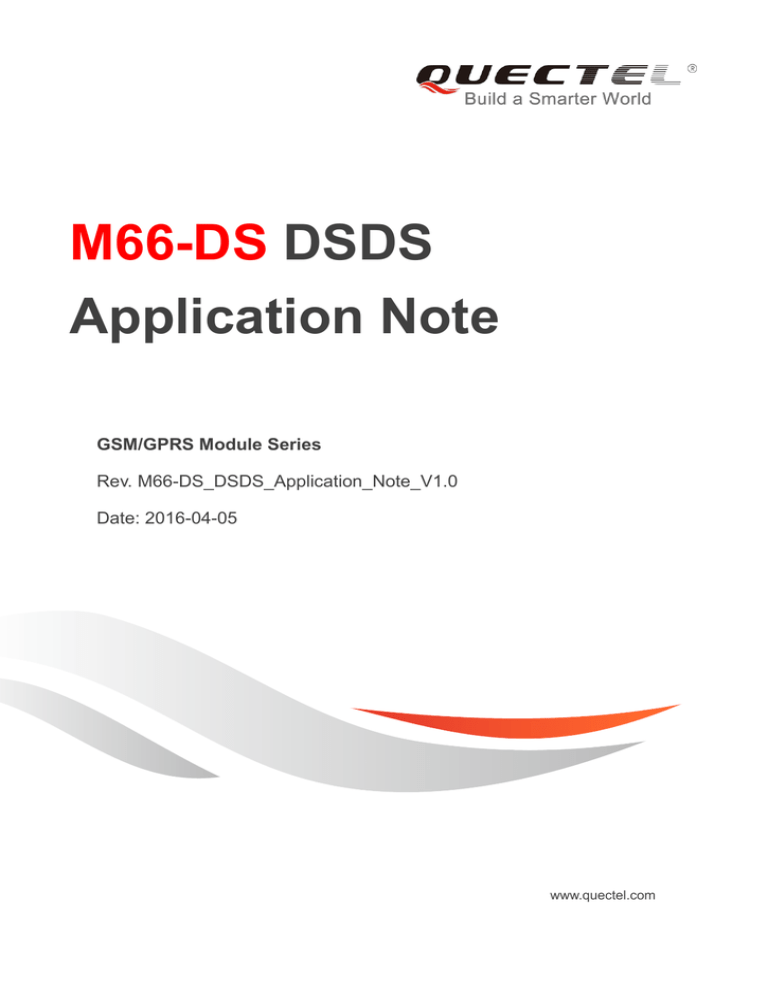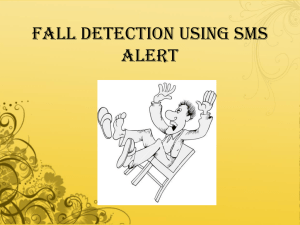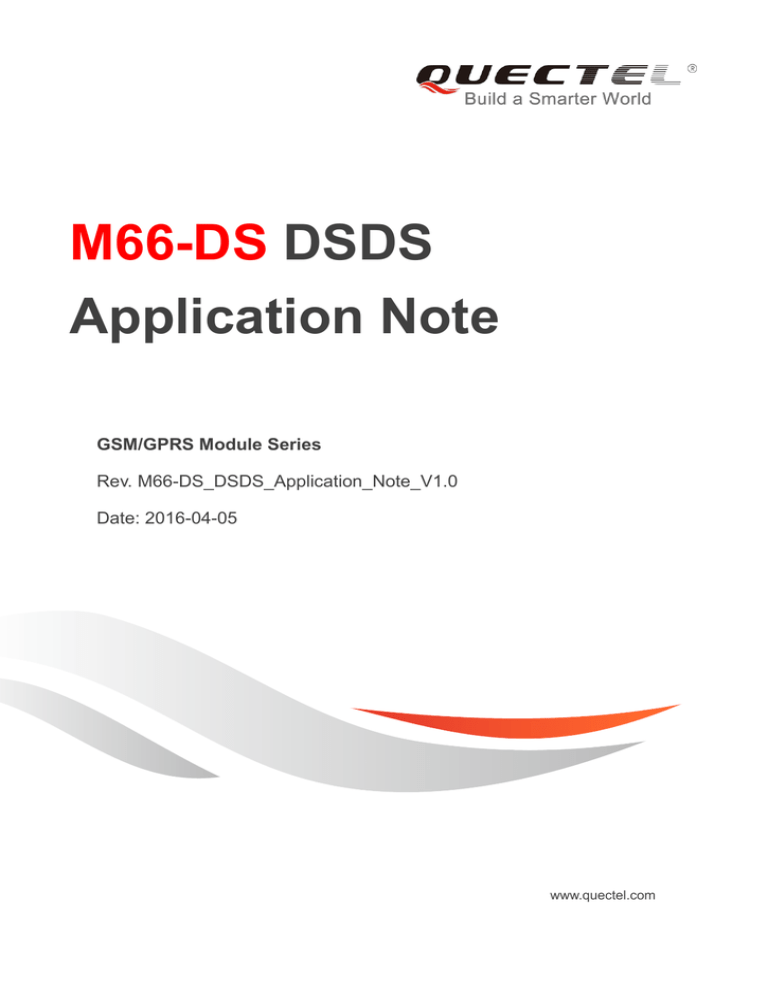
M66-DS DSDS
Application Note
GSM/GPRS Module Series
Rev. M66-DS_DSDS_Application_Note_V1.0
Date: 2016-04-05
www.quectel.com
GSM/GPRS Module Series
M66-DS DSDS Application Note
Our aim is to provide customers with timely and comprehensive service. For any
assistance, please contact our company headquarters:
Quectel Wireless Solutions Co., Ltd.
Office 501, Building 13, No.99, Tianzhou Road, Shanghai, China, 200233
Tel: +86 21 5108 6236
Email: info@quectel.com
Or our local office. For more information, please visit:
http://www.quectel.com/support/salesupport.aspx
l
e
t
l
c
a
e
i
t
u
n
Q ide
f
n
o
C
For technical support, or to report documentation errors, please visit:
http://www.quectel.com/support/techsupport.aspx
Or email to: Support@quectel.com
GENERAL NOTES
QUECTEL OFFERS THE INFORMATION AS A SERVICE TO ITS CUSTOMERS. THE INFORMATION
PROVIDED IS BASED UPON CUSTOMERS‟ REQUIREMENTS. QUECTEL MAKES EVERY EFFORT
TO ENSURE THE QUALITY OF THE INFORMATION IT MAKES AVAILABLE. QUECTEL DOES NOT
MAKE ANY WARRANTY AS TO THE INFORMATION CONTAINED HEREIN, AND DOES NOT ACCEPT
ANY LIABILITY FOR ANY INJURY, LOSS OR DAMAGE OF ANY KIND INCURRED BY USE OF OR
RELIANCE UPON THE INFORMATION. ALL INFORMATION SUPPLIED HEREIN IS SUBJECT TO
CHANGE WITHOUT PRIOR NOTICE.
COPYRIGHT
THIS INFORMATION CONTAINED HERE IS PROPRIETARY TECHNICAL INFORMATION OF
QUECTEL CO., LTD. TRANSMITTING, REPRODUCTION, DISSEMINATION AND EDITING OF THIS
DOCUMENT AS WELL AS UTILIZATION OF THE CONTENT ARE FORBIDDEN WITHOUT
PERMISSION. OFFENDERS WILL BE HELD LIABLE FOR PAYMENT OF DAMAGES. ALL RIGHTS
ARE RESERVED IN THE EVENT OF A PATENT GRANT OR REGISTRATION OF A UTILITY MODEL
OR DESIGN.
Copyright © Quectel Wireless Solutions Co., Ltd. 2016. All rights reserved.
M66-DS_DSDS_Application_Note
Confidential / Released
1 / 23
GSM/GPRS Module Series
M66-DS DSDS Application Note
About the Document
History
Revision
1.0
l
e
t
l
c
a
e
i
t
u
n
Q ide
f
n
o
C
Date
Author
Description
2016-04-05
Thomas ZHANG
Initial
M66-DS_DSDS_Application_Note
Confidential / Released
2 / 23
GSM/GPRS Module Series
M66-DS DSDS Application Note
Contents
About the Document ................................................................................................................................... 2
Contents ....................................................................................................................................................... 3
Table Index ................................................................................................................................................... 4
1
Introduction .......................................................................................................................................... 5
2
Rules of DSDS Command and URC ................................................................................................... 6
3
Examples of Common Procedures .................................................................................................... 7
3.1.
Initialization after Power on ..................................................................................................... 7
3.2.
Make a Voice Call .................................................................................................................... 8
3.3.
Accept a Voice Call ................................................................................................................. 9
3.4.
Attach GPRS ......................................................................................................................... 11
3.5.
PPP Dialup ............................................................................................................................ 12
3.6.
Establish TCP Connection..................................................................................................... 13
l
e
t
l
c
a
e
i
t
u
n
Q ide
f
n
o
C
4
DSDS Commands Description ......................................................................................................... 16
4.1.
AT Command Syntax............................................................................................................. 16
4.2.
Select the SIM Card .............................................................................................................. 16
4.2.1. AT+QDSEL Select the SIM Card................................................................................. 16
4.3.
Set/Query the Properties of the Dual SIMs ........................................................................... 17
4.3.1. AT+QDSIMEI Set the IMEI for Dual SIMs ................................................................... 17
4.3.2. AT+QDSQ Query the Signal Quality of Dual SIMs ..................................................... 18
4.3.3. AT+QDSREG Query the Network Registration Status of Dual SIMs .......................... 19
4.3.4. AT+QDSGREG Query the GPRS Status of Dual SIMs .............................................. 20
5
URC...................................................................................................................................................... 21
6
Appendix A References..................................................................................................................... 23
M66-DS_DSDS_Application_Note
Confidential / Released
3 / 23
GSM/GPRS Module Series
M66-DS DSDS Application Note
Table Index
TABLE 1: EXAMPLES OF AT COMMANDS ................................................................................................ 7
TABLE 2: URC LIST ................................................................................................................................... 21
TABLE 3: TERMS AND ABBREVIATIONS ................................................................................................ 23
l
e
t
l
c
a
e
i
t
u
n
Q ide
f
n
o
C
M66-DS_DSDS_Application_Note
Confidential / Released
4 / 23
GSM/GPRS Module Series
M66-DS DSDS Application Note
1
Introduction
This document mainly introduces how to use the Dual SIM Dual Standby (DSDS) function of Quectel
M66-DS module.
M66-DS can be connected to two SIM cards simultaneously, and perform Location Update for them.
Working with two protocol stacks, the module can monitor the paging and do Cell Reselection
independently for the two SIMs. However, as the module has only one RF channel, any of these two SIMs
but only one of them can attach GPRS or stay in dedicated state for voice call or GPRS transferring. For
example, if the module is ringing from one SIM, the other will be disabled from making a MO or MT call; if
one SIM has already activated the PDP, the PDP activation request from the other SIM will be rejected.
l
e
t
l
c
a
e
i
t
u
n
Q ide
f
n
o
C
M66-DS_DSDS_Application_Note
Confidential / Released
5 / 23
GSM/GPRS Module Series
M66-DS DSDS Application Note
2
Rules of DSDS Command and URC
The general rules of DSDS commands and URCs are illustrated below:
For URCs:
SIM1 uses the standard URC string, while SIM2 comes with a suffix “DS”. For example, “RING”
indicates SIM1 is ringing, while “RING DS” indicates SIM2 is ringing. Please refer to Chapter 5 for
detailed URCs.
l
e
t
l
c
a
e
i
t
u
n
Q ide
f
n
o
C
For AT commands:
For most AT commands, the two SIMs share the same format. After using AT+QDESL command to
specify a SIM, subsequent commands will be applied for the specified SIM only.
Example
AT+QDSEL=1
OK
AT+CPIN?
+CPIN: READY
OK
AT+QDSEL=2
OK
AT+CPIN?
+CPIN: READY
OK
//Note: It‟s not +CPINDS:
Some commonly used AT commands also have their dual-SIM version, so as to query the properties
of both SIMs. These commands can be executed on any of the SIM context. AT+QDSQ,
AT+QDSREG, and AT+QDSGREG commands are some of the examples.
M66-DS_DSDS_Application_Note
Confidential / Released
6 / 23
GSM/GPRS Module Series
M66-DS DSDS Application Note
3
Examples of Common Procedures
This chapter will describe how the module initializes the dual SIMs after power on and how to perform
some common procedures with the dual SIM cards, such as making a voice call, accepting a voice call,
GPRS attachment, PPP dialup and TCP connecting. In general, the target SIM card needs to be chosen
first before these procedures are performed. The command AT+QDSEL is used to select which SIM will
be used to perform these actions.
l
e
t
l
c
a
e
i
t
u
n
Q ide
f
n
o
C
The following is an example list of the AT commands. For more details, please refer to Chapter 4.
Table 1: Examples of AT Commands
AT Commands
Description
AT+QDSEL
Choose which SIM to be operated. All the following commands will target to
the selected SIM and protocol stack.
AT+QDSQ
AT+QDSREG
AT+QDSGREG
DS version of AT+CSQ. Query the signal quality of the two networks.
DS version of AT+CREG. Query the CS registration state of the two SIMs.
DS version of AT+CGREG. Query the GPRS state of the two SIMs.
3.1. Initialization after Power on
After power on, the module will detect both SIM cards and initialize them if they are inserted. After the two
SIMs are initialized, the module will automatically register the network. Only SIM1 will attach the GPRS
automatically if both cards are inserted. When only SIM2 is inserted, SIM2 will also attach the GPRS
automatically. Some of the initialization URC will output in this stage.
RDY
+CFUN: 1
// Phone functionality status report based on SIM1 protocol stack
+CPIN: READY
// SIM1 Ready
+CFUNDS: 1
// Phone functionality status report based on SIM2 protocol stack
M66-DS_DSDS_Application_Note
Confidential / Released
7 / 23
GSM/GPRS Module Series
M66-DS DSDS Application Note
+CPINDS: READY
// SIM2 Ready
Call Ready
// SIM1‟s phonebook has been initialized
Call Ready DS
// SIM2‟s phonebook has been initialized
SMS Ready
// SIM1‟s SMS has been initialized
SMS Ready DS
AT+QDSREG?
+QDSREG: 1,0,1
+QDSREG: 2,0,1
// SIM2‟s SMS has been initialized
OK
l
e
t
l
c
a
e
i
t
u
n
Q ide
f
n
o
C
AT+QDSGREG?
+QDSGREG: 1,0,1
+QDSGREG: 2,0,0
OK
// Query the registration status. Both are registered.
// Query the GPRS status. Only SIM1 is auto attached.
3.2. Make a Voice Call
Call Ready
Call Ready DS
AT+QDSEL?
+QDSEL: 1,1,1
OK
AT+QDSREG?
+QDSREG: 1,0,1
+QDSREG: 2,0,2
OK
AT+QDSREG?
+QDSREG: 1,0,1
+QDSREG: 2,0,1
// Both are registered.
OK
M66-DS_DSDS_Application_Note
Confidential / Released
8 / 23
GSM/GPRS Module Series
M66-DS DSDS Application Note
AT+QDSQ
+QDSQ: 1,26,0
+QDSQ: 2,26,0
OK
ATD10086;
OK
// Dial with SIM1
AT+CLCC
+CLCC: 1,0,0,0,0,"10086",129,""
OK
ATH
OK
AT+QDSEL=2
OK
AT+QDSEL?
+QDSEL: 2,1,1
OK
ATD10086;
OK
l
e
t
l
c
a
e
i
t
u
n
Q ide
f
n
o
C
// Select SIM2
// Dial with SIM2
AT+CLCC
+CLCC: 1,0,0,0,0,"10086",129,""
OK
ATH
OK
3.3. Accept a Voice Call
AT+QDSEL?
+QDSEL: 1,1,1
// In SIM 1 context
M66-DS_DSDS_Application_Note
Confidential / Released
9 / 23
GSM/GPRS Module Series
M66-DS DSDS Application Note
OK
// Incoming call from SIM2
RING DS
RING DS
ATA
+CME ERROR: 3
// Will fail if accept in SIM1 context
RING DS
AT+QDSEL=2
OK
RING DS
ATA
OK
// Select to operate on SIM2 context
l
e
t
l
c
a
e
i
t
u
n
Q ide
f
n
o
C
// Accept the call
AT+CLCC
+CLCC: 1,1,0,0,0,"18955125763",129,""
OK
NO CARRIER DS
AT+QDSEL=1
OK
AT+QDSEL?
+QDSEL: 1,1,1
OK
RING
RING
// Hung up by remote
// Incoming call from SIM 1
ATA
OK
AT+CLCC
+CLCC: 1,1,0,0,0,"18955125763",129,""
M66-DS_DSDS_Application_Note
Confidential / Released
10 / 23
GSM/GPRS Module Series
M66-DS DSDS Application Note
OK
NO CARRIER
// SIM1‟s call is hung up by remote
3.4. Attach GPRS
AT+QDSEL?
+QDSEL: 1,1,1
OK
l
e
t
l
c
a
e
i
t
u
n
Q ide
f
n
o
C
AT+QDSGREG?
+QDSGREG: 1,0,1
+QDSGREG: 2,0,0
OK
AT+CGATT?
+CGATT: 1
OK
AT+QDSEL=2
OK
AT+CGATT?
+CGATT: 0
OK
// SIM1 is GPRS attached; SIM2 is detached.
// SIM1 context. CGATT is 1.
// Select SIM2
AT+CGATT=1
+CME ERROR: 100 // Failed because SIM1 is already attached. Only one is allowed to be attached.
AT+QDSEL=1
OK
AT+CGATT=0
OK
// Select SIM1 to detach first
// Must detach first. Only one SIM can be attached.
AT+CGATT?
+CGATT: 0
M66-DS_DSDS_Application_Note
Confidential / Released
11 / 23
GSM/GPRS Module Series
M66-DS DSDS Application Note
OK
AT+QDSGREG?
+QDSGREG: 1,0,0
+QDSGREG: 2,0,0
OK
AT+QDSEL=2
OK
AT+CGATT=1
OK
AT+CGATT?
+CGATT: 1
OK
// Select SIM2 and attach
l
e
t
l
c
a
e
i
t
u
n
Q ide
f
n
o
C
AT+QDSGREG?
+QDSGREG: 1,0,0
+QDSGREG: 2,0,1
OK
3.5. PPP Dialup
// Take SIM1 for example. Now SIM2 is attached. First detach it; then attach SIM1; and finally dial up PPP.
AT+QDSGREG?
+QDSGREG: 1,0,0
+QDSGREG: 2,0,1
OK
AT+QDSEL=2
OK
AT+CGATT=0
OK
AT+QDSEL=1
OK
M66-DS_DSDS_Application_Note
Confidential / Released
12 / 23
GSM/GPRS Module Series
M66-DS DSDS Application Note
AT+CGATT=1
OK
AT+CGATT?
+CGATT: 1
OK
// Can continue the PPP dialup process …
l
e
t
l
c
a
e
i
t
u
n
Q ide
f
n
o
C
3.6. Establish TCP Connection
AT+QDSEL?
+QDSEL: 1,1,1
OK
AT+QDSGREG?
+QDSGREG: 1,0,1
+QDSGREG: 2,0,0
OK
AT+CGATT?
+CGATT: 1
OK
AT+QIREGAPP
OK
AT+QIACT
OK
// SIM1 is GPRS attached; SIM2 is detached.
// SIM1 context. CGATT is 1.
AT+QIOPEN=”TCP”,”220.180.239.201”,8047
OK
CONNECT OK
AT+QISEND
>0123456789
//Send data to the remote server
// „>‟ from the UART indicates the following input data is considered as the data to
M66-DS_DSDS_Application_Note
Confidential / Released
13 / 23
GSM/GPRS Module Series
M66-DS DSDS Application Note
be sent. After receiving „>‟, input data (“0123456789”)
//After data input, use <Ctrl+Z> to send the data
//SEND OK means the data has been sent.
<Ctrl+Z>
SEND OK
AT+QISACK
+QISACK: 11,11,0
OK
AT+QICLOSE
CLOSE OK
AT+QIDEACT
DEACT OK
AT+CGATT=0
OK
AT+QDSEL=2
OK
AT+CGATT=1
OK
AT+CGATT?
+CGATT: 1
OK
//Close the SIM1 TCP connection, and then detach it.
l
e
t
l
c
a
e
i
t
u
n
Q ide
f
n
o
C
AT+QDSGREG?
+QDSGREG: 1,0,0
+QDSGREG: 2,0,1
OK
AT+QIREGAPP
OK
// Select SIM2 and attach
// SIM2 context. CGATT is 1.
// SIM1 is GPRS detached; SIM2 is attached.
AT+QIACT
OK
AT+QIOPEN=”TCP”,”220.180.239.201”,8047
OK
M66-DS_DSDS_Application_Note
Confidential / Released
14 / 23
GSM/GPRS Module Series
M66-DS DSDS Application Note
CONNECT OK
//Send data to the remote server
// „>‟ from the UART indicates the following input data is considered as the data to
be sent. After receiving „>‟, input data (“9876543210”)
//After data input, use <Ctrl+Z> to send the data
//SEND OK means the data has been sent.
AT+QISEND
>9876543210
<Ctrl+Z>
SEND OK
AT+QISACK
+QISACK: 11,11,0
OK
AT+QICLOSE
CLOSE OK
AT+QIDEACT
DEACT OK
l
e
t
l
c
a
e
i
t
u
n
Q ide
f
n
o
C
//Close the SIM2 TCP connection, and then detach it.
M66-DS_DSDS_Application_Note
Confidential / Released
15 / 23
GSM/GPRS Module Series
M66-DS DSDS Application Note
4
DSDS Commands Description
4.1. AT Command Syntax
l
e
t
l
c
a
e
i
t
u
n
Q ide
f
n
o
C
Test Command
AT+<x>=?
This command returns the list of parameters and value ranges
set by the corresponding Write Command or internal processes.
Read Command
AT+<x>?
This command returns the currently set value of the parameter
or parameters.
Write Command
AT+<x>=<…>
This command sets the user-definable parameter values.
Execution
Command
AT+<x>
This command reads non-variable parameters affected by
internal processes in the GSM engine.
4.2. Select the SIM Card
If one action is targeted to a specific SIM, the module needs switching to this SIM first. Command
AT+QDSEL can be used for SIM card selection. Details are illustrated below.
4.2.1. AT+QDSEL Select the SIM Card
AT+QDSEL is used to specify which SIM the subsequent commands will apply to.
AT+QDSEL Select the SIM Card
Test Command
AT+QDSEL=?
Read Command
AT+QDSEL?
Response
+QDSEL: (list of supported <sim>s)
OK
Response
+QDSEL: <sim>,<sim1_status>,<sim2_status>
OK
Write Command
AT+QDSEL=<sim>
M66-DS_DSDS_Application_Note
Response
OK
Confidential / Released
16 / 23
GSM/GPRS Module Series
M66-DS DSDS Application Note
Reference
Parameter
<sim>
<sim1_status>
<sim2_status>
NOTE
Which SIM card
1
2
SIM1 status
0
1
SIM2 status
0
1
SIM slot 1
SIM slot 2
Not inserted
Inserted.
l
e
t
l
c
a
e
i
t
u
n
Q ide
f
n
o
C
Not inserted
Inserted.
<sim> number is identified by hardware SIM slot number.
4.3. Set/Query the Properties of the Dual SIMs
Quectel provides some AT commands to set or query some common properties of dual SIMs easily,
without the need of switching between them.
4.3.1. AT+QDSIMEI
Set the IMEI for Dual SIMs
AT+QDSIMEI is used to set the individual IMEI for each SIM. By default, both IMEIs are written into the
module from factory. It is suggested not to change the default IMEI unless it is necessary.
AT+QDSIMEI Set the IMEI for Dual SIMs
Test Command
AT+QDSIMEI=?
Read Command
AT+QDSIMEI?
Response
+QDSIMEI: (list of supported <sim>s),“imei”
OK
Response
+QDSIMEI: <sim>,“imei1”
+QDSIMEI: <sim>,“imei2”
OK
M66-DS_DSDS_Application_Note
Confidential / Released
17 / 23
GSM/GPRS Module Series
M66-DS DSDS Application Note
Write Command
AT+QDSIMEI =<sim>,”imei”
Response
OK
Reference
Parameter
SIM card number
1
SIM1
2
SIM2
IMEI string
IMEI for SIM1 protocol stack
IMEI for SIM2 protocol stack
<sim>
“imei”
“imei1”
“imei2”
NOTE
l
e
t
l
c
a
e
i
t
u
n
Q ide
f
n
o
C
The input IMEI must be valid. Refer to GSM 02.16 for the IMEI validation check.
4.3.2. AT+QDSQ
Query the Signal Quality of Dual SIMs
AT+QDSQ is used to query the signal quality of dual SIM cards.
AT+QDSQ
Query the Signal Quality of Dual SIMs
Test Command
AT+QDSQ=?
Response
OK
Execute Command
AT+QDSQ
Response
+QDSQ: <sim>,<rssi1>,<ber1>
+QDSQ: <sim>,<rssi2>,<ber2>
OK
Reference
Parameter
<sim>
SIM card number
1
SIM1
M66-DS_DSDS_Application_Note
Confidential / Released
18 / 23
GSM/GPRS Module Series
M66-DS DSDS Application Note
<rssi1>,<rssi2>
<ber1>,<ber2>
2
SIM2
Signal strength for both protocols
0
113 dBm or less
1
111 dBm
2...30 109... 53 dBm
31
51 dBm or greater
99
Not known or not detectable
Bit error rate for both protocols (in percent):
0...7
As RXQUAL values in the table in GSM 05.08 subclause 8.2.4
99
Not known or not detectable
l
e
t
l
c
a
e
i
t
u
n
Q ide
f
n
o
C
4.3.3. AT+QDSREG
Query the Network Registration Status of Dual SIMs
AT+QDSREG is used to query the network registration status of dual SIM cards.
AT+QDSREG Query the Network Registration Status of Dual SIMs
Test Command
AT+QDSREG=?
Read Command
AT+QDSREG?
Response
OK
Response
+QDSREG: <sim>,<n>,<stat>[,<lac>,<ci>]
+QDSREG: <sim>,<n>,<stat>[,<lac>,<ci>]
OK
Reference
Parameter
<sim>
<n>
<stat>
<lac>
<ci>
1
Status of SIM1
2
Status of SIM2
0
Disable network registration unsolicited result code
1
Enable network registration unsolicited result code
2
Enable network registration unsolicited result code with location information
0
Not registered, ME is not currently searching a new operator to register to
1
Registered, home network
2
Not registered, but ME is currently searching a new operator to register to
3
Registration denied
4
Unknown
5
Registered, roaming
String type; two byte location area code in hexadecimal format
String type; two byte cell ID in hexadecimal format
M66-DS_DSDS_Application_Note
Confidential / Released
19 / 23
GSM/GPRS Module Series
M66-DS DSDS Application Note
4.3.4. AT+QDSGREG
Query the GPRS Status of Dual SIMs
AT+QDSGREG is used to query the GPRS status of dual SIM cards.
AT+QDSGREG
Query the GPRS Status of Dual SIMs
Test Command
AT+QDSGREG=?
Response
OK
Read Command
AT+QDSGREG?
Response
+QDSGREG: <sim>,<n>,<stat>[,<lac>,<ci>]
+QDSGREG: <sim>,<n>,<stat>[,<lac>,<ci>]
l
e
t
l
c
a
e
i
t
u
n
Q ide
f
n
o
C
OK
Reference
Parameter
<sim>
<n>
<stat>
<lac>
<ci>
SIM card number
1
Query SIM1
2
Query SIM2
0
Disable network registration unsolicited result code
1
Enable network registration unsolicited result code
2
Enable network registration and location information unsolicited result code
0
Not registered, ME is not currently searching a new operator to register to
1
Registered, home network
2
Not registered, but ME is currently searching a new operator to register to
3
Registration denied
4
Unknown
5
Registered, roaming
String type; two byte location area code in hexadecimal format (e.g. "00C3" equals 195 in
decimal)
String type; two bytes cell ID in hexadecimal format
M66-DS_DSDS_Application_Note
Confidential / Released
20 / 23
GSM/GPRS Module Series
M66-DS DSDS Application Note
5
URC
“DS” is suffixed on the URC to indicate that it‟s for SIM2. The URCs are listed in the following table.
Table 2: URC List
Category
SIM
SMS
Network
Call
l
e
t
l
c
a
e
i
t
u
n
Q ide
f
n
o
C
SIM 1 URC
SIM 2 URC
Meaning
+CFUN:
+CFUNDS:
Phone functionality status report
Call Ready
Call Ready DS
PHB is ready
+CPIN:
+CPINDS:
SIM card pin state
SMS Ready
SMS Ready DS
SMS is initialized
+CDS:
+CDSDS:
SMS delivery status report is received and
output directly
+CMTI:
+CMTIDS:
New message is received, and saved to
memory
+CMT:
+CMTDS:
New short message is received and output
directly to TE
+CREG:
+CREGDS:
Indicate registration status of the ME
+CGREG:
+CGREGDS:
Network registered
+CSQN:
+CSQNDS:
Signal quality change
+QGURC:
+QGURCDS:
Unsolicited result code follows particular call
state transition
RING
RING DS
Indicates an incoming call
BUSY
BUSY DS
Busy
NO ANSWER
NO ANSWER DS
No answer
NO CARRIER
NO CARRIER DS
Call is hung up
NO DIALTONE
NO DIALTONE DS
No dial tone
M66-DS_DSDS_Application_Note
Confidential / Released
21 / 23
GSM/GPRS Module Series
M66-DS DSDS Application Note
+COLP:
+COLPDS:
The presentation of the COL (connected
line) at the TE for a mobile originated call
+CLIP:
+CLIPDS:
Mobile terminating call indication
+CRING:
+CRINGDS:
An incoming call is indicated to the TE with
unsolicited result code instead of the normal
RING
+CCWA:
+CCWADS:
Call waiting indication
MO RING
MO RING DS
MO call ringing
MO
CONNECTED
MO CONNECTED DS
MO call connected
STK
+STKPCI:
+STKPCIDS:
STK data notification
NITZ
+QNITZ:
+QNITZDS:
NITZ notification
l
e
t
l
c
a
e
i
t
u
n
Q ide
f
n
o
C
M66-DS_DSDS_Application_Note
Confidential / Released
22 / 23
GSM/GPRS Module Series
M66-DS DSDS Application Note
6
Appendix A References
Table 3: Terms and Abbreviations
Abbreviation
DSDS
DS
GPRS
ME
MO
MS
MT
NITZ
PDP
PHB
PPP
SIM
STK
TCP
TE
Description
l
e
t
l
c
a
e
i
t
u
n
Q ide
f
n
o
C
Dual SIM Dual Standby
Dual SIM
General Packet Radio Service
Mobile Equipment
Mobile Originated
Mobile Station
Mobile Terminated
Network Identity and Time Zone
Packet Data Protocol
Phonebook
Point to Point Protocol
Subscriber Identity Module
SIM Tool Kit
Transmission Control Protocol
Terminal Equipment
UART
Universal Asynchronous Receiver/Transmitter
URC
Unsolicited Result Code
M66-DS_DSDS_Application_Note
Confidential / Released
23 / 23