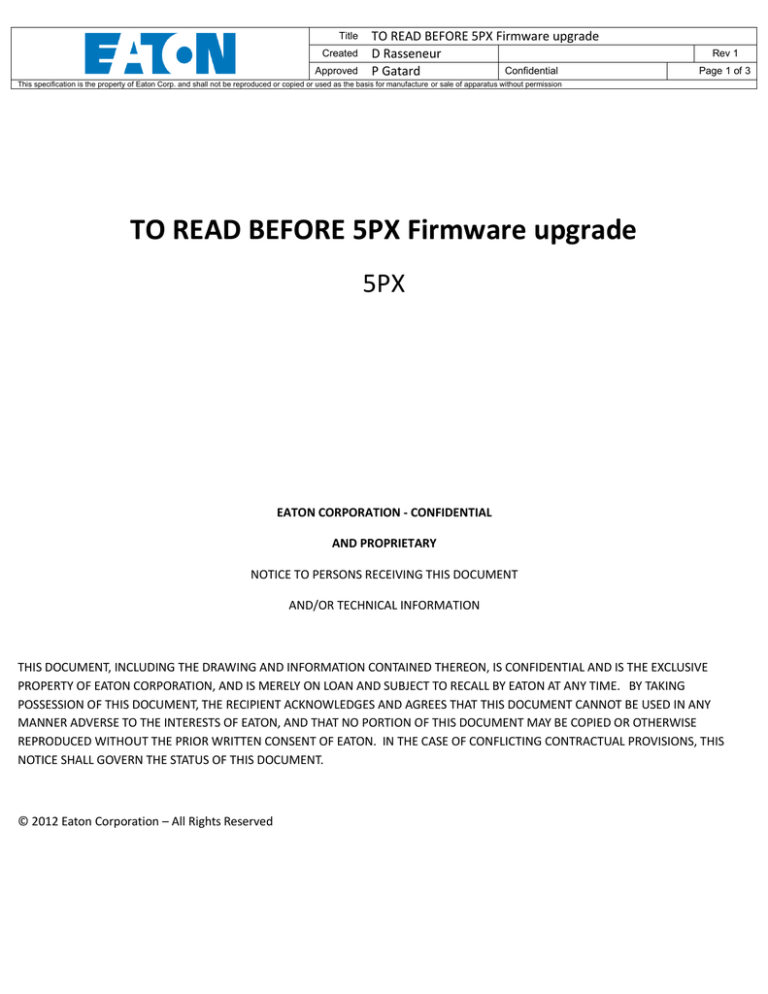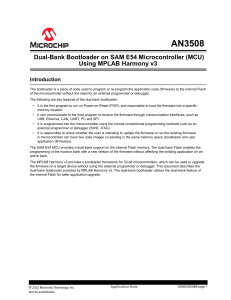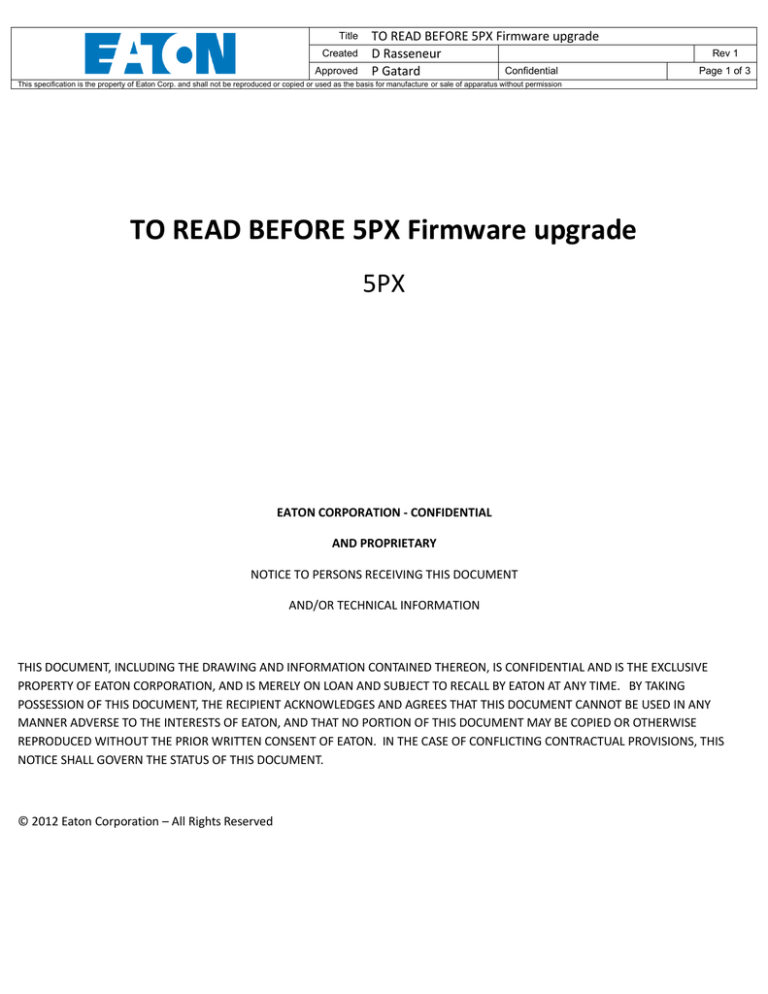
Title
Created
Approved
TO READ BEFORE 5PX Firmware upgrade
D Rasseneur
Confidential
P Gatard
Rev 1
Page 1 of 3
This specification is the property of Eaton Corp. and shall not be reproduced or copied or used as the basis for manufacture or sale of apparatus without permission
TO READ BEFORE 5PX Firmware upgrade
5PX
EATON CORPORATION - CONFIDENTIAL
AND PROPRIETARY
NOTICE TO PERSONS RECEIVING THIS DOCUMENT
AND/OR TECHNICAL INFORMATION
THIS DOCUMENT, INCLUDING THE DRAWING AND INFORMATION CONTAINED THEREON, IS CONFIDENTIAL AND IS THE EXCLUSIVE
PROPERTY OF EATON CORPORATION, AND IS MERELY ON LOAN AND SUBJECT TO RECALL BY EATON AT ANY TIME. BY TAKING
POSSESSION OF THIS DOCUMENT, THE RECIPIENT ACKNOWLEDGES AND AGREES THAT THIS DOCUMENT CANNOT BE USED IN ANY
MANNER ADVERSE TO THE INTERESTS OF EATON, AND THAT NO PORTION OF THIS DOCUMENT MAY BE COPIED OR OTHERWISE
REPRODUCED WITHOUT THE PRIOR WRITTEN CONSENT OF EATON. IN THE CASE OF CONFLICTING CONTRACTUAL PROVISIONS, THIS
NOTICE SHALL GOVERN THE STATUS OF THIS DOCUMENT.
© 2012 Eaton Corporation – All Rights Reserved
Title
Created
Approved
TO READ BEFORE 5PX Firmware upgrade
D Rasseneur
Confidential
P Gatard
Rev 1
Page 2 of 3
This specification is the property of Eaton Corp. and shall not be reproduced or copied or used as the basis for manufacture or sale of apparatus without permission
REMINDER : depending on the fabrication date, the 5PX UPS units are working with two different bootloader version :
-
Bootloader version 1 : Bl-1
Bootloader version 2 : Bl-2
The 5PX firmware upgrade tool
firmware.
will detect the Bl version and load the corresponding
For bootloader version 1, the RS232 connection is mandatory. We advise to use a real serial port to perform the upgrade as we
noticed that when performing the upgrade through a serial adaptor, the communication with Hyperterminal was perturbed.
Please read carefully the below advertisements to keep your product working:
A) If the communication is bad and the data sent are false :
The UPS will first go under
bootloader mode : the display is
switched OFF
The tool will open Hyperterminal :
if strange symbols are appearing,
you have to CLOSE the
Hyperterminal IMMEDIATELY :
-
Press “Cancel”
-
Close Hyperterminal
Close
Cancel
You will have to open the Windows task manager to “end task” 5PX Firmware Upgrade (07) – GUI version 1.21
And to allow the UPS to quit the bootloader mode, it is necessary to unplug it from Mains and to disconnect the battery
cable.
Title
Created
Approved
TO READ BEFORE 5PX Firmware upgrade
D Rasseneur
Confidential
P Gatard
Rev 1
Page 3 of 3
This specification is the property of Eaton Corp. and shall not be reproduced or copied or used as the basis for manufacture or sale of apparatus without permission
As soon as the UPS restarted, you can try again with another adaptor.
Below are examples of serial adaptors:
NOTE: if don’t close the hyperterminal immediately, the upgrade will corrupt the control board microprocessor ! The
UPS will never work anymore.
B) If the communication is correct but not perfect, you may still see wrong letter in the sentences (example : a “p” instead of
a “n”), the upgrade will load correctly the firmware into the control board but, the checksum will detect differences in the
characters verification. It doesn’t impact the firmware upgrade : you will get the below message, please ignore it
For bootloader version 2, prefer the USB connection, none problem has been noticed.
END