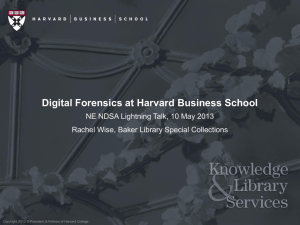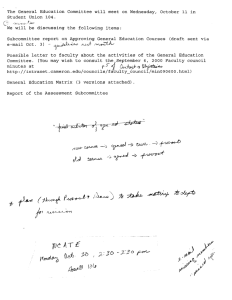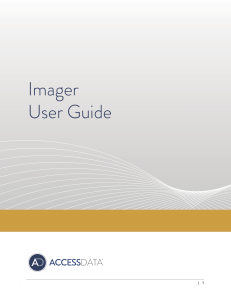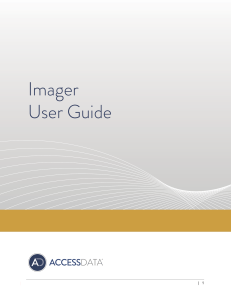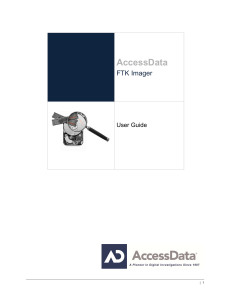FTK IMAGER 3.0.0.1443
advertisement
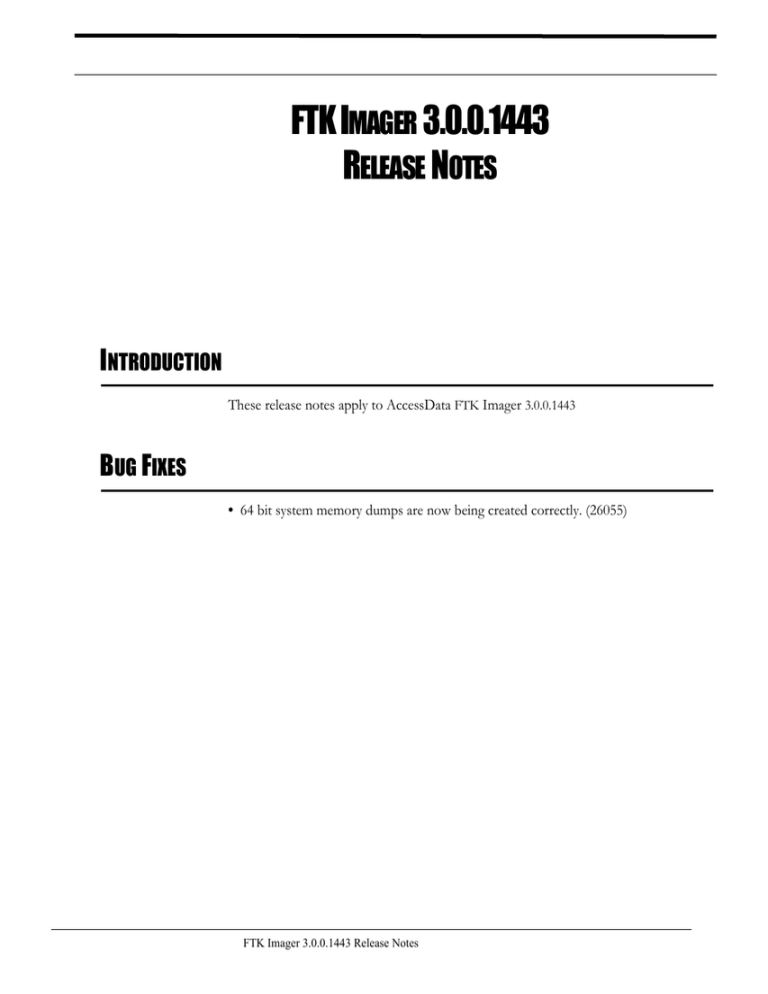
FTK IMAGER 3.0.0.1443 RELEASE NOTES INTRODUCTION These release notes apply to AccessData FTK Imager 3.0.0.1443 BUG FIXES • 64 bit system memory dumps are now being created correctly. (26055) FTK Imager 3.0.0.1443 Release Notes FTK IMAGER 3.0.0.1442 RELEASE NOTES INTRODUCTION These release notes apply to AccessData FTK Imager 3.0.0.1442 NEW AND IMPROVED • A new feature allows users to mount an image as a drive or physical device. Mount E01, S01, and RAW/dd images physically, or mount E01, S01, and RAW/dd partition images, and AD1, L01 custom content images logically. (19064) • FTK Imager 3.0 can now read and create Advanced Forensics Format (AFF) images. (18054) • FTK Imager 3.0 now provides support for VXFS, exFAT, and Ext4 file systems. • Safely mount a forensic Image (AFF/DD/RAW/001/E01/S01) as a physical device or logically as a drive letter. Once mounted, the read-only media is available to any 3rd party Windows application and exposes the same file system artifacts as FTK Imager. For example you can mount an HFS+ image, and it will show up as a volume on the examiner's machine in the explorer view. (18593) Virtual mounting options include the ability to: • Mount physical images (AFF/DD/RAW/001/E01/S01) as only a physical block device. • Mount physical images (AFF/DD/RAW/001/E01/S01) images both at the physical level and logical level. • Mount physical images (AFF/DD/RAW/001/E01/S01), and logical image (AD1/ L01) custom content images virtually. 2 FTK Imager 3.0.0.1442 Release Notes • Mount NTFS / FAT partitions contained within images as writable block devices. This feature caches sections of a read-only image to a temporary location allowing the user to “write” to the image without comprimising the integrity of the original image. Once mounted via the write cache mount method, the data can then be leveraged by any 3rd party tools which require write access. Note: Disk images mounted using the virtual disk mounting feature will not be listed in the Windows "Disk Management" snap-in. Furthermore, utilities that query the physical disk subsystem for a list of attached disks instead of querying physical disks by name (such as "physical disk 0") will also not show any of the images as being mounted. KNOWN ISSUES • When a segmented AFF image is created using Imager 3.0, although you can mark to include the Verify and Create Directory Listing operations, those operations do not automatically take place. The .AFF files are created in a folder based on the name given to the image to be created. After creation, add the [file_000].aff as evidence to Imager, then click File > Verify Drive/Image, and/or File > Export Directory Listing to accomplish these tasks. Again, this applies to segmented AFF images, and not to single-file images. (19557) • The Image Mounting feature does not mount encrypted images. (21398) • Localization is not yet completed for Image Mounting dialogs. • "Floppy formatted" images will not be mounted logically. "Floppy formatted" refers to media that doesn't have a partition table (which is present on some removable media cartridges, floppy disks, and flash drives). (21483) • Mounting an image with a write-cache uses about 100MB RAM per 1GB of disk space used for the write cache. (21489) FTK Imager 3.0.0.1442 Release Notes 3 4 FTK Imager 3.0.0.1442 Release Notes