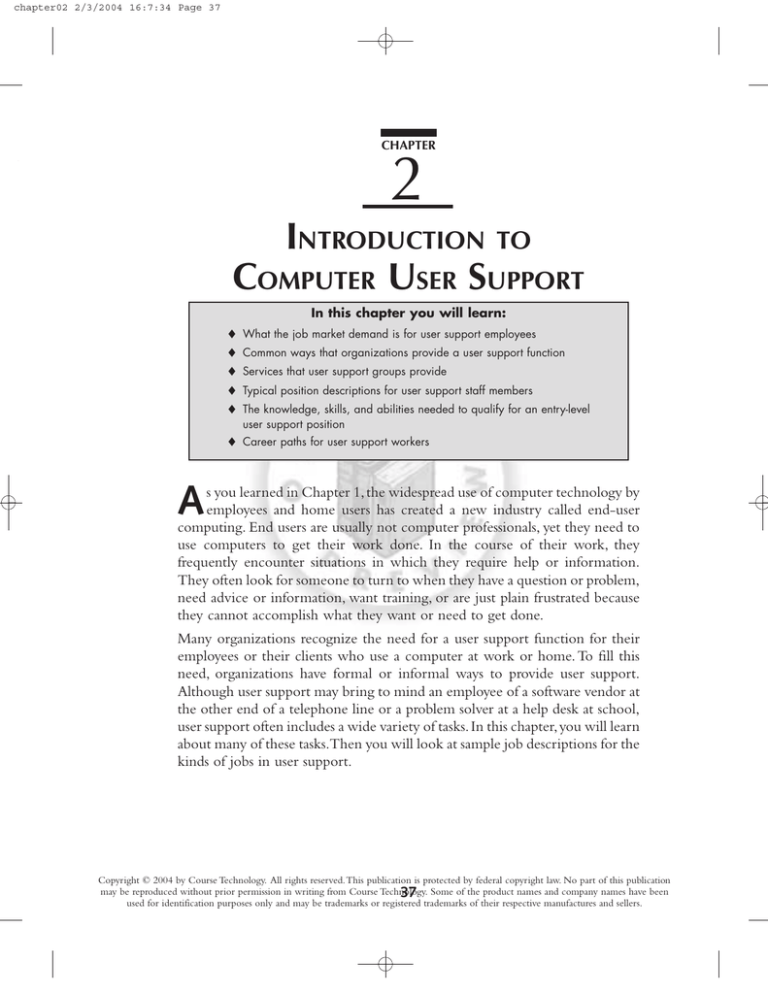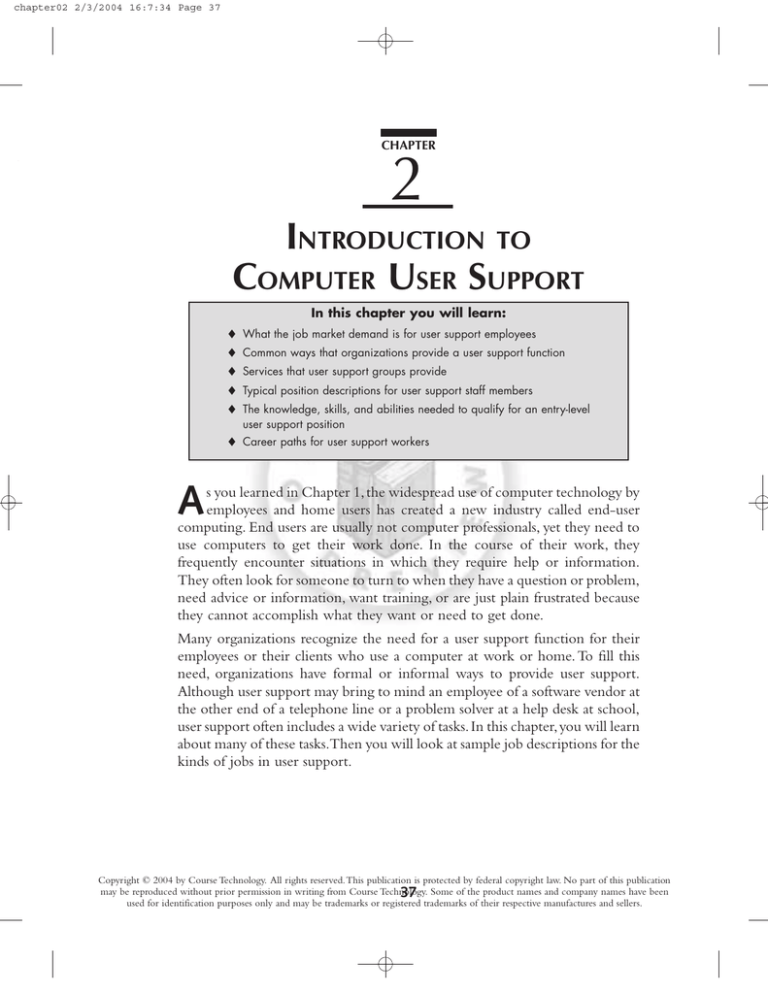
chapter02 2/3/2004 16:7:34 Page 37
CHAPTER
2
INTRODUCTION TO
COMPUTER USER SUPPORT
In this chapter you will learn:
♦
♦
♦
♦
♦
♦
What the job market demand is for user support employees
Common ways that organizations provide a user support function
Services that user support groups provide
Typical position descriptions for user support staff members
The knowledge, skills, and abilities needed to qualify for an entry-level
user support position
Career paths for user support workers
A
s you learned in Chapter 1, the widespread use of computer technology by
employees and home users has created a new industry called end-user
computing. End users are usually not computer professionals, yet they need to
use computers to get their work done. In the course of their work, they
frequently encounter situations in which they require help or information.
They often look for someone to turn to when they have a question or problem,
need advice or information, want training, or are just plain frustrated because
they cannot accomplish what they want or need to get done.
Many organizations recognize the need for a user support function for their
employees or their clients who use a computer at work or home. To fill this
need, organizations have formal or informal ways to provide user support.
Although user support may bring to mind an employee of a software vendor at
the other end of a telephone line or a problem solver at a help desk at school,
user support often includes a wide variety of tasks. In this chapter, you will learn
about many of these tasks.Then you will look at sample job descriptions for the
kinds of jobs in user support.
Copyright © 2004 by Course Technology. All rights reserved.This publication is protected by federal copyright law. No part of this publication
may be reproduced without prior permission in writing from Course Technology.
37 Some of the product names and company names have been
used for identification purposes only and may be trademarks or registered trademarks of their respective manufactures and sellers.
chapter02 2/3/2004 16:7:34 Page 38
38
Chapter 2
INCREASED NEED
Introduction to Computer User Support
FOR
USER SUPPORT EMPLOYEES
A manufacturing, service, or consulting organization may provide computers for its knowledge workers to help them be more productive. But the organization’s role usually does not
end there. Most organizations must also provide some form of ongoing assistance to their
workers so that the computers become tools that increase employee productivity instead of
stumbling blocks and sources of frustration. Similarly, a hardware or software vendor provides
products to its clients who, in spite of rigorous product testing and extensive documentation,
inevitably encounter problems that the vendor must help them solve.
Organizations have recognized an increasing need for the user support function, and
therefore for user support workers, in the past decade. With the growth of end-user
computing in offices and homes, along with the growth of the Internet as a way to obtain
information, organizations often find themselves unable to meet the need for user support
and support workers.The demand for user support positions grew significantly during the
1990s while the economy grew and the unemployment rate in the United States declined
from around 7.5% in the early 1990s to about 4% in 2000, according to the U.S. Bureau of
Labor Statistics.
During the early years of the first decade of the 21st century, three important trends have
influenced the demand for user support employees in organizations.
First, the economic recession that began in March 2001 caused a gradual increase in the
unemployment rate to about 6%. As a result, hiring in all information technology fields,
including user support, decreased from the levels of the 1990s.
Second, U.S. companies are increasingly moving technical support jobs overseas (especially
to India and Asian countries), where well-trained workers are available and wages are
comparably lower.This has reduced the demand for IT and technical support workers in the
United States.
Third, some organizations that need technical support workers now contract with temporary employment agencies for the workers they need. Some of these temporary work
opportunities evolve into permanent positions over time, so that the temporary assignment
is effectively a trial period for both the employee and the employer.
To learn about temporary employment agencies in your area that seek computer
professionals, see the Web site of the American Staffing Association at
www.staffingtoday.net.
The Information Technology Association of America (ITAA) periodically reports on the
need for workers in all information technology fields. In 2003, it reported a total of
10.3 million workers in information technology, of which about 1.9 million, or 18.5%, were
in technical support fields and another half million (5%) were technical writers.Thus, about
one-fourth of the workers in information technology are in some user support capacity.
Copyright © 2004 by Course Technology. All rights reserved.This publication is protected by federal copyright law. No part of this publication
may be reproduced without prior permission in writing from Course Technology. Some of the product names and company names have been
used for identification purposes only and may be trademarks or registered trademarks of their respective manufactures and sellers.
chapter02 2/3/2004 16:7:34 Page 39
How Organizations Provide a User Support Function
39
ITAA forecasts that about a half million positions in IT will be filled during 2003, down
from a peak of over 1.5 million in 2000. It concludes that hiring in IT fields continues, but
at a much slower pace than during the 1990s.
To learn more about the ITAA survey of the current need for workers in the
information technology fields, visit its Web site at www.itaa.org.
The Office of Employment Projections in the U.S. Bureau of Labor Statistics reports that
about one-half million workers were employed in the job category Computer Support
Specialist in 2000. It forecasts an increase in employment in that job category of almost 100%
by the year 2010. By comparison, over 200,000 were employed in the job category Network
and Computer System Administrators in 2000, with growth in this category by 2010 forecast at
80%. However, these forecasts were made prior to the U.S. recession that began in 2001, and
before large numbers of user support jobs began to be outsourced to India and Asian
countries.
Robert Half, a consulting company that specializes in jobs in the IT industry, publishes an
annual salary survey of technology professionals. Robert Half also publishes its forecast of
employment trends in technology and frequently lists computer networking and help
desk/end-user support as two of the fields in IT where the demand for workers will
continue to be strong during the next year.
You can order a free copy of Robert Half’s current Salary Guide and read recent
press releases with information about employment trends in the IT industry at
www.rhic.com.
Some organizations have formed partnerships with community colleges or vocational/
technical schools and have developed training programs to prepare both new and current
employees to meet the need for well-trained workers in support services.
HOW ORGANIZATIONS PROVIDE
A
USER SUPPORT FUNCTION
Computer user support (or simply user support) provides information and services to
employees or clients to help them use computers more productively in their jobs or at home.
Computer user support includes a broad spectrum of services provided to computer users to
help them resolve problems that arise and to help them be more productive when they use
computer technology. Technical support is a level of user support that focuses on
high-level troubleshooting and problem solving. In some organizations, user support is
called technical support, especially if the support staff consists of workers who are technicians or who have high-level technical skills. In other situations, user support may be called
technical support for marketing or public relations purposes. Despite different naming
conventions, what is important are the tasks user support performs in an organization.
Copyright © 2004 by Course Technology. All rights reserved.This publication is protected by federal copyright law. No part of this publication
may be reproduced without prior permission in writing from Course Technology. Some of the product names and company names have been
used for identification purposes only and may be trademarks or registered trademarks of their respective manufactures and sellers.
2
chapter02 2/3/2004 16:7:35 Page 40
40
Chapter 2
Introduction to Computer User Support
The user support function is known by a variety of informal names and formal
titles in various organizations. Common names for user support include:
User Support
Client Services
Technical Support
Computer Help Hotline
Hardware/Software/Network Support
Support Services
Help Desk
Client Support Services
Computer Assistance
Call Center
Information Center
Computer User Services
Organizations provide support to their employees or clients in a variety of ways.
Figure 2-1 lists the most common methods of organizing the user support function, which
are described in more detail in the following sections.
Informal peer support
User support combined with other responsibilities
User support as a separate position or group
Help desk support
User support center operation
User support as an Information Services (IS) responsibility
User support outsourced to a vendor
Figure 2-1
Common ways that organizations provide a user support function
The strategy that an organization chooses to provide user support often depends on the
organization’s size, type, location, financial situation, and goals for computer support services,
as well as the skill level and the support needs of employees and clients. In fact, an
organization may use different support strategies at different times as the needs of its
employees and clients change, and it may use more than one strategy at the same time.
INFORMAL PEER SUPPORT
Many small organizations and sometimes departments in larger organizations provide
support for computer users informally. One or more employees, whose job titles usually have
little to do directly with computers (for example, they are office managers, administrative
specialists, or Accounting department heads), are generally recognized as the person to turn
to when a computer user has a question. This form of support is called peer support
because workers look to their colleagues, or peers, when they need computer assistance. For
Copyright © 2004 by Course Technology. All rights reserved.This publication is protected by federal copyright law. No part of this publication
may be reproduced without prior permission in writing from Course Technology. Some of the product names and company names have been
used for identification purposes only and may be trademarks or registered trademarks of their respective manufactures and sellers.
chapter02 2/3/2004 16:7:35 Page 41
Informal Peer Support
41
example, a sales representative with a special interest in computer technology may become
the “guru” for computer problems that arise in the Marketing department.
Employees who provide peer support may have little special training or preparation for their
computer support role. They accept the responsibility perhaps because they have greater
interest in or more experience with computers than other employees do, because they enjoy
using their skills and having their expertise recognized, or simply because no one else is
willing or able to provide help when it is needed.
Microsoft has extended the strategy of peer support to the Web in the form
of virtual user groups of peers who share common interests. To learn more about
Microsoft user groups, go to www.microsoft.com/communities/usergroups/
default.mspx. Click the Find a Community link to see a list of peer user groups.
An informal network of peers who provide user support to their colleagues often precedes
the formation of a more formal organizational structure. Informal peer support also occurs
in schools and colleges, where students quickly learn who among their classmates is a good
source of information and assistance. You may have provided informal peer support in a
computer or training lab when the person next to you asked for your help in solving a
hardware or software problem.
Because peer support is informal, communication with end users in this situation is often
informal, as well. Information about computer technology is often exchanged during coffee
breaks or in ad hoc meetings where interested parties discuss technology problems and issues
of mutual concern.
User Support Combined with Other Responsibilities
The first step an organization often takes toward a formal computer support function may
occur when some user support responsibilities are written into an existing employee’s
position description. This step may formalize a responsibility that existed informally for
some time. The combination of user support with other responsibilities is a good way for
very small organizations to meet the need for computer support when they cannot justify
the cost of a full-time support employee. Employees who are assigned user support
responsibilities in conjunction with other duties often see the designation as a positive career
step because their expertise is recognized formally and perhaps rewarded financially. On the
downside, these workers can become overloaded and stressed because computer support
tasks can make significant demands on their time and can interrupt or compete with other
assigned tasks.As the number of computers and users increases, or as an organization installs
new software that may increase the number of problems to solve, employees for whom
computer support is only a part-time responsibility may find it difficult to complete both
their computer support tasks and their other responsibilities successfully.
Copyright © 2004 by Course Technology. All rights reserved.This publication is protected by federal copyright law. No part of this publication
may be reproduced without prior permission in writing from Course Technology. Some of the product names and company names have been
used for identification purposes only and may be trademarks or registered trademarks of their respective manufactures and sellers.
2
chapter02 2/3/2004 16:7:35 Page 42
42
Chapter 2
Introduction to Computer User Support
Small organizations that sell computer hardware or software often provide informal client
support during the early stages of product development and sales.When the volume of sales
is small, client support may be assigned to a product development engineer or a programmer
along with other duties.As sales increase, the need to provide client support becomes greater.
At that point, the support function usually becomes more formal, in the form of full-time
support positions or a user support group.
User Support as a Separate Position or Group
When organizations find that part-time, peer staff can no longer handle the volume or
variety of requests for computer support, or that the hidden costs of peer support are
growing, they have several options. One alternative is to devote a full-time position to
provide support. Some organizations recognize that they have reached this point when a
number of employees are engaged in informal peer support roles or when several employees
have computer support as one of their official responsibilities. Organizations that devote a
full-time position to provide user support seek the expertise of a support employee who has
a greater breadth and depth of technical skills or improved communications skills.
A second alternative is to organize the part-time support employees into a user support
group, a formal workgroup that is organized to provide computer support services.
Depending on the needs of the organization, a user support group can consist of employees
who provide support in addition to other job responsibilities. The advantage of using
part-time support employees is their familiarity with the day-to-day operation of the
organization.A user support group can also combine full- and part-time staff whose primary
job function is to provide user support.The group may provide support either internally to
employees or, in the case of a hardware or software vendor, to external clients. Although a
dedicated computer support staff may provide a higher level of technical expertise, these
specialists are usually less familiar with the organization’s daily operation and the tasks that
end users perform.
A third alternative open to companies that experience a growing demand for computer
support is to outsource their support needs, a strategy that is discussed below.
Help Desk Support
When individual employees need assistance, they may turn to the staff of a user support
group or they may contact a help desk facility.A help desk is organized to provide a single
point of contact for users in need of technical support, whether they are internal employees
or external clients. A help desk manages client problems and provides solutions-oriented
support services.A help desk may be part of a larger user support group, or it may stand alone
as the primary source of user support. In a large organization with many internal users, a help
desk may be one of many support services offered. In a computer products vendor
organization, a help desk may be the only support service provided to customers.
Copyright © 2004 by Course Technology. All rights reserved.This publication is protected by federal copyright law. No part of this publication
may be reproduced without prior permission in writing from Course Technology. Some of the product names and company names have been
used for identification purposes only and may be trademarks or registered trademarks of their respective manufactures and sellers.
chapter02 2/3/2004 16:7:35 Page 43
Informal Peer Support
43
A help desk facility often includes one or more of these options:
■
A physical location where internal employees or external clients can go when they
have a question or problem, or want to request an office visit or a field service call
■
A telephone number (sometimes called a hotline) that external clients or internal
employees can call for assistance with a hardware or software product
■
An e-mail address,Web site, or online chat session that employees or clients can
contact for technical assistance
Regardless of its location or method of contact, the help desk staff attempts to resolve
problems as soon as possible. If they cannot, they will ensure that someone else to whom
they refer the problem resolves it. For example, the help desk may serve as an interface
between an internal user with a problem and an external vendor who can solve the problem.
The operation of a help desk is described in greater detail in Chapter 6.
User support provided through a hotline or telephone help desk is actually part
of a much larger industry. The call center industry includes incoming, outbound,
and blended telephone centers. A user support hotline or telephone help desk is
technically an incoming call center. Telemarketing and political surveys are
examples of activities in outbound call centers. Blended call centers combine
both incoming and outbound telephone operations.
User Support Center Operation
Another organizational model for support services is a user support center.A user support
center (also called an information center) provides a wide range of services to an
organization’s computer users who are primarily internal users.These services can include
consultation on computer purchases (it may even sell computer products to employees); a
training center or training program to provide learning experiences, manuals, and other
documentation on supported hardware and software products; and a help desk for information, troubleshooting, and assistance. The user support center in some organizations often
provides facilities management and hardware repair services as well.
User Support as an IS Responsibility
Although some organizations view computer user support as a separate function, other
organizations place this responsibility with the Information Services (IS) department. In this
arrangement, either the technical staff in the IS department provides user support services
directly or a specialized group within IS provides them.
Making technical support part of the IS department has advantages and disadvantages. On
the one hand, because the IS department’s primary responsibility is usually to design and
develop application programs and operate the organization’s mainframe systems and telecommunications networks, some organizations have found that the IS department is not a
good location for the end-user support function.The IS staff is often busy working on its
own priorities, and may have little time to devote to end-user problems. On the other hand,
some organizations believe that all corporate computing activities should be centralized
Copyright © 2004 by Course Technology. All rights reserved.This publication is protected by federal copyright law. No part of this publication
may be reproduced without prior permission in writing from Course Technology. Some of the product names and company names have been
used for identification purposes only and may be trademarks or registered trademarks of their respective manufactures and sellers.
2
chapter02 2/3/2004 16:7:35 Page 44
44
Chapter 2
Introduction to Computer User Support
under one umbrella (the IS department) in order to provide a single point of contact for all
mainframe, network, and personal computer users.Whether end-user support is organized
separately or combined with other computer activities in an IS department depends on an
organization’s history, its experience with computer support, its organizational culture, and
its users’ needs. Either structure can be successful, and, similarly, either structure can fail to
meet user expectations.
Ed Engelking, in a TechRepublic article at techrepublic.com.com/51006269-5028769.html (registration required), relates some perspectives from
TechRepublic members on the issue of whether a help desk operation should be
part of the Information Technology (IT) department, or separate from it.
User Support Outsourced to a Vendor
Outsourcing is another alternative for organizations that need to provide support services to
their employees and clients. To outsource its user support services, an organization contracts with a vendor that specializes in user support functions to handle support incidents.
Organizations can outsource support services for both internal and external users. For
example, employees may contact a support provider via a dedicated telephone line or e-mail.
Alternately, an organization’s internal help desk operation may handle some incidents itself
and refer difficult technical problems to an external support provider.
Outsourcing can be an attractive option for an organization that wants to control its costs or
take advantage of expertise it does not have among its existing support staff.
To learn more about the advantages of outsourcing help desk and user support
services, visit the Web site of EDO Technical Services Operations, a company
that provides outsourced support for other organizations and vendors, at
www.compusupport.com.
Several disadvantages of outsourcing computer user support include:
1. Outsourced support usually occurs by telephone or e-mail because on-site
assistance can be prohibitively expensive and is rarely included in an outsourcing
agreement.
2. Outsourced support costs are predictable, but not necessarily lower than internal
support.
3. When an organization outsources support, it relies on a vendor’s staff for an
important organizational function. It does not develop its own in-house technical
support expertise.As a result, little transfer of knowledge occurs from the support
provider to internal staff about computer use issues.
4. When support is outsourced, the support staff rarely develops a personal
relationship with an organization’s end users. A personal relationship between
end users and support staff often encourages users to report problems and
request help.
Copyright © 2004 by Course Technology. All rights reserved.This publication is protected by federal copyright law. No part of this publication
may be reproduced without prior permission in writing from Course Technology. Some of the product names and company names have been
used for identification purposes only and may be trademarks or registered trademarks of their respective manufactures and sellers.
chapter02 2/3/2004 16:7:35 Page 45
User Support Services
45
Client Outsource is an example of a technical support vendor that reflects the
trend for support providers to locate in India and Asian countries. Visit their Web
site at www.clientoutsource.com.
No single correct organizational structure for end-user support works well in every
situation. More often than not, an organization’s approach to user support evolves over time,
depending on its goals, resources, expertise, and needs.
USER SUPPORT SERVICES
User support centers in organizations provide a variety of services. The range of services
provided depends on the goals of the organization, the specific needs of the employees or
clients, and the resources the organization decides to devote to the support function.
Figure 2-2 lists some common user support services.
Figure 2-2
Common user support services
Figure 2-3 illustrates the variety of support services users need. User support, as a field
within information technology, includes all of these functions. Not every organization
provides all these services to its employees or clients, but organizations that provide user
support offer at least some of these services to respond to employee or client needs.
Copyright © 2004 by Course Technology. All rights reserved.This publication is protected by federal copyright law. No part of this publication
may be reproduced without prior permission in writing from Course Technology. Some of the product names and company names have been
used for identification purposes only and may be trademarks or registered trademarks of their respective manufactures and sellers.
2
chapter02 2/3/2004 16:7:36 Page 46
46
Chapter 2
Introduction to Computer User Support
User support functions
Product
standards
Troubleshooting
Needs
analysis
Product
evaluation
Technical
support
Help
desk
Information
resources
System
installation
User
training
Documentation
Application
development
help
Figure 2-3
Hardware
repairs
Common user support functions in organizations
Staff a Help Desk, Hotline, or Chat Session to Provide Information
Users who encounter problems with their computer system need a place to turn for
information. A help desk, hotline, or chat session often meets this need for information.
Providing information is one of the most common types of service provided by a user
support organization.A help desk, hotline, or chat session can provide a variety of information services, such as:
■
Respond to requests for product information
■
Market and sell products and services
■
Provide solutions to common problems
■
Receive and log user complaints about product features
■
Handle warranties and authorize product returns or exchanges
Copyright © 2004 by Course Technology. All rights reserved.This publication is protected by federal copyright law. No part of this publication
may be reproduced without prior permission in writing from Course Technology. Some of the product names and company names have been
used for identification purposes only and may be trademarks or registered trademarks of their respective manufactures and sellers.
chapter02 2/3/2004 16:7:36 Page 47
User Support Services
47
Chapter 3 describes the client service and communication skills that support
staff need in a help desk environment. Chapter 6 describes the operation of a
help desk from the perspective of a support center staff.
Provide Technical Troubleshooting Assistance
Although a help desk, hotline, or chat session can handle common user problems and
questions, some problems fall outside the help desk’s boundaries. Most organizations
recognize the need for a level of technical troubleshooting that has the expertise to resolve
intractable problems that occur.These problems can include hardware diagnosis, repairs, or
upgrades, fixes or workarounds for difficult applications software problems, and troubleshooting network crashes or poor performance. Solutions to technical problems often
require a level of support staff expertise that exceeds what a help desk or hotline can provide.
Chapter 4 describes some strategies for troubleshooting difficult technical problems. Chapter 5 provides examples of common user support problems.
Locate Information to Assist Users
A challenge that continually confronts user support staff is the need to locate information to
resolve a user’s question or problem. Although organizations provide their employees with
computers and software, they often do not supply manuals or other useful materials. In other
cases, manuals get misplaced, lost, or thrown away by end users, or become obsolete. Users
can use online help, which is sometimes excellent in commercial software products. But
online help is often neither in-depth nor technical enough to help users solve every
problem, especially difficult ones. And sometimes vendor documentation is just not very
good. For their information needs, users often turn to the support staff. Therefore, the ability
to access, search for, locate, and work with information is a critical skill for user support staff
members. Information can exist in a variety of locations: printed manuals from vendors,
trade and text books, online help, CD-ROM databases, Internet Web sites, interactive fax
services, and automated telephone voice-response units. User support workers need to
understand the characteristics of each of these information resources and be able to use them
effectively. For example, the ability to ask the right question is an important skill needed to
locate information quickly.
Several chapters in this text contain pointers to information resources that user
support staff have found helpful. Appendix 1 suggests other information you
may want to have in your support toolkit.
Copyright © 2004 by Course Technology. All rights reserved.This publication is protected by federal copyright law. No part of this publication
may be reproduced without prior permission in writing from Course Technology. Some of the product names and company names have been
used for identification purposes only and may be trademarks or registered trademarks of their respective manufactures and sellers.
2
chapter02 2/3/2004 16:7:36 Page 48
48
Chapter 2
Introduction to Computer User Support
Evaluate Hardware, Software, and Network Products
Most organizations are constantly on the lookout for new technologies that will help their
employees enhance productivity. Consequently, the user support center must continually
research, compare, and evaluate new technology products and services, including hardware,
software, and network products, against existing products.The user support staff must find
answers to such questions as:
■
Will a new product make employees more productive?
■
Will a specific product meet employee needs better than another product?
■
Should some or all users upgrade from software version 2000 to version 2003? Or
wait until version 2005 or later?
■
What features are important to evaluate in the purchase of a new computer?
■
Will a particular system or software package be cost-effective?
Individual employees do not always have the information and expertise they need to make
these decisions wisely. When employees make individual purchasing decisions, organizations
can encounter compatibility, cost, usability, and productivity issues that can be difficult to
resolve. For example, employees in the Accounting department of a small manufacturing
organization may use the latest version of QuickBooks to prepare company financial
statements.The Production department in the same company may use an older version of
the QuattroPro spreadsheet to prepare and monitor its budgets. Consequently, the Production department cannot use the Accounting department’s data files unless Accounting
personnel remember to save QuickBooks files in a format that is compatible with the older
version of QuattroPro.This kind of software compatibility problem can cause wasted time,
possibly require manual reentry of data, and affect employee productivity. The evaluation of
new hardware and software products is an important, challenging, and ongoing task for user
support staffs.
Chapter 8 describes some tools to help support staffs with product evaluation tasks.
Coordinate Organization-wide Support Standards
A task closely related to product evaluation is the establishment of support standards.
Support standards are lists of computer products that an organization allows its employees
to use and that it will support. Support standards limit the hardware, software, and network
products that a support staff must be able to support. Therefore, standards reduce support
costs. Support standards are important because it is impossible for an organization to support
every hardware configuration marketed by all hardware vendors or all software packages.To
arrive at a set of standards, the user support center evaluates competing products and often
consults with users and management.
Copyright © 2004 by Course Technology. All rights reserved.This publication is protected by federal copyright law. No part of this publication
may be reproduced without prior permission in writing from Course Technology. Some of the product names and company names have been
used for identification purposes only and may be trademarks or registered trademarks of their respective manufactures and sellers.
chapter02 2/3/2004 16:7:36 Page 49
User Support Services
49
Chapter 8 describes the role of support standards in organizations.
2
Perform Needs Assessment and Provide Purchase Assistance
for Users
In addition to evaluating computer products and establishing support standards, the support
center staff tries to match supported products with the needs of each user. Occasionally the
match between a user’s needs and specific products is obvious. In other cases, support staff
may perform a user needs analysis (or needs assessment), which is an investigation to
determine the features and configuration of hardware and software (from among those
supported) that will best match a user’s specific needs. Based on the needs analysis, the
support staff then can recommend the purchase or upgrade of a system to improve the user’s
productivity. Most support centers that offer this service also assist users with the paperwork
required to purchase a system, such as justifying the purchase, placing an order, and
processing the paperwork to pay for the system.
Chapter 9 describes how to perform a needs analysis for an end user.
Provide System Installation Assistance
Once an organization or individual user has purchased a system or upgrade, the support
center may offer to unpack, set up, install, and configure the system for an end user. The
purpose of this service is efficiency: the support center staff has the tools and expertise to
make sure the installation is done correctly and can identify and solve many common
installation problems that might frustrate an inexperienced user. Where applicable, the
support staff can ensure that the appropriate network software is installed and configured to
connect a computer to the organization’s network.They can also install peripheral devices,
such as printers and scanners, and install and configure driver software for these devices.
Some end users might be able to perform these tasks, but user support staff members can
often get the work done faster and with fewer errors because they tend to have more
experience with system installations than end users do.
Chapter 10 describes the system installation process.
Copyright © 2004 by Course Technology. All rights reserved.This publication is protected by federal copyright law. No part of this publication
may be reproduced without prior permission in writing from Course Technology. Some of the product names and company names have been
used for identification purposes only and may be trademarks or registered trademarks of their respective manufactures and sellers.
chapter02 2/3/2004 16:7:36 Page 50
50
Chapter 2
Introduction to Computer User Support
Provide Training on Computer Systems and Procedures
Users who have new hardware or software, or new job responsibilities, may require training
to use their new or upgraded system effectively, or to use their existing system more
efficiently. With proper training, users can become productive more rapidly than if they
learn by trial and error. User support centers in many organizations provide end-user
training. The support center may have periodic group training sessions, provide one-on-one
training, or suggest ways to learn a new system that match a user’s personal learning needs
and style.Training programs can include basic, introductory classes to help users get started
quickly with a new system or with new software. Training can also provide experienced
users with the knowledge and skills they need to use advanced features of hardware and
software.
Chapter 11 provides guidelines on how to prepare effective user training
materials and conduct training sessions.
Prepare Documentation on Computer Use
Although end-user training is a necessary and often efficient way to teach computer users
how to use a computer system, documentation is equally important. Whereas a training
session is generally a one-time event, documentation is always available to answer questions
or to remind users how to perform a task they may perform only occasionally.
Documentation includes introductory “getting started” manuals for new users, explanations
of organizational computer use procedures and guidelines, as well as “how to” tutorials and
reference manuals on specific software products. It also includes online documentation in
the form of help files, answers to frequently asked questions (FAQs), and e-mail responses to
remote users.
Chapter 12 provides pointers on how to write documentation and other materials targeted to end users.
Perform Computer Facilities Management Tasks
Large, mainframe computer installations often employ a professional staff of computer
operators; hardware, software and network maintenance engineers; and facilities managers
who ensure that the computer systems run on a daily basis. In a distributed PC environment,
the need to keep the computers operational is just as great. To accomplish this goal, user
support centers often perform computer facilities management tasks such as network
security, media backups, virus detection and prevention, ergonomic analyses, supplies
management, preventive maintenance and repairs on hardware and peripherals, and other
related tasks.
Copyright © 2004 by Course Technology. All rights reserved.This publication is protected by federal copyright law. No part of this publication
may be reproduced without prior permission in writing from Course Technology. Some of the product names and company names have been
used for identification purposes only and may be trademarks or registered trademarks of their respective manufactures and sellers.
chapter02 2/3/2004 16:7:36 Page 51
User Support Services
51
Chapter 13 describes some facilities management challenges, resources, and
tools in an end-user environment.
2
Assist Users with Software Development Projects
Most user support centers do not provide software development or programming as part of
their regular services to users. However, in some organizations, the support center staff may
help users develop software applications to solve specific problems or meet specialized
requirements for information. For example, support staff may advise users on the most
effective way to program a difficult task in a spreadsheet.
Software development has long been considered the domain of the IS department. However,
with today’s powerful application development tools, such as scripting languages, spreadsheets, database management packages, and Web-page development tools, end users often
can develop applications independent of the IS department. But when end users encounter
problems during the development process, they frequently turn to the support staff for
assistance.
Supporting users by developing applications software can be a potential source of conflict
between the IS department staff and the support center staff. User-developed applications
may not include compatibility features, design standards, documentation, security, and other
capabilities and controls that the IS department feels are necessary in a well-designed
application.While software development is probably the least common service provided by
user support centers, it is a service some support centers provide.
Because software development is an extensive topic, no chapter in this book is
devoted specifically to software development tasks for support staffs. Interested
readers should consult books dedicated to this topic, such as:
■
Baldwin and Paradice, Applications Development in Access 2000, Course
Technology, 2000.
■
Rob and Semaan, Databases: Design, Development & Deployment Using
Microsoft Access, 2nd edition, Irwin McGraw-Hill, 2002.
■
Birnbaum, Microsoft Excel VBA Professional Projects, Course Technology,
2003.
Although the missions of user support centers differ considerably, the tasks they perform
define their service profile in an organization.Whereas most support centers provide help
desk services and troubleshooting assistance, a smaller percentage provide documentation or
product training. Few provide applications development assistance. A job applicant for a
position in a support center should ask about the amount of emphasis placed on various user
support tasks to obtain an accurate picture of the user support role in a particular
organization.
Copyright © 2004 by Course Technology. All rights reserved.This publication is protected by federal copyright law. No part of this publication
may be reproduced without prior permission in writing from Course Technology. Some of the product names and company names have been
used for identification purposes only and may be trademarks or registered trademarks of their respective manufactures and sellers.
chapter02 2/3/2004 16:7:37 Page 52
Chapter 2
LOS
E
C
52
Introduction to Computer User Support
DAVE CALLAGHAN
ASSOCIATE VICE PRESIDENT FOR INFORMATION TECHNOLOGY
COURSE TECHNOLOGY (PUBLISHER)
BOSTON, MASSACHUSETTS
WWW.COURSE.COM
The internal support function at Course Technology (CT)
is part of the IT department, and since the company’s
creation in 1989 has evolved from a technical support focus
to a customer support focus.We now think of CT employees as clients, and we act as consultants to them. Our goal is to produce 100% client
satisfaction.
Organization. We have three workstation support specialists and a manager, who
support 260 employees. In the past, employees experiencing hardware or software
problems would call one of these specialists for help.This worked in many cases, but not
all. If a specialist was away from his or her desk, on the phone, or on vacation, the client
didn’t know when the problem would be solved. We now use a help desk at our
corporate parent’s facility to take calls, enter them in our call tracking system, and
provide first line support. Only those problems that cannot be handled are passed off,
via problem queues, to the CT help desk.The help desk manager constantly monitors
the problem queue and assigns the tasks to the individual technicians based on
expertise and availability. This allows individual technicians uninterrupted time to
work on big projects or to improve their knowledge base through study.
Tasks. PC purchases are done in bulk with a yearly standard model for all employees.
Our support specialists prepare master “ghost” images of a standard hard drive configuration that are heavily tested.They spend a significant amount of time upgrading
users to new machines and preparing machines for “new hires.”They also help clients
troubleshoot and solve problems, and train users on things like e-mail, the network, and
dial-in access. Specialists sometimes prepare documentation. For example, if there is a
new virus going around the office, a specialist will write instructions on how to
identify and get rid of it, and will circulate the instructions to our clients.Their facilities
management responsibilities include managing user accounts on servers, as well as file
backup and recovery tasks. For a while, one support specialist held regular office hours
to supplement on-call support by offering one-on-one help with standard applications
or other issues.
We also have three business analysts who help individuals and departments with
specialized software needs. Most applications they develop are custom database solutions.They also do group training.
Standards. We have company standards for hardware and software products, and we
aim to maintain them. But having strict policies can sometimes conflict with getting
the job done. Sometimes we find we have to be flexible in order to meet client
requirements.
Copyright © 2004 by Course Technology. All rights reserved.This publication is protected by federal copyright law. No part of this publication
may be reproduced without prior permission in writing from Course Technology. Some of the product names and company names have been
used for identification purposes only and may be trademarks or registered trademarks of their respective manufactures and sellers.
chapter02 2/3/2004 16:7:37 Page 53
Position Descriptions for User Support Staff Members
POSITION DESCRIPTIONS
FOR
53
USER SUPPORT STAFF MEMBERS
Positions in the user support industry often include some combination of the tasks outlined
in the previous section. Position descriptions reflect how an organization structures its user
support function. For example, an organization with a full-fledged support center is more
likely to include in a user support position description the ability to analyze employee
computer needs and recommend hardware and software purchases. On the other hand, an
organization that relies primarily on part-time support positions is much less likely to expect
applicants to assess user needs or to be able to train end users. Similarly, an organization that
provides a hotline service to external clients often does not expect its staff members to be
able to provide facilities management or a wide variety of other support services to clients.
To understand more about the specific job of a user support center staff member, let’s look
in detail at three position descriptions of actual support positions. The first position
description, shown in Figure 2-4, describes the duties and responsibilities of an end user
support analyst at Calpine Corporation, an electric utility in California.The position is part
of an Information Services group at Calpine, called Management Information Systems
(MIS). The description provides a good picture of the wide range of activities you might
encounter in user support positions in today’s job market. If you are a prospective user
support center employee, you should know that managers would probably look for these
kinds of capabilities.
The second user support position description, shown in Figure 2-5, is from Stream
International, a national support services vendor that provides a range of information
services to other organizations, including contract end-user support. Organizations that
outsource their support function would consider a vendor like Stream International. For
example, when Microsoft unveils a new software product and expects a large volume of
support calls, it may contract with Stream to augment its own support staff. The position
description describes a support services representative. Employees in these positions primarily provide telephone support to client organizations that have purchased Stream’s help desk
support services. Compare the responsibilities in this position, which is primarily a telephone support position, with those listed in the Calpine position, which primarily provides
on-site support to internal employees.
The third position description represents a recent trend in the user support industry: a
position that combines network support with user support.The position description, shown
in Figure 2-6, is for a network technical support specialist at St. Petersburg Junior College.
Although many of the job duties in the network technical support specialist position
description are similar to those of other user support positions, some of the duties are more
like those you would expect to find in a position description for a network administrator.
This example emphasizes the wide variety of tasks that user support specialists may be
expected to perform, depending on the specific needs of the organization in which the
support position is located.
Copyright © 2004 by Course Technology. All rights reserved.This publication is protected by federal copyright law. No part of this publication
may be reproduced without prior permission in writing from Course Technology. Some of the product names and company names have been
used for identification purposes only and may be trademarks or registered trademarks of their respective manufactures and sellers.
2
chapter02 2/3/2004 16:7:37 Page 54
54
Chapter 2
Figure 2-4
Introduction to Computer User Support
Position description for desktop support analyst at Calpine Corporation
Knowledge, Skills, and Abilities
One way to better understand the requirements for a specific position is to analyze them in
terms of KSAs, the knowledge, skills, and abilities needed to perform the job. Human
Resources personnel often analyze a position description and prepare a check list of KSAs
to screen applicants.
Knowledge. Each position includes a description of what an employee needs to know in
order to do the job.The knowledge component may be stated in terms of a specific number
of years of education, a degree in a specified field, or a list of topics an employee is expected
to know.
Copyright © 2004 by Course Technology. All rights reserved.This publication is protected by federal copyright law. No part of this publication
may be reproduced without prior permission in writing from Course Technology. Some of the product names and company names have been
used for identification purposes only and may be trademarks or registered trademarks of their respective manufactures and sellers.
chapter02 2/3/2004 16:7:37 Page 55
Position Descriptions for User Support Staff Members
55
2
Figure 2-5
Position description for support services representative at Stream International
St. Petersburg College
POSITION DESCRIPTION
POSITION TITLE: Network Technical Support Specialist
DEPARTMENT: Academic Computer Support
BASIC FUNCTION:
Provides technical network expertise for the instructional labs, office computers, printers, network electronics, and other network devices.
Cooperates with other technical staff in installing, maintaining, and troubleshooting technical equipment. The position is primarily assigned
to work at one or two of the operating sites of the college.
RESPONSIBILITIES:
•
Provides the first line of on-site network technical support to resolve network-layer
issues related to passive and active network hardware, servers, IP address problems, network
connection problems, and network-centered system configuration issues.
•
Works as the direct information conduit and liaison between the end users and the Administrative
Information Systems managers responsible for centrally managed network-centric services like
e-mail, student registration and course management systems, the finance system, Web-based
systems, the college-wide area network, and other information management systems.
•
Works in cooperation with the site computer support specialist to install, maintain, and troubleshoot
•
Assists in the design of network systems.
•
Performs preventative maintenance on network systems.
•
Researches network-related solutions to technical and business process problems.
•
Performs related duties as required.
end-user computers, printers, scanners, and other network devices.
Figure 2-6 Position description for network technical support specialist at St. Petersburg
College
Copyright © 2004 by Course Technology. All rights reserved.This publication is protected by federal copyright law. No part of this publication
may be reproduced without prior permission in writing from Course Technology. Some of the product names and company names have been
used for identification purposes only and may be trademarks or registered trademarks of their respective manufactures and sellers.
chapter02 2/3/2004 16:7:37 Page 56
56
Chapter 2
Introduction to Computer User Support
Examples of knowledge required for the end user support analyst position listed in
Figure 2-4 include:
■
Knowledge of basic computer operation
■
Knowledge of applications software
Skills. Each position requires specific job skills or tasks that a support specialist must be
able to perform well. User support positions may require advanced skills in one or more
areas. In general, a skill is a task that a support specialist can perform better (at a higher level
of effectiveness or efficiency) with practice and experience.
Examples of skills required for the end user support analyst position shown in
Figure 2-4 include:
■
Skill in troubleshooting hardware and software problems
■
Skill in configuring desktop computers to optimize performance
Abilities. Each position requires special tasks that a support specialist must be able to
perform.Abilities are functions that an applicant can either do or not do. For example, some
positions may specify abilities such as being able to lift 50-pound boxes or communicate in
Spanish. Other abilities are based on combinations of knowledge and skills that help a
support specialist perform a specific task.
Examples of abilities required for the end user support analyst position shown in
Figure 2-4 include:
■
Ability to work as a member of a team
■
Ability to write documentation
If you have difficulty with the precise difference between skills and abilities, don’t worry.
People often use the terms interchangeably.
If you want to learn more about the KSAs required for entry-level positions for
computer support specialists, visit America’s Career InfoNet Web site at
www.acinet.org/acinet/ksas1.asp?soccode=151041&stfips=41. The Web site
includes a short video on help desk technicians (requires RealOne Player to view,
which is a free download). You can also get information on the employment
outlook and typical wages for computer support specialists for your state at this
site.
How does one person ever learn to do all the tasks described in these position descriptions?
Few employees in an entry-level position start on day one with all the knowledge, skills, and
abilities they need to perform every task listed in the job description. Most user support
positions include a training program before a support employee ever answers an actual
telephone call or installs and configures a piece of network hardware. Most user support
positions also include a significant amount of continuing education or on-the-job learning.
So don’t get discouraged if you can’t do everything in these job descriptions today.
Copyright © 2004 by Course Technology. All rights reserved.This publication is protected by federal copyright law. No part of this publication
may be reproduced without prior permission in writing from Course Technology. Some of the product names and company names have been
used for identification purposes only and may be trademarks or registered trademarks of their respective manufactures and sellers.
chapter02 2/3/2004 16:7:37 Page 57
Alternative Career Paths for User Support Workers
57
To assess some of your skills with software tools, you can try a simple assessment
activity at the ACE Training Web site, www.ace.co.nz/tools/ skills/index.asp
(registration is required, but the skill assessment is a free service).
If you compare the services offered by user support centers and the job duties in the position
descriptions with the table of contents, you will find that this book is organized around these
job duties—many of the primary tasks of a support staff member are described in this book.
Chapters are devoted to each of the major topics to expose you to the many and varied
responsibilities that are required of user support staff in today’s job market.
ALTERNATIVE CAREER PATHS
FOR
USER SUPPORT WORKERS
Many user support workers select this field as an entry into other, more advanced positions.
Into which careers can an entry-level position in user support lead?
Programmer/Developer
Some user support workers who are technically oriented want to work toward a position as
a computer programmer or Web applications developer. Workers in these positions write
code (instructions) in a computer language such as C++, Java, or Visual Basic, or in a
scripting language such as JavaScript, VBScript, Perl, or PHP. Advancement into a
programmer/developer position usually requires coursework in programming languages and
a four-year degree.
Network Technician
Another career path for user support workers is into network technical positions. These
positions often involve tasks such as installing and configuring network servers and client
systems, network cabling and troubleshooting, performance analysis and configuration,
facilities management, and related tasks. Although many user support workers perform
simple network administration and monitoring tasks, a career as a network technical support
worker usually requires a two- or four-year degree that specializes in advanced network
topics.
Web Site Maintainer
A Web site maintainer is a worker who uses software packages, such as Dreamweaver,
FrontPage, GoLive, or CityMax, to build and maintain Web sites. These positions are less
technically demanding than Web applications developers described above, but require
someone who has a good eye for visually pleasing layouts and understands Web navigational
tools to make Web sites usable. A Web site maintainer can take coursework or read
self-teaching books on site design and on the software tools required to perform these tasks.
Copyright © 2004 by Course Technology. All rights reserved.This publication is protected by federal copyright law. No part of this publication
may be reproduced without prior permission in writing from Course Technology. Some of the product names and company names have been
used for identification purposes only and may be trademarks or registered trademarks of their respective manufactures and sellers.
2
chapter02 2/3/2004 16:7:38 Page 58
58
Chapter 2
Introduction to Computer User Support
Support Management
End-user support workers who enjoy the challenge of user support can aspire to a lead
worker or supervisory position in a support group.These workers often plan and schedule
the work of other support employees as well as prepare budgets, hire and evaluate support
staff, and work with user departments or groups to better understand their support needs.
Many colleges and vocational/technical schools offer courses aimed at workers who want to
become supervisors or managers. Courses that are designed for beginning supervisors or
managers of technical and professional employees are especially useful for those who aspire
to a support management position.
Project Management
A career path that many entry-level support workers do not consider, but perhaps should, is
project management. Information Technology projects in both business and government
often require leaders who can successfully manage other workers, as well as budgets,
schedules, and deadlines.
Chapter 7 describes some project management tools you should learn about if
you have an interest in project management as a career. Some schools and
colleges offer coursework on project management and how to use project
management software tools.
Trainer and Technical Writer
Many entry-level support positions include some percentage of time devoted to end-user
training and technical writing, which are described in detail in Chapters 11 and 12. Support
employees who enjoy these tasks may want to specialize in either of these areas.A full-time
trainer designs, prepares, presents, and evaluates training materials not only for computer
users, but also for other employees. Common training topics include company orientations
for new employees, introductory supervisory training, time and project management, stress
management, conflict resolution, and other subjects. A full-time technical writer designs,
writes, and edits a variety of technical documentation, such as brochures, newsletters, user’s
guides, management reports,Web-based materials, and other printed and online documents.
A support employee who is interested in training as a career should take some “train-thetrainer” courses or courses in education.Those who aspire to technical writing careers can
take additional preparatory coursework in a college or vocational/technical school.
Security Specialist
A growing job category after the attacks on the United States on September 11, 2001 is
computer security specialist. Workers in these positions develop and implement plans to
protect computer systems and networks from various sources of threat that could result in
Copyright © 2004 by Course Technology. All rights reserved.This publication is protected by federal copyright law. No part of this publication
may be reproduced without prior permission in writing from Course Technology. Some of the product names and company names have been
used for identification purposes only and may be trademarks or registered trademarks of their respective manufactures and sellers.
chapter02 2/4/2004 10:26:58 Page 59
Chapter Summary
59
destroyed, lost, or stolen information.These positions generally require additional study and
specialization beyond a basic user support degree.
To learn more about the job duties, knowledge, skills, and abilities associated
with the jobs described in this chapter, visit the Occupational Information
Network (O*NET) Web page at online.onetcenter.org/gen_search_page. Enter
a keyword from the list below:
Job Category
User support specialist
Network support specialist
Computer security specialist
Computer programmer
Trainer
Technical writer
Project manager
Network technical support specialist
O*NET Keyword
Computer support specialist
Network administrator
Computer security specialist
Computer programmer
Training specialist
Technical writer
Information system manager
Network analyst
CHAPTER SUMMARY
End users who are not computer professionals often need help when they encounter
problems with their computer system. Help can be organized in several ways, including
peer support from a colleague, support from a user support group, a help desk/hotline/
chat session operation, a user support center, directly from the technical staff in the
Information Services department, or from a vendor who contracts to provide support
services.
Users need a variety of support services, depending on how they use their computers and
their level of expertise. User support centers frequently provide help that includes:
operating a help desk, hotline, or chat session; troubleshooting difficult problems; locating
information; evaluating new hardware, software, and network products; establishing
organization-wide product support standards; analyzing and assessing user needs; installing
systems; training users; writing user documentation; managing computer facilities; and
assisting with software development projects.
The job descriptions for support staff members reflect the variety of services a support
center offers. Many jobs require a combination of knowledge, skills, and abilities in
hardware (microcomputers and mainframes), operating systems, applications software,
networks, interpersonal communications, problem solving and analysis, and supervision
or leadership.
Copyright © 2004 by Course Technology. All rights reserved.This publication is protected by federal copyright law. No part of this publication
may be reproduced without prior permission in writing from Course Technology. Some of the product names and company names have been
used for identification purposes only and may be trademarks or registered trademarks of their respective manufactures and sellers.
2
chapter02 2/3/2004 16:7:38 Page 60
60
Chapter 2
Introduction to Computer User Support
KEY TERMS
chat session — A Web-based interactive service that allows two or more users who are
both online to communicate by alternately typing and viewing messages; also called instant
messaging.
computer facilities management — Support services to help users with information
and questions about security, media backups, viruses, ergonomics, purchase of supplies,
preventive maintenance, and other tasks required to keep a computer system operational.
computer user support — A job function or department in an organization that provides
information and services to employees or clients to help them use computers more
productively in their jobs or at home.
help desk — A single point of contact for users in need of technical support, whether
employees or external clients; may provide information and problem-solving services
face-to-face, by telephone, by e-mail, or in an online chat session.
hotline — A telephone number that an internal or external user can call to reach a help
desk service.
information center — An older name for a user support center.
KSAs — The knowledge, skills, and abilities required to perform a job.
needs analysis — An investigation to determine the features and configuration of hardware and software that will best match a user’s specific needs; also called needs assessment.
outsource — An arrangement or agreement in which an organization contracts with a
vendor that specializes in user support functions to handle support incidents for internal and
external users.
peer support — An informal level of user support whereby colleagues in an organization
or department exchange information and provide assistance about computer use and
problems encountered.
support standards — A list of computer products that an organization allows its employees to use and that it will support; product support standards limit the hardware, software, and
network components that a staff supports in order to reduce support costs.
technical support — A level of user support that focuses on high-level troubleshooting
and problem solving; whereas computer user support deals with a broad spectrum of support
issues, technical support deals with the more complex and difficult problems that users
encounter.
user support center — A group or department in an organization that provides a wide
range of services to an organization’s computer users who are primarily internal; services
may include a help desk, consulting on product purchases, training, documentation, and
facilities management.
user support group — A formal workgroup that is organized to provide computer user
support services.
Copyright © 2004 by Course Technology. All rights reserved.This publication is protected by federal copyright law. No part of this publication
may be reproduced without prior permission in writing from Course Technology. Some of the product names and company names have been
used for identification purposes only and may be trademarks or registered trademarks of their respective manufactures and sellers.
chapter02 2/3/2004 16:7:38 Page 61
Check Your Understanding
61
CHECK YOUR UNDERSTANDING
1. True or False? Small companies often meet their need for computer support by
combining user support with another position.
2. True or False? A help desk provides a single point of contact for computer users in need
of support.
3. Help desk services can be provided by
.
a. a physical location where users can get help
b. a telephone hotline number users can call for help
c. an e-mail address where users can send a message for help
d. any of the above
4. Which of the following statements is an advantage to outsourcing as a way to provide
user support?
a. Outsourcing is a low-cost support method.
b. Outsourcing develops in-house support expertise.
c. Outsourcing takes advantage of expertise a company may not have.
d. Outsourcing provides on-site assistance.
5. True or False? The purpose of product standards is to limit the hardware and software
configurations a support staff must support and therefore reduce support costs.
6. The process of matching a user’s needs with supported computer products is called a(n)
.
7. In order to make effective use of a new or upgraded computer system, a user may
require
.
a. user training
b. programming
c. facilities management
d. a computer operator
8.
are lists of approved and recommended computer products that an
organization is committed to support.
9. True or False? End users do not encounter the same kinds of security, media backup,
preventive maintenance, and ergonomic problems that are common in mainframe
computer facilities.
Copyright © 2004 by Course Technology. All rights reserved.This publication is protected by federal copyright law. No part of this publication
may be reproduced without prior permission in writing from Course Technology. Some of the product names and company names have been
used for identification purposes only and may be trademarks or registered trademarks of their respective manufactures and sellers.
2
chapter02 2/3/2004 16:7:38 Page 62
62
Chapter 2
Introduction to Computer User Support
10. Which of the following responsibilities would you least expect to find in a position
description for a user support specialist?
a. troubleshoots problems
b. recommends product standards
c. operates a mainframe computer
d. installs hardware and software
11. Printed or online tutorial or reference materials for computer users is called
.
12. True or False? The ability to search for, locate, access, and work with information is an
important job skill for user support staff members.
13. What you need to know or be able to do to perform in a job is called
.
14. A Web-based communication between two Internet users who are online at the same
time and alternately type and view messages is called
.
a. peer support
b. e-mail
c. hotline
d. chat session
DISCUSSION QUESTIONS
1. Do you agree or disagree with the following statement: “Facilities management is more
of a concern with large mainframe computer systems than in an end-user computing
environment.” Explain your position.
2. Which is more important to a user support staff member, the ability to solve difficult
technical problems or the ability to communicate with a difficult user? Why?
3. How do you think the knowledge, skills, and abilities needed for telephone support are
different from the KSAs needed to provide e-mail or chat session support? Compare
these to the KSAs needed for face-to-face support.
HANDS-ON PROJECTS
Project 2-1
Explore an organization’s user support services. Find the user support function at the
organization where you work, the school you attend, or another organization. Learn how its
user support is organized and where the support function is located within the larger
Copyright © 2004 by Course Technology. All rights reserved.This publication is protected by federal copyright law. No part of this publication
may be reproduced without prior permission in writing from Course Technology. Some of the product names and company names have been
used for identification purposes only and may be trademarks or registered trademarks of their respective manufactures and sellers.
chapter02 2/10/2004 12:51:40 Page 63
Hands-On Projects
63
organization, and get a list of the services it provides. If possible, ask two computer users
whether they feel the user support function is responsive to their needs.Write a summary of
your findings.
Project 2-2
Evaluate user support position descriptions in your organization. Locate one or
more position descriptions for user support staff members at your organization or your
school. How do the duties and responsibilities compare with those described in this chapter?
What are some similarities? What are some differences?
Project 2-3
Evaluate user support position descriptions in government and national
databases. Use the Internet to locate position descriptions for user support jobs in
government and other organizations. ind information for positions in your state government
or local employment area. Some Internet sites you could visit are listed in Table 2-1. How
do the duties and responsibilities you found compare with those described in this chapter?
What are some similarities? What are some differences?
Table 2-1
Internet sites with information about user support positions
URL
hr.dop.wa.gov/lib/hrdr/specs/00000/03271.htm
www.ci.des-moines.ia.us/departments/HR/Job%20Descriptions/
User%20Support%20Technician.htm
www.computerjobs.com
Click the link for a region in which you are interested, and then
click the Help Desk link.
www.JustHelpDeskJobs.com
Select the geographic area in which you are interested.
jobsearch.monster.com
Click a location and/or job category to narrow the search, and/or
type a phrase such as “help desk” in the Enter Key Words text box;
then click the Get Results button. You’ll need to create an account
to access the site.
www.dice.com
Click in the Quick Job Search box, enter a keyword, such as “help
desk” or “computer support,” then click the Search button.
Description
State of Washington job
description for an information technology systems specialist
City of Des Moines,
Iowa, job description for
a user support technician
IT employment Web site
Site specializes in user
support positions
Global online network
for careers
Job search Web site for
computer professionals
Copyright © 2004 by Course Technology. All rights reserved.This publication is protected by federal copyright law. No part of this publication
may be reproduced without prior permission in writing from Course Technology. Some of the product names and company names have been
used for identification purposes only and may be trademarks or registered trademarks of their respective manufactures and sellers.
2
chapter02 2/3/2004 16:7:39 Page 64
64
Chapter 2
Introduction to Computer User Support
Project 2-4
Evaluate user support positions. Select a position description for a user support staff in
this chapter or one you have found. Answer the following questions:
1. Would you classify the job described in the position description as primarily a technical
position or a people-oriented position? Why?
2. Do you think the position description requires a person who is a specialist (one with
depth of knowledge) or a generalist (one with breadth of knowledge)? Why?
3. What personal qualities do you think would be necessary for someone to be successful
in the position?
If you are a member of a project group, meet with the other members and discuss your
answers to these questions.Write a one-page summary of your conclusions.
Project 2-5
Maximize power users. Sometimes people use the term “power user” to describe users
who have extensive experience, excellent breadth and depth of knowledge, and welldeveloped skills. Assemble a team of at least three classmates or coworkers, and discuss the
following questions:
1. What are some characteristics of a power user? Be as specific as possible.
2. Are you a power user? Is anyone in your group?
3. Is it necessary to be a power user, according to you or your group’s consensus definition,
in order to be a user support agent?
4. How can an organization make maximum use of a power user to assist with support
functions within a department?
Write a one-page summary of your conclusions.
Project 2-6
Compare your KSAs to a user support position. The position description in
Figure 2-7 is an example of a user support position in a government agency. List the
knowledge, skills, and abilities (KSAs) you would need to perform the duties in the position
description. Don’t worry too much about the differences between skills and abilities.
Compare your list of KSAs with three classmates or coworkers. Where do you agree and
disagree? How do the KSAs you listed correspond to courses you are taking now or have
taken in the past? Which additional courses could you take to satisfy some of the KSAs on
your list?
Copyright © 2004 by Course Technology. All rights reserved.This publication is protected by federal copyright law. No part of this publication
may be reproduced without prior permission in writing from Course Technology. Some of the product names and company names have been
used for identification purposes only and may be trademarks or registered trademarks of their respective manufactures and sellers.
chapter02 2/3/2004 16:7:39 Page 65
Hands-On Projects
65
State of Oregon
DEPARTMENT OF ADMINISTRATIVE SERVICES
Human Resource Services Division
INFORMATION SYSTEMS SPECIALIST 1
The ISS 1 provides support in operating, maintaining and installing systems and helps staff use the
systems.
This is an entry-level position.
The ISS 1 has daily contact with system users to answer questions, solve problems and clarify instructions
and with other Information Systems support staff for assistance with solving problems and to ensure
conformity of methods and practices.
The ISS 1 works within well-defined guidelines and receives supervision from a supervisor or team leader.
Work is spot-checked for accuracy and completed assignments reviewed for conformance with timelines,
production standards and policies and procedures.
Processing standards and procedure manuals provide guidelines to ensure conformity of operations.
Technical manuals are used for references and assistance is readily available from other IS staff or vendors
for solving non-routine problems and clarifying instructions on new procedures or assignments.
1. Customer Assistance (help, use and fix)
Answers common user questions from internal employees about Software, Hardware, Communications
or Data. Identifies problem by asking established questions and using basic diagnostics. Provides
operational assistance. Follows established processes to fix problems or coordinates solutions with other
staff resources. Tracks and reports problems. May test new features. Provides one-on-one operational
training to users.
2. Operations (day-to-day)
Tasks in this function relate to keeping the computer operations going on a day-to-day basis. This
includes installation, performance monitoring, access, security, backups, scheduling, inventory management
and processing orders.
Uses precedents and basic troubleshooting techniques and does installations following established
instructions. Examples of typical installations at this level include installing established software with
limited impact to other software or simple hardware memory upgrades. Monitors daily performance of
communications system, software or database and identifies and reports performance problems
and issues.
Figure 2-7
Position description for information systems specialist in Oregon
To compare your personal skills with those in some basic job categories, visit the
Occupational Information Network (O*NET) Web site at online.
onetcenter.org/gen_skills_page. Check the skills you have or are working to
build in the list of skills and learn which job categories best match your skills. Is
Computer Support Specialist on your list? Click the ‘Skills Matched’ column to
learn why or why not.
Copyright © 2004 by Course Technology. All rights reserved.This publication is protected by federal copyright law. No part of this publication
may be reproduced without prior permission in writing from Course Technology. Some of the product names and company names have been
used for identification purposes only and may be trademarks or registered trademarks of their respective manufactures and sellers.
2
chapter02 2/3/2004 16:7:39 Page 66
66
Chapter 2
Introduction to Computer User Support
Project 2-7
List KSAs for advertised positions. Find two ads in the Help Wanted section of a city
newspaper (the Sunday edition usually carries the most Help Wanted ads) or on a Web site
such as www.monster.com, www.dice.com, or www.computerjobs.com. Locate one
for a position that supports internal users in an organization and one for a position that
supports clients of a hardware or software vendor. For each ad, list the knowledge, skills, and
abilities (KSAs) the position requires.At the end of your lists, discuss whether the KSAs for
an internal and external support position are different, and if so, how.
Project 2-8
Interview a user support staff member. Find an organization that has a user support or
help desk staff (such as one at your workplace or school), and interview a member of the
staff. Ask the staff member if he or she will share the position description for his or her
position with you. Find out the answers to the following questions:
1. How does his or her position description and job duties compare with those in
this chapter?
2. Does he or she actually perform tasks that are not listed in the official
position description?
3. What percentage of his or her time is spent on each job duty in the
position description?
4. How has his or her job duties changed in the last couple of years?
Write a one-page summary of what you learned from the interview.
CASE PROJECTS
1. Training Facility Problems at Cascade University
Mary Ann Lacy is the coordinator of Cascade University’s computer training facility. The
facility offers courses in computer applications software to Cascade’s regular students and
faculty, and local organizations that send their employees to Cascade’s Continuing Education
Division to upgrade their computer skills.
The computer training facility consists of two rooms: a training facility where scheduled
classes are conducted and an open lab facility where students can work on assignments
outside of class time. The entire training facility is open from 8 A.M. to 5 P.M., Monday
through Friday. Each room is equipped with 24 Pentium 4 computer systems. Mary Ann
operates a Windows 2003 server so that students can access software on the network, store
data files on the server, and access e-mail and the Internet. She also teaches some of the
continuing education classes in the training facility. Cascade University’s computer faculty
members teach in the training facility when it is not in use for continuing education classes.
Copyright © 2004 by Course Technology. All rights reserved.This publication is protected by federal copyright law. No part of this publication
may be reproduced without prior permission in writing from Course Technology. Some of the product names and company names have been
used for identification purposes only and may be trademarks or registered trademarks of their respective manufactures and sellers.
chapter02 2/3/2004 16:7:39 Page 67
Case Projects
67
Mary Ann recently conducted a user satisfaction survey to learn how Cascade students,
faculty, and continuing education students rated the entire training facility. She was pleased
that users were very satisfied with the equipment because she tries to keep the systems
properly maintained and gets units repaired as soon as a problem arises.The Electronics Shop
at Cascade maintains the hardware.The users also expressed satisfaction with the operation
of the network server and with the selection of software that is available to them. However,
Mary Ann was less pleased about some of the comments users wrote on their survey forms.
Here is a sample of some comments she was willing to share:
“I am an advanced user of the open lab. Some of the inexperienced students have
discovered that I know quite a bit about the hardware and the network.They ask
me a lot of questions. I don’t mind answering them, but when I have a class
assignment due, I can’t take time out to help everyone who has a question.After
a while, some of the questions get pretty repetitious.”
“The open lab runs smoothly when the coordinator is in the room. But when
she is next door teaching a class in the training facility, there is no one to ask for
help. I feel badly when students have to interrupt her training session to report a
problem like a server crash or even to get a new ink cartridge put in the printer.”
“The software manuals are in a locked cabinet.When I need one, I have to track
down Mary Ann to get the key. Why can’t the documentation cabinet be left
unlocked?”
“Last year, there was seldom a wait to get a computer in the open lab.This year,
with more classes in the training facility, the wait is longer. It would be nice if
the lab were open more than 8 to 5. Some evening and weekend hours would
be great.”
Mary Ann has decided to ask a small group of training facility users, consisting of students,
faculty, and continuing education students, to meet to discuss the responses to her survey. If
you were a member of the group, what advice would you give Mary Ann that would address
the concerns described about the operation of the training facility?What support issues have
users raised? What are some other ways Mary Ann could address these issues? Are some
alternatives more expensive than others?
2. Employment Trends in the User Support Field
Research the current employment trends in the user support and help desk industry. Look
for both current employment statistics and forecasts of the future need for workers with the
job titles described in this chapter. Also, see if you can locate employment statistics and
outlook for your local area, region or state.Write a report on your findings.
Copyright © 2004 by Course Technology. All rights reserved.This publication is protected by federal copyright law. No part of this publication
may be reproduced without prior permission in writing from Course Technology. Some of the product names and company names have been
used for identification purposes only and may be trademarks or registered trademarks of their respective manufactures and sellers.
2
chapter02 2/3/2004 16:7:40 Page 68
68
Chapter 2
Introduction to Computer User Support
Here are a few Web resources that contain current information as of the publication date of
this book. Can you find more up-to-date information?
www.microsoft.com/traincert/training/careers/trends.asp
www.itaa.org/workforce/studies/03execsumm.pdf (requires Acrobat Reader)
www.dol.gov/wb/factsheets/hitech02.htm
www.computerworld.com/careertopics/careers/labor
biz.yahoo.com/prnews/030827/sfw014_1.html
3. Computer User Satisfaction at Indiana University Bloomington
Indiana University Bloomington (IUB) is a public university in Bloomington, Indiana.
University Information Technology Services (UITS) conducts a survey of its students, staff,
and faculty to measure their satisfaction with computer use on campus. A summary of the
results of their survey for 2003 is available at about.uits.iu.edu/~uitssur/2003/iub/
summary03.html. Most questions are answered on a scale of 1 to 5, where 5 is very
favorable. Analyze the results of the survey and respond to the following:
1. Use responses to questions 3 through 6 to write a description of a typical (average)
computer user at IUB.
2. Based on the responses to question 5a, which kinds of computers should be supported
by UITS staff? Which should not be supported?
3. Based on responses to question 8, which e-mail software should be supported by UITS
staff? Which should not be supported?
4. Describe and explain any differences you see between students, staff, and faculty in the
kind of e-mail software used.
5. Based on the responses to question 12, if you were on the computer support staff in
UITS, what services would you target for improvement over the next year?
6. Are users at IUB satisfied with the computer services they receive? Explain your answer.
4. Productivity at Re-Nu-Cartridge
For background information about Re-Nu-Cartridge, see Case 4 in Chapter 1.
Re-Nu-Cartridge currently has about 25 desktop computers.These machines range from
386s to the latest Pentiums and run a variety of software. Most employees use Microsoft
Word for word processing (but there are several versions in use including 2.0, 6.0, 97, and
2000), and even one user who uses AmiPro. AmiPro is used by Joleen, the executive
secretary at Re-Nu-Cartridge. Joleen learned AmiPro more than ten years ago, and says that
Copyright © 2004 by Course Technology. All rights reserved.This publication is protected by federal copyright law. No part of this publication
may be reproduced without prior permission in writing from Course Technology. Some of the product names and company names have been
used for identification purposes only and may be trademarks or registered trademarks of their respective manufactures and sellers.
chapter02 2/3/2004 16:7:40 Page 69
Case Projects
69
she is used to the program, that it meets her needs very well, and that she doesn’t want to
learn to use a new word processor. She has told CEO Fred Long that she would rather retire
than learn a different word processor.
Fred says he is aware of a growing frustration among his employees. During the last six
months, he has talked with several of them about the computer situation at Re-NuCartridge.The employees are particularly concerned about how hard it is to get help with
computer problems when they need it. Several said they feel that they are on their own
whenever they run into problems with their computers.
Fred says that most of the four departments (manufacturing, retail sales, marketing, and
administration) have a person whom everyone recognizes as the computer “expert.” For
example, the head bookkeeper, Patricia, is very knowledgeable and willing to help people in
the administrative office when they have problems with Lotus 1-2-3 or with the accounting
program that Re-Nu-Cartridge purchased to prepare financial reports. However, employees
in the administrative office point out that she is not always available when they need help.
Examples of some of the complaints Fred hears from employees include:
They can’t find the manuals when they want to look up something.
Department computer “experts” are frequently busy, so employees have to wait for
help with a problem.
Employees occasionally lose data because of hardware or software problems and lose
time when they have to reenter the data.
When employees at Re-Nu-Cartridge need new hardware or software, they usually talk to
one or more of the computer experts or other employees who have computers to learn how
they like their systems and what they would recommend for purchase.This procedure seems
to have worked well in the past, although some employees report that they are sometimes
confused when they get conflicting recommendations, depending on whom they talk with.
Fred has approached you for advice about dealing with the frustrations he hears from his
employees. He is concerned about what appears to be both a productivity and a morale
problem among his employees. Either by yourself or working with a team of coworkers or
classmates, answer these questions:
1. What problems do you see at Re-Nu-Cartridge based on Fred’s description of the
situation. (List as many problems as you can.)
2. Which of these problems are technical and which ones are organizational?
3. What recommendations would you make to Fred about solutions he should consider to
address the problems you listed? (Don’t worry too much at first about whether your
recommendations are feasible or not; list as many possible recommendations as you can.)
4. Which solutions are more feasible than others? Why?
Write a report that summarizes your analysis.
Copyright © 2004 by Course Technology. All rights reserved.This publication is protected by federal copyright law. No part of this publication
may be reproduced without prior permission in writing from Course Technology. Some of the product names and company names have been
used for identification purposes only and may be trademarks or registered trademarks of their respective manufactures and sellers.
2
chapter02 2/3/2004 16:7:40 Page 70
Copyright © 2004 by Course Technology. All rights reserved.This publication is protected by federal copyright law. No part of this publication
may be reproduced without prior permission in writing from Course Technology. Some of the product names and company names have been
used for identification purposes only and may be trademarks or registered trademarks of their respective manufactures and sellers.