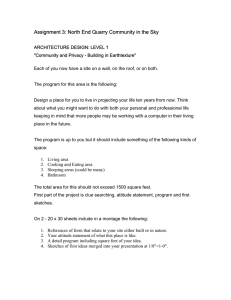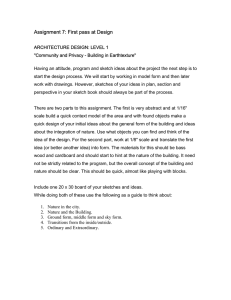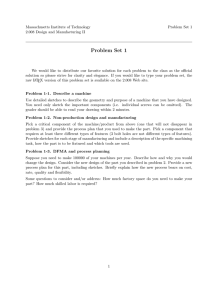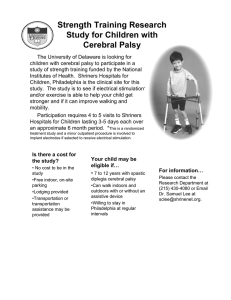PLTW Design and Modeling Course Outline
advertisement
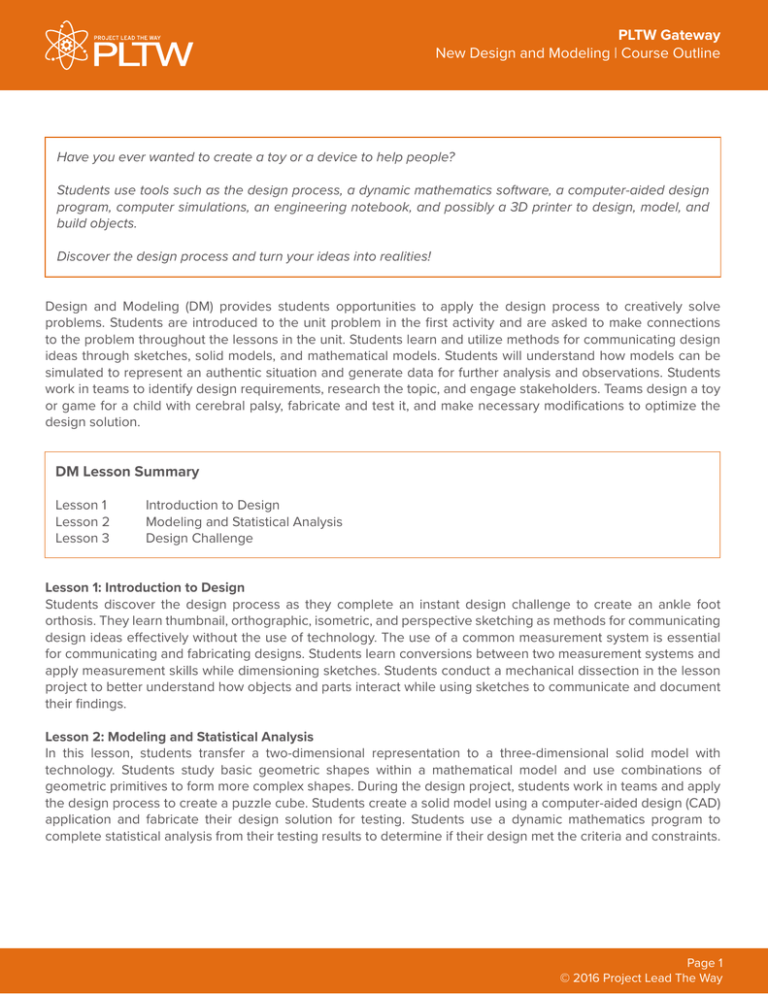
PLTW Gateway New Design and Modeling | Course Outline Have you ever wanted to create a toy or a device to help people? Students use tools such as the design process, a dynamic mathematics software, a computer-aided design program, computer simulations, an engineering notebook, and possibly a 3D printer to design, model, and build objects. Discover the design process and turn your ideas into realities! Design and Modeling (DM) provides students opportunities to apply the design process to creatively solve problems. Students are introduced to the unit problem in the first activity and are asked to make connections to the problem throughout the lessons in the unit. Students learn and utilize methods for communicating design ideas through sketches, solid models, and mathematical models. Students will understand how models can be simulated to represent an authentic situation and generate data for further analysis and observations. Students work in teams to identify design requirements, research the topic, and engage stakeholders. Teams design a toy or game for a child with cerebral palsy, fabricate and test it, and make necessary modifications to optimize the design solution. DM Lesson Summary Lesson 1 Lesson 2 Lesson 3 Introduction to Design Modeling and Statistical Analysis Design Challenge Lesson 1: Introduction to Design Students discover the design process as they complete an instant design challenge to create an ankle foot orthosis. They learn thumbnail, orthographic, isometric, and perspective sketching as methods for communicating design ideas effectively without the use of technology. The use of a common measurement system is essential for communicating and fabricating designs. Students learn conversions between two measurement systems and apply measurement skills while dimensioning sketches. Students conduct a mechanical dissection in the lesson project to better understand how objects and parts interact while using sketches to communicate and document their findings. Lesson 2: Modeling and Statistical Analysis In this lesson, students transfer a two-dimensional representation to a three-dimensional solid model with technology. Students study basic geometric shapes within a mathematical model and use combinations of geometric primitives to form more complex shapes. During the design project, students work in teams and apply the design process to create a puzzle cube. Students create a solid model using a computer-aided design (CAD) application and fabricate their design solution for testing. Students use a dynamic mathematics program to complete statistical analysis from their testing results to determine if their design met the criteria and constraints. Page 1 © 2016 © Project Lead The Way PLTW Gateway New Design and Modeling | Course Outline Lesson 3: Design Challenge Students use a simulation to better understand cerebral palsy prior to beginning their Therapeutic Toy Design Challenge. Within teams, students brainstorm and select a design solution to the problem based on design requirements. They establish team norms, collaborate, and recognize that solving authentic problems involves interdisciplinary skills such as engineering, biomedical science, and computer science skills. Using the design process, students create a solid model of their design, build a prototype for design testing, and make necessary design modifications based on testing results. Page 2 © 2016 © Project Lead The Way