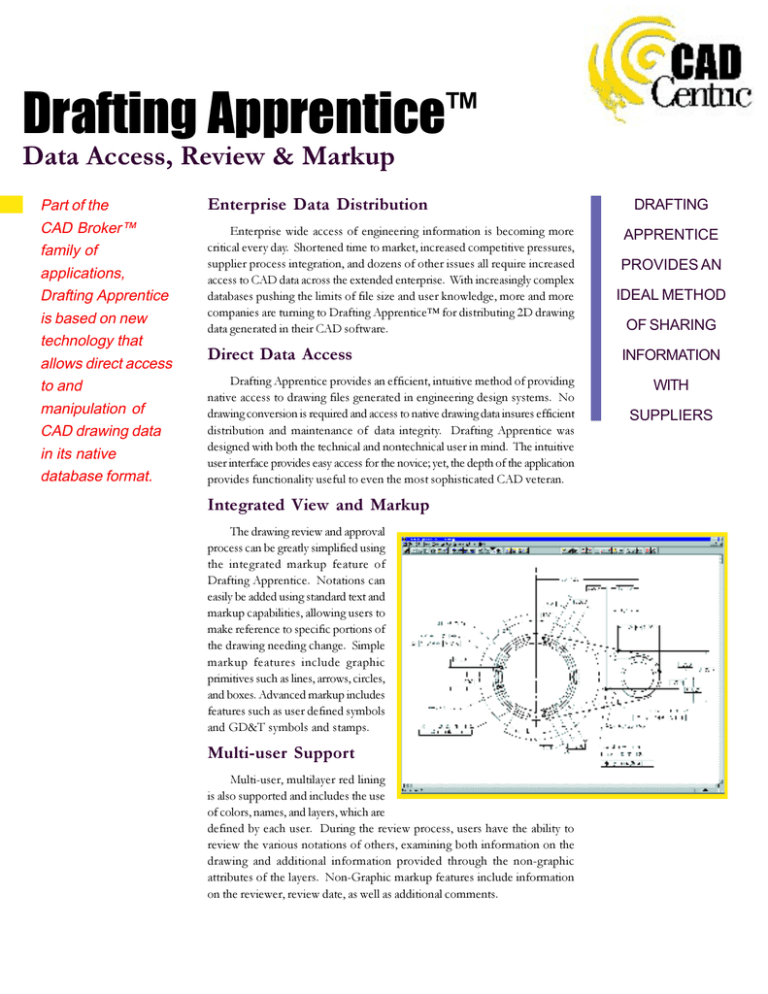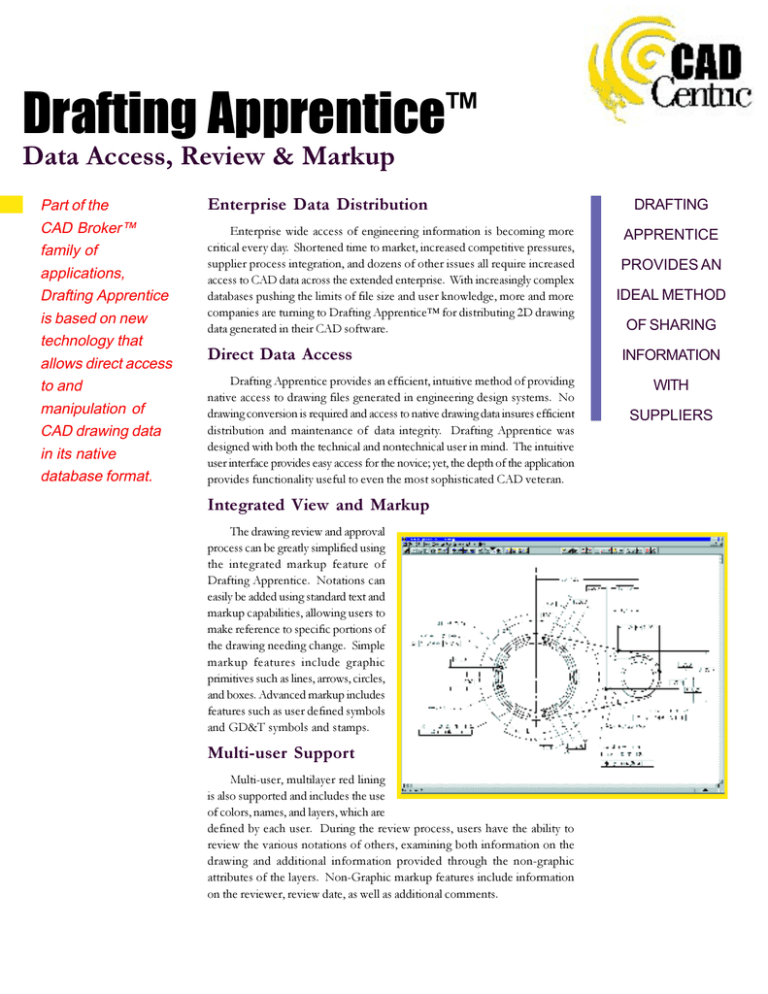
Drafting Apprentice™
Data Access, Review & Markup
Part of the
CAD Broker™
family of
applications,
Drafting Apprentice
is based on new
technology that
allows direct access
to and
manipulation of
CAD drawing data
in its native
database format.
Enterprise Data Distribution
Enterprise wide access of engineering information is becoming more
critical every day. Shortened time to market, increased competitive pressures,
supplier process integration, and dozens of other issues all require increased
access to CAD data across the extended enterprise. With increasingly complex
databases pushing the limits of file size and user knowledge, more and more
companies are turning to Drafting Apprentice™ for distributing 2D drawing
data generated in their CAD software.
Direct Data Access
Drafting Apprentice provides an efficient, intuitive method of providing
native access to drawing files generated in engineering design systems. No
drawing conversion is required and access to native drawing data insures efficient
distribution and maintenance of data integrity. Drafting Apprentice was
designed with both the technical and nontechnical user in mind. The intuitive
user interface provides easy access for the novice; yet, the depth of the application
provides functionality useful to even the most sophisticated CAD veteran.
Integrated View and Markup
The drawing review and approval
process can be greatly simplified using
the integrated markup feature of
Drafting Apprentice. Notations can
easily be added using standard text and
markup capabilities, allowing users to
make reference to specific portions of
the drawing needing change. Simple
markup features include graphic
primitives such as lines, arrows, circles,
and boxes. Advanced markup includes
features such as user defined symbols
and GD&T symbols and stamps.
Multi-user Support
Multi-user, multilayer red lining
is also supported and includes the use
of colors, names, and layers, which are
defined by each user. During the review process, users have the ability to
review the various notations of others, examining both information on the
drawing and additional information provided through the non-graphic
attributes of the layers. Non-Graphic markup features include information
on the reviewer, review date, as well as additional comments.
DRAFTING
APPRENTICE
PROVIDES AN
IDEAL METHOD
OF SHARING
INFORMATION
WITH
SUPPLIERS
Product
Features
Native access to drawing
data files
CGM support
HPGL support
CALS GroupIV TIFF
support
Multi-sheet drawing
support
Export to HPGL, TIFF, &
XML
Intuitive drawing
manipulation
Redline overlays
Entity query including
measuring
Output to standard
Windows devices
Supported
Platforms
Windows95/98/ME
WindowsNT/2000
Windows XP
Drafting Apprentice
Provides Numerous Features to
Simplify Drawing Review
Intuitive Drawing
Manipulation
Developed using standard Windows
menuing practices provides users with an
interface that is and natural easy to use.
Drawing manipulation is intuitive and
uses standard nomenclature for pans,
zooms and view orientation. Users immediately feel comfortable and familiar
with the application, making it appealing
to more people, shortening the learning
curve, and reducing training.
element of the data distribution problem.
Access to data from archives of hand drawings stored in TIFF format, or legacy CAD
data archived in HPGL often times represent a significant challenge to successful
data distribution.
Drawing Interrogation
In addition to drawing manipulation, users also have access to all of the
entity and attribute information on the drawing, allowing
them to access and directly obtain detailed
information from the
drawing files.
An advanced verification feature provides access to detailed information about
each of the entities on the drawing. Review features include entity information,
the ability to measure entity attributes
(angles, lines, radii, and diameters), information on layering, and entity
visualization settings such as color.
Interactive measurement is provided
and supports the following capabilities:
• Length of entity or curve
• Point to point measurements
• Entity to entity measurements
• Point to entity measurements
In addition, an extensive entity filter
is provided which allows for precise
selection by end points, center points,
arbitrary points on entities, and in spatial
locations.
Legacy Data Access
Drafting Apprentice supports TIFF,
HPGL, and other generic formats, so
incorporating legacy design data is as
easy as viewing your present-day CAD
information.
Standards Based
CAD Centric's applications, such as
Drafting Apprentice, are well thought out
and completely integrated with the Windows environment. They are based on
industry standards in order that they may
evolve and grow as technology advances.
Because of this approach, future growth
and flexibility are built in, insuring that
new application features can be added
quickly and easily.
The result is an application with
broad data accessibility; that's user friendly
and easy to use; and can grow with technology and user needs.
As in every engineering environment,
native access to CAD data is only a small
Copyright © 2000 CAD Centric Systems, Inc. all rights reserved. CAD Centric and the CAD Centric logo are trademarks of CAD Centric. Drafting Apprentice, OneView,
CWEB, and CADBroker are trademarks of CAD Centric Systems, Inc. All other trade names and trademarks are the property of their respective owners.
Cincinnati, Ohio, USA
http://www.cadcentric.com