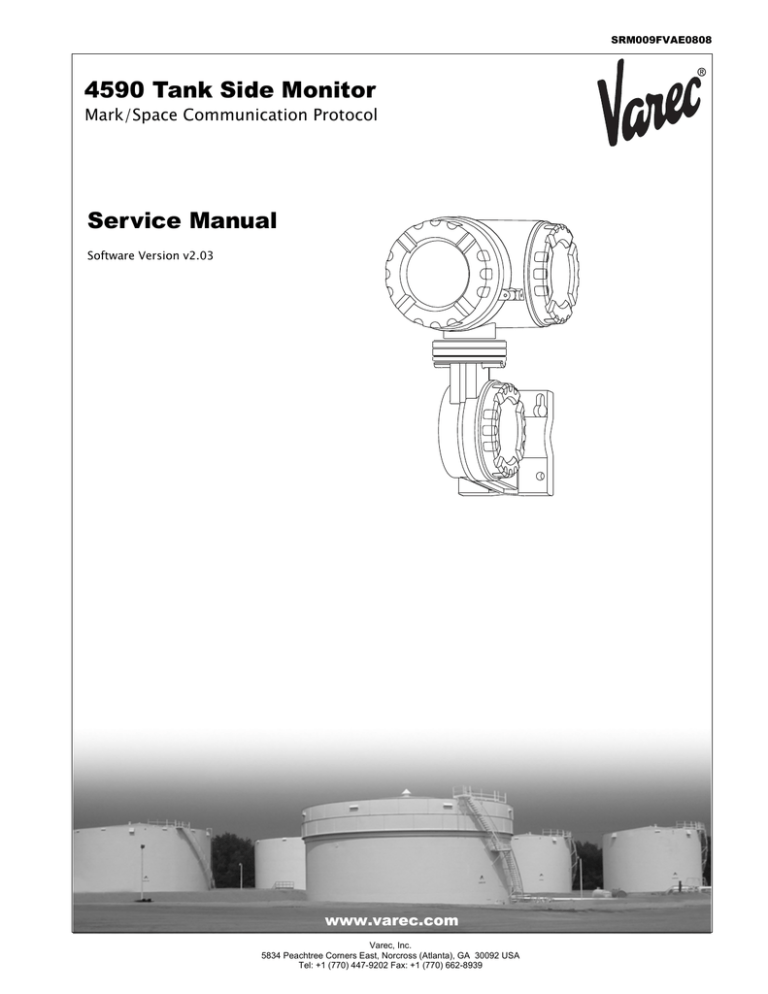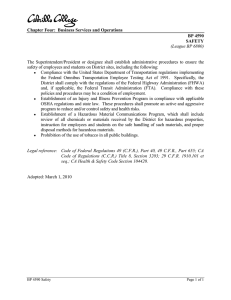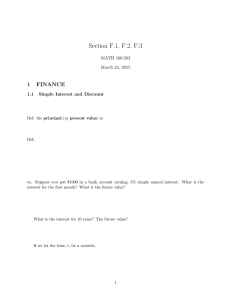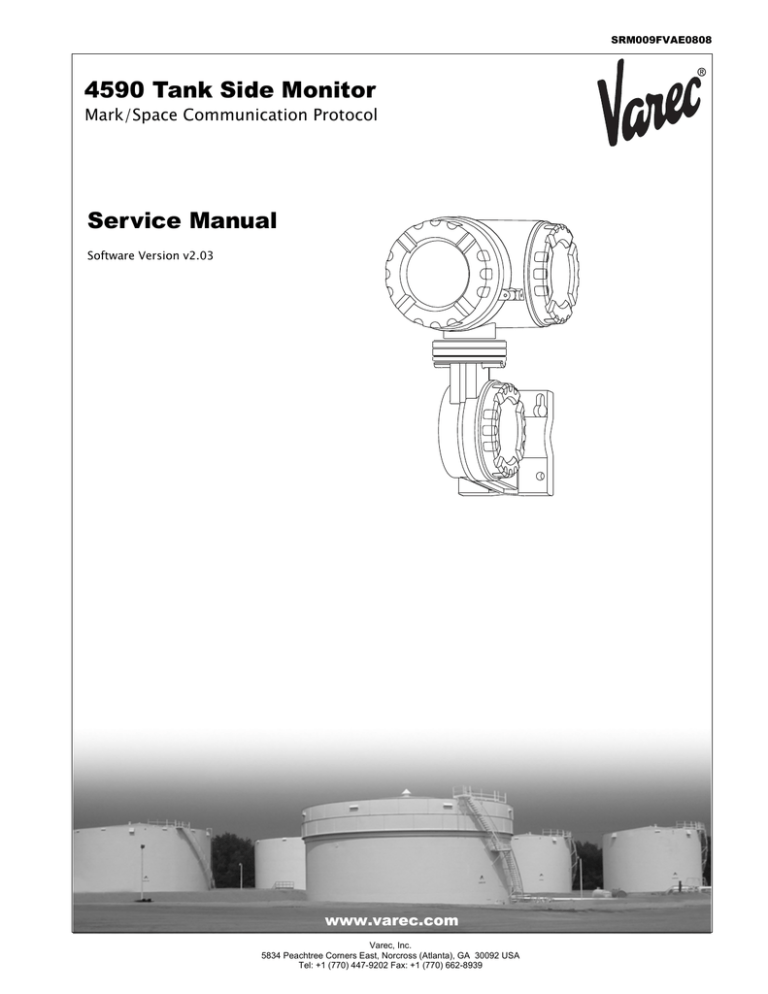
SRM009FVAE0808
4590 Tank Side Monitor
Mark/Space Communication Protocol
Service Manual
Software Version v2.03
www.varec.com
Varec, Inc.
5834 Peachtree Corners East, Norcross (Atlanta), GA 30092 USA
Tel: +1 (770) 447-9202 Fax: +1 (770) 662-8939
Tank Side Monitor
Copyright
All rights reserved. Printed in the United States of America. Except as permitted under
the United States Copyright Act of 1976, no part of this publication may be reproduced,
stored in a retrieval system or transmitted in any form or by any means—electronic,
mechanical, photocopying, recording or otherwise—without the prior written
permission of the Publisher:
Varec, Inc.
5834 Peachtree Corners East
Norcross (Atlanta), GA 30092
USA
Trademarks acknowledged
Varec, Inc. recognizes all other trademarks. Trademarks of other products mentioned in
this document are held by the companies producing them.
Varec® is a registered trademark of Varec, Inc. Copyright 2003.
Hart® is a registered trademark of HART Communication Foundation, Austin, TX, USA
Disclaimer of Warranties
The contract between the Seller and the Buyer states the entire obligation of the Seller.
The contents of this instruction manual shall not become part of or modify any prior or
existing agreement, commitment or relationship between the Seller and Buyer. There are
no express or implied warranties set out in this instruction manual. The only warranties
that apply are those in the existing contract between the Seller and Buyer.
The Varec 4560 Servo Gauge Monitor has not been tested by Varec under all possible
operational conditions, and Varec may not have all the data relative to your application.
The information in this instruction manual is not all inclusive and does not and cannot
take into account all unique situations. Consequently, the user should review this
product literature in view of his/her application. If you have any further questions,
please contact Varec for assistance.
Limitations of Seller's Liability
In the event that a court holds that this instruction manual created some new warranties,
Seller's liability shall be limited to repair or replacement under the standard warranty
clause. In no case shall the Seller's liability exceed that stated as Limitations of Remedy
in the contract between the Seller and Buyer.
Use of parts that are not manufactured or supplied by Varec voids any Varec warranty
and relieves Varec of any obligation to service the product under warranty. Varec
recommends the use of only Varec manufactured or supplied parts to maintain or
service Varec 4560 Servo Gauge Monitors.
Terms of Use
The information provided in this document is provided "as is" without warranty of any
kind. Varec, Inc. disclaim all warranties, either express or implied, including the
warranties of merchantability and fitness for a particular purpose. In no event shall
Varec, Inc. or its suppliers be liable for any damages whatsoever including direct,
indirect, incidental, consequential, loss of business profits or special damages, even if
Varec, Inc. or its suppliers have been advised of the possibility of such damages.
i
4590
This manual is solely intended to describe product functions and should not be used for
any other purpose. It is subject to change without prior notice. This manual was
prepared with the highest degree of care. However, should you find any errors or have
any questions, contact one of our service offices or your local sales agent.
On Safety and Proper Use
Read this manual carefully and make sure you understand its contents before using this
product. Follow all instructions and safety guidelines presented in this manual when
using this product. If the user does not follow these instructions properly, Varec cannot
guarantee the safety of the system.
ii
Service Manual
Tank Side Monitor
Contents
Contents
1
Introduction. . . . . . . . . . . . . . . . . . . . . . . . . . . . . . . . . . . . . . . . . . . . . . . . 1
2
Implementation . . . . . . . . . . . . . . . . . . . . . . . . . . . . . . . . . . . . . . . . . . . . 3
3
Installation Recommendations . . . . . . . . . . . . . . . . . . . . . . . . . . . . . 5
4
Configuration . . . . . . . . . . . . . . . . . . . . . . . . . . . . . . . . . . . . . . . . . . . . . . 7
4.1
Address . . . . . . . . . . . . . . . . . . . . . . . . . . . . . . . . . . . . . . . . . . . . . . . . . . . . . 7
4.2
Configuration Settings . . . . . . . . . . . . . . . . . . . . . . . . . . . . . . . . . . . . . . . . . . 7
4.2.1 Summary of Basic Configuration Parameters . . . . . . . . . . . . . . . . . . . . . . . 7
4.2.2 Description of Configuration Parameters . . . . . . . . . . . . . . . . . . . . . . . . . . 8
5
Measured Values. . . . . . . . . . . . . . . . . . . . . . . . . . . . . . . . . . . . . . . . . . . 9
5.1
Measured Value Ranges . . . . . . . . . . . . . . . . . . . . . . . . . . . . . . . . . . . . . . . . 9
5.2
Measured Values Error Handling. . . . . . . . . . . . . . . . . . . . . . . . . . . . . . . . . . 9
6
Mark/Space Message Formats . . . . . . . . . . . . . . . . . . . . . . . . . . . . 11
6.1
Physical Layer . . . . . . . . . . . . . . . . . . . . . . . . . . . . . . . . . . . . . . . . . . . . . . . 11
6.2
Request Message . . . . . . . . . . . . . . . . . . . . . . . . . . . . . . . . . . . . . . . . . . . . 11
6.3
Reply Message . . . . . . . . . . . . . . . . . . . . . . . . . . . . . . . . . . . . . . . . . . . . . . 11
iii
Contents
iv
4590
Service Manual
Tank Side Monitor
1
Introduction
Introduction
This protocol guide explains the operation of the Mark/Space protocol implemented in
the Varec 4590 Tank Side Monitor (TSM).
1
Introduction
2
4590
Service Manual
Tank Side Monitor
2
Implementation
Implementation
The implementation of the Mark/Space protocol for the 4590 TSM provides a standard
form of digital communication via a voltage mode bus. An effort has been made to
parallel current implementations to the greatest extent possible so that the 4590 TSM
communicates with existing Mark/Space masters.
Check compatibility carefully to ensure that the 4590 TSM is properly configured for the
data format expected by the host system or computer. Due to the unique application
requirements of the 4590 TSM, exceptions have been made and noted.
Note!
There is no guarantee that the interpretation made here is the same as that followed
by the Mark/Space master.
The Mark/Space interface supports two types of communication which are based on the
emulation of older devices.
Table 2-1 lists the two Types of Communication supported by the Mark/Space interface.
Table 2-1:
Mark/Space Types
Device Type
Description
1900
Emulates the Model 1900 transmitter
1800
Emulates the Model 1800 transmitter
M/S
Level
Temperature
Alarm Ref 1
Alarm Ref 2
Figure 2-1: Function Block “Mark/Space Out”
3
Implementation
4
4590
Service Manual
Tank Side Monitor
3
Installation Recommendations
Installation Recommendations
Follow these recommendations for field installation of the 4590 TSM with the Mark/
Space protocol variant:
•
Use two twisted pairs of 18 AWG wire (one power and one communication).
•
Connect the units in parallel as shown in Figure 3-1.
•
The maximum tested cable length is 8 km.
Mark/Space
Master Unit
...
1
...
2
Figure 3-1: Mark/Space Master Units
5
Installation Recommendations
6
4590
Service Manual
Tank Side Monitor
4
Configuration
Configuration
The Mark/Space interface on the 4590 TSM must be configured to establish
communication. The local display or ToF tool allows the user to set the 4590 TSM Mark/
Space interface to match the Mark/Space master settings.
4.1
Address
The 4590 TSM addresses provide unique identification for the host. The 4590 TSM
address is configured through the local display or ToF tool. This address may range from
0 to 999 and must be unique for each Mark/Space device on a bus. Each 4590 TSM only
responds when a query has been sent to its unique address by the host.
4.2
Configuration Settings
For successful communication on a Mark/Space bus, a number of configuration settings
must be made to match the configuration of the bus.
4.2.1
Summary of Basic Configuration Parameters
Table 4-1 summarizes the configuration information required by the 4590 TSM.
Table 4-1:
Mark/Space Configuration Parameters
Configuration Parameter
Valid Entries
ID
•
0 – 999
Type
•
1900
•
1800
•
High
•
Low
•
20 m
•
30 m
•
Decimal
•
Fractional
•
With Temp
•
No Temp
•
Enable
•
Disable
Alarm Ref 1
•
Any Discrete Value
IS Digital In 1
Alarm Ref 2
•
Any Discrete Value
IS Digital In 2
Baudrate
Data Mode
Temperature
TempOffset
Default
1
1900
High
20 m
With Temp
Disable
7
Configuration
4590
4.2.2
Description of Configuration Parameters
Table 4-2 summarizes the configuration parameters that make up the Basic Setup. The
numbers in parentheses indicate the menu position.
Table 4-2:
Submenu “Basic Setup”
Field
(921X)
Description
Default
Protected
This is the identifier value.The
4590 TSM responds to requests
which contain this identifier value.
1
W&M Switch
Selects which of the possible baud
rates communication should work.
High
Type
(Device Type)
Indicates which Mark/Space device
the 4590 TSM emulates.
1900
W&M Switch
Data Mode(9214)
Indicates which type of data format
is used in the reply.
20 m
W&M Switch
(9215)
Indicates if a temperature will be
returned or not.
With Temp
W&M Switch
(9216)
Indicates if the temperature value
returned should have the offset
applied to it.
Enabled
ID
(9211)
Baud Rate
(9212)
(9213)
Temperature
(Temperature Mode)
Temp. Offset
(Temperature Offset)
W&M Switch
W&M Switch
Table 4-3 summarizes the configuration parameters that make up the Extended Setup.
Table 4-3:
Submenu “Extended Setup”
(922X)
Field
Description
Default
Alarm Ref 1(9221)
(Alarm Bit 1 Reference)
Reference to the parameter to be
returned as the alarm bit 1.
IS DI #1, Value
Reference to the parameter to be
returned as the alarm bit 2.
IS DI #2, Value
(9222)
Alarm Ref 2
(Alarm Bit 2 Reference)
Table 4-4 summarizes the configuration parameter that make up the Diagnostics
Submenu.
Table 4-4:
Submenu “Diagnostics” (923X)
Field
Output Status
Description
(9231)
Height of Bar
The height of the bar represents the
activity during the last second:
The Communication Status
Graph (CSG) provides a
simple graphical overview
of communication between
the gauges and the control
room.
•
Replied to Host (largest bar)
•
Received Request for this 4590 TSM
•
Request for another gauge on the
bus
•
Bytes were detected on the bus
•
Bits were detected on the bus
(smallest bar)
•
Nothing detected (no bar, gap in
graph)
Under normal operating conditions, only the first three items should be seen (with or
without gaps).
8
Service Manual
Tank Side Monitor
5
Measured Values
Measured Values
5.1
Measured Value Ranges
The Mark/Space response contains two measurement values—level and temperature as
well as two alarm bits—indicating the status of the two 4590 TSM discrete IOs.
Depending on the setting of the Mark/Space parameters, these values are subject to the
following limits:
Table 5-1:
Mark/Space Response
Measured Value
Level
1)
Temperature
2)
Mode/Type
Value Range
Units
Fractional
--------------Decimal
--------------20 meters
--------------30 meters
0-0-0 to 79-11-15
---------------0.0 to 79.99
-------------0.0 to 19.999
-------------0.0 to 32.699
ft-in-16ths
---------------------ft
---------------------m
---------------------m
1800
--------------1900
-199.9 to +199.9
---------------799.9 to +799.9
Tank Temp Units
Alarm 0
State Alarm Ref 1
Alarm 1
State Alarm Ref 2
---------------------Tank Temp Units
1) The level is obtained from the Level value.
2) The temperature is obtained from the TANK Temperature value.
Refer to Chapter 6, Mark/Space Message Formats for a detailed description of the
message formats.
5.2
Measured Values Error Handling
The following error-handling rules are applied to all values returned in the Mark/Space
message:
Refer to Table 5-1 for the related minimum and maximum value ranges.
1.
If the Level is not valid or is outside of the value range shown, an illegal gray code
is transmitted in the level position of the reply. For details, see
Chapter 6, Mark/Space Message Formats.
2.
If the Temperature is greater than the maximum shown:
3.
•
Device Type 1800: Bit 43 of the reply is set and the temperature value is
ignored.
•
Device Type 1900: The maximum value is returned.
If the Temperature is less than the minimum shown:
•
Device Type 1800: Bit 43 & bit 40 of the reply are set and the temperature value
is ignored.
•
Device Type 1900: The minimum value is returned.
9
Measured Values
10
4590
Service Manual
Tank Side Monitor
6
Mark/Space Message Formats
Mark/Space Message Formats
6.1
Physical Layer
The Mark/Space communication takes place on a pair of voltage mode cables normally
at 48 VDC (one called Mark and the other called Space). Bits are represented by either
one or the other of these cables going low to (0 VDC)—logic 1 if it is the Mark line or
logic 0 if it is the Space line. The width of the pulses and the gaps between them are
determined by the Mark/Space “Speed Mode” parameter. These bits are then assembled
into message blocks.
6.2
Request Message
The request message is a sequence of 16 data bits sent from the control room. These
bits encode the device whose data is requested as well as special function bits for the
6500 Servo Tank Gauge (STG).
Table 6-1 summarizes the Mark/Space Request Message for the 6500 STG.
Table 6-1:
6.3
Mark/Space Request Message
Bit
Description
1
Start bit
2
Unused bit
3
Raise command (for 6500 STG)
4
Reset command (for 6500 STG)
5–8
Device ID 100 (bit 8 is the least significant of the BCD digit)
9 – 12
Device ID 10 (bit 12 is the least significant of the BCD digit)
13 – 16
Device ID 1 (bit 16 is the least significant of the BCD digit)
Reply Message
The reply message from the 4590 TSM depends on the Mark/Space interface settings of
the 4590 TSM.
40-bit Response (if “Temperature” = “No Temp”)
If the “Temperature” parameter is set to “No Temp”, the reply from the 4590 TSM
consists of 40 bits of information.
Table 6-2 summarizes the Reply Message from the 4590 TSM.
Table 6-2:
Reply Message (if "Temperature" = "No Temp")
Bit
Description
1
Start bit
2– 3
Unused bit
4 –7
Device ID 100 (bit 8 is the least significant of the BCD digit)
8 – 11
Device ID 10 (bit 12 is the least significant of the BCD digit)
12 – 15
Device ID 1 (bit 16 is the least significant of the BCD digit)
11
Mark/Space Message Formats
4590
Bit
Description
16
First data bit is always 0
17 – 37
Level Data
38
Alarm 1 (state of Alarm Bit 2)
39
Alarm 0 (state of Alarm Bit 1)
40
Parity bit
56-bit Response (if “Temperature” = “With Temp”)
If the “Temperature” parameter is set to “With Temp”, the reply from the 4590 TSM
consists of 56 bits of information.
Table 6-3 summarizes the Reply Message from the 4590 TSM.
Table 6-3:
12
Reply Message if "Temperature" = "With Temp"
Bit
Description
1
Start bit
2– 3
Unused bit
4 –7
Device ID 100 (bit 8 is the least significant of the BCD digit)
8 – 11
Device ID 10 (bit 12 is the least significant of the BCD digit)
12 – 15
Device ID 1 (bit 16 is the least significant of the BCD digit)
16
First data bit is always 0
17 – 37
Level Data
38
Alarm 1 (state of Alarm Ref 2)
39
Alarm 0 (state of Alarm Ref 1)
40 – 55
Temperature Data
56
Parity bit
Service Manual
Tank Side Monitor
Mark/Space Message Formats
Level Data
The level data, part of the reply from the 4590 TSM, consists of 21 bits of information
arranged as follows depending on the Data Mode setting.
Table 6-4:
Data Mode = Fractional
Bit
Description
16
First data bit is always 0
17 – 19
10 Feet
20 – 23
1 Foot
24 – 27
Inches
28 – 31
16
32 – 37
Filled with zeros
Table 6-5:
ths
inch
Data Mode = Decimal
Bit
Description
16
First data bit is always 0
17 – 19
10 Feet
20 – 23
1 Foot
24 – 27
0.1 Feet
28 – 31
0.01 Feet
32 – 37
Filled with zeros
Table 6-6:
Data Mode = 20 m
Bit
Description
16
10 Meters
17 – 20
1 Meter
21 – 24
0.1 Meters
25 – 28
0.01 Meters
29 – 32
0.001 Meters
33 – 37
Filled with zeros
Table 6-7:
Data Mode = 30 m
Bit
Description
16 – 17
10 Meters
18 – 21
1 Meter
22 – 25
0.1 Meters
26 – 29
0.01 Meters
30 – 33
0.001 Meters
34 – 37
Filled with zeros
Each level digit is encoded using reflected binary gray pulse coding.
13
Mark/Space Message Formats
4590
Temperature Data
The temperature data, part of the reply from the 4590 TSM, consists of 16 bits of
information arranged as follows depending on the Device Type setting.
Table 6-8:
Temperature Data
Bit
Device Type = 1800
Device Type = 1900
40
Error bit
Temperature 100 (bit 0)
41
Sign (1 = +ve Temperature)
Sign (1 = +ve Temperature
42
Unused
Temperature 100 (bit 1)
1)
43
Error bit
Temperature 100 (bit 2)
1)
44 – 47
Temperature 10
Temperature 10
48 – 51
Temperature 1
Temperature 1
52 – 55
Temperature 0.1
Temperature 0.1
1)
1) These bits are inverted.
14
Service Manual
Tank Side Monitor
NOTES
15
Your official representative
Your offical representative
www.varec.com
Varec, Inc.
5834 Peachtree Corners East, Norcross (Atlanta), GA 30092 USA
Tel: +1 (770) 447-9202 Fax: +1 (770) 662-8939
© 2006 Varec, Inc. All Rights Reserved. This document is for information purposes only. Varec, Inc. makes no warranties, express or implied, in this summary.
The names of actual companies and products mentioned herien may be the trademarks of their respective owners.