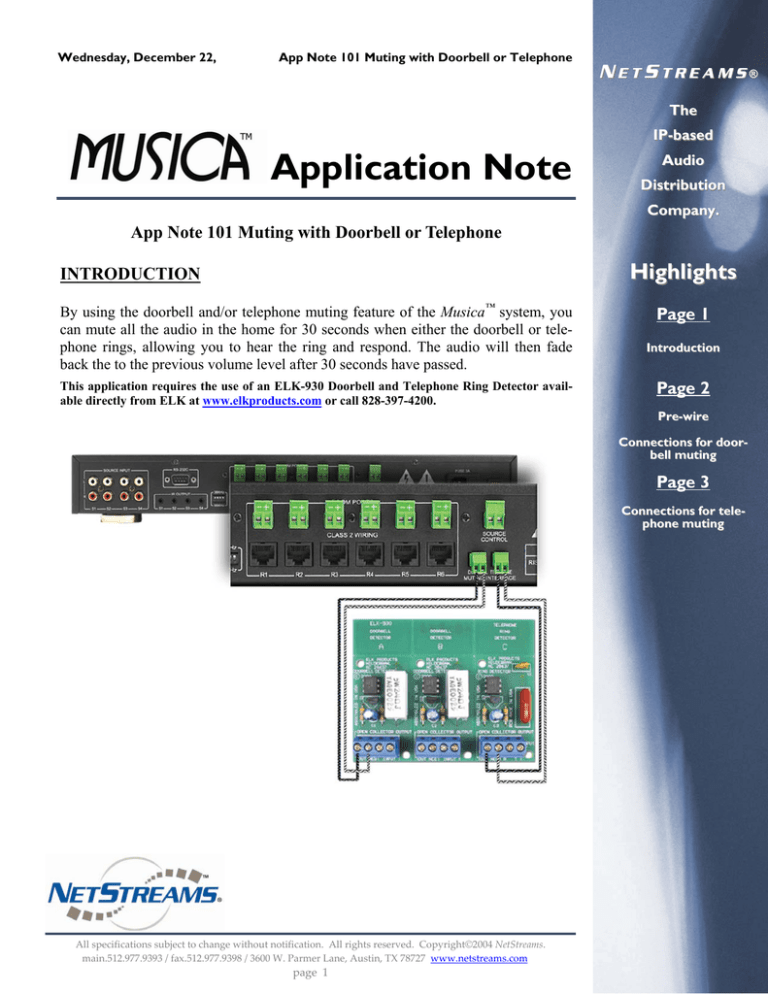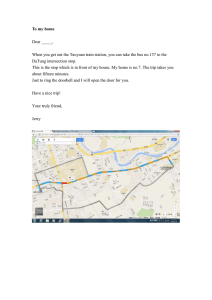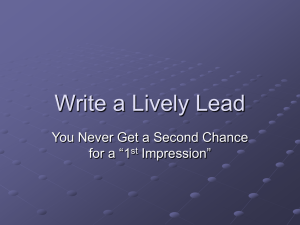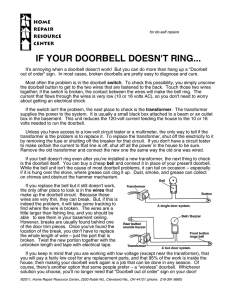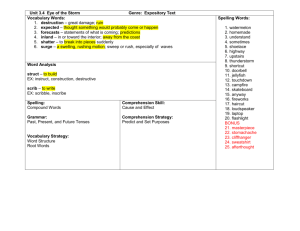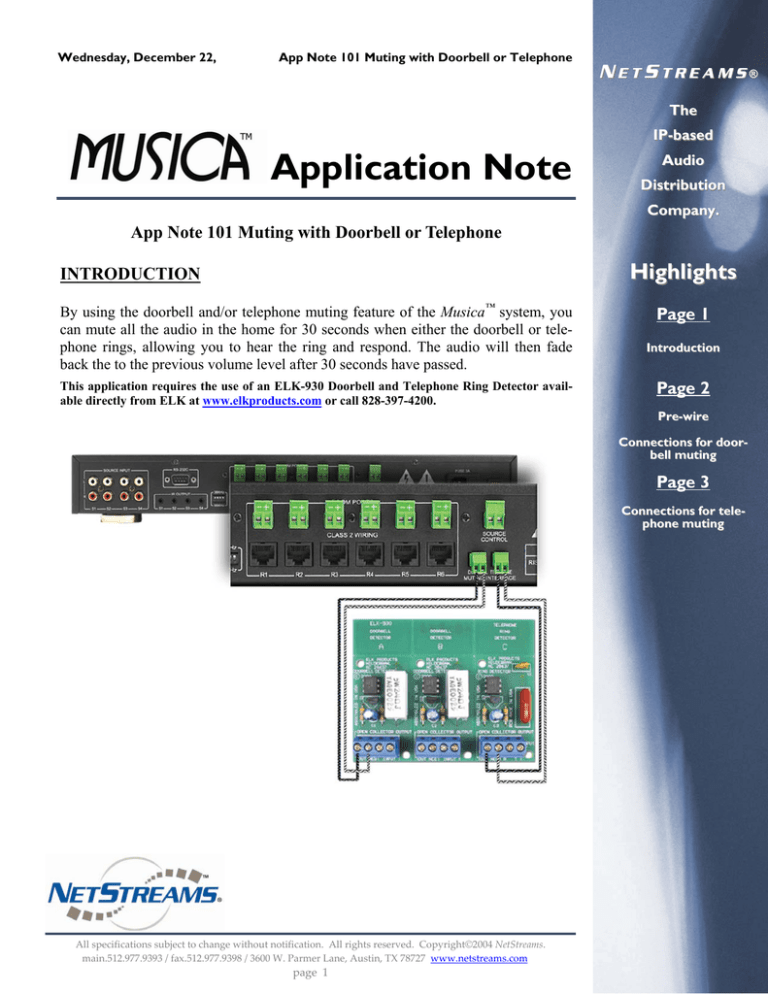
Wednesday, December 22,
App Note 101 Muting with Doorbell or Telephone
NETSTREAMS®
The
IP-based
Application Note
Audio
Distribution
Company.
App Note 101 Muting with Doorbell or Telephone
Highlights
INTRODUCTION
By using the doorbell and/or telephone muting feature of the Musica™ system, you
can mute all the audio in the home for 30 seconds when either the doorbell or telephone rings, allowing you to hear the ring and respond. The audio will then fade
back the to the previous volume level after 30 seconds have passed.
This application requires the use of an ELK-930 Doorbell and Telephone Ring Detector available directly from ELK at www.elkproducts.com or call 828-397-4200.
Page 1
Introduction
Page 2
PrePre-wire
Connections for doorbell muting
Page 3
Connections for telephone muting
All specifications subject to change without notification. All rights reserved. Copyright©2004 NetStreams.
main.512.977.9393 / fax.512.977.9398 / 3600 W. Parmer Lane, Austin, TX 78727 www.netstreams.com
page 1
Wednesday, December 22,
App Note 101 Muting with Doorbell or Telephone
Pre-wire
•
Run a phone line to the Musica Audio Distribution Center (ADC) location.
•
Run a CAT-5e wire from the ADC to the door bell.
These will be used in conjunction with the ELK-930 Doorbell and Ring Detector at the time of the installation. A doorbell and telephone adapter cable (see above photo) will be needed to provide the voltage to the
input. This cable is available to NetStreams dealers at no charge. An IR emitter can be plugged into the
adaptor cable so that the cable does not use up one of the emitter positions on the ADC. It takes 5 volts from
the IR output of the ADC and uses it to determine if the relay is open or closed.
Connections for the doorbell muting:
The doorbell input requires only one of the EKK-930 Doorbell and Telephone Ring Detectors and free access to the wires leading from the doorbell transformer. The ELK-930 will activate when the doorbell rings
when either a single pushbutton or two pushbutton (front door, back door) are used.
1. Mount the ELK-930 at any convenient location along the path of the two wires leading from the transformer to the doorbell
2. Cut one of the two transformer wires. Strip the ends and place one under each of the doorbell detector
INPUT terminals.
3. Run a two conductor wire from the doorbell detector output terminals to the Audio Distribution Center
(ADC)
Connect one wire from the “NEG” terminal to a common NEG terminal of the ADC. Connect the other wire
from the “OUT” terminal to the doorbell input on the ADC. This requires a 35mm mono jack to plug into the
doorbell input.
All specifications subject to change without notification. All rights reserved. Copyright©2004 NetStreams.
main.512.977.9393 / fax.512.977.9398 / 3600 W. Parmer Lane, Austin, TX 78727 www.netstreams.com
page 2
Wednesday, December 22,
App Note 101 Muting with Doorbell or Telephone
Connections for telephone muting:
•
Run the phone line into the ring detector section of the ELK-930.
•
Run a two-conductor wire from the output terminals of the telephone ring detector section of the
ELK-930 to the Audio Distribution Center (ADC).
Connect one wire from the “NEG” terminal of the telephone ring detector section of the ELK-930 to a common NEG terminal on the ADC. Connect the other wire from the “OUT” terminal to the telephone input on
the ADC. This requires a 35 mm mono jack to plug into the telephone input.
All specifications subject to change without notification. All rights reserved. Copyright©2004 NetStreams.
main.512.977.9393 / fax.512.977.9398 / 3600 W. Parmer Lane, Austin, TX 78727 www.netstreams.com
page 3