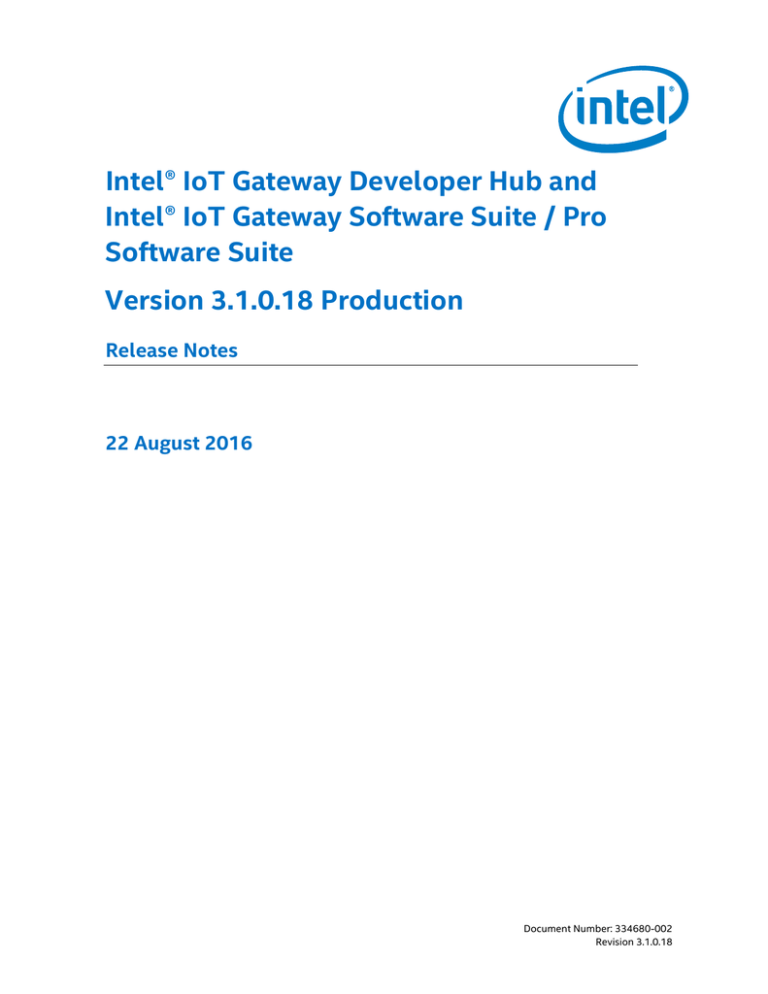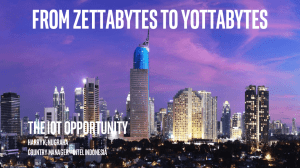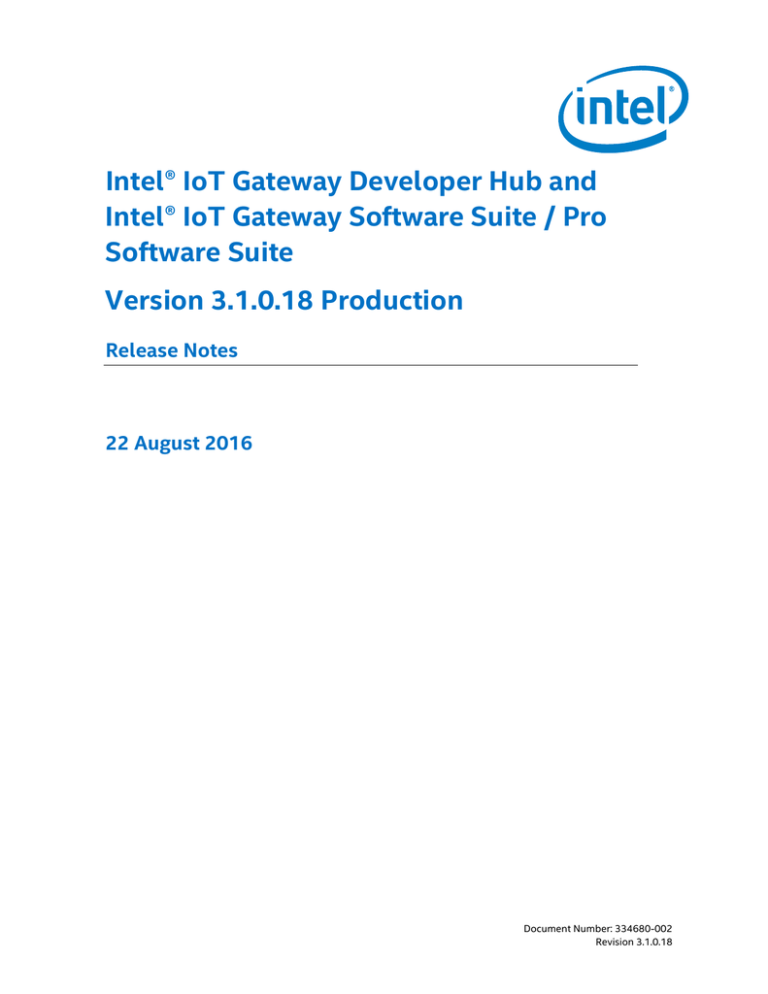
Intel® IoT Gateway Developer Hub and
Intel® IoT Gateway Software Suite / Pro
Software Suite
Version 3.1.0.18 Production
Release Notes
22 August 2016
Document Number: 334680-002
Revision 3.1.0.18
Legal Disclaimers
Legal Disclaimers
You may not use or facilitate the use of this document in connection with any infringement or
other legal analysis concerning Intel products described herein. You agree to grant Intel a nonexclusive, royalty-free license to any patent claim thereafter drafted which includes subject
matter disclosed herein
No license (express or implied, by estoppel or otherwise) to any intellectual property rights is
granted by this document.
All information provided here is subject to change without notice. Contact your Intel
representative to obtain the latest Intel product specifications and roadmaps.
The products described may contain design defects or errors known as errata which may cause
the product to deviate from published specifications. Current characterized errata are available
on request.
Copies of documents which have an order number and are referenced in this document may be
obtained by calling 1-800-548-4725 or by visiting: http://www.intel.com/design/literature.htm
Intel technologies’ features and benefits depend on system configuration and may require
enabled hardware, software or service activation. Learn more at http://www.intel.com/ or from
the OEM or retailer.
No computer system can be absolutely secure.
Intel, Intel Core processor, Intel Atom processor, Intel Quark processor and the Intel logo are
trademarks of Intel Corporation in the U.S. and/or other countries.
Wind River is a trademark of Wind River Systems, Inc.
*Other names and brands may be claimed as the property of others.
Copyright © 2016, Intel Corporation. All rights reserved.
Intel® IoT Gateway Developer Hub
Release Notes
2
Document Number: 334680-002
August 2016
Revision 3.1.0.18
Revision History
Date
Software Version
& Stage
22 August 2016
3.1.0.18
Production Release
16 July 2016
3.1.0.17
Production Release
18 April 2016
1.0.2
Production Release
Document Number: 334680-002
August 2016
Revision 3.1.0.18
Description
Public Release of the latest version of the Intel® IoT Developer
Hub and the Intel® IoT Gateway Software Suite/Pro Software
Suite, which includes an enhanced sensor UI and configurable
lockdown options.
Public Release of the Intel® IoT Gateway Software Suite/Pro
Software Suite, which includes the Intel® IoT Developer Hub
along with the latest version of the Wind River Intelligent Device
Platform XT 3.1.
Public Release of the Intel® IoT Developer Hub along with Wind
River IDP XT 3 and included in the Intel IoT Gateway Software
Suite.
Intel® IoT Gateway Developer Hub
Release Notes
3
Contents
Contents
1
Introduction ........................................................................................ 6
1.1
1.2
1.3
1.4
1.5
1.6
1.7
2
Purpose of this Document ............................................................ 6
Intended Audience ...................................................................... 6
About the Intel® IoT Gateway Software Suite/Pro Software Suite ..... 6
About the Intel® IoT Developer Hub ............................................. 7
Related Documents ..................................................................... 9
Technical Support ....................................................................... 9
Document Conventions................................................................ 9
Features in this Release ...................................................................... 10
2.1
2.2
New Features ...........................................................................
2.1.1
Enhanced Sensor User Interface .....................................
2.1.2
Configurable Lockdown Options ......................................
Unsupported or Discontinued Features .........................................
10
10
13
20
3
Fixed Issues ...................................................................................... 21
4
Known Issues and Errata..................................................................... 22
5
Wind River Linux 7 RCPL18 Changes ..................................................... 26
6
How to Obtain this Release .................................................................. 28
6.1
6.2
7
Where to Find the Software........................................................ 28
How to Install this Release ......................................................... 28
Hardware and Software Compatibility.................................................... 29
7.1
7.2
7.3
7.4
Supported Web Browsers for the User Interface ............................
Supported BIOS and Firmware ...................................................
Supported Gateway Hardware ....................................................
7.3.1
Intel® Core™ Processor Gateways ..................................
7.3.2
Intel® Atom™ Processor Gateways .................................
7.3.3
Intel® Quark™ SoC Gateways ........................................
Supported Sensors and Peripherals .............................................
Intel® IoT Gateway Developer Hub
Release Notes
4
29
29
29
30
30
30
30
Document Number: 334680-002
August 2016
Revision 3.1.0.18
Introduction
Figures
Figure 1.
Figure 2.
Figure 3.
Figure 4.
Figure 5.
Figure 6.
Figure 7.
Figure 8.
Figure 9.
Figure 10.
Figure 11.
Figure 12.
The Intel® IoT Developer Hub User Interface ........................................................................................ 8
Program the Sensors .................................................................................................................................... 10
Connect the Sensor ....................................................................................................................................... 11
Disconnect the Sensor ................................................................................................................................. 11
Refresh the Page ............................................................................................................................................. 12
Save OS Image: Review Configuration Page ....................................................................................... 13
Custom Security Page – Packages .......................................................................................................... 14
Custom Security Page – Searching for Packages ............................................................................. 15
Custom Security Page – MEC Updaters ................................................................................................ 16
Custom Security Page – Searching for MEC Updaters ................................................................... 17
Custom Security Page – Users .................................................................................................................. 18
Custom Security Page – User Password Administration ............................................................... 19
Tables
Table 1.
Table 2.
Table 3.
Fixed Issues ....................................................................................................................................................... 21
Known Issues and Errata ............................................................................................................................. 22
BIOS Requirements ....................................................................................................................................... 29
Document Number: 334680-002
August 2016
Revision 3.1.0.18
Intel® IoT Gateway Developer Hub
Release Notes
5
Introduction
1
Introduction
1.1
Purpose of this Document
This document contains information that is specific to this release of the
Intel® IoT Software Suite/Pro Software Suite, which includes the Intel® IoT
Developer Hub. The document is comprised of the following:
1.2
•
Features
•
Fixed Issues
•
Known Errata
•
Changes to Wind River Linux 7
•
How to Obtain this Release
•
Compatible Hardware and Software
Intended Audience
This document is intended people who install and/or perform development
tasks on the Intel® IoT Developer Hub.
1.3
About the Intel® IoT Gateway Software Suite/Pro
Software Suite
The Intel® IoT Gateway Software Suite/Pro Software Suite is a Wind River
Linux® operating system that provides leading performance and security for
intelligence at the edge, enabling near-real-time analysis and efficient
process controls. The Intel® IoT Gateway Software Suite/Pro Software Suite
allows access to the Intel® IoT Developer Hub (see section 1.3).
Other features include:
Binary Runtime Images
•
The Intel® IoT Gateway Software Suites now are delivered as binary
images. These binaries allow us to deliver all of the features of the
Software Suite and Pro Software Suite, without you having to
recompile a Linux OS image. This helps you get up and running in as
little as 10 minutes.
Intel® IoT Gateway Developer Hub
Release Notes
6
Document Number: 334680-002
August 2016
Revision 3.1.0.18
Introduction
Wind River Intelligent Device Platform XT 3.1
•
1.4
Comes in two versions, Entry and Pro.
o
The Entry level is delivered as pre-validated base binary image,
with no ticketed support or development seats included. It also
includes the McAfee* Embedded Control Essential set of
security tools.
o
The Pro offers one year of ticketed support, Wind River
development tools, and the McAfee Embedded Control Pro set
of security tools.
About the Intel® IoT Developer Hub
The Intel® IoT Developer Hub is a web-based service running on the gateway
that allows you to have a hands-on sensor-to-cloud experience in a very
short time period. It has built-in tutorials to teach you about tools like the
visual programming interface called Node-RED* and the Wind River Helix App
Cloud, including sample code to develop the app in the cloud.
The Intel® IoT Developer Hub provides ways to easily manage the
administrative settings of the gateway. Sensor data is accessible in two ways:
•
Use the Omega temp & humidity sensor included in the Loaner Kit.
The Loaner Kit is a 6-month free loaner available from the Demo
Depot for customers in the USA, Canada, and the EU. The Loaner Kit
contains a gateway and sensor to connect out-of-the box. The
temperature Node-RED flow is ready to use and the Kit includes built
in tutorials about adding humidity readings via Node-RED.
•
Use the previously published recipes & packages to evaluate additional
sensors and cloud providers. These are accessible via the Intel® IoT
Gateway Developer Hub
The Intel® IoT Developer Hub lets you, as the developer, add packages and
develop your apps. When development is complete, you can save a hardened
OS image onto a USB flash drive.
Introduced in the spring of 2016, the Intel® IoT Developer Hub gives you
these advantages:
Live Dashboard
•
Summary view of gateway information
•
Graphical view of sensor data
•
Notification of available OS updates
Document Number: 334680-002
August 2016
Revision 3.1.0.18
Intel® IoT Gateway Developer Hub
Release Notes
7
Introduction
Plug and play sensors
•
Shows live data from connected sensors
•
Easy management of connected sensors via Node-RED
Simple access to repositories and management of popular packages
•
Simple to add or remove online package repositories
•
Easily list installed packages
•
Quickly add, update, or uninstall packages as needed
Gateway administration tools and resources
•
One-touch buttons for gateway actions including: restart, factory
reset, upgrade to Pro, update OS, and change password
•
Step-by-step wizard for creating a deployable gateway image
•
Direct access to popular development tools including: Node-RED,
LuCI*, Cloud Commander*, and Wind River Helix App Cloud*
Clear and simple documentation
•
Figure 1.
One location to find how-to tutorials and videos, and quick links to key
online content
The Intel® IoT Developer Hub User Interface
Intel® IoT Gateway Developer Hub
Release Notes
8
Document Number: 334680-002
August 2016
Revision 3.1.0.18
Introduction
The Intel® IoT Developer Hub is integrated into the free download of the
Intel® IoT Software Suite available at the Intel® IoT Platform Marketplace
(IntelIotMarketplace.com).
NOTE:
You must Upgrade to Pro within the Intel® IoT Gateway Developer Hub
interface to utilize the following Pro features:
•
McAfee Embedded Control Pro features
•
Save a security-hardened, deployable OS image to a USB flash drive
•
Legally deploy the generated OS image onto other gateways for pilot
or production deployments.
The Pro license is also available from the Intel® IoT Platform Marketplace.
1.5
Related Documents
Technical documentation for Intel® IoT Gateways is online at:
http://www.intel.com/gatewaytraining and at https://software.intel.com/enus/iot/hardware/gateways.
In addition, links to tutorials, templates and guides for the Intel® IoT
Developer Hub are included in the user interface, from the Documentation
tab.
1.6
Technical Support
Free technical support is available on the Intel® IoT Gateway Community
Forum (https://communities.intel.com/community/tech/iot-gateway)
Customers who purchase Support Services on the Intel® IoT Platform
Marketplace can access their support account and submit support requests at
https://customercare.intel.com.
Contact your Intel representative for further assistance.
1.7
Document Conventions
The following conventions are used in this document:
•
“Gateway” and “IoT Gateway” refers to any Qualified Intel® IoT
Gateway device.
•
This font is used within paragraph text for code examples,
command line entries, API names, parameters, filenames, directory
paths, and executables.
•
Bold text is used for graphical user interface entries and buttons.
Document Number: 334680-002
August 2016
Revision 3.1.0.18
Intel® IoT Gateway Developer Hub
Release Notes
9
Features in this Release
2
Features in this Release
This chapter describes the new, changed, and unchanged elements.
2.1
New Features
2.1.1
Enhanced Sensor User Interface
The enhanced sensor UI makes connecting sensors and viewing data more
intuitive. This section outlines the process.
1. Click Program Sensors +
Figure 2.
Program the Sensors
Intel® IoT Gateway Developer Hub
Release Notes
10
Document Number: 334680-002
August 2016
Revision 3.1.0.18
Features in this Release
2. Plug in the sensor to the USB port on the gateway. It appears in the
dashboard:
Figure 3.
Connect the Sensor
3. Unplug the sensor from the Gateway. The display color for the sensor
data changes from green to gray:
Figure 4.
Disconnect the Sensor
Document Number: 334680-002
August 2016
Revision 3.1.0.18
Intel® IoT Gateway Developer Hub
Release Notes
11
Features in this Release
4. Refresh the page using the command on your browser. The interface
shows no connected sensors.
Figure 5.
Refresh the Page
Intel® IoT Gateway Developer Hub
Release Notes
12
Document Number: 334680-002
August 2016
Revision 3.1.0.18
Features in this Release
2.1.2 Configurable Lockdown Options
These lockdown options allow you to customize the packages, users, and MEC
updaters that you can save to a new locked-down OS image.
Choosing the Standard Security option configures the locked down OS
image to include the four options shown in Figure 6. Choosing the Custom
Security option allows you to select specific items to configure.
Figure 6.
Save OS Image: Review Configuration Page
Click Continue.
Document Number: 334680-002
August 2016
Revision 3.1.0.18
Intel® IoT Gateway Developer Hub
Release Notes
13
Features in this Release
From the Custom Security page, you can Search for packages that you want
to remove from the locked down OS image. If you want to include packages
in the locked down OS image, remove them from the display list.
Figure 7.
Custom Security Page – Packages
Click Next.
Intel® IoT Gateway Developer Hub
Release Notes
14
Document Number: 334680-002
August 2016
Revision 3.1.0.18
Features in this Release
These search options are available from the Custom Security page:
Figure 8.
•
To perform a search, type your search text into the Search field.
Press Enter.
•
To clear the Search field, click X on the right side of the Search field.
Custom Security Page – Searching for Packages
Click Next.
Document Number: 334680-002
August 2016
Revision 3.1.0.18
Intel® IoT Gateway Developer Hub
Release Notes
15
Features in this Release
Figure 9.
Custom Security Page – MEC Updaters
Click Next.
Intel® IoT Gateway Developer Hub
Release Notes
16
Document Number: 334680-002
August 2016
Revision 3.1.0.18
Features in this Release
You can add or remove MEC Updaters from the locked down OS image as
follows
To add an MEC Updater:
1. Enter the full path of the desired MEC Updater in the field to the left of the
+.
2. Click + to add the MEC Updater to the list.
To clear the search field: Click X to the right of the +
To remove an MEC Updater: Click the X Delete corresponding to the Updater
that you want to remove from the locked down OS image.
Figure 10. Custom Security Page – Searching for MEC Updaters
Click Next.
Document Number: 334680-002
August 2016
Revision 3.1.0.18
Intel® IoT Gateway Developer Hub
Release Notes
17
Features in this Release
This Custom Security Users controls the specific users that are allowed access
to the locked-down OS image. This page displays all of the users that are
allowed access to the image.
Click the Allow Access toggle switch to control the access of the
corresponding user. A checkmark indicates that the user has access.
Figure 11. Custom Security Page – Users
To change a user’s password, click the dropdown next to the user’s name.
Intel® IoT Gateway Developer Hub
Release Notes
18
Document Number: 334680-002
August 2016
Revision 3.1.0.18
Features in this Release
On the Custom Security Users screen you can create a new password for each
user:
1. Type the new password into the Enter new password field
2. Retype the password in the Confirm new password field.
NOTE:
The new password must be at least three characters long.
3. Click the Allow Access toggle switch to control the access of the
corresponding user. A checkmark indicates that the user has access.
Figure 12. Custom Security Page – User Password Administration
Click Save and Apply. The locked-down OS image is saved.
Document Number: 334680-002
August 2016
Revision 3.1.0.18
Intel® IoT Gateway Developer Hub
Release Notes
19
Features in this Release
2.2
Unsupported or Discontinued Features
The following features have been discontinued, or are no longer supported in
this release.
•
None
Intel® IoT Gateway Developer Hub
Release Notes
20
Document Number: 334680-002
August 2016
Revision 3.1.0.18
Fixed Issues
3
Fixed Issues
The table below contains the issues fixed in this release.
Table 1.
Fixed Issues
Ref #
Description
Impact
Resolution
IDP3-1637
Unplugging and then plugging
in the HDMI cable results in a
crash when secure boot
enabled.
This error was observed in
the IDP XT 3.1.0.15 version.
Fixed
IDP3-1642
The Intel® IoT Gateway
Developer Hub fails to create a
USB image when using MI 3.1
GA + RCPL16 Pro update.
This error was observed in
RCPL16.
Fixed
IDP3-1653
Deploying an image using the
deploytool command to a Quark
target takes longer than 1 hour.
This error was observed in
RCPL16.
Fixed
MIPAP-580
The OS Package update fails
when the network resets and
checks for the connectivity by
the Intel® IoT Gateway
Developer Hub, resulting in the
following error message:
“Update Failed! Worker Process
(working on another work) does
not have the target result!”
This error was observed in
RCPL16.
Fixed
MIPAP-595
When attempting to create a
lockdown image, the following
error may be encountered:
“Error Saving OS Image”.
This error was observed
when creating images from
an RCPL16 upgrade.
Fixed
Document Number: 334680-002
August 2016
Revision 3.1.0.18
Intel® IoT Gateway Developer Hub
Release Notes
21
Known Issues and Errata
4
Known Issues and Errata
The table below contains the known issues and errata for this release.
Table 2.
Ref #
Known Issues and Errata
Description
Wind River® Helix App Cloud
connectivity works only with a
direct internet connection, not
through a proxy server.
Workaround
Planned Fix
Connect to the internet directly,
outside of a firewall, without a
proxy.
A fix is planned
for a future
release.
The Helix App Cloud registration
process will complete correctly
but the agent will show ‘offline’,
and will not function when behind
a firewall.
MIPAP-17
By default, the gateway boots in
access point mode, with a default
subnet of 192.168.1.0. This is a
very common subnet for routers,
and can cause conflicts.
Edit the /etc/config/network
file or use the LuCI gateway
configuration interface to change
the default subnet. Go to
Network > Interfaces > LAN >
Edit > IPv4 address. Change
the address, click Save & Apply
then restart the system.
No fix is planned.
MIPAP-225
If a problem occurs during the
process of deploying an OS to the
gateway, later the gateway might
boot from the USB drive but
mount the gateway hard drive
with the same UUID. deploytool
will then be unable to run from
the USB drive.
Delete the contents and
partitions of the gateway hard
drive, reboot to the USB drive,
and re-run deploytool to deploy
the gateway OS from the USB
Drive to the gateway hard drive.
No fix is planned.
MIPAP-441
When the app cloud is launched,
the following error message
appears: “Error retrieving code
from Helix App cloud”.
Shut down the Intel® IoT
Developer Hub and launch the
app cloud again.
A fix is planned for
a future release.
MIPAP-503
Using deploytool to deploy a
new gateway from a USB flash
drive image created with Save
OS Image fails with “Failed to
start McAfee Solidifier service”
errors.
Manually copy
A fix is planned for
a future release.
/boot/bzImage*idp and
/boot/bzImage*idp.auth
from the USB flash drive to the
gateway hard drive on
/media/sda1 as bzImage and
bzImage.auth respectively.
MIPAP-515
Upgrade to Pro process will fail
on Intel® Galileo™ Gen 2 systems
with “Cannot allocate memory”
error.
Intel® IoT Gateway Developer Hub
Release Notes
22
No workaround available.
No fix is planned.
This is a known limitation with
Galileo™ Gen 2, which occurs
because it has only 256 MB of
system memory.
Document Number: 334680-002
August 2016
Revision 3.1.0.18
Known Issues and Errata
Ref #
Description
Workaround
Planned Fix
MIPAP-541
The Intel® Developer Hub does
not work properly (e.g., OS
Update fails) after the Intel® IoT
Developer Hub upgrades to a
new version.
Clear the browser cache
immediately after updating the
OS.
A fix is planned for
a future release.
MIPAP-559
Currently, there are 80 time
zones available for use in the
Gateway. The current version of
Wind River Linux only contains 20
time zones. The discrepancy may
hamper the ability of the cloud to
communicate with the edge
components. One of the time
zones not included in the Wind
River Linux is the Arizona Time
Zone.
In general, it is not a good idea
to depend on the time zone of
the gateway. Most embedded
system use Epoch time for
communicating time with the
cloud system. Epoch time is not
dependent on time zone of the
system.
No fix is planned.
However, you can install
additional time zone rpm’s from
the WinDistro repository. Here
are the instructions for installing
the Arizona Time Zone:
#smart channel --add
windDistro type=rpm-md
baseurl=https://distro.windr
iver.com/release/idp-3xt/public_feeds/WR-IDP-3-XTIntel-Baytrail-publicrepo/RCPL13/all/
#smart update
#smart install tzdataamericas-2015g
#export TZ=America/Phoenix
#date
Document Number: 334680-002
August 2016
Revision 3.1.0.18
Intel® IoT Gateway Developer Hub
Release Notes
23
Known Issues and Errata
Ref #
MIPAP-579
Description
If you are using version 1.0.1,
the Intel® IoT Developer Hub
cannot be upgraded to latest
version.
Workaround
Planned Fix
Workaround 1
1. Add the repo that has the
latest Intel® IoT Developer Hub
available.
2. Connect to the gateway using
SSH or Serial Port so you can run
commands on Intel® IoT
Developer Hub.
3. Set up the network proxies if
your network environment needs
proxies.
4. Uninstall the Intel® IoT
Developer Hub by running smart
remove -y iot-developer-hub
5. Install the Intel® IoT
Developer Hub by running smart
install -y iot-developer-hub
6. Run smart query -installed iot-developer-hub
to verify that the latest Intel® IoT
Developer Hub version is
installed.
A fix is planned for
a future release.
Workaround 2
1. Follow steps 1 - 3 in
Workaround 1.
2. Run echo "dummy" >
/tmp/update-iot-dev-hub.sh to
create a dummy file.
3. Click the update button.
MIPAP-581
Sometimes all the OS packages
are not completely updated when
updating from RCPL13 GA to
RCPL13 Respin. This occurs on
Gateways working on a Quark
platform.
Perform the OS package update
process again until all the
packages are updated.
No fix is planned.
MIPAP-593
After running the process to fetch
information for
Intel_Repository, the following
errors were noted:
Update the date manually using
the following command:
No fix is planned.
MIPAP-597
root@WR-IDP-F3C9:~# date – s
“DD MMM YYYY HH:MM:SS”
error: Failed acquiring
release file for
'Intel_Repository':
error:
https://download.01.org/iotg
ateway/rcpl13/i586/repodata/
repomd.xml: server
certificate verification
failed. CAfile:
/etc/ssl/certs/cacertificates.crt CRLfile:
none
Intel® IoT Gateway Developer Hub
Release Notes
24
Document Number: 334680-002
August 2016
Revision 3.1.0.18
Known Issues and Errata
Ref #
MIPAP-654
Description
The Lockdown script may fail on
the Quark platform:
Workaround
Planned Fix
No workaround available.
A fix is planned for
a future release.
Follow these steps:
A fix is planned for
a future release.
deploytool -C -F -E -y -Y -d
/media/sda1/usb.img -lockdown
MIPAP-655
OS upgrade process fails when
attempting to move from RCPL13
to RCPL18. The following error
message has been observed on
Gateways running Quark: “The
request got access denied: http
status is 401!”
1. Connect to the Gateway using
a command console, e.g. Putty.
2. Enter the command systemctl
status iot-dev-hub
3. Observe the result and check if
smart upgrade -y is running.
4. If smart upgrade -y is not
running, then reboot your
gateway; the OS Update process
should be complete.
MIPAP-659
The Custom Save OS Image
process throws an error on RCPL
versions less than 18.
Unexpected error occurred.
Try again. (Error code 32).
Document Number: 334680-002
August 2016
Revision 3.1.0.18
No workaround available.
The Custom Save OS Image is
only supported on version
WR7.0.0.18 or greater.
A fix is planned for
a future release.
Intel® IoT Gateway Developer Hub
Release Notes
25
Wind River Linux 7 RCPL18 Changes
5
Wind River Linux 7 RCPL18 Changes
This section contains the changes in the Wind River Linux 7 operating system
applicable to release 3.1.0.18.
LIN7-5789
LIN7-6121
LIN7-6129
LIN7-6130
LIN7-6133
LIN7-6134
LIN7-6137
LIN7-6138
LIN7-6140
LIN7-6146
LIN7-6147
LIN7-6150
LIN7-6189
LIN7-6192
LIN7-6193
LIN7-6198
LIN7-6270
LIN7-6278
LIN7-6296
LIN7-6305
LIN7-6323
LIN7-6326
LIN7-6335
LIN7-6348
LIN7-6385
LIN7-6387
LIN7-6393
LIN7-6400
LIN7-6409
LIN7-6411
LIN7-6414
LIN7-6418
LIN7-6419
LIN7-6452
LIN7-6456
LIN7-6458
LIN7-6459
LIN7-6463
LIN7-6466
LIN7-6467
LIN7-6470
LIN7-6471
LIN7-6472
LIN7-6473
LIN7-6474
LIN7-6476
LIN7-6481
LIN7-6482
LIN7-6506
LIN7-6509
LIN7-6528
LIN7-6535
LIN7-4926
LIN7-5924
LIN7-5943
LIN7-5984
Security Advisory - linux - CVE-2016-0821
Security Advisory - subversion - CVE-2016-2168
Security Advisory - wireshark - CVE-2016-4078
Security Advisory - libtasn1 - CVE-2016-4008
Security Advisory - Hostapd & wpa_supplicant - CVE-2016-4476
Security Advisory - wireshark - CVE-2016-4082
Security Advisory - wireshark - CVE-2016-4080
Security Advisory - subversion - CVE-2016-2167
Security Advisory - wireshark - CVE-2016-4418
Security Advisory - wireshark - CVE-2016-4081
Security Advisory - wpa_supplicant - CVE-2016-4477
Security Advisory - wireshark - CVE-2016-4421
Security Advisory - wireshark - CVE-2016-4417
Security Advisory - wireshark - CVE-2016-4085
Security Advisory - wireshark - CVE-2016-4079
Security Advisory - wireshark - CVE-2016-4006
Security Advisory - perl - CVE-2015-8853
Security Advisory - librsvg - CVE-2016-4348
Security Advisory - expat - CVE-2016-0718
Security Advisory - curl - CVE-2016-3739
Security Advisory - linux - CVE-2016-4485
Security Advisory - linux - CVE-2016-4581
Security Advisory - linux - CVE-2016-4580
Security Advisory - linux - CVE-2016-4805
Security Advisory - dosfstools - CVE-2016-4804
Security Advisory - imagemagick - CVE-2016-4563
Security Advisory - imagemagick - CVE-2016-4564
Security Advisory - glibc - CVE-2016-1234
Security Advisory - glibc - CVE-2016-3075
Security Advisory - glibc - CVE-2016-3706
Security Advisory - dosfstools - CVE-2015-8872
Security Advisory - imagemagick - CVE-2016-4562
Security Advisory - glibc - CVE-2016-4429
Security Advisory - qemu - CVE-2016-5338
Security Advisory - linux - CVE-2016-3707
Security Advisory - linux - CVE-2016-5829
Security Advisory - qemu - CVE-2016-2391
Security Advisory - qemu - CVE-2016-2392
Security Advisory - expat - CVE-2012-6702
Security Advisory - linux - CVE-2016-0758
Security Advisory - qemu - CVE-2016-2538
Security Advisory - expat - CVE-2016-5300
Security Advisory - qemu - CVE-2016-5337
Security Advisory - linux - CVE-2016-5828
Security Advisory - qemu - CVE-2016-5238
Security Advisory - linux - CVE-2014-9904
Security Advisory - linux - CVE-2016-3070
Security Advisory - linux - CVE-2016-3955
Security Advisory - wget - CVE-2016-4971
Security Advisory - xerces-c - CVE-2016-4463
Security Advisory - expat - CVE-2016-4472
Security Advisory - expat - CVE-2015-2716
rb_futex run failed on fsl-p10xx
Need to integrate gcc-4.9.2 0060-Only-allow-e500-double-inSPE_SIMD_REGNO_P-registers.patch into wrlinux-7 gcc-4.9.1
igb Tx Unit Hangs on long scp transfers
Blacklisting GPLv3 ignored
Intel® IoT Gateway Developer Hub
Release Notes
26
Document Number: 334680-002
August 2016
Revision 3.1.0.18
Wind River Linux 7 RCPL18 Changes
LIN7-6100
LIN7-6232
LIN7-6263
LIN7-6378
LIN7-6426
LIN7-6443
LIN7-6451
LIN7-6489
LIN7-6492
LIN7-6493
LIN7-6494
LIN7-6502
LIN7-6505
LIN7-6532
LIN7-6536
LIN7-6613
Document Number: 334680-002
August 2016
Revision 3.1.0.18
Wind River Linux Kernel Command Line Tutorials, 7.0, document refers to
destination directory, which does not exist.
Document that running Wind River Linux under Hyper-V is not supported.
wr-installer: An unhandled exception has occurred
powerpc-nf and ppc476-nf SDK toolchains on windows (mingw) may fail to
load environment file
CLONE - [tz-announce] 2016e release of tz code and data available
Cannot recognize HSUART
MMC driver reports incorrect partition size at boot
CLONE - tz-announce] 2016f release of tz code and data available
iputils build fail with glibc-core
Zinq BSP: conflicts in spi_master.flag definitions
MD5 hash algorithm - Additional Information to reported security
weaknesses
CLONE - Boot yocto initramfs core-image-minimal-initramfs failed
CLONE - wrl5 : netstat handle unresolvable IPv4 addresses better than
for IPv6
tzcode-native_2016e.bb, do_fetch failed
Patch CVE-2016-3075.patch does not apply
kernel warnings on qemux86
Intel® IoT Gateway Developer Hub
Release Notes
27
How to Obtain this Release
6
How to Obtain this Release
6.1
Where to Find the Software
The Intel® IoT Gateway Developer Hub is integrated into the free download of
the Intel® IoT Gateway Software Suite/Pro Software Suite which available at
the Intel® IoT Platform Marketplace (IntelIotMarketplace.com)
NOTE:
You must “Install OS Updates”, restart the gateway, then “Upgrade to Pro”
within the Intel® IoT Gateway Developer Hub to install and utilize the
following Pro features:
•
McAfee Embedded Control Pro features
•
Save a security-hardened, deployable OS image to a USB flash drive
•
Legally deploy the generated OS image onto other gateways for pilot
or production deployments.
A license to upgrade to the Intel® IoT Gateway Pro Software Suite is also
available for purchase on the Intel® IoT Platform Marketplace.
6.2
How to Install this Release
Instructions to install the Intel® IoT Gateway Software Suite OS image onto a
compatible gateway and then access the Intel® IoT Gateway Developer Hub
are included in the README file included in the Software Suite download.
Instructions are also included in the Intel® IoT Gateway Technology: Gateway
Installation Guide in the chapter titled Downloading and Installing the
Gateway OS. The document is available at https://software.intel.com/enus/SetupGateway-hardware.
To get the latest release of the Intel® IoT Gateway Developer Hub software,
go to the Packages page and click Install Updates, or click the update icon,
if present.
Intel® IoT Gateway Developer Hub
Release Notes
28
Document Number: 334680-002
August 2016
Revision 3.1.0.18
Hardware and Software Compatibility
7
Hardware and Software Compatibility
This chapter provides a summary of the hardware and software compatible
with this release of the Intel® IoT Gateway Developer Hub.
7.1
Supported Web Browsers for the User Interface
The Intel® IoT Gateway Developer Hub user interface works best when
accessed using one of these browsers:
7.2
•
Microsoft Internet Explorer* 11
•
Google Chrome* (version 49)
•
Mozilla Firefox* (version 45)
Supported BIOS and Firmware
The Intel® IoT Gateway Developer Hub runs on top of the Wind River Linux 7
operating system with Wind River Intelligent Device Platform XT 3, which has
the following BIOS requirements.
Table 3.
BIOS Requirements
Gateway CPU
7.3
BIOS Requirement
Intel® Core™ processor
64-bit BIOS
Intel® Atom™ processor
64-bit BIOS
Intel® Quark™ processor
32-bit BIOS
Supported Gateway Hardware
The gateways listed below have been tested and qualified to work with Wind
River Linux 7 operating system with Wind River Intelligent Device Platform XT
3.
Refer to the Gateway Comparison Tool web page
(https://edc.intel.com/Gateway-Comparison) for the latest list of compatible
gateways.
NOTE:
The Intel® IoT Gateway Developer Hub interface works best on gateways
based Intel® Atom™ or Core™ processors.
User interface performance is slow on Intel® Quark™ processor based
gateways. Optimizations are planned for a future release. (See Known Issues
and Errata)
Document Number: 334680-002
August 2016
Revision 3.1.0.18
Intel® IoT Gateway Developer Hub
Release Notes
29
Hardware and Software Compatibility
7.3.1 Intel® Core™ Processor Gateways
•
ADLink* MXE-5401
•
Other gateways based on Intel® Core™ Processor 4000 Series
7.3.2 Intel® Atom™ Processor Gateways
•
Advantech* Trek-572
•
Advantech UTX-3115
•
Axiomtek* ICO300-MI
•
Dell Edge* Gateway 5000 Series
•
Gigabyte* GB-BXBT-3825
•
Gigabyte GB-TCV1
•
Intel® NUC DE3815TYK
•
Kontron* Kbox A-202
•
Other gateways based on Intel® Atom™ Processor E3800 Series
7.3.3 Intel® Quark™ SoC Gateways
NOTE:
7.4
•
Aaeon* AIOT-X1000
•
BCM* BI255-1900J-IoT-DEV
•
Kontron Kbox A-201
•
SuperMicro* SYS-E100-8Q
•
Intel® IoT Gateway DK200 Series
•
Intel® IoT Gateway DK300 Series
•
Intel® Galileo™ Gen 2
•
Other gateways based on Intel® Quark™ SoC X1000 Series
Due to slower processing times on the gateways based on Intel® Quark™
Gateways, it is best to use the Intel® IoT Developer Hub on a gateway with
an Intel® Atom™ or Intel® Core™ processor.
Supported Sensors and Peripherals
This release of the Intel® IoT Developer Hub includes software support for the
Omega RH-USB sensor and peripherals (http://www.omega.com/pptst/RHUSB.html). Other sensors and peripherals, and the software and drivers for
them, may be added by the user.
Intel® IoT Gateway Developer Hub
Release Notes
30
Document Number: 334680-002
August 2016
Revision 3.1.0.18