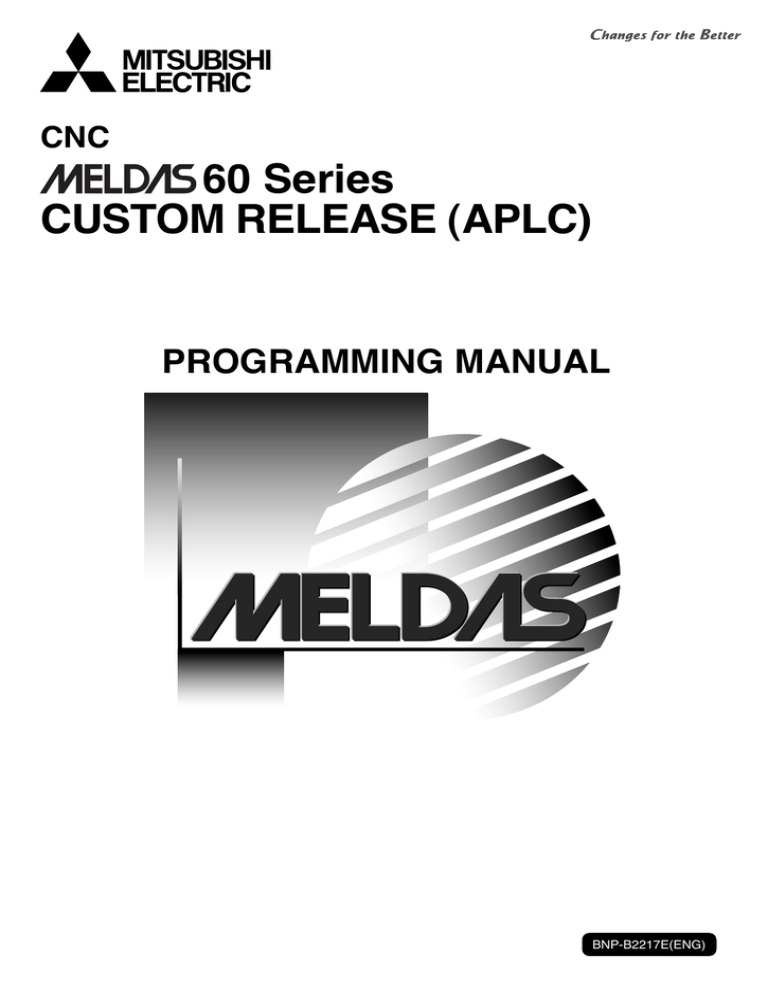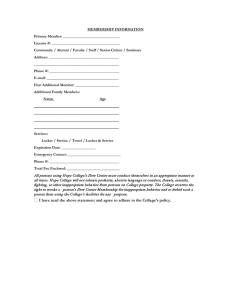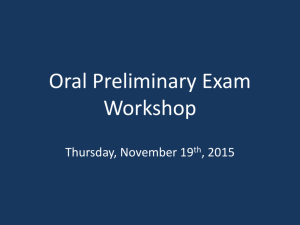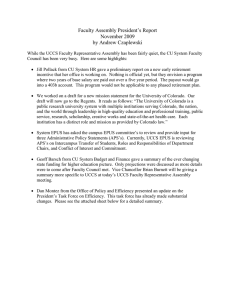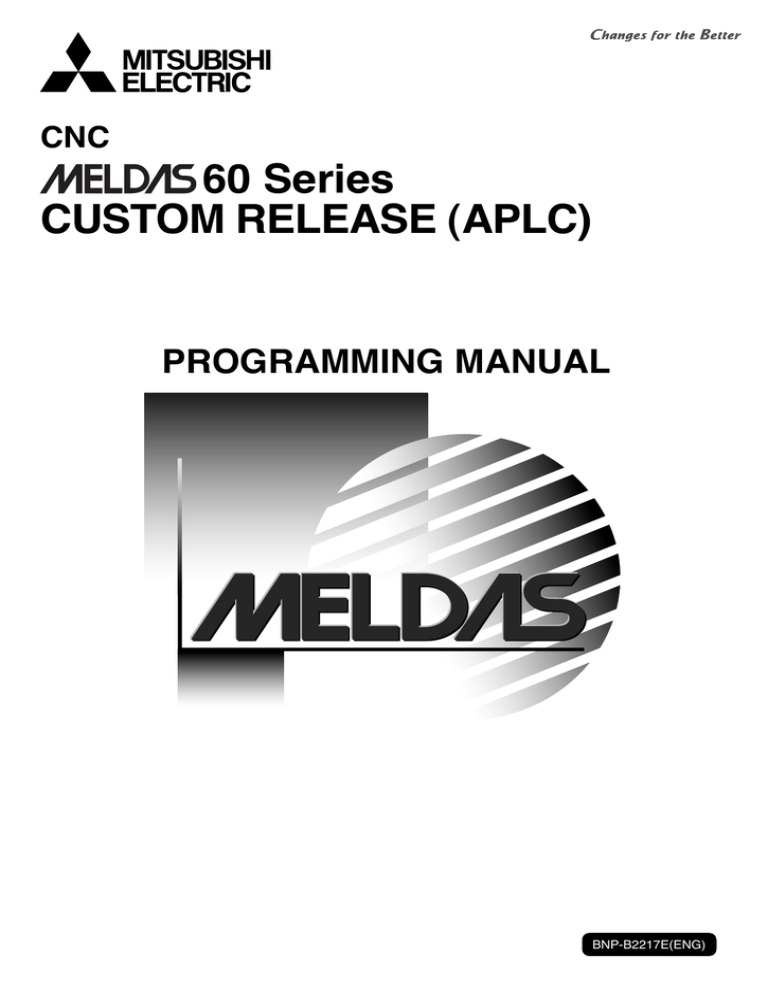
CNC
60 Series
CUSTOM RELEASE (APLC)
PROGRAMMING MANUAL
BNP-B2217E(ENG)
Introduction
This manual explains the programming carried out when developing software with
C-language in the M60/M60S Series custom release system. Read this manual
thoroughly before starting development.
All functions of the M60/M60S Series custom release system are described in this
manual. However, there may be limits to the functions that can be used due to the
option configuration. Check the CNC specifications before starting.
The following manuals are available as reference. Refer to them as required.
Custom Release (APLC) Library Manual ..............................BNP-B2219
PLC Programming Manual (Personal computer) ..................BNP-B2215
PLC Programming Manual (Ladder) .....................................BNP-B2212
PLC Onboard Instruction Manual..........................................BNP-B2213
PLC Interface Manual ...........................................................BNP-B2211
DDB Interface Manual...........................................................BNP-B2214
Precautions for using this material
This manual is written for persons having an understanding of C language.
An effort has been made to describe special handling, however, if the item is not
described in this manual, please interpret it as "not possible".
Contents
I. Outline
1. System Configuration ................................................................................................................1
1.1 General Configuration.......................................................................................................1
1.2 Outline of Release System ...............................................................................................2
1.3 Outline of Functions..........................................................................................................3
1.4 Keyboard Specifications ...................................................................................................4
1.5 Screen Specifications .......................................................................................................5
2. Software Configuration..............................................................................................................6
2.1 Outline Software Configuration Diagram ..........................................................................6
2.2 Custom Release Related CNC System Software .............................................................7
2.3 Custom Software ..............................................................................................................7
2.4 Task Configuration............................................................................................................8
3. Development Procedure............................................................................................................9
3.1 Development Flow ............................................................................................................9
3.2 Outline of Development Procedure.................................................................................10
4. Memory Specifications ............................................................................................................11
4.1 Custom Memory Specifications ......................................................................................11
4.2 Configuration of Custom ROM Area ...............................................................................12
5. List of Custom Release Library Functions...............................................................................13
5.1 Screen Display Function I/F............................................................................................13
5.1.1 Custom Screen Control Functions .......................................................................13
5.1.2 Display Request Functions ..................................................................................13
5.1.3 Graphic Display Request Functions.....................................................................13
5.1.4 Screen Display Auxiliary Functions......................................................................14
5.2 DDB I/F ...........................................................................................................................15
5.2.1 CNC Data Read/Write Functions .........................................................................15
5.3 Machine Control I/F ........................................................................................................16
5.3.1 PLC Device Access .............................................................................................16
5.3.2 PLC Device High-speed Access ..........................................................................16
5.4 File Release I/F...............................................................................................................17
5.4.1 File Data Input/Output Functions .........................................................................17
5.5 General Functions ..........................................................................................................17
5.5.1 Data Conversion Functions..................................................................................17
II. Programming
1. Before Starting Programming....................................................................................................1
1.1 Preparation for Development ............................................................................................1
1.2 Installation of Compiler .....................................................................................................2
2. Designing the Specifications .....................................................................................................3
2.1 General Design Procedures .............................................................................................3
2.2 Determining the Screen Specifications.............................................................................3
2.3 Determining the Data Specifications.................................................................................4
2.4 Designing the Specifications of Common Functions ........................................................4
2.5 Mechanism for Displaying Screen ....................................................................................5
3. Creation of M_OPE Data...........................................................................................................8
3.1 Creation of Entry Table.....................................................................................................8
3.2 Creation of the Global Variables.....................................................................................10
-i-
3.3
3.4
3.5
Selective Function Table
mseltb ( ) .........................................................................12
Screen Decision Table
menublk [ ].............................................................................14
Common Variables .........................................................................................................19
3.5.1 OCB Table (pcoptb.ocb.xxxx) ..............................................................................23
3.5.2 Setting Area Buffer (pcoptb.settei.xxxx)...............................................................25
3.5.3 Setting Area Control Information (pcoptb.kcbtblr.xxxx)........................................26
4. Creation of M_OPE Functions.................................................................................................28
4.1 Power-on-time Initialize Function
mopeini () ..............................................................29
4.2 F0 Key Screen Initialize Function
mf0ini ().................................................................30
4.3 Key Input Pre-process Function
mkeyin () .................................................................31
4.4 Selective Functions
ms
() ..........................................................................31
4.5 Screen Functions
mf
() ..........................................................................32
4.6 Key Input Post-process Function
mkeycal ()..............................................................33
4.7 Always Called Function
malway () .............................................................................34
4.8 Creation of the PLC Functions........................................................................................35
4.9 Flow of Each Function ....................................................................................................36
4.10 Selective Function Sample Program ............................................................................37
5. Debugging ...............................................................................................................................41
5.1 Loading Modules into the APLC Cassette ......................................................................41
5.2 Releasing the CNC Screen.............................................................................................44
5.3 When APLC is not Executed ..........................................................................................44
5.4 Measures during System Failure (System Down)...........................................................45
6. Precautions for Programming..................................................................................................46
6.1 Storage Class and Storage Area ....................................................................................47
6.2 Word Boundary...............................................................................................................48
III. Sample Programs
1. Development Procedure............................................................................................................1
2. Determining of Screen Specifications and Screen Transition ...................................................3
2.1 Determining the Screen Specifications.............................................................................3
2.2 Determining the Screen Transition ...................................................................................6
2.3 Defining the Global Data...................................................................................................7
3. Creation of the Setting Area Data ...........................................................................................10
4. Creation of M_OPE Selective Function Address Table and
M_OPE Selective Functions ....................................................................................................12
4.1 Creation of M_OPE Selective Function Address Table ..................................................12
4.2 Creation of M_OPE Selective Functions ........................................................................15
5. Creation of Screen Decision Table and M_OPE Screen Functions ........................................25
5.1 Creation of Screen Decision Table .................................................................................25
5.2 Creation of M_OPE Screen Functions............................................................................28
6. Creation of M_OPE Power-on-time Initialize Function and
M_OPE F0 Key Initialize Function...........................................................................................36
6.1 Creation of M_OPE Power-on-time Initialize Function....................................................36
6.2 Creation of M_OPE F0 Key Initialize Function ...............................................................38
7. Creation of M_OPE Key Input Pre-process Functions and
M_OPE Key Input Post-process Functions .............................................................................40
7.1 Creation of M_OPE Key Input Pre-process Function .....................................................40
7.2 Creation of M_OPE Key Input Post-process Function....................................................41
8. Creation of M_OPE Always Called Functions .........................................................................42
- ii -
IV. Appendix
Appendix 1
Changes for MELDAS500 Series Custom Release (APLC) System .......................1
Appendix 2 Precautions for Using SRAM Cassette....................................................................1
2.1 Custom Memory Specifications ........................................................................................1
2.2 Configuration of Custom RAM Area..................................................................................2
2.3 Changing between ROM and RAM Operation..................................................................3
2.4 Precautions.......................................................................................................................3
- iii -
I. Outline
1. System Configuration
1.1 General Configuration
1. System Configuration
1.1 General Configuration
CBUS#1
CBUS#2
M60
Set the APLC cassette in CBUS#1.
(HR415, HR437, HR455, HR477)
CNC control unit
Debugging console
Operation board
I–1
1. System Configuration
1.2 Outline of Release System
1.2 Outline of Release System
APLC (Advanced Programmable Logic Controller) Release System
An original custom screen corresponding to one function select key (F0) can be configured.
As this screen is independent from the other CNC standard screens, it is suitable for adding relatively
small-scale original custom functions such as a simple interactive programming tool, setup support
screen or machine maintenance support screen, etc.
The APLC is called out periodically as an independent task in the CNC.
APLC release system
F0 screen release
interface
File release interface
DDB interface
PLC function interface
Machine control
interface
I–2
1. System Configuration
1.3 Outline of Functions
1.3 Outline of Functions
The custom release system is configured of the following five interface functions.
F0 screen
release
interface
An original custom screen can be created
in the F0 function screen.
DDB interface
The NC internal data and variables, etc.,
can be read/written at a high speed using
the direct data bus method.
Machine control
interface
Each device (X, Y, M, R, D) in the PLC can
be accessed in the same manner as the
PLC main process.
File release
interface
The machining programs can be
read/written using the CNC file system.
PLC function
interface
The C language modules (PLC functions)
can be called with a CALL command from
the PLC main process or high-speed
process.
Internal data
Parameters
Control
variable, etc.
PLC device
Bit device
X, Y, M
Word device
R, D
Machining program
< Y10 >
CALL Pxx
I–3
1. System Configuration
1.4 Keyboard Specifications
1.4 Keyboard Specifications
When the input key is to be judged in the M_OPE function, the start key type (int_typ) and start key code
(int_key) in the common variable OCB table are referred to. Use the macro name defined in "i_def.h" at
this time.
Alphanumeric and
symbol keys
Function select
keys
READY LED
Various keys
MITSUBISHI
READY
MONITOR
TOOL
PARAM
EDIT
MDI
O
N
G
A
X
U
F
7
8
F0
9$
C
Y
V
Z
W
4
5
6
D
H
1
2
3
0
.
L
P
Q
M
(
S
)
J
?
SFG
B
E
I
DIAGN
IN/OUT
!
R
–
+
T
EOB
]
K
I
,
SP
=
#
DELETE
INS
/
∗
CB
CAN
SHIFT
RESET
Menu keys
Reset key
Page keys
INPUT
CALC
Cursor keys
Data correct keys
Input key (Calculate)
I–4
Shift key
1. System Configuration
1.5 Screen Specifications
1.5 Screen Specifications
The basic screen configurations of the setting and display unit are shown below.
40 characters or 80 characters
No. of displayed characters:
40 (horizontal) × 18 (vertical)
or
80 (horizontal) × 18 (vertical)
Graphic area
Screen display
18 lines
640 × 409
Setting area display (16th line)
Running status display area (17th line)
Menu display (18th line)
Previous page key
Next page key
Menu keys (five)
[Setting and display unit]
Each screen display area and setting area has the following type of functions.
• Screen display area ................... Display area for the screen created by the user.
• Setting area ................................ Area used for echo-back of the input keys, etc., when setting data.
• Running status display area ....... Area that displays messages, etc., corresponding to the running
status.
• Menu display area ...................... Area that displays the names of the valid menu keys.
I–5
2. Software Configuration
2.1 Outline Software Configuration Diagram
2. Software Configuration
2.1 Outline Software Configuration Diagram
CNC system
User PLC
OS
High-speed
process
PLC control
Main
process
Machine control
Custom ROM cassette
PLC base
process
Screen
process
Display
process
CNC library
PLC
function
P_OPE
Screen
release I/F
CNC release
function
interface
File release
I/F
DDB I/F
Custom library
Machine
control I/F
Custom
support
function
Custom release
library
CNC release function
Machining
program
NC internal data
Parameters
Control
variables, etc.
M_OPE
function
group
M_OPE
various data
M_OPE
(custom creation
software)
PLC device
X, Y
R, D
M, F, T
RAM area for system (parameters, machining program, etc.)
I–6
Custom
internal data
RAM area for custom (512 KB)
2. Software Configuration
2.2 Custom Release Related CNC System Software
2.2 Custom Release Related CNC System Software
The following four custom release related software items are prepared.
(1) Display process
The characters and graphics required from the screen process task or custom software are
displayed and processed.
(2) Screen process
This task is used to control the CNC screen process and custom release.
For the custom screen, the key data input to the custom software is transferred.
(3) PLC control task
This task is used to control the user PLC. The PLC is divided into three process levels, and the
APLC release is realized mainly using base process 1. (The PLC functions are executed as main
processes or high-speed processes.)
(4) CNC release function
This is a group of functions for releasing the CNC internal functions and data, etc., as various
support for the custom software. From the custom software, these functions are accessed via the
CNC library in the custom release library.
2.3 Custom Software
The custom software is largely divided into the M_OPE and custom release library.
(1) M_OPE
This is the generic name of the software created by the user. It is actually configured of a group of
functions that carry out custom screen processing, screen display data and custom exclusive data,
etc. The PLC functions called with the CALL command from the PLC main process are also
included in this.
(2) Custom release library
This is software provided by Mitsubishi to support the user's software development.
This library is largely divided into two groups. The first is used to access the CNC release functions
called the CNC library. P_OPE is used in particular to control the screen transition related matters.
The other is called the custom library, and is a group of processing functions such as numeric
operation and data type conversion, etc. The actual library is located in the custom side.
I–7
2. Software Configuration
2.4 Task Configuration
2.4 Task Configuration
The custom release system software (task) is controlled by the same real-time multitask OS (hereafter
OS) as the CNC.
Legend
CNC standard
task
Custom
exclusive task
OS
Custom
software
PLC high-speed
process
Ladder sequence
PLC function
(C language)
Machine control
process 1
High
PLC main process
Ladder sequence
PLC function
(C language)
Machine control
process 2
Program analysis
Degree of
priority
Display process
CNC standard screen process
Screen process
NC_OPE
P_OPE
PLC base process
Low
M_OPE
APLC screen release
I–8
3. Development Procedure
3.1 Development Flow
3. Development Procedure
3.1 Development Flow
Environment
Design
phase
Window s basic
know ledge
Development preparation
(study)
Custom release
programming
manual
C language
programming
Custom release
library manual
Desk top
Specifications design
Screen
specif ications
Data
specif ications
Function
specif ications
C language
programming
Personal
computer
Screen data
Load
module
Custom process data
Custom process function group
Compiler,
assembler,
linker
Custom release
library
Load module
CNC control unit
Actual
CNC
machine
Debugging
of actual
machine
Debugging console
Operation
board
I–9
3. Development Procedure
3.2 Outline of Development Procedure
3.2 Outline of Development Procedure
(1) Preparation for development (only at first development)
Before developing a custom release function, it is necessary to understand the inner works of the
custom release system, and to prepare a development environment, etc. An understanding of the
OS (Windows), C language programming and compiler, etc., is required for software development,
so study about these before starting.
(2) Design of specifications
The first step of development is to design the function specifications of the software (screen process,
etc.) to be created. The items that should be considered for the screen specifications, etc., are as
follow.
• Screen transition specifications
• Screen layout specifications
• Screen operation specifications
• Data specifications
• External (PLC or macro program, etc.) interface specifications
(3) C language programming
The custom software processing section (function group) is programmed with C language using a
text editor in the personal computer.
(4) Creation of load module
The C source file is complied and the load module (S-record format) is created using the "Green
Hills Software, Inc. C Cross MIPS Compiler". The created load module is loaded into the CNC
machine via RS-232C.
(5) Debugging of actual machine
The operation of the custom software is confirmed on the actual machine. If the debugging console
is connected to the actual machine, simple debugging can be carried out using the debugger built
into the CNC.
I – 10
4. Memory Specifications
4.1 Custom Memory Specifications
4. Memory Specifications
4.1 Custom Memory Specifications
APLC usage area
Cassette type
HR415/HR455
HR437/HR/477
ROM area
M60S Series
M60 Series
512KB
1.0MB
512KB
1.5MB
I – 11
RAM area
512KB
512KB
4. Memory Specifications
4.2 Configuration of Custom ROM Area
4.2 Configuration of Custom ROM Area
$AC000000
Reserved for system
$AC001000
User work
area
RAM area
(512KB)
$AC080000
$AC400000
ROM area
512KB
(M60/M60S Series)
(1.0MB)
$AC480000
(M60 only)
User program
area
(1.5MB)
(M60 only)
$AC500000
is the entry table,
and is used for setting the address
information for calling or starting the C
language module, etc.
$AC580000
I – 12
5. List of Custom Release Library Functions
5.1 Screen Display Function I/F
5. List of Custom Release Library Functions
The functions that can be used in the custom release program are as shown below.
Refer to the "Custom Release (APLC) Library Manual (BNP-B2219)" for details on these functions.
5.1 Screen Display Function I/F
5.1.1 Custom Screen Control Functions
No. Function name
Outline of function
1 p_ope()
Function for controlling the transition of the custom screens
2 pcoini()
Function for executing initialization of custom screen when power is turned
ON
5.1.2 Display Request Functions
No. Function name
1 enquet()
TXTYPE
CTTYPE
NDTYPE
CNTYPE
VRATYPE
VRBTYPE
CLTYPE
WLCTYPE
INDTYPE
Outline of function
Function for requesting display
Requests text/title data display
Requests continuous text/title data display
Requests numeric data
Requests continuous numeric data
VRAM direct change (type A)
VRAM direct change (type B)
Requests deletion (line)
Requests deletion (matrix)
Requests indirect display
5.1.3 Graphic Display Functions
No.
1
2
3
4
Function name
grastart()
gramask()
graclr()
enquet()
GLBCP
GLBSLS
GLBALIN
GLBRLIN
GLBRPLN
GLBCRCL
GLBAARC
GLBAMLN
GLBAMAR
5 graend()
Outline of function
Function for graphic drawing pre-process
Function for graphic mask control (Compatible with display mask)
Function for graphic draw deletion (Compatible with all screen clear)
Function for requesting display
Sets drawing start point
Selects line type and plane
Draws absolute value line
Draws relative value line
Draws continuous multi-line
Draws circle
Draws absolute value arc
Draws non-continuous multi-line
Draws non-continuous arc
Function for graphic drawing post-process
I – 13
5. List of Custom Release Library Functions
5.1 Screen Display Function I/F
5.1.4 Screen Display Auxiliary Functions
No.
1
2
3
4
5
6
7
8
9
10
11
12
13
14
Function name
dspend()
smenhi()
smenud()
squrst()
texers()
ikeyset()
ocurini()
omakkcb()
ostclr()
setdisp()
skey()
cursor()
scrst40()
scrst80()
Outline of function
Checks display end
Highlights menu
Displays menu (TXDATA)
Resets display request
Erases text screen
Reads setting area control data
Sets cursor position data
Sets setting area control data
Clears setting area buffer
Displays setting area title data
Controls the setting area data
Cursor control
Sets 40-character mode screen
Sets 80-character mode screen
5.2 DDB I/F
5.2.1 CNC Data Read/Write Functions
No. Function name
1 ddbrd()
ddbwt()
2 smkonb()
3 scaldr()
4 sgetmes()
5 oexsech()
6 ievarrd()
7 ievarwt()
8 ievarclear()
Outline of function
Reads CNC data
Writes CNC data
Reads O, N, B data (Compatible with system 1)
Calendar function
Message data read function (operation message, setting error)
Operation search (Compatible with system 1)
Reads CNC variables (IEEE double)
Writes CNC variables (IEEE double)
Clears CNC variables
I – 14
5. List of Custom Release Library Functions
5.3 Machine Control I/F
5.3 Machine Control I/F
5.3.1 PLC Device Access
No.
1
2
3
4
5
6
7
Function name
set_
rst_
tst_
set_
tst_
lset_
ltst_
Outline of function
Sets the bit device
Resets the bit device
Tests the bit device
Sets the word device
Tests the word device
Sets the long device
Tests the long device
5.3.2 PLC Device High-speed Access
No.
1
2
3
4
5
6
7
Function name
melplcBset_
melplcBrst_
melplcBtst_
melplcWset_
melplcWtst_
melplcLset_
melplcLtst_
Outline of function
Sets the bit device
Resets the bit device
Tests the bit device
Sets the word device
Tests the word device
Sets the long device
Tests the long device
I – 15
5. List of Custom Release Library Functions
5.4 File Release I/F
5.4 File Release I/F
5.4.1 File Data Input/Output Functions
No.
1
2
3
4
5
6
7
8
9
10
11
12
13
Function name
prmake()
prrena()
prdele()
prdir()
prcmwt()
prcmrd()
plwrit()
plread()
plinst()
pldele()
plcunt()
plrunblk()
prinfo()
14 prunchk()
Outline of function
Registers machining program No.
Changes machining program No.
Deletes machining program
Machining program list
Writes a comment
Reads a comment
Writes one block of machining program
Reads one block of machining program
Inserts one block in machining program
Deletes one block of machining program
Counts No. of machining program blocks
Reads machining program being executed
Reads machining program information
(No. of registered programs, No. of stored characters)
Checks program being run
5.5 General Functions
5.5.1 Data Conversion Functions
No.
1
2
3
4
5
6
7
8
9
Function name
abtol()
ahtol()
atobcd()
atol()
atos()
dchtoa()
ltoa()
ostrcmp()
satol()
Outline of function
Converts binary character string into 32-bit numeric value
Converts hexadecimal character string into 32-bit numeric value
Converts decimal character string into 32-bit BCD
Converts decimal character string into 32-bit numeric value
Converts decimal character string into 16-bit numeric value
Converts hexadecimal into a character string
Converts decimal into a character string
Compares two character strings
Converts decimal character string with decimal point into 32-bit numeric data
I – 16
II. Programming
1. Before Starting Programming
1.1 Preparation for Development
1. Before Starting Programming
1.1 Preparation for Development
To develop the custom release system, the various hardware (development machine, etc.) and various
software (C compiler, custom release library/tool) must be obtained and set up.
1.2 Installation of Compiler
The "Green Hills Software, Inc. C Cross MIPS Compiler" is used.
Refer to the "Green Hills Software, Inc. C Cross MIPS Compiler" installation procedures for details on
the installation.
II – 1
2. Designing the Specifications
2.1 General Design Procedures
2. Designing the Specifications
2.1 General Design Procedures
The custom screen is developed with the following procedure.
(1)
(2)
(3)
(4)
(5)
(6)
(7)
(8)
Determining the screen specifications
Determining the data specifications
Designing the specifications of the common functions
Creating the various M_OPE data
Creating the M_OPE screen display data
Creating the various M_OPE functions
Creating the load module
Debugging
Steps (1) to (3), which are the specifications design level, will be described in the following section.
2.2 Determining the Screen Specifications
First decide what types of functions each screen is to have.
Example)
Machine operation guidance display
Machine information setting display
Help screen when an alarm occurs
Once the functions are decided, consider how each is to be realized, and decide the screen transition
system, screen configuration and screen operation specifications.
<Details of screen specifications>
Screen name ................................. The screen name is set with four alphanumeric characters.
This name is used when defining the screen data and screen
functions.
Screen layout................................. Decide where to lay what on the screen.
Screen operation specifications .... Decide the key operation specifications. (Data setting method, etc.)
Data specifications ........................ Clarify the data required for each screen.
The data that acts as an interface with other screens and functions
is maintained as common data.
Screen transition specifications..... Decide how each screen is to be selected with the menu keys.
These specifications are required when creating the screen decision
table.
(Refer to the section "3.4 Screen Decision Table" in this chapter.)
II – 2
2. Designing the Specifications
2.3 Determining the Data Specifications
2.3 Determining the Data Specifications
The data specifications are determined with the following type of procedure.
(1) Clarify the data required for each screen, and arrange the results.
(2) Classify the data required for each screen unit and the commonly required data.
(3) Classify each data that can be initialized when the power is turned ON (that should be initialized),
and that cannot be initialized (parameters, etc.).
(4) Arrange each data unit and create the data specifications.
The data specifications decided with the above procedure are described in the global variables definition
file "mglobal.c".
(Refer to section "3.2 Creation of the Global Variables" in this chapter.)
2.4 Designing the Specifications of Common Functions
Decide the common function specifications with the following type of procedure.
(1) Clarify which functions are required on each screen.
(2) Extract the functions that can be used commonly.
(3) Reevaluate the extracted functions to find those that can be used as a common interface, and
decide the common function specifications.
Of the common functions decided with the above procedure, the functions required when the screen is
selected are described as selective functions in the selective function table "mseltb".
Example) Screen delete function, menu display function, etc.
(Refer to section "3.3 Selective Function Table" in this chapter.)
2.5 Mechanism for Displaying Screen
The main function of the general C language is main(), but with the APLC screen release, the function
p_ope() set in the entry table is the main function.
The function p_ope() calls the M_OPE function created by the user with the following type of procedure.
The process flow is shown on the following page.
II – 3
2. Designing the Specifications
2.5 Mechanism for Displaying Screen
Screen process flow
(P_OPE)
(1)
NO
Is F0 screen valid?
(2)
#6451/bit0 = 0
→ Onboard is invalid
#1222 (aux06)/bit2 = 0
→ Waveform display is
invalid
YES
Key data extraction
function
(3)
Has key been
input?
YES
(4)
NO
Key pre-process
mkeyin()
(5)
NO
F0 key?
Screen decision table
NO
YES
menublk[]
= {········}
F0 initialization
mf0ini()
Refer
YES
Menu control
function
(6)
Selective function table
Selective function
ms__()
Refer
(*mseltb[])()
= {········}
Menu key?
(7)
Refer
Screen function
mf__()
(8)
Has key been
input?
YES
Refer
NO
Key post-process
mkeycal()
Write
OCB table
Key data
Selective function
Screen function address
Menu block No.
(9)
Always called function
malway()
RAM
End of screen process
........P_OPE function
....... M_OPE function
II – 4
2. Designing the Specifications
2.5 Mechanism for Displaying Screen
Explanation of screen process flow
The M_OPE selective function or screen function is called by the P_OPE according to the screen
decision table when the screen is changed.
The actual screen setting and display are done using the various support functions (display request
function enquet (), etc.) provided as libraries in the M_OPE selective function or screen function.
(1) Whether the F0 screen is valid or not is judged with the following condition.
• Bit 0 of the PLC parameter bit selection #6451 is OFF.
(Refer to the section "5.2 Releasing the CNC Screen" for details on the bit selection screen.)
(2) When the F0 screen is valid, the P_OPE key data extract function is called, the input key data is
extracted, and is set in the OCB table.
(3) Whether a key was input or not is judged. If a key was input, steps (4) to (6) are executed.
(4) When a key was input, the M_OPE key input pre-process function mkeyin() is called unconditionally.
(5) After that the key data is judged. If the F0 key was input, the M_OPE F0 screen initialization function
mf0ini() is called, and if a menu key was input, the P_OPE menu control function is called.
The OCB table selective function call flag and screen function address are set with these functions,
but in the P_OPE menu control function, this information is retrieved from the screen decision table
(menublk).
(6) The M_OPE selective functions (ms__) in the selective function table (mseltb) corresponding to the
selective function call flag in the OCB table are called. The selective functions are called in order
from the low-order bit of the selective function call flag.
(7) Next, the M_OPE screen function (mf__) set in the OCB table screen function address is called
regardless of whether a key is input or not.
(8) When a key was input, the M_OPE key input post-process function mkeycal() is called unconditionally.
(9) Finally, the M_OPE always called function malway() is called.
* When the basic specification parameter #1222 aux06 bit2 is ON (waveform display valid), the F0
release screen will not open even when the F0 key is pressed. However, the screen function (ms__())
and always called function (malway()) will be called. Note that even if a key is input, P_OPE will judge
that data has not been input.
II – 5
3. Creation of M_OPE Data
3.1 Creation of Entry Table
3. Creation of M_OPE Data
The minimum required M_OPE data for the APLC screen release is created. The required data is as
follows.
(1)
(2)
(3)
(4)
Type
Entry table
Global variables
Selective function table
Screen decision table
File name
entry. s
mglobal. c
mseltb. c
menublk. c
Variable name
table
pcoptb
(*mseltb []) ()
menublk []
3.1 Creation of Entry Table
File name: entry. s
The entry table is a table that acts as the interface between the CNC and APLC release software, and is
positioned at the head of the APLC release software. The CNC can recognize and call the APLC
release's initialize function, main function and PLC function from the entry table.
The entry table is described in the assembler language, and differs slightly from the other C source
programs. The configuration is shown below.
C language module head
P254
P255
P256
P257
⋅
⋅
⋅
P298
P299
P300
P301
P302
P303
P511
ID No. (Always set to 1.)
No. of vectors
Base process Initialize function
Base process Main function
Valid/invalid check data
No. of system vectors (44) + No. of PLC function vectors
APLC initialize function address
APLC main function address
⋅
⋅
⋅
PLC function 1
PLC function 2
PLC function 3
PLC function 4
PLC function in respect to ladder CALL P300
PLC function in respect to ladder CALL P301
PLC function in respect to ladder CALL P302
PLC function in respect to ladder CALL P303
PLC function in respect to ladder CALL P511
II – 6
3. Creation of M_OPE Data
3.1 Creation of Entry Table
Example of entry table coding
#********************************************************************************
#*
(MELDAS_M60 OPEN SYSTEM FOR CUSTOMER)
**
#* <NAME>
Entry.s
**
#* <FUNCTION> entry vector table
**
#*
**
#* <CODED BY> MITSUBISHI ELECTRIC CORPORATION
**
#*
**
#* COPYRIGHT (C) 2001 MITSUBISHI ELECTRIC CORPORATION **
#* ALL RIGHTS RESERVED
**
#********************************************************************************
# <Outline>
#
Entry table data
#
.globl pcoini
.globl p_ope
.data
.text
.ent table
.globl table
table:
# System Vector
.word
.word
.word
.word
.word
.word
:
:
# Stack Information
.word
.word
:
:
# User Vector
.word
.word
.word
.word
.word
:
:
.word
.word
.type
.size
.align
.end
1
44
# ID No.
# Number of vectors
# (Number of system vectors (44) + number of user vectors)
pcoini # P256 (Start address for base process task 1 initialization routine)
p_ope # P257 (Start address for base process task 1 main routine)
0
# P258 (System reserved)
0
# P259 (System reserved)
0
0
# P296 (Base syori 1 stack address)
# P297 (Base syori 1 stack size)
0
0
0
0
0
# P300 (User functions corresponding to ladder's CALL P300) 45
# P301 (User functions corresponding to ladder's CALL P301) 46
# P302 (User functions corresponding to ladder's CALL P302) 47
# P303 (User functions corresponding to ladder's CALL P303) 48
# P304 (User functions corresponding to ladder's CALL P304) 49
0
0
# P510
# P511
table,@object
table,.-table
4
table
Example of entry table (For APLC screen release)
II – 7
3. Creation of M_OPE Data
3.2 Creation of the Global Variables
3.2 Creation of the Global Variables
File name: mglobal. c
The global variables are basically declared in this file.
Always declare the global variables pcoptb used by the P_OPE as shown below.
#include
"o_type. h"
#include
"pcoptb. h"
PCOPTB pcoptb ;
These global variables are also called common variables. The interface information of the P_OPE and
M_OPE required for controlling the screen are stored in here.
If a user's original global variable is declared, carry out data initialization (zero clear) adequately with the
power-on-time initialize function mopeini() described later.
(The custom RAM area will be backed up even after the power is turned OFF.)
II – 8
3. Creation of M_OPE Data
3.2 Creation of the Global Variables
Example of global variable declaration coding
/*********************************************************************************/
/**
(MELDAS_M60 OPEN SYSTEM FOR CUSTOMER)
**/
/** <NAME>
mglobal.c
**/
/** <FUNCTION> mglobal data define
**/
/**
**/
/** <CODED BY> MITSUBISHI ELECTRIC CORPORATION
**/
/**
**/
/** COPYRIGHT (C) 2001 MITSUBISHI ELECTRIC CORPORATION**/
/** ALL RIGHTS RESERVED
**/
/*********************************************************************************/
/*
<Outline>
Work area definition file used by user
*/
#include “o_type.h”
#include “pcoptb.h”
/**********************************/
/* External reference
*/
.**********************************/
/**/
PCOPTB pcoptb;
char
axis[3];
long
value[100];
/* Work area used by P_OPE
/* Work area used by user
/* Work area used by user
II – 9
*/
*/
*/
3. Creation of M_OPE Data
3.3 Selective Function Table mseltb [ ]
3.3 Selective Function Table mseltb [ ]
File name: mseltb. c
Each time a key is pressed, a function registered in the selective function table is called according to the
selective function call flag. The selective function call flag is set at the timing the F0 key and menu key
are pressed.
Note that even when a function is registered in the selective function table, if the selective function call
flag is set to 0 in the screen decision table (menublk), the selective function will not be called when the
menu key is pressed.
If the selective function call flag is not set in the common variable pcobtb.ocb.mncflag with the mf0ini()
function, the selective function will not be called when the F0 key is pressed.
Relation of the selective function data and the selective call flag
The selective function is assigned with bit correspondence.
An example of the selective function table in the sample program and the execution order is shown
below.
extern mscrcl( ), msetcl( ), mendsp( ), menuhi( ), skey( );
extern declaration of M_OPE selective function
(Indicates that these functions exist in the other files.)
long (*mseltb[ ]) ( ) =
M_OPE selective function address table name
(Must be (*mseltb[])().)
{
M_OPE
selective
function
address
(long (*)())0L,
(long (*)())mscrcl,
(long (*)())msetcl,
(long (*)())mendsp,
(long (*)())menuhl,
(long (*)())skey,
(long (*)())0L,
(long (*)())0L,
Up to 16 M_OPE
(long (*)())0L,
selective functions
(long (*)())0L,
can be registered.
(long (*)())0L,
(long (*)())0L,
(long (*)())0L,
(long (*)())0L,
(long (*)())0L,
(long (*)())0L,
/* bit 0 */
/* bit 1 */
/* bit 2 */
/* bit 3 */
/* bit 4 */
/* bit 5 */
/* bit 6 */
/* bit 7 */
/* bit 8 */
/* bit 9 */
/* bit10 */
/* bit11 */
/* bit12 */
/* bit13 */
/* bit14 */
/* bit15 */
};
Bit No. corresponding to selective call flag.
If no M_OPE selective function is assigned, 0 will be set.
II – 10
3. Creation of M_OPE Data
3.3 Selective Function Table mseltb [ ]
Bit No. 15 14 13 12 11 10 9
Selective call flag
8
7
6
5
4
3
2
1
0
–*1
Setting area process
Highlighting of menu
Display of menu
Clearing of setting area
Clearing of screen display area
*1 Bit No. 0 should be left empty as the M_OPE selective function that
should be executed first may be added.
Assignment to selective call flag
Selective function and execution order
M_OPE selective
Function
Execution order
function name
Clears the screen display area.
mscrcl ( )
Clears the setting area.
msetcl ( )
Displays the menu area.
mendsp ( )
Highlights the menu.
menuhi ( )
Processes the setting area.
skey ( ) (Note)
Note) skey( ) is a support function.
II – 11
3. Creation of M_OPE Data
3.4 Screen Decision Table menublk [ ]
3.4 Screen Decision Table menublk [ ]
File name: menublk. c
If screen functions are registered in this table, the P_OPE can call the screen function. If the selective
call flag is registered, the selective function can be called.
The feature of this table is that the screen transition method when the menu key is pressed can be easily
determined by how the table is created.
The ideology is shown below.
Image of screen decision table (When there are five menu keys)
Menu 1
Menu 2
Menu 3
Menu 4
Menu
block No.
Menu 5
Selective call
flag (1)
Screen function
address (2)
0
NEXT
Menu block No. (3)
Custom flag
(Not used) (4)
1
2
•
•
•
(1) Selective call flag
Which selective function to call is defined.
When set to 0, nothing will be called. Define this flag with a bit correspondence.
(Refer to section "3.3 Selective Function Table" for details.)
(2) Screen function address
Set the screen function address.
Input -1 here if a screen function is not to be called.
(3) NEXT menu block No.
This is used when the screen is nested by pressing menu key.
Input -1 here when nesting is not carried out.
(4) Custom flag
This data is not used. Set it to 0.
II – 12
3. Creation of M_OPE Data
3.4 Screen Decision Table menublk [ ]
Relation of screen transition and screen decision table
An example of actual screen transition is described below. (Five menu keys)
Example 1) To change to other screen by pressing menu keys 1 to 5.
F0
Key
Screen A
subA ( )
Menu 1
Menu 2
Menu 3
Screen C
subC ( )
Screen B
subB ( )
Menu 4
Screen D
subD ( )
Menu 5
Screen E
subE ( )
If the screens are to be changed as shown above, the screen decision table should be set as shown
below.
subA( ) to subE( ) are the screen functions for each screen.
0
0
1
2
1
2
3
4
← Selective call flag
0x3E
0x3E
0x3E
0x3E
0x3E
subB
subC
subD
subE
subA
–1
–1
–1
–1
0
← NEXT menu block No.
0
0
0
0
0
← Custom flag
0
–1
–1
0
0
–1
–1
0
0
–1
–1
0
0
–1
–1
0
0
–1
–1
0
0
–1
–1
0
0
–1
–1
0
0
–1
–1
0
0
–1
–1
0
0
–1
–1
0
← Screen/function address
Why screen A can be displayed when the F0 key is pressed must be noted. This is because the address
of subA() (function for displaying screen A) is registered as the screen function address in the F0 screen
initialize function mf0ini() executed when the F0 key is pressed.
As the NEXT menu block No. is set to 0, if menu key 1 is pressed after the F0 key is pressed, the subB()
function will be executed, and screen B will display.
II – 13
3. Creation of M_OPE Data
3.4 Screen Decision Table menublk [ ]
When using CRT with five menu keys
#Include “po_typ.h”
extern subA( ), subB( ), subC( ), subD( ), subE( ) ;
MENUBLK menublk[ ]=
{
0x3E, (long (*)())subB, –1, 0,
0x3E, (long (*)())subC, –1, 0,
0x3E, (long (*)())subD, –1, 0,
0x3E, (long (*)())subE, –1, 0,
0x3E, (long (*)())subA, 0, 0,
};
/* MENU
/* BLOCK
/* 0
/*
/*
/*
/*
short sbmbln = (sizeof(menublk)/sizeof(MENUBLK));
II – 14
MENU
N0
0
1
2
3
4
*/
*/
*/
*/
*/
*/
*/
3. Creation of M_OPE Data
3.4 Screen Decision Table menublk [ ]
Example 2) When screen is nested by pressing menu key 1
F0
Screen A
subA ( )
Menu 1
Menu 5
Screen B
subB ( )
Menu 1
Screen C
subC ( )
Menu 1
Screen D
subD ( )
The screen decision table for this type of screen transition is as shown below.
0
1
2
3
0
0x3E
subB
1
0
0x3E
subC
2
0
0x3E
subD
3
0
0
–1
–1
0
1
0
–1
–1
0
0
–1
–1
0
0
–1
–1
0
0
–1
–1
0
2
0
–1
–1
0
0
–1
–1
0
0
–1
–1
0
0
–1
–1
0
3
0
–1
–1
0
0
–1
–1
0
0
–1
–1
0
0
–1
–1
0
II – 15
4
0
–1
–1
0
0x3E
subA
0
0
0x3E
subA
0
0
0x3E
subA
0
0
3. Creation of M_OPE Data
3.4 Screen Decision Table menublk [ ]
When using CRT with five menu keys
#include “po_typ.h”
extern subA( ), subB( ), subC( ), subD( ) ;
MENUBLK menublk[ ]=
{
0x3E, (long (*)())subB, 1, 0,
0,
(long (*)())–1, –1, 0,
0,
(long (*)())–1, –1, 0,
0,
(long (*)())–1, –1, 0,
0,
(long (*)())–1, –1, 0,
/* MENU
/* BLOCK
/* 0
/*
/*
/*
/*
MENU
N0
0
1
2
3
4
*/
*/
*/
*/
*/
*/
*/
0x3E, (long (*)())subC, 2, 0,
0,
(long (*)())–1, –1, 0,
0,
(long (*)())–1, –1, 0,
0,
(long (*)())–1, –1, 0,
0x3E, (long (*)())subA, 0, 0,
/* 1
/*
/*
/*
/*
0
1
2
3
4
*/
*/
*/
*/
*/
0x3E, (long (*)())subD, 3, 0,
0,
(long (*)())–1, –1, 0,
0,
(long (*)())–1, –1, 0,
0,
(long (*)())–1, –1, 0,
0x3E, (long (*)())subA, 0, 0,
/* 2
/*
/*
/*
/*
0
1
2
3
4
*/
*/
*/
*/
*/
0,
(long (*)())–1, –1, 0,
0,
(long (*)())–1, –1, 0,
0,
(long (*)())–1, –1, 0,
0,
(long (*)())–1, –1, 0,
0x3E, (long (*)())subA, 0, 0,
/* 3
/*
/*
/*
/*
0
1
2
3
4
*/
*/
*/
*/
*/
};
short sbmbln = (sizeof(menublk)/sizeof(MENUBLK));
II – 16
3. Creation of M_OPE Data
3.5 Common Variables
3.5 Common Variables
The common variables used to exchange data between P_OPE ⇔ M_OPE ⇔ support functions are
listed below.
typedef struct
{
unsigned
unsigned
unsigned
unsigned
unsigned
/* Operation Control Block table
long
long
short
short
char
char
char
char
short
char
char
short
char
char
char
char
short
long
short
short
char
short
char
char
char
scrnumb;
(*mnfuncp)();
mncflag;
mnblno;
int_typ;
int_key;
setmode;
/* CNC screen number
/* Screen function address
/* Selective call flag
/* NEXT menu block number
/* Input key type
/* Input key code
/* Setting mode
/*
0: Add
/*
1: Insert
/*
2: Replace
scr_if ;
/* screen transition infomation
menuno;
/* master screen menu number
funcno;
/* master screen function number
pageno;
/* master screen page number
subblk;
/* sub menu block number
submen;
/* sub menu number
subflg;
/* next sub screen flag
modflg;
/* 40-character or 80-character mode flag
pcount;
/* p_ope call counter
posts1;
/* p_ope control status
scrback;
/* screen back number (Master)
cstmflg;
/* sub screen table free data
scrchg;
/* screen change flag
/* bit0 : OFF no change
/*
: ON change
/* bitF : OFF sub-menu back up
/*
: ON not back up
ocbdmy1[12]; /* dummy
tcflag;
/* trace & check flag memo
initflg;
/* init flag
ocbdmy2[13]; /* dummy
ocbdumy[192]; /* dummy
}OCB;
II – 17
*/
*/
*/
*/
*/
*/
*/
*/
*/
*/
*/
*/
*/
*/
*/
*/
*/
*/
*/
*/
*/
*/
*/
*/
*/
*/
*/
*/
*/
*/
*/
*/
*/
3. Creation of M_OPE Data
3.5 Common Variables
typedef struct
{
char
dvar0[32];
char
dvar1[32];
char
dvar2[32];
char
dvar3[32];
char
dvar4[32];
char
dvar5[32];
char
dvar6[32];
char
dvar7[32];
char
dvar8[32];
char
dvar9[32];
char
dvar10[32];
char
dvar11[32];
char
dvar12[32];
char
dvar13[32];
char
dvar14[32];
char
dvar15[32];
char
dvar16[32];
char
dvar17[32];
char
dvar18[32];
char
dvar19[32];
char
dvar20[32];
char
dvar21[32];
char
dvar22[32];
char
dvar23[32];
char
dvar24[32];
char
dvar25[32];
char
dvar26[32];
char
dvar27[32];
char
dvar28[32];
char
dvar29[32];
char
dvar30[32];
char
dvar31[32];
}SETTEI;
typedef struct
{
char
set_num;
char
cur_typ;
short
set_bit;
short
cursor;
short
cursor2;
TXDATA *set_ptr;
char
kcbdmy1[4];
TXDATA *setbptr[32];
short
set_bit2;
char
dsp_typ;
char
set_dmy;
char
kcbdmy2[12];
}KCBTBLR;
/* Setting area buffer table
*/
/* setting area #0 (ASCII)
/* setting area #1 (ASCII)
/* setting area #2 (ASCII)
/* setting area #3 (ASCII)
/* setting area #4 (ASCII)
/* setting area #5 (ASCII)
/* setting area #6 (ASCII)
/* setting area #7 (ASCII)
/* setting area #8 (ASCII)
/* setting area #9 (ASCII)
/* setting area #10(ASCII)
/* setting area #11(ASCII)
/* setting area #12(ASCII)
/* setting area #13(ASCII)
/* setting area #14(ASCII)
/* setting area #15(ASCII)
/* setting area #16(ASCII)
/* setting area #17(ASCII)
/* setting area #18(ASCII)
/* setting area #19(ASCII)
/* setting area #20(ASCII)
/* setting area #21(ASCII)
/* setting area #22(ASCII)
/* setting area #23(ASCII)
/* setting area #24(ASCII)
/* setting area #25(ASCII)
/* setting area #26(ASCII)
/* setting area #27(ASCII)
/* setting area #28(ASCII)
/* setting area #29(ASCII)
/* setting area #30(ASCII)
/* setting area #31(ASCII)
*/
*/
*/
*/
*/
*/
*/
*/
*/
*/
*/
*/
*/
*/
*/
*/
*/
*/
*/
*/
*/
*/
*/
*/
*/
*/
*/
*/
*/
*/
*/
*/
/* Setting area information table
*/
/* Number of setting areas
/* cursor type
/* Setting area character present flag (#0 to #15)
/* Cursor 1 position
/* Cursor 2 position (not used)
/* Setting area title TXDATA pointer
/* dummy
/* Setting area text TXDATA pointer
/* Setting area character present flag (#16 to #31)
/* TXDATA/LXDATA display type
*/
/* 1 : LXDATA
/* 0xff : TXDATA
/*
/* dummy
*/
*/
*/
*/
*/
*/
*/
*/
*/
II – 18
*/
*/
*/
*/
3. Creation of M_OPE Data
3.5 Common Variables
typedef
{
struct
char
char
unsigned short
unsigned short
unsigned short
}SKEY2;
set;
mode;
cur1;
cur2;
tabno;
typedef struct
{
long
clrdat[5];
long
maskpln;
char
gradmy[16];
}GRADAT;
typedef struct
{
char
nctype;
char
sys_max;
short
ava_sys;
char
menu_no;
char
sys_no;
char
cdummy1[10];
char
ax_max[16];
char
cdummy2[224];
}NCINFO;
typedef struct
{
short
psubbno;
char
psubmno;
char
psubdmy;
}BACKUP;
typedef struct
{
OCB
ocb;
SETTEI settei;
KCBTBLR kcbtblr;
SKEY2 d_type;
char
pcodmy1[48];
GRADAT gradat;
NCINFO ncinfo;
BACKUP backup[BKUP];
long
*brnkpt ;
char
pcodmy2[124];
}PCOPTB;
/* system reserve
*/
/*
/*
/*
/*
/*
*/
*/
*/
*/
*/
/* graphic data
*/
/* clear data
/* mask plane data
/* dummy
*/
*/
*/
/* CNC infomation table
*/
/* bit0: (on) lathe, (off) machining
/* The largest system number currently controlled
/* available system no. (BIT)
/* menu max no.
/* Max. number of systems to be controlled.
/* char size dummy
/* axis max no. / system
/* char size dummy
*/
*/
*/
*/
*/
*/
*/
*/
/* sub screen data back up
*/
/* sub screen menu block no.
/* sub screen menu no.
/* dummy
*/
*/
*/
/* pc_ope control block
/* settei bu ASCII buff
/* current kcb table
/* skey2 work area
/* dummy
/* graphic data
/* parametar memo table
/* backup screen information
/* brink data pointer
/* dummy
*/
*/
*/
*/
*/
*/
*/
*/
*/
*/
II – 19
Used by the
system
3. Creation of M_OPE Data
3.5 Common Variables
Set as shown below when using the common variables with M_OPE functions.
#include “o_type.h”
#include “pcoptb.h”
Include file declaration.
The common variable symbol is declared as pcoptb.h.
Declare o_type.h first.
extern PCOPTB pcoptb; Declare the common variable pcoptb.
Example of
M_OPE
functions
m_ope ( )
{
register char key;
register short cursor1;
key=pcoptb.ocb.int_key;
When using the OCB table symbol, always set
pcoptb.ocb first.
buff=&pcoptb.settei.dvar0[0];
When using the setting area buffer, always set
pcoptb.settei first.
cursor1=pcoptb.kcbtblr.cursor;
When using the setting area control information symbol,
always set pcoptb.kcbtblr first.
}
II – 20
3. Creation of M_OPE Data
3.5 Common Variables
The details of the data are explained below. Data that is not explained is used by the system.
3.5.1 OCB Table (pcoptb.ocb.xxxx)
scrnumb
CNC screen No.
This is always required for the M-OPE function display request.
Example) enque (pcoptb.ocb.scrnumb, TXTYPE, 0, abcd);
(*mnfuncp) ( )
Screen/function address
During P_OPE function menu control, the M_OPE screen/function address is
extracted from the screen/function decision table and set according to the current
menu block No. and pressed menu No.
The M_OPE screen/function is called according to this address.
mncflg
Selective call flag
During P_OPE function menu control, the selective call flag is extracted from the
screen/function decision table and set according to the current menu block No. and
pressed menu No. The M_OPE selection function is executed according to this
selective call flag.
After the menu key is pressed, if the M_OPE selective function is not to be executed
until the menu key is pressed again, turn the M_OPE selective call flag OFF in the
M_OPE selective function.
mnblno
Menu block No.
The menu control and menu display can be executed with the current menu block No.
using this data.
When changing the menu block, the NEXT menu block No. in the screen/function
decision table is set to the next menu block.
Int_typ
Int_key
Start key type
Start key code
The key type and key code extracted with the P_OPE function key data is set.
If there is no key data, 0 (null character) is set.
Key type (int_typ)
Key
Function key
Key cord (int_key)
Key
Macro name
FUNC1
Function key 1
FUNC2
Function key 2
FUNC3
Function key 3
FUNC4
Function key 4
FUNC5
Function key 5
to
to
FUNC20
Function key 20
MENU 1
Menu key 1
MENU 2
Menu key 2
MENU 3
Menu key 3
MENU 4
Menu key 4
MENU5
Menu key 5
Macro name
FUNCT
Menu key
MENUT
Previous page key
Next page key
PPAGET
NPAGET
II – 21
3. Creation of M_OPE Data
3.5 Common Variables
Key type (int_typ)
Key
Macro name
CURSRT
Cursor movement keys
Tab key
TABT
Data key
(Alphanumeric, symbol)
DATAT
SP
BLANKT
INPUT
DATAET
CAN
CLEART
DELETE
DTDELT
INSERT
DTINST
C·B
CBLOCKT
Key code (int_key)
Key
Macro name
Include i_def.h when using the symbols above.
II – 22
↑
UP
↓
DOWN
←
LEFT
→
RIGHT
BTAB
TAB
There is no particular
macro name.
ASCII code is set for the
key code.
A
B
C
D
E
F
G
H
L
M
N
O
P
Q
R
S
T
U
V
W
(
[
)
]
X
I
Y
J
Z
K
*
/
+
=
$
SHIFT
7
8
9
4
5
6
1
2
3
-
0
.
3. Creation of M_OPE Data
3.5 Common Variables
setmode
Setting mode
This global variable is used with the setting area process support function skey ( ).
This instructs whether to 0: Add, 1: Insert or 2: Replace the input key data in the setting
area buffer.
The setting mode is changed using the cursor or by pressing the "INSERT" key
corresponding to the setting area text.
menuno
Menu No.
The pressed menu No. is set.
The menu No. is set with the P_OPE function menu control.
When MENU1 is pressed 0
When MENU2 is pressed 1
When MENU5 is pressed
4
3.5.2 Setting Area Buffer (pcoptb.settei.xxxx)
32-byte sequences between dvar0[32] and dvar31[32] can be used for the setting area buffer.
Thus, up to 32 setting areas, each having 31 characters, can be created in one screen.
To create the following type of setting area, designate the variable pointers from the left as shown below.
#(
) DATA (
)
(
)
pcoptb.settei.dvar0
pcoptb.settei.dvar1
pcoptb.settei.dvar2
II – 23
3. Creation of M_OPE Data
3.5 Common Variables
3.5.3 Setting Area Control Information (pcoptb.kcbtblr.xxxx)
set_num
Number of setting areas
This is used when the support function processes the setting area.
The number of setting areas is set with the support function omakkcb().
Set so that omakkcb() is called for the screen display when the menu is pressed with the
M_OPE screen/function.
cur_typ
Not used
set_bit
Setting character present flag (#0 to #15)
If there is data in the setting area buffer when the "INPUT" key is pressed, the flag
corresponding to the setting area will be turned ON by the support function skey().
15 14 13 12 11 10
Setting
area
buffer
9
8
7
6
5
4
3
2
1
0
d
v
a
r
0
d
v
a
r
15
Data
present
cursor
Cursor 1 position
This is used when the support function processes the setting area.
Set the cursor position to be displayed in the setting area.
Set the last position of the setting area designated with the support function ocurini().
The cursor position can be moved and displayed with the support function skey() when
← → ← → are pressed.
cursor2
Not used
set_ptr
Setting area title TXDATA pointer
This is used when the support function processes the setting area.
The setting area title TXDATA pointer is set with the support function omakkcb().
Set so that omakkcb() is called for the screen display when the menu is pressed with the
M_OPE screen/function.
setbptr
Setting area text TXDATA pointer
This is used when the support function processes the setting area.
The setting area text TXDATA pointer is set with the support function omakkcb().
Set so that omakkcb() is called for the screen display when the menu is pressed with the
M_OPE screen/function.
II – 24
3. Creation of M_OPE Data
3.5 Common Variables
set_bit2
Setting character present flag (#16 to #31)
If there is data in the setting area buffer when the "INPUT" key is pressed, the flag
corresponding to the setting area will be turned ON by the support function skey().
15 14 13 12 11 10
Setting
area
buffer
dsp_typ
9
8
7
6
5
4
3
2
1
0
d
v
a
r
16
Data
present
d
v
a
r
31
Not used
II – 25
4. Creation of M_OPE Functions
4. Creation of M_OPE Functions
The minimum required M_OPE functions for the APLC screen release are created. The required
functions are as shown below.
(1)
(2)
(3)
(4)
(5)
(6)
(7)
(8)
Type
Power-on-time initialize function
F0 key initialize function
Key input pre-process function
Selective function
Screen function
Key input post-process function
Always called function
PLC functions
File name
mopeini. c
mf0ini. c
mkeyin. c
ms
.c
mf
.c
mkeycal. c
malway. c
mp
.c
Function name
mopeini ()
mf0ini ()
mkeyin ()
ms
()
mf
()
mkeycal ()
malway ()
mp
()
Refer to section "2.5 Mechanism for Displaying Screen" for details on the timing that each function is
called out.
The names of the (1), (2), (3), (6) and (7) functions must be as described due to manner that they are
called out from the P_OPE function. If set to other names, an error could occur at the link up.
II – 26
4. Creation of M_OPE Functions
4.1 Power-on-time Initialize Function mopeini ()
4.1 Power-on-time Initialize Function mopeini ()
File name: mopeini. c
This function is called only when the power is turned ON.
The global variables declared by the user are carried out initialization, etc. with this function.
extern char
a,b,c,d;
extern short
axis[3];
extern long
value[100];
mopeini()
{
short no;
for (no = 0 ; no < 100 ; no++)
{
value [no] = 0L ;
}
for (no = 0 ; no < 3 ; no++)
{
axis [no] = 0 ;
}
a=b=c=d=0;
}
(Note 1) Do not use support functions in the power-on-time initialize function.
II – 27
4. Creation of M_OPE Functions
4.2 F0 Key Screen Initialize Function mf0ini ()
4.2 F0 Key Screen Initialize Function mf0ini ()
File name: mf0ini. c
This function is called when the F0 key is pressed.
Always initialize the following common variables (Note 1) in this function.
pcoptb. ocb. mnfuncp. = Screen function address
pcoptb. ocb. mncflag. = Selective function call flag
pcoptb. ocb. mnblno. = Menu block No.
#include “o_type.h”
#include “pcoptb.h”
extern PCOPTB pcopbt;
extern sfinit( );
These must always be declared.
] Name of function executed when F0 is pressed.
•
mf0ini( )
{
pcoptb.ocb.mnfuncp = (long (*)())sfinit;
pcoptb.ocb.mncflag = 0xe;
pcoptb.ocb.mnblno = 0;
}
Title screen function
(Note 1) Refer to section "3.5 Common Variables" for details on variables.
II – 28
4. Creation of M_OPE Functions
4.3 Key Input Pre-process Function mkeyin ()
4.3 Key Input Pre-process Function mkeyin ()
File name: mkeyin. c
This function is called first each time a key is pressed.
This function cancels the display of errors which have occurred when the normal settings are input.
This function is called before the P_OPE menu control function, so the input key codes can be changed
and the screen transition can be changed, etc.
extern long merror ();
mkeyin ()
{
merror (0); → Clears the error messages
}
4.4 Selective Functions ms
File name: ms
()
.c
These functions are registered in the selective function table.
As a function, the common processes are carried out when the screen is changed. For example,
clearing of screen, menu display, menu highlight and setting area processing are carried out.
The screen function process can be shortened and the program creation can be simplified by using this
function well.
In the sample programs, a selective function program required as a minimum is provided, so use this.
Refer to section "4.10 Selective Function Sample Program".
mscrcl
msetcl
mendsp
menuhi
·
·
·
·
(
(
(
(
) : Clears data from the screen display area.
) : Clears data from the setting area.
) : Displays the menu area.
) : Highlights the menu.
·
·
·
·
II – 29
4. Creation of M_OPE Functions
4.5 Screen Functions mf
4.5 Screen Functions mf
File name: mf
()
()
.c
This function is used to actually display the screen display data setting area. Using one file per screen
will make program creation easier.
Refer to the support function enquet ( ) for the data display, etc. This function is registered in the screen
decision table.
This function is repeatedly until the screen is changed by pressing F0 key or menu key, etc.
Screen functions include the title screen and monitor screen, etc.
#include “o_type.h”
#include “pcoptb.h”
extern PCOPTB pcoptb ;
mfinit ( )
{
if ( (pcoptb.ocb.int_typ = = FUNCT) | |
(pcoptb.ocb.int_typ = = MENUT) )
{
enquet (pcoptb.ocb.scrnumb, TXTYPE, 0, sc01,1) ;
}
}
Displays the title screen.
II – 30
4. Creation of M_OPE Functions
4.6 Key Input Post-process Function mkeycal ()
4.6 Key Input Post-process Function mkeycal ()
File name: mkeycal. c
This function is called after a screen function each time a key is pressed.
This function displays the errors that occur when inputting normal settings.
extern long merror ();
extern short errno ;
mkeycal()
{
merror(errno); → Displays error messages
}
(Note 1) With the M300 and M3/L3, this function was called before the screen process each time the
key was input. However, this has been changed as shown above.
The M300 and M3/L3 mkeycal() function is realized with mkeyin() with the M500 and
M60/M60S Series.
II – 31
4. Creation of M_OPE Functions
4.7 Always Called Function malway ()
4.7 Always Called Function malway ()
File name: malway. c
This function is called while the F0 screen is valid(Note 1).
This is used to constantly read out or check the NC data and PLC data.
#include“regdef.h”
extern long axis[3] ;
malway( )
{
axis[0] = tst_R(2000);
axis[1] = tst_R(2001);
axis[2] = tst_R(2003);
}
(Note 1) This function is executed when the F0 screen is selected while the bit selection flag #6451/bit0
is OFF (onboard invalid) and #1222 (aux06)/bit2 is OFF (waveform display invalid).
II – 32
4. Creation of M_OPE Functions
4.8 Creation of the PLC Functions
4.8 Creation of the PLC Functions
The PLC function is a C-language function called from the ladder program created by the user.
This function is used to realize processes, difficult to execute with the ladder program, with C-language
functions.
Outline of PLC functions
P252
ACT
[CALL P300]
PLC function
mp300 ( )
ACT
[CALL P301]
mp301 ( )
As shown above, the user function is subroutine called with the CALL command in a ladder program
created by the user. The PLC function is called via the PLC function address described in the APLC
software entry table (entry.s).
<Program example: Comparative example of using ladder program as PLC function>
#include “regdef.h”
mp300 ( )
{
if (tst_X(0×20))
{
set_Y(0×30);
set_R(50,1);
Ladder program
X20
||
X20
||
}
}
II – 33
[SET Y30]
[MOV K1 R50]
4. Creation of M_OPE Functions
4.9 Flow of Each Function
4.9 Flow of Each Function
Take care to the flow of the process when creating the M_OPE functions just explained.
(1) Basic flow of screen functions
START
Pre-process
Menu key
No
Key?
Screen display
process
Input key
Data setting
process
Post-process
END
(2) Flow at branch point (Do not create a loop.)
Poor example
Good example
START
START
NO
NO
a = 0?
a = 0?
Loops for a long time when
conditions are not satisfied.
b=0
b=0
END
END
II – 34
4. Creation of M_OPE Functions
4.10 Selective Function Sample Program
4.10 Selective Function Sample Program
<Erasing the screen display area>
/********************************************************************************/
/*
(MELDAS_M60 OPEN SYSTEM FOR CUSTOMER)
*/
/* <NAME>
mscrcl.c
*/
/* <FUNCTION>
m_ope Selective function (bit1)
*/
/*
screen clear
*/
/*
*/
/* <CODED BY>
MITSUBISHI ELECTRIC CORPORATION
*/
/*
*/
/* COPYRIGHT (C) 2001 MITSUBISHI ELECTRIC CORPORATION */
/* ALL RIGHTS RESERVED
*/
/********************************************************************************/
#include "o_type.h"
#include "pcoptb.h"
extern
PCOPTB
mscrcl()
{
static
static
short
short
pcoptb;
/* Common variable declaration */
txclr4[] = { 1, 40*15, 0 };
txclr8[] = { 1, 80*15, 0 };
/* Text (character) erase data
/* Text (character) erase data
*/
*/
/* graphic mask
/* Erase text
/* gpaphic clrar
/* Erase cursor 1
/* Selective call flag OFF (bit 1)
*/
*/
*/
*/
*/
short *texclr ;
if( pcoptb.ocb.modflg == 1 )
{
texclr = txclr8 ;
}
else
{
texclr = txclr4 ;
}
gramask(1,0x0f);
texers(texclr);
graclr(0x000F,0,0,640,409);
cursor(pcoptb.ocb.scrnumb, 0xFE, 0, 0x8000, 0);
pcoptb.ocb.mncflag &= 0xFFFD;
}
II – 35
4. Creation of M_OPE Functions
4.10 Selective Function Sample Program
<Erasing the setting area>
/********************************************************************************/
/*
(MELDAS_M60 OPEN SYSTEM FOR CUSTOMER)
*/
/* <NAME>
msetcl.c
*/
/* <FUNCTION>
m_ope Selective function (bit2)
*/
/*
Setting area clear
*/
/*
*/
/* <CODED BY>
MITSUBISHI ELECTRIC CORPORATION
*/
/*
*/
/* COPYRIGHT (C) 2001 MITSUBISHI ELECTRIC CORPORATION */
/* ALL RIGHTS RESERVED
*/
/********************************************************************************/
#include "o_type.h"
#include "pcoptb.h"
extern
PCOPTB
msetcl()
{
static
static
short
short
short
pcoptb;
/* Common variable declaration */
txclr4[] = { 40*16+1, 40*18, 0 };
txclr8[] = { 80*16+1, 80*18, 0 };
/* Text (character) erase data
/* Text (character) erase data
*/
*/
*texclr ;
if( pcoptb.ocb.modflg == 1 )
{
texclr = txclr8 ;
}
else
{
texclr = txclr4 ;
}
texers(texclr);
cursor(pcoptb.ocb.scrnumb, 0xFE, 0, 0x8000, 0);
pcoptb.ocb.mncflag &= 0xFFFB;
}
II – 36
/* Erase text
*/
/* Erase cursor 1
*/
/* Selective call flag OFF (bit 2) */
4. Creation of M_OPE Functions
4.10 Selective Function Sample Program
<Displaying the menu area>
/********************************************************************************/
/*
(MELDAS_M60 OPEN SYSTEM FOR CUSTOMER)
*/
/* <NAME>
mendsp.c
*/
/* <FUNCTION>
m_ope Selective function (bit3)
*/
/*
Menu display
*/
/*
*/
/* <CODED BY>
MITSUBISHI ELECTRIC CORPORATION
*/
/*
*/
/* COPYRIGHT (C) 2001 MITSUBISHI ELECTRIC CORPORATION */
/* ALL RIGHTS RESERVED
*/
/********************************************************************************/
#include "c_def.h"
#include "o_type.h"
#include "pcoptb.h"
extern
extern
PCOPTB
TXDATA
pcoptb;
men0[], men1[], men2[], men3[] ;
mendsp()
{
static TXDATA *mnutx4[] = { men0, men1, men2 };
static TXDATA *mnutx8[] = { men0, men3, men2 };
static short mners4[] = { 40*16+1, 40*18, 0 };
static short mners8[] = { 80*16+1, 80*18, 0 };
TXDATA
short
/* Common variable declaration */
/* Menu area display data declaration*/
/* Menu display data address table */
/* Menu display data address table */
/* Menu area erase data
*/
/* Menu area erase data
*/
**menutx ;
*meners ;
if( pcoptb.ocb.modflg == 1 )
{
menutx = mnutx8 ;
meners = mners8 ;
}
else
{
menutx = mnutx4 ;
meners = mners4 ;
}
smenud(menutx, meners, pcoptb.ocb.mnblno);
pcoptb.ocb.mncflag &= 0xFFF7;
}
II – 37
/* Menu display
*/
/* Selective call flag OFF (bit 3) */
4. Creation of M_OPE Functions
4.10 Selective Function Sample Program
<Highlighting the menu>
/********************************************************************************/
/*
(MELDAS_M60 OPEN SYSTEM FOR CUSTOMER)
*/
/* <NAME>
menuhi.c
*/
/* <FUNCTION>
m_ope Selective function (bit4)
*/
/*
Menu highlight
*/
/*
*/
/* <CODED BY>
MITSUBISHI ELECTRIC CORPORATION
*/
/*
*/
/* COPYRIGHT (C) 2001 MITSUBISHI ELECTRIC CORPORATION */
/* ALL RIGHTS RESERVED
*/
/********************************************************************************/
#include "o_type.h"
#include "pcoptb.h"
extern
PCOPTB
pcoptb;
/* Common variable declaration */
menuhi()
{
/* Menu highlight data
mnatr41[] = { 40*17+ 1, 0x0400|8, –1 };
mnatr42[] = { 40*17+ 9, 0x0400|8, –1 };
mnatr43[] = { 40*17+17, 0x0400|8, –1 };
mnatr44[] = { 40*17+25, 0x0400|8, –1 };
mnatr45[] = { 40*17+33, 0x0400|8, –1 };
*mnatrp4[] = {
/* Menu highlight data
mnatr41, mnatr42, mnatr43, mnatr44, mnatr45}; /* Address table
mnatr81[] = { 80*17+ 5, 0x0400|8, –1 };
mnatr82[] = { 80*17+21, 0x0400|8, –1 };
mnatr83[] = { 80*17+37, 0x0400|8, –1 };
mnatr84[] = { 80*17+53, 0x0400|8, –1 };
mnatr85[] = { 80*17+69, 0x0400|8, –1 };
*mnatrp8[] = {
/* Menu highlight data
mnatr81, mnatr82, mnatr83, mnatr84, mnatr85}; /* Address table
static
static
static
static
static
static
short
short
short
short
short
short
static
static
static
static
static
static
short
short
short
short
short
short
short
**menatrp ;
*/
*/
*/
*/
*/
if( pcoptb.ocb.modflg == 1 )
{
menatrp = mnatrp8 ;
}
else
{
menatrp = mnatrp4 ;
}
smenhi(menatrp, pcoptb.ocb.submen);
pcoptb.ocb.mncflag &= 0xFFEF;
/* Menu highlight
*/
/* Selective call flag OFF (bit 4) */
}
II – 38
5. Debugging
5.1 Loading Modules into the APLC Cassette
5. Debugging
5.1 Loading Modules into the APLC Cassette
(1) Outline
The APLC software loads the load modules into the APLC memory cassette from the CNC input
screen.
The load modules are loaded into the APLC memory cassette via RS-232C as an S-record format.
Compare is executed during the loading.
[Hardware configuration]
The configuration of the hardware for loading the APLC software load modules is shown below.
CBUS#1
CBUS#2
Set the APLC memory cassette in CBUS#1.
HR415/ HR455
HR437/ HR477
M60
CF11
CH1
PC COM port
RS-232C cable
HR211
DX35x/45x
PC
CH2
* The personal computer and
RS-232C cable must be prepared
by the user.
CNC serial port
(ch1 or ch2)
The serial port set on
the input screen is
used.
APLC
software
load
module
[RS-232C cable assignment]
Use a shield cable and connect the shielded wire with the FG on the NC side.
(S-record format)
No connections are required on the personal computer side.
The CD signal is not used and does not need to be connected.
ER/DR and RS/CS may need to be short-circuited depending on the personal computer model.
PC side
(DSUB 9pin)
FG
SD
RD
RS
CS
ER
DR
CD
SG
NC side
(DSUB 25Pin)
1
2
3
4
5
20
6
8
7
9
3
2
7
8
4
6
1
5
FG
SD
RD
RS
CS
ER
DR
CD
SG
PC side
(DSUB 25pin)
1
2
3
4
5
20
6
8
7
FG 1
SD 2
RD 3
RS 4
CS 5
ER 20
DR 6
CD 8
SG 7
Shield
NC side
(DSUB 25Pin)
FG
SD
RD
RS
CS
ER
DR
CD
SG
Shield
Refer to section"4.1 Custom Memory Specifications" in "1. Outline" for details on the applicable cassette.
II – 39
5. Debugging
5.1 Loading Modules into the APLC Cassette
(2) Loading procedures
The procedures for loading the APLC software load module into the APLC cassette are explained
below.
I)
Operation procedures
No.
Step
Supplement
1
Turn the CNC power ON, and set #1239 set11 bit 7
to 0.
2
Turn the CNC power OFF, and mount the APLC
HR415/HR437/HR455/HR477
cassette in CBUS#1.
3
Connect the other input/output devices.
Refer to the hardware configuration
in section (1) Outline.
4
Turn the CNC power ON, and set the I/O
Refer to section III) I/O parameters.
parameters.
5
Stop the PLC with the onboard screen.
F0 →
INPUT
6
Set #(97) (
7
The message "DATA IN EXECUTION"
Using communication software, send the APLC
software load modules with the personal computer. will appear during the input.
The message "DATA WRITING" will appear.
The message "DATA IN COMPLETE" will appear. Input of the APLC software modules
has been completed.
Turn the CNC power ON again.
When the [F0] key is pressed, the
screen for the loaded APLCs will
open.
8
9
10
II)
→ 4.RUN/SP → 1 →
) [INPUT] on the input screen.
3. FILE
The system will wait for the APLC
software load modules to be input.
Error messages
No.
Error message
1
E24 PLC RUN
Cause
• The APLC software load modules were loaded while the PLC
was running
• The APLC cassette is not mounted in CBUS#1, or is
incorrectly mounted
• A non-specified cassette is mounted in CBUS#1
• The relation of the mounted APLC cassette and ROM
operation/RAM operation designation parameter (#1239
set11 bit 7) is incorrect
• The mode is set to the compare mode
• The output screen is open
2
E01 SETTING ERROR
3
E86 INOUT DATA ERR • The input data code is illegal
• The input data's storage designation is not within the
designated range
• Input data check sum error
• The S-record data format is illegal
E35 COMPARE
• A compare error occurred after loading the APLC software
ERROR
load module
E10 MEMORY OVER
• The APLC software load module size exceeded the
specifications
4
5
II – 40
5. Debugging
5.1 Loading Modules into the APLC Cassette
III) I/O parameters
The CNC I/O parameters and an example of the communication software parameter settings
are shown below.
Always enable the DC code method flow control.
◊ CNC side
: #9108 handshake method 3 (DC code method)
◊ Communication software side : Flow control ... Select Xon/Xoff method
i)
CNC I/O parameters
# number
#9102
#9103
#9104
#9105
#9106
#9107
#9108
#9109
#9111
#9112
#9113
#9114
#9115
#9116
#9117
#9118
ii)
Parameter name
BAUD RATE
STOP BIT
PARITY CHECK
EVEN PARITY
CHR. LENGTH
TERMINATOR TYPE
HAND SHAKE
DC CODE PARITY
DC2/DC4 OUTPUT
CR OUTPUT
EIA Output
FEED CHR.
PARITY V
TIME-OUT (s)
DR OFF
DATA ASC II
Value
0 (19200bps)
3 (2bit)
0 (no parity bit)
0 (odd parity)
3 (8bit)
3 (ignore)
3 (DC code method)
1 (DC code with parity)
0 (DC2/DC4 none)
0 (not added)
0 (ISO)
0
0 (no parity V check)
10
0 (DR valid)
0 (ISO/EIA code)
Communication software parameters
• Communication speed
• Data length
• Stop bit
• Parity
• Flow control
: 19200bps
: 7bit
: 2bit
: even
: Xon/Xoff
Set as shown above, and send as a text file. (Do not delete the return codes.)
IV) Precautions
i)
ii)
The CNC must be restarted after loading the APLC software load module.
Always set #1239 set11 bit7 to "0". The CNC must be restarted after changing the #1239
set11 bit7 setting.
iii) If "E10 MEMORY OVER" appears, review the APLC software process or fixed data, and
decrease the load module size, load the modules again, or set a larger APLC cassette and
load the modules again. (Refer to the section "4.1 Custom Memory Specifications" in "1.
Outline") for details on the APLC software capacity.)
iv) If an error occurs during downloading (including when resetting and ending), the contents
of the APLC cassette could be erased.
II – 41
5. Debugging
5.2 Releasing the CNC Screen
5.2 Releasing the CNC Screen
(1) Load the execution module and start up the CNC.
(2) Set the basic specification parameter #1222 aux06 bit2 to 0.
(The waveform display screen will be invalidated.)
(3) Set the machine parameter [BIT SELECT] screen #6451 bit0 to 0.
(Onboard will be invalidated.)
SETUP PARAM
[BIT SELECT]
76543210
#6451 00000000
0: PLC screen release valid
1: Onboard valid
Carry out the above steps and then press the F0 key. The PLC screen release will open.
5.3 When APLC is not Executed
If the APLC screen does not open even when the "F0" key is pressed, check the diagnosis information
(R640, R641).
The diagnosis information shows the APLC software startup state. If the startup conditions are not
satisfied, startup will be disabled and an error status will be set. (If there are multiple illegal causes, only
information on the first illegality will be set in the order that the diagnosis is carried out.)
Type of diagnosis information
Normal startup
Startup not
possible
No options
Memory illegal
Custom entry illegal
Details
All conditions have been satisfied and the APLC software
has started up normally.
The APLC release option is not provided.
The memory cassette used by APLC software is not
mounted.
No.
0
The APLC software entry table is illegal. (ID ≠ 1)
–2
II – 42
–1
–1
5. Debugging
5.4 Measures during System Failure (System Down)
5.4 Measures during System Failure (System Down)
If the system fails when the F0 key is pressed or when a menu key is pressed while the F0 screen is
displayed, the display data or screen function program must be reviewed.
{ Examples of cause and measures
• An end code (0 to –1) was not added to the display data.
• Display data was assigned on the automatic variable.
→ Always assign the display data on the ROM data or global variables.
• The enquet display data pointer was not correct.
• The display data was illegal.
II – 43
6. Precautions for Programming
6.1 Storage Class and Storage Area
6. Precautions for Programming
6.1 Storage Class and Storage Area
There are four storage classes.
• Automatic variable (auto)
• Static variable (static)
• Global variable (extern)
• Register variable (register)
Refer to books of C language for details on the storage class.
The storage area is divided as shown below.
Stack in RAM memory ...... Automatic variable
Storage area
Area in RAM memory........ Static variable or global variable that is not initialized
Area in ROM memory ....... Static variable or global variable that is initialized
Register in CPU ................ Register variable
II – 44
6. Precautions for Programming
6.1 Storage Class and Storage Area
The lists and precautions are given below.
#include
#include
#include
“c_def.h”
“o_type.h”
“pcoptb.h”
The form PCOPTB was defined.
extern PCOPTB pcoptb;
Global variable declaration
short flag [32];
Definition of global variables assigned on RAM (Note 1)
short meners[ ]={80*22+1,80*25,0};
Definition of global variable assigned on ROM
main( )
{
static short sdc=0;
static short sds;
short sttr [3];
register short no;
Definition of static variable assigned on ROM
Definition of static variable assigned on RAM
Automatic variable
enque(pcoptb.ocb.scrnumb,CLTYPE,0,meners);
→ NG (Note 2)
sdc=1;
sdc=sdc;
for(no=0;no<32;no++)
{
if(flag[no])
{
sttr[0]=80*((no%8)*2+4);
sttr[1]=0×6000 1 13;
sttr[3]=-1;
enquet(pcoptb,ocb,scrnumb,VRBTYPE,0
,sttr, 1L);
}
}
→ NG (Note 3)
}
Note 1) Values of variables for which initialization is not declared will be undefined.
Note 2) The static variables and global variables assigned on the ROM cannot substitute values in the
program.
Note 3) Automatic variables cannot be used for the screen display data (text data, numeric data,
V-RAM direct changes, etc.).
II – 45
6. Precautions for Programming
6.2 Word Boundary
6.2 Word Boundary
(1) Define the char-type variable so that the size is even.
NG
char c1;
short s1; →
char c2 [8] ;
char dummy;
Not good because s1 is an
odd address.
↓
Refer to (2).
The dummy variable is not
required because the c2
size is even.
OK
char
c1;
Input a char-type
char dummy; → dummy variable.
short
s1; → OK as s1 is an even
address.
char
c2 [8];
(2) Do not read/write short or long type variables from the odd addresses.
NG
s1 = (short)
c2 [1] ;
Address is odd.
Extended to a short type by cast.
(3) Always define a long type variable with a 4-byte unit size.
II – 46
III. Sample Programs
1. Development Procedure
1. Development Procedure
The points of the APLC program development are explained in this section using a sample program as
an example.
The procedure is as follows. (The numbers on the left indicate the chapter numbers.)
2. Determining of screen specifications and screen transition
↓
2.1 Determining the screen specifications
↓
2.2 Determining the screen transition
↓
2.3 Defining the global data
↓
3. Creation of the setting area data
↓
4. Creation of M_OPE selective function address table and M_OPE selective functions
↓
4.1 Creation of M_OPE selective function address table
↓
4.2 Creation of M_OPE selective functions
↓
5. Creation of screen decision table and M_OPE screen functions
↓
5.1 Creation of screen decision table
↓
5.2 Creation of M_OPE screen functions
↓
6. Creation of M_OPE power-on-time initialize function and M_OPE F0 key initialize function
↓
7. Creation of M_OPE key input pre-process functions and M_OPE key input post-process functions
↓
8. Creation of M_OPE always called functions
III – 1
1. Development Procedure
Directory structure of sample program is shown below. When the user develops an APLC program
based on a sample program, the files (including directory) under USERS must be copied to a route
directory in the C drive.
\
|–USERS
|–M_OPE
| |–SRC
| | |–INC
| | |–RSV
| | |–SCR
| | |–SEL
| |
| |–OBJ
|
|–LIB
|–INC
: Directory storing source file
: Directory storing header file
: Directory storing functions and tables with designated name, such as mopeini
: Directory storing M_OPE screen functions
: Directory storing M_OPE selective functions
: Directory storing load modules
: Directory storing APLC directory provided from Mitsubishi Electric
: Directory storing header file provided from Mitsubishi Electric
Directory structure of sample program
III – 2
2. Determining of Screen Specifications and Screen Transition
2.1 Determining the Screen Specifications
2. Determining of Screen Specifications and Screen Transition
2.1 Determining the Screen Specifications
Determining the screen specifications means to decide the following three items.
• Screen layout..................... Decide where to lay out what on the screen.
• Function specifications ...... Decide how to display and what the key operation specifications are.
• Screen abbreviation........... Decide the screen abbreviation with alphanumeric characters. (The first
letter must always be an alphabetic character.) Note that [men]+numeral
is used for the menu data and cannot be used for the screen name.
40 characters or 80 characters
(1) Data display area
((2) is included in
here)
(2) Message display area
(3) Setting area
(4) Running status/NC alarm display area
(5) Menu area
15th line
16th line
17th line
18th line
* Precautions for creating screen specifications
• Design the titles and data so that they fit in the area of (1).
Leave the (2) area blank, as this is where messages are displayed.
• When creating messages, keep the character string length within 19 characters.
• Arrange the setting area to fit in the area of (3).
• One menu display must be within 7 characters for the 40-character mode, and within 15
characters for the 80-character mode.
The sample program screen specifications are given on the following pages.
III – 3
2. Determining of Screen Specifications and Screen Transition
2.1 Determining the Screen Specifications
1)
Screen layout
MAIN SCREEN
12345678901234567
1 Program No.
2X
[mm]
3Y
[mm]
4Z
[mm]
5 Data amount
6 Z-axis tool
[mm]
7 Work Coor.
8 Error Value
[mm]
[mm]
[LOAD MONITOR
] [LOAD DATA SET ] [
][
][
]
Screen 1 MAIN SCREEN
LOAD MONITORING
LOAD DATA
VALUE %
[
X
0
][
L-SET
Z
0
][
S
0
][
Screen 2 LOAD MONITORING SCREEN
III – 4
][
EXIT
]
2. Determining of Screen Specifications and Screen Transition
2.1 Determining the Screen Specifications
LOAD DATA SET
LOAD DATA
1 LIMIT1 %
2 LIMIT2 %
[
#( )
L-MON
X
0
0
(
)
][
Z
0
0
(
)
(
][
S
0
0
)
][
][
EXIT
Screen 3 LOAD DATA SET SCREEN
2)
Function specifications
<MAIN SCREEN>
The fixed character string is displayed.
<LOAD MONITORING SCREEN>
The control axis' current load is monitored and constantly displayed.
<LOAD DATA SET SCREEN>
The following operations take place according to the data input from the setting area.
Setting area No.
1
Operation
• The value set in setting area 2 is set for LIMIT1 X.
• The value set in setting area 3 is set for LIMIT1 Z.
• The value set in setting area 4 is set for LIMIT1 S.
• The value set in setting area 2 is set for LIMIT2 X.
• The value set in setting area 3 is set for LIMIT2 Z.
• The value set in setting area 4 is set for LIMIT2 S.
2
Table of operations corresponding to input data
3)
Screen abbreviation
Screen name
MAIN SCREEN
LOAD MONITORING SCREEN
LOAD DATA SET SCREEN
Abbreviation
prmo
ldmo
ldst
III – 5
]
2. Determining of Screen Specifications and Screen Transition
2.2 Determining the Screen Transition
2.2 Determining the Screen Transition
Determine what operations to use to shift the screens.
In the sample program, the screens are shifted in the following manner.
MAIN SCREEN
Menu 2
Menu 1
LOAD
NOMITORING
SCREEN
Menu 5
Menu 5
Menu 2
Menu 1
LOAD DATA
SET
SCREEN
(
Screen transition)
Screen transition
The methods of shifting between the screens are shown below.
Screen status
–
MAIN SCREEN
LOAD MONITORING
SCREEN
LOAD DATA SET
SCREEN
Input key
F0 key
LOAD MONITOR (Menu 1)
LOAD DATA SET (Menu 2)
L-SET (Menu 2)
EXIT (Menu 5)
L-MON (Menu 1)
EXIT (Menu 5)
Opened screen
MAIN SCREEN
LOAD MONITORING SCREEN
LOAD DATA SET SCREEN
LOAD DATA SET SCREEN
MAIN SCREEN
LOAD MONITORING SCREEN
MAIN SCREEN
Table of screens opened according to input key
The menu block No. of each screen is shown below.
Menu block No.
Screen contents
MAIN SCREEN
0
LOAD MONITORING SCREEN
1
LOAD DATA SET SCREEN
2
Correspondence of menu block Nos. and screen contents
III – 6
2. Determining of Screen Specifications and Screen Transition
2.3 Defining the Global Data
2.3 Defining the Global Data
The global data to be added as M_OPE is defined.
(1) Extracting the global data
The required global data is extracted based on the function to be realized with each M_OPE
function.
At that time, the related data is grouped as a structure and defined with the header file.
(2) Declaring the global data
The extracted global data is declared with mglobal.c.
With each M_OPE function, the global data declared with mglobal.c is referred to externally and used. If
the global data to be used is a structure, it is included with the header file.
An example of the header file in the sample program and the contents of mglobal.c are shown below.
III – 7
2. Determining of Screen Specifications and Screen Transition
2.3 Defining the Global Data
/***********************************************************************************************/
/*
(M64 APLC)
*/
/* <NAME>
sc00.h
*/
/*
Header file for display
*/
/* <FUNCTION>
*/
/*
*/
/* <PROGRAM>
APLC
*/
/*
*/
/*
COPYRIGHT (C) 2000 MITSUBISHI ELECTRIC CORPORATION
*/
/*
ALL RIGHT RESERVED
*/
/***********************************************************************************************/
/*
<Outline>
Header file for APLC display
<In/Out>
In :
Out :
<Program revision history>
*VERS* Comment..Comment
'YY-MM-DD Name
Modify-No.
*/
/***********************************************************************************************/
/* Data definition
*/
/***********************************************************************************************/
/*–––– Define declaration ––––––––––––––––––––––––––––––––––––––––––––––*/
#define MOV
1
/* CP movement
*/
#define LIN
2
/* Linear
*/
#define NXT
9
/* To next character
*/
#define END
0
/* End
*/
/*–––– Data declaration –––––––––––––––––––––––––––––––––––––––––––––––*/
typedef struct
/* Drawing data per character TBL
*/
{
/*
*/
short
drtype;
/* Drawing type
*/
short
ofs_x;
/* Offset X
*/
short
ofs_y;
/* Offset Y
*/
} CHR_DTBL;
/*
*/
Example of header file
III – 8
2. Determining of Screen Specifications and Screen Transition
2.3 Defining the Global Data
/***********************************************************************************************/
/*
(M64 APLC)
*/
/* <NAME>
mglobal.c
*/
/*
*/
/* <FUNCTION>
global data define
*/
/*
*/
/* <PROGRAM>
APLC
*/
/*
*/
/* COPYRIGHT (C) 1998 MITSUBISHI ELECTRIC CORPORATION
*/
/* ALL RIGHT RESERVED
*/
/***********************************************************************************************/
/*
<Outline>
Definition of work area used by user
<In/Out>
In :
Out :
<Program revision history>
*VERS* Comment..Comment
'YY-MM-DD Name
Modify-No.
*/
/***********************************************************************************************/
/* Include file
*/
/***********************************************************************************************/
#include "o_type.h"
#include "pcoptb.h"
/***********************************************************************************************/
/* Data definition
*/
/***********************************************************************************************/
/* Parameter data */
/* Add parameter data, which is to be saved even when the power is turned OFF, */
/* so that the addresses do not shift even if functions are added.
*/
short
limit1_dt[ 4 ];
short
limit2_dt[ 4 ];
/* Working data */
PCOPTB pcoptb;
short
mon_dt[ 4 ];
Global data declaration file
III – 9
3. Creation of the Setting Area Data
3. Creation of the Setting Area Data
The data in the setting area is created based on the screen specifications decided in Chapter 2.
The details of the setting area data used in the sample program are shown below.
/***********************************************************************************************/
/*
(M64 APLC)
*/
/* <NAME>
kcb.c
*/
/*
*/
/* <FUNCTION>
Setting area data
*/
/*
*/
/* <PROGRAM>
APLC
*/
/*
*/
/* COPYRIGHT (C) 2000 MITSUBISHI ELECTRIC CORPORATION
*/
/* ALL RIGHT RESERVED
*/
/***********************************************************************************************/
/*
<Outline>
Define setting area data
<In/Out>
In :
Out :
<Program revision history>
*VERS*
Comment..Comment
'YY-MM-DD Name
Modify-No.
*/
/***********************************************************************************************/
/* Include file
*/
/***********************************************************************************************/
#include
"o_type.h"
III – 10
3. Creation of the Setting Area Data
/***********************************************************************************************/
/* Data definition
*/
/***********************************************************************************************/
/* Setting area title data */
char ch_title[] = {"#( ) ( ) ( ) ( )"};
TXDATA setting_title[] = { 22, 22, 0x00, 40*16+3, 0x00, 0x00, (char **)ch_title,
0 };
/* Setting area text data */
TXDATA lmt_n[] = { 1, 1, 0x00, 40*16+5, 0x00, 0x00, (char **)&pcoptb.settei.dvar0[0],
0 };
TXDATA lmt_x[] = { 3, 3, 0x00, 40*16+9, 0x00, 0x00, (char **)&pcoptb.settei.dvar1[0],
0 };
TXDATA lmt_z[] = { 3, 3, 0x00, 40*16+15, 0x00, 0x00, (char **)&pcoptb.settei.dvar2[0],
0 };
TXDATA lmt_s[] = { 3, 3, 0x00, 40*16+21, 0x00, 0x00, (char **)&pcoptb.settei.dvar3[0],
0 };
/* Setting area index value*/
char setting_idx[] = { 0, 1, 2, 3 };
/* Pointer to setting area text data */
TXDATA *tset[] = { lmt_n, lmt_x, lmt_z, lmt_s };
/* Setting area information table KCBTBL */
/* Number of setting areas, 0xff, Setting area title data pointer, Setting area text data index value,
0L*/
KCBTBL kcbtbl[] = { 4, 0xff, setting_title, setting_idx, 0L };
}
III – 11
4. Creation of M_OPE Selective Function Address Table and M_OPE Selective Functions
4.1 Creation of M_OPE Selective Function Address Table
4. Creation of M_OPE Selective Function Address Table and
M_OPE Selective Functions
4.1 Creation of M_OPE Selective Function Address Table
Processes that might be shared on each screen are set as M_OPE selective functions.
In the sample program, the following process is handled as an M_OPE selective function.
• Reset display request
• 40-character mode selection
• 80-character mode selection
• Clearing of screen display area
• Display of menu
• Highlighting of menu
• Setting area process
(Function name: mquerst () )
(Function name: mode40 () )
(Function name: mode80 () )
(Function name: mscrcl () )
(Function name: mendsp () )
(Function name: menuhi () )
(Function name: skey () )
Next, determine the order that the M_OPE selective functions are to be called, and assign them to the
selective call flag bits.
These are assigned as shown below in the sample program.
Execution order
Bit No. 15
14
13
12
11
10
9
8
7
6
5
4
3
2
1
0*
Selective call flag
Setting area process
Highlighting of menu
Display of menu
Clearing of screen display area
80-character mode
40-character mode
Reset display request
* Bit No. 0 should be left empty as the M_OPE selective function
that should be executed first may be added.
Assignment of M_OPE selective functions to selective call flag
The following pages show the state when the M_OPE selective function address table (mseltb.c) is
created based on the above assignments. This M_OPE selective function address table is created
under SRC\RSV.
III – 12
4. Creation of M_OPE Selective Function Address Table and M_OPE Selective Functions
4.1 Creation of M_OPE Selective Function Address Table
/***********************************************************************************************/
/*
(M64 system)
*/
/* <NAME>
mseltb.c
*/
/* <FUNCTION>
m_ope selective function table
*/
/*
*/
/* <PROGRAM>
APLC
*/
/*
*/
/* COPYRIGHT (C) 1998 MITSUBISHI ELECTRIC CORPORATION
*/
/* ALL RIGHT RESERVED
*/
/***********************************************************************************************/
/*
<Outline>
The function table corresponds to the following bits
Bit1: Reset display request
Bit2: 40-character mode selection
Bit3: 80-character mode selection
Bit4: Clearing of screen display area
Bit5: Display of menu
Bit6: Highlighting of menu
Bit7: Setting area process
<In/Out>
In : –
Out : –
<Program revision history>
*VERS*
Comment..Comment
'YY-MM-DD Name
Modify-No.
*/
/***********************************************************************************************/
/* External reference
*/
/***********************************************************************************************/
extern
void
mquerst() ;
extern
void
mode40() ;
extern
void
mode80() ;
extern
void
mscrcl() ;
extern
void
mendsp() ;
extern
void
menuhi() ;
extern
void
skey() ;
III – 13
4. Creation of M_OPE Selective Function Address Table and M_OPE Selective Functions
4.1 Creation of M_OPE Selective Function Address Table
/***********************************************************************************************/
/* Data definition
*/
/***********************************************************************************************/
long (*mseltb[])() = {
(long (*)())0L,
/* BTON0:0x0001
*/
(long (*)())mquerst,
/* BTON1:0x0002: Reset display request
*/
(long (*)())mode40,
/* BTON2:0x0004: 40-character mode selection
*/
(long (*)())mode80,
/* BTON3:0x0008: 80-character mode selection
*/
(long (*)())mscrcl,
/* BTON4:0x0010: Clearing of screen display area */
(long (*)())mendsp,
/* BTON5:0x0020: Display of menu
*/
(long (*)())menuhi,
/* BTON6:0x0040: Highlighting of menu
*/
(long (*)())skey,
/* BTON7:0x0080: Setting area process
*/
(long (*)())0L,
/* BTON8:0x0100
*/
(long (*)())0L,
/* BTON9:0x0200
*/
(long (*)())0L,
/* BTONA:0x0400
*/
(long (*)())0L,
/* BTONB:0x0800
*/
(long (*)())0L,
/* BTONC:0x1000
*/
(long (*)())0L,
/* BTOND:0x2000
*/
(long (*)())0L,
/* BTONE:0x4000
*/
(long (*)())0L
/* BTONF:0x8000
*/
};
M_OPE selective function address table
III – 14
4. Creation of M_OPE Selective Function Address Table and M_OPE Selective Functions
4.2 Creation of M_OPE Selective Functions
4.2 Creation of M_OPE Selective Functions
The M_OPE selective functions are created under directory SRC\SEL.
The setting area process (skey()) is a support function and does not need to be created.
The details of the M_OPE selective functions used in the sample program are given on the following
pages.
<M_OPE selective function created in sample program>
• M_OPE selective function for resetting display request
• M_OPE selective function for changing 40-character mode
• M_OPE selective function for changing 80-character mode
• M_OPE selective function for clearing screen display area
• M_OPE selective function for displaying menu
• M_OPE selective function for highlighting menu
The M_OPE selective functions created at this time only need to be called once when the screen
changes. Thus, the selective call flag in the OCB table at the end of the function must be turned OFF.
(Refer to section "3.5.1 OCB Table" for details.)
III – 15
4. Creation of M_OPE Selective Function Address Table and M_OPE Selective Functions
4.2 Creation of M_OPE Selective Functions
/***********************************************************************************************/
/*
(M64 APLC)
*/
/* <NAME>
mquerst.c
*/
/*
*/
/* <FUNCTION>
m_ope selective function (bit1) Reset display request
*/
/*
*/
/* <PROGRAM>
APLC
*/
/*
*/
/* COPYRIGHT (C) 1998 MITSUBISHI ELECTRIC CORPORATION
*/
/* ALL RIGHT RESERVED
*/
/***********************************************************************************************/
/*
<Outline>
Reset que
<In/Out>
In : None
Out : None
<Program revision history>
*VERS*
Comment..Comment
'YY-MM-DD Name
Modify-No.
*/
/***********************************************************************************************/
/* Include file
*/
/***********************************************************************************************/
#include "o_type.h"
#include "pcoptb.h"
#include "c_def.h"
/***********************************************************************************************/
/* External reference
*/
/***********************************************************************************************/
extern
PCOPTB
pcoptb ;
extern
squrst() ;
/***********************************************************************************************/
/* Function body
*/
/***********************************************************************************************/
void mquerst ( void )
{
squrst() ;
/* Display request reset
*/
pcoptb.ocb.mncflag &= ~BTON1 ;
/* Selective call flag OFF (bit 1)
*/
}
M_OPE selective function for resetting display request
III – 16
4. Creation of M_OPE Selective Function Address Table and M_OPE Selective Functions
4.2 Creation of M_OPE Selective Functions
/***********************************************************************************************/
/*
(M64 APLC)
*/
/* <NAME>
mode40.c
*/
/*
*/
/* <FUNCTION>
m_ope selective function (bit2) 40-character mode selection */
/*
*/
/* <PROGRAM>
APLC
*/
/*
*/
/* COPYRIGHT (C) 1998 MITSUBISHI ELECTRIC CORPORATION
*/
/* ALL RIGHT RESERVED
*/
/***********************************************************************************************/
/*
<Outline>
Set screen to 40-character mode
<In/Out>
In : None
Out : None
<Program revision history>
*VERS*
Comment..Comment
'YY-MM-DD Name
Modify-No.
*/
/***********************************************************************************************/
/* Include file
*/
/***********************************************************************************************/
#include "o_type.h"
#include "pcoptb.h"
#include "c_def.h"
/***********************************************************************************************/
/* External reference
*/
/***********************************************************************************************/
extern
PCOPTB
pcoptb ;
extern
void
scrst40() ;
/***********************************************************************************************/
/* Function body
*/
/***********************************************************************************************/
void mode40( void )
{
scrst40() ;
/* 40-character mode set
*/
pcoptb.ocb.mncflag &= ~BTON2;
/* Selective call flag OFF (bit 2)
*/
}
M_OPE selective function for changing to 40-character mode
III – 17
4. Creation of M_OPE Selective Function Address Table and M_OPE Selective Functions
4.2 Creation of M_OPE Selective Functions
/***********************************************************************************************/
/*
(M64 APLC)
*/
/* <NAME>
mode80.c
*/
/*
*/
/* <FUNCTION>
m_ope selective function (bit3) 80-character mode selection */
/*
*/
/* <PROGRAM>
APLC
*/
/*
*/
/* COPYRIGHT (C) 1998 MITSUBISHI ELECTRIC CORPORATION
*/
/* ALL RIGHT RESERVED
*/
/***********************************************************************************************/
/*
<Outline>
Set screen to 80-character mode
<In/Out>
In : None
Out : None
<Program revision history>
*VERS*
Comment..Comment
'YY-MM-DD Name
Modify-No.
*/
/***********************************************************************************************/
/* Include file
*/
/***********************************************************************************************/
#include "o_type.h"
#include "pcoptb.h"
#include "c_def.h"
/***********************************************************************************************/
/* External reference
*/
/***********************************************************************************************/
extern
PCOPTB
pcoptb ;
extern
void
scrst80() ;
/***********************************************************************************************/
/* Function body
*/
/***********************************************************************************************/
void mode80( void )
{
scrst80() ;
/* 80-character mode set
*/
pcoptb.ocb.mncflag &= ~BTON3;
/* Selective call flag OFF (bit 3)
*/
}
M_OPE selective function for changing to 80-character mode
III – 18
4. Creation of M_OPE Selective Function Address Table and M_OPE Selective Functions
4.2 Creation of M_OPE Selective Functions
/***********************************************************************************************/
/*
(M64 APLC)
*/
/* <NAME>
mscrcl.c
*/
/*
*/
/* <FUNCTION> m_ope selective function (bit4) Clearing of screen display area */
/*
*/
/* <PROGRAM>
APLC
*/
/*
*/
/* COPYRIGHT (C) 1998 MITSUBISHI ELECTRIC CORPORATION
*/
/* ALL RIGHT RESERVED
*/
/***********************************************************************************************/
/*
<Outline>
Clear lines 1 to 18 on character screen
Clear graphic screen
Clear cursors 1 and 2
<In/Out>
In : None
Out : None
<Program revision history>
*VERS*
Comment..Comment
'YY-MM-DD Name
Modify-No.
*/
/***********************************************************************************************/
/* Include file
*/
/***********************************************************************************************/
#include "o_type.h"
#include "c_def.h"
#include "pcoptb.h"
/***********************************************************************************************/
/* External reference
*/
/***********************************************************************************************/
extern
PCOPTB
pcoptb ;
extern
texers() ;
extern
graclr() ;
extern
cursor() ;
III – 19
4. Creation of M_OPE Selective Function Address Table and M_OPE Selective Functions
4.2 Creation of M_OPE Selective Functions
/***********************************************************************************************/
/* Function body
*/
/***********************************************************************************************/
void mscrcl( void )
{
/* Character screen line 1 to 18 data erase */
static short txclr4[] = {1, 40*18, 0} ;
/* 1-line 40-digit screen
*/
static short txclr8[] = {1, 80*18, 0} ;
/* 1-line 80-digit screen
*/
short
}
*texclr ;
/* Text erase data row
if(pcoptb.ocb.modflg == 1)
{
/* 80-digit display
texclr = txclr8 ;
/* 80-digit screen data selection
}
else
{
/* 40-digit display
texclr = txclr4 ;
/* 40-digit screen data selection
}
texers(texclr) ;
/* Text erase
graclr(0x000f, 0, 0, 640, 409) ;
/* Graphics erase
cursor(pcoptb.ocb.scrnumb, 0xFE, 0, 0x8000, 0) ; /* Cursor 1 erase
pcoptb.ocb.mncflag &= ~BTON4 ;
/* bit4 OFF
M_OPE selective function for erasing screen
III – 20
*/
*/
*/
*/
*/
*/
*/
*/
*/
4. Creation of M_OPE Selective Function Address Table and M_OPE Selective Functions
4.2 Creation of M_OPE Selective Functions
/***********************************************************************************************/
/*
(M64 APLC)
*/
/* <NAME>
mendsp.c
*/
/*
*/
/* <FUNCTION>
m_ope selective function (bit5) Display of menu
*/
/*
*/
/* <PROGRAM>
APLC
*/
/*
*/
/* COPYRIGHT (C) 1998 MITSUBISHI ELECTRIC CORPORATION
*/
/* ALL RIGHT RESERVED
*/
/***********************************************************************************************/
/*
<Outline>
Display of menu
<In/Out>
In : None
Out : None
<Program revision history>
*VERS*
Comment..Comment
'YY-MM-DD Name
Modify-No.
*/
/***********************************************************************************************/
/* Include file
*/
/***********************************************************************************************/
#include "o_type.h"
#include "pcoptb.h"
#include "c_def.h"
#include "matrdef.h"
III – 21
4. Creation of M_OPE Selective Function Address Table and M_OPE Selective Functions
4.2 Creation of M_OPE Selective Functions
/***********************************************************************************************/
/* External reference
*/
/***********************************************************************************************/
char dmen0[] = {"[LOAD MONITOR ][LOAD DATA SET ][
][
][
]"};
char dmen1[] = {"[ ] [T-SET] [ ] [ ] [EXIT ]"};
char dmen2[] = {"[T-MON] [ ] [ ] [ ] [EXIT ]"};
TXDATA men0[] = {80,80,C_WK|NORMATR,80*17+1,0x00,0x00,(char **)dmen0,0};
TXDATA men1[] = {39,39,C_WK|NORMATR,40*17+1,0x00,0x00,(char **)dmen1,0};
TXDATA men2[] = {39,39,C_WK|NORMATR,40*17+1,0x00,0x00,(char **)dmen2,0};
/***********************************************************************************************/
/* Function body
*/
/***********************************************************************************************/
void mendsp( void )
{
static short meners40[] = {40*17+1, 40*18, 0};
/* Menu area erase data 40-character */
static short meners80[] = {80*17+1, 80*18, 0};
/* Menu area erase data 80-character */
static TXDATA *menutx[] = {men0, men1, men2}; /* Menu display address data
*/
short
}
*meners;
if(pcoptb.ocb.modflg == 1)
{
meners = meners80;
}
else
{
meners = meners40;
}
smenud( menutx, meners, pcoptb.ocb.mnblno );
pcoptb.ocb.mncflag &= ~BTON5 ;
/* Selective call flag OFF (bit 5)
M_OPE selective function for displaying menu
III – 22
*/
4. Creation of M_OPE Selective Function Address Table and M_OPE Selective Functions
4.2 Creation of M_OPE Selective Functions
/***********************************************************************************************/
/*
(M64 APLC)
*/
/* <NAME>
menuhi.c
*/
/*
*/
/* <FUNCTION>
m_ope selective function (bit6) Highlighting of menu
*/
/*
*/
/* <PROGRAM>
APLC
*/
/*
*/
/* COPYRIGHT (C) 1998 MITSUBISHI ELECTRIC CORPORATION
*/
/* ALL RIGHT RESERVED
*/
/***********************************************************************************************/
/*
<Outline>
Highlighting of menu
<In/Out>
In : None
Out : None
<Program revision history>
*VERS*
Comment..Comment
'YY-MM-DD Name
Modify-No.
*/
/***********************************************************************************************/
/* Include file
*/
/***********************************************************************************************/
#include "o_type.h"
#include "pcoptb.h"
#include "matrdef.h"
/***********************************************************************************************/
/* External reference
*/
/***********************************************************************************************/
extern
PCOPTB
pcoptb;
III – 23
4. Creation of M_OPE Selective Function Address Table and M_OPE Selective Functions
4.2 Creation of M_OPE Selective Functions
/***********************************************************************************************/
/* Function body
*/
/***********************************************************************************************/
viod menuhi( void )
{
/* Attribute data for menu highlighting */
static short menatr81[] = {80*17+ 1, 0x0400|16,-1};
static short menatr82[] = {80*17+17, 0x0400|16,-1};
static short menatr83[] = {80*17+33, 0x0400|16,-1};
static short menatr84[] = {80*17+48, 0x0400|16,-1};
static short menatr85[] = {80*17+64, 0x0400|16,-1};
static short menatr41[] = {40*17+ 1, 0x0400|8,-1};
static short menatr42[] = {40*17+ 9, 0x0400|8,-1};
static short menatr43[] = {40*17+17, 0x0400|8,-1};
static short menatr44[] = {40*17+25, 0x0400|8,-1};
static short menatr45[] = {40*17+33, 0x0400|8,-1};
static short *menatrp80[] = {menatr81, menatr82, menatr83, menatr84, menatr85};
static short *menatrp40[] = {menatr41, menatr42, menatr43, menatr44, menatr45};
short *menatrp;
if(pcoptb.ocb.modflg == 1)
{
menatrp= menatrp80;
}
else
{
menatrp= menatrp40;
}
}
smenhi(menatrp,pcoptb.ocb.mnblno);
pcoptb.ocb.mncflag &= ~BTON6 ;
/* Highlighting of menu
/* Selective call flag OFF (bit 5)
M_OPE selective function for highlighting menu
III – 24
*/
*/
5. Creation of Screen Decision Table and M_OPE Screen Functions
5.1 Creation of Screen Decision Table
5. Creation of Screen Decision Table and M_OPE Screen Functions
5.1 Creation of Screen Decision Table
Next, the M_OPE screen functions for carrying out the screen display process of each release screen
place on the CNC system is created. The created M_OPE screen functions are called out by registering
them in the screen decision table.
The M_OPE screen function names for each screen are determined as shown below. Set the M_OPE
function names for each screen as shown below. The screen decision tables used to realize the screen
transition decided with "2. Deciding the screen specifications/screen transition specifications" are shown
on the following pages.
Screen name
(Abbreviations are shown in parentheses)
MAIN SCREEN (prmo)
LOAD MONITORING SCREEN (ldmo)
LOAD DATA SET SCREEN (ldst)
Screen function
name
mfprmo ()
mfldmo ()
mfldst ()
* The screen function name is abbreviated as [mf] + screen.
The screen decision table is created under directory SRC\RSV.
III – 25
5. Creation of Screen Decision Table and M_OPE Screen Functions
5.1 Creation of Screen Decision Table
/***********************************************************************************************/
/*
(M64 APLC)
*/
/* <NAME>
menublk.c
*/
/*
*/
/* <FUNCTION>
m_ope screen decision table
*/
/*
*/
/* <PROGRAM>
APLC
*/
/*
*/
/* COPYRIGHT (C) 1998 MITSUBISHI ELECTRIC CORPORATION
*/
/* ALL RIGHT RESERVED
*/
/***********************************************************************************************/
/*
<Outline>
Tables for registering screen transition information
<In/Out>
In : –
Out : –
<Program revision history>
*VERS*
Comment..Comment
'YY-MM-DD Name
Modify-No.
*/
/***********************************************************************************************/
/* Include file
*/
/***********************************************************************************************/
#include "o_type.h"
#include "po_typ.h"
/***********************************************************************************************/
/* External reference
*/
/***********************************************************************************************/
extern
void
mfprmo(void) ;
/* MAIN SCREEN
*/
extern
void
mfldmo(void) ;
/* LOAD MONITORING SCREEN
*/
extern
void
mfldst(void) ;
/* LOAD DATA SET SCREEN
*/
III – 26
5. Creation of Screen Decision Table and M_OPE Screen Functions
5.1 Creation of Screen Decision Table
/***********************************************************************************************/
/* Data definition
*/
/***********************************************************************************************/
MENUBLK menublk[] = {
/* Menu block 0 */
/* Control Screen processing address Next menu Custom flag
*/
/* Flag
Block No.
*/
/*mmcflag mfuncp
mnxtno
aftflag Menu No.
*/
0x76, (long (*)())mfldmo,
1,
0,
/* 0:[LOAD MONITOR ] */
0x76, (long (*)())mfldst,
2,
0,
/* 1:[LOAD DATA SET] */
0, (long (*)())–1,
–1,
0,
/* 2:[
] */
0, (long (*)())–1,
–1,
0,
/* 3:[
] */
0, (long (*)())–1,
–1,
0,
/* 4:[
] */
/* Menu block 1 */
/*mmcflag mfuncp
mnxtno
aftflag Menu No.
*/
0, (long (*)())–1,
–1,
0,
/* 0:[
] */
0x76, (long (*)())mfldst,
2,
0,
/* 1:[ L-SET
] */
0, (long (*)())–1,
–1,
0,
/* 2:[
] */
0, (long (*)())–1,
–1,
0,
/* 3:[
] */
0x7a, (long (*)())mfprmo,
0,
0,
/* 4:[ EXIT
] */
/* Menu block 2 */
/*mmcflag mfuncp
mnxtno
aftflag Menu No.
*/
0x76, (long (*)())mfldmo,
1,
0,
/* 0:[ L-MON
] */
0, (long (*)())–1,
–1,
0,
/* 1:[
] */
0, (long (*)())–1,
–1,
0,
/* 2:[
] */
0, (long (*)())–1,
–1,
0,
/* 3:[
] */
0x7a, (long (*)())mfprmo,
0,
0,
/* 4:[ EXIT
] */
};
short sbmbln = (sizeof(menublk) / sizeof(MENUBLK)) ;
Screen decision table
III – 27
/* Number of menus set */
5. Creation of Screen Decision Table and M_OPE Screen Functions
5.2 Creation of M_OPE Screen Functions
5.2 Creation of M_OPE Screen Functions
The M_OPE screen functions are created in directory SRC\SCR as "function name.c".
Each M_OPE screen function carries out the following type of process.
• Screen display process
• Setting area initialization (only on screens having a setting area)
• Input key process (only on screens having a setting area)
The basic flow of the M_OPE screen function process is shown below.
Screen process start
Screen
selection
timing?
NO
YES
Display screen
Setting area initialization
Input key
input?
NO
Only on screens having a setting area
YES
Setting process
Screen constant process
Screen process end
The details of the M_OPE screen functions in the sample program are shown on the following pages.
III – 28
5. Creation of Screen Decision Table and M_OPE Screen Functions
5.2 Creation of M_OPE Screen Functions
/***********************************************************************************************/
/*
(M64 APLC)
*/
/* <NAME>
mfprmo.c
*/
/*
*/
/* <FUNCTION>
MAIN SCREEN
*/
/*
*/
/* <PROGRAM>
APLC
*/
/*
*/
/* COPYRIGHT (C) 2000 MITSUBISHI ELECTRIC CORPORATION
*/
/* ALL RIGHT RESERVED
*/
/***********************************************************************************************/
/*
<Outline>
MAIN SCREEN process
<In/Out>
In :
Out :
<Program revision history
*VERS*
Comment..Comment
*/
'YY-MM-DD Name
Modify-No.
/***********************************************************************************************/
/* Include file
*/
/***********************************************************************************************/
#include "g_def.h"
#include "c_def.h"
#include "i_def.h"
#include "o_type.h"
#include "pcoptb.h"
/***********************************************************************************************/
/* External reference
*/
/***********************************************************************************************/
extern PCOPTB pcoptb;
III – 29
5. Creation of Screen Decision Table and M_OPE Screen Functions
5.2 Creation of M_OPE Screen Functions
/***********************************************************************************************/
/* Data definition
*/
/***********************************************************************************************/
char ch_00[] = {" MAIN SCREEN"};
char ch_01[] = {"12345678901234567"};
char ch_02[] = {"1 Program No."};
char ch_03[] = {"2 X
[mm]"};
char ch_04[] = {"3 Y
[mm]"};
char ch_05[] = {"4 Z
[mm]"};
char ch_06[] = {"5 Data amount"};
char ch_07[] = {"6 Z-axis tool
[mm]"};
char ch_08[] = {"7 Work Coor. [mm]"};
char ch_09[] = {"8 Error Value [mm]"};
TXDATA titl_00[] = { 17, 17, 0x00, 80*0+1, 0x00, 0x00, (char **)ch_00,
17, 17, 0x00, 80*2+1, 0x00, 0x00, (char **)ch_01,
17, 17, 0x00, 80*3+1, 0x00, 0x00, (char **)ch_02,
17, 17, 0x00, 80*4+1, 0x00, 0x00, (char **)ch_03,
17, 17, 0x00, 80*5+1, 0x00, 0x00, (char **)ch_04,
17, 17, 0x00, 80*6+1, 0x00, 0x00, (char **)ch_05,
17, 17, 0x00, 80*7+1, 0x00, 0x00, (char **)ch_06,
17, 17, 0x00, 80*8+1, 0x00, 0x00, (char **)ch_07,
17, 17, 0x00, 80*10+1, 0x00, 0x00, (char **)ch_08,
17, 17, 0x00, 80*11+1, 0x00, 0x00, (char **)ch_09,
0 };
/* Line drawing */
long cptbl[] ={0,–260};
long slstbl[] ={0,0};
long alintbl[]={135,–260};
/***********************************************************************************************/
/* Function body
*/
/***********************************************************************************************/
void mfprmo( void )
{
if((pcoptb.ocb.int_typ == FUNCT) ||
/* Screen transition timing */
(pcoptb.ocb.int_typ == MENUT))
{
/* Graphic drawing 1 line */
enquet( pcoptb.ocb.scrnumb, GLBCP, 0, cptbl, 1L);
enquet( pcoptb.ocb.scrnumb, GLBSLS, 0, slstbl, 1L);
enquet( pcoptb.ocb.scrnumb, GLBALIN, 0, alintbl, 1L);
/* Character display */
enquet( pcoptb.ocb.scrnumb, TXTYPE, 0, titl_00, 1L );
}
}
MAIN SCREEN functions
III – 30
5. Creation of Screen Decision Table and M_OPE Screen Functions
5.2 Creation of M_OPE Screen Functions
/***********************************************************************************************/
/*
(M64 APLC)
*/
/* <NAME>
mfldmo.c
*/
/*
*/
/* <FUNCTION>
LOAD MONITORING SCREEN
*/
/*
*/
/* <PROGRAM>
APLC
*/
/*
*/
/* COPYRIGHT (C) 2000 MITSUBISHI ELECTRIC CORPORATION
*/
/* ALL RIGHT RESERVED
*/
/***********************************************************************************************/
/*
<Outline>
LOAD MONITORING SCREEN
<In/Out>
In :
Out :
<Program revision history>
*VERS*
Comment..Comment
'YY-MM-DD Name
Modify-No.
*/
/***********************************************************************************************/
/* Include file
*/
/***********************************************************************************************/
#include "g_def.h"
#include "c_def.h"
#include "i_def.h"
#include "o_type.h"
#include "pcoptb.h"
/***********************************************************************************************/
/* External reference
*/
/***********************************************************************************************/
extern long mon_dt[];
extern PCOPTB pcoptb;
III – 31
5. Creation of Screen Decision Table and M_OPE Screen Functions
5.2 Creation of M_OPE Screen Functions
/***********************************************************************************************/
/* Data definition
*/
/***********************************************************************************************/
char ch_11[] = {"LOAD MONITORING"};
char ch_12[] = {"LOAD DATA
X Z S"};
char ch_13[] = {"VALUE %"};
TXDATA titl_01[] = { 15, 15, 0x00, 40*0+12, 0x00, 0x00, (char **)ch_11,
29, 29, 0x00, 40*7+3, 0x00, 0x00, (char **)ch_12,
7, 7, 0x00, 40*8+3, 0x00, 0x00, (char **)ch_13,
0 };
NTYP val_11[] = { 0x01, 1, 0x30, 0, 0, 0x00 };
NDATA mon_01[] = { val_11, 0x00, 0x40, 40*8+17, &mon_dt[0],
val_11, 0x00, 0x40, 40*8+23, &mon_dt[1],
val_11, 0x00, 0x40, 40*8+29, &mon_dt[2],
0 };
/***********************************************************************************************/
/* Function body
*/
/***********************************************************************************************/
void sc01( void )
{
OCB
*ocbptr;
ocbptr = &pcoptb.ocb;
}
if((pcoptb.ocb.int_typ == FUNCT) ||
/* Screen transition timing */
(pcoptb.ocb.int_typ == MENUT))
{
enquet( pcoptb.ocb.scrnumb, TXTYPE, 0, titl_01, 1L );
enquet( pcoptb.ocb.scrnumb, NDTYPE, 0, mon_01, 1L );
}
LOAD MONITORING SCREEN function
III – 32
5. Creation of Screen Decision Table and M_OPE Screen Functions
5.2 Creation of M_OPE Screen Functions
/***********************************************************************************************/
/*
(M64 APLC)
*/
/* <NAME>
mfldst.c
*/
/*
*/
/* <FUNCTION>
LOAD MONITORING SCREEN
*/
/*
*/
/* <PROGRAM>
APLC
*/
/*
*/
/* COPYRIGHT (C) 2000 MITSUBISHI ELECTRIC CORPORATION
*/
/* ALL RIGHT RESERVED
*/
/***********************************************************************************************/
/*
<Outline>
LOAD DATA SET SCREEN
<In/Out>
In :
Out :
<Program revision history>
*VERS*
Comment..Comment
'YY-MM-DD Name
Modify-No.
*/
/***********************************************************************************************/
/* Include file
*/
/***********************************************************************************************/
#include "g_def.h"
#include "c_def.h"
#include "i_def.h"
#include "o_type.h"
#include "pcoptb.h"
/***********************************************************************************************/
/* External reference
*/
/***********************************************************************************************/
extern short limit1_dt[];
extern short limit2_dt[];
extern NTYP val_11[];
extern PCOPTB pcoptb;
III – 33
5. Creation of Screen Decision Table and M_OPE Screen Functions
5.2 Creation of M_OPE Screen Functions
/***********************************************************************************************/
/* Data definition
*/
/***********************************************************************************************/
char ch_t21[] = {"LOAD DATA SET"};
char ch_t22[] = {"LOAD DATA X Z S" };
char ch_t23[] = {"1 LIMIT1 %"};
char ch_t24[] = {"2 LIMIT2 %"};
TXDATA titl_02[] = { 13, 13, 0x00, 40*0+12, 0x00, 0x00, (char **)ch_t21,
27, 27, 0x00, 40*6+3, 0x00, 0x00, (char **)ch_t22,
10, 10, 0x00, 40*7+3, 0x00, 0x00, (char **)ch_t23,
10, 10, 0x00, 40*8+3, 0x00, 0x00, (char **)ch_t24,
0 };
NDATA set_1x[] = { val_11, 0x00, 0x40, 40*7+15,
NDATA set_1z[] = { val_11, 0x00, 0x40, 40*7+21,
NDATA set_1s[] = { val_11, 0x00, 0x40, 40*7+27,
NDATA set_2x[] = { val_11, 0x00, 0x40, 40*8+15,
NDATA set_2z[] = { val_11, 0x00, 0x40, 40*8+21,
NDATA set_2s[] = { val_11, 0x00, 0x40, 40*8+27,
(char *)&limit1_dt[0],0 };
(char *)&limit1_dt[1],0 };
(char *)&limit1_dt[2],0 };
(char *)&limit2_dt[0],0 };
(char *)&limit2_dt[1],0 };
(char *)&limit2_dt[2],0 };
/***********************************************************************************************/
/* Function body
*/
/***********************************************************************************************/
void mfldst( void )
{
long no, limit_temp;
if((pcoptb.ocb.int_typ == FUNCT) ||
/* Screen transition timing */
(pcoptb.ocb.int_typ == MENUT))
{
enquet( pcoptb.ocb.scrnumb, TXTYPE, 0, titl_02, 1L );
enquet( pcoptb.ocb.scrnumb, NDTYPE, 0, set_1x, 1L );
enquet( pcoptb.ocb.scrnumb, NDTYPE, 0, set_1z, 1L );
enquet( pcoptb.ocb.scrnumb, NDTYPE, 0, set_1s, 1L );
enquet( pcoptb.ocb.scrnumb, NDTYPE, 0, set_2x, 1L );
enquet( pcoptb.ocb.scrnumb, NDTYPE, 0, set_2z, 1L );
enquet( pcoptb.ocb.scrnumb, NDTYPE, 0, set_2s, 1L );
}
omakkcb( 0L );
setdisp();
ocurini(1L);
cursor(pcoptb.ocb.scrnumb, 0xFE, 0, pcoptb.kcbtblr.cursor, 0);
III – 34
5. Creation of Screen Decision Table and M_OPE Screen Functions
5.2 Creation of M_OPE Screen Functions
else if( pcoptb.ocb.int_typ == DATAET )
{
if( ( pcoptb.kcbtblr.set_bit & 0x0001 ) == 0 )
return;
}
}
/* Was input key pressed? */
/* Value is not set in #(). */
atol( pcoptb.settei.dvar0, &no );
if( ( no == 1 ) && ( pcoptb.kcbtblr.set_bit & 0x0002 ) )
{
atos( pcoptb.settei.dvar1, &limit1_dt[0] );
enquet( pcoptb.ocb.scrnumb, NDTYPE, 0, set_1x, 1L );
}
if( ( no == 1 ) && ( pcoptb.kcbtblr.set_bit & 0x0004 ) )
{
atos( pcoptb.settei.dvar2, &limit1_dt[1] );
enquet( pcoptb.ocb.scrnumb, NDTYPE, 0, set_1z, 1L );
}
if( ( no == 1 ) && ( pcoptb.kcbtblr.set_bit & 0x0008 ) )
{
atos( pcoptb.settei.dvar3, &limit1_dt[2] );
enquet( pcoptb.ocb.scrnumb, NDTYPE, 0, set_1s, 1L );
}
if( ( no == 2 ) && ( pcoptb.kcbtblr.set_bit & 0x0002 ) )
{
atos( pcoptb.settei.dvar1, &limit2_dt[0] );
enquet( pcoptb.ocb.scrnumb, NDTYPE, 0, set_2x, 1L );
}
if( ( no == 2 ) && ( pcoptb.kcbtblr.set_bit & 0x0004 ) )
{
atos( pcoptb.settei.dvar2, &limit2_dt[1] );
enquet( pcoptb.ocb.scrnumb, NDTYPE, 0, set_2z, 1L );
}
if( ( no == 2 ) && ( pcoptb.kcbtblr.set_bit & 0x0008 ) )
{
atos( pcoptb.settei.dvar3, &limit2_dt[2] );
enquet( pcoptb.ocb.scrnumb, NDTYPE, 0, set_2s, 1L );
}
setdisp();
/* Setting area redisplay */
ocurini(1L);
/* Move cursor position to head */
cursor(pcoptb.ocb.scrnumb, 0xFE, 0, pcoptb.kcbtblr.cursor , 0); /* Cursor display */
LOAD DATA SET SCREEN function
III – 35
6. Creation of M_OPE Power-on-time Initialize Function and M_OPE F0 Key Initialize Function
6.1 Creation of M_OPE Power-on-time Initialize Function
6. Creation of M_OPE Power-on-time Initialize Function and
M_OPE F0 Key Initialize Function
The initialize function to be used when the power is turned ON and when the F0 key is pressed is
created.
These functions are created under directory SRC\RSV.
6.1 Creation of M_OPE Power-on-time Initialize Function
This function is carried out once when the power is turned ON.
The M-OPE data is initialized and the version is set, etc.
The details of the M_OPE power-on-time initialize function in the sample program are shown below.
/***********************************************************************************************/
/*
(M64 APLC)
*/
/* <NAME>
mopeini.c
*/
/*
*/
/* <FUNCTION>
Power-on m_ope initialization
*/
/*
*/
/* <PROGRAM>
APLC
*/
/*
*/
/* COPYRIGHT (C) 1998 MITSUBISHI ELECTRIC CORPORATION
*/
/* ALL RIGHT RESERVED
*/
/***********************************************************************************************/
/*
<Outline>
Initialization of user memory
Setting of version
<In/Out>
In : None
Out : None
<Program revision history>
*VERS*
Comment..Comment
'YY-MM-DD Name
*/
III – 36
Modify-No.
6. Creation of M_OPE Power-on-time Initialize Function and M_OPE F0 Key Initialize Function
6.1 Creation of M_OPE Power-on-time Initialize Function
/***********************************************************************************************/
/* Include file
*/
/***********************************************************************************************/
#include "o_type.h"
#include "po_typ.h"
#include "pcoptb.h"
/***********************************************************************************************/
/* External reference
*/
/***********************************************************************************************/
extern
PCOPTB
pcoptb;
extern
void
set_R();
/***********************************************************************************************/
/* Function body
*/
/***********************************************************************************************/
void mopeini( void )
{
/* Version set display –––BND–___W___–A0 */
set_R(656, 0x3231) ;
/* 12: 12
*/
set_R(657, 0x3433) ;
/* 34: 34
*/
set_R(658, 0x3635) ;
/* 56: 56
*/
set_R(659, 0x3041) ;
/* 78: A0
*/
}
M_OPE power-on-time initialize function
III – 37
6. Creation of M_OPE Power-on-time Initialize Function and M_OPE F0 Key Initialize Function
6.2 Creation of M_OPE F0 Key Initialize Function
6.2 Creation of M_OPE F0 Key Initialize Function
This function is executed each time the F0 key is pressed.
The information, etc., in the title screen displayed when the F0 key is pressed is set.
The details of the M_OPE F0 key initialize function in the sample program are shown below.
/***********************************************************************************************/
/*
(M64 APLC)
*/
/* <NAME>
mf0ini.c
*/
/*
*/
/* <FUNCTION>
F0 selection m_ope initialization
*/
/*
*/
/* <PROGRAM>
APLC
*/
/*
*/
/* COPYRIGHT (C) 1998 MITSUBISHI ELECTRIC CORPORATION
*/
/* ALL RIGHT RESERVED
*/
/***********************************************************************************************/
/*
<Outline
Set function to be called when F0 key is pressed
Title screen process
<In/Out>
In : None
Out : None
<Program revision history>
*VERS*
Comment..Comment
'YY-MM-DD Name
Modify-No.
*/
/***********************************************************************************************/
/* Include file
*/
/***********************************************************************************************/
#include "o_type.h"
#include "pcoptb.h"
#include "po_typ.h"
III – 38
6. Creation of M_OPE Power-on-time Initialize Function and M_OPE F0 Key Initialize Function
6.2 Creation of M_OPE F0 Key Initialize Function
/***********************************************************************************************/
/* External reference
*/
/***********************************************************************************************/
extern
PCOPTB pcoptb ;
extern
void
mfprmo() ;
/* Screen display
*/
/***********************************************************************************************/
/* Function body
*/
/***********************************************************************************************/
void mf0ini( void )
{
OCB
*ocbptr ;
/* pcoptb pointer
*/
ocbptr = &pcoptb.ocb ;
ocbptr->mnblno = 0 ;
ocbptr->menuno = 0 ;
ocbptr->mnfuncp = (long (*)())sc00 ;
ocbptr->mncflag = 0x7a ;
ocbptr->scrchg |= 0x0001 ;
/* Set to OCB pointer
/* Initial screen set
*/
*/
/* Set menu No. 1
*/
/* Call function screen display */
/* Selective function call flag
*/
/* Screen changeover flag ON */
}
M_OPE F0 key initialize function
III – 39
7. Creation of M_OPE Key Input Pre-process Functions and M_OPE Key Input Post-process Functions
7.1 Creation of M_OPE Key Input Pre-process Function
7. Creation of M_OPE Key Input Pre-process Functions and
M_OPE Key Input Post-process Functions
The functions processed before and after the M_OPE screen function when a key is input are created.
These functions are created under the directory SRC\RSV.
7.1 Creation of M_OPE Key Input Pre-process Function
This function is executed before the M_OPE screen function each time the key is input.
This function carries out processes such as clearing of various displayed messages.
The details of the M_OPE key input pre-process function in the sample program are shown below.
/***********************************************************************************************/
/*
(M64 APLC)
*/
/* <NAME>
mkeyin.c
*/
/*
*/
/* <FUNCTION>
m_ope key input pre-process (before screen process)
*/
/*
*/
/* <PROGRAM>
APLC
*/
/*
*/
/* COPYRIGHT (C) 1998 MITSUBISHI ELECTRIC CORPORATION
*/
/* ALL RIGHT RESERVED
*/
/***********************************************************************************************/
/*
<Outline>
<In/Out>
In : None
Out : None
<Program revision history>
*VERS*
Comment..Comment
'YY-MM-DD Name
Modify-No.
*/
/***********************************************************************************************/
/* Function body
*/
/***********************************************************************************************/
/**/
void mkeyin( void )
{
}
M_OPE key input pre-process function
III – 40
7. Creation of M_OPE Key Input Pre-process Functions and M_OPE Key Input Post-process Functions
7.2 Creation of M_OPE Key Input Post-process Function
7.2 Creation of M_OPE Key Input Post-process Function
This function is executed after the M_OPE screen function each time the key is input.
This function carries out processes such as displaying of various messages generated with the M_OPE
screen function.
The details of the M_OPE key input post-process function in the sample program are shown below.
/***********************************************************************************************/
/*
(M64 APLC)
*/
/* <NAME>
mkeycal.c
*/
/*
*/
/* <FUNCTION>
m_ope key input post-process (after screen process)
*/
/*
*/
/* <PROGRAM>
APLC
*/
/*
*/
/* COPYRIGHT (C) 1998 MITSUBISHI ELECTRIC CORPORATION
*/
/* ALL RIGHT RESERVED
*/
/***********************************************************************************************/
/*
<Outline>
No process
<In/Out>
In : None
Out : None
<Program revision history>
*VERS*
Comment..Comment
'YY-MM-DD Name
Modify-No.
*/
/***********************************************************************************************/
/* Function body
*/
/***********************************************************************************************/
void mkeycal( void )
{
}
M_OPE key input post-process function
III – 41
8. Creation of M_OPE Always Called Functions
8. Creation of M_OPE Always Called Functions
Functions that are always executed regardless of the selected screen are created.
This function is created under the directory SRC\RSV.
This function carries out processes such as monitoring of the NC data and PLC data.
The details of the M_OPE always called function in the sample program are shown below.
/***********************************************************************************************/
/*
(M64 APLC)
*/
/* <NAME>
malway.c
*/
/*
*/
/* <FUNCTION>
m_ope process per time (each time task is executed)
*/
/*
*/
/* <PROGRAM>
APLC
*/
/*
*/
/* COPYRIGHT (C) 1998 MITSUBISHI ELECTRIC CORPORATION
*/
/* ALL RIGHT RESERVED
*/
/***********************************************************************************************/
/*
<Outline>
No process
<In/Out>
In : None
Out : None
<Program revision history>
*VERS*
Comment..Comment
'YY-MM-DD Name
*/
III – 42
Modify-No.
8. Creation of M_OPE Always Called Functions
/***********************************************************************************************/
/* External reference
*/
/***********************************************************************************************/
extern short mon_dt[];
extern long ddbrd();
/***********************************************************************************************/
/* Function body
*/
/***********************************************************************************************/
void malway( void )
{
long sts;
long ddbbf = 0;
sts = ddbrd( 27, 328, 2, 0, 1, 0, &ddbbf );
mon_dt[ 0 ] = (short)ddbbf;
/* X axis Load */
ddbbf = 0;
sts = ddbrd( 27, 328, 2, 0, 2, 0, &ddbbf );
mon_dt[ 1 ] = (short)ddbbf;
/* Z axis Load */
ddbbf = 0;
sts = ddbrd( 26, 8988, 2, 0, 0, 0, &ddbbf );
mon_dt[ 2 ] = (short)ddbbf;
/* S axis Load */
}
M_OPE always called function
III – 43
Appendix 1 Changes for MELDAS500 Series Custom Release (APLC) System
Appendix 1 Changes for MELDAS500 Series Custom Release (APLC)
System
The M60/M60S Series custom release system has been slightly changed from the MELDAS500 Series
custom release system.
When transplanting the MELDAS500 Series custom release system into the M60/M60S Series, change
the source program as shown below.
No.
1
Function name
Graphic display request
enquet( )
function
2
Screen display support
function
3
Communication release
I/F
DDB I/F
4
graclr( )
scrst40( )
scrst80( )
langtop( )
smenudlx( )
–
–
Details of changes
• Change the coordinate position data format from a
short type to a long type.
* GLBAMLN and GLBAMAR coordinates, etc., are
left as short types.
• Delete GLBSPNT and GLBTILE.
Changed from designated area to full screen
40-character mode screen setting added.
80-character mode screen setting added.
Custom language registration deleted.
Menu display (LXDATA) deleted.
All deleted.
Tool compensation, life management data functions
deleted.
A1 – 1
Appendix 2 Precautions for Using SRAM Cassette
2.1 Custom Memory Specifications
Appendix 2 Precautions for Using SRAM Cassette
2.1 Custom Memory Specifications
When the SRAM cassette is used, the code area will be on the SRAM so debuggers such as memory
dump can be used.
APLC usage area
Cassette type
HR402/HR432
HR437/HR/477
ROM area
M60S Series
M60 Series
512KB
1.5MB
512KB
1.5MB
RAM area
512KB
512KB
The start address of user work area is $AC001000. The system uses from $AC000000 to $AC0000FF.
(Refer to the section "2.2 Configuration of Custom RAM Area".)
A2 – 1
Appendix 2 Precautions for Using SRAM Cassette
2.2 Configuration of Custom RAM Area
2.2 Configuration of Custom RAM Area
During RAM operation designation
$AC000000
$AC001000
Reserve for system
User work
area
Work area
(512KB)
$AC080000
Code area
(1.5MB) (M60 only)
$AC100000
User program area
512KB
(M60/M60S Series)
$AC180000
$AC200000
is the entry table,
and is used for setting the address information for
calling or starting the C language module, etc.
A2 – 2
Appendix 2 Precautions for Using SRAM Cassette
2.3 Changing between ROM and RAM Operation
2.3 Changing between ROM and RAM Operation
Use the following parameter to set whether the APLC software is run with the ROM or RAM. This
parameter is validated after the CNC power is turned ON again.
Parameter type
Basic specifications parameter
Parameter name
#1239 set11 bit7
Explanation
0 : APLC software runs with ROM.
1 : APLC software runs with RAM.
The relation of the ROM operation/RAM operation designation parameter and APLC cassette is shown
below.
#1239 set11 bit7
0 (ROM operation designation)
1 (ROM operation designation)
HR415
HR455
×
×
HR437
HR477
HR402
×
HR432
×
The memory map for the APLC software load module differs for the ROM operation and RAM operation.
Create the load model according to the memory map.
2.4 Precautions
(1) If the relation of the APLC cassette and ROM operation/RAM operation designation parameter
(#1239 set11 bit7) is not correct, the system will not run properly.
(2) If the load module for ROM operation memory map is downloaded into the SRAM cassette, the
error "E86 INPUT DATA ERR" will appear, and the load module will not be downloaded correctly.
This also applies when the load module for the RAM operation memory map is downloaded into the
FROM cassette.
(3) Use the APLC RAM operation only for debugging. After completing debugging, correct the link, etc.,
change to the ROM operation memory map, and load into the FROM cassette.
(4) A separate royalty payment is required for using the debugger. Consult with the Mitsubishi Electric
Sales Dept. for details.
A2 – 3
Revision history
SubNo.
Date of revision
E
February 2003
Revision details
First edition created.
Notice
Every effort has been made to keep up with software and hardware revisions
in the contents described in this manual. However, please understand that in
some unavoidable cases simultaneous revision is not possible.
Please contact your Mitsubishi Electric dealer with any questions or comments
regarding the use of this product.
Duplication Prohibited
This instruction manual may not be reproduced in any form, in part or in
whole, without written permission from Mitsubishi Electric Corporation.
2003
MITSUBISHI ELECTRIC CORPORATION
ALL RIGHTS RESERVED
MITSUBISHI ELECTRIC CORPORATION
HEAD OFFICE : MITSUBISHI DENKI BLDG., 2-2-3, MARUNOUCHI, CHIYODA-KU, TOKYO 100-8310, JAPAN
MODEL
M60 Series
MODEL
CODE
008-249
Manual No.
BNP-B2217E(ENG)
Specifications subject to change without notice.
(0302)MEE
Printed in Japan on recycled paper.