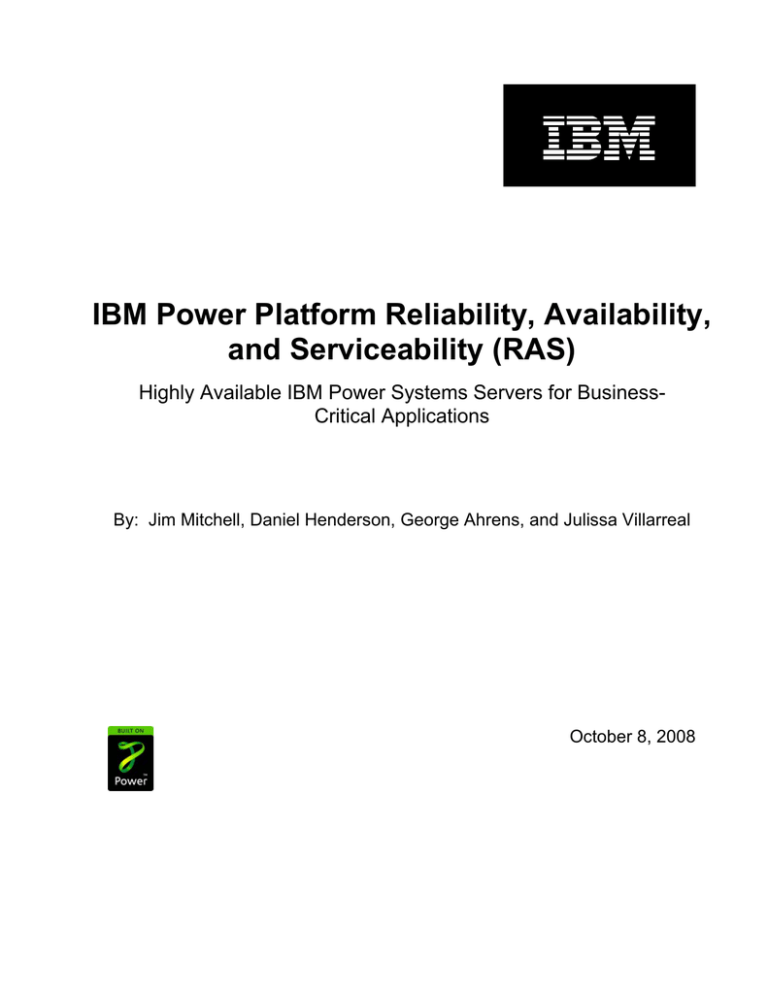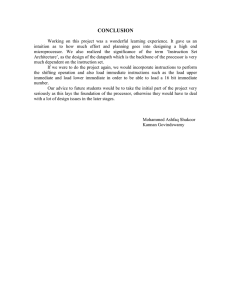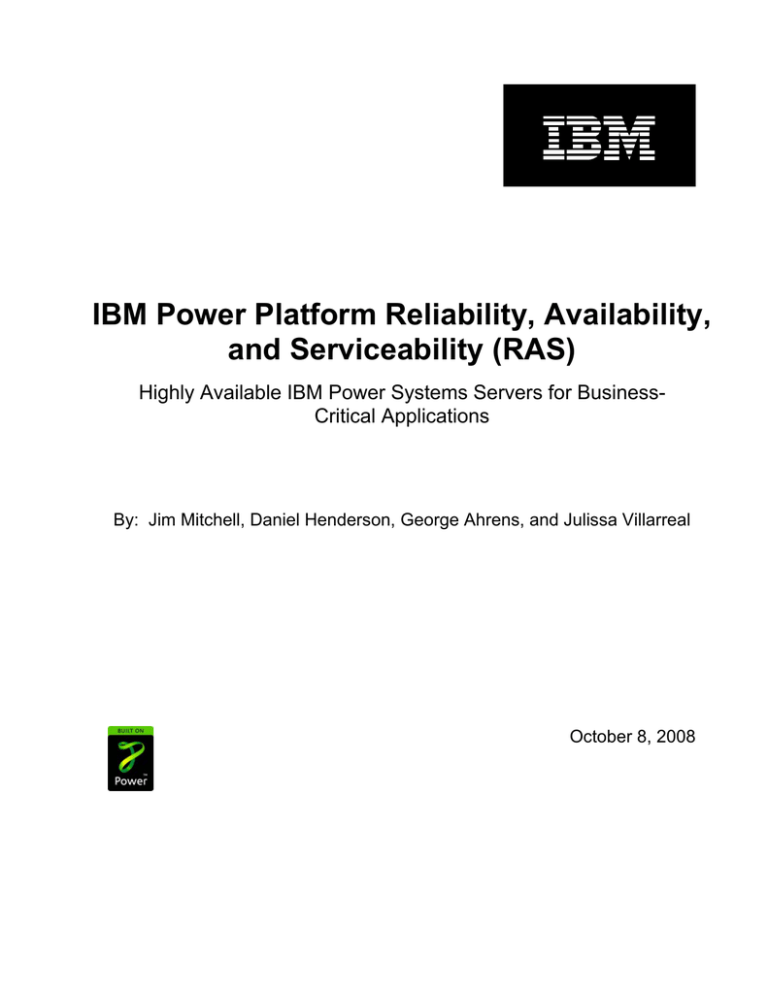
IBM Power Platform Reliability, Availability,
and Serviceability (RAS)
Highly Available IBM Power Systems Servers for BusinessCritical Applications
By: Jim Mitchell, Daniel Henderson, George Ahrens, and Julissa Villarreal
October 8, 2008
Introduction ................................................................................................5
A RAS Design Philosophy .................................................................................................................. 6
Reliability: Start with a Solid Base ..........................................................8
Continuous Field Monitoring............................................................................................................. 10
A System for Measuring and Tracking ............................................................................................. 11
Servers Designed for Improved Availability ..........................................11
System Deallocation of Failing Elements ..........................................................................12
Persistent Deallocation of Components ........................................................................................... 12
Dynamic Processor Deallocation and Dynamic Processor Sparing ................................................ 12
POWER6 Processor Recovery ........................................................................................................ 14
Processor Instruction Retry .............................................................................................................. 14
Alternate Processor Recovery.......................................................................................................... 15
Processor Contained Checkstop...................................................................................................... 16
Protecting Data in Memory Arrays......................................................................................17
POWER6 Memory Subsystem ......................................................................................................... 20
Uncorrectable Error Handling........................................................................................................... 21
Memory Deconfiguration and Sparing.............................................................................................. 22
L3 Cache .......................................................................................................................................... 22
Array Recovery and Array Persistent Deallocation .......................................................................... 23
The Input Output Subsystem ..............................................................................................24
A Server Designed for High Bandwidth and Reduced Latency ....................................................... 24
I/O Drawer/Tower Redundant Connections and Concurrent Repair................................................ 24
GX+ Bus Adapters............................................................................................................................ 25
GX++ Adapters................................................................................................................................. 25
PCI Bus Error Recovery ................................................................................................................... 25
Additional Redundancy and Availability ............................................................................26
POWER Hypervisor.......................................................................................................................... 26
Service Processor and Clocks ......................................................................................................... 28
Node Controller Capability and Redundancy on the POWER6 595 ................................................ 28
Hot Node (CEC Enclosure or Processor Book) Add ........................................................................ 29
Cold-node Repair ............................................................................................................................. 29
Concurrent-node Repair ................................................................................................................... 30
Live Partition Mobility........................................................................................................................ 31
Availability in a Partitioned Environment...........................................................................31
Operating System Availability.............................................................................................33
Availability Configuration Options .....................................................................................34
Serviceability ............................................................................................34
Converged Service Architecture....................................................................................................... 36
Service Environments..........................................................................................................36
Service Component Definitions and Capabilities..............................................................37
Error Checkers, Fault Isolation Registers (FIR), and Who’s on First (WOF) Logic.......................... 37
First Failure Data Capture (FFDC) ................................................................................................... 38
Fault Isolation ................................................................................................................................... 38
Error Logging.................................................................................................................................... 39
Error Log Analysis ............................................................................................................................ 39
POW03003.doc
Page 3
Problem Analysis ..............................................................................................................................39
Service History Log...........................................................................................................................40
Diagnostics .......................................................................................................................................40
Remote Management and Control (RMC) ........................................................................................41
Extended Error Data .........................................................................................................................42
Dumps...............................................................................................................................................42
Service Interface ...............................................................................................................................42
LightPath Service Indicator LEDs .....................................................................................................42
Guiding Light Service Indicator LEDs ...............................................................................................42
Operator Panel..................................................................................................................................43
Service Processor.............................................................................................................................43
Dedicated Service Tools (DST) ........................................................................................................44
System Service Tools (SST).............................................................................................................44
POWER Hypervisor ..........................................................................................................................45
Advanced Management Module (AMM) ...........................................................................................45
Service Documentation.....................................................................................................................46
System Support Site .........................................................................................................................47
InfoCenter – POWER5 Processor-based Service Procedure Repository ........................................47
Repair and Verify (R&V) ...................................................................................................................47
Problem Determination and Service Guide (PD&SG) ......................................................................48
Education ..........................................................................................................................................48
Service Labels ..................................................................................................................................48
Packaging for Service .......................................................................................................................48
Blind-swap PCI Adapters ..................................................................................................................49
Vital Product Data (VPD) ..................................................................................................................49
Customer Notify ................................................................................................................................49
Call Home .........................................................................................................................................50
Inventory Scout .................................................................................................................................50
IBM Service Problem Management Database..................................................................................50
Supporting the Service Environments............................................................................... 51
Stand–Alone Full System Partition Mode Environment....................................................................51
Integrated Virtualization Manager (IVM) Partitioned Operating Environment ..................................54
Hardware Management Console (HMC) Attached Partitioned Operating Environment ..................57
BladeCenter Operating Environment Overview................................................................................62
Service Summary................................................................................................................. 64
Highly Available Power Systems Servers for Business-Critical
Applications ............................................................................................. 65
Appendix A: Operating System Support for Selected RAS Features ..............................................66
Page 4
POW03003.doc
Introduction
In April 2008, IBM announced the highest performance Power Architecture® technology-based server:
the IBM Power 595, incorporating inventive IBM POWER6™ processor technology to deliver both outstanding performance and enhanced RAS capabilities. In October, IBM again expanded the product family introducing the new 16-core Power 560 and expanding the capabilities of the Power 570, increasing
the cycle time and adding versions supporting up to 32 cores. The IBM Power™ Servers complement
IBM’s POWER5™ processor-based server family, coupling technology innovation with new capabilities
designed to help ease administrative burdens and increase system utilization. In addition, IBM
PowerVM™ delivers virtualization technologies for IBM Power™ Systems product families, enabling individual servers to run dozens or even hundreds of mission-critical applications.
POWER5+ Chip
POWER6 Chip
IBM POWER6 Processor Technology
Using 65 nm technology, the POWER6 processor chip is slightly larger (341
2
2
TM
mm Vs. 245 mm ) than the POWER5+ microprocessor chip but delivers
almost three times the number of transistors and, at 5.0 GHz, more than
doubles the internal clock speed of its high-performance predecessor. Architecturally similar, POWER6, POWER5, and POWER5+ processors offer
simultaneous multithreading and multi-core processor packaging. The
POWER6 processors are expected to offer increased reliability and improved server price/performance when shipped in System p servers
Since POWER5+ is derivative of POWER5, for the purposes of this white paper, unless otherwise noted, the term “POWER5
processor-based” will be used to include technologies using either POWER5 or POWER5+ processors. Descriptions of the
POWER5 processor technology are also applicable to the POWER5+ processor.
In IBM’s view, servers must be designed to avoid both planned and unplanned outages, and to maintain a
focus on application uptime.
From a reliability, availability, and serviceability (RAS) standpoint, servers in the IBM Power Systems family include features designed to increase availability and to support new levels of virtualization, building
upon the leading-edge RAS features delivered in the IBM eServer™ p5, pSeries® and iSeries™ families
of servers.
IBM RAS engineers are constantly making incremental improvements in server design to help ensure that
IBM servers support high levels of concurrent error detection, fault isolation, recovery, and availability.
Each successive generation of IBM servers is designed to be more reliable than the server family it replaces. IBM has spent years developing RAS capabilities for mainframes and mission-critical servers.
The POWER6 processor-based server builds on the reliability record of the POWER5 processor-based
offerings. 1
middleware, solutions, services, and/or financing.
Based high-performance POWER6 microprocessors, these
servers are flexible, powerful choices for resource optimization, secure and dependable performance, and rapid response to changing business needs.
System p 570
Representing a convergence of IBM technologies, IBM Power
servers deliver not only performance and price/performance
advantages, they also offer powerful virtualization capabilities
1
for UNIX®, IBM i, and Linux® data centers.
POWER6 processors can run 64-bit applications, while concurrently supporting 32-bit applications to enhance flexibility.
They feature simultaneous multithreading, allowing two application "threads" to be run at the same time, which can significantly reduce the time to complete tasks.
IBM Power Systems is the name of a family of offerings
that can include combinations of IBM Power servers
and systems software optionally with storage,
1
Designed for high availability, a variety of RAS improvements
are featured in the POWER6 architecture.
Linux is a registered trademark of Linus Torvalds in the United States, other countries or both.
POW03003.doc
Page 5
A RAS Design Philosophy
The overriding design goal for all IBM Power Systems is simply stated:
Employ an architecture-based design strategy to devise and build IBM servers that can avoid unplanned
application outages. In the unlikely event that a hardware fault should occur, the system must analyze,
isolate, and identify the failing component so that repairs can be effected (either dynamically, through
“self-healing,” or via standard service practices) as quickly as possible ─ with little or no system interruption. This should be accomplished regardless of the system size or partitioning.
IBM’s RAS philosophy employs a well thought out and organized architectural approach to: 1) Avoid problems, where possible,
with a well-engineered design. 2) Should a problem occur, attempt to recover or retry the operation. 3) Diagnose the problem and
reconfigure the system as needed and 4) automatically initiate a repair and call for service. As a result, IBM servers are recognized
around the world for their reliable, robust operation in a wide variety of demanding environments.
The core principles guiding IBM engineering design are reflected in the RAS architecture. The goal of
any server design is to:
1. Achieve a highly reliable design through extensive use of highly reliable components built into a system package that supports an environment conducive to their proper operation.
2. Clearly identify, early in the server design process, those components that have the highest opportunity for failure. Employ a server architecture that allows the system to recover from intermittent errors
in these components and/or failover to redundant components when necessary.
Automated retry for error recovery of:
• Failed operations, using mechanisms such as POWER6 Processor Instruction Retry
• Failed data transfers in the I/O subsystem
• Corrupted cache data — reloading data (overwriting) in a cache using correct copies stored elsewhere in the memory subsystem hierarchy.
Sparing (redundancy) strategies are also used.
• The server design can entirely duplicate a function using, for example, dual I/O connections between the Central Electronics Complex (CEC) and an I/O drawer or tower.
• Redundancy can be of an N+1 variety. For example, the server can include multiple, variable
speed fans. In this instance, should a single (or in some cases, even multiple failures can be tolerated) fan fail, the remaining fan(s) will automatically be directed to increase their rotational
Page 6
POW03003.doc
speed, maintaining adequate cooling until a hot-plug repair can be effected. In some cases, even
multiple failures can be tolerated.
• Fine grained redundancy schemes can be used at subsystem levels. For example, extra or
“spare” bits in a memory system (cache, main store) can be used to effect ECC (Error Checking
and Correction) schemes.
IBM engineers draw upon an extensive record of reliability data collected over decades of design and
operation of high-end servers. Detailed component failure rate data is used to determine both what
redundancy is needed to achieve high levels of system availability, and what level of redundancy provides the most effective balance of reliable operation, server performance, and overall system cost.
When the availability afforded by full redundancy is required, IBM and third party software vendors
provide a number of high-availability clustering solutions such as IBM PowerHA™.
3. Develop server hardware that can detect and report on failures and impending failures.
• Since 1997, all IBM POWER processor-based servers have employed a design methodology
called First Failure Data Capture (FFDC). This methodology uses hardware-based fault detectors
to extensively instrument internal system components [for details, see page 37]. Each detector is
a diagnostic probe capable of reporting fault details to a dedicated Service Processor. FFDC,
when coupled with automated firmware analysis, is used to quickly and accurately determine the
root cause of a fault the first time it occurs, regardless of phase of system operation and without
the need to run “recreate” diagnostics. The overriding imperative is to identify which component
caused a fault ─ on the first occurrence of the fault ─ and to prevent any reoccurrence of the error.
• One key advantage of the FFDC technique is the ability to predict potentially catastrophic hardware errors before they occur. Using FFDC, a Service Processor in a POWER6 or POWER5
processor-based server has extensive knowledge of recoverable errors that occur in a system.
Algorithms have been devised to identify patterns of recoverable errors that could lead to an unrecoverable error. In this case, the Service Processor is designed to take proactive actions to guard
against the more catastrophic fault (system check-stop or hardware reboot).
4. Create server hardware that is self-healing, that automatically initiates actions to effect error correction, repair, or component replacement.
• Striving to meet demanding availability goals, POWER6 and POWER5
processor-based systems deploy redundant components where they will
be most effective. Redundancy can
be employed at a functional level (as
described above) or at a subsystem
level. For example, extra data bit
lines in memory can be dynamically
activated before a non-recoverable
error occurs, or spare bit lines in a
cache may be invoked after the fault
has occurred.
Should a main store memory location experience too many intermittent
correctable errors, a POWER5 or POWER6 processor-based server
will automatically move the data stored at that location to a “back-up”
memory chip. All future references to the original location will automatically be accessed from the new chip. Known as “bit-steering”, this
is an example of “self-healing.” The system continues to operate with
full performance, reliability, and no service call!
The goal of self-healing/sparing is to avoid faults by employing sparing where it can most effectively prevent an unscheduled outage.
• In some instances, even scheduled outages may be avoided by “self-healing” a component. Selfhealing concepts can be used to fix faults within a system without having to physically remove or
replace a part. IBM’s unique FFDC methodology is used to accurately capture intermittent errors
─ allowing a Service Processor to diagnose potentially faulty components. Using this analysis, a
server can “self-heal,” effecting a repair before a system failure actually occurs.
• The unique design characteristics inherent in the FFDC architecture allow POWER6 processorbased servers to capture and isolate potential processor failures when they occur. Then, using
saved system state information, a POWER6 processor-based server 2 can use Processor Instruc2
Processor Instruction Retry and Alternate Processor Recovery are available on all POWER6 processor-based servers although Alternate Processor Recovery is not available on the BladeCenter® JS12 and JS22
POW03003.doc
Page 7
tion Retry and Alternate Processor Recovery mechanisms to
transparently (to applications) recover from errors on the original
processor core or on an available
spare processor core. In many
cases, the server can continue to
operate despite fault conditions
that were deemed “unrecoverable” in earlier generations of
POWER processor-based servers.
The POWER6 chip features single- and
simultaneous multithreading execution.
POWER6 maintains binary compatibility
with existing POWER5 processor-based
systems to ensure that binaries continue
executing properly on the newer systems.
Supporting virtualization technologies like
its POWER5 predecessor, the POWER6
technology has improved availability and
serviceability at both chip and system levels. To support the data bandwidth needs
of a dual-core processor running at over
3.5 GHz, the POWER6 chip doubles the
size of the L1 Data cache (to 64 KB) and
includes a 4-fold increase in L2 cache
(with 8 MB of on-board cache).
• The FFDC methodology is also
used to predictively vary-off (dealBased on a 7-way superscalar design with a 2-way SMT core, the POWER6
locate) components for future
microprocessor includes nine (9) instruction execution units. New capabilities include specialized hardware for floating-point decimal arithmetic, memscheduled repair. In this case the
ory protection keys, and enhanced recovery hardware for processor instrucsystem will continue to operate,
tion retry for automatic restart of workloads on the same, or alternate, core in
perhaps in a degraded mode,
the same server.
avoiding potentially expensive
unscheduled server outages. One example of this is processor run-time deconfiguration, the ability to dynamically (automatically) take a processor core off-line for scheduled repair before a potentially catastrophic system crash occurs.
• In those rare cases where a fault causes a partition or system outage, FFDC information can be
used upon restart to deconfigure (remove from operation) a failing component, allowing the system or partition to continue operation, perhaps in a degraded mode, while waiting for a scheduled
repair.
Reliability: Start with a Solid Base
The base reliability of a computing system is, at its most fundamental level, dependent upon the intrinsic
failure rates of the components that comprise it. Very simply, highly reliable servers are built with highly
reliable components. This basic premise is augmented with a clear “design for reliability” architecture and
methodology. Trained IBM RAS engineers use a concentrated, systematic, architecture-based approach
designed to improve the overall server reliability with each successive generation of system offerings. At
the core of this effort is an intensive focus on sensible, well-managed server design strategies that not
only stress high system instruction execution performance, but also require logic circuit implementations
that will operate consistently and reliably despite potentially wide disparity in manufacturing process variance and operating environments. Intensive critical circuit path modeling and simulation procedures are
used to identify critical system timing dependencies so that time-dependent system operations complete
successfully under a wide variety of process tolerances.
During the system definition phase of the server design process, well before any detailed logic design is
initiated, the IBM RAS team carefully
evaluates system reliability attributes and
POWER5+ MCM
calculates a server “reliability target.” This
• MCM Package
target is primarily established by a careful
– 4 POWER5+ chips
analysis of the potentially attainable reliability
– 4 L3 cache chips
(based on available components), and by
• 3.75” x 3.75”
comparison with current IBM server reliability
– 95mm x 95mm
statistics. In general, RAS targets are set with
• 4,491 signal I/Os
the goal of exceeding the reliability of
• 89 layers of metal
currently available servers. For the past
decade, IBM RAS engineers have been
systematically adding mainframe-inspired
The POWER5+ multi-chip module design uses proven mainframe
RAS technologies to the IBM POWER
packaging technology to pack four POWER5+ chips (eight cores)
processor-based server offerings, resulting in
and four L3 cache chips (36MB each) on a single ceramic subdramatically improved system designs.
strate. This results in a highly reliable, high performance system
package for high capacity servers.
Page 8
POW03003.doc
In the “big picture”
view, servers with
The multi-chip model used in an IBM Power 595 server infewer components
cludes a high-performance dual-core POWER6 chip and two
L3 Cache modules on a single, highly reliable ceramic suband fewer interconstrate. Incorporating two L3 cache directories, two memory
nects have fewer
controllers, and an enhanced fabric bus interface, this modchances to fail.
ule supports high-performance server configurations.
Seemingly simple design choices — for
example, integrating
two processor cores
As indicated by this stylized graphic,
on a single POWER
four of these modules are mounted on a
chip — can dramatireliable printed circuit substrate and are
connected via both inter-module and incally reduce the “optra-node system busses. This infraportunity” for server
structure is an extension of, and imfailure. In this case, a
provement on, the fabric bus connec64-core server will intions used in the POWER5 p5-595
server configurations.
clude half as many
processor chips as
A basic POWER6 595 server uses an
with a single core per
8-core building block (node) that inprocessor design.
cludes up to ½ TB of memory, two Service Processors, and GX bus controllers
Not only will this refor I/O connectivity.
duce the total number
of system components, it will reduce
the total amount of heat generated in the design, resulting in an additional reduction in required power
and cooling components.
As has been illustrated, system packaging can have a significant impact on server reliability. Since the
reliability of electronic components is directly related to their thermal environment – relatively small increases in temperature are correlated to large decreases in component reliability –, IBM servers are carefully packaged to ensure adequate cooling. Critical system components (POWER6 chips for example)
are positioned on printed circuit cards so that they receive “upstream” or “fresh” air, while less sensitive or
lower power components like memory DIMMs are positioned “downstream.” In addition, POWER6 and
POWER5 processor-based servers are built with redundant, variable speed fans that can automatically
increase their output to compensate for increased heat in the central electronic complex.
From the smallest to the largest server, system packaging is designed to deliver both high performance
and high reliability. In each case, IBM engineers perform an extensive “bottoms-up” reliability analysis using part level failure rate
Maintaining full binary compatibility with
calculations for every part in
IBM’s POWER5 processor, the POWER6
the server. These calculachip offers a number of improvements intions assist the system decluding enhanced simultaneous multisigners when selecting a
threading, allowing simultaneous, prioritybased dispatch from two threads (up to
package that best supports
seven instructions) on the same CPU core
the design for reliability. For
at the same time (for increased performexample, while the IBM
ance), enhanced virtualization features,
Power 550 and Power 570
and improved data movement (reduced
cache latencies and faster memory acservers are similarly packcess). Each POWER6 core includes supaged 19” rack offerings,
port for a set of 162 vector-processing inthey employ different procstructions. These floating-point and inteessor cards. The more roger SIMD (Single Instruction, Multiple
Data) instructions allow parallel execution
bust Power 570 includes not
of many operations and can be useful in
only additional system fabric
numeric intensive high performance comconnections for performputing operations for simulations, modelance expansion, but also
ing, or numeric analysis.
the robust cooling compoRestructuring the server inter-processor “fabric” bus, the Power 570 and Power 595 support
nents (heat sinks, fans) to
additional interconnection paths between processor building blocks, allowing “point-to-point”
compensate for the inconnect between every building block. Fabric busses are protected with ECC, enabling the
system to correct many data transmission errors. This system topology supports greater
creased heat load of faster
system bandwidths and new “ease-of-repair” options.
POW03003.doc
Page 9
processors, larger memory, and bigger caches.
The detailed RAS analysis helps the design team
to pinpoint those server features and design improvements that will have a significant impact on
overall server availability. This enables IBM engineers to differentiate between “high opportunity”
items — those that most affect server availability
— which need to be protected with redundancy
and fixed via concurrent repair, and “low opportunity” components — those that seldom fail or have
low impact on system operation — which can be
deconfigured and scheduled for deferred, planned
repair.
Parts selection plays a critical role
in overall system reliability. IBM
uses three “grades” of components, with grade 3 defined as industry standard (off-the-shelf). Using stringent design criteria and an
extensive testing program, the IBM
manufacturing team can produce
grade 1 components that are expected to be 10 times more reliable than “industry standard.” Engineers select grade 1 parts for the
most critical system components.
Newly introduced organic packaging technologies, rated grade 5,
achieve the same reliability as
grade 1 parts.
Components that have the highest failure rate
and/or highest availability impact are quickly identified and the system is designed to manage their impact
to overall server RAS. For example, most IBM Power Systems will include redundant, “hot-plug” fans and
provisions for N+1 power supplies. Many CEC components are built using IBM “grade 1” or “grade 5”
components, parts that are designed and tested to be up to 10 times more reliable than their “industry
standard” counterparts. The POWER6 and POWER5 processor-based systems include measures that
compensate for, or correct, errors received from components comprised of less extensively tested parts.
For example, industry grade PCI adapters are protected by industry-first IBM PCI bus enhanced error recovery (for dynamic recovery of PCI bus errors) and, in most cases, support “hot-plug” replacement if
necessary.
Continuous Field Monitoring
Of course, setting failure rate reliability targets for component performance will help create a reliable
server design. However, simply setting targets is not sufficient.
IBM field engineering teams track and record repairs of system components covered under warranty or
maintenance agreement. Failure rate information is gathered and analyzed for each part by IBM commodity managers, who track replacement rates. Should a component not be achieving its reliability targets, the commodity manager will create an action plan and take appropriate corrective measures to
remedy the situation.
Aided by IBM’s FFDC methodology and the associated error reporting strategy, commodity managers
build an accurate profile of the types of field failures that occur and initiate programs to enable corrective
actions. In many cases,
these corrections can be
IBM’s POWER6 chip was designed to save energy
initiated without waiting for
and cooling costs.
parts to be returned for failInnovations include:
ure analysis.
• A dramatic improvement in the way instructions
are executed inside the chip. Performance was
increased by keeping static the number of
pipeline stages but making each stage faster,
removing unnecessary work and doing more in
parallel. As a result, execution time is cut in half
or energy consumption is reduced.
• Separating circuits that can’t support low
voltage operation onto their own power supply
“rails,” dramatically reducing power for the rest
of the chip.
• Voltage/frequency “slewing,” enabling the chip to lower electricity consumption by up to
50 percent, with minimal performance impact.
Innovative and pioneering techniques allow the POWER6 chip to turn off its processor
clocks when there’s no useful work to be done, then turn them on when needed, reducing
both system power consumption and cooling requirements.
Power saving is also realized when the memory is not fully utilized, as power to parts of the
memory not being utilized is dynamically turned off and then turned back on when needed.
When coupled with other RAS improvements, these features can deliver a significant
improvement in overall system availablity.
Page 10
The IBM field support team
continually analyzes critical
system faults, testing to determine if system firmware,
maintenance procedures,
and tools are effectively
handling and recording
faults. This continuous field
monitoring and improvement structure allows IBM
engineers to ascertain with
some degree of certainty
how systems are performing in client environments
rather than just depending
upon projections. If
POW03003.doc
needed, IBM engineers use this information to undertake “in-flight” corrections, improving current products being deployed. This valuable field data is also useful for planning and designing future server products.
A System for Measuring and Tracking
A system designed with the FFDC methodology includes an extensive array of error checkers and Fault
Isolation Registers (FIR) to detect, isolate, and identify faulty conditions in a server. This type of automated error capture and identification is especially useful in allowing quick recovery from unscheduled
hardware outages. While this data provides a basis for failure analysis of the component, it can also be
used to improve the reliability of the part and as the starting point for design improvements in future systems.
IBM RAS engineers use specially designed logic circuitry to create faults that can be detected and stored
in FIR bits, simulating internal chip failures. This technique, called error injection, is used to validate
server RAS features and diagnostic functions in a variety of operating conditions (power-on, boot, and
operational run-time phases). Error injection is used to confirm both execution of appropriate analysis
routines and correct operation of fault isolation procedures that report to upstream applications (the
POWER Hypervisor™, operating system, and Service Focal Point and Service Agent applications). Further, this test method verifies that recovery algorithms are activated and system recovery actions take
place. Error reporting paths for client notification, pager calls, and call home to IBM for service are validated and RAS engineers substantiate that correct error and extended error information is recorded. A
test servicer, using the maintenance package, then “walks through” repair scenarios associated with system errors, helping to ensure that all the pieces of the maintenance package work together and that the
system can be restored to full functional capacity. In this manner, RAS features and functions, including
the maintenance package, are verified for operation to design specifications.
IBM uses the projected client impact of a part failure as the measure of success of the availability design.
This metric is defined in terms of application, partition, or system downtime. IBM traditionally classifies
hardware error events multiple ways:
1. Repair Actions (RA) are related to the industry standard definition of Mean Time Between Failure (MTBF). A RA is any hardware event that requires service on a system. Repair actions include incidents that effect system availability and incidents that are concurrently repaired.
2. Unscheduled Incident Repair Action (UIRA). A UIRA is a hardware event that causes a system or partition to be rebooted in full or degraded mode. The system or partition will experience
an unscheduled outage. The restart may include some level of capability degradation, but remaining resources are made available for productive work.
3. High Impact Outage (HIO). A HIO is a hardware failure that triggers a system crash that is not
recoverable by immediate reboot. This is usually caused by failure of a component that is critical
to system operation and is, in some sense, a measure of system single points-of-failure. HIOs
result in the most significant availability impact on the system, since repairs cannot be effected
without a service call.
A consistent, architecture-driven focus on system RAS (using the techniques described in this
document and deploying appropriate configurations for availability), has led to almost complete
elimination of High Impact Outages in currently available POWER™ processor-based servers.
The clear design goal for Power Systems is to prevent hardware faults from causing an outage: platform
or partition. Part selection for reliability, redundancy, recovery and self-healing techniques, and degraded
operational modes are used in a coherent, methodical strategy to avoid HIOs and UIRAs.
Servers Designed for Improved Availability
IBM’s extensive system of FFDC error checkers also supports a strategy of Predictive Failure Analysis™:
the ability to track “intermittent” correctable errors and to vary components off-line before they reach the
point of “hard failure” causing a crash.
This methodology supports IBM’s autonomic computing initiative. The primary RAS design goal of any
POWER processor-based server is to prevent unexpected application loss due to unscheduled server
hardware outages. In this arena, the ability to self-diagnose and self-correct during run time and to autoPOW03003.doc
Page 11
matically reconfigure to mitigate potential problems from “suspect” hardware, and the ability to “self-heal,”
to automatically substitute good components for failing components, are all critical attributes of a quality
server design.
System Deallocation of Failing Elements
Persistent Deallocation of Components
To enhance system availability, a component that is identified for deallocation or deconfiguration on a
POWER6 or POWER5 processor-based server will be flagged for persistent deallocation. Component
removal can occur either dynamically (while the system is running) or at boot-time (IPL), depending both
on the type of fault and when the fault is detected.
Run-time correctable/recoverable errors are monitored to determine if there is a pattern of errors or a
“trend towards uncorrectability.” Should a component reach a predefined error limit, the Service Processor will initiate an action to deconfigure the “faulty” hardware, helping avoid a potential system outage,
and enhancing system availability. Error limits are preset by IBM engineers based on historic patterns of
component behavior in a variety of operating environments. Error thresholds are typically supported by
algorithms that include a time-based count of recoverable errors; that is, the Service Processor responds
to a condition of too many errors in a defined time span.
In addition, run-time unrecoverable hardware faults can be deconfigured from the system after the first
occurrence. The system can be rebooted immediately after a failure and resume operation on the remaining good hardware. This prevents the same “faulty” hardware from affecting the system operation
again while the repair action is deferred to a more convenient, less critical time for the user operation.
Dynamic Processor Deallocation and Dynamic Processor Sparing
First introduced with the IBM RS/6000® S80 server, Dynamic Processor Deallocation allows automatic
deconfiguration of an error-prone processor core before it causes an unrecoverable system error
(unscheduled server outage). Dynamic Processor Deallocation relies on the Service Processor’s ability to
use FFDC generated recoverable-error information and to notify the POWER Hypervisor when the
processor core reaches its predefined
error limit. The POWER Hypervisor,
in conjunction with the operating
system (OS), will then “drain” the runqueue for that CPU (core), redistribute
the work to the remaining cores,
deallocate the offending core, and
continue normal operation, although
potentially at a lower level of system
3
performance.
Support for dynamic logical
partitioning (LPAR) allowed additional
system availability improvements. A
POWER6 or POWER5 processorbased server that includes an
unlicensed core (an unused core
included in a “Capacity on Demand
(CoD)” system configuration) can be
configured for Dynamic Processor
Sparing. In this case, as a system
option, the unlicensed core can
automatically be used to “back-fill” for
the deallocated bad processor core.
In most cases, this operation is
Should a POWER6 or POWER5 core in a dedicated partition reach a predefined recoverable error threshold, the server can automatically substitute a
spare core before the faulty core crashes. The spare CPU (core) is logically
moved to the target system partition; the POWER Hypervisor moves the
workload and deallocates the faulty CPU (core) for deferred repair.
Capacity on Demand cores will always be selected first by the system for this
process. As a second alternative, the POWER Hypervisor will check to see if
there is sufficient capacity in the shared processor pool to make a core available for this operation.
3
While AIX® V4.3.3 precluded the ability for a SMP server to revert to a uniprocessor (i.e., a 2-core to a 1-core configuration), this
limitation was lifted with the release of AIX Version 5.2.
Page 12
POW03003.doc
transparent to the system administrator and to end users. The spare core is logically moved to the target
system partition, the POWER Hypervisor moves the workload, and the failing processor is deallocated.
The server continues normal operation with full functionality and full performance. The system generates
an error message for inclusion in the error logs calling for deferred maintenance of the faulty component.
The POWER6 and POWER5 processor cores support Micro-Partitioning™ technology, which allows
individual cores to run as many as 10 copies of the operating system. This capability allows
improvements in the Dynamic Processor Sparing strategy. These cores will support both dedicated
processor logical partitions and shared processor dynamic LPARs. In a dedicated processor partition,
one or more physical cores are assigned to the partition. In shared processor partitions, a “shared pool”
of physical processor cores is defined. This shared processor pool consists of one or more physical
processor cores. Up to 10 logical partitions can be defined for every physical processor core in the pool.
Thus, a 6-core shared pool can support up to 60 logical partitions. In this environment, partitions are
defined to include virtual processor and processor entitlements. Entitlements can be considered
performance equivalents; for example, a logical partition can be defined to include 1.7 cores worth of
performance.
In dedicated processor partitions, Dynamic Processor Sparing is transparent to the operating system.
When a core reaches its error threshold, the Service Processor notifies the POWER Hypervisor to initiate
a deallocation event
• If a CoD core is available, the POWER Hypervisor automatically substitutes it for the faulty core and
then deallocates the failing core.
• If no CoD processor core is available, the POWER Hypervisor checks for excess processor capacity
(capacity available because processor cores are unallocated or unlicensed). The POWER Hypervisor substitutes an available processor core for the failing core.
• If there are no available cores for sparing, the operating system is asked to deallocate the core.
When the operating system finishes the operation, the POWER Hypervisor stops the failing core.
Dynamic Processor Sparing in shared processor partitions
operates in a similar fashion as in dedicated processor partitions. In both environments, the POWER Hypervisor is notified by the Service Processor of the error. As previously described, the system first uses any CoD core(s). Next, the
POWER Hypervisor determines if there is at least 1.00 processor units worth of performance capacity available, and if so,
stops the failing core, and redistributes the workload.
If the requisite spare capacity is not available, the POWER
Hypervisor will determine how many processor core capacity
units each partition will need to relinquish to create at least
1.00 processor capacity units. The POWER Hypervisor uses
Dynamic Processor Deallocation from the
shared pool uses a similar strategy (but may afan algorithm based on partition utilization and the defined parfect up to ten partitions). First, look for availtition minimum and maximums for core equivalents to calcuable CoD processor(s). If not available, deterlate capacity units to be requested from each partition. The
mine if there is one core’s worth of performance
POWER Hypervisor will then notify the operating system (via
available in the pool. If so, rebalance the pool
to allocate the unused resource.
an error entry) that processor units and/or virtual processors
If the shared pool doesn’t have enough availneed to be varied off-line. Once a full core equivalent is atable resource, query the partitions and attempt
tained, the core deallocation event occurs. The deallocation
to reduce entitled capacities to obtain the
event will not be successful if the POWER Hypervisor and OS
needed performance.
cannot create a full core equivalent. This will result in an error
message and the requirement for a system administrator to
take corrective action. In all cases, a log entry will be made for each partition that could use the physical
core in question.
POW03003.doc
Page 13
POWER6 Processor Recovery
To achieve the highest levels of server availability and integrity, FFDC and recovery safeguards must protect the validity of user data
anywhere in the server, including all the internal storage areas and the buses used to
transport data. It is equally important to authenticate the correct operation of internal
latches (registers), arrays, and logic within a
processor core that comprise the system execution elements (branch unit, fixed instruction,
floating point instruction unit and so forth) and
to take appropriate action when a fault (“error”) is discovered.
The POWER5 microprocessor includes circuitry (FFDC) inside the CPU (processor core)
to spot these types of errors. A wide variety of
techniques is employed, including built-in prePOWER6 cores support Processor Instruction Retry, a method for correcting core faults. The recovery unit on each POWER6 core includes
cise error check logic to identify faults within
more than 2.8 million transistors. More than 91,000 register bits are
controller logic and detect undesirable condiused to hold system state information to allow accurate recovery from
tions within the server. Using a variety of alerror conditions. Using saved architecture state information, a
gorithms, POWER5 processor-based servers
POWER6 processor can restart and automatically recover from many
transient errors. For solid errors, the POWER Hypervisor will attempt
can recover from many fault conditions; for
to “move” the instruction stream to a substitute core. These techexample, a server can automatically recover
niques work for both “dedicated” and “shared pool” cores.
from a thread-hang condition. In addition, as
A new Partition Availability Priority rating will allow a system adminisdiscussed in the previous sections, both
trator to set policy allowing identification of a spare core should a CoD
POWER6 and POWER5 processor-based
core be unavailable.
servers can use Predictive Failure Analysis
techniques to vary off (dynamically deallocate) selected hardware components before a fault occurs that
could cause an outage (application, partition, or server).
The POWER6 microprocessor has both incrementally improved the ability of a server to identify potential
failure conditions by including enhanced error check logic, and has dramatically improved the capability to
recover from core fault conditions. Each core in a POWER6 microprocessor includes an internal processing element known as the Recovery Unit (“r” unit). Using the Recovery Unit and associated logic circuits,
the POWER6 microprocessor takes a “snap shot,” or “checkpoint,” of the architected core internal state
before each instruction is processed by one of the core’s nine-instruction execution units.
Should a fault condition be detected during any cycle, the POWER6 microprocessor will use the saved
state information from r unit to effectively “roll back” the internal state of the core to the start of instruction
processing, allowing the instruction to be retried from a “known good” architectural state. This procedure
is called Processor Instruction Retry. In addition, using the POWER Hypervisor and Service Processor,
architectural state information from one recovery unit can be loaded into a different processor core, allowing an entire instruction stream to be restarted on a substitute core. This is called Alternate Processor
Recovery.
Processor Instruction Retry
By combining enhanced error identification information with an integrated Recovery Unit, a POWER6 microprocessor can use Processor Instruction Retry to transparently operate through (recover from) a wider
variety of fault conditions (for example “non-predicted” fault conditions undiscovered through predictive
failure techniques) than could be handled in earlier POWER processor cores. For transient faults, this
mechanism allows the processor core to recover completely from what would otherwise have caused an
application, partition, or system outage.
Page 14
POW03003.doc
Alternate Processor Recovery
For solid (hard) core faults, retrying the operation on the same processor core will not be effective. For
many such cases, the Alternate Processor Recovery feature will deallocate and deconfigure a failing
core, moving the instruction stream to, and restarting it on, a spare core. These operations can be accomplished by the Power Hypervisor and POWER6 processor-based hardware 4 without application interruption, allowing processing to continue unimpeded.
• Identifying a Spare Processor Core
Using an algorithm similar to that employed by dynamic processor deallocation (see page 13), the
Power Hypervisor manages the process of acquiring a spare processor core.
1. First the POWER Hypervisor checks for spare (unlicensed CoD) processor cores. Should one
not be available, the POWER Hypervisor will look for unused cores (processor cores not assigned to any partition). When cores are identified, the one with the closest memory affinity to
the faulty core is used as a spare.
2. If no spare is available, then the POWER Hypervisor will attempt to “make room” for the instruction thread by over-committing hardware resources or, if necessary, terminating lower priority
partitions. Clients manage this process by using an HMC metric, Partition Availability Priority.
• Partition Availability Priority
POWER6 processor-based systems allow administrators to rank order partitions by assigning a numeric priority to each partition using service configuration options Partitions receive an integer rating with the lowest priority partition rated at “0” and the highest priority partition valued at “255.” The
default value is set at “127” for standard partitions and “192” for VIO server partitions. Partition
Availability Priorities are set for both dedicated and shared partitions.
To initiate Alternate Processor Recovery when a spare core is not available, the POWER Hypervisor
uses the Partition Availability Priority to determine the best way to maintain unimpeded operation of
high priority partitions.
1. Selecting the lowest priority partition(s), the POWER Hypervisor tries to “over-commit” processor
core resources, effectively reducing the amount of performance mapped to each virtual processor
in the partition. Amassing a “core’s worth” of performance from lower priority partitions, the
POWER Hypervisor “frees” a CPU core, allowing recovery of the higher priority workloads. The
operating system in an affected partition is notified so that it can adjust the number of virtual
processors to best use the currently available performance
2. Since virtual processor performance cannot be reduced below the architectural minimum (0.1 of a
core), a low priority partition may have to be terminated to provide needed core computing reIf Processor Instruction Retry does not successfully recover from a core error, the
POWER Hypervisor will invoke Alternate
Processor Recovery, using spare capacity
(CoD or unallocated core resources) to move
workloads dynamically. This technique can
maintain uninterrupted application availability
on a POWER6 processor-based server.
Should a spare core not be available, administrators can manage the impact of Alternate
Processor Recovery by establishing a Partition
Availability Priority. Set via HMC configuration
screens, Partition Availability Priority is a numeric ranking (ranging from 0 to 255) for each
partition.
Using this rating, the POWER Hypervisor
takes performance from lower priority partitions (reducing their entitled capacity), or if required, stops lower priority partitions so that
high priority applications can continue to operate normally.
POW03003.doc
Page 15
source. If sufficient resources are still not available to provide a replacement processor core, the
next lowest priority partition will be examined and “overcommitted” or terminated. If there are priority “ties” among lower priority partitions, the POWER Hypervisor will select the option that terminates the fewest number of partitions.
3. Upon completion of the Alternate Processor Recovery operation, the POWER Hypervisor will deallocate the faulty core for deferred repair.
Processor Contained Checkstop
If a specific processor detected fault cannot be recovered by Processor Instruction Retry and Alternate
Processor Recovery is not an option, then the POWER Hypervisor will terminate (checkstop) the partition
that was using the processor core when the fault was identified. In general, this limits the outage to a
single partition. However, if the failed core was executing a POWER Hypervisor instruction, and the
saved state is determined to be invalid, the server will be rebooted. 5
A Test to Verify Automatic Error Recovery5
To validate the effectiveness of the RAS techniques in the
POWER6 processor, an IBM engineering team created a test scenario to “inject” random errors in the cores.
POWER6 Test System mounted in beamline.
Using a proton beam generator, engineers irradiated a POWER6
chip with a proton beam, injecting over 1012 high-energy protons
into the chip, at more than 6 orders of magnitude higher flux than
would normally be seen by a system in a typical application. The
team employed a methodical procedure to correlate an error coverage model with measured system response under test.
The test team concluded that the POWER6 microprocessor demonstrated dramatic improvements in soft-error recovery over previously published results. They reasoned that their success was
likely due to key design decisions:
1. Error detection and recovery on data flow logic provides the
ability to recover most errors. ECC, parity, and residue checking are used to protect data paths.
2. Control checking provides fault detection and stops execution
prior to modification of critical data. IBM employs both direct
and indirect checking on control logic and state machines.
3. Extensive clock gating prohibits faults injected in non-essential
logic blocks from propagating to architected state.
As part of the process to verify the coverage
model, the latch flip distribution (left) was
overlaid on a POWER6 die photo (right).
4. Special Uncorrectable Error handling avoids errors on speculative paths.
Results showed that the POWER6 microprocessor has industry
leading robustness with respect to soft errors in the open systems
space.
4
This feature is not available on POWER6 blade servers.
Jeffrey W. Kellington, Ryan McBeth, Pia Sanda, and Ronald N. Kalla, “IBM POWER6 Processor Soft Error Tolerance Analysis Using Proton Irradiation”, SELSE III (2007).
5
Page 16
POW03003.doc
Protecting Data in Memory Arrays
POWER6 technology
A multi-level memory hierarchy is used to stage often-used data “closer” to the
cores so that it can be more quickly accessed. While using a memory hierarchy
similar to that deployed in earlier generations of servers, the POWER6 processor
includes dramatic updates to the internal cache structure to support the increased
processor cycle time:
• L1 Data (64 KB) and Instruction (64 KB) caches (one each per core) and
• a pair of dedicated L2 (4 MB each) caches.
Selected servers include
• a 32 MB L3 cache per POWER6 chip.
• System (main) memory can range from a maximum of 32 GB on an IBM
BladeCenter JS22 to up to 4 TB on a Power 595 server.
As all memory is susceptible to “soft” or intermittent errors, an unprotected memory system would be a significant source of system errors. These servers use a
variety of memory protection and correction schemes to avoid or minimize these
problems.
Modern computers offer a wide variety of memory sizes, access speeds, and performance characteristics.
System design goals dictate that some optimized mix of memory types be included in any system design
so that the server can achieve demanding cost and performance targets.
Powered by IBM’s advanced 64-bit POWER microprocessors, IBM Power Systems are designed to deliver extraordinary power and reliability, include simultaneous multithreading, which makes each processor core look like two to the operating system, increasing commercial performance and system utilization
over servers without simultaneous multithreading capabilities. To support these characteristics, these
IBM systems employ a multi-tiered memory hierarchy with L1, L2, and L3 caches, all staging main memory data for the processor core, each generating a different set of memory challenges for the RAS engineer.
Memory and cache arrays are comprised of data “bit lines” that feed into a memory word. A memory
word is addressed by the system as a single element. Depending on the size and addressability of the
memory element, each data bit line may include thousands of individual bits (memory cells). For example:
• A single memory module on a memory DIMM (Dual Inline Memory Module) may have a capacity of
1 Gbits, and supply eight “bit lines” of data for an ECC word. In this case, each bit line in the ECC
word holds 128 Mbits behind it (this corresponds to more than 128 million memory cell addresses).
• A 32 KB L1 cache with a 16-byte memory word, on the other hand, would only have 2 Kbits behind
each memory bit line.
A memory protection architecture that provides good error resilience for a relatively small L1 cache may
be very inadequate for protecting the much larger system main store. Therefore, a variety of different
protection schemes is used to avoid uncorrectable errors in memory. Memory protection plans must take
into account many factors including size, desired performance, and memory array manufacturing characteristics.
One of the simplest memory protection schemes uses parity memory. A parity checking algorithm adds
an extra memory bit (or bits) to a memory word. This additional bit holds information about the data that
can be used to detect at least a single-bit memory error but usually doesn’t include enough information on
the nature of the error to allow correction. In relatively small memory stores (caches for example) that allow incorrect data to be discarded and replaced with correct data from another source, parity with retry
(refresh) on error may be a sufficiently reliable methodology.
Error Correction Code (ECC) is
an expansion and improvement
of parity since the system now
includes a number of extra bits
in each memory word. The adPOW03003.doc
ECC memory will effectively detect single- and double-bit memory errors. It can
automatically fix single-bit errors. A double-bit error (like that shown here), unless
handled by other methods, will cause a server crash.
Page 17
ditional saved information allows the system to detect single- and double-bit errors. In addition, since the
bit location of a single-bit error can be identified, the memory subsystem can automatically correct the error (by simply “flipping” the bit from “0” to “1” or vice versa.) This technique provides an in-line mechanism for error detection and correction. No “retry” mechanism is required. A memory word protected with
ECC can correct single-bit errors without any further degradation in performance. ECC provides adequate memory resilience, but may become insufficient for larger memory arrays, such as those found in
main system memory. In very large arrays, the possibility of failure is increased by the potential failure of
two adjacent memory bits or the failure of an entire memory chip.
IBM engineers designed a memory organization technique that spreads out the bits (bit lines) from a single memory chip over multiple ECC checkers (ECC words). In the simplest case, the memory subsystem
distributes each bit (bit line) from a single memory chip to a separate ECC word. The server can automatically correct even multi-bit
errors in a single memory chip.
In this scheme, even if an entire
memory chip fails, its errors are
seen by the memory subsystem
as a series of correctable single-bit errors. This has been
aptly named Chipkill™ detecIBM Chipkill memory can allow a server continue to operate without degradation aftion and correction. This
ter even a full memory chip failure.
means that an entire memory
module can be bad in a memory group, and if there are no other memory errors, the system can run correcting single-bit memory errors with no performance degradation.
Transient or soft memory errors (intermittent errors caused by noise or other cosmic effects) that impact a
single cell in memory can be corrected by parity with retry or ECC without further problem. Power Systems platforms proactively attempt to remove these faults using a hardware-assisted “memory scrubbing”
technique where all the memory is periodically addressed and any address with an ECC error is rewritten
with the faulty data corrected. Memory scrubbing is the process of reading the contents of memory
through the ECC logic during idle time and checking and correcting any single-bit errors that have accumulated. In this way, soft errors are automatically removed from memory, decreasing the chances of encountering multi-bit memory errors.
IBM Chipkill memory has shown to be more than 100 times more reliable than ECC memory alone. The next challenge in memory design is to handle multiple-bit errors from different memory chips. Dynamic bit-steering resolves many of these errors.
However, even with ECC protection, intermittent or solid failures in a memory area can present a problem
if they align with another failure somewhere else in an ECC word. This condition can lead to an uncorrectable memory error.
Page 18
POW03003.doc
Catastrophic failures
• entire row/column
• system bit failure
• module (chip) failure
Catastrophic failures at a memory location can result in unrecoverable errors since this
bit line will encounter a solid error. Unless this bit position is invalidated (by a technique
like dynamic bit-steering), any future solid or intermittent error at the same address will
result in a system uncorrectable error and could cause a system crash.
To avoid uncorrectable errors in
memory, IBM uses a dynamic
spare memory scheme called
“redundant bit-steering.” IBM
main store includes spare
memory bits for each ECC
word. If a memory bit line is
seen to have a solid or intermittent fault (as opposed to a transient error) at a substantial
number of addresses within a
bit line array, the system can
move the data stored at this bit
line to the spare memory bit
line. Systems can automatically and dynamically “steer”
data to the redundant bit position as necessary during system operation.
POWER6 and POWER5 processor-based systems support redundant bit steering for available memory DIMM configurations (consisting of x4 DRAMs (four bit lines per DRAM) and x8 DRAMs). The number of sparing events, bits steered
per event, and the capability for correction and sparing after a steer event are configuration dependent.
• During a bit steer operation, the system continues to run without interruption to normal operations
• If additional correctable errors occur after all steering options have been exhausted, the memory
may be called out for a deferred repair during a scheduled maintenance window.
This level of protection guards against the most likely uncorrectable errors within the memory itself:
• An alignment of a bit line failure with a future bit line failure.
• An alignment of a bit line failure with a memory cell failure (transient or otherwise) in another memory module.
While coincident single cell errors in separate
memory chips is a statistic rarity, IBM POWER
processor-based servers can contain these errors
using a memory page deallocation scheme for
partitions running IBM AIX® and the IBM i (formerly known as i5/OS®) operating systems as
well as for memory pages owned by the POWER
Hypervisor. If a memory address experiences an
uncorrectable or repeated correctable single cell
error, the Service Processor sends the memory
page address 6 to the POWER Hypervisor to be
marked for deallocation.
1. Pages used by the POWER Hypervisor
are deallocated as soon as the page is released.
2. In other cases, the POWER Hypervisor
notifies the owning partition that the page
should be deallocated. Where possible,
the operating system moves any data currently contained in that memory area to
another memory area and removes the
6
Single cell failures receive special handling in POWER6 and
POWER5 processor-based servers. While intermittent (soft)
failures are corrected using memory scrubbing, the POWER
Hypervisor and the operating system manage solid (hard) cell
failures. The POWER Hypervisor maintains a list of error
pages and works with the operating systems, identifying pages
with memory errors for deallocation during normal operation or
Dynamic LPAR procedures. The operating system moves
stored data from the memory page associated with the failed
cell and deletes the page from its memory map. These actions
are transparent to end users and applications.
Support for 4K and 16K pages only.
POW03003.doc
Page 19
page(s) associated with this error from its memory map, no longer addressing these pages. The
operating system performs memory page deallocation without any user intervention and is transparent to end users and applications.
3. The POWER Hypervisor maintains a list of pages marked for deallocation during the current platform IPL. During a partition IPL, the partition receives a list of all the bad pages in its address
space. In addition, if memory is dynamically added to a partition (through a dynamic LPAR operation), the POWER Hypervisor warns the operating system if memory pages are included that
need to be deallocated.
Memory page deallocation will not provide additional availability for the unlikely alignment of two simultaneous single memory cell errors; it will address the subset of errors that can occur when a solid single cell
failure precedes a more catastrophic bit line failure or even the rare alignment with a future single memory cell error.
Memory page deallocation handles single cell failures but, because of the sheer size of data in a data bit
line, it may be inadequate for dealing with more catastrophic failures. Redundant bit steering will continue
to be the preferred method for dealing with these types of problems.
Highly resilient system memory includes multiple memory availability technologies: (1) ECC, (2) memory
scrubbing, (3) memory page deallocation, (4) dynamic bit-steering, and (5) Chipkill memory.
Finally, should an uncorrectable error occur, the system can deallocate the memory group associated
with the error on all subsequent system reboots until the memory is repaired. This is intended to guard
against future uncorrectable errors while waiting for parts replacement.
POWER6 Memory Subsystem
While POWER6 processor-based systems maintain the
same basic function as POWER5 — including Chipkill
detection and correction, a redundant bit steering capability, and OS-based memory page deallocation —
the memory subsystem is structured differently.
The POWER6 chip includes two memory controllers
(each with four ports) and two L3 cache controllers.
Delivering exceptional performance for a wide variety of
workloads, a Power 595 uses both POWER6 memory
controllers and both L3 cache controllers for high memory performance. The other Power models deliver balanced performance using only a single memory controller. Some models also employ a L3 cache controller.
The memory bus supports ECC checking on data. Address and command information is ECC protected on
models that include POWER6 buffered memory
DIMMs. A spare line on the bus is also available for repair, supporting IBM’s self-healing strategy.
Page 20
Supporting large-scale transaction processing and database applications, the Power 595 server uses both
memory controllers and L3 cache controllers built into
every POWER6 chip. This organization also delivers
the superb memory and L3 cache performance
needed for transparent sharing of processing power
between partitions, enabling rapid response to changing business requirements.
POW03003.doc
In the Power 570, each port connects up to three DIMMS using a
daisy-chained bus. Like the other
POWER6 processor-based servers, a Power 570 can deconfigure
a DIMM that encounters a DRAM
fault without deconfiguring the
bus controller/buffer chip — even
if it is contained on the DIMM.
In a Power 570, each of the four ports on a
POWER6 memory controller connects up to
three DIMMS using a daisy-chained bus. A
spare line on the bus is also available for repair using a self-healing strategy. The memory bus supports ECC checking on data
transmissions. Address and command information is also ECC protected. Using this
memory organization, a 16-core Power 570
can deliver up to 786 GB of memory (an astonishing 48 GB per core)!
Uncorrectable Error Handling
While it’s a rare occurrence, an
uncorrectable data error can occur in memory or a cache despite
all precautions built into the
server. The goal of POWER6
and POWER5 processor-based
systems is to limit, to the least
possible disruption, the impact of
an uncorrectable error by using a well-defined strategy that begins with considering the data source.
Sometimes an uncorrectable error is transient in nature and occurs in data that can be recovered from
another repository. For example:
• Data in the POWER5 processor’s Instruction cache is never modified within the cache itself. Therefore, if an uncorrectable error is discovered in the cache, the error is treated like an ordinary cache
miss, and correct data is loaded from the L2 cache.
• The POWER6 processor’s L3 cache can hold an unmodified copy of data in a portion of main
memory. In this case, an uncorrectable error in the L3 cache would simply trigger a “reload” of a
cache line from main memory. This capability is also available in the L2 cache.
For cases where the data cannot be recovered from another source, a technique called Special Uncorrectable Error (SUE) handling is used.
On these servers, when an uncorrectable error (UE) is identified at one of the many checkers strategically
deployed throughout the system’s central electronic complex, the detecting hardware modifies the ECC
word associated with the data, creating a special ECC code. This code indicates that an uncorrectable
error has been identified at the data source and that the data in the “standard” ECC word is no longer
valid. The check hardware also signals the Service Processor and identifies the source of the error. The
Service Processor then takes appropriate action to handle the error.
Simply detecting an error does not automatically cause termination of a system or partition. In many
cases, a UE will cause generation of a synchronous machine check interrupt. The machine check interrupt occurs when a processor tries to load the bad data. The firmware provides a pointer to the instruction that referred to the corrupt data, the system continues to operate normally while the hardware observes the use of the data. The system is designed to mitigate the problem using a number of approaches:
1. If, as may sometimes be the case, the data is never actually used, but is simply over-written,
then the error condition can safely be voided and the system will continue to operate normally.
2. For AIX V5.2 or greater or Linux 7 , If the data is actually referenced for use by a process, then the
OS is informed of the error. The OS may terminate, or only terminate a specific process associated with the corrupt data, depending on the OS and firmware level and whether the data was
associated with a kernel or non-kernel process.
7
SLES 8 SP3 or later (including SLES 9), and in RHEL 3 U3 or later (including RHEL 4).
POW03003.doc
Page 21
3. Only in the case where the corrupt data is used by the POWER Hypervisor in a critical area would
the entire system be terminated and automatically rebooted, preserving overall system integrity.
Critical data is dependant on the system type and the firmware level. For example, on POWER6
processor-based servers, the POWER Hypervisor will in most cases, tolerate partition data uncorrectable errors without causing system termination.
4. In addition, depending upon system configuration and source of the data, errors encountered during I/O operations many not result in a machine check. Instead, the incorrect data may be handled by the processor host bridge (PHB) chip. When the PHB chip detects a problem, it rejects
the data, preventing data being written to the I/O device. The PHB then enters a “freeze” mode
halting normal operations. Depending on the model and type of I/O being used, the freeze includes the entire PHB chip, or simply a single bridge. This results in the loss of all I/O operations
that use the frozen hardware until a power-on-reset of the PHB occurs. The impact to partition(s)
depends on how the I/O is configured for redundancy. In a server configured for “fail-over” availability, redundant adapters spanning multiple PHB chips could enable the system to recover
transparently, without partition loss.
Memory Deconfiguration and Sparing
Defective memory discovered at IPL time will be switched off by a server.
1. If a memory fault is detected by the Service Processor at boot time, the affected memory will be
marked as bad and will not be used on this or subsequent IPLs (Memory Persistent Deallocation).
2. As the manager of system memory, at boot time the POWER Hypervisor decides which memory
to make available for server use and which to put in the unlicensed/spare pool, based upon system performance and availability considerations.
• If the Service Processor identifies faulty memory in a server that includes CoD memory, the
POWER Hypervisor attempts to replace the faulty memory with available CoD memory. As
faulty resources on POWER6 or POWER5 processor-based offerings are automatically “demoted” to the system’s unlicensed resource pool, working resources are included in the active
memory space.
• On POWER5 mid-range systems (p5-570, i5-570), only memory associated with the first card
failure will be spared to available CoD memory. Should simultaneous failures occur on multiple memory cards, only the first memory failure found will be spared.
• Since these activities reduce the amount of CoD memory available for future use, repair of the
faulty memory should be scheduled as soon as is convenient.
3. Upon reboot, if not enough memory is available; the POWER Hypervisor will reduce the capacity
of one or more partitions. The HMC receives notification of the failed component, triggering a
service call.
L3 Cache
The L3 cache is protected by ECC and Special Uncorrectable Error handling. The L3 cache also incorporates technology to handle memory cell errors.
During system run-time, a correctable error is reported as a recoverable error to the Service Processor. If
an individual cache line reaches its’ predictive error threshold, the cache is purged, and the line is dynamically deleted (removed from further use). The state of L3 cache line delete is maintained in a “deallocation record” so line delete persists through system IPL. This ensures that cache lines “varied offline”
by the server will remain offline should the server be rebooted. These “error prone” lines cannot then
cause system operational problems. A server can dynamically delete up to 10 cache lines in a POWER5
processor-based server and up to 14 cache lines in POWER6 processor-based models. It is not likely
that deletion of this many cache lines will adversely affect server performance. If this total is reached, the
L3 cache is marked for persistent deconfiguration on subsequent system reboots until repaired.
Furthermore, for POWER6 processor-based servers, the L3 cache includes a purge delete mechanism
for cache errors that cannot be corrected by ECC. For unmodified data, purging the cache and deleting
the line ensures that the data is read into a different cache line on reload — thus providing good data to
Page 22
POW03003.doc
the cache, preventing reoccurrence
of the error, and avoiding an outage.
For a UE on modified data, the data
is written to memory and marked as a
SUE. Again, purging the cache and
deleting the line allows avoidance of
another UE, and the SUE is handled
using the procedure described on
page 21.
In a POWER5 processor-based server, the L1 I-cache, L1 D-cache, L2 cache,
L2 directory, and L3 directory all contain additional or “spare” redundant array
bits. These bits can be accessed by programmable address logic during system IPL. Should an array problem be detected, the Array Persistent Deallocation feature will allow the system to automatically “replace” the failing bit position
with an available spare. In a POWER6 processor-based server, the Processor
Instruction Retry and Alternate Processor Recovery features enables quick recovery from these types of problems.
In addition, during system run-time, a correctable L3 error is reported as a recoverable error to the Service Processor. If an individual cache line reaches its
predictive error threshold, it will be dynamically deleted. Servers can dynamically delete up to ten (fourteen in POWER6) cache lines. It is not likely that deletion of a couple of cache lines will adversely affect server performance. This
feature has been extended to the L2 cache in POWER6 processors.
In addition, POWER6 processorbased servers introduce a hardwareassisted cache memory scrubbing
feature where all the L3 cache memory is periodically addressed and any
address with an ECC error is rewritten with the faulty data corrected. In
this way, soft errors are automatically
removed from L3 cache memory, decreasing the chances of encountering
multi-bit memory errors.
Array Recovery and Array Persistent Deallocation
In POWER5 processor-based servers, the L1 Instruction cache (I-cache), directory, and instruction effective to real address translation (IERAT) are protected by parity. If a parity error is detected, it is reported as a cache miss or ERAT miss.
The cache line with parity error is invalidated by hardware and the data is re-fetched from the L2 cache.
If the error reoccurs, (the error is solid) or if the cache reaches its soft error limit, the processor core is dynamically deallocated and an error message for the FRU is generated.
While the L1 Data cache (D-cache) is also parity checked, it gets special consideration when the threshold for correctable errors is exceeded. The error is reported as a synchronous machine check interrupt.
The error handler for this event is executed in the POWER Hypervisor. If the error is recoverable, the
POWER Hypervisor invalidates the cache (clearing the error). If additional soft errors occur, the POWER
Hypervisor will disable the failing portion of the L1 D-cache when the system meets its error threshold.
The processor core continues to run with degraded performance. A service action error log is created so
that when the machine is booted, the failing part can be replaced. The data ERAT and TLB (translation
look aside buffer) arrays are handled in a similar manner.
The POWER6 processor’s I-cache and D-cache are protected against transient errors using the Processor Instruction Retry feature and solid failures by Alternate Processor Recovery. In addition, faults in the
SLB array are recoverable by the POWER Hypervisor.
In both POWER5 and POWER6 technologies, the L2 cache is protected by ECC. The ECC codes provide single-bit error correction and double-bit error detection. Single-bit errors will be corrected before
forwarding to the processor core. Corrected data is written back to L2. Like the other data caches and
main memory, uncorrectable errors are handled during run-time by the Special Uncorrectable Error handling mechanism. Correctable cache errors are logged and if the error reaches a threshold, a Dynamic
Processor Deallocation event is initiated. In POWER6 processor-based models, the L2 cache is further
protected by incorporating dynamic cache line delete and purge delete algorithms similar to the features
used in the L3 cache (see “L3 Cache” on page 22). Up to six L2 cache lines may be automatically deleted. It is not likely that deletion of a couple of cache lines will adversely affect server performance. If
this total is reached, the L2 is marked for persistent deconfiguration on subsequent system reboots until
repair
Array Persistent Deallocation refers to the fault resilience of the arrays in a POWER5 microprocessor.
The L1 I-cache, L1 D-cache, L2 cache, L2 directory and L3 directory all contain redundant array bits. If a
fault is detected, these arrays can be repaired during IPL by replacing the faulty array bit(s) with the builtin redundancy, in many cases avoiding a part replacement.
POW03003.doc
Page 23
The initial state of the array “repair data” is stored in the FRU Vital Product Data (VPD) by manufacturing.
During the first server IPL, the array “repair data” from the VPD is used for initialization. If an array fault is
detected in an array with redundancy by the Array Built-In-Self-Test diagnostic, the faulty array bit is replaced. Then the updated array “repair data” is stored in the Service Processor persistent storage as part
of the “deallocation record” of the processor core. This repair data is used for subsequent system boots.
During system run time, the Service Processor monitors recoverable errors in these arrays. If a predefined error threshold for a specific array is reached, the Service Processor tags the error as “pending” in
the deallocation record to indicate that the error is repairable by the system during next system IPL. The
error is logged as a predictive error, repairable via re-IPL, avoiding a FRU replacement if the repair is
successful.
For all processor caches, if “repair on reboot” doesn’t fix the problem, the processor core containing the
cache can be deconfigured.
The Input Output Subsystem
A Server Designed for High Bandwidth and Reduced Latency
All IBM POWER6 processor-based servers use a unique “distributed switch” topology providing high bandwidth data busses for
fast efficient operation. The high-end Power 595 server uses an 8-core building block. System interconnects scale with processor speed. Intra-MCM and Inter-MCM busses at ½ processor speed. Data movement on the fabric is protected by a full ECC
strategy. The GX+ bus is the primary I/O connection path and operates at ½ of the processor speed.
In this system topology, every node has a direct connection to every other node, improving bandwidth, reducing latency, and allowing for new availability options when compared to earlier IBM offerings. Offering further improvements that enhance the
value of the simultaneous multithreading processor cores, these servers deliver exceptional performance in both transaction
processing and numeric-intensive applications. The result is a higher level of SMP scaling. IBM POWER6 processor-based
servers can support up to 64 physical processor cores.
Page 24
POW03003.doc
I/O Drawer/Tower Redundant Connections and Concurrent Repair
Power System servers support a variety integrated I/O devices (disk drives, PCI cards). The standard
server I/O capacity can be significantly expanded in the rack-mounted offerings by attaching optional I/O
drawers or I/O towers 8 using IBM RIO-G busses 9 , or on POWER6 processor-based offerings, a 12x
channel adapter for optional 12x channel I/O drawers. A remote I/O (RIO) loop or 12x cable loop includes
two separate cables providing high-speed attachment. Should an I/O cable become inoperative during
normal system operation, the system can automatically reconfigure to use the second cable for all data
transmission until a repair can be made. Selected servers also include facilities for I/O drawer or tower
concurrent add (while the system continues to operate) and to allow the drawer/tower to be varied on- or
off-line. Using these features a failure in an I/O drawer or tower that is configured for availability (I/O devices accessed through the drawer must not be defined as “required” for a partition boot or, for IBM i partitions, ring level or tower level mirroring has been implemented) can be repaired while the main server
continues to operate.
GX+ Bus Adapters
The GX+ bus provides the primary high bandwidth path for RIO or GX 12x Dual Channel
adapter connection to the system CEC. Errors in
a GX+ bus adapter, flagged by system “persistent deallocation” logic, cause the adapter to be
varied offline upon a server reboot.
GX++ Adapters
The GX++ bus, a higher performance version of
the GX+ bus, is available on the POWER6 595
(GX++ adapters can deliver over 2 times faster
connections to I/O than previous adapters) and
the POWER6 520 and 550 systems. While GX++
slots are will support GX+ adapters, GX++
adapters are not compatible with GX+ bus systems. Adapters designed for the GX++ bus provide new levels of error detection and isolation
designed to eliminate system check stop conditions from all downstream I/O devices, local
adapter, and GX++ bus errors, helping to im10
prove overall server availability .
A processor book (shown in the diagram and photo on right hand
side of drawing) in a POWER6 595 server includes four GX bus
slots that can hold GX+ or GX++ adapters for attachment to I/O
drawers via RIO or the 12X Channel interface. In some Power
System servers, the GX bus can also drive an integrated I/O multifunction bridge.
PCI Bus Error Recovery
IBM estimates that PCI adapters can account for a significant portion – up to 25% – of the hardwarebased error opportunity on a large system. While servers that rely on “boot time” diagnostics can identify
failing components to be replaced by “hot-swap” and reconfiguration, run-time errors pose a more significant problem.
PCI adapters are generally complex designs involving extensive “on-board” instruction processing, often
on embedded microcontrollers. Since these are generally cost sensitive designs, they tend to use industry standard grade components, avoiding the more expensive (and higher quality) parts used in other
parts of the server. As a result, they may encounter internal microcode errors, and/or many of the hardware errors described for the entire server.
The traditional means of handling these problems is through adapter internal error reporting and recovery
techniques in combination with operating system device driver management and diagnostics. In addition,
an error in the adapter may cause transmission of bad data on the PCI bus itself, resulting in a hardware
detected parity error (and causing a platform machine check interrupt, eventually requiring a system re8
I/O towers are available only with IBM i
Also referred to as high-speed link (HSL and HSL-2) on IBM i.
10
Requires eFW3.4 or later
9
POW03003.doc
Page 25
boot to continue). In 2001,
IBM introduced a methodology
that uses a combination of system firmware and new “Extended Error Handling” (EEH)
device drivers to allow recovery from intermittent PCI bus
errors (through recovery/reset
of the adapter) and to initiate
system recovery for a permanent PCI bus error (to include
hot-plug replace of the failed
adapter).
IBM has long built servers with redundant physical I/O paths using CRC checking
and failover support to protect RIO server connections from the CEC to the I/O
drawers or towers. IBM extended this data protection by introducing first-in-theindustry Extended Error Handling to allow recovery from PCI-bus error conditions.
POWER5 and POWER6 processor-based systems add recovery features to handle
potential errors in the Processor Host Bridge (PCI bridge), and GX+ adapter (or
GX++ bus adapter on POWER6). These features provide improved diagnosis, isolation, and management of errors in the server I/O path and new opportunities for concurrent maintenance ─ to allow faster recovery from I/O path errors, often without
impact to system operation.
POWER6 and POWER5 processor-based servers extend
the capabilities of the EEH
methodology. Generally, all
PCI adapters controlled by operating system device drivers
are connected to a PCI secondary bus created through an
IBM designed PCI-PCI bridge.
This bridge isolates the PCI
adapters and supports “hotplug” by allowing program control of the “power state” of the
I/O slot. PCI bus errors related to individual PCI adapters under partition control can be transformed into
a PCI slot freeze condition and reported to the EEH device driver for error handling. Errors that occur on
the interface between the PCI-PCI bridge chip and the Processor Host Bridge (the link between the processor remote I/O bus and the primary PCI bus) result in a “bridge freeze” condition, effectively stopping all
of the PCI adapters attached to the bridge chip. An operating system may recover an adapter from a
bridge freeze condition by using POWER Hypervisor functions to remove the bridge from freeze state and
resetting or reinitializing the adapters. This same EEH technology will allow system recovery of PCIe bus
errors in POWER6 processor-based servers.
Additional Redundancy and Availability
POWER Hypervisor
Selected multi-node Power Servers (like
this p5-570 model) support redundant
clocks and Service Processors. The system allows dynamic failover of Service
Processors at run-time and activation of
redundant clocks and Service Processors
at system boot-time.
Page 26
Since the availability of the POWER Hypervisor is crucial to overall
system availability, great care has been taken to design high quality,
well tested code. In general, a hardware system will see a higher
than normal error rate when first introduced and/or when first installed in production. These types of errors are mitigated by strenuous engineering and manufacturing verification testing and by using
methodologies such as “burn in,” designed to catch the fault before
the server is shipped. At this point, hardware failures typically even
out at relatively low, but constant, error rates. This phase can last
for many years. At some point, however, hardware failures may
again increase as parts begin to “wear out.” Clearly, the “design for
availability” techniques discussed here will help mitigate these problems.
Coding errors are significantly different from hardware errors.
Unlike hardware, code can display a variable rate of failure. New
code typically has a higher failure rate and older more seasoned
code a very low rate of failure. Code quality will continue to improve
as bugs are discovered and fixes installed. Although the POWER
POW03003.doc
Hypervisor provides important system functions, it is limited in size and complexity when compared to a
full operating system implementation, and therefore can be considered better "contained" from a design
and quality assurance viewpoint. As with any software development project, the IBM firmware development team writes code to strict guidelines using well-defined software engineering methods. The overall
code architecture is reviewed and approved and each developer schedules a variety of peer code reviews. In addition, all code is strenuously tested, first by “visual” inspections, looking for logic errors, then
by simulation and operation in actual test and production servers. Using this structured approach, most
coding error are caught and fixed early in the design process.
The POWER Hypervisor is a converged design based on code used in IBM eServer iSeries and pSeries
POWER4™ processor-based servers. The development team selected the best firmware design from
each platform for inclusion in the POWER Hypervisor. This not only helps reduce coding errors, it also
delivers new RAS functions that can improve the availability of the overall server. For example, the
pSeries firmware had excellent, proven support for processor error detection and isolation, and included
support for Dynamic Processor Deallocation and Sparing. The iSeries firmware had first-rate support for
I/O recovery and error isolation and included support for errors like “cable pulls” (handling bad I/O cable
connections).
An inherent feature of the POWER Hypervisor is that the majority of the code runs in the protection domain of a hidden system partition. Failures in this code are limited to this system partition. Supporting a
very robust tasking model, the code in the system partition is segmented into critical and non-critical
tasks. If a non-critical task fails, the system partition is designed to continue to operate, albeit without the
function provided by the failed task. Only in a rare instance of a failure to a critical task in the system partition would the entire POWER Hypervisor fail.
The resulting code provides not only advanced features but also superb reliability. It is used in IBM
Power Systems and in the IBM TotalStorage® DS8000™ series products. It has therefore been strenuously tested under a wide-ranging set of system environments and configurations. This process has delivered a quality implementation that includes enhanced error isolation and recovery support when compared to POWER4 processor-based offerings.
Equipped with ultra-high frequency IBM POWER6 processors in
up to 64-core, multiprocessing (SMP) configurations, the
Power 595 server can scale rapidly and seamlessly to address
the changing needs of today’s data center. With advanced
PowerVM™ virtualization, EnergyScale™ technology, and Capacity on Demand (CoD) options, the Power 595 helps businesses take control of their IT infrastructure and confidently
consolidate multiple UNIX, IBM i (formerly known as i5/OS),
and Linux application workloads onto a single system.
Extensive mainframe-inspired reliability, availability, and serviceability (RAS) features in the Power 595 help ensure that
mission-critical applications run reliably around the clock. The
595 is equipped with a broad range of standard redundancies
for improved availability:
– Bulk power & line cords (active redundancy, hot replace)
– Voltage regulator modules (active redundancy, hot replace)
– Blowers (active redundancy, hot replace)
– System and node controllers (SP) (hot failover)
– Clock cards (hot failover)
– All out of band service interfaces (active redundancy)
– System Ethernet hubs (active redundancy)
– Vital Product Data and CoD modules (active redundancy)
– All LED indicator drive circuitry (active redundancy)
– Thermal sensors (active redundancy)
The most powerful member of the IBM Power Systems family, the IBM
Power 595 server provides exceptional performance, massive scalability,
and energy-efficient processing for complex, mission-critical applications.
POW03003.doc
Additional features can support enhanced availability
– Concurrent firmware update
– I/O drawers with dual internal controllers
– Hot add/repair of I/O drawers.
– Light strip with redundant, active failover circuitry.
– Hot-node Add & Cold- & Concurrent-node Repair*
– Hot RIO/GX adapter add
* eFM3.4 or later.
Page 27
Service Processor and Clocks
A number of availability improvements have been included in the Service Processor in the POWER6 and
POWER5 processor-based servers. Separate copies of Service Processor microcode and the POWER
Hypervisor code are stored in discrete Flash memory storage areas. Code access is CRC protected.
The Service Processor performs low-level hardware initialization and configuration of all processors. The
POWER Hypervisor performs higher-level configuration for features like the virtualization support required
to run up to 254 partitions concurrently on the POWER6 595 and 570, p5-590, p5-595, and i5-595 servers. The POWER Hypervisor enables many advanced functions; including sharing of processor cores,
virtual I/O, and high-speed communications between partitions using Virtual LAN. AIX, Linux, and IBM i
are supported. The servers also support dynamic firmware updates, in which applications remain operational while IBM system firmware is updated for many operations. Maintaining two copies ensures that
the Service Processor can run even if a Flash memory copy becomes corrupted, and allows for redundancy in the event of a problem during the upgrade of the firmware.
In addition, if the Service Processor encounters an error during run-time, it can reboot itself while the
server system stays up and running. There will be no server application impact for Service Processor
transient errors. If the Service Processor encounters a code “hang” condition, the POWER Hypervisor
can detect the error and direct the Service Processor to reboot, avoiding other outage.
Two system clocks and two Service Processors are required in all Power 595, i5-595, p5-595 and p5-590
configurations and are optional in 8-core and larger Power 570, p5-570 and i5-570 configurations.
1. The POWER Hypervisor automatically detects and logs errors in the primary Service Processor.
If the POWER Hypervisor detects a failed SP or if a failing SP reaches a predefined error threshold, the system will initiate a failover from one Service Processor to the backup. Failovers can
occur dynamically during run-time.
2. Some errors (such as hangs) can be detected by the secondary SP or the HMC. The detecting
unit initiates the SP failover.
Each POWER6 processor chip is designed to receive two oscillator signals (clocks) and may be enabled
to switch dynamically from one signal to the other. POWER6 595 servers are equipped with two clock
cards. For the POWER6 595, failure of a clock card will result in an automatic (run-time) failover to the
secondary clock card. No reboot is required. For other multi-clock offerings, an IPL time failover will occur if a system clock should fail.
Node Controller Capability and Redundancy
on the POWER6 595
In a POWER6 595 server, the service processor
function is spilt between system controllers and
node controllers. The system controllers, one active and one backup, act as supervisors providing
a single point of control and performing the bulk
of the traditional service processor functions. The
node controllers, one active and one backup per
node, provide service access to the nodehardware. All the commands from primary system-controller are routed to both the primary and
redundant node-controller. Should a primary note
controller fail, the redundant controller will automatically take over all node control responsibilities.
In this distributed design, the system controller
can issue independent commands directly to a
specific node controller or broadcast commands
to all node controllers. Each individual node controller can perform the command, independently,
or in parallel with the other node controllers and
report results back to the system controller. This
Page 28
The POWER6 595 server includes a highly redundant service
network to facilitate service processor functions and system
management. Designed for high availability, components are redundant and support active failover.
POW03003.doc
is a more efficient approach than having a single system controller performing a function serially for each
node.
System controllers communicate via redundant LANS connecting the power controllers (in the bulk power
supplies), the node controllers, and one or two HMCs. This design allows for automatic failover and continuous server operations should any individual component suffer an error.
Hot Node (CEC Enclosure or Processor Book) Add
IBM Power 570 systems include the ability 11 to add an additional CEC enclosure (node) without powering
down the system (Hot-node Add). IBM also provides the capability to add additional processor books
(nodes) to POWER6 processor-based 595 systems without powering down the server. 12 The additional
resources (processors, memory, and I/O) of the newly added node may then be assigned to existing applications or new applications, as required.
For Power 570 servers, at initial system installation clients should install a Service Processor cable that
supports the maximum number of drawers planned to be included in the system. The additional Power
595 processor book or Power 570 node is ordered as a system upgrade and added to the original system
while operations continue. The additional node resources can then be assigned as required. Firmware
upgrades11,12 extends this capability to currently installed POWER6 570 or 595 servers.
Cold-node Repair
In selected cases, POWER6 595 or 570 systems that have experienced a failure may be
rebooted without activating the failing node (for
example, a 12-core 570 system may be rebooted as an 8-core 570 system). This will allow an IBM Systems Support Representative to
repair failing components in the off-line node,
and reintegrate the node into the running
server without an additional server outage.
This capability is provided at no additional
charge to current server users via a system
11,12
.
firmware update
This feature allows system administrators to
set a local policy for server repair and recovery
from hardware catastrophic outages.
In the unlikely event that a failure occurs that causes a full
server crash, a POWER6 570 can be rebooted with out the
failed node on-line. This allows the failed node to be repaired
and reinstalled without an additional system outage.
1. In a multi-node environment, a compoThis capability can be extended to existing servers via a system
12
nent may fail and be deconfigured autofirmware update.
matically during an immediate server reboot. Repairing the component may then be scheduled during a maintenance window. In this
case, the system would be deactivated; the node containing the failed component would be repaired, and reintegrated into the system. This policy generally offers server recovery with the
smallest impact to overall performance but requires a scheduled outage to complete the repair
process.
2. As an alternative, the system policy can be set to allow an entire node to be deactivated upon reboot on failure. The node can be repaired and reintegrated without further outage. Repaired node
resources can be assigned to new or existing applications. This policy allows immediate recovery
with some loss of capacity (node resources) but avoids a further system outage.
This function, known as “persistent node deallocation” supports a new form of concurrent maintenance for system configurations supporting dynamic reintegration of nodes.
11
12
eFM 3.2.2 and later.
eFM 3.4 and later.
POW03003.doc
Page 29
Concurrent-node Repair 13
Using predictive failure analysis and dynamic
deallocation techniques, an IBM Power System delivers the ability to continue to operate,
without a system outage, but in a degraded
operating condition (i.e., without the use of
some of the components).
For selected multi-node server configurations
(Power 595, Power 570), a repairer can reconfigure a server (move or reallocate workload), and then deactivate a node. Interacting with a graphical user interface, the system administrator uses firmware utilities to
calculate the amount of processor and memory resources that need to be freed up for the
Concurrent-node (processor book) repair allows clients to
1. de-activate
service action to complete. The administrator
2. repair components or add memory, and then
can then use dynamic logical partitioning ca3. re-activate a POWER6 595 processor book or POWER6 570
pabilities to balance partition assets (procesnode* without powering down.
sor and memory), allocating limited resources
* Note: If the POWER6 570 drawer being repaired is driving the systo high priority workloads. As connections to
tem clocks, that drawer must be repaired via Cold-node Repair.
I/O devices attached to the node will be lost,
care must be taken during initial system configuration to insure that no critical I/O path (without back up)
is driven through a single node. In addition, a Power 570 drawer driving system clocks must be repaired
via the Cold-node Repair process.
Once the node is powered off, the repairer removes and repairs the failed node. Using the Power server
hot add capability, the repaired node is dynamically reintegrated into the system. While this process will
result in the temporary loss of access to some system capabilities, it allows repair without a full server
outage.
For properly configured servers, this capability supports concurrent:
• Processor or memory repair
• Installation of memory, allowing expanded
capabilities for capacity and system performance
• Repair of an I/O hub (selected GX bus
adapters). This function is not supported
on a system that has HCA or RIO-SAN
configured on any node in the system.
• Node controller (POWER6 595) or Service
Processor (POWER6 570) repair.
• Repair of a system backplane or I/O
backplane (POWER6 570).
If sufficient resources are available, the POWER Hypervisor will
automatically relocate memory and CPU cycles from a target node
to other nodes. In this example, repair of this highly utilized
POWER6 595 server can be accomplished using excess system
capacity without impact to normal system operations. Once the repair is completed, the previous level of over provisioning is restored.
13
eFM 3.4 and later.
Page 30
POW03003.doc
Using a utility available on the HMC, clients or repairers identify potential application impact prior to initiating the repair process.
If sufficient capacity is available (memory and processor cycles), the POWER Hypervisor will automatically reallocate affected partitions and evacuate a target node.
If sufficient resource is not available to support all of the currently
running partitions, the system
identifies potential impacts, allowing the client administrator to decide how to reallocate available
resources based on business
needs.
In this example, the utility documents limitations in processor cycles, memory availability, and
posts a variety of warning messages.
The system administrator may
evaluate each error condition and
warning message independently,
making informed decisions as to
how to reallocate resources to allow the repair actions to proceed.
For instance, selecting the “memory” tab determines how much
memory must be made available
and identifies partitions using more
memory than their minimum requirements. Using standard dynamic logical partitioning techniques, memory may be deallocated from one or more of these
partitions so that the repair action
may continue.
After each step, the administrator
may recheck system repair status,
controlling the timing, impact, and
nature of the repair.
Live Partition Mobility
Live Partition Mobility, offered as part of IBM PowerVM Enterprise Edition can be of significant value in an
overall availability plan. Live Partition Mobility allows clients to move a running partition from one
physical POWER6 processor-based server to another POWER6 processor-based server without
application downtime. Servers using Live Partition
Mobility must be managed by either an HMC or Integrated Virtualization Manager (IVM). System administrators can orchestrate POWER6 processorbased servers to work together to help optimize
system utilization, improve application availability,
balance critical workloads across multiple systems
and respond to ever-changing business demands.
Availability in a Partitioned Environment
Live Partition Mobility allows clients to move running partitions
from one POWER6 server to another without application
down time. Using this feature, system administrators can
avoid scheduled outages (for system upgrade or update) by
“evacuating” all partitions from an active server to alternate
servers. When the update is complete, applications can be
moved back — all without impact to active users.
POW03003.doc
IBM’s dynamic logical partitioning architecture has
been extended with Micro-Partitioning technology
capabilities. These new features are provided by
the POWER Hypervisor and are configured using
management interfaces on the HMC. This very
powerful approach to partitioning maximizes parti-
Page 31
tioning flexibility and maintenance. It supports a consistent partitioning management interface just as applicable to single (full server) partitions as to systems with hundreds of partitions.
In addition to enabling fine-grained resource allocation, these LPAR capabilities provide all the servers in
the POWER6 and POWER5 processor-based models the underlying capability to individually assign any
resource (processor core, memory segment, I/O slot) to any partition in any combination. Not only does
this allow exceptional configuration flexibility, it enables many high availability functions like:
• Resource sparing (Dynamic Processor Deallocation and Dynamic Processor Sparing).
• Automatic redistribution of capacity on N+1 configurations (automated shared pool redistribution of
partition entitled capacities for Dynamic Processor Sparing).
• LPAR configurations with redundant I/O (across separate processor host bridges or even physical
drawers) allowing system designers to build configurations with improved redundancy for automated
recovery.
• The ability to reconfigure a server “on the fly.” Since any I/O slot can be assigned to any partition, a
system administrator can “vary off” a faulty I/O adapter and “back fill” with another available adapter,
without waiting for a spare part to be delivered for service.
• Live Partition Mobility — the ability to move running partitions from one POWER6 processor-based
server to another.
• Automated scale-up of high availability backup servers as required (via dynamic LPAR).
• Serialized sharing of devices (optical, tape) allowing “limited” use devices to be made available to all
the partitions.
• Shared I/O devices through I/O server partitions. A single I/O slot can carry transactions on behalf of
several partitions, potentially reducing the cost of deployment and improving the speed of provisioning of new partitions (new applications). Multiple I/O server partitions can be deployed for redundancy, giving partitions multiple paths to access data and improved availability in case of an adapter
or I/O server partition outage.
In a logically partitioning architecture, all of the server memory is physically accessible to all the processor
cores and all of the I/O devices in the system, regardless of physical placement of the memory or where
the logical partition operates. The POWER Hypervisor mode with Real Memory Offset Facilities enables
the POWER Hypervisor to ensure that any code running in a partition (operating systems and firmware)
only has access to the physical memory allocated to the dynamic logical partition. POWER6 and
POWER5 processor-based systems also have IBM-designed PCI-to-PCI bridges that enable the POWER
Hypervisor to restrict DMA (Direct Memory Access) from I/O devices to memory owned by the partition
using the device. The single memory cache coherency domain design is a key requirement for delivering
the highest levels of SMP performance. Since it is IBM’s strategy to deliver hundreds of dynamically configurable logical partitions, allowing improved system utilization and reducing overall computing costs,
these servers must be designed to avoid or minimize conditions that would cause a full server outage.
IBM’s availability architecture provides a high level of protection to the individual components making up
the memory coherence domain; including the memory, caches, and fabric bus. It also offers advanced
techniques designed to help contain failures in the coherency domain to a subset of the server. Through
careful design, in many cases failures are contained to a component or to a partition, despite the shared
hardware system design. Many of these techniques have been described in this document.
IBM’s approach can be contrasted to alternative designs, which group sub-segments of the server into
isolated, relatively inflexible “hard physical partitions.” Hard partitions are generally tied to core and
memory board boundaries. Physically partitioning cedes flexibility and utilization for the “promise” of better availability, since a hardware fault in one partition will not normally cause errors in other partitions.
Thus, the user will see a single application outage, not a full system outage. However, if a system uses
physical partitioning primarily to eliminate system failures (turning system faults into partition-only faults),
then it’s possible to have a very low system crash rate, but a high individual partition crash rate. This will
lead to a high application outage rate, despite the physical partitioning approach. Many clients will hesitate to deploy “mission-critical” applications in such an environment.
System level availability (in any server, no matter how partitioned) is a function of the reliability of the underlying hardware and the techniques used to mitigate the faults that do occur. The availability design of
these systems minimizes system failures and localizes potential hardware faults to single partitions in
Page 32
POW03003.doc
multi-partition systems. In this design, while some hardware errors may cause a full system crash (causing loss of all partitions), since the rate of system crashes is very low, the rate of partition crashes is also
very low.
The reliability and availability characteristics described in this document show how this “design for availability” approach is consistently applied throughout the system design. IBM believes this is the best approach to achieving partition level availability while supporting a truly flexible and manageable partitioning
environment.
In addition, to achieve the highest levels of system availability, IBM, and third-party software vendors offer
clustering solutions (e.g., HACMP™) which allow for failover from one system to another, even geographically dispersed systems.
Operating System Availability
The focus of this paper is a discussion of RAS attributes in the POWER6 and POWER5 hardware to provide for availability and serviceability of the hardware itself. Operating systems, middleware, and applications provide additional key features concerning their own availability that is outside the scope of this
hardware discussion.
It is worthwhile to note, however that hardware and firmware RAS features can provide key enablement
for selected software availability features. As can be seen in “Appendix A: Operating System Support for
Selected RAS Features” [page 66], many of the RAS features described in this document are applicable
to all supported operating systems.
The AIX, IBM i, and Linux operating systems include many reliability features inspired by IBM’s mainframe technology designed for robust operation. In fact, clients in surveys 14 , 15 have selected AIX as the
highest quality UNIX operating system. In addition, IBM i offers a highly scalable and virus resistant architecture with a proven reputation for exceptional business resiliency. IBM i integrates a trusted combination of relational database, security, Web services, networking and storage management capabilities.
It provides a broad and highly stable database and middleware foundation — all core middleware components are developed, tested, and pre-loaded together with the operating system
AIX 6 introduces unprecedented continuous availability features to the UNIX market designed to extend
its leadership continuous availability features.
POWER6 servers support a variety of enhanced features:
• POWER6 storage protection keys
POWER6 storage protection keys provide hardware-enforced access mechanisms for memory regions. Only programs that use the correct key are allowed to read or write to protected memory locations. This new hardware allows programmers to restrict memory access within well-defined,
hardware-enforced boundaries, protecting critical portions of AIX 6 and applications software from
inadvertent memory overlay.
Storage protection keys can reduce the number of intermittent outages associated with undetected
memory overlays inside the AIX kernel. Programmers can also use the POWER6 memory protection key feature to increase the reliability of large, complex applications running under the AIX V5.3
or AIX 6 releases.
• Concurrent AIX kernel update
Concurrent AIX updates allow installation of some kernel patches without rebooting the system.
This can reduce the number of unplanned outages required to maintain a secure, reliable system.
14
Unix Vendor Preference Survey 4Q’06 – Gabriel Consulting Group Inc. December 2006
The Yankee Group “2007-2008 Global Server Operating Systems Reliability Survey” http://www.sunbeltsoftware.com/stu/YankeeGroup-2007-2008-Server-Reliability.pdf
15
POW03003.doc
Page 33
• Dynamic tracing
The AIX 6 dynamic tracing facility can simplify debug of complex system or application code. Using
a new tracing command, probevue, developers or system administrators can dynamically insert
trace breakpoints in existing code without having to recompile — allowing them to more easily troubleshoot application and system problems
• Enhanced software First Failure Data Capture
AIX V5.3 introduced FFDC technology to gather diagnostic information about an error at the time the
problem occurs. Like hardware generated FFDC data, this allows AIX to quickly and efficiently diagnose, isolate, and in many cases, recover from problems — reducing the need to recreate the problem (and impact performance and availability) simply to generate diagnostic information. AIX 6 extends the FFDC capabilities, introducing more instrumentation to provide real time diagnostic information.
Availability Configuration Options
While many of the availability features discussed in this paper are automatically invoked when needed,
proper planning of server configurations can help maximize system availability. Properly configuring I/O
devices for redundancy, and creating partition definitions constructed to survive a loss of core or memory
resource can improve overall application availability.
An IBM Redbook, "IBM System p5™ Approaches to 24x7 Availability Including AIX 5L 16 " (SG24-7196)
discusses configuring for optimal availability in some detail.
A brief review of some of the most important points for optimizing single system availability:
1. Ensure that all critical I/O adapters and devices are redundant. Where possible, the redundant
components should be attached to different I/O hub controllers.
2. Try to partition servers so that the total number of processor cores defined (as partition minimums)
is at least one fewer then the total number of cores in the system. This allows a core to be deallocated dynamically, or on reboot, without partition loss due to insufficient processor core resources.
3. When defining partitions, ensure that the minimum number of required logical memory blocks defined for a partition is really the minimum needed run the partition. This will help to assure that sufficient memory resources are available after a system boot to allow activation of all partitions —
even after a memory deallocation event.
4. Verify that system configuration parameters are set appropriately for the type of partitioning being
deployed. Use the "System Configuration" menu of ASMI, determine what resources may be deallocated if a fault is detected. This menu allows clients to set deconfiguration options for a wide variety of conditions. For the Power 570 server, this will include setting reboot policy on a node error
(reboot with node off-line, reboot with least performance impact).
5. In POWER6 processor-based offerings, use Partition Availability Priority settings to define critical
partitions so that the POWER Hypervisor can determine the best reconfiguration method if alternate
processor recovery is needed.
6. Do not use dedicated processor partitioning unnecessarily. Shared processor partitioning gives the
system the maximum flexibility for processor deallocation when a CoD spare is unavailable.
Serviceability
The Service strategy for the IBM POWER6 and POWER5 processor-based servers evolves from, and
improves upon, the service architecture deployed on pSeries and iSeries servers. The service team has
enhanced the base service capability and continues to implement a strategy that incorporates best-ofbreed service characteristics from various IBM eServer systems including the System x®, System i, System p, and high-end System z® servers.
16
http://www.redbooks.ibm.com/abstracts/sg247196.html?Open
Page 34
POW03003.doc
The goal of IBM’s Serviceability team is to provide the most efficient service environment by designing a
system package that incorporates:
• easy access to service components,
• on demand service education,
• an automated/guided repair strategy using common service interfaces for a converged service approach across multiple IBM server platforms.
The aim is to deliver faster and more accurate repair while reducing the possibility for human error.
The strategy contributes to higher systems availability with reduced maintenance costs. In many entrylevel systems, the server design supports client install and repair of servers and components, allowing
maximum client flexibility for managing all aspects of their systems operations. Further, clients can also
control firmware maintenance schedules and policies. When taken together, these factors can deliver increased value to the end user.
The term “servicer,” when used in the context of this document, denotes the person tasked with performing service related actions on a system. For an item designated as a Customer Replaceable Unit (CRU),
the servicer could be the client. In other cases, for Field Replaceable Unit (FRU) items, the servicer may
be an IBM representative or an authorized warranty service provider.
Service can be divided into three main categories:
1. Service Components – The basic service related building blocks
2. Service Functions – Service procedures or processes containing one or more service components
3. Service Operating Environment – The specific system operating environment which specifies how
service functions are provided by the various service components
The basic component of Service is a Serviceable Event.
Serviceable events are platform, regional, and local error occurrences that require a service action (repair). This may include a “call home” to report the problem so that the repair can be assessed by a
trained service representative. In all cases, the client is notified of the event. Event notification includes a
clear indication of when servicer intervention is required to rectify the problem. The intervention may be a
service action that the client can perform or it may require a service provider.
Serviceable events are classified as:
1. Recoverable — this is a correctable resource or function failure. The server remains available, but
there may be some decrease in operational performance available for client’s workload (applications).
2. Unrecoverable —- this is an uncorrectable resource or function failure. In this instance, there is potential degradation in availability and performance, or loss of function to the client’s workload.
3. Predictable (using thresholds in support of Predictive Failure Analysis) —- this is a determination that
continued recovery of a resource or function might lead to degradation of performance or failure of
the client’s workload. While the server remains fully available, if the condition is not corrected, an unrecoverable error might occur.
4. Informational — this is notification that a resource or function:
a. Is “out-of” or “returned-to” specification and might require user intervention.
b. Requires user intervention to complete a system task(s).
Platform errors are faults that affect all partitions in some way. They are detected in the CEC by the Service Processor, the System Power Control Network, or the Power Hypervisor. When a failure occurs in
these components, the POWER Hypervisor notifies each partition’s operating system to execute any required precautionary actions or recovery methods. The OS is required to report these kinds of errors as
serviceable events to the Service Focal Point application because, by the definition, they affect the partition in some way.
Platform errors are faults related to:
• The Central Electronics Complex (CEC); that part of the server comprised of the central processor units, memory, storage controls, and the I/O Hubs.
• The power and cooling subsystems.
• The firmware used to initialize the system and diagnose errors.
POW03003.doc
Page 35
Regional errors are faults that affect some, but not all partitions. They are detected by the POWER Hypervisor or the Service Processor. Examples of these are RIO bus, RIO bus adapter, PHB, Multi-adapter
bridges, I/O Hub, and errors on I/O units (except adapters, devices and their connecting hardware).
Local errors are faults detected in a partition (by the partition firmware or the operating system) for resources owned only by that partition. The POWER Hypervisor and Service Processor are not aware of
these errors. Local errors may include “secondary effects” that result from platform errors preventing partitions from accessing partition-owned resources. Examples include PCI adapters or devices assigned to
a single partition. If a failure occurs to one of these resources, only a single operating system partition
need be informed.
Converged Service Architecture
The IBM Power Systems family represents a significant convergence of platform service architectures,
merging the best characteristics of the System p, System i, iSeries and pSeries product offerings. This
union allows similar maintenance approaches and common service user interfaces. A servicer can be
trained on the maintenance of the base hardware platform, service tools, and associated service interface
and be proficient in problem determination and repair for POWER6 or POWER5 processor-based platform offerings. In some cases, additional training may be required to allow support of I/O drawers, towers, adapters, and devices.
The convergence plan incorporates critical service topics.
•
Identifying the failing component through architected error codes.
•
Pinpointing the faulty part for service using location codes and LEDs as part of the guiding light or
lightpath diagnostic strategy.
•
Ascertaining part numbers for quick and efficient ordering of replacement components.
•
Collecting system configuration information using common Vital Product Data that completely describes components in the system, to include detailed information such as their point of manufacture and Engineering Change (EC) level.
•
Enabling service applications, such as Firmware and Hardware EC Management (described below) and Service Agent, to be portable across the multiple hardware and operating system environments.
The resulting commonality makes possible reduced maintenance costs and lower total cost of ownership
for POWER6 and POWER5 processor-based systems. This core architecture provides consistent service
interfaces and a common approach to service, enabling owners of selected Power Systems to successfully perform set-up, manage and carry out maintenance, and install server upgrades; all at their own
schedule and without requiring IBM support personnel.
Service Environments
The IBM POWER5 and POWER6 processor-based platforms support four main service environments:
1. Servers that do not include a Hardware Management Console. This is the manufacturing default
configuration for entry and mid-range systems. Clients may select from two operational environments:
• Stand-alone Full System Partition — the server may be configured with a single partition that
owns all the server resources and has only one operating system installed.
• Non-HMC Partitioned System — for selected Power Systems servers, the optional PowerVM
feature includes Integrated Virtualization Manager (IVM), a browser-based system interface
used to manage servers without an attached HMC. Multiple logical partitions may be created,
each with its own operating environment. All I/O is virtualized and shared.
An analogous feature, the Virtual Partition Manager (VPM), is included with IBM i (5.3 and
later), and supports the needs of small and medium clients who want to add simple Linux workloads to their System i5 or Power server. The Virtual Partition Manager (VPM) introduces the
capability to create and manage Linux partitions without the use of the Hardware Management
Console (HMC). With the Virtual Partition Manager, a server can support one i partition and up
Page 36
POW03003.doc
to four Linux partitions. The Linux partitions must use virtual I/O resources that are owned by
the i partition.
2. Server configurations that include attachment to one or multiple HMCs. This is the default configuration for high-end systems and servers supporting logical partitions with dedicated I/O. In
this case, all servers have at least one logical partition.
The HMC is a dedicated PC that supports configuring and managing servers for either partitioned
or full-system partitioned servers. HMC features may be accessed through a Graphical User Interface (GUI) or a Command Line Interface (CLI). While some system configurations require an
HMC, any POWER6 or POWER5 processor-based server may optionally be connected to an
HMC. This configuration delivers a variety of additional service benefits as described in the section discussing HMC-based service.
3. Mixed environments of POWER6 and POWER5 processor-based systems controlled by one or
multiple HMCs for POWER6 technologies. This HMC can simultaneously manage POWER6 and
POWER5 processor-based systems. An HMC for a POWER5 processor-based server, with a
firmware upgrade, can support this environment.
4. The BladeCenter environment consisting of various combinations of POWER processor-based
blade servers, x-86 blade servers, Cell Broadband Engine™ processor-based blade servers,
and/or storage and expansion blades controlled by the Advanced Management Module (AMM).
The management module is a hot-swap device that is used to configure and manage all installed
BladeCenter components. It provides system management functions and keyboard/video/mouse
(KVM) multiplexing for all the blade servers in the BladeCenter unit. It controls an Ethernet and
serial port connections for remote management access.
Service Component Definitions and Capabilities
The following section identifies basic service components and defines their capabilities. Service component usage is determined by the specific operational service environment. In some service environments,
higher-level service components may assume a function (role) of a selected service component. Not
every service component will be used in every service environment.
Error Checkers, Fault Isolation Registers (FIR), and Who’s on First (WOF) Logic
Diagnosing problems in a computer is a critical requirement for autonomic computing. The first step to
producing a computer that truly has the ability to “self-heal” is to create a highly accurate way to identify
and isolate hardware errors. Error checkers, Fault Isolation Registers, and Who’s on First Logic describe
specialized hardware detection circuitry used to detect erroneous hardware operations and to isolate the
source of the fault to unique error domain.
All hardware error checkers have distinct attributes. Checkers:
1. Are built to ensure data integrity, continually monitoring system operations.
2. Are used to initiate a wide variety of recovery mechanisms designed to correct the problem.
POWER6 and POWER5 processor-based servers include extensive hardware (ranging from
Processor Instruction Retry and bus retry based on parity error detection, to ECC correction on
caches and system busses) and firmware recovery logic.
3. Isolate physical faults based on run-time detection of each unique failure.
POW03003.doc
Page 37
Error checker signals are captured and stored in hardware Fault Isolation Registers (FIRs). Associated
circuitry, called “who’s on first” logic, is used to limit the domain of error checkers to the first checker that
encounters the error. In this way, run-time error diagnostics can be deterministic, so that for every check
station, the unique error domain for that checker is defined and documented. Ultimately, the error domain
becomes the FRU call, and manual interpretation of the data is not normally required.
First Failure Data Capture (FFDC)
IBM has implemented a server design that “builds-in” thousands of hardware error checker stations that
capture and help to identify error conditions within the server. A 64-core Power 595 server, for example,
includes more than 200,000 checkers to help capture and identify error conditions. These are stored in
over 73,000 Fault Isolation Register bits. Each of these checkers is viewed as a “diagnostic probe” into
the server, and, when coupled with extensive diagnostic firmware routines, allows quick and accurate assessment of hardware error conditions at run-time.
Integrated hardware error detection and fault isolation is a key component of the Power Systems design
strategy. It is for this reason that in 1997, IBM introduced First Failure Data Capture (FFDC).
FFDC is a technique that ensures that when a fault is detected in a system (i.e. through error checkers or
other types of detection methods), the root cause of the fault will be captured without the need to recreate
the problem or run any sort of extended tracing or diagnostics program. For the vast majority of faults, a
good FFDC design means that the root cause can also be detected automatically without servicer intervention. The pertinent error data related to the fault is captured and saved for analysis. In hardware,
FFDC data is collected in fault isolation registers and “who’s on first” logic. In Firmware, this FFDC data
is return codes, function calls, etc. FFDC “check stations” are carefully positioned within the server logic
and data paths to ensure that potential errors can be quickly identified and accurately tracked to an individual Field Replaceable Unit (FRU).
This proactive diagnostic strategy is a significant improvement over less accurate “reboot and diagnose”
service approaches. Using projections based on IBM internal tracking information, it is possible to predict
that high impact outages would occur two to three times more frequently without a FFDC capability. In
fact, without some type of pervasive method for problem diagnosis, even simple problems that behave intermittently can be a cause for serious and prolonged outages.
Fault Isolation
Fault isolation is the process
whereby the Service Processor interprets the error data
captured by the FFDC checkers (saved in the fault isolation
registers and “who’s on first”
logic) or other firmware related
data capture methods in order
to determine the root cause of
the error event.
The root cause of the event
may indicate that the event is
recoverable (i.e. a service action point, a need for repair,
has not been reached) or that
one of several possible conditions have been met and the
server has arrived at a service
action point.
If the event is recoverable, no
specific service action may be
Page 38
First Failure Data Capture, first deployed by IBM POWER processorbased servers in 1997, plays a critical role in delivering servers that can
self-diagnose and self-heal. Using
thousands of checkers (diagnostic
probes) deployed at critical junctures throughout the server, the system effectively “traps” hardware errors at system run time.
The separately powered Service
Processor is then used to analyze
the checkers and perform problem
determination. Using this approach,
IBM no longer has to rely on an intermittent “reboot and retry” error
detection strategy, but knows with
some certainty which part is having
problems.
In this automated approach, run-time error diagnostics can be deterministic, so that for
every check station, the unique error domain for that checker is defined and documented. Ultimately, the error domain becomes the FRU (part) call, and manual interpretation of the data is not normally required.
This architecture is also the basis for IBM’s predictive failure analysis, since the Service
Processor can now count, and log, intermittent component errors and can deallocate or
take other corrective actions when an error threshold is reached.
POW03003.doc
necessary. If the event is deemed a Serviceable Event, additional service information will be required to
service the fault. Isolation analysis routines are used to determine an appropriate service action.
•
For recoverable faults, threshold counts may simply be incremented, logged, and compared to a
service threshold. Appropriate recovery actions will begin if a threshold is exceeded.
•
For unrecoverable errors or for recoverable events that meet or exceed their service threshold (a
service action point has been reached), a request for service will be initiated through the error
logging component.
Error Logging
When the root cause of an error has been identified by the fault isolation component, an error log entry is
created. The log includes detailed descriptive information. This may include an error code (uniquely describing the error event), the location of the failing component, the part number of the component to be
replaced (including the manufacturing pertinent data like engineering and manufacturing levels), return
codes, resource identifiers, and some FFDC data. Information describing the effect of the repair on the
system may also be included.
Error Log Analysis
Error log analysis routines, running on an operating system level, parse a new OS error log entry and:
•
Take advantage of the unique perspective afforded the operating system (the OS “sees” all resources owned by a partition) to provide a detailed analysis of the entry.
•
Maps entries to an appropriate FRU list, based on the machine type and model of the unit encountering the error.
•
Sets logging flags, indicating notification actions such as call home, notify only, and do not raise
any alert.
•
Formats the entry with flags, message IDs, and control bytes that are needed for message generation, for storage in the problem repository, or by a downstream consumer (like the problem
viewer).
The log is placed in selected repositories for problem storage, problem forwarding, or call home. The
problem analysis section [Page 39] will describe a variety of methods used to filter these errors.
Problem Analysis
Problem analysis is performed in the Service Focal Point application running on the HMC. This application receives reported service events from all active partitions on a system. The problem analysis application provides a “system level” view of an event’s root cause.
The problem analysis application:
1. Creates a new serviceable event, if one with the same root cause does not already exist.
2. Combines a new serviceable event with an open one that has same root cause.
3. Filters out (deletes) new serviceable events caused by the same service action.
A variety of faults can cause serviceable event points to be reached. Examples include unrecoverable
component failures (such as PCI adapters, fans, or power supplies), loss of surveillance or heartbeat between monitored entities (such as redundant Service Processors, or BPC to HMC), or exceeding a
threshold for a recoverable event (such as for cache intermittent errors). These events, while “unrecoverable” at a component level (e.g. fan failure, cache intermittent errors) may be recoverable from a server
perspective (e.g. redundant fans, dynamic cache line delete).
Analysis of a single event is generally based on error specific data. Analysis of multiple reported events
typically employs event-filtering routines that specify grouping types. Events are collated in groups to assist in isolating the root cause of the event from all the secondary incidental reported events. The section
below, describes the grouping types:
• Time-based (e.g., actual time of the event vs. received time — may be later due to reporting
structures)
POW03003.doc
Page 39
•
•
•
•
•
•
Category-based (fatal vs. recoverable)
Subsystem-based (processor vs. disk vs. power, etc.)
Location- based (FRU location)
Trigger-based
Cause and effect-based [or primary events (such as loss of power to I/O drawer) vs. secondary
events (such as I/O timeouts) caused by the primary event or propagated errors]
Client reported vs. Machine reported
The filtering algorithm combines all the serviceable events that result from the same platform —- platform
or regional errors. Filtering helps assure that only one call home request is initiated – even if for multiple
errors result from the same error event.
Service History Log
Serviceable Event(s) data is collected and stored in the Service History Log. Service history includes detailed information related to parts replacement and lists serviceable event status (open, closed).
Diagnostics
Diagnostics are routines that exercise the hardware and its associated interfaces, checking for proper operation. Diagnostics, employed in three distinct phases of system operation:
1. Perform power-up testing for validation of correct system operation at startup (Platform IPL).
2. Monitor the system during normal operation via FFDC strategies.
3. Employ operating system-based routines for error monitoring and handling of conditions not contained in FFDC error domains (e.g., PCI adapters, I/O drawers, or towers).
Platform Initial Program Load
At system power-on, the Service Processor initializes the system hardware. Initial Program Load (IPL)
testing employs a multi-tier approach for system validation. Servers include Service Processor managed
low-level diagnostics supplemented with system firmware initialization and configuration of I/O hardware,
followed by OS-initiated software test routines.
As part of the initialization, the Service Processor can assist in performing a number of different tests on
the basic hardware. These include:
1. Built-in-Self-Tests (BIST) for both logic components and arrays. These tests deal with the internal integrity of components. The Service Processor assists in performing tests capable of detecting errors within components. These tests can be run for fault determination and isolation,
whether or not system processors are operational, and they may find faults not otherwise detectable by processor-based Power-on-Self-Test (POST) or diagnostics.
2. Wire-Tests discover and precisely identify connection faults between components, for example,
between processors and memory or I/O hub chips.
3. Initialization of components. Initializing memory, typically by writing patterns of data and letting
the server store valid ECC for each location (and detecting faults through this process), is an example of this type of operation.
Faulty components detected at this stage can be:
1. Repaired where built-in redundancy allows (e.g., fans, power supplies, spare cache bit lines).
2. Dynamically spared to allow the system to continue booting on an available CoD resource (e.g.,
processor cores, sections of memory). Repair of the faulty core or memory can be scheduled
later (deferred).
• If a faulty core is detected, and an available CoD processor core can be accessed by the
POWER Hypervisor, then system will “vary on” the spare component using Dynamic Processor Sparing.
• If some physical memory has been marked as bad by the Service Processor, the POWER Hypervisor automatically uses available CoD memory at the next server IPL to replace the faulty
memory. On some mid-range servers (POWER6 570, p5-570, i5-570), only the first memory
card failure can be spared to available CoD memory. On high-end systems, (Power 595,
Page 40
POW03003.doc
POWER5 model 595 or model 590) any amount of failed memory can be spared to available
CoD memory.
3. Deallocated to allow the system to continue booting in a degraded mode (e.g., processor cores,
sections of memory, I/O adapters).
In all cases, the problem will be logged and reported for repair.
Finally, a set of OS diagnostic routines will be employed during an OS IPL stage to both configure external devices and to confirm their correct operation. These tests are primarily oriented to I/O devices (disk
drives, PCI adapters, I/O drawers or towers).
Run-time Monitoring
All POWER6 and POWER5 processor-based servers include the ability to monitor critical system components during run-time and to take corrective actions when recoverable faults occur (e.g. power supply and
fan status, environmental conditions, logic design). The hardware error check architecture supports the
ability to report non-critical errors in an “out-of-band” communications path to the Service Processor,
without affecting system performance
The Service Processor includes extensive diagnostic and fault analysis routines developed and improved
over many generations of POWER processor-based servers that allow quick and accurate predefined responses to actual and potential system problems.
The Service Processor correlates and processes error information, using error “thresholding” and other
techniques to determine when action needs to be taken. Thresholding, as mentioned in previous sections, is the ability to use historical data and engineering expertise to count recoverable errors and accurately predict when corrective actions should be initiated by the system. These actions can include:
1. Requests for a part to be replaced.
2. Dynamic (on-line) invocation of built-in redundancy for automatic replacement of a failing part.
3. Dynamic deallocation of failing components so that system availability is maintained.
While many hardware faults are discovered and corrected during system boot time via diagnostics, other
(potential) faults can be detected, corrected or recovered during run-time. For example:
1. Disk drive fault tracking can alert the system administrator of an impending disk failure before it affects client operation.
2. Operating system-based logs (where hardware and software failures are recorded) are analyzed by
Error Log Analysis (ELA) routines, which warn the system administrator about the causes of system
problems.
Operating System Device Drivers
During operation, the system uses operating system-specific diagnostics to identify and manage problems, primarily with I/O devices. In many cases, the OS device driver works in conjunction with I/O device
microcode to isolate and recover from problems. Problems identified by diagnostic routines are reported
to an OS device driver, which logs the error.
I/O devices may also include specific “exerciser” routines (that generate a wide variety of dynamic test
cases) that can be invoked when needed by the diagnostic applications. Exercisers are a useful element
in service procedures that use dynamic fault recreation to aid in problem determination.
Remote Management and Control (RMC)
The Remote Management and Control (RMC) application is delivered as part of the base operating system including the operating system running on the HMC. RMC provides a secure transport mechanism
across the LAN interface between the operating system and the HMC. It is used by the operating system
diagnostic application for transmitting error information. RMC performs a number of other functions as
well, but these are not used for the service infrastructure.
POW03003.doc
Page 41
Extended Error Data
Extended error data (EED) is either automatically collected at the time of a failure or manually initiated at
a later point in time. EED content varies depending on the invocation method, but includes things like the
firmware levels, OS levels, additional fault isolation registers, recoverable error threshold registers, system status, and any information deemed important to problem identification by a component’s developer.
Applications running on the HMC format the EED and prepare it for transmission to the IBM support organization. EED is used by service support personnel to prepare a service action plan to guide the servicer. EED can also provide useful information when additional error analysis is required.
Dumps
In some cases, valuable problem determination and service information can be gathered using a system
“dump” (for the POWER Hypervisor, memory, or Service Processor). Dumps can be initiated, automatically or “on request,” for interrogation by IBM service and support or development personnel. Data collected by this operation can be transmitted back to IBM, or in some instances, can be remotely viewed
utilizing special support tools if a client authorizes a remote connection to their system for IBM support
personnel.
Service Interface
The Service Interface allows support personnel to communicate with the service support applications in a
server using a console, interface, or terminal. Delivering a clear, concise view of available service applications, the Service Interface allows the support team to manage system resources and service information in an efficient and effective way. Applications available via the Service Interface are carefully configured and placed to give service providers access to important service functions.
Different service interfaces are used depending on the state of the system and its operating environment.
The primary service interfaces are:
• LEDs
• Operator Panel
• Service Processor menu
• Operating system service menu
• Service Focal Point on the HMC
• Service Focal Point Lite on IVM
• Service interface on AMM for BladeCenter
LightPath Service Indicator LEDs
Lightpath diagnostics use a series of LEDs (Light Emitting Diodes), quickly guiding a client or Service Support Representative (SSR) to a failed hardware component so that it can be
repaired or replaced. When a fault is isolated, the amber service indicator associated with the component to be replaced is
turned on. Additionally, higher level representations of that
component are also illuminated up to and including the enclosure level indicator. This provides a path that a servicer can
follow starting at the system enclosure level, going to an intermediary operator panel (if one exists for a specific system)
and finally down to the specific component or components to
be replaced. When the repair is completed, if the error has
been corrected, then the service indicator will automatically be
turned off to indicate that the repair was successful.
Guiding light diagnostics use a series of LEDs
to lead a servicer directly to a component in
need of repair. Using this technology, an IBM
SSR or, in some cases, a client can select an
error from the HMC. Rack, drawer, and component LEDs will “blink” to guide the servicer directly to the correct part. This technology can
speed accurate and timely repair.
Guiding Light Service Indicator LEDs
Guiding light diagnostics are similar in concept to the lightpath diagnostics used in the System x server
family to improve problem determination and isolation. Guiding light LEDs support a similar system that
is expanded to encompass the service complexities associated with high-end servers. The POWER6 and
POWER5 processor-based non-blade models include many RAS features, with capabilities like redunPage 42
POW03003.doc
dant power and cooling, redundant PCI adapters and devices, or Capacity on Demand resources utilized
for spare service capacity. It is therefore technically feasible to have more than one error condition on a
server at any point in time and still have the system be functional from a client and application point of
view.
In the guiding light LED implementation, when a fault condition is detected on the POWER5 and
POWER6 processor-based product, an amber System Attention LED will be illuminated. Upon arrival at
the server, a SSR or service provider sets the identify mode, selecting a specific problem to be identified
for repair by the guiding light method. The guiding light system pinpoints the exact part by flashing the
amber identify LED associated with the part to be replaced.
The system can not only clearly identify components for replacement by using specific component level
indicators, but can also “guide” the servicer directly to the component by signaling (causing to flash) the
Rack/Frame System Identify indicator and the Drawer Identify indicator on the drawer containing the
component. The flashing identify LEDs direct the servicer to the correct system, the correct enclosure,
and the correct component.
In large multi-system configurations, optional row identify beacons can be added to indicate which row of
racks contains the system to be repaired. Upon completion of the service event, the servicer resets the
Identify LED indicator and the remaining hierarchical identify LEDs are automatically reset. If there are
additional faults requiring service, the System Attention LED will still be illuminated and the servicer can
choose to set the identify mode and select the next component to be repaired. This provides a consistent
unambiguous methodology providing servicers the ability to visually identify the component for repair in
the case of multiple faults on the system. At the completion of the service process, the servicer resets the
System Attention LED, indicating that all events requiring service have been repaired or acknowledged.
Some service action requests may be scheduled for future deferred repair.
Operator Panel
The Operator Panel on the IBM POWER5 or POWER6 processor-based systems is a four row by sixteen
element LCD display used to present boot progress codes indicating advancement through the system
power-on and initialization processes. The Operator Panel is also used to display error and location
codes when an error occurs that prevents the system from booting. It includes several push-buttons, allowing the SSR or client to select from a menu of boot time options and a limited variety of service functions.
The Operator Panel for the BladeCenter is comprised of a front system LED panel. This is coupled with
an LED panel on each of the blades for guiding the servicer utilizing the “trail of lights” from the BladeCenter to the individual blade or Power Module and then down to the individual component to be replaced.
Service Processor
The Service Processor is a separately powered microprocessor, separate from the main instructionprocessing complex. The Service Processor enables POWER Hypervisor and Hardware Management
Console surveillance, selected remote power control, environmental monitoring, reset and boot features,
remote maintenance and diagnostic activities, including console mirroring. On systems without a Hardware Management Console, the Service Processor can place calls to report surveillance failures with the
POWER Hypervisor, critical environmental faults, and critical processing faults even when the main processing unit is inoperable. The Service Processor provides services common to modern computers such
as:
1. Environmental monitoring
• The Service Processor monitors the server’s built-in temperature sensors, sending instructions
to the system fans to increase rotational speed when the ambient temperature is above the
normal operating range.
• Using an architected operating system interface, the Service Processor notifies the operating
system of potential environmental related-problems (for example, air conditioning and air circulation around the system) so that the system administrator can take appropriate corrective
actions before a critical failure threshold is reached.
POW03003.doc
Page 43
• The Service Processor can also post a warning and initiate an orderly system shutdown for a
variety of other conditions:
– When the operating temperature exceeds the critical level.
– When the system fan speed is out of operational specification.
– When the server input voltages are out of operational specification.
2. Mutual Surveillance
• The Service Processor monitors the operation of the POWER Hypervisor firmware during the
boot process and watches for loss of control during system operation. It also allows the
POWER Hypervisor to monitor Service Processor activity. The Service Processor can take
appropriate action, including calling for service, when it detects the POWER Hypervisor firmware has lost control. Likewise, the POWER Hypervisor can request a Service Processor repair action if necessary.
3. Availability
• The auto-restart (reboot) option, when enabled, can reboot the system automatically following
an unrecoverable firmware error, firmware hang, hardware failure, or environmentally induced
(AC power) failure.
4. Fault Monitoring
• BIST (built-in self-test) checks processor, cache, memory, and associated hardware required
for proper booting of the operating system, when the system is powered on at the initial install
or after a hardware configuration change (e.g., an upgrade). If a non-critical error is detected
or if the error occurs in a resource that can be removed from the system configuration, the
booting process is designed to proceed to completion. The errors are logged in the system
nonvolatile random access memory (NVRAM). When the operating system completes booting, the information is passed from the NVRAM into the system error log where it is analyzed
by error log analysis (ELA) routines. Appropriate actions are taken to report the boot time error for subsequent service if required.
One important Service Processor improvement allows the system administrator or servicer dynamic access to the Advanced Systems Management Interface (ASMI) menus. In previous generations of servers,
these menus were only accessible when the system was in standby power mode. For POWER6, the
menus are available from any Web browser-enabled console attached to the Ethernet service network
concurrent with normal system operation. A user with the proper access authority and credentials can
now dynamically modify service defaults, interrogate Service Processor progress and error logs, set and
reset guiding light LEDs, indeed, access all Service Processor functions without having to power-down
the system to the standby state.
The Service Processor also manages the interfaces for connecting Uninterruptible Power Source (UPS)
systems to the POWER5 and POWER6 processor-based systems, performing Timed Power-On (TPO)
sequences, and interfacing with the power and cooling subsystem.
Dedicated Service Tools (DST)
The IBM i Dedicated Service Tools (DST) application provides services for Licensed Internal Code (e.g.,
update, upgrade, install) and disks (format disk, disk copy …), enables resource configuration definition
and changes, verifies devices and communication paths, and displays system logs.
DST operates in stand-alone, limited, and full paging environments. The DST tools and functions vary
depending on the paging environment and the release level of the operating system.
System Service Tools (SST)
On models supporting IBM i, the System Service Tools (SST) application runs one or more Licensed Internal Code (LIC) or hardware service functions under the control of the operating system. SST allows
the servicer to perform service functions concurrently with the client application programs.
Page 44
POW03003.doc
POWER Hypervisor
The advanced virtualization techniques available with POWER technology require a powerful management interface for allowing a system to be divided into multiple partitions, each running a separate operating system image instance. This is accomplished using firmware known as the POWER Hypervisor. The
POWER Hypervisor provides software isolation and security for all partitions.
The POWER Hypervisor is active in all systems, even those containing just a single partition. The
POWER Hypervisor helps to enable virtualization technology options including:
• Micro-Partitioning technology, allowing creation of highly granular dynamic LPARs or virtual servers
as small as 1/10th of a processor core, in increments as small as 1/100th of a processor core. A fully
configured Power 595, Power 575, Power 570, or POWER5 processor-based 595 or 590 can run up
to 254 partitions.
• A shared processor pool, providing a pool of processing power that is shared between partitions,
helping to improve utilization and throughput.
• Virtual I/O Server, supporting sharing of physical disk storage and network communications adapters,
and helping to reduce the number of expensive devices required, improve system utilization, and
simplify administration.
• Virtual LAN, enabling high-speed, secure partition-to-partition communications to help improve performance.
Elements of the POWER Hypervisor are used to manage the detection and recovery of certain errors, especially those related to the I/O hub (including a GX+ or GX++ bus adapter and the “I/O-planar” circuitry
that handles I/O transactions), RIO/HSL and IB Links, and partition boot and termination. The POWER
Hypervisor communicates with both the Service Processor, to aggregate errors, and the Hardware Management Console.
The POWER Hypervisor can also reset and reload the Service Processor (SP). It will automatically invoke a reset/reload of the SP if an error is detected. If the SP does not respond and the reset/reload
threshold is reached, the POWER Hypervisor will initiate an orderly shutdown of the system. A
downloadable no charge firmware update enables redundant Service Processor failover in properly configured Power 595, Power 570, Power 560, i5-595, p5-595, p5-590, i5-570, and p5-570 servers. Once installed, if the error threshold for the failing SP is reached, the system will initiate a failover from one Service Processor to the backup.
Types of SP errors:
• Configuration I/O failure to the SP
• Memory-mapped I/O failure to the SP
• SP PCI-X/PCI bridge freeze condition
A Service Processor reset/reload is not disruptive and does not affect system operation. SP resets can
be initiated by either the POWER Hypervisor or the SP itself. In each case, the system, if necessary, will
initiate a smart dump of the SP control store to assist with problem determination if required.
Advanced Management Module (AMM)
The Advanced Management Module is a hot-swap device that is used to configure and manage all installed BladeCenter components. It provides system management functions and keyboard/video/mouse
(KVM) multiplexing for all the blade servers in the BladeCenter unit. It controls an Ethernet and serial port
connections for remote management access. All BladeCenter chassis come standard with at least one
AMM and support a second AMM for redundancy purposes.
The AMM communicates with all components in the BladeCenter unit and can detect a component’s
presence or absence and report on status and send alerts for error conditions when required. A service
processor in the AMM communicates with service processors on each of the blades to control power
on/off requests and collect error and event reports.
POW03003.doc
Page 45
Hardware Management Console (HMC)
The Hardware Management Console is used primarily by the system administrator to manage and configure the POWER6 and POWER5 virtualization technologies. The RAS team uses the HMC as an integrated service focal point, to consolidate and report error messages
from the system. The Hardware
Management Console is also an
important component for concurrent maintenance activities.
Key HMC functions include:
• Logical partition configuration
and management
• Dynamic logical partitioning
• Capacity and resource management
• Management of the HMC (e.g.,
microcode updates, access
control)
• System status
• Service functions (e.g. microcode updates, “call home”
capability, automated service,
and Service Focal Point)
• Remote HMC interface
• Capacity on Demand options
The Hardware Management Console is the primary management device for the
POWER6/POWER5 virtualization technologies (LPAR, Virtual I/O). It is also used
to provide a service focal point to collect and manage all RAS information from the
server. Two HMCs may be attached to a server to provide redundancy, if desired.
The HMC screen shown below illustrates hardware discovery and mapping
capabilities. These features make it easier to understand, and manage,
configuration changes and hardware upgrades.
Service Documentation
Service documentation is an important part of a solid serviceability
strategy. Clients and service providers rely on accurate, easy to
understand and follow, and readily
available service documentation to
perform appropriate system service. The variety of service documents are available for use by service providers, depending on the
type of service needed.
• System Installation
– Depending on the model
and system complexity, installation can be done either by an IBM System Service Representative or, for Customer Set-Up (CSU) systems, by a client servicer.
• MES & Machine Type/Model Upgrades
– MES changes and/or Machine Type/Model conversions can be performed either by an IBM
System Service Representative or, for those activities that support Customer-installable feature
(CIF) or model conversion, by a client servicer.
• System Maintenance procedures can be performed by an IBM System Service Representative or
by a client servicer for those activities that support Customer Repair Units (CRU). Maintenance
procedures can include:
– Problem isolation
– Parts replacement procedures
– Preventative Maintenance
Page 46
POW03003.doc
– Recovery actions
• Problem Determination
– Selected procedures, designed to identify the source of error prior to placing a manual call for
service (if automated call home feature is not used), are employed by a client servicer or
administrator. These procedures may also be used by the servicer at the outset of the repair
action when:
Fault isolation was not precise enough to identify or isolate the failing component.
An underlying cause and effect relationship exists. For example, diagnostics may isolate a
LAN port fault, but the problem determination routine may conclude that the true problem
was caused by a damaged or improperly connected Ethernet cable.
Service documentation is available in a variety of formats, to include softcopy manuals, printouts, graphics, interactive media, or videos, and may be accessed via Web-based document repositories, CDs, or
from the HMC. Service documents contain step-by-step procedures useful for experienced and inexperienced servicers.
System Support Site
System Support Site is an electronic information repository that provides on-line training and educational
material; allowing service qualification for the various Power Systems offerings.
For POWER6 processor-based servers, service documentation detailing service procedures for faults not
handled by the automated Repair and Verify guided component will be available through the System
Support Site portal. Clients can subscribe to System Support Site to receive notification of updates to
service related documentation as they become available. The latest version of the documentation is accessible through the Internet; however, a CD-ROM based version is also available.
InfoCenter – POWER5 Processor-based Service Procedure Repository
IBM Hardware Information Center (InfoCenter) is a repository of client and servicer related product information for POWER5 processor-based systems. The latest version of the documentation is accessible
through the Internet; however, a CD-ROM based version is also available.
The purpose of InfoCenter, in addition to providing client related product information, is to provide softcopy service procedures to guide the servicer through various error isolation and repair procedures. Because they are electronically maintained, changes due to updates or addition of new capabilities can be
used by servicers immediately.
InfoCenter also provides the capability to embed Education-on-Demand modules as reference materials
for the servicer. The Education-on-Demand modules encompass information from detailed diagrams to
movie clips showing specialized repair scenarios.
Repair and Verify (R&V)
Repair and Verify (R&V) procedures walk the servicer step-by-step through the process of system repair
and repair verification. Repair measures include:
• Replacing a defective FRU
• Reattaching a lose or disconnected component
• Correcting a configuration error
• Removing/replacing an incompatible FRU
• Updating firmware, device drivers, operating systems, middleware components, and applications
A step-by-step procedure walks the servicer through the process on how to do a repair, in order from beginning to end, with only one element requiring servicer intervention per step. Steps are presented in the
appropriate sequence for a particular repair and are system specific.
Procedures are structured for use by servicers who are familiar with the repair and for servicers who are
unfamiliar with the procedure or a step in the procedure. Education-on-Demand content is placed in the
POW03003.doc
Page 47
procedure at the appropriate places. This allows the servicer, who is not familiar with a step in the procedure, to get the required details before performing the task.
Throughout the R&V procedure, repair history is collected and provided to the Serviceable Event and
Service Problem Management Database component for storing with the Serviceable Event. The repair
history contains detail describing exact steps used in a repair. This includes steps that completed successfully and steps that had errors. All steps are stored with a timestamp. This data can be used by development to verify the correct operation of the guided maintenance procedures and to correct potential
maintenance package design errors, should they occur.
Problem Determination and Service Guide (PD&SG)
The Problem Determination and Service Guide is the source of service documentation for the BaldeCenter environment. It’s available via the Web. A subset of this information is also available on Infocenter.
Education
Courseware can be downloaded and completed at any time. Using softcopy procedures, servicers can
train for a new products or refresh their skills on specific systems without being tied to rigid classroom
schedules that are dependent on instructor and class availability.
In addition, Education-on-Demand is deployed in guided Repair and Verify documents. This allows the
servicer to click on additional training materials such as video clips, expanded detail information, or background theory. In this way, a servicer can gain a better understanding of the service scenario or procedure to be executed. Servicers can reference this material while they are providing service to ensure that
the repair scenario is completed to proper specifications.
Service Labels
Service labels are used to assist servicers by providing important service information in locations convenient to the service procedure. Service labels are found in various formats and positions, and are intended
to transmit readily available information to the servicer during the repair process. Listed below are some
of these service labels and their purpose:
1. Location diagrams.
Location diagrams are strategically located on the system hardware, relating information regarding the placement of hardware components. Location diagrams may include location codes,
drawings of physical locations, concurrent maintenance status, or other data pertinent to a repair.
Location diagrams are especially useful when multiple components are installed such as DIMMs,
processor chips, processor books, fans, adapter cards, LEDs, power supplies.
2. Remove/Replace Procedures
Service labels that contain remove/replace procedures are often found on a cover of the system
or in other spots accessible to the servicer. These labels provide systematic procedures, including diagrams, detailing how to remove/replace certain serviceable hardware components.
3. Arrows
Arrows are used to indicate the serviceability direction of components. Some serviceable parts
such as latches, levers, and touch points need to be pulled or pushed in a certain direction for the
mechanical mechanisms to engage or disengage. Arrows generally improve the ease of serviceability.
Packaging for Service
The following service enhancements are included in the physical packaging of the systems to facilitate
service:
Page 48
POW03003.doc
1. Color Coding (touch points)
Terracotta colored touch points indicate that a component (FRU/CRU) can be concurrently maintained. Blue colored touch points delineate components that are not concurrently maintained —
those that require the system to be turned off for removal or repair.
2. Tool-less design
Selected IBM systems support tool-less or simple tool designs. These designs require no tools or
simple tools such as flat head screw drivers to service the hardware components.
3. Positive Retention
Positive retention mechanisms help to assure proper connections between hardware components
such as cables to connectors, and between two cards that attach to each other. Without positive
retention, hardware components run the risk of becoming loose during shipping or installation, preventing a good electrical connection. Positive retention mechanisms like latches, levers, thumbscrews, pop Nylatches® (U-clips), and cables are included to help prevent loose connections and
aid in installing (seating) parts correctly. These positive retention items do not require tools.
Blind-swap PCI Adapters
“Blind-swap” PCI adapters, first introduced in selected pSeries and iSeries servers in 2001, represent
significant service and ease-of-use enhancements in I/O subsystem design. “Standard” PCI designs
supporting “hot add” and “hot-replace” require top access so that adapters can be slid to the PCI I/O slots
vertically. This approach generally requires an I/O drawer to be slid out of its’ rack and the drawer cover
to be removed to provide component access for maintenance. While servers provided features such as
cable management systems (cable guides) to prevent inadvertent accidents such as “cable pulls,” this
approach required moving an entire drawer of adapters and associated cables to access a single PCI
adapter.
Blind-swap adapters mount PCI (PCI, PCI-X, and PCIe) I/O cards in a carrier that can be slid into the rear
of a server or I/O drawer. The carrier is designed so that the card is “guided” into place on a set of rails
and seated in the slot, completing the electrical connection, by simply shifting an attached lever. This capability allows the PCI adapters to be concurrently replaced without having to put the I/O drawer into a
service position. Since first delivered, minor carrier design adjustments have improved an already wellthought out service design. This technology has been incorporated in POWER6 and POWER5 processor-based servers and I/O drawers. In addition, features such as hot add I/O drawers will allow servicers
to quickly and easily add additional I/O capacity, rebalance existing capacity, and effect repairs on I/O
drawer components.
Vital Product Data (VPD)
Server Vital Product Data (VPD) records provide valuable configuration, parts, and component information that can be used by remote support and service representatives to assist clients in maintaining server
firmware and software. VPD records hold system specific configuration information detailing items such
amount of installed memory, number of installed processor cores, the manufacturing vintage and service
level arts, etc.
Customer Notify
Customer notify events are informational items that warrant a client’s attention but do not necessitate immediate repair or a call home to IBM. These events identify non-repair conditions, such as configuration
errors, that may be important to the client managing the server. A customer notify event may also include
a potential fault, identified by a server component, that may not require a repair action without further examination by the client. Examples include a loss of contact over a LAN or an ambient temperature warning. These events may result from faults, or from changes that the client has initiated and is expecting.
Customer notify events are, by definition, serviceable events because they indicate that something has
happened in a server that requires client notification. The client, after further investigation, may decide to
take some action in response to the event. Customer notify events can always be reported back to IBM
at the client’s discretion.
POW03003.doc
Page 49
Call Home
Call home refers to an automated or manual call from a client location to the IBM support organization
with error data, server status, or other service-related information. Call home invokes the service organization in order for the appropriate service action to begin. Call home is supported in HMC or non-HMC
managed systems. One goal for call home is to have a common look and feel, for user interface and
setup, across platforms resulting in improved ease-of-use for a servicer who may be working on groups of
systems that span multiple platforms. While configuring call home is optional, clients are encouraged to
implement this feature in order to obtain service enhancements such as reduced problem determination,
faster and potentially more accurate transmittal of error information. In general, using the call home feature can result in increased system availability.
Inventory Scout
The Inventory Scout application can be used to gather hardware VPD and firmware/microcode levels information. This information is then formatted for transmission to IBM. This is done as part of a periodic
health check operation to ensure that the system is operational and that the call home path is functional,
in case it is required for reporting errors needing service.
IBM Service Problem Management Database
System error information can be transmitted electronically from the Service Processor for unrecoverable
errors or from Service Agent for recoverable errors that have reached a Service Action Point. Error information can be communicated directly by a client when electronic call home capability is not enabled or
for recoverable errors on IVM managed servers. For HMC attached systems, the HMC initiates a call
home request when an attached system has experienced a failure that requires service. At the IBM support center, this data is entered into an IBM Service and Support Problem Management database. All of
the information related to the error, along with any service actions taken by the servicer are recorded for
problem management by the support and development organizations. The problem is then tracked and
monitored until the system fault is repaired.
When service calls are placed electronically, product application code on the front end of the problem
management database searches for known firmware fixes (and for systems running i, operating system
PTFs). If a fix is located, the system will download the updates for installation by the client. In this way,
known problems with firmware or i fixes can be automatically sent to the system without the need for replacing hardware or dispatching a service representative.
Page 50
POW03003.doc
Supporting the Service Environments
Because clients may select to operate their servers in a variety of environments [see page 36], service
functions use the components described in the last section is a wide range of configurations.
Stand–Alone Full System Partition Mode Environment
Service on non-HMC attached systems begins with Operating System service tools. If an error prevents the OS from
booting, the servicer will analyze the Service Processor and Operator Panel error logs. The IBM service application,
“System Support Site” or “InfoCenter,” guides the servicer through problem determination and problem resolution procedures. When the problem is isolated and repaired, the service application will help the servicer verify correct system operation and close the service call. Other types of errors are handled by Service Processor tools and Operator Panel
Stand–Alone Full System Partition Mode Operating Environment Overview
This environment supports a single operating system partition (a “full system” partition) that owns all of
the system resources. The primary interface for management and service is the operating system console. Additional management and service capabilities are accessed through the Advanced System Management Interface (ASMI) menus on the Service Processor. ASMI menu functions may be accessed during with normal system operation via a Web browser-enabled system attached to the service network.
ASMI menus are accessed on POWER5 processor-based systems using a service network attached
console running a WebSM client.
CEC Platform Diagnostics and Error Handling
In the stand-alone full system partition environment as in the other operating environments, CEC platform
errors are detected by the First Failure Data Capture circuitry and error information is stored in the Fault
Isolation Registers (FIRs). Processor run-time diagnostics firmware, executing on the Service Processor,
analyzes the captured Fault Isolation Register data and determines the root cause of the error, concurrent
with normal system operation.
The POWER Hypervisor may also detect certain types of errors within the server’s Central Electronic
Complex (CEC). The POWER Hypervisor will detect problems associated with
• Component Vital Product Data (VPD) on I/O units
• Capacity Upgrade on Demand (CUoD)
• Bus transport chips (I/O hubs, RIO links, IB links, RIO/IB adapters in drawers and the CEC, and
the PCI busses in drawers & CEC)
• LPAR boot and crash concerns,
POW03003.doc
Page 51
• Service Processor communication errors with the POWER Hypervisor.
The POWER Hypervisor reports all errors to the Service Processor and to the operating system.
The System Power Control Network (SPCN) code, running in the Service Processor and other power control modules, monitors the power and cooling subsystems and reports error events to the Service Processor.
Regardless of which firmware component detects an error, when the error is analyzed, the Service Processor creates a platform event log (PEL log) error entry in the Service Processor error logs. This log contains specific related error information including things like system reference codes (which can be translated into a natural language error messages), location codes (indicating the logical location of the component within the system), and other pertinent information related to the specific error (such as whether
the error was recoverable, fatal, predictive). In addition to logging the event, the failure information is sent
to the Operator Panel for display.
If the error did not originate in the POWER Hypervisor, then the PEL log is transferred from the Service
Processor to the POWER Hypervisor, which then transfers the error to the operating system logs.
While there are some minor differences between the various operating system components, they all generally follow a similar process for handling errors passed to them from the POWER Hypervisor.
• First, the PEL is stored in the operating system log. Then, the operating system performs additional system level analysis of the error event.
• At this point, OS service applications may perform additional problem analysis to combine multiple
reported events into a single event.
• Finally, the operating system components convert the PEL from the Service Processor into a Service Action Event Log (SAEL). This report includes additional information on whether the serviceable event should only be sent to the system operator or whether it should also be marked as a
call home event. If the call home electronic Service Agent application is configured and operational, then the Service Agent application will place the call home to IBM for service.
I/O Device and Adapter Diagnostics and Error Handling
For faults that occur within I/O adapters or devices, the operating system device driver will often work in
conjunction with I/O device microcode to isolate and recover from these events. Potential problems are
reported to an OS device driver, which logs the error in the operating system error log. At this point,
these faults are handled in the same fashion as other operating system platform-logged events. Faults
are recorded in the service action event log; notification is sent to the system administrator and may be
forwarded to the Service Agent application to be called home to IBM for service. The error is also displayed on the Operator Panel on the physical system.
Some rare circumstances require the invocation of concurrent or stand-alone (user-initiated) diagnostic
exercisers to attempt to recreate an I/O adapter or device related error or exercise related hardware. For
instance, specialized routines may be used to assist with diagnosing cable interface problems, where
wrap plugs or terminators may be needed to aid with problem identification. In these cases, the diagnostic exercisers may be run concurrently with system operation if the associated hardware can be freed
from normal system operation, or the diagnostics may be required to run in stand-alone mode with no
other client level applications running.
Service Documentation
All service related documentation resides in one of two repositories. For POWER5 processor-based systems, all service related information is in InfoCenter. For POWER6 processor-based systems, the repository is System Support Site. These can be also be accessed from the internet or from a DVD.
For systems with IBM service, customized installation and MES instructions are provided for installing the
system or for adding or removing features. These customized instructions can also be accessed through
the Internet to obtain the latest procedures.
For systems with customer service, installation and MES instructions are provided through InfoCenter
(POWER5 processor-based systems) or through System Support Site (POWER6 processor-based system). The latest version of these instructions can also be obtained from the Internet.
Page 52
POW03003.doc
LED Management
When an error is discovered, the detecting entity (Service Processor, System Power Control Network
code, POWER Hypervisor, operating system) sets the system attention LED (solid amber LED on the
front of the system).
When a servicer is ready to begin system repair, as directed by the IBM support center or the maintenance package, the specific component to be repaired is selected via an operating system or SP service
menu. This action places the service component LED in the identify mode, causing a trail of amber LEDs
to blink. The first to blink is the system identify LED, followed by the specific enclosure (drawer, tower,
etc) LED where the component is housed, and the identify LED associated with the serviceable component. These lights guide the servicer to the system, enclosure, and component requiring service.
LED operation is controlled is through the operating system service menus. If the OS is not available,
LEDs may be managed using Service Processor menus. These menus can be used to control the CEC
platform and power and cooling component related LEDs.
Service Interface
Service on non-IVM, non-HMC attached systems begins with the operating system service tools. If an error prevents the operating system from booting, the servicer analyzes the Service Processor and Operator Panel error logs. Service documentation and procedures guide the servicer through problem determination and problem resolution steps. When the problem is isolated and repaired, the servicer verifies correct system operation and closes the service call.
Dumps
Any dumps that occur because of errors are loaded to the operating system on a reboot. If the system is
enabled for call home, depending on the size and type of dump key information from the dump or the
dump in its entirety will be transmitted to an IBM support repository for analysis. If the dump is too large
to transmit, then it can be offloaded and sent through other means to the back-end repository.
Call Home
Service Agent is the primary call home application running on the operating system. If the operating
system is operational, even if it crashed and rebooted, Service Agent reports all system errors to IBM
service for repair.
In the unlikely event that an unrecoverable checkstop error occurs, preventing operating system recovery,
errors will be reported to IBM by the Service Processor call home feature.
It is important in the Stand-Alone Full system partition environment to enable and configure the call home
application in both the Service Processor and the Service Agent application for full error reporting and
automatic call forwarding to IBM.
Inventory Management
All hardware Vital Product Data (VPD) is collected during the IPL process and passed to the operating
system as part of the device tree. The operating system then maintains a copy of this data.
Inventory data is included in the extended error data when an error is called home to IBM support or during a periodic Inventory Scout health check operation. The IBM support organization maintains a separate data repository for VPD information that is readily available for problem analysis.
Remote support
If necessary, and when authorized by the client, IBM can establish a remote terminal session with the
Service Processor so that trained product experts can analyze extended error log information or attempt
remote recovery or control of a server.
POW03003.doc
Page 53
Operator Panel
Servers configured with a stand-alone full system partition include a hardware-based Operator Panel
used to display boot progress indicators during the boot process and failure information on the occurrence of a serviceable event.
Firmware Upgrades
Firmware can be upgraded through one of several different mechanisms that required a scheduled outage in a system in the stand-alone full system partition-operating environment. Upgraded firmware images can be obtained from any of several sources:
1. IBM distributed media (such as CD-ROM)
2. A Problem Fix distribution from the IBM Service and Support repository
3. Download from the IBM Web site (http://www14.software.ibm.com/webapp/set2/firmware)
4. FTP from another server
Once the firmware image is obtained in the operating system, a command is invoked either from the
command line or from the operating system service application to begin the update process. First, the
firmware image in the temporary side of Service Processor Flash is copied to the permanent side of flash.
Then, the new firmware image is loaded from the operating system into the temporary side of Service
Processor Flash and the system is rebooted. On the reboot, the upgraded code on the temporary side of
the Service Processor flash is used to boot the system.
If for any reason, it becomes necessary to revert to the prior firmware level, then the system can be
booted from the permanent side of flash that contains the code level that was active prior to the firmware
upgrades.
Integrated Virtualization Manager (IVM) Partitioned Operating Environment
The SFP-Lite application, running on the IVM partition, is the repository for Serviceable Events and for system and Service Processor dumps. Service on IVM controlled systems begins with the Service Focal Point Lite service application.
SFP-Lite uses service problem isolation and service procedures found in the service procedures service repository when
maintenance is required. Once a problem is isolated and repaired, service procedures help the servicer verify correct
system operation and close the service call. For some selected errors, service procedures are augmented by Service
Processor tools and Operator Panel Messages.
Page 54
POW03003.doc
Integrated Virtualization Manager (IVM) Operating Environment Overview
Integrated Virtualization Manager is an interface used to create logical partitions, manage virtual storage
and virtual Ethernet, and view server service information. Servers using IVM do not require an HMC, allowing cost-effective consolidation of multiple partitions in a single server.
The IVM supports:
• Creating and managing logical partitions
• Configuring virtual Ethernet networks
• Managing storage in the VIOS
• Creating and managing user accounts
• Creating and managing serviceable events through the Service Focal Point Lite
• Downloading and installing updates to device microcode and to the VIOS software
• Backing up and restoring logical partition configuration information
• Viewing application logs and the device inventory
In an IVM managed server, the Virtual I/O Server (VIOS) partition owns all of the physical I/O resources
and a portion of the memory and processor resources. Using a communication channel through the Service Processor, the IVM directs the POWER Hypervisor to create client partitions by assigning processor
and memory resources.
The IVM provides a subset of HMC service functions. The IVM is the repository for Serviceable Events
and for system and Service Processor dumps. It allows backup, restore of partition and VIOS configurations, and manages system firmware and device microcode updates. For those clients requiring advanced features such as concurrent firmware maintenance or remote support for serviceable events, IBM
recommends the use of the Hardware Management Console.
Because the IVM is running within a partition, some management functions, such as system power on
and off, are controlled through the ASMI menus.
Virtual Partition Manager
IBM i includes support for virtual partition management to enable the creation and management of Linux
partitions without the requirement for a Hardware Management Console (HMC).
The Virtual Partition Manager 17 (VPM) supports the needs of small and medium clients who want to add
simple Linux workloads to their Power server or System i5. Virtual Partition Manager is enabled by the
partition management tasks in the Dedicated Service Tools (DST) and System Service Tools (SST).
With the Virtual Partition Manager, a System i5 can support one i partition and up to four Linux partitions.
The Linux partitions must use virtual I/O resources that are owned by the i partition. VPM support is included with i5/OS V5R3 and i 5.4 (formerly V5R4) for no additional charge.
Linux partition creation and management is performed through DST or SST tasks. VPM supports a subset of service functions supported on a HMC managed server.
• The i PTF process is used for adapter microcode and system firmware updates.
• I/O concurrent maintenance is provided through i support for device, slot, and tower concurrent maintenance.
• Serviceability event management is provided through i support for firmware and management partition detected errors,
• POWER Hypervisor and Service Processor dump support is available through i dump collection and
call home.
• Remote support is available through i (no firmware remote support).
17
Details can be found in the IBM Redpaper “Virtual Partition Manager a Guide to Planning and Implementation.”
http://www.redbooks.ibm.com/redpapers/pdfs/redp4013.pdf
POW03003.doc
Page 55
Service Documentation
Documentation in the IVM environment is the same as described in the Stand-Alone Full System Partition
operating environment described on page 52.
CEC Platform Diagnostics and Error Handling
CEC platform-based diagnostics in the IVM environment use the same methods as those in a StandAlone Full system partition mode of operation and support the same capabilities and functions [page 51].
Additionally, the POWER Hypervisor forwards the PEL log from the Service Processor to the operating
system in every active partition. Each operating system handles the platform error appropriately based
on their respective policies.
I/O Device and Adapter Diagnostics and Error Handling
The IVM partition owns all I/O resources and, through the virtualization architecture, makes them accessible to operating system partitions. Because the VIOS partition owns the physical I/O devices and
adapters, it detects, logs and reports errors associated with these components. The VIOS partitions uses
the device drivers and microcode recovery techniques previously described for OS device drivers [page
52]. Faults are logged in the VIOS partition error log and forwarded to the SFP-Lite service application
running on the same partition. SFP-Lite provides error logging and problem management capabilities for
errors reported through the IVM partition.
Service Focal Point Lite (SFP-Lite) Error Handling
The SFP-Lite service application running on the IVM partition provides a subset of the service functions
provided in the HMC-based Service Focal Point (SFP) service application. The SFP-Lite application is
the repository for Serviceable Events and for system and Service Processor dumps. The IVM partition is
notified of CEC platform events. It also owns all I/O devices and adapters and maintains error logs for all
I/O errors. Therefore, error reporting is not required from other partitions; the IVM partition log holds a
complete listing of all system serviceable events. The SFP-Lite application need not perform error log filtering for duplicate events before it directs maintenance actions.
LED Management
In the IVM operating environment, the system attention LED is controlled through the SFP-Lite application. Identify service LEDs for the CEC and I/O devices and adapters are managed through service control menus in the IVM partition. If the IVM partition cannot be booted, the LEDs are controlled through the
ASMI menus.
Service Interface
Service on IVM controlled systems begins with the Service Focal Point-Lite service application. SFP-Lite
uses service problem isolation and service procedures found in the InfoCenter service repository when
maintenance is required. Once a problem is isolated and repaired, InfoCenter tools help the servicer verify correct system operation and close the service call. If a rare critical error prevents IVM partition boot,
InfoCenter procedures are augmented by Service Processor tools and Operator Panel Messages
Dumps
Error-initiated dump data is forwarded to the IVM operating system during reboot. This data can be offloaded and sent a back-end repository at IBM for analysis.
Call Home
In the IVM operating environment, critical unrecoverable errors will be forwarded to a service organization
from a Service Processor that is properly configured and enabled for call home.
Page 56
POW03003.doc
Inventory Management
Hardware VPD is gathered and reported to the operating systems as previously explained in the standalone full system partition section on page 53. The Inventory Scout application is not used in the IVM environment.
Remote Support
If necessary, and when authorized by the client, IBM can establish a remote terminal session with the
Service Processor so that trained product experts can analyze extended error log information or attempt
remote recovery or control of a server.
Operator Panel
The Operator Panel displays boot progress indicators until the POWER Hypervisor achieves “standby”
state, immediately prior to OS boot. If needed, it also shows information about base CEC platform errors.
Using the SFP-Lite application a client may open a virtual Operator Panel interface to the other partitions
running on the system. This virtual Operator Panel supports a variety of capabilities. Examples include
displaying partition boot-progress indicators and partition-specific error information.
Firmware Upgrades
Firmware upgrades in the IVM operating environment are performed the same as explained in the stand
alone full system partitioned mode on page 54.
Hardware Management Console (HMC) Attached Partitioned Operating Environment
Multi-partitioned server offerings require a Hardware Management Console. The HMC is an independent workstation
used by system administrators to setup, manage, configure, and boot IBM servers. The HMC for a POWER5 or
POWER6 processor-based server includes improved performance, enabling system administrators to define and
manage Micro-Partitioning capabilities and virtual I/O features; advanced connectivity; and sophisticated firmware
performing a wide variety of systems management and service functions.
HMC Attached Partitioned Operating Environment Overview
Partitioning on the Power platforms brought not only increased RAS capabilities in the hardware and platform firmware, but also new levels of service complexity and function. Each partition is treated as an independent operating environment. While rare, failure of a common system resource can affect multiple
partitions. Even failures in non-critical system resources (e.g., an outage in an N+1 power supply) require
POW03003.doc
Page 57
warnings to be presented to every operating system partition for appropriate notification and error handling.
POWER6 and POWER5 processor-based servers deliver a service capability that combines a Service
Focal Point concept with a System z mainframe service infrastructure. This design allows these systems
to deliver a variety of leading industry service capabilities such as automated maintenance and autonomic
service on-demand ─ by using excess Capacity on Demand resources for service.
A single properly configured HMC can be used to manage a mixed environment of POWER6 and
POWER5 processor-based models. Redundant HMCs can be configured for availability purposes if required
Hardware Management Console
Multi-partitioned server offerings require a Hardware Management Console. The HMC is an independent
workstation used by system administrators to setup, manage, configure, and boot IBM servers. The HMC
for a POWER6 or POWER5 processor-based server includes improved performance, enabling system
administrators to define and manage Micro-Partitioning capabilities and virtual I/O features; advanced
connectivity; and sophisticated firmware performing a wide variety of systems management and service
functions.
HMCs connect with POWER6 or POWER5 processor-based models using a LAN interface allowing high
bandwidth connections to servers. Administrators can choose to establish a private service network,
connecting all of these servers and management consoles, or they can include their service connections
in their standard operations network. The Ethernet LAN interface also allows the HMC to be placed
physically farther away from managed servers, though for service purposes it is still desirable to install the
HMC in close proximity to the systems it manages.
An HMC running POWER6 processor-enabled firmware also includes a converged user interface, providing a common look and feel for Power Systems and System z management functions, potentially simplifying system administrator training.
The HMC includes an install wizard to assist with installation and configuration. This wizard helps to reduce user errors by guiding administrators through the configuration steps required for successful installation of the HMC operating environment.
Enhancements in the HMC for the Power systems include a point-and-click interface — allowing a servicer to select a SRC (System Reference Code) on a service management screen to obtain a description
of the reference code. The HMC captures extended error data indicating the state of the system when a
call home for service is placed. It informs the service and support organization as to system state: operational, rebooting, or unavailable — allowing rapid initiation of appropriate corrective actions for service
and support.
Also new is the HMC and Server Version Check function. At each connection of the HMC to the SP and
at the beginning of each managed server update, the HMC validates that the current version of HMC
code is compatible with the managed server firmware image. If the HMC version is lower than the required version then the HMC logs an error and displays a warning panel to the user. The warning panel
informs the user to update the HMC to the latest level before continuing.
Another function provided to assist with adding redundant HMC’s to a system configuration or just duplicating HMCs for ease of installing replicated systems is the HMC data replication service. This function
will allow Call Home Settings, User Settings and Group Data including User profiles and passwords to be
copied from one HMC and installed on another HMC easing the set-up and configuration of new HMCs in
the HMC managed operating environment.
CEC Platform Diagnostics and Error Handling
CEC platform diagnostics and error handling for the HMC partitioned environment occur as described on
page 56. In this environment, CEC platform service events are also forwarded to the HMC using service
network from the Service Processor to the HMC. This is considered to be “out of band” since it uses a
private connection between these components.
Page 58
POW03003.doc
A system administrator defining (creating) partitions will also designate selected partitions to transmit
CEC platform reported events through an in-band reporting path. The “in-band” method uses an operating system partition to HMC service network (LAN) managed by the Remote Management and Control
(RMC) code to report errors to the HMC.
I/O Device and Adapter Diagnostics and Error Handling
During operation, the system uses operating system-specific diagnostics to identify and manage problems, primarily with I/O devices. In many cases, the OS device driver works in conjunction with I/O device
microcode to isolate and recover from problems. Problems identified by diagnostic routines are reported
to an OS device driver, which logs the error. Faults in the OS error log are converted to Service action
event logs and notification of the service event is sent to the system administrator. Notifications are also
sent across the in-band reporting path (across the RMC managed service network) from the partition to
the HMC. An error code is displayed on a virtual Operator Panel. Administrators use an HMC supported
Virtual Operator Panel interface to view the operating panel for each partition.
Service Documentation
Automated Install/Maintenance/Upgrade
The HMC provides a variety of automated maintenance procedures to assist in problem determination
and repair. Extending this innovative technology, an HMC also provides automated install and automated
upgrade assistance. These procedures are expected to reduce or help eliminate servicer-induced failures during the install or upgrade processes.
Concurrent Maintenance and Upgrade
All POWER6 and POWER5 processor-based servers provide at least the same level of concurrent maintenance capability available in their predecessor servers. Components such as power supplies, fans,
blowers, disks, HMCs, PCI adapters and devices can be repaired concurrently (“hot” service and replace).
The HMC also supports many new concurrent maintenance functions in Power Systems products. These
include dynamic firmware update on HMC attached systems and I/O drawer concurrent maintenance.
The maintenance procedures on an HMC-controlled system use the automated Repair and Verify component for performing all concurrent maintenance related activities and some non-concurrent maintenance. When required, the Repair and Verify component will automatically link to manually displayed
service procedures using either InfoCenter or System Support Site service procedures, depending on the
version of system being serviced.
For service environments of mixed POWER6 and POWER5 processor-based servers (on the same
HMC), the Repair and Verify procedures will automatically link to the correct repository (InfoCenter for the
POWER5 processor-based models and System Support Site for POWER6 processor-based offerings) to
obtain the correct service procedures.
Service Focal Point (SFP) Error Handling
The service application has taken on an expanded role in the Hardware Management Console partitioned
operating environment.
• The System z service framework has been incorporated, providing expanded basic service.
• The Service Focal Point graphical user interface has been enhanced to support a common service interface common across all HMC managed POWER6 and POWER5 processor-based servers.
In a partitioned system implementation, the service strategy must ensure:
1. no error is lost before being reported for service and
2. an error is only be reported once
regardless of how many partitions view (experience the potential effect of) the error.
For platform or locally reported service requests made to the operating system, the OS diagnostic subsystem uses the Remote Management and Control Subsystem (RMC) to relay error information to the Service Focal Point application running on the HMC. For platform events, the Service Processor will also
POW03003.doc
Page 59
forward error notification of these events to the HMC, providing a redundant error-reporting path in case
of errors in the RMC network.
The Service Focal Point application logs the first occurrence of each failure type, filters, and keeps a history of repeat reports from other partitions or the Service Processor. The SFP, looking across all active
service event requests, analyzes the failure to ascertain the root cause and, if enabled, initiates a call
home for service. This methodology ensures that all platform errors will be reported through at least one
functional path either in-band through the operating system or out-of-band through the Service Processor
interface to the SFP application on the HMC.
LED Management
The primary interface for controlling service LEDs is from the Service Focal Point application running on
the HMC. From this application, all of the CEC platform and I/O LEDs out to the I/O adapter can be controlled. In order to access the I/O device LEDs, it is required to use the operating system service interface
from the partition that owns the specific I/O device of interest. The repair procedures instruct the servicer
on how to access the correct service interfaces in order to control the LEDs for service.
Service Interface
The Service Focal Point application is the starting point for all service actions on HMC attached systems.
The servicer begins the repair with the SFP application, selecting the “Repair Serviceable Events” view
from the SFP Graphical User Interface (GUI). From here, the servicer selects a specific fault for repair
from a list of open service events; initiating automated maintenance procedures specially designed for the
POWER6 or POWER5 processor-based servers. Concurrently maintainable components are supported
by the new automated processes.
Automating various service procedural tasks, instead of relying on servicer training, can help remove or
significantly reduce the likelihood of servicer-induced errors. Many service tasks can be automated. For
example, the HMC can guide the servicer to:
• Interpret error information.
• Prepare components for removal or initiate them after install.
• Set and reset system identify LEDs as part of the guiding light service approach.
• Automatically link to the next step in the service procedure based on input received from the current
step.
• Update the service history log, indicating the service actions taken as part of the repair procedure.
The history log helps to retain an accurate view of the service scenarios in case future actions are
needed.
Dumps
Error- or manually-initiated dump information is saved on the HMC after a system reboot. For system
configurations that include multiple HMCs, the dump record will also include HMC-specific data so that
the service and support team may have a complete record of the system configuration when they begin
the analysis process. If additional information relating to the dump is required or if it becomes necessary
to view the dump remotely, the HMC dump record will allow support center personnel to quickly locate the
dump data on the appropriate HMC.
Inventory Management
The Inventory Scout program running on the HMC collects and combines inventory from each active partition. It then assembles all reports into a combined file providing a “full system” view of the hardware. The
data can then be transmitted to an IBM repository.
Remote Support
If necessary, and authorized by the client, IBM support personnel can establish a remote console session
with the HMC. Using the service network and a Web browser, trained product experts can establish remote HMC control and use all features available on the locally attached HMC.
Page 60
POW03003.doc
Virtualization for Service
Each partition running in the HMC partitioned operating environment includes an associated virtual Operator Panel. This virtual Operator Panel can be used to view boot progress indicators or partition service
information such as reference codes, location codes, part numbers, etc.
The virtual Operator Panel is controlled by a virtual Service Processor, which provides a subset of the
functionality of the real Service Processor for a specific operating system partition. It can be used to perform operations like controlling the virtual system attention LEDs.
Each partition also supports a virtual system attention LED that can be viewed from the virtual Operator
Panel and controlled by the virtual Service Processor. The virtual system attention LED reflects service
requests for partition-owned hardware. If any virtual system attention LED is activated, the real system
attention LED will activate, displaying the appropriate service request.
Dynamic Firmware Maintenance (Update) or Upgrade
Firmware on the POWER processor-based servers is released in a cumulative sequential fix format packaged in RPM formats for concurrent application and activation. Administrators can install and activate
many firmware updates without cycling power or rebooting the server. The new firmware image is loaded
on the HMC using any of the following methods: 18
1. IBM distributed media (such as CD-ROM)
2. A Problem Fix distribution from the IBM Service and Support repository
3. Download from the IBM Web site (http://www14.software.ibm.com/webapp/set2/firmware)
4. FTP from another server
IBM will support multiple firmware releases
(upgrades) in the field
so under expected circumstances a server
can operate on an existing firmware release, using concurrent firmware fixes to
stay up-to-date with
the current patch level.
Since changes to
some server functions
(for example, changing
initialization values I
for chip controls) cannot occur during operation, a patch in this
Using a dynamic firmware maintenance process, clients are able to apply and activate a variety
of firmware patches (fixes) concurrently — without having to reboot their server. In addition, IBM
area will require a syswill periodically release new firmware levels to support enhanced server functions. Installation of
tem reboot for activaa firmware release level will generally require a server reboot for activation. IBM intends to
tion. Under normal
provide patches (service packs) for a specific firmware level for up to two years after the level is
operating conditions,
generally available. This strategy not only helps to reduce the number of planned server
outages but also gives clients increased control over when and how to deploy firmware levels.
IBM intends to provide
patches (service pack
updates) for an individual firmware release level for up to two years after code general availability. After
this period, clients can install a planned upgrade to stay on a supported firmware release.
Activation of new firmware functions will require installation of a firmware release level 19 . This process is
disruptive to server operations in that it requires a scheduled outage and full server reboot. In addition to
18
Two methods are available for managing firmware maintenance on System i5 configurations that include an HMC. An administrator:
• can control the software level of the POWER Hypervisor through the i service partition, or
• can allow the HMC to control the level of the POWER Hypervisor. This is the default action and requires fix installation
through the HMC. In this case, updates to the POWER Hypervisor cannot be applied through the i service partition.
19
Requires HMC V4 R5.0 or later and FW 01SF230-120-120 or later.
POW03003.doc
Page 61
concurrent and disruptive firmware updates, IBM will also offer concurrent fix patches (service packs) that
include functions that do not activate until a subsequent server reboot. A server with these patches will
operate normally: with additional concurrent fixes installed and activated as needed.
Once a concurrently installable firmware image is loaded on the HMC, the Concurrent Microcode Management application on the HMC flashes the system and instantiates the new code without the need for a
power cycle or system reboot. A backup copy of the current firmware image, maintained in Flash memory, is available for use if necessary. Upon validation of normal system operation on the upgraded firmware, the system administrator may replace the backup version with the new code image.
BladeCenter Operating Environment Overview
This environment supports a single blade up to a total of 14 blades within a BladeCenter chassis. Different Chassis support different numbers of blades. Each blade can be configured to host one or more operating system partitions. The primary interface for management and service is the Advanced Management Module. Additional management and service capabilities can be provided through systems management applications such as IBM System Director.
IBM System Director is included for proactive systems management and works with both the blade’s internal BMC and the chassis’ management module. It comes with a portfolio of tools, including IBM Systems Director Active Energy Manager for x86, Management Processor Assistant, RAID Manager, Update
Assistant, and Software Distribution. In addition, IBM System Director offers extended systems management tools for additional server management and increased availability. When a problem is encountered,
IBM System Director can issue administrator alerts via e-mail, pager, and other methods.
CEC Platform Diagnostics and Error Handling
For blades utilizing the POWER5 and POWER6 CEC, blade platform errors are detected by the First
Failure Data Capture circuitry and analyzed by the service processor as described in the section entitled
CEC Platform Diagnostics and Error Handling located on page 51. Similarly, the POWER Hypervisor performs a subset of the function described in that section, but the parts dealing with external I/O drawers
doesn’t apply in the blade environment.
In addition to the SP or POWER Hypervisor logging the event as described in the Stand-Alone Full System Partition Mode environment, the failure information is sent to the AMM for error consolidation and
event handling. Lightpath LED’s are illuminated to facilitate identification of the failing part requiring service.
If the error did not originate in the POWER Hypervisor, then the PEL log is transferred from the Service
Processor to the POWER Hypervisor, which then transfers the error to the operating system logs.
While there are some minor differences between the various operating system components, they all generally follow a similar process for handling errors passed to them from the POWER Hypervisor.
• First, the PEL is stored in the operating system log. Then, the operating system performs additional system level analysis of the error event.
• At this point, OS service applications may perform additional problem analysis to combine multiple
reported events into a single event.
• Finally, the operating system components convert the PEL from the Service Processor into a Service Action Event Log (SAEL). This report includes additional information on whether the serviceable event should only be sent to the system operator or whether it should also be marked as a
call home event. If the call home electronic Service Agent application is configured and operational, then the Service Agent application will place the call home to IBM for service. If IBM System Director is installed, it will be notified of the service requests and appropriate action taken to
reflect the status of the system through its systems management interfaces and called home
through the IBM System Director call home path.
I/O Device and Adapter Diagnostics and Error Handling
For faults that occur within I/O adapters or devices, the operating systems device drivers will often work in
conjunction with I/O device microcode to isolate and recover from these events. Potential problems are
reported to the OS device driver which logs the error in the operating system error log. At this point,
Page 62
POW03003.doc
these faults are handled in the same fashion as other operating system platform-logged events. Faults
are recorded in the service action event log; notification is sent to the system administrator and may be
forwarded to the Service Agent application and/or IBM System Director to be called home to IBM for service.
IVM Error Handling
Errors occurring in the IVM environment on a Blade follow the same reporting procedures as already defined in the IVM Operating Environment.
Base Chassis Error Handling
Base types of chassis failures, power, cooling, etc. are detected by the service processor running on the
AMM. These events are logged, analyzed and the associated Lightpath LED’s illuminated to indicate the
failures. The events can then be called home utilizing the IBM System Director application.
Service Documentation
All service related documentationfor POWER5 and POWER6 Blades resides in the Problem Determination and Service Guide (PD&SG). A subset of this service information can be located in InfoCenter. The
entire PD&SG can be also be accessed from the internet.
LED Management
The BladeCenter service environment utilizes the Lightpath mode of service indicators as described in
section LightPath Service Indicator LEDs on page 42.
When an error is discovered, the detecting entity (Service Processor, POWER Hypervisor, operating system) sets the system fault LED (solid amber LED next to the component to be repaired as well as higher
level indicators).
This provides a trail of amber LEDs leading from the system enclosure to the component to be repaired.
LED operation is controlled is through the operating system service menus for the blade service indicators or by the AMM for the chassis indicators and high level roll up blade indicators.
Service Interface
The primary service interface on the BladeCenter is through the AMM menus. The objective of a Lightpath based system is that it is serviceable by just following the trail of lights to the components to be replaced and performing the removal of the failing part and replacement with a new service part. In some
cases, additional service documentation and procedures documented in the PD&SG guide the servicer
through problem determination and problem resolution steps. When the problem is isolated and repaired,
the servicer verifies correct system operation and closes the service call.
Dumps
Any dumps that occur because of errors are loaded to the operating system on a reboot. If the system is
enabled for call home, depending on the size and type of dump key information from the dump or the
dump in its entirety will be transmitted to an IBM support repository for analysis. If the dump is too large
to transmit, then it can be offloaded and sent through other means to the back-end repository.
Call Home
Service Agent is the primary call home application running on the operating systemfor reporting blade
service events. IBM System Director is used to report service events related to the chassis.
Operator Panel
There are 2 levels of operator panels in the BladeCenter Environment. The first level in on the chassis
and consist of a series of service indicators used to show the state of the BladeCenter. The second level
op panels are on each of the individual blades. These panels have service indicators to represent the
state of the individual blade.
POW03003.doc
Page 63
Firmware Upgrades
Firmware can be upgraded through one of several different mechanisms that required a scheduled outage in a system in the stand-alone full system partition-operating environment. Upgraded firmware images can be obtained from any of several sources:
1. IBM distributed media (such as CD-ROM)
2. A Problem Fix distribution from the IBM Service and Support repository
3. Download from the IBM Web site (http://www14.software.ibm.com/webapp/set2/firmware)
4. FTP from another server
Once the firmware image is obtained in the operating system, a command is invoked either from the
command line or from the operating system service application to begin the update process. First, the
firmware image in the temporary side of Service Processor Flash is copied to the permanent side of flash.
Then, the new firmware image is loaded from the operating system into the temporary side of Service
Processor Flash and the system is rebooted. On the reboot, the upgraded code on the temporary side of
the Service Processor flash is used to boot the system.
If for any reason, it becomes necessary to revert to the prior firmware level, then the system can be
booted from the permanent side of flash that contains the code level that was active prior to the firmware
upgrades.
Service Summary
The IBM RAS Engineering team has planned, and is delivering, a roadmap of continuous service enhancements in IBM server offerings. The service plan embraces a strategy that shares “best-of-breed”
service capabilities developed in IBM Server product families such as the xSeries and zSeries servers,
and adds groundbreaking service improvements described in this document, specifically tailored to the
Power Systems product lines. The Service Team worked directly with the server design and packaging
engineering teams, insuring that their designs supported efficient problem determination and service.
This close coordination of the design and service teams has led to system service capabilities unique for
the UNIX and Linux systems. Offerings such as automated install, upgrade, and maintenance improve
the efficiency of our skilled IBM SSRs. These same methods are also modified and linked to client capabilities, allowing users to effectively perform diagnosis and repair services on many of our entry and midrange system offerings. These can include:
• Increased client control of their systems
• Reduced repair time
• Minimized system operational impact
• Higher availability
• Increased value of their servers to clients and better tracking, control, and management by IBM
Page 64
POW03003.doc
Highly Available Power Systems Servers for Business-Critical Applications
IBM Power System servers are engineered for reliability, availability, and serviceability using an architecture-based strategy designed to avoid unplanned outages. These servers include a wide variety of features to automatically analyze, identify, and isolate failing components so that repairs can be made as
quickly and efficiently as possible
System design engineers incorporated state-of-the-art components and advanced packaging techniques,
selecting parts with low intrinsic failure parts rates, and surrounding them with a server package that supports their reliable operation. Care has been taken to deliver rugged and reliable interconnects, and to
include features that ease service; like card guides, PCI adapter carriers, cable straps, and “positive retention” connectors. This analytical approach identifies “high opportunity” components: those whose loss
would have a significant effect on system availability. These receive special attention and may be duplicated (for redundancy), may be a higher reliability grade, or may include special design features to compensate for projected failure modes (or, of course, may receive all three improvements).
Should a hardware problem actually occur, these servers have been designed to be fault resilient, to continue to operate despite the error. Every server in the POWER6 and POWER5 processor-based product
families includes advanced availability features like Dynamic Processor Deallocation, PCI bus error recovery, Chipkill memory, memory bit-steering, L3 cache line delete, dynamic firmware update, redundant
hot-plug cooling fans, and hot-plug N+1 power, and power cords (optional in some configurations).
POWER6 processor-based servers add dynamic recovery features like Processor Instruction Retry, L2
cache line delete, and L3 hardware-assisted memory scrubbing.
Many of these functions rely on IBM First Failure Data Capture technology, which allows the server to efficiently, capture, diagnose, and respond to hardware errors ─ the first time that they occur. Based on
experience with servers implemented without the run time first failure diagnostic capability (using an older
“recreate” strategy), it is possible to project that high impact outages would occur two to three times more
frequently without this capability. FFDC also provides the core infrastructure supporting Predictive Failure
Analysis techniques, allowing parts to be automatically deallocated from a server before they ever reach
a failure that could cause a server outage. The IBM design objective for FFDC is correct identification of
a hardware failure to a single part in 96% of the cases, and to several parts the remainder of the time.
These availability techniques are backed by service capabilities unique among UNIX and Linux systems.
Offerings such as automated install, upgrade, and maintenance can be employed by IBM SSRs or IBM
clients (for selected models), allowing servicers from either organization to install new systems or features
and to effectively diagnose and repair faults on these systems.
The POWER5 processor-based offerings have demonstrated a superb record of reliability and availability
in the field. As has been demonstrated in this white paper, the POWER6 processor-based server offerings build upon this solid base, making RAS improvements in all major server areas: the CEC, the memory hierarchy, and the I/O subsystem.
The POWER Hypervisor not only provides fine-grained allocation of system resources supporting advanced virtualization capabilities for UNIX and Linux servers, it also delivers many availability improvements. The POWER Hypervisor enables: resource sparing, automatic redistribution of capacity on N+1,
redundant I/O across LPAR configurations, the ability to reconfigure a system “on the fly,” automated
scale-up of high availability backup servers, serialized sharing of devices, sharing of I/O devices through
I/O server partitions, and moving “live” partitions from one Power server to another.
The Hardware Management Console supports the IBM virtualization strategy and includes a wealth of
improvements for service and support including automated install and upgrade, and concurrent maintenance and upgrade for hardware and firmware. The HMC also provides a focal point for service receiving, logging, tracking system errors, and, if enabled, forwarding problem reports to IBM Service and Support organizations. While the HMC is an optional offering for some configurations, it may be used to support any server in the IBM POWER6 or POWER5 processor-based product families.
Borrowing heavily from predecessor system designs in both the iSeries and pSeries, adding popular client set up and maintenance features from the xSeries, and incorporating many advanced techniques pioneered in IBM mainframes, Power Systems are designed to deliver leading-edge reliability, availability,
and serviceability.
POW03003.doc
Page 65
Appendix A: Operating System Support for Selected RAS Features 20
RAS Feature
System Deallocation of Failing Components
Dynamic Processor Deallocation
Dynamic Processor Sparing
• Using CoD cores
• Using capacity from spare pool
Processor Instruction Retry
Alternate Processor Recovery
Partition Contained Checkstop
Persistent processor deallocation
GX+ bus persistent deallocation
PCI bus extended error detection
PCI bus extended error recovery
PCI-PCI bridge extended error handling
Redundant RIO or 12x Channel link
PCI card hot-swap
Dynamic SP failover at run-time
Memory sparing with CoD at IPL time
Clock failover runtime or IPL
Memory Availability
ECC Memory, L2, L3 cache
Dynamic bit-steering (spare memory in main store)
Memory scrubbing
Chipkill memory
Memory Page Deallocation
L1 parity check plus retry
L2 cache line delete
L3 cache line delete
L3 cache memory scrubbing
Array Recovery and Array Persistent Deallocation ─
(spare bits in L1 and L2 cache; L1, L2, and L3 directory)
Special uncorrectable error handling
Fault Detection and Isolation
Platform FFDC diagnostics
I/O FFDC diagnostics
Run-time diagnostics
Storage Protection Keys
Dynamic Trace
Operating System FFDC
Error log analysis
Service Processor support for:
• Built-in-Self-Tests (BIST) for logic and arrays
• Wire tests
• Component initialization
AIX
V5.2
AIX
V5.3
AIX
V6
IBM i
RHEL
5
SLES
10
X
X
X
X
X
X
X
X
X
X
X
X
X
X
X
X
X
X
X
X
X
X
X
X
X
X
X
X
X
X
X
X
X
X
X
X
X
X
X
X
X
X
X
X
X
X
X
X
X
X
X
X
X
X
X
X
X
X
X
X
X
X
X
X
X
X
X
X
X
X
X
X
X
Limited
X
X
X
X
X
X
X
X
X
X
X
Limited
X
X
X
X
X
X
X
X
X
X
X
X
X
X
X
X
X
X
X
X
X
X
X
X
X
X
X
X
X
X
X
X
X
X
X
X
X
X
X
X
X
X
X
X
X
X
X
X
X
X
X
X
X
X
X
X
X
X
X
X
X
X
X
X
X
X
X
X
X
X
X
X
X
X
X
X
X
X
X
X
X
X
X
X
X
X
X
X
X
X
X
Limited
X
X
Limited
X
X
X
X
X
X
X
X
X
X
X
X
X
X
X
X
X
X
X
20
For details on model specific features, refer to the refer to the Power Systems Facts and Features guide at
http://www.ibm.com/systems/power/hardware/reports/factsfeatures.html, the IBM System p and BladeCenter JS21 Facts and Features guide at http://www.ibm.com/systems/p/hardware/factsfeatures.html, and to the System i hardware information at
http://www.ibm.com/systems/i/hardware/.
Page 66
POW03003.doc
RAS Feature
Serviceability
Boot-time progress indicators
Firmware error codes
Operating system error codes
Inventory collection
Environmental and power warnings
Hot-plug fans, power supplies
Extended error data collection
SP “call home” on non-HMC configurations
I/O drawer redundant connections
I/O drawer hot add and concurrent repair
Concurrent RIO/GX adapter add
Concurrent cold-repair of GX adapter
Concurrent add of powered I/O rack to Power 595
SP mutual surveillance w/ POWER Hypervisor
Dynamic firmware update with HMC
Service Agent Call Home Application
Guiding light LEDs
Lightpath LEDs
System dump for memory, POWER Hypervisor, SP
Infocenter / Systems Support Site service publications
System Support Site education
Operating system error reporting to HMC SFP app.
RMC secure error transmission subsystem
Health check scheduled operations with HMC
Operator panel (real or virtual)
Concurrent Op Panel Maintenance
Redundant HMCs
Automated server recovery/restart
High availability clustering support
Repair and Verify Guided Maintenance
Concurrent kernel update
21
Hot-node Add
21
Cold-node Repair
21
Concurrent-node Repair
21
AIX 5L
V5.2
AIX 5L
V5.3
AIX
V6
IBM i
RHEL
5
SLES
10
X
X
X
X
X
X
X
X
X
X
X
X
X
X
X
X
X
X
X
X
X
X
X
X
X
X
X
-
X
X
X
X
X
X
X
X
X
X
X
X
X
X
X
X
X
X
X
X
X
X
X
X
X
X
X
X
X
X
X
X
X
X
X
X
X
X
X
X
X
X
X
X
X
X
X
X
X
X
X
X
X
X
X
X
X
X
X
X
X
X
X
X
X
X
X
X
X
X
X
X
X
X
X
X
X
X
X
X
X
X
X
X
X
X
X
X
X
X
X
X
X
X
X
X
X
X
X
X
X
Limited
X
Limited
X
X
X
X
X
X
X
X
X
X
X
X
X
X
X
X
X
X
X
X
X
X
X
Limited
X
X
X
Limited
X
Limited
X
X
X
X
X
X
X
X
X
X
X
X
X
X
X
X
X
X
X
X
X
X
X
Limited
X
X
X
eFM 3.2.2 and later.
POW03003.doc
Page 67
About the authors:
Jim Mitchell is an IBM Senior Engineer. He has
worked in microprocessor design and has managed an operating system development team. An
IBM patent holder, Jim has published numerous
articles on floating-point processor design, system simulation and modeling, and server system
architectures. Jim is currently assigned to the
staff of the Austin Executive Briefing Center.
© IBM Corporation 2008
IBM Corporation
Systems and Technology Group
Route 100
Somers, New York 10589
Daniel Henderson is an IBM Senior Technical
Staff Member. He has been a part of the design
team in Austin since the earliest days of RISC
based products and is currently the lead availability system designer for IBM Power Systems.
George Ahrens is an IBM Senior Technical Staff
Member. He has been responsible for the Service Strategy and Architecture of the POWER4,
POWER5, and POWER6 processor-based systems. He has published multiple articles on RAS
modeling as well as several whitepapers on RAS
design and Availability Best Practices. He holds
numerous patents dealing with RAS capabilities
and design on partitioned servers. George currently leads a group of Service Architects responsible for defining the service strategy and architecture for IBM Systems and Technology Group
products.
Julissa Villarreal is an IBM Staff Engineer. She
has worked in the area of Card (PCB) Development and Design prior to joining the RAS group in
2006. Julissa currently works on the Service
Strategy and Architecture of the POWER6 processor-based systems.
Special thanks to Bob Gintowt, Senior Technical
Staff Member and IBM i Availability Technology
Manager for helping to update this document to
reflect the RAS features of the System i product
family.
Produced in the United States of America
October 2008
All Rights Reserved
Information concerning non-IBM products was
obtained from the suppliers of these products or
other public sources. Questions on the capabilities of the non-IBM products should be addressed
with the suppliers.
IBM hardware products are manufactured from
new parts, or new and used parts. In some
cases, the hardware product may not be new and
may have been previously installed. Regardless,
our warranty terms apply.
Photographs show engineering and design models. Changes may be incorporated in production
models.
Copying or downloading the images contained in
this document is expressly prohibited without the
written consent of IBM. This equipment is subject
to FCC rules. It will comply with the appropriate
FCC rules before final delivery to the buyer.
Information concerning non-IBM products was
obtained from the suppliers of these products.
Questions on the capabilities of the non-IBM
products should be addressed with the suppliers.
All performance information was determined in a
controlled environment. Actual results may vary.
Performance information is provided “AS IS” and
no warranties or guarantees are expressed or
implied by IBM.
All statements regarding IBM’s future direction
and intent are subject to change or withdrawal
without notice and represent goals and objectives
only
This document was developed for products
and/or services offered in the United States. IBM
may not offer the products, features, or services
discussed in this document in other countries.
The information may be subject to change without
notice. Consult your local IBM business contact
for information on the products, features, and
services available in your area.
The Power Architecture and Power.org wordmarks and the Power and Power.org logos and
related marks are trademarks and service marks
licensed by Power.org.
IBM, the IBM logo, AIX, BladeCenter, Chipkill,
DS8000, EnergyScale, eServer, HACMP, i5/OS,
iSeries, Micro-Partitioning, Power, POWER,
POWER4, POWER5, POWER5+, POWER6,
Power Architecture, POWER Hypervisor, Power
Systems, PowerHA, PowerVM, Predictive Failure
Analysis, pSeries, RS/6000, System p5, System
x, System z, TotalStorage, xSeries and zSeries
are trademarks or registered trademarks of International Business Machines Corporation in the
United States or other countries or both. A full list
of U.S. trademarks owned by IBM may be found
at http://www.ibm.com/legal/copytrade.shtml.
UNIX is a registered trademark of The Open
Group in the United States, other countries or
both.
Linux is a registered trademark of Linus Torvalds
in the United States, other countries or both.
Cell Broadband Engine is a trademark of Sony
Computer Entertainment, Inc., in the United
States, other countries, or both and is used under
license therefrom.
Other company, product, and service names may
be trademarks or service marks of others.
RHEL 5 = Red Hat Enterprise Linux 5 for
POWER or later. More information is available
at: http://www.redhat.com/rhel/server/
SLES 10 = SUSE LINUX Enterprise Server 10 for
POWER or later. More information is available:
http://www.novell.com/products/server/
The IBM home page on the Internet can be found
at http://www.ibm.com.
The IBM Power Systems page can be found at
http://www.ibm.com/systems/power/.
The IBM System p page can be found at
http://www.ibm.com/systems/p/.
The IBM System i page can be found at
http://www.ibm.com/servers/systems/i/.
The AIX home page on the Internet can be found
at http://www.ibm.com/servers/aix.
POW03003-USEN-01
Page 68
POW03003.doc