introduction - SmartCockpit
advertisement
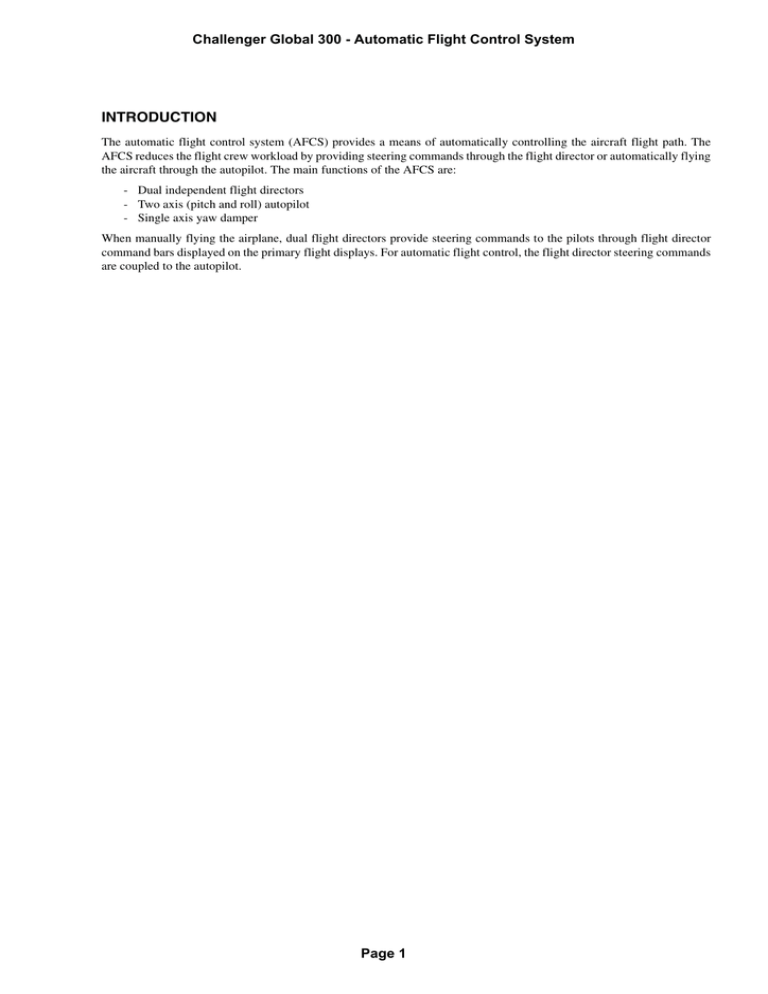
Challenger Global 300 - Automatic Flight Control System INTRODUCTION The automatic flight control system (AFCS) provides a means of automatically controlling the aircraft flight path. The AFCS reduces the flight crew workload by providing steering commands through the flight director or automatically flying the aircraft through the autopilot. The main functions of the AFCS are: - Dual independent flight directors - Two axis (pitch and roll) autopilot - Single axis yaw damper When manually flying the airplane, dual flight directors provide steering commands to the pilots through flight director command bars displayed on the primary flight displays. For automatic flight control, the flight director steering commands are coupled to the autopilot. REV 1 Page 1 Challenger Global 300 - Automatic Flight Control System FLIGHT DIRECTORS (FD) DESCRIPTION The flight directors display flight guidance cues on the attitude indicators, thereby assisting the flight crew in maintaining a specified flight path. The flight guidance cues are displayed in the form of flight director command bars. The crew can choose to hand fly the aircraft with "raw data" (flight directors not displayed), hand fly the aircraft using the flight director command bars, or couple the autopilot to the flight director. COMPONENTS AND OPERATION The flight director (and autopilot and yaw damper) processing is done within two flight guidance computer cards in the integrated avionics processor system (IAPS). The left and right flight guidance computer cards are identical. During precision approach and go-around modes, each flight director provides guidance to the onside displays. In all other flight director modes, only one flight director provides guidance to both left and right flight displays. The pilot flying can select the onside flight director using the transfer (XFR) button on the flight guidance panel. If the active flight director fails, a red boxed FD appears on the primary flight display and a cyan FD1(2) FAIL CAS message is displayed. Selecting the XFR switch on the FGP deselects the failed flight director and allows the functional flight director to become active. FLIGHT DIRECTOR COMMAND BARS The flight directors provide visual pitch and roll control guidance by means of single cue inverted V-shaped command bars, or cross-pointer command bars. The selection of the preferred display of command bars is made by pushing the REF button to show page 3/3 on the PFD. The flight director command bars provide visual guidance to the pilot regardless of the autopilot engagement mode. SINGLE CUE COMMAND BARS SINGLE CUE DESIRED ATTITUDE 20 10 PITCH DOWN COMMAND PITCH UP COMMAND 10 ROLL LEFT AND CLIMB ROLL RIGHT AND DESCEND COMMAND COMMAND V2 Page 2 CFO1101002_017 20 Challenger Global 300 - Automatic Flight Control System FLIGHT DIRECTORS (FD) (Cont) CROSS-POINTER COMMAND BARS DOUBLE CUE DESIRED ATTITUDE 20 10 PITCH DOWN COMMAND PITCH UP COMMAND 10 ROLL LEFT AND CLIMB ROLL RIGHT AND CLIMB COMMAND COMMAND CFO1101002_020 20 FLIGHT GUIDANCE MODE DISPLAY AREA Lateral and vertical FD modes are presented in the flight mode annunciator display on each PFD. The flight guidance mode display area is located above the attitude indicator. The mode display area is divided into three sections, separated by two gray vertical lines. The left section displays lateral modes. The center section displays the autopilot, yaw damper, and active flight director status. The right section displays vertical modes. Active modes are displayed in green on the top line and armed modes are displayed in white on the bottom line. ROLL AP YD PITCH ALTS M .68 .54 20 350 00 16000 4 00 4 2 .50 10 9 .68 7 352 .42 UTC 11 : 42 SAT -60 ° C -5 ° C ISA 3 00 10 1 00 1 20 350 00 4 .38 29.92 IN IAS 225 385 Page 3 1 20 00 80 2 Challenger Global 300 - Automatic Flight Control System FLIGHT GUIDANCE PANEL (FGP) The FGP is the mode selection panel that selects and controls the flight director, autopilot, and yaw damper functions. The FGP is located on the glare shield and is accessible to both pilots. The FGP is divided by the functional areas they perform. Those fuctional areas are: - Flight director/course Lateral modes Vertical modes Autopilot HDG ALT USH P FD CRS XFR C S/ YD AP/YD DISC USH P USH P VNAV IA SY N C AP ALT SPEED B/C 1/2 BANK I R EC T VS FLC USH P USH P D APPR MAC UP L CRS HDG H NAV AN CE D I R EC T CFO0401002_ 001 DOWN FD The flight guidance panel controls are as follows: FD button — The FD 1 and 2 buttons are used to select and deselect the onside flight director. The flight director is the lateral and vertical steering commands and the text messages representing the selected modes. Push the FD button to select the onside flight director. When the flight director is activated using the FD button, the basic modes pitch and roll are automatically selected. With the FD active, push the FD button to deselect the flight director. With the autopilot engaged and the flight director showing, deselection of the flight director using the FD button removes the steering commands and not the text messages, however, the flight director continues to supply steering commands to the autopilot. CRS knob — A course set knob (CRS) is located at each end of the FGP. These knobs individually set the courses on the left and right PFD HSI displays. The CRS knob primarily set the course for a VOR radial or LOC course. The course knobs have a push button in the center to synchronize the display to the aircraft “direct-to” course. NAV (navigation) button — Pressing the NAV button alternately selects and deselects the navigation mode. The NAV mode normally intercepts route segments identified with VOR radials and intercepts and flies desired FMS tracks. HDG button and knob— Pressing the HDG button engages the heading mode and displays a green HDG annunciation on the PFDs. The heading button controls the heading bug and digital display. Pressing the push button in the center of the HDG knob synchronizes the HDG bug on all display units to the aircraft current heading. The flight director command bars command a turn in the direction the heading bug was moved to achieve the set heading. APPR (approach) button — The APPR mode is used for all approaches, regardless of NAV source or whether a vertical mode is also associated with the approach. Pressing the APPR button arms both localizer and glideslope modes and is normally used to select lateral and vertical steering for ILS and FMS. The VOR approach mode is selected by pressing the APPR mode button with the navigation receiver tuned to a VOR frequency and selected as the active nav source. When the navigation receiver is tuned to an ILS frequency, ILS is selected as the active navigation source. Selection of APPR mode when the NAV source is FMS engages the FMS lateral mode the same as described for NAV, and also arms VNAV for approach. B/C button — The back course button is used to alternately select and deselect the back course mode for flying a localizer back course approach. 1/2 BANK button — Pressing this button alternately selects or deselects a reduced maximum bank angle of 15° (for all lateral modes, except roll) on both FDs. When selected, a green 1/2 bank arc appears on the top of the attitude direction indicators. FLC (flight level change) button — Depressing the FLC button engages the flight level change mode, which sycronizes on engagement to the current airspeed/mach. The speed reference can then be changed with the SPEED knob. Pushing the FLC switch again disengages the mode. 1 Page 4 Challenger Global 300 - Automatic Flight Control System FLIGHT GUIDANCE PANEL (FGP) (Cont) SPEED knob — The rotary SPEED knob changes the IAS/Mach speed reference (FLC mode). The speed knob changes the bug airspeed or Mach at any time. The integral PUSH IAS/MACH button within the SPEED knob toggles the airspeed tape between IAS and Mach. The master flight director computes the airspeed reference, and the slave flight director synchronizes to this reference. VS button — The VS switch selects vertical speed mode. When activated, the system maintains the vertical speed reference. The vertical speed reference is set to the current vertical speed at the time of mode selection. After mode selection, rotation of the DOWN/UP wheel slews the vertical speed reference in the direction of knob rotation. Range is ±8000 fpm. VNAV (vertical navigation) button — Pressing the VNAV button arms and then captures the FMS pitch steering commands of the FDs if FMS is selected as the NAV source, the FMS is programmed for a vertical navigation profile, the altitude preselector is set below existing altitude, and the aircraft is within the TOD (top of descent) window or above the existing altitude for VNAV climb (i.e. VFLC). ALT (altitude hold) button — Altitude hold may be engaged by depressing the ALT button on the FGP. When ALT engages, the FD holds the existing altitude at the time the ALT button was pushed except during a precision approach with the glideslope captured. ALT (altitude select) knob — A preselected altitude is set via the ALT rotary knob. The altitude preselect mode provides a means for FD/AP to climb or descend to a preselected altitude and then level off and maintain the preselected altitude. If an altitude deviation (±200 ft) has occurred, the altitude preselect digits will turn amber and flash, press the PUSH CANCEL button in the center of the ALT knob to cancel the flashing. The digits will then revert to cyan. AP (autopilot) button — Pressing this button engages the autopilot. Pressing a second time disengages the autopilot. YD (yaw damper) button — Pressing this button engages yaw damper. The YD can be engaged independently of the autopilot, but the autopilot system does not engage without the YD. XFR (transfer) button — Selects the desired flight director (left or right) to command the autopilot. Page 5 Challenger Global 300 - Automatic Flight Control System FLIGHT DIRECTOR SYNCHRONIZATION Flight director synchronization is selected by pushing the AP/FD sync button, located on the side of each control wheel, while in operational mode, which enables FD synchronization selection. FD synchronization selection is enabled while in roll, lateral GA, pitch, vertical TO, altitude hold, vertical speed, flight level change and vertical GA modes. FD synchronization is deselected when the AP/FD button is released, and no vertical or lateral mode is active that has a synchronization reference, a lateral or vertical mode switch is pressed, or the FD is off. AUTOPILOT SYNCHRONIZATION SWITCH INPH ID TX TAKE-OFF/GO AROUND (TO/GA) SWITCH THRUST REVERSER LEVER APR APR TO TO CLB CLB IDLE IDLE REV REV TO/GA TOGA SWITCH (2) TO/GA MAX REV MAX REV L ENGINE R ENGINE RUN RUN OFF OFF EV 2 Page 6 Challenger Global 300 - Automatic Flight Control System FLIGHT DIRECTOR LATERAL MODES There are eight lateral FD modes. - ROLL TO (takeoff) HDG (heading) NAV (navigation, i.e. FMS, VOR) GA (go-around) APPR (approach) BC (back course) 1/2 BNK (half bank) Lateral modes are armed or activated by push buttons on the flight guidance panel or the thrust levers. Disabling the active lateral mode is accomplished by re-selecting the active FGP push button or by selecting another lateral mode. ROLL MODE Roll mode is the default lateral mode of the flight director. When the autopilot is engaged and no other lateral mode is selected, the flight director automatically defaults to the basic ROLL mode. Roll mode generates commands to hold the existing heading when the mode is selected unless the roll angle is over 5°. In that case, commands are generated to hold the roll angle present at the time of mode selection. The roll mode reference is reset to the current heading, or the current roll angle upon autopilot engagement or flight director synchronization. The FD automatically defaults to the basic ROLL mode when NAV mode is being used and the navigation source is lost. ROLL mode is annunciated by a green ROLL in the active lateral field of the PFD. ROLL AP YD PTCH ALTS 350 00 M .46 .54 20 16000 4 00 4 2 10 1 .46 .5 .42 3 00 352 1 20 00 80 10 1 00 1 20 350 00 4 2 UTC 11 : 42 .38 4200 SAT ISA -15 ° C -5 ° C 29.92 IN IAS 225 Page 7 CFO0401002_006 .50 Challenger Global 300 - Automatic Flight Control System FLIGHT DIRECTOR LATERAL MODES (Cont) LATERAL TAKEOFF MODE Pushing one of the TO/GA switches, prior to the start of the takeoff roll, activates the lateral and vertical takeoff modes. However, a takeoff flap setting is required to get proper takeoff mode display. The lateral takeoff mode generates a heading hold command once airborne. The heading hold is based upon the actual aircraft heading at the moment of weight-off-wheels. The mode has a 5° bank angle authority. Lateral takeoff mode is annunciated by a green TO in the active lateral field of the PFD. TO YD TO ALTS 350 00 M .46 .54 20 16000 4 00 4 2 .50 10 1 .46 .5 3 00 352 1 20 00 .42 10 1 00 1 20 350 00 4 2 UTC 11 : 42 .38 4200 SAT ISA -15 ° C -5 ° C 29.92 IN IAS 225 CFO0401002_014 80 HEADING MODE The HDG switch and knob generate commands to capture and maintain a pilot selected heading. Selected headings are displayed by a digital heading readout and heading bug on the PFD. Heading mode is selected by pushing the HDG push button on the FGP. The HDG knob is used to change the selected heading command. Pressing the push button in the center of the knob resets the heading bug and digital readout to the current aircraft heading. Heading mode is indicated by a green HDG in the active lateral field of the PFD. HDG AP YD PTCH 350 00 M .46 .54 20 16000 4 00 4 2 10 1 .46 .5 .42 3 00 352 1 20 00 80 10 1 00 1 20 350 00 4 2 UTC 11 : 42 .38 4200 SAT ISA -15 ° C -5 ° C 29.92 IN IAS 225 Page 8 CFO0401002_007 .50 Challenger Global 300 - Automatic Flight Control System FLIGHT DIRECTOR LATERAL MODES (Cont) NAV MODE This mode is activated by pushing the (NAV) switch on the FGP, and it can be deselected in one of the following ways: - Pushing NAV switch again Selecting another lateral mode Changing the frequency of the onside navigation signal Changing the NAV source Turning off the flight directors with the AP disengaged Changing coupled side Navigation mode generates commands to capture and track the active navigation source, displayed on the PFD. Navigation mode arms when it is selected, but it cannot capture if the FGC is not receiving valid navigation data. The following are navigation submodes: - FMS navigation mode - VOR navigation mode - LOC and backcourse mode Prior to capture, the flight director operates in heading mode. The capture point is a function of closure rate. Navigation capture clears the heading select mode. A localizer capture also clears the half bank mode. Dead reckoning operation is executed during the VOR station passage. When navigation mode is selected, the active lateral mode is annunciated on the PFD by the green HDG (in lateral capture field) and the armed navigation is annunciated in and a white Nav source identifier (VOR1, VOR2, LOC1, LOC2, FMS1, FMS2 in the lateral arm field). Navigation mode capture/tracking is annunciated on the PFD with a green message in the lateral capture field, which identifies the navigation source (VOR1, VOR2, LOC1, LOC2, FMS1, FMS2). Dead reckoning operation is annunciated on the PFD by a small green DR letters, added to the lateral nav capture annunciation. The flight director provides a NAV to NAV capture logic that allows automatic transition from FMS navigation to LOC or back course mode, when FMS is the selected NAV source. LNV 1 AP YD VS 350 00 M .46 .54 20 16000 4 00 4 2 10 1 .46 .5 .42 3 00 352 1 20 00 80 10 1 00 20 350 00 1 2 UTC 11 : 42 4 .38 4200 SAT ISA -15 ° C -5 ° C 29.92 IN IAS 225 REV 2 Page 9 CFO0401002_011 .50 Challenger Global 300 - Automatic Flight Control System FLIGHT DIRECTOR LATERAL MODES (Cont) VOR1 AP YD PTCH 350 00 M .46 .54 20 16000 4 00 4 2 .50 10 1 .46 .5 3 00 352 1 20 00 80 .42 10 1 00 20 350 00 1 2 UTC 11 : 42 4 .38 4200 SAT ISA -15 ° C -5 ° C 29.92 IN IAS 225 GO AROUND MODE When airborne, pressing either TOGA switch activates the lateral and vertical go-around modes. Lateral go-around mode generates a heading hold command with a five degree bank angle authority. Lateral go-around is annunciated with a green GA message in the lateral capture field of the PFD. Pushing the TOGA switch disengages the autopilot. The resultant autopilot warning may be cancelled by another push of the TOGA switch or by pushing the MWS switch on the control wheel. GA is deselected if the following occurs: - Autopilot engagement. Another lateral or vertical mode is selected. Pressing the SYNC button, which selects pitch and roll modes. Turning off the Flight Directors. Changing the coupled side. Selection of GA causes the flight directors to operate independently. Selection of GA mode disengages the autopilot (but not the Yaw Damper), and clears all other existing modes. GA YD GA ALTS 350 00 M .46 .54 20 16000 4 00 4 2 .50 10 1 .46 .5 .42 3 00 352 1 20 00 80 10 1 00 1 20 350 00 4 2 UTC 11 : 42 .38 4200 SAT ISA -15 ° C -5 ° C 29.92 IN IAS 225 EV 2 Page 10 Challenger Global 300 - Automatic Flight Control System FLIGHT DIRECTOR LATERAL MODES (Cont) APPR MODE The approach mode is selected by pressing the APPR button on the FGP. In this mode, the flight director generates commands to capture and track lateral guidance for localizer, VOR, and FMS approaches. The approach mode can be cleared in one of the following ways: - Pushing APPR button again Selecting another lateral mode Changing the frequency of the onside navigation signal Changing the onside navigation source Turning off the Flight Directors with autopilot disengaged and APPR as the active lateral mode Change the coupled side when APPR mode is active The lateral approach mode generates commands to capture and track the signal from the navigation source displayed on PFD. The approach mode can be selected, but it will not capture until the onside PFD’s active nav source is valid and capture criteria has been met (except for FMS). Selection of an approach mode arms each FGC’s lateral guidance to the onside nav source. The capture point is independently determined for each FGC. 1/2 Bank mode is automatically deselected when APPR mode is selected. APPR VOR1 AP YD 350 00 M .46 .54 20 16000 4 00 4 2 .50 10 1 .46 .5 .42 UTC 11 : 42 SAT -15 ° C -5 ° C ISA 3 00 352 1 20 00 80 10 1 00 20 350 00 .38 1 2 4 4200 29.92 IN IAS 225 1 Page 11 Challenger Global 300 - Automatic Flight Control System FLIGHT DIRECTOR LATERAL MODES (Cont) B/C MODE The localizer/back course mode can be selected by pushing the B/C button on the FGP. Back course mode can be deselected in one of the following ways: - Pressing the B/C button again Selecting another lateral mode Changing the frequency of the navigation signal Changing the preselect navigation source (other than changing to localizer) Back course mode generates the command to capture and track the back course signal from the selected LOC source, displayed on the PFD. Upon back course mode selection, the flight director will arm to capture the signal from the selected nav source. If the flight director is in nav mode capturing/tracking FMS (with the LOC as preselect source) it will continue to track FMS and arm for LOC capture. Back course capture clears half bank and heading modes. Back course mode is annunciated on the PFD with two messages: green in the lateral capture field indicating captured NAV source and also green in the lateral arm field, which identifies the armed NAV source (B/C1 or B/C2). APPR B/C 2 AP YD ALTS 350 00 M .46 .54 20 16000 4 00 4 2 10 1 .46 .5 .42 UTC 11 : 42 SAT -15 ° C -5 ° C ISA 3 00 352 1 20 00 80 10 1 00 1 20 350 00 4 .38 2 4200 29.92 IN IAS 225 1 Page 12 CFO0401002_013 .50 Challenger Global 300 - Automatic Flight Control System FLIGHT DIRECTOR LATERAL MODES (Cont) 1/2 BANK MODE Half bank mode can be manually selected by pushing the 1/2 BANK button on the FGP except when any of the following modes is active; Approach Capture or Track, NAV Capture or Track in LOC or GA. It will be automatically selected when climbing through 31 600 ft. pressure altitude (the half bank transition altitude) or if the aircraft is above that altitude when the flight director is turned on. This mode selection is inhibited when the aircraft is in takeoff mode, go around mode, approach mode capture or localizer capture. The Half Bank Mode is manually cleared by pushing the 1/2 BANK button again. This mode is automatically cleared when descending through the half bank transition altitude, by takeoff mode, by go-around mode, by approach capture or any localizer capture. The Half Bank Mode reduces the maximum commanded bank angle to 15°. Half Bank Mode has no effect on roll mode operation. Half Bank Mode is annunciated by a green arc drawn above the roll scale index marks on the PFD. The length of the mark represents +/- 15° of roll. 1/2 BNK HDG AP YD FLC APPR LOC2 ALTV FLC GP 350 00 M .46 .54 20 16000 4 00 4 2 .50 10 1 .46 .5 3 00 352 1 20 00 80 .42 10 1 00 20 350 00 1 2 UTC 11 : 42 4 .38 4200 SAT ISA -15 ° C -5 ° C 29.92 IN IAS 225 FLIGHT DIRECTOR VERTICAL MODES There are 10 vertical flight director modes. - Pitch (PTCH) Altitude preselect (ALTS)/Altitude hold (ALT) Takeoff (TO) Overspeed Vertical Navigation (VNAV) Glidepath (GP) FLC Vertical speed (VS) Glideslope (GS) Go-around (GA) Vertical modes are armed or activated by switches or a UP/DOWN wheel on the flight guidance panel or TOGA switches on the thrust levers. Disabling the active vertical mode is accomplished by pushing the active FGP push button or by selecting another vertical mode. REV 2 Page 13 Challenger Global 300 - Automatic Flight Control System FLIGHT DIRECTOR VERTICAL MODES (Cont) PITCH MODE When pitch mode is selected, the flight director generates commands to hold the current pitch attitude. Selection of the Pitch Mode is automatic in the following cases: - Any other vertical mode has been deselected, either manually or automatically Autopilot is engaged with the FD off Flight Director is ON with no other vertical mode(s) selected The SYNC button is pressed in go-around mode Go-around is active mode and another lateral mode is selected While the AP is engaged or FD is ON, the coupled side is changed The pre-select altitude is changed during the pre-select altitude capture The FGP UP/DOWN wheel is moved (except in: VS Mode, Vertical Glide path, Capture or Track, or Overspeed function) - If VNAV has been selected, the FMS may select the pitch hold mode - Deselecting VNAV when GP, PATH or FCS ALTS are the active modes with flight plan target altitude as the active reference The pitch mode is deselected when selection or automatic capture of another active vertical mode occurs. The pitch reference value can be changed by using the UP/DOWN wheel on the FGP. Rotation of the VS/pitch wheel changes the pitch reference by 0.5°/click. The pitch reference is reset to the current pitch attitude, upon either AP engagement, transferring to pitch mode, or FD sync. When in altitude select capture, rotating the VS/pitch wheel also re-arms altitude select mode. When capturing or tracking a preselected altitude, a new preselect altitude must be chosen prior to selection of pitch mode, to avoid an immediate recapture of the existing preselected altitude. Pitch Mode is annunciated by PTCH in green in the vertical capture field. ROLL YD PTCH 350 00 M .46 .54 20 16000 4 00 4 2 .50 10 1 .46 .5 .42 3 00 352 1 20 00 80 10 1 00 20 350 00 1 2 UTC 11 : 42 4 .38 4200 SAT ISA -15 ° C -5 ° C 29.92 IN IAS 225 Page 14 Challenger Global 300 - Automatic Flight Control System FLIGHT DIRECTOR VERTICAL MODES (Cont) ALTITUDE SELECT (ALTS) The altitude select mode consists of arm, capture and track states. In the arm state, the FGC monitors aircraft closure rates towards the target altitude and determines the optimum capture point. The capture state performs calculations for a smooth acquisition of the target altitude. In the track state, the system maintains the target altitude. There are two possible target altitudes for ALTS operation: - Preselect Altitude value – Manually selected by the pilot using the ALT switch on the FGP - FMS flight plan target altitude provided by the FMS The ALTS mode will capture and track the altitude that is closest in the direction the aircraft is headed. This mode is automatically selected (no button for manual selection is provided) upon existence of any mode (FD is selected on, or AP is engaged) except for glideslope capture, vertical go around, altitude hold or VNAV glide path capture, while the FMS altitude is invalid or missing. ALTS arm is deselected upon occurrence of any of the following: - Automatic transition to the capture state Turning off the FD while the AP is disengaged Activation of APPR mode Selection of vertical go-around or altitude hold modes ALTS capture is deselected upon the occurrence of any of the following: - Automatic transition to the track state Turning off the FD while the AP is disengaged Selection of any other active vertical mode Turning the altitude preselect knob If VNAV is deselected, pitch shall be selected as the active mode Deselecting of ALTS track will occur due to any of the following: - Turning off the FD while AP is disengaged - Turning the altitude preselect knob when the VNAV altitude is not the same as preselected altitude being tracked; Altitude hold will be automatically selected as the active mode - A change of the FMS flight plan target altitude if the VNAV altitude is target; altitude hold is automatically selected as the active mode - If ALTS is tracking the flight plan target altitude and VNAV is deselected, altitude hold shall be the active mode. - Activation of Vertical APPR Capture/Track states - Selection of any other active vertical mode Altitude select mode generates commands to capture and track selected altitude displayed on the PFD. During the altitude capture maneuver, or after being established on the selected altitude (altitude track), if the selected altitude is changed, the altitude hold mode is automatically selected. A deselection of vertical navigation mode, while capturing/tracking an FMS altitude, will also select altitude hold mode. In addition to altitude preselect being set with the altitude preselect knob, a FMS flight path target altitude can be programmed for use with VNAV. In the VNAV glide path capture mode, capturing the preselected altitude is prohibited. Page 15 Challenger Global 300 - Automatic Flight Control System FLIGHT DIRECTOR VERTICAL MODES (Cont) When the closest altitude being approached is the preselected altitude, altitude preselect is annunciated on the PFD in one of the following ways: - ALTS in white color in the vertical arm field — arm - ALTS CAP in green color in the vertical capture field — capture - ALTS in green color in the vertical capture field — track When the closest altitude being approached is the FMS altitude, altitude select is annunciated on the PFD in one of the following ways: - ALTV in white color in the vertical arm field — arm - ALTV CAP in green color in the vertical capture field — capture - ALTV in green color in the vertical capture field — track ALTS AP YD VS 2000 350 00 M .46 .54 20 16000 4 00 4 2 .50 10 1 .46 .5 .42 3 00 352 1 20 00 80 10 1 00 20 350 00 1 2 UTC 11 : 42 4 .38 4200 SAT ISA -15 ° C -5 ° C 29.92 IN IAS 225 Page 16 Challenger Global 300 - Automatic Flight Control System FLIGHT DIRECTOR VERTICAL MODES (Cont) ALTITUDE ALERT SYSTEM The altitude alert system provides aural and visual indications of the preselected altitude capture and tracking. It also provides audio and visual indications of altitude deviation from the preselected altitude. The altitude alerting system processes data from the ADCs and is independent of the flight director or autopilot modes. At approximately 1000 feet prior to the preselected altitude, an aural tone and flashing altitude preselect digits advises the pilot of impending level off. If the flight director is tracking a preselected altitude and the aircraft subsequently deviates more than 200 feet from the selected altitude, the altitude bugs flashes and a series of tones are produced. If the aircraft continues to deviate uncorrected, at ± 1000 ft. from the selected altitude, the altitude bugs and digital readout flash amber and audible tones are produced. (ALT) MODE Selection of Altitude Hold Mode occurs due to one of the following: - Pressing the ALT button on the FGP, except that ALT HOLD is inhibited when in glideslope capture If VNAV has been selected, the FMS may select the altitude hold mode Altitude PreSelect is changed during ALTS track state While in ALTS track, a change of the FMS VNAV altitude if the VNAV altitude is the target. Altitude Hold is automatically selected as the active mode Altitude Hold Mode can be deselected, as follows: - Turning Off the Flight Directors, while the AP is disengaged Another active vertical mode is selected If VNAV has been selected, the FMS may select another active vertical mode Another vertical mode is automatically captured, becoming the active mode The ALT mode button on FGP is pressed Changing coupled side This mode is annunciated by a green ALT in the vertical capture field. TAKEOFF MODE Prior to takeoff, the vertical takeoff mode is selected when either TOGA switch is pressed and the flaps are set to a takeoff setting. A green TO message is displayed in the active vertical field. This mode generates a pitch up command that is calculated when the pilot enters V2 and VR values in the REFS 1/3 page or via the FMS TAKEOFF REF page. Loss of an engine reduces the pitch up command appropriately. If V2 and VR are not entered when the TOGA switch is pushed, the command bars are removed from the display. GO-AROUND MODE (GA) Go-around (GA) mode is selected by pushing one of throttle-mounted TOGA buttons while airborne. Selection of GA mode turns on both flight directors, disengages the autopilot (but not the yaw damper), clears all other vertical modes (except overspeed), and switches the flight guidance commands to a dual-independent configuration. This mode is cleared by: - Turning off the flight directors Engaging the autopilot Selecting another vertical mode Pressing AP/FD SYNC button Rotating the UP/DOWN wheel, which selects Pitch Hold The GA Mode generates a 10° pitch up command. This mode is annunciated by a green GA in the lateral and vertical capture field. REV 1 Page 17 Challenger Global 300 - Automatic Flight Control System FLIGHT DIRECTOR VERTICAL MODES (Cont) FLIGHT LEVEL CHANGE (FLC) MODE In flight level change mode (FLC), the flight director provides commands to acquire and track an IAS or Mach reference airspeed. The IAS/MACH reference values may be adjusted by turning the speed knob on the FGP. The IAS/MACH reference values, may be adjusted by the pilot by turning the Speed knob on FGP. These values can also be synchronized by the FGC or by the FMS when in VNAV mode and RESUME VNAV PLAN SPEED is selected on the FMS PERF MENU page. FLC mode may be selected in the following ways: - Pressing the FLC button on the FGP, except FLC is inhibited from being selected while in the Vertical Approach Capture / Track Mode - Using FMS, if VNAV has been selected FLC mode may be deselected as follows: - Turning the FD off while the AP is disengaged Another vertical mode is selected or automatically captured If VNAV has been selected, and FMS selects another active vertical mode Pressing FLC button on the FGP Changing the coupled side When the FLC mode is first selected, the flight director synchronizes the IAS or Mach airspeed reference to the current speed. FLC is displayed in green letters in the vertical capture field. OVERSPEED MODE If any significant overspeed occurs when the aircraft is at or above the overspeed transition altitude and airspeed is greater than 0.845 MI, or is below the overspeed transition altitude and airspeed is greater than 10 kt above VMO. Overspeed Mode is automatically engaged by the FGC unless altitude hold or altitude preselect are active. The FGC generates the commands to reduce the airspeed to below VMO/ MMO. While in overspeed mode, the selection or activation of a vertical mode other than altitude hold or ALTS capture or track is inhibited. Activation of overspeed mode causes the FGC to automatically turn on the flight directors and inhibit the FD from being turned off until another mode is manually or automatically selected. Flight Guidance can not be deselected in FLC Overspeed. While in FLC Overspeed, the Altitude Preselector will not inhibit commands to climb or descend as required to capture the reference airspeed. When Flight Level Change Overspeed is detected, a FLC OSPD flashing in amber in the top (capture) field on the PFD. If VNAV is active in the vertical field, a VFLC OSPD flashing amber CAS is depicted on the PFD. VERTICAL NAVIGATION MODE VNAV mode allows the FMS to execute its vertical flight plan by issuing various commands to the FCS. Therefore, VNAV is not a FCS mode, but enables the FMS to command various FCS vertical modes and to provide references associated with those modes. VNAV is selected only when onside FMS is the active NAV source on the PFD. VNAV mode is selected by pressing the VNAV button on FGP. VNAV is inhibited when the FCS is in the vertical approach capture/track, if ILS is the vertical source, or when Overspeed mode is active. VNAV mode is deselected as follows: - Turning off the FD while the AP is disengaged Automatic capture/track of vertical approach mode, when ILS is the vertical source Selecting TO or GA mode Changing the source of the active VNAV data By pressing the VNAV mode button on the FGP EV 2 Page 18 Challenger Global 300 - Automatic Flight Control System FLIGHT DIRECTOR VERTICAL MODES (Cont) VERTICAL SPEED MODE (VS) When the VS mode is selected, the Flight Guidance Computer (FGC) commands the aircraft to climb or descend with a vertical speed measured in feet per minute. Initially the rate will be vertical speed sensed at the time of VS mode engagement. Turning the UP/DOWN wheel on the FGP changes the VS reference value. Each click of the wheel is equal to ± 100 ft/min. ROLL AP YD VS 2000 350 00 M .46 .54 20 16000 4 00 4 2 .50 10 1 .46 .5 3 00 352 1 20 00 .42 10 1 20 350 00 4 2 UTC 11 : 42 .38 4200 SAT ISA -15 ° C -5 ° C 29.92 IN IAS 225 CFO0401002_009 80 1 00 APPROACH MODE (APPR) In the approach mode, the FGC generates commands to track vertical guidance for ILS precision glideslope approaches or for FMS non-precision glide path (GP) approaches. Approach mode is selected by pushing the APPR button on the FGP. GLIDESLOPE MODE Glideslope is automatically selected when in approach mode, inbound, with a valid localizer as the lateral navigation source. Glideslope mode is cleared by deselection of approach mode. When armed, glideslope mode is also cleared by turning outbound, or by loss of a valid localizer as the lateral navigation source. When captured, glideslope mode is cleared by changing the source of the lateral navigation source to anything other than a valid localizer. Glideslope mode generates commands to capture and track glideslope. Captures can be performed from below or above the beam. The capture point is a function of the closure rate, with the capture point moving away from the beam for high closure rates. Capture will not occur if the localizer is not captured, or if the FGC is not receiving valid glideslope data. Upon glideslope capture, other vertical modes are automatically cleared. When the APPR capture occurs, the flight directors automatically change to independent mode. When the glideslope captures are not concurrent and only one side has captured, vertical mode selection, PFD annunciation, etc. operate independently on the noncaptured side. The GS mode is deselected when one of the following occur: - Another mode is selected. Changing the active NAV source. VOR/LOC frequency is changed. By pressing APPR button again. Changing the XFR side when APPR is armed. The FDs are turned off while the AP disengages. Glideslope arm is annunciated by the white GS message in the vertical (arm) field on the PFD. Page 19 Challenger Global 300 - Automatic Flight Control System FLIGHT DIRECTOR VERTICAL MODES (Cont) APPR LOC1 AP YD GS 350 00 M .46 .54 16000 4 00 20 4 2 .50 3 00 10 1 .46 .5 352 1 20 00 .42 10 20 350 00 1 2 UTC 11 : 42 4 .38 4200 SAT ISA -15 ° C -5 ° C 29.92 IN IAS 225 CFO0401002_021 80 1 00 GLIDEPATH MODE This mode can be selected only by the FMS, as follows: - While FCS is in the VNAV mode and approach mode FMS is the active Nav source No preselect Nav source is active FMS VNAV is valid There is no button for glide path mode on the FGP. Glide path is automatically deselected/cleared by deselection of VNAV or approach modes or by selection or capture of another active vertical mode. Glide path mode generates commands to track a vertical path, defined by the FMS. Glide path capture disables use of the preselected altitude mode operation. Glide path arm is annunciated with a white GP in the vertical arm field of the PFD. Glide path capture is annunciated by the green GP in the vertical capture field on the PFD. HDG AP YD PTCH APPR LOC2 ALTV FLC GP 350 00 M .46 .54 20 16000 4 00 4 2 10 1 .46 .5 .42 3 00 352 1 20 00 80 10 1 00 20 350 00 1 2 UTC 11 : 42 4 .38 4200 SAT ISA -15 ° C -5 ° C 29.92 IN IAS 225 Page 20 CFO0401002_010 .50 Challenger Global 300 - Automatic Flight Control System AUTOPILOT DESCRIPTION The Challenger 300 his equipped with a three axis digital fail-passive autopilot. Autopilot servos provide command inputs to the ailerons and elevators. The rudder is controlled by the yaw damper system. The coupled flight guidance computer provides the flight guidance signals to drive the servos. Both flight guidance computers must be operational for the autopilot to function. Upon occurrence of any single failure, the autopilot will not: - Cause significant displacement of the aircraft from its approach path or altitude loss below the nominal glide path - (Upon system disconnection) Involve any out-of-trim condition not easily controlled by the pilot - Cause any action to occur with the flight control system that is not readily apparent to the pilot, either by control column movement or advisory display The automatic flight-control system (AFCS) consists of dual-independent flight directors, a three axis autopilot, and automatic pitch trim and yaw damper system. The AFCS operates with the integrated-avionics processor system (IAPS). The IAPS collects the data for the avionics systems. The AFCS gives the course, heading, and preselected altitude data to the electronic flight instrument system (EFIS). The AFCS calculates the vertical and lateral flight-guidance commands to keep the aircraft on the correct pitch/roll attitude. The flight directors show the flight-guidance commands on the primary flight displays. ENGAGEMENT PARAMETERS The autopilot can be engaged using the AP switch on the FGP, if the following conditions exist: - Yaw damper is operable - Both flight guidance computers (FGCs) are serviceable - At least one channel of the horizontal stabilizer trim is engaged and the FCCs detect no faults with the horizontal stabilizer trim system - No significant instability of the aircraft exists COMPONENTS AND OPERATION AUTOPILOT ENGAGEMENT The autopilot is engaged by pressing the AP switch located on the flight guidance panel. When the autopilot is engaged, both channels of the autopilot are coupled to the onside flight guidance computer. Autopilot engagement is indicated on the PFD by a green AP indication. Pressing the AP switch on the FGP when the autopilot is engaged will cause the autopilot to disengage. AUTOPILOT SERVO MOTORS When the autopilot is engaged, the controlling FGC directs pitch and roll commands to the aileron and elevator servos. When a change in roll or pitch attitude is required, the FGC signals the aileron servo or elevator servo to bias the control cables to move the associated control surface. The aileron servo is located on the control cable run for the right aileron. Since the left and right ailerons are normally interconnected, the servo is capable of moving both ailerons. The elevator servo is located in the left elevator cable run. The servo moves both elevators when the elevators are interconnected. When an out-of-trim condition is sensed in the pitch axis, the FGC signals the horizontal stabilizer trim control unit to reposition the horizontal stabilizer. Page 21 (B) SURFACE POS Page 22 28VDC CH B RELAY 1 2 SWITCH TRIM SELECT TRIM SWITCH STAB 2 POSITION R-FCC-1 R-IOC-3 DISCONNECT SWITCH PRI/OFF/SEC COPILOT MASTER CH 2 CH 1 DISCONNECT MCU MCU RELAY SECONDARY R-ADC-6 R-AHC-4 R ADC R FGC PILOT MASTER R IOC PRIMARY YAW PRIMARY ROLL PRIMARY PITCH STAB 1 POSITION COPILOT MANUAL FGP SPC DISCONNECT PILOT'S PITCH A CH FCU-1 FCU TO DCU TO DCU B-SPC-1 FGP-2 (RS-422) R-FGC-2 (RS-422) SVO SVO R-GPBUS-5 (HS) B-SPC-2 R DCP (HANDLE ON DISCONNECT PILOT'S ROLL WHEEL CONTROL QUAD/ THROTTLE B CH SPC CONTROL WHEEL) STALL WARN DISCONNECT AP/FD SYNC SW B TO/GA SW B AP DISC SW B AP/FD SYNC SW A TO/GA SW A THROTTLE) YD AP DISC SW A DISCON STALL WARN A-SPC-1 A-SPC-2 L-ADC-6 (HANDLE ON ICC SVO L-FGC-2 (RS-422) FGP-1 (RS-422) L DCP PRIMARY YAW HSTECU-2 (HS) TRIM SWITCH 2 L-FGC-3 L-IOC-3 L FGC A-SPC-1 A-SPC-2 L-AHC-4 L-GPBUS-5 (HS) PRIMARY ROLL R-GPBUS-5 (HS) PILOT MANUAL 1 HSTECU (MONITOR) HSTECU L IOC PRIMARY PITCH R AHC R-GPBUS-5 (HS) R-IOC-1(HS) R-PFD-1(HS) (COMMAND) (FROM FCU) FCU-2 FLAPS OVERRIDE B-RDC-5 A-RDC-5 B-RDC-1/2 A-RDC-1/2 LVDT (ANALOG) LVDT (ANALOG) RDC CH A WHEEL FORCE COPILOT CONTROL PEDAL FORCE COPILOT RUDDER LVDT (ANALOG) R-MFD-1(HS) PEDAL FORCE PILOT RUDDER R AFD B CH B-DCU-1(HS) LVDT (ANALOG) SINGLE RVDT DCU A CH A-DCU-1(HS) L-IOC-1(HS) L-PFD-1(HS) L-MFD-1(HS) WHEEL FORCE PILOT CONTROL SURFACE POS SURFACE POS R ELEVATOR SINGLE RVDT DUAL RVDT (A) RUDDER R AILERON (B) (B) DUAL RVDT (A) L AILERON SURFACE POS SURFACE POS DUAL RVDT (A) L ELEVATOR L AFD R-AHC-1 (HS) HSTECU-1 (HS) R-ADC-1 L-GPBUS-5 (HS) AP TRIM ENABLE AP TRIM ENABLE L-ADC-1 L-ADC-6 NORM TRIM AVAILABLE NDRM TRIM AVAILABLE L-AHC-1 (HS) L ADC FCU-2 TO RDC 20 L AHC Challenger Global 300 - Automatic Flight Control System AUTOPILOT (Cont) Challenger Global 300 - Automatic Flight Control System AUTOPILOT (Cont) OUT-OF-TRIM INDICATIONS The FGC continuously monitors all three axes of the autopilot when it is engaged. If a control surface is detected to be significantly out of trim, a CAS caution message is displayed. The amber CAS message identifies whether it is the aileron or elevator that is affected and in which direction the control surface is out of trim. MASTER DISCONNECT SWITCH The master disconnect switches are installed on the outboard horn of each control wheel. When the switches are pressed with the autopilot engaged, the PFD red flashing AP indication appears and the autopilot audio warning sounds for approximately 1 1/2 seconds. If a system fault causes the autopilot to disengage, pressing either master disconnect switches will cancel the red flashing AP message and silence the aural warning. AUTOPILOT AND YAW DAMPER DISCONNECT LEVER Pressing the AP/YD DISC lever down disengages the autopilot and yaw damper simultaneously. With the autopilot engaged and the disconnect switch pressed down, a flashing red AP message appears on the PFD and the autopilot audio warning sounds for approximately 1 1/2 seconds. A red line is visible on the top edge of the switch when the switch has been moved to the disengage position. AUTOPILOT DISENGAGEMENT When the autopilot is manually disengaged, the AP symbols on each PFD flash red and an aural warning sounds for approximately 1 1/2 seconds. The autopilot can be manually disengaged by: - Pressing either master disconnect push button on the control wheels Activating the stab trim switches on the control wheels Pressing the AP push button on the FGP Selecting the AP/YD DISC on the FGP Pressing either TOGA switch Pressing the YD push button If a system fault causes the autopilot to automatically disengage, the pilot must press the control wheel master disconnect switch to cancel the red flashing AP message and silence the aural warning. If the autopilot warning sounds because the TOGA switch is selected, a second press of the TOGA switch clears the warnings. The autopilot automatically disengages upon stall warning. AUTOPILOT TAKEOFF CONFIGURATION WARNING If a takeoff is attempted with the autopilot on, the takeoff configuration warning system presents an EICAS warning message and sounds an voice alert. The warning sounds when the thrust lever is advanced for takeoff. YAW DAMPER DESCRIPTION The yaw damper provides automatic turn coordination and yaw oscillation damping. The yaw damper actuator is a mechanically limited linear actuator. Yaw damping improves the aircraft’s stability by damping out oscillations in yaw. These oscillations, if not corrected leads to the phenomenon called dutch roll. The turn coordination function helps the aircraft into and out of turns. The flight guidance computers (FGCs) provide signals to operate the yaw damper actuators. The AP/YD DISC switch, YD switch and control wheel disconnect switches will disengage the yaw damper. When a yaw damper channel fails or disconnects, the amber YAW DAMPER FAIL CAS message is displayed. Page 23 Challenger Global 300 - Automatic Flight Control System CONTROLS AND INDICATIONS DESCRIPTION The flight guidance panel (FGP) is the mode selection panel that selects and controls the flight director and autopilot functions. The PFD presents the FGP modes to the pilot through the use of flight mode annunciations and command bars. Autopilot engagement and system malfunctions are presented on the PFD. An autopilot synchronization switch on the control wheel allows the FD command bars to be synchronized with the actual aircraft vertical and lateral reference when the autopilot is engaged. The AP/YD DISC switch disconnects the autopilot. TOGA switches are provided on both thrust levers. Normal and non-normal AFCS indications are displayed on the PFDs and MFDs. HDG T S SY N C USH P /M XFR C R EC AC UP AN DI CE TRIM SWITCH AUTOPILOT DOUBLE ACTING SYNCHRONIZATION PITCH/ROLL AND R EC T SWITCH TRIM ARMING MASTER FD CRS USH P VNAV IA DI ALT USH P B/C 1/2 BANK YD AP/YD DISC AP ALT SPEED USH P USH P VS FLC L CRS APPR HDG H NAV CFO0401002_ 001 DOWN FD CHECKLIST LINE DISCONNECT ADVANCE SWITCH SWITCH TRANSPONDER ID SWITCH MICROPHONE (LOCATED BEHIND) SWITCH INPH TX (LOCATED ID CFO0101002_009 BEHIND) ROLL AP YD PITCH ALTS 20 10 10 20 EV 5 Page 24 Challenger Global 300 - Automatic Flight Control System PFD MESSAGES The following indications are presented on the PFD. A brief explanation of each indication is provided. 1. ALT Green Altitude HOLD mode — capturing/tracking 2. ALTS White Altitude select mode — armed preselect Green Altitude select mode — track, preselect Flashing Yellow Altitude select mode — aborted capture preselector 3. ALTS CAP Green Altitude select mode — armed for FMS 4. ALTV White Altitude select mode tracking FMS Green Altitude select mode — track, preselect Flashing Yellow Altitude select mode — aborted capture FMS Green Altitude select mode — capturing FMS Green AP engaged and not transferred — left FD selected Flashing Red AP disengage warning, and not transferred — Left FD selected Yellow AP engaged and not transferred, with AP synchronization in process (the aileron and elevator clutches are released) Green AP engaged and transferred — Right FD selected Flashing Red AP disengage warning, and transferred to the Right FD Yellow AP engaged and transferred, with AP synchronization in process (the aileron and elevator clutches are released) Red The red, boxed, ATT attitude flag shows when attitude data from the selected AHRS are missing or invalid Yellow Each PFD compares the attitude data from the on-side Attitude Heading Computer (AHC). The ATT flag is yellow when both pitch and roll data are out of limits White Back course mode armed (annunciated in the lateral arm field, by identifying the nav source) Green Back course mode — capture/tracking (annunciated in the lateral arm field, by identifying the nav source) 5. ALTV CAP 6. AP 7. AP 8. 9. B/C1 B/C2 10. DR White Dead Reckoning operation 11. FD (boxed) Red Flight director flag (within the attitude ball) FD1 Green FD computations performed by FD1 (on the copilot’s PFD) 13. FD2 Green FD computations performed by FD2 (on the pilot’s PFD) 14. FLC Green Flight level change mode (on the vertical capture field) 15. GA Green Lateral Go-Around Mode (in lateral capture field) Green Vertical Go-Around Mode (in vertical capture field) 12. EV 4 ATT (boxed) Page 25 Challenger Global 300 - Automatic Flight Control System PFD MESSAGES (Cont) 16. 17. 18. LNV1 LNV2 LOC1 LOC2 VOR1 VOR2 GS GP White Navigation or approach mode — armed (annunciator in the lateral arm field, by identifying nav source) Green Navigation or approach mode — capture/tracking (in the later capture field by identifying the nav source) White Glideslope mode — armed (announced in the vertical arm field) Green Glideslope mode — captured (in the vertical capture field) White Glidepath mode — armed in the vertical arm field Green Glidepath mode — capturing/tracking a vertical path 19. HDG Green Heading select mode 20. PATH Green Vertical Nav mode — capturing/tracking a vertical path 21. PTCH Green Pitch mode 22. ROLL Green Roll mode 23. SYNC Yellow FD synchronization in process 24. TEST Yellow Diagnostic Mode (displayed in large text) 25. TO Green Lateral takeoff mode (annunciator in lateral capture field) Green Vertical takeoff mode (annunciator in vertical capture field) Green VNAV mode, FMS NAV is valid and not overspeed mode (V is prefixed on the vertical capture annunciator) 26. V Flashing VNAV mode, FMS NAV is valid and overspeed mode (V Yellow is prefixed on the vertical capture annunciator) 27. VNV Yellow Vertical Nav mode, and FMS NAV is valid and overspeed mode (V is prefixed on the vertical capture annunciator) 28. VS Green Vertical Speed mod 29. 1/2 BNK Green Half Bank mode v-bars Magenta Integrated lateral and vertical flight guidance commands (not present if either command is invalid) 30. 31. Pitch command Vertical flight guidance command (not present if the comMagenta cross-pointer mand is invalid) 32. Roll command Lateral flight guidance command (not present if the comMagenta cross-pointer mand is invalid) 33. Cross-line over the annunciation symbol(s) Red A required data source is invalid, for the active lateral outer loop (the line is drawn through the active lateral mode annunciation) A required data source is invalid, for the active vertical outer loop (the line is drawn through the active vertical mode annunciation) Page 26 Challenger Global 300 - Automatic Flight Control System EICAS MESSAGES The autoflight control system messages are shown on the EICAS. In the table below, the AFCS messages, inhibits and aural warnings are listed. A brief explanation of each message is provided. MESSAGE CONFIG AILERON TRIM CONFIG AUTOPILOT CONFIG FLAPS CONFIG RUDDER TRIM CONFIG SPOILERS CONFIG STAB TRIM INHIBITS MEANING TO The aircraft is on the ground and the takeoff parameters (autopilot, flaps, spoilers, and trims in any axis) are not properly configured for takeoff. Illumination of the respective red CAS will be accompanied by the takeoff “CONFIGURATION“ voice warning AFCS MESSAGES FAIL Monitoring and indication of the autopilot modes may be unreliable AP HOLDING LWD AP HOLDING RWD AP HOLDING NOSE DOWN AP HOLDING NOSE UP TO The autopilot is holding control force in the direction indicated AP STAB TRIM FAIL TO The autopilot is unable to make a trim correction to the horizontal stabilizer An indirect mode change has occurred within the flight director. An example of an indirect mode change would be NAV or APPR mode changing to ROLL with a navigation source or frequency change FD MODE CHANGE YAW DAMPER FAIL TO/LAND The yaw damper has failed FD 1 FAIL FD 2 FAIL TO/LAND The respective flight director has failed accompanied by an FD flag on the PFD Page 27 AURAL WARNING YES Challenger Global 300 - Automatic Flight Control System EICAS MESSAGES The autoflight control system messages are shown on the EICAS. In the table below, the AFCS messages, inhibits and aural warnings are listed. A brief explanation of each message is provided. MESSAGE CONFIG AILERON TRIM CONFIG AUTOPILOT CONFIG FLAPS CONFIG RUDDER TRIM CONFIG SPOILERS CONFIG STAB TRIM INHIBITS MEANING TO The aircraft is on the ground and the takeoff parameters (autopilot, flaps, spoilers, and trims in any axis) are not properly configured for takeoff. Illumination of the respective red CAS will be accompanied by the takeoff “CONFIGURATION“ voice warning AFCS MESSAGES FAIL Monitoring and indication of the autopilot modes may be unreliable AP HOLDING LWD AP HOLDING RWD AP HOLDING NOSE DOWN AP HOLDING NOSE UP TO The autopilot is holding control force in the direction indicated AP STAB TRIM FAIL TO The autopilot is unable to make a trim correction to the horizontal stabilizer An indirect mode change has occurred within the flight director. An example of an indirect mode change would be NAV or APPR mode changing to ROLL with a navigation source or frequency change FD MODE CHANGE YAW DAMPER FAIL TO/LAND The yaw damper has failed FD 1 FAIL FD 2 FAIL TO/LAND The respective flight director has failed accompanied by an FD flag on the PFD Page 28 AURAL WARNING YES

