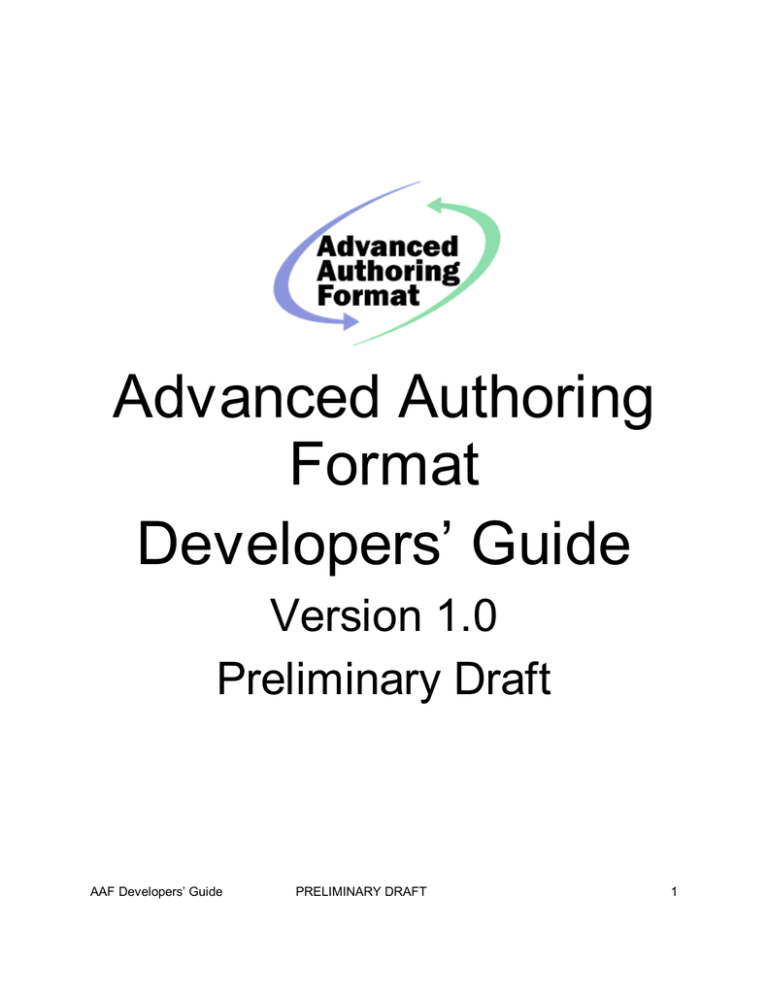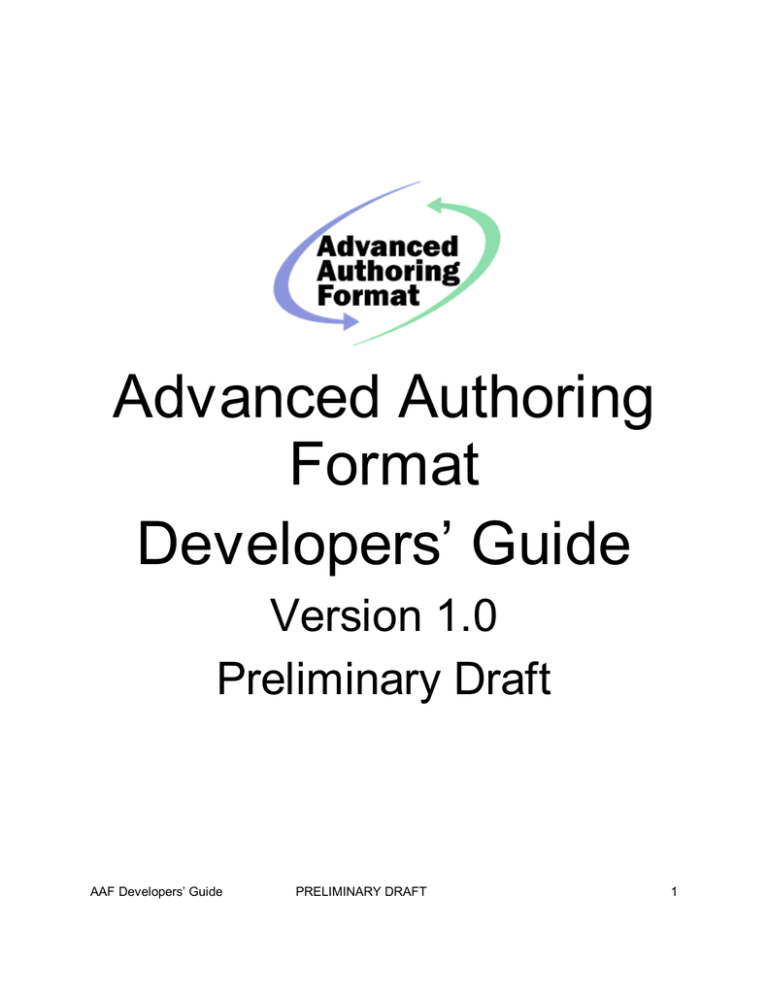
Advanced Authoring
Format
Developers’Guide
Version 1.0
Preliminary Draft
AAF Developers’Guide
PRELIMINARY DRAFT
1
NOTICE
Product specifications are subject to change without Notice. The software described in this
document is furnished under a license agreement, and may be used or copied only in
accordance with the terms of the license agreement.
THE ADVANCED AUTHORING FORMAT DEVELOPERS’GUIDE IS PROVIDED “AS IS”WITH
NO WARRANTIES WHATSOEVER, WHETHER EXPRESS, IMPLIED OR STATUTORY,
INCLUDING, BUT NOT LIMITED TO ANY WARRANTY OF MERCHANTABILITY,
NONINFRINGEMENT, FITNESS FOR ANY PARTICULAR OR INTENDED PURPOSE, OR ANY
WARRANTY OTHERWISE ARISING OUT OF ANY PROPOSAL, SPECIFICATION, OR
SAMPLE. IN NO EVENT WILL THE PROMOTERS OR ANY OF THEM BE LIABLE FOR ANY
DAMAGES, INCLUDING BUT NOT LIMITED TO LOSS OF PROFITS, LOSS OF USE,
INCIDENTAL, CONSEQUENTIAL, INDIRECT, OR SPECIAL DAMAGES ARISING OUT OF
USE OF THIS ADVANCED AUTHORING FORMAT DEVELOPERS’GUIDE WHETHER OR
NOT SUCH PARTY OR PARTIES HAD ADVANCE NOTICE OF THE POSSIBILITY OF SUCH
DAMAGES.
Copyright © 1998, 1999 Advanced Authoring Format Promoters. All rights reserved
Trademarks
Avid is a registered trademark of Avid Technology, Inc.
All other trademarks contained herein are the property of their respective owners.
2
AAF Developers’Guide
Table of Contents
1. Introduction
5
Overview of the Files in the Source Distribution
AAF Documents
2. Getting Started Writing AAF Client Applications
Understanding Stored Objects and COM Objects
Using the AAF COM Interfaces
Using Global Functions to Create and Open AAF Files
Creating COM Objects Using the AAF Dictionary
3. Exporting and Importing Essence
Import and Export Basics
6
6
7
7
8
8
9
11
12
Basic Algorithm for Exporting Essence
12
Exporting Audio Data Example
13
Basic Algorithm for Importing Essence
16
Importing Audio Data Example
Specifying the Audio and Video Format Settings
Exporting Video Data Example
20
Importing Video Data
Accessing information about Videotape, Audiotape, and Film
Creating Synchronized Video and Audio
AAF Developers’Guide
16
18
PRELIMINARY DRAFT
22
22
23
3
Accessing Interleaved Essence Data
Advanced Features for Essence Export and Import
Exporting and Importing Essence Data Stored in Other Containers
23
Reading and Writing Unprocessed Essence Data
23
Accessing the File Descriptor Directly
24
4. Exporting Compositions
25
Exporting a Simple Composition
25
Exporting a Composition with Transitions and Operation Groups
27
5. Extending AAF
Overview of Extending AAF
33
33
Adding Definitions to the Dictionary
34
Defining New Effects
34
Defining New Classes and Properties
34
Defining New Datatypes
34
Defining New Essence
34
Describing Plug-in Code
35
Recommended Practices for Extending AAF
Adding DefinitionObjects to the Dictionary
Defining New Effects
Adding Optional Properties to Built-In Classes
Defining New Classes
Defining New Datatypes
Creating Plugins
Defining New Kinds of Compression or Essence
6. Tips and Troubleshooting
Tips
Troubleshooting
4
23
23
35
36
36
37
37
41
42
43
45
45
45
AAF Developers’Guide
1. Introduction
The Advanced Authoring Format, or AAF, is an industry-driven, cross-platform, multimedia file format
that will allow interchange of data between AAF-compliant applications. There are two kinds of data that
can be interchanged using AAF:
• Audio, video, still image, graphics, text, animation, music, and other forms of multimedia data. In
AAF these kinds of data are called essence data, because they are the essential data within a
multimedia program that can be perceived directly by the audience
• Data that provides information on how to combine or modify individual sections of essence data or
that provides supplementary information about essence data. In AAF these kinds of data are called
metadata, which is defined as data about other data. The metadata in an AAF file can provide the
information needed to combine and modify the sections of essence data in the AAF file to produce a
complete multimedia program.
There are two major parts to AAF:
• The AAF Object Specification
• The AAF Software Development Kit (SDK) Reference Implementation
The AAF Object Specification defines a structured container for storing essence data and metadata using
an object-oriented model. The AAF Object Specification defines the logical contents of the objects and
the rules for how the objects relate to each other. The AAF Low-Level Container Specification describes
how each object is stored on disk. The AAF Low-Level Container Specification uses Structured Storage,
a file storage system developed by Microsoft, to store the objects on disk.
AAF Developers’Guide
PRELIMINARY DRAFT
5
The AAF SDK Reference Implementation is an object-oriented programming toolkit and documentation
that allows client applications to access the data stored in an AAF file. The AAF SDK Reference
Implementation is a platform-independent toolkit provided in source form It is also possible to create
alternative implementation that accesses the data in an AAF file based on the information in the AAF
Object Specification and the AAF Low-Level Container Specification.
The AAF SDK Reference Implementation provides client application a programming interface using
Microsoft’s Component Object Model (COM). COM provides mechanisms for components to interact
independently of how the components are implemented.
The AAF SDK Reference Implementation is provided as a platform-independent source code. The AAF
SDK Reference Implementation release has several reference platforms on which the SDK has been
built and tested.
AAF defines a base set of built-in classes. These built-in classes can be used to interchange a broad
range of data between applications, but applications may have additional forms of data that cannot be
described by the basic set of built-in classes. AAF provides a mechanism to define new classes that
allow applications to interchange data that cannot be described by the built-in classes.
Overview of the Files in the Source Distribution
The following are the major directories in the AAF SDK Reference Implementation source distribution:
• ref-impl contains the source code for the reference implementation
• examples contains C++ source examples of client applications
• tests
correctly
contains C++ source code that tests that the reference implementation is executing
• doc contains this document, the AAF Object Specification, and the AAF SDK Reference manual
• ReleaseNotes contains build instructions, release notes, and a list of known bugs
Within the ref-impl directory, the ref-impl/include/com-api directory contains the Interface Definition
Language (IDL) files for the COM interfaces available to client applications. The file AAF.idl defines the
COM interfaces and methods, and the file AAFTypes.idl defines the datatypes used in the methods.
AAF Documents
The AAF documentation comprises the following:
• The Advanced Authoring Format Object Specification Version 1.1
• The Advanced Authoring Format SDK Reference Implementation Methods and Interfaces Version 1.0
• The Advanced Authoring Format SDK Reference Implementation Developers’Guide Version 1.0 (this
document)
• The AAF Low-Level Container Specification (to be supplied)
6
AAF Developers’Guide
2. Getting Started Writing AAF Client
Applications
This section describes the basic concepts you need to understand to write AAF client applications. It also
describes some sample interfaces and methods and includes a simple example.
Understanding Stored Objects and COM Objects
There are two kinds of objects in AAF:
0
Stored objects in AAF files
1
COM objects in memory
The client application interacts with only the COM objects in memory. The AAF SDK Reference
Implementation handles the translation between the stored objects in AAF files and the COM objects in
memory.
The stored objects in AAF files consist only of data; there is no code associated with a stored object in an
AAF file. The COM objects in memory have both data and code. This distinction between the stored
object and the COM object is required to allow alternative implementations of AAF SDK. If the stored
objects in an AAF file were directly associated with code in the AAF SDK Reference Implementation, it
would not be possible for an alternative implementation to use COM to access the stored object.
Not having a direct relationship between the stored object and code provides an additional benefit in that
it is possible for an application to import objects defined using extensions to the built-in classes without
needing to have the code that created the extensions.
AAF Developers’Guide
PRELIMINARY DRAFT
7
Most AAF COM objects have a direct relationship to an AAF stored object, but there are some AAF COM
objects that do not have a direct relationship with a single AAF stored object. These COM objects do not
have a direct relationship with a stored object because they are transient objects with no stored format,
such as an object created to iterate through a set of objects or because the AAF COM object model has
a different level of abstraction that the AAF stored object model, for example the AAFEssenceAccess
interface simplifies a set of metadata objects with a single interface.
Using the AAF COM Interfaces
Each COM object implements one or more interfaces. Each interface defines methods that allow client
applications to access the data stored in the COM object and modify the object’s behavior. If you are
using one interface of an object and want to use another interface, you query the object to see if it
supports the other interface. If the object supports the interface you requested, it returns a pointer to the
interface and you can use it.
Every COM object must implement the IUnknown interface. The IUnknown interface provides the
QueryInterface method, which allows you to request other interfaces from the object. In addition,
IUnknown provides the AddRef and Release methods that enable reference counting on COM objects.
Reference counting is a mechanism to allow separate sections of code to access an object and avoid
one section of code deleting an object while another section of code still needs it. Each time a client
application needs a separate access to a COM object it increments the reference count. Each time a
client applications finishes use of an object, it releases it. When all sections of code that have added a
reference to a COM object have released the reference, the object is deleted from memory.
In many COM object models, clients use the CoCreateInstance function provided by Microsoft's COM
library, but in AAF, clients use a CreateInstance or other method provided by the AAF COM objects. The
CreateInstance method creates a COM object that has a directly corresponding AAF stored object. The
AAF SDK Reference Implementation uses a Dictionary to create this object.
When you create a new COM object and attach it to an AAF file, the AAF SDK Reference
Implementation handles the transformations between the COM object and the stored object. Your
application needs to deal only with the COM object.
When you open an existing AAF file, the AAF SDK Reference Implementation automatically creates
COM objects from the stored objects.
This brief introduction to COM does not provide a sufficient understanding to create a COM client
application. To learn more about COM, read one of the following books on COM:
0
Inside COM by Dale Rogerson, Microsoft Press, 1997
1
Essential COM by Don Box, Addison-Wesley, 1998
Using Global Functions to Create and Open AAF Files
To create a new AAF file, use the following global function
STDAPI AAFFileOpenNewModify (
aafCharacter * pFileName,
aafUInt32 modeFlags,
8
AAF Developers’Guide
aafProductIdentification_t *
IAAFFile ** ppFile);
pIdent,
To open an existing AAF with read-only access, use the following global function:
STDAPI AAFFileOpenExistingRead (
aafCharacter * pFileName,
aafUInt32 modeFlags,
IAAFFile ** ppFile);
To open an existing AAF file with both read and write (modify) access, use the following global function:
STDAPI AAFFileOpenExistingModify (
aafCharacter * pFileName,
aafUInt32 modeFlags,
aafProductIdentification_t *
IAAFFile ** ppFile);
pIdent,
Creating COM Objects Using the AAF Dictionary
to be supplied
AAF Developers’Guide
PRELIMINARY DRAFT
9
10
AAF SDK Developers’Guide
3. Exporting and Importing Essence
This chapter describes how your application can export essence to AAF files and import essence from
AAF files. This chapter contains the following sections
• Importing and Exporting Basics
Basic algorithm for exporting essence
Example exporting audio data
Basic algorithm for importing essence
Example importing audio data
• Specifying the audio and video format settings
File Format Parameters
Example exporting video data
Example importing video data
• Accessing information about videotape, audiotape, and film
• Creating synchronized video and audio essence
• Accessing interleaved essence data
AAF SDK Developers’Guide
Preliminary Draft
11
• Advanced essence import and export
Import and Export Basics
The AAF Reference Implementation provides simple interfaces to import and export audio and video
data. These interfaces isolate the client application from the AAF metadata structures that describe
essence data and from some of the data storage and compression details. This makes it possible for
client application to process new compression formats with minimal changes. The IAAFEssenceAccess
COM interface and the plugin codecs (coder/decoders) enable these simple interfaces.
The IAAFEssenceAccess interface presents a simple, uniform access mechanism for reading and writing
samples of audio or video data. You access the essence data using the IAAFMasterMob interface.
IAAFEssenceAccess interface hides the details of the IAAFMasterMob and the underlying
IAAFSourceMob structures. For example, an IAAFMasterMob can contain an IAAFEssenceGroup
structure that describes how the AAF file contains multiple versions of video data stored at different
levels of compression. The IAAFEssenceAccess interface selects the version of the video data according
to the criteria specified by the client. Although different formats may require different parameters to be
checked or set, the methods used to read or write the data are common to all formats.
Plugin codecs read, write, compress, and decompress the video and audio data. These codecs can be
dynamically loaded at runtime. This makes it possible for an application to use a hardware accelerated
codec when it is available on the system. In addition, applications can import video and audio data when
a codec is available even if the data is compressed using a format that was not available when the
application was released.
Other interfaces allow client applications to access interleaved essence data, such as stereo audio or
multi-channel MPEG or DV. Client applications can specify whether the codec should
interleave/deinterleave the data or leave it to the client. In a similar manner the client application can
specify whether the codec should compress/decompress the data.
The AAF Reference Implementation provides simple interfaces that make it easier to get client
applications importing and exporting essence data, but it also provides interfaces that allows the client
applications to access the underlying structure and data in order to perform operations not available in
the simpler interfaces or to optimize access.
Basic Algorithm for Exporting Essence
The following algorithm shows the steps required to export essence data to a new AAF file.
Begin
Create a new AAF file
Get the Dictionary from the file
Create a MasterMob
Create the Essence Data specifying the codec and container
Set the properties that describe the essence data, such as sample rate
12
AAF SDK Developers’Guide
Write the samples
Set the essence to indicate you have finished writing samples
Save the AAF file
Close the AAF file
Release COM objects
End
Exporting Audio Data Example
The following example creates a new AAF file and exports audio data to it. It shows how to use the
IAAFMasterMob and IAAFEssenceData COM interfaces to export audio data.
// First initialize Identification for Header
ProductInfo.companyName = L"AAF Development Team";
ProductInfo.productName = L"Essence Data Test";
ProductInfo.productVersion.major = 1;
ProductInfo.productVersion.minor = 0;
ProductInfo.productVersion.tertiary = 0;
ProductInfo.productVersion.patchLevel = 0;
ProductInfo.productVersion.type = kVersionUnknown;
ProductInfo.productVersionString = NULL;
ProductInfo.productID = NIL_UID;
ProductInfo.platform = NULL;
// Create a new AAF file
check(AAFFileOpenNewModify ( pFileName, 0, &ProductInfo, &pFile));
check(pFile->GetHeader(&pHeader));
// Get the Dictionary from the file
check(pHeader->GetDictionary(& pDictionary));
// Create a MasterMob
// Get a Master MOB Interface
check(pDictionary->CreateInstance( & AUID_AAFMasterMob,
IID_IAAFMasterMob,
(IUnknown **)&pMasterMob));
// Get a Mob interface and set its variables.
check(pMasterMob->QueryInterface( IID_IAAFMob, (void **)& pMob));
check(pMob->GetMobID(&masterMobID));
AAF SDK Developers’Guide
Preliminary Draft
13
check(pMob->SetName(L"A Master Mob"));
// Add it to the file
check(pHeader->AppendMob(pMob));
// Create the Essence Data specifying the codec, container, edit rate, and sample rate
check(pMasterMob->CreateEssence(1,
// Slot ID
DDEF_Sound,
// DataDefinition
CodecWave,
// codecID
editRate,
// edit rate
sampleRate,
// sample rate
kSDKCompressionDisable, // Compress disabled
pLocator,
// In current file
AAFContainer,
// In AAF Format
&pEssenceAccess));
// Set the properties that describe the essence data, such as audio sample size
// kAAFAudioSampleBits is stored in the audio data
aafInt32 sampleSize = bitsPerSample;
check(pEssenceAccess->GetEmptyFileFormat (& pFormat));
check(pFormat->AddFormatSpecifier ( kAAFAudioSampleBits,
sizeof(sampleSize), (aafUInt8 *)& sampleSize));
check(pEssenceAccess->PutFileFormat ( pFormat));
pFormat->Release();
pFormat = NULL;
// Write the samples
samplesLeft = totalNumberSamples;
while (samplesLeft > 0) {
check(pEssenceAccess->WriteSamples( numSamples, //Number of Samples
dataPtr,
// Audio data buffer
sizeof(dataBuff)));// buffer size
samplesLeft=samplesLeft-numSamples;
}
// Set the essence to indicate you have finished writing samples
check(pEssenceAccess->CompleteWrite());
// Release COM interfaces
if (pEssenceAccess)
pEssenceAccess->Release();
pEssenceAccess = NULL;
if(pMasterMob)
pMasterMob->Release();
pMasterMob = NULL;
if(pMob)
pMob->Release();
pMob = NULL;
14
AAF SDK Developers’Guide
if(pDictionary)
pDictionary->Release();
pDictionary = NULL;
if(pHeader)
pHeader->Release();
pHeader = NULL;
// Save the AAF file
pFile->Save();
// Close the AAF file
pFile->Close();
pFile->Release();
pFile = NULL;
The IAAFMasterMob CreateEssence method creates the IAAFEssenceAccess object and creates the
following objects in the AAF file: TimelineMobSlot, File Source Mob, File Descriptor, and Essence Data.
If a Master Mob describes a single, noninterleaved stream of essence, it has one TimelineMobSlot. If a
MasterMob describes video and audio data that were created from different tracks on the same source
media, such as a videotape each track in the source media has a TimelineMobSlot in the MasterMob, a
separate FileSourceMob and EssenceData object, and a TimelineMobSlot in the Tape SourceMob. If the
essence data is interleaved, there is only a single FileSourceMob for all tracks and it has a
TimelineMobSlot for each track.
If you are creating a single, noninterleaved stream of essence, you call the CreateEssence method once
and there will be only one TimelineMobSlot in the MasterMob. If you are creating separate streams of
essence corresponding to tracks on the source media, you call the CreateEssence method once for each
track. If you are creating an interleaved stream of essence, you need to use the
IAAFEssenceMultiAccess COM interface described later in this chapter.
HRESULT CreateEssence (
[in] aafSlotID_t masterSlotID,
[in] aafUID_t dataDefinition,
[in] aafUID_t codecID,
[in] aafRational_t editRate,
[in] aafRational_t samplerate,
[in] aafCompressEnable_t Enable,
[in] IAAFLocator * destination,
[in] aafUID_t fileFormat,
[out] IAAFEssenceAccess ** access);
The masterSlotID parameter specifies the MobSlotID for the TimelineMobSlot in the MasterMob. The
dataDefinition specifies whether the essence is sound or picture data. The codecID parameter specifies
the CodecDefinition that identifies the essence format and describes the code to be used to write the
essence. For example, you can specify a codec that can access WAVE audio data or one that can
access AIFC audio data.
AAF SDK Developers’Guide
Preliminary Draft
15
The editRate parameter specifies the units used in the TimelineMobSlot and the samplerate parameter
specifies the sample rate of the essence. Often the editRate and the sampleRate are the same, but
some audio TimelineMobSlots have an edit rate equal to the video sample rate. In these cases, the edit
rate is not equal to the sample rate, which is the audio sample rate.
The destination and fileFormat parameters specify the name and kind of file that contains the essence
data. If you are creating the essence data in the same AAF file, you can omit the destination parameter.
Basic Algorithm for Importing Essence
The following algorithm shows the steps required to import all audio essence data from an existing AAF
file.
Begin
Open an AAF file
Get the Header and iterate through the MasterMobs
For each MasterMob, iterate through each MobSlot
For each MobSlot, test if it is an TimelineMobSlot describing sound data and if it is {
Open the EssenceAccess for that MobSlot
Get information about the format of the audio data
Read the samples of audio data
Release COM interfaces
}
Release COM interfaces
Close the AAF file and release its COM interface
End
Importing Audio Data Example
The following example opens an existing AAF file, finds all the audio data, and imports the audio data
from it. It shows how to use the IAAFMasterMob and IAAFEssenceData COM interfaces to import audio
data. Note that when you are importing audio data that was created on a system with a different byte
order, the IAAFEssenceAccess interface automatically converts it to the native byte order.
// Open an AAF file
check(AAFFileOpenExistingRead ( pFileName, 0, &pFile));
// Get the Header and iterate through the MasterMobs
16
AAF SDK Developers’Guide
check(pFile->GetHeader(&pHeader));
criteria.searchTag = kByMobKind;
criteria.tags.mobKind = kMasterMob;
check(pHeader->EnumAAFAllMobs(&criteria, & pMobIter));
while(AAFRESULT_SUCCESS == pMobIter->NextOne(&pMob))
{
// Iterate through each MobSlot
check(pMob->EnumAllMobSlots(& pMobSlotIter));
while(AAFRESULT_SUCCESS == pMobIter->NextOne(&pMobSlot))
{
// Check to see if it is an audio timeline mob slot
HRESULT hr;
hr=pMobSlot->QueryInterface( IID_IAAATimelineMobSlot,
(void **) &pTimelineMobSlot);
if (SUCCEEDED(hr) {
// Do not need to keep TimelineMobSlot interface
pTimelineMobSlot->Release();
pTimelineMobSlot = NULL;
aafUID_t SegmentDataDef;
check(pMobSlot->GetDataDef(& segmentDataDef))
// Compare Segment DataDef with Sound
if (memcmp(&segmentDataDef, &DDEF_Sound,
sizeof(segmentDataDef))==0)
{
// Prepare to get audio data
// First get MobSlotID
check(pMobSlot->GetSlotID(& MobSlotID));
// Then get a Master Mob interface
check(pMob->QueryInterface( IID_IAAFMasterMob,
(void **)&pMasterMob));
// Open the Essence Data
check(pMasterMob->OpenEssence( MobSlotID,
NULL,
kMediaOpenReadOnly,
kSDKCompressionDisable,
&pEssenceAccess));
// Get information about the format of the audio data
check(pEssenceAccess->GetEmptyFileFormat (& fmtTemplate));
check(fmtTemplate->AddFormatSpecifier( kAAFAudioSampleBits,
0, NULL));
check(pEssenceAccess->GetFileFormat ( fmtTemplate,
&pFormat));
fmtTemplate->Release();
fmtTemplate = NULL;
check(pFormat->GetFormatSpecifier ( kAAFAudioSampleBits,
AAF SDK Developers’Guide
Preliminary Draft
17
sizeof(sampleBits),
( aafDataBuffer_t)&sampleBits, &bytesRead));
pFormat->Release();
pFormat = NULL;
// Check we can handle this format
if (sampleBits==8)
{
//Read the samples of audio data
FinishedReading=FALSE;
while (!FinishedReading)
{
check(pEssenceAccess->ReadSamples( numSamples,
sizeof(dataBuf), // Maximum buffer size
dataBuf,
// Buffer for the data
&samplesRead,
// Actual number of samples
read
&actualBytesRead));
// Actual number of
bytes read
if (actualBytesRead!=0)
{
// Process audio data
} else FishedReading=TRUE;
Release COM interfaces
}
Release COM interfaces
Close the AAF file and r elease its COM interface
Specifying the Audio and Video Format Settings
The audio and video format parameters are stored in File Descriptors, but the IAAFEssenceAccess
provides the IAAFEssenceFormat interface to get or set these parameters without having to access the
File Descriptors directly.
The IAAFEssenceAccess interface defines these methods to access IAAFEssenceFormat:
• GetEmptyFileFormat Creates an empty IAAFEssenceFormat to use in the other methods.
• PutFileFormat Sets
IAAFEssenceFormat.
the
File
Descriptor
properties
to
the
values
specified
by
the
• GetFileFormatParameterList Gets all of the format parameters (without values) supported by the
codec.
The IAAFEssenceFormat interface provides these methods
• AddFormatSpecifier Adds the specified format parameter and value to an IAAFEssenceFormat
• GetFormatSpecifier Gets the specified format parameter values. This method has an input
parameter that specifies the format parameters and it creates a new IAAFEssenceFormat with the
values found in the File Descriptor
18
AAF SDK Developers’Guide
• GetIndexedFormatSpecifier Gets a format parameter by indexing through the parameters
contained in the IAAFEssenceFormat
Table 3-1 lists the general, audio, and video file format parameters that can be used in
IAAFEssenceFormat.
Table 3-1: Audio File Format Parameters
File Format Parameter
Type
Explanation
General Parameters
kAAFMaxSampleBytes
KAAFSampleRate
KAAFNumChannels
aafUInt32 ???
aafRational_t
aafUInt32 ???
Size of the largest sample (read only).
Sample rate of data.
Number of channels for interleaved essence.
Audio Parameters
kAAFAudioSampleBits
aafUInt8
Number of bits for each audio sample
Digital Image Descriptor Parameters
kAAFFrameLayout
aafFrameLayout_t Specifies whether all data for a complete
sample is in one frame or is split into more
than one field
kAAFFieldDominance
kAAFStoredRect
kAAFDisplayRect
kAAFSampledRect
kAAFPixelFormat
Specifies the format used to store the pixels,
such as YUV (color difference) or RGBA.
kAAFAspectRatio
kAAFAlphaTransparency
kAAFGamma
kAAFImageAlignmentFactor
kAAFVideoLineMap
kAAFLineLength
kAAFWillTransferLines
CDCI Parameters
kAAFCDCICompWidth
kAAFCDCIHorizSubsampling
kAAFCDCIColorSiting
kAAFCDCIBlackLevel
kAAFCDCIWhiteLevel
AAF SDK Developers’Guide
Preliminary Draft
19
kAAFCDCIColorRange
kAAFCDCIPadBits
kAAFPixelSize
RGBA Parameters
kAAFRGBCompLayout
kAAFRGBCompSizes
kAAFRGBPalette
kAAFRGBPaletteLayout
kAAFRGBPaletteSizes
Exporting Video Data Example
The following example creates a new AAF file and exports uncompressed RGBA video data to it. It
shows how to use the IAAFMasterMob and IAAFEssenceData COM interfaces to export video data.
// First initialize Identification for Header
ProductInfo.companyName = L"AAF Developers Desk";
ProductInfo.productName = L"Essence Data Test";
ProductInfo.productVersion.major = 1;
ProductInfo.productVersion.minor = 0;
ProductInfo.productVersion.tertiary = 0;
ProductInfo.productVersion.patchLevel = 0;
ProductInfo.productVersion.type = kVersionUnknown;
ProductInfo.productVersionString = NULL;
ProductInfo.productID = NIL_UID;
ProductInfo.platform = NULL;
// Create a new AAF file
check(AAFFileOpenNewModify ( pFileName, 0, &ProductInfo, &pFile));
check(pFile->GetHeader(&pHeader));
// Get the Dictionary from the file
check(pHeader->GetDictionary(& pDictionary));
// Create a MasterMob
// Get a Master MOB Interface
check(pDictionary->CreateInstance( & AUID_AAFMasterMob,
IID_IAAFMasterMob,
(IUnknown **)&pMasterMob));
// Get a Mob interface and set its variables.
20
AAF SDK Developers’Guide
check(pMasterMob->QueryInterface( IID_IAAFMob, (void **)& pMob));
check(pMob->GetMobID(&masterMobID));
check(pMob->SetName(L"A Master Mob"));
// Add it to the file
check(pHeader->AppendMob(pMob));
// Create the Essence Data specifying the codec, container, edit rate, and sample rate
// set edit and sample rate to 30000/1001
check(pMasterMob->CreateEssence(1,
// Slot ID
DDEF_Picture,
// DataDefinition
CodecRBBA,
// codecID
editRate,
// edit rate
sampleRate,
// sample rate
kSDKCompressionDisable, // Compress disabled
pLocator,
// In current file
AAFContainer,
// In AAF Format
&pEssenceAccess));
// Set the properties that are common to all video formats
check(pEssenceAccess->GetEmptyFileFormat (& pFormat));
check(pFormat->AddFormatSpecifier ( kAAFFrameLayout,
sizeof(kOneField), kOneField));
check(pFormat->AddFormatSpecifier ( kAAFStoredRectangle,
TBS));
// Set the properties that are specific to the RGBA format
check(pFormat->AddFormatSpecifier ( kAAFRGBAxxxx,
TBS));
// Set the EssenceAccess to the specified file formats
check(pEssenceAccess->PutFileFormat ( pFormat));
pFormat->Release();
pFormat = NULL;
// Write the samples
samplesLeft = totalNumberSamples;
while (samplesLeft > 0) {
check(pEssenceAccess->WriteSamples( numSamples, //Number of Samples
dataPtr,
// data buffer
sizeof(dataBuff)));// buffer size
samplesLeft=samplesLeft-numSamples;
}
// Set the essence to indicate you have finished writing samples
check(pEssenceAccess->CompleteWrite());
// Release COM interfaces
AAF SDK Developers’Guide
Preliminary Draft
21
if(pMasterMob)
pMasterMob->Release();
pMasterMob = NULL;
if(pMob)
pMob->Release();
pMob = NULL;
if(pDictionary)
pDictionary->Release();
pDictionary = NULL;
if(pHeader)
pHeader->Release();
pHeader = NULL;
// Save the AAF file
pFile->Save();
// Close the AAF file
pFile->Close();
pFile->Release();
To modify this program to export JPEG video data, the following are the only modifications required:
// Create the Essence Data specifying the codec, container, edit rate, and sample rate
// set edit and sample rate to 30000/1001
check(pMasterMob->CreateEssence(1,
// Slot ID
DDEF_Picture,
// DataDefinition
CodecJPEG,
// codecID
editRate,
// edit rate
sampleRate,
// sample rate
kSDKCompressionEnable, // Compress disabled
pLocator,
// In current file
AAFContainer,
// In AAF Format
&pEssenceAccess));
// Set the properties that are specific to the RGBA format
check(pFormat->AddFormatSpecifier ( kAAFCDCIxxxx,
TBS));
Importing Video Data
to be supplied
Accessing information about Videotape, Audiotape, and
Film
to be supplied
22
AAF SDK Developers’Guide
Creating Synchronized Video and Audio
The Master Mob synchronizes audio and video data. You add the video and audio data as separate
TimelineMobSlots in the MasterMob. For example, if the video and audio data was digitized from a
videotape source with one video track and two audio tracks, the Master Mob should contain one video
TimelineMobSlot and two audio TimelineMobSlots.
It is important to set the PhysicalTrackNumber especially when you are exporting stereo audio data. The
left channel should have a PhysicalTrackNumber of 1 and the right channel should have a
PhysicalTrackNumber of 2.
If you are exporting synchronized audio and video data to an AAF file, the reference implementation
does not ensure that the essence data is contiguous. For example, if you alternate writing video and
audio data, the essence data may be broken into chunks. This may reduce efficiency when reading the
data. There are three ways to increase the probability of writing contiguous data:
• Write each complete essence data sequentially, completing the writing of one essence data before
you start the next one. This method is impractical if you are aquiring different tracks of essence at
the sample rate.
• Write each stream to a separate AAF file or to separate nonAAF data files.
• Preallocate the storage for each separate essence data.
Accessing Interleaved Essence Data
to be supplied
Advanced Features for Essence Export and Import
Exporting and Importing Essence Data Stored in Other Containers
The client application needs only minor changes to import or export Essence Data that is described by an
AAF file but is stored in another container. In order to export essence data in another container, such as
an ordinary file, you must specify the container format and the locator in the IAAFMasterMob>CreateEssence method.
If you are importing essence data stored in another container format and the IAAFMasterMob>OpenEssence method can find the container using the locator, the client application does not need to
do anything else. If the OpenEssence method cannot find the container using the locator, you can try to
find the container by using the xxxxx.
Reading and Writing Unprocessed Essence Data
to be supplied
AAF SDK Developers’Guide
Preliminary Draft
23
Accessing the File Descriptor Directly
To access properties in the File Descriptor that are not accessible through the IAAFEssenceFormat
interface, you get the File Descriptor and set or get its properties directly. Typically, you only need to do
this if your application uses extensions in the File Descriptor or if you are using a File Descriptor that is
not supported by the AAF Reference Implementation.
You can get the File Descriptor by using the IAAFSearchSource interface to find the File Source Mob.
Then you use the IAAFSourceMob->GetFileDescriptor method to get the IAAFFileDescriptor interface.
For example:
check(pMasterMob->OpenEssence( MobSlotID,
NULL,
kMediaOpenReadOnly,
kSDKCompressionDisable,
&pEssenceAccess));
check(pMob->FindSlotBySlotID ( MobSlotID,
&pMobSlot);
check (pMobSlot->GetOrigin(&origin);
check (pMasterMob->SearchSource( MobSlotID, origin,
kFileMob,
NULL, // specify the same essence criteria as Open Essence
&sourceInfo);
check(sourceInfo->GetMob(&pMob);
check(pMob->QueryInterface( IID_IAAFSourceMob, (void **)& pSourceMob));
check(pSourceMob->GetEssenceDescriptor(& pEssenceDescriptor));
24
AAF SDK Developers’Guide
4. Exporting Compositions
Exporting a Simple Composition
This example opens an existing AAF file for modification and creates a new Composition Mob in it. The
Composition Mob contains a Sequence that has a Source Clip for each with one audio Mob Slot that
contains a Sequence containing Source Clips. This example assumes that the Master Mobs in the
existing file contains audio TimelineMobSlots with an 48MHz edit rate.
aafRational_t editRate;
editRate.numerator=48000;
editRate.denominator=1;
// Open an existing AAF file for modification
check(AAFFileOpenExistingModify ( pFileName, 0, &ProductInfo, &pFile));
check(pFile->GetHeader(&pHeader));
// Get the Dictionary from the file
check(pHeader->GetDictionary(& pDictionary));
// Create a Composition Mob
check(pDictionary->CreateInstance( & AUID_AAFCompositionMob,
IID_IAAFMob,
AAF SDK Developers’Guide
Preliminary Draft
25
(IUnknown **)&pCompMob));
// Add it to the file
check(pHeader->AppendMob(pCompMob));
// Create a TimelineMobSlot with an audio sequence
// First create a Sequence and initialize it
check(pDictionary->CreateInstance( & AUID_AAFSequence,
IID_IAAFSequence,
(IUnknown **)&pAudioSequence));
check(pAudioSequence->Initialize( DDEF_Sound));
// Then get the Segment interface and use it to append a new
// Timeline Mob Slot
check(pAudioSequence->QueryInterface ( IID_IAAFSegment, (void **)& seg));
check(pCompMob->AppendNewTimelineSlot ( editRate, seg, 1, slotName,
&newSlot));
// Now we need to iterate through all Master Mobs in the file
criteria.searchTag = kByMobKind;
criteria.tags.mobKind = kMasterMob;
check(pHeader->EnumAAFAllMobs(&criteria, & pMobIter));
while((AAFRESULT_SUCCESS == pMobIter->NextOne(&pMob)))
{
// Find the first MobSlot with a Sound data definition
lookingForAudio=true;
check(pMob->EnumAAFAllMobSlots(& pMobSlotIter));
// Iterate through each MobSlot
while((AAFRESULT_SUCCESS == pMobSlotIter->NextOne(& pMobSlot)) &&
lookingForAudio);
{
// Check to see if it is an audio timeline mob slot
HRESULT hr;
AafUID_t segmentDataDef;
IAAFTimelineMobSlot * pTimelineMobSlot = NULL;
// First check that the MobSlot is a TimelineMobSlot
hr=pMobSlot->QueryInterface( IID_IAAATimelineMobSlot,
(void **) &pTimelineMobSlot);
if (SUCCEEDED(hr) {
// it is a TimelineMobSlot
// Now check if it has a sound segment
check(pMobSlot->GetDataDef(& segmentDataDef))
// Compare Segment DataDef with Sound
if (memcmp(&segmentDataDef, &DDEF_Sound,
sizeof(segmentDataDef))==0
{
// It has sound, now get info for new Source Clip
aafSourceRef_t sourceRef;
check(pMob->GetMobID(sourceRef.sourceID));
check(pMobSlot->GetSlotID(sourceRef.sourceSlotID));
26
AAF SDK Developers’Guide
check(pTimelineMobSlot->GetOrigin( sourceRef.startTime));
check(pMobSlot->GetSegment(& pSegment);
check(pSegment->QueryInterface( IID_IAAFComponent,
(void **)&pComponent));
check(pComponent->GetLength(&duration));
// Create new Source Clip
check(pDictionary->CreateInstance( & AUID_AAFCSourceClip,
IID_IAAFSourceClip,
(IUnknown **)&pSourceClip));
// Initialize Source Clip
check(pSourceClip->Initialize( ( aafUID_t*) &DDEF_Sound,
duration, sourceRef));
check(pSourceClip->QueryInterface ( IID_IAAFComponent,
(void **) &pComponent));
check(pAudioSequence->AppendComponent( pComponent));
// Stop looking for audio in this Master Mob
lookingForAudio = false;
}
}
// finish up
}
Exporting a Composition with Transitions and Operation Groups
// Create a new AAF file
check(AAFFileOpenNewModify ( pFileName, 0, &ProductInfo, &pFile));
check(pFile->GetHeader(&pHeader));
// Get the Dictionary from the file
check(pHeader->GetDictionary(& pDictionary));
// Create a Composition Mob
check(pDictionary->CreateInstance( & AUID_AAFCompositionMob,
IID_IAAFMob,
(IUnknown **)&pCompMob));
// Create a TimelineMobSlot with an audio sequence
check(pDictionary->CreateInstance( & AUID_AAFSequence,
IID_IAAFSequence,
(IUnknown **)&pAudioSequence));
check(pAudioSequence->QueryInterface ( IID_IAAFSegment, (void **)& seg));
AAF SDK Developers’Guide
Preliminary Draft
27
check(pAudioSequence->QueryInterface( IID_IAAFComponent,
(void **)&aComponent));
check(aComponent->SetDataDef(& audioDef));
check(pCompMob->AppendNewTimelineSlot ( editRate, seg, 1, slotName,
&AudioSlot));
// Create a TimelineMobSlot with an video sequence
check(pDictionary->CreateInstance( & AUID_AAFSequence,
IID_IAAFSequence,
(IUnknown **)&pVideoSequence));
check(pVideoSequence->QueryInterface ( IID_IAAFSegment, (void **)& seg));
check(pVideoSequence->QueryInterface( IID_IAAFComponent,
(void **)&aComponent));
check(aComponent->SetDataDef(& videoDef));
check(pCompMob->AppendNewTimelineSlot ( editRate, seg, 2, slotName,
&videoSlot));
// Create new Source Clips and MonoAudioMixdown and append to audio TimelineMobSlots
check(pDictionary->CreateInstance( & AUID_AAFCSourceClip,
IID_IAAFSourceClip,
(IUnknown **)&pSourceClip));
// Initialize Source Clip
check(pSourceClip->Initialize( SOUND_DataDef,
sourceRefA1, duration1);
check(pSourceClip->QueryInterface ( IID_IAAFComponent,
(void **) &pComponent));
check(pAudioSequence->AppendComponent( pComponent));
// Create two Source Clips for Mixdown
check(pDictionary->CreateInstance( & AUID_AAFCSourceClip,
IID_IAAFSourceClip,
(IUnknown **)&pSourceClipM1));
check(pSourceClip->Initialize( SOUND_DataDef,
sourceRefM1, durationM);
check(pSourceClip->QueryInterface ( IID_IAAFSegment,
(void **) &pSegmentM1));
check(pDictionary->CreateInstance( & AUID_AAFCSourceClip,
IID_IAAFSourceClip,
(IUnknown **)&pSourceClipM2));
check(pSourceClip->Initialize( SOUND_DataDef,
sourceRefM1, durationM);
check(pSourceClip->QueryInterface ( IID_IAAFSegment,
(void **) &pSegmentM2));
// Get or create the OperationDefinition
check(getAAFOperationDefinition( AAF_AUD_Mixdown, &pOpDef));
check(pDictionary->CreateInstance( & AUID_AAFCOperationGroup,
28
AAF SDK Developers’Guide
IID_IAAFOperationGroup,
(IUnknown **)&pOperationGroup));
// Initialize Operation Group
check(pOperationGroup->Initialize( Sound_DataDef,
durationM, pOpDef);
// Append the two audio Source Clips to the mixdown
check(pOperationGroup->AppendSegment(pSegmentM1));
check(pOperationGroup->AppendSegment(pSegmentM2));
// no parameters neede d for mixdown
// append mixdown to Sequence
check(pOperationGroup->QueryInterface ( IID_IAAFComponent,
(void **) &pComponent));
check(pAudioSequence->AppendComponent( pComponent));
// Append Source Clips and dissolve Transition to video TimelineMobSlot
// First a Source Clip before the Transition
check(pDictionary->CreateInstance( & AUID_AAFCSourceClip,
IID_IAAFSourceClip,
(IUnknown **)&pSourceClip));
// Initialize Source Clip
check(pSourceClip->Initialize( Picture_DataDef,
sourceRefV1, durationV1);
check(pSourceClip->QueryInterface ( IID_IAAFComponent,
(void **) &pComponent));
check(pVideoSequence->AppendComponent( pComponent));
// Before we create the Transition, we need the OperationGroup
// Get or create the OperationDefinition
check(getAAFOperationDefinition( AAF_Video_Dissolve, & pOpDef));
check(pDictionary->CreateInstance( & AUID_AAFCOperationGroup,
IID_IAAFOperationGroup,
(IUnknown **)&pOperationGroup));
// Initialize Operation Group
check(pOperationGroup->Initialize( Picture_DataDef,
durationT, pOpDef);
// Since its used in a Transition, OperationDefinition has not Segments
cutPoint=durationT/2; // Set the cutPoint to midway through Transition
// Then create a Transition and append it to the Sequence
check(pDictionary->CreateInstance( & AUID_AAFCTransition,
IID_IAAFTransition,
(IUnknown **)&pTransition));
// Initialize Transition
check(pTransition->Initialize( Picture_DataDef,
durationT,cutPoint, pOperationGroup));
//Append Transition to video Sequence
AAF SDK Developers’Guide
Preliminary Draft
29
check(pTransition->QueryInterface ( IID_IAAFComponent,
(void **) &pComponent));
check(pVideoSequence->AppendComponent( pComponent));
// Then append a Source Clip after the Tran sition
check(pDictionary->CreateInstance( & AUID_AAFCSourceClip,
IID_IAAFSourceClip,
(IUnknown **)&pSourceClip));
// Initialize Source Clip
check(pSourceClip->Initialize( Picture_DataDef,
sourceRefV2, durationV2);
check(pSourceClip->QueryInterface ( IID_IAAFComponent,
(void **) &pComponent));
check(pVideoSequence->AppendComponent( pComponent));
// ********
check(pVideoSequence->AppendComponent( pComponent));
rc = pDictionary->CreateInstance(& AUID_AAFOperationGroup,
IID_IAAFOperationGroup, ( IUnknown **) &pEffect);
rc =
GetAAFOperationDefinition(" omfi::effectSimpleMonoAudioDissolve", "Simple Mono
Audio Dissolve", "Combines two mono audio streams",
-1, AAFFalse, 2, DDEF_Sound, &pEffectDef);
rc = GetParameterDefinition(( aafUID_t
*)&kAAFParameterDefLevel, NULL,
L"Level",
L"Level, equal to mix
ratio of B/A. Range is 0 to 1. The formula P = ( Level*B)+((1-Level)*A)",
L" ",
&pParameterDef);
pEffectDef->AddParameterDefs( pParameterDef);
pEffect->Initialize(& datadef, (aafLength_t)OMFLength,
pEffectDef);
pEffect->SetBypassOverride(-1);
pEffect->QueryInterface( IID_IAAFComponent, (void
**)ppComponent);
pEffect->Release();
pEffectDef->Release();
pParameterDef->Release();
Here is the example code for getAAFOperationDefinition, which checks if the operation definition exists
and appends the definition to the dictionary, if needed.
HRESULT getAAFOperationDefinition(
aafUID_t effectDefAUID,
IAAFOperationDef ** ppOpDef);
{
// Look in the dictionary to find if the effect Definition exists
// if it exists use it.
rc = pDictionary->LookupOperationDefinition(& effectDefAUID, ppOpDef);
30
AAF SDK Developers’Guide
if (FAILED(rc))
{
pDictionary->CreateInstance(& AUID_AAFOperationDef, IID_IAAFOperationDef,
(IUnknown **) ppOpDef);
(*ppEffectDef)->QueryInterface( IID_IAAFDefObject, (void **)& pDefObject);
pDefObject->Init(&effectDefAUID, pwName, pwDesc);
pDefObject->Release();
pDefObject = NULL;
if (!memcmp(effectDefAUID, kAAFEffectVideoDissolve,
sizeof[kAAFEffectVideoDissolve]) {
// Define video dissolve effect
} elseif (!memcmp(effectDefAUID, kAAFEffectVideoDissolve,
sizeof[effectDefAUID]) {
// define xxx effect
} else
{
// unknown effect
}
pDictionary->RegisterOperationDefinition(* ppEffectDef);
(*ppEffectDef)->SetIsTimeWarp(( aafBool)isTimeWarp);
(*ppEffectDef)->SetCategory( pwName);
(*ppEffectDef)->SetBypass((aafUInt32 ) bypassOverride);
(*ppEffectDef)->SetNumberInputs( numberInputs);
(*ppEffectDef)->SetDataDefinitionID(& defDataDef);
rc = AAFRESULT_SUCCESS;
}
}
HRESULT getAAFParameterDefinition(
aafUID_t parameterDefAUID,
IAAFParameterDef ** ppParDef);
{
// Look in the dictionary to find if the parameter Definition exists
// if it exists use it.
rc = pDictionary->LookupParameterDefinition(& parameterDefAUID, ppParDef);
if (FAILED(rc))
{
if (!memcmp(effectDefAUID, kAAFEffectVideoDissolve,
sizeof[kAAFEffectVideoDissolve]) {
// Define video dissolve effect
} elseif (!memcmp(effectDefAUID, kAAFEffectVideoDissolve,
sizeof[effectDefAUID]) {
// define xxx effect
} else
{
// unknown effect
}
AAF SDK Developers’Guide
Preliminary Draft
31
if (newParameterDefined) {
pDictionary->CreateInstance(& AUID_AAFParameterDef, IID_IAAFParameterDef,
(IUnknown **) ppParDef);
(*ppParDef)->QueryInterface( IID_IAAFDefObject, (void **)& pDefObject);
pDefObject->Init(&parameterDefAUID, pwName, pwDesc);
pDefObject->Release();
pDefObject = NULL;
pDictionary->RegisterParameterDefinition(* ppParDef);
(*ppEffectDef)->SetDataDefinitionID(& defDataDef);
rc = AAFRESULT_SUCCESS;
}
}
}
32
AAF SDK Developers’Guide
5. Extending AAF
Overview of Extending AAF
The Advanced Authoring Format is designed to allow extensions. AAF files can include extensions that
define new effects, new kinds of metadata, and new kinds of essence data.
You may want to extend AAF in order to:
• Add optional properties to built-in classes to interchange some supplementary information
• Define new classes to interchange new kinds of metadata
• Define new kinds of effects
• Define new kinds of audio or video compression
• Define new kinds of essence
• Describe plug-in code that can process essence or effects or provide behavior for new classes
• Define new container mechanisms to store essence data
As the technologies of authoring applications advance, people can use the applications to do new things
and will want to interchange this new kind of information between applications. Typically, these new
features are added by one or a few applications, and gradually, as the technology matures, the features
become common to many applications. Consequently, these features are first defined as private
AAF SDK Developers’Guide
Preliminary Draft
33
extensions and may later progress to be included in the AAF Object Specification and directly supported
by the AAF Reference Implementation SDK. Features that are included in the AAF Object Specification
and the AAF Reference Implementation are described in this chapter as built-in features in contrast to the
extended features that you can add to AAF.
Note Examples in this chapter are shown in either pseudo-code or as C code using
COM interfaces.
Adding Definitions to the Dictionary
To extend AAF, you first add definitions for the new item to the dictionary in an AAF file, then you can
use the new definition to create the items with the extended data. You can create definitions using the
CreateInstance method in the same manner that you use it to create AAF objects in Mobs. Alternatively,
you can create the definitions once in a definitions-only AAF file and then clone the definitions in this file
to new files that you create.
All extensions that are used in an AAF file are defined in the dictionary. The information in the dictionary
makes it easier for an application to preserve extended information that has been created by other
applications.
Defining New Effects
To define a new effect, you add an EffectDefinition to the dictionary. If the effect uses new kinds of
parameters, you also need to add ParameterDefinitions to the dictionary. You can optionally describe
plug-in code that makes it easier to process the effect or that can be used to perform the effect. In
addition, you can describe interpolation plugins that calculate parameters for intermediate samples
based on the values at key samples.
Defining New Classes and Properties
To define a new class, you add a ClassDefinition to the dictionary, then you can use the ClassDefinition
to create objects with the new class. You can add optional properties to an existing class or define
properties for a new class by adding PropertyDefinitions to the dictionary. If you define a new class, it
must have one of the AAF built-in classes as a superclass.
Defining New Datatypes
When adding optional properties to built-in classes or defining properties in new classes, you can use the
built-in data types or you can define new data types. New data types are defined using data type building
blocks that allow you to describe the structure of the new data types. For example, if you want to define a
property that specifies a color by giving 4 integer values for red, green, blue, and alpha, you can define it
as a fixed array with four integer elements.
Defining New Essence
You can extend AAF so that it can describe and encapsulate new kinds of essence. The new essence
can be a new compression for video or audio or it can represent an entirely new form of data, such as
motion sensing data that can be used as a basis of animating 3D objects.
34
AAF SDK Developers’Guide
Describing Plug-in Code
The AAF Reference Implementation is intended for data interchange between applications, which may
be running on different platforms and which may have different mechanisms for displaying essence and
for processing effects. Consequently, the most important goal of the AAF extension mechanism is to
enable applications to interchange a broad variety of data. In order to interchange data, it may be
necessary to identify code that is needed to the process the data. AAF provides a mechanism to
describe plug-in code that can be used to process essence data or metadata.
Plugins are described by adding PluginDescriptions to the dictionary. A DefinitionObject, such as an
EffectDefinition, ClassDefinition, or CodecDefinition, identifies the plug-in code that can be used with it.
Since there are several different APIs that plug-in code can support, AAF provides a mechanism for the
client application to query the plug-in code. PluginDescriptions have a set of locators that identify
addresses where the plug-in code may be found. These addresses may be local to the user’s computer
or local area network or may be a remote location specified by an internet URL.
In most cases, it is the application’s responsibility to define the kind of plug-in interface and how the
plugin is dynamically linked and executed. In these cases the application uses the AAF reference
implementation SDK to discover the identity of the plug-ins that are available to process data and then
the application invokes the plug-in.
Application can interchange data described by new classes either with plug-in code that accesses the
new classes or without plug-in code. Applications can use the property direct interfaces to access the
new classes. As a convenience the developers of the new class can provide plug-in code that makes it
easier to access the new classes.
Recommended Practices for Extending AAF
Since the key goal of AAF is to allow users to interchange information between applications, it is
important that extensions be made in ways that meet the following goals, listed in order starting with the
highest priority goals.
• Ensure that the user does not get wrong or misleading data
• Define extensions in a way that does not interfere with the interchange of the metadata described by
the built-in features of AAF
• Share extended data between applications, when appropriate
• Preserve extended data, whenever possible
Although it is important to share and preserve extended data, it is more important to avoid giving the
user wrong or misleading data. Although it would be ideal to be able to interchange all extended data, it
is better to inform the user that some data cannot be interchanged than to misinterpret data without
notifying the user. If the user is warned that some data is being lost, he or she can take corrective action.
But if the interchange seems to work but has produced errors, the user may continue with the production
process and not discover the error until later when it may be more costly or impossible to correct.
To meet these goals, you should follow these practices when extending AAF:
AAF SDK Developers’Guide
Preliminary Draft
35
• Add optional properties to a built-in class or define subclasses of concrete built-in classes only if
other applications can ignore the extensions without producing erroneous data
• If you are defining supplementary information, when possible you should define it as optional
properties on built-in classes rather than defining new subclasses
• If you are defining new compression formats or mechanisms for multiplexing different kinds of
essence, provide plug-in code that enable applications to access the data
• If your application is not coded to understand an extension, preserve the extended data whenever
feasible
Adding DefinitionObjects to the Dictionary
Each DefinitionObject has the following properties:
Identification: AUID
Name: String
Description: String
The Identification property provides a unique integer that identifies the definition. The Name property
provides a name for display purposes. To ensure that property names do not conflict, the Name should
consist of a qualified string, where the fields are separated by : (colon characters). The Description
provides a brief explanation of the purpose of the object.
In addition, a DefinitionObject can have an array of weak references to PluginDescriptors, which identify
code that can be used to process items that reference the definition.
Objects can use DefinitionObjects by having a weak reference to them. For example, a Group object in a
Mob has a weak reference to an Effect Definition. A DefinitionObject in the dictionary can have a weak
reference to another DefinitionObject. For example, an EffectDefinition object a set of weak references
to the ParameterDefinitions that define the parameters that can be used for that effect.
Defining New Effects
The EffectsDefinition class defines new effects. Effect definitions include the following:
• AUID that identifies the effect
• Effect name and description for display purposes
• Plugin descriptors
• Number of essence input segments, specifies -1 for effects that can have any number of input
essence segments
• Set of weak references to ParameterDefinitions that specify parameters that may be used with the
effect. Each ParameterDefinition specifies
◊
36
AUID identifying parameter
AAF SDK Developers’Guide
◊
Weak reference to a DatatypeDefinition, which specifies the effective type of the Parameter
When appropriate new Effect Definitions should use existing parameters and data kinds. If an Effect
Definition specifies a previously defined parameter, it must specify the same data kind.
Adding Optional Properties to Built-In Classes
To add optional properties to built-in classes, do the following:
Use Dictionary->LookupClass to get the ClassDefinition for the built-in class
Use Dictionary->CreateInstance to create new PropertyDefinition objects
For each new property
(
Either
(
(
Use Dictionary->CreateInstance to create the new TypeDefinition
Use TypeDefinition->Initialize to set the values of the TypeDefinition
)
or
(
Use Dictionary->LookupType to get an existing TypeDefinition
)
)
Use PropertyDefinition->Initialize to set the Identification, Name, Description, TypeDefinition,
and
optional
Use ClassDefinition->AddProperty to add the property to the ClassDefinition
Use AAFObject->SetPropertyValue to set the optional property
Use AAFObject->GetPropertyValue to get the optional property
)
Defining New Classes
You can define new classes with or without plugin code. If you define a new class without plugin code,
both the application that defines the new class and applications that use it use the property direct
interfaces to access the properties. If you define a new class and provide plugin code, then the
application that defines the new class can use the property access interfaces of the plugin code to access
the properties. An application using a new class that has a plugin available can either use the plugin to
access the properties or can use the property direct interfaces to access them.
In order to understand how plugins work with new classes, it is necessary to understand how the
reference implementation creates run-time objects using the stored objects in an AAF file. The reference
implementation has an object manager that creates an implementation object from an object stored in an
AAF file. Client applications directly access only the implementation object. The reference
implementation automatically creates the implementation object from the stored object and automatically
AAF SDK Developers’Guide
Preliminary Draft
37
creates or updates the stored object based on the implementation object. The client application does not
directly access the stored object. The client application is responsible for calling the AAFFile->Save
method before calling the AAFFile->Close method to ensure that the values in the stored object are set
to those specified by the corresponding implementation objects.
Figure A illustrates how the object manager in the reference implementation translates between the
implementation object that the client accesses and the stored object in the AAF file. The reference
implementation creates the implementation object, when the client application makes the following call to
CreateInstance
Dictionary->CreateInstance (&AUID_AAFSourceClip,
IID_IAAFSourceClip,
(IUnknown **)&Sclp))
Client
Application
AAF File
AAF SDK
SourceClip
IUnknown
Runtime
implementation
object
IAAFSourceClip
IAAFSource
Reference
SourceClip
IAAFSegment
IAAFComponent
IAAFObject
AAF Object Manager
Figure A: Stored Objects in File and Run-time Implementation Objects
38
AAF SDK Developers’Guide
The reference implementation creates the AAFSourceClip implementation object when either the
Dictionary->CreateInstance method is called with AUID of the stored SourceClip or when the client
application follows a strong reference property to a SourceClip object.
When the client application calls the AAFFile->Save method, the reference implementation writes the
property values of the runtime implementation object to the stored object in the AAF file.
For built-in classes, there is a one-to-one correspondence between the stored object class and the
implementation object class.
But for extended classes, the reference implementation creates a different kind of implementation object
depending on whether there is plugin code available when it creates the implementation object. If there is
plugin code available for the new class, the reference implementation creates an implementation object
using the plugin code. If there is no plugin code available, the reference implementation creates an
implementation object using the built-in object that corresponds to the most direct superclass that is a
built-in class. Figure B illustrates the relationship between stored object and implementation object when
there is no plugin code available and Figure C illustrates this relationship when there is plugin code
available.
When there is no plugin code, an application makes the following call to CreateInstance and the
reference implementation creates an implementation object for the built-in SourceClip object to
correspond to a stored object with a new class that is a subclass of SourceClip (as illustrated in Figure
B).
Dictionary->CreateInstance (&AUID_ExtendedSourceClip,
IID_IAAFSourceClip,
(IUnknown **)&Sclp))
AAF SDK Developers’Guide
Preliminary Draft
39
Client
Application
Property Direct Interfaces
AAF File
AAF SDK
ExtendedSourceClip
+NewProperty : Int64
IUnknown
IAAFSourceClip
IAAFSource
Reference
IAAFSegment
IAAFComponent
Extended
SourceClip
IAAFObject
Figure B: Stored Objects and Implementation Object for New Classes without Plugin
When there is plugin code, an application makes the following call to CreateInstance and the reference
implementation creates an implementation object specified by the plugin to correspond to a stored object
with the new class, as illustrated in Figure C.
Dictionary->CreateInstance (&AUID_ExtendedSourceClip,
IID_IExtendedSourceClip,
(IUnknown **)&Sclp))
40
AAF SDK Developers’Guide
Client
Application
Extended Interfaces
AAF File
AAF SDK
ExtendedSourceClip
+NewProperty : Int64
IUnknown
IAAFSourceClip
IAAFSource
Reference
IAAFSegment
IExtended
SourceClip
Extended
SourceClip
IAAFObject
IAAFComponent
Figure C: Stored Objects and Implementation Object for New Classes with Plugin
Defining New Datatypes
You define a new datatype by using the built-in datatype building blocks. All of the built-in datatypes are
defined by using the same building blocks. These building blocks provide a mechanism to describe
datatypes so that the AAF Reference Implementation and applications can perform some basic
operations on properties with extended datatypes. These datatype definitions make it possible for
applications to preserve extensions even if they do not recognize the datatype. The datatypes building
blocks comprise a small set of basic datatypes and a small set of datatype tools that allow you to
combine other datatypes to define more complex types.
AAF SDK Developers’Guide
Preliminary Draft
41
The basic datatypes are:
• Integers
• Strong and weak object references
• Streams, which are used to store essence data and other very large chunks of data
The datatype tools that combine other data types are:
• Fixed or varying length arrays (ordered)
• Unordered set (typically used with object references)
• Records consisting of named subfields, each with a specified datatype
• Enumerated types, which specify allowed sets of values
• Renamed types, which share the same structure as the underlying types but have separate
identification to provide meaning or enable type checking
Integers and object references are the basic types that define the basic leaves of more complex types.
Although some data, such as text strings, may not have a meaning specified by integers, it can usually
be processed as a structure built from integer components. For example, a wide-character string can be
defined as the following:
Define Wide-character-string as
String of 16-bit integers
The built-in Rational type can be defined as:
Define Rational as
Record of
(
Numerator: 32-bit integer,
Denominator: 32-bit integer
)
The built-in FrameLayout type can be defined as:
Define FrameLayout as
Enumerate 16-bit integer with values:
(
0: “FULL_FRAME”,
1: “SEPARATE_FIELDS”,
2: “SINGLE_FIELD”,
3: “MIXED_FIELDS”
)
Creating Plugins
You can define plug-in code that perform tasks such as:
42
AAF SDK Developers’Guide
• Provide access helper interfaces for new class definitions
• Provide code to compress or convert essence data
• Provide code to retrieve and store essence data that in container formats such as asset management
systems
• Provide code to access effects in Transitions and Group objects or to perform the effect using the
input segments
• Provide code to interpolate parameter values when performing an effect
Defining New Kinds of Compression or Essence
The scope of the task of defining new essence types varies greatly depending on how different the new
essence type is from the existing ones. Defining a new essence type can consist of any of the following
• Defining a new compression method for an existing data kind, such as video
• Defining a new essence type that requires a new data kind for segments
• Defining a new essence type that requires a new kind of Mob Slot and a new set of classes for
Composition Metadata Objects
This section contains a brief description of how to define a new essence type that uses an existing data
kind. Describing the requirements of defining a new data kind, a new kind of Mob Slot, or new classes for
Composition Metadata Objects is beyond the scope of this document.
To define a new essence type, you must:
• Define a new subclass of FileDescriptor or a new subclass of EssenceDescriptor for Source
Metadata Objects that are not File Source Metadata Objects
• Define a new subclass of EssenceData or use an existing class
• Create a plug-in essence codec that can import and export the essence data based on the
information in the File Descriptor
Typically, when defining a new essence format you can use the existing classes for the Mob Slots and
Segments in the Source Metadata Object, but you do have to define a new Essence Descriptor.
If the new essence type consists of a single kind of essence data, such as a single video stream or a
static image, the Source Metadata Object should have a single Mob Slot. If the essence type is a
compound format that has multiple tracks of essence data, the File Source Metadata Object should have
a separate Mob Slot for each separate track of essence data.
.
AAF SDK Developers’Guide
Preliminary Draft
43
44
AAF SDK Developers’Guide
6. Tips and Troubleshooting
Tips
Troubleshooting
Problem: Program creating new AAF file completes successfully, but AAF file is empty
Check that you have called the IAAFFile->Save method before calling IAAFFile->Close
Problem: Program
unchanged.
modifying existing AAF file completes successfully, but AAF file is
Check that you have called the IAAFFile->Save method before calling IAAFFile->Close
Problem: Program creating new AAF file or modifying existing AAF file completes successfully,
but some new objects are missing from the file.
Objects are written to the AAF file only if they are attached to it. For example, the following code creates
a CompositionMob:
check(pDictionary->CreateInstance( & AUID_AAFCompositionMob,
IID_IAAFMob, (IUnknown **)&pCompMob));
AAF SDK Developers’Guide
Preliminary Draft
45
But it will not be written to the AAF file unless it is attached to it with the following code:
// Add it to the file
check(pHeader->AppendMob(pCompMob));
Problem: Error interchanging data between applications.
When you are exporting an AAF file from one application and importing it into another and encounter an
error, it can be difficult discovering the source of the error and fixing it. This section provides some basic
information on diagnosing interchange errors, but you should consult the documentation and technical
support for the exporting and importing applications for more detailed information. The following are
some potential causes of interchange errors:
• The AAF file was damaged when it was transferred from one system to another. One frequent error
caused by transferring an AAF file is when a transfer mechanism treats an AAF file as a text file. An
AAF file contains binary data and when it is transferred as a text file, the internal structure of the AAF
file is damaged.
• Others to be supplied
46
AAF SDK Developers’Guide