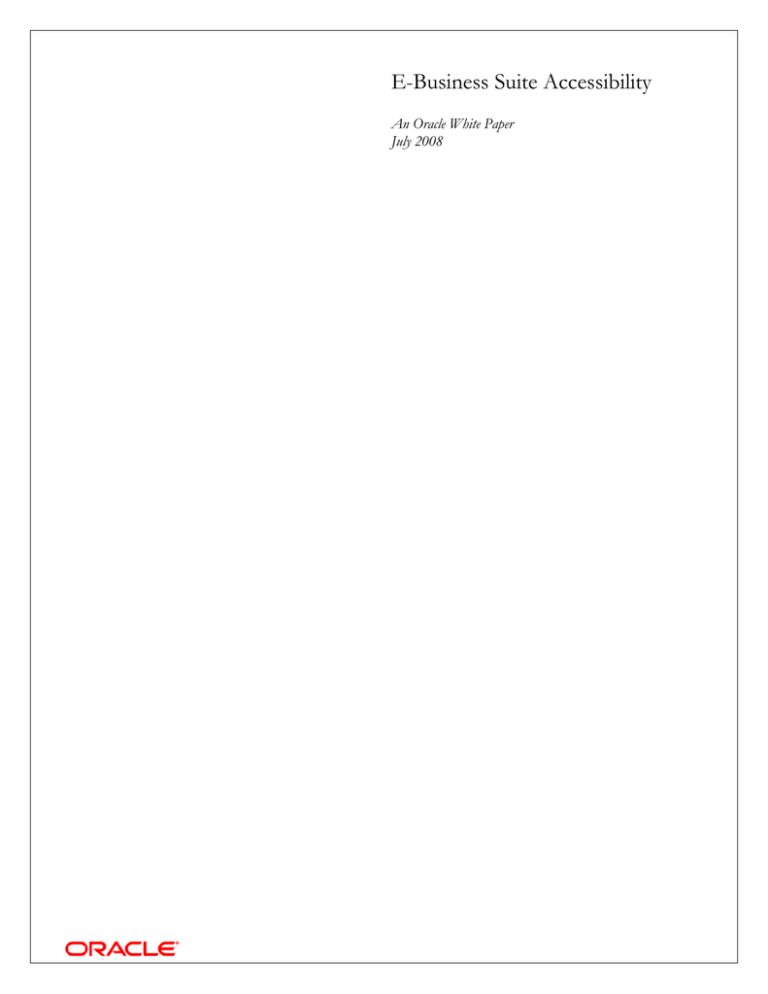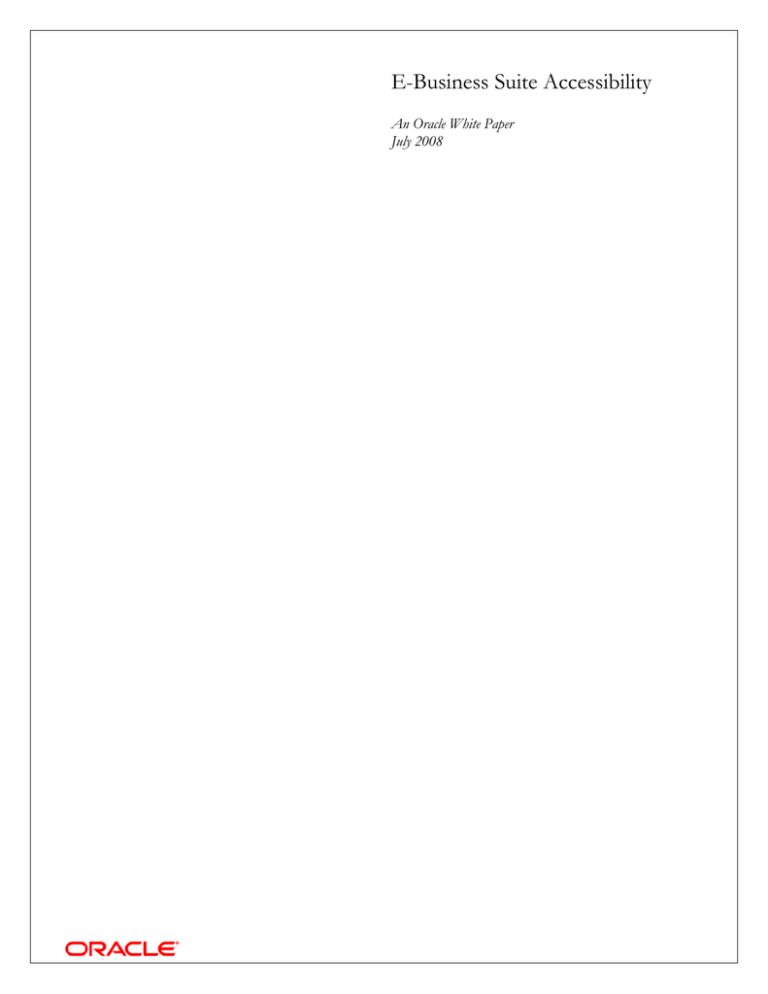
E-Business Suite Accessibility
An Oracle White Paper
July 2008
Copyright © 2008, Oracle. All rights reserved.
The Programs (which include both the software and documentation) contain
proprietary information; they are provided under a license agreement
containing restrictions on use and disclosure and are also protected by
copyright, patent, and other intellectual and industrial property laws. Reverse
engineering, disassembly, or decompilation of the Programs, except to the
extent required to obtain interoperability with other independently created
software or as specified by law, is prohibited.
The information contained in this document is subject to change without
notice. If you find any problems in the documentation, please report them to
us in writing. This document is not warranted to be error-free. Except as may
be expressly permitted in your license agreement for these Programs, no part
of these Programs may be reproduced or transmitted in any form or by any
means, electronic or mechanical, for any purpose. If the Programs are delivered
to the United States Government or anyone licensing or using the Programs
on behalf of the United States Government, the following notice is applicable:
U.S. GOVERNMENT RIGHTS
Programs, software, databases, and related documentation and technical data
delivered to U.S. Government customers are “commercial computer software”
or “commercial technical data” pursuant to the applicable Federal Acquisition
Regulation and agency-specific supplemental regulations. As such, use,
duplication, disclosure, modification, and adaptation of the Programs,
including documentation and technical data, shall be subject to the licensing
restrictions set forth in the applicable Oracle license agreement, and, to the
extent applicable, the additional rights set forth in FAR 52.227-19, Commercial
Computer Software--Restricted Rights (June 1987). Oracle Corporation, 500
Oracle Parkway, Redwood City, CA 94065.
The Programs are not intended for use in any nuclear, aviation, mass transit,
medical, or other inherently dangerous applications. It shall be the licensee's
responsibility to take all appropriate fail-safe, backup, redundancy and other
measures to ensure the safe use of such applications if the rograms are used for
such purposes, and we disclaim liability for any damages caused by such use of
the Programs.
The Programs may provide links to Web sites and access to content, products,
and services from third parties. Oracle is not responsible for the availability of,
or any content provided on, third party Web sites. You bear all risks associated
with the use of such content. If you choose to purchase any products or
services from a third party, the relationship is directly between you and the
third party. Oracle is not responsible for: (a) the quality of third-party products
or services; or (b) fulfilling any of the terms of the agreement with the third
party, including delivery of products or services and warranty obligations
related to purchased products or services. Oracle is not responsible for any loss
or damage of any sort that you may incur from dealing with any third party.
Oracle, JD Edwards, PeopleSoft, and Siebel are registered trademarks of
Oracle Corporation and/or its affiliates. Other names may be trademarks of
their respective owners.
E-Business Suite Accessibility
1. Building/Customizing E-Business Suite ................................................... 3
a. Using JDeveloper...................................................................................... 4
b. Using Forms.............................................................................................. 4
2. Running E-Business Suite if you are disabled........................................... 4
a. HTML-based Pages .................................................................................. 4
b. Forms-based Pages................................................................................... 6
3. Colors and Fonts........................................................................................... 6
a. HTML-based Pages .................................................................................. 6
b. Forms-based Pages................................................................................... 8
4. Accelerator Keys ........................................................................................... 8
a. HTML-based Pages .................................................................................. 8
b. Forms-based Pages................................................................................... 8
5. Summary......................................................................................................... 8
6. References ...................................................................................................... 9
E-Business Suite Accessibility
Page 2
E-Business Suite Accessibility
1. BUILDING/CUSTOMIZING E-BUSINESS SUITE
Oracle's goal is to ensure that disabled end-users of our products can
perform the same tasks, and access the same functionality as other users.
To accomplish this, the E-Business Suite has been designed to generate
content that meets the standards of Section 508, a milestone U.S. law
passed in 1998 that requires federal agencies to purchase information
technology products that meet specifications defined by the Access
Board. Many products also further adhere to the Web Accessibility
Guidelines (WCAG) version 1.0, level ‘AA’. E-Business Suite
applications include several accessibility features to help people with
disabilities. Oracle E-Business Suite applications can be used by people
with disabilities such as blindness, low-vision, color blindness and
deafness. E-Business Suite applications support the use of assistive
technologies, such as screen readers for blind users.
Oracle E-Business Suite applications are either Forms-based or HTMLbased. There are four distinct facets of accessibility related to E-Business
Suite:
•
how to use Oracle Applications Framework JDeveloper IDE to
design and generate content that is accessible
•
how to use Oracle Forms Builder to design and generate content
that is accessible
•
how to use HTML-based E-Business Suite Applications if you are
disabled
•
how to use Forms-based applications if you are disabled.
Oracle makes no warranty that code generated by Oracle Applications
Framework JDeveloper IDE or Oracle Forms will inter-operate with all
Assistive Technology (AT) or user agents (browsers). An accessible
solution is achieved only when the user’s operating system, browser,
assistive technology and Oracle software all have coded to, and
interpreted similarly, the same standards.
For more information about Oracle’s Accessibility program, including
additional resources to learn more about accessibility laws, standards, and
E-Business Suite Accessibility
Page 3
regulations, as well as Oracle product status, visit
www.oracle.com/accessibility
a. Using JDeveloper
To create accessible HTML pages with Oracle Applications Framework
JDeveloper IDE, Developers should:
•
Follow the accessibility guidelines described in the Oracle Application
Framework Developer's Guide Release 12 and Oracle Application Framework
Developer's Guide Release 11.5.10 RUP4 in order to adhere to specific
standards in the Section 508 Standards and WCAG guidelines
•
Adhere to the United States Access Board Section 508 Standards and
the Web Content Accessibility Guidelines (WCAG)
•
test their product at runtime for accessibility standards
b. Using Forms
To create accessible Forms-based pages with Oracle Forms Builder, the
recommendations in the Accessibility in Oracle Forms white paper need
to be followed.
2. RUNNING E-BUSINESS SUITE IF YOU ARE DISABLED
a. HTML-based Pages
Only when accessibility features are turned on will self service pages
generate HTML necessary for compliance with section 508 standards.
This setting only affects E-Business Suite HTML-based pages and not EBusiness Suite Oracle Forms-based pages.
In Release 12, the user needs to enable accessibility mode from the Login
page by choosing one of these values for the Accessibility poplist value:
•
‘Screen Reader Optimized’
•
‘Standard Accessibility’
E-Business Suite Accessibility
Page 4
Figure 1: Release 12 Login Page
In Release 11i, there is a Preference to control accessibility mode settings
for users after logging in. The user needs to set Accessibility Features
poplist value to ‘Screen Reader Optimized’ or ‘Standard Accessibility’.
Note: If the Preferences link does not appear on the page, contact your
system administrator to enable this feature.
Figure 2: Release 11i Preferences Page
Screen Reader Optimized
‘Screen Reader Optimised’ mode adds extra information and may move
content around so that screens work better with a screen reader.
Examples are
•
The level information in HGrids.
E-Business Suite Accessibility
Page 5
•
Skip Navigation links at global links and tab/subtab level.
Note:
•
This mode may degrade the output for a sighted user.
•
The Rich Text Editor is rendered in Rich Text Mode only when
Accessibility mode is set to ‘None’, otherwise it is rendered in Text
Mode.
Standard Accessibility
‘Standard Accessibility’ mode may look the same as ‘None’ mode but
pages are accessible to users using other assistive technology such as
screen magnifers.
None
If the Accessibility value is set to ‘None’ then the HTML page size is
greatly reduced because the additional tags and text required by
accessibility are not included in the page.
b. Forms-based Pages
Forms-based pages are java applets and require Sun’s Access Bridge to
be installed to communicate between the java applet and a screen reader
or screen magnifier. Detailed information for screen readers is available
in the Accessibility in Oracle Forms white paper. Information for screen
magnifiers is also in the Accessibility in Oracle Forms white paper.
Nothing needs to be configured for voice recognition software per the
Accessibility in Oracle Forms white paper.
3. COLORS AND FONTS
a. HTML-based Pages
OA Framework provides a set of skins or web page layout Look and
Feel (LAF) themes. You can use these skins to change the way Oracle EBusiness Suite HTML-based application pages lay out their content.
They control both the content that is generated for each component and
the visual properties (colors, fonts, borders, etc...) used to style the
component. These skins may be applied at the Site, Responsibility,
Application, Organization or User level by setting the profile option
Oracle Applications Look and Feel.
System Administrations may change the colors and fonts of self service
web pages of E-Business Suite via Personalizations. Please review the
Oracle Application Framework Personalization Guide for your particular
Release of E-Business Suite at
http://www.oracle.com/technology/documentation/applications.html
E-Business Suite Accessibility
Page 6
Figure 3: System Profile Values Page
Valid Values for Profile Oracle Applications Look and Feel that can be
set at any of the Site, Application, Responsibility or User levels:
•
Not set (null), implies Oracle's corporate Browser Look and Feel
•
Base Desktop Look and Feel - the root of all LAF
implementations.
•
Browser Look and Feel (BLAF) – the default LAF that conforms
to Oracle’s corporate UI guidelines.
•
Minimal Look and Feel (MLAF) - Generates "minimal" content
to reduce the size of HTML pages and overall network overhead.
•
OA Text Look and Feel- Produces a plain text version of the
page. (typically used to send a plain text version of a page to an email client). Note: the plain text LAF does not support all the
existing component styles.
•
Simple Desktop Look and Feel - a LAF built on top of Base
Look and Feel to offer more customization features, and to serve as
an illustration of how to create LAF extensions on top of a base
LAF.
E-Business Suite Accessibility
Page 7
•
any Custom Look and Feel (CLAF) - created in the Customizing
Look-and-Feel (CLAF) UI - All new LAFs created in the CLAF UI
get registered in a lookup table that this profile option reads.
Release 12 of the E-Business Suite also has a Customizing Look and Feel
(CLAF) User Interface. You can build custom LAFs by extending Base
LAF, Simple LAF, or another custom LAF. Note: You cannot extend
BLAF or MLAF.
b. Forms-based Pages
Detailed information is available in the Accessibility in Oracle Forms
white paper.
4. ACCELERATOR KEYS
a. HTML-based Pages
Accelerator keys bypass menu and page navigation, and perform an
action directly, as if the user has pressed an action/navigation button or
link. Accelerator keys are also commonly called "hot keys". Common
accelerator keys in a Windows application, such as Internet Explorer, are
Ctrl+O for "Open" and Ctrl+P for "Print".
In Oracle HTML-based applications, accelerator keys consist of Alt +
key combinations, and are typically provided only for action/navigation
buttons.
Some Oracle HTML pages provide just the Mnemonic (Common)
Accelerator Keys while other pages may also contain Numeric
(Application-Specific) Accelerator Keys.
There is a list of supported Common hot keys in HTML-based
applications in the Oracle Applications User's Guide at
http://www.oracle.com/technology/documentation/applications.html
Note: Accelerator keys are turned off in ‘Screen Reader Optimized’ so as
not to interfere with any assistive technology accelerator keys.
b. Forms-based Pages
Access Keys are explained in much detail in the Accessibility in Oracle
Forms white paper.
5. SUMMARY
Beginning with E-Business Suite Release 11i delivered in June 2001,
Oracle has made many enhancements to ensure that the HTML-based
and Forms-based pages generated by JDeveloper and Oracle Forms
meets the standards of Section 508. If you are developing a product
using JDeveloper or Oracle Forms, you should be able to create a
E-Business Suite Accessibility
Page 8
product that meets the Section 508 standards by following these
guidelines. If you are a user of E-Business Suite Applications, you should
be able to operate the product in a manner comparable to a user that is
not disabled, and with a wide variety of AT provided that any AT and
any other products used properly interoperate with it.
6. REFERENCES
United States Access Board Section 508 Standards
Web Content Accessibility Guidelines (WCAG)
Oracle Application Framework Developer's Guide Release 12
Oracle Application Framework Developer's Guide Release 11.5.10 RUP4
Oracle Application Framework Development FAQ Release 12
Oracle Application Framework Development FAQ Release 11i (11.5.10)
Oracle Application Framework Support Guidelines for Customers Release 12
Oracle Application Framework Support Guidelines for Customers
Oracle Application Framework Documentation Resources, Release 12
Oracle Application Framework: JDeveloper 9.0.3 IDE vs JDeveloper 10.1.3 IDE
Accessibility in Oracle Forms white paper
Oracle Applications User's Guide
E-Business Suite Accessibility
Page 9
E-Business Suite Accessibility
July 2008
Author: Maxine Zasowski
Contributing Authors: Peter Wallack, James Nurthen
Oracle Corporation
World Headquarters
500 Oracle Parkway
Redwood Shores, CA 94065
U.S.A.
Worldwide Inquiries:
Phone: +1.650.506.7000
Fax: +1.650.506.7200
http://www.oracle.com/accessibility
Copyright © 2008, Oracle. All rights reserved.
This document is provided for information purposes only and the contents hereof are subject to change without notice. This document is not warranted to be error-free, nor
subject to any other warranties or conditions, whether expressed orally or implied in law, including implied warranties and conditions of merchantability or fitness for a
particular purpose. We specifically disclaim any liability with respect to this document and no contractual obligations are formed either directly or indirectly by this document.
This document may not be reproduced or transmitted in any form or by any means, electronic or mechanical, for any purpose, without our prior written permission. Oracle, JD
Edwards, PeopleSoft, and Siebel are registered trademarks of Oracle Corporation and/or its affiliates. Other names may be trademarks of their respective owners.