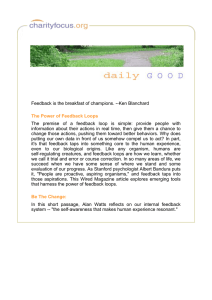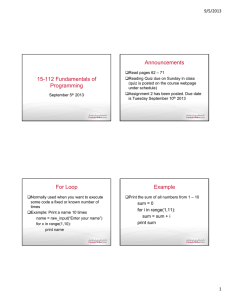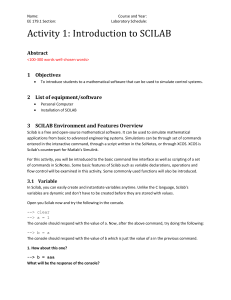Lab100 Week 13: Loops and branches Theory
advertisement
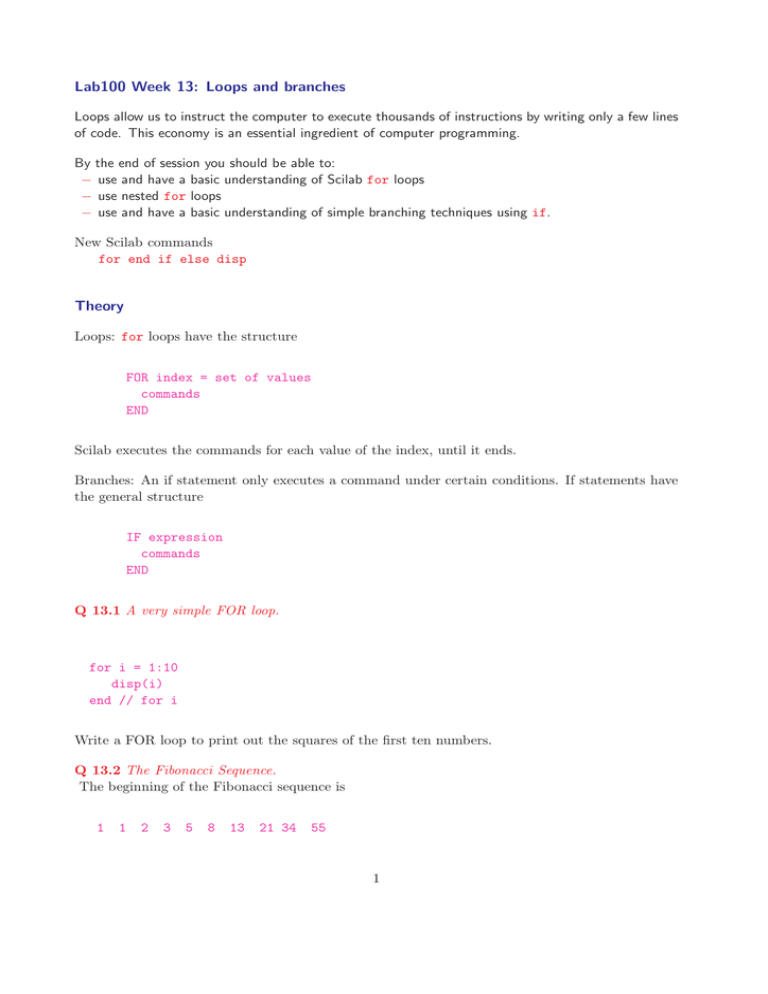
Lab100 Week 13: Loops and branches Loops allow us to instruct the computer to execute thousands of instructions by writing only a few lines of code. This economy is an essential ingredient of computer programming. By the end of session you should be able to: − use and have a basic understanding of Scilab for loops − use nested for loops − use and have a basic understanding of simple branching techniques using if. New Scilab commands for end if else disp Theory Loops: for loops have the structure FOR index = set of values commands END Scilab executes the commands for each value of the index, until it ends. Branches: An if statement only executes a command under certain conditions. If statements have the general structure IF expression commands END Q 13.1 A very simple FOR loop. for i = 1:10 disp(i) end // for i Write a FOR loop to print out the squares of the first ten numbers. Q 13.2 The Fibonacci Sequence. The beginning of the Fibonacci sequence is 1 1 2 3 5 8 13 21 34 55 1 It is generated with i as the index, and the code starts by setting up a vector with the first two values equal to 1. clear x(1) = 1, x(2) = 1, for i = 3:10 x(i) = x(i-1) + x(i-2) ; // sum prev two end // for i x What is the value of x(7) ? The commands in this code may be described by pseudo-code: Define initial values of x(1) and x(2) Let i take values from 3 to 10 Define x(i), e.g. x(3) = x(2) + x(1) End, to stop the loop working indefinitely Display results. This iteration is written in formal mathematics as x1 = 1, x2 = 1, and xi = xi−1 + xi−2 , for i = 3, 4, . . . , 10 If you do not understand this loop ask a demonstrator before carrying on. Q 13.3 Overwriting. When constructing for loops, intermediate values of x may be overwritten as in this next example. x x x x x x y = = = = = = = 0; 0; 0; 1; 1; 1; 1; for for for for for i i i i i = = = = = 1:5, 1:5, 1:5, 1:5, 1:5, x x y x x = = = = = i ; end,x // x + 1 ; end,x // x + 1; x = y; end,x // x + x ; end,x // x*i ; end,x // for i = 1:5, z = x ; x = x + y ; y = z Try filling in the values of xi before Scilab output. A: x1 = 1 , x2 = 2 , x3 = 3 B: x1 = 1 , x2 = 2 , x3 = C: x1 = 1 , x2 = , x3 = D: x1 = 2 , x2 = 4 , x3 = A B C D E ; end,x // F running the loops through Scilab. The final value of x is the , x4 = , x4 = , x4 = , x4 = , x5 = , x5 = , x5 = , x5 = 2 =x =x =x =x E: x1 = 1 , x2 = 2 , x3 = F: x1 = 2 , x2 = , x3 = How many did you get right? , x4 = , x4 = , x5 = , x5 = =x =x Q 13.4 Series. P The formal mathematical expression s = 5i=1 i is calculated in Scilab as s = 0 ; for i = 1:5, s = s + i ; end , s Write the Scilab code for the following expressions. (Hint: They are similar to the above.) s= P5 s= P5 s= P5 i=1 3 i 2 i=1 i 1 i=1 i! Hint: The factorial i! is calculated from prod(1:i) or from factorial(i). Q 13.5 Simple branching using if. Try this script to test if i2 = 9. for i = 1:4 if (i^2 == 9) disp(’winner’) else disp(’loser’) end // if end // for i Note the use of == rather than =. The statements define the for index, and if the condition is satisfied display ‘winner’; but otherwise, if the condition fails, display ‘loser’. Q 13.6 Nested for loops. These contain for loops inside other for loops. What is the value of s after s = 0 for i = 1:2, for j = 1:3, s = s + i + j end // for j end // for i s Before pasting the Scilab input, write out the elements in the sum as a 2 × 3 array. 3 Q 13.7 Pascal’s triangle. Write out Pascal’s triangle by hand up to row 6. Then identify the elements C(i, j) in // use C to store binomial coefficient m = 6 ; C = zeros(m,m) ; C(1:m,1) = 1 C for i = 2:m for j = 2:i C(i,j) = C(i-1,j-1) + C(i-1,j) ; end end C ; Q 13.8 Closeness Test: A test for closeness to zero might be for i = 1:500 y = 1/i ; if (y<.01) disp(’danger’) break // break jumps out of the loop end end i Use pencil to connect the for and if with their appropriate ends. Do these connections cross? ASSESSED WORK by Sunday: select quizwk13 from your MyModules page. There is a more general IF statement of the form IF expression commands ELSEIF expression commands ELSE commands END 4