Column Titles in the Worksheet
advertisement
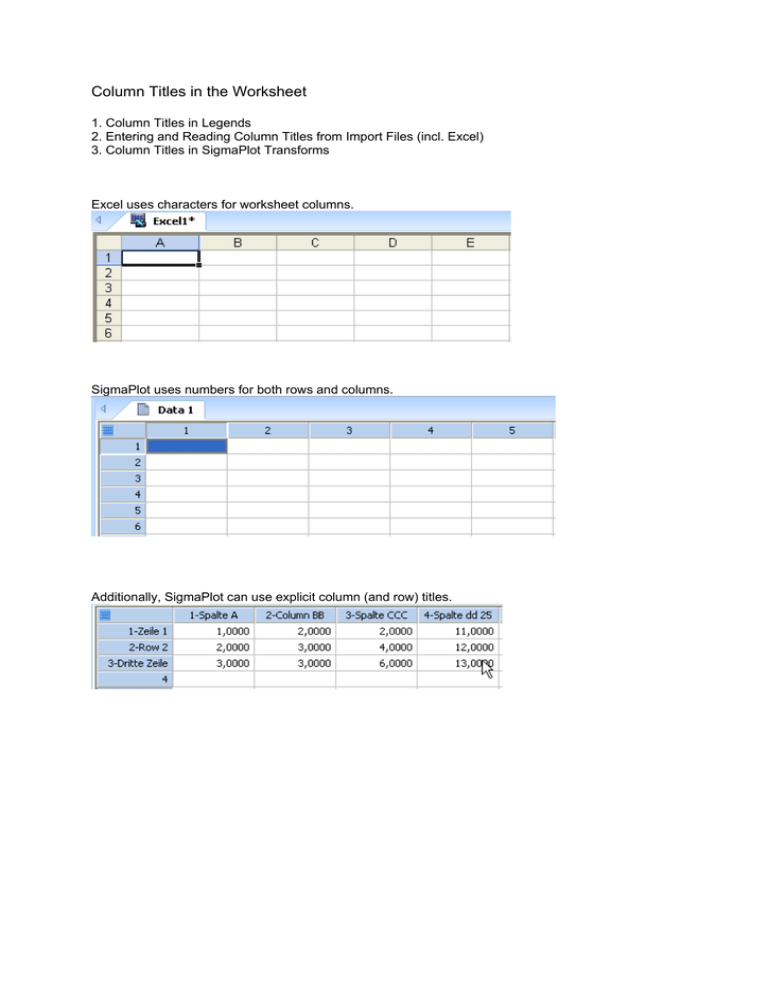
Column Titles in the Worksheet 1. Column Titles in Legends 2. Entering and Reading Column Titles from Import Files (incl. Excel) 3. Column Titles in SigmaPlot Transforms Excel uses characters for worksheet columns. SigmaPlot uses numbers for both rows and columns. Additionally, SigmaPlot can use explicit column (and row) titles. 1. Column Titles in Legends You find column titles in the automatic legends created with every graph. a) without explicit column titles 3,2 3,0 Y Da ta 2,8 2,6 2,4 2,2 Col 1 vs Col 2 2,0 1,8 0,5 1,0 1,5 2,0 2,5 3,0 3,5 b) with explicit column titles 3,2 3,0 Y Da ta 2,8 2,6 2,4 2,2 Spalte A vs Column BB 2,0 1,8 0,5 1,0 1,5 2,0 2,5 3,0 3,5 2. Entering and Reading Column Titles from Import Files (incl. Excel) How do I enter column titles? 1. Directly a) Click twice (single clicks) into the column head. The field’s background turns blue, and you can enter the column title from the keyboard, or you can paste it in from the clipboard with CTRL-V. Or… b) Rightclick on the column title, and select Column Titles. Or… c) In the Worksheet ribbon, click on the Titles button. In the following dialog you can enter the text under Title, jump to the adjacent columns with Prev and Next, and add titles for them without leaving the dialog. 2. Using text in the worksheet a) Imported file If there are e.g. variable names in row 1 of the worksheet which have been imported from a data file, you can „shift them into the column titles“ in the same dialog. Select alle 4 columns with the mouse (drag in the column title area), and open the Titles dialog in the Worksheet ribbon. Leave the „Delete promoted row“ checkbox unchanged. A click on „Promote“ now shifts the content of the selected columns 1-4 to column titles. The rest of the data are moved up one row. b) Imported Excel file If you import an Excel file which has field names in row 1 (text data) of the imported range, SigmaPlot automatically turns this row into column titles. Excel: Imported into SigmaPlot: 3. Column Titles in SigmaPlot Transforms Column titles can also be read and written in SigmaPlot transforms. To do so, enter 0 in the cell() function for row or column. Example: This transform writes row and column titles. cell(1;0) = "column 1" cell(2;0) = cell(2;1) cell(0;3) = cell(1;3) Result:

