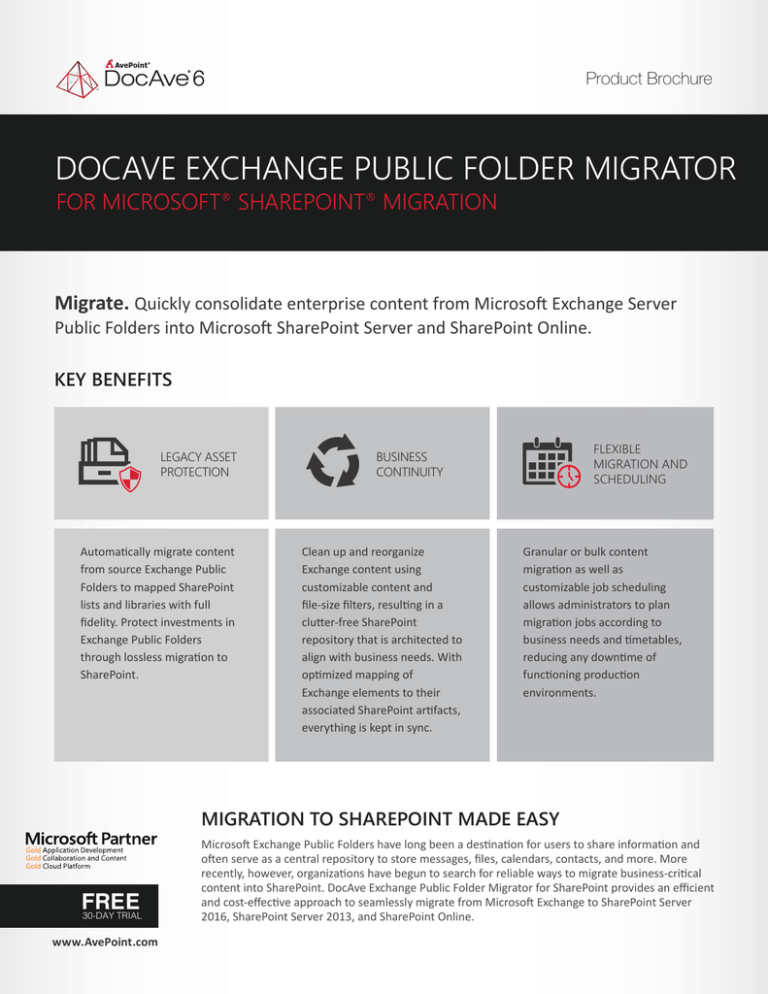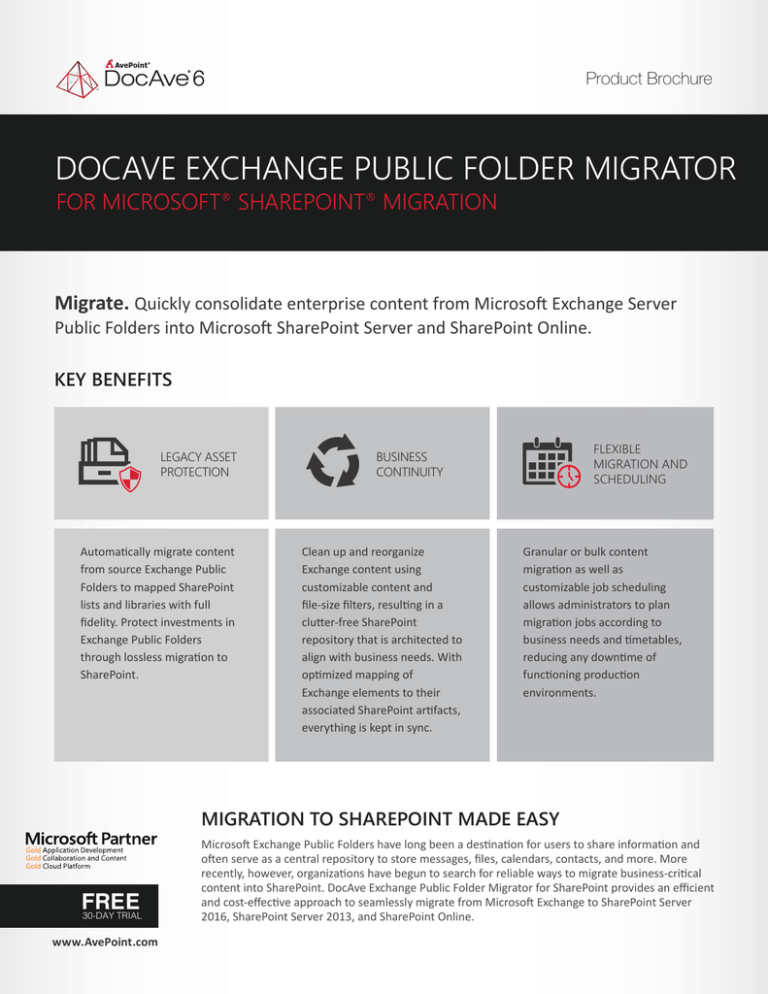
Product Brochure
DOCAVE EXCHANGE PUBLIC FOLDER MIGRATOR
FOR MICROSOFT® SHAREPOINT® MIGRATION
Migrate. Quickly consolidate enterprise content from Microsoft Exchange Server
Public Folders into Microsoft SharePoint Server and SharePoint Online.
KEY BENEFITS
LEGACY ASSET
PROTECTION
Automatically migrate content
from source Exchange Public
Folders to mapped SharePoint
lists and libraries with full
fidelity. Protect investments in
Exchange Public Folders
through lossless migration to
SharePoint.
FLEXIBLE
MIGRATION AND
SCHEDULING
BUSINESS
CONTINUITY
Clean up and reorganize
Exchange content using
customizable content and
file-size filters, resulting in a
clutter-free SharePoint
repository that is architected to
align with business needs. With
optimized mapping of
Exchange elements to their
associated SharePoint artifacts,
everything is kept in sync.
Granular or bulk content
migration as well as
customizable job scheduling
allows administrators to plan
migration jobs according to
business needs and timetables,
reducing any downtime of
functioning production
environments.
MIGRATION TO SHAREPOINT MADE EASY
FREE
30-DAY TRIAL
www.AvePoint.com
Microsoft Exchange Public Folders have long been a destination for users to share information and
often serve as a central repository to store messages, files, calendars, contacts, and more. More
recently, however, organizations have begun to search for reliable ways to migrate business-critical
content into SharePoint. DocAve Exchange Public Folder Migrator for SharePoint provides an efficient
and cost-effective approach to seamlessly migrate from Microsoft Exchange to SharePoint Server
2016, SharePoint Server 2013, and SharePoint Online.
TECHNICAL OVERVIEW
Offer the option to support both Exchange Public Folders and SharePoint as collaboration options during the transition phase
Delegate migration plan management based on administrative roles
Scan source content prior to migration to identify the scope of migration, and detect any illegal characters, user permissions, user
names, user domains, as well as other Exchange Public Folder elements that must be mapped in order to migrate successfully into
SharePoint Server or SharePoint Online
Extract data – including calendars, contacts, journals, emails, notes, and tasks – from Exchange Public Folders with all associated
metadata and migrate it to its mapped SharePoint objects
Selectively migrate content according to business needs with granular content selection as well as customizable filtering options
based on content properties, and perform test runs to validate migration plan configuration
Reorganize folder structures after migrating to destination libraries and record source folder paths as column values
Perform full and subsequent incremental migrations to keep network bandwidth resources optimized, only migrating content that
has been updated since the last migration
Migrate online over existing networks into pre-created sites, or create sites on the fly
Preserve all metadata – including security settings, attributes, and properties – with full fidelity, utilizing customizable mappings to
properly represent legacy elements and quickly take advantage of SharePoint’s features such as Managed Metadata
Create dynamic rules based on out-of-the-box interfaces to customize mappings and filter policies in order to meet specific business
needs, including the ability to create new Managed Metadata in the destination
Migrate source metadata as nested terms under the Managed Metadata Service destination based on a user-defined term set path
Prioritize existing migration plans to ensure projects are executed according to organizational timetables
Point-and-click migration simplifies the transfer of content into SharePoint.
For a comprehensive list of new features in this release, please view our DocAve 6 Service Pack 7 Release Notes.
How to Buy DocAve
Call: 201.793.1111
E-mail: Sales@AvePoint.com
Evaluate DocAve for free at:
www.AvePoint.com/download
AvePoint Global Headquarters
3 Second Street
Jersey City, NJ 07311
Phone: 201.793.1111 Fax: 201.217.8709
For US Government Organizations:
DocAve can be purchased directly from
AvePoint or through the GSA website at
www.GSAadvantage.gov.
See why you should choose AvePoint as a strategic SharePoint partner, visit www.avepoint.com/about.
Join the AvePoint community at www.avepoint.com/community.
Accessible content available upon request.
© AvePoint, Inc. All rights reserved. DocAve, AvePoint, and the AvePoint logo are trademarks of AvePoint, Inc. All other marks are trademarks of their respective owners.
V: 04182016_US_04