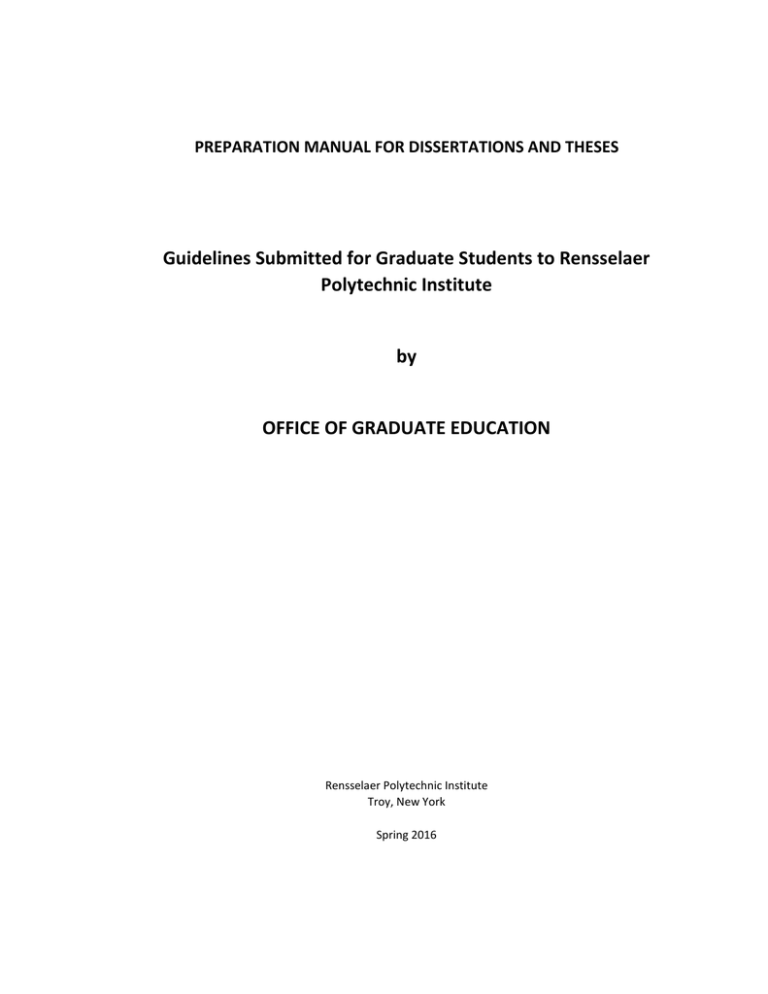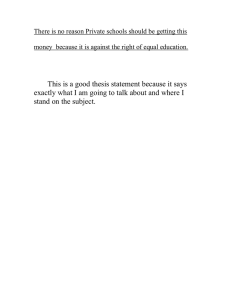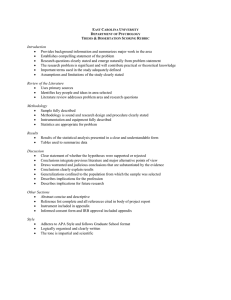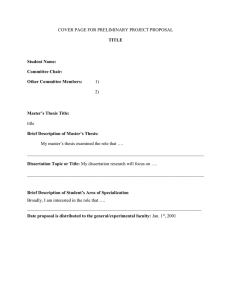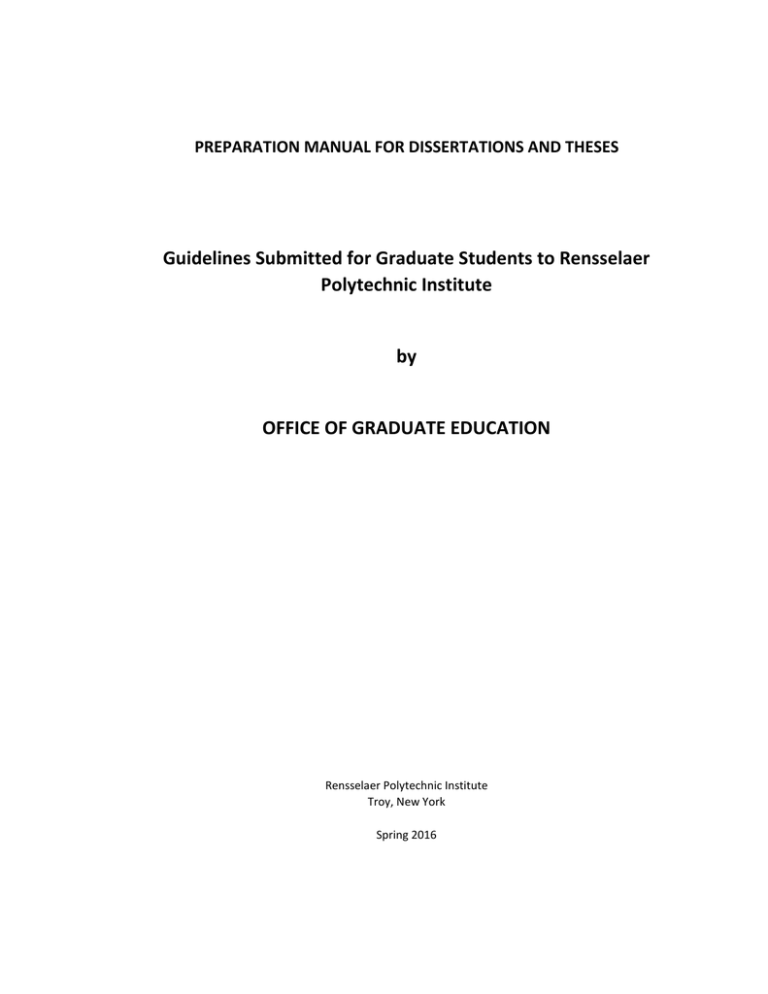
PREPARATION MANUAL FOR DISSERTATIONS AND THESES
Guidelines Submitted for Graduate Students to Rensselaer
Polytechnic Institute
by
OFFICE OF GRADUATE EDUCATION
Rensselaer Polytechnic Institute
Troy, New York
Spring 2016
CONTENTS
LIST OF TABLES .................................................................................................................. v
LIST OF FIGURES ............................................................................................................... vi
ACKNOWLEDGEMENT ..................................................................................................... vii
1. ..... INTRODUCTION AND PREPARATION ......................................................................... 1
2. ..... THE SUBMISSION PROCESS ....................................................................................... 3
2.1 Supporting Paper Work ............................................................................................ 4
2.1.1 Master’s Thesis .............................................................................................. 4
2.1.2 Master’s Project............................................................................................. 5
2.1.3 Doctoral Dissertation ..................................................................................... 5
2.2 Electronic Submission via UMI ETD Administrator................................................... 6
2.2.1 How and When to Submit ............................................................................. 6
2.2.2 File Formats for Thesis or Dissertation and Optional Additional Files .......... 7
2.2.3 Files of Total Size Greater than 1000 MB. ..................................................... 8
3. PREPARING YOUR MANUSCRIPT .................................................................................. 9
3.1 Specifications & Style ............................................................................................... 9
3.2 Detailed Format Specifications................................................................................. 9
3.2.1 Figures, Tables, and Equations .................................................................... 10
3.2.2 Uniform Resource Locators (URLs) .............................................................. 10
3.2.3 Pagination .................................................................................................... 10
3.2.4 Footnotes ..................................................................................................... 11
3.2.5 Reproductions.............................................................................................. 12
3.2.6 Use of Copyrighted Material ....................................................................... 12
3.2.7 Appropriate Attribution ............................................................................... 12
3.3 Precise Section Guidelines ..................................................................................... 13
ii
3.3.1 Organization of a Thesis or Dissertation...................................................... 13
3.3.2 Title Page ..................................................................................................... 14
3.3.3 Copyright Notice .......................................................................................... 15
3.3.4 Table of Contents......................................................................................... 16
3.3.5 List of Tables ................................................................................................ 16
3.3.6 List of Figures ............................................................................................... 16
3.3.7 Foreword, Preface, and Acknowledgments................................................. 17
3.3.8 Abstract........................................................................................................ 17
3.3.9 Introduction ................................................................................................. 17
3.4 Suggested Typesetting Software ............................................................................ 18
3.4.1 Notes on Electronic Submission .................................................................. 19
3.5 Preparing & Managing Your References ................................................................ 19
3.6 Other Campus Resources Available........................................................................ 21
3.6.1 Center for Communication Practices (CCP) ................................................ 21
3.6.2 Thesis Binding .............................................................................................. 22
4. ..... ACADEMIC INTEGRITY ............................................................................................ 23
REFERENCES .................................................................................................................... 25
APPENDIX 27
Appendix 1 Sample of Master’s Thesis Title Page ................................................ 28
Appendix 2 Sample of Master’s Project Title Page ............................................... 29
Appendix 3 Sample of Doctoral Dissertation Title Page ....................................... 30
Appendix 4 Sample of a Copyright Page ............................................................... 31
Appendix 5 Sample of a Contents Page ................................................................ 32
Appendix 6 Sample of a List of Tables Page ......................................................... 33
Appendix 7 Sample of a List of Figures Page ........................................................ 34
Appendix 8 Sample of an Acknowledgments Page .............................................. 35
Appendix 9 Sample of an Abstract Page ............................................................... 36
iii
Appendix 10 Sample of an Appropriate Attribution ............................................. 37
Appendix 11 Sample of a Figure and Proper Citation ........................................... 38
Appendix 12 Sample References ........................................................................... 39
iv
LIST OF TABLES
Table 2.1 Accepted supplemental file types for electronic submission ......................................... 8
Table 3.1 Basic format specifications for a thesis or dissertation .................................................. 9
v
LIST OF FIGURES
Figure 1. Math Exam [1] ................................................................................................................ 38
vi
ACKNOWLEDGEMENT
You may wish to acknowledge faculty advisors, committee members or other individuals
or institutions who supported your research or provided technical assistance.
vii
1. INTRODUCTION AND PREPARATION
Rensselaer requires that every doctoral candidate must submit a doctoral dissertation
and every master’s candidate must submit a thesis to the Office of Graduate Education (OGE) in
partial fulfillment of their degree. The only exception to this rule are those Master’s candidates
who must complete a project to meet the requirements of their degree and must submit their
work to their advisor; they have the additional option of submitting their completed project to
OGE in accordance with the Master’s candidate preparation and submission process
demonstrated in this manual.
This manual is intended to provide guidelines for writing and submitting a thesis,
project, or dissertation. The Office of Graduate Education, in response to changing technology,
revises the manual on an as-needed basis and publishes the most currently revised document
on the OGE website [1]. Product names mentioned in this manual are used for illustration
purposes only and are not intended as endorsements or requisites. You can consult the
Rensselaer catalog [2] and the academic calendar [3] for due dates related to thesis defense and
submission. You should also review the appropriate checklist for degree completion
requirements:
Master’s Candidates
Doctoral Candidates
The subject of the dissertation or thesis is selected in consultation with the department
member designated as the candidate's thesis advisor or thesis research professor.
The Office of Graduate Education approves the final dissertation or thesis and reserves
the right to reject documents that vary from the guidelines in this manual or an approved
1
alternative guideline. Please read this manual carefully, paying close attention to the sample
pages in the Appendix. In addition to structural formatting, you are also responsible for ensuring
that your manuscript follows conventional rules of grammar, punctuation, and spelling. For
entries not mentioned in this manual, you may consult a standard style guide. The Rensselaer
Libraries maintains a file of style guides sponsored by professional societies and of instructions
for authors issued by professional journals in your discipline. Please visit the Library Service Desk
for more information. We also recommend that you seek assistance from your advisor for any
formatting requirements that may be unique to your discipline. We encourage you to bring your
unfinished manuscript to the Office of the Graduate Education before your defense date for a
preliminary review.
2
2. THE SUBMISSION PROCESS
The Office of Graduate Education certifies deposit of the dissertation or thesis for
degree eligibility.
After passing the final examination and no later than the published submission due
date, you must submit the supporting paper work (listed in the next section of this manual) to
OGE and a PDF of your committee-approved thesis to UMI ETD Administrator [4]. OGE will
review your thesis and release it to ProQuest/UMI and the Library along with notifying the
Registrar’s Office after all requirements have been met and the Dean of Graduate Education has
approved.
Electronic submission does not affect your personal copyright. Rensselaer will restrict
access to your dissertation in accordance with US copyright law. Only your name as author, the
title, and abstract of your dissertation or thesis will be searchable and displayable via the
internet beyond Rensselaer.
Electronic submission or publication of a doctoral thesis on microfilm does not affect its
publication in whole or in part as a book or in a journal. You are strongly encouraged to seek
conventional publication in a recognized technical or scientific journal. Consult your research
professor for assistance.
Note that your department may require copies of your thesis – please be aware that
their submission requirements are separate from those of The Office of Graduate Education. If
you need additional copies bound for your department, you must make these arrangements
individually (contact the Rensselaer Collegiate Store or order through ProQuest).
You may wish to delay the release of your dissertation. This typically is a decision made
by the student along with his or her advisor. Please indicate whether or not you wish to delay
3
the release of your dissertation on the Record of Dissertation Exam form. This information can
be found on the form and the length of the delay must be indicated. The Office of Graduate
Education will follow up with your advisor when the delay time frame indicated on the form
expires. If there is no further delay needed, the Office of Graduate Education will notify the
Library to release your dissertation. You will then receive the personal copies of your
dissertation that were ordered at the time of submission.
2.1 Supporting Paper Work
2.1.1 Master’s Thesis
Master’s candidates must submit the thesis to the advisor and advisory committee for
review at least two weeks before the final copy is due in the Office of Graduate Education. For
due dates, check the academic calendar [3].
Bring the following items to OGE in paper form, no later than the published submission
due date in the academic calendar (these items are separate from, but in addition to, the
electronic submission of your thesis).
1. The Record of Master’s Thesis Presentation Form with the original signatures of your
advisor and committee.
2. The Graduate Student Exit Survey, available on the OGE website [1].
3. Complete one additional survey: the Future Plans Survey , through the Rensselaer Center for
Career and Professional Development. We have many employers who request compensation
guidelines for graduates. This data can help strengthen salary offers for students.
Note: It is highly recommended that these items be submitted well in advance
of the submission due date to allow time for corrections if necessary.
4
2.1.2 Master’s Project
Master’s candidates who will be completing a project instead of a thesis to satisfy the
requirements of their degree are not required to submit their projects to the Office of Graduate
Education. The project is submitted to the advisor for review and the final grade is assigned
accordingly. If a Master’s candidate chooses to submit a project to OGE, they must follow the
same guidelines shown above in Section 2.1.1.
2.1.3 Doctoral Dissertation
Doctoral candidates must submit a copy of the dissertation in its final form along with a
copy of the abstract to the thesis advisor at least one month before the end of the term in which
it is expected that the degree will be awarded. You must furnish each doctoral committee
member with an individual copy of the dissertation and the abstract at least one week before
the dissertation defense. For due dates specific to your intended semester of graduation, check
the academic calendar [3].
Bring the following items to the Office of Graduate Education in paper form, no later
than the published submission due date (these items are separate from, but in addition to, the
electronic submission of your dissertation).
1. The Record of Dissertation Exam Form with the original signatures of your Advisor and
the doctoral committee.
2. A Survey of Earned Doctorates Certificate.
3. Completed Rensselaer Graduate Student Exit Survey.
4. Complete one additional survey: the Future Plans Survey, through the Rensselaer Center
for Career and Professional Development. We have many employers who request
compensation guidelines for PhD graduates. This data can help strengthen salary offers for
students.
5. Reprint Permission Letters, if required.
6. Third party software licenses, if required.
5
Note: It is highly recommended that these items be submitted well in advance
of the submission due date to allow time for corrections if necessary.
2.2 Electronic Submission via UMI ETD Administrator
2.2.1 How and When to Submit
You must bring the approved Record of Dissertation/Thesis Exam Form and the
supporting paper work to the Office of Graduate Education before submitting your thesis or
dissertation to UMI ETD Administrator for review.
When you are ready to submit, go to the UMI ETD Administrator website [4] and click
“Submit my dissertation/thesis”, and then “Create an Account.” After you have created your
account, you will receive an email to activate your account. After your account is activated, you
can begin the submission process by logging in to the UMI ETD Administrator website. The
Office of Graduate Education website contains a link to UMI ETD Administrator. If you have
questions about the UMI ETD Administrator submission process, please contact ETD Support [6].
You will need to use a personal credit card or debit card to make a payment when you
submit your thesis or dissertation to UMI ETD Administrator. You will be charged a minimum of
$27, which pays for the library’s archival paper copy of your thesis or dissertation. You will be
charged additional fees if you choose the following options:
Under “Register U.S. Copyright”, choosing “File for a new copyright” instead of
“Do not file for copyright.”
Under “Publishing Options”, choosing “Open Access Publishing PLUS” instead of
“Traditional Publishing.”
6
Under “Order Copies”, choosing to order personal copies of your thesis, in
addition to the copy for the library.
You will be able to review the options you’ve chosen and the associated fees in UMI ETD
Administrator before your credit or debit card is charged.
2.2.2 File Formats for Thesis or Dissertation and Optional Additional Files
The submitted documents must be in PDF (Portable Document Format). During the
submission process you will be asked to submit one PDF file, containing your complete thesis or
dissertation along with the abstract, as well as any supplemental files you’d like to submit with
your thesis or dissertation.
Supplemental files may have value independent of the text, for example: a complete
musical performance, a video work, or a dataset. Examples of possible file types include
spreadsheets, flash and video files. If preapproved by your thesis committee, you may submit
one or more supplemental files.
Note: Supplemental files must be listed and described in an appendix of the
thesis and identified by name, file type, size, required application software,
and any special hardware requirements.
Currently accepted file types are listed below. If you have a file type that is not in the
list, please contact ETD Support [6].
7
File formats marked with an asterisk (*) are proprietary.
Table 2.1: Accepted supplemental file types for electronic submission
Images:
Audio:
.gif (GIF)
.aif (Macintosh and Silicon Graphics*)
. jpg (JPEG)
CD-DA, CD-Rom/XA
.tif (TIFF)
.midi (for electronic instruments)
MPEG-2
.snd (Macintosh*)
.wav (Microsoft*)
Video:
Other:
.mov (Apple Quick Time*)
.txt
.avi (Microsoft AudioVideo Interleaved*)
.csv
.mpg (MPEG)
.xls .xlsx (Excel*)
.swf (Flash*)
2.2.3 Files of Total Size Greater than 1000 MB.
If the total size of your thesis and supplemental files is greater than 1000 MB, please
contact ETD Support [6] for more information.
8
3. PREPARING YOUR MANUSCRIPT
This section will help you meet the formatting and appearance requirements for your
thesis or dissertation. In addition to the guidelines presented in this chapter, OGE recommends
A Manual for Writers of Research Papers, Theses, and Dissertations1, as an outstanding
reference for graduate students who are preparing a dissertation or thesis for submission.
3.1 Specifications & Style
The basic required specifications for electronic manuscripts are as follows:
Table 3.1: Basic format specifications for a thesis or dissertation
Color
Text must be black. Pictures or figures may be in color.
Font Style and
Size
The same font size and style must be used throughout the entire
document. Font should be no smaller than 10 point. You can use a
different font for titles of figures, formulae, or to meet a specific need of
the thesis, (e.g.) use of italics or quotes.
Spacing
Text should be spaced no closer than four lines per inch.
Margins
1 inch margin on the top, bottom, and outside (right-hand) edges. For
the inside (left-hand) margin (or, binding edge), NO LESS THAN A 1.5
INCH margin must be used for all pages.
3.2 Detailed Format Specifications
This section will present more particular formatting specifications for various aspects of
thesis and dissertation preparation. It is also intended to highlight some areas of concern and
items to attend to while preparing your document.
1
Turabian, Kate L. Manual for Writers of Research Papers, Theses, and Dissertations: Chicago Style for
Students and Researchers. 8th ed. Chicago and London: U of Chicago, 2013.
9
3.2.1 Figures, Tables, and Equations
All figures, tables, and equations should be original work. In the event it is necessary to
use an item from another source, it must be cited appropriately. Figures, tables and equations
should be center justified. Figure and table captions should have consistent justification (left or
centered) throughout the entire text of the document. Figure and table captions must also have
a delimiter separating the figure/table number from the caption. Equation numbers must be
right justified.
3.2.2 Uniform Resource Locators (URLs)
Please cite your URL references as your citation style guide dictates. The date the URL
was last accessed should always be included in the reference. If your citation style guide does
not ask you to list it, OGE requires that you do so due to the impermanence of such links. If this
is the case, please add either of the following after the URL in the Reference section. For
example,
http://www.rpi.edu (Date Last Accessed, Month, Day, Year)
OR
http://www.rpi.edu (Retrieved on Month, Day, Year)
3.2.3 Pagination
This section provides guidelines for numbering pages throughout your thesis or
dissertation.
10
1. All pages must include a page number, except for the thesis title page.
Note: The title page is counted as the first page of your document (Roman
numeral “i”), the actual page number will be “hidden” and must not appear on
the title page. Consecutive numbering after the title page continues with
Roman numerals throughout the abstract until you reach the introduction
page.
2. Begin the numbering of the “front matter2” with small Roman numeral “ii” placed at the
bottom center at least 1/2” from the bottom of the page.
3. Starting with the body3 of the document, pages must be numbered with Arabic numerals
(starting with Arabic numeral “1”) and continue consecutively throughout the entire document,
including Appendices.
4. The number of each page is placed in the same position on all pages, either in the upper right
corner in line with the right-hand margin and at least ½ inch down from the top of the page; or
at the bottom center of the page, ½ inch from the bottom of the page.
Note: All pages introducing a major section or chapter of the document must
have page numbers positioned at the bottom center of the page, regardless of
where page numbers are located throughout the rest of the thesis or
dissertation.
Note: Pages which contain landscaped figures, tables, or images must have
page numbers positioned in the same location as the rest of the document.
Page numbers should not be placed in the right margin.
3.2.4 Footnotes
Cite all sources used for (or presented as) footnotes in an appropriate "References
Cited" section(s) at the end of the manuscript. The “References Cited” section may be referred
2
“Front matter” is a reference to the material in your thesis or dissertation that follows your title page
and precedes the first page (introduction page in the first chapter) of the body of the document.
3
The “body” of the document refers to the section of the thesis or dissertation following the “front
matter,” beginning with the introductory page to the first chapter.
11
to as a “Bibliography,” “References,” or “Works Cited” section. Apply this formatting even if you
have elected to list references at the end of each chapter.
3.2.5 Reproductions
Reproductions, typically used in figures, tables, or appendices, must be placed within
the normal margins. In the event it is necessary to use an item from another source, it must be
cited appropriately.
3.2.6 Use of Copyrighted Material
When copyrighted material is included in the thesis, the author should obtain written
permission authorizing use of the material from the copyright holder. Ownership of the
copyright can be determined by inspecting the copyright notice which by law must be on the
backside of the title page of any copyrighted materials. Proper acknowledgment should be made
in the thesis of any work done by others.
3.2.7 Appropriate Attribution4
All previously published works (or excerpts of previously published works) for which the
student is the author or co-author, when included in the thesis document, must be
appropriately attributed/cited exactly as shown in the examples below. Do not use quotation
marks or number the attribution as a footnote.
1. If the entire chapter has been published previously, an attribution must be included
at the bottom of the first page of the chapter which contains the pre-published material.
This statement must read exactly as follows:
This chapter previously appeared as: (complete publication citation as printed in
the literature cited/references section)
4
Please refer to the Appendix for an example of appropriate attribution.
12
2. If verbatim sections of previously published material are included in the chapter, an
attribution must be included at the bottom of the first page of the chapter which
contains this material. This statement must read exactly as follows:
Portions of this chapter previously appeared as: (complete publication citation
as printed in the literature cited/references section).
3. If the chapter is going to be published, an attribution should read exactly as follows:
This chapter is (Portions of this chapter are) to appear in: (publication citation as
presented in the literature cited/references section)
OR
This chapter is (Portions of this chapter are) in Press: (publication citation as
presented in the literature cited/references section)
4. If the chapter has been submitted for publication, an attribution should read exactly
as follows:
This chapter has (Portions of this chapter have) been submitted to: (publication
citation as presented in the literature cited/references sections)
3.3 Precise Section Guidelines
3.3.1 Organization of a Thesis or Dissertation
A thesis or dissertation includes the following sections which must follow the order
shown:
13
Table 3.2: Organization of a thesis or dissertation
1. Title Page
Required
2. Copyright Notice
Required*
3. Table of Contents
Required
4. List of Tables
Required**
5. List of Figures
Required**
6. Preface, Foreword, Acknowledgments
Optional
7. Abstract
Required
8. Body of thesis/dissertation
Required
9. Literature Cited or References
Required
10. Appendix
Optional
* Required if student chooses the copyright option.
** Required if tables or figures are in the document.
Please refer to the Appendix to view examples of formatted pages as described in this
section.
3.3.2 Title Page
This section provides a list of requirements for the title page of your thesis or
dissertation.
The title page must not include a page number, although it is considered page “i” of
the document.
Beginning with the Copyright page (page “ii”), use small Roman numerals for all
prefatory pages.
For the Doctor of Engineering degree, substitute "DOCTOR OF ENGINEERING" for
"DOCTOR OF PHILOSOPHY.” For the Master of Engineering degree, substitute
“MASTER OF ENGINEERING” for “MASTER OF SCIENCE.”
If the thesis is submitted prior to the month of graduation (the only months of
graduation are May, August and December), write the actual month and year of
14
completion at the bottom of the title page (do not use the day of the month), for
example:
March 2015
(For Graduation May 2015)
On the “Major Subject” line of your title page, list only the program or discipline for
which you are receiving the degree rather than the full department name: for
example, “Computer and Systems Engineering” rather than “Electrical, Computer and
Systems Engineering,” or “Mechanical Engineering” rather than “Mechanical,
Aeronautical & Nuclear Engineering.”
Note: You must format the title page exactly as it appears in the sample pages.
3.3.3 Copyright Notice
This section provides a list of requirements for the copyright page of your thesis or
dissertation (if applicable).
Candidates who intend to file a copyright application with the U.S. Copyright Office
must include a copyright notice as the second page of the thesis. The notice consists
of three parts: the copyright symbol '©' and/or the word copyright, the name of the
copyright owner, and the year of publication.
The copyright notice is always page “ii” of the front matter of your thesis or
dissertation.
If you wish to file a copyright application with the U.S. Copyright Office, you may do
so on your own, or you can pay ProQuest/UMI to file on your behalf as part of your
UMI ETD Administrator submission.
If you wish to have ProQuest/UMI file for copyright registration on your behalf, select
the “File for a new copyright option” in the “Register U.S. Copyright” section. You
will be charged an additional fee of $55 through UMI ETD Administrator when you
submit your thesis.
15
3.3.4 Table of Contents
This section provides a list of requirements for the table of contents page(s) of your
thesis or dissertation.
The contents listed on the CONTENTS page must not include the title page (or table
of contents page).
The first page of CONTENTS is numbered “ii” (“iii” if a copyright notice is included in
the document), centered in the bottom margin.
All numbering and lettering of titles of sections of the document must correspond
identically to their placement within the document.
Titles must have consistent capitalization throughout the Contents. Titles must be
either sentence capitalized or title capitalized.
Page numbers should be right justified.
3.3.5 List of Tables
This section provides a list of requirements for the list of tables page(s) of your thesis or
dissertation.
Number these page(s) consecutively in lowercase Roman numerals continuing from
the last numbered page of CONTENTS.
All numbering, lettering, and captions in the LIST OF TABLES must correspond
identically to their placement within the document.
Table titles must have consistent capitalization.
Page numbers should be right justified.
3.3.6 List of Figures
This section provides a list of requirements for the list of figures page(s) of your thesis or
dissertation.
Number these page(s) in lowercase Roman numerals consecutively from the page
preceding it.
The term “figure” refers to any graphs, photographs, templates, and all other types
of illustrations.
16
All numbering, lettering, and captions in the LIST OF FIGURES must correspond
identically to their placement within the document.
Figure titles must have consistent capitalization.
Page numbers should be right justified.
Figures that come from other sources MUST have a citation in the figure caption.
The citation should be formatted according to the recommendations of the students
chosen citation style guide.
3.3.7 Foreword, Preface, and Acknowledgments
The forward, preface, and acknowledgement pages are optional additions to your
manuscript which may describe how your study started and evolved, how the material has been
organized and presented, or who assisted you throughout your studies. As part of the front
matter, these pages will also be numbered using lowercase Roman numerals consecutively from
the preceding page.
3.3.8 Abstract
An abstract contains a statement of the problem to be discussed in the thesis or
dissertation, describes procedures or methods used, and briefly reviews results and conclusions.
Continue to number these pages consecutively from the preceding page using lowercase Roman
numerals. There is no limit to the length of the abstract. Do not include figures or diagrams that
include graphics in your abstract. For example, a chemical formula may be used, but a diagram
depicting chemical bonding is not acceptable.
3.3.9 Introduction
The introduction section is the beginning of the main body of the thesis or dissertation
and introduces the first chapter of the manuscript.
17
Note: Beginning with the Introduction, pages are numbered with Arabic
numerals through the remaining pages of the thesis or dissertation, including
the separate tables and figures inserted at the appropriate points in the text
and any appendices at the end.
3.4 Suggested Typesetting Software
We suggest that you format your thesis or dissertation using the latest version of
Microsoft Word or LaTeX, since they are used most commonly and support is more widely
available. LaTeX is particularly well-suited to formatting a long and complex document with
tables of contents, cross-references, tables, and figures. It also produces very high-quality
mathematical expressions. Academic and Research Computing (ARC) in the Voorhees
Computing Center provides templates for both LaTeX and Word that satisfy the Office of
Graduate Education’s requirements. Please keep mind that this is a basic template and further
formatting and editing may be necessary. The instructions for using these templates [7] contain
detailed information on preparing your thesis or dissertation. As an alternative to LaTeX or
Microsoft Word, Open Office is available at the Open Office website [8]. If you choose Open
Office to produce your thesis or dissertation, you will need to create your own template using
the specifications listed and the sample pages shown in this manual. Students cannot consider
these templates as citation styles.
You should identify your citation style before you begin writing and it should
be a style commonly used in your field of study
18
3.4.1 Notes on Electronic Submission
You must submit your thesis through UMI ETD Administrator in PDF format. The PDF
files you submit to UMI ETD Administrator must have all fonts embedded and must be text
searchable.
If you prepare your thesis in LaTeX, there are straightforward (and free) methods of
conversion to PDF. See Creating a PDF File from a LaTeX Thesis [9] for detailed instructions.
If you use Word, a current version of the Adobe Acrobat program (e.g. for 2015-16
versions 10 and 11 are current) is the recommended method for conversion. For detailed
instructions, see Creating a PDF File from a Microsoft Word Thesis [10]. You can obtain Acrobat
Pro from the Campus Computer Store at a very favorable student price. Or you can use Acrobat
Pro in the Sage 4510 PC Lab and on the machines in the VCC north lobby with the Sage 4510
image. Both the Folsom and Architecture Libraries have several machines (the ones connected
to scanners) with Acrobat Standard. Adobe provides free conversion [11], but this may not be
practical for large manuscripts.
3.5 Preparing & Managing Your References
References to relevant literature should follow the commonly accepted practice in the
candidate's field. Your advisor will assist you with the proper form of citation.
Font style and size must be the same as used throughout the main body of the
document.
Where the use of footnotes is an accepted practice, these may appear at the
bottom of a page, at the end of the thesis, or at the end of long chapters. If
footnotes appear at the bottom of a page, the reference(s) cited must also appear in
the Literature Cited section of the thesis.
Footnotes are indicated by superscript numbers inserted in the text at the
appropriate point.
Footnotes may include references to pertinent literature, or may simply consist of
parenthetical elaboration.
19
Check the library for examples of scholarly publications in your field.
When citing URLs, you must include the “Date Last Accessed mm/dd/yyyy” in the
citation.
A few of the popular reference management tools used for scholarly work includes:
1. Microsoft Word provides built-in reference tools which help to facilitate the
creation and maintenance of your bibliography section. For a tutorial and more
detailed information on this process, please visit the “Word Help and How-to”
section of the Microsoft Office Word website [12].
2. Zotero is a popular reference management program frequently used to prepare and
maintain a references section. From the Zotero website: “Zotero is a free, easy-touse tool to help you collect, organize, cite, and share your research sources. It lives
right where you do your work- in the web browser itself.” Zotero is available to
download for free, at the Zotero website [13]. To use this program, you will need to
have the Mozilla Firefox browser installed.
3. Mendeley is a separate standalone reference management tool used to manage
references and generate a bibliography electronically. From the Mendeley website:
“Mendeley is a free reference manager and academic social network that can help
you organize your research, collaborate with others online, and discover the latest
research.” It allows the user to “automatically generate bibliographies, collaborate
easily with other researchers online, easily import papers from other research
software, find relevant papers based on what you’re reading, access your papers
from anywhere online, etc.” More information about Mendeley is available at the
Mendeley website [14].
4. BibTeX is a type of reference management software used for the formation and
formatting of references sections. This tool is typically used in concert with the
LaTeX document preparation system. BibTex allows the user to consistently present
bibliographic information separately from the style/formatting of this information.
BibTeX uses a “style-independent text-based file format for lists of bibliography
items.” BibTeX bibliography file names usually end in “.bib.” Information about
BibTeX tools is available at the Open Directory Project [15].
5. Endnote is a commercial reference management software package, used to manage
references when writing essays and articles. EndNote groups citations into
"libraries" with corresponding data folders. There are several ways to add a
reference to a library: manually, exporting, importing, and connecting from
EndNote. More information about how to use and download/install EndNote is
available at the EndNote website [16].
20
In addition to the various references preparation and management tools outlined
above, your advisor and examples of other publications in your field may provide insight into
exactly which reference management tool may be most suitable for you.
It is highly recommended that you review every reference with your citation
style guide to make sure they are formatted correctly before submitting your
thesis or dissertation. The references must exactly match the style guide and
revisions by hand will most likely be necessary.
3.6 Other Campus Resources Available
3.6.1 Center for Communication Practices (CCP)
The Center for Communication Practices, located on the lower level of Folsom Library,
offers all Rensselaer students assistance with any type of writing and with oral presentations.
Students are encouraged to come with an early draft of their writing or presentation. The Center
provides an instructional, not an editorial, service. That is, the staff responds to writers’ work,
helping them become more aware of the strengths of their texts and teaching them how to edit
their own work. If a student needs extra help with written English, they should bring small
sections of early drafts; the staff will do their best to help them learn to recognize and correct
errors. Students may also bring later drafts to consult with Center staff about clarity and style.
The staff can also advise students about courses in writing offered at Rensselaer.
The Center for Communication Practices is open five days a week during the Fall and
Spring semesters. The hours are Monday-Thursday, 10:00 a.m. to 5:00 p.m. and Friday, 10:00
a.m. to 1:00 p.m. The Center is not open on the weekends or during school holidays; limited
assistance may be available over the summer. For more information, students can visit their
website [17].
21
3.6.2 Thesis Binding
The $27 fee you are charged when you submit your dissertation or thesis through UMI
ETD Administrator pays for the Library’s archival paper copy of your thesis or dissertation. Do
not submit a bound copy of your thesis or dissertation to the Office of Graduate Education. If
you wish to obtain personal bound copies of your thesis, you have two options:
1. You may purchase personal bound copies through UMI ETD Administrator when you
submit your thesis. If you order copies this way, and did not delay the release of your
thesis/dissertation, you will receive them by mail 8 to 12 weeks after the end of your
graduation semester.
2. The Rensselaer Collegiate Store will arrange to bind personal copies of your thesis at
contracted rates. This may be less expensive than ordering bound copies through UMI
ETD Administrator. You will need to print your thesis yourself to have it bound by the
Rensselaer Collegiate Store. If you are interested, please contact the Collegiate Store
directly.
22
4. ACADEMIC INTEGRITY
All graduate students have a responsibility to understand and to uphold the standards
of the academic community. Without a commitment from all members of the community to
work honestly and fairly, intellectual inquiry will suffer. A high standard of honesty and integrity
is expected of you - as a student, as a researcher, as a teacher [18].
When you submit your thesis or dissertation to OGE for official review, we will conduct
academic integrity checks throughout the body of your thesis or dissertation. This is to check
that you have not taken verbatim text from any other sources without the proper citation.
Taking verbatim text from a source without the proper citation can be found in two forms:
Plagiarism: Representing the work or words of another as one’s own through the
omission of acknowledgment or reference. For example, using sentences verbatim from
a published source in a term paper without appropriate referencing, or presenting as
one’s own the detailed argument of a published source, or presenting as one’s own
electronically or digitally enhanced graphic representations from any form of media
[19].
Self-plagiarism: Using your own previously published work verbatim without indicating
via chapter attributions that you are doing so.
If you are referencing someone else’s work, you need to cite it appropriately in the body
of your thesis according to the guidelines provided in your chosen citation style guide. Exact
phrases, words, or passages from another source need to be quoted, or appropriately cited
according to your citation style guide. For example, if you are describing an experiment that
someone else conducted, you cannot use the exact wording written by the conductor of the
23
experiment to describe the experiment unless you appropriately cite the work. If the work is
not cited, it is considered plagiarism.
Any work previously published, including excerpts of previously published works, for
which the student is the author or co-author, must be appropriately attributed when included in
the thesis document. Please re-review page 11 for information on how to correctly attribute
your work.
If the Office of Graduate Education finds a potential case of plagiarism, the procedures
outlined in the Graduate Student Supplement to the Handbook of Rights and Responsibilities
will be followed [20]. Questions or concerns about appropriately citing your work or the work of
others should be brought to the attention of your advisor, graduate program director, or point
of contact in the Office of Graduate Education.
Rensselaer values academic integrity and considers plagiarism is a very serious
offense, and it is important that you treat it as such.
“Did I Plagiarize?”
The Types and Severity of Plagiarism Violations [21]
http://thevisualcommunicationguy.com/wp-content/uploads/2014/09/Infographic_Did-IPlagiarize1.jpg [20]
24
REFERENCES
[1] Office of Graduate Education Website. (n.d.). Retrieved January 27, 2015, from
http://www.gradoffice.rpi.edu/
[2] Rensselaer Polytechnic Institute Academic Catalog. (n.d.). Retrieved January 27, 2015,
from http://www.catalog.rpi.edu/
[3] Rensselaer Polytechnic Institute Academic Calendar. (n.d.). Retrieved January 27, 2015,
from http://www.rpi.edu/academics/calendar/
[4] UMI ETD Administrator. (n.d.). Retrieved January 27, 2015, from
http://www.etdadmin.com/cgi-bin/school?siteId=489old
[5] ProQuest Website. (n.d.). Retrieved January 27, 2015, from
http://www.proquest.com/en-US/products/dissertations/
[6] Rensselaer ETD Support. (n.d.). Retrieved January 27, 2015, from
http://j2ee.rpi.edu/swf/setup.do?target=etd-support
[7] Rensselaer Help Desk Instructions for Using Templates. (n.d.). Retrieved January 27, 2015,
from http://helpdesk.rpi.edu/update.do?catcenterkey=100
[8] Open Office. (n.d.). Retrieved January 27, 2015, from http://www.openoffice.org/
[9] Creating a PDF File From a LaTeX Thesis. (n.d.). Retrieved January 27, 2015, from
http://www.rpi.edu/dept/arc/docs/latex-thesis/latextopdf.pdf
[10] Creating a PDF File From a Microsoft Word Thesis. (n.d.). Retrieved January 27, 2015,
from http://www.rpi.edu/dept/arc/docs/word-thesis/wordtopdf.pdf
[11] Adobe CreatePDF. (n.d.). Retrieved January 27, 2015, from
https://www.acrobat.com/createpdf/en/home.html
25
[12] Create a Bibliography. (n.d.). Retrieved January 27, 2015, from Microsoft Office Word
2007: http://office.microsoft.com/en-us/word-help/create-a-bibliographyHA010067492.aspx
[13] Zotero. (n.d.). Retrieved January 27, 2015, from http://www.zotero.org/
[14] Mendeley. (n.d.). Retrieved January 27, 2015, from http://www.mendeley.com/
[15] Open Directory Project: BibTeX. (n.d.). Retrieved January 27, 2015, from
http://www.dmoz.org/Computers/Software/Typesetting/TeX/BibTeX/
[16] EndNote Home Page. (n.d.). Retrieved January 27, 2015, from http://www.endnote.com/
[17] Center for Communication Practices. (n.d.). Retrieved January 27, 2015, from
http://www.ccp.rpi.edu/
[18] Academic Integrity: Issues for Graduate Students Brochure.
[19] The Rensselaer Student Handbook, 2007
[20] The Rensselaer Graduate Student Supplement to the Rensselaer Student Handbook of
Rights & Responsibilities 2014-2016, October 2015.
http://www.rpi.edu/dept/doso/resources/judicial/docs/GraduateStudentSupplementtoH
andbookRevised10-52015FINAL.pdf
[21] The Visual Communication Guy, 2014.
http://thevisualcommunicationguy.com/2014/09/16/did-i-plagiarize-the-types-andseverity-of-plagiarism-violations/
[22] 2014-2016 Rensselaer Handbook of Student Rights & Responsibilities, October 2015.
http://www.rpi.edu/dept/doso/resources/judicial/docs/20142016StudentHandbookrevOctober2015.pdf
26
APPENDIX
This section includes sample pages of a thesis or dissertation to illustrate the exact
formatting requirements and specific guidelines expected for the various components of your
manuscript. The following sample pages or sections are presented in these appendices5:
Appendix 1 Sample of a Master’s Thesis Title Page
Appendix 2 Sample of a Master’s Project Title Page
Appendix 3 Sample of a Doctoral Dissertation Title Page
Appendix 4 Sample of a Copyright Page
Appendix 5 Sample of a Contents Page
Appendix 6 Sample of a List of Tables Page
Appendix 7 Sample of a List of Figures Page
Appendix 8 Sample of an Acknowledgements Page
Appendix 9 Sample of an Abstract Page
Appendix 10 Sample of an Appropriate Attribution
Appendix 11 Sample of a Figure and Proper Citation
Appendix 12 Sample References
5
Please note that on a number of the sample pages shown in this section, two page numbers are included
on the bottom center of the same page. In these cases, the page number printed “on top” is the page
number which is intended to be used in the thesis or dissertation; the page number “below” represents
the sequential page number within this manual.
27
Appendix 1 Sample of Master’s Thesis Title Page6
DIFFERENTIAL EQUATIONS
ON TWO LINES
By
Isaac Newton
A Thesis Submitted to the Graduate
Faculty of Rensselaer Polytechnic Institute
in Partial Fulfillment of the
Requirements for the Degree of
MASTER OF SCIENCE
Major Subject: MATHEMATICS
Approved by the
Examining Committee:
___________________________________
Galileo
Thesis Advisor
___________________________________
Fig Newton, Member
___________________________________
Copernicus, Member
Rensselaer Polytechnic Institute
Troy, New York
January 16857
(For Graduation May 1685)8
6
Please note that for all title pages, the page number must not be shown on the page. The page number shown here is within the
context of this manual.
7
The month provided should be the month in which the thesis is officially submitted to OGE.
8
The graduation month should correspond to the semester in which a student is graduating (i.e. May, August, or December).
28
Appendix 2 Sample of Master’s Project Title Page
DIFFERENTIAL EQUATIONS
ON TWO LINES
By
Isaac Newton
A Project Submitted to the Graduate
Faculty of Rensselaer Polytechnic Institute
in Partial Fulfillment of the
Requirements for the Degree of
MASTER OF SCIENCE
Major Subject: MATHEMATICS
Approved by the
Examining Committee:
___________________________________
Galileo
Thesis Advisor
___________________________________
Fig Newton, Member
___________________________________
Copernicus, Member
Rensselaer Polytechnic Institute
Troy, New York
January 1685
(For Graduation May 1685)
29
Appendix 3 Sample of Doctoral Dissertation Title Page
DIFFERENTIAL EQUATIONS
ON TWO LINES
By
Isaac Newton
A Dissertation Submitted to the Graduate
Faculty of Rensselaer Polytechnic Institute
in Partial Fulfillment of the
Requirements for the Degree of
DOCTOR OF PHILOSOPHY
Major Subject: MATHEMATICS
Approved by the
Examining Committee:
___________________________________
Galileo
Dissertation Advisor
___________________________________
Fig Newton, Member
___________________________________
Copernicus, Member
___________________________________
A. Nother Member, Member
Rensselaer Polytechnic Institute
Troy, New York
January 16859
(For Graduation May 1685)10
9
The month provided should be the month in which the thesis is officially submitted to OGE.
10
The graduation month should correspond to the semester in which a student is graduating (i.e. May, August, or December).
30
Appendix 4 Sample of a Copyright Page
© Copyright 1685
By
Isaac Newton
All Rights Reserved
ii
31
Appendix 5 Sample of a Contents Page
CONTENTS
LIST OF TABLES............................................................................................................................ v
LIST OF FIGURES......................................................................................................................... vi
ACKNOWLEDGEMENTS ..............................................................................................................vii
ABSTRACT ................................................................................................................................viii
1. INTRODUCTION ..................................................................................................................... 3
1.1 This is a Section Heading .......................................................................................... 4
1.1.1 This is a Subsection Heading.......................................................................... 4
1.1.1.1 This is a Subsubsection Heading ...................................................... 4
1.1.2 This is a Subsection Heading.......................................................................... 5
1.1.3 This is a Subsection Heading.......................................................................... 5
LITERATURE CITED .................................................................................................................... 21
APPENDICES .............................................................................................................................. 23
A.
THIS IS AN APPENDIX ...................................................................................................... 24
A.1 A Section Heading Inside an Appedix
B.
THIS IS ANOTHER APPENDIX ........................................................................................... 25
iii
32
Appendix 6 Sample of a List of Tables Page
LIST OF TABLES
Table 1.1 This is the Caption for Table……………………………………………………………….……………….1
Table 1.2 This is the Caption for Table 2 …………………………………………………………….………………2
Table 1.3 This is the Caption for Another Table……………………………………………….………………….3
Table 1.4 This is the Caption for Yet Another Table………………………………….…………………………4
Table 1.5 This is a Table Which Has a Very Very Long Caption. It Will Wrap Around to a
Second Line………………………………………………………………….…………………………………...5
iv
33
Appendix 7 Sample of a List of Figures Page
LIST OF FIGURES
Figure 1.1 This is the First Figure ………………………………………………..…….….……………………1
Figure 1.2 Another Figure………………………………………………………………..….……………………..2
Figure 1.3 The Caption for Another Figure………………………………………………………………….3
Figure 1.4 The Last Figure..………………………………………………………………….……………………..4
v
34
Appendix 8 Sample of an Acknowledgments Page
ACKNOWLEDGMENTS
This is a sentence used to take up space and look like text. This is a sentence used to take up
space and look like text. This is a sentence used to take up space and look like text.
This is a sentence used to take up space and look like text. This is a sentence used to take up
space and look like text. This is a sentence used to take up space and look like text. This is a
sentence used to take up space and look like text. This is a sentence used to take up space and
look like text. This is a sentence used to take up space and look like text.
This is a sentence used to take up space and look like text. This is a sentence used to take up
space and look like text. This is a sentence used to take up space and look like text. This is a
sentence used to take up space and look like text. This is a sentence used to take up space and
look like text. This is a sentence used to take up space and look like text.
vii
35
Appendix 9 Sample of an Abstract Page
ABSTRACT
This is a sentence used to take up space and look like text. This is a sentence used to take
up space and look like text. This is a sentence used to take up space and look like text.
This is a sentence used to take up space and look like text. This is a sentence used to take
up space and look like text. This is a sentence used to take up space and look like text. This is a
sentence used to take up space and look like text. This is a sentence used to take up space and
look like text. This is a sentence used to take up space and look like text.
This is a sentence used to take up space and look like text. This is a sentence used to take
up space and look like text. This is a sentence used to take up space and look like text. This is a
sentence used to take up space and look like text. This is a sentence used to take up space and
look like text. This is a sentence used to take up space and look like text.
This is a sentence used to take up space and look like text. This is a sentence used to take
up space and look like text. This is a sentence used to take up space and look like text. This is a
sentence used to take up space and look like text. This is a sentence used to take up space and
look like text. This is a sentence used to take up space and look like text.
viii
36
Appendix 10 Sample of an Appropriate Attribution
CHAPTER 1
1.1 Introduction
This is a sentence used to take up space and look like text. This is a sentence used to take
up space and look like text. This is a sentence used to take up space and look like text.
This is a sentence used to take up space and look like text. This is a sentence used to take
up space and look like text. This is a sentence used to take up space and look like text. This is a
sentence used to take up space and look like text. This is a sentence used to take up space and
look like text. This is a sentence used to take up space and look like text.
This chapter previously appeared as: Newton, Isaac 1685. Journal Article Title. Journal Title 136:
60-65.
OR
Portions of this chapter previously appeared as: Newton, Isaac 1685. Journal Article Title.
Journal Title 136: 60-65.
OR
If this chapter is going to be published, the footnote should read as follows:
This chapter is to appear in: Newton, Isaac 1685. Journal Article Title. Journal Title 136: 60-65.
OR
This chapter is in Press: Newton, Isaac 1685. Journal Article Title. Journal Title 136: 60-65.
OR
If this chapter has been submitted for publication, the footnote should read as follows:
This chapter has been submitted to: Newton, Isaac 1685. Journal Article Title. Journal Title 136:
60-65.
(Please note that references listed here as footnotes should also be listed in the references
section).
37
Appendix 11 Sample of a Figure and Proper Citation
This is a sentence used to take up space and look like text. This is a sentence used to
take up space and look like text. This is a sentence used to take up space and look like text.
Figure 1. Math Exam [1]
The example above is cited in IEEE reference style. Appendix 12 will show how the cited
reference in the figure above can be written in different standard reference styles.
38
Appendix 12 Sample References
(These are only some possible examples. Refer to your citation style guide or the Rensselaer
Libraries web site for more options.)
REFERENCES
Modern Language Association (MLA) Style:
Book:
Last Name, First Name. Title of Book. City of Publication: Publisher, Year of Publication.
Medium of Publication.
Journal:
Last Name, First Name. "Title of Article." Title of Journal. Volume.Issue (Year): pages.
Medium of publication.
URL:
Editor, author, or compiler name (if available). Name of site. Name of
institution/organization affiliated with the site , date of resource creation (if
available). Medium of publication. Date of access.
American Psychological Association 6th Edition (APA) Style:
Book:
Author, A. A. (Year of publication). Title of work: Capital letter also for subtitle. Location:
Publisher.
Journal:
Author, A. A., Author, B. B., & Author, C. C. (Year). Title of article. Title of Periodical,
volume number(issue number), pages.
URL:
Author, A.A., & Author, B. B. (Date of publication). Title of document. Retrieved from
http://Web address
39
Chicago Manual of Style (16th Edition):
Book:
Last Name, First Name. Year of publication. Title of Book. Place of publication:
Publisher.
Journal:
Last Name, First Name. Year of publication. “Article Title.” Journal Title Volume: pages.
URL:
Institution/Organization. Year. “Title of Web Page. ” Last modified Month Date, Year.
URL.
OR
Institution/Organization. Year. “Title of Web Page. ” Accessed Month Date, Year. URL.
IEEE Style (2014 Edition):
Book:
[1] J. K. Author, “Title of chapter in the book,” in Book Title, xth ed. City of Publisher,
State (only U.S. State), Country: Abbrev. Of Publisher, year, ch. x, sec. x, pp. xxx-xxx.
Journal:
[1] J. K. Author, “Name of Paper,” Abbrev. Titile of Periodical, vol. x, no. x, pp. xxx-xxx,
Abbrev. Month, year.
40