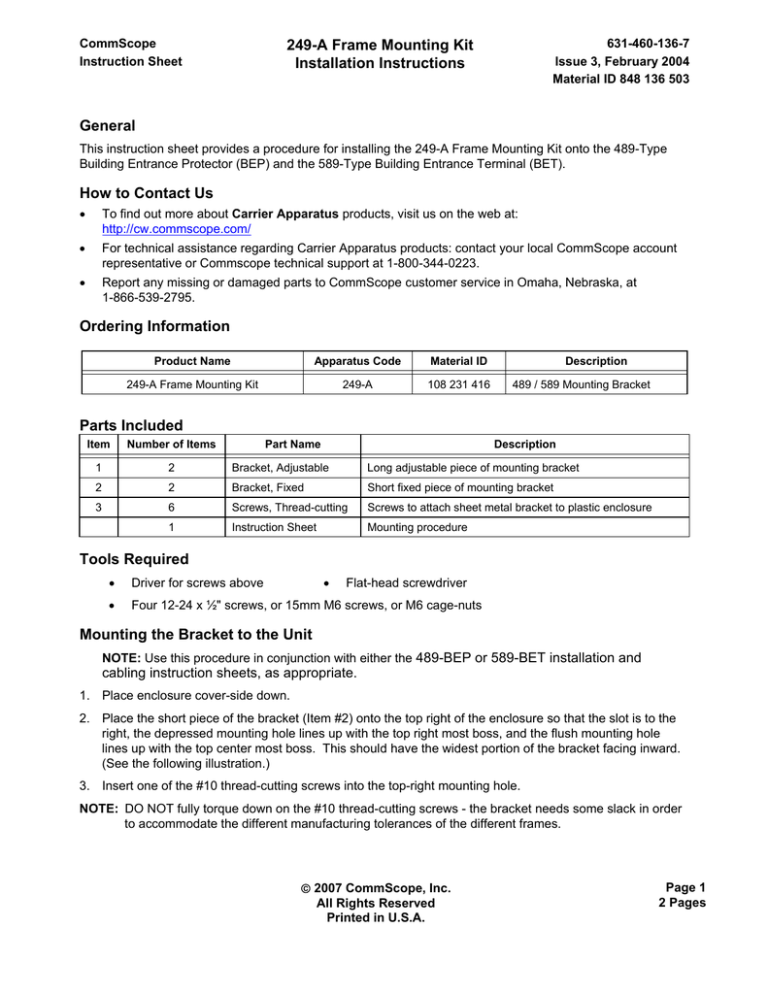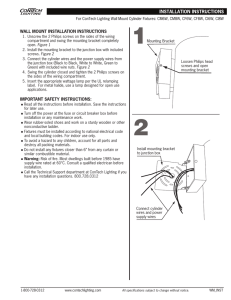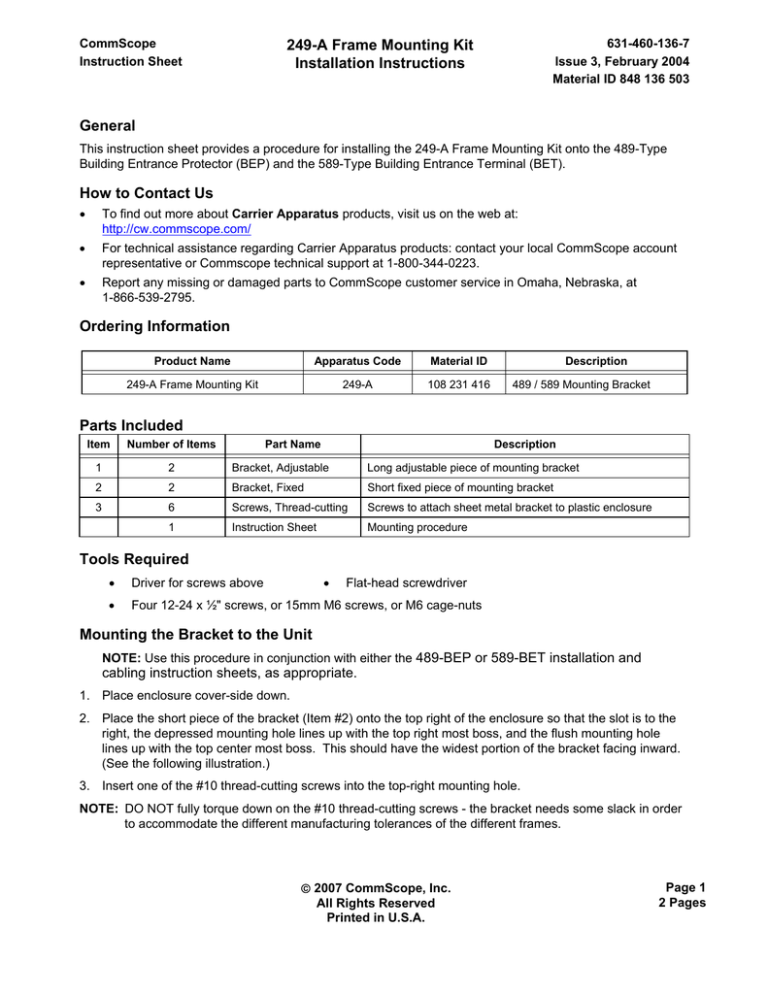
CommScope
Instruction Sheet
631-460-136-7
Issue 3, February 2004
Material ID 848 136 503
249-A Frame Mounting Kit
Installation Instructions
General
This instruction sheet provides a procedure for installing the 249-A Frame Mounting Kit onto the 489-Type
Building Entrance Protector (BEP) and the 589-Type Building Entrance Terminal (BET).
How to Contact Us
•
To find out more about Carrier Apparatus products, visit us on the web at:
http://cw.commscope.com/
•
For technical assistance regarding Carrier Apparatus products: contact your local CommScope account
representative or Commscope technical support at 1-800-344-0223.
•
Report any missing or damaged parts to CommScope customer service in Omaha, Nebraska, at
1-866-539-2795.
Ordering Information
Product Name
Apparatus Code
Material ID
249-A Frame Mounting Kit
249-A
108 231 416
Description
489 / 589 Mounting Bracket
Parts Included
Item
Number of Items
Part Name
Description
1
2
Bracket, Adjustable
Long adjustable piece of mounting bracket
2
2
Bracket, Fixed
Short fixed piece of mounting bracket
3
6
Screws, Thread-cutting
Screws to attach sheet metal bracket to plastic enclosure
1
Instruction Sheet
Mounting procedure
Tools Required
•
Driver for screws above
•
•
Four 12-24 x ½" screws, or 15mm M6 screws, or M6 cage-nuts
Flat-head screwdriver
Mounting the Bracket to the Unit
NOTE: Use this procedure in conjunction with either the 489-BEP or 589-BET installation and
cabling instruction sheets, as appropriate.
1. Place enclosure cover-side down.
2. Place the short piece of the bracket (Item #2) onto the top right of the enclosure so that the slot is to the
right, the depressed mounting hole lines up with the top right most boss, and the flush mounting hole
lines up with the top center most boss. This should have the widest portion of the bracket facing inward.
(See the following illustration.)
3. Insert one of the #10 thread-cutting screws into the top-right mounting hole.
NOTE: DO NOT fully torque down on the #10 thread-cutting screws - the bracket needs some slack in order
to accommodate the different manufacturing tolerances of the different frames.
© 2007 CommScope, Inc.
All Rights Reserved
Printed in U.S.A.
Page 1
2 Pages
Material ID 848 136 503
Instruction Sheet
SLOT
PLACE THE SHORT PIECE
OF MOUNTING BRACKET
ON THE TOP RIGHT OF ENCLOSURE
2
DEPRESSED
MOUNT
HOLE
SLOT
PLACE THE LONG PIECE
OF MOUNTING BRACKET
ON TOP LEFT OF ENCLOSURE
PLACE THE 2nd LONG PIECE
OF THE MOUNTING BRACKET
ON BOTTOM LEFT OF ENCLOSURE
4
5
3
INSERT
#10 THREADCUTTING
SCREW
5
6
SLOT
SLOT
7
PLACE THE 2nd SHORT PIECE
OF THE MOUNTING BRACKET
ON THE TOP RIGHT OF ENCLOSURE
9
8
9
4. Place the long piece of the bracket (Item #1) onto the top left of the enclosure so that the slot is to the left,
the raised mounting hole lines up with the top left most boss, and the flush mounting hole lines up with
the top center most boss. This position places the widest portion of the bracket facing inward.
With the slot to the left and the holes to the top of the centerline of the bracket, Item #1 has 3 raised holes
and 3 flush holes. The right most raised and flush holes are for mounting to a 23-inch frame, the center
raised and flush holes are for mounting to an ETSI frame, and the left raised and flush holes are for
mounting to a 19-inch frame. Use the holes that are appropriate for sizing the bracket to your frame.
5. Insert two more of the #10 thread-cutting screws into the top-center and top-left mounting holes. DO
NOT fully torque down on the screw.
6. Place the second long piece (Item #1) onto the bottom left of the enclosure so that the slot is again to the
left, the depressed mounting hole lines up with the bottom left most boss, and the flush mounting hole
lines up with the bottom center most boss. The widest portion of the bracket faces inward.
7. Insert one of the #10 thread-cutting screws into the bottom-left mounting hole. DO NOT fully torque down
on the screw.
8. Place the second short piece (Item #2) onto the bottom right of the enclosure so that the slot is to the
right, the raised mounting hole lines up with the bottom right most boss, and the flush mounting hole lines
up with the bottom center most boss. The widest portion of the bracket faces inward.
9. Insert the last two of the #10 thread-cutting screws into the bottom-center and bottom-right mounting
hole. DO NOT fully torque down on the screw.
Mounting the Unit to a Bay
1. For a more flush mounting arrangement, place the unit in from the back of frame. For a higher density or
one-sided mounting arrangement, place the unit in from the front of frame.
2. Align the slots of the bracket with the mounting holes in the bay.
3. Use 12-24 screws, M6 screws, or M6 cage nuts to fasten the unit to the bay.
4. Repeat as needed.
Page 2
2 Pages