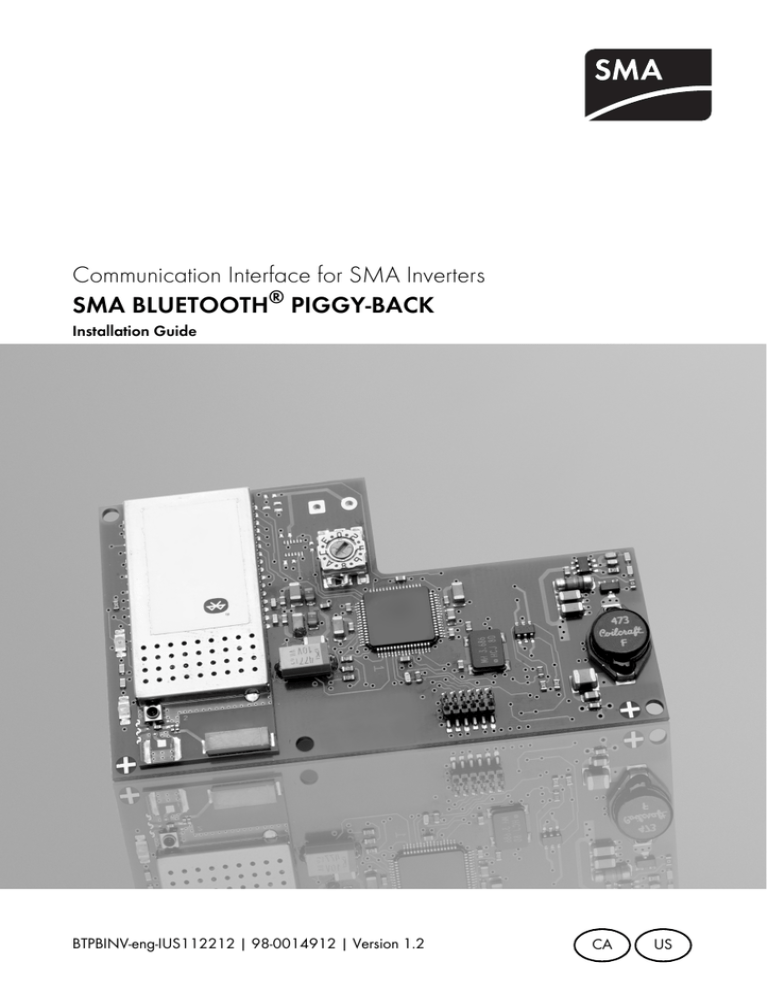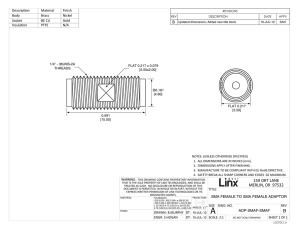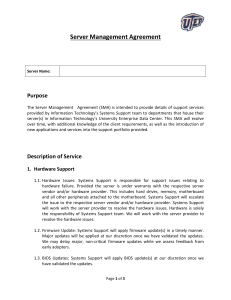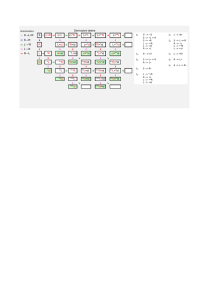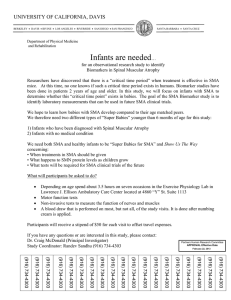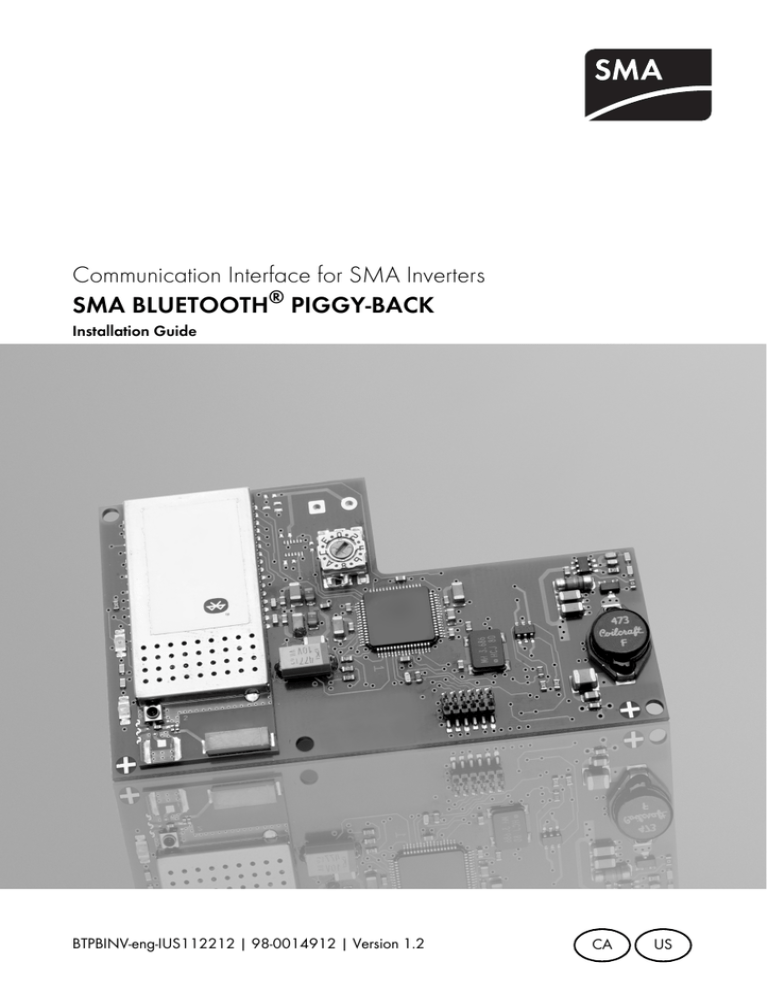
Communication Interface for SMA Inverters
SMA BLUETOOTH® PIGGY-BACK
Installation Guide
BTPBINV-eng-IUS112212 | 98-0014912 | Version 1.2
CA
US
SMA America, LLC
Legal Restrictions
Copyright © 2011 SMA America, LLC. All rights reserved.
No part of this document may be reproduced, stored in a retrieval system, or transmitted, in any form
or by any means, electronic, mechanical, photographic, magnetic or otherwise, without the prior
written permission of SMA America, LLC.
Neither SMA America, LLC nor SMA Solar Technology Canada Inc. makes representations, express
or implied, with respect to this documentation or any of the equipment and/or software it may
describe, including (with no limitation) any implied warranties of utility, merchantability, or fitness for
any particular purpose. All such warranties are expressly disclaimed. Neither SMA America, LLC nor
its distributors or dealers nor SMA Solar Technology Canada Inc. nor its distributors or dealers shall
be liable for any indirect, incidental, or consequential damages under any circumstances.
(The exclusion of implied warranties may not apply in all cases under some statutes, and thus the
above exclusion may not apply.)
Specifications are subject to change without notice. Every attempt has been made to make this
document complete, accurate and up-to-date. Readers are cautioned, however, that
SMA America, LLC and SMA Solar Technology Canada Inc. reserve the right to make changes
without notice and shall not be responsible for any damages, including indirect, incidental or
consequential damages, caused by reliance on the material presented, including, but not limited to,
omissions, typographical errors, arithmetical errors or listing errors in the content material.
All trademarks are recognized even if these are not marked separately. Missing designations do not
mean that a product or brand is not a registered trademark.
The Bluetooth® word mark and logos are registered trademarks owned by Bluetooth SIG, Inc. and
any use of such marks by SMA America, LLC and SMA Solar Technology Canada Inc. is under
license.
SMA America, LLC
3801 N. Havana Street
Denver, CO 80239 U.S.A.
SMA Solar Technology Canada Inc.
2425 Matheson Blvd. E, 8th Floor
Mississauga, ON L4W 5K5, Canada
Installation Guide
BTPBINV-eng-IUS112212
3
Important Safety Instructions
SMA America, LLC
IMPORTANT SAFETY INSTRUCTIONS
SAVE THESE INSTRUCTIONS
This manual contains important instructions for the following products:
• SMA Bluetooth® Piggy-Back
This manual must be followed during installation and maintenance.
The product is designed and tested according to international safety requirements, but as with all
electrical and electronic equipment, certain precautions must be observed when installing and/or
operating the product. To reduce the risk of personal injury and to ensure the safe installation and
operation of the product, you must carefully read and follow all instructions, cautions and warnings
in this manual.
Warnings in this document
A warning describes a hazard to equipment or personnel. It calls attention to a procedure or practice,
which, if not correctly performed or adhered to, could result in damage to or destruction of part or all
of the SMA equipment and/or other equipment connected to the SMA equipment or personal injury.
DANGER
DANGER indicates a hazardous situation which, if not avoided, will result in death or
serious injury.
WARNING
WARNING indicates a hazardous situation which, if not avoided, could result in death or
serious injury.
CAUTION
CAUTION indicates a hazardous situation which, if not avoided, could result in minor or
moderate injury.
NOTICE
NOTICE is used to address practices not related to personal injury.
4
BTPBINV-eng-IUS112212
Installation Guide
SMA America, LLC
Important Safety Instructions
Other symbols in this document
In addition to the safety and hazard symbols described on the previous pages, the following symbol
is also used in this manual:
Information
This symbol accompanies notes that call attention to supplementary information that you
must know and use to ensure optimal operation of the system.
Installation Guide
BTPBINV-eng-IUS112212
5
General Warnings
SMA America, LLC
General warnings
General warnings
All electrical installations must be done in accordance with the local and
National Electrical Code® ANSI/NFPA 70 or the Canadian Electrical Code®
CSA C22.1. This document does not and is not intended to replace any local, state,
provincial, federal or national laws, regulation or codes applicable to the installation and
use of the product, including without limitation applicable electrical safety codes. All
installations must conform with the laws, regulations, codes and standards applicable in
the jurisdiction of installation. SMA assumes no responsibility for the compliance or
noncompliance with such laws or codes in connection with the installation of the product.
For all repair and maintenance, always return the unit to an authorized SMA Service
Center.
Before installing or using the product, read all of the instructions, cautions, and warnings in
this manual.
Wiring of the product must be made by qualified personnel only.
6
BTPBINV-eng-IUS112212
Installation Guide
SMA America, LLC
Table of Contents
Table of Contents
1
1.1
1.2
1.3
1.4
Notes on this Guide . . . . . . . . . . . . . . . . . . . . . . . . . . . . . . .
Scope of Validity. . . . . . . . . . . . . . . . . . . . . . . . . . . . . . . . . . . . .
Target Group . . . . . . . . . . . . . . . . . . . . . . . . . . . . . . . . . . . . . . .
Nomenclature . . . . . . . . . . . . . . . . . . . . . . . . . . . . . . . . . . . . . . .
Additional Information . . . . . . . . . . . . . . . . . . . . . . . . . . . . . . . .
2
2.1
2.2
Safety . . . . . . . . . . . . . . . . . . . . . . . . . . . . . . . . . . . . . . . . . . 9
Appropriate Usage . . . . . . . . . . . . . . . . . . . . . . . . . . . . . . . . . . . 9
Safety Instructions . . . . . . . . . . . . . . . . . . . . . . . . . . . . . . . . . . . 10
3
3.1
3.2
Unpacking. . . . . . . . . . . . . . . . . . . . . . . . . . . . . . . . . . . . . . 11
Scope of Delivery . . . . . . . . . . . . . . . . . . . . . . . . . . . . . . . . . . . 11
Identifying the SMA Bluetooth Piggy-Back . . . . . . . . . . . . . . . . 11
4
4.1
4.2
4.3
Electrical Connection . . . . . . . . . . . . . . . . . . . . . . . . . . . . . 12
Overview of Interface Slot . . . . . . . . . . . . . . . . . . . . . . . . . . . . 12
Installing the Communication Interface . . . . . . . . . . . . . . . . . . . 12
Setting the Bluetooth Communication . . . . . . . . . . . . . . . . . . . . 13
5
Update . . . . . . . . . . . . . . . . . . . . . . . . . . . . . . . . . . . . . . . . 14
6
Troubleshooting . . . . . . . . . . . . . . . . . . . . . . . . . . . . . . . . . 15
7
Technical Data . . . . . . . . . . . . . . . . . . . . . . . . . . . . . . . . . . 16
8
FCC compliance information . . . . . . . . . . . . . . . . . . . . . . . 17
9
Contact . . . . . . . . . . . . . . . . . . . . . . . . . . . . . . . . . . . . . . . . 18
Installation Guide
BTPBINV-eng-IUS112212
8
8
8
8
8
7
Notes on this Guide
SMA America, LLC
1 Notes on this Guide
This guide describes how to mount and install the SMA Bluetooth® Piggy-Back add-on kit. Keep this
guide in a convenient place for future reference.
1.1 Scope of Validity
This guide applies for the SMA Bluetooth Piggy-Back for software versions 02.00.00.R and higher.
1.2 Target Group
This manual is for qualified personnel only. Qualified personnel have received training and have
demonstrated skills and knowledge in the construction and operation of the device. Qualified
personnel are trained to deal with the dangers and hazards involved in installing electric devices.
1.3 Nomenclature
In this document SMA America Production, LLC and SMA Solar Technology Canada Inc. are referred
to in the following as SMA.
In this document SMA Bluetooth® Wireless Technology is referred to in the following as
SMA Bluetooth Wireless Technology.
1.4 Additional Information
Additional information on Bluetooth by SMA is available in the download area of
www.SMA‑America.com. Among other things, the download area contains the following items:
• Information on Bluetoooth in the technical description "SMA Bluetooth® Wireless Technology".
8
BTPBINV-eng-IUS112212
Installation Guide
SMA America, LLC
Safety
2 Safety
2.1 Appropriate Usage
The communication interface allows you to establish a connection via Bluetooth wireless technology
between individual SMA inverters as well as between SMA inverters and communication devices
(e.g., Sunny Explorer).
The SMA Bluetooth Piggy-Back provides data of the inverter for configuring and creating daily,
monthly, and annual energy values. These can be accessed and configured using a communication
device (e.g., Sunny Explorer).
The SMA Bluetooth Piggy-Back is compatible with all SMA Bluetooth devices in terms of radio
frequency.
The interface is provided as an add-on kit or pre-installed in the inverter. Please also observe the
respective inverter installation guide.
The following inverters can be retrofitted with the SMA Bluetooth Piggy-Back:
• SB3000US, SB4000US
• SB5000US, SB6000US, SB7000US
• SB8000TL-US, SB9000TL-US, SB10000TL-US
• WB3000US, WB3800US
• WB5000US, WB6000US, WB7000US, WB8000U
Displaying spot values and parameter values is possible. Inverters that cannot be configured via
the SMA Bluetooth Piggy-Back can be configured via the USB service interface and Sunny Data
Control or through RS485 and the Sunny WebBox.
The communication interface complies with the following standards:
• FCC Part 15
In addition, you will find a current overview of the standards at www.SMA-America.com. If you have
any questions, please contact SMA.
SMA offers the communication interface as an add-on kit or preinstalled on the inverter. Observe the
respective inverter installation guide.
Installation Guide
BTPBINV-eng-IUS112212
9
SMA America, LLC
Safety
2.2 Safety Instructions
DANGER
Risk of lethal electric shock when opening the inverter.
Death or serious injuries will result.
• Only qualified personnel may perform work on the inverter.
• Disconnect the inverter on the AC and DC sides as described in the inverter manual.
NOTICE
Touching the communication interface can cause electrostatic discharges.
Damage to components will result.
• Avoid coming into contact with connections of the components and plug contacts.
• Ground yourself before touching the component. Touch the PE or an non-coated part
of the inverter enclosure.
Possible communication faults via Bluetooth wireless technology.
Certain ambient conditions can reduce the connection quality and data transmission speed
between Bluetooth devices.
• Mount or install the Bluetooth device at a distance of at least 3 ft. (1 m) from the
following devices:
– WLAN devices
– Microwave ovens
– other devices that use the 2.4 GHz frequency band
10
BTPBINV-eng-IUS112212
Installation Guide
SMA America, LLC
Unpacking
3 Unpacking
3.1 Scope of Delivery
Position
A
B
C
Quantity
1
1
1
Description
Piggy-Back: BTPBINV.BG1
Manual
Label with FCC certification
3.2 Identifying the SMA Bluetooth Piggy-Back
Type label
You can identify the communication interface by the type
label. The type label is located on the front of the
communication interface.
Software version
You can see the software version of the SMA Bluetooth Piggy-Back via the communication device,
e.g., Sunny Explorer or Sunny Beam with Bluetooth. If necessary, refer to the manual of the
communication device.
Installation Guide
BTPBINV-eng-IUS112212
11
SMA America, LLC
Electrical Connection
4 Electrical Connection
This section describes the installation and connection of the communication interface.
4.1 Overview of Interface Slot
A
Position Description
A
Interface Slot
4.2 Installing the Communication Interface
Determining a free NetID before installing the SMA Bluetooth Piggy-Back
SMA recommends detecting a free NetID with a mobile communication device before installing the
communication interface. Some of the mobile communication devices you can choose include:
• Sunny Beam with Bluetooth
• Laptop with Bluetooth and Sunny Explorer software
You can find information on how to determine a free NetID in the respective manual of the
communication device.
Commissioning of a Bluetooth PV plant with 1 master
Always commission a Bluetooth PV plant with only 1 master (e.g., Sunny Beam with
Bluetooth, Sunny Explorer). As soon as the Bluetooth network is up and running, you can
integrate further masters into the Bluetooth network.
Sunny Beam with Bluetooth and SMA Bluetooth Repeater
The Sunny Beam with Bluetooth and the SMA Bluetooth Repeater cannot register any
Bluetooth devices which are set to NetID 1. The NetIDs of the inverters may only have
values from 2 to 9 and from A to F.
12
BTPBINV-eng-IUS112212
Installation Guide
SMA America, LLC
Electrical Connection
Proceed as follows to install the communication interface for the aforementioned SB, WB and
SWR inverter models:
DANGER
Risk of lethal electric shock when opening the inverter.
Death or serious injuries will result.
• Open the inverter as described in the inverter installation guide.
1. If another communication interface: is already installed, disconnect the installed communication
interface from the interface slot.
2. Plug the communication interface to the left of the
interface slot. The far right pins on the lower row of
pins remain free.
3. Set the NetID (see Section 4.3 „Setting the
Bluetooth Communication“ (Seite 13)).
4. Close the inverter as described in the inverter
installation guide.
☑ The communication interface is installed.
4.3 Setting the Bluetooth Communication
The inverter can communicate with a communication device and can be linked to other inverters via
Bluetooth. To ensure the devices communicate with each other and are interlinked, they have to be
set to the same NetID.
NetID
The NetID serves to distinguish PV plants with SMA Bluetooth in close proximity of each
another. SMA Bluetooth devices recognize your Bluetooth PV plant via an assigned NetID.
The NetID can be a number from 1 to 9 or a letter from A to F. NetID 1 is not possible for
Sunny Beam with Bluetooth.
Installation Guide
BTPBINV-eng-IUS112212
13
SMA America, LLC
Update
Setting the NetID
The NetID is set via the rotary switch on the SMA Bluetooth Piggy-Back.
1. Use a screwdriver (1/8 in. / 2.5 mm) to turn the
arrow on the rotary switch to the correct position.
The meanings of the switch positions are explained
in the following table.
Assignment of the switch positions
NetID
Function
0
Bluetooth is switched off.
1
Bluetooth is switched on.
(Status upon delivery) The SMA Bluetooth Piggy-Back can only connect to a maximum of
2 computers with SMA Sunny Explorer. A connection to the Sunny Beam
with Bluetooth is not possible.
Bluetooth is switched on.
2-F
The device can interlink with all SMA Bluetooth products with the same
NetID.
2. Close the inverter as described in the inverter installation guide.
☑ The NetID is set. You can detect the inverter with a communication product (e.g., computer with
Sunny Explorer).
5 Update
The SMA Bluetooth Piggy-Back is updated via the Sunny Explorer. It is not required to replace the
Piggy-Back. Existing settings and data of the inverter will be saved after the update process. Only
perform the update if the inverter has sufficient feeding-in power to the grid of at least 50 W. Restart
the Sunny Explorer if the update was successful.
14
BTPBINV-eng-IUS112212
Installation Guide
SMA America, LLC
Troubleshooting
6 Troubleshooting
Problem
Sunny Beam / Sunny
Explorer does not establish
a connection to the inverter
(with SMA Bluetooth
Piggy-Back).
Cause
The inverter (with SMA
Bluetooth Piggy-Back) has not
been commissioned.
The inverter (with SMA
Bluetooth Piggy-Back) is not in
feeding-in operation.
The SMA Bluetooth Piggy-Back
is not correctly connected.
The NetID is set to 0.
The Sunny Beam with Bluetooth
and the SMA Bluetooth
Repeater cannot register any
Bluetooth devices which are set
to NetID 1.
The connection between the
inverter (with SMA
Bluetooth Piggy-Back) and
the communication device is
often interrupted.
The inverter will not perform
the Bluetooth Piggy-Back
update.
Installation Guide
Corrective measure
Commission the inverter as described
in the inverter installation guide.
Wait until the inverter switches to
feeding-in operation.
Check if the SMA Bluetooth
Piggy Back is correctly placed on the
interface slot (see page12).
Set the NetID of your PV plant
(see page 13).
Determine a free NetID, as
described in the Sunny Beam with
Bluetooth manual. Only NetIDs from
2 to 9 and from A to F are possible.
Set the detected NetID of your
PV plant (see page 13).
Set the NetID of your PV plant
(see page 13).
The NetID of the Sunny Beam /
Sunny Explorer is not set to the
NetID of the PV plant.
The connection quality is not
Change the position of your devices
sufficient.
in relation to one another, in order to
shorten the radio link. If that is not
possible install the SMA Bluetooth
Repeater, in order to close the radio
gap. For a higher range you can also
use the SMA Bluetooth Piggy-Back
Plus with antenna.
The connection quality is not
Change the position of your devices
sufficient.
in relation to one another, in order to
shorten the radio link. If that is not
possible install the SMA Bluetooth
Repeater, in order to close the radio
gap. For a higher range you can also
use the SMA Bluetooth Piggy-Back
Plus with antenna.
The feeding-in power to the grid Only perform the update if the
is less than 50 W.
inverter has sufficient feeding-in
power to the grid of at least 50 W.
BTPBINV-eng-IUS112212
15
SMA America, LLC
Technical Data
7 Technical Data
Mechanical Data
Width x length
2 in. x 31⁄8 in.
(50 mm x 81 mm)
21⁄8 oz (60 g)
Weight
Communication
Communication interface
Maximum free-field communication rangea
a
Bluetooth
up to 165 ft. (50 m)
With integrated SMA Bluetooth Piggy-Back
Interfaces
Number of 10-pin female header
Number of 14-pin female header
1
1
Ambient conditions during operation
Ambient temperature
Relative air humiditya
Maximum operating altitude above mean sea
levelb
a
non-condensing
b
above mean sea level (AMSL)
16
BTPBINV-eng-IUS112212
‒13 °F … +185 °F
(‒25 °C … +85 °C)
5 % … 95 %
9 840 ft. (3 000 m)
Installation Guide
SMA America, LLC
FCC compliance information
8 FCC compliance information
This device complies with Part 15 of the FCC Rules. Operation is subject to the following conditions:
(1) This device may not cause harmful interference, and
(2) this device must accept any interference received, including interference that may cause undesired
operation.
NOTE: This equipment has been tested and found to comply with the limits for a Class A & B digital
device, pursuant to Part 15 of the FCC Rules. These limits are designed to provide reasonable
protection against harmful interference in a residential installation. This equipment generates, uses,
and can radiate radio frequency energy and if not installed and used in accordance with the
instructions, may cause harmful interference to radio communications. However, there is no guarantee
that interference will not occur in a particular installation. If this equipment does cause harmful
interference to radio or television reception, which can be determined by turning the equipment off
and on, the user is encouraged to try to correct the interference by one or more of the following
measures:
• Reorient or relocate the receiving antenna.
• Increase the separation between the equipment and the receiver.
• Connect the equipment into an outlet on a circuit different from that to which the receiver is
connected.
• Consult the dealer or an experienced radio/TV technician for help.
The user is cautioned that changes or modifications not expressly approved by SMA could void the
user’s authority to operate this equipment.
Installation Guide
BTPBINV-eng-IUS112212
17
SMA America, LLC
Contact
9 Contact
If you have technical problems concerning our products, contact the SMA Serviceline. We require the
following information in order to provide you with the necessary assistance:
• Type and serial number of the inverter
• Serial number of the communication interface
• Type and serial number/version of the communication device (e.g., Sunny Beam,
Sunny Explorer)
• Detailed description of the problem
SMA Solar Technology America, LLC
6020 West Oaks Blvd, Ste 300
Rocklin, CA 95765
Tel. +1 916 625 0870
Tel. +1 877-MY SMA TECH
Tel. +1 877 697 6283 (Toll free, available for USA, Canada and Puerto Rico)
Fax +1 916 625-0871
Service@SMA-America.com
www.SMA-America.com
SMA Solar Technology Canada Inc.
2425 Matheson Blvd E , 8th Floor
Mississauga, ON L4W 5K5 , Canada
Tel. +1 877 506 1756 (Toll free, available for Canada)
Service@SMA-Canada.ca
www.SMA-Canada.ca
18
BTPBINV-eng-IUS112212
Installation Guide
SMA America, LLC
4.""NFSJDB--$
XXX4.""NFSJDBDPN
20
BTPBINV-eng-IUS112212
Installation Guide