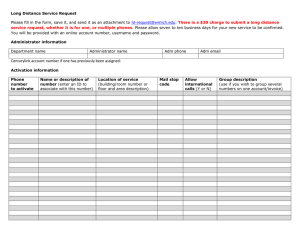How To Enter An ADM and ACM
advertisement
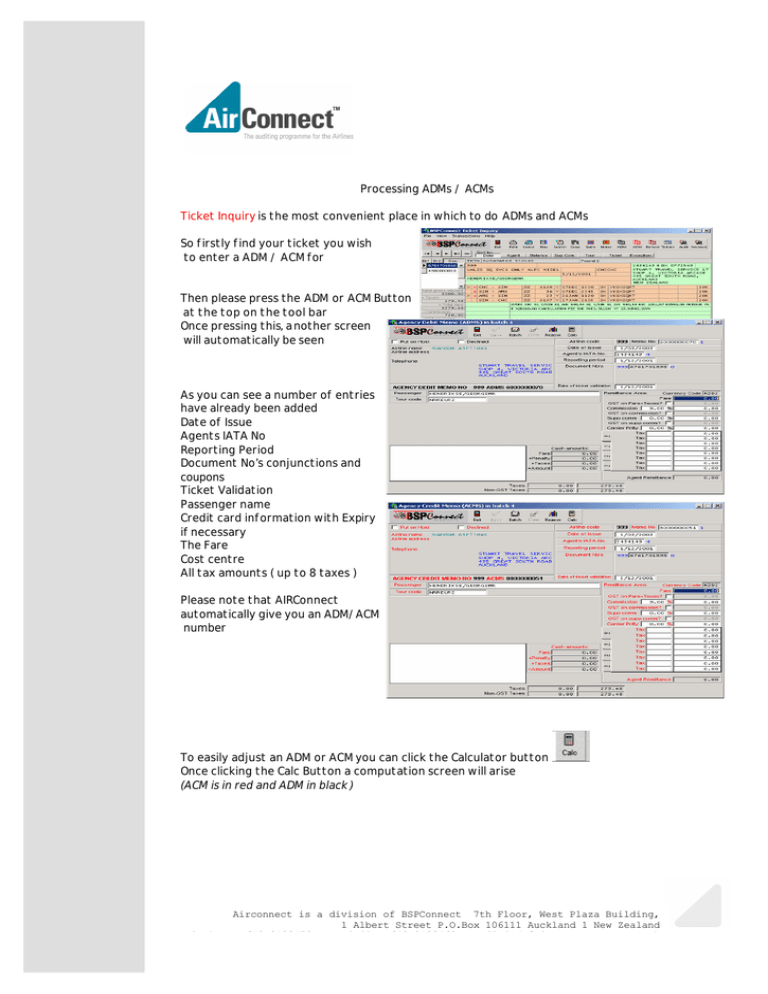
Processing ADMs / ACMs Ticket Inquiry is the most convenient place in which to do ADMs and ACMs So firstly find your ticket you wish to enter a ADM / ACM for Then please press the ADM or ACM Button at the top on the tool bar Once pressing this, a nother screen will automatically be seen As you can see a number of entries have already been added Date of Issue Agents IATA No Reporting Period Document No’s conjunctions and coupons Ticket Validation Passenger name Credit card information with Expiry if necessary The Fare Cost centre All tax amounts ( up to 8 taxes ) Please note that AIRConnect automatically give you an ADM/ACM number To easily adjust an ADM or ACM you can click the Calculator button Once clicking the Calc Button a computation screen will arise (ACM is in red and ADM in black ) Airconnect is a division of BSPConnect 7th Floor, West Plaza Building, 1 Albert Street P.O.Box 106111 Auckland 1 New Zealand Telephone +649 9123459, Facsimile +649 9123462, email:info@airconnect.co.nz, web This looks extremely complex but if you work through the calculator sequentially it will become a lot clearer Establish the value of the fare used and enter the amount. TAXES - if the taxes have been used you can check the box beside – you will see that the values will change automatically If this is all correct you can now press the save button and you will go back to the ADM or ACM screen with all the calculation placed correctly. You can now make sure that it is placed in the correct batch for issuance and also enter a reason as to why this agent has been issued with an ADM or ACM When going back into the ticket inquiry you will automatically see the ADM /ACM placed with the ticket for example the ACM below Airconnect is a division of BSPConnect 7th Floor, West Plaza Building, 1 Albert Street P.O.Box 106111 Auckland 1 New Zealand Telephone +649 9123459, Facsimile +649 9123462, email:info@airconnect.co.nz, web YOU CAN PRINT THIS FOR YOUR RECORDS within the ticket inquiry screen In the print box there are a number of ways in which you can print To check that you are printing the correct format click the PREVIEW TO FILE button and then click the Preview to see the image that you will be getting TO PRINT A COPY FOR THE AGENTS Once having entered all your transactions for the day Refunds, ADMs ACMs, you must go to the TRANSACTIONS button on the main Menu Then click Print and Authorise A list of all transaction will be here and you can then press the PRINT button and then decided on the format for the printing machine. Airconnect is a division of BSPConnect 7th Floor, West Plaza Building, 1 Albert Street P.O.Box 106111 Auckland 1 New Zealand Telephone +649 9123459, Facsimile +649 9123462, email:info@airconnect.co.nz, web Click the FULL TRANSACTION PRINT ( FOR AGENT – A4 size) and then you have a choice of the transactions to print table If you would like to check what you are printing before hand please do so by pressing PREVIEW. Airconnect is a division of BSPConnect 7th Floor, West Plaza Building, 1 Albert Street P.O.Box 106111 Auckland 1 New Zealand Telephone +649 9123459, Facsimile +649 9123462, email:info@airconnect.co.nz, web