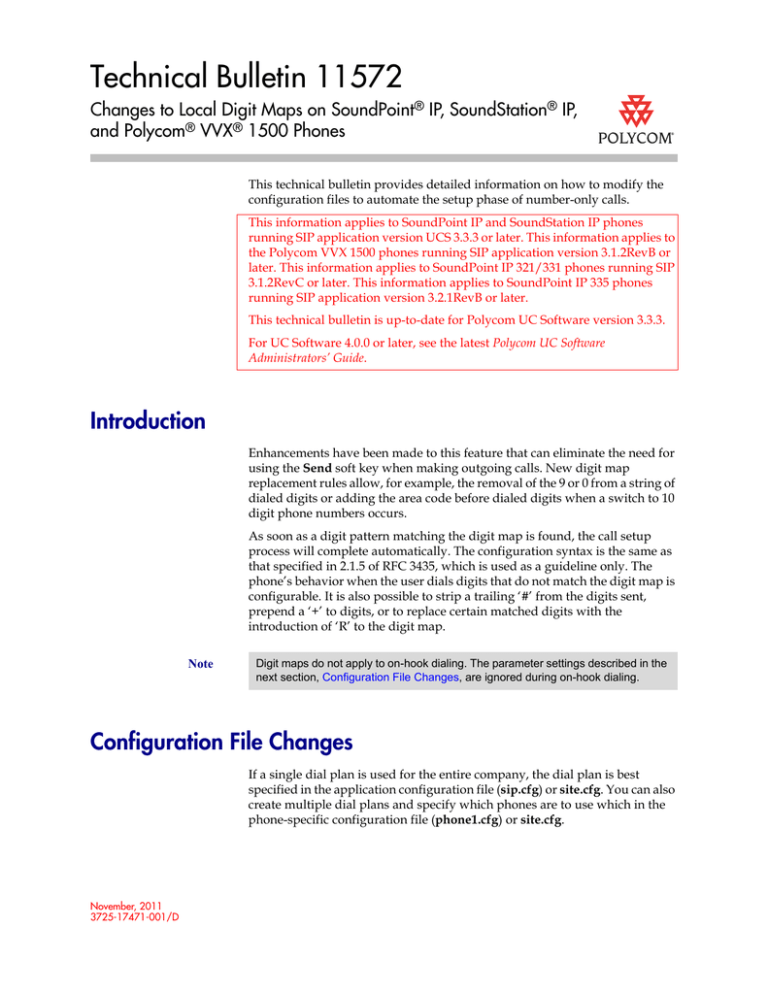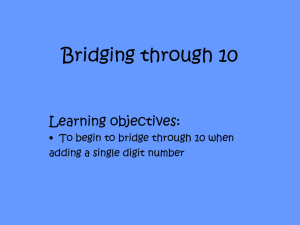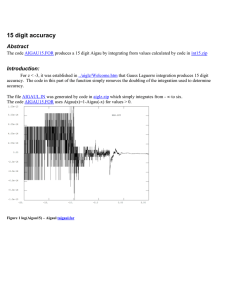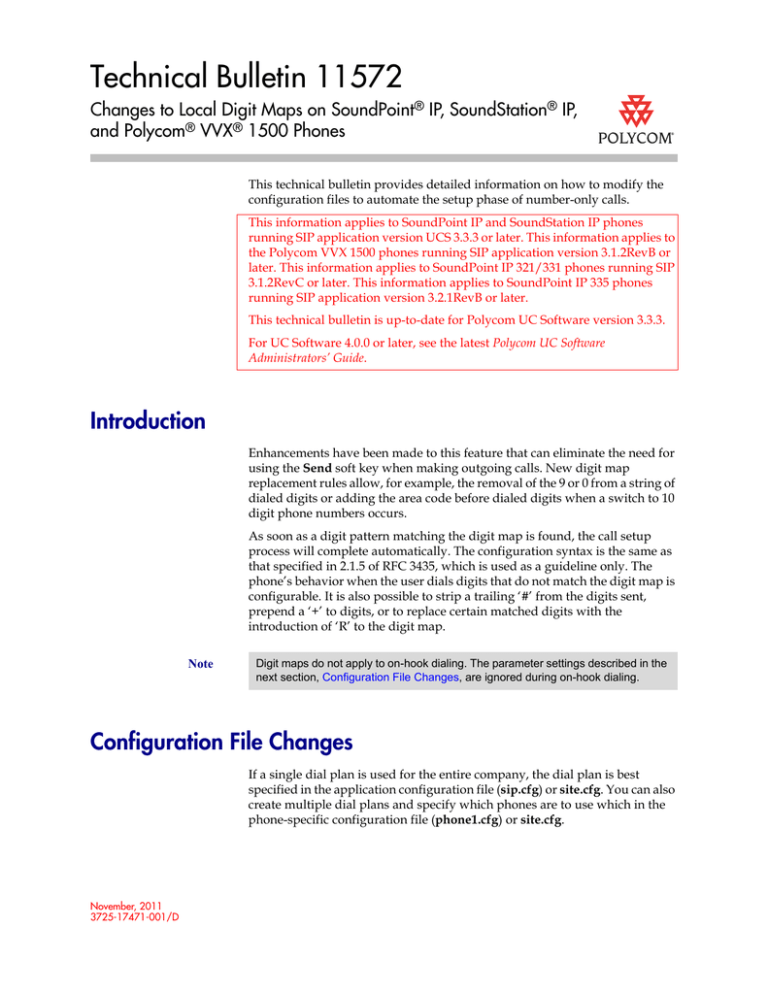
Technical Bulletin 11572
Changes to Local Digit Maps on SoundPoint® IP, SoundStation® IP,
and Polycom® VVX® 1500 Phones
This technical bulletin provides detailed information on how to modify the
configuration files to automate the setup phase of number-only calls.
This information applies to SoundPoint IP and SoundStation IP phones
running SIP application version UCS 3.3.3 or later. This information applies to
the Polycom VVX 1500 phones running SIP application version 3.1.2RevB or
later. This information applies to SoundPoint IP 321/331 phones running SIP
3.1.2RevC or later. This information applies to SoundPoint IP 335 phones
running SIP application version 3.2.1RevB or later.
This technical bulletin is up-to-date for Polycom UC Software version 3.3.3.
For UC Software 4.0.0 or later, see the latest Polycom UC Software
Administrators’ Guide.
Introduction
Enhancements have been made to this feature that can eliminate the need for
using the Send soft key when making outgoing calls. New digit map
replacement rules allow, for example, the removal of the 9 or 0 from a string of
dialed digits or adding the area code before dialed digits when a switch to 10
digit phone numbers occurs.
As soon as a digit pattern matching the digit map is found, the call setup
process will complete automatically. The configuration syntax is the same as
that specified in 2.1.5 of RFC 3435, which is used as a guideline only. The
phone’s behavior when the user dials digits that do not match the digit map is
configurable. It is also possible to strip a trailing ‘#’ from the digits sent,
prepend a ‘+’ to digits, or to replace certain matched digits with the
introduction of ‘R’ to the digit map.
Note
Digit maps do not apply to on-hook dialing. The parameter settings described in the
next section, Configuration File Changes, are ignored during on-hook dialing.
Configuration File Changes
If a single dial plan is used for the entire company, the dial plan is best
specified in the application configuration file (sip.cfg) or site.cfg. You can also
create multiple dial plans and specify which phones are to use which in the
phone-specific configuration file (phone1.cfg) or site.cfg.
November, 2011
3725-17471-001/D
Technical Bulletin 11572
SoundPoint® IP, SoundStation® IP, VVX®, UCS 3.3.3
Polycom recommends that you create another configuration file with your
organization’s modifications. If you must change any Polycom templates, back them
up first.
For SIP 3.2.x or earlier software releases, see the Configuration File Management
on SoundPoint IP Phones white paper at
http://www.polycom.com/common/documents/whitepapers/configuration_file_mana
gement_on_soundpoint_ip_phones.pdf.
For UCS 3.3.x, see the Polycom UC Software Provisioning Best Practices white
paper at
http://www.polycom.com/global/forms/verify.html?retURL=http://www.polycom.com/
global/documents/whitepapers/uc-software-provisioning-best-practices-whitepaper.
pdf .
Configuration changes can performed centrally at the provisioning server or
locally:
Central
(provisioning
server)
SIP 3.2.x
Configuration file:
sip.cfg
Specify impossible match behavior, trailing # behavior,
digit map matching strings, and time out value.
SIP 3.2.x
Configuration file:
phone1.cfg
Specify per-registration impossible match behavior,
trailing # behavior, digit map matching strings, and time
out values that override those in sip.cfg.
•
•
UCS 3.3.x
Configuration
template: site.cfg
For more information, see Dial Plan in Application
Configuration File on page 3.
For more information, see Dial Plan in Per-Phone
Configuration File on page 6.
Specify impossible match behavior, trailing # behavior,
digit map matching strings, and time out value.
•
For more information, see Dial Plan in Application
Configuration File on page 3.
Specify per-registration impossible match behavior,
trailing # behavior, digit map matching strings, and time
out values that override those site-specific parameters.
•
Local
Web Server
(if enabled)
For more information, see Dial Plan in Per-Phone
Configuration File on page 6.
Specify impossible match behavior, trailing # behavior,
digit map matching strings, and time out value.
Navigate to: http://<phoneIPAddress>/appConf.htm#ls
Changes are saved to local flash and backed up to
<Ethernet address>-phone.cfg on the boot server.
Changes will permanently override global settings unless
deleted through the Reset Local Config menu selection.
2
Technical Bulletin 11572
SoundPoint® IP, SoundStation® IP, VVX®, UCS 3.3.3
Dial Plan in Application Configuration File
The <dialplan/> attribute is described below and also includes:
•
Note
Digit Map <digitmap/> on page 4.
The dial plan is not applied against placed call list, voicemail, last call return, and
remote control dialed numbers.
This configuration attribute is defined as follows:
Attribute
(bold = change causes
restart/reboot)
Permitted
Values
Default
Interpretation
dialplan.applyToCallListDial
0 or 1
0
This attribute covers dialing from
Received Call List and Missed Call List
including dialing from Edit or Info submenus.
If set to 0, the digit map replacement
operations are not applied against the
dialed number.
if set to 1, the digit map replacement
operations are applied against the
dialed number.
dialplan.applyToDirectoryDial
0 or 1
0
This attribute covers dialing from
Directory as well as Speed Dial List.
Value interpretation is the same as for
dialplan.applyToCallListDial.
Note: An Auto Call Contact number is
considered a dial from directory.
dialplan.applyToUserDial
0 or 1
1
This attribute covers the case when the
user presses the Dial soft key to send
dialed number when in idle state
display.
Value interpretation is the same as for
dialplan.applyToCallListDial.
dialplan.applyToUserSend
0 or 1
1
This attribute covers the case when the
user presses the Send soft key to send
the dialed number.
Value interpretation is the same as for
dialplan.applyToCallListDial.
3
Technical Bulletin 11572
SoundPoint® IP, SoundStation® IP, VVX®, UCS 3.3.3
Attribute
(bold = change causes
restart/reboot)
Permitted
Values
Default
Interpretation
dialplan.filterNonDigitUriUsers
0 or 1
0
If set to 1, filter out + (this is the
previous behavior.)
If set to 0, filter the same as with 0, but
allow + .
dialplan.
impossibleMatchHandling
0, 1 or 2
0
Affects digits entered while in dial
mode. For example, the digits are
affected after a user has picked up the
handset, headset, or pressed the dial
key, and not when hot dialing, contact
dialing, or call list dialing.
If set to 0, the digits entered up to and
including the point where an impossible
match occurred are sent to the server
immediately.
If set to 1, give reorder tone.
If set to 2, allow user to accumulate
digits and dispatch call manually with
the Send soft key.
dialplan.removeEndOfDial
0 or 1
1
If set to 1, strip trailing # digit from digits
sent out.
Digit Map <digitmap/>
A digit map is defined either by a “string” or by a list of strings. Each string in
the list is an alternative numbering scheme, specified either as a set of digits or
timers, or as an expression over which the gateway will attempt to find a
shortest possible match.
Digit map extension letter “R” indicates that certain matched strings are
replaced. The following examples shows the semantics of the syntax:
•
R9RRxxxxxxx—remove 9 at the beginning of the dialed number
— For example, if a customer dials 914539400, the first 9 is removed
when the call is placed.
•
RR604Rxxxxxxx—prepend 604 to all 7 digit numbers
— For example, if a customer dials 4539400, 604 is added to the front of
the number, so a call 6044539400 is placed.
4
•
R9R604Rxxxxxxx—replaces 9 with 604
•
R999R911R—convert 999 to 911
•
xxR601R600Rxx—when applied on 1160122 gives 1160022
•
xR60xR600Rxxxxxxx—any 60x will be replaced with 600 in the middle of
the dialed number that matches
Technical Bulletin 11572
SoundPoint® IP, SoundStation® IP, VVX®, UCS 3.3.3
— For example, if a customer dials 16092345678, a call is placed to
16002345678.
The following guidelines should be noted:
•
You must use only *, #, or 0-9 between second and third R
•
If a digit map does not comply, it is not included in the digit plan as a valid
one. That is, no matching is done against it.
•
There is no limitation on the number of R triplet sets in a digit map.
However, a digit map that contains less than full number of triplet sets (for
example, a total of 2Rs or 5Rs) is considered an invalid digit map.
•
Using T in the left part of RRR syntax is not recommended. For example,
R0TR322R should be avoided.
This configuration attribute is defined as follows:
Attribute
(bold = change causes
restart/reboot)
dialplan.digitmap
dialplan.digitmap.
timeOut
Permitted Values
Default
Interpretation
string compatible with
the digit map feature of
MGCP described in
2.1.5 of RFC 3435.
String is limited to 768
characters and 30
segments; a comma is
also allowed; when
reached in the digit
map, a comma will
turn dial tone back
on;’+’ is allowed as a
valid digit; extension
letter ‘R’ is used as
defined above.
[2-9]110T|
When this attribute is present,
number-only dialing during the
setup phase of new calls will be
compared against the patterns
therein and if a match is found, the
call will be initiated automatically
eliminating the need to press Send.
string of positive
integers separated by
‘|’
3|3|3|3|3|3|3
+011xxx.T|
0[2-9]xxxxxxxxx|
+1[2-9]xxxxxxxx|
[2-9]xxxxxxxxx|
[2-9]xxxT
Attributes
dialplan.applyToCallListDial,
dialplan.applyToDirectoryDial,
dialplan.applyToUserDial, and
dialplan.applyToUserSend
control the use of match and
replace in the dialed number in the
different scenarios.
The timeout in seconds for each
segment of digit map.
Note: If there are more digit maps
than timeout values, the default
value of 3 will be used. If there are
more timeout values than digit
maps, the extra timeout values are
ignored.
5
Technical Bulletin 11572
SoundPoint® IP, SoundStation® IP, VVX®, UCS 3.3.3
Dial Plan in Per-Phone Configuration File
Per-registration dial plan configuration is supported.
The <dialplan/> attribute is described below and also includes:
•
Digit Map <digitmap/> on page 4.
In the following tables, x is the registration number. IP 301, 320, 321, 330, 331,
335, 430: x=1-2; IP 450, 501: x=1-3; IP 550, 560: x=1-4; IP 601: x=1-12; IP 650, 670:
x=1-34; IP 4000: x=1; IP 6000: x=1; IP 7000: x=1; VVX 1500: x=1-6.
Attribute
(bold = change causes
restart/reboot)
Permitted
Values
Default
Interpretation
dialplan.x.applyToCallListDial
0 or 1
0
When present, and if
dialplan.x.digitmap is not
Null, this attribute overrides
the global dial plan.
For interpretation, see Dial
Plan in Application
Configuration File on page 3.
dialplan.x.applyToDirectoryDial
0 or 1
0
When present, and if
dialplan.x.digitmap is not
Null, this attribute overrides
the global dial plan.
For interpretation, see Dial
Plan in Application
Configuration File on page 3.
dialplan.x.applyToUserDial
0 or 1
1
When present, and if
dialplan.x.digitmap is not
Null, this attribute overrides
the global dial plan.
For interpretation, see Dial
Plan in Application
Configuration File on page 3.
dialplan.x.applyToUserSend
0 or 1
1
When present, and if
dialplan.x.digitmap is not
Null, this attribute overrides
the global dial plan.
For interpretation, see Dial
Plan in Application
Configuration File on page 3.
6
Technical Bulletin 11572
SoundPoint® IP, SoundStation® IP, VVX®, UCS 3.3.3
Attribute
(bold = change causes
restart/reboot)
dialplan.x.
impossibleMatchHandling
Permitted
Values
Default
Interpretation
0, 1 or 2
0
When present, and if
dialplan.x.digitmap is not
Null, this attribute overrides
the global dial plan.
For interpretation, see Dial
Plan in Application
Configuration File on page 3.
dialplan.x.removeEndOfDial
0 or 1
1
When present, and if
dialplan.x.digitmap is not
Null, this attribute overrides
the global dial plan.
For interpretation, see Dial
Plan in Application
Configuration File on page 3.
Digit Map <digitmap/>
The digit map syntax is the same as for the application configuration file (see
Digit Map <digitmap/> on page 4).
This configuration attribute is defined as follows:
Attribute
(bold = change causes
restart/reboot)
dialplan.x.digitmap
Permitted
Values
A string compatible with
the digit map feature of
MGCP described in
2.1.5 of RFC 3435;
string is limited to 768
characters and 30
segments; a comma is
also allowed; when
reached in the digit map,
a comma will turn dial
tone back on;’+’ is
allowed as a valid digit;
extension letter ‘R’ is
used as defined above.
Default
Interpretation
Null
When present, this attribute
overrides the global dial
plan.
For more information, see
Digit Map <digitmap/> on
page 4.
7
Technical Bulletin 11572
SoundPoint® IP, SoundStation® IP, VVX®, UCS 3.3.3
Attribute
(bold = change causes
restart/reboot)
dialplan.x.digitmap.timeOut
Permitted
Values
string of positive integers
separated by ‘|’
Default
Interpretation
Null
When present, and if
dialplan.x.digitmap is
not Null, this attribute
overrides the global dial
plan.
For more information, see
Digit Map <digitmap/> on
page 4.
Trademark Information
© 2011, Polycom, Inc. All rights reserved. POLYCOM®, the Polycom "Triangles" logo and the names and marks
associated with Polycom's products are trademarks and/or service marks of Polycom, Inc. and are registered and/or
common law marks in the United States and various other countries. All other trademarks are property of their respective
owners. No portion hereof may be reproduced or transmitted in any form or by any means, for any purpose other than
the recipient's personal use, without the express written permission of Polycom.
Disclaimer
While Polycom uses reasonable efforts to include accurate and up-to-date information in this document, Polycom
makes no warranties or representations as to its accuracy. Polycom assumes no liability or responsibility for any
typographical or other errors or omissions in the content of this document.
Limitation of Liability
Polycom and/or its respective suppliers make no representations about the suitability of the information contained in this
document for any purpose. Information is provided "as is" without warranty of any kind and is subject to change without
notice. The entire risk arising out of its use remains with the recipient. In no event shall Polycom and/or its respective
suppliers be liable for any direct, consequential, incidental, special, punitive or other damages whatsoever (including
without limitation, damages for loss of business profits, business interruption, or loss of business information), even if
Polycom has been advised of the possibility of such damages.
Customer Feedback
We are constantly working to improve the quality of our documentation, and we would appreciate your feedback. Please
send email to VoiceDocumentationFeedback@polycom.com.
Visit support.polycom.com for software downloads, product document, product licenses, troubleshooting tips, service
requests, and more.
8